#Automation for Jira 9
Explore tagged Tumblr posts
Text
I’ve been doing work experience at Atlassian since Monday and it’s been awesome so far! I’m on the automation team (i.e the IFTT-esque automation system that’s usable in Jira, Confluence etc) for the week.
Monday was mostly getting my computer and dev environment set up, but I learned heaps about company processes and standards along the way. I also attended the team’s daily standup which is an interesting tradition at software companies, it seems to be helpful in making sure everyone’s on the same page at the start(ish) of each day. The view is amazing and I can (almost sorta) see my school from where I sit which is pretty cool. Lunch was diy sandwiches with every possible ingredient under the sun, courtesy of the free cafeteria (!!!)
I was there essentially 9-5 which I’m gonna be honest I’m entirely unfamiliar with but it actually flies by doing interesting things (cough. school)

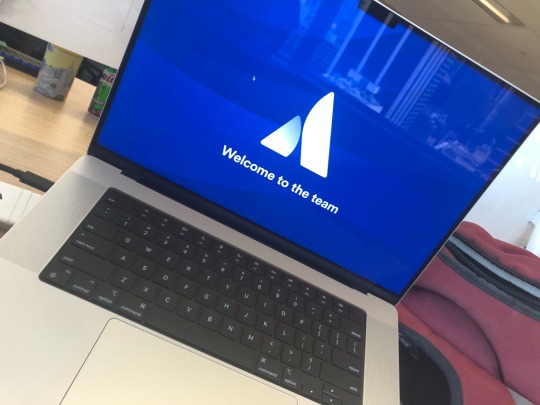
16 notes
·
View notes
Text
Ready to Break into the Tech World as a Full Stack Software Tester?
Join our industry-focused Full Stack Software Testing program led by Mr. Sumanth, starting on 23rd June at 9:00 AM (IST). Whether you're a student, fresher, or IT enthusiast, this course is your launchpad into QA and testing careers.
🎓 Learn everything from the basics to advanced testing strategies: ✔️ Manual Testing concepts with Jira, Agile methodology ✔️ Automation with Core Java, Selenium, Git & Jenkins ✔️ Real-time database testing with SQL ✔️ End-to-end hands-on project training ✔️ Interview guidance & placement assistance

This isn't just another course — it's a career accelerator tailored for job readiness. Our expert trainers ensure you gain the skills and confidence to stand out in interviews and real-world scenarios.
💡 Don’t miss the chance to train under real-time experts and become a well-rounded QA professional.
✍️ Register Now: https://tr.ee/wgFhuB 🔍 Explore More Courses: https://linktr.ee/ITcoursesFreeDemos
Kickstart your software testing journey with Naresh i Technologies — where practical skills meet career success.
#SoftwareTestingTraining#AutomationTools#SeleniumTesting#JiraAgile#NareshIT#CareerInTesting#FullStackTesting#ManualTestingBasics#QAEngineer#SoftwareCareers#TestingSkills#TestAutomation2025
0 notes
Text
Become a Certified Full Stack Software Tester! Get ready to take your tech career to the next level with our Full Stack Software Testing training program by Mr. Sumanth, starting 23rd June at 9:00 AM (IST). Whether you're a beginner or a working professional aiming to upskill, this course is designed to prepare you for real-world testing environments.

🔍 What You’ll Learn: ✅ Manual Testing fundamentals with Agile & Jira ✅ Automation Testing using Selenium, Core Java, and Git ✅ Continuous Integration tools like Jenkins ✅ SQL & Database Testing ✅ End-to-end testing workflows in real-time projects ✅ Resume building & interview preparation sessions
✍️ Register Now: https://tr.ee/wgFhuB
This training provides hands-on experience to help you confidently step into the world of QA and software testing. With expert guidance, interactive sessions, and placement assistance, you’ll be industry-ready in no time.
🎓 Explore More Free Courses: https://linktr.ee/ITcoursesFreeDemos
Transform your future with Naresh i Technologies, where we believe in learning by doing. Get job-ready with the skills that matter!
#SoftwareTesting#ManualTesting#AutomationTesting#SeleniumWebDriver#FullStackTester#JiraTraining#CoreJava#TestingTools#TechCareers#NareshIT#SQLTesting#CareerInQA
0 notes
Text
What Makes Vabro Project Management Platform the Best?
In the crowded field of project management tools, Vabro stands out as a leading platform that empowers teams to work more efficiently, collaborate seamlessly, and achieve their project goals. But what exactly makes Vabro the best choice for project management? Here are the key reasons why Vabro is a top contender:
1. Comprehensive Feature Set
Vabro offers a comprehensive suite of tools designed to cover every aspect of project management. From task creation and assignment to time tracking, resource management, and reporting, Vabro ensures that you have all the features you need in one platform. Whether you’re managing a small project or coordinating a complex enterprise-level initiative, Vabro provides the functionality required to keep everything on track.
2. Integration with Agile Methodologies

3. User-Friendly Interface
One of Vabro’s greatest strengths is its user-friendly interface. The platform is designed with simplicity and ease of use in mind, allowing teams to get up and running quickly without a steep learning curve. Whether you’re a project manager, team member, or executive, Vabro’s intuitive design ensures that you can navigate the platform with ease and focus on what matters most — getting work done.
4. Powerful Collaboration Tools
Collaboration is at the heart of successful project management, and Vabro excels in this area. The platform includes robust collaboration features such as real-time messaging, file sharing, and task comments, all within the context of your projects. This ensures that team members can communicate effectively, share updates, and work together seamlessly, regardless of their location.
5. Customization and Flexibility
Every project is unique, and Vabro recognizes this by offering extensive customization options. You can tailor Vabro’s features to match your specific workflows, whether you’re managing a marketing campaign, software development project, or product launch. Customizable task fields, statuses, and workflows ensure that Vabro adapts to your needs, rather than forcing you to adapt to the platform.
6. Automation for Efficiency
Vabro’s automation features help teams work smarter, not harder. The platform allows you to automate repetitive tasks such as task assignments, status updates, and notifications, freeing up time for more strategic work. Automation reduces the risk of human error, ensures consistency, and helps teams maintain momentum by keeping projects moving forward without unnecessary delays.
7. Advanced Reporting and Analytics
Data-driven decision-making is critical for successful project management, and Vabro provides the tools you need to make informed choices. The platform offers advanced reporting and analytics features that give you insights into project performance, resource utilization, and team productivity. With Vabro, you can generate customized reports that help you track progress, identify potential issues, and optimize your project management processes.
8. Seamless Integrations with Other Tools
Vabro integrates seamlessly with a wide range of other tools and platforms, including Slack, Jira, Google Workspace, and Microsoft Teams. These integrations allow you to connect Vabro with your existing software stack, creating a unified workflow that enhances productivity and reduces the need to switch between multiple applications.
9. Scalability for Growing Teams
As your team or organization grows, Vabro scales with you. The platform is designed to accommodate teams of all sizes, from small startups to large enterprises. Vabro’s flexible pricing plans and scalable features ensure that you can continue to use the platform as your needs evolve, without outgrowing its capabilities.
Conclusion
What makes Vabro the best project management platform is its combination of comprehensive features, user-friendly design, powerful collaboration tools, and flexibility. Whether you’re leading a small team or managing complex projects across multiple departments, Vabro provides everything you need to succeed. To experience the best in project management, visitVabro.com and start transforming the way your team works today.
0 notes
Text
10 Traits That Define the Best Software Development Companies in 2025
In a digital-first world, choosing the right development partner is crucial for long-term success. Whether you're a startup with an MVP idea or an enterprise looking to scale, your technology partner can make or break your product. As the industry evolves, the best software development companies in 2025 are those that blend innovation with efficiency, technical excellence with customer-centricity.
Here are 10 key traits that set top software development companies apart from the rest:
1. Strong Technical Expertise
At the core of every great development company lies deep technical know-how. The best firms invest in upskilling their teams on the latest tech stacks—whether it's AI, blockchain, Web3, or modern frameworks like Flutter, React, or Node.js. Their developers don't just write code—they solve problems through intelligent architecture and scalable solutions.
2. Agile Development Process
Gone are the days of rigid, waterfall project models. The top software development services in 2025 follow agile methodologies—allowing for quick iterations, better collaboration, and rapid adaptation to changing client needs. Agile ensures that clients stay involved in every sprint, and feedback loops are tight and continuous.
3. Security-First Mindset
Cybersecurity is no longer optional. The best software development companies embed security into every phase of development, from planning to deployment. They follow practices like secure coding, data encryption, and regular audits to ensure their software stands strong against evolving threats.
4. End-to-End Service Offering
The top companies don’t just build apps—they offer full-cycle custom software solutions, from product ideation and UI/UX design to development, testing, and maintenance. A holistic approach ensures smoother transitions between phases and better accountability.
5. Proven Portfolio Across Industries
Experience matters. Leading development companies have a diverse portfolio, showcasing success across fintech, e-commerce, health tech, logistics, gaming, and more. This cross-domain exposure enables them to bring industry-specific insights and best practices to the table.
6. Client-Centric Communication
Great code is only part of the story. Clear, consistent communication and transparency are vital to any successful project. The best software development companies provide dedicated account managers, regular progress reports, and easy collaboration through tools like Slack, Jira, or Trello.
7. Rapid Scalability
Startups often grow faster than expected. The top development companies build products that can scale—both technically and team-wise. Whether it's handling 10x traffic or adding new features quickly, scalability is built into the product DNA.
8. Design-Driven Development
User experience is king. The best firms employ design thinking principles to ensure apps are not only functional but also intuitive, attractive, and user-friendly. Their UI/UX teams work closely with developers to turn complex ideas into seamless interfaces.
9. Quality Assurance & Testing Culture
Top software firms follow rigorous QA protocols. From manual testing and automation to performance and load testing, they leave no room for bugs or breakdowns. This ensures the product is reliable, fast, and user-ready from Day 1.
10. Post-Launch Support & Continuous Improvement
A project doesn’t end at launch. The best partners offer long-term maintenance, version upgrades, and performance monitoring. Their commitment to custom software solutions extends far beyond delivery, ensuring that your app evolves with your business.
Final Thoughts
As we move further into 2025, the gap between average and top software development companies continues to widen. It’s not just about cost or timelines anymore—it's about trust, adaptability, and delivering real business value. When selecting your next tech partner, look for these 10 traits to ensure you're choosing a company that can grow with your vision.
Choosing the right team isn’t just a business decision—it’s a strategic investment. And in a fast-paced digital economy, aligning with the best software development companies could be your smartest move yet.
0 notes
Text
Why Celoxis Is the Best Project Management Software for Your Team

1. Comprehensive Project Management Features Celoxis provides an all-in-one solution for managing projects, resources, and portfolios. Key features include dynamic project planning, Gantt charts, task management, and portfolio management. It offers a high-level view of all projects with customizable dashboards to monitor progress, budgets, and KPIs.
2. Robust Analytics and Reporting Celoxis empowers teams to make data-driven decisions with its advanced reporting engine. It provides real-time dashboards for actionable insights into project performance and customizable reports to filter and visualize data. Automated reporting ensures timely updates for PMOs, executives, and stakeholders.
3. Efficient Resource and Workload Management Celoxis optimizes resource utilization with advanced resource management tools. It manages workloads across time zones and shifts with real-time analytics by role or skill set. Capacity planning tools help forecast resource needs and avoid over-allocation, while instant notifications alert managers when resources are overloaded.
4. Enhanced Collaboration and Communication Celoxis fosters seamless communication among teams and stakeholders. It includes built-in collaboration tools like file sharing with version control, @mentions, and discussion threads. Free client portals allow stakeholders to track progress without additional licenses, and shared calendars and activity streams keep everyone aligned.
5. Advanced Budgeting and Financial Tracking Celoxis simplifies financial management with robust budgeting tools. It monitors budgets at the task or project level using hourly rates, flat fees, or contracts. It tracks profitability with revenue forecasting and margin analysis features and provides visibility into receivables and billed/unbilled tasks directly within the platform.
6. AI-Powered Insights and What-If Analysis Celoxis leverages AI to provide predictive analytics for smarter decision-making. The What-If Analysis tool helps simulate scenarios to assess the impact of changes on resources, budgets, or timelines. AI-driven insights identify potential risks early, enabling proactive mitigation strategies.
7. Multi-Methodology Support (Agile, Waterfall, Hybrid) Celoxis supports diverse project methodologies to cater to different team needs. Agile teams can use Kanban boards for iterative workflows, while Waterfall projects benefit from detailed Gantt charts and milestone tracking. Hybrid methodologies combine structured planning with flexible execution.
8. Custom Workflow Apps Celoxis allows users to create custom workflow apps for unique business processes such as bug tracking or leave approvals. These apps streamline operations by automating repetitive tasks and providing tailored workflows.
9. Seamless Integration Capabilities Celoxis integrates effortlessly with popular tools like JIRA, Salesforce, QuickBooks, Slack, and more. This ensures smooth data flow across platforms without disrupting existing workflows.
10. User-Friendly Interface and Scalability Despite its robust features, Celoxis boasts an intuitive interface that minimizes the learning curve for new users. Its scalability makes it suitable for teams of all sizes — from small businesses to large enterprises.
11. Enterprise-Grade Security With role-based access controls, multi-factor authentication, and data encryption, Celoxis ensures enterprise-grade security for sensitive project data.
12. Cost-Effective Solution with High ROI Unlike many competitors that offer tiered pricing plans with limited features at lower levels, Celoxis provides all its features in a single plan at a competitive price point — delivering exceptional value for organizations of any size.
Conclusion: Why Choose Celoxis? Celoxis is more than just a project management tool — it’s a comprehensive platform that empowers teams to plan smarter, collaborate better, and deliver projects efficiently. With advanced features like dynamic Gantt charts, real-time dashboards, resource optimization tools, and AI-driven insights, Celoxis addresses 90% of project management challenges faced by businesses today.
Whether you’re managing complex portfolios or simple projects, Celoxis offers the perfect balance of functionality, ease of use, and affordability — making it the best project management software for your team.
Ready to transform your project management process? Start your free trial with Celoxis today!
0 notes
Text
How to Choose the Right Project Management Tracking Software

Project management tracking software plays a crucial role in helping teams plan, execute, and monitor projects efficiently. With so many options available, selecting the right software can be challenging. The right tool should align with your business needs, improve team collaboration, and streamline project tracking. This guide will help you evaluate and choose the best project management tracking software for your organization.
Key Factors to Consider When Choosing Project Management Tracking Software
1. Identify Your Business Needs
Before selecting a tool, define your project management requirements. Ask yourself:
Do you need task tracking, resource management, or financial tracking?
Will your team use Agile, Waterfall, or hybrid methodologies?
Do you require collaboration features for remote teams? By understanding your needs, you can shortlist tools that match your project complexity and workflows.
2. Ease of Use & User Experience
The software should be intuitive and easy to navigate. A complex tool with a steep learning curve can slow down adoption and lead to inefficiencies. Consider:
A clean and organized user interface.
Minimal setup time and quick onboarding.
Mobile accessibility for tracking projects on the go.
3. Task & Milestone Tracking Capabilities
Efficient project tracking requires tools that provide:
Task creation, assignment, and prioritization features.
Milestone tracking to monitor progress.
Gantt charts, Kanban boards, and calendar views for visual tracking.
4. Collaboration & Communication Features
Seamless team collaboration ensures smooth project execution. Look for:
Built-in chat, comment sections, and document-sharing options.
Real-time updates and notifications.
Integration with collaboration tools like Slack, Microsoft Teams, and Google Drive.
5. Time Tracking & Resource Management
To optimize productivity, your software should:
Track time spent on tasks and projects.
Provide workload insights for efficient resource allocation.
Help prevent team burnout with workload balancing.
6. Reporting & Analytics
Data-driven decision-making is crucial for project success. Your tool should offer:
Customizable dashboards for real-time project insights.
Performance reports to track project efficiency.
Budget tracking and cost forecasting to avoid overruns.
7. Integration with Existing Tools
Your project tracking software should integrate with your existing business applications, such as:
CRM & ERP systems for better workflow automation.
Accounting software for budget tracking and invoicing.
HR software for tracking employee workloads and availability.
8. Scalability & Customization
As your business grows, your project management software should scale with you. Look for:
Customizable workflows that adapt to different teams.
Flexible pricing plans to accommodate growth.
API access for deeper customization and automation.
9. Security & Compliance
Project management software stores sensitive business data. Ensure the tool provides:
Data encryption and secure user access.
Compliance with industry regulations like GDPR, HIPAA, or ISO standards.
Regular data backups and disaster recovery options.
10. Cost & ROI Evaluation
Budget plays a vital role in software selection. Compare:
Free vs. paid plans and their limitations.
The cost of additional features and integrations.
The return on investment (ROI) the tool can offer in terms of efficiency gains.
Top Project Management Tracking Tools
Here are some popular project management tracking tools based on different business needs:
Kytes PSA – Ideal for enterprises with complex project management needs.
Asana – Great for small to mid-sized teams with task tracking needs.
Monday.com – Offers highly customizable workflows.
Trello – Best for visual task management using Kanban boards.
Jira – Preferred by Agile software development teams.
ClickUp – A versatile tool with task tracking, docs, and automation.
Final Thoughts
Choosing the right project management tracking software requires a balance between features, usability, scalability, and cost. Start by identifying your project needs, testing free trials, and gathering feedback from your team. The right tool will improve efficiency, streamline collaboration, and drive successful project execution.
0 notes
Text
youtube
What’s New in Databricks? March 2025 Updates & Features Explained! ### *🚀 What’s New in Databricks? March 2025 Updates & Features Explained!* #databricks #spark #dataengineering #ai #sql #llm Stay ahead with the *latest Databricks updates* for *March 2025.* This month introduces powerful features like: *SQL scripting enhancements, Calling Agents, Genie Files, Lakeflow, Streaming from Views, Secure Access Tokens, Binds, JSON Metadata Exploration, and Automatic Liquid Clustering.* 📌 *Watch the complete breakdown and see how these updates impact your data workflows!* ✨ *🔍 Key Highlights in This Update:* - *0:10* – SQL Scripting Enhancements: More advanced scripting with `BEGIN...END`, `CASE`, and control flow structures - *0:58* – Tabs: Soft tabs for notebooks and files have landed - *1:38* – MLFlow Trae UI: Debug agents with improved tracking - *2:27* – Calling Agents in Databricks: Connect Databricks to external services (e.g., Jira) using *http_request()* function - *5:50* – Volume File Previews: Seamlessly *preview files in volumes* - *6:15* – Genie Files: Easily *join files in Genie conversations* - *7:57* – Genie REST API: Develop your own app using *out-of-the-box Genie capabilities* - *9:15* – Lakeflow Enhancements: New ingestion pipelines, including *Workday & ServiceNow integrations* - *10:40* – Streaming from Views: Learn how to *stream data from SQL views* into live data pipelines - *11:45* – Secure Access Tokens: Manage Databricks *API tokens securely* - *12:24* – Binds: Improve workspace management with *Databricks workspace bindings* for external locations and credentials - *14:22* – DESCRIBE AS JSON: Explore metadata *directly in JSON format* for *more straightforward automation* - *15:50* – Automatic Liquid Clustering: Boost *query performance* with predictive clustering 📚 *Notebooks from the video:* 🔗 [GitHub Repository](https://ift.tt/c3dZYQh) 📝 *More on SQL Enhancements:* 🔗 [Read the full article](https://ift.tt/n9VX6dq) 📝 *More on DESCRIBE AS JSON:* 🔗 [Read the full article](https://ift.tt/sRPU3ik) 📝 *More on Calling GENIE API:* 🔗 [Read the full article](https://ift.tt/6D5fJrQ) ☕ *Enjoyed the video? Could you support me with a coffee?:* 🔗 [Buy Me a Coffee](https://ift.tt/Xv9AmPY) 💡 Whether you're a *data engineer, analyst, or Databricks enthusiast,* these updates will *enhance your workflows* and boost productivity! 🔔 *Subscribe for more Databricks insights & updates:* 📢 [YouTube Channel](https://www.youtube.com/@hubert_dudek/?sub_confirmation=1) 📢 *Stay Connected:* 🔗 [Medium Blog](https://ift.tt/cpeVd0J) --- ### 🎬 *Recommended Videos:* ▶️ [What’s new in January 2025](https://www.youtube.com/watch?v=JJiwSplZmfk)\ ▶️ [What’s new in February 2025](https://www.youtube.com/watch?v=tuKI0sBNbmg) --- ### *🔎 Related Phrases & Keywords:* What’s New In Databricks, March 2025 Updates, Databricks Latest Features, SQL Scripting in Databricks, Calling Agents with HTTP, Genie File Previews, Lakeflow Pipelines, Streaming from Views, Databricks Access Tokens, Databricks Binds, Metadata in JSON, Automatic Liquid Clustering \#databricks #bigdata #dataengineering #machinelearning #sql #cloudcomputing #dataanalytics #ai #azure #googlecloud #aws #etl #python #data #database #datawarehouse via Hubert Dudek https://www.youtube.com/channel/UCR99H9eib5MOHEhapg4kkaQ March 16, 2025 at 09:55PM
#databricks#dataengineering#machinelearning#sql#dataanalytics#ai#databrickstutorial#databrickssql#databricksai#Youtube
0 notes
Text
🚀 Master Full Stack Software Testing! 🚀
Join our Full Stack Software Testing Training and become an expert in Manual & Automation Testing, Selenium, JIRA, Web Services, and more!
📅 New Batch: 5th March 2025 ⏰ Time: 7:30 AM - 9:00 AM (IST) 💻 Mode: Classroom & Online
✅ Learn automation frameworks & real-time testing ✅ Hands-on projects with industry best practices ✅ Career guidance & certification support
🔗 Register Now: https://t.ly/FsST-5

0 notes
Text
What are the Top 10 IT Ticketing Systems for 2025?

As we look forward to 2025, many businesses are on the hunt for the best IT ticketing systems to meet their evolving needs. Here, we’ll take a closer look at the Top 10 IT Ticketing Systems for 2025, known for their innovative features, ease of use, and scalability.
1. Freshdesk
Freshdesk is a popular cloud-based IT ticketing system that continues to lead the market in 2025. Its user-friendly interface, powerful automation, and AI-driven tools make it perfect for managing IT requests efficiently. Features like multi-channel support, automated workflows, and self-service options make it a favorite for IT teams.
2. GreenITCo Service Desk
GreenITCo Service Desk stands out in 2025 as a powerful IT ticketing system that caters to businesses of all sizes. It offers seamless asset management and integrates ticketing with IT asset tracking, ensuring that businesses can easily manage support requests and monitor asset performance in real-time.
3. Jira Service Management
Jira Service Management, developed by Atlassian, continues to be a favorite IT ticketing system in 2025. It combines incident management, service request handling, and asset management into one platform, making it ideal for IT teams seeking to streamline their workflows.
4. ServiceNow IT Service Management (ITSM)
ServiceNow's ITSM platform is renowned for its powerful enterprise solutions and remains a top choice in 2025. This platform provides excellent scalability, automation, and AI capabilities, making it perfect for large organizations that need a robust IT service desk solution.
5. SolarWinds Service Desk
SolarWinds Service Desk is known for its simple yet effective approach to IT ticketing and service management. In 2025, SolarWinds remains a top contender thanks to its comprehensive ticket management features, powerful reporting tools, and cost-effectiveness.
6. SysAid
SysAid continues to offer a highly customizable IT ticketing system in 2025. This platform is known for its built-in automation and self-service features, which help reduce IT workloads while improving efficiency. SysAid also integrates seamlessly with other business tools, enhancing overall productivity.
7. ManageEngine ServiceDesk Plus
ManageEngine ServiceDesk Plus is one of the most versatile IT ticketing systems available in 2025. It includes ITIL-ready modules for incident management, problem management, and change management. This system provides full-service management capabilities, making it an all-in-one solution for IT teams.
8. Zoho Desk
Zoho Desk is a reliable IT ticketing system that has gained more traction in 2025 due to its integration with the broader Zoho ecosystem. With its AI assistant, Zia, and extensive customization options, Zoho Desk allows IT teams to streamline support processes and provide faster response times.
9. Spiceworks Help Desk
Spiceworks Help Desk continues to be a free, popular choice for smaller businesses in 2025. It offers a straightforward, ad-supported ticketing system that is easy to set up and use. Despite being free, Spiceworks provides essential ticket management features that can meet the needs of small IT teams.
10. Zendesk
Zendesk remains one of the top IT ticketing systems due to its robust customer service tools and exceptional ticketing system capabilities. In 2025, Zendesk has enhanced its automation features, improving workflow management for IT departments and support teams.
0 notes
Text
Best Tools for Effective Stakeholder Management
Effective stakeholder management is essential for successful project delivery. Here are some of the best tools that can help you manage stakeholders effectively:
1. Trello
Best for: Organizing stakeholder engagement and tracking progress.
Features: Visual boards for tracking tasks, managing deadlines, and collaborating with team members.
Why it’s useful: You can create boards to track different stakeholder interactions, updates, and meetings.
2. Monday.com
Best for: Collaborating with stakeholders in real-time.
Features: Visual project boards, task tracking, and automation. You can create dashboards for different stakeholder groups to monitor key metrics.
Why it’s useful: It offers a centralized place for all project activities, which helps ensure that stakeholders are kept informed.
3. Basecamp
Best for: Communication and file-sharing with stakeholders.
Features: Message boards, to-do lists, file storage, and real-time chat.
Why it’s useful: Keeps all communications in one place, helping you keep stakeholders up to date on project status.
4. Asana
Best for: Task and milestone tracking for stakeholder engagement.
Features: Project timelines, task management, milestone tracking, and dashboards.
Why it’s useful: Helps you manage complex projects and collaborate with stakeholders easily through task assignments and communication.
5. Stakeholdermap.com
Best for: Managing stakeholder relationships and communications.
Features: Stakeholder mapping, analysis, and communication tracking.
Why it’s useful: Allows you to identify and analyze stakeholders' interests and influence, helping you prioritize and tailor communication.
6. Smartsheet
Best for: Managing large projects and stakeholder communication.
Features: Gantt charts, timelines, task assignments, and automated workflows.
Why it’s useful: Its flexibility and spreadsheet-like interface make it easy to manage tasks, timelines, and stakeholder information.
7. Wrike
Best for: Real-time collaboration and progress tracking.
Features: Gantt charts, task dependencies, and reporting tools.
Why it’s useful: Provides a platform where stakeholders can track progress in real-time and stay informed of project updates.
8. Microsoft Teams
Best for: Communication and document collaboration with stakeholders.
Features: Chat, video calls, document sharing, and project-specific channels.
Why it’s useful: Great for keeping stakeholders engaged through continuous communication and document collaboration.
9. Jira
Best for: Managing tasks and tracking progress with a focus on development projects.
Features: Agile boards, issue tracking, custom workflows, and reporting.
Why it’s useful: Especially useful if you're managing a project with development teams and need to communicate progress with stakeholders.
10. Miro
Best for: Visualizing stakeholder engagement and project mapping.
Features: Collaborative whiteboards, sticky notes, and diagrams.
Why it’s useful: Helps you visually map out stakeholder interactions, key relationships, and communication strategies.
By leveraging these tools, you can streamline stakeholder management, keep everyone on the same page, and ensure smooth communication throughout the project lifecycle. Would you like more details on any of these tools?
0 notes
Text
Top Interview Questions for Software Testing (With Answers)
Preparing for a software testing interview? Whether you're a fresher or someone shifting to IT from a non-technical background, interviews can feel intimidating—especially when you don't know what to expect. That’s why at Trendnologies, we go beyond the classroom to make every learner interview-ready.

Recognized for offering the best testing courses in Chennai, Trendnologies not only teaches core concepts but also trains you with mock interviews, real-time projects, and a list of most frequently asked questions in the software testing domain.
So, if you want to crack your next interview with confidence, here’s a list of top questions along with simple, effective answers to help you prepare.
Why Interview Preparation Is Important
Before we jump into the questions, let’s understand why interview prep matters—especially for testers:
Shows your understanding of concepts, not just theory
Increases your confidence in front of the interviewer
Helps you speak clearly and to the point
Prepares you for both technical and HR rounds
Boosts your chances of getting selected in MNCs
That’s why Trendnologies, known for offering best testing courses in Chennai, puts a strong focus on interview preparation as part of every training program.
Top 10 Software Testing Interview Questions (With Answers)
Let’s explore the most common questions asked in interviews and how you can answer them in a simple, professional way.
1. What is Software Testing?
Answer: Software Testing is the process of evaluating a software application to ensure it meets the required quality and performs as expected. It helps identify bugs or issues before the software goes live.
2. What is the difference between Manual Testing and Automation Testing?
Answer: Manual Testing is done by testers without using any tools, while Automation Testing involves writing scripts using tools like Selenium to perform test cases automatically.
3. What is the Software Testing Life Cycle (STLC)?
Answer: STLC is a sequence of activities conducted during the testing process. It includes:
Requirement analysis
Test planning
Test case development
Environment setup
Test execution
Test closure
At Trendnologies, the best testing courses in Chennai cover STLC with real-time case studies.
4. What is a Test Case?
Answer: A Test Case is a set of steps with input, action, and expected output to verify a particular feature or functionality of a software application.
5. What is the difference between Severity and Priority?
Answer:
Severity – Impact of the defect on the application (technical importance)
Priority – Urgency to fix the defect (business importance)
Example: A spelling mistake in the homepage logo is low severity but high priority.
6. What is Regression Testing?
Answer: Regression Testing is done to ensure that a recent code change hasn’t affected the existing functionality of the software. It helps maintain product stability.
7. What is UAT (User Acceptance Testing)?
Answer: UAT is the final phase of testing where the client or end-user verifies if the application meets their needs and is ready for release.
8. Can you explain the Defect Life Cycle?
Answer: Yes. The defect life cycle includes:
New
Assigned
Open
Fixed
Retest
Closed
Reopened (if issue persists)
This is one of the most asked questions in interviews and is taught in-depth at Trendnologies—the go-to place for best testing courses in Chennai.
9. What tools do you use in Testing?
Answer: Common tools include:
Selenium (automation)
JIRA (bug tracking)
Postman (API testing)
TestNG (test execution)
At Trendnologies, students get hands-on training with these tools through practical sessions.
10. How do you handle a situation where you find a critical bug just before release?
Answer: I would immediately report the bug to the development and QA leads, explain its impact, and suggest blocking the release until it is fixed and verified. Communication is key in such cases.
Quick Tips to Crack Software Testing Interviews
Here’s a short and catchy checklist to make preparation easier:
✅ Understand the basics thoroughly
✅ Practice answering in clear, simple sentences
✅ Learn common testing tools with hands-on practice
✅ Be ready to explain test cases and real-time scenarios
✅ Practice mock interviews to boost confidence
And most importantly—stay calm and be honest about what you know.
How Trendnologies Prepares You for Success
At Trendnologies, we don’t just teach—we transform careers. As the best training institute offering the best testing courses in Chennai, we help students with:
In-depth subject knowledge
Tool-based training (Selenium, JIRA, Postman)
Resume building sessions
Mock interviews and feedback
100% placement support
Whether you’re a fresher, a career switcher, or someone from a non-IT background, Trendnologies ensures that you are industry-ready by the time you complete the course.
Final Words
Interviews are not about answering everything perfectly—they’re about showing your clarity, confidence, and real understanding. The more you practice, the better you get.
So if you're serious about becoming a successful software tester, join Trendnologies, the institute that offers the best testing courses in Chennai—with mentorship, projects, and full placement support.
Your IT dream is one decision away. Start preparing, start learning, and start growing—with Trendnologies.
For more info: Website: www.trendnologies.com Email: [email protected] Contact us: +91 7871666962 Location: Chennai | Coimbatore | Bangalore
#100% placement guarantee#it training#trendnologies#non-it to it#software testing course#job interview#interview questions
0 notes
Text
Master Agile Workflows with Vabro
In the crowded field of project management tools, Vabro stands out as a leading platform that empowers teams to work more efficiently, collaborate seamlessly, and achieve their project goals. But what exactly makes Vabro the best choice for project management? Here are the key reasons why Vabro is a top contender:
1. Comprehensive Feature Set
Vabro offers a comprehensive suite of tools designed to cover every aspect of project management. From task creation and assignment to time tracking, resource management, and reporting, Vabro ensures that you have all the features you need in one platform. Whether you’re managing a small project or coordinating a complex enterprise-level initiative, Vabro provides the functionality required to keep everything on track.
2. Integration with Agile Methodologies
Agile project management is becoming increasingly popular due to its flexibility and focus on continuous improvement. Vabro integrates seamlessly with Agile methodologies like Scrum and Kanban, providing templates and tools specifically designed for Agile teams. With Vabro, you can manage sprints, track backlogs, and visualize workflows, making it easier to implement Agile practices and improve project outcomes.
3. User-Friendly Interface
One of Vabro’s greatest strengths is its user-friendly interface. The platform is designed with simplicity and ease of use in mind, allowing teams to get up and running quickly without a steep learning curve. Whether you’re a project manager, team member, or executive, Vabro’s intuitive design ensures that you can navigate the platform with ease and focus on what matters most — getting work done.
4. Powerful Collaboration Tools
Collaboration is at the heart of successful project management, and Vabro excels in this area. The platform includes robust collaboration features such as real-time messaging, file sharing, and task comments, all within the context of your projects. This ensures that team members can communicate effectively, share updates, and work together seamlessly, regardless of their location.
5. Customization and Flexibility
Every project is unique, and Vabro recognizes this by offering extensive customization options. You can tailor Vabro’s features to match your specific workflows, whether you’re managing a marketing campaign, software development project, or product launch. Customizable task fields, statuses, and workflows ensure that Vabro adapts to your needs, rather than forcing you to adapt to the platform.
6. Automation for Efficiency
Vabro’s automation features help teams work smarter, not harder. The platform allows you to automate repetitive tasks such as task assignments, status updates, and notifications, freeing up time for more strategic work. Automation reduces the risk of human error, ensures consistency, and helps teams maintain momentum by keeping projects moving forward without unnecessary delays.
7. Advanced Reporting and Analytics
Data-driven decision-making is critical for successful project management, and Vabro provides the tools you need to make informed choices. The platform offers advanced reporting and analytics features that give you insights into project performance, resource utilization, and team productivity. With Vabro, you can generate customized reports that help you track progress, identify potential issues, and optimize your project management processes.
8. Seamless Integrations with Other Tools
Vabro integrates seamlessly with a wide range of other tools and platforms, including Slack, Jira, Google Workspace, and Microsoft Teams. These integrations allow you to connect Vabro with your existing software stack, creating a unified workflow that enhances productivity and reduces the need to switch between multiple applications.
9. Scalability for Growing Teams
As your team or organization grows, Vabro scales with you. The platform is designed to accommodate teams of all sizes, from small startups to large enterprises. Vabro’s flexible pricing plans and scalable features ensure that you can continue to use the platform as your needs evolve, without outgrowing its capabilities.
Conclusion
What makes Vabro the best project management platform is its combination of comprehensive features, user-friendly design, powerful collaboration tools, and flexibility. Whether you’re leading a small team or managing complex projects across multiple departments, Vabro provides everything you need to succeed. To experience the best in project management, visitVabro.com and start transforming the way your team works today.
0 notes
Text
Top 10 Best Practices for Effective Quality Assurance in Software Development
Effective Quality Assurance in Software Development
In the fast-paced world of software development, ensuring product quality is essential for meeting user expectations and maintaining a competitive edge. Quality assurance Services (QA) is the backbone of this effort, focusing on identifying and addressing issues before they reach end-users. However, achieving effective quality assurance requires a systematic approach and adherence to best practices.

1. Define Clear Quality Assurance Services Objectives
Establishing clear objectives is the foundation of any successful Quality Assurance Service strategy. These objectives should align with the organization’s goals and include metrics for measuring success. For example, reducing the defect rate by a specific percentage or achieving a targeted user satisfaction score. Clear objectives guide the QA team’s efforts and provide a benchmark for evaluating performance.
2. Involve QA Early in the Development Lifecycle
The earlier QA is involved, the better. Shifting QA activities to the early stages of development helps identify potential issues before they escalate. This proactive approach, known as “shift-left testing,” reduces costs and ensures a smoother development process. QA professionals should participate in requirement reviews, design discussions, and code reviews to provide valuable insights.
3. Foster Collaboration Between Teams
Effective communication and collaboration between QA, development, and business teams are essential. Cross-functional teams can address issues more efficiently and ensure that quality is a shared responsibility. Using tools like Jira, Slack, or Trello can streamline communication and promote transparency.
4. Develop a Robust Test Plan
A comprehensive test plan is crucial for guiding QA activities. It should outline the scope, objectives, resources, schedule, and deliverables of the testing process. Additionally, the plan should specify the testing levels — unit, integration, system, and acceptance — and include detailed test cases to ensure thorough coverage.
5. Leverage Test Automation
Manual testing has its place, but automation is indispensable for achieving efficiency and scalability. Automated testing tools like Selenium, Appium, and TestComplete can handle repetitive tasks, freeing up QA teams to focus on exploratory testing and complex scenarios. Automation also supports continuous integration and delivery (CI/CD), enabling faster release cycles.
6. Prioritize Risk-Based Testing
Not all features and functionalities carry the same level of risk. Risk-based testing prioritizes testing efforts on areas that pose the highest risk to the application’s performance or user experience. This approach ensures that critical issues are addressed promptly, optimizing resource allocation.
7. Implement Continuous Testing
Continuous testing is integral to Agile and DevOps methodologies. By conducting tests at every stage of the development process, QA teams can identify and resolve issues in real-time. Tools like Jenkins, Bamboo, and Azure DevOps facilitate seamless integration of continuous testing into the development pipeline.
8. Embrace AI and Machine Learning
Artificial intelligence (AI) and machine learning are transforming QA practices. AI-powered tools can analyze vast datasets, predict potential defects, and optimize test coverage. For example, tools like Testim and Applitools use AI to enhance test automation and visual testing, respectively. Embracing these technologies can significantly improve testing efficiency and accuracy.
9. Focus on User Experience (UX)
QA isn’t just about finding bugs; it’s about ensuring a seamless user experience. Testing should evaluate usability, accessibility, and performance under real-world conditions. Conducting user acceptance testing (UAT) and gathering feedback from end-users can provide valuable insights into areas for improvement.
10. Partner with a Quality Assurance Services Company
Engaging a specialized quality assurance services company can provide the expertise and resources needed to elevate QA efforts. These companies offer tailored solutions, advanced tools, and experienced professionals who can address complex challenges and ensure optimal software quality. By outsourcing QA, organizations can focus on core development activities while maintaining high standards of quality.
Conclusion
Effective quality assurance is a cornerstone of successful software development. By adopting these best practices, QA managers, QA leads, marketing managers, and project managers can enhance the quality, reliability, and performance of their applications. From defining clear objectives to leveraging AI-powered tools and partnering with a quality assurance services company, each strategy contributes to a robust QA process.
As the software industry continues to evolve, staying ahead requires a commitment to innovation and continuous improvement. By prioritizing quality assurance, organizations can deliver exceptional products that meet user needs and drive business success.
For those looking to enhance their QA processes, partnering with a quality assurance services company is a strategic step forward. With the right expertise and support, businesses can achieve their quality goals and thrive in an increasingly competitive market.
#quality assurance services company#quality assurance companies#quality assurance services#software testing and quality assurance#software quality assurance companies
0 notes
Text
Optimizing Software Development Logistics for Seamless Workflow

In the fast-evolving landscape of software development, managing logistics efficiently has become more critical than ever. The growing complexity of projects, diverse teams, and the integration of various technologies require businesses to refine their logistics to achieve seamless workflows. Optimizing logistics in software development ensures better resource allocation, shorter development cycles, and higher-quality deliverables. Here’s how to enhance software development logistics for a streamlined, efficient process:
1. Agile Methodologies as the Foundation
Agile development frameworks, such as Scrum or Kanban, allow teams to be flexible, adaptable, and highly collaborative. They break down large projects into manageable sprints or iterations, enabling continuous feedback and adjustment. This ensures that each development stage is closely monitored and adjusted based on team feedback or changing requirements. For businesses looking to optimize logistics, adopting agile practices keeps workflows clear and prevents bottlenecks.
2. Automation for Repetitive Tasks
Automation is key to improving efficiency in software development. By automating repetitive tasks—such as testing, deployment, and monitoring—teams can focus on the more complex, value-driven aspects of development. Continuous Integration/Continuous Deployment (CI/CD) pipelines ensure that code is constantly being tested and deployed automatically, which helps prevent last-minute issues and speeds up the entire development lifecycle.
3. Effective Communication and Collaboration Tools
Clear communication is essential for keeping teams on the same page, especially with remote or geographically dispersed teams. Tools like Slack, Microsoft Teams, and project management software like Jira or Asana keep everyone connected and aligned with project goals. Using centralized collaboration platforms ensures that all team members have real-time access to updates, progress, and any changes in project requirements.
4. Resource Allocation and Management
Effective resource management is another crucial element in optimizing software development logistics. Teams must balance their resources—human, technical, and financial—across various projects to avoid overburdening or underutilizing team members. Resource management tools and time-tracking software help monitor productivity, ensuring that each resource is utilized efficiently.
5. Scalable Infrastructure
Using scalable infrastructure ensures that your development environment can handle fluctuating workloads. Cloud-based platforms, such as AWS, Google Cloud, or Azure, provide scalable solutions that grow with your needs. This flexibility allows companies to manage logistics seamlessly as their projects expand or contract.
6. Adoption of DevOps Practices
Integrating DevOps into your software logistics strategy promotes a collaborative culture between development and operations teams. It helps automate and streamline the software delivery process by integrating infrastructure management and code development into a unified workflow. With DevOps, the development team can quickly respond to feedback, reduce downtime, and accelerate delivery, ensuring smooth project execution.
7. Comprehensive Documentation
Good documentation is often overlooked but is critical for maintaining seamless workflows. Proper documentation ensures that every team member, new or existing, can understand the project status and contribute effectively. It also helps in onboarding new developers without slowing down the development pace.
8. Focus on Quality Assurance
Incorporating quality assurance (QA) into each phase of the development process ensures that errors are caught early, reducing the risk of costly delays down the line. Automated testing, along with manual tests where needed, ensures that every feature and update meets the required standards before going live.
9. Continuous Monitoring and Feedback Loops
Optimizing logistics requires continuous feedback and adjustment. Monitoring tools help teams track their performance in real-time, providing valuable insights into areas of improvement. Using this data allows businesses to continuously refine their processes, reduce inefficiencies, and maintain an optimal workflow.
At Aqlix IT Solutions, we specialize in streamlining software development logistics, helping businesses to efficiently manage projects from ideation to deployment. With expertise in agile frameworks, DevOps, and modern automation tools, we ensure that our clients’ projects run smoothly and deliver high-quality results on time. By optimizing software logistics, we help companies overcome challenges in scaling and complexity, creating an environment where development teams can thrive.
0 notes
Text
10 SharePoint Alternatives to Boost Collaboration and Simplify Workflows
SharePoint has long been a staple for businesses looking to manage documents, collaborate, and streamline workflows. However, not every organization finds SharePoint to be the ideal solution. Whether it’s due to its complexity, cost, or specific feature needs, many businesses are searching for alternatives that offer more user-friendly, efficient, and cost-effective options. In this blog, we'll explore 10 SharePoint alternatives that can help your team boost collaboration and simplify workflows.

1. Google Workspace
Google Workspace is a comprehensive suite of cloud-based productivity tools that allows teams to collaborate in real time. With apps like Google Docs, Sheets, and Drive, it’s an excellent alternative for document management and collaboration. It’s user-friendly, integrates seamlessly with other Google services, and offers real-time editing and sharing capabilities.
Why Choose Google Workspace?
Intuitive interface
Real-time collaboration
Seamless cloud storage
2. Slack
Although Slack is primarily known as a communication platform, its integrations with document management tools and workflow automation make it a powerful alternative to SharePoint for collaboration. Slack's channels keep team discussions organized, and integrations with apps like Google Drive and Dropbox ensure easy access to shared files.
Why Choose Slack?
Organized communication
Customizable integrations
Simple file sharing
3. Confluence
Atlassian’s Confluence is a collaboration and knowledge management tool designed for teams to work together, document processes, and create a centralized knowledge base. It’s perfect for teams looking for a solution that combines project management with collaboration, making it a suitable SharePoint alternative for content-heavy teams.
Why Choose Confluence?
Strong knowledge management features
Collaborative documentation
Seamless integration with Jira
4. Monday.com
Monday.com is a versatile project management tool that allows teams to manage workflows, track projects, and collaborate effectively. It offers visual dashboards and customizable workflows, making it easy for teams to adapt the platform to their specific needs.
Why Choose Monday.com?
Visual workflow management
Highly customizable
Easy-to-use interface
5. Trello
Trello is a popular Kanban-style project management tool that simplifies task management and team collaboration. While it’s not as feature-rich as SharePoint, its simplicity makes it ideal for teams that need a straightforward solution for managing projects and workflows.
Why Choose Trello?
Easy to use
Visual task management
Integrates with various tools
6. Box
Box is a cloud-based content management platform that focuses on secure file storage and collaboration. It offers strong security features and integrates well with third-party applications, making it an excellent SharePoint alternative for businesses that prioritize secure document management.
Why Choose Box?
Strong security features
Cloud storage with collaboration tools
Integrations with multiple business applications
7. Notion
Notion combines notes, tasks, databases, and wikis into one customizable workspace. Teams can use Notion to manage projects, create collaborative documents, and organize information. Its flexibility makes it a great SharePoint alternative for teams that need both collaboration and workflow management in a single platform.
Why Choose Notion?
All-in-one workspace
Highly customizable
Project and knowledge management
8. Dropbox Business
Dropbox Business offers cloud storage and file sharing with robust collaboration features. Teams can easily share documents, collaborate in real time, and sync files across devices. It’s a simpler, more user-friendly alternative to SharePoint for businesses focused on file management.
Why Choose Dropbox Business?
Easy file sharing and syncing
Collaboration-friendly
Integrates with popular productivity apps
9. Zoho Workplace
Zoho Workplace is a suite of online productivity and collaboration tools, including email, document management, and communication apps. It’s a cost-effective alternative to SharePoint that offers a wide range of features, from file sharing to real-time collaboration and communication tools.
Why Choose Zoho Workplace?
Affordable pricing
Comprehensive suite of tools
Real-time collaboration
10. Bitrix24
Bitrix24 is a collaborative platform that combines project management, document management, and communication tools. It’s a powerful SharePoint alternative for small to medium-sized businesses, offering features like task management, calendars, and file sharing at an affordable price.
Why Choose Bitrix24?
Comprehensive collaboration features
Affordable for SMBs
User-friendly interface
youtube
Conclusion
Choosing the right collaboration and document management platform is critical to your organization’s success. While SharePoint offers robust features, it may not always be the right fit for every business. Each of these 10 SharePoint alternatives provides unique benefits, from real-time collaboration to simplified project management, making it easier for teams to stay productive and organized.
Whether you’re looking for cloud-based simplicity, strong project management features, or enhanced collaboration tools, one of these alternatives can meet your needs. Evaluate your organization’s specific requirements and choose the platform that best supports your workflows and boosts your team’s collaboration.
SITES WE SUPPORT
Termination Process - Wix
SOCIAL LINKS Facebook Twitter LinkedIn
0 notes