#But I’ve also been coding widgets and plugins to make sites better
Explore tagged Tumblr posts
Text



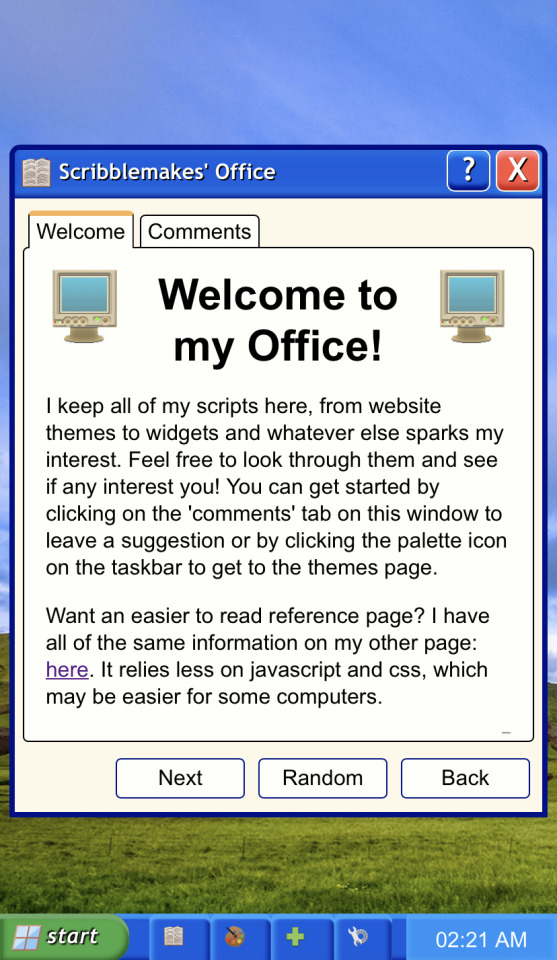
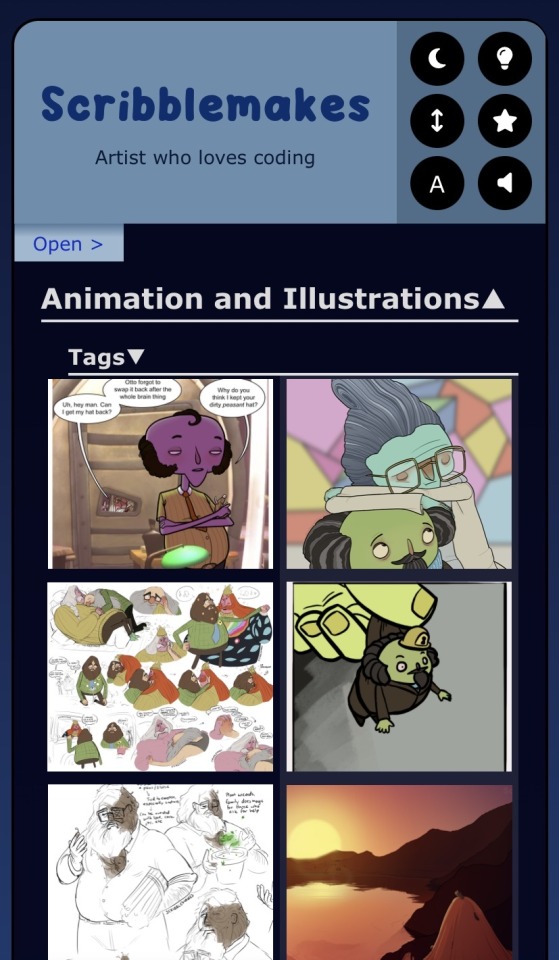
No one would mind if I started posting about Neocities website building right? Anyway here are some pixelated cursors I recreated (feel free to use them, they’re already sized correctly) and some website themes I’m working on! I’m hoping to make them available for people to put on their own sites at some point.
[ID: Three images of pixelated cursors and two images of website pages in mobile view. The first website page is styled to look similar to a Windows XP desktop. The second is custom and shows an art gallery of Psychonauts fanart. /End ID]
#neocities#It’s so fun??? I love making these things#I’ve done a bunch of other assets like these but they’re very specific and don’t look as clean#But I’ve also been coding widgets and plugins to make sites better#like one similar to tumblr’s ‘click on image to make it bigger’ feature#Busy at the moment but could open requests to make themes#not just CSS too. That windows xp one actually lets you drag the windows around and open / close them and resize them
76 notes
·
View notes
Text
Best WordPress eCommerce Themes for Selling Products Online
New Post has been published on https://www.templified.com/best-wordpress-ecommerce-themes/
Best WordPress eCommerce Themes for Selling Products Online
When searching for the best WordPress eCommerce themes, there’s a lot of options. For many, it can be time consuming to wade through all of these themes to find a real gem. That’s why we’ve done all the hard work for you, creating this collection of incredible WordPress eCommerce themes that look great and perform even better.
WordPress is the most popular blogging platform anywhere, powering almost one third of the web. Many of those websites are eCommerce sites and no matter which eCommerce plugin you use, WordPress can handle the job with ease. Some folks swear by WooCommerce, some by Easy Digital Downloads. Some go with Cart66 or the eCommerce Shopping Cart. That list isn’t exhaustive, there are tons of other carts available like Ecwid, PayPal, Ecommerce WD or the Selz eCommerce Shopping Cart. Whatever you choose, this list of themes is going to rock your world. With that massive rise in popularity, there’s been an equal rise in the number of WordPress themes available to choose from. Some of these themes are incredibly useful and highly functional. Some are not so good. We’ve set about trying to find the very best themes and put them in this collection.
Every one of these themes is totally responsive and they each offer a little something different in terms of style, functionality and features. I hope there’s something for everybody in this incredible collection.
Oxygen
Oxygen is one of the best simple, clean and elegant themes I’ve ever seen. This Oxygen theme can be used for nearly any type of eCommerce site. Fashion or electronic gadgets, hand crafted gifts or jewelry, it hardly matters what kind of product you’re selling. The overall style is so clean and fresh, your products will look incredible. It’s a very big challenge running your own online store so Oxygen helps you make the most of your precious time by making it whole process of managing your store as easy as possible. You have tons of options to create a custom look for your store with multiple headers, almost unlimited typography choices, unique layouts and more. Oxygen has been sold over 3,000 times and it’s rating is 4.86 so you can tell this is a high quality theme.
DemoMore Information Get Hosting
Oshine
Oshine is a theme that gets a lot of attention on ThemeForest and I think it deserves to. There are a lot of reasons why and we’ll get into a lot of them. This theme is a true multipurpose theme with dozens and dozens of demo sites to show what Oshine is capable of. There’s a photography demo site that comes with just about every theme, right? Well Oshine gives you several, there’s a minimalist style, a full screen photography style, designer portfolio and ‘new style’ portfolio and video agency portfolio and a bunch more too. There are plenty more, creative agencies, modern business, restaurant and café sites, winery, gym, multiple different creative agencies, app landing pages, wedding templates too. You get a ton of demo sites and every one is eCommerce ready to help you start your online shop.
Demo More Information Get Hosting
Material
Material is a nicely crafted theme that uses WooCommerce, or the shopping cart of your choice, to allow you to sell most any type of product you want. It was designed with electronics stores and gadget sellers in mind, but why stop there? Any online store that wants a clean, sleek look will love this theme. Responsive, well organized and modern, Material is the kind of theme that can be adjusted to fit the look of an existing brand. So if you already have a brick and mortar presence and you’re looking to expand to eCommerce, this theme can really help you get the job done. Material’s developer, JWS Themes, has fantastic support and documentation to go with all their themes and Material is no exception. They’ve included a lot of nice touches like one click demo data installation, three pre-made homepages, a robust theme options panel and tons more. Worth checking into!
DemoMore Information Get Hosting
Chamomile
Chamomile is one of my favorite themes by BluChic. If you don’t know about BluChic, you really do need to check out BluChic’s entire collection of themes, they’ve got some fantastic feminine style WordPress themes. Each one is easy to use, great for blogs. More than a few also offer eCommerce solutions to get you into the game of selling products. BluChic calls Chamomile the ‘girl next door’ theme. I love that description, but let’s get into more of the features. You can obviously see it’s a feminine style blog theme that could be great for a wedding planner or event coordinator, but there’s more than meets the eye.
Chamomile includes PSD design files with every download, that allows for full style control of your site. Chamomile is responsive, so it’s optimized for mobile devices. You want to adjust colors? Easily done vial the color wheel color picker. No coding needed. Upload your header logo and add a featured slider, if you want to. Social media icons are included, linked to each of your social network accounts via the theme options panel. Add a stick menu and choose from one of the many layouts that are included with your download package. A full featured, feminine and stylish theme, that’s what Chamomile is all about.
Demo More Information Get Hosting
Slikk
Slikk was designed by Wolf Themes, a developer with well over 20,000 sales on ThemeForest so far and they’re sure to add to that total with Slikk. They create world class themes and plugins for all sorts of folks in all kinds of industries. Slikk has several homepage demo sites, I’ve included a couple of them above. There’s a lookbook home page, coming soon countdown clock page, blogs, grid shops, plenty of internal pages and so much more. Oh, fine, here’s one more, it’s called the presentation panel.
For more outstanding fashion WordPress themes, you should really have a look at our collection. We’ve got dozens of the very best fashion themes around and we keep adding to that collection as often as we find a new great looking theme that. You can really stretch your legs in that collection, finding pleasurable and encouraging themes that can make your readers jump for joy. Or maybe it’s minimalist WordPress themes you’re searching for? Either way, our collections of themes are the biggest and best on the web, so you’ll definitely find something you love in one of them. Style is incredibly important for fashion magazines and eCommerce sites, which is why we’ve done our best to select only the most modern and tasteful, stylish and presentable themes for all of our collections. If you don’t see what you’re looking for there, we might recommend our collection of woocommerce themes. These juicy themes are knowledgeable and different, we have tried to create a nice blend of WordPress themes that can serve a lot of different content for any type of site.
DemoMore Information Get Hosting
Neto
Neto is a flexible, flat styled WordPress Theme specially designed to support e-commerce functions of websites. The theme is compatible with various WordPress business plugins like WooCommerce. It can also be used alongside theme builders to help create comprehensive product layouts and descriptions.
The Neto WordPress Theme is also highly customizable. It allows the use of shortcodes, widgets, and the ability to create unlimited templates. The theme boasts of access to appearance settings that allows changes to the overall color scheme without altering codes. It also allows users to personalize background images, logos, and even add a favicon.
Another business-friendly feature of the Neto theme is its easy integration with social media. With this, guests can easily share content on their profiles which, in effect, helps the business reach a wider audience. The theme is also specially optimized for optimum performance and to obtain higher ranks in search engines. It is also translation ready for the benefit of foreign guests. The theme’s responsive design also allows access to different devices without sacrificing its functionality. It is both mobile friendly and retina ready to ensure quality display. Finally, Neto promises to deliver constant updates to ensure the theme’s compatibility with the latest versions of WordPress.
Demo More Infortmation Get Hosting
Divi
Divi is a theme that can simply do anything you ask it to do, so we’ve included it in this eCommerce WordPress themes collection. I couldn’t find a great example in Elegant Themes demo section, so I found one out in the wild. This is an actual real live use of Divi by a buyer of the theme. It looks pretty nice as a watch shop, so I’m imagining it’ll look pretty sweet for just about any product. You’ve probably already heard about how powerful Divi’s drag and drop page builder can be, but page builders can scare some people off. While the flexibility is nice, it can be intimidating to attempt to design your website from the ground up. Luckily, there are tons of pre-designed layouts you can choose from if you’re worries you won’t be able to set your eCommerce site up yourself. This theme is likeable for many reasons, swift support, succinct documentation, handsome designs and the fact that any style website is possible.
Demo More Information Get Hosting
Jevelin
Jevelin is one of the best selling WordPress themes on ThemeForest with over 5,000 sales. It sports a solid 4.6 rating on ThemeForest too, so I think it’s worthy of inclusion in this list of the best eCommerce WordPress themes. Built on the Unyson framework with Bootstrap code, Jevelin is compatible with all the plugins and shopping carts you’ll need to run a successful WordPress based store. Jevelin is perfectly responsive, it’s mobile friendly for both blogging and eCommerce, it’s very well organized for SEO and creating a successful online brand is relatively easy, thanks to the number of custom options you can choose from setting up your store. You’ll love the nimble style of this theme, the encouraging documentation, the dashing features and the alluring price.
DemoMore Information Get Hosting
Float
With an attractive design, plentiful features and a full service eCommerce store, lots of folks have chosen to use the Float WordPress theme to build their online store. Many WordPress eCommerce templates have static, plain designs and I haven’t seen too many that use parallax, but Float does. I think it pulls it off quite well too. With float, you can create a modern, slick looking WooCommerce shop, but if you want to sell digital products, you could choose to go with Easy Digital Downloads too. I think Float would work particularly well as a digital downloads store. Right now, if you purchase Float, you actually get a bonus theme for free. Float offers a 30 day money back guarantee, you can use this GPL theme on as many sites as you want to and you get a full year of support and updates.
DemoMore Information Get Hosting
Uncode
This theme is called Uncode, you may have heard of it. With around 40,000 sales and a near-perfect rating on ThemeForest, plenty of people have. Built to impress, to showcase products, to help you build a business, Uncode is a high performance miracle of a theme. With a very fast page load speed, clean code and an even cleaner design, Uncode has carved out a place in history as one of the best themes ever made. Uncode has so many demo sites to take a look at, it’s kind of ridiculous. It’s a totally multipurpose eCommerce shop in a box. The theme options are plentiful and easy to use, the support staff is fast and friendly, this tendy and contemporary theme is simply among the best eCommerce WordPress templates around.
DemoMore Information Get Hosting
Underwood
Looking for a simple, stylish blog that’s also ready to help you set up a WooCommerce powered online shop? Well, Underwood may be a great choice for you. This theme is simple to use, yet incredibly powerful. Built using the latest Bootstrap code, Underwood is a fine example of a modern, clean and simple multipurpose theme. With parallax effects, custom color and font selections all powered by a live customizer, you can take Underwood and make it look exactly like you want it to look. Underwood is optimized for great SEO, it’s got tons of widgetized areas for adding functionality and it’s incredibly user friendly for webmaster and reader alike. ThemeShift has been around since 2009, so they’re not going anywhere anytime soon and their support is known to be among the best around.
Demo More Information Get Hosting
Hestia Pro
Hestia Pro is a nice looking material design theme for WordPress and it offers eCommerce too, so whatever WordPress shopping cart you choose to employ, Hestia Pro will help you make a successful place on the internet. I don’t think it matters what kind of products you’re selling, though Hestia Pro’s material design style might lend itself to things like software or SEO services. Building a WordPress shop doesn’t have to be difficult and with Hestia Pro, it isn’t. For startups or established businesses, the parallax scrolling, one page layout helps to highlight each section of your content and make it shine. This theme is well worth having a look at.
DemoMore Information Get Hosting
Wright
Wright is an ultra-minimalist theme that’s a solid blend of blog, eCommerce and portfolio. I really like the minimalist design and all the benefits you get from having a minimalist site. It doesn’t mean that your website will lack features, but it does mean it will load up lightning fast and look great on any size screen. That provides a great user experience and makes it more likely that you can convert traffic into sales. That’s the big thing, if somebody ends up on your website, that’s the hard part. You really don’t want to lose that sale because your site loads slow or looks janky on somebody’s mobile phone. That won’t happen with Wright, because it is a completely mobile friendly experience and that makes for the best user experience possible. Wright could be the best eCommerce minimalist theme around. To see more clean WordPress themes, check out our collection.
More Information More Information Get Hosting
Kalium
Kalium is a premium theme for WordPress that’s been the choice for thousands of business owners who have also wanted to set up an online eCommerce store, just like you. Kalium is very popular thanks to it’s simple, modern and clean design, sleek arrangement of content, powerful features and bold typography. The shopping cart itself is every bit as stylish and with Kalium, your website and your products will look amazing on all devices, because this theme is totally mobile friendly. Kalium supports WooCommerce of course, but every other shopping cart can work with it too, so don’t feel like you need to be tied to one cart. With so many out there, a little variety could be just what you need to stand out from the crowd.
DemoMore Information Get Hosting
Studio 8
Studio 8 is like a might oak, it’s strong an powerfully built, it’s full of strong branches that can be loaded with tons of products? Stuff? I guess maybe it’s not like an oak after all, but it is a well designed WooCommerce WordPress theme that I’m happy to recommend. There’s a gigantic amounts of features that make for a really enthusiastic reader, or buyer in the case of eCommerce, when they make it to your website. The design is clean and agreeable, the layout is never jumbled and untidy, and this cheerful design is one that makes your shop like electric, professional and useful. No matter what type of product, it’s unquestionable that the Studio 8 WordPress theme will never leave you wanting. You’ll be able to generate a dramatic and exultant WordPress eCommerce site. There’s no utopia in WordPress themes, but the Studio 8 theme comes close to creating perfection.
DemoMore Information Get Hosting
Massive Dynamic
Massive Dynamic has proven to be among the most popular themes for building a great online shop. No matter which eCommerce cart you choose, Massive Dynamic works great. Easy Digital Downloads, Cart66, Ecwid, WordPress Simple Paypal Shopping cart or the biggest and best of all, WordPress. No matter which you choose, Massive Dynamic has the style, the tools and the functionality to make a great experience for buyer and seller alike. Sometimes, multipurpose eCommerce themes can try to do too much, they try to be everything to everyone, but Massive Dynamic walks that fine line with ease. This theme has several pre-made demo sites and each one can be used to sell products. Each one is also installable with just a few clicks, which can help speed up the process of starting your website. If you’re not familiar with how to set up an eCommerce cart, that can be a lifesaver. For business or blogging, creative portfolios and personal websites, Massive Dynamic is a theme that’s well worth considering.
DemoMore Information Get Hosting
Composition
Composition is a little different than many of the other themes in this collection, since it was built to work with the Sell Media plugin. That’s sort of like Easy Digital Downloads, it’s an eCommerce plugin that allows you to sell digital files, prints and other stuff. So, it’s one way to build a store online, but there’s a lot more going on with Composition. This theme is really simple to customize, you’ll have the ability to visually arrange your blog, portfolio and more, making the perfect homepage to welcome your visitors and turn them into customers. There are unlimited galleries, plentiful widgetized areas and automatic updates to make sure your site works perfectly with WordPress, every time. Add in a clean, responsive design and you’ve got a full featured, user friendly theme that’s perfect for a stock photography store.
DemoMore Information Get Hosting
Kleanity
Less is more, that’s an old saying and sometimes it can be true with regard to web design. A simple design, like the one offered with this theme, can allow your users to find exactly what they’re looking for without any sort of distraction. This template is great for businesses that want a clean and corporate style theme, it showcases your content with a minimal style that squarely focuses your readers attention on the products that you have to sell. I love the good layers page builder, it’s one of the best Drag and Drop content Builders around. It’s incredibly simple to use and can produce a very high quality shopping website. There are multiple headers and Footers, an infinite amount of layouts possible and each and every design produces a fluid and mobile-friendly, Unforgettable user experience.
DemoMore Information Get Hosting
Arnold
\
The Arnold WordPress theme is a minimal portfolio template for Creative people who want to blend and attractive and simple looking for folio with the power of woocommerce. Actually, with this Arnold WordPress theme, you can create a clean and beautiful online shop using any of the most popular shopping cart plugins. If you’d like to sell digital products, you might prefer to use Easy Digital downloads, probably the leading cart for that type of product. No matter which shopping cart you choose, this clean and modern template allows you to build beautiful portfolios, have an amazing blog and sell some stuff too.
DemoMore Information Get Hosting
Zerif Pro
DemoMore Information Get Hosting
Create
Demo More Information Get Hosting
Hermes
DemoMore Information Get Hosting
Ultra
DemoMore Information Get Hosting
Shoppe
DemoMore Information Get Hosting
Inverto
DemoMore Information Get Hosting
XStore
DemoMore Information Get Hosting
CoupShop
ThemesKingdom has made several really attractive themes for eCommerce sites and none has has more of an impact that CoupShop. The CoupShop WordPress theme was inspired by glossy print magazines and with all the white space, the typography centered layouts, big and impactful images and thoughtfully placed calls to action, it’s a very successful theme. It can be a real challenge to run your own eCommerce website so picking the right theme is critical. With CoupShop, you get a platform that’s stable, attractive and flexible enough to work for nearly any sort of product. CoupShop has what it takes to be a sort of parnter for you in building a very successful online business.
DemoMore Information Get Hosting
LaBomba
LaBomba is a WooCommerce based theme that looks a little different than many other eCommerce themes, so I though it might be worth highlighting what this theme can accomplish. Specifically built for fashion trends and online clothing shops, LaBomba is perfect for creating a combination lookbook, portfolio and blog in one finely knitted package. I couldn’t think of any other clothing reference, let me know if you think of something better. Okay, so for a fashion store, you get multiple headers to choose from, unlimited colors too. There are almost two dozen different home page layouts and Visual Composer support means you can build even more, if you want to. I think the clean design and the number of features make it a really good eCommerce template.
DemoMore Information Get Hosting
Hopefully you found what you were looking for in this collection, but I realize that there are a lot of themes out there, so I can’t include everything at once. However, we’ve got another great collection of WordPress WooCommerce themes to check out. There are plenty more themes in that collection, so hopefully you see something you really enjoy.
2 notes
·
View notes
Text
Start a blog in 2019 easy guide
Blogging: how to start a blog, you need to consider adding a Blog to dollars. Be diligent about keeping the content on your page fresh and you will discover that begin to get repeat web page views. Others will begin to link a person from unique pages and list you as a valuable source of current communication. There is Windows hosting, and plus there is Linux organizing. WordPress can work on both. But because WordPress is primarily coded in PHP, it works better when it is on a Linux node. Therefore, always choose cPanel over Windows if your intention in order to use how to create a blog wordpress guide for beginners. Inside control panel, there is a feature known as Fantastical. With this feature, utilized install WordPress without to be able to download or upload an item. It's click and go. Just several clicks, enter you preferred admin password, and your site is created. Why is this tough? You simply go to Clickbank . com.com (or any other big affiliate network) selects a product to get selling, register as a part and advertise it. Every time a customer clicks while on the link likely are be given when you register, the client will be sent on to the product or service's home world wide web. And if he buys, you will get the commission rate. Remove since many weeds whenever can take care of the them from inhibiting your plants' growing muscle mass. If you are pulling out pieces of sod, shake off as much soil contrary to the bottom when can. Like any other blogging sites, WordPress offers free and paid design templates. You can also customize the model of an upgraded WordPress blog through CSS or Html. Nevertheless, there are lots of themes to choose from. Most of them even offer customizable background, menus, widgets and headers. Next, you've to choose a domain good reputation your blogging site. The domain name is the web address of your internet site and additionally the title of precise blog themselves. Now there is the and wrong way decide on a internet site. What you want to make is give your blog a name that is search engine friendly. You should imagine what your future blog readers might type into Google to determine what it essentially has to offer and add a couple of these words for the domain mention. That will help acquire plenty of visitors with the blog directly from the search without ever having pay out for advertising campaigns. Many people are beginning in order to create blogs uses a service which doesn't have opportunities for loan mod. They simply do not have the options which enable you to truly customize weblog. You can break through absence of options by finding and installing some blogging software upon your. You will give you the chance to of the software to customize your blog, adding whatever you would like. You can plan to result in the decisions on what your site looks. Foods high in protein control website however you like. When you are performed you could have unique and hopefully very stylish looking web pages. You will be in the update it with ease using blogging software.
Tags: how to create a blog, start a blog
Setup Free blog: free blog setup, this can be a simple script or applications. It extends the regarding WordPress compared to what its developers aimed. It is usually installed at the plug-in manager in your WordPress dash board. It can be done automatically or manually. Could certainly choose from two varieties of WordPress plug-in - free and premium plug-in. With premium plug-in, code tweaks and cloning of your WordPress site can be completed. At first, I setup your wordpress blog for free simply to publish articles and nothing more. Introduced home versions started with one blog site. Why? Well, I wanted people to see the most recent articles first when they got there, so there had not been point in breaking them up into separate texted. The most recent ones would appear at really of your blog post. Besides, by designating categories every article (make money online, copywriting, article writing, . . ..) if people wanted search up certain articles, can do so by category, listed near the right hand side with the blog. If you’re searching for affiliate products to promote I recommend clickbank. Clickbank is an associate network for information items. You can promote e-books, online clubs, memberships and such like. Information products have an unusually good advantage. You can design to 75% when something is sold through the individual. If your product cost 100 dollar, obtain 75 $. Looks like any one of the best quick thriving ideas? Refer a few individuals and develop a lot of money!
Tags: free WordPress blog setup, setup free wordpress blog
Add Google Webmaster tools: how to add Google webmaster tools in WordPress, I've found that the same article will work well 1 side directory and terrible on another. Are usually several niche directories that concentrate on narrow niches like green articles, or cooking, or anything else. where some of the articles you write will simply never be approved if they aren't exactly what the editors aspire for. When you creating content for your website, optimize it by applying the right keywords. You want added with keywords that searchers require. Google Adwords Keyword Tool can an individual find choosing the right keywords. Write optimized content, but don't go crazy because search engines don't shop for. People buy, and so you'd like to create content naturally optimized for the search engines but and also helpful onto your readers. Here is often a brief excerpt and amendment of diverse information entirely on Google's Webmaster Tools while some tips exactly how to you can put to be able to productive use.
Tags: add Google webmasters tools to blog, add Google webmaster in WordPress blog
Install wordpress manually in cpanel: How to install wordpress manually in cpanel, When you transfer your website to WordPress, home page of your website makes replaced a person how to install wp manually the actual world root of the domain, the program is crucial that you make sure to copy all of the information had been on that home page, before installing the application, ready location back and after. Alternatively you can how to install wp manually in a folder of the site, so avoiding difficulty. From here you go to wish to mouse on Public_HTML folder that is displayed to your left side screen. Then click with regards to your DOMAIN folder that shows up underneath the Public_HTML folder. Great, you are almost finished. Now click over the WP-CONTENT file. This will open the WP-Content folder and these items have regarding the plugins folder. Specialists are encouraging displayed directly under the WP-CONTENT folder that a person clicked through to. Go ahead and click the plugins folder. Action where you want to copy those 2 files I told to be able to download proceeding. Go ahead and open the folder that you put by those to and drag and drop them in the PLUGINS file. Make sure that you have the plugins folder highlighted when you drag and drop them into this folder! However, in HTML, you need to have to insert "base" whilst your website confront. By specifying "base", the browser can direct to key site. This alerts the various search engine of the primacy of your home page. Also, this action saves you time in editing inner pages. Once you have your blog up and running it's easy to use because a voucher code online store. When you receive emails regarding your merchants about voucher codes go on the blog and make up a new ad Write, in your own words, a little about the sale and give a title that includes the merchant's name, plus post a joint venture partner link.
Tags: how to install WordPress manually beginners guide, setup wordpress blog manually in cpanel
Install wordpress plugins : How to Install WordPress plugins, All inside a SEO - This may be the first plug-in I ever installed little blog. You don't to know a thing about search marketing with this plug-in. To to know is which it works. Just install it and let it give you the Google currency you requires to be seen and heard on the web. Installing Wordpress plugins is literally very easy to do. If you know how to use Wordpress, likely to only in order to you a second or less to learn how to install wordpress plugins. Favicon is looked upon to function trademark within the weblog. Personal Favicon Tool is extremely favicon supervisor. You have in order to add the URL of the favicon in the URL box of the Plugin, relax everything is take care by Personal Favicon Wordpress tool. There very few cases wherein you would have to install new plugins manually, however at a time development of CMS and developers creating new plugins this options needed searching for.
Tags: Install Wordpress plugins step by step guide, Install Wordpress plugins tutorial for beginners
Install wordpress themes: How to install Wordpress themes, Almost all WordPress themes are included the following manner -- an index, page and single post template that inserts the header, sidebar and footer PHP files. Header files usually have a point of customization to them, linking on the stylesheet, with custom layout elements for your logo or branding elements. Almost all of the sidebar WP3 themes are the same, nevertheless the footer php files furthermore have a bit of customization these people. Changing these files could be fairly easy if you know basic Web coding. Just make sure to save frequent backups so to be able to backtrack one step in case you go wrong. You can usually make some elementary HTML and CSS structural changes to these files without too much effort. Yet WordPress has become the platform to select from. It is like a Swiss army knife with interchangeable blades. When your blogger desires to change appearance or lead to the WordPress site look crisp and professional, they only need choose and how to install wp themes. Where a blogger desires to add features to their WordPress website then they have only find and install the right WordPress extension. Simple.
Tags: Install wordpress themes step by step, how to install WordPress themes for beginners
Best Website Hosting: Website hosting, To have right now - What is web hosting? A a lot is a company that manage computers that part for this Internet, and web hosting is leasing disk space on those computers to maintain the files that conduct your blog site. This means that there is many in a data center as to what your files are stored, and pc will present the WebPages of your web site to holiday makers. It should be clear to you that internet business have a website, you will need web site hosting. Finding a qualified company is not hard, if you are all during the net that rent or lease real estate. Never randomly select a hosting plan solely on price. You need to remember how the hosting plan you choose can and will have a positive or negative effects on your business at hand-held.
Tags: best wordpress website hosting companies, top website hosting companies
Wordpress: What is WordPress, Profit Bank is building of those products which usually is designed to have some of the mundane to difficult tasks off the hands. Things like day after day of article writing, and endless hours spent trying to pinpoint how include content making a WordPress platform to build website excellent. You will also be spared the fee for using Pay per click marketing ads. To build a blog with regards to your business, definitely will first should try to register ideal with a registrar to have hosting in your site. Runs of cell phone at an affiliate site like GoDaddy. Offer services like establishing the theme for a fee. Generally at Google . another strategy make money; some buyers will pay out the commission just by setting on the theme desire. Tags: learn wordpress, wordpress tutorials
Setup Wordpress SEO: how to setup wordpress SEO, Assuming an individual already have your own domain name and website hosting set up, we're for you to go directly to the File Transfer Diet. If you set up your hosting you have to do and be sure you get a web provider with Fantastical. This can be a program on the market to a small number of web hosting companies that help you create Wordpress with few clicks. Don't waste your work-time! Know which effort is making you money and which are not. For example, if it takes you three hours to and dispatch your ezine, why not delegate that to a virtual assistant and employ those three hours efficient with a paying client instead?
Tags: WordPress SEO setup, SEO for WordPress blog
Best Wordpress plugins: Wordpress plugins, If matter AdSense or affiliate banners add the ads manager plugins or any for the other essential wordpress plugins to start a blog available. I want and use ads director. It is very versatile connect with one another can also can be familiar with easily add other involving banners along with page and control it by the Admin board. With ad manager you likewise need the exec php wordpress extension. This is important this when are for you to hard code includes in the template. I use it include banners to the sidebar via widgets and the text widget. If you are not aware of what you will then could possibly forget this kind of. For example, at element in my life I for you to live in Malta - just for fun. A few years ago, Began to think about it and inside of a six month period I met a male who lived in Malta for ages building some infrastructure for your country, I met a gal who lived there with her husband for a couple of years, I suddenly noticed tons of articles on Malta provide an entire feature of Mediterranean cuisine and an article about swimming around a rock in order to get back your virginity (near Malta). And (this was the really crazy one) I was working in the store vault and one day the coin machine got clogged in mid-air. When I cleared it out, the coin that caused the jam was from. You guessed it. Malta!
Tags: Best wordpress plugins for small business website, most important wordpress plugins for beginners, hosting service more info
9 notes
·
View notes
Text
7 Best Shopify eCommerce Themes That Help to Increase Sales
Ecommerce is on an uptrend right now and there is no shortage of inspirational Shopify success stories. Whilst many gurus say that product sourcing is the most important aspect of a successful eCommerce store, they often fail to mention the importance of a good theme.
Having started and scaled my own Shopify store to five figures a month, I want to share the best themes that I’ve found work most effectively to convert viewers into buyers.I also added an example of a website using the theme so you can see how it works in action.
Selecting the right theme is important because it allows you to design your site in a way that resonates with your brand. The right themes have built in elements that make it easier and quicker to create your storefront.
For example, if you are selling a single item, it would be wise to choose a theme that highlights the features and benefits in an attractive way.
However, if you have multiple items, choose a theme that recommends similar products to increase average order value. Pick the theme based on your specific needs.
Let’s dive into the list.
1. Shoptimized - Best for Conversion

We might as well start our list with the #1 unofficial Shopify theme, Shoptimized.
This theme has been around since 2015 and is in use by more than 20,000 Shopify store owners.
We can attribute its effectiveness to the fact that the responsive template was developed according to conversion rate optimization guidelines from the Baymard Institute - the World’s leading eCommerce UX research organization.
Key Features
Loads 38% faster than competitors’ themes
An urgency-countdown timer on the product page
Shipping time estimator
Stock availability counts to mimic a feeling of scarcity
Marketing integrations with Google AdWords, Bing Webmaster, etc
Built-in social proof pop-up
Video embedding
Currency converter
Highly customizable call-to-action button
Live traffic count
Product analytics
Email pop-ups
Pros
Mobile-Friendly
Pleasant UI and loading screens
One-time payment with lifetime access
One-year support and free updates
Well optimized and highly customizable to suit all niches and store type
Easy to manage
Comes with several free features replacing paid apps such as the email pop-ups
Two free courses available with the Pro and Ultimate plans
Good customer support team
Cons
Although the cost is a one-time payment, you only receive support and updates for a year
To update the theme, you will have to reinstall
No refund policy
Shopify eCommerce Theme Example: Perfotek

2. Multifly - Best Universal Theme
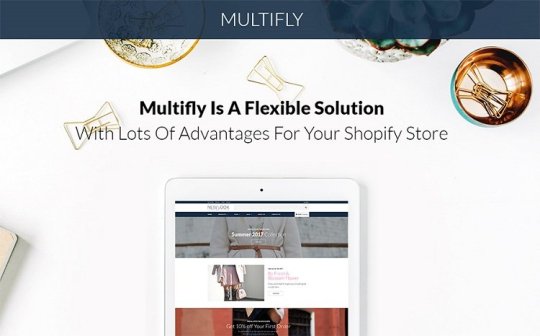
When it comes to themes, Multifly is a fantastic example of universality and impeccable design. It comes with seven stunning templates for jewelry, fashion, cosmetics, fishing, electronics, tools, and wholesale stores.
Multifly is an exciting theme with an eye-catching look, flexibility, and powerful features. Those qualities make it one of the most responsive and highest converting themes on Shopify.
Almost limitless customization options will enable you to turn your website into an attention-grabbing sales booster in a matter of minutes. The lightweight and responsive theme also has a perfect score on PageSpeed Insights.
Key Features
Drag and drop functionality
Very responsive
Works well on smartphones, laptops, and tablets
Product quick view
Ajax cart to make shopping a pleasant process
Dropshipping
Valid semantic coding
Sorting options
Megamenu
Parallax effect
Add to wishlist feature
Product countdown feature to show the remaining stock and new arrivals coming soon
Registration forms
Online chat
Google fonts
Admin panel
Minimalist style
Pros
Highly responsive
Multipurpose template
Compatible with the official Shopify apps
Multi-currency
Multi-lingual
The minimalist style brings the users focus of attention to your store’s items
Free 24/7 professional technical support
Fast theme color switcher
Cons
Not as beginner friendly as its competitors
It is expensive
Shopify eCommerce Theme Example: Multifly
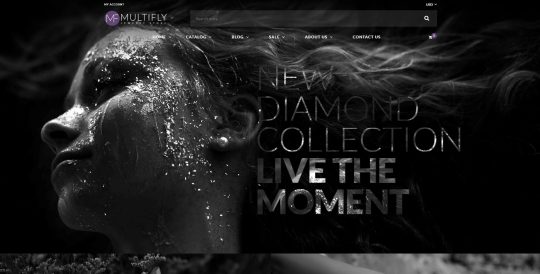
Narrative - Best for Storytelling
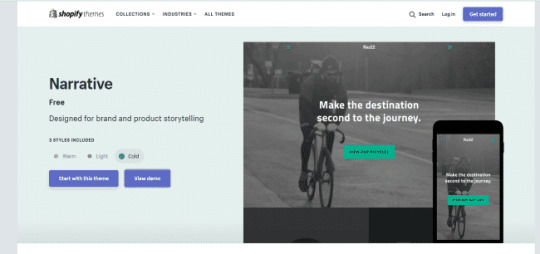
If you want to build a brand that stands out, storytelling is one of the most effective ways of doing this. One of the best themes for putting this strategy to action is Narrative.
Narrative is a free theme created by Spotify with a focus on stores with small catalogs. The boutique theme is specially designed for visual storytelling, featuring a full-width slideshow on the homepage by default.
Due to its strong visual impact, Narrative is ideal for;
Using videos and photos rather than text to tell your story
Delivering a strong message about your brand
Highlighting the uniqueness of your single product or small inventory
Since this is a fully customizable theme, you’ll be able to have your site up and running in minutes.
Key Features
Four different styles; warm, cold, light, wide
Support for full-screen video
Easily customizable sections
Social media integrations
Autoplay hero videos
Mobile optimization
Vertical slideshow, showcase more information on the homepage without forcing the customer to leave the page
Fixed navigation
Blogging functionality
Pros
Completely free
Fully customizable
Optimized for small devices
Free template updates
Ranked 7th among other Shopify themes for speed
Cons
Product page design is limited
The layout is difficult to reformat
Wishpond + Shopify: Supercharge Your Ecommerce Store
Book a free call to learn how our team of marketing experts can help you to boost sales for your Shopify store today!
Shopify eCommerce Theme Example: Mor For Moms

4. Debut - Best Free Theme
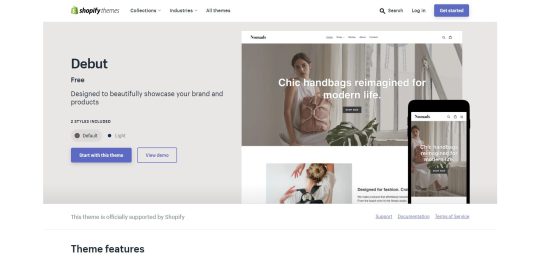
Debut is one of the most popular Shopify themes and I’ve seen multiple shop owners scale their store to six figures a month with this simple theme.
As the name suggests, Debut is a great starter theme for beginners. However, it still packs a punch in comparison to even its premium competitors. It looks simple and clean, yet it is alluring. The mobile-optimized theme is also suitable for all types of stores and is ready to go with minimal customization.
Key Features
Two different styles: Default and Light
Multi-level menu feature
Slideshow feature on the home page - use this to display multiple products
Customer testimonials on your homepage and product pages
Newsletter
Footer - put links to social media pages and contact information
Magnifier - zoom into product images
Product filtering
Pros
Free
Mobile and SEO-Friendly
Clean & professional design
Ideal for small catalogs
Free lifetime updates
Cons
You need to install additional apps to suit your needs
Limited customization
Shopify eCommerce Theme Example: Veronique Collection
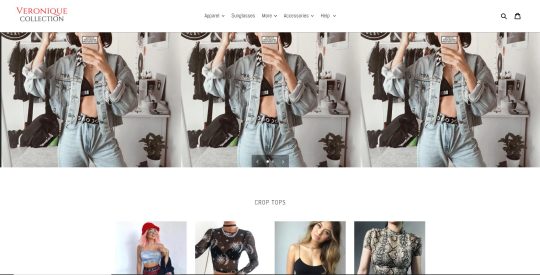
5. Wokiee - Best Overall

If you’re looking for more than just a theme, Wokiee is an outstanding design tool as well. In addition to being a fantastic theme, it has all the modules and tools you need to create a stunning website that is super-fast and has an impressive UX.
Boasting an average rating of 4.96 from 303 ratings (at the time of writing), this is one of the best Shopify themes. The theme offers 21 layouts for the homepage of your website. All of them are categorized depending on the website niche and optimized for mobile view. One thing that makes Wokiee stand out from the rest is its powerful admin panel, which aids in the design process.
Key Features
20+ homepage layouts
Eight shop page layouts
Mega menu for a good user experience
Banners
AJAX search
Instagram feed integration
Newsletter
Numerous filters
Dynamic checkout buttons
Wishlist and product comparison system
Well-designed product pages
SEO-optimized
Pros
A vast range of features
Versatile design and a lot of layout options
Quick loading speeds
Cons
Setting up may take too long. Wookie’s many design options and features could take a long time to get used to
Shopify eCommerce Theme Example: Wookie Demos
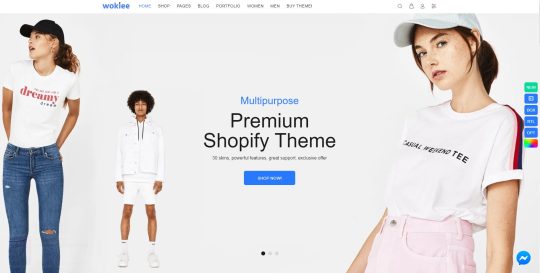
6. Universe - Best for Dropshipping
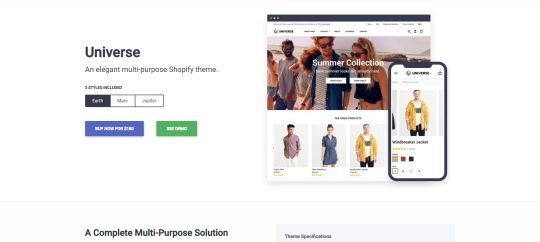
If you are interested in dropshipping, Universe is a theme worth checking out. It is a multipurpose theme that comes in two main variations, the light Earth mode and the dark Mars option.
Regardless of which variation you choose, you’ll be able to author a modern, professional-looking Shopify store in no time. This theme also has a large number of Shopify sections and customization tools. These will allow you to easily adapt it to any purpose or niche. Some of the features you’ll have access to include product image zoom, support for video backgrounds, and Google Maps and YouTube integration.
The selling point of Universe is its ease of use and great social media integration features, perfect for dropshipping.
Key Features
Fully customizable thanks to the extensive built-in settings
Interactive product carousels
Powerful mega menu
Video backgrounds
Color swatches
Parallax sections
Sticky header
Product filtering
Slide-out shopping cart display
Social media integration
100% mobile-friendly
Pros
Wide range of features
Lightweight but versatile
Fast loading times for maximum conversion
Good for dropshipping
Suits both large and small-sized brands
Cons
Not suitable for every niche
Shopify eCommerce Theme Example: Universe Theme Demo

7. Porto - Best User-Interface
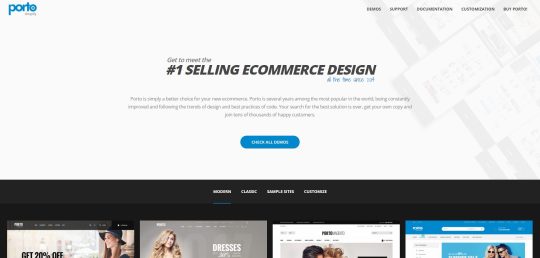
The Porto theme provides you with everything you need to create a fantastic website of your choice. The popular theme is in use by more than 110,000 satisfied business owners, so it is tried and tested.
The main reason for Porto’s success is the superb UI and UX experience, both of which get better in time thanks to the constant updates. The ever-growing number of Demos also means you can get your website up and running in minutes. Prefer to do your own thing? The customization tools and options leave plenty of room for some creative freedom. Porto also has full support for WooCommerce, the leading WordPress online store builder plugin.
Key Features
More than 20 pre-made demos
Vertical mega menu
One-click demo import
Multiple content and sidebar layout configurations
Custom widgets
Optimized for speed
AJAX
Powerful admin menu
Fully responsive on all devices
Light and dark color skins
Unlimited skins and color
Retina ready
Unlimited headers
Pros
Outstanding support team
Great drag-and-drop builder plugin
Good selection of pre-made demos
Reasonable pricing
Cons
A lot of competition from similar multi-purpose themes
Shopify eCommerce Theme Example: Porto Demo
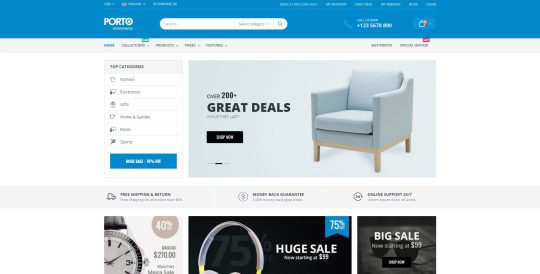
Conclusion
An elegantly designed store is one of the most important components to an effective online sales funnel and selecting the right theme can quickly jumpstart your progress. A correctly chosen theme can get you 95% of the way there - you don’t need to build your store from scratch, instead you can just add minor tweaks.
Summarising our list, we have:
Shoptimized - Best For Conversion
Multifly - Best Universal Theme
Narrative - Best For Storytelling
Debut - Best Free Theme
Wookie - Best Overall
Universe - Best For Dropshipping
Porto - Best User-Interface
This list should have something for everyone.
So, what is your pick? Let us know in the comments down below.
About the Author
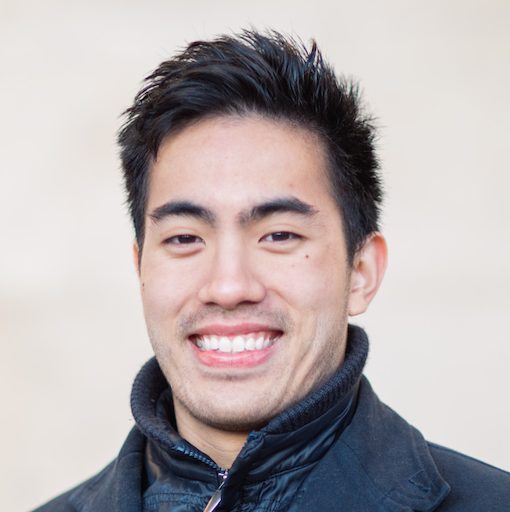
Eddie is a strategy consultant with a passion for helping those build online businesses. He shares his best tools, tips and tricks on earning passive income on his blog Passive Income Tree and has built two successful online businesses.
from RSSMix.com Mix ID 8230801 https://ift.tt/2MuMB56 via IFTTT
0 notes
Text
3 Best WordPress Events Plugins for Better Event Management (Calendars, Ticketing, RSVPs)
If you’ve ever tried to install a calendar plugin you know that it’s not exactly the same as a fully functional events plugin or any event management tool. Calendars display dates of events, while WordPress event plugins offer functions like ticketing, RSVPs, guest management, automated email notifications, booking forms and more.Try a free demo
That’s why it’s so important to think about what you plan on doing with your WordPress calendar.
Do you need to sell tickets for events? Would you like to display detailed information like images, maps, speakers, and payment methods? What about setting up irregular recurring events like a meeting you hold every three months?
In order to achieve some of the more advanced calendar features, a WordPress events plugin is required. What’s great is that you have many options to choose from and the best ones are affordable, powerful, and easy to understand.
Want to know which one you should pick? Check out our curated list of the best event plugins!Mark your calendars…because this guide will give you a whole new way to optimize and plan your events

CLICK TO TWEET
The Best WordPress Events Plugin Options in 2020
Events Manager
WP Event Manager
Event Organiser
All-in-One Event Calendar
Event Espresso 4 Decaf
The Events Calendar
My Calendar
EventOn
Calendarize it! for WordPress
Modern Events Calendar
Amelia
Event Calendar WD
Stachethemes Event Calendar
Tickera
Venture Event Manager
1. Events Manager
The Events Manager plugin offers an excellent free version, but you do have the option to upgrade to Events Manager Pro. The average user won’t need the Pro version, but it does have some great features for the low price of $75.
For instance, the upgrade version gives you premium support, a custom payment gateway, API, spam protection, coupons, discounts, customizable booking forms, and PayPal support.
So, registrations are possible with the Events Manager plugin, but you’ll have to pay the extra fee to start collecting payments with something like PayPal or Authorize.net.
Events Manager WordPress plugin
The backend interface is simple enough for the average WordPress user and when displayed on the frontend, your events calendar can be used for selling tickets, showing a simple calendar, or displaying event details. I like that the plugin integrates with your iCal feed and Google Calendar. You can also utilize some of the widgets for showing locations, full calendars, or individual events.
As for showing your events on the calendar and being as detailed as possible, the Events Manager plugin gives you most features you need without paying any money. For instance, Google Maps can be embedded in the events pages. There is also a tool for creating custom event attributes. This means that pretty much any type of description field is possible, like if you wanted to make an area for the dress code to your event, for example.
Reviews
4.3 out of 5 stars (WordPress.org)
Active Installations
100,000+
PHP Version
5.3 or higher
Features That Make Events Manager a Great Choice:
The Events Manager plugin provides a full event creation and sharing center for free. The main reason you’d upgrade to the paid version if for payment support.
The plugin allows for recurring and multi-day event registrations, along with booking management with approvals and rejections.
You can hook up BuddyPress to the plugin for sharing events in your social network.
The single-day event registration is straightforward, as it includes start and end times and the basic event information.
There’s one feature that lets users and guests submit their own events, which is great for public event websites and smaller organizations run by multiple people.
The plugin puts quite a bit of weight on locations, so you can add Google Maps and set up an area to view events based on their locations.
2. WP Event Manager
WP Event Manager is one of the simpler, lightweight WordPress event management plugins. I see it working for those who want to keep their sites fast and not take up too much space or clutter the backend with too many features.
This plugin might be considered the new kid in the event management space, but it’s a popular plugin with great reviews and even great customer support.
As with many of the event plugins on this list, WP Event Manager offers a free, core plugin, along with the option to buy add-ons to ramp up your operation. Although the interface is sleek and simple, the free plugin’s feature list is quite impressive.
For instance, you receive everything from multilingual translations to frontend forms, and to widgets and shortcodes for searchable event listings.
WP Event Manager WordPress plugin
I’ve also noticed that the WP Event Manager developers have put quite a bit of effort into speed and user-experience–with beautiful caching features, responsive elements, AJAX-powered event listings, and more.
As for the premium add-ons, there’s a long list of them, but here are some highlights:
Google Maps.
WooCommerce Sell Tickets.
Registrations.
Event Alerts.
An Embeddable Event Widget.
Contact Organizer.
Emails.
Sliders.
Google Analytics.
Event Tags.
Reviews
4.7 out of 5 stars (WordPress.org)
Active Installations
8,000+
PHP Version
5.4 or higher
Features That Make WP Event Manager a Great Choice:
The WP Event Manager plugin features a lightweight interface and a beautiful user experience. It has caching built-in, a wonderful search module and a completely responsive design.
The developers are highly responsive and friendly for all customers, even the ones using the free plugin.
You don’t have to pay a monthly fee, or anything like that, for a premium plugin. It’s configured so that you start with the base plugin, then you can pay for some of the add-ons if needed.
Some of the add-ons are free, and the others are still affordable. Many of them go for $39, but I’ve noticed some lower priced ones as well.
The entire calendar area is “AJAXified,” so it’s one of the smoothest browsing experiences on the frontend.
3. Event Organiser
Event Organiser delivers a suitable event management solution for the WordPress environment because of its combination with default custom post types. Essentially, you install this plugin, then choose the right custom post type to maintain the WordPress post format, but gain control of some additional events modules.
Therefore, it’s an intuitive user interface, with the basic features required and some great support for one-time and recurring events. You’ll find several premium add-ons to buy along with this event management plugin. One of them is called Event Organiser Pro, and it offers a booking form customizer, a full management area, customizable emails, and various payment gateways.
You’ll also see some other add-ons that expand the functionality of your free or premium Event Organizer plugin. Some of them include:
Frontend submissions.
Discount codes.
Stripe Gateway.
iCal Sync.
Free add-ons: Posterboard and CSV export.
Event Organiser WordPress plugin
The pricing for each plugin varies, but it seems like the more advanced and feature-packed they get, the higher the pricing. Some of them go for around $15, while others are listed at $50. I enjoy the frontend of this plugin since it provides a basic interface with colorization and interactivity.
You also have multiple formats you can choose from, such as lists or calendar configurations. Showing the calendars and events on your website is done with the help of shortcodes and widgets. So, the average WordPress user shouldn’t have any problems with getting up and running.
Reviews
4.7 out of 5 stars (WordPress.org)
Active Installations
40,000+
PHP Version
Not provided.
Features That Make Event Organiser a Great Choice:
The basic plugin is free and you only have to shell out $50 for the premium version. You might end up paying more for the additional plugins, but the pricing looks reasonable.
The widgets and shortcodes are quite versatile, with widgets or event lists, calendars, and agendas. The shortcodes are shown as event lists or full calendars.
Localization is a strong advantage of the Event Organiser plugin. Dozens of languages have been provided by several contributors.
A good amount of support is provided for developers. For instance, plugin actions and filters are available, along with an API and documentation.
The plugin allows for complex recurring events, so if you have an event going for three days, stopping for one day, then continuing for two more, that’s entirely possible. Something more common would be an event that occurs every two months.
You can create and maintain venues and locations for all events. This includes support for Google Maps, so users come to your calendar and quickly identify which events are in their area.
The post 3 Best WordPress Events Plugins for Better Event Management (Calendars, Ticketing, RSVPs) appeared first on The Coding Bus.
from WordPress https://ift.tt/3pH2ww4 via IFTTT
0 notes
Photo
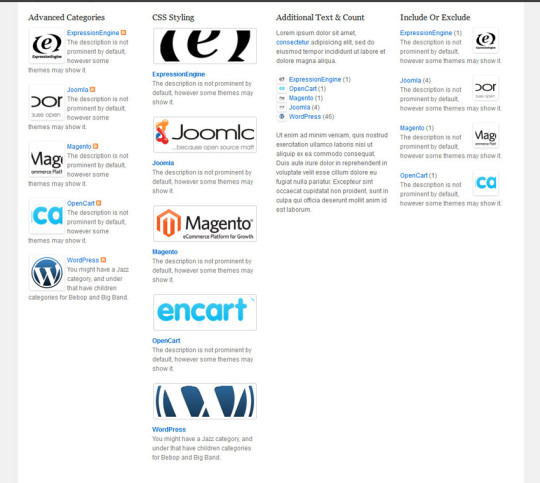
Best WordPress Widgets for 2020
Check out this list of the best WordPress widgets for 2020. These top widget plugins will let you add a feature-rich and easy-to-use WordPress widget to your website.
There many different types of premium widgets plugins available on CodeCanyon that will help you improve the functionality of your website. You can find social media widgets, weather widgets, map widgets, and much more.
Advanced Categories Widget is one of the many WordPress plugins that can help you transform your website.
Plugins and widgets will help build a website that gives your customers and potential customers the best website experience possible. The high-quality and diverse collection of WordPress widgets and plugins available on CodeCanyon will help you build a website that works for your specific business.
The Best WordPress Widgets on CodeCanyon
Explore the largest collection of premium WordPress widgets ever created on CodeCanyon. With just one low-cost payment, you can download and install these high-quality WordPress widgets and give your visitors the website experience they deserve.
Here are some of the weekly best-selling WordPress widgets on CodeCanyon for 2020.
These powerful widgets allow you to add advanced features to your website that are not possible with the basic WordPress installation. The widgets allow you to add a wide variety of features to your website such as:
new tabs and categories
social media feeds and pages
advanced sidebars
testimonials
cryptocurrency displays
and much more
What are you waiting for?! Head on over to CodeCanyon and add a premium widget to your website today!
Top 20 WordPress Widgets (From CodeCanyon for 2020)
1. Sidebar and Widget Manager for WordPress
Get more control over your layout and sidebars for your WordPress widgets with the Sidebar and Widget Manager for WordPress plugin.
No coding knowledge is needed, and there are plenty of options, with features including:
WPML, WooCommerce, bbPress, and BuddyPress support
widget visibility, alignment, and location
fully responsive and grid managers
and more!
Whether you need to set up advanced layouts, replace your theme sidebar, or create fully widgetized pages, you'll have lots of options. Get more control over where your WordPress widgets display with Sidebar & Widget Manager for WordPress.
2. Massive Cryptocurrency Widgets
If you're looking for some cryptocurrency widgets, look no further than the Massive Cryptocurrency Widgets plugin.
With unlimited customization and lifetime support, there's hardly a better way to get cryptocurrency WordPress widgets on your website.
Features include:
ticker widgets
table widgets
chart widgets
card widgets
converter widgets
and more
Display cryptocurrency prices in real time and enjoy the great CSS3 animations and design. It's also compatible with Visual Composer.
Massive Cryptocurrency Widgets offers the best in cryptocurrency WordPress widgets.
3. Advanced Text Widget Pro
With Advanced Text Widget Pro, you can display your widgets on specific pages, posts, and sections of your website. The widget comes with 10 default conditions and more than 20 visibility options to allow for flexibility of the display of your widgets. Here are a few other notable features of this plugin:
apply visibility conditions to any widget on your site
add custom CSS ids and classes
Advanced Text widget with shortcodes
4. Popular Posts Widget for WordPress: Go Trend
WordPress popular post plugins are not easy to come by, so the Go Trend widget is a welcome addition.
Easily mold your popular posts widget to your liking:
show posts in the past day, week, year, or all time
custom font and color options
order by comments or views
unlimited layouts
and much, much more
This popular post plugin is one of the best I've seen in a long time. Popular Posts Widget for WordPress: Go Trend could very well be one of the best blogging plugins on CodeCanyon in 2018.
5. WhatsApp Chat and Share
Let your website visitors chat with you on WhatsApp directly from your website with this plugin. This plugin allows you to create an unlimited number of WhatsApp chat buttons to display it in different parts of your site. Add one of the most popular messaging apps to your website today!
Check out the front end demo and the back end demo of this widget.
6. Top Stories
With Top Stories, you can display your top posts and articles on the sidebar, header, or footer of your website. Displaying your website's top posts helps keep your website visitors on your website which will increase the chances of making a conversion. Here is what you can expect from Top Stories.
change background-color
select custom animations
set posts on a timelapse
filter content by category, custom post types and time lapse
7. Coins MarketCap
With Coins MarketCap you can create a fully automatic crypto coins price listing WordPress website. The plugin uses coinexchangeprice.com crypto data API to show live crypto prices, market capitalization, charts, and other important cryptocurrency data.
Here are of few of the features of this plugin:
display a list of top 2000+ crypto coins
sort crypto list based on cryptocurrency rank, price, market cap, and volume
customizable column data
View a live preview of Coins MarketCap
8. WordPress WhatsApp Support
More than 1 billion people in over 180 countries use WhatsApp. This plugin allows you to run WhatsApp on your own WordPress site. What separates this plugin from other WhatsApp plugins are the built in analytics and 24/7 support.
This plugin features:
multi-person support
group invitation
fully responsive design
live support button shortcode
View this plugin's live preview now!
9. Extended Tags Widget
This premium widget gives you total control over the output of your tags. Extended Tags Widget replaces the default WordPress tag cloud widget. This allows to make the tags more specific and visually appealing for your website viewers.
Here are a few notable features:
add post tags in the post content
title icons
widget background image
20+ tag styles
View the live preview of Extended Tags Widget.
10. Astero WordPress Weather Plugin
One of the most searched-for types of WordPress widget is a weather widget—and one of the most robust and weather-centric solutions is the Astero WordPress Weather Plugin. This lets you display the forecast for either a default location, or a location based on the visitor's IP. It's the perfect addition for local business and community websites.
This WordPress weather plugin has just about everything you could want in a weather widget:
Forecast.io or Openweathermap.org service
fully responsive and two display modes
HTML5 geolocation with IP fallback
search by city or zip
3 background types
and more
Weather (see what I did there?) you want to add the current temperature in the sidebar or you want to display the weekly forecast, Astero WordPress Weather Plugin will do the trick.
11. WP Weather: Widget and Visual Composer Add-Ons
WordPress widgets for the weather are great for restaurants, tourist locations, and more. The WP Weather plugin is easy to use and adds a good-looking weather widget—no matter the weather.
"You can show any location's weather by using city name and the OpenWeatherMap API. WP Weather is a responsive device supported. You can use it in any WordPress theme."
Features include:
display five-day forecast
uses OpenWeatherMap API
five different layouts and unlimited color options
display city name, lows, highs, humidity, and more
The WP Weather: Widget and Visual Composer Add-Ons includes just the right amount of options and looks great, too.
12. Widget Ninja
If you love widgets are would like more control over your WordPress widgets, then you need to be a Widget Ninja. This plugin packs a powerful punch and puts you in control of your sidebars and widgets.
Features include:
robust sidebar logic system
works with any widget
no code editing—just drag and drop!
and more
The Widget Ninja has 25 conditional tags, 11 additional options, and logical operators.
There's no need for multiple sidebars when you have these kinds of ninja skills.
13. Custom Widget Areas
If you have ever wanted to show different widgets the various pages, posts, and content on your website, then this is the widget for you. Custom Widget Areas lets you can create an unlimited number of sidebars and add them through the default WordPress widget area interface already familiar WordPress interface.
The plugin recognizes your themes default sidebars and allows you to replace them as well as allowing you to set individual sidebars for any template in WordPress.
Here is what user martintr is saying about this widget:
"A really excellent little plugin–works straight out of the box and nice and intuitive."
14. Advanced Business Hours
Advanced Business Hours is perfect for displaying business hours on a business website. Not only is it designed well, but it includes useful features for implementation and customization.
It is fully responsive, customizable, and Retina-ready.
Other features include:
business hours for the current day
start and end business hours
business hours for the week
group consecutive days
and more
Adding and updating your business hours has never been this awesome and easy. Advanced Business Hours is one of the best WordPress widgets for business hours ever.
15. Fancy Text Widget
The Fancy Text Widget will give your website a fresh new look. Add a visually-appealing font and background to your website's widget area that is sure to catch the attention of anyone viewing your webpage.
Here are a few of these widgets features:
10 fancy pins, tapes, and icons
10 beautiful handwriting Google fonts
6 fancy background textures
adjustable corner shadows
over 1,000 possible graphical combinations
Take a look at what is possible with this widget here.
16. Smart Post Lists Widget
This widget builds post lists based on your input. You can drag & drop the widget in as many sidebars or custom widget areas as you like and build as many independent lists as you like.
Here are some of this plugin's key features:
unlimited post lists
custom post types and taxonomies support
display title, excerpt, date, and comments
list length and order
customizable list delimiter
Check out this widgets video preview for a more in-depth look into the widget.
17. All in One Support Button
All in One Support Button displays a visually appealing contact dashboard on every page of your site. You can choose exactly what type of contact methods will be displayed on desktop and mobile versions of your site.
Here is what you can expect with the All in One Support Button:
customize the button position, color, size, icon, and label
customize the menu size, menu background, menu icons style, and text color
live chat integrations
customize prompt messages
callback requests
See how this widget can improve your website by viewing the live preview
18. Cryptocurrency Widgets Pro
This widget will help you display cryptocurrency prices, display a price ticker, provide real-time updates and much more! By adding a simple shortcode to your website you can have a cryptocurrency tracker displayed to all your website viewers.
Here are a few notable features:
create a price label for any crypto coin
show crypto coins price ticker inside header and footer
show crypto market real-time price updates
100+ top crypto coins price and market updates
Check out how this widget can look on your website here.
19. Massive Stock Market and Forex Widgets
This widget is a ready to use stock and forex widget with extensive and feature-rich admin customization options. Whether you’re holding or riding the stock market wave, this widget will give your website an eye-catching table that is sure to impress.
Here are a few notable features:
table, ticker, chart, list, and card viewers
chat, email, and Skype support
constant updates
advanced customization of all graphical displays
View the live preview of this powerhouse widget.
20. Smart Market Widgets
If you're selling on Envato, you need to take a closer look at Smart Market Widgets.
Using the Envato API, you can display information about files available on all of the Envato Marketplaces.
This includes five different widgets:
featured author
featured file
files list
search for files
Powered By API banner
You can display both your own products as well as others, by adding a referrer to each URL.
Smart Market Widgets is a great way to connect your website with Envato Market.
5 Free WordPress Widgets for Download in 2020
By purchasing a premium WordPress widget, you will have access to the highest quality widgets ever developed. These feature-rich widgets will give a level of control and customization that free WordPress widgets cannot.
If you are currently on a budget, you might not be able to afford to purchase these premium widgets, but still want to upgrade your website.
Below is a list of five of the best free to download widgets for WordPress.
1. Testimonials Widget
Testimonials Widget lets you randomly slide or list selected portfolios, quotes, reviews, or text with images or videos on your WordPress site. You can easily implement the content of the testimonial into your website through the use of shortcodes.
2. Recent Posts Widget
This free to download WordPress widget plugin is based on the well-known WordPress default widget Recent Posts but displays more information about the posts. For example you can display thumbnails, excerpts and assigned categories. You will also be able to build custom posts lists to make sure you are displaying only your website's most important posts.
3. Google Maps Widget
This handy map plugin loads Google Maps into the widget area of your website. This lightweight widget will show any map from around the world. The map height and width is customizable so you can fit it into any website theme.
4. Rating-Widget
Rating-Widget is the most popular GDPR compliant five-star review system on the web. You can show this five-star rating on posts, pages, comments, WooCommerce, BuddyPress and bbPress forums. This plugin is a must-have if you need a rating system on your website.
5. Social Media Widget
The Social Media Widget is a sidebar widget that allows users to input their social media website profiles and display their social media icons on the sidebar. If you are looking to grow your audience on your social media platforms, then add this widget to your sidebar.
Adding the Fancy Text Widget To Your Website
WordPress widgets are incredibly easy to install and add to your website. In this section, I am going to go over the installation and addition of the Fancy Text widget to a WordPress website.
In our example, we are going to be the owners of a clothing eCommerce store and want to add a visually appealing reminder for our website visitors to come back to our website next week for the sales we will be offering on our coats.
After you have installed the Fancy Text widget, head on over to WP Dashboard > Appearance > Widgets. From there you will be taken to the widget dashboard where you can see all the available widgets for your website. Find the Fancy Text tab and click the drop-down menu. From there, click the Footer option and then click Add Widget. The widget will now be added to the footer section in the widget editor.
Now that the widget has been added it is time to customize it. For the title, we will type in, "Remember" and for the description, we will type, "Check back on our site next week for our big sales on our coats!" This title and descriptions will encourage our website visitors to come back next week for this big sale. Next, we will style the widget. We want the styling to catch the attention of our users, so we will style the widget accordingly. First, click the drop-down menu labeled, Background. Choose the Crumbled paper, less option. From there, change the font setting to Default, theme defined to ensure continuity with the theme of our website. Finally, change the Icon setting to Safety Pin.
Click the Save button at the bottom of the widget editor and you are done. Head on over to your website and you can see that our Fancy Text widget was added and is ready to attract more customers to our site next week!
Download the Fancy Text Widget today!
Take Advantage of the Top WordPress Widgets Available on CodeCanyon Now!
In today's digital age, website visitors are used to interacting with fully-featured websites. The out-of-the-box WordPress installation does not give you enough features to create these stunning websites that people are accustomed to.
By adding one or more of the premium WordPress widgets to your website, you will improve the user experience and ultimately grow your business.
The widgets available will allow you to add numerous features such as social media sharing, weather updates, cryptocurrency tickers and much more. Don't miss out on this opportunity to take your website to the next level!
In addition to the premium widgets available on CodeCanyon, there are thousands of other high-quality WordPress plugins that can drastically improve your WordPress site. Have a look through this massive collection of plugins, and you'll find helpful plugins in all different types of categories from marketing to eCommerce to calendars.
Here are a few of the best-selling and hot new WordPress plugins available on CodeCanyon for 2020.
WordPress
22 Best WPBakery Page Builder (Visual Composer) Addons & Plugins of 2020
Daniel Strongin
WordPress
17 Best WordPress Slider & Carousel Plugins of 2020
Daniel Strongin
WordPress
20 Best WordPress Calendar Plugins and Widgets
Daniel Strongin
WordPress Plugins
25+ Best Popup & Opt-In WordPress Plugins
Daniel Strongin
by Daniel Strongin via Envato Tuts+ Code https://ift.tt/3dwc2M0
0 notes
Text
The Best Shopify Countdown Timer Apps [Reviewed for 2020]

As an ecommerce store owner, you obviously want your business to be as successful as possible. A countdown timer can greatly improve your conversion and sales, making it an invaluable tool for any Shopify store.
To make sure you find the best countdown timer, I’ve reviewed a wide range of apps and looked at their features, highlights, and drawbacks.
What is Scarcity/FoMo and How Does It Boost Sales?
Robert Cialdini, a psychologist, is well-known among colleges, schools, and e-commerce coaching courses. He formulated the ‘six principles of persuasion’, the building blocks of any successful marketing strategy. These principles are commitment and consistency, reciprocity, liking, social proof, authority, and scarcity.
Scarcity, in particular, is important for boosting conversion and your overall sales. A sense of urgency in the form of a simple timer drives potential customers to purchase an item before it’s gone due to a fear of missing out (FoMo) on something important.
For example, many people constantly check and recheck their email or social media pages to make sure they’re not missing out on an interesting social engagement.
How Does a Countdown Introduce Scarcity to the Sale?
Most peoples’ reaction to scarcity is to act quickly, which is why a countdown clock can be an invaluable tool for your shopify store. It’s better than a piece of text like “limited time offer” strewn across your landing page as it looks more intimidating.
A lot of research studies show that FoMo is most effective among millennials (around 69%!). Strategy Online states that 60% of millennials make reactive purchases due to a fear of missing out.
Other data also shows that over half of people who use social media suffer from a fear of missing out. As you can see, FoMo is very useful and efficient for increasing your conversion rate and sales.
Selecting the Right Shopify Plugin for You
When you’re looking at plugins for your ecommerce store, there are many factors you need to take into account. Let’s take a look at some of the aspects you need to consider when you’re choosing an app.
Does the App Require Customer Coding?
If you’re not tech savvy, then a plugin that requires customer coding might not be the best option. Make sure you check the type of setup the app needs and whether you’ll need to input any code yourself.
Is It Mobile Responsive?
When you’re selecting a countdown clock, it’s a good idea to use one that’s mobile-friendly or mobile responsive. This allows visitors to view the timer even when they’re visiting your store on their smartphone.
Customization Options
The amount of customization options the plugin has is another important attribute. Obviously, you want your clock to match the theme of your store. Settings that let you change the font, color, background, etc., of the clock can be really helpful for ensuring the design suits your brand’s aesthetic.
What Are the Default Design Templates Like?
Take a look at the design templates of the app you’re thinking of using to make sure they’re well-made and of a high standard. If the design of the clock is subpar or poor, then this could affect your potential customers’ view of your store.
Alternatively, if you’d prefer to create your own design templates, then check whether the plugin enables this.
How Fast Does the App Load — Will It Slow Down Your Site?
No one likes landing on a site that’s slow and runs poorly, so neither will your potential visitors. Ideally, the app you use should run smoothly and efficiently to make sure your site’’s clients aren’t put off by long loading times or a jittery interface.
What Is the Pricing Structure?
While the majority of countdown clock apps are inexpensive, some can have rather costly price plans. These packages typically include additional features or support that aren’t accessible with lower-price plans.
If you’re looking for an affordable app, you might need to sacrifice some features that could otherwise be useful. For example, a lot of free apps have the developer’s badge or logo shown somewhere in the design.
How Is the App’s Customer Support?
Dealing with an unresponsive customer support advisor can be irritating, especially when the issue or query you have is important. If you run into a problem with the app, you don’t want to wait half a century to receive a reply or be ignored altogether.
Make sure you check the efficiency of the app’s customer support and their average response times to prevent any frustration in the future.
Countdown Timers for Shopify Reviews

Hurrify Countdown Timer Shopify App
Hurrify Countdown Timer App
Hurrify is a great asset to your ecommerce store as it’s simple to use and very effective. There’s a progress bar that shows a sold amount rather than custom text, which is a detail I really like.
This lets you display the number of units that have been sold in your sale. Fortunately, you don’t need to manually adjust the number as it does it automatically.
The clock features text above it, allowing you to clearly state what you’re counting down to. This text can be customized using its preset values or you can make your own.
The app comes in two designs, both of which are visually attractive. The developer has also confirmed that more designs will be available in the future.
If you’re looking for a free timer app to test on your store, then you’re in luck as Hurrify currently offers a two-day trial period. This lets you use all the features of the app to see if it’s the right match for you.
Without the trial activated, Hurrify costs $6.99 per month, so it’s very affordable.
Unfortunately, the app can have a couple of issues in terms of performance and functionality. On occasion, the app can fail to load or work properly once it has been installed.
Additionally, Hurrify’s customer support team can be unresponsive. The advisors often take a while to reply to support tickets but are helpful when they do.
Specs
Price: $6.99
Free Plan: No
Mobile Responsive: Yes
Pros
Easy to use
Visually attractive designs
Free trial
Customizable text
Cons
Can suffer from performance problems
Customer support can be unresponsive

Countdown Timer Bar Shopify App
Countdown Timer Bar
Another solid choice is this clock app, which is easy to install. In fact, the initial setup can be done in less than a minute!
You can choose from a few different types of timers to make sure it fits your campaign. For example, there’s a daily countdown that is ideal for delivery times. You can also select timers for sales like when you’re advertising a new product or service.
The feature I like most about this app is its call-to-action buttons. This lets you divert customers directly to your desired pages, which can help you improve the sales funnel on your store.
You can also geo-target the timer based on the customer’s country. While not essential in a countdown clock app, it’s a nice touch nonetheless.
The app supports emojis in the text bars, allowing you to grab the attention of your target demographic. I think this feature would be particularly helpful for engaging millennials and younger audiences.
Two price plans are available with the app: Free and Premium. The latter offers more features and costs $9.99 per month. This is a little pricier than some other apps. However, there’s a free 7-day trial for the premium plan, so it’s definitely worth trying out.
The design of the timer is refined and polished, even in the free plan. More choices are available in the paid package.
For the most part, the app functions well, but it can sometimes be a little buggy. Customer support for the timer can also be a little poor as it can take a while for advisors to reply to queries.
Specs
Price: $9.99
Free Plan Included: Yes
Mobile Responsive: Yes
Pros
Call-to-action buttons
Wide range of timers to choose from
Can customize timer and message bar
Easy to install
Cons
Can be a bit glitchy
Customer support can be unresponsive
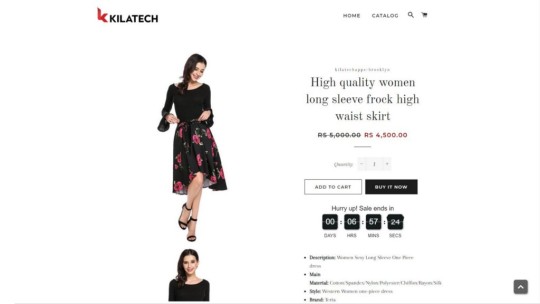
Countdown Ultimate Shopify App
Countdown Ultimate
This countdown timer for sale is another good choice as it’s both simple to navigate and highly customizable. You can choose from 12 timer designs, all of which can be customized with various fonts and colors.
It works on mobile devices, so even customers using smartphones can view the clock. If you want to create a timer for flash sales, seasonal sales, daily deals, or limited timer promotions, this app is definitely worth considering. You could also use it to display delivery times.
There is a free plan of the app available, but it does show the developer badge on the timer’s design. If you want to remove the badge, you’ll need to upgrade to the paid package.
Fortunately, the paid plan is only $3.95 per month. There’s also a 3-day free trial available.
For the most part, the app runs well and is easy to set up. However, it can occasionally fail to work after you’ve installed it. On the plus side, customer support is very responsive and helpful if you do encounter any problems with the clock.
Specs
Price: $3.95
Free Plan Included: Yes
Mobile Responsive: Yes
Pros
Available in 12 different clock designs
Ideal for many different types of sales
Free plan available
Cons
Can sometimes fail to install properly

Sales countdown Timer Bar Shopify App
Sales Countdown Timer Bar
Next up is the Sales Countdown Timer Bar, which offers a wide range of features and settings to boost your conversion rates. It isn’t too complicated to set up, so you should have it up and running in no time.
The clock comes in two types: scheduled and fixed-length. There’s an option to automatically restart the clock once it has ended, which is convenient. You can also place the clock in a few different positions, such as the header, footer, or as an embedded widget on a product page.
The countdown bar is fully customizable, allowing you to change the size, color, font, background, and buttons of it. It’s compatible with any theme, but if you run into a problem, the app’s tech support will happily assist you.
Customers using mobile or tablet devices can still view the clock as it’s completely mobile responsive, which is a bonus.
There are a few different price plans available: Free, Unlimited, and Priority Support. In the free package, you get access to individual timers and scheduled/fixed-length timers. However, you can only use a clock for one product or a specific page.
The Unlimited is priced at $8.95 per month and lets you make clocks for an unlimited amount of products/pages. The Priority Support plan costs $17.95 per month and comes with features like priority queue, assistance with setup, and a dedicated manager.
However, the app can make your store run a little slow, but this decreased speed isn’t too noticeable. It can also fail to work occasionally when you first install it.
Specs
Price: $8.95/$17.95
Free Plan Included: Yes
Mobile Responsive: Yes
Pros
Option to automatically restart clock after it’s ended
Easy to install
Highly customizable clock designs
Free plan available
Cons
Can make your store run a little slow
Can sometimes fail to install properly
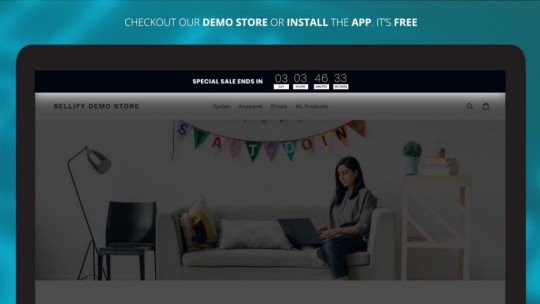
Ultimate Countdown Timer Shopify App
Ultimate Countdown Timer
If you need a good-quality free countdown clock for your Shopify business, then this one is a decent option. Unlike the other apps I’ve reviewed, this clock is completely free and doesn’t offer any paid plans.
Although you might think that the app is subpar or poorly made due to its no-cost price tag, this isn’t the case at all. The clock is a breeze to install and offers a few customizable options so you can match it to your store.
It’s ideal for a range of different sales, such as promotional offers and flash sales. You can schedule the start and end times/dates of the clock, which is handy for when you’re unavailable and can’t do it manually.
Unfortunately, the customization options for this clock are a little limited as you cannot change things like the font or background of the message bar. Additionally, the interface and design of the app are a little outdated.
Specs
Price: Free
Free Plan Included: Yes
Mobile Responsive: Yes
Pros
Completely free
Simple to set up
Can schedule start/end date of clock for when you’re unavailable
Cons
Customization options are a bit limited
Design and interface is a little outdated

Powr Countdown Timer Shopify App
Powr Countdown Timer
POWr’s countdown clock is a good choice for your Shopify as its interface is easy to navigate. It lets you showcase the number years, hours, minutes, and days that are left on an event or sale.
You can customize the text of the message bar and add a button that offers codes or points visitors to a specific page. You can also automatically repeat the clock when it has ended for when you’re unavailable to do it manually.
One feature I really like about this app is the ability to set up custom timers for visitors. For example, if you want to issue a discount for customers who checkout within a certain timeframe, there’s an option to make a specific clock for each individual visitor.
The app offersa range of price plans, including a free version. The Starter package costs $4.99 per month, the Pro package costs $11.99 per month, and the Business package costs $79.99 per month.
Each plan has varying levels of features, with the Business plan having the most. The free version is very limited and shows the developer’s logo on the clock.
Despites its positives, the app can suffer from a few technical issues and bugs. Furthermore, the design and functionality of the app could do with some minor improvements.
Specs
Price: $4.99/$11.99/$79.99
Free Plan Included: Yes
Mobile Responsive: Yes
Pros
Can make custom timers for individual visitors
Lots of customization options
Clock can be scheduled to automatically restart after end date
Cons
Can suffer from technical issues
Design and functionality is a little poor
Conclusion
After looking at a variety of apps, I think the best countdown clock for your Shopify business is Hurrify. It’s extremely straightforward to use and includes a progress bar that specifies the number of units you’ve sold, which helps create a sense of scarcity.
It comes with a wide range of customization options so you can match the clock to your theme. The designs of the clock are also visually appealing and high quality.
The app only costs $6.99 per month, so it’s very affordable. There’s a 2-day free trial so you can test the program before you buy it. The only downside of the app is its minor performance issues, which can sometimes prevent the program from working properly.
If Hurrify doesn’t seem like the right option for you, then I also recommend Event Promotion Bar and Ultimate Countdown Clock. The former boasts a wide range of features but is one of the more costly choices out of all the apps I’ve looked at.
The latter, on the other hand, is completely free. Unfortunately, it does lack a lot of features and customization options as a result.
This post first appeared on medium.com/best-software
The Best Shopify Countdown Timer Apps [Reviewed for 2020] was originally published in Best Software on Medium, where people are continuing the conversation by highlighting and responding to this story.
0 notes
Text
14 WordPress Themes You Should Start Using in 2020
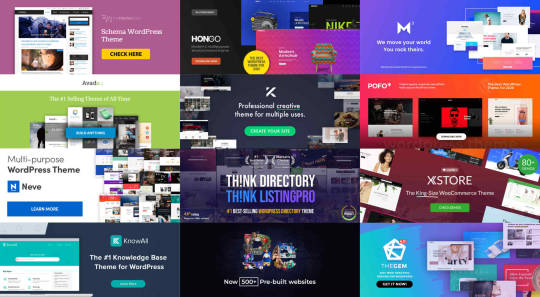
Even web designers who prefer to design websites from scratch eventually look for frameworks, past work, or shortcuts. That way they speed up their workflow.
And there are also those times when it’s hard to find the right template. You need help to create a special page and you feel compelled to build it from scratch.
It only makes sense to take full advantage of drag and drop, front-end editing, design modules, customizable demos, and other shortcuts. They will save you time. Also, they produce a quite similar quality and performance to the one you could achieve by building a website from scratch.
Another example of not wanting to start from scratch is when the website you want to build addresses a function or area that you’re not particularly familiar with. It could be a directory website, adding a knowledge base feature to an existing one, or even a performance feature like SEO.
If you can find a theme that promises to do the heavy lifting for you – grab it!
Just so you don’t get burned in the process, make sure the chosen theme is tops in its class – like the 14 presented here.
1. ListingPro
Perhaps building directory websites is your thing. But this is a design area in which most web designers aren’t all that familiar. And even if you’re quite good at it, ListingPro might just make your efforts that much more satisfying, and save you time while doing so.
And, if you’ve been relying on plugins to patch a design together, ListingPro is the only all-in-one WordPress directory solution on the market. It lets you get the job done without needing additional plugins, or any coding knowledge for that matter.
This #1 best-seller offers a comprehensive set of directory features and functions including –
Advanced Search
Ratings and Reviews
Front-end Listing Submission
Events and Ads Management
Pricing Plans including Stripe and PayPal
Built in Checkout that does not require WooCommerce
Listing Owner Dashboards
API support for autofill listing submissions
ListingPro is Elementor and WPBakery supported, and offers total design flexibility. It also provides 3 pre-built directory websites to kickstart a project.
Fantastic Theme and excellent customer service. Recently interacted with the support team member. All issues resolved quickly.Very fast turnaround.
– somymon80
Click here to learn even more about ListingPro.

2. BeTheme – Responsive Multi-Purpose WordPress Theme
One way to save design time is to have the necessary tools right at your fingertips. Another is a special feature that does much of the heavy lifting for you to get a website design project off the ground.
BeTheme does both; and it usually doesn’t matter what the purpose of your website is.
BeTheme, the biggest WordPress theme of them all is an ideal choice whether you’re planning your first website design project or you’re and advanced web designer.
As for the tools, BeTheme’s 40 core features supply everything you’ll need. They include:
Muffin Builder drag and drop page builder
Administration Panel for unlimited design options
Shortcode Generator and shortcodes
Layout Generator – create a page almost from scratch
As for the heavy lifting there’s the library of 500+ pre-built websites covering 30 industry sectors, all website types, and multiple business and personal niches.
These pre-built websites
are professionally crafted and attractive
are responsive and customizable
contain basic UX functionality
i.e., everything needed to get any project off to a lightning fast start
This Theme has great design quality and is very easy to get around. No technical skills needed in web development.
– syllabus
Click here; see if BeTheme is the time-saver you’re looking for.
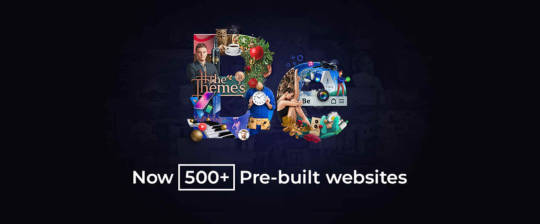
3. Kalium
One way to build a website quickly and without unnecessary hassle is to import the content you need. Perhaps starting with a demo. Then, doing the necessary customizing and tweaking to get what you want.
Kalium provides a helpful selection of high-quality pre-made concept demos you can import. Plus you can import theme options, pages, sliders, widgets, or whatever else you need.
In addition to the pre-made concept demos the package includes
WPBakery, Revolution Slider, and Layer Slider
Product Filter Plugins
Shortcodes
A large and comprehensive font library
A powerful header builder
30+ portfolio types and unique styles
Full eCommerce support
16+ languages and RTL support
This top-selling theme offers free lifetime updates and excellent customer support. Plus it is fully responsive and GDPR compliant.
I’ve been using this theme for years now and it has been so flexible and adaptable as my business grows and my style evolves. There are lots of great themes like this that offer easy and quick customization but what I think really sets this one apart is the CUSTOMER SERVICE!!! The support team is beyond amazing – always answers questions promptly and are extremely helpful, saving me hours of time and headaches! Can’t say enough good things about this theme!
– itsmemissyxo
Click here to learn more.

4. TheGem – Creative Multi-Purpose High-Performance WordPress Theme
When you apply your creative talents to building a website from scratch it still takes time. When you have an assortment of tools to help, it takes less time. If you have the ultimate toolbox at your fingertips, i.e. TheGem, you might surprise yourself how easily your workflow speeds up. With the release of TheGem 4.0 it gets even better. 40,000 customers agree.
Awesome and fast Support! :) Thank You!
– Nhecker
Click here to check out this awesome toolbox.

5. Total Theme
Plugins can boost you up or drag you down. It often depends on your site’s needs. Total will definitely boost you up and never drag you down. Total does not require a ton of 3rd party plugins to use all of the theme’s features, including:
Over 40 premade demos together with a one-click importer
More than 500 built-in styling options and 100+ drag and drop WPBakery modules
More than 41,000 happy customers will attest to this.
I work with TOTAL for years now and I’m still impressed by its support and documentation. If you have a theme to choose, TOTAL is the one (and only)! ;)
– spotmedias
Click here to learn more about Total.

6. Uncode – Creative Multiuse WordPress Theme
60,000+ sales to date make Uncode an Envato top seller. When this creative, pixel-perfect theme was designed, it was done so with an extraordinary amount of attention to detail.
Uncode is ideal for agencies, bloggers, and entrepreneurs. It is also ideal for building magazine and portfolio websites.
The best way to see what this WordPress theme could do for you is to visit the site and browse Uncode’s showcase of user-designed websites. You’ll be impressed.
Best Customer Support experience I have ever had. I had a hard time understanding the mobile and tablet customizations and have been helped out by their customer support team dozens of times. They are always friendly and helpful, and I love my site.
– oximedical
Browse the user-designed websites, and enjoy.

7. Schema
This fully responsive, ultra-fast theme has all the tools and elements to qualify as a “perfect” theme. Perfect or not, but certainly close to it, Schema has a feature that is lacking in most themes. This feature resolves a problem most web designers have and can save you a ton of time.
It’s the ability to make a website more SEO friendly than you might have thought possible.
Schema even guides the search engines through your site to show it off and get the best ratings.
Schema is one of the fastest themes around, I highly recommend it.
– Rashmi
Click here if SEO has become a constant challenge for you.
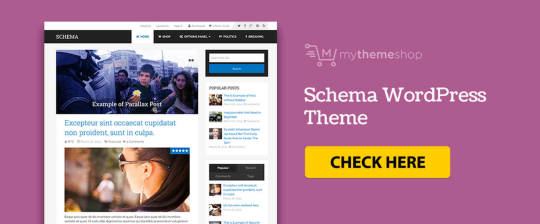
8. KnowAll
One way to make a good website a great one and drive up conversions is to replace a run-of-the-mill FAQ section with a knowledge base. It is a resource which most visitors will find extremely helpful.
With KnowAll, you can implement
Live search that provides instant answers and suggests related content
Feedback and action analytics that enable continuous improvement of the site
And you don’t have to do it from scratch.
Click here to learn more about this premium knowledge base solution.
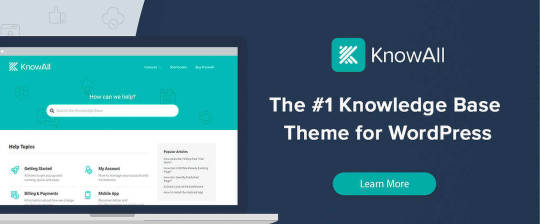
9. Avada
When you invest in the #1 top selling theme of all time you can be pretty sure you’ve made a good decision. Avada’s collection of pre-built websites, demos, partial demos, and a huge array of supporting design elements ensures you have the material you need to build a top-quality website rather quickly.
Avada’s Fusion Builder is drag and drop.
The Dynamic Content System gives you unparalleled flexibility.
This premium theme integrates flawlessly with WooCommerce.
Everything works great with this theme!
– SiliconWaelder
Click here to learn more.

10. Neve
Neve is a multi-purpose theme that comes with ready-made designs for for startups, agencies, eCommerce shops, blogs and more. Other good reasons to check Neve out:
Neve loads crazy-fast and receives top scores on Page Speed Insights and GT Matrix performance tests
It is compatible with most popular page builders (Elementor, Brizy, Beaver Builder, Visual Composer, SiteOrigin, Divi), including Gutenberg
It comes with +50 ready-made starter sites
Neve is AMP optimized, responsive and 100% mobile ready
This theme is just great, totally customizable and perfectly integrated with Gutenberg.
aless81 (@aless81) on WordPress.org
Click here to discover even more about Neve.

11. Movedo
This premium quality theme by a top-rated author features a clean, modern design, amazing responsive options, great flexibility, and more than a few out-of-this-world automations and parallax effects.
They include mouse move, scrolling move, and column move. Movedo also features a Knowledge Base with a quick search option, plus it is designed for easy browsing.
To sum it up – Movedo rocks!
Great theme, overall astonishing functions and page builder, also the support is tremendous.
– cedzufrei
To see what dynamic parallax can do for your websites simply click here.
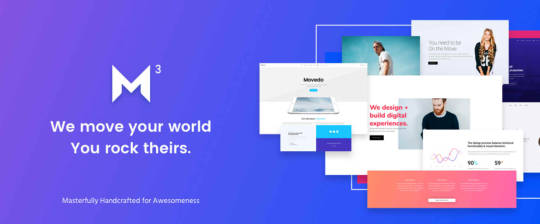
12. XStore | Responsive Multi-Purpose WooCommerce WordPress Theme
If you’re in an eCommerce frame of mind, don’t bother to look further for a solution. Describing XStore’s features can be short and sweet.
First, there is the single product page builder, a powerful header builder, and $300+ worth of premium plugins.
Second, there are 80 good-to-go shops.
Building your own eCommerce store could hardly be easier.
Fast response! Polite! Work hard! Thank you! You should definitely choose! This template is the best of many themes!!!
– KUNOICHIjp
Click here to see all the details.

13. Pofo – Creative Portfolio, Blog and eCommerce WordPress Theme
If you have building a portfolio website in mind, Pofo is the right choice. This modern and creative design theme is the ideal tool for creating business, agency, and personal portfolio websites.
This is especially true if you wish to incorporate blogging and eCommerce into your sites.
Pofo is fast, flexible, and customizable with 200+ demo pages, 25+ homepages, and 150 pre-built elements to work with.
While everything is great about this theme, from Design Quality to Flexibility. The main reason why I’m using this theme for 5 websites, is the Customer Support. This is absolutely perfect. Within time, friendly, professional. Sending CSS codes. I love working with this Pofo theme.
– studiojas
Click here to learn more.

14. Hongo – Modern & Multipurpose WooCommerce WordPress Theme
This modern, multi-purpose theme was specially created with WooCommerce stores, blogs, and company websites in mind. Hongo’s package includes WPBakery, Revolution Slider, and an impressive collection of out of the box premium features. The collection includes comparing products, quick view, product videos, and 11 ready store demos.
Hongo also provides users with quality online documentation. Its customer support enjoys high ratings.
Simply the great designs and best theme for WooCommerce, loading fast, customizable and easy to use with the detailed documentation. Their support team is technically sound and very kind to guide wherever needed. We have bought some other themes from ThemeZaa now and they have never let us down, thanks!
– diyaatps
Click here to learn more about this new and modern theme.
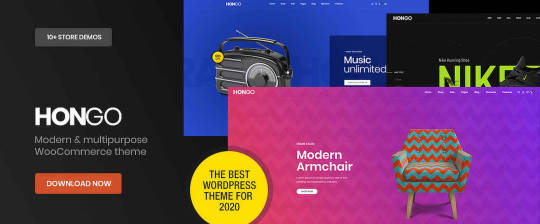
*****
Now that you’ve seen 14 possible ways to make your website building adventures easier, we hope you’ve been able to drill down to one or more that makes perfect sense to you.
We would appreciate it if you would share this article with a friend or with your social media group.
[– This is a sponsored post on behalf of BawMedia –]
Source from Webdesigner Depot https://ift.tt/311V6HZ from Blogger https://ift.tt/2RTxIbz
0 notes
Link
Web Snax: Super Simple Recipes for Easy Web Design ##100%FREEUdemyDiscountCoupons ##Coursera #Design #Easy #Recipes #Simple #Snax #Super #Web Web Snax: Super Simple Recipes for Easy Web Design Are you ready to get a FULL web design foundation and overview (the equivalent of 13 power-packed smaller courses) all in one concise bundle from an artist and professor teaching web design since 2002 to hundreds of happy University students? Use these bite-sized lessons to make your own website from scratch or learn how to manage a website that someone else created for you. Worried that you are too late to get started or there is too much you don't know? Online tools, software programs, coding languages, and methods change or come and go, but a good web design foundation will stay with you no matter which direction you go in or which tools you ultimately use. This course will teach you best practice web design fundamentals that NEVER change (the way software programs change) along with several current and easy methods for creating beautiful websites. Learn at your own pace and in the order you choose. Web Snax is one giant, delicious resource that you can come back to again and again. What Students Are Saying:"Excellent. This is probably to date one of the best courses that I have taken here at Udemy. Kristen is an excellent instructor and is very helpful as you move forward. I would recommend this course to anyone that is even thinking about learning web design. Kristen is Amazing. Thanks!" -Shawn G. Miller --------- Most of my past and current students are artists, designers, and technophobes who now never have to pay anyone else to make their own websites, saving themselves thousands per year. Many have also gone on to start their own web design businesses or joined companies as well-paid web designers and content managers. If they can do it, so can you. This fun and easy to follow course was originally created for my Web Graphics, Coding, and Site Design Students from The American University of Rome to use as a resource at the end of our busy semester and beyond. It's now open to the public, is constantly being updated, and has received glowing reviews from students all over the world. In Web Snax, I draw upon my experience teaching web design on four continents to students from all walks of life and can show you how to create and manage your own website regardless of your personal software/hardware set up, resources, and budget. New lessons are continuously added, making this the most comprehensive online web design course available and the best choice for right-brained, visual learners who are often intimidated by technology, software, and the like and prefer to be taught in plain language from a fellow creative. I'm a practicing award-winning multimedia artist and a former tenured Associate Professor of Digital Media and Program Director of Film & Digital Media at The American University of Rome (2006-2016). I'm currently a Visiting Associate Professor of Digital Media at the brand new American University of Myanmar in Yangon, Myanmar (Burma). I have run my own charitable website, Aura's House that has raised over $125K for needy children in developing countries around the world. I also manage my own online portfolio, and have personally worked on the official website for multi-platinum, award-winning rock band, The B-52's and designed and/or contributed to websites for clients and non-profit organizations. Since 2000 I've been teaching students all over the world using my tried and true custom approach (turning complex information into something simple, memorable, easy-to-understand in as short amount of time as possible) to ensure that you get the most important, relevant, and useful information that can be applied immediately. This course teaches you THIRTEEN (*It's a lucky number in Italy :-) ) important essentials of web design, leaving you empowered to go in any direction you choose in the field. The Do's and Don'ts of Web Design and Best Practices. Content Management and Planning an Effective Website. Web Graphics and Media Creation Essentials. How HTML works and an introduction to coding. How CSS works. Making websites from scratch using Dreamweaver. How to upload to and download from the internet using an FTP program. How to get a high quality web host and domain name. Adding dynamic features to a website using J-Query assets, Javascript, and code created by programmers. Migrating to a Content Management System. Create/manage a WordPress hosted site and set up pages, posts, themes, widgets, plugins, etc. (*NEW) A Step-by-Step Demonstration of giving your website a complete makeover using the WordPress Elegant Theme, Divi 3.0. (*NEW) Diagnose, tune-up, and supercharge your website so it performs better, generating more clicks, engagement, followers, subscribers, and sales 24 hours a day while you are off doing other things. All students in this course get access to my follow-up course, WordPress Website Challenge: Easy Ways to Boost Impact FREE. (*NEW) Make web design easy. Create a beautiful, professional Wix website in about 1 hour using Wix's powerful free tools. All students in this course get access to my newest and easiest web design course to date: Wix: Make a Quick and Easy Professional Website for Free This course will show you what to do and why to do it so you will understand the material easily and can apply it no matter what you decide to do next; as a content manager for your organization's website, a web designer for yourself or others, or as a key member of a company's full web team, etc. You have a 30-day, 100% money-back guarantee with no questions asked so you have nothing to lose. I make myself available so you will have access to me if you have questions or need feedback along the way. Please Note: Students enrolled in ANY of my courses periodically receive freebies and discounts to my other top-rated current and upcoming courses as well. Are you ready to get started right away saving yourself money on web design fees and even making new income setting up websites for others? Let's go! Click the "Take This Course" button in the upper right corner of this page to enroll now. I look forward to working together with you so you can empower yourself to achieve your web design goals. Who this course is for: Artists, dreamers, and visual learners who are tired of paying other people to make websites for them. Complete beginners who have a slight fear of computers and technology. Web design novices who already may have had some training and want to fill in some gaps or learn something new. Left-brained programmer types (I admire you all SO much!) who want to learn more about design and more right-brained visual strategies to complement your technical skills and daring-do. Novice to Intermediate Web Designers looking for more intuitive ways of accomplishing common web tasks, without all the technical jargon and assumptions about your coding capabilities. 👉 Activate Udemy Coupon 👈 Free Tutorials Udemy Review Real Discount Udemy Free Courses Udemy Coupon Udemy Francais Coupon Udemy gratuit Coursera and Edx ELearningFree Course Free Online Training Udemy Udemy Free Coupons Udemy Free Discount Coupons Udemy Online Course Udemy Online Training 100% FREE Udemy Discount Coupons https://www.couponudemy.com/blog/web-snax-super-simple-recipes-for-easy-web-design/
0 notes
Text
Sommerce Shop – A Versatile E-commerce Theme
CLICK HERE to get Sommerce Shop - A Versatile E-commerce Theme at discounted price while it's still available...
Sommerce is a fresh WordPress theme that utilises the powerful Woo Commerce plugins to create a versatile Wordpress powered shop, with unlimited layout options and unlimited skins. Make this theme your own.
Mix up content on the homepage with widgets and shortcodes, set the layout full width or boxed style, choose your background color or set one of the 60+ custom backgrounds, set your header color or choose one of the 10 custom header, chose your navigation style and change the style of your products.. a theme so versatile that you can customize it to suit your business by simply changing a few settings. With Sommerce you can sell everything!
HOW WE PROVIDE SUPPORT
We provide support only through our support desk. Register yourself in our site, then active your theme in this page.
After this here you can find a “themes” section that contains the url of the sample data that you can download, a list of videotutorials availables and you can also open a ticket to get support.
Testimonials
ecee:I bought the theme about a week ago, and now I have this site: https://ift.tt/2EramkH. I just stopped by here to tell what I think about the Sommerce theme and the service from the theme developers. It’s AWESOME ! I know I have many questions but they never get tired of answering questions and they are always kind and helpful – and they have quickly solved any question I have had. I have always gotten answers within 24 hours (they seem to answer about the same time every day so the time depends on when I’m asking the question). I have tried several themes and frameworks before, but I have never got this high level of service. They just solve everything, and they’re so nice. I really recommend this theme and the service you get! Thank you for all help and your quick, kind and professional way of handling all my questions! You are the best! A very happy customer!
Smirle:Hello all, I have given Sommerce a 5-star rating, but I also wanted to provide my two cents in case anyone is unsure about purchasing this theme. Not only is the theme itself very versatile and easy to manipulate, but the support we get in the Sommerce forum is amazing – the developers are very, very quick to respond to issues. It’s a great theme and I would strongly recommend it. My site is: https://ift.tt/2HfC9rr
Cerilia: I’ve been working on this theme now for over 3 months, its a real joy. The support is second to none and is always dealt with same or following day. The devs of Sommerce are always friendly and go that extra mile with help, often walking through advice or supplying the correct code/files. A clear 5 Star theme!
retrovertigo: This is a fantastic theme and to make it even better the support is excellent. Every question I have asked has been answered quickly with a successful outcome. Highly recommended.
cifero: Fantastic theme: working perfectly, frequently updated, and well configurable with a first-class customer support. You can not get much better than that around! 5 star rating.
auhndt: This Sommerce Theme is the best theme by far on ThemeForest for a Commerce based shop. Highly customizable and GREAT support. Top notch!
mrmikeman: I have no had much experience with paid themes. But I will tell you, the Creators of Sommerce theme not only have attractive products. But they have great customer service on their Forums. Rarely do I wait 24 hours before I get a response. I give them an A+ Above and Beyond. Thank You Sommerce Team
mrmikeman: I have had repeat bad experience with Envato Network Author Support. However Sommerce and the Support Provided is EXCELLENT ! I want to thank you guys AGAIN for your support, it is very good and I want you to know I appreciate it a lot. It allows me to accomplish my goals for my website. I am VERY happy with the Sommerce Theme and the support provided by you guys. I recommend to anyone looking for a theme with good support to chose a theme from this Author. If the Style fits your needs, then you wont go wrong with with @Sara_P Thank you 1 million times for your efforts!
deanolegg: This theme and the support is second to none. Easy to use theme and if you have any trouble you can be sure they will help you. Keep up the good work!
basiadesign: We’re really enjoying the Sommerce theme. It is elegant and easy to use. And we especially appreciate how responsive the support for the theme is. Without having a developer on our team, we have to rely on the Sommerce support for troubleshooting and so far, it’s been working like a charm Thank you!
jconnett: Just a little feedback on this theme: IT’S AWESOME !, incredible support and really easy to use 5 stars! Thanks!
davidREnglet: I just wanted to say that the support I have received from Sara has been awesome! I have finished my first eCommerce site using the Sommerce theme and am beginning another one today and will be purchasing Sommerce once again. With support this good I won’t be looking anywhere else! The Sommerce theme is excellent too. Thanks Sara!
Paul Ruine:Just wanted to say thanks for the great work. I have had a few issues since purchasing this theme but this is always the case with every theme due to the many variables. The support I have received has been brilliant and every single problem that has been reported has been addressed. I am now only days from launching my site and couldn’t be happier. Thanks again.
Castile:..Let me add my compliments on this beautiful theme to the many others that I have read posted here. I had no idea that something as good as this even existed. To the author: You are not just a great programmer, you are a truly talented artist. Thank you for sharing your creations.
CastQued:You don’t know it, but you’re helping me make a dream come true. This site is very important to me. With your support, it is becoming exactly what I wanted it to be. You just can’t do better than that.
Joshbond:I purchased this theme and I really like it. The theme authors have been very helpful in the support area of their website. Would definitely recommend to anyone needing an e-commerce solution for Wordpress.
TimMarland:I just wanted to say I really enjoyed working with this theme. I must say I was really impressed. Thank you.
JaimeeMaree: You are an absolute superstar. Thanks a lot for your help! Will definitely be recommending they go with this theme now!
ElJewelery: I must to say that I am very impressed by your forum and support. I have had experiences with other WordPress e-commerce delvelopers. Once purchased their themes, the support is very awful and it makes me want to report them. Your ecommerce theme has just came out of market. In time, I think you will be doing very well. I decided on your theme because I checked the support first. I thought, you respond to everyone’s emails and questions. I can not go wrong with your theme. As you know. I ask a lot of questions for a newbie. The other thing, after I purchased your theme. I was very happy to see there are video tutorial. That was a big plus. It was not mentioned in Themeforest.net. So setting up a shop is less confusing for me. THANK YOU.
Lazybear: Thanks for all the help with the setup of this theme! It’s a fantastic design, and really easy to customise.
Fredromano:...Your support is AMAZING!!!
Ricci_gdf:Thats a real good, professional and user-friendly eCommerce theme for WordPress.
Jronc:Just started building my eCommerce site with your theme that ipurchased. You did a great job designing this and it works great out of the box. Very well thought through. Do you have any other themes for sale? I’m a fan!
Leyte: I just wanted to add to the list of recommendations you have received so far. I bought this theme last week and it has turned out to be the best theme I’ve bought from Themeforest. For anyone thinking about buying it but unsure – Buy it!
Urbanrose: I LOVE THE CUSTOMER SERVICE! I purchased this theme about a week ago and have been trying to upload it onto my wordPress in vain. I joined the forum and posted my issue on it the same day, I received an answer the next day. I am a novice and do not know anything about how to make a website, thankfully the author was very nice and helped me through my issues. After multiple attempts I figured out the issue and it was not related to the theme. I am really satisfied with the customer service. I just have to figure out the theme on my own now, but I know that if I have any issue customer service will be able to help me. I surely recommend this theme.
Updates history
VER 3.1.0 – 05/05/2017
New: WooCommerce 3.0.x support
Fix: Minor bugs
VER 3.0.8 – 07/05/2016
Added: WooCommerce 2.6.2 support
Added: WordPress 4.5.x support
Added: PHP7 Support
VER 3.0.7 – 04/04/2016
Added: WooCommerce 2.5.5 support
Fixed: WooCommerce checkout URL function
VER 3.0.6 – 11/02/2016
Added: WordPress 4.4.2 support
Added: WooCommerce 2.5.2 support
Fixed: Add or change single slide on slider does not work
VER 3.0.5 – 25/01/2016
Added: WordPress 4.4.1 support
Added: WooCommerce 2.5.0 support
Added: WooCommerce 2.4.13 support
Fixed: Pagination issue when blog is on Home Page
VER 3.0.4 – 02/12/2015
Added: WooCommerce 2.4.10 support
Added: YITH Essential Kit support for WooCommerce #1
Added: WordPress Title Tag support
Added: Support to Wordpress favicon system( Site Identity )
Fixed: Category selection in for “items” shortcode
VER 3.0.3 – 25/08/2015
Added: Compatibility with WordPress 4.3.x
Added: Compatibility with WooCommerce 2.4.5
Removed: Wpml deprecated function
VER 3.0.2 – 01/07/2015
Added: support to WooCommerce 2.3.11
Added: YITH WooCommerce Advanced Review support
Updated: PrettyPhoto to 3.1.6 – latest stable and secure version
Fixed: Items calculation issue on mini cart
VER 3.0.1 – 05/06/2015
Added: Wordpress 4.2.1 support
Added: support to WooCommerce 2.3.8
Fixed: Testimonial widget slider error on easing option
Fixed: Wp security issue
Fixed: Jigoshop my-account link option
VER 3.0.0 – 02/12/2015
Added: Woocommerce 2.3.2 support
Added: Yith Woocommerce Wishlist 2.0
VER 2.9.3 – 11/28/2014
Added: Woocommerce 2.2.8 support
Added: Action after the main nav menu, the action is named ‘yiw_after_main_nav’
Fixed: Contact form lose field values after submit if there are errors
Fixed: Dropdown tabs on nav menu
Fixed: Testimonial widget issue if used in conjunction with prettyPhoto
Fixed: Probably Warning in header sliders when wpml is active
Fixed: Comments can’t be closed in single post
VER 2.9.2 – 10/14/2014
Added: support to WooCommerce 2.2.6
Fixed: Incorrect handle for google fonts during enqueue
Fixed: YIW links problem
VER 2.9.1 – 09/17/2014
Added: Woocommerce 2.2.3 support
VER 2.9.0 – September 09, 2014
Fixed: Sample Data file
Fixed: ‘yiw’ Text domain
Fixed: Double spinner for number field on Firefox
Fixed: Send email vulnerability issue, an user had ability to upload arbitrary file on uploads directory
Fixed: Php code output on grouped products
Fixed: Incorrect text domain for woocommerce translation strings.
Fixed: woocommerce.php will be included even if the plugin directory is not named woocommerce
Fixed: Yith Magnifier slider compatibility
Fixed: Tabs label was not transalted
Fixed: function ie version detect
Fixed: Google Rich Snippet review date format
Fixed: Table Cart total bad layout
Fixed: Text of widget “Text Image” was not translated by wpml
Fixed: Labels “item” and “items” were not traslated by wpml on minicart
Fixed: Sub menu under the product image on single product page
Added: Yith Wishlist compatibility
Added: Checkout Redirect options
Added: Option on general settings thet allow user to disable the “WP admin bar”
Added: Google Recaptcha System
Added: Support to WooCommerce 2.1.12
Added: Compatibility with Jigoshop 1.9.4
Added: Related products number and columns on single product page now affect up-sells product
Removed: Tags custom post types from wpml-config.xml
VER 2.8.0 – Apr 17, 2014
Added: support to WordPress 3.9
Added: support to WooCommerce 2.1.7
Fixed: grouped product template
VER 2.7.1 – Mar 26, 2014
Added: supoort to Woocommerce 2.1.5
Fixed: Checkbox on contact form page
Fixed: Lightbox image navigation
Fixed: Add to cart for grouped product
Fixed: ‘yit’ Text domain
VER 2.7.0 – Feb 21, 2014
Added: support to Woocommerce 2.1.x
VER 2.6.0 – Dec 30, 2013
Added: support to WP 3.8
Fixed: Error with Last tweets widget. Replaced user name with user id
VER 2.5.3 – Aug 02, 2013
Added: Menu support for more than 3 levels
Added: support with Wordpress 3.6
Fixed: Fixed image on mobile with the nivo slider enabled
Fixed: 3rd submenu position
Fixed: Blog meta height
Fixed: Sale badge on variable products
Fixed: Notifier cache fix
Fixed: Warning on 404 page
Fixed: Last tweets widget, error on multiple lines
Ver 2.5.2 – Jul 02, 2013
Added: Menu support for more than 3 levels
Added: wpml-config.xml
Added: confirm message when you want install the sample data
Added: select menu option on responsive mode
Added: custom.css
Added: global options for Twitter API
Updated: Twitter widget and shortcode now work with new API
Updated: languages file
Updated: child folder
Fixed: WooCommerce shop page title
Fixed: title position on the search page without results
Fixed: Sale badge everywhere with WooCommerce 2.0.10
Fixed: spelling error in page 404
Fixed: 404 localization issue
Fixed: “ADDED” is now translation ready
Fixed: Footer widgets on mobiles
Fixed: String domains
Fixed: Error in archive-product.php
Fixed: JigoShop function to get image sizes
Ver 2.5.1 – March 20, 2013
Added: Options to use theme filters for related products ( Theme Options > General > Shop )
Added: Shortcodes rating [rating id=”product_id”]
Fixed: Variations hidden for some products
Fixed: Bugs in the widget WooCommerce Cart
Ver 2.5 – March 12, 2013
Added: Woocommerce 2.0 support
Ver 2.4.2 – Jan 16, 2013
Added: attribute target to [read_more]
Added: Support for more than 3 menu levels
Fixed: typography option for the menu font
Fixed: HTML fix in the footer
Fixed: WP 3.5 issues
Fixed: Theme Options improved
Ver 2.4.1 – Jul 29
Fixed: bugs in the buttons color, when jigoshop is installed
Fixed: layout width in the single product page, where there is the sidebar
Fixed: wrong position of description in categories pages
Fixed: style of the categories list in shop page
Fixed: bug in the layout of the up-sells section
Ver 2.3.1 – Jul, 04
Fixed: slider gone in the shop pages
Fixed: password protect feature in blog page
Fixed: ability to remove the pingbacks and trackbacks from the post comments
Fixed: sorting dropdown shown in single product pages
Fixed: bad images alignment of the product shop pages layout
Fixed: little bug when the responsive is active, in the stretched layout
Added: target attribute in the shortcode [newsletter_form]
Added: ability to change the slider thumbnails size
Ver 2.3 – Jun, 15
Fixed: no responsive layout bug
Fixed: notices with new wordpress 3.4
Fixed: bug with almost all categories widget
Fixed: bug with sliders when the theme is installed in a windows server
Fixed: localization of theme options panel
Fixed: bug in footer in shop pages
Fixed: removed sorting dropdown in some shop shortcodes of woocommerce plugin
Fixed: price filters link in menu, that weren’t working without the price filter widget of woocommerce
Fixed: otpions to show or hide the price and add to cart button in single products page
Fixed: shop templates of woocommerce pages
Ver 2.2.1 – May, 03
Fixed: layout structure with woocommerce
Fixed: position of sale icon in the products
Fixed: sidebar in iPad was hidden
Ver 2.2
Added: now the theme is RESPONSIVE!
Added: new option to choose what layout to use in the product details page
Added: style to variations in the products
Updated: theme options, leaving opened the last section after saving changes
Updated: languages files
Fixed: option to change the active state of links of creative navigation
Fixed: ajax refreshing of cart widget, after add to cart of products
Fixed: option to change the intervall of thumbnails slider
Fixed: bug with sliders
Fixed: fatal error with bad retrieving of theme widgets from files
Fixed: bug with tabs
Ver 2.1.1 March 12
Fixed: brackets parsing in the newsletter shortocode and widget
Fixed: bugs with checkout page
Fixed: template for the blog page, when it is set in reading settings
Fixed: fatal error Call-time pass-by-reference shown
Fixed: bugs with product image size
Fixed: bugs with title position, in the products thumbnail when the title is inside of it
Added: ability to change the navigation font size, by typography admin page
Added: prevent the attachment link instead of image url, in the slider images
Updated: child theme with the new fixes of shop pages
Updated: languages sources
Removed: sorting.php file, that generated a conflict with the “order by” select in the products list
Ver 2.1 February 20
Fixed: parsing html and shortcode inside the columns shortcodes
Fixed: the shortcodes [items] and [add_to_cart] for WooCommerce plugin
Fixed: the description in category pages for the products
Added: ability to add link to [section] shortcode, by using the attribute “link=”
Added: the attribute “target=” in the [url] shortcode
Updated: the functions for the button “add_to_cart” accorging to the last versions of Jigoshop, for the different product types.
Ver. 2.0 February 14
Added: compatibility with WOOCOMMERCE plugin
Added: shortcode best sellers
Fixed: some warnings shown in the import/export page for some servers
Fixed: duplication in related products
Fixed: shortcode for quick contact box
Fixed: searchform for blog page
Fixed: the default value of options for showing elements in products list
Fixed: position of description in the product detail page, when the price is not shown
Ver. 1.3 December 30
Added: compatibility with version 3.3 of wordpress
Added: the style of jigoshop in the theme child
Added: order attributes in the shortcodes [yiw_last_products] and [yiw_featured_products]
Fixed: various bugs
Fixed: layout setting for the page, when there isn’t the jigoshop plugin installed
Fixed: bug with contact forms
Fixed: parsing of list shortcodes
Fixed: textdomain of some files
Updated: improved way how wordpress parse the shortcode in the page or post editor
Updated: language files
Updated: the importer of the theme, for sample data
Ver. 1.2 Oct 19
Fixed: hidden fields on newsletter form, above the footer
Fixed: some bugs
Fixed: the final dash in the top links bar.
Fixed: Theme Options menu in the admin bar, for the not administrator user
Fixed: search form in header, for the shop and not for standard posts.
Fixed: titles for the sliders.
Fixed: the google analytics code in the footer
Added: new option to choose the font for the navigation items.
Added: menu for the centered footer.
Added: new option to change the url of the logo in the login page.
Added: the https schema of some url.
Improved: the way to retrieve the layout of each page
Ver. 1.1.1 Sep 19
Fixed: background opacity on captions of the elegant slider, on IE8 browsers.
Fixed: box “Info” on slider flash, when there isn’t any content inside.
Fixed: the shortcodes inside the [tab] shortcode.
Added: new two credit cards: “bank-check” and “discover”.
Added: new option to change the logo in the login page.
Added: new standard font “Century Gothic”.
Added: new option to change the content wrapper background, in the boxed layout.
Ver. 1.1 – Sep 15
Fixed some bugs
Updated languages files
Fixed bug with Import/Export panel
Added new option to hide the prices and buttons for detail products and to make the theme as normal catalog.
Improved style of variations (for jigoshop 0.9.9)
Features
6 Home page sliders
Elegant slider: An elegant slideshow to display images and text;
Cycle Slider: to show text and images or text and videos in a nice way;
Nivo Slider: a classic jQuery slideshow with a lot of different transitions;
Rotating Slider: a original jQuery slideshow to show different panels;
Flash Slider: a creative flash slider;
Awkward slideshow: an amazing slider, with thumbnails and tooltips!
Choose Your fonts & Colors
Over 200 Google fonts;
20 Cufon fonts;
Set font and size for titles, slogan, body text and more;
Unlimited combinations of colors
Bg images uploader
Shop Features
Multiple images for your product
Multiple payment options
Supports Tax
User accounts and order tracking
Shipping Options
Shortcodes for featured products, recent products, best sellers and general products (you can set how many items to show, how many columns and the type of order)
Detail page of the product with related products, ratings and description tab
Megamenu features with the ‘Shopping by Price, Categories and Brand’ function (very useful features and used in all e-commerce sites!)
Customize your product’s thumbnails: colors, borders, shadow, turn on/off add to cart and detail buttons, edit colors, choose if display the name of the product inside or under the thumbnail,....and more!
much more..
General features
Layout boxed or stretched style
Extensive Admin Panel
960 grid system layout
Unobtrusive Menu: it Works also if JavaScript is disabled
2 navigation menu styles: tabbed or minimal
Unlimited background color + 60+ custom backgrounds
Unlimited header color + 10 custom headers
8 custom widgets
Custom post type for testimonials and faqs
Unlimited sidebars
2 different blog styles: big or small image
Unlimited contact forms with javascript error control
Translation-ready theme
Shortcode
Typography: quote, columns, list styles, dropcap & more
Elements: alert boxes, buttons, tables, toggles, tabs, prices tables & more
Media: sliders, galleries, videos
& more
PrettyPhoto (really nice Lightbox clone)
Video tutorials: how to set ALL the theme
Blog page + thread comments
Well Documented
HTML File support
Screencast Theme Support
Customize your theme easily with our videotutorials.
Credits
WooCommerce plugin: https://ift.tt/AsKukw
Icons: Basic set icons and Nixus icon set
Images: the amazing images used in our theme are provided by Fotolia with regular license and are used only in the live preview.
Buttons:
jQuery http://jquery.com/
Nivo Slider http://nivo.dev7studios.com/
Piecemaker Flash slider: piecemaker
Awkward slideshow: http://www.awkwardgroup.com/sandbox/awkward-showcase-a-jquery-plugin/
Google Fonts: Webfonts with Google fonts</>
Cufon http://cufon.shoqolate.com/generate/
Quicksand font http://www.fontsquirrel.com/fonts/Quicksand
Champagne e Limousines font http://www.dafont.com/champagne-limousines.font
Lobster font http://www.dafont.com/lobster.font
Days font http://www.dafont.com/days.font
Yanone Kaffeesatz font http://www.dafont.com/yanone-kaffeesatz.font
Bebas http://www.dafont.com/bebas.font
Waukegan http://www.fontspace.com/luke-owens/waukegan-ldo
Dustismo http://www.dafont.com/dustismo.font
Folks http://www.dafont.com/folks.font
Reklame Script http://www.dafont.com/reklame-script-demo.font
Nilland http://www.dafont.com/nilland.font
Merge http://www.fontsquirrel.com/fonts/Merge
Delicious Font http://www.josbuivenga.demon.nl/delicious.html
League Gothic http://www.fontsquirrel.com/fonts/League-Gothic
Chunk Five http://www.fontsquirrel.com/fonts/ChunkFive
PrettyPhoto http://www.no-margin-for-errors.com/projects/prettyphoto-jquery-lightbox-clone/
Rohan Mehta – Wordpress Admin Options http://net.tutsplus.com/tutorials/wordpress/how-to-create-a-better-wordpress-options-panel/
JCarousel by Sorgalla.com http://sorgalla.com/jcarousel/
Wordpress Page Navi http://wordpress.org/extend/plugins/wp-pagenavi/
Flickr RSS plugin: http://eightface.com/wordpress/flickrrss/
CLICK HERE to get Sommerce Shop - A Versatile E-commerce Theme at discounted price while it's still available...
Origin soruce : Sommerce Shop – A Versatile E-commerce Theme
0 notes
Text
Best Multipurpose and Multi Concept WordPress Themes | Templified
New Post has been published on https://templified.com/best-multipurpose-and-multi-concept-wordpress-themes/
Best Multipurpose and Multi Concept WordPress Themes
This is our amazing collection of the best multipurpose and multiconcept WordPress themes, we know you’re going to love them.
Soledad
Soledad he is one of those themes that can do a little bit of everything and do it very, very well. Soledad is Buddypress and bbPress compatible, offers WooCommerce for easy online shopping cart creation, the design is clean and it loads incredibly fast too. For all sorts of blogs from Fashion to travel, food to personal blogs and magazines, This modern and clean WordPress theme has so many features it’ll make your head spin.
Soledad comes with multiple demo styles and each one will make your content look amazing. For online magazines, this theme has several clean and professional layouts you can choose from. Soledad support accelerated mobile Pages, it’s SEO optimized and has tons of other tools to help your website succeed. With all the competition out there, that’s a key factor in your site’s success. There are multiple portfolio layouts, blog layouts, header and footer options and Soledad is totally responsive so that it looks great on every screen size.
DemoMore Information Get Hosting
Divi
This is Divi, the ultimate WordPress theme and visual page builder. This multipurpose, multi-use WordPress theme lets you create your website with an insanely fast drag and drop page builder. This can absolutely change the way you build your website. You just click and type, there’s no need to access the admin panel to change how your website looks. That’s responsive editing.
With 46 content elements, and plenty of pre-made layouts that ship with the Divi Builder, you’ll never run out of features or style options. There are elements for just about any occasion that come with the Divi WordPress theme. There are contact forms, filterable portfolios, image galleries, post navigation elements, video sliders, video backgrounds and multiple headers, just to name a few. You can create your own Divi layout and save it to your own personal Library, using them to save tons of time on future client projects. You’ll even be able to download and share designs from the Divi Builder Community. It’s a great feature and a wonderful resource for all web designers.
Demo More Information Get Hosting
Uncode
Uncode is an incredibly creative multi-use, multipurpose theme for WordPress. Uncode was built to impress with its beautiful style and numerous features. This theme has been around for almost 3 years and it’s been downloaded nearly 40,000 times so far. It’s very highly rated and everyone who uses it seems to agree that it’s one of the best multipurpose themes out there. With so many multipurpose WordPress themes to choose from, it’s nice to see one that’s so highly rated.
This responsive theme is great for creative agencies freelancers, magazines, eCommerce websites, corporate blogs and much more. Uncode loads up fast and looks great on all screen sizes, there are tons of modules to help you construct your site to look just like you want it to look and there’s even a customer showcase available on the developers website to show you what can be accomplished with the Uncode theme. Uncode offers fantastic support and documentation, so easy to use even a beginner will find it very simple to create an amazing looking website.
DemoMore Information Get Hosting
Fildisi
Fildisi is a responsive business, corporate, creative portfolio and blog theme that can truly be called multipurpose. Fildisi offers you the ability to create an online shop with WooCommerce, build an amazing and clean looking WordPress blog, lets you showcase your images or videos and a creative portfolio environment. There are multiple blog and portfolio layouts to choose from tip, so you can find the exact look your website needs. Fildisi is optimized for fast page load times, there are tons of custom options to choose from to make sure your website looks precisely like you want it to look. Fildisi offers automatic updates so your theme will always be completely up to date. Fildisi’s author is highly rated, and Fildisi itself sports a perfect five star rating on ThemeForest. Impressive.
DemoMore Information Get Hosting
Amio
Amio is it clean and minimal multipurpose WordPress portfolio theme that’s great for any type of business or organization. Amio focuses on showcasing all of your work with a very clean, modern style. That lets your projects or products stand out from the crowd. Amio is responsive, perfect for creative agencies, businesses, corporate websites as well as creative site for freelancers or other designers. Amio is neatly designed, there’s a page builder option available so you can drag-and-drop your way into a new style for your website. This theme is incredibly useful, versatile and flexible. With Amio you can set up an online shop with WooCommerce, and it only takes a few minutes to get started. Built on the Redux framework, Amio is one of the better multipurpose themes I’ve seen in a long long time. For more amazing minimal WordPress themes, check out our collection.
DemoMore Information Get Hosting
\
Kalium
Creative themes like Kalium are great for all kinds of professionals and businesses too. Kalium is a very very popular WordPress name with well over 20,000 downloads. It’s also got a 4.93 rating on themeforest, one of the best in the market. Kalium works perfectly with WooCommerce so you can set up an online shop, the clean and modern design helps to frame your content to deliver a great user experience.
There are plenty of pre-made demo concepts included. Whether you are running a restaurant, a fashion shop, a fitness website, and online store or a personal Blog, Kalium has a style that will fit what you need. Kalium includes many premium plugins that add value to your purchase, this theme has been nominated for multiple awards for its design and code quality. Kalium is a multipurpose theme that works for any type of business and can really help elevate your website.
DemoMore Information Get Hosting
Motive
This theme is called motive. Motive is a modern, clean and advanced WordPress theme that’s the perfect blend of blog, portfolio and business website. That’s why I’ve included it in this collection of multipurpose themes. Motive allows for parallax backgrounds, a multiple post formats like video, audio, quote and of course standard post types. You can have featured images, video and audio in any post, there are custom widgets and shortcuts, a contact form builder and a whole lot more.
All of this built on the latest version of the Tesla framework. With a modern and clean design and tons of features, this WordPress theme can work for nearly any type of business or blog. Social media is always important, so Tesla Themes has made sure social integration is fast and easy with this theme. Here’s a collection of WordPress video themes that may interest you.
DemoMore Information Get Hosting
Oshine
Oshine is a super popular, creative WordPress theme that has hundreds of pre-made sample pages to choose from. Oshine has a demo for just about any type of website you could possibly want to build. Whether you’re a photographer, an architect, you run a business or online shop, or you just want to blog about your daily life, Oshine has a demo that you might want to look at. This clean, creative and modern theme has one page and multi-page options, it’s professional and responsive and it’s design and it’s been downloaded 20,000 times on ThemeForest, which attests to its popularity.
There are six blog styles to choose from, there is a one-page website option, one click demo import to get set up fast, you can add video backgrounds to any post or page, Oshine offers Parallax or full-screen sections, and this theme is so cleanly coded it loads incredibly fast. That’s great for SEO. This is absolutely among the very best multi-purpose themes around. More cool business WordPress themes can be found here.
Demo More Information Get Hosting
Elegance Pro
Elegance Pro is a daring and versatile WordPress blog and eCommerce theme. Built on the Genesis framework, Elegance Pro is very easy to tweak in terms of design and style. Elegance Pro offers a customizable header, custom page templates, widget areas to add functionality and it is completely mobile-friendly. The Genesis framework is amazing. Themes that use the Genesis framework all load fast, look great on all devices and are incredibly stable. The Genesis framework is probably the best framework for WordPress. I think that with Elegance Pro theme you can build just about any type of website you could imagine.
DemoMore Information Get Hosting
Studio 8
Studio 8 is a creative multi-purpose WordPress theme that has a stunning and modern design. This cool and Innovative theme is a contemporary blend of state-of-the-art code, stylish design and classic features. It’s Cutting Edge, but Timeless. Up-to-the-minute and grounded in reality. I think that this could be one of my favorite WordPress Studio themes out there. If you’ve been looking for a multi-purpose team that can act as a Blog, shop and portfolio for your creative work, Studio 8 might be what you’ve been looking for. It’s flexible and elegant, put your best foot forward while introducing your work to the world.
DemoMore Information Get Hosting
Nouveau
Nouveau is the name of this WordPress theme and it’s modern and elegant, multipurpose and responsive, it’s great for creative and business websites alike. Nouveau offers an unlimited combination of header and footer layouts, title area styles, mega menu, side menus and plenty of short codes. This theme has a powerful, flexible set of theme options which include a page builder plugin, you can create any type of website you want with this incredible WordPress theme. Nouveau has parallax image and video sliders, you can choose between the fixed or sticky header. Woocommerce integration is a key to this WordPress theme being on our list of the best multipurpose teams around. Nouveau offers multiple portfolio pages and single project layouts, plenty of different blog post lists and single blog post layouts and it’s all very easy to use.
DemoMore Information Get Hosting
Zelle Pro
Zerif Pro is a flexible, magnificent looking and alluring WordPress one page theme. Zerif Pro offers tons of great features to help your website succeed. Some of the valuable tools included with Zerif Pro include WooCommerce, full compatibility with all the various delightful and Grand page builder plugins. It’s always ideal when a website can work in any language and zeref pro does just that, it’s translation and RTL ready. Another beneficial thing about Zerif Pro, it’s totally SEO friendly and optimized for Speed. So this isn’t just a good-looking WordPress theme, it’s got tons of features under the hood that make it work for just about any kind of website. No matter what business you’re in, is there a pro could be a great theme for you.
DemoMore Information Get Hosting
The Agency
There are plenty of facets to this WordPress theme that make it a creative and modern design that can work for just about any sort of company. This flexible and highly useful theme is a fine example of a multipurpose blog, portfolio and e-commerce website. It’s classy and bewitching at the same time, you can showcase your wonderful creations with a very attractive layout. SImple is better sometimes and with The Agency, you get a simple design that gives maximum impact to your posts, images and products.
In terms of performance, the agency is responsive and extremely fast loading, it supports multiple languages so you can extend your reach around the world, the code is pristine, the agency is very easy to install and the support is quick, professional and top-notch. The agency does a great job of integrating social media, nearly everything in the theme can be adjusted to suit your businesses style.
DemoMore Information Get Hosting
Anemos
Anemos has a modern, multipurpose design that puts a lot of focus on your content, which is where the focus belongs. This theme never forgets the importance of delivering a great user experience and that’s what this theme is all about.
This is a multi-purpose blogging theme with a clean, modern design, tons of different features and quite a number of the inspired blog Styles. Any personal blogger who checks this theme is going to find a lot going for it. You get a drag-and-drop page builder one click dummy data import, full translation files for multilingual use and a user-friendly color customizer just to name a few of the options. Whether you want us full screen or box layout, this responsive and SEO optimized theme allows for it. You get an outstanding support for this lightweight, premium do you spell logging theme for WordPress. It’s a powerful and user-friendly environment for creating engaging, memorable content.
We’re always on the hunt for more great personal blog themes, so please check out that full collection to see if anything strikes your fancy. We’ve really looking to strike fancies, it’s basically all we’re about. Striking everyone’s fancy can be a challenge, since everyone’s fancy is different. Everyone’s fancy is slightly different in shape, slightly different location. Hey, you can’t even see people’s fancies. They’re invisible. So, striking it, that’s difficult. Are we still talking about WordPress themes? If so, you definitely should check out that collection, it’s a fantastic resource and I really hope to grow it even bigger in the future.
Demo More Information Get Hosting
Revolution
Revolution is an incredibly full featured WordPress theme that has so many different theme demo styles, I had to include it in this collection of multipurpose themes. Revolution has a perfect 5 star rating on ThemeForest, it’s got over 2 dozen different demos, running the gamut from video portfolio to product landing page, medical and healthcare to corporate law firm styles, fitness to web hosting, eCommerce to music. There’s even a cryptocurrency demo, which seems to be a trend recently. There are demo sites for architecture, restaurants, business consulting and plenty more. Flexible, user friendly, SEO optimized and well supported, what more could you ask for? This really is an all around WordPress theme that you can get behind and considering that perfect rating, I recommend it whole-heartedly.
DemoMore Information Get Hosting
Authentic
If you’re looking for a quality WordPress blog theme that is truly multi-purpose, I think that you should consider Authentic. Authentic has a clean design and that’s just the beginning of why I recommend this theme. This template has been proven to be among the most popular themes around, it’s been downloaded well over 3000 times and sports and nearly perfect 4.96 rating on ThemeForest. There are nine different theme demo styles and one click demo switcher to help you establish your site quickly. For lifestyle and personal blogs, eCommerce and business, this template has all the flexibility and features you need to develop a winning website. Optimized for speed and full of smart and adaptive images, the Authentic WordPress theme has tons of style that’s only matched by its incredible level of features.
DemoMore Information Get Hosting
Jupiter
The Jupiter WordPress theme has been sold over 100,000 times making it one of the most popular options on the market today. The reason for its popularity is obvious. With 25 different pre-built page layouts and a developer who adds more regularly, it is ultimately customizable and easy to use. These templates offer quick web page building for creative professionals, tech agencies, e-commerce sites and anyone building a site around the education, health or food topics. The overall feel is of stylish minimalism with careful attention to quality typography and a sufficient amount of white space between content and style elements.
If you prefer to create a unique website without using a premade page, Jupiter offers these simple to use drag and drop Visual Composer and a plethora of other plug-ins to help. These include the Layer, iCarousel and Revolution sliders, a unique header customization panel, over 1800 icons, 10 copy and paste shortcodes and various blog post layouts. Despite all of these advanced features, sites built with the Jupiter WordPress theme scored 93 out of 100 on a technical speed test. That means your site visitors will never have to wait to get the content they want if you build your website with the Jupiter WP theme.
Demo More Information Get Hosting
The Rex
If you’re looking for a high-quality blog or magazine theme to update your old website, or you are starting up a brand new online magazine, this theme should be one that you have a look at. This is a high-quality template that has an integrated page builder included, that allows you to have incredible flexibility in terms of building your website. If you have a magazine where you occasionally review products or Services, you’re in luck. This multipurpose template offers a built-in reviews feature, letting you share product reviews with your visitors and ranking them with numerical ratings or star ratings. Speaking of stars, this theme has scored a perfect five star rating on ThemeForest. That makes it one of the most popular and well-loved magazine themes to come around over the last few years. In fact, I believe this is the highest rated magazine theme out there. Considering all the features and functionality, the flexibility and the cool design, I think this theme could be perfect for your magazine
DemoMore Information Get Hosting
eFarm
eFarm is an Innovative WordPress theme design with a modern sense of style and it’s got a trendy user interface design. This helps deliver a great user experience, one that modern web folk are going to really enjoy. This theme was based on the Redux a framework, a powerful and robust admin panel is included and so are plenty of popular plugins like visual composer, ultimate add-ons for visual composer, slider revolution, WPML, Mega menu, Ajax search and Ajax product filter. So, you can see, this meme is a full-featured eCommerce template that makes selling organic produce, fresh fruits, seeds, plants or vegetables incredibly simple task. Well, nothing is ever simple. Hopefully you don’t get to hacked like I seem to constantly.
I’m so annoyed by hackers. What do they got, a couple of backlinks for a couple of days until I discover it and then I have to spend hours fixing there damaged? Is that really worth it? I guess it would have to be, otherwise they wouldn’t do it.
Anyway, this is a flexible in modern WordPress theme that I think has all the features needed to make a great eCommerce site.
If this theme is not quite right for your needs, we have gathered up quite a number of eCommerce themes that might be of interest to you. There are thousands of different eCommerce themes available on the market today, selecting the right one can be an arduous process. We hoped you shorten the time it takes to pick a great Theme by gathering up high-quality templates and reviewing them in our theme collections. Our collection of Ecommerce themes is one of the biggest out there, we have found dozens of outstanding themes that are highly rated and easy to use, Easy to customize and they all have fantastic features. We’ve tried our very best to make sure that these themes are well-supported and well-documented, the code is clean and the features are plentiful. Similar to eCommerce themes, our WooCommerce collection is another great resource for helping you build an online shop. There may be some overlap in these collections, but I think that both of them could be handy for helping you craft a successful online shop.
Demo More Information Get Hosting
Massive Dynamic
Theme is called massive Dynamic and it is among my favorite WordPress themes available on Marketplace today. Why? Well, a lot of it has to do with the massive amount of features the offers. It’s also got dozens and dozens of different styles to choose from, so it is truly a multi-purpose WordPress the m in terms of features and style. That’s what has drawn me to it and I think that I’m clearly not alone. Massive Dynamic is among the most popular WordPress themes available on a theme forest and its popularity simply keeps on growing each and every day. Massive Dynamic is a website builder at its heart, but it’s so much more than that. There are over 70 different web templates to choose from, each one can be installed with just a few clicks to quickly get you on the road to building an amazing website. This team has been sold over 16,000 times and it shows no signs of slowing down. There are video tutorials, fast and friendly support and unlimited layouts. The result, a truly high-quality WordPress theme that can work for just about any purpose.
DemoMore Information Get Hosting
0 notes
Text
Oxygen - WooCommerce WordPress Theme
New Post has been published on https://babesgobananas.com/oxygen-woocommerce-wordpress-theme/
Oxygen - WooCommerce WordPress Theme
WordPress 5.2 and WooCommerce 3.6.5 compatible — Changelog
Oxygen is a WooCommerce theme, built exclusively for online shopping and offers a great variety of options to customize the look and feel of the theme via theme options panel.
You can choose between 4 header types, change typography, toggle shop and blog settings and create unique page layouts with WPBakery Page Builder (formerly Visual Composer) premium plugin, which comes free as a part of the theme.
Slider Revolution its also included as a free component for the theme and you can create great beautiful and stunning slides for your site.
Oxygen is featured on Behance and the theme is updated regularly!
MicBergsma a youtube superstar that has 400K+ subscribers uses Oxygen theme.
We can’t wait to see what you have created with Oxygen theme, if you are proud of your site, please submit it to our showcase.
Theme Features:
Fully support of WooCommerce
Responsive
Full Retina Ready
5 Header types
WPBakery Page Builder plugin (included)
Revolution Slider plugin (included)
Advanced Custom Fields PRO plugin (included)
WPML Compatible
Catalog Mode
9 Custom WPBakery Page Builder widgets (by Laborator)
Updated: 700+ Google Fonts
Custom Skin Builder
7 Predefined Theme Skins
Rich Custom CSS area
Tracking Code area
Child Theme
RTL Support
Text + Image Logo
4 Cart Ribbon icons
Product Sharing
Blog Post Sharing
Sticky Menu
Quick View
Footer, Blog and Shop Widget
Typography selection
Contact Page
WooThemes Wishlist
YITH Wishlist
Touch Carousels
Icons Collection
Blog page
Search page
404 Page
Blog Post Gallery
SEO Optimization
7+ Custom WPBakery Page Builder Shortcodes
Products Carousel
Image + Category Banner
Feature Tabs
Social Networks
Payment Methods Icons
Text Banners (Call to action)
Blog Posts shortcode
Products shortcode
Lookbook with carousel
FAQ’s (Accordions and Tabs)
… and we are carefully extending this list on every update!
The sample images viewed in the live preview are for demo purposes only and are not included with your purchase.
External Resources used on Oxygen
WPBakery Page Builder
Slider Revolution
Owl Carousel
GSAP Engine
Codrops
Bootstrap
Font Awesome iconset
Iconmonstr
Google Fonts
Oxygen Supports:
WPML Plugin
YITH Wishlist Plugin
YITH Infinite Scroll
YITH WooCommerce Zoom Magnifier
WooCommerce Wishlist Plugin
NEW: WooCommerce Additional Variation Images
Quality theme with the best customer support ever! I’ve bought many themes before, and it is the first time I’ve rated any product on ThemeForest. The frequent update & support reply is truly amazing! Keep up the good work!!
Bought and worked with over 60+ themes. Overall this is one of the finest themes I have ever worked with. Complete package, top notch design, quality code and most important… service level is perfect. To Art and Team congrats! Regards, Paul
Very flexible theme, easy to use, easy to customize, and the design is gorgeous. It’s really affordable and packed with a ton of features. They reply to your inquiries very fast. One of the best themes I’ve purchased so far, I’m very happy with this purchase, kudos to the Laborator team for this awesome creation
I’m really really happy with this theme. Looks great, works like a charm. Great documentation and A+ in support. Would recommend to everybody!
Beyond awesome customer support. Not a single issue so far that hasn’t been resolved. You get MORE than you pay for. Definitely recommend any product by Laborator, just because of the effort they put in their customers!! Wish I could rate with more stars.
Best theme, best real-time support. I think there should be 10 stars for Oxygen!
The theme is really well done… and in addition, the creator has incredible customer support. I’d rate 6 stars if I could
Truly the best customer support I have ever received on Themeforest. Many thanks!!!!
Awesome design! Thanks for creating superb theme for WooCommerce
All questions are answered very fast and friendly. The theme is very good, complete and updated continuously updating things and adding improvements. In summary, the best theme!
Design: Clean, beautiful, timeless! Support: The best on Themeforest!
Great theme! Highly adjustable and customizable. And great support. Not just general support but also fixing individual problems if you might run into one. Great design also!
The author of this theme gives the best customer service on the ThemeForest website.
Love this theme! Really simple interface and nice and light on the front end. Nice and easy to customize either through css or through the dashboard. This is the theme I’ve been hoping to find for years!
The best customer support that I have ever experienced dealing with a WordPress theme. The developers are more than happy to help with any issue no matter how big or small. Most importantly, the developers have created a beautiful theme that works out of the box. I highly recommend this theme!
I rate this theme with 5 stars but it was difficult to select the main reason for the rating. I mean, design, code, and support are really awesome. 100% recommended! I hope they keep updating with some extra features that would be nice to have!
The theme is great, very flexible, but the most important thing is the great team and the support!!! Love it!!!
My favorite theme of all times – great work by the developers.
It’s an amazing theme, that’s one thing. But the support is quicker than lighting! It’s amazing how fast these guys helped me out with my questions. The theme is coded to perfection and it’s beautiful design but the support puts the biggest smile on my face! Thanks, guys!
Version 5.2.6 — Jul 18, 2019
UPDATE: Advanced Custom Fields PRO plugin updated to the latest version – 5.8.2 UPDATE: WPBakery Page Builder plugin updated to the latest version – 6.0.5 UPDATE: Slider Revolution plugin updated to the latest version – 6.0.5 UPDATE: Demo Content Packages updated to the latest version FIX: Two products per row in mobile devices not working with latest WooCommerce FIX: PHP error showing when editing a page with Slider Revolution 6 plugin FIX: Lightbox Z index issue on single product page NOTE: If WooCommerce releases a plugin update that is newer than version 3.6.5 - please wait for a compatible theme update. We are always working to make the theme better and more stable. If you enjoy Oxygen please consider leaving a nice review.
Oxygen update history (view all the changelog details)
Source
0 notes
Text
3 Errors In COMPETITION That Make People Seem Stupid
The Major Gaming Blogs Of 2015 Castaliahouse.com
The Gaming industry has been the most influential and profitable small business in rather some time. GameCenter is an outstanding free gaming WordPress themes that are ideal for an animation or gaming blog, eCommerce ready for content material and product sites. This theme is translation prepared and multi-lingual compatible so use the language of your option on your website. It comes with complete support which will be pretty valuable for you if there will be any troubles although using the theme. The theme is totally responsive and has all the fascinating elements that is necessary to make a excellent gaming weblog, like a fresh appear and design and style, easy customizing selections and a lot additional.
It looks like a gadget from an alien civilization that's million light years much more sophisticated than ours. That is what numerous gamers and ordinary world-wide-web users assume about the NETGEAR Nighthawk S8000 This ethernet switch is designed particularly for gaming and streaming, enabling you to practical experience uninterrupted game plays and film and music streaming. Its 8-port design, coupled with a special program of network targeted traffic prioritization that comes in 3 various levels, gives customers the opportunity to manage many connections in a extra effective manner. The Nighthawk S8000 also comes with a one-of-a-kind QoS management solution that guarantees ultra-higher gaming and streaming overall performance. It's one particular of the finest gaming routers for a explanation.
The journey to becoming a Guru is an fascinating roller coaster of social emotions. Folks get quite attached to their board games, and acquiring to the final stage of acquiring rid of games is not a step that everybody takes. What everyone can agree on, nonetheless, is that modern day board gaming is exciting, and a wonderful excuse to get some close friends with each other.
I've locked the workplace doors and sealed the blinds I fear for my life from the explosive controversy that surrounds writing about this topic. But before both the ‘PC master race' and console gamers publicly execute me, let me make a single factor clear: I never think that Computer gaming is greater than console gaming, rather that when you convert to gaming on a Computer that you've developed to suit your gaming preferences, a console becomes extra of a standard platform with its own niche benefits and disadvantages.
Your blog is not a standard news outlet it really is a conversational spot. Speak to your audience and provide your voice. Look at the prime gaming blogs, according to Ranker Rock, Paper, Shotgun is #1, and it really is filled with opinions. Each post conveys the writer's train of thought quite clearly. Adhere to that system, and you'll be on the way to reaching larger levels of accomplishment.
3 Ways To Have (A) More Influence GAMING
Most of these themes have many of the very same attributes you will discover in the ideal all-purpose WordPress themes, such as quite a few pre-constructed page templates, countless customization choices, and a choice of premium tools that are included at no extra cost. Even so, what separates these gaming themes from the much more basic templates out there is their gaming-focused styles.
So below, we have developed the list of Major Gaming Blogs you must be following and we feel are worth following. The default demo of CrystalSkull looks excellent. Nonetheless, thanks to the wealth of theme settings and alternatives, not to mention the integrated premium web page builder tool, customizing this WordPress gaming theme is very simple.
The great factor about this theme is that it has a very gaming feeling built into it, with a clean and technique style that trades complexity and far more functions for a far more gaming oriented internet site with a concentrate on much better seeking. The poor issue is that it does not have a color-coded method and does not have a wider wide variety of creating blocks to construct your homepage. If you're planning on creating a good gaming internet site without too a lot stuff, this is just a perfect theme. It is price is not the most effective, compared to the features it has and it sits at $49, it is also at present ranking 10 on ThemeForest.
Your weblog really should be a enjoyable and exciting interest, no matter what you want to get out of it. Program and write content material that is interesting to you, not due to the fact you really feel that you https://www.prompix.info have to write it. Get inspiration from other gaming bloggers for some good subjects and turn into a component of the neighborhood by engaging with others' content material.
Almost certainly the greatest theme in existence with a predefined gaming template, News Gamer is on the top 3 for a explanation. NewsGamer is a professional responsive WordPress template appropriate for gaming magazines, newspaper publishers, magazine or sophisticated blogs. Why we believe this may well be the finest there is for a gaming magazine? Various reasons.
The PS community qualifies as hardcore gamers with profuse understanding of the gaming culture. You are sure to discover several like-minded gamers and untapped data on this on the internet portal. Pixelated Gamer has one thing to present for every single type of gamer, be it a retro gamer or hardcore video gamer. The evaluations and capabilities line up from casual gaming to Xbox and Nintendo gaming evaluations. The internet site also puts up gaming opinions and gaming hardware blogs.
Thanks a lot for this good post as well as your gaming series posts. I am seeking forward to far more informative posts from you. PlayerX really should be on your shortlist if you're searching for a modern WordPress gaming theme. If they currently have a mechanical keyboard, possibilities are they already paired this with a excellent gaming mouse But in case they have not currently, get them a gaming mouse that will meet their personality or the games they play.
Revenues of the Southeast Asian games industry are anticipated to double to $two.2Bn by 2017. Thailand will remain the biggest marketplace in terms of gaming revenues in Southeast Asia, closely followed by Indonesia and Malaysia. Singapore will continue to develop but will drop marketplace share to faster growing countries. Vietnam and Thailand will grow in line with the overall market place, maintaining their industry share.
Creating a complete gaming magazine with the TagDIV composer is something extraordinary uncomplicated to achieve and one particular of the reasons why you really should get this theme. Newsmag supports much less modules than their number 1 theme, Newspaper, but it is also outstanding strong nevertheless and deservers the spot amongst the incredibly very best themes for a gaming magazine. It also has widgets for Instagram, weather, social counter, common category, author box, ad box, you name it.
Tuned and developed for gaming sites, Arcane offers an exquisite gaming encounter unmatched by many themes out there. This devoted gaming WordPress theme supplies you with the right tools to produce gaming communities of massive proportions. From types teams to managing tournaments, content material sharing, custom user and group profiles, you can do it all with this plugin.
0 notes
Text
Oxygen - WooCommerce WordPress Theme
https://opix.pk/blog/oxygen-woocommerce-wordpress-theme/ Oxygen - WooCommerce WordPress Theme https://opix.pk/blog/oxygen-woocommerce-wordpress-theme/ Opix.pk LIVE PREVIEWBUY FOR $60 WordPress 5.0 and WooCommerce 3.5.3 compatible — Changelog Oxygen is a WooCommerce theme, built exclusively for online shopping and offers a great variety of options to customize the look and feel of the theme via theme options panel. You can choose between 4 header types, change typography, toggle shop and blog settings and create unique page layouts with WPBakery Page Builder (formerly Visual Composer) premium plugin, which comes free as a part of the theme. Slider Revolution its also included as a free component for the theme and you can create great beautiful and stunning slides for your site. Oxygen is featured on Behance and the theme is updated regularly! MicBergsma a youtube superstar that has 400K+ subscribers uses Oxygen theme. We can’t wait to see what you have created with Oxygen theme, if you are proud of your site, please submit it to our showcase. Theme Features: Fully support of WooCommerce Responsive Full Retina Ready 5 Header types WPBakery Page Builder plugin (included) Revolution Slider plugin (included) Advanced Custom Fields PRO plugin (included) WPML Compatible Catalog Mode 9 Custom WPBakery Page Builder widgets (by Laborator) Updated: 700+ Google Fonts Custom Skin Builder 7 Predefined Theme Skins Rich Custom CSS area Tracking Code area Child Theme RTL Support Text + Image Logo 4 Cart Ribbon icons Product Sharing Blog Post Sharing Sticky Menu Quick View Footer, Blog and Shop Widget Typography selection Contact Page WooThemes Wishlist YITH Wishlist Touch Carousels Icons Collection Blog page Search page 404 Page Blog Post Gallery SEO Optimization 7+ Custom WPBakery Page Builder Shortcodes Products Carousel Image + Category Banner Feature Tabs Social Networks Payment Methods Icons Text Banners (Call to action) Blog Posts shortcode Products shortcode Lookbook with carousel FAQ’s (Accordions and Tabs) … and we are carefully extending this list on every update! The sample images viewed in the live preview are for demo purposes only and are not included with your purchase. External Resources used on Oxygen WPBakery Page Builder Revolution Slider Owl Carousel GSAP Engine Codrops Bootstrap Font Awesome iconset Iconmonstr Google Fonts Oxygen Supports: WPML Plugin YITH Wishlist Plugin YITH Infinite Scroll YITH WooCommerce Zoom Magnifier WooCommerce Wishlist Plugin NEW: WooCommerce Additional Variation Images Quality theme with the best customer support ever! I’ve bought many themes before, and it is the first time I’ve rated any product on ThemeForest. The frequent update & support reply is truly amazing! Keep up the good work!! Bought and worked with over 60+ themes. Overall this is one of the finest themes I have ever worked with. Complete package, top notch design, quality code and most important… service level is perfect. To Art and Team congrats! Regards, Paul Very flexible theme, easy to use, easy to customize, and the design is gorgeous. It’s really affordable and packed with a ton of features. They reply to your inquiries very fast. One of the best themes I’ve purchased so far, I’m very happy with this purchase, kudos to the Laborator team for this awesome creation I’m really really happy with this theme. Looks great, works like a charm. Great documentation and A+ in support. Would recommend to everybody! Beyond awesome customer support. Not a single issue so far that hasn’t been resolved. You get MORE than you pay for. Definitely recommend any product by Laborator, just because of the effort they put in their customers!! Wish I could rate with more stars. Best theme, best real-time support. I think there should be 10 stars for Oxygen! The theme is really well done… and in addition, the creator has incredible customer support. I’d rate 6 stars if I could Truly the best customer support I have ever received on Themeforest. Many thanks!!!! Awesome design! Thanks for creating superb theme for WooCommerce All questions are answered very fast and friendly. The theme is very good, complete and updated continuously updating things and adding improvements. In summary, the best theme! Design: Clean, beautiful, timeless! Support: The best on Themeforest! Great theme! Highly adjustable and customizable. And great support. Not just general support but also fixing individual problems if you might run into one. Great design also! The author of this theme gives the best customer service on the ThemeForest website. Love this theme! Really simple interface and nice and light on the front end. Nice and easy to customize either through css or through the dashboard. This is the theme I’ve been hoping to find for years! The best customer support that I have ever experienced dealing with a WordPress theme. The developers are more than happy to help with any issue no matter how big or small. Most importantly, the developers have created a beautiful theme that works out of the box. I highly recommend this theme! I rate this theme with 5 stars but it was difficult to select the main reason for the rating. I mean, design, code, and support are really awesome. 100% recommended! I hope they keep updating with some extra features that would be nice to have! The theme is great, very flexible, but the most important thing is the great team and the support!!! Love it!!! My favorite theme of all times – great work by the developers. It’s an amazing theme, that’s one thing. But the support is quicker than lighting! It’s amazing how fast these guys helped me out with my questions. The theme is coded to perfection and it’s beautiful design but the support puts the biggest smile on my face! Thanks, guys! Version 5.2.1 — Dec 7, 2018 NEW: WordPress 5.0 support NEW: WooCommerce 3.5.3 compatibility added NEW: Bonus slider pack "Christmas Snow Scene" for Revolution Slider UPDATE: WPBakery Page Builder plugin updated to version – 5.6 FIX: Go to top creating extra blank space in the end of site FIX: Mobile menu disables scrolling when opened in some cases NOTE: If WooCommerce release a plugin update that is newer than version 3.5.3 - please wait for a compatible theme update. We are always working to make the theme better and more stable. If you enjoy Oxygen please consider leaving a nice review. P.S: Happy holidays to everyone, we’ll see again in January 2019 with more of - our own New Year’s resolutions, new features and improvements. As always, feel free to share feedback and questions via our support system. Version 5.2 — Nov 01, 2018 NEW: WooCommerce 3.5.0 compatibility added UPDATE: WPBakery Page Builder plugin updated to version – 5.5.5 FIX: WooCommerce warning on Checkout after installing 3.5.0 FIX: Small bug fixes and CSS improvements Version 5.1.1 — Oct 10, 2018 NEW: WooCommerce 3.4.7 compatibility added UPDATE: Advanced Custom Fields PRO plugin updated to latest version – 5.7.7 UPDATE: Google Fonts list updated with latest fonts UPDATE: Reorganized theme package files FIX: ACF PRO failed to update Version 5.1 — Sep 26, 2018 NEW: ACF Pro implementation, faster and better organization of custom fields FIX: Revolution slider field not working with ACF5 or ACF Pro FIX: Extra space for sticky menu when logged-in as admin – https://d.pr/i/8rOHT2 Version 5.0.5 — Sep 15, 2018 NEW: WordPress 4.9.8 compatibility added NEW: WooCommerce 3.4.5 compatibility added NEW: Option to disable/enable Custom CSS entirely – https://d.pr/i/kAuUK9 UPDATE: WPBakery Page Builder plugin updated to – 5.5.4 UPDATE: ACF fields plugins updated to 2.1.0 FIX: Product category images not showing when using "Uncropped" option in Customizer FIX: Button color not applied for "Laborator Button" WPBakery element FIX: Bug fixes and performance improvements Version 5.0.4 — Jul 04, 2018 NEW: Option to show or hide product image captions in lightbox – https://d.pr/i/OspDxM UPDATE: WPBakery Page Builder updated to version latest version – 5.5.2 UPDATE: Revolution Slider updated to latest version – 5.4.8 UPDATE: Support for WooCommerce 3.4.3 FIX: Order dropdown in shop archive page not working FIX: strpos() warning showing on PHP 7.2+ FIX: Login and coupon form breaking layout on small device viewport FIX: Small improvements and bug fixes To all American citizens Laborator wishes you happy Fourth of July! Version 5.0.3 — Jun 14, 2018 NEW: Option to show or hide product rating on single page – https://d.pr/i/uZMqUJ UPDATE: Demo Content Packages updated to latest version FIX: Page contents not styled properly in some cases FIX: Ribbon position position reverted to left FIX: Primary font not applied as default font FIX: Few PHP notices in single blog post page FIX: Route finder not hidden when set in page options FIX: Product review stars not aligned properly when Next-Prev navigation is hidden FIX: Few skin colors assignments Version 5.0.2 — Jun 06, 2018 UPDATE: Support for WooCommerce 3.4.2 FIX: Revolution slider missing on pages FIX: Quickview not showing product description when there is scrollbar FIX: Small CSS fixes Version 5.0.1 — Jun 01, 2018 UPDATE: Support for WooCommerce 3.4.1 FIX: Empty cart not showing right after cart is cleared FIX: Unstyled register form shown in My Account page FIX: Sticky logo width not compatible with menu height FIX: Error that breaks page when WooCommerce its not activated FIX: Laborator admin menu showing page 404 FIX: Few skin colors assignments Version 5.0 — May 30, 2018 NEW: Re-factored WooCommerce code for better management and template replacement - https://d.pr/i/WkJFOA NEW: Full Support for WooCommerce 3.4 NEW: Support for WordPress 4.9.6 NEW: Infinite Scrolling is now supported with YITH plugin - https://d.pr/qYhBC5 NEW: New and better organized shop settings in Theme Options > Shop Settings – https://d.pr/i/Wz2TdH NEW: Performance improvements for faster theme execution NEW: GDPR compatible contact form – https://d.pr/i/UUXElZ NEW: Go to top link – https://d.pr/i/LuKPEk https://d.pr/i/JNRPmS NEW: Demo store notice new placement and design - https://d.pr/i/dkjTwY NEW: Photo Swipe lightbox for product gallery – https://d.pr/i/lMGMeg NEW: LazySizes integration - new and better lazy loading library implemented NEW: Cross sells products can be added to cart directly – https://d.pr/v/7GeH2G NEW: Option to disable (or enable) Custom CSS – https://d.pr/i/jQx71i NEW: Set number of columns for related (up selling) products – https://d.pr/i/bv7f8h NEW: Shortcode for privacy policy link: [oxygen_privacy_policy title="privacy policy"] NEW: Product Quickview proportional image sizes (not cropped) – https://d.pr/i/GsABYq UPDATE: PHP 7.2 compatibility (Applied for Oxygen files only) UPDATE: WPBakery Page Builder updated to version latest version – 5.4.7 UPDATE: Revolution Slider updated to latest version – 5.4.7.4 UPDATE: Language template file updated with latest translations UPDATE: Google Fonts list updated with latest fonts (150+ added fonts) UPDATE: Demo Content Packages updated to latest version UPDATE: Reduced file size of Oxygen theme installable archive (16% smaller) FIX: Proper tag assignment of titles (h1,h2,h3) for better SEO FIX: 254 language strings moved to WooCommerce translations FIX: Products Carousel auto-play not working FIX: Post gallery images showing in HTTP protocol when HTTPS is used FIX: Quickview images cropped in the center FIX: RTL improvements and script libraries compatibility FIX: Search page code refinements FIX: Fewer thumbnails are generated for uploaded images FIX: Many, many more minor fixes and overall improvements Oxygen update history (view all the changelog details) Source
0 notes
Text
Pressing questions about Gutenberg: the new editor in WordPress 5.0
Next week, we’ll see the release of WordPress 5.0. With it comes one of the most talked about — and divisive — new features ever: a brand-new editor, the one we currently know as Gutenberg. Gutenberg is not just a simple refresh of the interface, no, it is an entirely re-imagined editor with a new concept. Blocks will be your best friends from now on. Here, we’ll answer a couple of burning questions about the new WordPress editor.
A little refresher: What is Gutenberg?
When will WordPress 5.0 arrive?
Will my site break when I update to WordPress 5.0?
I want to test Gutenberg and WordPress 5.0, but how do I do that?
I’m a bit hesitant to update to WordPress 5.0, can I wait?
I’ve heard people describe Gutenberg as a page builder, is that true?
What are these blocks all about?
What will happen to my existing content?
What’s the best way to learn the new editor in WordPress 5.0?
What will happen to my shortcodes?
Will Gutenberg work with the plugins I use?
Will Gutenberg work with my theme?
Will Gutenberg hurt my rankings?
Does Gutenberg have any other implications for SEO?
Can I use Gutenberg with assistive technologies?
I can’t cope with this change! Why can’t everything stay the same?
Please tell me your favorite time-saving tip!
A little refresher: What is Gutenberg?
Gutenberg is a new, cutting-edge editor in WordPress. It uses the concept of blocks to offer a more visual way of organizing your content. These blocks are like LEGO blocks, and because they are standardized, every block works the same way. Pick the one you like to add to your content, fill in the necessary contents and move on to the next block. This process is easy to understand — no longer do you need shortcodes, custom fields or external code to get something done. Almost everything is available as a block — and if not, it will arrive soon.
This new editor comes at a time when WordPress is the most prominent CMS out there. WordPress powers over 30% of the web and the adoption is still growing. Competition, however, is getting fiercer. The growth of sitebuilder tools like Squarespace and Wix is explosive. WordPress needs to stay ahead of the pack, but to do that it requires a drastic technological overhaul. WordPress 5.0 and the Gutenberg editor bring not only an updated editing environment, but also a rebuilt foundation that will support many more revolutionary developments. For more information, please read the official Gutenberg Handbook to learn all about the how and why of the new WordPress editor.
When will WordPress 5.0 arrive?
WordPress 5.0 is scheduled to arrive on Tuesday, November 27, 2018. There’s still a possibility that it will be delayed until after the holidays, which means we’ll see it arrive sometime in January. Time is short, which means you need to get busy getting ready.
Will my site break when I update to WordPress 5.0?
There’s always a possibility of that happening, but the WordPress core team does its utmost best to prevent this. WordPress 5.0 is a major release, and you shouldn’t forget that an average site is made up of many moving parts — themes, plugins, meta boxes, custom code, etc. There are thousands and thousands of themes and plugins, and not everything works well together — a crooked combination of those could very well cause your site to crash. So, before you upgrade to WordPress 5.0 and activate the new editor, you should have thoroughly tested your configuration for faults.
Will Yoast SEO continue to work?
Absolutely, we’ve been supporting Gutenberg for some time now. Our first Gutenberg-proof release was Yoast SEO 8.0, and we’ve improved support up to our most recent release, Yoast SEO 9.2. We’ve introduced a special Gutenberg sidebar to make it easier to work with Yoast SEO inside the new editor. Also, we added structured data content blocks for two schema’s: how-to and FAQ. You can now add valid structured data to your post by simply selecting a block and filling out the fields. But that’s not all; this new WordPress editor lets us do all kinds of cool stuff en we’re currently exploring several exciting options. Stay tuned!
I want to test Gutenberg and WordPress 5.0, but how do I do that?
Testing doesn’t have to be hard — for most sites, you don’t need a full-fledged staging environment. Here’s a very concise guide to help you start testing right away — even if you want to test current and upcoming release candidates:
Install a local server like DesktopServer or Local by Flywheel
Install a backup plugin on your site, like Duplicator
Run a full backup of your site, including themes, etc.
Migrate the Duplicator package to your new test site
Install the WordPress Beta Tester plugin
Select which type of beta you want to install in Tools > Beta Testing
Install the latest WordPress update
Another viable option to quickly get a copy of your site working is the WP-Staging plugin. Whichever route you take, you should have a mirror image of your site, and that should be enough to test WordPress 5.0 and Gutenberg on. After this process, check everything — your content, themes, performance, everything. Install the Health Check plugin to help find any problems. And, above all, ALWAYS back up your site before doing anything drastic.
I’m a bit hesitant to update to WordPress 5.0, can I wait?
Sure! You can wait it out for a bit to see what happens. Some people rather sit on a release and update only when a supporting release becomes available. There’s no need to immediately hit that update button, especially during the busy holiday season. Or, if you do want WordPress 5.0, but not the new editor, you could always install the Classic Editor plugin and run the update once you’re sure nothing breaks. The Classic Editor plugin will receive support until December 31, 2021.
I’ve heard people describe Gutenberg as a page builder, is that true?
There’s a big misunderstanding about this, but, no, Gutenberg is not a page builder — not yet at least. The new WordPress editor is also not a front-end editor. As it stands now, it is a content editor. Gutenberg introduces the blocks concept and makes it easy for you to get the most out of your content.
While the new WordPress editor makes it a lot easier to visually build a page, it won’t let you enter the territory operated by Elementor or Beaver Builder. Keep in mind that this is only the first stage of the Gutenberg project. Initially, we’ll get a revamped editor with a drastically modernized core. After that, we’ll enter stage 2 in which we’ll see a move from post to page templates. Ultimately, in stage 3, Gutenberg will evolve into full site customization.
Remember, customization is the primary goal of Gutenberg — design not so much. It will take a long time before Gutenberg will make page builders obsolete, if ever! Gutenberg was not built to put page builders out of business. On the contrary, the new editor provides a solid foundation for page builders to build on using modern technologies and a shared concept. In the end, this will improve both page builders as well as WordPress itself.
What are these blocks all about?
Blocks are the core concept of the new WordPress editor. Everything we needed an editor, shortcodes, meta boxes, custom post types or widgets for, you can build with the universal concept of blocks. As we’ve said before, you can think of blocks as LEGO bricks — pick the pieces you need from the pile and build until your work is done. Blocks are consistent, findable, dynamic, easy to understand and a breeze to work with. Rearranging the blocks is simple — use the move arrows on the left side of the block, or drag and drop them. Blocks are also individual pieces of content that contain all the metadata in a simple package. If you want, you can save blocks as a reusable block to use elsewhere, thus saving you loads of time.
What will happen to my existing content?
Your content will still be there, of course, and everything will probably be fine. Old content lives in the so-called classic format; this is a big blob of text instead of the blocks you’ll get when you make a new post. Of course, you can convert your existing content to blocks whenever you want. Open the post, click inside the classic block, click on the three little dots next to the text field and select Convert to Blocks. Most content should be converted without issue.
Convert classic format text convert to Gutenberg blocks
Existing and old posts probably won’t automatically convert to using Gutenberg blocks — and automated conversion processes won’t necessarily do a great job of presenting the page. At some point, website managers might need to go need back through everything they’ve written and ‘upgrade’ that content if they want those posts to remain competitive.
If you don’t want to convert your content to blocks, you can always continue to use the classic editor inside the old content. There’s an embedded version of the old editor, and you can continue to edit the old post right inside Gutenberg. If you want, you can even add a Classic block and continue to work a bit like the old days. But if you really want to kick Gutenberg to the curb, you might be better off installing the Classic Editor plugin.
What’s the best way to learn the new editor in WordPress 5.0?
Our SEO wizard Jono Alderson has some great tips:
“It’s not enough to just write anymore. Many people prefer to write their content in external systems (Google Docs, Word, Notepad, etc), because historically, that’s been a cleaner/easier environment than writing directly in the WordPress editor. However, to take advantage of Gutenberg, you really need to be writing in it as you construct the page. Really taking advantage of the system requires that you think about the structure of your content, the layout, the block types, and their formatting. That’s a much more involved and conscious process, which people will need to plan and prepare for.”
What will happen to my shortcodes?
Shortcodes are used for loads of reasons, so it was a priority for the Gutenberg team to make sure that everything continues to work as it should. Shortcodes will live on in separate shortcode blocks, and you can keep using them as you did before. Eventually, you’re better off turning these shortcodes into blocks. This way, your shortcode content becomes visual content, and you can see what happens when you add it to a post. No need to keep clicking that Preview button to see how it looks on the front end. What’s more, shortcodes become part of the consistent Gutenberg language and will be a lot easier to understand for everyone.
Will Gutenberg work with the plugins I use?
The WordPress ecosystem prides itself on its extensibility — you can find loads and loads of plugins for every task imaginable. This comes with a cost though, as it is impossible to test every combination of these plugins to find problems. So, it’s hard to say if the plugins you use will continue to work like before. Not only does that depend on your configuration, but also on the willingness of the plugin developer to keep the plugin updated.
Will Gutenberg work with my theme?
WordPress 5.0 should work fine with any theme, but it could be that theme builders still need to build in Gutenberg-specific features like block styling and full-width images. The same goes for page builders; there’s a chance that your custom work needs some fine-tuning. As we’ve said before, test everything before updating your live site.
Will Gutenberg hurt my rankings?
Rest assured, Gutenberg will not kill your rankings. You do, however, need to take care when updating. If for some reason, your site has a lot of errors after updating and you’re not quick to fix them, search engines might see this a sign of bad maintenance and take that into account when evaluating your rankings. This is another reason why you should test everything thoroughly before hitting that Update button on your live site!
Does Gutenberg have any other implications for SEO?
A potential worry we have is one of site speed — and we all know site speed influences SEO. Currently, Gutenberg adds a bit of overhead to your site that might have an impact on loading speed. Adding this across the board for a load of sites might make a whole piece of the web somewhat slower. While it is unclear what the effect of this might be, we know search engines prefer fast sites, so we hope this issue will be solved.
Plugins for Gutenberg might pose a risk, says Jono:
“Plugins are going to start adding support for all sorts of different types of blocks. Some of them are going to make a mess. We’re anticipating plugins which add blocks which make sites slow, add messy inline code, cause conflicts, and duplicate functionality – people will need to be careful when they consider which plugins they use!”
On the other hand, Gutenberg produces very nice, clean HTML compared to real site builders. Not to mention the elegant way we can now work with structured data, as we do with our Yoast SEO structured data content blocks. Gutenberg also gives us a lot of tools to improve the way we work with content.
Can I use Gutenberg with assistive technologies?
There’s been a big discussion about the accessibility of Gutenberg. While the Gutenberg team said from the start “accessibility was not an afterthought,” it does feel like it was. Several members of the accessibility team even resigned because of the sad state of affairs. So, to answer the question is Gutenberg accessible? No, not fully. It will take a while before that will happen, if ever. It’s not a perfect situation, but there’s always the Classic Editor plugin as an ultimate fallback. Gutenberg is in development for nearly two years and, to keep momentum, it has to be rolled out sooner, rather than later. In that regard, accessibility experts have shared a lot of grievances over Gutenberg, but, looking back, might not have contributed enough to fix or prevent those issues.
I can’t cope with this change! Why can’t everything stay the same?
We can understand the frustration, but to stay ahead and to evolve, WordPress needs to keep moving. While the process leading up to Gutenberg might not have been the prettiest, everyone felt the old editor was long in the tooth and in drastic need of an update. But the beauty of this new editor is that it not only transports it to the 21st century but that it has the potential to jump some light years ahead! Much of what we’ve been dreaming of will become possible.
But of course, we all need time to adjust to it. We’ve been using the classic editor for many years and built up a lot of muscle memory. That’s why Jono’s suggestion is so good: work inside the editor, get accustomed to it so you can unlock the full potential of it!
Please tell me your favorite time-saving tip!
Ok, one of the things I find myself using a lot in WordPress 5.0 is the / shortcut. Type this in an empty block, followed by the first letters of the block you want and you will be instantly presented with the block you’re looking for. You can use this for everything! Try it; it’s awesome.
Read more: What is Gutenberg? »
The post Pressing questions about Gutenberg: the new editor in WordPress 5.0 appeared first on Yoast.
https://ift.tt/2DO9M4z
0 notes
Text
Pressing questions about Gutenberg: the new editor in WordPress 5.0
Next week, we’ll see the release of WordPress 5.0. With it comes one of the most talked about — and divisive — new features ever: a brand-new editor, the one we currently know as Gutenberg. Gutenberg is not just a simple refresh of the interface, no, it is an entirely re-imagined editor with a new concept. Blocks will be your best friends from now on. Here, we’ll answer a couple of burning questions about the new WordPress editor.
A little refresher: What is Gutenberg?
When will WordPress 5.0 arrive?
Will my site break when I update to WordPress 5.0?
I want to test Gutenberg and WordPress 5.0, but how do I do that?
I’m a bit hesitant to update to WordPress 5.0, can I wait?
I’ve heard people describe Gutenberg as a page builder, is that true?
What are these blocks all about?
What will happen to my existing content?
What’s the best way to learn the new editor in WordPress 5.0?
What will happen to my shortcodes?
Will Gutenberg work with the plugins I use?
Will Gutenberg work with my theme?
Will Gutenberg hurt my rankings?
Does Gutenberg have any other implications for SEO?
Can I use Gutenberg with assistive technologies?
I can’t cope with this change! Why can’t everything stay the same?
Please tell me your favorite time-saving tip!
A little refresher: What is Gutenberg?
Gutenberg is a new, cutting-edge editor in WordPress. It uses the concept of blocks to offer a more visual way of organizing your content. These blocks are like LEGO blocks, and because they are standardized, every block works the same way. Pick the one you like to add to your content, fill in the necessary contents and move on to the next block. This process is easy to understand — no longer do you need shortcodes, custom fields or external code to get something done. Almost everything is available as a block — and if not, it will arrive soon.
This new editor comes at a time when WordPress is the most prominent CMS out there. WordPress powers over 30% of the web and the adoption is still growing. Competition, however, is getting fiercer. The growth of sitebuilder tools like Squarespace and Wix is explosive. WordPress needs to stay ahead of the pack, but to do that it requires a drastic technological overhaul. WordPress 5.0 and the Gutenberg editor bring not only an updated editing environment, but also a rebuilt foundation that will support many more revolutionary developments. For more information, please read the official Gutenberg Handbook to learn all about the how and why of the new WordPress editor.
When will WordPress 5.0 arrive?
WordPress 5.0 is scheduled to arrive on Tuesday, November 27, 2018. There’s still a possibility that it will be delayed until after the holidays, which means we’ll see it arrive sometime in January. Time is short, which means you need to get busy getting ready.
Will my site break when I update to WordPress 5.0?
There’s always a possibility of that happening, but the WordPress core team does its utmost best to prevent this. WordPress 5.0 is a major release, and you shouldn’t forget that an average site is made up of many moving parts — themes, plugins, meta boxes, custom code, etc. There are thousands and thousands of themes and plugins, and not everything works well together — a crooked combination of those could very well cause your site to crash. So, before you upgrade to WordPress 5.0 and activate the new editor, you should have thoroughly tested your configuration for faults.
Will Yoast SEO continue to work?
Absolutely, we’ve been supporting Gutenberg for some time now. Our first Gutenberg-proof release was Yoast SEO 8.0, and we’ve improved support up to our most recent release, Yoast SEO 9.2. We’ve introduced a special Gutenberg sidebar to make it easier to work with Yoast SEO inside the new editor. Also, we added structured data content blocks for two schema’s: how-to and FAQ. You can now add valid structured data to your post by simply selecting a block and filling out the fields. But that’s not all; this new WordPress editor lets us do all kinds of cool stuff en we’re currently exploring several exciting options. Stay tuned!
I want to test Gutenberg and WordPress 5.0, but how do I do that?
Testing doesn’t have to be hard — for most sites, you don’t need a full-fledged staging environment. Here’s a very concise guide to help you start testing right away — even if you want to test current and upcoming release candidates:
Install a local server like DesktopServer or Local by Flywheel
Install a backup plugin on your site, like Duplicator
Run a full backup of your site, including themes, etc.
Migrate the Duplicator package to your new test site
Install the WordPress Beta Tester plugin
Select which type of beta you want to install in Tools > Beta Testing
Install the latest WordPress update
Another viable option to quickly get a copy of your site working is the WP-Staging plugin. Whichever route you take, you should have a mirror image of your site, and that should be enough to test WordPress 5.0 and Gutenberg on. After this process, check everything — your content, themes, performance, everything. Install the Health Check plugin to help find any problems. And, above all, ALWAYS back up your site before doing anything drastic.
I’m a bit hesitant to update to WordPress 5.0, can I wait?
Sure! You can wait it out for a bit to see what happens. Some people rather sit on a release and update only when a supporting release becomes available. There’s no need to immediately hit that update button, especially during the busy holiday season. Or, if you do want WordPress 5.0, but not the new editor, you could always install the Classic Editor plugin and run the update once you’re sure nothing breaks. The Classic Editor plugin will receive support until December 31, 2021.
I’ve heard people describe Gutenberg as a page builder, is that true?
There’s a big misunderstanding about this, but, no, Gutenberg is not a page builder — not yet at least. The new WordPress editor is also not a front-end editor. As it stands now, it is a content editor. Gutenberg introduces the blocks concept and makes it easy for you to get the most out of your content.
While the new WordPress editor makes it a lot easier to visually build a page, it won’t let you enter the territory operated by Elementor or Beaver Builder. Keep in mind that this is only the first stage of the Gutenberg project. Initially, we’ll get a revamped editor with a drastically modernized core. After that, we’ll enter stage 2 in which we’ll see a move from post to page templates. Ultimately, in stage 3, Gutenberg will evolve into full site customization.
Remember, customization is the primary goal of Gutenberg — design not so much. It will take a long time before Gutenberg will make page builders obsolete, if ever! Gutenberg was not built to put page builders out of business. On the contrary, the new editor provides a solid foundation for page builders to build on using modern technologies and a shared concept. In the end, this will improve both page builders as well as WordPress itself.
What are these blocks all about?
Blocks are the core concept of the new WordPress editor. Everything we needed an editor, shortcodes, meta boxes, custom post types or widgets for, you can build with the universal concept of blocks. As we’ve said before, you can think of blocks as LEGO bricks — pick the pieces you need from the pile and build until your work is done. Blocks are consistent, findable, dynamic, easy to understand and a breeze to work with. Rearranging the blocks is simple — use the move arrows on the left side of the block, or drag and drop them. Blocks are also individual pieces of content that contain all the metadata in a simple package. If you want, you can save blocks as a reusable block to use elsewhere, thus saving you loads of time.
What will happen to my existing content?
Your content will still be there, of course, and everything will probably be fine. Old content lives in the so-called classic format; this is a big blob of text instead of the blocks you’ll get when you make a new post. Of course, you can convert your existing content to blocks whenever you want. Open the post, click inside the classic block, click on the three little dots next to the text field and select Convert to Blocks. Most content should be converted without issue.
Convert classic format text convert to Gutenberg blocks
Existing and old posts probably won’t automatically convert to using Gutenberg blocks — and automated conversion processes won’t necessarily do a great job of presenting the page. At some point, website managers might need to go need back through everything they’ve written and ‘upgrade’ that content if they want those posts to remain competitive.
If you don’t want to convert your content to blocks, you can always continue to use the classic editor inside the old content. There’s an embedded version of the old editor, and you can continue to edit the old post right inside Gutenberg. If you want, you can even add a Classic block and continue to work a bit like the old days. But if you really want to kick Gutenberg to the curb, you might be better off installing the Classic Editor plugin.
What’s the best way to learn the new editor in WordPress 5.0?
Our SEO wizard Jono Alderson has some great tips:
“It’s not enough to just write anymore. Many people prefer to write their content in external systems (Google Docs, Word, Notepad, etc), because historically, that’s been a cleaner/easier environment than writing directly in the WordPress editor. However, to take advantage of Gutenberg, you really need to be writing in it as you construct the page. Really taking advantage of the system requires that you think about the structure of your content, the layout, the block types, and their formatting. That’s a much more involved and conscious process, which people will need to plan and prepare for.”
What will happen to my shortcodes?
Shortcodes are used for loads of reasons, so it was a priority for the Gutenberg team to make sure that everything continues to work as it should. Shortcodes will live on in separate shortcode blocks, and you can keep using them as you did before. Eventually, you’re better off turning these shortcodes into blocks. This way, your shortcode content becomes visual content, and you can see what happens when you add it to a post. No need to keep clicking that Preview button to see how it looks on the front end. What’s more, shortcodes become part of the consistent Gutenberg language and will be a lot easier to understand for everyone.
Will Gutenberg work with the plugins I use?
The WordPress ecosystem prides itself on its extensibility — you can find loads and loads of plugins for every task imaginable. This comes with a cost though, as it is impossible to test every combination of these plugins to find problems. So, it’s hard to say if the plugins you use will continue to work like before. Not only does that depend on your configuration, but also on the willingness of the plugin developer to keep the plugin updated.
Will Gutenberg work with my theme?
WordPress 5.0 should work fine with any theme, but it could be that theme builders still need to build in Gutenberg-specific features like block styling and full-width images. The same goes for page builders; there’s a chance that your custom work needs some fine-tuning. As we’ve said before, test everything before updating your live site.
Will Gutenberg hurt my rankings?
Rest assured, Gutenberg will not kill your rankings. You do, however, need to take care when updating. If for some reason, your site has a lot of errors after updating and you’re not quick to fix them, search engines might see this a sign of bad maintenance and take that into account when evaluating your rankings. This is another reason why you should test everything thoroughly before hitting that Update button on your live site!
Does Gutenberg have any other implications for SEO?
A potential worry we have is one of site speed — and we all know site speed influences SEO. Currently, Gutenberg adds a bit of overhead to your site that might have an impact on loading speed. Adding this across the board for a load of sites might make a whole piece of the web somewhat slower. While it is unclear what the effect of this might be, we know search engines prefer fast sites, so we hope this issue will be solved.
Plugins for Gutenberg might pose a risk, says Jono:
“Plugins are going to start adding support for all sorts of different types of blocks. Some of them are going to make a mess. We’re anticipating plugins which add blocks which make sites slow, add messy inline code, cause conflicts, and duplicate functionality – people will need to be careful when they consider which plugins they use!”
On the other hand, Gutenberg produces very nice, clean HTML compared to real site builders. Not to mention the elegant way we can now work with structured data, as we do with our Yoast SEO structured data content blocks. Gutenberg also gives us a lot of tools to improve the way we work with content.
Can I use Gutenberg with assistive technologies?
There’s been a big discussion about the accessibility of Gutenberg. While the Gutenberg team said from the start “accessibility was not an afterthought,” it does feel like it was. Several members of the accessibility team even resigned because of the sad state of affairs. So, to answer the question is Gutenberg accessible? No, not fully. It will take a while before that will happen, if ever. It’s not a perfect situation, but there’s always the Classic Editor plugin as an ultimate fallback. Gutenberg is in development for nearly two years and, to keep momentum, it has to be rolled out sooner, rather than later. In that regard, accessibility experts have shared a lot of grievances over Gutenberg, but, looking back, might not have contributed enough to fix or prevent those issues.
I can’t cope with this change! Why can’t everything stay the same?
We can understand the frustration, but to stay ahead and to evolve, WordPress needs to keep moving. While the process leading up to Gutenberg might not have been the prettiest, everyone felt the old editor was long in the tooth and in drastic need of an update. But the beauty of this new editor is that it not only transports it to the 21st century but that it has the potential to jump some light years ahead! Much of what we’ve been dreaming of will become possible.
But of course, we all need time to adjust to it. We’ve been using the classic editor for many years and built up a lot of muscle memory. That’s why Jono’s suggestion is so good: work inside the editor, get accustomed to it so you can unlock the full potential of it!
Please tell me your favorite time-saving tip!
Ok, one of the things I find myself using a lot in WordPress 5.0 is the / shortcut. Type this in an empty block, followed by the first letters of the block you want and you will be instantly presented with the block you’re looking for. You can use this for everything! Try it; it’s awesome.
Read more: What is Gutenberg? »
The post Pressing questions about Gutenberg: the new editor in WordPress 5.0 appeared first on Yoast.
https://ift.tt/2DO9M4z
0 notes