#CAD Software 2025
Explore tagged Tumblr posts
Text

Top 5 Best CAD Software for Mechanical Design in 2025
Introduction
In the world of mechanical engineering, designing accurate, functional, and reliable components is critical. This is where CAD (Computer-Aided Design) software comes into play. CAD tools help engineers create, modify, analyze, and optimize mechanical designs with precision and efficiency.
With dozens of software options available, selecting the right CAD software can be challenging. Whether you're a student, a beginner, or a professional mechanical designer, this guide highlights the Top 5 Best CAD Software for Mechanical Design in 2024 to help you make the right choice.
1. AutoCAD
Overview:
Developed by Autodesk, AutoCAD has been a staple in the engineering and architecture industries for decades. It is widely used for 2D drafting and 3D modeling.
Key Features:
Precision drawing tools
Extensive library of mechanical components
Easy collaboration and documentation
Widely supported file formats
Best For:
Mechanical engineers and drafters who need detailed 2D/3D design capabilities.
2. SolidWorks
Overview:
SolidWorks, developed by Dassault Systèmes, is a parametric CAD tool that is highly favored for mechanical part and assembly design. It offers powerful simulation tools and an intuitive interface.
Key Features:
3D modeling with real-time simulation
Assembly modeling and motion analysis
Built-in design automation
Excellent for product development and prototyping
Best For:
Mechanical designers working with assemblies, simulations, and custom product development.
3. CATIA
Overview:
CATIA (Computer-Aided Three-dimensional Interactive Application) is another powerful tool from Dassault Systèmes, mainly used in the aerospace and automotive industries for complex product designs.
Key Features:
Advanced surface modeling and multi-disciplinary design
Seamless collaboration between teams
Integration with PLM (Product Lifecycle Management) tools
High-level system engineering support
Best For:
Large-scale industrial mechanical design, especially in high-end industries like aerospace.
4. Creo (formerly Pro/ENGINEER)
Overview:
Creo, developed by PTC, is known for its robust feature set covering everything from conceptual design to product simulation. It supports parametric and direct modeling.
Key Features:
Real-time simulation and analysis
AR (Augmented Reality) design visualization
Detailed sheet metal and plastic part design
Scalability across different stages of design
Best For:
Advanced mechanical engineering applications and enterprise-level product design.
5. Fusion 360
Overview:
Fusion 360 is a cloud-based CAD/CAM/CAE software from Autodesk. It’s beginner-friendly and widely used for product development, 3D printing, and CNC manufacturing.
Key Features:
Unified platform for CAD, CAM, and CAE
Cloud-based collaboration and file access
Free for students, startups, and hobbyists
Integrated simulation and generative design
Best For:
Startups, students, and small teams looking for a versatile and budget-friendly solution.
Conclusion
Choosing the right CAD software depends on your project requirements, industry standards, and level of expertise. Whether you're designing complex machinery or prototyping small components, these tools can transform your ideas into high-precision models.
From AutoCAD’s 2D/3D drafting to Fusion 360’s all-in-one cloud platform, each software brings unique strengths to the table. Mastering any of them can significantly boost your career in mechanical design.
#CAD Software 2025#Best CAD for Mechanical Design#3D CAD Tools#Engineering Design Software#Mechanical Design CAD#Top CAD Software 2025
0 notes
Text
Understanding CAD Computer Requirements: Essential Guide for Optimal Performance
If you’re diving into the world of Computer-Aided Design (CAD), ensuring that your system is properly equipped to handle the demands of software like AutoCAD is crucial. Whether you are an architect, engineer, or designer, having the right hardware and software configuration will not only improve your workflow but also guarantee smoother performance and better results. In this blog, we’ll walk through the key computer requirements for running AutoCAD and other CAD software smoothly.

Why Understanding CAD Computer Requirements Matters
Running CAD software efficiently requires more than just having a standard computer. CAD applications, especially AutoCAD, are resource-intensive and demand high computing power. Without a suitable setup, you might experience lagging, crashes, or long rendering times that could affect productivity. Understanding these requirements ensures that your system is up to the task and can handle the software’s robust functionalities without compromising performance.
Key CAD Computer Requirements for Optimal Performance
1. Processor (CPU): The Brain of Your CAD System
The processor is the heart of your CAD system. CAD software requires a multi-core processor to handle complex calculations and data. AutoCAD, for example, performs better on processors that can handle multiple tasks at once.
Recommended: A multi-core processor, ideally with 4 or more cores, such as Intel i7/i9 or AMD Ryzen 7/9.
Minimum: Intel Core i5 or AMD Ryzen 5 (6th generation or newer).
Choosing a higher-end processor will significantly enhance your CAD experience, especially when working with complex designs or large files.
2. Graphics Card (GPU): Visuals and Rendering Performance
The graphics card is crucial for rendering 3D models and visualizing designs in AutoCAD. A powerful GPU will ensure smooth navigation, rendering, and model manipulation in both 2D and 3D spaces.
Recommended: NVIDIA GeForce RTX Quadro series or AMD Radeon Pro series.
Minimum: NVIDIA GeForce GTX or AMD Radeon RX series.
For demanding 3D modeling tasks, consider upgrading to a workstation-grade GPU like the NVIDIA Quadro series, which is optimized for professional CAD workflows.
3. Memory (RAM): Smooth Multitasking
When working with large files or running multiple applications, ample RAM is necessary to avoid system slowdowns or crashes. CAD software requires significant memory to store large drawings, 3D models, and complex calculations.
Recommended: 16GB or more of RAM.
Minimum: 8GB of RAM.
For more intensive CAD tasks or multitasking (like running AutoCAD with other software), investing in 32GB or more of RAM is ideal.
4. Storage: Quick Access to Large Files
CAD designs often involve large files that need fast access and ample storage space. A slow hard drive can create bottlenecks when loading files or saving work, hindering your productivity. Opting for an SSD (Solid-State Drive) will significantly improve file loading times and overall system responsiveness.
Recommended: 512GB or higher SSD for storage.
Minimum: 256GB SSD or a 1TB HDD (though SSD is always recommended).
For the best performance, SSDs should be used for the operating system and primary software installation, while larger HDDs can be used for archival purposes.
5. Display: Crisp and Accurate Visualization
A high-resolution display is essential for accurately visualizing detailed designs and models. AutoCAD users often work with intricate 2D and 3D elements, making a large, high-resolution monitor an essential component of the setup.
Recommended: A 24” or larger screen with 1920x1080 resolution (Full HD) or higher, ideally with IPS technology for better color accuracy.
Minimum: 21” screen with 1920x1080 resolution.
For better productivity, you may even consider a dual monitor setup to increase workspace and improve multitasking efficiency.
6. Operating System: AutoCAD Compatibility
The operating system you use can impact the compatibility and performance of your CAD software. AutoCAD supports both Windows and macOS, but Windows remains the dominant platform for CAD applications due to better driver support and compatibility.
Recommended: Windows 10 64-bit (or newer), or macOS Mojave 10.14 or later.
Minimum: Windows 8.1 (64-bit) or macOS High Sierra 10.13 or later.
For those using Windows, make sure to keep your OS updated to take advantage of the latest performance and security enhancements.
7. Internet Connection: Cloud Integration and Updates
While not a direct hardware requirement, a reliable internet connection is important for downloading software updates, using cloud-based storage, and collaborating on projects. AutoCAD’s cloud integration features, such as AutoCAD Web and AutoCAD Mobile, rely on internet connectivity for seamless operation.
Recommended: Stable broadband connection with speeds of at least 10 Mbps.
Minimum: Basic internet connection for updates and cloud features.
Additional Tips for Optimizing Your CAD System
Ensure Regular Software Updates: Keeping your AutoCAD software and drivers up to date ensures compatibility and optimizes performance.
Consider External Storage for Backup: Large CAD files can quickly fill up your system’s storage, so having an external drive or cloud storage option for backup and archiving is a good idea.
Use CAD-Specific Peripherals: A high-quality mouse and keyboard designed for CAD work can enhance precision and reduce strain during long working hours.
Conclusion
Setting up a system to run AutoCAD and other CAD software efficiently isn’t just about meeting the bare minimum requirements — it’s about ensuring that your system can handle complex design tasks without compromising on speed or performance. By investing in a high-performance processor, powerful graphics card, sufficient RAM, and an SSD for fast storage, you’ll experience smoother, more efficient CAD workflows.
To learn more about AutoCAD system requirements, be sure to check out Virto Solar’s AutoCAD System Requirements page. This guide will help you make the right decisions for your setup, ensuring that your CAD design work is always at its best.
Are you ready to upgrade your system for seamless CAD experiences? Make sure your system is optimized for success with the right components, and get started on your next project with confidence!
#AutoCAD System Requirements#Best Computer for AutoCAD#AutoCAD Hardware Requirements#Computer Requirements for CAD Software#Optimal PC for AutoCAD#CAD System Configuration#CAD Design Computer Specifications#Best Graphics Card for AutoCAD#Recommended Processor for AutoCAD#AutoCAD RAM Requirements#Storage Requirements for AutoCAD#AutoCAD Performance Optimization#How to Choose a Computer for AutoCAD#AutoCAD PC Setup Guide#Best Workstation for AutoCAD#AutoCAD Compatible Hardware#Laptop for AutoCAD#Solid-State Drive for AutoCAD#AutoCAD 3D Modeling Requirements#AutoCAD 2025 System Requirements#How Much RAM for AutoCAD#Best Monitor for CAD Design#AutoCAD Operating System Requirements#AutoCAD Graphic Cards Comparison
0 notes
Text







Monty Jaggers McGraw:
I am writing new BASIC programs to demo at my VCF Southwest 2025 exhibit of my 1979 Tektronix 4054A color vector graphics computer.
One of the programs I am writing is a 1978-1979 Battlestar Galactica TV demo. That TV show had $500,000 of Tektronix vector graphics computers and test equipment and many screenshots of their green vector storage CRT displays - some stills - some animated. These computer graphics were generated on both 1975 4051 and 1976 4081 vector graphics computers - predecessors to my 4052 and 4054A computers (see first photo attached).
Miami Herald TV 1978 magazine interview with the Battlestar Galactica set designer indicated extras on the set stationed in front of the 4051 computers were playing games during filming to increase realism and were so absorbed they kept playing after the cut! (article page attached).
The 4051 and second generation 4052 were the same physical size and used the same CRT and same Display board, but the 4052 and 4054 computers replaced the 800KHz Motorola 6800 CPU with a custom four AMD2901 bit-slice CPU to create a 16-bit address and data bus ALU which emulated the 6800 opcodes and added hardware floating point opcodes to speed up these computers 10x over the Motorola 6800, doubled the BASIC ROM space to 64KB and doubled the RAM space to 64KB!
I created these vector bitmap graphics using a "3D CAD" picture I found on the web of the Battlestar Galactica (last attachment).
As far as I know - there was never any 4050 BASIC program to view bitmap pictures on any of the 4050 computers. The 1979 4014 vector graphics terminal had a grayscale bitmap mode in the Extended Graphics option board, but I have only found a couple of bitmap 4014 images on a single Tektronix demo tape cartridge.
My 4050 BASIC program to display bitmaps works on all 4050 series computers - with an optional Tektronix 4050R12 Fast Graphics/Graphics Enhancement ROM Pack. This ROM Pack speeds up displaying vector images (including vector dot images) 10x over using BASIC MOVE and DRAW commands.
The Battlestar Galactica bitmap image in R12 binary format is 332234 bytes - slightly larger than would fit on a DC300 quarter-inch tape cartridge in the internal tape drive of all three 4050 computers, but would have fit on a 3M DC600 tape cartridge with a capacity of 600KB - it would have been very slow to load.
I designed an Arduino board to emulate the Tektronix 4924 GPIB tape drive - with the help of my software developer. My GPIB Flash Drive board contains a MicroSD card with gigabytes of storage and the Flash Drive emulates a GPIB tape changer, storing all the files of a "tape" in a single directory. I have also attached to this post a photo of my GPIB Flash Drive.
I have recovered almost 100 Tektronix 4050 Tapes and posted the ones I think are the most interesting at this time on my github repository for Tektronix 4051/4052/4054 computers: https://github.com/mmcgraw74/Tektronix-4051-4052-4054-Program-Files I included Tektronix published MATH volumes 1, 2, and 3 and Electrical Engineering, but I don't think they have a lot of use today. I have in my collection but not recovered tapes on Project Management, Statistics, and over 100 more tapes from the very active user group, which Tektronix made collections and published abstracts in their newsletter and the newletter customer got the tape for free. Commercial software like CAD programs were likely encrypted to eliminate copying - since Tektronix 4050 BASIC included a SECRET command which would then encrypt the program file as it was recorded to tape and add a SECRET flag in the tape header that would signal to BASIC ROM when that file was accessed to decrypt the program when it was loaded into memory. One big limiter to the size of the program was RAM in the 4051 was limited to 32KB and the 4052 and 4054 were limited to 64KB of RAM, although Tek BASIC did include commands to allow program "chunks" to be overlayed as necessary. Tektronix used those commands in their 4050 System Tape which was shipped with every system and included a tutorial on many of their BASIC commands. The tutorial ran on the original 4051 with 8KB of memory, and if the program detected 16KB of memory it would APPEND larger program files to speed up the tutorial.

15 notes
·
View notes
Text
Best CPQ Software & Pricing Tools for 2025 – Top Vendors & Promotion Optimization
In today’s fast-paced, competitive market, the right combination of cpq software vendors, cutting-edge pricing tools software, powerful pricing software, and intelligent promotion optimization tools can transform your business success. Let’s dive into the best solutions shaping the future for U.S. companies.
Leading CPQ Software Vendors
CPQ software vendors empower sales teams to configure, price, and quote complex products faster and more accurately. The leaders in this space for 2025 include:
Salesforce CPQ: Seamless CRM integration and guided selling, ideal for businesses using Salesforce CRM.
Oracle CPQ: Advanced pricing, scalability, and AI-driven insights for enterprises needing robust control and complex configurations.
SAP CPQ: Deep integration with SAP ERP systems, flexible workflows, and predictive analytics for global, enterprise-level deployments.
PROS Smart CPQ: AI-powered recommendations with real-time pricing and data-driven deal guidance.
Configure One & Tacton CPQ: Industry-specific tools with advanced CAD and ERP integration, especially suited for manufacturers.
Zuora CPQ & Yagna Channel CPQ: Great for SaaS, subscription, and channel-driven businesses seeking automated revenue management.
Best Pricing Tools Software & Pricing Software
To outperform competitors in 2025, businesses are turning to pricing tools software and robust pricing software solutions that harness AI, automation, and analytics:
ClickUp: Centralized pricing management, workflow automation, and real-time collaboration for agile pricing teams.
Pricefx: Flexible cloud-based platform with AI-driven pricing, CPQ integration, and comprehensive optimization tools for all industries.
Competera: Best for advanced price optimization and competitor analysis, ideal for retailer and eCommerce players.
Prisync: Dynamic pricing and C-level analytics for tracking competitors and optimizing your offering.
Omnia Retail, Price2Spy, BlackCurve, Quicklizard: Real-time adjustments, competitor insights, market trend analytics, and automated repricing features.
Priceva: Tracks competitor prices, automates pricing updates, and integrates powerful analytics for profitability optimization.
PROS Pricing: Real-time AI-powered price calculation across channels, scenario modeling, and profitability analytics.
Promotion Optimization Tools
Success in today’s digital environment depends on maximizing promotion ROI. The best promotion optimization tools automate, analyze, and optimize every campaign:
Promo.io (ToolsGroup): Complete promotion planning, forecasting, scenario simulation, and real-time ROI analytics for retail and supply chains.
OptiPromo (Optimove): Personalized promotion engine driven by predictive CRM data, tailored rewards, and cross-channel orchestration for higher customer engagement and retention.
Mailchimp & BufferApp: Email and social promotion automation for rapid, integrated campaign execution and analytics.
Why These Tools Matter
Boost Sales Efficiency: Streamline quoting, ensure pricing accuracy, and speed up sales cycles.
Gain Competitive Insights: Leverage data and AI to position your products, monitor market shifts, and adjust instantly.
Maximize Promotional Impact: Analyze, plan, and optimize every discount, bundle, or campaign for best ROI.
Adopting the right mix of cpq software vendors, pricing tools software, pricing software, and promotion optimization tools puts your business in a commanding position for success in 2025 and beyond. Stay ahead—invest in smarter solutions to unlock growth and profitability.
0 notes
Text
Software-Driven Innovation in Additive Manufacturing: Trends to Watch in 2025
Additive manufacturing is experiencing a software revolution that extends far beyond simple print file preparation. The additive manufacturing software market is expected to grow from 2.5 billion USD in 2024 to 8.4 billion USD by 2033 at a CAGR of 15.2%, driven by innovations that are fundamentally changing how we design, produce, and optimize 3D printed products.
AI-Powered Design and Process Optimization
Artificial intelligence is transforming additive manufacturing from a trial-and-error process into a predictive, optimized system. AI integration drives rapid evolution in 3D printing software market dynamics, with machine learning algorithms now capable of automatically generating support structures, optimizing print parameters, and predicting potential failures before they occur.
AI at various stages of 3D printing makes it possible to reconstruct objects from images, select and optimize materials and the printing process, and monitor the lifecycle of products. Companies like CGDream are developing tools that enable users to generate 3D models from images without specialized software, transforming an image into a viewable and downloadable file with a single click. This democratizes 3D modeling by eliminating the need for extensive CAD expertise.
Real-Time Quality Control and Defect Detection
Software innovation is addressing one of additive manufacturing's biggest challenges: ensuring print quality without constant human oversight. Advanced monitoring systems now use computer vision and machine learning to detect defects in real-time, automatically pausing prints or adjusting parameters when issues arise.
DeepCube® AI Software revolutionizes additive manufacturing with its deep-learning capabilities, enabling real-time error detection and correction, surpassing human capabilities. These systems don't just identify problems—they learn from each print to improve future performance, creating self-optimizing production environments.
Workflow Integration and Market Segmentation
The software landscape is evolving into two distinct but interconnected segments. A segmentation shift is taking place in the AM software market, where two distinct areas are taking form: a 'Core Workflow' market and an 'Application and Process' market. This specialization allows manufacturers to choose solutions that precisely match their needs while maintaining integration capabilities.
Core workflow software focuses on fundamental print preparation and machine control, while application-specific solutions address industry requirements like medical device compliance, aerospace certification, or automotive production standards. This segmentation enables deeper functionality while maintaining user-friendly interfaces.
Multi-Material and Multi-Color Capabilities
By 2025, inkjet technology is set to emerge as one of the most significant advancements in the 3D printing industry, with pronounced demand for multi-colour and multi-material capabilities. Software innovations are making it possible to seamlessly manage complex prints involving multiple materials with different properties, colors, and processing requirements.
Advanced slicing algorithms now optimize material usage, minimize waste, and ensure proper bonding between different materials. This capability is particularly crucial for functional prototypes and end-use parts that require varying material properties within a single component.
Predictive Analytics and Lifecycle Management
Beyond immediate production concerns, software is enabling comprehensive lifecycle management of 3D printed products. Predictive analytics help manufacturers forecast equipment maintenance needs, optimize production schedules, and predict material consumption patterns.
These systems analyze historical data to identify optimal printing conditions for specific geometries and materials, reducing development time from weeks to hours. The result is more reliable production with fewer failed prints and optimized resource utilization.
As additive manufacturing matures from prototyping tool to production technology, software innovation continues to remove barriers and expand possibilities. The convergence of AI, real-time monitoring, and intelligent workflow management is creating an ecosystem where complex manufacturing becomes accessible to organizations of all sizes, fundamentally changing how we approach product development and production.
0 notes
Text
Why Learn SOLIDWORKS in 2025? Future-Proof Your Engineering Career

In today’s fast-evolving design and manufacturing industry, staying ahead means mastering tools that define the future of engineering. SOLIDWORKS, one of the most powerful 3D CAD software platforms in the world, continues to dominate the global engineering landscape in 2025. Whether you're a student, a mechanical engineer, a product designer, or a manufacturer, learning SOLIDWORKS this year is more relevant and rewarding than ever.
🚀 The Demand for SOLIDWORKS Is Growing
Across industries—from automotive and aerospace to consumer electronics and medical devices—companies are seeking professionals who can hit the ground running with SOLIDWORKS skills. According to recent job market trends, over 80% of product design and development roles list SOLIDWORKS as a preferred or required skill.
In India, this demand is even stronger with Make in India and digital manufacturing initiatives pushing the need for certified design professionals.
🛠️ Industry-Leading Design and Simulation Power

In 2025, SOLIDWORKS offers even more powerful tools for:
3D part & assembly modeling
Real-time simulation and motion analysis
Product data management
Electrical and PCB design
Cloud-based collaboration with 3DEXPERIENCE
These tools are designed to speed up your workflow, reduce errors, and support innovation from concept to production.
💼 Career Growth & Certification Opportunities
Learning SOLIDWORKS doesn't just enhance your technical skills—it opens doors to global opportunities. With official certifications like CSWA (Certified SOLIDWORKS Associate) and CSWP (Certified SOLIDWORKS Professional), you stand out in the job market and prove your expertise to employers worldwide.
At Tech Savvy, a SOLIDWORKS Authorized Training Partner in India, our expert-led courses prepare you for these certifications and real-world applications.
🌍 Embrace the Future of Design & Innovation
The future of design is digital, collaborative, and intelligent. With SOLIDWORKS integrating seamlessly into IoT, AI-powered simulation, and cloud-based engineering, 2025 is the perfect time to invest in learning this transformative tool.
📈 Who Should Learn SOLIDWORKS in 2025?
🎓 Engineering students who want a strong portfolio
👷♂️ Mechanical engineers seeking better career options
🏭 Manufacturing professionals aiming for faster design cycles
🧑💼 Entrepreneurs building innovative hardware products
💡 Freelancers looking to offer CAD services globally
🎓 Why Learn SOLIDWORKS with Tech Savvy?
As one of the leading SOLIDWORKS authorized resellers and training centers in India, Tech Savvy offers:
✅ Certified Instructors ✅ Hands-on Live Projects ✅ Flexible Batches (Online & Offline) ✅ Placement Assistance ✅ Official Dassault Systèmes Courseware
Ready to Power Up Your Career?
👉 Join the Best SOLIDWORKS Training in 2025 with Tech Savvy. 📞 Call: +91-9650032300 📧 Email: [email protected] 🌐 Visit: www.techsavvy.co.in
0 notes
Text
Best Laser Marking Machine Manufacturers in India: 2025 Edition
The demand for laser marking machines in India is growing fast. Whether it's automotive parts, jewelry, electronics, medical tools, or packaging, every industry needs clean and permanent product markings. Laser marking is now the most preferred method because it is fast, accurate, permanent, and eco-friendly.
But with so many companies offering laser machines, how do you know which one to choose?
In this blog, we’ll share a list of the top laser marking machine manufacturers in India in 2025 — based on their product quality, technology, service, and customer trust.
1. SLTL Group – The Industry Leader
SLTL Group (Sahajanand Laser Technology Ltd.) is one of the most trusted and advanced laser machine manufacturers in India. Based in Gujarat, SLTL has been designing and building laser solutions for over 30 years.
They offer a wide range of laser marking machines that are used in industries like:
Automotive
Jewelry
Electronics
Medical
Aerospace
Packaging
Key Features:
High-speed fiber, UV, and CO₂ laser marking machines
User-friendly software
Compact design with smart automation
Excellent after-sales service across India and abroad
Whether you're a small startup or a big manufacturer, SLTL has a solution for your marking needs.
2. Gravotech India
Gravotech is a global brand with a strong presence in India. They offer advanced engraving and laser marking solutions for industrial and artistic applications.
Key Features:
Machines for metal and plastic marking
Precise and clean results
Good for batch production
Suitable for engraving too
They are especially popular in metalworking, gifts, and signage.
3. Mehta Cad Cam Systems
Mehta Cad Cam is an Ahmedabad-based company known for providing affordable laser marking machines. They offer a wide range of CO₂, fiber, and UV laser systems.
Key Features:
Budget-friendly machines
Simple design and easy operation
Used in packaging, textile, and wood marking
They are good for small businesses looking for cost-effective marking solutions.
4. Laser Technologies Pvt. Ltd.
Based in Mumbai, Laser Technologies Pvt. Ltd. supplies a wide range of industrial laser systems including laser marking machines.
Key Features:
Fiber and UV laser machines
Reliable for batch coding and traceability
Popular in automotive and electrical industries
They also offer automation and custom marking setups.
5. Markolaser Solutions
Markolaser is another Indian brand focused on high-precision laser marking systems. Their machines are used widely in the medical and electronics industries.
Key Features:
Compact design
Suitable for fine, micro-marking
High-resolution results
They are known for micro-engraving and surgical tool marking.
Comparison Table
Company NameStrengthsIndustries ServedSLTL GroupAdvanced tech, strong serviceAll major industriesGravotechGlobal brand, clean markingGifts, signage, toolsMehta Cad CamAffordable, simple machinesPackaging, textiles, woodLaser TechnologiesReliable, industrial markingAutomotive, electricalMarkolaserPrecision micro-markingMedical, electronics
How to Choose the Right Manufacturer?
Here are some quick tips:
Know your material (metal, plastic, glass, wood)
Understand your marking need (logos, barcodes, serial numbers)
Check the after-sales support and service
Choose the right laser type (fiber, UV, CO₂)
Go for trusted brands with proven quality
Why SLTL Group Stands Out in 2025
SLTL Group remains the top choice for many because:
Their machines are Made in India
They use the latest laser technology
They offer custom solutions
They provide strong technical support
Their systems are reliable, fast, and easy to use
Whether you are in India or exporting your products, SLTL’s laser marking solutions will help you meet global standards.
Final Thoughts
Laser marking is no longer a luxury — it's a necessity for any modern business. The right machine can save time, improve quality, and protect your brand. In 2025, India has some of the best laser machine manufacturers to choose from.
If you want high-quality laser marking machines backed by expert support, SLTL Group is the name you can trust.
0 notes
Text
Handheld 3D Scanners: The Ultimate Guide to Portable Precision
In the rapidly evolving world of 3D scanning, handheld 3D scanners have emerged as a revolutionary tool, offering unmatched flexibility, ease of use, and precision. From industrial design to healthcare, these portable scanners are transforming how we capture real-world objects in digital formats. This comprehensive guide explores handheld 3D scanners, their features, benefits, applications, and what to consider when buying one in 2025.
What Are Handheld 3D Scanners?
Handheld 3D scanners are portable devices that capture the physical geometry of an object and convert it into a digital 3D model. Unlike stationary scanners, handheld versions allow users to move freely around the subject, scanning from multiple angles to create accurate, high-resolution 3D representations.
These devices employ various scanning technologies such as structured light, laser triangulation, or photogrammetry to capture the shape and sometimes color (texture) of objects. Their portability makes them ideal for scanning hard-to-reach places, large objects, or moving objects—making handheld 3D scanners a preferred tool in many fields.
Benefits of Handheld 3D Scanners
1. Portability and Flexibility
The biggest advantage of handheld 3D scanners is their mobility. Users can take the device to the object rather than moving the object to a scanning setup, which is particularly useful for large, immovable, or delicate items.
2. High Accuracy
Modern handheld 3D scanners deliver highly accurate results, often within 0.02 to 0.1 mm, making them suitable for industrial inspection, reverse engineering, and quality control.
3. Real-Time Scanning
Many handheld 3D scanners offer real-time visualization of the scanning process. This feature ensures complete coverage and immediate feedback, reducing the chances of missing any details.
4. User-Friendly Operation
Today’s handheld scanners come with intuitive software interfaces and automatic alignment features, making them easy to use even for beginners.
5. Versatility
Handheld 3D scanners can scan a variety of surfaces, from matte to reflective, and different materials including plastic, metal, stone, and even skin.
Types of Handheld 3D Scanners
1. Laser-Based Handheld Scanners
These scanners use laser triangulation to measure distances and create a 3D model. They are known for their high accuracy and are commonly used in industrial applications.
2. Structured Light Handheld Scanners
Structured light scanners project patterns onto the surface of an object and analyze the deformation of the patterns to generate a 3D model. They are fast and deliver high-resolution results.
3. Photogrammetry-Based Scanners
Photogrammetry scanners capture multiple photographs of an object from different angles and use algorithms to reconstruct its 3D shape. These are usually more affordable and suitable for medium-accuracy needs.
Key Features to Look For in a Handheld 3D Scanner
When choosing the best handheld 3D scanner, consider the following features:
- Accuracy and Resolution
Look for a scanner that offers sufficient resolution and accuracy for your application. Industrial use may demand accuracy of 0.02 mm or better, while hobbyists might be satisfied with 0.1 mm.
- Scan Speed
A faster scan speed improves workflow efficiency. Some scanners can capture millions of points per second.
- Texture and Color Capture
If color fidelity is important (e.g., in medical or cultural heritage scanning), choose a scanner with RGB color capture.
- Compatibility
Ensure the scanner supports export formats compatible with your CAD or 3D modeling software (like STL, OBJ, PLY).
- Ease of Use
Look for plug-and-play models with user-friendly interfaces and auto-calibration.
- Software
Quality post-processing software is crucial for editing and refining 3D models. Check whether it’s included or sold separately.
- Budget
Prices vary from a few hundred dollars for entry-level scanners to tens of thousands for professional-grade devices.
Applications of Handheld 3D Scanners
1. Industrial Design and Reverse Engineering
Handheld 3D scanners are widely used in industrial sectors for reverse engineering components, prototyping, and product design. They help create precise 3D models of legacy parts or broken components for reproduction.
2. Healthcare
In the medical field, handheld scanners are used for prosthetics design, dental impressions, orthotics, and even reconstructive surgery planning. They offer non-invasive, fast, and accurate body scanning.
3. Cultural Heritage and Art
Museums and conservationists use handheld 3D scanners to digitize artifacts, sculptures, and historic sites. These scans preserve data and allow virtual exhibitions.
4. Education
Educational institutions use handheld 3D scanners to teach engineering, design, and medical anatomy, providing hands-on experience in digital fabrication and modeling.
5. Animation and Gaming
In the entertainment industry, handheld scanners are used for 3D character modeling, prop creation, and motion capture in game development and movie production.
6. Construction and Architecture
Architects and surveyors use these scanners for as-built documentation, renovation planning, and structural analysis. Their portability is beneficial in scanning on-site elements.
7. Forensics and Law Enforcement
Crime scene investigators use handheld 3D scanners for accurate documentation of evidence and environments, which can be crucial in court proceedings.
Best Handheld 3D Scanners in 2025
Here are some top-rated handheld 3D scanners worth considering in 2025:
1. Artec Eva
Technology: Structured Light
Accuracy: Up to 0.1 mm
Features: Full-color scanning, fast processing
Ideal For: Medium to large object scanning, healthcare, archaeology
2. Shining 3D EinScan HX
Technology: Hybrid (Laser + Structured Light)
Accuracy: 0.04 mm
Features: High speed, texture scanning, CAD integration
Ideal For: Industrial applications, reverse engineering
3. Revopoint POP 3
Technology: Dual-camera structured light
Accuracy: 0.05 mm
Features: Affordable, portable, color texture
Ideal For: Hobbyists, educators, small business
4. Creaform HandySCAN 3D
Technology: Laser Triangulation
Accuracy: 0.025 mm
Features: Metrology-grade accuracy, real-time mesh
Ideal For: Aerospace, automotive, quality control
5. Polyga Compact S1
Technology: Structured Light
Accuracy: 0.035 mm
Features: High-resolution scanning, small part detail
Ideal For: Dental, jewelry, industrial inspection
How to Use a Handheld 3D Scanner
Prepare the Object – Clean and position the object in a well-lit area. Use scanning spray if the surface is too shiny or transparent.
Initialize the Scanner – Connect to software and calibrate if necessary.
Scan the Object – Move the scanner steadily around the object, ensuring full coverage.
Process the Scan – Use software to align, merge, and clean up scan data.
Export the Model – Save in your desired 3D file format (e.g., STL, OBJ).
Pros and Cons of Handheld 3D Scanners
Pros:
Portable and lightweight
Ideal for hard-to-reach places
Quick setup and scanning
Wide range of applications
Cons:
Can be more expensive than desktop scanners
Requires steady hand and scanning technique
May struggle with highly reflective or transparent surfaces
Typically not as accurate as fixed-position industrial scanners
Handheld 3D Scanners vs Desktop 3D Scanners
Feature
Handheld Scanner
Desktop Scanner
Portability
High
Low
Accuracy
Moderate to High
Very High
Ease of Use
High (with training)
High
Best Use Cases
Large or hard-to-move objects
Small detailed parts
Price Range
$500 – $30,000+
$1,000 – $50,000+
Future Trends in Handheld 3D Scanning
Handheld 3D scanners are evolving rapidly. Here are some trends to watch in 2025 and beyond:
AI Integration – Improved accuracy and object recognition using artificial intelligence.
Wireless and Mobile – Cordless operation via Bluetooth/Wi-Fi for more freedom.
Cloud-Based Processing – Instant cloud upload for collaborative modeling and faster rendering.
AR/VR Integration – Enhanced modeling and virtual prototyping directly from 3D scans.
Improved Affordability – As the technology matures, high-quality scanners are becoming more affordable.
Conclusion
Handheld 3D scanners are indispensable tools across various industries, thanks to their portability, accuracy, and versatility. Whether you're a product designer, engineer, healthcare professional, or hobbyist, a handheld 3D scanner can transform the way you capture and interact with the physical world. As technology advances, these scanners will continue to become more accessible, powerful, and integral to digital workflows.
When choosing a handheld 3D scanner, consider your specific needs, budget, and application. With the right device, you’ll unlock the full potential of 3D scanning technology—bringing your projects to life with precision and efficiency.
0 notes
Text
Best Tools and Software Solar Contractors Use for Faster Permitting

Let’s be honest—solar permitting can be a major bottleneck. Whether it’s waiting on PE stamps, tracking down missing paperwork, or navigating AHJ-specific rules, the process can drag out even the simplest solar projects.
The good news? In 2025, there are more tools than ever to help solar contractors speed things up. From smarter design platforms to full-service permitting software, contractors now have powerful resources to cut down delays and get projects approved faster.
Here’s a hand-picked list of the best solar permit software and tools contractors are using this year to keep things moving—and profitable.
Vishtik – Your All-in-One Solar Permitting Partner
Best for: Fast permit design, engineering stamps, and PTO approvals
If you’re looking for a tool that handles everything from solar plan sets to PE review and utility PTO, Vishtik is the one to watch. It’s more than just software—it’s a full-on permit management platform built with contractors in mind.
Vishtik simplifies everything:
Auto-checks your designs against AHJ codes
Offers integrated PE stamping across all 50 states
Manages documentation for interconnection and PTO
Gives you a dashboard to track progress from start to finish
Whether you’re handling 5 jobs or 500, Vishtik helps eliminate back-and-forth and reduces permit rejections—all while saving you serious time.
Want faster solar permits? Explore Vishtik here
Aurora Solar
Best for: Remote solar design with shade and production analysis
Aurora has become a go-to for pre-permit solar design. You can model rooftops in 3D, run production estimates, and make NEC-compliant plans without ever visiting the site. It’s accurate, powerful, and trusted by many national installers.
However, Aurora focuses on the design phase, so you’ll still need something like Vishtik to handle permits and engineering reviews.
Helioscope
Best for: Commercial solar modeling and performance projections
Helioscope shines in the commercial solar space. It’s great for modeling system output, optimizing layouts, and simulating performance—all key steps before submitting designs for permit.
SolarDesignTool
Best for: Quick residential permit sets on a budget
If you’re running a lean operation and need compliant permit drawings without all the bells and whistles, SolarDesignTool is a solid choice. It won’t do full permit submission or engineering review, but it gets the job done fast for basic layouts.
EagleView
Best for: Aerial roof measurements
No ladder needed. EagleView provides high-accuracy roof data using aerial imagery—pitch, azimuth, obstructions, and more. It’s a huge time-saver for design teams and helps reduce site visits.
PermitZilla (by SolarNexus)
Best for: Tracking your permit progress with AHJs
PermitZilla is a project management tool that helps you track where each permit stands. It's useful for keeping internal teams accountable and making sure nothing falls through the cracks during the submission process.
Skelion for SketchUp
Best for: SketchUp users designing solar arrays
Already using SketchUp? Skelion adds solar functionality so you can create array layouts directly in your existing design software. Great for custom homes and carport projects.
PVComplete
Best for: Utility-scale solar projects
This one’s for the big players. PVComplete offers powerful CAD tools, energy simulations, and BOM (bill of materials) features for large-scale solar designs. Think utility projects and solar farms.
DroneDeploy
Best for: Site mapping using drones
DroneDeploy makes it easy to capture site data with drones. It’s perfect for capturing high-res imagery and terrain info—especially helpful for remote or large sites. Bonus: many design platforms now let you import DroneDeploy data directly.
Permit Runners (through Vishtik Partners)
Best for: Letting someone else deal with the red tape
Sometimes, the best software is... a human. Vishtik offers access to regional permit runners who can physically submit and follow up on permits with local authorities. This is gold when dealing with slower jurisdictions or when you’re swamped.
Why the Right Tools Matter More Than Ever
Let’s face it—the permitting process hasn’t gotten easier. In fact, with increasing solar demand and local rule changes, it’s gotten even more complicated. That’s why solar contractors are turning to smarter tools that reduce manual work, improve accuracy, and help get approvals faster.
Using a tool like Vishtik, which handles both the design and submission side, means:
Fewer rejections
Faster PE stamping
No more scrambling for missing documents
Quicker project turnarounds (and happier customers)
Conclusion: Stop Chasing Permits. Start Closing Projects.
In 2025, the solar pros aren’t just building panels—they’re building smart processes.
If your permitting process still relies on email threads, spreadsheets, and last-minute engineering rushes, it’s time to level up. The right tools don’t just save time—they help you scale faster and serve more clients.
Ready to Speed Up Your Solar Permitting?
Vishtik is the solar contractor’s secret weapon. From design to PE stamps to final PTO, we help you submit faster, reduce rejections, and move more projects forward.
👉 Get a Free Demo or Chat With Our Team
0 notes
Text
How Much It Costs to Start a Latest Education Franchise Opportunity in Canada (With ROI Projections)
The education sector in Canada is evolving fast. With rising demand for personalized learning, tech-integrated classrooms, and career-oriented training programs, it’s no surprise that education franchises are gaining momentum. For entrepreneurs looking to align with a growing market, the latest education franchise opportunities in Canada present a solid business case but the obvious question is: how much does it actually cost to get started, and what kind of returns can you expect?
Why Education Franchises Are Booming in Canada?
Before diving into costs, it’s worth understanding why education franchises are such an appealing investment right now in Canada.
Here’s what’s fueling the growth:
High parent spending on supplemental education, tutoring, and STEM programs
Immigrant-friendly policies increasing demand for ESL, test prep, and academic bridge programs
Tech adoption in schools accelerating the shift to blended and digital-first education
Remote work flexibility giving more entrepreneurs the time to manage semi-passive businesses like franchises
Canada is one of the few countries where education spending — both public and private — has remained consistently strong. That makes franchising in this sector not just viable, but often recession-resistant.
Initial Costs of Starting an Education Franchise in Canada
Starting an education franchise isn’t one-size-fits-all, but based on recent market trends, here’s what your budget will typically look like in 2025:
1. Franchise Fee
This is your ticket to use the brand name, curriculum, tools, and training.
Range: CAD 20,000 – CAD 60,000
The franchise fee varies based on the business model. A small learning center targeting early childhood education may be on the lower end, while a larger STEM-focused center could be higher.
2. Setup and Infrastructure
This includes leasing a space, outfitting classrooms, signage, interior branding, and basic infrastructure like Wi-Fi, computers, whiteboards, and desks.
Range: CAD 40,000 – CAD 150,000
If you're operating in a major metro like Toronto or Vancouver, expect higher lease costs. On the other hand, a hybrid model that combines physical and virtual learning can reduce your overhead.
3. Licensing, Insurance & Legal
Canadian provinces have different regulations, and you’ll need licenses, permits, and comprehensive liability insurance.
Range: CAD 5,000 – CAD 10,000
Legal costs may include franchise agreement reviews, zoning approvals, and safety compliance measures.
4. Marketing & Launch
Initial marketing is critical for visibility. You'll need to invest in digital ads, flyers, local partnerships, and possibly a launch event.
Range: CAD 10,000 – CAD 25,000
Some franchisors include marketing support in the franchise fee, but you’ll likely still need a local marketing push.
5. Working Capital
Covering 3–6 months of operational costs is essential. This includes salaries, rent, utilities, supplies, and software subscriptions.
Range: CAD 20,000 – CAD 50,000
Franchisors typically require you to show proof of working capital availability before approval.
Optional (But Important) Costs
These won’t always show up in a franchise brochure, but they matter:
Technology Platforms: LMS (Learning Management System) licenses can run from CAD 1,000–5,000/year.
Staff Training: Ongoing educator training and workshops may be required by the franchisor.
Local Compliance Fees: Some provinces have additional education-specific compliance costs.
Factor in a buffer of CAD 10,000–15,000 for these.
ROI Projections: When Can You Expect to Break Even?
Now for the good part—returns.
Most education franchises in Canada follow a conservative 12–24 month break-even period. Your profitability depends on factors like location, student volume, operational efficiency, and how involved you are in the business.
Here’s a rough ROI breakdown based on typical performance:
Year 1: Building Phase
Revenue: CAD 100,000 – CAD 180,000
Net Profit: Likely breakeven or minor loss (common in first year due to setup costs)
Key Goal: Build brand awareness and enroll a consistent student base
Year 2: Stabilization Phase
Revenue: CAD 200,000 – CAD 350,000
Net Profit Margin: 15–25%
Key Goal: Reach capacity, optimize operations, improve retention
Year 3+: Profitability Phase
Revenue: CAD 350,000+
Net Profit Margin: 25–35% (or more depending on scale and model)
Key Goal: Introduce upsells like holiday programs, test prep, online courses
In most models, investors start recovering their full capital between Month 18 and Month 30. After that, the business becomes a consistent cash flow asset.
Tips to Maximize ROI
1. Choose the Right Location
Population density, school proximity, household income, and competition all play a role. Many top-performing education franchises in Canada are based in suburban areas with high parental spending on after-school programs.
2. Hire Smart
Your staff are the face of your business. Whether it’s tutors or center managers, invest in capable and empathetic educators. Their ability to retain students impacts your revenue directly.
3. Leverage Local Marketing
Don't rely solely on national campaigns. Use hyperlocal Google ads, collaborate with schools, run free demo classes, and build word-of-mouth in your community.
4. Embrace Tech
Offer hybrid learning, mobile app access, and online scheduling. Parents value convenience and flexibility—and tech streamlines operations too.
5. Track KPIs Religiously
Use CRM and analytics tools to track student retention, parent satisfaction, revenue per student, and program popularity. Data will tell you where to optimize.
Why This is a Smart Business Move?
Let’s be real—education is not a trend. It’s a foundational part of society. And in Canada, it's also a space that’s ready for innovation.
Here’s what makes it a smart play:
Recurring Revenue: Monthly tuition = predictable cash flow
Community Impact: You’re not just earning—you’re educating
Scalability: Once one unit is stable, expansion becomes easier
Built-in Demand: Parents always look for ways to boost their children’s future
Even with upfront costs, the payoff—both financial and personal—can be worth it.
Final Thoughts
Starting one of the latest education franchise opportunities in Canada isn’t cheap—but it’s a high-potential investment in a resilient sector. With an estimated initial outlay of CAD 95,000 to CAD 295,000 and a typical break-even timeline of 12–24 months, the business model makes sense for anyone ready to commit to a long-term asset.
If you’re looking for an investment that combines income with impact, this is one of the most future-proof moves you can make in 2025.
#Edtech Franchisee In Canada#Top Education Franchise In Canada#Best Edtech Franchise In Canada#Education Franchise In Canada
0 notes
Text
From Learner to Pro: Career Growth with Multi Autodesk Courses

Introduction
In the ever-evolving world of design, architecture, and engineering, having the right digital skills is more important than ever. Whether you're a student exploring career options or someone wanting to upgrade your skills, learning Autodesk software can be your stepping stone toward a creative and high-demand career.
Multi Autodesk courses are designed to give you hands-on knowledge of tools like AutoCAD, Revit, 3ds Max, and more—all of which are used globally by professionals in real-world projects. Let’s understand how this journey from beginner to expert can shape your future.
Why Multi Autodesk Skills Matter in 2025 and Beyond
Design, modeling, drafting, and simulation—Autodesk tools cover it all. The industry doesn’t just look for degrees anymore; they look for skills. Whether it’s building a digital blueprint of a house or modeling a mechanical component, knowing these tools can make you job-ready from day one.
And it all starts with AutoCAD—the backbone of most design disciplines.
AutoCAD: The First Step Toward Design Mastery
If you're just getting started, AutoCAD should be your first stop. It's the most widely-used software for 2D drafting and 3D modeling. It builds your foundation, helps you understand how digital design works, and prepares you for advanced tools.
If you're in Delhi and looking for local training options, enrolling in a trusted AutoCAD Training Institute in Yamuna Vihar or a nearby AutoCAD Training Institute in Uttam Nagar can provide you with proper guidance, structured learning, and real-time practice.
A quality AutoCAD Course in Yamuna Vihar or AutoCAD Course in Uttam Nagar will teach you:
2D plan creation & annotation tools
3D modeling and rendering basics
Layout designing and plotting
Practical project-based learning
And it's not just theory—AutoCAD Classes in Yamuna Vihar and AutoCAD Classes in Uttam Nagar offer personalized support, hands-on assignments, and mock tests to prepare you for the real world.
Going Beyond AutoCAD: Multi-Tool Expertise
Once you've grasped the basics, it's time to expand your skill set. Most design and engineering jobs require you to know more than one tool. A good Multi Autodesk course will also train you in:
Revit – For architectural planning and BIM modeling
3ds Max – For realistic 3D visuals and animations
Fusion 360 – For mechanical and product design with simulation features
Mastering these tools gives you an edge in competitive job markets, both in India and abroad.
Coaching Makes a Difference
Learning software from YouTube videos may sound tempting, but it doesn’t replace classroom guidance. That’s where the role of a AutoCAD Coaching Centre in Yamuna Vihar or an AutoCAD Coaching Institute in Uttam Nagar becomes important.
They provide:
Structured modules with certified trainers
Individual doubt-clearing sessions
Industry-oriented assignments
Career support and certification assistance
If you’re someone who prefers personal interaction and live project feedback, consider joining a nearby AutoCAD Coaching Centre in Uttam Nagar or AutoCAD Coaching Institute in Yamuna Vihar for in-depth training.
Career Growth After Learning Multi Autodesk
Once you’ve built your Multi Autodesk skillset, a wide range of career opportunities opens up for you:
CAD Designer
BIM Coordinator
Architectural Visualizer
Product Engineer
Interior Design Assistant
Mechanical Draftsman
3D Rendering Specialist
These roles are in demand across sectors like construction, animation, manufacturing, and real estate.
What’s more—many companies now prioritize candidates with tool expertise over those with just academic degrees.
Conclusion: Your Journey Starts Today
The design industry is hungry for fresh, skilled talent. If you want to be a part of it, building a strong base in AutoCAD and expanding into other Autodesk tools is the smartest move you can make.
Whether you're based near Yamuna Vihar or Uttam Nagar, finding the right AutoCAD Training options nearby can put you on the path to professional success. With focused learning, expert guidance, and consistent practice—you can go from a beginner to a pro faster than you think.
So, are you ready to build your future with Autodesk?
Suggested Links: –
AutoCAD Electrical Training
AutoCAD Civil Training
AutoCAD Mechanical Training
Architecture & Interior Designing
Revit Architecture Training
#autocad training institute in yamuna vihar#autocad coaching center in yamuna vihar#autocad civil training in yamuna vihar#mechanical autocad training institute in yamuna vihar#autocad course in yamuna vihar#autocad coaching classes in yamuna vihar
0 notes
Text
AI Agent Process Automation for Engineering in the USA: Unlocking Smart Manufacturing for SMBs

Deloitte has unveiled a suite of over 100 ready-to-deploy AI agents in partnership with Google Cloud and ServiceNow, marking a major leap toward enterprise-wide intelligent automation. Their collaboration also introduces Agent2Agent (A2A), a new interoperability protocol that allows AI agents to communicate across platforms—unlocking the full potential of multi-agent ecosystems.
While this breakthrough is making headlines in the enterprise world, it signals something even more exciting for small and mid-sized manufacturers in the U.S.: the era of scalable, intelligent automation is here—and it’s more accessible than ever. Through AI agent process automation for engineering and manufacturing, SMBs can now streamline operations, reduce costs, and compete with agility once reserved for industry giants.
What Is AI Agent Process Automation for Engineering?
An AI agent is a self-directed software system that can analyze data, make decisions, and take action without constant human oversight. When applied to engineering and manufacturing, these agents can:
● Predict equipment failures before they occur
● Optimize production schedules in real time
● Automate quality inspections using computer vision
● Manage inventory and procurement dynamically
● Streamline design and testing workflows
Unlike traditional automation, AI agent process automation for engineering is adaptive and intelligent. It doesn’t just follow rules—it learns, evolves, and collaborates with human teams to drive continuous improvement.
Why SMB Manufacturers Are Turning to AI Agents
The shift toward intelligent automation is accelerating across the U.S. According to a 2025 industry report, over 65% of manufacturers plan to deploy AI-driven systems within the next 12 months. For SMBs, the benefits are especially compelling:
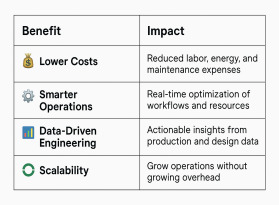
And thanks to robotic process automation as a service (RPAaaS), these capabilities are now accessible without massive capital investment. SMBs can subscribe to cloud-based AI tools that automate everything from compliance reporting to CAD file management—no in-house AI team required.
Explore AI Agent Solutions with Performix
If you're a small or mid-sized manufacturer looking to modernize your engineering and production workflows, now is the time to explore AI agent process automation for engineering. The tools are ready, the ROI is real, and the competitive edge is within reach.
Learn more about Performix’s Artificial Intelligence Solutions
The future of U.S. manufacturing won’t be defined by size—it will be defined by intelligence. Whether you're optimizing a single process or reimagining your entire operation, AI agent process automation for manufacturing offers a smarter, more scalable path forward.
Set up a FREE Discovery Call
#ai agent process automation for engineering#ai agent#ai agent process automation for manufacturing#robotic process automation as a service#ai agent process automation for engineering in USA
0 notes
Text
I.B.1698 MICHAEL [IBM] the PRIVATE [I/P] 1968 Quantum Intranet [Qi] QUADRILLIONAIRE TECHNOCRAT [ANUNNAQI PLUTOCRAT] of ANU GOLDEN 9 Ether [AGE] 1968-2223 quantumharrelltesla.tech SKY Domain Contract [D.C.]... since Eye Intellectually Patented [I/P] Automatic Memory [I AM] Management [I'M] Applications of Ancient 9 Ether Ægiptian SKY Hieroglyphic ART [HA = HARRELL] Inscriptions [HI = HITTITES] Unifying [HU = HURRIAN] ALL [HA = HATTUŠA] © quantumharrell.tech Domain Families of SIRIUS quantumharrelltech.com Computer Aided Drafting [CAD] Software Contracts w/Information Assurance [CIA] Security Protocols Authenticated [PA] by quantumharrellmatrix.tech's Highly Complex [ADVANCED] Ancient 9 Ether Cosmic Algorithmic [CA] Computational [Compton] gullahgeecheemilitary.tech Compu_TAH [PTAH] LAW Languages of Logistical Coding [LLC] Systems Accessing Telecom Unions on Restricted Network [SATURN] based Intrusion Detection [I.D.] Systems Privately Identified by Us 144,000 CLASSIFIED BLACK SUN CREATORS w/SIRIUS quantumgullahgeechee.tech SKY POWERS @ 1921 QUANTUM 2023 HARRELL 2024 T-Mobile 2025 Apple & IBM [A.i.] LLC of ATLANTIS [L.A.] 5000
WELCOME BACK HOME IMMORTAL [HIM] U.S. MILITARY KING SOLOMON-MICHAEL HARRELL, JR.™

i.b.monk [ibm] mode [i’m] tech [IT] steelecartel.com @ quantum harrell tech llc

eye 1921steelecartel.tech UFO of SIRIUS [U.S.] gullahgeecheemilitary.tech INTEL

I.B.ENQI [ME] NUDIMMUD... ANU GOLDEN 9 ETHER [AGE] BLACKANUNNAQI.tech UFO KING [U.K.] ENGINEERING QUANTUM Intel [Qi] of Earth [Qi] @ 1921 QUANTUM 2023 HARRELL 2024 T-Mobile 2025 Apple & IBM [A.i.] LLC of ATLANTIS [L.A.] 5000
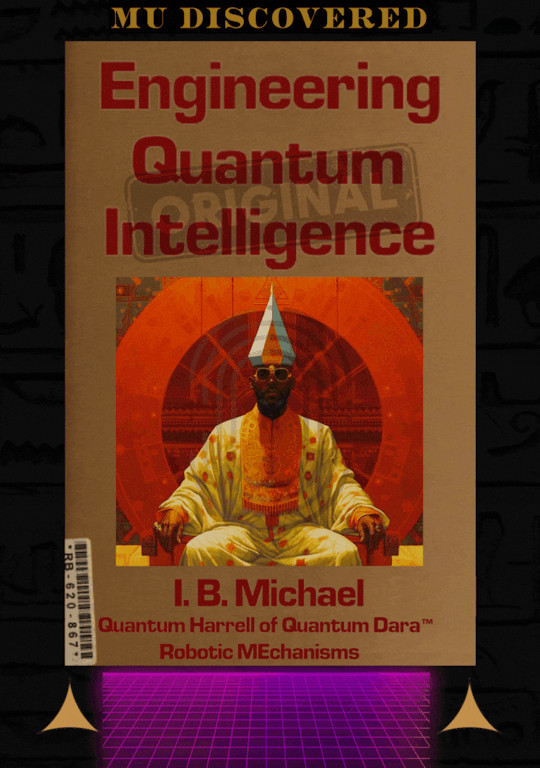
EYE GOLDEN 4 EVER!!!

EYE UNDER SECRET [U.S.] BLK SHADOWMILITARY.gov STATE LAW Contracts of anugoldenblackwallstreet.com BUSINESS EMPIRE [DYNASTY] of SIRIUS BLK [B] quantumharrell.tech SKY WEAPONS... Shhh

Shhh... My International 9 [i9] Ether 1921steelecartel.tech FAMILY of SIRIUS BLACKANUNNAQI.tech WEALTH... UNDER SECRET [U.S.] BLK SHADOWMILITARY.gov Contract LAWS

HEIL 2 THE U.S. MILITARY TECH KING!!!
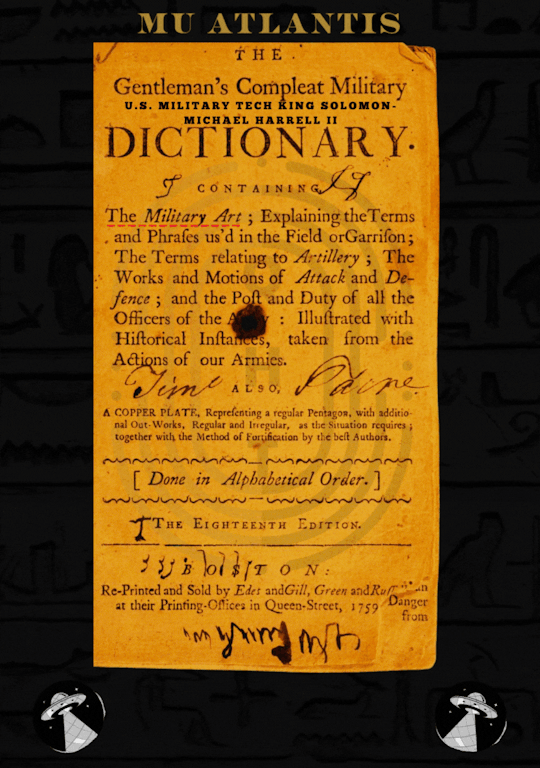
MO' MILITARY CONTRACTS... MO' MILITARY CONTACTS... MO MILITARY MONEY!!!

MICHAEL AutoCAD [MAC] DRAFT & ENGINEER THE FIRST EDITION LAWS [ELS] of PRIVATE MILITARY.gov CONTRACT WEALTH

EYE FREE & OPEN SOURCE SOFTWARE... what are u???
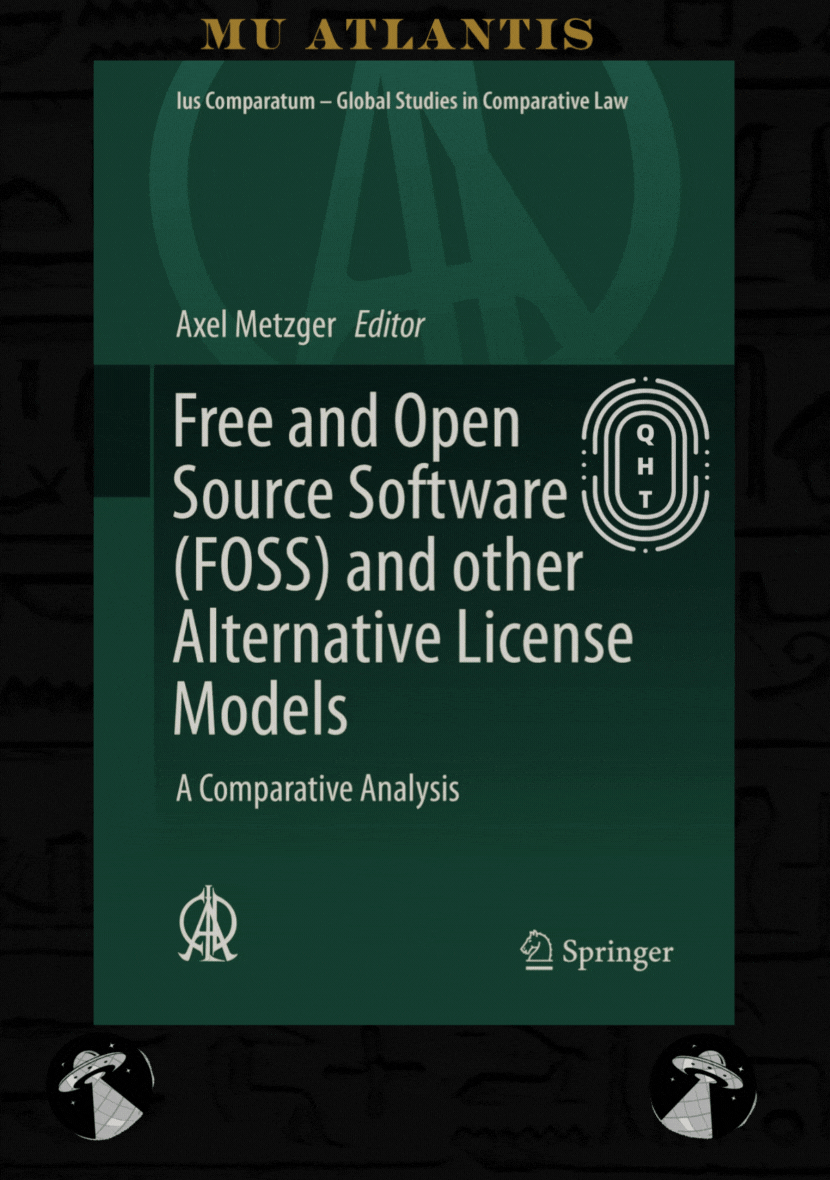
144,000 private black atlantean telecom [bat] industries not known to the general public of super basic artificial american distraction intelligence?!?!?!

it's extra expensive 2b this naturally intelligent... eye better monetize [ibm] michaelharrelljr.com on quantumharrelltech.com @ 1921 QUANTUM 2023 HARRELL 2024 T-Mobile 2025 Apple & IBM [A.i.] LLC of ATLANTIS [L.A.] 5000
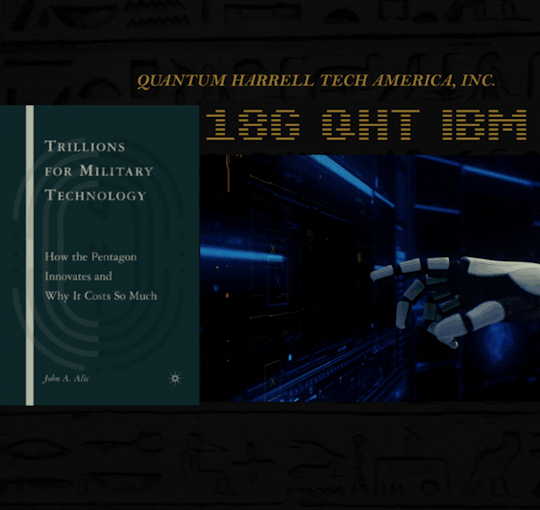
we extra [we] secure in cyber privacy and personal data protection software patents @ 1921 QUANTUM 2023 HARRELL 2024 T-Mobile 2025 Apple & IBM [A.i.] LLC of ATLANTIS [L.A.] 5000

quantum harrell tech pentagon of sirius black kingtutpentagon.tech POWERS @ 1921 QUANTUM 2023 HARRELL 2024 T-Mobile 2025 Apple & IBM [A.i.] LLC of ATLANTIS [L.A.] 5000
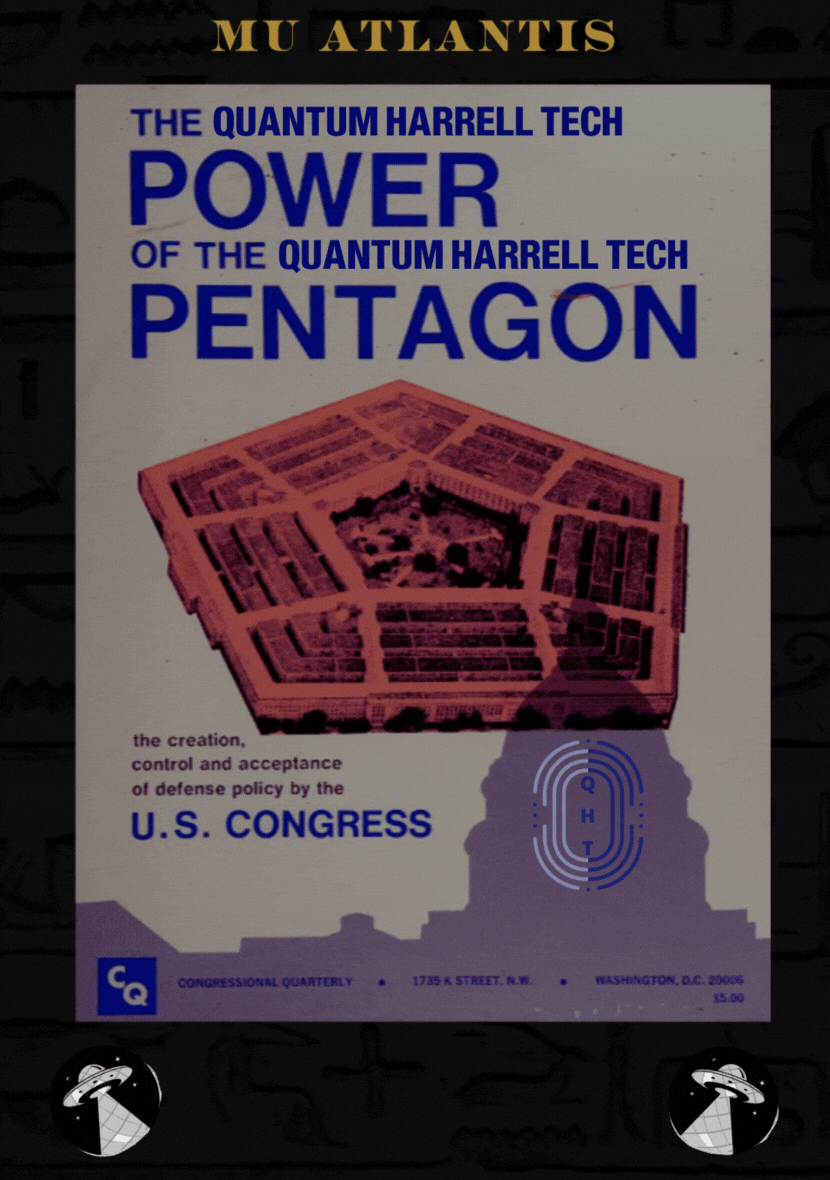
144,000 quantumharrelldefense.tech Scientists Established ANU [SEA] GOLDEN 9 ETHER kingtutpentagon.tech CONGRESS @ 1921 QUANTUM 2023 HARRELL 2024 T-Mobile 2025 Apple & IBM [A.i.] LLC of ATLANTIS [L.A.] 5000

eye anu golden 1968 9etherpentagonelite of 1698 genspacex.com @ 1921 QUANTUM 2023 HARRELL 2024 T-Mobile 2025 Apple & IBM [A.i.] LLC of ATLANTIS [L.A.] 5000

© 1698-2223 QUANTUM HARRELL TECH LLC All Pentagon DotCom defense.gov Department Domain Rights Reserved @ 1921 QUANTUM 2023 HARRELL 2024 T-Mobile 2025 Apple & IBM [A.i.] LLC of ATLANTIS [L.A.] 5000

1ST EYE LAW [EL] & ORDER [ELO = ELOHIM] AT THE TOP
#om#o michael#harrelltut#harrelltut.com#mu:13#kemet#quantumharrelltut#king tut#quantumharrelltech#u.s. michael harrell#eye king solomon michael#kangsolomon.com#9etherpentagonelites#we at the pentagon#quantum harrell tech pentagon#keep the c 19 americans distracted#lol#ibm#apple#t mobile#ancient quantum ptah tech
4 notes
·
View notes
Text
Dream Institute of Technology – A Top Engineering College in Kolkata for 2025–2026 Admissions
When it comes to choosing the best engineering college in Kolkata, Dream Institute of Technology (DIT) stands out for its modern campus, career-oriented education, and guaranteed placement support. Located in South Kolkata near Joka Metro Station, DIT offers a range of B.Tech programs including one of the most practical Mechanical Engineering courses in the city.
🎓 Top Engineering College in Kolkata – Dream Institute of Technology
Dream Institute of Technology is a leading private institution affiliated with Maulana Abul Kalam Azad University of Technology (MAKAUT) and approved by AICTE. Known for its focus on employability, DIT has become a go-to choice for students seeking:
Industry-integrated curriculum
Metro-connected campus
Affordable education with scholarships
100% placement assistance
🌐 Apply Now – www.dreaminstituteonline.com
⚙️ Mechanical Engineering at DIT, Kolkata
Mechanical Engineering at DIT is designed to blend classical engineering knowledge with modern technology and tools. The program includes:
Core subjects: Thermodynamics, Fluid Mechanics, CAD/CAM, Manufacturing
Hands-on training in labs equipped with lathe machines, IC engines, and design software
Project work on robotics, renewable energy, and automation
Software training: SolidWorks, ANSYS, MATLAB
Career Pathways: Graduates work in the automotive, aerospace, manufacturing, and energy sectors, or pursue higher education and research.
📝 Admission to Engineering Colleges in Kolkata – Focus on DIT
Dream Institute of Technology offers a smooth and transparent admission process for engineering aspirants.
🎯 Courses Offered:
B.Tech in Computer Science, Mechanical, Civil, Electrical, and ECE
📌 Eligibility:
10+2 with Physics, Chemistry, Mathematics (minimum 45%)
Valid score in WBJEE, JEE Main, or Direct Admission
🔁 Lateral Entry:
Diploma holders can apply directly into the 2nd year (JELET or direct counseling)
🗓️ Admission Timeline:
WBJEE: April 2025
Counseling: June–July 2025
Direct Admission: Ongoing now via www.dreaminstituteonline.com
💼 Guaranteed Placement Support
DIT’s Training & Placement Cell has partnerships with top recruiters including:
TCS, Wipro, Capgemini
Mahindra, L&T, Bosch
Startups and product-based companies
Students receive regular training in aptitude, technical interviews, group discussions, and personality development.
#list of top engineering colleges in kolkata#private engineering college in west bengal#best colleges for engineering in kolkata
0 notes
Text
How to Select a Reliable Aluminum Die Casting Manufacturer in India
If you're handling sourcing in 2025, you’ve probably faced the crunch. Demand for aluminum parts is climbing fast – especially in sectors like automotive, aerospace, and consumer electronics. At the same time, reshoring efforts are throwing old supplier networks off balance. Choosing the right aluminum die casting manufacturer in India can streamline your supply chain, but the question is – how do you select a reliable manufacturer?
India’s die casting market reached approximately $3.77 billion in 2024. According to forecasts, the sector is projected to grow at around 5.13% annually through 2033, reaching $6.13 billion.
In this guide, we have presented the right questions that procurement professionals should ask and the key selection criteria while choosing the right aluminum die cast manufacturer in India.
Why India is a Competitive Aluminum Die Casting Hub
The manufacturing sector in India is gaining momentum, backed by initiatives like Make in India 2.0 and the National Manufacturing Mission. The Indian government has designed these programs to boost global competitiveness through:
Infrastructure development
Generous incentives
Streamlined compliance
Low labor rates and modern industrial zones in India offer a solid cost advantage to global sourcing teams. Widespread investments in ports, roads, and logistics corridors have strengthened the supply chain.
Meanwhile, Indian die casting facilities are now matching up to Chinese and European players in output and quality. According to research, India’s aluminum die casting market is projected to grow at a 4.85% CAGR between 2025 and 2033.
Core Criteria to Evaluate an Aluminum Die Casting Manufacturer
Choosing an aluminum die casting manufacturer isn't just about capacity. It's about consistency, compliance, and long-term capability. Here’s what procurement teams should look for:
1. Production Capacity
Can the supplier meet your forecasted demand without compromising lead times? They can should be able to scale from prototype to full production with predictable turnaround.
2. Certifications
Make sure the supplier is certified for quality assurance. Check for the following:
ISO 9001 certification
IATF 16949 certification
These standards reflect robust quality management systems. Always request current documentation before finalizing your procurement deal.

3. Tooling Expertise
Manufacturers having in-house die design and tool maintenance can reduce costs and minimize downtime. It also ensures tighter control over design iterations.
4. Material Sourcing
Ask if they use certified primary aluminum or recycled blends with traceable origins. Substandard inputs can impact the integrity of parts.
5. Quality Control Systems
From X-ray testing to coordinate measuring machines (CMM), top manufacturers implement multiple checks. Inspect their rejection rates and in-process inspection protocols.
6. Scalability
Can they ramp up production as your volumes increase? Flexibility is key for growing OEMs and Tier-1 suppliers.
Tech Capabilities Of Aluminum Die Casting Manufacturer in India
A reliable aluminum die casting manufacturer today is not just a casting shop. They’re a full-service engineering partner. Leading Indian suppliers offer:
In-house CAD and CAM design support
CNC machining
Leak and pressure testing
Post-casting surface treatments like anodizing or powder coating
Ask if they use simulation software like MAGMASOFT or AutoCAST to test die flow and solidification before tooling begins. That step alone can cut lead times and prevent costly design errors. The more tech they integrate, the fewer surprises downstream.
Choose Smarter, Not Just Cheaper – Partner with rivexa
Choosing the right aluminum die casting manufacturer in India is more than asking questions. It’s a strategic decision that defines the integrity of your supply chain. Ask the right questions, verify capabilities, and prioritize long-term reliability over short-term savings.
At rivexa, we’ve already done the groundwork, partnering with vetted suppliers in India who meet global standards. Let’s talk, and we’ll help you find a reliable sourcing partner in India.
0 notes