#Caching
Explore tagged Tumblr posts
Text
Does anyone play geocaching? Say where eventually
#geocaching#geocache#cache#caching#app#game#games#play#playing#mobile#smartphone#smartphones#zibaldone di pensieri#zdp
10 notes
·
View notes
Text

Catching Up, 2022
time flies by quickly... so I need to KetchUp xD Hard week situation to push through.. but we all can do it **
#giff#green eyes#original photography#originalphotographers#portugal#ketchup#originalartwork#green#freckles#balluprojects#caching#smoke#upside down#too much#looking#follow#lashes#no makeup#thoughts
7 notes
·
View notes
Text

Geocaching - The Good
Having fun placing or building a cache for others to find. Making sure it's a quality cache that others enjoy takes a lot of preparation. Let's build a Gadget Cache Container...
#geocaching#caching#go outdoors#go outside#build it they will come#geocaching adventure#placing a cache#geocache#geocacher#gadget cache
2 notes
·
View notes
Text
How to optimize the website?
Website optimization involves several steps to improve its performance, user experience, and search engine ranking. Here’s a general guide:1. **Speed Optimization**: Ensure your website loads quickly by optimizing images, minimizing code, and leveraging caching techniques.2. **Mobile Optimization**: Make sure your website is responsive and performs well on mobile devices.3. **SEO (Search Engine…
View On WordPress
#Accessibility#Analytics#Caching#Content Optimization#Conversion Rate Optimization (CRO)#Meta Tags#OptimizationMobile#OptimizationUser Experience (UX)#Performance Improvement#Responsive Design#Search Engine Ranking#Security#Website OptimizationSEOSpeed
1 note
·
View note
Text
Web Caching là gì? Hướng dẫn xóa cache trang web và trình duyệt
Trong quá trình xây dựng và phát triển website, mọi người thường tìm cách tối ưu hoá website để phục vụ người dùng tốt hơn. Hiểu được điều đó nên hôm nay Puramu sẽ giới thiệu đến bạn kỹ thuật Web Caching. Web Caching là một trong những ứng dụng của nguyên lý cache vào môi trường web nhằm cải thiện hiệu suất cho website và tăng trải nghiệm người dùng khi truy cập website. Trong bài này, Puramu sẽ đi sâu về vào Web Caching là gì, cơ chế hoạt động của nó. Thêm vào đó là hướng dẫn cách xoá cache trang web WordPress và trình duyệt. Đây là một bước quan trọng để đảm bảo rằng nội dung mới nhất được hiển thị cho người dùng mà vẫn tận dụng được lợi ích của web caching. Click vào bài viết bên dưới để đọc nhé!
#business#design#web series#website#công ty thiết kế website#software#thiết kế web#thiết kế website#userexperience#web design#cache#caching#web development#webcore#websites#technology#seo services#seo website#seo#search engine optimization#online marketing#google ads#digital marketing#product design
1 note
·
View note
Text
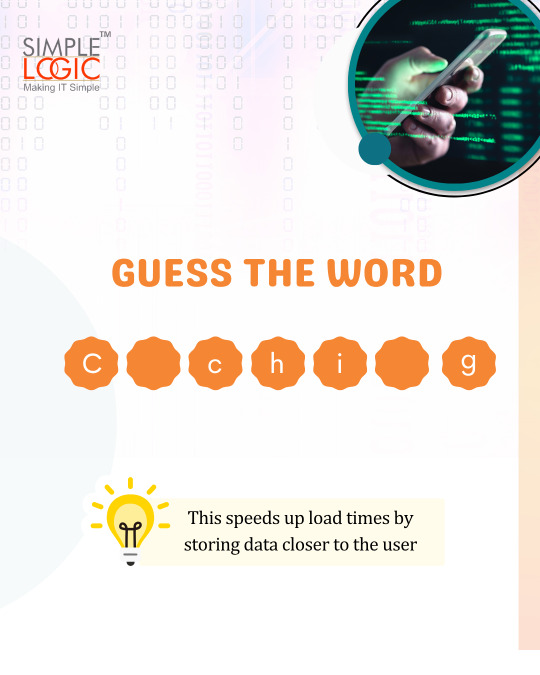
#Scrabble
Scrabble Word of the Day 🎲
Uncover the tech jargon! 🖥️💡
Comments your answer below👇
💻 Explore insights on the latest in #technology on our Blog Page 👉 https://simplelogic-it.com/blogs/
🚀 Ready for your next career move? Check out our #careers page for exciting opportunities 👉 https://simplelogic-it.com/careers/
#scrabblechallenge#scrabble#scrabbletiles#scrabbleart#caching#speed#data#database#loadingtime#storingdata#scrabbleframe#scrabbleletters#words#boardgame#fun#scrabblecraft#makeitsimple#simplelogicit#simplelogic#makingitsimple#itservices#itconsulting
0 notes
Text
Website Speed Optimization: Why It Matters and How to Improve It

Website Speed Optimization: Why It Matters and How to Improve It By Mobassir Mia | https://mobassirmia.com
In today’s fast-paced digital world, website speed isn’t just a technical issue—it’s a key driver of user experience and SEO performance. A slow-loading site can cost you traffic, rankings, and revenue.
❏ Why Website Speed Matters
User Experience: Visitors expect a website to load within 2–3 seconds. Any delay can frustrate users, increase bounce rates, and reduce engagement.
SEO Performance: Google considers page speed a ranking factor. If your website is slow, it may be pushed down in search results—hurting your visibility and organic traffic.
▢ Key Factors That Affect Website Speed
Image Optimization: Large, uncompressed images are one of the biggest culprits of slow websites. Use modern formats (like WebP), compress images, and set proper dimensions.
Server Response Time: A sluggish server slows everything down. Use a reliable hosting provider and monitor Time to First Byte (TTFB) to ensure quick server responses.
Caching Techniques: Caching stores a version of your site in users’ browsers, reducing load times for returning visitors. Implement both browser and server-side caching.
Core Web Vitals: Google’s Core Web Vitals focus on page loading speed, interactivity, and visual stability. These metrics directly affect your SEO and user satisfaction.
✅ Website Speed Optimization Checklist
▢ Compress and convert images to next-gen formats (e.g., WebP) ▢ Minify CSS, JavaScript, and HTML files ▢ Use lazy loading for images and videos ▢ Enable browser caching and server-side caching ▢ Choose fast, reliable web hosting ▢ Use a Content Delivery Network (CDN) ▢ Optimize your database and clean up unnecessary plugins ▢ Monitor and improve Core Web Vitals ▢ Reduce third-party script usage ▢ Regularly test speed using tools like Google PageSpeed Insights or GTmetrix
Speed is not a luxury—it’s a necessity. By optimizing your website’s performance, you enhance user satisfaction, improve SEO rankings, and drive more conversions. Don’t let slow loading times hold your business back.
Need help improving your website speed? Visit https://mobassirmia.com to get expert support.
#WebsiteSpeed#PageSpeed#WebsiteOptimization#CoreWebVitals#SEOTips#ImproveUX#FasterWebsite#WebPerformance#ImageOptimization#SpeedMatters#TechnicalSEO#MobileOptimization#WebDevTips#Caching#CDN#WebDesignTips#SiteSpeed#GoogleRanking#UXDesign#DigitalMarketingTips
1 note
·
View note
Text
0 notes
Text
WordPress Cache Types: How Caching Works and What They Do
WordPress, for all its incredible flexibility and power, has a unique challenge when it comes to speed. Every time someone visits a page on your site, WordPress works behind the scenes to gather information, run scripts, and query your database to build that page from scratch. This dynamic nature, while allowing for amazing customization and interactivity, can put a heavy load on your server,…
0 notes
Text
WordPress Speed: Web App Caching & CMS Performance Tips
Is your WordPress (WP) site slow? Discover the power of web app caching to boost performance and improve user experience. Get our expert tips now! In today’s digital landscape, website speed isn’t just a nice-to-have; it’s a critical factor for user experience, SEO rankings, and ultimately, your bottom line. Slow loading times can lead to frustrated visitors, higher bounce rates, and lost…

View On WordPress
0 notes
Text
Elevate Your Career With Professional Development Coaching

Unlock your full potential with Professional Development Coaching from Xavier Cano Success. Whether you're aiming for a promotion, career transition, or enhanced leadership skills, our personalized coaching sessions provide actionable strategies to help you achieve your goals. With proven techniques and expert guidance, you'll build confidence, develop critical skills, and navigate challenges effectively. Ideal for professionals seeking growth, our coaching empowers you to excel in your career and achieve sustainable success.
0 notes
Text
Mastering Caching: Integrating Node.js with Redis for Enhanced Performance
Introduction:In the world of web development, application performance and scalability are paramount. One of the most effective ways to enhance performance is through caching, which reduces the load on databases and improves response times. Redis, an in-memory data store known for its speed and versatility, is a popular choice for implementing caching mechanisms. When combined with Node.js, a…
0 notes
Text
Change is the enemy of uptime.
#war stories#system administrator#website#nginx#site management#teething#troubleshooting#caching#uptime#reliability
0 notes
Text
WordPress Performance: Caching Navigation Menus
Background In the before time, WordPress developers used to build themes (and plugins?) using PHP. When we wanted to add a user generated navigation menu to sites, we had to use a function called wp_nav_menu(). Of course, now that we’re in the future, we don’t need to worry about such things. But if you’re still using PHP to build WordPress sites, and still using wp_nav_menu() you might not…

View On WordPress
#caching#navigation menus#Performance Optimization#php#plugins#themes#Web Development#website speed#WordPress#wp_nav_menu
0 notes
Text
What is website caching?
Think about yourself as you wait impatiently for your coffee order to come in a busy café. Out of nowhere, the server shows up with your hot, steaming cup of caffeine goodness in record time. How did they serve you so quickly when there were so many other orders? Their excellent method of making ready-made drinks that can be served at any time is the key. Websites use similar concepts to send information quickly and easily to users all over the world using a technique known as caching. Now, let's talk about what website caching is and how it works. Let's plunge into this interesting world where speed and performance meet technology to make our time online better than ever.
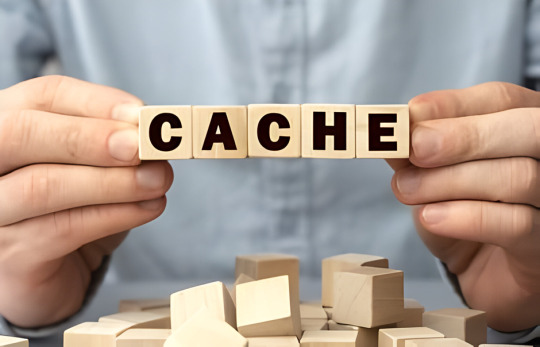
What does site caching mean?
When you cache, you make copies of your site's files and store them in a certain place. These files have everything that has to do with your WordPress site, like posts, pages, photos, videos, and user information.
When someone goes to your site for the first time, their browser will have to load all of the information again from scratch. Their browser asks your website's server for something, and the server gives back an HTML file with your website's content. It might take a few seconds to finish this process, which will slow down your page.
Some of your website's information is stored in a place that is easier for the user's browser to get to, like on their device. This is called site caching. The information on your website can be shown faster when a person goes back to a page.
Not having to run any processes to show the information is a great thing about this type of caching, as it can speed up loading times. It could be better for dynamic websites, though, like e-commerce pages with shopping carts, where information is always being added or changed.
Why is it important to cache websites?
The biggest advantage of caching is that it speeds things up. But it can also:
Reduce the load. Web browsers don't depend on the server of a website to show a cached page. It leads to fewer calls to the server, which lowers the load and keeps the service up.
One of the key benefits of caching is its ability to minimize data usage. When a web browser caches a website, it can display the site without downloading its static content. This translates to reduced data consumption and bandwidth usage, allowing your website to run smoothly even on slower connections.
Add to search engine optimization (SEO). Google ranks websites based on loading speed. Caching helps your site's ranking by speeding up your page.
Enhancing the user experience (UX) is a crucial aspect of website management. Slow-loading websites often lead to visitor abandonment. However, a website that loads quickly can significantly improve the visitor's experience. Conduct a website speed test to witness the positive impact of caching on your site's performance.
Raise the rate of change. Adding a few seconds to the start time has been shown to improve the conversion rate greatly. If your website is too slow, people will leave right away without doing anything, which is bad for your business.
How to Serve Cache Pages
Before you talk about how a web browser serves saved web pages, you need to know how it usually shows a website:
When people enter a website's URL, their web browser makes an HTTP request to the site's root server. These are database queries that ask for the tools that a website needs to display.
The server will turn the requested resources into an HTML file as soon as it receives the request. Then, it will send HTTP replies with that HTML file in them.
The user's browser will render an HTML file and show a web page as soon as the answer is received. This process will start all over again every time someone checks the website.
When you use caching, the basic steps stay the same. The only change is that the resources you ask for will be temporarily stored during the caching process.
Browsers can access a website's saved version from temporary storage instead of starting from scratch every time they visit it. This will speed up your page.
With caching, this is how your computer browser shows a website:
When you visit a website, your web browser looks in the cache for the page's data.
It's called a cache miss if the desired data doesn't exist. After that, your web browser will get the website's files straight from the database.
Your web browser will make an HTTP request with an entity tag if the data is already in the cache. It is a part of HTTP that tells the browser which version of the page is stored locally.
The server checks to see if the cache has the most recent copy of the page. If it doesn't, the service will send the new files. This normally happens when the website is changed after the cache has saved the information.
If you don't, the web browser will use the site's cache to show you the desired page.
There are four types of caching.
We've already talked about website caching in a broad sense, which means making copies of site resources and saving them. However, there are many other types of caching as well. There are four main choices, which we will now look at.
1. Browser Caching
Users are the ones who do browser caching. It will make copies of a website's files on the user's computer, such as its pictures, HTML code, CSS, and JavaScript. The name "static assets" comes from the fact that these files don't change when you visit the site.
When the user comes back to your site, their browser will get the cached files and use them to put together the information of your site. The UX of your site will be better and load faster since it won't have to load everything from scratch.
Most browsers only keep your cache for a certain amount of time or until it's full. After that, it will clear the cache and load the website's content again when you come again.
As a user, you can get around this by clearing your browser's cache by hand. Setting > Privacy and security > Clear browsing info in Google Chrome is where you can find this option:
You can clear your browser's cache, cookies, search history, and sign-in information from this page. The site will then load from scratch the next time you go to it.
2. Server Caching
Server caching is like client caching, but it takes place on the server. For instance, your server can save HTTP files with the information of your website and serve them right away to visitors. That way, the server won't have to make a new HTTP file every time someone sees the site. This will make loading times faster and put less stress on your server's resources.
A server can also "cache" database searches. This is called "object caching." Query strings are saved in this process. To be more exact, it saves each request that a visitor's browser sends to your server.
If a user's browser asks for information on your site, your server may be able to give it to them from its cache instead of having to run the whole query. This means that information can be sent more quickly while putting less stress on your server.
There is a type of server caching called opcode caching. It refers to PHP code on the server, where the script's results are saved (cached) so they don't have to be run every time your website gets a request for them. The result is already saved as a static HTML file. This means that the server doesn't have to do as many things, which speeds up your site's loading time.
3. CDN Caching
Another thing servers do is CDN caching. A Content Delivery Network (CDN) is a group of computers spread out around the world that make it work. An origin server handles internet requests from which a CDN gets your site's information, code, and database queries. Then, it stores the files on computers around the world.
When someone views your site, the CDN will serve them cached files from the server closest to them. If you have visitors from all over the world, CDN caching can be a great option. People will be able to access your website from wherever they are, which will speed up the loading process. You will need to sign up for a CDN service like Cloudflare, though.
4. DNS Caching
The Domain Name System (DNS) keeps track of domain names and IP numbers for websites. It is the job of DNS servers to match the domain name you type into your computer with the right IP address when you visit a site. In this way, the web server can send the computer the right things.
So, a DNS cache is a temporary library on your computer that holds some of the most recent websites you've looked up. When you go to the same site again, your browser can quickly find its IP address without having to look through the DNS records. That way, each time you visit the site, your computer won't have to check the ID.
Conclusion
Stores static files and images to speed up load times and make the user experience better; website caching is an important process that increases performance. By saving frequently used content in a "cache," websites can send pages to users faster, which lowers the number of "bounces" and raises the number of "conversions." Using effective caching strategies can help websites handle large amounts of traffic more efficiently, which can improve their general performance and dependability. Website owners and writers need to know about caching and know how to use it correctly to make their sites faster and more responsive. You should start caching your website right now to give your users a better browsing experience.

Janet Watson MyResellerHome MyResellerhome.com We offer experienced web hosting services that are customized to your specific requirements.
Facebook Twitter YouTube Instagram
0 notes