#Codeql
Explore tagged Tumblr posts
Photo

AI-Powered Code Vulnerability Detection: CodeQL’s Role in Securing Modern Software
#AIdebuggingtools#automatedcodefixing#codevulnerabilitydetection#CodeQL#GitHubsecurity#securecodingpractices#SwissTechSecurity
0 notes
Text
Witcher - Managing GitHub Advanced Security (GHAS) Controls At Scale
Implement and monitor Appsec control at scale. Requirements NodeJS 20.13 Tested on Mac Ubuntu How to install $ git clone [email protected]:mf-labs/witcher.git$ cd witcher$ npm i Build a Docker image $ git clone [email protected]:mf-labs/witcher.git$ cd witcher$ docker build -t witcher .# Running docker image$ docker run -e GITHUB_TOKEN=$GITHUB_TOKEN -e ORG=$ORG witcher -a status -m ghas -r…
0 notes
Photo

GitHub Enhances CodeQL Flexibility with New Security Configuration Options
0 notes
Text
Step-by-Step DevSecOps Tutorial for Beginners
Introduction: Why DevSecOps Is More Than Just a Trend
In today's digital-first landscape, security can no longer be an afterthought. DevSecOps integrates security directly into the development pipeline, helping teams detect and fix vulnerabilities early. For beginners, understanding how to approach DevSecOps step by step is the key to mastering secure software development. Whether you're just starting out or preparing for the best DevSecOps certifications, this comprehensive tutorial walks you through practical, real-world steps with actionable examples.
This guide also explores essential tools, covers the DevSecOps training and certification landscape, shares tips on accessing DevSecOps certification free resources, and highlights paths like the Azure DevSecOps course.
What Is DevSecOps?

DevSecOps stands for Development, Security, and Operations. It promotes a cultural shift where security is integrated across the CI/CD pipeline, automating checks and balances during software development. The goal is to create a secure development lifecycle with fewer manual gates and faster releases.
Core Benefits
Early vulnerability detection
Automated security compliance
Reduced security risks in production
Improved collaboration among teams
Step-by-Step DevSecOps Tutorial for Beginners
Let’s dive into a beginner-friendly step-by-step guide to get hands-on with DevSecOps principles and practices.
Step 1: Understand the DevSecOps Mindset
Before using tools or frameworks, understand the shift in mindset:
Security is everyone's responsibility
Security practices should be automated
Frequent feedback loops are critical
Security policies should be codified (Policy as Code)
Tip: Enroll in DevSecOps training and certification programs to reinforce these principles early.
Step 2: Learn CI/CD Basics
DevSecOps is built upon CI/CD (Continuous Integration and Continuous Deployment). Get familiar with:
CI tools: Jenkins, GitHub Actions, GitLab CI
CD tools: Argo CD, Spinnaker, Azure DevOps
Hands-On:
# Sample GitHub Action workflow
name: CI
on: [push]
jobs:
build:
runs-on: ubuntu-latest
steps:
- uses: actions/checkout@v2
- name: Install dependencies
run: npm install
- name: Run tests
run: npm test
Step 3: Integrate Static Application Security Testing (SAST)
SAST scans source code for vulnerabilities.
Popular Tools:
SonarQube
Checkmarx
CodeQL (by GitHub)
Use Case: Integrate SonarQube into your Jenkins pipeline to detect hard-coded credentials or SQL injection flaws.
Code Snippet:
sonar-scanner \
-Dsonar.projectKey=MyProject \
-Dsonar.sources=. \
-Dsonar.host.url=http://localhost:9000
Step 4: Set Up Dependency Scanning
Most modern applications use third-party libraries. Tools like OWASP Dependency-Check, Snyk, or WhiteSource can identify vulnerable dependencies.
Tip: Look for DevSecOps certification free labs that simulate dependency vulnerabilities.
Step 5: Implement Container Security Scanning
With containers becoming standard in deployments, scanning container images is essential.
Tools:
Trivy
Clair
Aqua Security
Sample Command Using Trivy:
trivy image nginx:latest
Step 6: Apply Dynamic Application Security Testing (DAST)
DAST tools test running applications for vulnerabilities.
Top Picks:
OWASP ZAP
Burp Suite
AppSpider
Real-World Example: Test an exposed login form on your dev environment using OWASP ZAP.
Step 7: Use Infrastructure as Code (IaC) Scanning
Misconfigurations in IaC can lead to major security flaws. Use tools to scan Terraform, CloudFormation, or ARM templates.
Popular Tools:
Chekhov
tfsec
Azure Bicep Linter (for Azure DevSecOps course users)
Step 8: Enforce Security Policies
Create policies that define security rules and ensure compliance.
Tools:
Open Policy Agent (OPA)
Kyverno
Use Case: Block deployments if a Kubernetes pod is missing a security context.
Best DevSecOps Certifications to Advance Your Career
If you’re serious about building a career in secure DevOps practices, here are some of the best DevSecOps certifications:
1. Certified DevSecOps Professional
Covers real-world DevSecOps use cases, including SAST, DAST, and container security.
2. AWS DevSecOps Certification
Ideal for cloud professionals securing AWS environments.
3. Azure DevSecOps Course Certification
Microsoft-specific course focusing on Azure security best practices.
4. GIAC Cloud Security Automation (GCSA)
Perfect for automation experts aiming to secure CI/CD pipelines.
Tip: Many DevSecOps certification free prep materials and labs are available online for self-paced learners.
DevSecOps Training Videos: Learn by Watching
Learning by watching real demos accelerates your understanding.
Topics Covered in Popular DevSecOps Training Videos:
How to secure a CI/CD pipeline
Real-world attack simulations
Vulnerability scanning workflows
Secure Dockerfile best practices
Visual Learning Tip: Platforms like H2K Infosys offer training sessions and tutorials that explain concepts step by step.
Accessing DevSecOps Tutorial PDF Resources
Sometimes having a reference guide helps. You can download DevSecOps tutorial PDF resources that summarize:
The DevSecOps lifecycle
Tools list by category (SAST, DAST, etc.)
Sample workflows and policies
These PDFs often accompany DevSecOps training and certification programs.
Azure DevSecOps Course: A Platform-Specific Approach
Microsoft Azure has strong native integration for DevSecOps.
What’s Covered in an Azure DevSecOps Course?
Security Center integrations with pipelines
Azure Key Vault secrets management
ARM Template and Bicep scanning
RBAC, Identity & Access Management
Example Toolchain: Azure DevOps + Microsoft Defender + Azure Policy + Terraform + Key Vault
Certification Note: Some Azure DevSecOps course modules count towards official Microsoft certifications.
Real-World Case Study: DevSecOps in a Banking Application
Problem: A fintech firm faced security vulnerabilities during nightly releases.
Solution: They implemented the following:
Jenkins-based CI/CD
SonarQube for code scanning
Snyk for dependency scanning
Trivy for container security
Azure Policy for enforcing RBAC
Results:
Reduced critical vulnerabilities by 72%
Release frequency increased from weekly to daily
Key Takeaways
DevSecOps integrates security into DevOps workflows.
Use SAST, DAST, IaC scanning, and policy enforcement.
Leverage DevSecOps training videos and tutorial PDFs for continuous learning.
Pursue the best DevSecOps certifications to boost your career.
Explore Azure DevSecOps course for platform-specific training.
Conclusion: Start Your DevSecOps Journey Now
Security is not optional, it's integral. Equip yourself with DevSecOps training and certification to stay ahead. For structured learning, consider top-rated programs like those offered by H2K Infosys.
Start your secure development journey today. Explore hands-on training with H2K Infosys and build job-ready DevSecOps skills.
0 notes
Text
GitHub CodeQL Actions Critical Supply Chain Vulnerability (CodeQLEAKED)
https://www.praetorian.com/blog/codeqleaked-public-secrets-exposure-leads-to-supply-chain-attack-on-github-codeql/
0 notes
Text
How Generative AI in IT Workspace is Revolutionizing Software Development
Generative AI is transforming various industries, and the IT workspace is no exception. One of its most profound impacts is in software development, where AI-driven tools are reshaping how applications are designed, coded, tested, and maintained. By automating repetitive tasks, enhancing creativity, and reducing human error, Generative AI in IT workspace is revolutionizing the way software developers work.

In this blog, we’ll explore the various ways generative AI is influencing software development, its benefits, challenges, and what the future holds for AI-powered coding.
What is Generative AI in Software Development?
Generative AI refers to artificial intelligence models that can create content, including code, text, images, and even complex algorithms. In the context of software development, generative AI is used to write code, detect errors, generate documentation, optimize software performance, and even suggest new functionalities.
AI-powered coding assistants such as GitHub Copilot, OpenAI Codex, and Google’s Codey are already proving their value by streamlining the software development lifecycle.
How Generative AI is Transforming Software Development
1. Automating Code Generation
One of the most significant ways generative AI is revolutionizing software development is by automating code writing. AI-powered tools can generate code snippets, functions, or even entire programs based on natural language instructions.
Example: A developer can simply type a prompt like "Generate a Python function to sort a list using quicksort", and AI-powered coding assistants can write the function in seconds.
Benefits:
Reduces manual coding effort
Speeds up development
Minimizes syntax and logical errors
2. Enhancing Code Quality and Debugging
Generative AI can analyze existing code to detect bugs, suggest fixes, and optimize performance. AI-powered debugging tools can automatically scan for vulnerabilities, ensuring that software remains secure and efficient.
Example: AI tools like DeepCode and CodeQL can analyze thousands of lines of code and highlight potential security flaws before deployment.
Benefits:
Faster bug detection and resolution
Improved security and reliability
Reduced manual debugging efforts
3. Accelerating Software Testing
Testing is a crucial phase in software development, but it is often time-consuming. Generative AI can automate test case generation, execute test scripts, and even predict potential failures.
Example: AI-powered tools like Testim and Applitools can generate automated test scripts based on user behavior, reducing the need for manual testing.
Benefits:
Reduces testing time
Improves software quality
Ensures better coverage of test scenarios
4. Boosting Developer Productivity
Generative AI allows developers to focus on high-level problem-solving rather than routine coding tasks. By automating repetitive work, developers can concentrate on more creative and strategic aspects of software development.
Example: A full-stack developer can leverage AI to generate frontend UI components, backend logic, and API integrations—saving significant time.
Benefits:
Faster project delivery
Reduced cognitive load for developers
Enhanced collaboration between teams
5. Simplifying Code Documentation and Knowledge Sharing
Writing documentation is a tedious task, but AI can automatically generate comprehensive documentation based on existing codebases. This makes it easier for developers to understand and maintain complex projects.
Example: AI tools like Mintlify and CodiumAI can generate meaningful docstrings, comments, and even full documentation pages based on the code structure.
Benefits:
Saves developers’ time
Improves code maintainability
Facilitates onboarding of new team members
Challenges of Using Generative AI in Software Development
While generative AI offers numerous benefits, it also comes with some challenges:
1. AI-Generated Code May Contain Errors
AI-generated code is not always perfect and may contain logical errors or inefficiencies.
Developers must review and validate AI-generated code to ensure its correctness.
2. Ethical and Security Concerns
AI models may generate biased or insecure code, leading to potential vulnerabilities.
Organizations need to establish AI governance policies to ensure ethical and secure AI usage.
3. Over-Reliance on AI
Developers must be careful not to become too dependent on AI tools.
While AI assists in coding, critical thinking and problem-solving skills remain essential.
The Future of Generative AI in Software Development
The future of Generative AI in IT workspace looks promising. Here are some key trends we can expect:
AI-Driven DevOps: AI will play a bigger role in automating CI/CD pipelines, monitoring software performance, and predicting failures.
AI-Assisted Collaboration: AI-powered chatbots and virtual coding assistants will enhance collaboration among developers by providing real-time coding suggestions.
More Advanced AI Code Review Systems: Future AI tools will not only generate code but also analyze entire projects to suggest architecture improvements.
Hybrid AI-Developer Workflows: AI will act as a co-pilot, working alongside developers rather than replacing them.
Conclusion
Generative AI in IT workspace is revolutionizing software development by automating code generation, improving debugging, accelerating testing, and enhancing productivity. While AI presents exciting opportunities, it also requires responsible usage to avoid security risks and ethical concerns.
As AI technology continues to evolve, software development will become more efficient, innovative, and collaborative. Developers who learn to work alongside AI will have a significant advantage in the future of IT.
0 notes
Text
#ばばさん通信ダイジェスト : How GitHub uses CodeQL to secure GitHub
賛否関��らず話題になった/なりそうなものを共有しています。
How GitHub uses CodeQL to secure GitHub
https://github.blog/engineering/how-github-uses-codeql-to-secure-github/
0 notes
Link
0 notes
Text
0 notes
Text
https://github.com/github/codeql-ctf-go-return/issues/9
0 notes
Photo
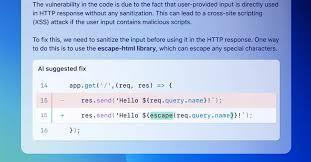
GitHub Introduces Code Scanning Autofix: Enhancing Security with AI | CeBoz.com
GitHub's new code scanning autofix feature, powered by GitHub Copilot and CodeQL, helps developers remediate security vulnerabilities efficiently.
0 notes
Text
GitHub Launches AI-Powered Autofix Tool to Assist Devs in Patching Security Flaws
The Hacker News : GitHub on Wednesday announced that it's making available a feature called code scanning autofix in public beta for all Advanced Security customers to provide targeted recommendations in an effort to avoid introducing new security issues. "Powered by GitHub Copilot and CodeQL, code scanning autofix covers more than 90% of alert types in JavaScript, Typescript, Java, and http://dlvr.it/T4PT6G Posted by : Mohit Kumar ( Hacker )
0 notes
Text
GitHub releases code scanning autofix, powered by Copilot and CodeQL, in public beta for GitHub Advanced Security customers, to help them fix vulnerabilities (Frederic Lardinois/TechCrunch)
http://dlvr.it/T4MsYX
0 notes
Text
AI is becoming more and more popular in the software development world, and we think it's for a good reason. Developers are always looking for ways to make their workflows faster, more efficient, and more user-friendly. AI has changed the game for developers, but before you think it's going to take over, remember that developers are the ones who come up with the ideas. AI can write code and suggest improvements, but it's up to you to make them happen. So let's check out the 9 best AI tools for great developers to get more job done. Claude Claude, the HTML0 version of the AI chatbot and content generator, was created by the AI startup Anthropic, which is known for creating funny content. It's been praised by users for its security and personalisation, as well as its great comedy and creative content creation. It's got a great ability to get feedback and improve its communication skills, which makes it stand out from other chatbots. Unfortunately, dangerous requests can still pass through when they're put into an imaginary scenario. Unlike other chatbots, Claude doesn't come with a free version and can't connect to the internet, and it's only available in Europe and the US. GitHub Copilot GitHub Copilot was created in collaboration with Microsoft and costs just $10 a month. It provides code suggestions based on ML algorithms and open-source code, but developers have to make sure their suggestions are accurate due to its limitations. It's available in two versions: Copilot for people and Copilot for businesses. It can turn NLP prompts into code, provide multiple-line functions, handle corporate policies, and help with corporate proxy servers. It also offers code recommendations based on styles and context, giving users the option to customize and choose. TabNine TabNine is an artificial intelligence (AI) based code completion tool developed by Codota. TabNine uses machine learning algorithms to provide smart code suggestions for over 20 programming languages and 15 editors, including popular versions like JAVA, python, C++, vscode, intellijs, and androidstudio. One of TabNine’s main strengths is its ability to learn from your code base. It analyzes patterns in your code and provides you with personalized and contextual recommendations. The dual-engine nature of TabNine (local and cloud-based) makes it stand out from the crowd and allows it to operate without an internet connection. While TabNine isn’t a complete script generator, it significantly improves the speed of writing code by speeding up the development process and preserving the code’s privacy. However, TabNine is not without flaws, it’s free and is designed for smaller projects, and it can overload the interface with irrelevant suggestions. CodeQL CodeQL is a really powerful semantic analysis tool that was built by GitHub. It's different from other code analysis tools because it doesn't rely on pattern matching. Instead, it looks at the connections between code segments, data flows, and potential vulnerabilities. It's like trying to understand the language, not just looking for keywords. Your code snapshots capture not just the code itself, but all the dependencies, connections, and the system it's part of. Think of it like creating a virtual version of your app. Usually, these tools just find isolated issues, but they don't look at the bigger picture. CodeQL looks at how different code segments interact and can help you identify complex vulnerabilities that could be across different parts or files. CodeWP Isotropic has created CodeWP, an AI-powered WordPress code generator. It's specifically designed for WordPress developers, with features like Live collaboration, real-time code feedback, and easy version control. You can use it with JavaScript as well as PHP, and it's designed with popular WordPress plugins like WooCommerce in mind. Its main advantage is that it focuses on WordPress, giving you code recommendations and taking care of all the work that goes into WordPress development.
But it can be a bit unstable at times, and it's not great for big projects. AlphaCode AlphaCode is a powerful AI tool that can create code on a huge scale and use critical thinking based on experience. It has a huge transformer-based model with 41.4 billion parameters, and it offers training in Python and C++. It's free, but you should know that the learning process is up to you and can be a bit shaky. You can train using GitHub code repositories and refine it through CodeContests with techniques like generating samples, smart filtering, and clustering. It can tackle complex problems similar to what humans do, and its ability to create code on a big scale combined with smart filtering puts it in the same league as humans. Phind Phind is a search engine that's tailored to developers. It can provide accurate and useful answers to questions about programming, which sets it apart from other AI tools like ChatGPT. Plus, if you search for related websites, Phind can give you the most complete answer to what you're looking for. If you have any coding worries, Phind can help you out by giving you clear, precise, and scalable answers that are easy to do. Plus, the results of your search give you more info than just the AI-generated one, so you can get code examples and useful info all at once. Phind is free in July 2023 and it's a great resource for developers. AskCodi AskCodi is powered by OpenAI, a software that can generate code that answers questions about programming and provides useful code ideas. You can easily install AskCodi to your preferred IDE (Visual Studio Code), PyCharm, or IntelliJ IDE. It will help you improve your code. AskCodi can create SQL queries and DocStrings as well. As one of the best things about AskCodi, it can generate codes from easy-to-understand prompts. It can answer questions about coding easily, so you can understand even the most complicated code concepts. It can suggest code as you write, which helps you avoid errors and generate efficient code. It has been designed for users who want a user-friendly experience when coding by taking care of the tedious tasks like generating code and answering questions about coding. No-cost plans are available for AskCodi; premium plans start at $7. RegExGpt Creating RegEx phrases can be a real pain, especially if you're new to the game. But don't worry, RegExGPT makes it easy! You can create simple RegEx expressions using simple English prompts. This takes the guesswork out of creating complex RegEx patterns, so developers don't have to spend hours writing and testing them. All you have to do is enter the input string and the expected output, and then you can create a RegEx pattern that matches it. It's a great tool for automating things like filtering and analyzing text. Just make sure to double-check the expressions you create before you start. Conclusion These tools aren't perfect, but they're always improving and getting better, so they're more reliable and dependable for users. Things like how much computing power you have, how you handle your personal data, how much it costs, what language it supports, and if it's available can all affect how you choose to use it for different types of development. But the good news is that these AI tools have a lot of potential. As they get better, developers will be able to streamline their workflows, get more done, and solve complex problems more quickly. It's a bright future, and it'll be fun to see how they develop over the next few years. Also, you can read y other articles- Top 21 ChatGpt Plugins You Should Know Who Created ChatGpt? Who Is Happy To Owns It Now?
0 notes
Text
0 notes
