#ComputERGO
Explore tagged Tumblr posts
Photo
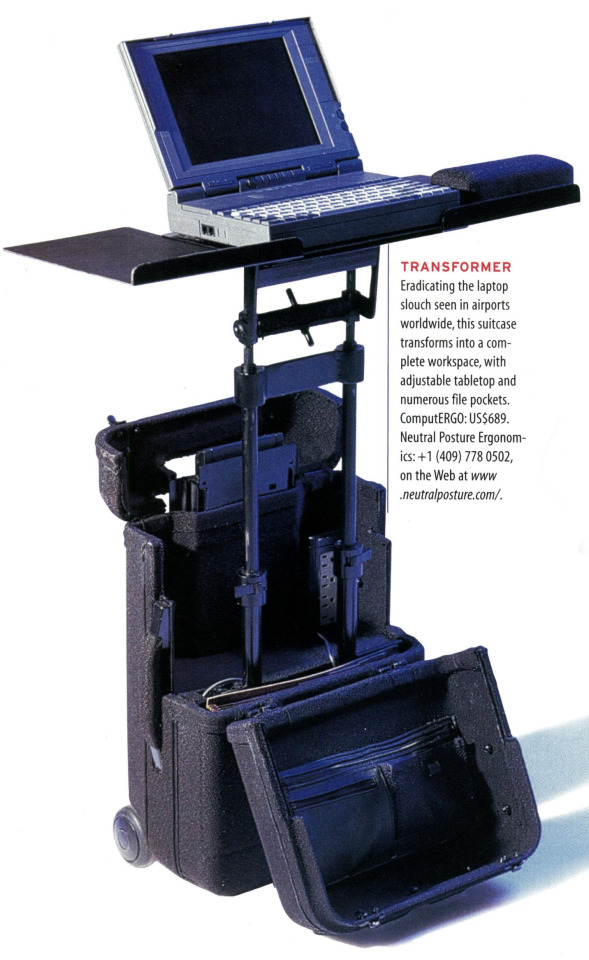
ComputERGO portable workspace (1997)
292 notes
·
View notes
Photo

➡️Put us in your schedule! We are now accepting NEW CLIENTS. Let's get you on the road to SUCCESS. #roadtosuccess #acceptingnewclients #nowopen #planning #plannergoals #computergoals #empowermentcoaching #roadmaptosuccess #empwoeringyou #virtualsessions #stopthespread #gaintheknowhow #buildyourroadmap #buildyourplan #buildyourgoals #linkinbio https://www.instagram.com/p/CKeVCWLLkGa/?igshid=13f5u65c8pbh
#roadtosuccess#acceptingnewclients#nowopen#planning#plannergoals#computergoals#empowermentcoaching#roadmaptosuccess#empwoeringyou#virtualsessions#stopthespread#gaintheknowhow#buildyourroadmap#buildyourplan#buildyourgoals#linkinbio
0 notes
Text
7 Essential Steps: How to manage airbnb properties - for elite airbnb professional hosts

Use airbnb professional hosts tools to scale up your business. Learn how to manage airbnb properties and multiply your success.

I. Tools on how to manage airbnb properties
1. Airbnb professional hosting tools How to manage airbnb properties with airbnb professional hosting tools? You can manage multiple airbnb listings at scale with these tools by updating them all at once. Currently you need to have at least 6 listings to be able to access the airbnb professional hosting tools. Listings pageMulti-calendarOccupancy TaxPro marketing pageRule-setsStandard feesTeams Manage listings on airbnb at scale

Here are the fields you can edit: Property typeFees and chargesAmenitiesLocationCheck-in methodHouse RulesCancellation policyLocation details How to edit: Log in to your Airbnb account on your desktop computerGo to Your listingsFor each of the listings you’d like to edit, click the check box next to the listing nameClick Edit selected in the banner above the listingsChoose the information you’d like to edit from the options shownMake the changes and click Save Use the multi-calendar to manage your pricing and availability

What is the tool for: Block/unblock calendar for multiple units quickly. We have multiple units at the same property so this is super useful,Set mass pricing not just for 1 listings but for multiple listings at the same time. You can set pricing for just one individual listing too.Use rule-sets to set pricing rules for certain dates. To create a new rule-set for multiple listings: Go to your Multi-calendarSelect the dates you’d like to apply a rule-set toIn the panel, select the rulesClick Create a new rule-setGive your rule-set a name (like "Summer beach season")Next to the rule you’d like to add, click CustomizeEnter your pricing and availability rules—to remove a rule, click CancelClick Save To edit an existing rule-set: Go to your Multi-calendarClick rule-setsScroll to the rule-set you’d like to manage, then click Edit Use Pro marketing page to market your listings

www.airbnb.com/p/hiliving When we have an inquiry for a unit that is ideal for this guest, we can give them just 1 link to our pro marketing page so they can see what other units are available that might better suit them. You can also create a short url so it look nicer and branded like this one www.airbnb.com/p/hiliving. Where to use: Send to guests on airbnb so they can select other propertiesPromote this link everywhere to promote your airbnb business:Include this link to your airbnb profile.After guests checkout, send them this link so they can book your other properties in the future, especially when you operate in multiple cities or states or countries.If you do marketing on other channels like Facebook or google search, use this link. How to access this page: Got to Hosting dashboardScroll down to where you see Go to pro marketing page, click on it. Standard fees Having other costs that you need to add but don't want to increase your base rate and make your listings less competitive? This is the perfect tool for you.

For example, Dallas county in Texas charges an additiaonl 7% hotel tax that Airbnb is not collecting. Without this tool, we would have to increase the base rate by 7% which would make our listing less attactive in the search result. With this tool, we were able to add this tax in. There is no tax field so we use management fee field instead. Team hosting tool for airbnb professional hosts
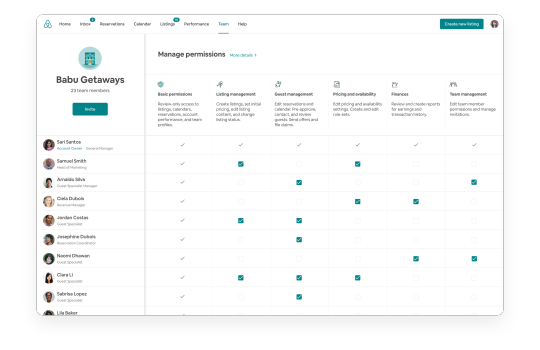
Now you have the option to create team to manage listings on airbnb and don't have to give staff your login. The neat thing about this feature is that you can set permissions. You don't want everyone has access to payout information or changing the payout bank account. How much do airbnb professional hosting tools cost? It's free to use these tools. You just need to have 6 airbnb listings at least and then sign up. Click here to signup with airbnb and start use these tools. 2. Automate airbnb messages To be able to truly scale up, you need to forgo the "I can do it better myself." You need to outsource as much of the work as possible either by hiring other people or use tools to replicate your efforts. How to do airbnb automated messages Write you airbnb automated messages as templates and create a schedule to send them out. You can employ a virtual assistant or send them out yourself.Using a automate messaging tool is the quickest and easiest, at a small cost. Some of them come with the following features that will save you even more time:Automate responseAutomate review Airbnb automated messages tools These vendors provide airbnb automated messages tools you can use. YourporterSmartbnb Airbnb automated messages for check-in and check-out By setting up your automatic messaging and using templates to provide all the info your quests, you don't have to worry about check-in and check-out any more. Just be available when you need to troubleshoot an issue. Messages checkpoint you will want to have as airbnb automated messages Welcome after reservationCheck-in messagePre-exist messageRequest for reviewPromotions and discount for rebooking Key exchange - keyless entry You can do lockbox to hold key but it's not a secure option since it's easy to break the code can be easily exposed to passerbys. Using a smart lock is a good way to do keyless entry, especially when you manage multiple airbnb properties. Best setup: Smart lockLong battery lifeEasy to installSecureRemotely manage: you will want to have the ability to remotely manage the lockChange code remotelyAllow multiple user codes: will need at least 3-5 codesHave code sent to your guest automaticallyAlert you when the batteries are low and need to be replaced Smart locks and setup we recommend: Schlage using z wave to connect with Samsung SmartThings hub. The smart app we use to control the lock remotely is Lock User Management by RBoy SmartThings Apps. We only paid $39 (one time fee only, but per hub, so expect each rental to use 1 hub) to control it remotely (lock, unlock, change user code, etc.). If you want to have it automatically sends a unicode for each stay directly to the guest, you can do that too for a $99 lifetime subscription. August Lock is convenient to set up as you can get all you need as one package. You will want to order the keypad also so your guests can use a code to get in instead of having to download and sign up for the August app. The trick is to align the lock well during installation. If you have a door that aligns well, you will not need to worry about this issue. The other con is that the keypad runs out of batteries every few months, you just need to change the batteries when the app notifies you. LockLock CostAdditional EquipmentAppSchlage$184-225Hub $60$39 or $99August$184-225Keypad $49 Automate reviews Automate review is a big time saver when you have 30 - 100 check ins per month. Review guest is important since you can encourage guests to leave you a review which will help your search ranking in airbnb. You don't want to have manually do this every time. One of the tools you can use is YourPorter to automate reviews House rules There are a ton of issues with renting on airbnb or any other short term rental platform and we outlined them here for you. Set clear house rules to prevent problems and save time and money on solving these issues: 28 crucial airbnb house rules. House guide It's important to have a clear house guide/manual with all the information that you think guests will ever need. If you keep getting the same question 3 times or more, it's best to include the answer in your house guide. 3. Dynamic pricing Manage pricing on airbnb for multiple units can be time consuming. You will also need to take into consideration these factors to get the best rate: Seasonality: what months are the local low season months? High season months?Holidays: which holidays do local celebrate? Which holidays do travelers travel to this location? Unit size, sleeping capacity Do it yourself: you can do it yourself of course. Here are some good resources for you. Check your competitor pricing How should you price your unit Hire a virtual assistant to do the work for you Dynamic pricing vendors can seem to be expensive at first but we do believe they save you time in the end because they get you more money. Some of them offer free trial so it doesn't hurt to try to see which one works best for you. BeyondpricingPriceLab 4. Create your own short term rental website With recent changes on airbnb with their new extenuating circumstances policy, hosts went for a spin, worrying of be able to make end meet when airbnb let guests cancel for full refund between March 14 to May 31, 2020. Relying only one channel might make or break your business. Don't put all your eggs into one basket. You can list on other short term rental sites such as VRBO and Booking.com. However, to have the most control, having your own short term rental website and get direct booking is the best way to go. Reasons to why you need a vacation rental website Avoid booking fees - for you and your guests, making rate on your website lower than on booking sites like airbnb, your website will be more attractive.Create brand awareness and brand loyalty.Have full control of your marketing - your website is yours so if your airbnb listing has issues, you can always direct traffic at your website. Business won't be interrupted.Increase conversion - more channels, more diversification. Studying the best short term rental websites, we comprise how you can create your own short term rental website here. How to create a vacation rental website Use a short term rental website builder that allows you to create a website with their url or your own domain.Build your own with Wordpress and pull airbnb calendars inHire a web design and hosting company to do it for you Intergrated do-it-yourself but with hosting included vendors: WixLogify Build your own What you will need Choose a domain nameGoDaddyNameCheapHosting BlueHostChannel managerOwnerRezChoose a website template/theme You will need to create the following 6 pages: Home page: list all your listingsProperty detail page: one for each property with their availability calendarAbout you or your business pageContact us pageTerms and conditionsBlog: blogging is great to drive organic traffic to your site HI LIVING builds beautiful and mobile-friendly website for you at affordable rate. Contact us to learn more.
II. Supplies

Supplies List: check out the recommended supplies list here. At a minimum, airbnb requires these essential amenities: Toilet paperSoap (for hands and body)One towel per guestOne pillow per guestLinens for each guest bed The more boxes you can check the Amenities section in your listing, the more your listing will stand out when guest filter for amenities that are important to them. Buy in bulk to save money Sam's club: get Plus membership to get free shipping. We get cash back since we buy so much at Sam's Club, we made more money each year than the cost of the $100 membership fee.Amazon business account with Prime shippingWe checked pricing on security camera Blink XT2 and found that Amazon business price was $10 cheaper than regular consumer Amazon Prime price.Amazon Key: consider getting amazon key to automate your supplies delivery.
III. Cleaning
Why hire your own cleaners Cleaners are important members of your team as they are your first line of defense. Hire your own cleaning teamControl cleaning quality betterMore control how your units are set upBetter control of suppliesIf you don't have enough work for a full time cleaner or twoHire them as independent contractors Connect with share cleaners with local airbnb professional hosts Where you can hire cleaner Indeed job postingFacebook job
IV. Maintenance
Build relationship with local vendors so when you guests report a maintenance issue, you can schedule a vendor to come out right away instead of tumbling and scrambling searching for a vendor is manage listings on airbnb. Pay them fast and on-time. Control your cost but don't nippicking on each invoice. When it's a last minutes call or during their busy time, who do you think they will come out for service first? The pleasant landlord who pays on-time or a difficult customer. It's best if your cleaners also can so some light handy work so they can take care of those when they clean. For example, tighten screws on furnitures.
V. Protection
There are different layers of protection that you will need to provide proper protection for your home. Consider these layers Airbnb host guaranteeAirbnb host protection insuranceYour home insuranceReserve
VI. Manage your number
Rules of thumb for business: Never run out of cash is how to manage airbnb properties! Airbnb operating costs Airbnb listing fees is about 3% for airbnb professional hosts.Supplies - cost to provide supplies to guests such as trash bags. Check out the recommended supplies list here.Cleaning - cost to clean after guests checkout. Airbnb maintenance costs Repairs and maintenanceReplacement cost of furnitures, appliances and other items you use in your business (bedding, towels, small fixtures like lamp, etc.) Other costs TaxesFederal income tax: choose which schedule you will need to report airbnb income on (E or C)Some states and locality requires more taxes, check with your state and city. Airbnb collects tax on behalf of these localesVRBO collects tax in these locationsInsuranceUse layers of insurance to protect your home Manage your cost with these tools Accounting softwareSeparate bank accountSeparate credit card
VII. Expand beyond airbnb, list on other channels
Diversification is key so you're not depending on just one traffic source for your business. Here are other sites you might want to list on. HomeAway / VRBOTripAdvisorTop VillasFlipkeyVacationRentals.comHomeToGoTripping.com
Conclusion
How to manage airbnb properties? Managing multiple listings is a very different game from just managing one. Stay on top of your numbers and watch the bottom line closely. Agree or disagree? Join the Airbnb community using this link and get $40 credit your first booking! These problems with airbnb worn you down? Why Not Listing Your Properties with HI LIVING Hospitality and let us do all the work for you? Check out our service: https://hilivingbnb.com/services/ We may earn compensation through affiliate links in this story. Read the full article
0 notes