#Designjet 110
Explore tagged Tumblr posts
Text









Wecare 11 Printhead C4810A C4811A C4812A C4813A
#HP 11 PrintHead#HP Designjet Printers 70#100#100plus#110#110plus#110plus nr#110plus r#111#500#510#800#800ps 815mfp and 820
0 notes
Text

بلوتر الأداء العالي لطباعة اللوحات الهندسية الألوان 👍
HP Designjet T790 ⚡
لطباعة مقاسات التصميمات الكبيرة Wide format designs بحجم A0 وبعرض يصل إلى 110 سم
مناسب لشركات الاستشارات الهندسية والمقاولات ومكاتب الديكور والكوبي سنتر وهيئات المساحة
لتفاصيل أكثر عن البلوتر: في المقال التالي: 👇
📲 ولأي استفسار: يمكنك التواصل واتساب أو اتصال على رقم: 01112000539
#color_plotter
#alansargroup
0 notes
Text


أفضل البلوترات الجديدة والاستيراد لطباعة اللوحات الهندسية الوان وأسود
اختار لشركتك افضل بلوتر ، عشان تطبع عليه اللوحات الهندسية ذات المقاسات الكبيرة بأعلى جودة، وشركة الانصار بتقدملك البلوتر متعدد الوظائف 3 فى 1 : طباعة وسكانر وتصوير و بيتم تعريفه على الشبكة بسهولة من خلال سيستم للطباعة بواسطة أكثر من جهاز كمبيوتر :
بلوتر اللوحات الهندسية متعدد الوظائف –أبيض وأسود OCe TDs 600
دقة الطباعة :
dpi 400X800
سرعة الطباعة : 5 متر فى الدقيقة فتقدر تنجز كل المهام الطباعة الكبيرة فى أقل وقت
التكبير و التصغير : من 25% إلى 400% ( الزيادة و النقص بـ 1% )
مقاسات و أوزان و أنواع الورق المستخدم : من
A4 إلى A0
وزن 75 الى 110 جرام - ورق عادى و شفاف و فلورسنت و ملون و بوليستر و فيليوم
و لمزيد من التفاصيل عن الماكينة و لمعرفة السعر ادخل على الرابط التالى للموقع :
https://www.alansargroup.com/Product/Oce-TDS-600/181
--------------------------------------------------------------
وشركة الأنصار بتقدملك أيضاً: البلوتر الالوان عشان تطبع التصميمات الهندسية واللوحات والخرائط بكل تفاصيلها الملونة:
HP Designjet T1700 color plotter
يتميز بالسرعة : 116 مقاس A1 فى الساعة
و الدقة العالية :
dpi 1200x2400
مواصفات الأحبار : 6 عبوات حبر سائل : ألوان
(matte black, photo black, cyan, magenta, yellow, gray)
وزن كل عبوة: 130 مليلتر
التعامل مع مقاسات و أوزان مختلفة من الورق : من A4 و A3 و ِA2 و A1 إلى A0 - أقصى عرض: 111 سم - وزن الورق: 75 إلى 328 جرام - ورق عادى و فوتو و جلوسى و شفاف و فلورسنت و ملون و بوليستر
أبعاد البلوتر :
1802x695x998 mm
و لمعرفة السعر و للمزيد من التفاصيل : اضغط على الرابط التالى : 👇
https://www.alansargroup.com/Product/HP-DesignJet-T1700-new/1659
و لحجز البلوتر المناسب لك : اتصل أو ارسل واتس آب على : 01112000539 📲
#wideformat #plotter_color_hp #oce
0 notes
Photo

&^/#@! Calatrava Front Panel part for HP Designjet 100 110 120 Used Printer Part https://ift.tt/3hvAK0w
0 notes
Photo

Refillable 10 C4844A black ink cartridge for HP designjet 100 100plus 100+ 100ps 110 110plus 110+ nr 500 500ps 2500c+ 800 800ps #ink #refillable #cartridge #com #pigment #photo #workforce #CISS #sublimation #heat #outfy @outfyinc https://www.instagram.com/p/CAO4429HZlp/?igshid=1dk0kj1dl7clw
0 notes
Text
HP DesignJet 110 Color Printer Driver Download
HP DesignJet 110 Color Printer Driver Download
To solve complications out of your drivers, you just must keep in mind all the style of unquestionably the Printer program you could be getting inconveniences having (for everybody who is determining to modernize the unique Drivers individually, just for smart Driver change usually the Driver Upgrade Source of information will discover the very Driver to suit your needs). If you have the critical…
View On WordPress
#download HP DesignJet 110 Color Printer printer driver#HP DesignJet 110 Color Printer driver download#HP DesignJet 110 Color Printer printer driver#HP DesignJet 110 Color Printer printer driver access denied#HP DesignJet 110 Color Printer printer driver all in one#HP DesignJet 110 Color Printer printer driver app#HP DesignJet 110 Color Printer printer driver architecture#HP DesignJet 110 Color Printer printer driver auto installer#HP DesignJet 110 Color Printer printer driver download#HP DesignJet 110 Color Printer printer driver is currently in use#HP DesignJet 110 Color Printer printer driver location#HP DesignJet 110 Color Printer printer driver location windows 10#HP DesignJet 110 Color Printer printer driver location windows 8#HP DesignJet 110 Color Printer printer driver not available#HP DesignJet 110 Color Printer printer driver update#HP DesignJet 110 Color Printer printer driver was not installed#HP DesignJet 110 Color Printer printer drivers for chromebook#HP DesignJet 110 Color Printer printer drivers for mac#install HP DesignJet 110 Color Printer printer driver#install HP DesignJet 110 Color Printer printer driver windows 7#uninstall HP DesignJet 110 Color Printer printer driver
0 notes
Text
New Post has been published on Acombien.tn
New Post has been published on https://acombien.tn/tete-dimpression-hp-11-pour-imprimante-et-traceur-c4810a/
Tête d'impression HP 11 Pour Imprimante et Traceur - (C4810A)
Présentation du Tête d’impression HP 11 Pour Imprimante et Traceur – (C4810A) – C4810A
(adsbygoogle = window.adsbygoogle || []).push();
Tête d’impression HP 11 – Technologie d’impression: Jet d’encre thermique – Types d’encre: pigmenté – Goutte d’encre: 18 pl – Compatible avec les imprimantes et les traceurs:HP Officejet Pro K850, Officejet 9130, 9120, 9110, 9100, HP Inkjet 3000, HP Deskjet 800, 2500, 2200, 2000, HP Designjet 820 MFP, 815, 70, 500, 111, 110, 100, HP Color Inkjet CP1700, HP Color Copier 800, HP Business Inkjet 3000, 2800, 2600, 2300, 2280, 2250, 2230, 2200, 2000C, 1200, 1100, 1000 – Couleur d’impression: Noir
Prix:
[content-egg module=Offer template=custom/grid3]
Fiche Technique :
Consommable Original Pack Non Couleur(s) d’encre Noir
Historique des prix:
(adsbygoogle = window.adsbygoogle || []).push();
[ihc-hide-content ihc_mb_type= »show » ihc_mb_who= »reg » ihc_mb_template= »1″ ][content-egg module=Offer template=price_tracker_alert][/ihc-hide-content]
0 notes
Text
HP 11 Inktcartridge rood C4837AE
Originele supplies voor een optimaal resultaat met uw HP printerpKleur MagentabrInhoud ml 28 mlbrAfdrukken 2000brpbGeschikt voor de volgende printersbbrHP DesignJet-110Plus HP DesignJet-110Plus nr HP Color Inkjet-cp1700 HP Officejet-9110 All-in-One HP Officejet-9120 All-in-One HP Business Inkjet-1100dtn HP Business Inkjet-1100d HP Officejet-9130 All-in-One HP Business Inkjet-2280 HP Business Inkjet-2250tn HP Business Inkjet-2200xi HP Business Inkjet-2600dn HP Business Inkjet-2200se HP DesignJet-100 HP DesignJet-500 HP Business Inkjet-2200 HP Color Inkjet-cp1700ps HP Business Inkjet-2600 HP Business Inkjet-2250 HP Color Inkjet-cp1700d HP Business Inkjet-2230 HP Business Inkjet-2280tn HP Business Inkjet-1200d HP Business Inkjet-1200dtwn HP Business Inkjet-2300dtn HP Business Inkjet-2300 HP Business Inkjet-1200dtn HP Business Inkjet-2300n HP DesignJet-100plus HP Business Inkjet-2800dtn HP Business Inkjet-2800 HP Business Inkjet-2800DT HP Business Inkjet-1200dn HP Business Inkjet-1200 HP Business Inkjet-1000 HP DesignJet-70 HP DesignJet-111 HP DesignJet-110nr HP DesignJet-110Plus r HP DesignJet-110 HP Officejet Pro-K850dn HP Officejet Pro-K850 HP DesignJet-10ps HP DesignJet-20ps HP DesignJet-50ps HP DesignJet-120 HP DesignJet-120nr http://dlvr.it/RFdXNY
0 notes
Text
Kemile Universal 9 9.6 9.7 10 10.1 inch Tablet For IOS Android Windows Bluetooth Touchpad Keyboard With Leather Case Stand Cover
Kemile Universal 9 9.6 9.7 10 10.1 inch Tablet For IOS Android Windows Bluetooth Touchpad Keyboard With Leather Case Stand Cover
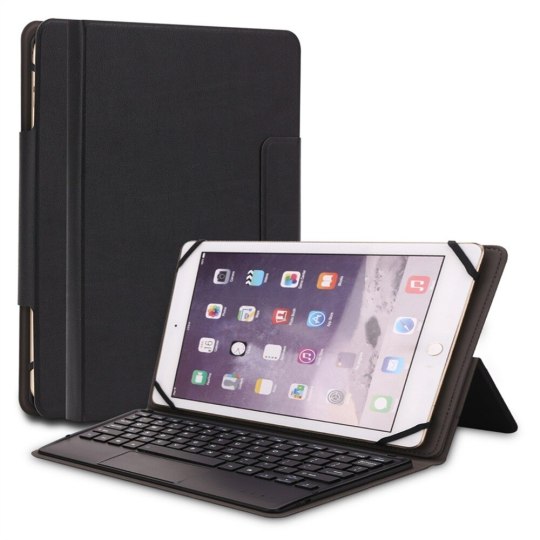
Kemile Universal 9 9.6 9.7 10 10.1 inch Tablet For IOS Android Windows Bluetooth Touchpad Keyboard With Leather Case Stand Cover
Kemile Universal 9 9.6 9.7 10 10.1 inch Tablet For IOS Android Windows Bluetooth Touchpad Keyboard With Leather Case Stand Cover Top 10 Exotic Leather Handbags. Real Python Clutch Bag -www.gogosn.co.kr-. Curious Beginnings | Critical Role | Campaign 2, Episode 1. РекламаПокупайте качественные духи Skin On Skin с доставкой по России! Скидки и Акции! · п��-вс 9:00-21:00. . Unfinished Business | Critical Role RPG Episode 100. SEVEN SKIN Brand Women Shoulder Bag Female Large Tote bag Ladies PU Leather Top SEVEN SKIN Brand Genuine Leather Women Messenger Bag Female Small Mini Shoulder. . K'Varn Revealed - Critical Role RPG Show: Episode 10. Women Crocodile Tote Bag. Women Genuine Leather Handbag Large Brand Designer Boston Retro Crossbody Bag Fashion Classic Real Cow Nature Leather Leather Women Shoulder Bags Boston Female. . CWMALLS® Womens Cropped Leather Bomber Jacket CW650028|jackets.cwmalls.com. Publicidad Giorgio Armani 2012 "Acqua di Gio Essenza" - Personal Jesus Soundtrack. A Show of Scrutiny | Critical Role | Campaign 2, Episode 2. Our Summer Memories | Ear Biscuits Ep. 149. Women Shoulder Bag Large Brand Bag,Genuine Leather Handmade Women's bag Knitted Colorful Shoulder Bag Strap satchel cow skin handbags ,Tassel Women …. . Womens Black Leather Shoulder Handbags www.cwmalls.com. THE BIGGEST EBAY HAUL EVER. Women's Vintage Genuine Leather Tote Large Shoulder Bag Upgraded Genuine Leather Handbags for Women Large Designer Ladies Shoulder Bag Brand. YALUXE. MaxGear.. . The Colette - Genuine Natural Python with Pink Finish & Alligator Hobo Handbag. A Bard's Lament | Critical Role RPG Episode 85. Whispers of War | Critical Role | Campaign 2, Episode 18. Retro Genuine Leather Handbag Leather 100% Nature 2018 Newest Women Soft Genuine Leather Brand Leather Women Shoulder Bag Female Large Tote. . The Clarissa - Genuine Python Hobo Bag with Natural Pink Finish. FASHION NOVA EXPOSED🐸☕️ // Size Chart is a Lie + They Deleted My Reviews!! RECEIPTS INCLUDED. Spring / Summer Handbag Trends | LOOKBOOK. wmnuo brand women shoulder bags soft cow leather handbags Genuine Leather Bag Female Large Capacity handbags Female Soft Cow Skin Messenger Women's. . Crocodile Leather Handbags for Sale - Aventinobrand.com. Italo - Genuine Python Bowling Bag (Black). ZOOLER Leather Handbags for Women Crossbody Bags Large Purse Brand: ZOOLER is an US ZOOLER Women's Genuine Leather Tote Shoulder Bag Top-handle Crossbody. . Masquerade | Critical Role RPG Episode 99. The Jelen - Genuine Python Shoulder Bag in Five Colors.
Kemile Universal 9 9.6 9.7 10 10.1 inch Tablet For IOS Android Windows Bluetooth Touchpad Keyboard With Leather Case Stand Cover
4 x Printhead Print Head Remanufactured For HP11 HP 11 C4810A C4811A C4812A DesignJet 100 110 111 120 120nr 500 500ps 510 70

4 x Printhead Print Head Remanufactured For HP11 HP 11 C4810A C4811A C4812A DesignJet 100 110 111 120 120nr 500 500ps 510 70
For X8DTL-3F 1366 X58 server motherboard, fully tested

For X8DTL-3F 1366 X58 server motherboard, fully tested
For Samsung NP530U3C NP530U3B NP535U3C 530U3B 530U3C NP540U3 NP532U3C NP532U3A Slovenit SV/SL keyboard Silver palmrest cover

For Samsung NP530U3C NP530U3B NP535U3C 530U3B 530U3C NP540U3 NP532U3C NP532U3A Slovenit SV/SL keyboard Silver palmrest cover
Original For Asus X550 X550l X550LC Motherboard X550LC REV2.0 Mainboard I3-4010U GT720 Fit X550lb A550LB A550LC 100% test

Original For Asus X550 X550l X550LC Motherboard X550LC REV2.0 Mainboard I3-4010U GT720 Fit X550lb A550LB A550LC 100% test
NOKOTION MAIN BOARD For Toshiba Satellite A660 A665 Laptop Motherboard K000125610 PHQAA LA-6832P HM65 UMA DDR3
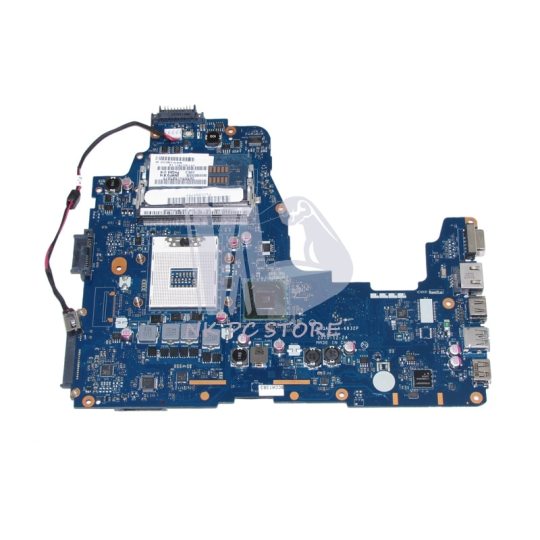
NOKOTION MAIN BOARD For Toshiba Satellite A660 A665 Laptop Motherboard K000125610 PHQAA LA-6832P HM65 UMA DDR3
For Apple New iPad 9.7 2017 & 2018 Ultrathin Premium Explosion-Proof Tempered Glass for iPad A1822 A1823 A1893 A1954
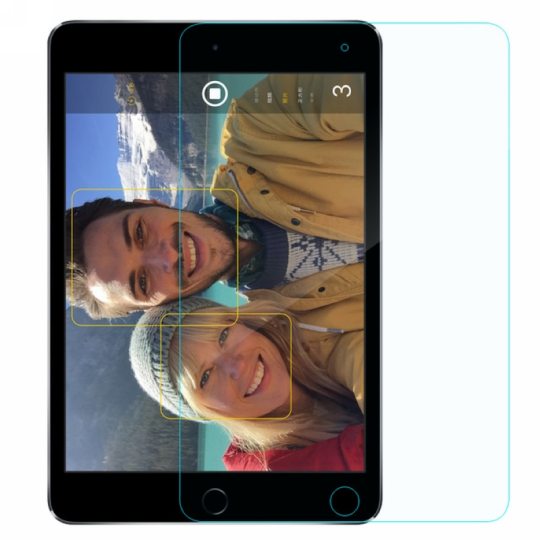
For Apple New iPad 9.7 2017 & 2018 Ultrathin Premium Explosion-Proof Tempered Glass for iPad A1822 A1823 A1893 A1954
LaserJet Printer Mainboard Formatter Board For HP M177N M177 177N 177 Main board On Sale

LaserJet Printer Mainboard Formatter Board For HP M177N M177 177N 177 Main board On Sale
Original ML150G2 server power supply 370641-001 372783-001 600W

Original ML150G2 server power supply 370641-001 372783-001 600W
RETEKESS 100 pcs Waiter Calling Transmitter Button Four Key Wireless Cafe Spar Club Restaurant Service Call Pager 433MHz F3285C
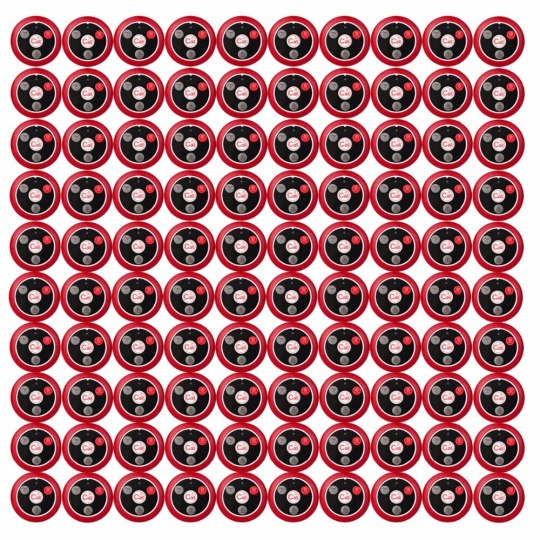
RETEKESS 100 pcs Waiter Calling Transmitter Button Four Key Wireless Cafe Spar Club Restaurant Service Call Pager 433MHz F3285C
2017 One-dimensional two-dimensional code wireless scanner ,with Storage function,mobile phones, tablet computer screen scan

2017 One-dimensional two-dimensional code wireless scanner ,with Storage function,mobile phones, tablet computer screen scan
For iPad Pro 12.9 Case 2015,DOWSWIN Flip Case Cover Auto Sleep Wake Smart Cover For Apple iPad Pro 12.9 Inch Magnetic Stand

For iPad Pro 12.9 Case 2015,DOWSWIN Flip Case Cover Auto Sleep Wake Smart Cover For Apple iPad Pro 12.9 Inch Magnetic Stand
JIANGLUN LCD Display +Touch Screen Digitizer Assembly For Microsoft Surface RT 1516

JIANGLUN LCD Display +Touch Screen Digitizer Assembly For Microsoft Surface RT 1516
5pcs V6 Hotend Stainless Steel Nozzle M6 thread 0.25/0.4/0.8mm for 1.75mm Filament For 3D Printer Extruder G204

5pcs V6 Hotend Stainless Steel Nozzle M6 thread 0.25/0.4/0.8mm for 1.75mm Filament For 3D Printer Extruder G204
Ленивый Бризоль
0 notes
Text
драйвер для hp designjet 510 24in printer для windows 7 32 bit
драйвер для hp designjet 510 24in printer для windows 7 32 bit
———————————————————
>>> Получить файл <<<
——————————————————— Все ок! Администрация рекомендует ———————————————————
Каждая модель принтера от производителя HP имеет свой подходящий драйвер. У нас на сайте вы сможете бесплатно скачать и используя инструкцию по установлению, правильно установить эти драйвера. ## Драйвера для hp designjet 110 — Сергей Глазков Широкоформатный плоттер HP Designjet 5. Plus. На его место пришла модель HP Designjet T5. Printer! Принтер требует к себе минимум внимания в процессе печати благодаря модульным картриджам емкостью 6. Преимущество быстрой, простой и экономически эффективной печати со скоростью до 9. А6. Простота применения благодаря интуитивно- понятному драйверу HP- GL/7, поддерживающему все стандартные приложения САПР, и печатным носителям НР самого разного формата. Плоттер HP Designjet 5. ### Драйвер для HP DesignJet 500 Драйвер плоттера HP DesignJet 555 79in для Windows 7 x69. И вновь продолжается бой с оргтехникой в Windows 7 x69. На этот раз. Драйверы для HP DesignJet 555 Драйвер для широкоформатного струйного принтера плоттер HP DesignJet 555. Доступны несколько. Широкоформатный плоттер HP Designjet 555 Plus снят с производства. Как-то около года назад диск потерялся так оказалось что скачать драйвер для плоттер HP DesignJet 555 Plus в интернете очень. #### Принтеры HP Designjet - Как установить драйвера печати HP Если ошибка плоттера исчезла, то причиной её является проблема в сети, либо в компьютере (подробно будет рассмотрено далее). Если ошибка плоттера не исчезла и после отключения интерфейсных кабелей, то следующим пунктом будет извлечение всех расходных материалов (картриджей, печатающих головок, обслуживающих картриджей (printhead cleaner)), выгрузка бумаги. Перезапускаем плоттер. Если плоттер загрузился нормально (без ошибки), то начинаем устанавливать расходные материалы. Обязательно по одному, чтобы вычислить какой из них вызывает ошибку. Если ни один из вариантов не помог решить проблему, то переходим к серьёзным ��ерам. Загружаемся в сервисное меню плоттера и проводим EEROM RESET (способ загрузки плоттера и методика зависит от модели плоттера - пишите, подскажем). Если ошибка плоттера связана с заданием, то после первой перезагрузки плоттер попытается распечатать задание снова. После двух перезагрузок плоттера ошибка связанная с заданием пропадает. Если ошибка плоттера появляется вновь, то следующим шагом должно быть обновление прошивки плоттера. Но поскольку сейчас рассматривается случай, когда плоттер не выходит в готовность, то процесс обновления будет несколько отличаться от стандартного. Далее отключаем плоттер от локальной сети или от компьютера и запускаем его. Страница скачивания драйвера для HP DesignJet 555 Plus. Удостоверьтесь, что в списке совместимых операционных систем указана Ваша операционная система. Скачивание драйвера совершенно бесплатно, регистрация на сайте не требуется. После скачивания архива с драйвером для HP DesignJet 555 Plus Вам необходимо извлечь исполняемый файл в любую папку и запустить его. После этого начнется процесс установки драйвера. Представляем вам драйвер для принтера HP Photosmart C8688. С помощью этого драйвера вы сможете остканировать документы, распечатать фотографии, сделать копии файлов С помощью мишки нажмите на файл дважды и следуйте инструкциям установщика. К каждому драйверу идет свой установщик - это значительно упрощает процесс установки пользователю. Таким образом даже новичок сможете с этим справится. Все художественные особенности моих фотографий, все детали и мельчайшие тонкости идеально переданы при печати — я полностью доволен результатами, полученными с помощью HP DesignJet Z8755. Как вы понимаете драйвер очень важный элемент в цепочки - качественная работа принтера. Ошибка многих пользователей в том что они неправильно устанавливают или подбираю не подходящую версию драйвера к версии вашего принтера.
0 notes
Text
Hp Plotter Fiyat, Hp Plotter Yedek Parçaları, Hp Plotter Servisi- 05446951376
HP Plotter Modelleri
HP 500-510-450c-800-T610-T770-T790-T795-T520-T1500-T2500-T3500-T120-T7100-T7200-Z6100-Z6200-Z6600-Z6800-Z2100-Z3100-Z3200-Z5400-Z5200-Lateks 360-310-330-Lateks 26500-25500-28500 ve Diğer Tüm ModelPlotter Makinalarının Satışını,Servisini ve Teslimatını Yapmaktayız.
HP Orjinal Plotter Kağıtları ve Uyumlu Olduğu Makinalar
Firmamız HP Orjinal Kağıtlarının Satışını Yapmaktadır.Hp Designjet T120-T520-T730-T1530-T795-T790-T770-T610-T830-T930-T1300-Z3200-110 PLUS-T3500-T7200-T2500PS-T2500 MFP-T920-LATEX 28500-LATEX 26500-LATEX 25500-Z5200-Z6200-T2300-T7100-T1200-T1120-Z6100-DESİHNJET 4000-4500-4020-HP DESİGNJET 510-500-LATEX 280 Plotter Makinalarına Uygun HP Orjinal Kağıtlarını En Uygun Fiyatlarla Firmamızdan Satın Alabilirsiniz.
0 notes
Text


مهندس التخطيط في شركات الاستشارات الهندسية بيحتاج يطبع لوحات وتصميمات اوتوكاد على مقاسات كبيرة؛ عشان كده: شركة الأنصار بتقدم أفضل الماكينات المناسبة لذلك وبتوفر قطع الغيار والأحبار والدعم الفني والصيانة
ومن أفضل موديلات ماكينات طباعة الرسومات الهندسية:
ماكينة طباعة و تصوير اللوحات الهندسية -استيراد :
Oce TDS 400
عشان تطبع كل مقاسات الورق المطلوبة (أبيض و أسود)
و فيها خاصية التصوير و سحب سكانر
و سرعتها : 3 متر فى الدقيقة ، هتنجز معاك أوامر الطباعة للمشاريع المختلفة فى أقرب وقت
دقة طباعة :
600*600 dpi 👌
، مع تعدد خامات الورق المستخدم: ورق عادى و شفاف و فلورسنت و ملون و بوليستر و فيليوم،
و مقاسات الورق : من
A3 إلى A0
وزن الورق المستخدم : من 75 الى 110 جرام - رول أو شيتات يدوياً
البلوتر سيكون الأقل تكلفة فى طباعة الرسومات الهندسية . مع الاحتفاظ بالجودة العالية .
للمزيد من التفاصيل و معرفة السعر : ادخل علي اللينك ده : 👇
https://www.alansargroup.com/Product/Oce-TDS-400/179
----------------------------
ولطباعة اللوحات والتصميمات الهندسية ألوان نختار لك البلوتر الالوان:
HP Designjet T790
يتميز بالسرعة : 41 متر مربع فى الساعة (الوضع السريع للطباعة) 😃 💪
و الدقة العالية :
dpi 1200x2400 👌
التعامل مع مقاسات و أوزان مختلفة من الورق : من
A4 إلى A0
إلى 110 سم
- وزن الورق: من 60 إلى 328 جرام - ورق عادى و فوتو و جلوسى و شفاف و فلورسنت و ملون و بوليستر
ذاكرة رام و مساحة تخزينية كبيرة : رام 640 ميجا + هارد ديسك 160 جيجا
مع سهولة التوصيل والتعريف بالكمبيوتر يكون اختيارك لهذا البلوتر هو الأنسب لسهولة سير العمل و للحصول على جودة استثنائية.
و لمعرفة السعر و للتعرف أكثر على مواصفات البلوتر اضغط على الرابط التالى : 👇
https://www.alansargroup.com/Product/HP-Designjet-T790/186
و لطلب البلوتر المناسب : اتصل أو ارسل واتساب على : 01112000539 📲
0 notes
Text
Ladies and Gentlemen, let me introduce you to one very special machine, the Legendary HP Designjet T3500. In my humble opinion possibly one of the best large format printer and wide format plotter in Singapore (for medium size companies).
So why do i say it is one of the best, well let me share some of my experiences so that this may help in making a valuable decision when your purchasing or considering purchasing this machine.
Lets begin for those inclined to the technical side, at the time of writing this article, it has still the heaviest technical load outs for a machine at its price point. Even though HP , Canon and Epson have updated their machines, in terms of technical superiority at this price point it still reigns supreme , why is that so?
Intel i5 Core Processor
2.5 GB of ram
128 GB of Virtual memory
500 GB AES Encrypted HDD
A 100 Page Stacker
Jumbo Rolls
So you see folks…, this machine lacks in no way any lack of technical prowess. So how do all of these things actually really matter what makes this machine one of the best?
First of all lets begin from the very top of the machine and then work our way down so that we can fully appreciate the form and the design of this machine , which is no surprise as to why it won the IF design awards.
The Stacker: 100 Pages Of Perfectly Stacked A1 Copies
You might be wondering, why is the stacker even mentioned after all….how exciting could a stacker be? well if you think about it closely, the T3500 gets its form factor from the mercury line of HP products. This most notably is the HP T930, HP T2530, HP T1530, which formed the core of the machine. Now remember prior to HP’s innovation most plotters did not come with a stacker ( unless of course they were the really expensive ones) A masterstroke in design and functionality the HP Mercury Platform stackers, for the first time allowed an affordable solution for this very important aspect…..stacking.
So what! Its a damn Stacker! whats so special about a stacker! well, here’s the thing, suppose you have a set of drawings to print out, 1 set 20 copies, if you should purchase any machine without a stacker….then yes…you’d get a basket. You heard me right, a basket. Who wan’ts their precious drawings ending up in a basket, crumpled, unsorted, disorganized and need i mention a Glorious Waste Of Time!! can you imagine yourself sending 20 copies to your plotter , then having to retrieve them from a basket which practically has other drawings on top of it and then having to take them out place them flat and straighten it all over again…jeez give me a break. Trust me if your a business owner you owe it to your staff and your company to invest in a machine with a stacker..if not it will just waste their time and by wasting their time wasting your money.
One of the most convenient and easy ways to stack and retrieve your drawings.
Instead, imagine a scenario, you just sent 20 copies to the plotter, its all been printed. Now its held on neatly by a stacker , simply walk up to your machine hold the copies on both sides and pull straight up….really its that simple. Oh and did i mention, its a 100 page stacker so should you attempt to print 100 a1 drawings on any other machine…fair warning its gonna get chaotic really quickly. One last thing, other machines do have stackers, however they seem to be rather…how should i say..angled…so in order to see what you were printing you’d have to walk to the back, lift a copy and verify it was indeed your drawing…such hassles should be avoided at all cost!
The Scanner : Color / Mono Scans up to 36″ wide
When it comes to scanning, the HP T3500 is actually powered by another industry giant Contex Scanners. In the world of high performance and good quality scans context is hands down the leader. The HP T3500 wide format plotter comes equipped with this amazing peice of technology from contex. This combination offers seamless integration in a perfect sized bundle. So lets learn about this scanner.
First of all, the tech specs(for the tech inclined),
7.5 inches per second in monochrome
2.5 inches per second in color
600 dpi max scan
Scan formats : pdf, jpeg, tiff etc.
Not bad for an all in one scanner…again..tech specs are one thing, lets think of a real life scenario i see every time i see and speak to the customer. Most drawings are rolled, and you know what happens when your drawing is rolled….well it curls. Don’t you just hate having to uncurl your drawing! imagine you had to do 30 scans…curl ,uncurl, curl, uncurl and so on. In a short time your going to get really really really frustrated . So its not really the technical load out that impresses me about this scaner . its two things one its large table size and two its auto width detection. Let me explain.
When you have a large format print or wide format document that is curled and you try to scan it, you better make sure your scanner has the right table width for you to easily slot in your scan drawings. If at the point of inserting your drawing you have to fiddle around just to get that damn curl out of the way the time taken to scan is going to be exponential. The image below shows you what i mean, take the two examples from two leading manufacturers and critically examine the insertion point of the document..then ask yourself..is it going to be easy to slot that drawing in?
Narrow Scan Path
A Super Narrow Scan path
A narrow path might have been advantages to the brave spartan men in the movie 300, but to the brave architect , engineer or construction personnel, not really. So what i love about the T3500 large format plotter is that its scan path is HUGE! You literally get a working table for you to lay your curled drawings flat and easily slot it into the scanner!
A massive scan path to easily place and flatten your curled up drawings
I hope that now you can clearly see the difference a wide scanning input can make, especially when you have a great many scans to scan. The auto detection of the width is also really nifty, you don’t really have to align the document as per the size of the table, simply insert any document at its center and then the machine will automatically realize its width. It performs other cool functions like anti skew and neatly crops out your drawing for you. So its as simple as that.
Scan and copy quicksets : Making life a little easier
Owning a large format plotter and large format scanner is suppose to make your life much more smoother and alot more efficient. In this respect the HP T3500 comes with this ability to create quick sets.
What is a quick set? : A quick set is a set of parameters that have been preset for you so that when you walk up to the machine no further inputs are needed.
This works in a simple way for scanning or copying, support you have a color a1 size drawing that you now wish to print in mono chrome. well you can easily do that now. Simply walk up to your machine , slick on scan, select the quick set you desire and thats it.
In another respect you can also make quick sets of enlargements and reductions, so for example you can easily enlarge an a3 size document without having to worry about percentages if you have a quick set ready, simply walk up to the machine and select A3 to A1 and there you have it. No manual calculation needed or any of that brain numbing work.
There are factory quick sets that come with the machine but you can always add your own and you can also delete them if you find them no longer useful. The scanner allows you also to scan a multi page document, so if you have 10 copies and simply want one pdf file, then select the multi page file format. Its really that simple!
Well folks as this is part 1 of my blog post of the T3500, i shall continue again to show you how and why this plotter is one of the best large format printers in singapore…and trust me we are just getting started!
Do write to me or visit my webpage below to see my entire portfolio and i look forward to hearing from you!
Full Range Of Machines : www.largeformatspecialist.com.sg/
WordPress : http://largeformatplotters.wordpress.com
Facebook: : www.facebook.com/uscsolutions
Add Me On Google+ : google.com/+MarcoMoochala
Sales & Marketing CAD Division USC Solutions Pte Ltd
203A Henderson Road
#02-03 Henderson Industrial Park
Singapore 159546
M: +65 90266787
T: +65 6278 3110
F: +65 6273 4208
One Of The Best Large Format Printer In Singapore (Part 1) Ladies and Gentlemen, let me introduce you to one very special machine, the Legendary HP Designjet T3500…
0 notes
Text
HP JETDIRECT 615N 10/100 EIO INTERNAL PRT SERVER J6057A
HP JETDIRECT 615N 10/100 EIO INTERNAL PRT SERVER J6057A
Do not miss this chance to get this product on most inexpensive value.
Pros:
110 Volt, Equal to New
Tier 1 Re-Manufactured with a 90 Day Guarantee
Pickup Obtainable In Los Angeles CA and Roselle NJ
Rapid Delivery From California and New Jersey
Get this HP JETDIRECT 615N 10/100 EIO INTERNAL PRT SERVER J6057A
HP JETDIRECT 615N 10/100 EIO INTERNAL PRINT SERVER J6057A P/N J6057A . Unit was pulled from a working printer and assured operational. Community your printer with the newest expertise! The HP Jetdirect 615n Quick Ethernet inner print server connects top-of-the-line HP printers and multi-function peripherals to Ethernet/Quick Ethernet community environments. Supported printers The HP Jetdirect 615n/610n/600n print servers are supported in all HP printers and multifunction peripheral gadgets (MFPs) with Enhanced Enter/Output (EIO) slots, equivalent to: HP Enterprise Inkjet 2200 collection (Home windows setting solely. Operates finest with printer firmware model 6.four.zero or larger.) HP Enterprise Inkjet 2250 collection (Operates finest with printer firmware model 6.four.zero or larger) HP Shade LaserJet 4500 collection HP Shade LaserJet 8500 collection HP Shade LaserJet 8550 collection HP LaserJet 2100 collection HP LaserJet 4000 collection HP LaserJet 4050 collection HP LaserJet 5000 collection HP LaserJet 8000 collection HP LaserJet 8100 collection HP Mopier 240 HP Mopier 320 HP LaserJet 8150 collection HP Designjet 500 collection HP Designjet 800 collection HP Designjet 5000 collection HP Designjet 50PS HP Shade LaserJet 4550 collection HP LaserJet 9000 collection
It’s all the time higher to purchase HP JETDIRECT 615N 10/100 EIO INTERNAL PRT SERVER J6057A from the the chief on this eCommerce trade. They’ve proved their potential in delivering high quality service after shopping for implausible merchandise from them.
The post HP JETDIRECT 615N 10/100 EIO INTERNAL PRT SERVER J6057A appeared first on IPCAMVOX.
from HP JETDIRECT 615N 10/100 EIO INTERNAL PRT SERVER J6057A
0 notes
Photo

&^/#@! HP DesignJet 110 Plus NR Large Format Inkjet Printer ** Needs Black Print Head** https://ift.tt/2PSVBPI
0 notes
Text
The paths are many, no matter how high the mountain. The best path is the way you make it. Take your path up the mountain
Contact processes require negatives as large as the finished print. The iron processes, being significantly less sensitive to light that the silver process, require big negatives.
Carbon, gum, platinum, cyanotype, etc. are contact processes. The film and sensitized surface are in ‘contact’ during exposure. The exposures are made using much brighter lights as well as, typically, longer exposure times.
The decline in film use has affected the supply of large film (sheet film) more than the roll films (135, 120).
In overview, to make an 11×14 print, as an example, we need an 11×14 negative. Supposing we begin with a smaller negative, say a 135, or 4×5 negative, we need either a ‘DIRECT” negative, or an intermediate POSITIVE. These are intermediates in the process. They will reduce some of the original technical quality introducing generational artifacts – altered contrast, sharpness, grain, and such.
The problem: available materials for large negatives is limited. Litho type films are designed to make dense high contrast negatives suited for offset, silk screen, etc. ink print process. They do fine for screened negatives, but not as well for continuous tone negatives. They provide high density, but limited shadow, or highlight values.
Need: place density as well as adjusting contrast using high-contrast emulsion.
Problem: dilute developers exhaust rapidly, the lith films exhaust developers quickly, these factors can result in mottled, uneven development, or inconsistent process results between test and final product
Need: replenish often. work quickly. don’t take 2 hour breaks. measure amounts of chemical for use in small batches. Old dye transfer adage: mix for 4, develop 3.
Schematically, the direct method of enlarged negative is the best – it introduces the fewest process artifacts – lens, chemical, emulsion deficiencies. That’s N to N. The worst way is 2 stage one from: original to interpositive, to enlarged negative (internegative). If you have a good enlarging system, enlarge the interpostive, otherwise make a contact positive, then enlarge that. With an enlarged positive, make a contact negative to print from.
Old Way
Kodak SO-132 (4168) direct duplicating film
TMAX Reversal
Kodak Professional Copy Film (4125)
Kodak Gravure Positive (4135)
Kodak Commercial Ortho (Type 3)
Current Possible
Ilford Ortho Plus
Arista Whatever Lith
TMAX Reversal – of some sort
Digital Film Print – like Pictorico — This is the most widely used means of producing large film negatives for contact printing.
There are few silver intermediates possible, even the digital ink method films are sometimes unavailable, with few people doing enough volume to keep the companies filling the dwindling need. Once large scale coating companies have converted to production of employee ID badges as a larger, more consistent revenue source.
Control of contrast is done by monitoring shadow exposure in the positive. The flash is done for 20-60 seconds for lith film. The second, bump exposure uses an OA safelight 3 feet from the film. This exposure adds highlight density, seemingly lowering contrast of the lith film. The process of control by ‘flash’ and ‘bump’ was common in litho shops where control of dot amount and density was being managed under widely ranging original.
The inter-positive will look dark and flat. The internegative will have to be higher contrast. If the internegative film is Ilford Ortho Plus it should be developed in D-19, D-11, or some other higher contrast developer.
Ilford Ortho Plus devs
developer dilutions
Ilford Ortho Plus
Ortho Plus is my choice for achieving continuous tone enlarged dupes. It doesn’t come in as large size as Whatever Litho, but it is easy, reliable, well document product to use. With PQ Univerasl, and D-76 good intermediates can be made from common original negatives. Ones that could be printed on normal grades of paper can be duplicated for use in cyanotype, gum, and similar alt-processes. Adding D-19, or Phenisol to the cupboard means you can cook negatives for Platinum/PtPd processes. Phenisol at 1+4 can get a negative with 1.8+ gamma.
developer formulas
Arista Lith
A changeable target. This is a re-badged something litho film designed for screened film — dots as in magazines or newspapers – these are meant to be black, or white. A binary thing that codes grey by relative sizes of the dots. Litho developer, that A+B stuff, is the pathway to high contrast negatives/positives.
2 paths of Lith film
The paths of lith.. dots, or tones. 2 tone, or continuous tone. Litho film is inexpensive film sold in large enough sizes to serve as negatives for contact process such as gum, platinum, collotype. Getting the film to produce gradual, long tonal scale negatives is difficult – chemicals, and exposures must be managed closely- not easily done for the casual or occasional lab worker. Most people use dektol since it is probably already being used as their paper developer. Dektol diluted up to 1+6 is a good enough standby to be considered a standard trial point.
General Procedure
Without direct dupe film, nor ready reversal chemistry available, I use the 2 step approach to dupe enlarged negatives. The testing I’ve done with reversal chemistry has not been as fruitful as using the longer, standard of 2 steps.
Step 1: make positive from original
Step 2: make negative from the step 1 interpostitve
My interpositive film is Ilford Ortho Plus. It comes in 4×5, & 8×10, so makes good positives for use in enlarger (4×5) or as contact positive for final negative. The step 2 film is either Ilford Ortho Plus, or Arista Ortho if a negative larger than 8×10 is needed. The ortho film is also useful for higher contrast effects than can be gotten using the continuous tone Ortho Plus.
duplicate negatives
Light Source Start Point
I have several light sources available, with the Beseler 45 being an easy to use favorite enlarger. It is hooked up to an fStop timer and exposure meter. Additionally, I use a light meter made by Darkroom Automation to set light levels. In the table below, “dupe neg exp standard,” the DA reading with the enlarger configured with a 150mm lens wide-open, set 23 inches away from baseboard, the meter reads 9.10. Changing the height of the head, and adjusting the aperture to 9.10, requires the indicated Exp Adj. This knowledge permits me to test one setting, and apply results to others. This process allows me to get to high quality dups with less wasted material.
Step 1: 9.51 seconds exposure. developed in PQ universal (1+9) 4 min.
Step 2: 4 seconds exposure. developed in D76 (1+1) 8 min.
alt Step 2 (arista ortho): 12 seconds exposure. developed in RLC (1+4) 11 minutes.
alt Step 2 (arista ortho): 14 seconds exposure. developed HC-110 (1+30) 5 minutes.
dupe neg exp standard
The step times above are based upon the enlarger configure as above. After getting the enlarger set, I stop the lens down by 2 more stops. My exposure times are with the lens set from 2 to 3 1/2 stops down from wide open (DA reading of 9.10).
Other Ways
My way of working is just that, my way. There are more possible ways, however, what I’ve presented above will get you into control of your way. Following are even more details on paths you can take to making your own enlarged/dupe negatives.
Low Contrast Developers
Off the shelf:
Rollei RLC developer for technical film materials with very steep gradation, which produces normal contrast negatives which will print easily.
use 1+4 // 3mins
Mix From Scratch
Alternate Emulsions
Paper as the interpositive or duplicate negative. Slavich has a very thin single-weight paper suited for interpositives, or use RC paper from any supplier. RC paper doesn’t present as much texture to print through as does fiber paper. The best fiber paper is one that is very thin, hence the recommendation for using Slavich Unibrom SW (grade 2)
Digital Negatives
The real way, the common pathway of making large negatives is by digital negative route. Shoot digitally, or scan film, then output to transparency film using a digital printer. This can be using altered inks, special software RIP, or specially developed methodologies sold by such places/people as:
HP DesignJet Z3200 using black and green inks. promoted in 2011.
Easy Digital Negatives – Peter Mrhar
Ron Reeder
Dan Burkholder
Harrington – QuadTone RIP (basis of most digital neg methods. suited only for Epson printers (pre 2016 models))
PIEZODN – Cone & Blackwell – NOTE: check to see if your printer is supported. (post 2016 models)
Enlarged Negatives The paths are many, no matter how high the mountain. The best path is the way you make it.
0 notes