#DevOps vs Python
Explore tagged Tumblr posts
Text

DevOps or Python – What’s Best for You?
Still unsure whether to choose DevOps or Python? Let Evision Technoserve guide you! Opt for DevOps if you're interested in automation, CI/CD, cloud, and infrastructure roles, or want to work in system operations and deployment environments. Choose Python if you prefer a beginner-friendly, versatile language great for AI, data science, and web development. Whether you're starting your career or upskilling, we offer job-oriented courses with live projects, certifications, and placement support. Speak to our career experts today!
#Python career opportunities#Which is better: DevOps or Python#DevOps career path#Learn DevOps or Python#DevOps vs Python
0 notes
Text
Is a DevOps Engineer Similar a Python Developer? Key Differences and Similarities Explained | OpsNexa!
Wondering if a Python developer and a DevOps engineer are alike? Both positions have different duties, even though they are both essential to the software development lifecycle. This article highlights their distinct skill sets, Is a DevOps Engineer Similar a Python Developer, automated duties, and areas of collaboration while examining the main distinctions and commonalities. Whether you're thinking about a career in Python programming or DevOps, knowing these positions will make it easier for you to succeed in the software engineering industry.
#Devops vs python developer#Devops role comparison#Python developer vs devops engineer#Devops and python
0 notes
Text
Why I Love Studying at Sabaragamuwa University
🌿 Hey Tumblr fam! I just wanted to take a moment to share something close to my heart — my experience at Sabaragamuwa University of Sri Lanka, a place that’s more than just classrooms and assignments. It's where I found peace, passion, and purpose. 💚
🌄 A Hidden Gem in the Hills
Imagine studying on a campus surrounded by misty hills, green forests, and natural waterfalls. Sounds dreamy, right? Well, that’s exactly what SUSL in Belihuloya feels like. The air is fresh, the environment is peaceful, and nature literally whispers encouragement while you study. 😌🍃

📌 Location: Belihuloya, Sri Lanka 🔗 Official Website of SUSL
💻 My Faculty: Computing
As a proud student of the Faculty of Computing, I can honestly say that SUSL is more than qualified when it comes to academic excellence. 💯
Our professors are not just knowledgeable—they actually care. We work on cool projects, explore real-world tech, and even get support for internships and future careers.
?
👩💻 Tech, Talent & Tenacity
You might be surprised, but SUSL is seriously catching up with the tech world.
Let me break it down for you—our Faculty of Computing is organized into three departments, and each one opens up different futures:
🖥️ Department of Computing and Information Systems (CIS)
A great fit if you're interested in IT infrastructure, system design, software, and business applications
You learn how tech supports and transforms businesses, governments, and society
🛠️ Department of Software Engineering (SE)
Perfect if you love to build software from the ground up
Focuses on software architecture, testing, DevOps, and full development lifecycles
📊 Department of Data Science (DS)
The department of the future! 🌐
Teaches you how to work with big data, machine learning, AI, statistics, and more
If you like solving puzzles with data, this is your world
No matter which path you choose, you’ll get:
Modern course content aligned with global tech trends
Hands-on labs and access to real tools (GitHub, Python, VS Code, cloud platforms, etc.)
Internships with leading IT companies
Final-year projects that are often built with startups or community needs in mind
Some of my seniors are now working at top companies, others are doing research abroad—that’s the kind of transformation this faculty creates. 🙌
For more information: click here
🫶 Why SUSL Feels Like Home
Here’s a little list of what I adore about life here:
Friendly community – always someone to help you out
Calm campus – no traffic noise, just birds and waterfalls
Opportunities – tons of events, workshops, clubs
Affordable – both the university and the area are budget-friendly
Balance – education + mental wellness = perfect combo
🌐 Not Just a University – A Lifestyle
Sabaragamuwa University doesn't just prepare you for a career; it shapes you as a human being. It’s not all books and exams—we grow, we laugh, we support each other.
Whether you’re into tech, social sciences, management, or agriculture, there’s a faculty that fits your vibe.
✨ Learn more about SUSL here
💬 Final Thoughts
If you're thinking about studying in Sri Lanka, or even just curious about a different kind of university experience, I highly recommend checking out Sabaragamuwa University. It changed my life in the best way.
💚 Tag a friend who needs to hear about this gem! 📥 DM me if you want tips about the application process or student life here!
#SabaragamuwaUniversity#SUSL#SriLanka#CampusLife#UniversityExperience#StudentVibes#Belihuloya#HigherEducation#SriLankaUniversities#FacultyOfComputing
3 notes
·
View notes
Text
Full Stack Testing vs. Full Stack Development: What’s the Difference?

In today’s fast-evolving tech world, buzzwords like Full Stack Development and Full Stack Testing have gained immense popularity. Both roles are vital in the software lifecycle, but they serve very different purposes. Whether you’re a beginner exploring your career options or a professional looking to expand your skills, understanding the differences between Full Stack Testing and Full Stack Development is crucial. Let’s dive into what makes these two roles unique!
What Is Full Stack Development?
Full Stack Development refers to the ability to build an entire software application – from the user interface to the backend logic – using a wide range of tools and technologies. A Full Stack Developer is proficient in both front-end (user-facing) and back-end (server-side) development.
Key Responsibilities of a Full Stack Developer:
Front-End Development: Building the user interface using tools like HTML, CSS, JavaScript, React, or Angular.
Back-End Development: Creating server-side logic using languages like Node.js, Python, Java, or PHP.
Database Management: Handling databases such as MySQL, MongoDB, or PostgreSQL.
API Integration: Connecting applications through RESTful or GraphQL APIs.
Version Control: Using tools like Git for collaborative development.
Skills Required for Full Stack Development:
Proficiency in programming languages (JavaScript, Python, Java, etc.)
Knowledge of web frameworks (React, Django, etc.)
Experience with databases and cloud platforms
Understanding of DevOps tools
In short, a Full Stack Developer handles everything from designing the UI to writing server-side code, ensuring the software runs smoothly.
What Is Full Stack Testing?
Full Stack Testing is all about ensuring quality at every stage of the software development lifecycle. A Full Stack Tester is responsible for testing applications across multiple layers – from front-end UI testing to back-end database validation – ensuring a seamless user experience. They blend manual and automation testing skills to detect issues early and prevent software failures.
Key Responsibilities of a Full Stack Tester:
UI Testing: Ensuring the application looks and behaves correctly on the front end.
API Testing: Validating data flow and communication between services.
Database Testing: Verifying data integrity and backend operations.
Performance Testing: Ensuring the application performs well under load using tools like JMeter.
Automation Testing: Automating repetitive tests with tools like Selenium or Cypress.
Security Testing: Identifying vulnerabilities to prevent cyber-attacks.
Skills Required for Full Stack Testing:
Knowledge of testing tools like Selenium, Postman, JMeter, or TOSCA
Proficiency in both manual and automation testing
Understanding of test frameworks like TestNG or Cucumber
Familiarity with Agile and DevOps practices
Basic knowledge of programming for writing test scripts
A Full Stack Tester plays a critical role in identifying bugs early in the development process and ensuring the software functions flawlessly.
Which Career Path Should You Choose?
The choice between Full Stack Development and Full Stack Testing depends on your interests and strengths:
Choose Full Stack Development if you love coding, creating interfaces, and building software solutions from scratch. This role is ideal for those who enjoy developing creative products and working with both front-end and back-end technologies.
Choose Full Stack Testing if you have a keen eye for detail and enjoy problem-solving by finding bugs and ensuring software quality. If you love automation, performance testing, and working with multiple testing tools, Full Stack Testing is the right path.
Why Both Roles Are Essential :
Both Full Stack Developers and Full Stack Testers are integral to software development. While developers focus on creating functional features, testers ensure that everything runs smoothly and meets user expectations. In an Agile or DevOps environment, these roles often overlap, with testers and developers working closely to deliver high-quality software in shorter cycles.
Final Thoughts :
Whether you opt for Full Stack Testing or Full Stack Development, both fields offer exciting opportunities with tremendous growth potential. With software becoming increasingly complex, the demand for skilled developers and testers is higher than ever.
At TestoMeter Pvt. Ltd., we provide comprehensive training in both Full Stack Development and Full Stack Testing to help you build a future-proof career. Whether you want to build software or ensure its quality, we’ve got the perfect course for you.
Ready to take the next step? Explore our Full Stack courses today and start your journey toward a successful IT career!
This blog not only provides a crisp comparison but also encourages potential students to explore both career paths with TestoMeter.
For more Details :
Interested in kick-starting your Software Developer/Software Tester career? Contact us today or Visit our website for course details, success stories, and more!
🌐visit - https://www.testometer.co.in/
2 notes
·
View notes
Text
What Are the Best Tools for Modern Web and App Development?
In the fast-paced world of web and mobile app development, the right tools can make all the difference between smooth deployment and stressful delays.
Whether you're building a sleek single-page app, a high-performing eCommerce site, or a feature-rich mobile app, modern development demands speed, flexibility, scalability, and collaboration.
So — what are the best tools out there for web and app developers in 2025?
Let’s dive in 👇
🔧 1. Code Editors & IDEs
These are the workbenches for developers — where ideas come to life.
💡 Top Picks:
Visual Studio Code (VS Code) – Lightweight, powerful, and extensible with tons of plugins.
WebStorm – Best for JavaScript-heavy frameworks like React, Angular, and Vue.
Sublime Text – Fast and minimalist, great for quick edits.
🌐 2. Front-End Development Tools
Modern front-end demands responsiveness, performance, and dynamic user experiences.
Frameworks & Libraries:
React.js – Component-based, maintained by Meta, huge ecosystem.
Vue.js – Lightweight, flexible, and beginner-friendly.
Next.js – Server-side rendering for React apps; great for SEO.
Tailwind CSS – Utility-first CSS framework for fast, responsive design.
🏗️ 3. Back-End Development Tools
Server logic, APIs, databases — here’s where your app gets its power.
Top Frameworks:
Node.js – JavaScript runtime, great for real-time apps.
Express.js – Lightweight framework for Node.js.
Django (Python) – Batteries-included, perfect for rapid development.
Laravel (PHP) – Clean syntax and strong community support.
🗃️ 4. Databases
Your app needs a reliable place to store and retrieve data.
Recommended Databases:
PostgreSQL – Powerful open-source relational DB.
MongoDB – NoSQL for flexible, document-based storage.
Firebase – Realtime database with backend-as-a-service features.
Supabase – Open-source alternative to Firebase with PostgreSQL backend.
📱 5. Mobile App Development
Want cross-platform mobile apps without writing separate codebases?
Best Tools:
Flutter (Google) – Build native Android/iOS apps from a single codebase using Dart.
React Native – Write once, run anywhere using JavaScript and React.
Xcode & Swift – For building native iOS apps.
Android Studio – The go-to for native Android app development.
📦 6. DevOps & Deployment Tools
Smooth CI/CD pipelines are crucial for fast, stable releases.
Must-Haves:
GitHub Actions / GitLab CI – Automate builds, tests, and deployments.
Docker – Containerize your apps to run anywhere.
Vercel / Netlify – Fast front-end hosting with auto-deployment.
Heroku – Beginner-friendly platform-as-a-service.
AWS / Azure / Google Cloud – Full-scale cloud infrastructure.
🧪 7. Testing & Debugging Tools
Bugs cost time and money. Testing saves both.
Recommended Tools:
Jest – JavaScript testing framework (great with React).
Cypress – End-to-end testing for modern web apps.
Postman – API testing made easy.
Chrome DevTools – Essential for front-end debugging.
🎨 8. UI/UX and Design Tools
Beautiful, user-friendly apps start with great design.
Go-To Tools:
Figma – Cloud-based UI/UX design and collaboration.
Adobe XD – Wireframing and prototyping.
Canva – For quick visuals and mockups.
FontAwesome / Iconify – Access to modern icon libraries.
🔐 9. Security & Performance Monitoring
Stay ahead of breaches, slowdowns, and downtime.
Important Tools:
Snyk – Detect vulnerabilities in open-source code.
Cloudflare – CDN and security layer.
Lighthouse (Google) – Performance and SEO audits.
Sentry – Real-time error tracking for web and mobile apps.
#software development company#custom software solutions#software services provider#enterprise software development#IT consulting services#software company in [Location] (e.g.#software company in Kerala)#digital transformation services#offshore software development#software developers team
0 notes
Text
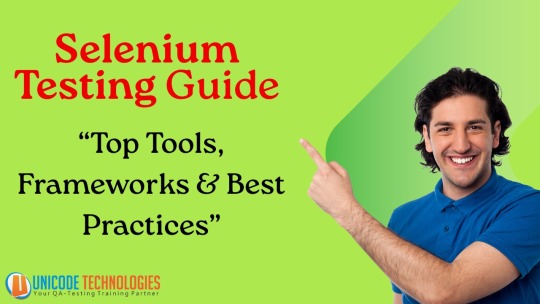
In today’s agile-driven development world, automation testing has become more than a luxury—it’s a necessity. Among the various automation tools available, Selenium has maintained its position as an industry standard for over a decade. Open-source, versatile, and language-agnostic, Selenium empowers QA engineers and developers to create robust, scalable, and efficient automated test scripts for web applications. Whether you're a beginner in automation or a seasoned tester, this comprehensive guide will walk you through the most popular Selenium tools, frameworks, and best practices to boost your test efficiency and software quality.
What Is Selenium?
Selenium is an open-source automation testing tool primarily used for web applications. It supports multiple programming languages like Java, Python, C#, JavaScript, and Ruby. The tool allows testers to write functional tests without learning a new scripting language.
Key Components of Selenium:
1. Selenium WebDriver: The core component that allows browser-based automation.
2. Selenium IDE: A record-and-playback tool for quick test script creation.
3. Selenium Grid: Enables parallel test execution across different environments and machines.
4. Selenium RC (deprecated): Previously used for remote browser control, now replaced by WebDriver.
Popular Tools and Frameworks Used with Selenium
To unlock Selenium’s full potential, pairing it with the right tools and frameworks is essential. Here are some of the most popular ones:
1. TestNG / JUnit (Java)
2. Maven / Gradle
3. Cucumber (BDD Framework)
4. Allure / ExtentReports
5. Docker + Selenium Grid
6. Jenkins / GitLab CI/CD
Best Practices for Selenium Testing Success
A robust Selenium testing strategy involves more than just writing scripts. Below are expert-recommended best practices to ensure sustainable and efficient automation: 1. Use the Page Object Model (POM) Structure your code by separating locators and interaction logic. This improves maintainability and readability. 2. Avoid Hard Waits Use Explicit Waits and Fluent Waits instead of Thread.sleep(). This improves script reliability and speed. 3. Run Tests in Headless Mode For faster execution during CI pipelines, especially when GUI isn’t required. 4. Validate Results with Assertions Incorporate assertions (e.g., AssertEquals, AssertTrue) to verify actual vs. expected outcomes. 5. Handle Dynamic Elements Smartly Use robust locator strategies like CSS selectors or XPath with relative paths. Avoid brittle locators. 6. Keep Tests Atomic Each test case should be independent and test one specific functionality. This makes debugging and maintenance easier. 7. Enable Cross-Browser Testing Use tools like BrowserStack or Sauce Labs to verify application behavior across multiple browsers and devices. 8. Version Control and Code Reviews Manage your test suite using Git, and regularly conduct peer reviews to enhance script quality.
Conclusion :
Selenium remains one of the most powerful tools in the QA toolkit, thanks to its flexibility, community support, and integration capabilities. By combining it with the right frameworks and following proven best practices, teams can achieve faster releases, better quality assurance, and increased confidence in software delivery. Ready to level up your automation game? Contact us today and start integrating Selenium with modern DevOps pipelines, and watch your testing efficiency soar.
#software testing training#automation testing training in ahmedabad#selenium training in ahmedabad#manual testing#unicodetechnologies
0 notes
Text
Shef Solutions LLC
Shef Solutions LLC is a trusted EdTech company based in the USA, dedicated to helping individuals build rewarding careers in the technology field. With a strong focus on practical training and job placement, we offer career-focused courses in some of the most in-demand domains — Data Science & AI, Cybersecurity & Ethical Hacking, and DevOps Engineering.
Our Top Courses
1. Data Science & Artificial Intelligence
About The Course
In partnership with Microsoft, the Advanced Data Science and AI Program by Shef Solutions propels your data science and AI career, providing world-class training and essential skills. Offering comprehensive instruction in sought-after data science and machine learning skills, the program ensures hands-on experience with vital tools like Python, SQL, Excel, machine learning, Tableau, Generative AI, prompt engineering, ChatGPT, and more. Designed to be job-ready, the course leverages our 10+ years of experience in the US IT recruitment field,
ensuring that upon completion, you are well-equipped to excel in the industry. Achieve expertise in data science through a deep exploration of data interpretation nuances, mastery of machine learning, and the acquisition of powerful programming skills, elevating your career to new heights.
WHY ARE Data Science and AI important?
Data Science, Machine Learning and AI is redefining our way of life, enabling machines to do what people once thought only humans could do. It is also revolutionizing the way we do business. The global ML market is projected to be $30.6B by 2024, growing annually by 43%
In terms of revenue, the global DS, ML, AI market is projected to exceed value of US$ 2.8 Bn by 2030. Companies Will Invest Up to $1.1 Trillion in IoT by 2023.The Total Economic Impact of IoT Could Range Between $4 and $11 Trillion per year by 2025.
CURRENT TRENDS IN DS,ML-AI JOB MARKET
In the U.S., Data Science, Machine Learning, and AI are booming, with a 36% job growth projected from 2023 to 2033, adding nearly 3 million jobs. Entry-level salaries range from $70,000 to $90,000, while experienced professionals can earn $120,000 to $160,000. Highdemand roles include Machine Learning Engineers, Data Scientists, AI Research Scientists, and NLP Engineers. The integration of AI and ML is driving innovation and economic growth, highlighting the importance of acquiring these skills.
PROGRAM HIGHLIGHTS
This 6-month program is uniquely designed by Shefsolutions, Microsoft and industry leaders to help you learn exactly what the job market demands
PROGRAM CURRICULUM
Module- 1: Basics of Python Programming
Introduction to Python
Variables and Datatypes
Conditional Statement
Commands in Python
Loops in Python
Functions in Python
OOPs Concept
Module- 2: Libraries of Python Programming with EDA
Numpy
Pandas
Matplotlib
Seaborn
Data Cleaning
Applied Maths, Statistics and Machine learning
Introduction to statistics
Descriptive and Inferential
Statistics Percentage vs Percentile Standard
Deviations and Z_score
Module- 4: Machine Learning- Supervised
Module- 5: Machine Learning- Unsupervised
Module- 6: Deep Learning and AI
Module- 7: MySQL
Module- 8: Tableau
Module- 9: Power Bi and Google Data Studio
Module- 10: Data Engineering Tools
Module- 11: NPL with MLOPS
Module- 12: AI Strategy
2. Cybersecurity & Ethical Hacking
Learn how to protect systems and data from cyber threats with hands-on training in ethical hacking. Course Highlights:
Ethical Hacking Techniques
Network Security
Penetration Testing
SOC Operations
Risk Management & Compliance
About The Program
Shef Solutions in partnership with Microsoft , presents the Cybersecurity & Ethical Hacking Program, designed to accelerate your career in Cyber Security with top-tier training and essential industry skills. This comprehensive program covers high-demand areas such as Network security, Ethical hacking, penetration testing, cloud security, risk management, incident response, and more, ensuring hands-onexperience with crucial tools. Built for job readiness, the program leverages our 10+ years of expertise in US IT recruitment, equippingyou with the skills needed to thrive in the industry. You will gain in-depth knowledge of Cyber Securitythreats, mastery of ethical hacking techniques, and strong security expertise, positioning you as aMicrosoft-certified expert ready to excel in the ever-evolving field of cybersecurity
Why Are Cybersecurity and Ethical Hacking Important?
1.Protecting Sensitive Information
2. Preventing Financial Losses
3.Enhancing Business Continuity
4.Boosting Customer Trust
Cyber Security And Ethical Hacking Job
The Cybersecurity and Ethical hacking : job market is expanding rapidly due to increasing digital threats and technological advancements. Here's an overview of projected job trends and demand from 2024 to 2030
Global Job Growth: The demand for cybersecurity professionals is set to grow significantly. By 2024, an estimated 3.5 million cybersecurity job openings are expected globally, reflecting a critical shortage of skilled workers.
Salary Trends: The median annual wage for cybersecurity roles, like information security analysts, is projected to reach $112,000 in 2024, driven by high demand and the skills gap. This trend underscores the lucrative nature of cybersecurity careers
Emerging Roles and Skills: New positions such as AI security specialists and quantum computing security analysts are in demand as industries adopt advanced technologies. Cloud security and mobile network protection are also gaining prominence
Regional Disparities: The workforce gap is most pronounced in the Asia-Pacific region, with a shortage of 2.6 million professionals as of 2023. Other regions, such as Latin America, have shown improvement but still face significant shortages
PROGRAM HIGHLIGHTS
This 6-months Program is uniquely designed by Shef Solutions, Microsoft SC 100 and industry leaders to help you learn exactly what the job market demands.
Course Curriculum
Module 1: Introduction to Cyber Security
Module 2: Networking Fundamentals for Cyber Security
Module 3 : Linux Fundamentals
Module 5: Vulnerability Analysis
Module 6: System Hacking
Module 7: Web Application Security
Module 8: Wireless Network Security
Module 10: Penetration Testing Methodologies
Module 11 : Advanced Topics in Cyber Security
Module 12: Capstone Project
Placement Assistance Program
Shef Solutions INC , the parent company of Shef Solutions LLC, is dedicated to providing comprehensive job assistance to students who complete their Program. With over a decade of experience in the recruitment industry, we understand the evolving job market and emerging industry requirements. This expertise ensures our Programs are in high demand and tailored to meet industry standards, making students job-ready upon completion. Our program bridges the gap between education and employment by offering career counseling, resume building,
interview preparation, and direct connections to potential employers. We continuously update our curriculum to reflect the latest trends and skills sought by employers, ensuring our students are well-prepared and connected to numerous job opportunities. We are proud to have an impressive placement rate of 80%, demonstrating our commitment to student success. At Shef Solutions , we empower our students with the tools and resources they need to succeed in their careers. Our commitment to their success is unwavering, and we strive to provide an educational experience that opens doors to promising career paths. Through our dedicated efforts, we aim to make a significant impact on the lives of our students, helping them achieve their professional goals and aspirations.
3. DevOps Engineering
Build expertise in automating infrastructure and delivering faster software solutions. Course Highlights:
CI/CD Pipelines
Tools: Docker, Kubernetes, Jenkins, Git
Cloud (AWS, Azure) Deployment
Linux & Scripting
Real-Time Project Implementation
What Makes Shef Solutions LLC Unique?
100% Job Support after Course Completion
Expert Instructors from Top Tech Companies
Hands-on Training & Real-World Projects
Flexible Online Learning Options
Globally Recognized Certification
We are committed to helping every student not only learn but also succeed in securing a job in the tech industry.
Frequently Asked Questions (FAQs)
Q1: Do I need to know coding before enrolling?
A: No. Our courses are designed for all levels, including beginners with no coding experience.
Q2:Shef Solutions LLC Review ?
A: Shef Solutions LLC is The best Company In USA Edtech There teachers are very experience and management are very supportive so if you are looking for enhance your skill so shef solutions is best for you they provide data science & ai , Cyber Security And Ethical Hacking Program With 100% Job Placement Support .
Q3: Are your courses online?
A: Yes. We offer 100% online courses so you can learn at your own pace from anywhere.
Q4: Will I get a certificate?
A: Yes. Upon completing any course, you will receive a recognized certificate from Shef Solutions LLC.
Enroll Today and Build Your Future
At Shef Solutions LLC, we believe in empowering individuals with the skills they need to succeed in the modern tech world. Whether you're starting your career or looking for a change, our expert-led programs and 100% job support will guide you every step of the way.
Ready to begin your journey? Contact us or visit Shef Solutions Website today!
0 notes
Text
Looking for a QA Testing Course With Placement Support?
In today’s competitive tech landscape, simply learning quality assurance (QA) testing isn’t enough. You need a course that not only teaches the fundamentals and advanced techniques but also guides you toward job readiness with placement support. Whether you're switching careers, are a recent graduate, or are already working in IT, a QA Testing course with placement support could be your gateway to a stable, high-paying career.
In this blog, we’ll explore:
Why QA Testing is in high demand
What a good QA course includes
How placement support makes all the difference
Skills you’ll gain from such a program
Career paths after QA certification
Why QA Testing Is One of the Most In-Demand IT Careers
Quality Assurance (QA) plays a crucial role in software development. Before any application hits the market, be it a mobile app, web application, or enterprise system it goes through rigorous QA testing to ensure it functions correctly and meets user expectations.
Industry Growth
According to a report by Global Market Insights, the software testing market is expected to surpass $60 billion by 2030. Companies are pouring more investment into QA to avoid costly bugs and deliver seamless digital experiences. As a result, there's an ongoing demand for trained QA professionals across industries.
Career Stability
QA roles are no longer viewed as entry-level jobs. Today, QA engineers, test analysts, and automation testers command competitive salaries and have clearly defined career paths leading up to roles like QA Lead, Test Architect, and even DevOps or Product Manager.
What Makes a QA Testing Course Stand Out?
Not all QA courses are created equal. If you’re looking for a QA software tester course with placement support, here’s what to look for:
1. Industry-Relevant Curriculum
A top-tier QA course should cover both manual and automation testing. Core topics often include:
Software Development Life Cycle (SDLC)
Testing Life Cycle (STLC)
Test Case Design Techniques
Bug Lifecycle and Reporting
Agile & Scrum methodologies
Tools: JIRA, Selenium, TestNG, Postman, JUnit, LoadRunner, QTP/UFT
Advanced programs may also include exposure to CI/CD pipelines, Jenkins, Git, and cloud-based testing platforms.
2. Hands-On Projects
Theory is essential, but hands-on training is where you truly build confidence. The best QA courses include real-world projects such as:
Testing a live web application
Writing test scripts using Selenium
API testing with Postman
Creating bug reports and managing sprints in JIRA
These projects help simulate workplace scenarios and make your resume more attractive to employers.
3. Placement Support Services
A high-quality QA Testing course with placement support will offer:
Resume building and LinkedIn optimization
Mock interviews and HR interview preparation
Real job referrals and recruiter connections
Interview feedback and personalized guidance
This end-to-end placement support bridges the gap between learning and employment, an essential aspect for career success.
Key Skills You’ll Gain from a QA Testing Course with Placement
Enrolling in a QA Testing course with placement support can transform your skill set and job prospects. Here's a breakdown of the top skills you'll gain:
1. Manual Testing Fundamentals
You'll learn how to:
Write test cases and test scenarios
Identify and document bugs
Understand functional, regression, smoke, and sanity testing
Perform black-box and white-box testing
2. Automation Testing
Automation testing saves time and increases accuracy. You’ll gain experience with:
Writing Selenium WebDriver scripts in Java or Python
Using testing frameworks like TestNG and JUnit
Understanding XPath and locators
Implementing Page Object Model (POM)
3. API Testing and Postman
As APIs power modern applications, understanding how to test them is vital. You’ll learn:
REST vs. SOAP APIs
Using Postman for API testing
Writing automated API tests using JavaScript
4. Agile and Scrum Methodology
Modern QA teams work in Agile environments. You’ll understand:
Sprint planning and daily standups
Scrum roles and ceremonies
User stories and acceptance criteria
5. Defect Tracking and Reporting
Using tools like JIRA or Bugzilla, you’ll gain hands-on knowledge of:
Logging and tracking bugs
Creating dashboards and filters
Assigning severity and priority
Why Placement Support Makes All the Difference
Imagine completing a course only to struggle endlessly to land interviews. That’s where placement support becomes a game-changer.
1. Resume and LinkedIn Optimization
Your resume is your first impression. Courses with placement support offer:
Custom resume templates tailored for QA roles
Keyword-rich formatting to pass Applicant Tracking Systems (ATS)
LinkedIn profile enhancements for recruiter visibility
2. Mock Interviews
Mock interviews simulate real technical and HR interviews, helping you:
Understand what interviewers are looking for
Get rid of nervousness
Receive personalized feedback for improvement
3. Real Job Referrals
Instead of just applying online and waiting endlessly, you'll get:
Referrals to open positions
Access to job fairs and exclusive recruiter connections
Help navigating offer letters and salary negotiation
Who Should Enroll in a QA Testing Course with Placement?
This course is ideal for:
Freshers looking for their first IT job
Non-IT professionals switching to a tech career
Manual testers upskilling to automation testing
College graduates seeking job placement
Stay-at-home moms or career gap candidates looking to re-enter the job market
Career Opportunities After QA Testing Certification
Once you complete your QA Testing course with placement, you’re eligible for several high-paying and stable roles, including:
1. Manual QA Tester
Average Salary: $60,000 - $75,000/year
2. Automation Test Engineer
Average Salary: $80,000 - $110,000/year
3. QA Analyst or QA Engineer
Average Salary: $70,000 - $90,000/year
4. Performance Tester or Load Tester
Average Salary: $85,000 - $105,000/year
5. Test Lead or QA Manager
Average Salary: $100,000 - $130,000/year
And with experience, you can evolve into:
SDET (Software Development Engineer in Test)
DevOps QA Engineer
Product Owner or Scrum Master
Real Success Story: From Waitressing to QA Engineering
Take the story of Priya R., who was working in hospitality when she enrolled in a QA Testing course with placement support. Within six months, she landed her first QA Analyst role with a tech startup. Today, she's an Automation Engineer earning over $95,000/year.
The right course + mentorship + job support = Career breakthrough.
How to Choose the Right QA Testing Course
With so many options, it’s easy to get overwhelmed. Here’s a checklist:
Does the course cover both manual and automation testing?
Are tools like Selenium, JIRA, and Postman included?
Is there hands-on project work included?
Do they offer 1-on-1 mentorship?
Are mock interviews and job referrals part of the package?
Can you access live sessions or recordings for flexibility?
If the answer is "yes" to all, you're on the right path.
Conclusion:
If you’re seriously looking for a Quality assurance courses online with placement support, now is the perfect time to act. The demand for skilled QA testers continues to rise. With the right training, real-world projects, and job placement assistance, you can go from zero experience to landing a role in tech in under 6 months.
Instead of learning in isolation, choose a course that supports your full journey from learning to earning.
Key Takeaways
QA testing is a high-demand career with excellent growth prospects.
A strong QA course covers manual and automation tools like Selenium and Postman.
Placement support is vital—mock interviews, resume building, and referrals give you a competitive edge.
The right QA course can help anyone from freshers to career changers break into tech.
Ready to kickstart your QA career with placement support? Find a training program that fits your goals and take the first step toward a successful future in tech.
0 notes
Text
Building a Smart QA Bot to Compare Tableau and Power BI Outputs
As organizations migrate from Tableau to Power BI, ensuring data consistency and visualization integrity becomes a critical challenge. While dashboards may appear similar at first glance, even minor discrepancies in filters, calculations, or visual formatting can lead to misinterpretations. Manual verification is time-consuming and error-prone, especially for large-scale enterprise migrations. This is where a Smart QA Bot can revolutionize your quality assurance process.
At OfficeSolution, we understand the complexities involved in the Tableau to Power BI migration journey. That's why we advocate the development of a Smart QA Bot — an intelligent solution designed to automatically compare outputs from both platforms and flag discrepancies with precision.
Why You Need a QA Bot for BI Migrations
During migration, many layers of logic need validation — from raw data sources and data models to calculated fields, measures, and final visual outputs. Given that Tableau and Power BI handle some aspects of data modeling and visualization differently, even a small variation in DAX vs. Tableau’s calculated fields can lead to differing outcomes. A QA Bot helps automate the tedious comparison task, delivering consistency checks at scale.
Key Capabilities of a Smart QA Bot
Automated Data Snapshotting The bot should extract data outputs from both Tableau and Power BI dashboards for identical time frames and filters. This includes raw table exports, visual aggregates, and KPIs.
Metric-by-Metric Comparison It compares matched metrics across both tools, identifies percentage differences, and highlights anomalies beyond acceptable thresholds. The comparison logic must factor in rounding errors, null values, and formatting inconsistencies.
Visual Structure Analysis While numerical accuracy is critical, layout consistency also matters. The QA Bot should verify the presence of all key visuals, check legends, axes labels, and colors to ensure fidelity across platforms.
Exception Reporting A well-designed QA Bot generates structured exception reports, categorizing issues by severity — critical mismatches, moderate variations, and acceptable tolerances — to help teams prioritize fixes.
Scalability and Integration The bot should be able to process multiple reports across departments, integrate with DevOps or CI/CD pipelines, and notify stakeholders through platforms like Slack, Teams, or email.
Technologies Behind the QA Bot
Developing such a bot typically involves using Python or R for data extraction and comparison logic. APIs such as Tableau Server Client (TSC) and Power BI REST API enable direct access to dashboards and datasets. Add a database like PostgreSQL or MongoDB for audit trail storage, and optionally, a frontend for stakeholders to interact with QA results.
The OfficeSolution Advantage
At https://tableautopowerbimigration.com, OfficeSolution supports enterprises through each phase of their BI transformation. Our migration strategies emphasize automation, transparency, and reliability. A QA Bot built using our framework ensures that what’s seen in Tableau is faithfully represented in Power BI — making your migration trustworthy and audit-ready.
Conclusion
A Smart QA Bot isn’t just a tool — it’s a critical migration safeguard. By systematically comparing Tableau and Power BI outputs, it reduces manual effort, improves accuracy, and builds stakeholder confidence. As you navigate the complexities of BI modernization, let intelligent automation drive your quality assurance to the next level.
Explore automated QA and migration strategies at: 👉 https://tableautopowerbimigration.com
0 notes
Text
What Tools Do Full Stack Developers Use?
Introduction
In today’s fast-paced tech world, full-stack developers are the Swiss army knives of web development. They handle both front-end and back-end tasks, building complete web applications from start to finish. But to do that efficiently, they rely heavily on a suite of developer tools designed to make their lives easier.
Why Full-Stack Developer Tools Matter
Whether it's writing code, debugging, or deploying applications, the right tools can dramatically improve productivity and code quality. Full-stack developer tools help automate repetitive tasks, simplify collaboration, and streamline the entire development workflow.
Top Tools Every Full-Stack Developer Should Know
1. CodePen
CodePen is an online editor for testing and showcasing HTML, CSS, and JavaScript. It’s great for prototyping, collaboration, and getting quick visual feedback. Whether you're a beginner or a pro, it helps you experiment and learn quickly.
2. Django
Django is a powerful Python web framework known for its speed, scalability, and built-in security features. It includes an admin panel, supports authentication, and encourages clean, maintainable code.
3. Visual Studio Code
VS Code is a free, lightweight, yet powerful code editor that supports debugging, version control, and a wide range of extensions. It’s a favorite for its speed, flexibility, and customizability.
4. TypeScript
TypeScript builds on JavaScript by adding static typing, helping developers catch errors before runtime. It’s perfect for managing larger codebases and improving code reliability.
5. WebStorm
WebStorm is a dedicated IDE for JavaScript and TypeScript, offering features like real-time error detection, code completion, and seamless Git integration. It’s ideal for teams working on large-scale JS projects.
6. GitHub
GitHub is a cloud-based version control platform that facilitates collaboration. With features like pull requests, code reviews, and issue tracking, it’s essential for modern development teams.
7. Docker
Docker lets developers package their applications and dependencies into containers, making them portable and consistent across different environments. It’s a key tool in DevOps and cloud-native development.
8. Flask
Flask is a lightweight Python framework that's perfect for small to medium-sized applications and APIs. It’s easy to learn, flexible, and comes with tools for templating and HTTP handling.
9. Electron
Electron allows developers to build cross-platform desktop apps using web technologies like HTML, CSS, and JS. It's widely used for apps like Slack and Visual Studio Code itself.
How These Tools Fit into Development Workflows
These tools integrate seamlessly with Agile, DevOps, and other modern development practices. For example, tools like Jira and Jenkins work well with GitHub and Docker to enable continuous integration and deployment.
Choosing the Right Tools for Your Team
Consider your team’s skills, project complexity, budget, and scalability needs. Look for tools that are easy to use, have strong community support, and fit well with your existing stack.
Final Thoughts
The best full-stack developer tools are the ones that empower your team to build high-quality applications efficiently. Focus on tools that encourage collaboration, support growth, and align with your workflow—and you'll set your projects up for success.
For More Information:- https://www.gsdcouncil.org/blogs/what-tools-do-full-stack-developers-use
0 notes
Text
Observability vs. Monitoring: Implementing Distributed Tracing with Open Telemetry in Bangalore
Introduction: Why Observability is Bangalore’s New Tech Superpower Did you know that 60% of IT outages in distributed systems occur due to undetected latency between services (Gartner 2023)? For a tech hub like Bangalore—where companies deploy hundreds of microservices—traditional monitoring is like checking a car’s speedometer while ignoring its engine diagnostics.
Take the case of a Bangalore e-commerce giant that reduced checkout delays by 40% after implementing OpenTelemetry for distributed tracing. Suddenly, they could see the entire customer journey—from cart additions to payment processing—as a single, traceable flow.
For DevOps professionals in DevOps coaching in Bangalore, mastering observability tools like OpenTelemetry isn’t just about fixing bugs faster—it’s about preventing them altogether. This guide breaks down: ✔ Observability vs monitoring: Key differences ✔ How OpenTelemetry transforms troubleshooting ✔ Bangalore-specific implementation strategies
Monitoring vs. Observability: What Bangalore’s Tech Teams Need to Know
Monitoring: The Rearview Mirror What it does: Alerts you when known metrics (CPU, memory) breach thresholds Limitation: Can’t explain why a payment gateway times out
Observability: The X-Ray Vision What it provides: Distributed traces (Full request journeys) Context-rich logs Multi-dimensional metrics Bangalore Example:
OpenTelemetry trace of an e-commerce order
Browse (150ms) → AddToCart (200ms) → PaymentGateway (2000ms) → Confirm (150ms)
This trace exposed a slow third-party payment API—solved by switching providers.
The Tool Stack Revolution Purpose Monitoring Tools Observability Tools Metrics Nagios, Zabbix Prometheus, OpenTelemetry Tracing N/A Jaeger, OpenTelemetry Logs ELK Stack Loki, OpenTelemetry
This stack is now taught in advanced DevOps coaching in Bangalore programs.
Why OpenTelemetry? The Bangalore Advantage
Unified Data Collection Single SDK for traces, metrics, logs Vendor-agnostic: Works with AWS, GCP, Azure
Auto-Instrumentation Magic Zero-code changes for Java/Python apps Example: A Koramangala startup traced Django API latencies in 2 hours
Cost-Efficient Scaling Sampling controls: Keep only 10% of traces but 100% of errors
Bangalore Case Study: From 4-Hour Outages to 4-Minute Fixes Problem: A food-delivery app’s orders failed randomly during peak hours.
OpenTelemetry Implementation: Instrumented all microservices (Python + Go)
Discovered: Restaurant API cached menu data incorrectly Delivery service leaked database connections
Fixed: Added Redis caching Implemented connection pooling
Results: ✅ MTTR reduced from 4 hours → 4 minutes ✅ Peak throughput increased by 35% This troubleshooting prowess is why DevOps coaching in Bangalore prioritizes observability labs.
Overcoming Observability Challenges ❌ “Too Much Data!” Solution: Focus on SLOs (e.g., “Checkout < 2s”) Use flame graphs to spot latency hotspots ❌ “Complex Setup” Fix: Start with auto-instrumentation → expand gradually ❌ “Team Resistance” Strategy: Show cost savings—every 1% uptime improvement = $250K+ saved (Forrester)
Bangalore’s Observability Adoption Roadmap Start Small Instrument one critical service (e.g., payments) Build Context Add business attributes to traces: span.setAttribute("user.tier", "premium"); Correlate Everything Link traces to logs/metrics via TraceID Automate Alerts Trigger Slack alerts when: Error rate > 1% P99 latency > 500ms Upskill Continuously Advanced techniques are covered in DevOps coaching in Bangalore
Why Bangalore’s Tech Ecosystem Needs Observability 🔹 Microservices Boom: 70% of Bangalore tech firms use containers 🔹 Competitive Edge: Observability engineers earn 40% more 🔹 Industry-Aligned Training: DevOps coaching in Bangalore now includes: OpenTelemetry certification prep Distributed tracing labs Incident simulation drills

Conclusion: Observability—Your Microservices Crystal Ball In Bangalore’s high-stakes tech landscape: ✔ Monitoring tells you when something breaks ✔ Observability shows why—before users notice For DevOps professionals, DevOps coaching in Bangalore provides the hands-on Open Telemetry experience needed to future-proof careers.
Ready to see through your systems like never before? Enroll today and master observability’s superpowers!
What’s your biggest visibility challenge—sporadic latency or alert fatigue? Share your war stories below!
0 notes
Text
How to Build a High-Performing Remote Development Team in 2025
Remote development is no longer an alternative—it’s the norm. In 2025, businesses are increasingly adopting remote models not just to reduce costs but to access global talent, accelerate development cycles, and stay competitive. But building a high-performing remote team takes more than just hiring developers who work from home.
Whether you're a startup scaling fast or an enterprise aiming to streamline operations, here's how to build a remote development team that delivers real results.
1. Define Your Project Scope Clearly
Before assembling a team, get crystal clear about:
The tech stack you need (e.g., .NET, Python, C, React, DevOps)
Short-term vs. long-term goals
Expected deliverables and KPIs
Whether you need full-time dedicated resources or flexible contract-based roles
At Acrosstek, we help businesses clarify this blueprint before recruitment begins, ensuring alignment from day one.
2. Prioritize Skill + Cultural Fit
You want developers who can do the job and blend with your company culture. Look for:
Problem-solving ability, not just code knowledge
Strong communication skills, especially in remote setups
Time zone alignment or a system to ensure overlap in working hours
Adaptability, especially if you work in agile sprints
A reputable IT staffing partner can help assess both technical and soft skills—streamlining the hiring process.
3. Use Adaptive Hiring Models
Traditional hiring methods are often slow and rigid. Adaptive hiring, offered by firms like Acrosstek, changes the game by:
Offering C2H (Contract-to-Hire) or Direct Hire options
Enabling on-demand scaling of your tech team
Providing pre-vetted remote developers globally
This gives your business the flexibility to experiment, scale, or shift focus—without the overhead of permanent hiring.
4. Invest in Onboarding & Knowledge Transfer
The first 30 days set the tone. A great onboarding process should include:
Documentation of existing codebases and workflows
Clear role definitions
Introduction to team culture, tools, and expectations
A mentorship model to ease the new developer into the system
The better your onboarding, the faster your remote hires become productive contributors.
5. Embrace a Remote-First Tech Stack
The right tools can make or break remote productivity. Consider:
Project Management: Jira, Trello, ClickUp
Code Repositories: GitHub, GitLab, Bitbucket
CI/CD & QA Tools: Jenkins, Selenium, Appium
Communication: Slack, MS Teams, Zoom
Time Tracking: Hubstaff, Time Doctor
Make sure your team has access to tools that support transparency, collaboration, and agile workflows.
6. Foster Communication & Team Culture
One of the biggest threats to remote success is isolation. Combat this with:
Daily standups or weekly sync meetings
Virtual coffee breaks or fun channels on Slack
Clear communication guidelines (asynchronous vs. real-time)
Celebrating milestones and wins, no matter how small
High-performing remote teams aren’t just efficient—they’re connected.
7. Focus on Continuous Learning & Growth
Your developers want to grow. Keep them engaged with:
Access to online learning platforms like Udemy, Coursera, Pluralsight
Internal tech talks or weekly demos
Constructive feedback loops and performance reviews
Opportunities to contribute to open-source projects or R&D
This builds loyalty, improves retention, and keeps your team ahead of the curve.
8. Partner With a Remote Staffing Expert
Building and managing a remote development team can be complex. That’s why more companies in 2025 are turning to expert partners like Acrosstek, who offer:
Access to pre-vetted tech talent across time zones
End-to-end hiring for contract, contract-to-hire, and direct roles
Deep domain expertise in QA Automation, Cloud, AI, Blockchain, and more
Flexible engagement models tailored to startup and enterprise needs
A strong staffing partner saves you time, cost, and hiring risk—so you can focus on scaling your core business.
Conclusion
Building a remote development team that actually performs isn’t just about finding good coders. It’s about creating a system that attracts, integrates, supports, and retains great people—no matter where they are.
In 2025 and beyond, businesses that master remote hiring and team building will lead the innovation race. And with the right strategies and partners in place, you can be one of them.
0 notes
Text
Business Intelligence vs Data Analytics: What’s the Right Fit?
Modern businesses generate tons of data—but collecting it is only half the battle. Making sense of it is where the real transformation begins. That’s why we consulted with API Connects—a leading IT firm in New Zealand—to understand the true difference between Business Intelligence and Data Analytics and how each empowers strategic decision-making.
Key Takeaways from API Connects: 🔹 Business Intelligence (BI) – Focuses on historical and current performance using dashboards, reports, and visualizations. Ideal for operational efficiency and KPI monitoring. 🔹 Data Analytics – Goes deeper to uncover trends, patterns, and future insights using advanced tools like Python, R, and machine learning models. 🔹 BI Tools – Power BI, Tableau, Looker, and SAP BusinessObjects simplify reporting for non-technical teams. 🔹 Analytics Tools – Python, SQL, Apache Spark, and BigQuery support predictive and prescriptive modeling. 🔹 Best for BI – Companies seeking real-time insights and simplified reporting for decision-makers. 🔹 Best for Analytics – Teams aiming to answer why-events-happen and predict what comes next. 🔹 Industry Use Cases – Retailers use BI to track daily sales; analysts use data analytics to forecast demand and optimize inventory. 🔹 Scalability – Data analytics handles complex, large-scale datasets with ease.
Conclusion: Both BI and Data Analytics play vital roles in digital transformation. While BI simplifies the past and present, analytics shapes the future. API Connects delivers integrated solutions that help businesses harness both for smarter, data-driven growth.
Don’t forget to check their most popular services:
Automation Solutions
robotic process automation solutions
machine learning services
core banking solutions
IoT business solutions
data engineering services
DevOps services
mulesoft integration services
ai services
0 notes
Text
Unit Testing vs Regression Testing: Understanding the Key Differences

When it comes to ensuring software quality, testing plays a critical role. But with so many testing types—unit testing, regression testing, integration testing—it’s easy to get confused. Two essential types you must understand are unit testing and regression testing. While both aim to detect bugs and maintain application stability, they serve different purposes at different stages of development.
In this article, we’ll break down unit testing vs regression testing, their goals, when to use each, and how they complement each other.
What Is Unit Testing?
Unit testing focuses on verifying individual units or components of the software. A unit is typically the smallest piece of testable code in an application—like a function or method.
✅ Key Characteristics of Unit Testing:
Performed by developers.
Happens early in the development cycle.
Fast and automated.
Helps catch bugs at the code level.
📌 Example:
python
CopyEdit
def add(a, b):
return a + b
# Unit test
def test_add():
assert add(2, 3) == 5
This test ensures that the add() function behaves as expected.
What Is Regression Testing?
Regression testing is a type of testing performed to ensure that recent code changes haven't negatively affected existing features.
✅ Key Characteristics of Regression Testing:
Often performed after bug fixes, updates, or enhancements.
Focuses on the entire system’s behavior.
Can be manual or automated.
Includes unit, integration, and functional tests.
📌 Example:
After fixing a bug in the login functionality, regression tests will re-run previous test cases related to login, signup, and dashboard access to ensure nothing else is broken.
Unit Testing vs Regression Testing: Head-to-Head Comparison
Feature
Unit Testing
Regression Testing
Purpose
Test individual components
Ensure new changes don’t break existing code
Scope
Narrow – focuses on small code blocks
Broad – covers entire app or module
Who Performs It
Developers
Testers or QA engineers
Automation
Easily automated
Can be automated or manual
Frequency
Frequent – during development
After code changes or releases
Tools Used
JUnit, NUnit, pytest, etc.
Selenium, Cypress, TestNG, etc.
How They Work Together
Both unit and regression testing are vital to a robust QA process. Unit tests catch bugs early, while regression tests ensure stability as the codebase evolves.
Best practice: ✅ Use unit testing during feature development. ✅ Use regression testing after every major code update, integration, or release cycle.
Together, they:
Reduce bug leakage.
Improve developer confidence.
Enhance product quality.
Why It Matters for Modern DevOps & Agile Teams
In Agile or CI/CD environments, fast feedback loops are essential. Unit testing helps build reliable code fast, while regression testing safeguards the system from unexpected failures during rapid deployments.
By automating both testing types, teams can achieve:
Faster release cycles.
Reduced manual testing effort.
Consistent product performance.
Final Thoughts
Understanding the difference between unit testing vs regression testing is crucial for any developer or tester aiming to deliver high-quality software. They are not mutually exclusive—in fact, they complement each other in the software development lifecycle.
🔗 Want a deeper dive into this topic? 👉 Check out the full article on Unit Testing vs Regression Testing
Frequently Asked Questions
Q1. Which test should I write first: unit or regression? Start with unit tests during development. Add regression tests as the application evolves.
Q2. Are regression tests just a collection of unit tests? No. While regression tests may include unit tests, they typically cover broader scenarios including integration and functional flows.Q3. Can I automate regression tests? Yes. Automated regression testing is highly recommended to save time and maintain quality during frequent releases.
#testing#ai tools#unit testing#software testing#e2e#code coverage#software development#testing tools
0 notes
Text
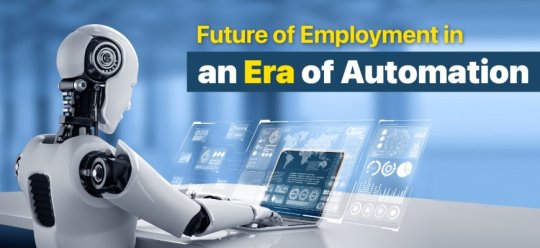
Introduction
Picture this: you apply for a software testing job and find yourself competing with hundreds of candidates. You have experience, but what sets you apart?
Automation testing.
That’s right, companies today seek professionals who can speed up testing cycles, improve software quality, and reduce manual work. If you want to grow in IT, automation testing is no longer a "nice-to-have" skill. It's a must-have. And Selenium, the most widely used automation testing tool is your key to mastering it.
Taking a Selenium course online can boost your resume, increase your earning potential, and help you stay ahead in a competitive market. This blog will show you exactly how Selenium skills can level up your career, what to expect from an online Selenium course, and why now is the best time to start.
Section 1: Understanding Selenium and Its Market Value
What is Selenium?
Selenium is an open-source automation tool used to test web applications across different browsers and platforms. It supports multiple programming languages like Java, Python, and C#. Selenium is widely adopted because it's flexible, scalable, and integrates well with modern DevOps workflows.
Why Selenium Is in Demand
According to a 2024 report from Stack Overflow, over 65% of automation testing jobs now require Selenium experience. Major tech giants like Google, Amazon, and Facebook use Selenium in their testing pipelines.
Here are a few reasons why:
Browser compatibility: Selenium works with Chrome, Firefox, Safari, and Edge.
Language support: Java, Python, Ruby, JavaScript use what you know.
Open source: Free to use with a vast developer community.
Integration: Compatible with CI/CD tools like Jenkins and testing frameworks like TestNG and JUnit.
Real-World Use Case
Consider this example: A fintech company needed to reduce manual testing time by 40%. By implementing Selenium automation, they cut release cycles from 2 weeks to 4 days saving time and cutting costs.
Section 2: How a Selenium Course Online Can Boost Your Career
The Competitive Edge
If you want to stand out in job interviews or secure promotions, having Selenium on your resume gives you a competitive edge. Employers value professionals who can bring efficiency and automation into the QA process.
Here’s what you gain from enrolling in an online Selenium course:
Skill Mastery: Learn how to write automation scripts using Selenium WebDriver.
Project Experience: Many courses include hands-on projects that simulate real-world challenges.
Certifications: Get proof of your skills to show employers.
Flexibility: Learn at your pace without leaving your current job.
Salaries and Opportunities
A Certified Selenium Tester can expect to earn:
Entry Level: $60,000 - $75,000/year
Mid-Level: $80,000 - $100,000/year
Senior Level: $110,000+/year
Jobs you can apply for after completing a Selenium course online:
Automation Test Engineer
QA Analyst
Software Development Engineer in Test (SDET)
DevOps Test Engineer
Section 3: Choosing the Right Selenium Course for You
What to Look For in an Online Selenium Course
Not all courses are created equal. When selecting a Selenium course online, look for the following:
Beginner-friendly content: Ensure it covers basics like Selenium architecture, installation, and setup.
Real-world projects: Hands-on assignments involving testing actual web applications.
Code Examples: Detailed Selenium WebDriver code snippets using Java or Python.
Mentor Support: Access to instructors or a support forum.
Updated Curriculum: Includes integration with frameworks like TestNG, Maven, and Jenkins.
Ideal Learner Profile
A Selenium course online for beginners is perfect for:
Manual testers transitioning to automation
Students fresh out of college
Software developers expanding their testing skills
Professionals looking for a career switch
Section 4: What You'll Learn in a Selenium Course (Step-by-Step)
1. Introduction to Automation Testing
What is automation testing?
Manual vs. automation testing
Tools in the market: Why Selenium stands out
2. Selenium WebDriver Basics
Setting up the environment
Installing Selenium WebDriver
Writing your first test script
java
import org.openqa.selenium.WebDriver;
import org.openqa.selenium.chrome.ChromeDriver;
public class MyFirstTest {
public static void main(String[] args) {
System.setProperty("webdriver.chrome.driver", "path/to/chromedriver");
WebDriver driver = new ChromeDriver();
driver.get("https://example.com");
System.out.println("Title: " + driver.getTitle());
driver.quit();
}
}
3. Locators and Web Elements
Using ID, name, className, XPath, and CSS selectors
Interacting with buttons, checkboxes, and dropdowns
4. Advanced Selenium Concepts
Waits (implicit and explicit)
Handling pop-ups and alerts
Switching between frames and windows
5. Test Framework Integration
Using TestNG for test organization
Generating test reports
Running parallel tests
6. Build Tools and CI Integration
Integrating with Maven for project management
Jenkins for continuous testing
Git for version control
7. Best Practices and Real-World Scenarios
Writing reusable code using Page Object Model (POM)
Error handling and debugging
Writing scalable and maintainable tests
Section 5 : FAQs About Selenium and Online Learning
Is Selenium hard to learn for beginners?
No. If you have basic programming knowledge (Java or Python), you can start learning Selenium easily. Courses often begin with the fundamentals.
Do I need to know Java to take a Selenium course?
Not necessarily. While Java is commonly used, many courses also offer training in Python, C#, or JavaScript.
Can I get a job after completing a Selenium course online?
Yes, especially if the course includes real-world projects and certification. Most hiring managers look for practical experience.
How long does it take to learn Selenium?
You can learn the basics in 4–6 weeks with consistent practice. Mastery may take 3–6 months, depending on project involvement.
Section 6: Future of Automation Testing
The demand for automation testers is only going to rise.
Gartner predicts that 70% of enterprise testing will be automated by 2026.
Companies moving toward Agile and DevOps need automation testers to speed up release cycles.
If you want job security, career growth, and exciting opportunities in tech, learning Selenium is a smart investment.
Section 7: Key Takeaways
Selenium is the most in-demand tool for web automation testing.
A Selenium course online helps you learn efficiently, at your own pace, with real-world skills.
Beginners can transition into automation testing roles with the right training.
You’ll learn everything from writing test scripts to integrating with DevOps tools.
Real-life success stories prove that Selenium skills lead to career growth.
Conclusion
Don’t wait for the job market to change, prepare for it. Enroll in a Selenium course online for beginners and start building the automation skills that top employers need.
Start now. Automate your future.
#selenium course#selenium training#selenium certification#online#test automation boot camp#selenium software test
0 notes
Text
Selenium vs Cypress vs Playwright: Best Tool for 2025?

As software delivery speeds accelerate, QA professionals need the right test automation tools to keep pace. In 2025, three names dominate the conversation: Selenium, Cypress, and Playwright. Each framework brings unique strengths in automation testing, cross-browser testing, and CI/CD integration. But which one should you master this year? Let’s dive in.
Why Automation Testing Matters in 2025?
With the rise of DevOps and continuousintegration, manual testing alone can no longer ensure fast, reliable releases. Testautomation empowers teams to catch regressions early, maintain high code quality, and accelerate deployment cycles. By 2025, organizations expect QA engineers to:
Integrate tests seamlessly into CI/CD pipelines.
Leverage cloud-based test grids and parallel execution.
Debug failures with rich traceability and reporting.
Mastering a modern automation tool is no longer optional - it’s essential for any QA career.
Selenium: The Enterprise Workhorse
Selenium WebDriver has been the cornerstone of UI automation for over a decade. Its mature ecosystem, language flexibility (Java, Python, C#, Ruby, JavaScript), and robust cross-browser testing support make it ideal for large-scale enterprise projects.
Key highlights:
Language-agnostic bindings let you write tests in your preferred stack.
Seamless integration with Selenium Grid for parallel execution.
Rich community libraries and extensions for advanced reporting.
Large talent pool and extensive documentation.
When to choose Selenium: If you’re working on a complex enterprise application with diverse browser coverage requirements and need a battle-tested, vendor-neutral solution.
Cypress: The Developer’s Favorite
Launched in 2015, Cypress has quickly risen to prominence among JavaScript-centric teams. Its “runs-in-browser” architecture offers lightning-fast execution and out-of-the-box debugging with time-travel snapshots.
Key highlights:
Native support for JavaScript and TypeScript.
Automatic waiting and retry-ability, reducing flakiness.
Built-in dashboard (paid) for parallel runs, insights, and video recordings.
Simple setup, no WebDriver overhead.
When to choose Cypress: If your stack is JavaScript/TypeScript, you favor a developer-friendly workflow, and you value real-time debugging over broad multi-language support.
Playwright: The Next-Gen Contender
Playwright, developed by Microsoft, builds on lessons from Puppeteer and brings cross-browser automation under one roof. It supports Chromium, Firefox, and WebKit (Safari) with a single API, as well as native parallelism and a powerful trace viewer for debugging.
Key highlights:
Multi-language support (JavaScript, Python, C#, Java).
Auto-waiting and network interception for resilient tests.
Native parallel execution without extra grid setup.
Detailed trace logs and screenshots for in-depth analysis.
When to choose Playwright: If you need modern UI automation with native parallelism, out-of-the-box multi-browser support, and advanced debugging capabilities.
Trends to Watch in 2025
1. Shift-Left Testing – Embedding test automation earlier in the development cycle to catch defects sooner.
2. AI-Powered Testing – Leveraging machine learning for test generation, visual validation, and self-healing scripts.
3. Cloud-Native Test Execution – Running massive parallel suites on cloud grids to minimize feedback time.
4. Low-Code/No-Code Automation – Democratizing testing for non-technical stakeholders with visual test builders.
Regardless of which tool you choose, staying current with these trends will supercharge your QA career.
Which Tool Is Right for You?
Choose Selenium if you need a language-agnostic framework with enterprise-grade scalability and community backing.
Choose Cypress if you work primarily in JavaScript/TypeScript and want the fastest, flakiest-proof, developer-friendly experience.
Choose Playwright if you want a modern, multi-language tool with native parallelism and full-featured debugging.
Ready to Elevate Your QA Skills?
At TestoMeter, we offer hands-on courses covering Selenium WebDriver, Cypress testing, and Playwright automation, complete with real-world projects, small batch sizes, and expert mentorship.
Want to become a QA expert? Visit Testometer and get started!
0 notes