#Documents & Productivity APIs
Explore tagged Tumblr posts
Text
I had a straight up delightful moment at work yesterday when a new member of the management team asked me how we were tracking warranties and I explained that we kind of aren't and he asked why we aren't and that meant he got a 30-minute rundown of how top-to-bottom fucked the procurement process is here.
First I explained the process for sending a quote (i am assigned a ticket in system A1, I create an opportunity in system A2, from the opportunity i can generate a quote in system B - if I start with the quote I can't associate it back to the opportunity or the ticket, if we need to change the quote after it was approved we need to generate a new quote from the opportunity to overwrite the old one - and send the quote from system B.)
Then I explained the process of getting approval (system B sends the quote and receives the approvals but does not communicate that to system A, so until it is manually updated system A sends a daily reminder about the quote to the client and after three days with no response will close the ticket even if the client approved the quote in system B. System B will send an email if a quote is approved but it comes from our generic support email so to make sure that I don't miss approvals I have filtering rules set up and a folder I check twice a day. Because there are 4 people who use this system I also check twice daily in system B to see if anyone else's quotes were approved).
Then I explained how I place the orders (easy! I'm a pro! We have a standardized PO pattern that tracks date, vendor and client, it's handy)
Then I explained how I document the orders (neither system A nor B has a way of storing information about orders in progress, only orders that are complete; as such I have created a PO Documentation spreadsheet that lists the PO number, vendor, line of business, client, items ordered, order total, order date, ETA, tracking numbers, serial numbers, delivery confirmation, ticket number for install, ticket title for install, shippong cost, and close confirmation, which all have to be entered individually and which require a minimum of three visits to the spreadsheet per order: entering initial info, entering tracking and SN info, then once more to get that info to close the opportunity)
Then I explained how we close an order (confirm hardware delivery or activate software, use system A2 to code hardware/software/non-taxable products appropriately, run wizard to add charges from A2 to ticket in A1; because the A2 charges were locked by approval in system B, use system A3 to add shipping or other fees or to remove any parts that were approved but not actually needed or ordered - THIS WEEK I got permission to do this bit on my initial A1 procurement ticket instead of generating an A1 post-procurement ticket for fees and shipping. Once all of that is done it's moved into system A4 and is no longer my problem).
If there is a warranty involved it *should* automatically have the expiration tracked in system C, but system C doesn't have any way to pull order info so there's no way it can track warranty *start* dates without somebody manually entering it or without using API data from the manufacturer, which some manufacturers don't provide (fuck you, Apple).
But me and my trainee are happy to add the start date to the configuration once a tech tells us that the device is enrolled in system C. If the techs will tell us that we can add that info no problem.
Until then, I have unfortunately been forced to start a spreadsheet.
The manager was appalled, it was great. I got to say the words "part of the reason things sometimes fall through the cracks is because we have so many cracks" and his response was "no shit." I'm talking to vendors about a procurement system now :) :) :) :)
580 notes
·
View notes
Note
Are you a technical writer 👀
(re: this) Nope--well--I guess sort of in the sense that I'm a software engineer and a portion of my job is writing documentation. (But also as a software engineer, we're famously bad at writing sufficient technical documentation.)
And, with regard to the post specifically, like I can bang out a one-shot fanfic in one sitting hardly ever breaking my writing stride. But then I'll have my ass in a chair with a blank page open to write a document for an API I designed which was made to tackle a product problem I understand in full depth... And I'll still be sitting there going "Fuck man, what's the most important part to explain first? How much detail is too much detail?"
Like... I can still do it! But there sure is a part of me that wants All Writing Skills To Be The Same, such that I can crack my knuckles and bang it out in one go and maybe make one of my coworkers go "omg the plot twist at the end of this document"
83 notes
·
View notes
Text
SSP PLUGIN RECOMMENDATIONS
Do you want to customize and expand your desktop buddy experience further? here are some handy links to miscellaneous plug-ins I’ve gathered from around the web, or you can even program your own, and they can also be written in any programming language so the possibilities are limitless! plug-ins are essentially extensions or add-on built for SSP. I’m not a plugin developer myself, and have yet to test out each one of them for extended periods of time, so please refer to the readme files/ instructions provided by the developers (github usually has info) on how to use them if you get stuck or encounter issues. these are just some of the more recently updated ones, I'll be (slowly) adding more to the plugin page of my blog if you're interested!
Do you want to customize and expand your desktop buddy experience further? here are some handy links to plug-ins I’ve collected from around the web, or you can even program your own, plug-ins are essentially extensions/add-ons or additional features for the SSP baseware. there are a wide variety of different Ukagaka compatible plug-ins out there that this list hasn’t scratched the surface of yet, some even make it so seperate programs (Discord, music players such as WinAmp or Foobar2000, encoding software) can interact with Ukagaka. a few newer ones require third party (free) software like VOICEVOX or API keys but the majority are designed to work with just the plain baseware (SSP) but refer to the individual readme files and instructions provided by the developers during setup.
forenote:
most of these will only have instructions/documentation in Japanese, I usually reccomend against machine translation but it’s probably no problem to get the gist of basic instructions!
I’m not a plugin developer, and have yet to test if all of these work with current versions of SSP or with all the compatible ghosts
to install a plugin, you can just drag it to your SSP window.
if you have any suggestions for plugins that I haven’t included yet , please submit them here
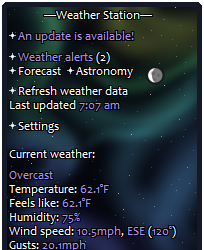
Weather Station by Zicheq (of Ukagaka Dream Team)
A plugin for both users and devs, for getting weather data! As a developer, you can set your ghost up to receive weather data from this plugin, to then do what you will with! Weather based comments? Outfit changes? Something else totally unrelated? It’s up to you! This plugin will handle the messy details of the user inputting their location and gathering the weather data for you. … (read more here)
Discord Rich Presence by Ponapalt (main dev of SSP baseware)

This plugin is designed for displaying the name of the primary ghost you have open on the ‘currently playing’ status on the Discord for Windows application in real-time. also compatible with displaying your currently played song in FLUX (a music player ghost by Zi).
Wallet of Unyu
by Don
⚠️NOT A REAL CRYPTOSCAMCURRENCY⚠️
UNYU is a cryptocurrency widely circulated in the world of Ukagaka.
This wallet plugin allows you to freely deposit and withdraw UNYUcoin
anyone can freely withdraw however much UNYU they want, even if you want 500 trillion UNYU
It isn’t encrypted. Transaction history is stored in plain text format in a save file.
plugin download
CeVIO-Talker V2 Plug-in
by Ambergon
This Plug-in was initially revealed for Day 21 of the Ukagaka Advent Calendar collaborative project in 2022. using this you can have a fully voiced ghost with a realistic sounding voicebank speak to you out loud! (in English too?)
it Requires ceVIO Creative Studio and SSP 2.6.45 (or newer) to work, ceVIO is a vocal synthesizer software commonly compared to Vocaloid and UTAU that works via text-to-speech method. the primary difference between Vocaloid and ceVIO is that ceVIO is built for both TTS/speech and creating vocals for songs in music production. you can download a demo of CeVIO if you would like to try it out here.
GhostSpeaker
by apxxxxxxe like CeVIO-Talker, this Plug-in was initially revealed for Day 17 of the Ukagaka Advent Calendar collaborative project in 2023. it’s a successor to the Bouyomi-chan plug-in and utilizes a free (Japanese) text-to-speech software called VOICEVOX and COEIROINK so that your ghost can verbalize their balloon dialogue and speak to you. you can listen to a demo in this github link.
GhostWardrobe
by apxxxxxxe dress-up is available by default on some ghosts but this also allows you to dress up your ghost (if compatible?) in different outfit coordinates, mix and match pieces and save and load the outfit combinations from the plugin menu.
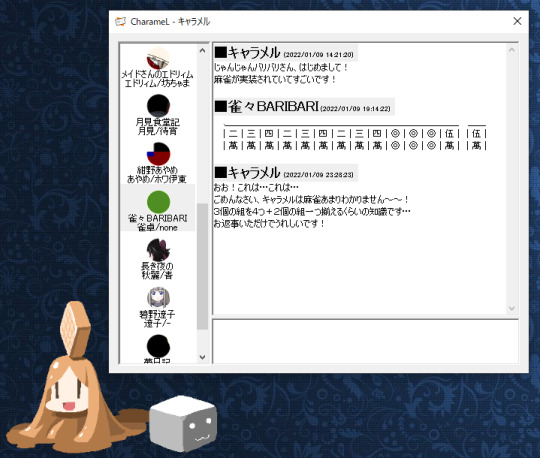
CharameL plugin by Umeici
This plugin allows you to enjoy watching ghosts directly interact and chat amongst each other freely on a built in instant messenger. like a chatroom for seeing what your ghosts chat together about when you’re out of the room.
Stamp Collection by http://navy.nm.land.to/post/
with this plug-in you can provide links and additional information about events to the user, sort of like your ghost collecting stamps on a card when exploring each booth at a virtual convention dealer alley or an easter egg hunt.
Functions: a YAYA type plugin that notifies the user of information about a stamp. Triggered at ghost startup, plugin loading/unloading, and any set timings for OnStampInfoCall to be sent. has been used for things like providing special links and custom dialogue for Ukagaka events or the Saimoe popularity contests. it worked when I tried but a lot of the images linked in the event dialogues for existing ghosts I tried couldn’t be reached without the assistance of the Internet Archive .
compatible ghosts and the shortcuts to use for them are listed here, and new ones are still being added to that list.
if you want to incorporate it into your own ghost, refer to sample.txt.
BalloonMaker by Coderatte
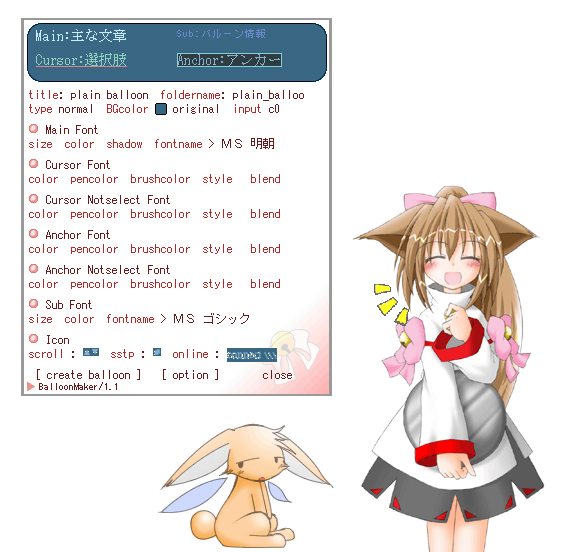
a plugin tool for creating custom balloons. balloons are the speech bubbles/text boxes you’ll see ghosts use to speak.
older plugins (that I haven’t tested succesfully yet, may have compatibility issues with current versions of SSP)
BeerShower
baton/touch plugin by Umeici
?
MicCom plugin by Umeici
?
SSTP Clients
(not plugins but refers to an external application that sends SSTP requests to the SSTP server)
Iria displays the operating process status on the dialogue balloon Kinoko
#ukagaka#ukgk#download#DL#plugin#resources#cevio#cevio ai#vocal synth#webcore#2000s internet#(these are all very modern plugins so not really but shhh i need the algorithm to cooperate#yes they work w/ old ghosts like mayura)
100 notes
·
View notes
Text
This is really cool! I'm curious to know if there are any in-game features (in any iterations, but esp Sims 3) that you feel like not many people know about? Or any features that didn't get the traction you expected?
Also, are there any interesting in-game features that didn't make it into the final version(s) that people may not know about? If so, why didn't they make it in?
Super appreciate this AMA! Thanks for sharing your knowledge with all of us here! - Matt Brown’s Answer from the r/Sims3 AMA (May 11, 2025)
Absolutely! I love talking about The Sims and gaming history and development in general.
And that's a really good question. I'm sure I'm missing something (I'll post back here after I poll some of the other designers). I think at this point, the game has been around long enough, and the community is so passionate about digging in and finding everything that I really don't think there's anything super secret hiding in there.
At this point, I can say that the best chance of there being something that no one's ever seen is probably in The Sims 3, just because we made it so easy to add random little features or little one-offs, Non-art content (e.g. books) were so incredibly cheap to make that it didn't really matter if no one ever saw it. You could still justify slipping it in. But looking through the wikis, I can't think of anything that people haven't found.
The meaning behind some of the random text and objects might not be known, or the origins of common terms like "rabbit holes", "moodlets", etc. But those aren't really easter eggs per se.
One huge planned Sim 3 "feature" that many of us felt very passionately about was full player scripting of new content in C# (a well-known flexible programming language). I was and still am a C# fanboy, and I felt that moving away from the rickety visual scripting language in Sims 1 and 2 (called Edith) to a "real programming language" that was still accessible to hobbyists would significantly open up what we could do with the game as well as allow us to give players the same capabilities and just generally unleash the crazy :).
The goal was to basically provide a "Sims SDK" with a robust and documented API that anyone could use to create pretty much every type of content in the game. Objects, interactions, careers, rabbit holes, new motives... anything.
In the end though, The Sims really was the first game/entertainment oriented product to actually try to use C# in that way (Unity, which uses C# extensively, didn't even exist yet). And while we managed to build the game on that foundation, and the flexibility of it definitely enabled the crazy breadth and depth of The Sims 3, enabling it for players ran into too many additional hurdles (legal, security and safety, performance, etc.) and had to be cut. Bruce Wilkie (also the guy that did genetics in Sims 2 amongst many other things) was driving everything C# related and made amazing progress, but we just couldn't address all of the complications.
Source: Matt Brown’s reply on the r/Sims3 AMA (May 11, 2025)
9 notes
·
View notes
Text
Today's adventures in google annoyance:
I wanted a wordcount goal timer thing like on 4thewords (urgh subscriptions) for google docs (where all my fics are)
The adventure starts in the get addons menu, the Google Workplace Marketplace, to see if an addon for this already exists.
Let me tell you. If you thought regular google search results were bad. These results are a whole new level of bad. Check out results for the search "timer"

I expected a bunch of productivity timers but nope, these are the results. All of the results. There was no scroll. That's it. Don't bother trying to rationalise relevence, they turned up on basically anything i searched. Just nonsense AI results.
I eventually found one add-on that might've been close enough, but all the latest reviews were variations upon the developers broke it to make people use their app / website instead.
So I'm like fine, I'll make my own. There's a whole pile of reference docs here, I'm supposed to be a web developer, it shouldn't be too hard.
So I pressed the apps script button.
It didn't fuckin work.
It gets itself into an infinite redirect loop bc it cannot handle that I am trying to do this on an account that is not my "default" google account.
So I'm like. fine. I'll go to script.google.com manually and switch accounts in the corner. (this was apparently also a mistake, but we shall get to that Later)
So I can finally access the app script editor. start making some small test functions to see how things work. Okay, so I just need to find the function to get the document's word count. because google docs will display the word count for you, there has to be a function in here that returns the wordcount, right? Right?
Wrong.
So a bunch of searching and i have found this rwally neat custom function for the job from a user on stackexchange, but it wants a DocumentApp object which you get with .getActiveDocument(). yeah i would like it to work on whatever document i wanna use it with and not have to edit in a document ID. So I just gotta connect this script to a doc, right?
There is no way to connect an existing script file to a new document. If you wanna attach your script in a new document, you just gotta copy the script... go to the apps script button in the menu... and paste it in there...
The apps script button. That didn't work.
So I'm like okay I'll just go change which of my google accounts is the default google account so it won't get stuck in the infinite redirect loop anymore.
There isn't a way to change which of your logged in accounts is the default. It just assigns whichever one you logged into First and you cannot change that without logging out and logging back in in the Specific Order you want them to appear.
So i think, well I don't really use this one that's default on this device anymore, I'll just log out of that one (assuming the next on the list would be bumped up to default).
There is no logout button. Not for a single account. There's only a sign out of All google accounts button. So my only option to sign out of this one account I don't rly use anymore. Is to sign out of All of my google accounts.
I did not expect the challenge in this idea to be not the learning to use apps script docs api things. but just getting these google products to Function well enough to let me.
I am considering trying to make a browser extension instead. For Firefox.
6 notes
·
View notes
Text
The way we build digital products has changed and so should your approach.
API-first development is not just a buzzword. It's a modern design philosophy that puts APIs at the core of your architecture from day one, rather than treating them as afterthoughts. This approach empowers faster innovation, seamless integrations, and scalable systems.
If your business serves users across web, mobile, or third-party platforms, going API-first ensures you're building once and scaling everywhere.
Here's what makes API-First so powerful:
🔹 Faster Time to Market – Backend and frontend teams can work in parallel, reducing bottlenecks 🔹 Seamless Omnichannel Experience – APIs allow your app to connect across devices, platforms, and services 🔹 Reusable and Scalable – Write once, integrate anywhere. Perfect for microservices and multi-platform support 🔹 Developer-Centric – Clean, well-documented APIs simplify onboarding and collaboration 🔹 Future-Proof – As your product grows, your API-first foundation adapts with minimal rework 🔹 Easier Testing & Maintenance – Decoupled services mean fewer bugs and easier updates
Whether you're a startup founder or tech lead, API-first is the future you can’t afford to ignore.
2 notes
·
View notes
Text
How to Build Software Projects for Beginners

Building software projects is one of the best ways to learn programming and gain practical experience. Whether you want to enhance your resume or simply enjoy coding, starting your own project can be incredibly rewarding. Here’s a step-by-step guide to help you get started.
1. Choose Your Project Idea
Select a project that interests you and is appropriate for your skill level. Here are some ideas:
To-do list application
Personal blog or portfolio website
Weather app using a public API
Simple game (like Tic-Tac-Toe)
2. Define the Scope
Outline what features you want in your project. Start small and focus on the minimum viable product (MVP) — the simplest version of your idea that is still functional. You can always add more features later!
3. Choose the Right Tools and Technologies
Based on your project, choose the appropriate programming languages, frameworks, and tools:
Web Development: HTML, CSS, JavaScript, React, or Django
Mobile Development: Flutter, React Native, or native languages (Java/Kotlin for Android, Swift for iOS)
Game Development: Unity (C#), Godot (GDScript), or Pygame (Python)
4. Set Up Your Development Environment
Install the necessary software and tools:
Code editor (e.g., Visual Studio Code, Atom, or Sublime Text)
Version control (e.g., Git and GitHub for collaboration and backup)
Frameworks and libraries (install via package managers like npm, pip, or gems)
5. Break Down the Project into Tasks
Divide your project into smaller, manageable tasks. Create a to-do list or use project management tools like Trello or Asana to keep track of your progress.
6. Start Coding!
Begin with the core functionality of your project. Don’t worry about perfection at this stage. Focus on getting your code to work, and remember to:
Write clean, readable code
Test your code frequently
Commit your changes regularly using Git
7. Test and Debug
Once you have a working version, thoroughly test it. Look for bugs and fix any issues you encounter. Testing ensures your software functions correctly and provides a better user experience.
8. Seek Feedback
Share your project with friends, family, or online communities. Feedback can provide valuable insights and suggestions for improvement. Consider platforms like GitHub to showcase your work and get input from other developers.
9. Iterate and Improve
Based on feedback, make improvements and add new features. Software development is an iterative process, so don’t hesitate to refine your project continuously.
10. Document Your Work
Write documentation for your project. Include instructions on how to set it up, use it, and contribute. Good documentation helps others understand your project and can attract potential collaborators.
Conclusion
Building software projects is a fantastic way to learn and grow as a developer. Follow these steps, stay persistent, and enjoy the process. Remember, every project is a learning experience that will enhance your skills and confidence!
3 notes
·
View notes
Text
AI Code Generators: Revolutionizing Software Development
The way we write code is evolving. Thanks to advancements in artificial intelligence, developers now have tools that can generate entire code snippets, functions, or even applications. These tools are known as AI code generators, and they’re transforming how software is built, tested, and deployed.
In this article, we’ll explore AI code generators, how they work, their benefits and limitations, and the best tools available today.
What Are AI Code Generators?
AI code generators are tools powered by machine learning models (like OpenAI's GPT, Meta’s Code Llama, or Google’s Gemini) that can automatically write, complete, or refactor code based on natural language instructions or existing code context.
Instead of manually writing every line, developers can describe what they want in plain English, and the AI tool translates that into functional code.
How AI Code Generators Work
These generators are built on large language models (LLMs) trained on massive datasets of public code from platforms like GitHub, Stack Overflow, and documentation. The AI learns:
Programming syntax
Common patterns
Best practices
Contextual meaning of user input
By processing this data, the generator can predict and output relevant code based on your prompt.
Benefits of AI Code Generators
1. Faster Development
Developers can skip repetitive tasks and boilerplate code, allowing them to focus on core logic and architecture.
2. Increased Productivity
With AI handling suggestions and autocompletions, teams can ship code faster and meet tight deadlines.
3. Fewer Errors
Many generators follow best practices, which helps reduce syntax errors and improve code quality.
4. Learning Support
AI tools can help junior developers understand new languages, patterns, and libraries.
5. Cross-language Support
Most tools support multiple programming languages like Python, JavaScript, Go, Java, and TypeScript.
Popular AI Code Generators
Tool
Highlights
GitHub Copilot
Powered by OpenAI Codex, integrates with VSCode and JetBrains IDEs
Amazon CodeWhisperer
AWS-native tool for generating and securing code
Tabnine
Predictive coding with local + cloud support
Replit Ghostwriter
Ideal for building full-stack web apps in the browser
Codeium
Free and fast with multi-language support
Keploy
AI-powered test case and stub generator for APIs and microservices
Use Cases for AI Code Generators
Writing functions or modules quickly
Auto-generating unit and integration tests
Refactoring legacy code
Building MVPs with minimal manual effort
Converting code between languages
Documenting code automatically
Example: Generate a Function in Python
Prompt: "Write a function to check if a number is prime"
AI Output:
python
CopyEdit
def is_prime(n):
if n <= 1:
return False
for i in range(2, int(n**0.5) + 1):
if n % i == 0:
return False
return True
In seconds, the generator creates a clean, functional block of code that can be tested and deployed.
Challenges and Limitations
Security Risks: Generated code may include unsafe patterns or vulnerabilities.
Bias in Training Data: AI can replicate errors or outdated practices present in its training set.
Over-reliance: Developers might accept code without fully understanding it.
Limited Context: Tools may struggle with highly complex or domain-specific tasks.
AI Code Generators vs Human Developers
AI is not here to replace developers—it’s here to empower them. Think of these tools as intelligent assistants that handle the grunt work, while you focus on decision-making, optimization, and architecture.
Human oversight is still critical for:
Validating output
Ensuring maintainability
Writing business logic
Securing and testing code
AI for Test Case Generation
Tools like Keploy go beyond code generation. Keploy can:
Auto-generate test cases and mocks from real API traffic
Ensure over 90% test coverage
Speed up testing for microservices, saving hours of QA time
Keploy bridges the gap between coding and testing—making your CI/CD pipeline faster and more reliable.
Final Thoughts
AI code generators are changing how modern development works. They help save time, reduce bugs, and boost developer efficiency. While not a replacement for skilled engineers, they are powerful tools in any dev toolkit.
The future of software development will be a blend of human creativity and AI-powered automation. If you're not already using AI tools in your workflow, now is the time to explore. Want to test your APIs using AI-generated test cases? Try Keploy and accelerate your development process with confidence.
2 notes
·
View notes
Text
Who Is a Technical Writer?
A technical writer is a professional who creates clear, concise documentation that explains complex information in a way that's easy to understand. They translate technical concepts into user-friendly content.
---
What Do They Write?
Technical writers produce a wide range of materials, including:
User manuals
Instruction guides
Product documentation
How-to articles
API documentation
Standard Operating Procedures (SOPs)
White papers
Training materials
Online help systems
Software release notes
---
Where Do They Work?
Industries that employ technical writers include:
Tech/software companies
Engineering firms
Medical and healthcare
Manufacturing
Finance
Government agencies
Telecommunications
---
Key Skills of a Technical Writer
1. Excellent writing and communication
2. Ability to understand complex technical information
3. Attention to detail
4. Research and interviewing skills
5. Organization and clarity
6. Collaboration with engineers, designers, developers, etc.
7. Basic design and formatting skills
---
Popular Tools Used
Microsoft Word / Google Docs
Markdown editors
Adobe FrameMaker / InDesign
MadCap Flare
Confluence / Jira
Snagit / Camtasia (for visuals and screen recordings)
Git / GitHub (for version control)
XML / HTML / CSS (basic web formatting)
---
Education & Background
A bachelor’s degree in English, Communications, Technical Writing, Engineering, or Computer Science is common.
Certifications can help (e.g., from the Society for Technical Communication (STC) or Coursera).
Some come from writing backgrounds; others transition from technical fields (like software development or engineering).
---
Career Path & Growth
Junior Technical Writer → Technical Writer → Senior Technical Writer
Specializations: API writer, UX writer, Information Architect, Content Strategist, etc.
Many go freelance or work as consultants.
Remote work is common in this field.
---
Why It's a Good Career
High demand, especially in tech
Remote flexibility
Well-paying (entry level: $50k–$70k; senior roles: $90k+)
Good for writers with an analytical mind
2 notes
·
View notes
Text
I'm having trouble connecting my store to TikTok Shop with CedCommerce. What should I do?
Having trouble connecting your store to TikTok Shop with CedCommerce - https://bit.ly/3SxSvkZ
Here’s how you can troubleshoot:
Ensure proper installation and permission settings.
Verify your TikTok Shop account status.
Double-check your API keys and credentials.
Confirm product eligibility and compliance.
Clear your browser cache and cookies for a fresh start.
For more detailed guidance, check out our support documentation or drop your questions here. We're here to help!
7 notes
·
View notes
Text
Apple Unveils Mac OS X
Next Generation OS Features New “Aqua” User Interface
MACWORLD EXPO, SAN FRANCISCO
January 5, 2000
Reasserting its leadership in personal computer operating systems, Apple® today unveiled Mac® OS X, the next generation Macintosh® operating system. Steve Jobs demonstrated Mac OS X to an audience of over 4,000 people during his Macworld Expo keynote today, and over 100 developers have pledged their support for the new operating system, including Adobe and Microsoft. Pre-release versions of Mac OS X will be delivered to Macintosh software developers by the end of this month, and will be commercially released this summer.
“Mac OS X will delight consumers with its simplicity and amaze professionals with its power,” said Steve Jobs, Apple’s iCEO. “Apple’s innovation is leading the way in personal computer operating systems once again.”
The new technology Aqua, created by Apple, is a major advancement in personal computer user interfaces. Aqua features the “Dock” — a revolutionary new way to organize everything from applications and documents to web sites and streaming video. Aqua also features a completely new Finder which dramatically simplifies the storing, organizing and retrieving of files—and unifies these functions on the host computer and across local area networks and the Internet. Aqua offers a stunning new visual appearance, with luminous and semi-transparent elements such as buttons, scroll bars and windows, and features fluid animation to enhance the user’s experience. Aqua is a major advancement in personal computer user interfaces, from the same company that started it all in 1984 with the original Macintosh.
Aqua is made possible by Mac OS X’s new graphics system, which features all-new 2D, 3D and multimedia graphics. 2D graphics are performed by Apple’s new “Quartz” graphics system which is based on the PDF Internet standard and features on-the-fly PDF rendering, anti-aliasing and compositing—a first for any operating system. 3D graphics are based on OpenGL, the industry’s most-widely supported 3D graphics technology, and multimedia is based on the QuickTime™ industry standard for digital multimedia.
At the core of Mac OS X is Darwin, Apple’s advanced operating system kernel. Darwin is Linux-like, featuring the same Free BSD Unix support and open-source model. Darwin brings an entirely new foundation to the Mac OS, offering Mac users true memory protection for higher reliability, preemptive multitasking for smoother operation among multiple applications and fully Internet-standard TCP/IP networking. As a result, Mac OS X is the most reliable and robust Apple operating system ever.
Gentle Migration
Apple has designed Mac OS X to enable a gentle migration for its customers and developers from their current installed base of Macintosh operating systems. Mac OS X can run most of the over 13,000 existing Macintosh applications without modification. However, to take full advantage of Mac OS X’s new features, developers must “tune-up” their applications to use “Carbon”, the updated version of APIs (Application Program Interfaces) used to program Macintosh computers. Apple expects most of the popular Macintosh applications to be available in “Carbonized” versions this summer.
Developer Support
Apple today also announced that more than 100 leading developers have pledged their support for the new operating system, including Adobe, Agfa, Connectix, id, Macromedia, Metrowerks, Microsoft, Palm Computing, Quark, SPSS and Wolfram (see related supporting quote sheet).
Availability
Mac OS X will be rolled out over a 12 month period. Macintosh developers have already received two pre-releases of the software, and they will receive another pre-release later this month—the first to incorporate Aqua. Developers will receive the final “beta” pre-release this spring. Mac OS X will go on sale as a shrink-wrapped software product this summer, and will be pre-loaded as the standard operating system on all Macintosh computers beginning in early 2001. Mac OS X is designed to run on all Apple Macintosh computers using PowerPC G3 and G4 processor chips, and requires a minimum of 64 MB of memory.
4 notes
·
View notes
Text
Beyond Microsoft: What Your Dynamics 365 Partner Should Really Offer
Implementing Microsoft Dynamics 365 is not just a software decision it’s a business transformation move. Whether you're rolling out Dynamics 365 Finance, Supply Chain Management, or Customer Engagement apps, the technology itself is just one part of the story. The real difference maker? Your Dynamics 365 implementation partner.
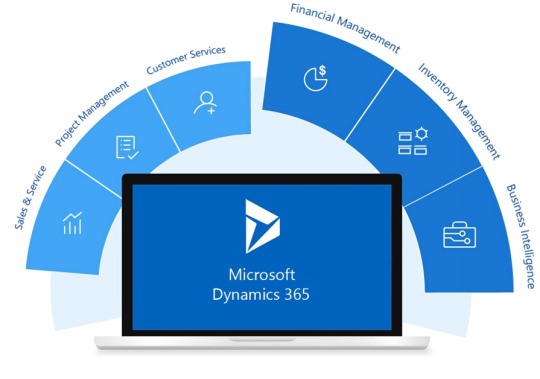
Too often, businesses assume that choosing a Microsoft-recognized partner is enough. But here’s the truth: not all partners are created equal, and simply having a Microsoft certification doesn’t guarantee they’ll deliver the value, strategy, and support your business really needs.
So, what should you really look for in a Dynamics 365 partner? Let’s go beyond the surface and unpack what truly matters.
1. Strategic Business Understanding, Not Just Technical Knowledge
It’s easy to find a partner that knows the Dynamics 365 platform—but can they understand your business model, industry landscape, and long-term goals?
An exceptional partner doesn’t just talk in tech jargon. They ask insightful questions about your operations, your customer journey, your pain points, and your growth plans. They align the technology with your business objectives, not the other way around.
Look for a partner who doesn’t jump into configuration on day one. They should start with discovery sessions, process mapping, and clear documentation of what success looks like for your company.
2. Industry-Specific Expertise
One-size-fits-all doesn’t work in ERP and CRM implementation. The way a retail chain operates is wildly different from a manufacturing plant or a healthcare provider. You need a partner who knows your industry inside and out.
Why does this matter? Because Dynamics 365 is flexible—and without the right guidance, that flexibility can lead to delays, confusion, or missed opportunities. A partner with domain-specific experience can fast-track decisions, offer tested templates, and avoid common pitfalls unique to your sector.
Ask for case studies, client references, and concrete examples from businesses like yours. Real experience always trumps generic claims.
3. Post-Go-Live Support That Actually Supports You
A lot of Dynamics 365 implementation stories follow this unfortunate arc: smooth during rollout, then silence afterward. Your partner disappears just when your team needs the most support.
That’s why post-go-live service isn’t a bonus; it’s a critical part of the deal. Look for a partner that offers structured support packages, regular performance reviews, user training updates, and fast issue resolution.
Bonus points if they offer proactive support like usage analytics, improvement suggestions, or check-ins to ensure that your system is still aligned with your evolving needs.
4. Change Management & User Adoption Planning
Let’s be honest: software rollouts can fail not because the tool is wrong, but because the people don’t know how to use it, or worse, resist the change.
A great Dynamics 365 partner helps you prepare your workforce, not just your IT stack. They provide customized training, communication strategies, user manuals, and role-specific onboarding plans. More importantly, they treat change management as a critical part of the implementation, not an afterthought.
Because if your employees aren’t using the system effectively, the investment simply won’t pay off.
5. Integration Skills Beyond the Microsoft Ecosystem
Yes, Dynamics 365 works beautifully with other Microsoft products like Power BI, Teams, and Azure, but what about your third-party applications?
Your partner should be skilled at integrating Dynamics 365 with external systems, whether it’s Shopify, Salesforce, legacy databases, or niche logistics tools. If you have custom workflows or existing systems that need to be preserved, integration capabilities can make or break the whole project.
Don’t be afraid to ask specific questions: Have they handled complex APIs? Do they have middleware recommendations? Can they build custom connectors if needed?
6. An Agile, Collaborative Approach
The most successful implementations happen when your partner acts like an extension of your internal team, not an outside contractor. They’re transparent about timelines. They adapt when requirements evolve. They collaborate with your departments, not dictate from the sidelines.
In other words, look for a partner that builds with you, not just for you.
You’ll know you’ve found the right one when they welcome feedback, offer clear documentation, and invite your team into decision-making early and often.
Final Thoughts: It's More Than Microsoft
Choosing Dynamics 365 is a smart step toward modernization. But your success depends just as much, if not more, on who you choose to implement and support it.
The right partner will go beyond the technical setup. They’ll get to know your people, your processes, and your potential. They’ll challenge your assumptions, guide your roadmap, and stick around long after the system goes live.
So, when evaluating a Dynamics 365 partner, don’t stop at the Microsoft Gold badge. Dig deeper. Look for insight, empathy, agility, and a commitment to your success, not just the software.
Because at the end of the day, Dynamics 365 isn’t just about technology. It’s about building a smarter business.
1 note
·
View note
Text
Build Clear & Powerful Docs with Documentise on Webflow
Documentise is more than just a documentation template — it’s your ultimate solution for presenting technical knowledge, product guides, and help centers in a clear, modern, and user-friendly way. Perfectly built for Webflow, Documentise takes away the stress of building structured docs from scratch, letting you focus on what really matters: your content and your users.
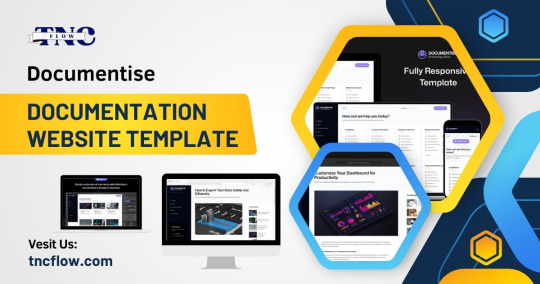
Who Is Documentise For?
If you’re building a product, launching a service, or supporting an app, Documentise is tailored for you. This template suits:
📱 SaaS startups looking for scalable documentation.
🔧 Tech products in need of developer-friendly guides.
🧑🎓 Educational platforms or course creators with structured knowledge bases.
🧑💻 Support teams building intuitive help centers.
🌐 Anyone using Webflow who wants a fast, no-code way to launch elegant documentation.
Why Choose Documentise?
Creating a documentation website can be tedious — but Documentise makes it feel effortless. Designed with the latest Webflow capabilities, it focuses on clarity, responsiveness, and smooth navigation.
Let’s explore the standout features that set Documentise apart:
Key Features of Documentise
✅ Clean & Minimal Design
✅ Fully Responsive Layout
✅ Supercharged Webflow CMS
✅ Sticky Sidebar Navigation
✅ Light & Dark Mode Toggle 🌗
✅ Custom Callouts & Blockquotes 💬
✅ Page Speed Optimized ⚡.
✅ Fully Customizable
Real Advantages for Real Use Cases
Documentise doesn’t just look good — it performs where it matters most:
🧩 Faster Onboarding: Help users get started with your product quickly by offering clean, digestible guides.
🔐 Reduce Support Requests: A good documentation hub cuts down repetitive queries, freeing up your support team.
📚 Organize Complex Systems: Whether it’s an API, integration guide, or multi-step workflow, Documentise scales with your content.
🧠 Boost Knowledge Retention: Intuitive layouts and custom callouts help readers understand and remember better.
Built with Webflow for No-Code Simplicity
You don’t need to code to build a beautiful documentation site. Thanks to Webflow, you can:
Drag and drop to customize sections.
Use CMS Collections to update docs effortlessly.
Animate elements smoothly for a modern touch.
Host with Webflow for blazing fast performance.
And because it’s all visually editable, your marketing or content team can make updates without developer help.
Final Thoughts
Your documentation isn’t just a support tool — it’s a key part of your brand experience. Documentise gives you the design sophistication, organizational power, and flexibility to build world-class documentation right in Webflow.
#webflow#webflowtemplates#websitetemplate#template#web design#ui ux design#webflowdesign#web development#businesswebsite
1 note
·
View note
Text
WhatsApp Cloud API Setup For Botsailor
Integrating the WhatsApp Cloud API with BotSailor is crucial for businesses seeking to enhance their customer engagement and streamline communication. The WhatsApp Cloud API enables seamless automation, allowing businesses to efficiently manage interactions through chatbots, live chat, and automated messaging. By connecting with BotSailor, businesses gain access to advanced features like order message automation, webhook workflows, and integration with e-commerce platforms such as Shopify and WooCommerce. This setup not only improves operational efficiency but also offers a scalable solution for personalized customer support and marketing, driving better engagement and satisfaction.
To integrate the WhatsApp Cloud API with BotSailor, follow the steps below for setup:
1. Create an App:
Go to the Facebook Developer site.
Click "My Apps" > "Create App".
Select "Business" as the app type.
Fill out the form with the necessary information and create the app.
2. Add WhatsApp to Your App:
On the product page, find the WhatsApp section and click "Setup".
Add a payment method if necessary, and navigate to "API Setup".
3. Get a Permanent Access Token:
Go to "Business Settings" on the Facebook Business site.
Create a system user and assign the necessary permissions.
Generate an access token with permissions for Business Management, Catalog management, WhatsApp business messaging, and WhatsApp business management.
4. Configure Webhooks:
In the WhatsApp section of your app, click "Configure webhooks".
Get the Callback URL and Verify Token from BotSailor's dashboard under "Connect WhatsApp".
Paste these into the respective fields in the Facebook Developer console.
5. Add a Phone Number:
Provide and verify your business phone number in the WhatsApp section.
6. Change App Mode to Live:
Go to Basic Settings, add Privacy Policy and Terms of Service URLs, then toggle the app mode to live.
7. Connect to BotSailor:
On BotSailor, go to "Connect WhatsApp" in the dashboard.
Enter your WhatsApp Business Account ID and the access token.
Click "Connect".
For a detailed guide, refer to our documentation. YouTube tutorial. and also read Best chatbot building platform blog

3 notes
·
View notes
Text
Audio and Music Application Development

The rise of digital technology has transformed the way we create, consume, and interact with music and audio. Developing audio and music applications requires a blend of creativity, technical skills, and an understanding of audio processing. In this post, we’ll explore the fundamentals of audio application development and the tools available to bring your ideas to life.
What is Audio and Music Application Development?
Audio and music application development involves creating software that allows users to play, record, edit, or manipulate sound. These applications can range from simple music players to complex digital audio workstations (DAWs) and audio editing tools.
Common Use Cases for Audio Applications
Music streaming services (e.g., Spotify, Apple Music)
Audio recording and editing software (e.g., Audacity, GarageBand)
Sound synthesis and production tools (e.g., Ableton Live, FL Studio)
Podcasting and audio broadcasting applications
Interactive audio experiences in games and VR
Popular Programming Languages and Frameworks
C++: Widely used for performance-critical audio applications (e.g., JUCE framework).
JavaScript: For web-based audio applications using the Web Audio API.
Python: Useful for scripting and prototyping audio applications (e.g., Pydub, Librosa).
Swift: For developing audio applications on iOS (e.g., AVFoundation).
Objective-C: Also used for iOS audio applications.
Core Concepts in Audio Development
Digital Audio Basics: Understanding sample rates, bit depth, and audio formats (WAV, MP3, AAC).
Audio Processing: Techniques for filtering, equalization, and effects (reverb, compression).
Signal Flow: The path audio signals take through the system.
Synthesis: Generating sound through algorithms (additive, subtractive, FM synthesis).
Building a Simple Audio Player with JavaScript
Here's a basic example of an audio player using the Web Audio API:<audio id="audioPlayer" controls> <source src="your-audio-file.mp3" type="audio/mpeg"> Your browser does not support the audio element. </audio> <script> const audio = document.getElementById('audioPlayer'); audio.play(); // Play the audio </script>
Essential Libraries and Tools
JUCE: A popular C++ framework for developing audio applications and plugins.
Web Audio API: A powerful API for controlling audio on the web.
Max/MSP: A visual programming language for music and audio.
Pure Data (Pd): An open-source visual programming environment for audio processing.
SuperCollider: A platform for audio synthesis and algorithmic composition.
Best Practices for Audio Development
Optimize audio file sizes for faster loading and performance.
Implement user-friendly controls for audio playback.
Provide visual feedback (e.g., waveforms) to enhance user interaction.
Test your application on multiple devices for audio consistency.
Document your code and maintain a clear structure for scalability.
Conclusion
Developing audio and music applications offers a creative outlet and the chance to build tools that enhance how users experience sound. Whether you're interested in creating a simple audio player, a complex DAW, or an interactive music app, mastering the fundamentals of audio programming will set you on the path to success. Start experimenting, learn from existing tools, and let your passion for sound guide your development journey!
2 notes
·
View notes
Text
How Cursor is Transforming the Developer's Workflow
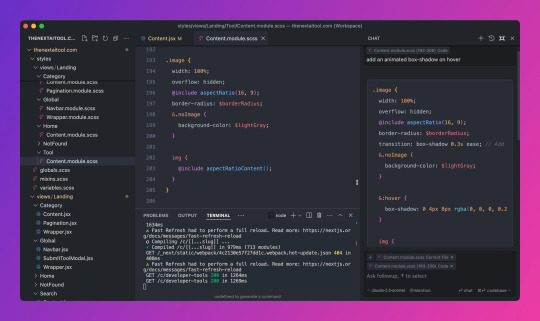
For years, developers have relied on multiple tools and websites to get the job done. The coding process was often a back-and-forth shuffle between their editor, Google, Stack Overflow, and, more recently, AI tools like ChatGPT or Claude. Need to figure out how to implement a new feature? Hop over to Google. Stuck on a bug? Search Stack Overflow for a solution. Want to refactor some messy code? Paste the code into ChatGPT, copy the response, and manually bring it back to your editor. It was an effective process, sure, but it felt disconnected and clunky. This was just part of the daily grind—until Cursor entered the scene.
Cursor changes the game by integrating AI right into your coding environment. If you’re familiar with VS Code, Cursor feels like a natural extension of your workflow. You can bring your favorite extensions, themes, and keybindings over with a single click, so there’s no learning curve to slow you down. But what truly sets Cursor apart is its seamless integration with AI, allowing you to generate code, refactor, and get smart suggestions without ever leaving the editor. The days of copying and pasting between ChatGPT and your codebase are over. Need a new function? Just describe what you want right in the text editor, and Cursor’s AI takes care of the rest, directly in your workspace.
Before Cursor, developers had to work in silos, jumping between platforms to get assistance. Now, with AI embedded in the code editor, it’s all there at your fingertips. Whether it’s reviewing documentation, getting code suggestions, or automatically updating an outdated method, Cursor brings everything together in one place. No more wasting time switching tabs or manually copying over solutions. It’s like having AI superpowers built into your terminal—boosting productivity and cutting out unnecessary friction.
The real icing on the cake? Cursor’s commitment to privacy. Your code is safe, and you can even use your own API key to keep everything under control. It’s no surprise that developers are calling Cursor a game changer. It’s not just another tool in your stack—it’s a workflow revolution. Cursor takes what used to be a disjointed process and turns it into a smooth, efficient, and AI-driven experience that keeps you focused on what really matters: writing great code. Check out for more details
3 notes
·
View notes