#Embeddedsystems
Explore tagged Tumblr posts
Text
Super Tiny RP2040/ESP32 Display Development Board
Compact RP2040/ESP32 Powered Display board with Type-C connector, keeps it up to date, easier to use
Support us on Kickstarter today

2 notes
·
View notes
Text
Configuring Zephyr: A Deep Dive into Kconfig
We presented The Zephyr Project RTOS and illustrated a personal best practice for beginning with "Zephyr" in an earlier blog post. A custom West manifest file is a great way to guarantee that your code is always at a known baseline when you begin development, as you saw in that blog post. Following the creation of your custom manifest file and the establishment of your baseline repositories using West, what comes next in your Zephyr journey?
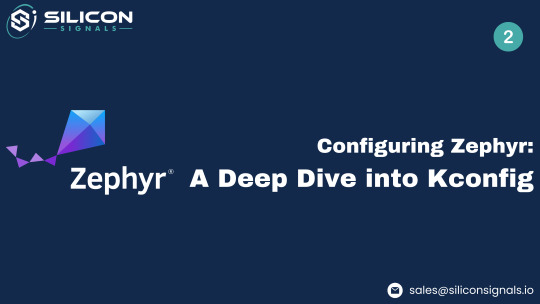
Enabling particular peripherals, features, and subsystems is one of the first steps in putting embedded software into practice. Some MCU manufacturers, like STM32, Microchip, and TI, have tools in their IDEs that let developers add subsystems to their codebase and enable peripherals in their projects. These tools, however, are closely related to the MCUs that the vendors sell. Applying these tools' functionality to other MCUs is challenging, if not impossible.
However, we can enable a specific MCU subsystem or feature using a vendor-neutral mechanism provided by The Zephyr Project RTOS. For people like me who don't like GUIs, this mechanism can be used with a command line. The name of this utility is "Kconfig." I'll go over what Kconfig is, how it functions, and the various ways we can use it to incorporate particular features and subsystems into our Zephyr-based project in this blog post.
WHAT IS KCONFIG?
Kconfig is still utilized today as a component of the kernel compilation process, having been initially created as part of the Linux kernel. Kconfig has a particular grammar. Although fascinating, the specifics of how Kconfig is implemented in the Linux kernel are outside the purview of this blog post. Alternatively, if you're interested, you can read my article here: (https://www.linux-magazine.com/Issues/2021/244/Kconfig-Deep-Dive), which walks through the Kconfig source code. However, after seeing an example, it's simple to become familiar with the format of a "Kconfig"—the slang term for a specific configuration option. The Kconfig system consists of three primary components.
First, there is the collection of Kconfig files scattered across different OS codebase directories. For example, if we look under "drivers/led" within the Zephyr codebase, we see a file named Kconfig with the following contents: menuconfig LED bool "Light-Emitting Diode (LED) drivers" help Include LED drivers in the system configurationif LED...config LED_SHELL bool "LED shell" depends on SHELL help Enable LED shell for testing.source "drivers/led/Kconfig.gpio"...endif # LED
Using the if statement, the line that begins with "menuconfig" tells the Kconfig system that "LED" contains a number of feature options that are only visible if the "LED" feature is enabled. The user can then activate the "LED_SHELL" option if the "LED" feature is enabled. The result of this configuration option is a Boolean, which determines whether this feature is enabled or disabled, as the line that follows shows. If a configuration option refers to a particular configuration parameter, the result can also be an integer in addition to a Boolean. The line that starts with "depends" indicates that in order for the "LED_SHELL" feature to be visible, the "SHELL" feature needs to be enabled. As a result, only after the "LED" and "SHELL" features have been enabled will the "LED_SHELL" feature become visible. A more detailed explanation of the feature can be found in the two lines that begin with "help". Last but not least, the final line before the "endif" lets us refer to additional Kconfig files, which aids in classifying components. As though they were copied and pasted, the features of the referenced file are present in the current file. It is crucial to remember that the path to "source" comes from the Zephyr codebase's root.
HOW SHOULD YOU USE KCONFIG?
A collection of applications that enable users to enable or disable the features listed in all Kconfig files make up the second component of the Kconfig infrastructure. Zephyr provides a Visual Studio Code extension that enables users to carry out this task with a graphical user interface. For command line enthusiasts like myself, the VS Code extension provides an alternative to utilizing a graphical user interface. In order to configure Zephyr appropriately, the extension can accept a file, which is the final component of the Kconfig infrastructure and contains a set of configuration options that can be turned on or off. The following snippet shows an example. CONFIG_BT=yCONFIG_BT_PERIPHERAL=yCONFIG_BT_GATT_CLIENT=yCONFIG_BT_MAX_CONN=1CONFIG_BT_L2CAP_TX_MTU=250CONFIG_BT_BUF_ACL_RX_SIZE=254
There is nothing complicated about the file format. "CONFIG_" appears at the start of each line, and then the configuration option's name. After the "=" symbol, the line either ends with a "y" to activate the feature or a "n" to deactivate it. In the example above, we configure the stack parameters and activate the Bluetooth stack in Zephyr along with specific stack features. "prj. conf," which contains user-defined features, is the default file in the majority of Zephyr-based applications.
CONCLUSION
The Zephyr Project RTOS provides a robust, vendor-neutral mechanism called the Kconfig infrastructure that allows us to fully configure our entire application. It can be used to control particular subsystems and peripherals within the MCU in addition to turning on or off individual stacks within the RTOS and setting configuration parameters.
Ready to bring your embedded systems to life with optimized configurations and robust solutions? We specialize in hardware design and software development tailored to your project needs. Whether you're configuring peripherals or diving deeper into Kconfig for your Zephyr-based applications, our experts are here to support you every step of the way.
👉 Contact Us Today and let's transform your embedded ideas into reality!
2 notes
·
View notes
Text
ESP32 ItsyBitsy is in final testing zOne!
OK, after a long hiatus, the ESP32 Itsy Bitsy prototypes are built and ready for testing! We first designed this board Feb 20, 2020 - and it's been waiting oh so patiently for its turn. The ESP32 Pico module packs 8 MB of flash and 2 MB of PSRAM. Despite its small size this board can handle fairly complex programs. This board is very small but has lots of pins, with a USB-serial converter, NeoPixel, reset and user button, Stemma QT connector, and a 5V-logic output specifically for driving NeoPixels. to do my final 'all in one' test we're reading temperature and humidity from an I2C sensor, sending it to IO, then reading back the onboard NeoPixel color from the dashboard. It's an excellent way to make sure the whole thing is working the way we like. Last up, we'll do a low-power test, and then it'll be ready for fabrication!
#espressif#esp32#adafruit#ItsyBitsy#NeoPixel#hardwaretesting#pcbdesign#micropython#iotprojects#embeddedsystems#prototyping#makersmovement#technologyinnovation#electronicengineering#diyelectronics
8 notes
·
View notes
Text
Revolutionizing IoT Development with Cutting-Edge Engineering

At MeshTek, we redefine IoT development services with a seamless fusion of hardware and software expertise. Our team specializes in embedded systems, wireless connectivity, and AI-driven IoT solutions, empowering manufacturers to create smart, scalable, and high-performing products. From microcontroller-based firmware design to advanced long-range mesh networking, we provide full-stack development, mobile app integration, and cloud-based analytics to accelerate speed-to-market while reducing costs. Partner with MeshTek to bring your IoT vision to life with innovation, precision, and reliability.
#IoTDevelopment#IoTSolutions#SmartTechnology#WirelessConnectivity#EmbeddedSystems#AIoT#FirmwareDesign#MeshNetworking#IoTPlatform#TechInnovation#IoTIntegration#SmartDevices#CloudIoT#FutureOfTech
1 note
·
View note
Text
Teksun offers Wearable Product Development Services, including low-power designs, smartwatches, wireless earbuds for connectivity with IoT devices, etc. To know more about browse: https://teksun.com/ Contact us ID: [email protected]
2 notes
·
View notes
Text
#EdgeAI#SystemOnModule#AIAccelerator#EmbeddedSystems#VisionAI#IoT#Virtium#DEEPX#powerelectronics#powermanagement#powersemiconductor
0 notes
Text
#Virtium#energy efficiency#EdgeAI#EmbeddedSystems#IndustrialAI#SoM#AIAccelerator#IoTInnovation#TechPartnership#SmartManufacturing#AIOnEdge#TimestechUpdates#electronicsnews#technologynews
0 notes
Text
How to Perform OTA Upgrade on the OKMX8MP-C Platform Based on Android 11 System
Ready to simplify your device updates?

Check out our comprehensive guide on performing Android 11 OTA upgrades for the OKMX8MP-C platform powered by i.MX8M Plus!
Learn how to build secure, incremental firmware updates with rollback support, keeping your industrial devices up-to-date and reliable.
0 notes
Text
The Secret to Powerful Cleaning Robots? Smart Electronics Design
Table of Contents
Why Electronics Design Matters for Cleaning Robots
Core Electronics Components in Industrial Cleaning Robots 2.1 Microcontrollers and Processors 2.2 Motor Drivers and Controllers 2.3 Sensor Systems 2.4 Power Systems 2.5 Communication Modules
How Smart Electronics Enhance Cleaning Robot Performance 3.1 Autonomous Navigation 3.2 Adaptive Cleaning Modes 3.3 Self-Diagnostics and Maintenance Alerts 3.4 Ruggedness and Reliability
Real-World Example: Industrial Floor Cleaning Robots
Future Trends in Electronics for Cleaning Robots
Conclusion

The Secret Behind Powerful, Efficient Cleaning Robots? Advanced Electronics Design
The secret behind powerful, efficient cleaning robots lies in advanced electronics design — enabling precise control, durable operation, and intelligent automation. Whether it’s industrial cleaning robots scrubbing factory floors or autonomous vacuum bots in offices, smart electronics are the brains and nervous system that allow these machines to clean thoroughly, adapt to complex environments, and operate reliably over long hours.
If you want to understand how modern cleaning robots deliver outstanding performance and why electronics design is the key differentiator, keep reading. This article breaks down the essential role of electronics in powering industrial cleaning robots and how innovation is driving the future of automated cleaning.
Why Electronics Design Matters for Cleaning Robots
Cleaning robots operate in tough environments, often facing dirt, moisture, and heavy use. Their ability to navigate complex spaces, detect obstacles, and perform cleaning tasks autonomously depends largely on their electronic systems.
A well-engineered electronics design ensures:
Efficient motor control: For precise movement and cleaning action
Sensor integration: To map spaces, detect dirt, and avoid obstacles
Robust power management: For long battery life and safe operation
Durability: Protection against dust, water, and impacts
Without sophisticated electronics, cleaning robots wouldn’t be able to maintain the reliability or effectiveness expected in industrial environments.
Core Electronics Components in Industrial Cleaning Robots
1. Microcontrollers and Processors These act as the robot’s brain, running the software that controls everything from movement to cleaning cycles. Powerful microcontrollers enable real-time decision-making and sensor fusion.
2. Motor Drivers and Controllers Precise motor control is essential for navigating and adjusting cleaning patterns. Electronics regulate speed, torque, and direction of wheels and brushes, ensuring consistent cleaning quality.
3. Sensor Systems Cleaning robots rely on sensors such as:
LIDAR and ultrasonic sensors for distance measurement and obstacle detection
Optical sensors for dirt detection
Gyroscopes and accelerometers for navigation stability
Electronics design ensures seamless data flow from these sensors to the processor for real-time analysis.
4. Power Systems Battery management electronics monitor charge levels, optimize power usage, and protect against overcharging or overheating, which is crucial for safety and longer operational cycles.
5. Communication Modules Wireless connectivity modules (Wi-Fi, Bluetooth) enable remote monitoring, software updates, and integration with other smart systems.
How Smart Electronics Enhance Cleaning Robot Performance
Autonomous Navigation Advanced electronics enable cleaning robots to build detailed maps of their environment and plan efficient cleaning paths. Sensors provide real-time feedback, while the processor adjusts motion and cleaning functions dynamically.
Adaptive Cleaning Modes Robots can switch cleaning intensity based on detected floor types or dirt levels. Electronics control motors and brushes accordingly, optimizing battery life and cleaning results.
Self-Diagnostics and Maintenance Alerts Electronics monitor system health and notify operators about maintenance needs, preventing downtime and extending robot lifespan.
Ruggedness and Reliability Designing electronics with protective coatings and sealed enclosures ensures robots withstand industrial conditions like dust, moisture, and mechanical shocks.
Real-World Example: Industrial Floor Cleaning Robots
Consider an industrial floor cleaning robot deployed in a large warehouse:
It uses LIDAR sensors and a high-performance microcontroller to navigate aisles
Its electronics manage brush motors with variable speed depending on floor surface
Power electronics optimize battery use to cover large areas without recharge
The system sends performance data to a cloud dashboard via Wi-Fi, enabling real-time monitoring

Such capabilities are only possible through thoughtful electronics design tailored to the demands of industrial cleaning.
Future Trends in Electronics for Cleaning Robots
AI-Driven Cleaning Optimization Integrating AI with electronics allows robots to learn the most efficient cleaning paths and adapt schedules based on usage patterns.
Enhanced Sensor Fusion Combining data from multiple sensor types improves navigation accuracy and cleaning precision.
Modular Electronics for Easy Upgrades Future designs focus on modular PCBs and plug-and-play components to simplify repairs and upgrades.
Energy Harvesting Technologies Innovations in electronics may enable robots to recharge partially via kinetic or solar energy, increasing uptime.
Conclusion
The power and efficiency of cleaning robots — especially in demanding industrial settings — depend heavily on advanced electronics design. From controlling motors and processing sensor data to managing power and communication, smart electronics enable these robots to clean smarter, longer, and more reliably than ever before.
For companies seeking to automate cleaning processes and improve operational efficiency, investing in cutting-edge electronics design is the real secret to unlocking the full potential of industrial cleaning robots.
Every great cleaning robot starts with great electronics. If you’re planning your next product or upgrading an existing one, our design services are built to help you go further — faster. See how we can help
#CleaningRobots#ElectronicsDesign#RoboticsEngineering#SmartAutomation#EmbeddedSystems#IndustrialAutomation#RobotDesign#AutomationTechnology#AdvancedElectronics
0 notes
Text

IoT Hardware Integration Services IoT Hardware Integration Services enable businesses to connect and control smart devices efficiently by merging hardware components with software platforms. These services empower industries to automate, optimize, and analyze real-time data for smarter decision-making.
#IoTHardwareIntegration#IoTServices#SmartDevices#EmbeddedSystems#IoTSolutions#ConnectedDevices#TechInnovation#SmartIndustry#IoTDevelopment#HardwareEngineering
0 notes
Text
https://intellisenseapps.livepositively.com/driving-innovation-through-expert-pcb-design-services/
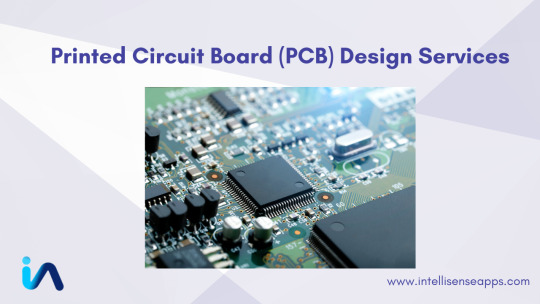
#PCBDesign#PrintedCircuitBoard#PCBLayoutDesign#PCBManufacturing#PCBAssembly#ElectronicsDesign#PCBDesignServices#PCBPrototyping#PCBAssemblyServices#CircuitDesign#EmbeddedSystems#ElectronicsEngineering#IoTDesign#PCBPrototypingServices
0 notes
Text
#linux kernel#yoctoproject#linuxdebugging#embeddedsystems#embeddedsoftware#embeddedtechnology#firmware
1 note
·
View note
Text
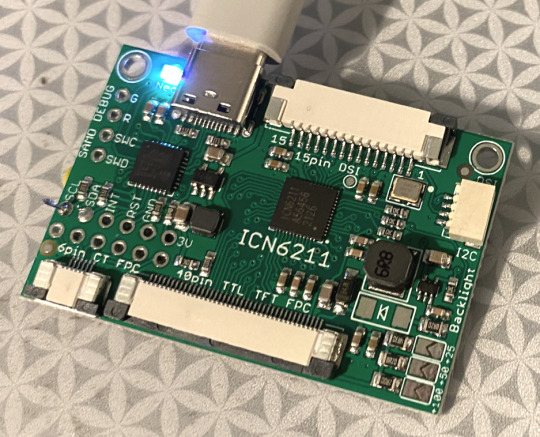
The famed ICN6211 DSI to RGB prototype arrives! 🔧🔬💻
OK we got our prototype PCB of a SAMD21 + ICN6211 dev board in hand, and we're starting to bring it up. first up, we'll get I2C running so we can scan for the ICN6211 chip. then its time to pore over an exfiltrated datasheet to map out all the registers to configure the two graphics ports. finally - we'll try to get this running on a mainline linux kernel with a device tree overlay. this should be super easy, right…?
#adafruit#electronics#TechInnovation#HardwareDevelopment#PrototypeUnveiling#EmbeddedSystems#ICN6211#SAMD21#I2CProtocol#DataSheets#LinuxKernel#DeviceTreeOverlay
6 notes
·
View notes
Text
Embedded Linux for Firmware Development

Explore how Monarch Innovation leverages Embedded Linux for advanced firmware development. From custom board support packages (BSPs) to real-time operating systems and device drivers, we deliver robust, scalable, and secure embedded solutions across industries. Enhance your embedded systems with expert Linux-based firmware development that ensures flexibility, reduced time-to-market, and seamless hardware integration.
#embedded systems#firmware development#embedded software development#embeddedsystems#embedded firmware development
0 notes
Text

You can purchase the Arduino Leonardo R3 board for just Rs. 652.00 exclusively on quartzcomponents.com. This offer provides an affordable opportunity to acquire this versatile microcontroller board for your electronics and programming projects. Don't miss out on this budget-friendly deal!
#arduinoleonardo#leonardo#microcontroller#makerspace#electronicsprojects#programminglife#diyelectronics#embeddedsystems#hardwarehacking#stem#digitalprototyping#techinnovation#circuitdesign#opensourcehardware#creativecoding#electronicaccessories
4 notes
·
View notes
Text
Embedded Systems Market Transformation: The Backbone of Modern Digital Infrastructure
Embedded systems are devices that include a microprocessor or microcontroller and its supporting circuitry. Unlike general-purpose computers, embedded systems are designed to perform predetermined tasks often with real-time computing constraints. They are embedded as part of a complete device often including electrical and mechanical components. Common examples include anti-lock braking systems in vehicles, industrial automation control systems, routers, set-top boxes and medical equipment.
Get More Insights on Embedded Systems https://www.patreon.com/posts/embedded-systems-131305089

0 notes