#Ember CLI
Explore tagged Tumblr posts
Text
Release July 2024
It’s summer! The Screwdriver team is pleased to announce our newest release which brings in new features and bug fixes across various components.
New Features
UI
Display admins on pipeline options page
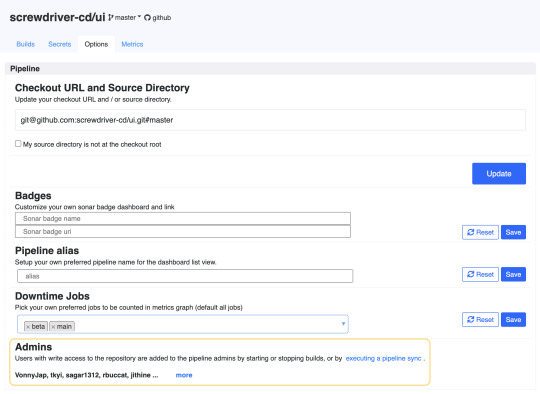
API
Skip execution of virtual jobs - A job can be marked as virtual by adding the annotation screwdriver.cd/virtualJob: true. These jobs will not be executed while processing the workflow for an event, but will proceed with SUCCESS status. These jobs will skip queueing and execution and builds of its downstream jobs will be immediately created to continue the processing of the workflow.
Get repository data from scmRepo without GitHub access - Before this change, extra calls were made to GitHub to fetch SCM repository information. After this change, the API now will pass scmRepo info directly in order to avoid extra GitHub calls. This has been implemented for webhooks only so far.
Pipeline template enhancements: Can customize image, settings, environment, and requires for jobs that already exist in pipeline template, Add new jobs that are not part of pipeline template in user yaml, Flatten shared steps to jobs in pipeline template, Pipeline template validator shows extended configs for job template, Pipeline template validator shows workflow graph
Store
Replace jwt expiration with a config and environment variable - The jwt expiration is currently 13h and is written directly in the source code. This makes it difficult for SD administrators to change to arbitrary values to suit their use cases. Now Screwdriver cluster admins can set the JWT expiration length using JWT_MAX_AGE.
Add handling for the Expect header at onPreAuth - To reduce unnecessary retries when uploading large files, Screwdriver will use the Expect: 100-continue header. The content length can be checked before the body is uploaded. Thus, the HTTP client (store-cli) can receive a 413 error earlier without unnecessary retries.
Bug Fixes
UI
Show workflowGraph for pipeline template validation
Show missing fields in pipeline template detail page
Add test for parameter-utils
New V2 work: Use unified modal style for toggle job modal, Refactor parameter flattening to generalized util, Refactor graph rendering logic, Add v2 secrets route, New confirm action modal UI, case where there are no parameter groups to expand, Clean up the new v2 layout, Refactor pipeline secrets to not use ember data, Refactor to no use ember data for pipeline data, Screwdriver style mixin for Bootstrap buttons, add options to v2 route, Modal for adding a pipeline to a collection, new pipeline header component, Expand default modal styles, Update add to collection modal
API
Add logic to switch to using current user’s SCM token next
Fixed error handling of external trigger
Fix event where a restarted join build is run
Check original job is not archived
Handle API functional testing
Internals
Allow colons to be used in root directory
Allow to cd to rootDir containing special characters
Compatibility List
In order to have these improvements, you will need these minimum versions:
API - v7.0.162
UI - v1.0.967
Store - v5.2.0
Queue-Service - v3.0.10
Launcher - v6.0.200
Build Cluster Worker - v3.1.1
Contributors
Thanks to the following contributors for making this feature possible:
Akinori
Alan
foxtrot0304
Keisuke
Ming
Pritam
Sagar
Tiffany
Vonny
Yuki
Yuta
Questions and Suggestions
We’d love to hear from you. If you have any questions, please feel free to reach out here. You can also visit us on Github and Slack.
Author
Tiffany Kyi, Software Engineer, Yahoo
0 notes
Text
Empowering Enterprise Applications with Ember.js Development Services

Introduction of Leveraging Ember JS in Enterprise Applications
Ember.js, a modern JavaScript framework, plays a significant role in enterprise applications by providing structured and scalable solutions. It is tailored for building large-scale web applications, offering strong conventions and best practices that simplify collaboration and ensure consistency across projects. This structured approach reduces complexity, making code more predictable and easier to maintain. One of Ember JS' standout features is its scalability, crucial for handling large datasets and complex user interactions typical in enterprise environments. Tools like Ember Data efficiently manage data models and relationships, enabling applications to scale effectively as business requirements evolve.
In this blog, we delve into Ember JS' benefits and its ecosystem in enterprise application development. We explore how Ember.js enhances robust solutions and highlights best practices to maximize its effectiveness. Join us on this journey to discover more about leveraging Ember.js for enterprise-grade applications.
Overview of Ember.js in Enterprise Application
Ember.js has established itself as the leading choice among developers for creating scalable web applications, particularly in enterprise development. Its productivity-enhancing features include Ember CLI, which automates tasks like project setup, testing, and deployment, streamlining development and allowing more focus on business logic implementation and feature delivery.
The Ember.js community plays a pivotal role, offering robust support through forums, meetups, and active contributions from developers and contributors. This community engagement facilitates knowledge sharing, issue resolution, and staying updated with evolving practices in Ember.js development. Moreover, Ember.js employs a component-based architecture that enhances code reusability and modularity in enterprise applications. This approach encapsulates UI elements into reusable components, simplifying maintenance and promoting efficient application development practices.
Key Benefits of Ember.js for Enterprise Applications
Ember.js offers numerous benefits for enterprise applications. It provides a structured approach to development with Ember CLI, streamlining tasks like setup, testing, and deployment to enhance productivity. The framework's scalability is crucial for managing large datasets and complex user interactions effectively. Ember Data simplifies data management, ensuring applications perform well as they scale. The vibrant Ember.js community provides robust support and resources, facilitating continuous learning and problem-solving.
Its component-based architecture promotes code reusability and maintainability, accelerating development cycles and fostering a modular approach to building enterprise-grade solutions. Overall, Ember.js is well-suited for enterprises seeking efficient, scalable, and maintainable web applications.
Conclusion
In conclusion, Ember.js stands out as a powerful framework for enterprise application development, offering structured solutions that enhance productivity and scalability. Its robust conventions and tools like Ember CLI streamline development processes, allowing teams to focus more on business logic and feature delivery. With Ember Data managing data complexities effectively, applications can scale seamlessly as business needs evolve. The active Ember.js community further enriches the development experience through knowledge sharing and ongoing support, ensuring developers stay ahead with the latest advancements and best practices.
Let’s now talk about the leading industry ember js development service, Pattem Digital that specializes in leveraging technologies like Ember.js to build sophisticated enterprise solutions. With a focus on innovation and efficiency, Pattem Digital collaborates closely with clients to deliver tailored applications that meet diverse business needs.
1 note
·
View note
Text
Top 5 Front-End Frameworks for Building Modern Web Applications
In today's fast-paced digital world, building modern web applications requires efficient, robust, and user-friendly front-end frameworks. These frameworks simplify the development process, enhance performance, and ensure a seamless user experience. Here, we explore the top 5 front-end frameworks that are most searched by developers and tech enthusiasts.

1. React: The King of Modern Web Development
React is a widely popular JavaScript library developed by Facebook. Known for its component-based architecture, React allows developers to build reusable UI components, making code maintenance and scalability easier. With React's virtual DOM, updates are fast and efficient, ensuring a smooth user experience. Key features include JSX syntax, state management with hooks, and integration with various tools and libraries.
2. Angular: A Comprehensive Framework by Google
Angular is a powerful, full-featured framework maintained by Google. It uses TypeScript, a superset of JavaScript, providing strong typing and improved tooling. Angular's two-way data binding and dependency injection simplify development and testing. Its extensive documentation and robust ecosystem make it a go-to choice for building large-scale enterprise applications.
3. Vue.js: The Progressive JavaScript Framework
Vue.js has gained immense popularity due to its simplicity and flexibility. It is designed to be incrementally adoptable, meaning you can use as much or as little of the framework as needed. Vue.js features a reactive data binding system and a component-based architecture similar to React. Its ease of integration with existing projects and a gentle learning curve make it an excellent choice for both beginners and experienced developers.
4. Svelte: The Radical New Approach
Svelte is a relatively new front-end framework that takes a radical approach by shifting much of the work to compile time. Unlike traditional frameworks that do most of their work in the browser, Svelte compiles your code to efficient, imperative JavaScript that updates the DOM surgically. This results in faster performance and smaller bundle sizes. Svelte's simplicity and lack of boilerplate code make it an attractive option for developers seeking a streamlined development process.
5. Ember.js: The Framework for Ambitious Web Applications
Ember.js is a robust, opinionated framework designed for building ambitious web applications. It offers a convention-over-configuration philosophy, which means it has a lot of built-in functionality that allows developers to follow best practices without much configuration. Ember.js includes a powerful CLI, a templating engine called Handlebars, and a comprehensive data layer with Ember Data. Its strong community and adherence to stability make it a reliable choice for large projects.
Conclusion
Choosing the right front-end framework for your web application can significantly impact your development process and the end-user experience. React, Angular, Vue.js, Svelte, and Ember.js each offer unique features and advantages tailored to different project needs and developer preferences. By leveraging these modern frameworks, you can build efficient, scalable, and user-friendly web applications that stand out in today's competitive digital landscape.
#wishlan#it company#startup#it services#web design agency#digital marketing#it solutions#web development
0 notes
Text
Ember JS Developer
Ember.js follows the convention over the configuration paradigm, providing developers with a structured and opinionated approach to building scalable and maintainable applications. Ember.js is equipped with a robust set of tools and conventions, including a templating engine, data binding, and a powerful CLI (Command Line Interface), streamlining the development process.

Ember JS Developer Certification:
Definition Ember JS Developer Certification is a professional designation that recognizes the proficiency of developers in using the Ember.js framework for building scalable and maintainable web applications. Ember.js is an open-source JavaScript framework known for its convention over configuration approach, making it a powerful choice for building ambitious web applications. The certification assesses developers' skills in leveraging Ember.js features and best practices.
Description of Ember JS Developer An Ember.js Developer is a skilled professional specializing in the development of web applications using the Ember.js framework. They are adept at utilizing Ember.js conventions, components, routing, and data management to create efficient and modular web solutions. Ember.js developers play a crucial role in creating a seamless and responsive user experience.
Scopes of Career The career scope for an Ember.js Developer is diverse, offering opportunities such as Front-end Developer, Ember.js Developer, UI/UX Developer, or Web Application Developer. As Ember.js is widely used in the development community, professionals in this field are in demand across various industries.
Pros of Using Ember JS Developer:
Convention over Configuration: Ember.js simplifies development by providing sensible defaults, reducing the need for manual configuration.
Productivity: The framework's conventions and integrated tools contribute to increased developer productivity.
Community Support: Ember.js has an active and supportive community that provides resources, plugins, and assistance.
Stability: Ember.js emphasizes stability, making it suitable for long-term projects.

Cons of Using Ember JS Developer:
Learning Curve: The convention-heavy nature of Ember.js may pose a learning curve for some developers.
Flexibility: The framework's strong opinions may limit flexibility in certain scenarios.
Size: Ember.js has a larger file size compared to some other lightweight frameworks.
Prominent Companies: Companies like LinkedIn, Discourse, and Twitch have successfully employed Ember.js in their web applications, showcasing its effectiveness in real-world projects.
Description of Ember JS Developer Certification Ember JS Developer Certification is a formal acknowledgment of a developer's expertise in Ember.js. The certification typically covers Ember.js architecture, components, routing, data binding, and testing. The evaluation process often includes theoretical assessments and practical coding exercises to assess hands-on skills.
Features of Certification: Certification features encompass a comprehensive understanding of Ember.js concepts, best practices, and the ability to apply this knowledge to real-world development scenarios. It may also include coverage of the latest updates and features introduced in newer Ember.js versions.
Scopes of Ember JS Developer Certification Career Certified Ember.js Developers can explore diverse career paths, from leading Ember.js development teams to contributing to large-scale projects. The certification enhances career prospects by showcasing a deep understanding of Ember.js principles and proficiency in building modern web applications.
Benefits and Advantages Ember JS Developer Certification offers numerous advantages:
Credibility: Certification enhances professional credibility and validates expertise in Ember.js development.
Career Advancement: Opens doors to senior and leadership roles in web development.
Global Recognition: Ember.js is used globally, making the certification valuable worldwide.
Skill Standardization: Certifications establish a standardized skill level among Ember.js developers.
Continuous Learning: Certification renewal encourages staying updated with Ember.js's evolving features.
Why Take Certification? Taking Ember JS Developer Certification is essential for individuals aiming to excel in the competitive field of web development. Certification demonstrates a commitment to excellence, ensuring developers are well-versed in the latest Ember.js features and best practices.

Who Will Benefit? Front-end Developers, Web Developers, UI/UX Developers, and individuals involved in building modern web applications using Ember.js will benefit from Ember JS Developer Certification. It is suitable for both entry-level developers looking to establish their skills and experienced developers seeking to validate their expertise.
Skills required for Ember JS Developer Certification: Skills include proficiency in JavaScript, understanding of Ember.js architecture, components, routing, data management, and testing.
Top Search Keywords for Ember JS Developer Certification:
Ember.js Developer Certification
Ember.js Framework Certification
Front-end Developer Certification
Ember.js Certification Exam
Ember.js Web Development Training
UI/UX Developer Certification
JavaScript Framework Certification
Ember.js Testing Certification
Ember.js Best Practices
Ember.js Coding Exercises
0 notes
Text
List of Top JavaScript Frameworks 2020 For Front End Development
JavaScript is defining the future of the tech world with its wide genre of competent frameworks, which are capable of accelerating the development of applications in many ways. How to choose a certain framework in JavaScript is based on the company’s goals, project requirements and how certain frameworks can be used in different scenarios.
JavaScript, one of the most surreal and beautiful programming languages, enwrapped by the intriguing fact that even though it is named “Java” Script, it doesn’t have any association with Java. In mid-1995, when JavaScript came into existence it was disguised as the name Mocha and later it was named as “LiveScript” and when Netscape and Sun did a license agreement it was finally renamed to “JavaScript”. Nobody had even imagined in its initial form that it would be such a revolutionary programming language and would be entitled as one of the major languages to learn. The world is pacing fast with the ever-changing technology and programming languages being the pillar of technology. JavaScript is surely defining the future with its compelling and competent frameworks.
What are the Frameworks?
In general, a framework is a prototype or conceptual structure intended to serve as a support or guide for the building of something that expands the structure into something useful. According to Wikipedia ” A software framework is an abstraction in which software providing generic functionality can be selectively changed by additional user-written code, thus providing application-specific software.”
JavaScript web frameworks are cheat codes for quick web application development. They serve as a skeletal frame for single page application development and allows developers to worry less about code structure or maintenance and help them in focusing more on the creation of complex interface elements and expand opportunities of JS and plain HTML.
So, Which frameworks of JavaScript are most popular and why?
Below is the list of a few Javascript frameworks:
1. AngularJS- AngularJS is an open-source framework used in frontend and is maintained by Google. It is mainly used to subside and sort the problems encountered while creating single-page applications usually have, as it simplifies both development and testing of such application by providing a framework for client-side model view controller (MVC) and model view-view model (MVVM) architectures. For now, it is known to be the most used JavaScript framework for single-page applications and have the largest community of developers.
2. ReactJS- ReactJS camouflage itself to be JS framework but it is more of an open-source JS library, which has huge names like Facebook and Instagram behind it. React was built by a software engineer at Facebook. In 2011, it was first deployed on Facebook’s newsfeed and later on Instagram in 2012. React Js emerges in an ecosystem of complete frameworks, but it’s just the view. In MVC(Mobile-View-Controller) pattern, React.js acts as “V” and can be smoothly integrated with any architecture.
A fully functional dynamic application can’t be built with React alone. Recently, On April 18th 2017, Facebook announced a new core algorithm of React framework library for building user interface named React Fiber, which is said to be the foundation for future development and improvement of ReactJS.
3. Ember JS- A few years back, in 2015, EmberJs was considered to be the best framework leaving React and AngularJS behind. It does two-way data binding as same as AngularJS keeping both view and model in sync for all the time. Emberjs is commonly used for complex feature-rich web applications and website. LinkedIn, Netflix, Chipotle, Blue Apron, Nordstrom are one of the few of the top names that have incorporated EmberJS.
What works in its favour is that it is easy to learn and have many tutorials online which helps to learn it with ease.
4. Vue.Js- Vue.js is considered to be one of the best solutions for cross-platform development. The development of Vue.Js is considered by taking the best qualities from Angular, React and Ember such as Vue.js offers two-way data binding (same as in AngularJS), server-side rendering (like in Angular2 and ReactJS), Vue-CLI (backbone tool for quick start) and optional JSX support. and all the altering flaws in prior three.
5. MeteorJS- MeteorJS is a free and open-source framework, which is well-equipped with tons of features for back-end development, front-end rendering, DB(database) management and business logic. Being a full-stack platform, it has the quality that its name suggests which is being fast. If you’re looking to rapidly develop smaller, reactive applications on the Node.js platform, Meteor is definitely an excellent choice.
Due to its modular structure, all the packages and libraries can be used at a high pace. In terms of performance, all the changes in the database are transmitted to the UI in the shortest time possible and in conversely with no evident time losses caused by different languages or server response time.
The consideration of a JavaScript framework is based on the company’s goals, project requirements and how certain frameworks can be used in certain scenarios. JavaScript is portraying the whole new depiction of the future of technology as it backs the prompt development and prototyping.
These frameworks and libraries have already reshaped the way how JS collaborates with HTML and CSS to compile views both in browsers and now even on native platforms.
#java script framework#javascript framework development#javascript development 2020#website development company
2 notes
·
View notes
Text
Ember 3.0 arrived
Ember 3.0 arrived! Ember 3.0 doesn’t introduce any new functionality, instead, it focuses the framework by removing long-deprecated APIs and support for legacy platforms. Ember Data and Ember CLI were also updated. For those of you who haven’t work with it, Ember.js is an op...
#Ember 3.0#Ember CLI#Ember Data#Ember new release#Ember.js#frontend#javascript#js#legacy platforms#software development#web development
0 notes
Text
EmberConf 2019 Recap
Now that the dust has settled on EmberConf 2019, I thought I'd take some time to write up my experience and what I learned.
I (@oli) was fortunate to be invited to teach my Broccoli.js workshop this year at EmberConf 2019 during March in Portland, Oregon. I taught a similar workshop last year at the conference and received great feedback, and so of course was more than happy to come back this year with a refresher course. For those unfamiliar with Broccoli.js, it's a JavaScript build system used to compile JavaScript projects, and it makes up the build system for Ember.js. My workshop covered an introduction to how Broccoli.js works and how to integrate with it into your Ember.js application. The workshop this year was another great success with attendees leaving with skills to turbo charge their Ember.js build pipeline.
The conference
EmberConf is one of my favourite conferences, not only because I get to geek out with fellow engineers about Ember.js, but mainly due to the stellar organization by Leah Silber and the amazing EmberConf team. EmberConf places a big emphasis on inclusivity, with no space for harassing behavior or anything that makes anyone's experience unpleasant as is outlined in their code of conduct. It's great to be part of such a welcoming community and the organisers should be very proud of the atmosphere that they foster, I didn't see one unhappy face!

The night before the storm
There was a buzz in the air this year, something felt different. After speaking with Tom Dale at the speakers' dinner the night before the conference kicked off, it was hard not to feel infected by his excitement for the keynote the following morning. Tom Dale and Yehuda Katz are the parents of Ember, it was their takes on the technology of the web circa 2010 that gave birth to SproutCore and what subsequently evolved into Ember.js. From their original mantra of Stop Breaking the Web, to today's JavaScript that you wouldn't dream of writing without a compiler of sorts, Tom and Yehuda have pioneered web technologies for nearly a decade. It's for this reason that when Tom gets excited about something, it's probably worth getting excited about.
Keynote time

Conference day one rolls around, and it's keynote time, the room is packed with 1000 or so people, the lights dim and Yehuda and Tom approach the stage. As is customary for EmberConf, they start off with reiterating that EmberConf is an inclusive conference and if you feel someone looks uncomfortable to go and interject into the situation to disperse it or speak to a conference organiser. I've never seen anyone look uncomfortable at EmberConf — quite the opposite for that matter, which is fantastic.
History
Tom covers a bit of Ember's history, being 8 years old this year, and highlights how much the web has changed since Ember was released. The web has evolved so much in the last 8 years, and Ember has kept up and in a lot of cases spearheaded those changes. Ember was founded on the idea of being a framework to "Build ambitious web applications" and one of the founding values of Ember is "Climb the mountain together" (borrowed from DHH). So the mountain is "ambitious web applications" and we climb it together through shared tools, shipping features, and with big changes we move as a community. This really is a fundamental benefit of Ember, that the shared conventions, tooling, and features avoid bike-shedding over things that we as a community collectively agree on and allows Ember to focus on innovation and new ways of solving common problems in a cohesive manner.
A quick recap of some of the things that Ember has done in the past 8 years:
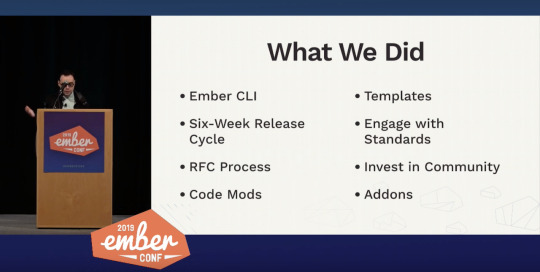
Things like the six-week release cycle, the RFC process, and engaging in standards and code mods have made it easy and predictable for everyone who uses Ember to upgrade as a community and benefit from all the enhancements that come with that. To that end, the Ember Community Surveys show that the majority of users are on the latest LTS or newer version of Ember.
Using the same tools is also important, Ember CLI allows everyone who uses Ember to use the same build tool, and combined with Addons allows for shared extensions to Ember and the build pipeline and allows for the community to experiment and extend Ember in predictable and collaborative ways. Due to the shared conventions anyone opening an Ember application should immediately feel at home and understand how the app is structured, how the build pipeline works, and how additional functionality can be added through shared endeavors.
Stability & Progress
Frameworks must strike a careful balance with the tension between stability and progress. On one hand we don't want to break peoples apps when they upgrade, but at the same time we don't want that to necessarily hold us back from progress, we must climb the mountain together. As such one must strike a balance between aggressive changes cause community fragmentation and cautious changes that leave Ember falling behind its competition.
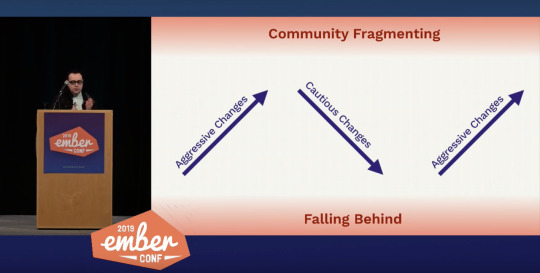
During the Ember one lifecycle, lots of aggressive changes were made at the expense of leaving some users behind who were unable to upgrade. Comparatively in the 2.0 release cycle, very few major features landed with most releases saying "No new features are added in Ember core", but focused more on internal non-breaking changes to improve stability and coherence. On that note, the fact that the core team managed to ship an entirely new rendering engine under the hood without breaking existing apps, but whilst simultaneously taking advantage of new technologies and improving rendering performance of over 2x is pretty staggering. The Ember 3.0 release cycle tried to strike a balance between shipping things incrementally whilst keeping an eye on the direction of the whole system, driving towards coherence.
Coherence
Coherence is about how features and APIs interact with one another, and making commitments to stability without designing the entire future. For example it means we don't need to land all the changes to a specific programming model in a single release, we can improve the model in one so that new features can be adopted and peoples lives become easier, and finish it off in another thus rounding out the full model and making the API coherent.
An example of this is the component getter and setter model, and how to get rid of this.get('foo') and this.set('foo', 'bar') within a component and replace them with native JavaScript getters and setters this.foo and this.foo = 'bar' would have in the 2.0 series been held back by not having a good story for the setter and this make an asymmetrical and incoherent API. However in the 3.0 series the decision was made to ship the getter syntax, and continue working on the setter syntax until a good solution had been found, and when it does, symmetry was restored and the API became coherent again. So long as there is a long term goal of where we need to get to, we can get there iteratively without having to land everything at once. This strikes a balance between progress and stability.
Incoherence
The problem with this idea of intentionally making something incoherent for the sake of progress leads to the intermediary state potentially being confusing to developers. This confusion state has been termed "the pit of incoherence", it's the middle point between where we are and where we want to be.
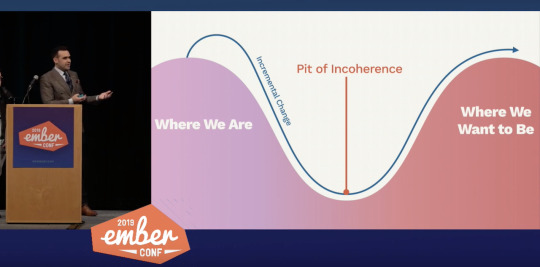
The side effect of this is the idea of "churn", that developers have to continually upgrade their apps and adopt new models and ways of thinking, rolling with the punches if you will. So there needs to be a way to communicate to developers when a set of APIs and features have all landed and are all coherent, that documentation is ready and the set are officially supported by the core teams. Traditionally this would be done by cutting a new major release, but Ember uses major releases to signify things that have been finally removed after being deprecated instead of new features being added. This really is the idea of a major version change, signifying that change have been made without preserving backwards compatibility. What most frameworks tend to do however is bundle end of life features with new features, which makes it difficult to upgrade and developers are faced with not only features being removed, but also having to learn new paradigms for the new major version. As an attempt to solve this, Ember is introducing "Editions".
Editions
The idea is to take a snapshot of the framework as a way of signalling to all Ember developers, to all of the core teams, the Ember community and the wide JavaScript community these points of maximum coherence. Essentially "these features are all related and they all reinforce and complement one another, they've all landed, they're all polished and documented, it's a good time for you to go and adopt these features in your application".
And with that, Ember will be releasing its first "official" edition: Octane. Octane is a snapshot of the Ember framework at a given time when a set of features are cohesive and represent "the new way" of building an Ember application. These features are as follows:
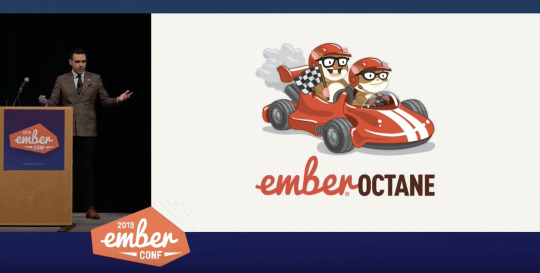
Octane is a snapshot, a "peak" of coherence where the core teams have landed a bunch of great new features and now is a good time for the community to adopt them.
To find out more about Octane, checkout the offical preview website.
Roundup
I think editions is an awesome way of packaging a set of features that together for a cohesive experience, that isn't coupled to a semver major release but allows developers to adopt a complete set of changes in one go, invest in learning the "new" ways of doing things and collectively we as a community move up the mountain together.
With the release of Ember Octane, we have a bright future for the Ember project. This edition really does feel like a fundamental shift in the programming model, bringing itself up-to-date with the JavaScript wider community, whilst also ushering in awesome new features like tracked properties, something no other framework is doing as far as I can see.
I think Tom said it best at the end of the keynote:
"I got into web development in the first place because I wanted to make cool things for my friends, and I really love the web because I could write a little bit of code, save the file and instantly I got that feedback loop and I saw something happening on the screen. A little bit of code gave me something really visual and fun and interactive, and I could share it with my friends and they loved it as much as I did. I want that feeling when I'm building things at work."
And Tom is absolutely right, using Ember Octane really does have that similar feedback loop, it really does feel fun.

You can find out more about Ember Octane on the Ember.js website https://emberjs.com/editions/octane/ or watch the EmberConf keynote (and the rest of the conference) in full here: https://www.youtube.com/watch?v=O3RKLHvpUAI
I personally want to give a huge shout out to all the Ember core team members who have made this possible, bravo 👏

35 notes
·
View notes
Text
Why do Developers Love Using Ember JS
Ember JS is specifically designed to create ambitious web, desktop, and mobile apps. However, this is not just a single reason why developers love using Ember JS, in fact, there are several other reasons to appreciate and use it as well such as:
It can easily be integrated within the large teams
Developers need to write less code with in-built templates
Ember's abstractions allow developers to focus on what makes your app unique
Enhances productivity and efficiency of the developers
One of the perfect examples of the Ember JS app development is Apple Music — a music streaming service that’s loved by millions of users. Apple, being the most standardized OS with stringent guidelines, accepts the apps developed using Ember JS. What else do you need to get convinced?
In case you are planning to use Ember for your next project, it is advisable to hire Ember JS development companies with experienced and talented developers. Before that, you should know the reasons why Ember is preferred the most by developers.
1. Ember is the WordPress of JavaScript
Because Ember JS is the newest yet smallest in terms of the user base, the core team of Ember is dedicated towards backward compatibility. Backward compatibility is the property of the system, technology, or a product that allows interoperability with an older legacy system.
2. Convention over Configuration
Ember is known for its well-defined practices and the way it has been structured. It means developers are given the freedom to focus more on their apps’ functionality and unique features rather than reinventing the application with tedious code. One thing that amazes developers is that there is more building and less blueprinting. It consists of some awesome APIs to built the application at a faster rate.
3. Ember Templates
Ember JS consists of some beautiful templates written with Handlebars templating language. Due to in-built templates, developers can save a lot of their time as they need to write less code. The role of templates is to provide features like Outlets, Components, and Expressions.
4. Ember CLI
Both Ember and Ember CLI are entirely two different things, however, both are incomplete without each other. Ember CLI is known as the command line utility that comes with the Ember framework’s software stack. In other words, it can also be defined as a simple visual interface that lets humans interact with a computer’s operating system. The best part is Ember CLI allow the use of tools like LESS and CoffeeScript.
Wrapping Up
Now when you know the reasons why developers prefer using Ember JS, you can also get started with it. All you need to do a little research about the companies who offer best practices and Ember JS services. Further, provide your team with the application idea you have and get started.
2 notes
·
View notes
Text
Significant React Native Libraries for Mobile App Development in 2021

React Native happens to be one of the most sought-after app development frameworks across the globe as it comes with a host of advantages like a cost-effective developmental cycle, faster time-to-market, high performance, modular and intuitive architecture, and many more.
One of the unique benefits of this framework is the availability of countless third-party libraries that expedite the development and prove highly convenient for every React Native App Development Company. However, owing to the presence of thousands of React Native libraries, selecting the apt ones becomes a herculean task. As a consequence, development teams often have to spare a great deal of time and effort for picking the right tool or library that would prove fruitful.
For easing out this task, I have penned down the most significant tools and libraries that complement the React Native framework. A quick read will help you to find the perfect match that suits your requirement.
Tools and Libraries for Various React Native App Development Categories
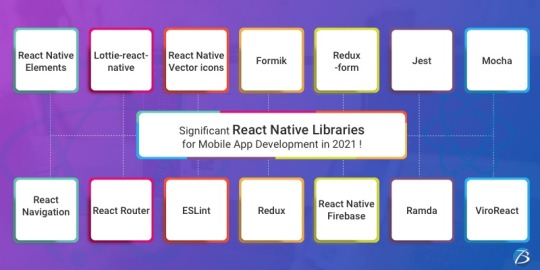
Category: User Interface
React Native Elements
This UI library, built using JavaScript, has earned 20.5k stars and 4.2k forks on GitHub.
This library comes with cross-platform compatibility and supports Expo.
It is easy to use, customizable, and community-driven.
Lottie-react-native
This library created by Airbnb enables adding attractive animations to React Native applications.
React Native developers can either select from the free animations available or design and add their animations employing “Adobe After Effects.”
Functioning: The animation data is exported in JSON format with Bodymovin and rendered natively on mobile.
Styled Components
This library enables developers to write CSS code for styling components
It removes the mapping between styles and components, thereby easing out the usage of components as a low-level styling construct.
The styles can be reused several times resulting in lesser coding
React Native Vector icons
React Native Vector icons is a library that offers numerous icons of various types, designed for the React Native Apps.
Each element can be fully customized
Category: Forms
Formik
It’s a small library that helps to build forms in React
Formik enables to validate the form values, display error messages and helps to submit the form.
Redux-form
Redux-form enables proper state management in Redux
It helps in tracking the commonest form states like fields contained in the form, focussed field, field values, fields which the users have interacted with, etc.
Category: Testing
Jest
This is a popular testing framework, designed and maintained by Facebook, and is used for testing JavaScript code. This versatile testing tool is compatible with any JavaScript framework or library, including React, Angular, VueJS, etc. Uber, Airbnb, and Intuit are some of the top brands that have leveraged this tool. Its offerings are:
High-speed performance
Standard syntax with report guide
Mocks functions, with the inclusion of third-party node_module libraries
Conducts parallelization, snapshot, and async method tests
Enables managing tests with bigger objects, by using live snapshots
Mocha
Mocha is a JavaScript test framework, used for testing React and React Native apps. It provides the Developers full control over what plugins and tools they choose to use while testing applications. Its major highlights are:
Runs on Node.js
Provides support for asynchronous front-end and backend testing, test coverage reports, and the usage of any claims library
Helps to track errors
Excels in mocking tests
Enzyme
Enzyme is another testing tool developed by Airbnb.
It comes with API wrappers, to ease out developers’ tasks like manipulating, asserting, and traversing the React DOM.
It supports full and shallow DOM and also supports static rendering
Besides, it is compatible with several other testing frameworks and libraries like Mocha and Jest.
Chai
It’s an assertion testing library meant for browser and node
Chai employs behavior-driven and test-driven development principles
Compatible with various testing tools and can be paired with any JS testing framework
Its functionality can be extended by using several custom plugins
Moreover, it enables the developers to create their plugins and share them in the community
Category: Navigation
React Navigation
This component supports navigational patterns like tabs, stacks, and drawers
It is based on JavaScript and is simple to use
It enables developers to effortlessly set up app screens
Can be completely customized as well as extended
React Router
This is a library of navigational components which composes declaratively with the app.
It allows one to specify named components, create various types of layouts, and pass layout components.
Category: App’s State Management
Redux
Redux, a free-standing library, and a predictable state container is predominantly used along with the UI library components of React. Besides the React ecosystem, one can also use Redux with other frameworks like Vue, Angular, Vanilla JS, Ember, etc. Its principal offerings are:
Can be used with back-end as well as front-end libraries
Enables the developers to write consistent codes
Allows editing the live code
Functions well in various environments – Server-side, client-side, and native
Connects the pieces of state to the React components by minimizing the need for props or callbacks.
Category: Linting and checking Types
ESLint
It’s a JavaScript-based, open-source linter tool
ESLint is configurable and pluggable
It improves the code consistency and makes it bug-free
It helps in evaluating patterns in the code and eliminates errors by automatically fixing the code, to enhance the overall code quality.
It helps detect creases in the JavaScript code that don’t comply with the standard guidelines
It helps react native developers to create their own linting rules
Flow
Developed by Facebook, Flow is a static type checker JavaScript library
It easily identifies problems during coding
It proves beneficial in crafting large applications, as it prevents bad rebases when several persons are working on a single program.
The main objective of Flow is to make the code more precise and enhance the speed of the coding process
Category: Networking
Networking tools are used to establish a networking flow in React Native projects. Let us have a look at a few of them.
react-native –firebase is a lightweight layer on the top of Firebase libraries. It creates a JavaScript bridge connecting to the native JavaScript SDKs to ease out using Firebase in React Native Application Development projects.
Apollo Client is quite compatible and adaptable. It is required when the developers need to use GraphQL. It assists in creating a User Interface that pulls data with GraphQL.
Axios, a lightweight HTTP JavaScript client was built to send asynchronous HTTP requests to REST endpoints. Besides, it performs CRUD operations.
react-native-ble-manager is a plugin that helps in connecting and transmitting data between a mobile handset and BLE peripherals.
Category: Utils
The below-mentioned ready-made tools simplify and speed up working with Utils while developing React Native apps.
Ramda is a library that eases out creating functional pipelines without user-data mutation.
The JavaScript functions’ toolkit Lodash offers clean and effective methodologies to your development team for working with collections and objects.
Reselect builds memorized selectors that are needed for avoiding unnecessary recalculation and redrawing of data. This library also quickens the speed of your app.
Moment works with various data formats and is capable of parsing, manipulating as well as validating times and dates in JavaScript.
Validate.js, designed by Wrap, offers the app developers a declarative way to validate JS objects
Category: Analytics
The following libraries act as mediators enabling one to implement the trending analytical tools into their React Native Mobile App Development projects.
react-native-mixpanel is a kind of wrapper for the library named Mixpanel and helps the developers to reap all the benefits of the Mixpanel library.
react-native-google-analytics-bridge acts as a bridge for establishing compatibility between Google Analytics tools and React Native projects.
Category: Localization
react-native-i18n helps in localizing or internationalizing applications. It integrates the i18n-js library in JavaScript for React Native applications.
Category: In-app Purchases
react-native-in-app-utils is a small library used to implement the in-app billing procedure for iOS apps. It can be effortlessly installed and is simple to work with.
react-native-billing is used for adding in-app billing to applications meant for the Android platform. It possesses a simple UI and wraps anjlab’s InApp Billing library to function as a bridge.
Category: AR and VR
ViroReact is used to speedily develop native cross-platform VR/AR apps in React Native. Its key functionalities are:
It has an easy learning curve
It comes with a high-performing native 3D rendering engine as well as a custom extension of React for creating VR and AR solutions.
It provides support for all kinds of platforms in VR including Samsung Gear VR, Google Cardboard, Google Daydream, etc. for Android and iOS; and AR including Android ARCore and iOS ARKit platforms.
Needs React-Viro-CLI and React-Native-CLI for writing cross-platform native codes
Final Verdict:
I hope the aforesaid information was helpful and has given you a clear idea of which library/libraries would be most suitable for your next project.
To know more about our other core technologies, refer to links below:
Angular App Development Company
Ionic App Development Company
Blockchain app developers
0 notes
Text
Ember 3.0 arrived
Ember 3.0 arrived! Ember 3.0 doesn’t introduce any new functionality, instead, it focuses the framework by removing long-deprecated APIs and support for legacy platforms. Ember Data and Ember CLI were also updated. For those of you who haven’t work with it, Ember.js is an op...
#Ember 3.0#Ember CLI#Ember Data#Ember new release#Ember.js#frontend#javascript#js#legacy platforms#software development#web development
0 notes
Text
severusloveslily:
- - -
Severus smiled happily at her words. His eyes trailed down to her chest, then back up to her face. He would definitely be celebrating after that test.
He glanced outside at his bike and smirked, nodding. “Works every time,” he sighed smugly. He took a sip of his margarita, before grabbing another chip. He was so excited to do life with her. He was very much enjoying their date night. They tried to do one every week or so, just so they could have some alone time. If not, they at least did it once a month. He craved these moments with her. As much as they lived for their kids, they did make sure to make time for each other always.
- - -
Severus perched on the bathtub, just as he’d done last time they were in this position. “Isn’t it crazy how different it feels this time?” Severus chuckled as he rested his arms on his thighs. He watched her take the test, then they waited, idly chatting while they did so. Last time, it had been so tense and silent, and filled with tears and vomiting. He didn’t think it would be like that this time.
Well, maybe the tears.
He looked over as it beeped, then gestured for her to do the honours. At the immediate change on her face, he smiled. “We’re pregnant?!” he beamed, moving to pick her up in his arms when she nodded. He hugged her close, then kissed her hard. He had been expecting good news, of course, but it was always best to confirm it. He was so happy. He couldn’t wait to give them a sibling. They would be the best big brother and sister. He wasn’t sure how Ash would take it, but Ember would be over the moon. He wondered how their cat would take it… but he really didn’t care either way.
He kissed her again as he held her, her legs still wrapped around his middle. He could lift her up a lot easier than when they were in high school. He took his physique very seriously, and so did she. They always worked out together and pushed each other, then got in all their cardio that night. It was somewhat of a ritual.
He moved her up against the bathroom wall, the test clattering to the floor. He used one arm to hold her up, and moved the other hand down to his jeans so he could undo them. She was wearing pants too, due to them taking the bike, so that would be a problem. However, he’d managed. He’d made do with less. Finally, he got his jeans and boxers down, before his free hand moved to work her jeans down. All the while, they were kissing whatever they could of each other. He definitely wasn’t about to stop kissing her.
After a few moments of struggle, he finally got an access point. He shoved himself deep inside her, both their moans filling the room. Luckily, the kids were away, so they could be as loud as they wanted. It was a good thing too, because he planned on splitting her in half that night.

- - -
“Fucy yes,” Lily moaned against his lips, biting hard at his lower lip. Oh, she loved this. She loved it when they could truly let loose. She leaned back against the wall, not afraid of letting him know exactly how he was making her feel. It would always feel beautiful with him. He had been her first. He had been her every time. He was her always. It was a little sexier when she was pregnant, knowing what he’d done to her.
There was something rather animalistic about it, for lack of a better word.
She giggled as he let her down, turning her around and fucking her against the bathroom counter; so that they could both watch exactly what was going on. She stared at him, moaning as he spoke all the dirty things to her about them watching themselves. She gasped as his hand moved down beween her legs, pleasuring her as he pounded her. There was absolutely nowhere that she’d ever rather be than somewhere being fucked mercilessly by her husband. It was fucking incredible. She turned her head, moaning as he kissed her hard, the way that it felt was like nothing else. This man. This man.
//
Tiredly, Lily moved to unlock the door to her parents house, walking inside and clicking the door closed behind her. Slowly, she walked through into the ktichen, smiling as she laid her gaze on her Mom. “Morning,” she spoke softly, walking over and pressing a kiss to her cheek.
“Did you two have a good night?” She flashed her a knowing smile, which obviously made her blush.
“Yes, we did.”
Her Mom then immediately looked her over, narrowing her eyes slightly, “Is something different about you? Have you had your hair done? No, it’s not that.”
Slowly, she shook her head, smirking a tad. “Nope, nothing different about me at all.” She glanced over at the kids, who were both snuggled up on the couch along with their cousin Dudley, watching a movie. They loved being at their Grandma and Grandpa’s house. They were doted upon. They’d spent a little chunk of their very early lives living there. It had been hellish moving out. She’d been homesick, her parents had missed them all desperately. It had been hard. She’d been young, and hadn’t been able to do the whole moving out for college thing. Her move out had been for good. She wouldn’t have had it any other way though.
“Are you pregnant?”
She side-eyed her Mom, “Why would you think that?”
“You are, aren’t you?”
“Mom, sssh!” Luckily, the kids were far too engrossed in their movie to have overheard any of that. Hesitantly, she nodded; not really wanting to have told anyone just yet, but coud make an exception for her own Mom.
“Oh, darling. I knew it. I knew it. You have that same bewildered look you had the first time around. Your skin, too. You are lucky to have...”
“Pregnancy acne?” She rolled her eyes, “Nope. Not lucky.”
She smirked, “Anyway, we’re going to wait until the twelve week scan. You know me, Mom. I’m not taking any chances.” She rested her hand over her tummy, so excited. It was her turn again, finally. “Although, we did go out on the bike last night...” She smirked as her Mom tutted disapprovingly, shaking her head. “Why did you buy him that damned thing?”
“Because he works so hard and... he gave that up, that one little part of his life that he’d loved, for us. He needed that back. He’s a grown man now, Mom. He’s sensible.” She laughed, “Anyway, you’ll keep quiet about this, hmm?” She smiled, “Thanky you for having them, as always. I’ve now got to dry and drag them away.” She sighed, given that it was a difficult task every time.
//
She picked up the next folder in her in-tray, clicking the corresrponding appointment on her calander.
Seriously? She double-checked the record and appointment details, her eyes wide.
Slowly, she moved to stand up, picking up the chart and attaching the folder, before walking out into the waiting room, “Cissa?” She smiled, before holding open the door for her.
“I hadn’t realised that you’d be... going public,” she laughed, not quite able to help herself, as the blonde walked over. “Come in, please.” She then gestured over to her examination table.
Oh, fuck. Fuck.
She wasn’t going to be pregnant at the same time as Narcissa with their undoubtedly precious and long-awaited first-born? She’d told her many times that they hadn’t wanted to get pregnant too young, that they’d wanted to wait, that the moment had to be perfect.
Oh, to be overshadowed would be an understatement.
She set down the chart, exhaling a deep breath before walking over. “Let me get you started with this, please,” she handed her over an empty sample cup. “And then we can take it from there!”

118 notes
·
View notes
Text
JavaScript: Ember 3.23 kann Helfer-Instanz in Komponenten erstellen und aufrufen
Gemeinsam mit Version 3.23 des JavaScript-Frameworks sind die dazu passenden Ausgaben von Ember Data und Ember CLI erschienen. Neu hinzu kommt ein Help-Manager. Read more www.heise.de/news/…... www.digital-dynasty.net/de/teamblogs/…

http://www.digital-dynasty.net/de/teamblogs/javascript-ember-3-23-kann-helfer-instanz-in-komponenten-erstellen-und-aufrufen
0 notes
Photo
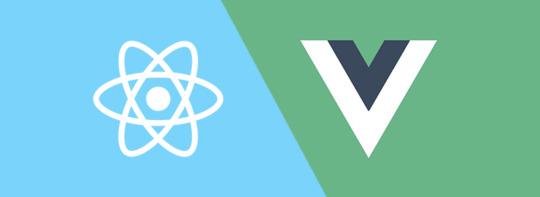
Dates, times, building CLIs with React, and just how JS can run so quickly..
#499 — July 31, 2020
Unsubscribe | Read on the Web
This felt like a really quiet week in the JavaScript space, so I was a bit worried about finding enough cool things to include.. but we did 😄 Turns out if you scratch around a bit, there's a lot of great work going on – be sure to take a good skim through. Oh, and next week is.. ISSUE 500! 🎉
JavaScript Weekly
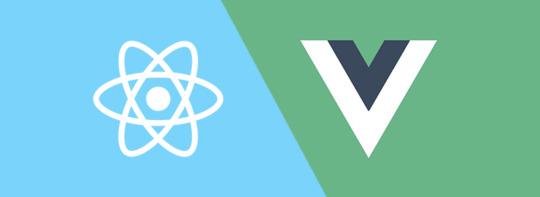
I Created The Exact Same App in React and Vue And.. — Two years ago, the author built the same app in React and Vue to see the differences between the two. Since then, both have changed, so he’s back with a 2020 edition bringing hooks and Vue 3 into play.
Sunil Sandhu
Speculation in JavaScriptCore — A long, technical post about speculative compilation and how it makes a dynamic language like JavaScript a lot faster than it might otherwise be (or was, pre V8!) You’ll need some experience with how compilation works to get much out of this, but if you want to know how modern JavaScript VMs can run JavaScript so quickly, it’s an epic resource.
Filip Pizlo (WebKit)
Build Full-Stack Serverless Web Apps with This JS Framework — If you are looking to build full-stack serverless web apps, then Webiny is the perfect solution for you. It's open-source, it uses React, Node, GraphQL and TypeScript. It deploys your apps to your AWS cloud and runs on top of Lambda functions.
Webiny sponsor
Next.js 9.5 Released — Vercel CEO Guillermo Rauch is excited about the new release: incremental static regeneration, custom base paths, rewrites and redirects, webpack 5 support, and much more.
Next.js
tinykeys: A Tiny, Modern Library for Keybindings — Has a reallly simple API and the page includes live use of some specific bindings that you can try out.
Jamie Kyle
⚡️ Quick bytes:
git 2.28 has been released and now lets you specify a new default branch name (so main instead of master, say).
Auth0 (those authentication as a service folks) are running a hackathon (with prizes) next weekend (Aug 7-9), if you want something to do.
The V8 team has released a 'respectful code' policy surrounding the language they do and don't want associated with their project.
The Angular language service is now available within Visual Studio via this extension.
💻 Jobs
Engineering Manager Frontend (f/m/x) — Grow and work with our frontend team in an amazing environment, providing personal educational budget and 30d of vacation.
HOMEDAY
Senior JavaScript Developer (Warsaw, Relocation Package) — Open source rich text editor used by millions of users around the world. Strong focus on code quality. Join us.
CKEDITOR
One Application, Hundreds of Hiring Managers — Use Vettery to connect with hiring managers at startups and Fortune 500 companies. It's free for job-seekers.
Vettery
📚 Tutorials, Opinions and Stories
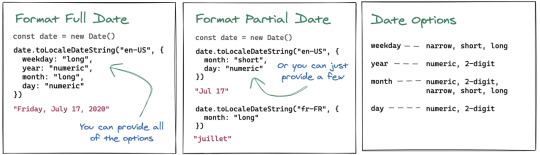
Natively Formatting JavaScript Dates and Times — Using Date.prototype.toLocaleDateString() and related methods. There's a handy graphic that works as a sort of cheat sheet too.
Elijah Manor
What The... is 'Composition'? — Dan is back with another entry in his JavaScript glossary digging into the art of bringing numerous things together to make other or bigger things.
Dan Abramov
This Is How Top Engineering Teams Build and Maintain Design Systems — A practical deep dive into building, scaling and maintaining high-quality design systems - for software engineers.
Frantz Kati sponsor
Convert an Array into an Object in JavaScript — Arrays are already objects of course, but..
Mastering JS
Simulating Object Collisions on a Canvas — A gentle post walking through what’s involved creating a basic physics simulation using JavaScript and HTML canvas.
Josh Bradley
What 'Polymorphism' Means in JavaScript
Zell Liew
Getting Started with OpenTelemetry in Node.js
Lightstep sponsor
My Favorite JavaScript Tips and Tricks — A real grab bag of bits and pieces.
Tapas Adhikary
🔧 Code & Tools

Ink 3: Build JavaScript-Powered CLI Apps with React — If you love the terminal and you love React, you’ll love Ink – it lets you get the same component-based UI approach but at the command line.
Vadim Demedes
moment-guess: A Utility Package for Guessing a Date's Format — Try it right now with npx like so: npx moment-guess --date 'Fri, January 30th 2020, 10:00 AM' – the output is then suitable to use with Moment.js.
Apoorv Mishra
Get Rid of BUGS with the BEST JavaScript Code Analyzer – DeepCode — DeepCode is an AI-based Sematic Code Analysis. Scan your code in seconds and get the best coverage on the market - Free.
DeepCode AI sponsor
Release: Generate Changelogs with a Single Command — When run, this command line interface automatically generates a new GitHub Release and populates it with the changes (commits) made since the last release.
Vercel
Waypoint: A VS Code Extension for Navigating JS Codebases — Makes navigating functions, classes, variables, etc. in your JavaScript codebases easier via fast search, filters, bookmarking, importing, and more. GitHub repo.
Raathi Kugarajan
Aeon: A Lightweight Date Picker Built with Web Components
Chris Haynes
⚡️ Quick releases:
Superfine 8.0 — A minimal view layer for building Web UIs.
Ember 3.20 — The battle-tested batteries-included framework.
Mocha 8.1.0 — The testing framework now builds its browser bundle with Rollup and Babel.
Hexo 5.0 — Node based blog framework.
Airtable.js 0.9 — Client for the cloud database/spreadsheet hybrid app.
Middy 1.1 — Node middleware for AWS Lambda.
Vue 3.0.0-rc5 — That final 3.0 release gets ever closer...
🎨 Creative Corner

macintosh.js: A Virtual Macintosh Running in Electron — A working (mostly) virtual machine, emulating a 1991 Macintosh Quadra 900 with System 8, all running in Electron.
Felix Rieseberg
NSFW-Filter: A Browser Extension That Blocks NSFW Images Locally — Regardless of your stance on the matter, what’s interesting here is that TensorFlow.js is being used to locally screen out ‘NSFW’ images without any data being sent to a third party. How reliable that is remains to be seen.
Navendu Pottekkat
by via JavaScript Weekly https://ift.tt/39HEN7B
0 notes
Photo

Download TutsPlus Simulate a Server With Ember CLI Mirage training course Description training course TutsPlus Simulate a Server With Ember CLI Mirage Examines the various features and capabilities of the Ember CLI Mirage and how to simulate a backend server and teach you how to use it to test and test your programs and projects.
0 notes
Text
VueJS & Firebase Cloud Firestore Stripped-Back - Tutorial Part 1
In this tutorial series we will explain how to start developing with the Vuejs framework & Firebase Cloud Firestore to build full-stack web applications. We’ll start from scratch by stripping everything back to the basics - no CLIs, build tools or bundlers, just a HTML page, an editor and a browser so you can get to grips with building apps with Vue & Firebase more quickly and be productive faster.
VueJS
Vuejs is now one of the big 3 Javascript frameworks in the web client ecosystem. However it’s not developed or backed by a huge corporation, it was developed by one individual, Evan You. The proliferation of JS frameworks in recent years has led to the term “Javascript Fatigue” where developers have become weary of all of the new and self-proclaimed “latest and greatest” open source frameworks. It is in this environment that Vue has emerged through all of the noise to become a major player alongside Angular and React (both backed by huge technology companies, Google and Facebook respectively). That Vue has achieved such a status in this environment backed by one individual highlights just how Vue has hit a chord with developers and is filling a gap that isn’t being met by Angular, React or other competitors like Ember and Aurelia.
Evan You is an ex-Googler who was familiar with AngularJS (often referred to as Angular 1) and used it for internal projects at Google that he was working on. He set out to achieve a framework that delivered the benefits of AngularJS but was more lightweight, faster and better suited to smaller apps that didn’t require the heavy-lifting of the huge apps that AngularJS was originally built to develop such as their Adwords platform and their internal CRM system. What he produced was a beautifully simple solution and it quickly attracted adoption as the front-end framework of choice for many PHP developers, particularly from the Laravel community.
Despite promising early adoption in some quarters, Vue may well have stayed a “me-too” framework in the ecosystem had it not been for Google’s decision to redevelop their AngularJS framework from scratch. Angular (often referred to as Angular 2) was such a departure from the original AngularJS framework that it introduced a fundamental shift in approach and required developers to learn many new concepts just to build basic apps. Developers were kept in limbo between AngularJS and Angular for almost 2 years, with many alphas and then betas and many breaking changes and missing pieces to deal with during the transition and then no easy migration path for their existing code and apps.
There’s no doubt that, as a new framework in it’s own right, Angular is a fantastic, powerful, all-in-one next generation framework but it isn’t “Angular” as millions of developers know it. Perhaps the biggest mistake Google made was in not launching their next-gen framework under new branding. In any event and unfortunately for Google, Angular 2 was too big a change for many developers and while uptake was initially high, it hasn’t achieved the type of ongoing adoption or love as AngularJS or React and it’s clear that Vue, with many obvious similarities to the original Angular, has arrived just in time to sweep up and become a magnet for disgruntled Angular devs.
In addition, the droves of developers jumping in to the Javascript ecosystem over the past years, in their evaluation of an appropriate framework, are choosing Vue in vast numbers due to how easy it is to learn and how quickly they can start building apps. I would say that the best word to describe Vue to developers choosing a framework is “approachable” - it seductively invites you in and once there you find it’s so intuitive and simple to get productive, covering all of the bases you need, that once you’re in you tend to stick with it. For me personally I actually enjoy spending my days developing around Vue, I cannot say the same for Angular unfortunately.
In 2018, Vue is set to gain even greater momentum and overtake Angular into second place in the Javascript framework popularity chart. The main reason for this may be that the massively popular Ionic mobile and PWA framework is about to release a version that decouples it from Angular and enables developers to build apps with Ionic using any framework (or none at all). It’s interesting that this is likely to be a tipping point for Vue to achieve critical mass and yet is due to the Ionic team’s concern that Angular isn’t seeing the level of adoption anticipated and continuing to hitch their wagon to Angular is likely to hamper their own growth.
To address this, in Ionic 4, they’ve developed a framework-agnostic, web component-based edition of their mobile framework. When you look online it’s fairly clear that the majority of the delight at Ionic’s shift away from Angular is coming from those who want to use Ionic with Vue. Personally I only stuck with Angular because of Ionic despite my preference for Vue and since their announcement of Ionic 4, I have thrown myself fully into Vue. The sweet spot that Vue hits between Angular and React is in delivering a more lightweight and simple approach than Angular, focussing first and foremost on being a view renderer like React but providing optional elements that are officially supported and developed by the Vue core team, such as routing that can be easily dropped in to your app. This is what is meant when Vue is called a “progressive framework”, you can start by using as little or as much of the framework as you need, progressively using more of it’s subsidiary elements as required. Another advantage to using Vue is that it’s lightweight enough to use it in one part of your app and progressively expand it to other parts when you’re ready, for example if you have existing app in vanilla Javascript, jQuery or another framework that you want to change over to Vue piece by piece.
As mentioned, Vue’s biggest advantage is it’s simplicity and approachability. While other frameworks require knowledge of build systems, CLIs, Node, NPM etc just to start building an “Hello World” app, with Vue you can strip everything right back, open up an HTML file in an editor and get started simply without needing to spend time learning anything else. While you’ll likely want to move over to the full modern JS development environment as you get more involved, it isn’t required to get started.
Firebase Cloud Firestore
So Vue is a fantastic front-end framework but to build even the most trivial worthwhile app, we need a back-end and a data store. Like with using Vue, we want to use something that delivers simplicity and approachability yet gives us the power to build advanced apps as you become more experienced. For this project Firebase Cloud Firestore is a no-brainer to use as the database back-end. Like Vue, we can just get started using Firebase with just a basic HTML page - no need for CLIs and build tools to just start building something.
I first used Firebase back in 2014, when they were a small, private company shortly before they were acquired by Google. At the time Firebase was not a platform but a hosted realtime database and I fell in love with it immediately - for prototyping it was perfect and it’s realtime capabilities were just awe-inspiring at the time.
However Firebase did have some serious limitations that made it unsuitable for me to use as the back-end database in a production app. It didn’t allow server-side code, so all of your logic was exposed on the client and it’s database querying facilities were extremely limited. Also, as a No-SQL document database, organising relational-style data into something that was manageable without joins and queries required denormalisation and duplication of data, something which is anathema to those coming from a SQL-based relational database background. I felt it was a real shame as, despite these limitations, it was very impressive and working with it’s Javascript API was a joy.
After Google’s acquisition, Firebase was expanded into a full serverless platform allowing for storage, cloud messaging, hosting, authentication, analytics and much much more. What had been “Firebase” became the Realtime Database element of the platform. Fortunately Google started to address the limitations that I and many other developers had found with the original Firebase. First server-side code, in the form of Cloud Functions, was added which enables you to put more of your sensitive business logic code onto the server.
More recently Google introduced an alternative database to the original realtime database which they call Cloud Firestore. Cloud Firestore addresses many, but not all, of the issues with the realtime database in terms of querying and organisation of data. It still provides the full realtime capabilities that we know and love and is still a No-SQL database based on documents. However you can now organise them into Collections (similar to relational DB Tables) which enables you to perform much more advanced queries. You can have specifically defined fields each of which can have a specific type. One of these types is the Reference type which lets you store links between documents on different collections to enable a form of join. In addition Cloud Firebase enables offline usage so the user can continue to use your app even if access to the server isn’t available. There are still limitations, remembering it’s not a relational database, and full joins are not possible and neither are aggregate queries such as SUM, COUNT etc. However with 90% of the issues I had with the original Firebase realtime database now dealt with through Cloud Functions and Cloud Firestore, Firebase is now an excellent choice as the back-end, serverless platform and data store for building full-scale production apps.
OK so enough talk about the what and why, let’s get going with the how and write some code. We’re going to start, as we’ve talked about, with a single HTML page. Choose your OS, code editor and browser of choice (I’m using VSCode on OSX and highly recommend using Chrome as your browser).
Open up your editor and select to create a new file in a new folder. Just call the new file index.html. Once you’ve done this, start with a skeleton html page as shown below :
<html>
<head> <title>VueJS & Firebase From Scratch</title> </head>
<body>
</body>
<script>
</script>
<html>
The first thing we’ll need to do is to import the VueJS library. We can do this with a CDN link (see below) which is placed below the closing body tag and before the opening script tag :
<script src="https://cdn.jsdelivr.net/npm/vue"></script>
This recommended CDN link is correct at the time of writing however may change in future. To ensure it’s correct, once you’ve inserted this link into your page, save it and open it up in Google’s Chrome browser (select File from Chrome’s menu and select Open File … to navigate and select your newly created index.html file). The page will show as blank in any case however right-click on the page and select Inspect from the pop-up menu and click the Console tab. If this displays nothing eg there are no error messages then you’re good however if you do get an error complaining about the vue library then browse to https://vuejs.org/v2/guide/ and look for the link displayed under Getting Started.
We’re ready to build our app! The first thing we need to do is to create the Vue Instance Object that will be used as the core of your app.
<script> var app = new Vue({ el : '#app' }) </script>
This creates a new Vue instance that we can reference throughout our html template and which contains all of the data and methods that we’ll create to develop the app. Some call it the View Model however we’ll stick to calling it the Instance Object. We simply create a new object called app from Vue and pass in an object with all of the information about our app. To begin with, we only declare a single property in this object which is el, short for element, and we assign #app. This tells Vue that any reference to an element that has the id of app is to be controlled by our Vue Instance Object.
In our html template we can now simply create a container html tag and assign it the id of app. All of the content within that tag is then controlled automatically by our Vue instance object. (Please note that any content in bold from here on in denotes new or changed content.)
<body>
<div id=‘app’>
</div>
</body>
Please note : Unlike AngularJS, with Vue you cannot assign the reference to the Instance Object on the body tag, you have to create your own container tag to assign it to, as in this case we’re assigning it to a div container.
Great but we’re not actually doing anything yet. Now we want to give our app some life. To do this we’ll give the app a name and display it as a title and we’ll do this as data held on the Instance object rather than write it directly on the template. To do this we’ll need to add another property called data to our instance object. The data property is an object which contains any variables you want to reference in your template or elsewhere in your app. In this case we’ll create a variable called appTitle and assign it a name. The app we’re going to build is an employee tracker that is going to be so indispensable to it’s users that it will be like magic!
<script> var app = new Vue({ el : '#app’, data : { appTitle : ‘EmployeeMagic’ } }) </script>
We can now use the data binding features of Vue to display our new app title in our page template.
<body>
<div id=“app”>
<h1>{{ appTitle }}</h1>
</div>
</body>
Save and refresh your page in Chrome and you’ll see EmployeeMagic as your app header. The double curly braces are pretty standard in most frameworks these days to denote data-binding (also called interpolation). The content inside the double-curlies is interpreted by Vue and the required content is displayed at that point in the template. In this case Vue recognises that we have a variable called appTitle in data in our Instance Object and replaces it in our template with the value contained in the variable. There are many benefits of data-binding, the main one being that any change in the variable in our instance object is automatically reflected in our template without any additional effort on our part.
So far so good but it’s a little plain-Jane so let’s add the Bootstrap library link for a bit more aesthetic to it without any extra effort. The link used below for then Bootstrap CDN was current at the time of writing however check the Bootstrap website if you have trouble with the link :
<header> <title>EmployeeMagic</title>
<link rel="stylesheet" href="https://maxcdn.bootstrapcdn.com/bootstrap/4.0.0-beta.3/css/bootstrap.min.css"/>
</header>
Let’s say however we want to add a margin around the app so it’s not displaying right up against the edge all the time. To do this we’ll need to add some CSS styling however we can take advantage of a cool Vue feature which lets us set our styles programatically.
Let’s add another variable to our data object which is specifically for styles, let’s call it mainStyle. This will be an object so that we can assign as many different CSS style settings as we like. For now we just want to assign a margin of 20 pixels :
<script> var app = new Vue({ el : ‘#app’, data : { appTitle : ‘EmployeeMagic’, mainStyle : { ‘margin’ : ‘20px’ } } }) </script>
Now we need to tell Vue where to use that styling property in our template. We’ll create a new container div tag to wrap around the rest of our app. In that tag we need to tell Vue to assign the styling we’ve defined in mainStyle. To do this we can use a Vue directive called v-bind:style and assign it the name of style object we want to use.
<body>
<div id=“app”>
<div v-bind:style=“mainStyle”>
<h1>{{ appTitle }}</h1>
</div>
</div>
</body>
Save and refresh in Chrome and you’ll see the margin has been applied. I personally love this feature of Vue and there are lots more you can do to apply styling which we’ll cover later in the tutorial.
It’s interesting to note that when using directives such as v-bind:style, Vue offers a more shorthand way by dropping the v-bind. If Vue just sees :style it knows what to do, so we could have used ...
<div :style=“mainStyle”>
... instead. Throughout these tutorials I’ll continue to use the more verbose version to show the full directives consistently however where a new directive is shown, I’ll also highlight the shorthand version. Generally if you see v-bind followed by a colon and the command, you can drop the v-bind although there are exceptions that we’ll cover in a future part of the tutorial.
We’ve so far covered what VueJS and Firebase Cloud Firestore are, why we’re using them as the framework and platform for this app, and the basics of setting up a simple HTML page to build our employee tracker app, setting up our Vue object, basic data-binding and styling using a Vue directive.
In the next 4 parts of this tutorial we’ll focus on each element of CRUD (Create, Read or Retrieve, Update and Delete) so in part 2 we’ll deal with Creating records to store in our Firebase Cloud Firestore.
Hope you can join me in Part 2 :)
You can download the completed code for this part of the tutorial on Github using the repo below and select the part1 folder. https://github.com/MancDev/VueFire
1 note
·
View note
Text
10 Trending Web Development Frameworks’19 that’ll Force You to Be Back to Basics
1. Laravel
It's been generally used to help quick and viable redid web advancement administrations. It depends on item situated libraries, a successful verification process, MVC support with Laravel, the bcrypt calculation for security and simplicity of database movement. It incorporates devices like Artisan that assistance perform monotonous programming undertakings. It bolsters MVC engineering like Symphony that guarantees clearness in rationale and introduction.
2. Express
An expanding number of organizations
have been utilizing Express js, an open source structure for web advancement.
3. Ruby on Rails
It depends on MVC design and has everything required to make database-sponsored applications. App development Austin It is useful for making standard business applications, custom database arrangements, online business sites, content administration frameworks or essentially a speedy model – RoR is right now being utilized by applications
4. Django
Written in Python it gives center arrangement in the Internet of Things, Blue chip organizations, IT goliaths
organizations in Silicon Valley. It depends on MVC programming worldview and quickens custom web application advancement.
5. Spring Boot Java Framework
With extensive organizations like Netflix changing over to spring Boot structure, it is one of the most seasoned Java Web Frameworks, it is joined by great network support, huge documentation, and broad toolbox.
Fronted Frameworks
1. Precise
In view of Typescript, Angular is front-end web advancement system that is broadly used to construct exceedingly effective and vigorous single-page applications. It utilizes part based engineering, improved reliance infusion, logging administration, and between segment correspondence. Other than this, it pursues demonstrate see show single direction property authoritative, occasion official, and introduction. It has support from Google and dynamic web applications.
2. Respond
It is profoundly proficient, decisive open source JavaScript library that is utilized to construct intuitive UI's. It is a library and not a system. It primarily handles 'View' some portion of MVC. It is adaptable, very effective, in reverse perfect (simple relocations and changes), has simple to keep up part structure, and has rich network support and unidirectional information stream.
3. Vue
In light of Angular and React, it is a dynamic open-source JavaScript structure that is smaller, is based on MVC display, is adaptable and has a simple expectation to learn and adapt. It is anything but difficult to add changes to components with Vue.js. It gets incorporated effectively with server-side structures like Laravel, Symfony and Django, and so forth.
4. Coal
It is open-source front-end JS system dependent on MVVM design. It depends on Convention over Configuration (CoC), Ember CLI direction line add-on and formats to make uncommon UI. These are refreshed often as per hidden information.
5. js
It is a JS library with RESTful JSON interface and depends on Model view moderator application structure worldview. It is little, lightweight, adaptable structure for frontend application advancement.
Other than these, some different structures that have a promising future in 2019 are:
1. Symfony
It is a famous backend web application system in PHP and is solid, adaptable, testable, and underpins long haul applications.
2. Yii2
Yii2 is secure and productive, MVC based backend web application improvement structure that is anything but difficult to execute. It has short improvement time, has quick mistake taking care of, is exceptionally extensible and simple to introduce. It depends on present day innovations, is adaptable, has arrangement for testing and has quick mistake taking care of.
Narrowing the Orbit: Best Web Development Frameworks
Considering the due date required to present the task, the time and spending limitations, the above rundown of the front-end and back-end systems doesn't frequently introduce itself in major corporate undertakings attempted by best web advancement organizations. There was significantly more on hold of dialog however the reasons referenced above are well-suited for settling on a choice all the while.
For More Information Visit Site:- https://www.fortifive.com/

#appdevelopmentcompany#androidappdevelopment#androidappdevelopmentcompany#mobileappdevelopment#mobileappdevelopmentcompany#iosappdevelopment#iosappdevelopmentcompany
0 notes