#Enpass Password Manager
Explore tagged Tumblr posts
Text
"The researchers tested AutoSpill against a selection of password managers on Android 10, 11, and 12 and found that 1Password 7.9.4, LastPass 5.11.0.9519, Enpass 6.8.2.666, Keeper 16.4.3.1048, and Keepass2Android 1.09c-r0 are susceptible to attacks due to using Android’s autofill framework.
Google Smart Lock 13.30.8.26 and the DashLane 6.2221.3 followed a different technical approach for the autofill process. They did not leak sensitive data to the host app unless JavaScript injection was used."

14 notes
·
View notes
Link
Any of these password managers can keep your #smartdevices safe.
0 notes
Text
Enpass One-Time Discount Code
Enpass Spring Sale 🎉: Get up to 60% off Individual & Family subscription plans, including One-Time(Lifetime) plan.
"Your data belongs to you. Enpass enables you to store and sync passwords and passkeys wherever is best for you — iCloud, Google Drive, OneDrive, Box, Dropbox, NextCloud, WebDAV, or completely offline."
0 notes
Text
Enpass simplifies compliance and security controls for password management
http://securitytc.com/TGtMNg
0 notes
Text
10 Best Enpass Alternatives for Secure Password Management
In this article, I will discuss the best Enpass alternatives available today. While Enpass offers excellent password management features Exploring other options can help you find a solution that better fits your needs. From security measures to user-friendly interfaces I will highlight various alternatives that provide strong protection for your sensitive information while enhancing your…
0 notes
Text
أفضل 9 طرق لإصلاح عدم عمل ميزة الملء التلقائي لكلمة المرور على Android
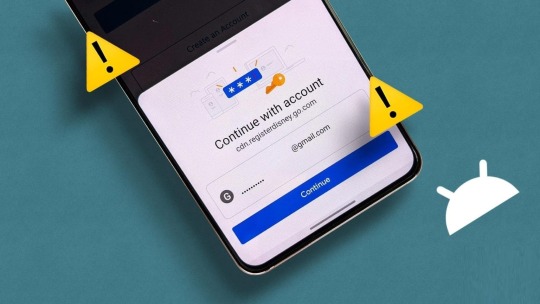
يعد الملء التلقائي لكلمة المرور ميزة رائعة على Android تتيح لك تسجيل الدخول إلى تطبيقاتك ومواقع الويب المفضلة لديك بنقرة واحدة. أثناء تعيينه على Google Password Manager افتراضيًا، يمكنك تغييره إلى 1Password، أو LastPass، أو أي من مديري كلمات المرور التابعين لجهات خارجية المفضلة لديك. بالطبع، قد يؤدي عدم قيام Android بملء رسائل البريد الإلكتروني وكلمات المرور الخاصة بك تلقائيًا إلى إفساد تجربتك. فيما يلي أهم الطرق لإصلاح ميزة الملء التلقائي لكلمة المرور التي لا تعمل على نظام Android.
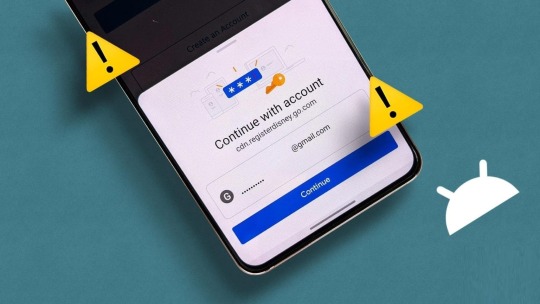
يمكنك دائمًا التوجه إلى مدير كلمات المرور وإدخال تفاصيل تسجيل الدخول يدويًا. ولكنه يستغرق وقتًا طويلاً وغير مناسب، خاصة إذا كنت بحاجة إلى تسجيل الدخول إلى عدد قليل من التطبيقات. بدلاً من ذلك، يمكنك استخدام الحيل أدناه لاستكشاف أخطاء عدم قيام Android بملء كلمات المرور تلقائيًا في التطبيقات وإصلاحها.
1. تمكين مدير كلمة المرور Google
قبل أن نستكشف الحيل المتقدمة، تأكد من تمكين Google Password Manager على نظام Android. إنها الخدمة الافتراضية لحفظ ومزامنة تفاصيل تسجيل الدخول الخاصة بك عبر أجهزتك. إليك كيفية تمكين مدير كلمات المرور في Google في إعدادات Android. الخطوة 1: افتح الإعدادات على Android وانتقل إلى كلمات المرور والحسابات. الخطوة 2: قم بتمكين التبديل أدناه مقدمي الخدمة الإضافيين.


يتيح هذا الخيار خدمات Google Password Manager وGoogle Pay وGoogle Wallet على هاتفك. من الآن فصاعدًا، يجب على Android حفظ إدخالات تسجيل الدخول في Google Password Manager وتقديم خيار للملء التلقائي لبيانات الاعتماد الخاصة بك في التطبيقات المتوافقة.
2. حدد مدير كلمات المرور المفضل لديك
يعد Google Password Manager أساسيًا في أحسن الأحوال. يفضل بعض مستخدمي Android خيار جهة خارجية مثل 1Password أو LastPass أو Dashlane أو Enpass. إذا كنت من بينهم، فتأكد من تعيينه كإعداد افتراضي في إعدادات Android. الخطوة 1: توجه إلى كلمات المرور والحسابات في إعدادات Android. الخطوة 2: افتح كلمات المرور ومفاتيح المرور وخدمات البيانات.


إلى الخطوة 3: اضغط على زر الاختيار بجوار مدير كلمات المرور الخاص بك.

قم بتأكيد قرارك من خلال نافذة منبثقة، وستكون جاهزًا للبدء.
3. تأكد من إنشاء إدخالات
لا تعمل ميزة الملء التلقائي لكلمة المرور إلا عندما تقوم بإنشاء إدخال في مدير كلمات المرور في المقام الأول. عند إضافة إدخال جديد يدويًا، تأكد من إضافة اسم التطبيق أو الخدمة الصحيح. يجب عليك تجنب استخدام الأسماء المستعارة كعنوان الإدخال الخاص بك في مدير كلمات المرور.
4. قام المطور بتعطيل الملء التلقائي
في حين أن معظم تطبيقات Android تدعم الملء التلقائي لكلمة المرور، فإن بعض المطورين يتخطون هذه الوظيفة لأسباب تتعلق بالخصوصية. إذا لم يُظهر تطبيق Android محدد خيارًا للملء التلقائي لتفاصيل تسجيل الدخول، فافتح مدير كلمات المرور، وابحث عن إدخال، وانسخ التفاصيل ذات الصلة.
5. اخرج من التطبيقات التجريبية
هل تستخدم نسخة تجريبية من التطبيق؟ يمكن للمطورين تعطيل الملء التلقائي لكلمة المرور في التطبيقات التجريبية. للتحقق من ذلك، يجب عليك التوجه إلى متجر Play والانتقال إلى قائمة معلومات التطبيق. يمكنك الخروج من البرنامج التجريبي من نفس القائمة والانتظار حتى يتوفر الإصدار المستقر. يجب أن يعمل الملء التلقائي لكلمة المرور كما هو متوقع بمجرد العودة إلى الإصدار الثابت.

6. تمكين الملء التلقائي في تطبيقات الطرف الثالث
إذا كنت تستخدم مدير كلمات مرور تابعًا لجهة خارجية على Android، فقم بتمكين خيار الملء التلقائي في الإعدادات. ملاحظة: تختلف خطوات تمكين الملء التلقائي في تطبيقات الطرف الثالث من تطبيق إلى آخر. سوف نستخدم 1Password كمثال هنا. لا تسمح تطبيقات مثل 1Password بالتقاط لقطات شاشة على نظام Android. سيتعين عليك الاعتماد على التعليمات لإجراء التغييرات. الخطوة 1: افتح 1Password على نظام Android. اضغط على صورة ملفك الشخصي في الأعلى وافتح الإعدادات. الخطوة 2: حدد الملء التلقائي. قم بتمكين الخيار من القائمة التالية.
7. فرض الإيقاف ومسح ذاكرة التخزين المؤقت على مدير كلمات المرور
يمكنك فرض إيقاف تطبيق مدير كلمات المرور وحتى مسح ذاكرة التخزين المؤقت للاستمتاع بعملية ملء تلقائي سلسة. الخطوة 1: اضغط لفترة طويلة على تطبيق مدير كلمات المرور وافتح قائمة المعلومات. اضغط على إيقاف القوة. الخطوة 2: توجه إلى التخزين وذاكرة التخزين المؤقت وحدد مسح ذاكرة التخزين المؤقت.


8. قم بتحديث مدير كلمات المرور المفضل لديك
يمكن أن يكون تطبيق مدير كلمات المرور القديم هو السبب الرئيسي لعدم ملء كلمات المرور الخاصة بك تلقائيًا. يجب عليك التوجه إلى متجر Play وتثبيت آخر تحديث للتطبيق.
9. تحديث Android
يمكنك تحديث هاتف Android الخاص بك إلى الإصدار الأحدث وتجربة الملء التلقائي لكلمات المرور دون أي مشاكل. الخطوة 1: افتح الإعدادات على Android وانتقل إلى النظام. الخطوة 2: اضغط على تحديث النظام وقم بتثبيت أحدث إصدار.


قم بتسجيل الدخول إلى التطبيقات ومواقع الويب دون أي متاعب
أصبحت مفاتيح المرور الطريقة المفضلة لاستبدال كلمات المرور في التطبيقات والخدمات الرئيسية. يمكنك استخدام مفاتيح المرور الخاصة بـ Google وMicrosoft وApple وغيرها من الخدمات المهمة وتسجيل الدخول إلى حسابك بسلاسة. ما هي الحيلة التي نجحت معك؟ شارك نتائجك في التعليقات أدناه. Read the full article
0 notes
Text
Enpass Password Manager Mod 6.6.3.467 Apk (Unlocked)
New Post has been published on https://www.allmoddedapk.com/enpass-password-manager-apk/
Enpass Password Manager Mod 6.6.3.467 Apk (Unlocked)

Enpass Password Manager Mod 6.6.3.467 Apk (Unlocked)
Enpass Password Manager – Our everyday life is filled with too many passwords and various types of credentials, right? So, what are you doing to manage it?
– Using the same password everywhere? … Stop it NOW! – Writing them in notes or encrypted excel? … Copy/paste is lethargic. – Saving them in browsers? … Sorry, no attachments! – Using an online password manager? … Are they safe from hackers??
Use Enpass to securely organize everything at one place. And the best thing, none of your Enpass data is stored on our servers, instead, it is stored locally on your device and you can sync through your own trusted cloud account, all ENCRYPTED!!
Don’t forget to evaluate Enpass using the FULL-FEATURED desktop version. IT’S ABSOLUTELY FREE.
HIGHLIGHTS OF ENPASS
✔️Offline- No data on our servers. ✔️Stores Everything- Secure vault for your logins, credit cards, bank accounts, licenses, attachments or any other sort of information. ✔️Unbeatable Security- 100% data is encrypted by AES-256 bit, using open-source SQLCIPHER Engine. ✔️Data Synchronization- Syncs data through iCloud, Dropbox, WebDAV, Google Drive, OneDrive and Box. ✔️Cross-platform- Consistently designed for all mobile and desktop platforms. ✔️Multiple-vaults- Separate your personal, family and work data in different vaults. ✔️Auto-filling- Autofills right into the apps, Chrome and other browsers with just one tap. ✔️Biometric authentication- Supports use of Fingerprints/Biometrics for quick unlock to access information. ✔️Strong Password Generation- Built-in password generator for unique and strong passwords. ✔️Password Audit- Keeps a check on your weak, old and pwned passwords. ✔️Dark theme: Turn your app to a darker theme, making it easy on your eyes. ✔️80+ Templates- Save any kind of information through well-organized templates. ✔️Import from others- You can freely import your passwords saved in some other software, to Enpass using the free desktop version.
FOR ENPASS, SECURITY IS PARAMOUNT
♦Military-grade encryption- We use SQLCIPHER, a transparent, widely accepted and open-source SQLite extension for 100% encryption of your data using AES-256 with a key derived from 100,000 iterations of PBKDF2-HMAC-SHA256. ♦Zero-Knowledge security architecture- None of your data is stored on our servers, so as a developer, we have no knowledge about your passwords or data. ♦Keyfile as a second factor- Along with master password you can also use a keyfile to encrypt your data. ♦Password Audit- Stay safe with the built-in password auditor that keeps a regular check on your pwned, weak and old passwords.
SYNC, BACKUP & RESTORE ♦Cloud Synchronization- With Enpass, you can choose to sync your data across devices through your account on iCloud, Dropbox, Google Drive, OneDrive, Box or WebDAV (ownCloud, NextCloud etc). ♦Encrypted Backup: Backup your database over Wi-Fi or save a local copy to restore later. SIMPLIFYING DIGITAL LIFE ♦Securely autofills Credit card details while shopping online. ♦Multiple-vaults- Collaborate with Family and Team members using Multiple-vaults. ♦Super easy to use. With a simple yet intuitive design, Enpass delivers you a one-of-a-kind experience in using the app. ♦Not just for passwords. Enpass locks your confidential files, photos, and documents in a secure encrypted vault.
PREMIUM SUPPORT We here at Enpass are continuously seeking to give you the best experience. A dedicated support team is active to resolve your queries through email, our forums and social channels. Feel free to reach out to us at Email- [email protected] Twitter- @EnpassApp Facebook- facebook.com/EnpassApp Forums- https://discussion.enpass.io.
0 notes
Text
Weekly output: supply-chain attacks, Mark Vena podcast, password managers, 5G vs. IMSI catchers, fake vaccination cards
Weekly output: supply-chain attacks, Mark Vena podcast, password managers, 5G vs. IMSI catchers, fake vaccination cards
TALLINN, Estonia–I’m writing a post from the other side of the Atlantic for the first time since November of 2019 because of a press trip set up for this week by Estonia’s business-development types to show off the country’s tech sector. That sort of thing would be a non-starter were I on anybody’s staff, but I’m not and I’ve gotten a lot out of a few previous trips along these lines. It does…

View On WordPress
#1Password#5G security#@pwnallthethings#Bitwarden#Black Hat#Dashlane#Enpass#Estonia#fake COVID-19 vaccination card#IMSI catchers#LastPass#Matt Tait#password managers#SolarWinds#Tallinn#Telegram
0 notes
Text
With Enpass Password Manager, You Enjoy Super-Strong Passwords That Stay Yours
Technology will beat the average human every time. And unfortunately, we unfit bags of meat are barely competition for the robots on many fronts these days.
Case in point — a computer can now make more than 100 billion password guesses per second. Against that kind of onslaught, what chance do you think your “123456” or “qwerty” will have standing up to that?
The only chance we feeble flesh and bone creatures have is to put up the best form of protection we can muster. To do that, you need a service like Enpass Password Manager to craft the biggest, beefiest, toughest to crack passwords imaginable, then remember ‘em all when you need them. Right now, you can get a lifetime of Enpass protection at almost 60 percent off, just $24.99.
Enpass is a smart, easy, yet completely secure way of protecting all of your precious passwords and accounts from falling prey to everything from hackers to your own faulty memory.
youtube
Just give Enpass a chance to identify all of your weak, duplicate, and compromised passwords, then set it loose to create ultra-tight, multi-character, unique passwords for every single one of your accounts and logins. You only have to remember your master password for access to Enpass, where all your data resides safe and secure.
And just in case you’re worried (and you should be), Enpass lives only on your local devices. No data is ever stored on Enpass’ own servers, so your information is restricted to only you and you alone.
We say information because Enpass is more than a password storage system. It also houses all of your other vital data, including credit card information, bank account numbers, licenses, files, documents, or anything else you need to fill in all those online forms. Just like your passwords, that information gets automatically prompted and filled in when you have to pass along your details while opening an account or making a purchase online.
You can also sync your Enpass account across all your devices regardless of the platform through your own online cloud services like Dropbox, GoogleDrive, OneDrive, or others.
A lifetime of Enpass Password Manager protection is usually $59, but with the current deal, you can take nearly $35 off that price, cutting your total down to just $24.99.
Note: Terms and conditions apply. See the relevant retail sites for more information. For more great deals, go to our partners at TechBargains.com.
Now read:
ET Deals: Pre-Order Samsung’s New Galaxy S20 FE 5G Smartphone and Save $100, Dell Inspiron 14 7000 AMD Ryzen 7 4700U Laptop for $799
Google Cloud Has a Big Edge Over AWS or Azure — and This Training Can Help You Master It
ET Deals: $700 Off Dell 2020 Vostro 15 7500 Core i7 & Nvidia GTX Laptop, Samsung Galaxy Note 20 5G 512GB Smartphone for $1,099
from ExtremeTechExtremeTech https://www.extremetech.com/deals/315689-with-enpass-password-manager-you-enjoy-super-strong-passwords-that-stay-yours from Blogger http://componentplanet.blogspot.com/2020/09/with-enpass-password-manager-you-enjoy.html
0 notes
Text
OneDrive for Bussiness gets some love from Enpass
OneDrive for Bussiness gets some love from Enpass
Enpass is a password manager that we recently reviewed and found to be one of the best platform agnostic password manager apps available, they even have Web Browser Extensions for Chromium based browsers (Brave, Edge, Vivaldi & Chrome), Firefox and Safari.
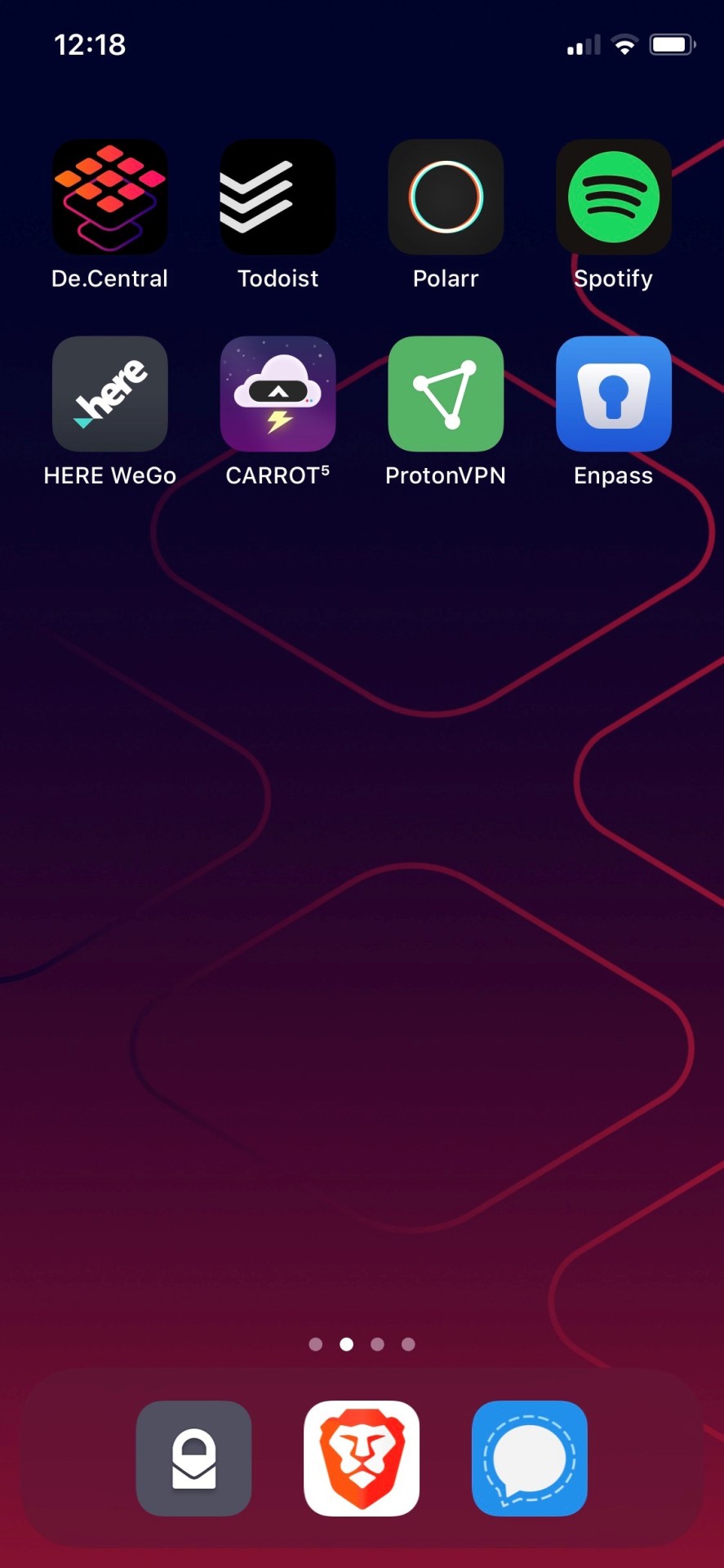
Find the Wallpaper here
You could already sync with a personal OneDrive account in addition many others & now they have added the…
View On WordPress
0 notes
Text
#10564
(from a hacker): keep your online accounts safe and track them whether hacked or not
Keep Accounts Safe Enable 2 Factor Authentication on each and every online service. Prefer using an app like Authy, or Google Authenticator if such option is available SMS is not a bad option either. Having an eye is better than none Logging in or signing up via Google, Facebook, or Apple is more secure than creating a separate account Use a password manager if you can afford one (1Password is recommended, I'm not sponsored) Use the longest character password supported by each service Use passphrases instead of passwords Example: tH1s_y3@r_cOu1dnt-g#t_4nY_w0r$3 Make use of your local or any other language you speak in creating passphrases, since most attacks are English based Changing your password often is not required, changing it once a year is good enough Find Accounts Credentials Leaked Go to Have I Been Pwned and look up your email address(es) It will list all the firms which had their data breached which you had an account with Change your password on every service where had the same credentials Password Managers
Password managers suggested in the comments. The following are in no specific order
1Password (subscription based) Enpass (free + paid) Bitwarden (free + paid)
These are most highly used apps, I won't be adding any more apps to avoid massive confusion as to which ones to use. Each will have their own pros and cons, you're free to do some research as to which ones fit your needs the most, they are all good in their own ways.
Edit: Changed second title from "Check Hacked Accounts" to "Find Accounts Credentials Leaked" for content accuracy
3 notes
·
View notes
Text
technology
For entrepreneurs, data and proprietary information are your livelihoods. Being able to securely access important documents, private projects, and your corporate directory is of paramount importance in the world of small business, where any edge could be the difference between shrinking and scaling.
One of the easiest, most cost-effective ways to protect yourself and your business is by using a password manager. And it just so happens that Enpass currently has an offer for a lifetime premium license for just $24.99.
We can all agree that modern life requires too many passwords, and trying to remember your personal account passwords and your business account passwords may lead you to jotting things down in risky places. Yes, we're talking about your sticky notes.
ADVERTISING
Ads by Teads
With Enpass, you'll have all the passwords, credit cards, licenses, files, documents, and any other information you need locked down in a secure digital vault. None of your data is stored on Enpass servers; it's always stored locally on your device, allowing you to sync it through your own trusted cloud account so your private information always remains completely private.
Enpass generates random, strong passwords whenever you create a new account and automatically fills your login information and credit card details into the websites you've already visited. It offers multiple vaults to separate your personal, business, and family data, and allows you to login with just your Face ID or Touch ID. It will even identify your weak, duplicate, and compromised passwords and propose alternatives.
With all that being said, it's no surprise that it's earned a 4.5/5 star rating from G2 and a 4/5 star rating from ProPrivacy.
Password managers can cost in the hundreds for just annual access, so you definitely want to take advantage. A one-time premium lifetime license to Enpass Password Manager is currently 58 percent off at just $24.99
1 note
·
View note
Link
1 note
·
View note
Text
Enpass Review: Pros & Cons, Features, Ratings, Pricing & More
https://eliteviser.com/2023/07/09/enpass-review-pros-cons-features-ratings-pricing-more/
Enpass Review: Pros & Cons, Features, Ratings, Pricing & More

With so much of our lives online, it can be hard to remember the dozens of passwords we need on a daily basis, which is why Pass promises to simplify the process. This app tries to make password management simple, so it might be a good choice for individuals or families who want a way […]
0 notes
Text
Enpass or Bitwarden password manager: which to pick
http://i.securitythinkingcap.com/SlscPS
0 notes