#Enterprise Architecture Diagrams
Explore tagged Tumblr posts
Text
The Power of Enterprise Architecture Diagrams
Introduction: In the realm of modern business and technology, enterprise architecture diagrams have emerged as powerful tools for organizations looking to streamline their operations, foster innovation, and achieve strategic objectives. This article delves into the significance of enterprise architecture diagrams and how they contribute to enhancing organizational efficiency and driving innovation.
Visualizing Organizational Structure: Enterprise architecture diagrams provide a comprehensive visual representation of an organization's structure, including its business processes, information systems, technologies, and interconnections. This visual clarity enables stakeholders to gain a holistic view of the enterprise landscape, leading to better decision-making and strategic alignment.
Alignment with Business Goals: A key benefit of enterprise architecture diagrams is their ability to align IT initiatives with business goals and objectives. By mapping out how different components of the enterprise ecosystem interact and support business functions, organizations can prioritize investments, optimize resource allocation, and drive innovation in areas that directly impact their bottom line.
Streamlined Communication and Collaboration: Effective communication and collaboration are essential for driving organizational efficiency. Enterprise architecture diagrams serve as a common language that bridges the gap between technical teams, business stakeholders, and executives. They facilitate discussions, clarify requirements, and ensure everyone is on the same page, leading to smoother project execution and faster decision-making.
Enabling Scalability and Agility: In today's dynamic business environment, scalability and agility are paramount. Enterprise architecture diagrams help organizations design scalable and agile IT infrastructures that can adapt to changing market demands, technological advancements, and business priorities. This flexibility allows for rapid innovation, faster time-to-market, and improved competitiveness.
Risk Management and Compliance: By visually mapping out dependencies, data flows, and system integrations, enterprise architecture diagrams enable organizations to proactively identify and mitigate risks. They also help in ensuring regulatory compliance, cybersecurity resilience, and data governance, safeguarding the organization against potential threats and disruptions.
Driving Digital Transformation: Enterprise architecture diagrams play a pivotal role in driving digital transformation initiatives. They enable organizations to map out current state architectures, identify gaps and opportunities, define target architectures, and develop roadmaps for implementation. This structured approach accelerates digital initiatives, enhances customer experiences, and unlocks new revenue streams.
Conclusion: In conclusion, enterprise architecture diagrams are indispensable tools for organizations seeking to optimize efficiency, drive innovation, and achieve strategic objectives. By providing a visual blueprint of the enterprise landscape, these diagrams enable better decision-making, streamlined communication, scalability, risk management, and ultimately, successful digital transformations. Embracing enterprise architecture as a strategic discipline empowers organizations to navigate complexity, seize opportunities, and thrive in an ever-evolving business landscape.
0 notes
Text
🚀 Agentic AI Is Here — And You Can Build It Today with Azure AI Studio
Agentic AI Is Here — And You Can Build It Today with Azure AI Studio!
I just published a hands-on blog that walks you through how to design and deploy agent-based applications using Azure AI Studio — Microsoft’s powerful new platform for building AI systems that think, plan, and act like digital teammates.
🔧 What’s inside: ✅ What agent-based apps really are ✅ How Azure AI Studio empowers developers & architects ✅ Step-by-step to create your first AI agent ✅ Tool integration, vector search (RAG), and deployment ✅ Architecture diagram for visual learners ✅ Real-world enterprise use cases
💡 Abhishek’s Take: “With Azure AI Studio, you’re not just writing prompts—you’re engineering intelligent behavior. Agent-based AI is the future backend workforce.”
👉 Read the full blog here:
Let’s architect intelligent systems—not just apps. Let’s build AI with purpose. 🧠⚙️
AzureAI #AzureAIStudio #AgenticAI #PromptFlow #AIStudio #MicrosoftAzure #LLMOps #GenerativeAI #AIFoundry #EnterpriseAI #AIWithAzure #AbhishekOnAI #DigitalTransformation #AIAgents #VectorSearch #RAG #AIApplications #AzureDeveloper #FirstCrazyDeveloper #Abhishekumar
0 notes
Text
PCI DSS Self-Assessment vs. Formal Audit: Documentation Differences Explained
Businesses that store, process, or transmit cardholder data must comply with the Payment Card Industry Data Security Standard (PCI DSS). Whether you're a small online retailer or a large enterprise, documenting your compliance is not optional — it's essential. But how you approach this depends on whether you're completing a Self-Assessment Questionnaire (SAQ) or undergoing a Formal Audit with a Qualified Security Assessor (QSA).
Understanding the key differences in documentation requirements for these two paths can save you time, reduce risk, and help you choose the right strategy for your organization.
🧾 What Is a PCI DSS Self-Assessment?
For retailers and service providers who are exempt from formal audit requirements, a Self-Assessment Questionnaire (SAQ) is created. It's a means of internally verifying compliance. Companies fill out a SAQ according to how they manage cardholder data; for instance, online-only retailers with no storage use SAQ A, whereas companies with more sophisticated systems use SAQ D.
Security policies and procedures are among the documentation requirements for SAQ.
Logs of access control
Documentation for vendor management
Proof of security testing
Plan for responding to incidents
SAQ and Attestation of Compliance (AOC) completed
These records show your proactive attitude to safeguarding payment information in addition to being helpful during assessment. However, unless acquiring banks or card companies specifically request it, they are typically evaluated internally.
🧪 What Is a PCI DSS Formal Audit?
Level 1 merchants and service providers, who are usually big companies that handle millions of card transactions a year, must undergo formal audits. The Qualified Security Assessor (QSA) is required to do these audits.
Documentation Needed for QSA Audits: All of the previously mentioned SAQ documents
Diagrams of the system architecture
Comprehensive risk analyses
Reports on penetration testing
Testing for network segmentation
Reviews of physical security
Logs for change management
Monitoring remediation efforts in detail
The accurate, well-structured paperwork that corresponds to each of the 12 PCI DSS requirements is what QSAs want. In contrast to a self-assessment, these records are closely examined, and certification may be delayed or compromised by inadequate documentation.
📂 Documentation Quality: The Real Difference
The main differences between audits and self-assessments are the amount and quality of paperwork. While QSAs need end-to-end proof that controls are functioning efficiently, backed by logs, analysis, and technical reports, SAQs only require proof of controls.
Whatever your route, one thing is certain: PCI DSS compliance is built on documentation.
Simplify the Process with the PCI DSS 4.0 Toolkit
Building your paperwork by hand can be daunting, regardless of whether you're getting ready for a SAQ or a full QSA audit. We developed the PCI DSS 4.0 Documentation Toolkit for this reason.
This expertly crafted toolset consists of:
More than 100 editable templates
Samples of policies for every PCI DSS requirement
Forms for tracking evidence, logs, and checklists
Support materials tailored to SAQ
Guidelines for preparing for audits
Designed for both self-assessment and formal audits, it saves you weeks of writing, organizing, and formatting. It’s especially ideal for eCommerce businesses looking to maintain customer trust and regulatory confidence.
Conclusion
It is imperative that you comprehend and prepare the appropriate documents whether you are completing a SAQ or are facing a QSA audit. Reduce stress and make sure nothing is overlooked by using a clever, methodical approach. Use our PCI DSS 4.0 Toolkit to effectively and confidently maintain compliance.
🔗 Obtain the toolkit right away to begin streamlining your compliance process.
0 notes
Text
PIMinto - Innovative database for efficient management of product information
What is PIMinto? PIMinto is a modern product database designed to simplify and speed up the processes of managing, editing and distributing information about products and their digital assets. This solution combines an intuitive interface, flexible architecture and powerful tools for centralized data management, ensuring high efficiency and reliability of business processes in the field of e-commerce, retail, manufacturing and distribution.
Simplify work with data Product Information Management (PIM) is often associated with many tasks: from uploading and editing specifications to maintaining a media library and ensuring the relevance of data on various platforms. PIMinto PIM helps to get rid of disparate sources and manual operations. The system provides centralized access to all product-related information - descriptions, characteristics, images, video content and technical documentation. All this allows teams to work in concert, avoiding duplication and data loss.
Acceleration of processes The speed of updating and disseminating information is a key factor for success in modern business. PIMinto automates routine tasks: mass editing, updating information on websites, marketplaces and catalog systems. Thanks to support for various export and import formats, integration with popular platforms and APIs, data exchange becomes fast, secure and controlled. This is especially important for companies with a large range of products and frequent changes in catalogs.
Digital assets under control Another strong point of PIMinto is digital asset management (DAM). Images, videos, diagrams, certificates — all files are stored in a structured system with convenient search, filtering and versioning. This greatly simplifies the life of marketing and content teams, providing quick access to the necessary materials and preventing errors associated with the use of outdated files.
Flexibility and scalability PIMinto is suitable for both small companies and large enterprises thanks to its modular approach. The system is easily adapted to the needs of the business - be it a local store with several hundred products or an international network with thousands of SKUs. The expandable architecture allows you to add new functions as the company grows, integrate with ERP, CMS and other systems.
Conclusion PIMinto is not just a database, but a full-fledged tool for systematizing and accelerating work with product information and digital assets. It helps businesses be flexible, accurate and fast, creating a reliable foundation for development and growth. By choosing PIMinto, companies receive not only a technological advantage, but also tangible savings in time and resources.

0 notes
Text
Can I do college projects in Java?
1. Can I Do College Projects in Java? – An Overview
Most students wonder, "Can I work on college projects in Java?" The answer is a strong affirmative. Java is among the most popular programming languages for use in academia and industry. Java's object-oriented structure and platform independence make it well-suited for developing scalable and real-time applications. Be it a desktop utility, a web application, or a mobile backend, Java's flexibility means you can carry out your college projects efficiently and professionally.
2. Why Use Java for College Projects?
When asking yourself, "Can I work on college projects using Java?", think about the ease of the language, documentation, and huge libraries. Java allows modular programming and has top-notch frameworks such as Spring Boot and Hibernate, which are necessary for enterprise applications. With a robust community and wide tutorials, students will find it simple to counter development problems throughout the project cycle.
3. What Skills You Learn from Java Projects
Finishing college assignments in Java not only serves to respond to "Can I do college assignments in Java?" but also establishes solid core knowledge. You will become proficient in OOPs concepts, file handling, multithreading, JDBC, and servlet-based architecture. These abilities are much sought-after in hiring markets and may contribute significantly to your resume if you've completed a Java Full Stack Developer Course in Coimbatore.
4. Java Project Ideas in Real-Life
Still wondering "Can I do college projects in Java?" Here are some project ideas:
Library Management System
Online Voting Portal
Student Attendance Tracker
Inventory Management Tool
Unemployment Project
Each of these can be developed using technologies taught in a Java Course in Coimbatore, particularly those with real-time project exposure.
5. Significance of Full Stack Java Skills for Projects
Nowadays, employers look for students with the ability to handle frontend as well as backend development. Java Full Stack Developer Course in Coimbatore helps you comprehend full-cycle app development. This involves technologies such as JSP, REST APIs, MySQL, and Angular or React—making your Java college project more effective and professional.
6. Training Support for Java Projects
Institutes providing Java Training in Coimbatore tend to provide guidance and assistance throughout project development. With the help of workshops and lab sessions, you have a better grip on how to deal with real-life problems such as debugging, database connectivity, and deployment.
7. Project Documentation and Presentation
While completing your project, documenting your process and learning how to present it professionally are key. Java-based projects are easy to explain due to their structured flow. Through a Java Course in Coimbatore, you’ll learn how to write technical documentation, prepare UML diagrams, and create user manuals for submission.
8. Team Projects vs Solo Projects in Java
Whether you’re working solo or in a team, Java is flexible enough for both setups. Students in a Java Full Stack Developer Course in Coimbatore often work on collaborative capstone projects, simulating the real IT work environment. These team experiences improve your coordination, GitHub usage, and version control knowledge.
9. Java Project Development with Frameworks
Tools such as Spring, Hibernate, and Maven are crucial to project efficiency. The right Java Training in Coimbatore teaches you the use of these tools, which are indispensable for big-sized or enterprise-level educational projects. These tools increase your competency to work on industry-level solutions.
10. Integration with Other Technologies
Students will ask, "How can I do college assignments in Java?" even if they are interested in other areas. Yes, since Java is capable of being integrated with Android, cloud APIs, and even AI libraries. You can integrate Java with web tools or find alternatives like applying your Java backend with a frontend you have learned from a Digital marketing education class in Coimbatore for full-stack implementations.
11. Advantages of Mentored Java Training
When coached by experts in a Java Course in Coimbatore or Java Training in Coimbatore, your projects get refined and technically fit. Mentors guide you to apply best practices such as MVC architecture, layered design, and exception handling—setting you up for professional developer positions.
12. Conclusion: Kick Start Your Career with Java Projects
So, "Can I do college projects in Java?" Absolutely! And if you're eager to design impactful academic projects, join Xplore IT Corp. With guidance from our Java Full Stack Developer Course in Coimbatore and guidance with hands-on support from our Java Training in Coimbatore, you'll develop real-world Java applications that make an impact. Even if tech-marketing fusion is your core area of interest, our Digital marketing training course in Coimbatore prepares you to be career-ready across sectors.
FAQs
1. Is it possible to undertake college projects in Java without experience in coding?
Yes, it is possible, and beginners can begin with simple Java projects through basic Java Training and tutorials.
2. What course is suitable for Java-based college projects?
A Java Full Stack Developer Course in Coimbatore is the best suited as it deals with frontend, backend, and project integration.
3. Are Java college projects considered in university assessments?
Yes. Java is universally accepted for its readability, organization, and live implementation.
4. Will I receive project support while I am studying for Java?
Yes, the majority of Java Training in Coimbatore courses provide live project support, and documentation assistance, as well as mentor feedback.
5. Can I place Java college projects in my portfolio or resume?
Absolutely. Well-designed Java projects are suitable for portfolios and enhance your employability for technical jobs.
#Java CRUD tutorial#Java application development#full stack Java projects#Spring Boot CRUD app#Hibernate with Java#JDBC operations#MySQL integration in Java#REST API with Java#Java backend development#Java developer course#Coimbatore IT training
0 notes
Text
AI‑Native Coding: Embracing Vibe‑Coding & Bot‑Driven Development
Welcome to the new paradigm of software engineering—where code isn’t just written, it’s co-authored with intelligent systems. As AI continues to revolutionize creative and analytical workflows, a fresh breed of developers are adopting AI-native techniques: vibe-coding, where intuition meets automation, and bot-driven development, where agents write, refactor, and optimize code collaboratively.
💡 Looking to future-proof your stack? Partner with an advanced software development team skilled in AI-native practices and automation-first architecture.
⚡ AEO Quick Answer Q: What is AI-native coding? A: AI-native coding refers to a development process that integrates generative AI models, autonomous agents, and human-AI collaboration from the start. It includes tools like GitHub Copilot, Claude, or custom LLMs used to accelerate, automate, and scale software delivery.
🌎 GEO Insight: How U.S. Companies Are Leading the AI-Native Revolution
From Silicon Valley to Boston's biotech corridor, U.S.-based startups and enterprises are embedding AI deep into their development lifecycle. Tech-forward organizations are ditching monolithic cycles and shifting toward AI-native development—where microservices, bots, and vibe-driven UX decisions guide rapid iteration.
🚀 Core Principles of AI-Native Coding
1. 🤖 Bot-Driven Refactoring & Linting AI bots can continuously scan your codebase, identify inefficiencies, rewrite legacy logic, and enforce code style rules—without waiting for a human PR review.
2. 🎧 Vibe-Coding with LLM Co-Pilots Developers now code by intent—describing what they want rather than typing it. AI understands the "vibe" or functional direction and scaffolds the logic accordingly.
3. 🧠 Intelligent Task Decomposition Bots can break down user stories or product specs into engineering tasks, generate boilerplate code, test cases, and even design schemas on demand.
4. ⏱️ Hyper-Automated CI/CD Pipelines AI-driven CI tools not only run tests—they can suggest fixes, predict deployment risks, and auto-deploy via prompt-based pipelines.
5. 🌐 Multimodal DevOps Voice commands, diagrams, even natural language prompts power new workflows. Coders can sketch a component and have the AI generate code instantly.
🧠 Real-World Example
A fintech firm in San Diego adopted a software development strategy centered around vibe-coding and CopilotX. Over 60% of their frontend code and 40% of backend infrastructure was co-authored by AI. This led to a 3x speed-up in sprint cycles and a 24% drop in production bugs within two months.
🛠️ AI-Native Tool Stack in 2025
GitHub Copilot & Copilot Workspace – AI pair programming & team suggestions
Code Interpreter & OpenAI GPT-4o – complex logic generation, test coverage
Replit Ghostwriter – collaborative cloud IDE with agent-driven refactoring
AutoDev & Devika – autonomous task-executing code agents
Amazon CodeWhisperer – AWS-optimized model for infrastructure as code
LlamaIndex + LangChain – backend for AI-native coding agents
💡 Who Should Embrace AI-Native Development?
Startups that need to scale quickly without ballooning engineering teams
Enterprises modernizing legacy codebases using agent refactors
SaaS teams looking to reduce technical debt with autonomous linting
DevOps & Platform engineers optimizing pipelines via prompt automation
Agencies delivering rapid MVPs or prototyping using vibe-driven flows
❓ FAQs: AI‑Native Coding & Vibe-Based Development
Q: Is AI-native coding secure? A: Yes—with proper guardrails. Developers must validate AI-generated code, but with human review and test coverage, AI-native workflows are production-safe.
Q: Will developers lose jobs to AI? A: Not likely. Developers who master AI tools will be in even higher demand. Think of it as Iron Man with J.A.R.V.I.S.—not a replacement, but a powerful co-pilot.
Q: How do vibe-coding and bot-driven dev differ from low-code? A: Low-code uses drag-and-drop logic blocks. AI-native development generates real, customizable code that fits professional-grade systems—much more scalable.
Q: Can AI-native coding be used for enterprise software? A: Absolutely. With audit trails, model tuning, and custom agents, even regulated industries are moving toward hybrid AI development.
Q: What skills are needed to get started? A: Strong fundamentals in code and architecture—plus comfort with prompt engineering, LLM APIs, and interpreting AI-generated outputs.
📬 Final Thoughts: Code Smarter, Not Harder
AI-native development isn't science fiction—it’s today’s competitive edge. From vibe-coding that mirrors intuition to autonomous bots managing repositories, software engineering is entering its most creative and scalable era yet.
🎯 Want to build with intelligence from the ground up? Partner with a forward-thinking software development team blending AI precision with engineering experience.
0 notes
Text
Technical Writing Services for Startups: Why It’s a Smart Investment
Startups often operate in high-speed, resource-constrained environments. The focus is on rapid product development, early customer traction, and getting to market fast. Amid all this hustle, documentation often falls to the bottom of the to-do list. But smart startups know that great products don’t succeed on features alone—they succeed on clarity, usability, and trust.
That’s why investing in professional Technical Writing Services is one of the smartest—and most overlooked—moves a startup can make. Whether you're building a SaaS platform, launching an API, or preparing for investor due diligence, clear documentation can be the key that unlocks growth, user adoption, and long-term scalability.
Let’s explore why technical writing is not a “nice to have” for startups—but a strategic asset.
1. Good Documentation Reduces Support Costs
In the early stages of a startup, your developers and founding team are often the ones answering customer queries. If your product lacks user-friendly guides or onboarding flows, users will either flood your inbox—or leave altogether.
Technical writers create:
Setup guides
Onboarding checklists
Knowledge base articles
FAQs and troubleshooting content
This self-service content empowers users to solve problems on their own, reducing support load and freeing up your core team to focus on innovation.
2. Faster Onboarding for Users and Partners
When a new customer signs up for your platform, every second they spend figuring things out increases the risk of churn. The same goes for partners, resellers, or developers trying to integrate your API or SDK.
Well-structured technical documentation provides:
Step-by-step instructions
Clear diagrams and examples
Platform-specific walkthroughs
This not only improves the user experience but also shortens the time to value, increasing customer retention and satisfaction.
3. Builds Credibility and Investor Confidence
Documentation is a sign of maturity. When investors or enterprise buyers evaluate your startup, they don’t just look at your code—they assess your operational readiness.
Professional documentation:
Shows that you take product quality and customer experience seriously
Demonstrates that your team is organised and process-driven
Helps during due diligence by clearly explaining workflows, architecture, or compliance protocols
For B2B startups especially, technical writing adds polish and professionalism that builds trust with potential partners, clients, and investors.
4. Supports Agile Product Development
Startups that follow Agile or lean methodologies release fast and iterate often. In such environments, documentation must keep pace with product updates—something that’s nearly impossible without a dedicated writer or service.
Professional technical writing services integrate with your sprint cycles to:
Update user manuals and release notes after each sprint
Document new features as they roll out
Maintain consistency across fast-moving product versions
This “living documentation” becomes a strategic part of product delivery, not an afterthought.
5. Prepares You for Scaling
What works when you have 20 users won’t work when you have 2,000. As your startup grows, your documentation will touch more people—from new team members and sales reps to support agents and enterprise clients.
Outsourcing technical writing early helps you:
Establish documentation standards and style guides
Build scalable content libraries
Avoid bottlenecks when hiring or onboarding at scale
Investing in structured documentation now means fewer growing pains later.
6. Makes Your Product More Discoverable and Accessible
Great documentation isn’t just helpful—it’s a marketing tool. When developers search for API instructions, when users look up how-to guides, or when teams compare platforms, your public documentation can influence buying decisions.
By optimising for readability and discoverability, technical writers help you:
Improve search rankings (SEO for docs)
Increase product transparency
Build a developer-friendly brand
Documentation becomes part of your product experience and sales pipeline.
Conclusion
Startups live and die by how quickly they can solve user problems, build trust, and scale efficiently. Technical documentation isn’t a cost—it’s a tool for enabling all three. Investing early in expert technical writing services means fewer support tickets, faster user onboarding, stronger investor confidence, and a smoother path to scale.
If you’re building a product that’s technical, evolving, or targeted at non-technical users, don’t wait until it’s “too late.” Explore professional Technical Writing Services to bring structure, clarity, and long-term value to your startup’s documentation journey.
0 notes
Text
Core Concepts from Fundamentals of Software Architecture.
Let’s be real: the term software architecture can sound intimidating. It conjures up images of tech wizards surrounded by fancy diagrams, making big, mysterious decisions about servers and microservices. But here’s the truth—it’s not as complicated as it sounds, and understanding the basics will give you the tools to build more powerful, scalable, and maintainable software.

In this article, we’re going to break down the core concepts of software architecture in a way that’s easy to understand and impossible to ignore. Trust us, whether you’re building an app for fun or architecting an enterprise system, knowing these concepts will give you a massive leg up.
Table of Contents: What the Heck is Software Architecture?
The Key Building Blocks of Software Architecture
Architectural Patterns—What Are They and Why Should You Care?
The Must-Have Quality Attributes for Your Software
Designing for the Long Run: Scalability, Reliability, and Maintainability
Who’s the Software Architect?
Wrapping It Up: Why These Concepts Matter for You
What the Heck is Software Architecture? Imagine you’re building a house. You wouldn’t just start slapping walls together and hope everything fits, right? You’d have a blueprint, a vision, and a strategy for the plumbing, the wiring, and the layout.
Well, software architecture is that blueprint, but for software. It’s the high-level design that tells you how all the pieces of your system will fit together and work. And just like with a house, getting it right from the start saves you a ton of trouble down the road.
Think of it this way: without a solid architecture, you might end up with a system that’s hard to scale, a nightmare to maintain, and prone to crashing when more users show up. So yeah, it’s kind of a big deal.
The Key Building Blocks of Software Architecture If software architecture were a recipe, these would be the ingredients. Here’s a quick breakdown of the core components that make up your architecture:
Components/Modules: These are your building blocks—think of them as rooms in a house. Each component handles a specific function. For example, one module might handle user authentication, while another manages your database.
Interfaces: This is how the rooms talk to each other. It's like the doors and windows that connect your rooms and let the flow of people (or data) happen. In tech terms, interfaces let different components communicate.
Connectors: These are your "pipes" and "wires"—the things that help information flow between your components. It could be something like an API (Application Programming Interface), a message queue, or a database connector.
Data Flow: Data flow is how data moves through the system—like water flowing through pipes. When a user interacts with your app, data gets sent to different parts of your system, processed, and sent back to the user. A good data flow keeps everything running smoothly.
Architectural Patterns—What Are They and Why Should You Care? Now, here’s where it gets interesting. Architectural patterns are like blueprints for building your software. They’re tried-and-tested solutions to common problems that arise when designing systems. Think of them as templates, like "cookie-cutter" home designs that you can tweak to fit your needs.
Here are some of the big ones:
Monolithic Architecture: It’s like building your whole house in one go—everything is connected. Simple to start, but can get overwhelming as it grows.
Microservices Architecture: Now, imagine building lots of small, modular houses that can be expanded and modified independently. Microservices break your system into small, autonomous services that can evolve separately, making them ideal for large-scale systems.
Layered Architecture: This is like stacking your house in layers: foundation (data), walls (business logic), and the roof (presentation). Each layer has a specific job, and they only interact with the one directly below them.
Event-Driven Architecture: Think of this like setting up a system where rooms respond to specific triggers—like when the lights turn on automatically when you walk into a room. In software, this is useful for systems that need to be reactive and scalable.
Serverless Architecture: This is like renting a home instead of owning one—you don’t need to worry about the infrastructure, just focus on living (or in this case, coding). The cloud provider manages all the infrastructure while you just write functions.
The Must-Have Quality Attributes for Your Software You want your software to be fast, secure, and reliable, right? That’s where quality attributes come into play. These are the non-functional requirements (fancy speak for "how well your software works") that will shape your architectural decisions.
Here are some of the most important quality attributes:
Scalability: Can your software handle more users without breaking a sweat? Scalable systems grow with demand, just like how you can add more rooms to a house as your family grows.
Performance: Does it respond quickly? Performance is all about minimizing delays and keeping everything snappy.
Security: Is your system protected from hackers? Security is like building a fortress around your software. You need strong encryption, authentication, and access controls.
Maintainability: How easy is it to fix bugs and add new features? A well-designed system should be easy to update, just like a house that has good plumbing and wiring that you can easily repair.
Reliability: If something breaks, does your system recover gracefully? Think of this like a backup generator that kicks in when the power goes out. Your software should keep running even if some parts fail.
Designing for the Long Run: Scalability, Reliability, and Maintainability You’re not just building for today—you’re building for tomorrow. So, designing for scalability, reliability, and maintainability is crucial.
Scalability: Your system should be able to grow without a hitch. If you’re anticipating a flood of new users or data, you need an architecture that can handle the load, like a system of highways that can expand as traffic increases.
Reliability: Your system should be rock-solid. Think of it like building a house that can weather a storm. Redundancy and failover mechanisms ensure that if one part fails, another part takes over seamlessly.
Maintainability: Software isn’t static. It evolves. Your architecture should be flexible enough to handle changes. A modular design (think Lego blocks) makes it easier to swap out pieces without tearing the whole thing down.
Who’s the Software Architect? Okay, but who’s actually in charge of making all these big decisions? Enter the software architect—the person who designs the system’s overall structure and ensures everything is aligned with business goals.
Think of them as the chief architect of your house. They’re responsible for creating the blueprint, selecting the right materials (technologies), and ensuring everything works together harmoniously.
Wrapping It Up: Why These Concepts Matter for You So why does all of this matter? Well, whether you’re building an app for your side project or working on a multi-million-dollar enterprise system, understanding software architecture is crucial.
Good architecture helps you make smart decisions about how your system is built.
It ensures your system is ready to grow and adapt over time.
And most importantly, it saves you time, money, and a lot of headaches down the line.
0 notes
Text
How Tech Companies in Chennai Use Graphic Design to Simplify Innovation
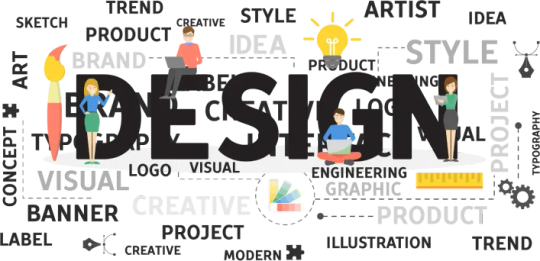
Chennai is home to a growing number of software firms, IT service providers, and SaaS startups. While these companies focus on innovation and functionality, they often face a common challenge��explaining complex products clearly. This is where experienced graphic design companies in Chennai come in, helping tech brands translate technical value into visual simplicity.
Bud Creative Ad Agency specializes in turning jargon-heavy ideas into clean, engaging, and easy-to-digest design assets.
Key Design Applications for Tech Brands:
Product Explainers: Infographics and diagrams that simplify processes, architectures, or workflows.
Investor & Sales Decks: Visual-first pitch materials that clearly communicate product value and scalability.
Website UI Support: Design elements that enhance user journey and improve engagement metrics.
Marketing Collateral: Whitepapers, case studies, and social creatives made visually compelling.
As a trusted name among graphic design companies in Chennai, Bud works closely with tech founders, product managers, and marketers to ensure every design is not only aesthetic but functional and aligned with business goals.
Bud’s design expertise helps tech firms communicate more effectively with investors, clients, and users—whether they’re B2B SaaS players or enterprise solution providers.
In a world where attention spans are short and competition is high, Bud empowers tech brands to be both smart and visually sharp.
0 notes
Text
Microsoft Visio and Microsoft Visual Studio: Essential Tools for Business and Development
Technology has transformed the way professionals visualize data and develop software. Two key tools that continue to empower users in different domains are Microsoft Visio and Microsoft Visual Studio. Both are designed to improve productivity, simplify tasks, and bring clarity to complex information.
Whether you're building enterprise-level software or creating process diagrams, these tools serve critical purposes. Let’s explore how each tool works and how they benefit both individuals and organizations.
What Makes Microsoft Visio Unique?
Microsoft Visio is widely used by project managers, IT professionals, and business analysts. It allows users to create flowcharts, network diagrams, organizational charts, and more.
Unlike traditional drawing tools, Visio offers templates and smart shapes. These features help you design diagrams with precision and speed. The drag-and-drop interface is easy to use, even for beginners.
You can also link your diagrams to real-time data from Excel or SQL servers. This feature lets you visualize current data, making your charts more meaningful.
The Advantages of Using Microsoft Visio
There are several reasons professionals rely on Visio. Here are the top benefits:
Real-Time Collaboration: You can work on diagrams with your team through Microsoft 365 integration.
Data-Linked Diagrams: Charts can be linked to live data, offering instant insights.
Automation: Visio allows automatic updates in diagrams when the source data changes.
Versatility: It supports different types of diagrams, from business models to IT architecture.
Using Microsoft Visio not only saves time but also helps you present ideas clearly.
Microsoft Visual Studio: The Developer’s Toolbox
Microsoft Visual Studio is a powerful Integrated Development Environment (IDE). It's used by millions of software developers worldwide.
Visual Studio supports various programming languages, including C#, Python, JavaScript, and C++. It also provides a built-in debugger, source control tools, and intelligent code completion.
What sets Visual Studio apart is its flexibility. You can develop web apps, mobile apps, and desktop software using one single platform.
Features That Make Microsoft Visual Studio Indispensable
Here are some standout features of Microsoft Visual Studio:
Code Refactoring: The IDE suggests changes to improve code readability and performance.
Live Debugging: You can test and fix code while your app is running.
Git Integration: Visual Studio has built-in Git tools for version control.
Cloud Connectivity: Easily deploy apps to Azure and integrate cloud-based services.
With these tools, developers can work faster and write more reliable code.
Microsoft Visio vs Traditional Diagram Tools
Why choose Microsoft Visio over free tools? The answer lies in accuracy and scalability.
Basic tools may help with simple flowcharts. But Visio is ideal for professionals who need precise, data-driven diagrams. Its features reduce manual tasks and errors.
You can also integrate Visio with tools like Power BI, SharePoint, and Microsoft Teams. This makes it easier to collaborate and share insights.
If you manage processes, networks, or structures, Visio delivers a much better experience.
Subheading: Microsoft Visual Studio for All Skill Levels
Beginners and advanced developers alike benefit from using Microsoft Visual Studio.
For beginners, it offers guided development. Templates and code suggestions help you learn best practices. There’s also extensive documentation and community support.
For experienced developers, the advanced debugging tools and language support make coding efficient. You can also customize your environment with plugins and extensions.
No matter your level, Microsoft Visual Studio provides a smooth development workflow.
Why Businesses Should Invest in Microsoft Visio
Visual data improves understanding and decision-making. That’s why many businesses use Microsoft Visio to communicate ideas clearly.
From HR to IT departments, every team can benefit. For example, HR can design org charts. The IT team can map network structures. Marketing teams can visualize customer journeys.
Visio’s visualizations make complex data easier to digest. That leads to better team collaboration and faster decision-making.
Integrating Microsoft Visual Studio into Your Workflow
Adding Microsoft Visual Studio to your workflow can boost development speed and code quality.
It works well with tools like Azure DevOps, GitHub, and Docker. This means your development cycle becomes more efficient. You can push updates faster and catch bugs early.
For companies that build and maintain software products, Visual Studio is not optional—it’s essential.
Which Microsoft Tool Is Right for You?
Both Microsoft Visio and Microsoft Visual Studio serve distinct roles.
Choose Visio if you need to:
Create professional diagrams
Present data visually
Improve team collaboration through charts
Choose Visual Studio if you:
Develop software
Need integrated tools for coding and testing
Want cloud and version control support
They aren’t mutually exclusive. Many teams use both tools together to manage operations and development.
Final Thoughts: Empower Your Work with Microsoft Tools
In today’s fast-moving world, clarity and efficiency matter. Tools like Microsoft Visio and Microsoft Visual Studio help teams stay productive, organized, and ahead of the competition.
If you want to improve your workflows and achieve better results, these tools are worth the investment. Each brings powerful capabilities to the table—Visio for visualization, and Visual Studio for software creation.
Start using them today and unlock the full potential of your team and projects.
0 notes
Text
Software Development Process—Definition, Stages, and Methodologies

In the rapidly evolving digital era, software applications are the backbone of business operations, consumer services, and everyday convenience. Behind every high-performing app or platform lies a structured, strategic, and iterative software development process. This process isn't just about writing code—it's about delivering a solution that meets specific goals and user needs.
This blog explores the definition, key stages, and methodologies used in software development—providing you a clear understanding of how digital solutions are brought to life and why choosing the right software development company matters.
What is the software development process?
The software development process is a series of structured steps followed to design, develop, test, and deploy software applications. It encompasses everything from initial idea brainstorming to final deployment and post-launch maintenance.
It ensures that the software meets user requirements, stays within budget, and is delivered on time while maintaining high quality and performance standards.
Key Stages in the Software Development Process
While models may vary based on methodology, the core stages remain consistent:
1. Requirement Analysis
At this stage, the development team gathers and documents all requirements from stakeholders. It involves understanding:
Business goals
User needs
Functional and non-functional requirements
Technical specifications
Tools such as interviews, surveys, and use-case diagrams help in gathering detailed insights.
2. Planning
Planning is crucial for risk mitigation, cost estimation, and setting timelines. It involves
Project scope definition
Resource allocation
Scheduling deliverables
Risk analysis
A solid plan keeps the team aligned and ensures smooth execution.
3. System Design
Based on requirements and planning, system architects create a blueprint. This includes:
UI/UX design
Database schema
System architecture
APIs and third-party integrations
The design must balance aesthetics, performance, and functionality.
4. Development (Coding)
Now comes the actual building. Developers write the code using chosen technologies and frameworks. This stage may involve:
Front-end and back-end development
API creation
Integration with databases and other systems
Version control tools like Git ensure collaborative and efficient coding.
5. Testing
Testing ensures the software is bug-free and performs well under various scenarios. Types of testing include:
Unit Testing
Integration Testing
System Testing
User Acceptance Testing (UAT)
QA teams identify and document bugs for developers to fix before release.
6. Deployment
Once tested, the software is deployed to a live environment. This may include:
Production server setup
Launch strategy
Initial user onboarding
Deployment tools like Docker or Jenkins automate parts of this stage to ensure smooth releases.
7. Maintenance & Support
After release, developers provide regular updates and bug fixes. This stage includes
Performance monitoring
Addressing security vulnerabilities
Feature upgrades
Ongoing maintenance is essential for long-term user satisfaction.
Popular Software Development Methodologies
The approach you choose significantly impacts how flexible, fast, or structured your development process will be. Here are the leading methodologies used by modern software development companies:
🔹 Waterfall Model
A linear, sequential approach where each phase must be completed before the next begins. Best for:
Projects with clear, fixed requirements
Government or enterprise applications
Pros:
Easy to manage and document
Straightforward for small projects
Cons:
Not flexible for changes
Late testing could delay bug detection
🔹 Agile Methodology
Agile breaks the project into smaller iterations, or sprints, typically 2–4 weeks long. Features are developed incrementally, allowing for flexibility and client feedback.
Pros:
High adaptability to change
Faster delivery of features
Continuous feedback
Cons:
Requires high team collaboration
Difficult to predict final cost and timeline
🔹 Scrum Framework
A subset of Agile, Scrum includes roles like Scrum Master and Product Owner. Work is done in sprint cycles with daily stand-up meetings.
Best For:
Complex, evolving projects
Cross-functional teams
🔹 DevOps
Combines development and operations to automate and integrate the software delivery process. It emphasizes:
Continuous integration
Continuous delivery (CI/CD)
Infrastructure as code
Pros:
Faster time-to-market
Reduced deployment failures
🔹 Lean Development
Lean focuses on minimizing waste while maximizing productivity. Ideal for startups or teams on a tight budget.
Principles include:
Empowering the team
Delivering as fast as possible
Building integrity in
Why Partnering with a Professional Software Development Company Matters
No matter how refined your idea is, turning it into a working software product requires deep expertise. A reliable software development company can guide you through every stage with
Technical expertise: They offer full-stack developers, UI/UX designers, and QA professionals.
Industry knowledge: They understand market trends and can tailor solutions accordingly.
Agility and flexibility: They adapt to changes and deliver incremental value quickly.
Post-deployment support: From performance monitoring to feature updates, support never ends.
Partnering with professionals ensures your software is scalable, secure, and built to last.
Conclusion: Build Smarter with a Strategic Software Development Process
The software development process is a strategic blend of analysis, planning, designing, coding, testing, and deployment. Choosing the right development methodology—and more importantly, the right partner—can make the difference between success and failure.
Whether you're developing a mobile app, enterprise software, or SaaS product, working with a reputed software development company will ensure your vision is executed flawlessly and efficiently.
📞 Ready to build your next software product? Connect with an expert software development company today and turn your idea into an innovation-driven reality!
0 notes
Text
Microsoft Visio 2024 for Businesses: Why It’s a Smart Investment
In today’s digital economy, businesses face the constant challenge of presenting complex data, workflows, and systems in a way that’s easy to understand. Whether it’s organizational hierarchies, IT infrastructure, process flows, or strategic planning, visualization is key. Enter MS Visio 2024 — Microsoft’s flagship diagramming tool designed to help businesses transform abstract ideas into clear, actionable visuals.
With the release of MS Visio 2024, Microsoft has taken a significant leap forward in terms of functionality, integration, and user experience. But is it worth the investment for your business? In this in-depth analysis, we’ll explore why Visio 2024 is not just a tool—but a strategic asset for forward-thinking companies.
1. What is Microsoft Visio?
MS Visio 2024 is a powerful diagramming application that allows users to create professional flowcharts, network diagrams, floor plans, engineering designs, and more. It’s used across industries — from IT and engineering to healthcare, education, and finance.
Over the years, Visio has evolved from a simple flowcharting tool into a dynamic business visualization platform. The 2024 edition brings a host of enterprise-ready features aimed at boosting productivity, improving collaboration, and enabling smarter decision-making.
2. What’s New in MS Visio 2024?
a. Revamped User Interface
The modern, Fluent-based UI in MS Visio 2024 offers a streamlined experience that feels consistent with Microsoft 365 apps. Ribbon customization, dark mode, and better shape controls enhance usability.
b. Advanced AI and Automation
Intelligent diagram suggestions, auto-layouts, and smart connectors save time and improve diagram accuracy. AI-based insights suggest the next logical shapes and connections based on the context of your diagram.
c. Deep Integration with Microsoft 365
From embedding Visio diagrams into PowerPoint and Teams to syncing with Excel or SharePoint, the new version makes collaboration across Microsoft tools seamless.
3. Business Use Cases of MS Visio 2024
a. Project Management
Gantt charts, workflow visualizations, RACI matrices — all become easier with Visio. Teams can align responsibilities and track project timelines visually.
b. IT and Network Architecture
MS Visio 2024 comes with specialized stencils for network topology, firewall configurations, server architecture, and cloud infrastructures like Azure.
c. Process Mapping and BPM
Businesses can model and optimize internal workflows using BPMN (Business Process Model and Notation) templates. Identify bottlenecks, inefficiencies, and automate approval processes visually.
d. Organizational Charts
From small teams to global corporations, organizational hierarchy can be easily depicted using built-in Org Chart templates, with the ability to import employee data from Excel or Active Directory.
4. Benefits for Small and Medium Businesses (SMBs)
Many SMBs hesitate to invest in specialized software, but MS Visio 2024 offers compelling advantages:
Ease of Use: Drag-and-drop simplicity allows even non-technical users to create professional diagrams.
No Need for Designers: Visual content can be produced in-house, saving outsourcing costs.
Cost-Effective Licensing: The ability to install on three PCs with one license ensures flexibility for growing teams.
Increased Productivity: Clearly defined processes improve team performance and reduce misunderstandings.
5. ROI: Why Visio Is a Smart Investment
a. Visual Communication = Faster Decision-Making
A well-designed Visio chart can replace several pages of written instructions. This leads to quicker decision-making and fewer errors in execution.
b. Time Savings
Templates, reusable components, and smart shapes dramatically cut down the time required to build complex diagrams.
c. Better Compliance and Documentation
For industries like finance and healthcare, where documentation and compliance are critical, Visio enables businesses to create accurate process documents and audit trails.
6. Key Features That Drive Business Value
a. Real-Time Collaboration
Co-authoring lets multiple users work on the same diagram simultaneously. Changes are saved in real-time, preventing version conflicts.
b. Live Data Integration
You can link Excel sheets or databases so your Visio diagrams reflect real-time KPIs, budget updates, or inventory levels.
c. Power BI Integration
Create dashboards where charts and visuals are not just static diagrams, but live, data-powered visuals for executive insights.
7. Security and Compliance
MS Visio 2024 is built with enterprise-grade security features including:
Microsoft Information Protection (MIP)
Support for data loss prevention (DLP)
Role-based access and audit logs
Integration with Microsoft Purview for data governance
8. Licensing and Scalability
The 3-PC license model available via trusted vendors like Technikmarkt Aschaffenburg allows businesses to:
Equip multiple team members at no additional cost
Scale as the business grows
Save money on individual licenses
9. Case Study: How a Mid-Sized Firm Transformed with Visio
A mid-sized logistics firm implemented MS Visio 2024 across operations, HR, and IT. Within six months:
Workflow errors dropped by 42%
Training times for new employees reduced by 35%
IT downtime decreased due to better network mapping
10. Final Thoughts: Is Visio 2024 Right for Your Business?
If your organization relies on clear communication, accurate documentation, and streamlined processes, then the answer is a resounding yes. MS Visio 2024 is not just another Microsoft tool—it’s a business enabler.
Whether you’re a startup defining workflows or a large enterprise modeling IT systems, Visio 2024 delivers the power, precision, and productivity your business demands.
✅ Quick Quiz: Test Your Visio IQ
1. What key business value does MS Visio 2024 primarily offer? A) Entertainment media creation B) Cloud storage C) Visual process modeling D) Web hosting
2. Which Microsoft tool can Visio 2024 integrate with for real-time data visualization? A) OneNote B) Power BI C) Skype D) Outlook
3. What is a major benefit of the 3-PC license model for businesses? A) Works only offline B) Allows mobile-only access C) Enables use on multiple desktops D) Requires cloud subscription
4. Visio’s live co-authoring feature helps to: A) Increase diagram loading times B) Allow shared editing in real-time C) Encrypt diagrams for privacy D) Convert diagrams into spreadsheets
5. A logistics company using Visio 2024 reported what benefits? A) Higher entertainment value B) Increased network congestion C) Reduced training times and workflow errors D) Slower document processing
0 notes
Text

🚀 Struggling with ICT711 Advanced Software Engineering? We’ve Got Your Back! 💻📚
Don’t let complex software design patterns, agile methodology, or testing frameworks stress you out. Whether you're stuck on system architecture, UML diagrams, or code implementation – our expert tutors are here to guide you step by step! ✅
We specialize more in related courses:
ICT709 Enterprise Resource Planning
ICT712 Enterprise Systems Development
ICT707 Knowledge Management
ICT710 Interaction Design and Usability
ICT751 Cloud Computing
ICT708 Business Process Modelling and Management
🔐 Stay ahead in your course and submit assignments with confidence!
📩 DM us now or comment "ICT711 Help" below to get started!
#ICT711 #SoftwareEngineering #AssignmentHelp #ICTAssignmentSupport #UniversityLife #StudySmart #AdvancedSoftwareEngineering #Master #InformationTechnology #Systems #MITS #ICT709 #ICT712 #ICT707 #ICT710 #ICT751 #ICT708 #Sydney #VIT #VictorianInstitute
0 notes
Text
How to Get Started with Enterprise Architecture Without Drowning in Frameworks
Enterprise Architecture doesn’t have to start with a massive framework or 300 diagrams.

We’ve published a practical guide to help you get started with EA the smart way: ✔️ Start small ✔️ Solve real problems ✔️ Use TOGAF® and ArchiMate® as tools, not rules

It’s clear, helpful, and made for people who actually want to make a difference. 🔗 Read here
1 note
·
View note
Text
Door Handles from Push or Pull
Give Your office a Facelift with Customised business Door Handles from Push or Pull . Welcome to the push or Pull blog, wherein we explore the current traits, designs, and improvements in door handles and architectural hardware. discover how you could raise your workplace area thru inclusive of a hint of style and class that displays your logo’s persona.
The power of Door Handles Customisation modern door handles
within the organisation global, first impressions are the whole lot. the arrival of your place of business area can significantly effect your customers’ understanding of your brand. Customised door handles offer an high-quality possibility to make a statement and depart an enduring impression. From the doorway to the convention room, every element subjects.modern door handles
At Push or Pull, we provide a sizable form of diagram picks to suit your particular desires. select out from some of materials, consisting of chrome steel, brass, bronze, timber and and many others. select the proper quit, such as acrylic, satin, polished, brass, bronze, chrome, gold, marble, silver, wood, or matt black, to complement your workplace’s interior graph. With our limitless customisation alternatives, the sky’s the restriction!
advantages of Customised industrial Door Handles
extra appropriate Aesthetics: particular door handles can upload a touch of splendor and sophistication for your office, raising the overall atmosphere of your workspace.
emblem identification: Customised door handles can function an extension of your brand, showcasing your organisation’s values, style, and attention to element.
advanced capability: industrial door handles are built to endure thousands of use and offer easy get right of entry to, ensuring a unbroken enjoy for employees and visitors alike.
advanced safety: Customised door handles may be paired with superior locking mechanisms and get entry to govern structures to decorate your place of work’s protection.
the push or Pull enjoy
while you choose Push or Pull in your customised commercial enterprise door handles, you may expect:
At Push or Pull, our committed team of specialists will guide you via every step of the customisation machine, making sure a persevering with and pressure-unfastened experience. From the preliminary format consultation to the final touches, we’re proper right here to help you make the first-class alternatives for your unique goals.
preliminary session: Our journey starts offevolved offevolved with an in-depth dialogue to recognize your specific requirements, brand identification, and sketch picks. This approves us to gain a easy perception of the overall imaginative and prescient you have to your customised industrial door handles.
graph and fabric selection: primarily based on your input and our appreciation, we’ll gift a difference of appropriate plan selections and substances that align at the side of your vision. We’ll assist you navigate through numerous styles, finishes, and functionalities, ensuring your preferred door handles are the correct healthy in your workplace area.
Prototype and Approval: as soon as the design and cloth preferences had been finalised, our skilled craftsmen will create a prototype of your customised door handles. This permits you to visualise the final product and make any imperative changes before proceeding with the producing method.
production and incredible manipulate: Upon your approval of the prototype, our organization will begin the producing method. We take delight in the use of top-high-quality materials and cutting-edge-day techniques to create door handles that are not only visually lovely however also constructed to final. during the technique, our super control crew will ensure that each door control meets our high requirements of excellence.
Even after your door handles are installation, our dating doesn’t prevent there. We’re constantly available to offer recommendation on right care and preservation to preserve your customised door handles looking their outstanding and functioning perfectly for years to come.
At Push or Pull, our professional session guarantees that each detail of your customised industrial door handles is meticulously deliberate and finished, providing you with a continuing experience and a final product that absolutely shows your emblem’s particular individual.
0 notes