#FPse For Android
Explore tagged Tumblr posts
Text
Emulatori PlayStation: I nostri preferiti per Android e Windows

Il mondo dei videogiochi ha visto un'evoluzione incredibile nel corso degli anni, ma c'è sempre una certa nostalgia per i titoli classici che hanno definito le generazioni passate. Gli emulatori PlayStation sono la chiave per rivivere queste esperienze sul tuo dispositivo moderno.
Scopri i migliori emulatori PlayStation per Android e Windows: rivivi i classici giochi con prestazioni sorprendenti e facilità d'uso!
Che tu sia un appassionato di vecchi titoli PS1 o un fan delle console più recenti, ci sono emulatori disponibili sia per Android che per Windows che ti permetteranno di giocare ai tuoi giochi preferiti. In questo articolo, esploreremo i migliori emulatori PlayStation, fornendo recensioni, guide all'installazione e consigli su come utilizzarli al meglio.
Cosa sono gli emulatori PlayStation?
Gli emulatori PlayStation sono programmi che imitano il funzionamento delle console PlayStation, permettendo di eseguire i giochi originali su piattaforme diverse. Questi emulatori riproducono l'hardware della console e consentono di giocare ai titoli storici con una qualità grafica migliorata e nuove funzionalità.
Perché usare emulatori PlayStation?
Utilizzare un emulatore offre vari vantaggi, come la possibilità di giocare a titoli non disponibili su piattaforme moderne, migliorare la qualità visiva dei giochi grazie a risoluzioni più elevate e includere opzioni di salvataggio avanzate. Inoltre, alcuni emulatori PlayStation supportano il multiplayer, permettendo a più giocatori di divertirsi insieme.
I migliori emulatori PlayStation per Android
Tra le numerose opzioni disponibili per emulare la PlayStation su dispositivi Android, spiccano alcune soluzioni che offrono un'esperienza di gioco fluida e coinvolgente. Alcuni emulatori si distinguono per la loro facilità d'uso e ampia compatibilità con una vasta gamma di titoli, rendendoli adatti anche a chi è alle prime armi con questo tipo di software. Altre opzioni, invece, si concentrano sull'offrire un elevato grado di personalizzazione, permettendo agli utenti di regolare finemente le impostazioni grafiche e di controllo per ottimizzare l'esperienza di gioco in base alle proprie preferenze. ePSXe per Android: Un Classico Indiscusso

ePSXe è uno degli emulatori PlayStation più popolari e apprezzati su Android. La sua facilità d'uso e l'ampia compatibilità lo rendono una scelta ideale sia per i neofiti che per i giocatori più esperti. FPse: Potenza e Personalizzazione

FPse è un emulatore PlayStation potente e versatile, che offre numerose opzioni di personalizzazione per ottimizzare l'esperienza di gioco. Se siete alla ricerca di un emulatore in grado di spremere al massimo le prestazioni del vostro dispositivo Android, FPse è la scelta giusta. RetroArch: Versatilità e Integrazione

RetroArch è un frontend che racchiude al suo interno diversi emulatori, tra cui anche quelli per PlayStation. La sua interfaccia unificata e la sua capacità di eseguire giochi di diverse console lo rendono una soluzione completa per gli appassionati di retrogaming.
I migliori emulatori PlayStation per Windows
Per quanto riguarda i migliori emulatori PlayStation per Windows, diverse opzioni offrono prestazioni eccellenti e un'ampia compatibilità con i giochi. Alcuni emulatori, considerati dei veri e propri pilastri dell'emulazione, si distinguono per la loro facilità d'uso e stabilità, rappresentando una scelta ideale anche per chi si avvicina per la prima volta a questo mondo. Altre soluzioni, invece, si caratterizzano per un approccio più innovativo e per la capacità di offrire un'emulazione precisa e performante, sfruttando al massimo le risorse hardware dei moderni PC. Che siate alla ricerca di un emulatore semplice e intuitivo o di uno più avanzato e ricco di funzionalità, troverete sicuramente l'opzione più adatta alle vostre esigenze per rivivere i classici PlayStation su Windows. ePSXe per Windows: Il pilastro dell'emulazione

La versione per Windows di ePSXe è un vero e proprio punto di riferimento per l'emulazione PlayStation su PC. La sua stabilità, compatibilità e facilità d'uso lo rendono una scelta imprescindibile per chi desidera rivivere i classici PS1 sul proprio computer. PCSX-Reloaded: Un'alternativa robusta

PCSX-Reloaded è un emulatore PlayStation open source che offre prestazioni elevate e una buona compatibilità con i giochi. La sua natura open source lo rende in continua evoluzione, con aggiornamenti costanti e nuove funzionalità. DuckStation: Innovazione e performance

DuckStation è un emulatore PlayStation relativamente nuovo, ma che ha già conquistato molti utenti grazie alla sua attenzione alla precisione dell'emulazione e alle sue prestazioni elevate. Se cercate un emulatore moderno e performante, DuckStation è da tenere in considerazione.
Come usare emulatori PlayStation
Per iniziare, è necessario scaricare l'emulatore desiderato dal sito ufficiale o da fonti affidabili. È importante evitare siti non certificati per ridurre il rischio di malware. Configurare emulatori PlayStation Una volta scaricato l'emulatore, è fondamentale configurarlo correttamente. Questo include l'impostazione della cartella dei giochi, la configurazione dei controlli e la selezione delle opzioni grafiche. Ogni emulatore offre guide dettagliate, quindi assicurati di seguirle passo dopo passo. Aggiungere giochi Dopo aver configurato l'emulatore, puoi iniziare a caricare i giochi. Assicurati di avere le ROM dei giochi in un formato supportato dall'emulatore.
Conclusione
In conclusione, gli emulatori PlayStation offrono un'opportunità unica di rivivere i classici del passato su dispositivi moderni. Che tu stia cercando un emulatore PS1 per Android o un emulatore PS1 per PC, le opzioni sono numerose e varie. Speriamo che questo articolo ti abbia fornito informazioni utili per trovare l'emulatore più adatto alle tue esigenze. Se hai domande o vuoi condividere la tua esperienza, lascia un commento qui sotto!
Note finali
E siamo arrivati alle note finali di questa guida. Emulatori PlayStation: I Nostri Preferiti per Android e Windows. Ma prima di salutare volevo informarti che mi trovi anche sui Social Network, Per entrarci clicca sulle icone appropriate che trovi nella Home di questo blog, inoltre se la guida ti è piaciuta condividila pure attraverso i pulsanti social di Facebook, Twitter, Pinterest, Tumblr e Instagram per far conoscere il blog anche ai tuoi amici, ecco con questo è tutto Wiz ti saluta. Read the full article
0 notes
Video
tumblr
FPse for Android- How to improve graphics rendering
0 notes
Text
20 Gifts You Can Give Your Boss If They Love Critical Ops Hack Ios No Jailbreak 2020
It's the most effective sci-fi capturing game ever before created for the Android devices. Bluetooth controllers are supported, or you can obtain your good friends to download the BombSquad Remote app and also utilize their phones to manage their personality. This game is readily available for a lot of Android devices, consisting of Android TV, which means you and your friends won't require to crowd around a tablet or-- even worse-- mobile phone to play.
Critical Ops is a multiplayer FPS with gameplay comparable to Counter-Strike, as well as it's available on Android and iOS. Though all the prominent FPSes are on COMPUTER and also console, like Counter-Strike or Overwatch, Critical Ops appears to have tapped into need for competitive video games on mobile. Considering that its launch in 2015, its numbers have steadily raised. According to market expert Sensor Tower, gamers downloaded it 5.4 million times in Q2 of this year, up 77 percent year-over-year. N.O.V.A is the greatest franchise business in the market of sci-fi Android games.
Critical Ops Rip off Tool can be gotten for your Android or iphone device, it features an user-friendly user interface and is easy workable. This Critical Ops hack online generator is undetected as a1 result of proxy link and also our safety and security system. It's 128-bit SSL, to generate your account as secure as you are able to so never mind about restrictions. Our Critical Ops Hack has really merely user interface to produce it basic to utilize.
But this being a list about video games that sustain gamepads, you'll more than happy to understand that Stardew Valley sustains external controllers. This is the sole place online to get functioning cheats for Critical Ops and also came to be one of the most reliable player in this wonderful game. If you wish to take your game to a different level and also improve your probabilities for winning, you require to make use of absolutely free currently our outstanding Critical Ops Hack Online Cheat Device.
youtube
What Is Apple Game?
There have actually been some fantastic racing video games released on Android, yet couple of deal the depth of gameplay as well as great graphics located in GRID Autosport. Developed by Feral Interactive, GRID uses one of the most genuine racing experience you can play on your smart phone with full support for Bluetooth controllers. But naturally, it's not nearly the game option-- some just can't stand touchscreen controls in a lot more complicated 3D video games.
All informed, Stardew Valley offers a lot for you to sink your time right into. It's remarkably preferred and also this version includes mobile-exclusive attributes like autosave, auto-select, as well as auto-attack to make it easier to play on a touchscreen.
There are more than 600 gameplay circumstances, which will maintain you engaged for several years.
If you are a follower of the strolling dead, you will certainly get addicted to Dead Trigger 2 extremely rapidly.
Right now, greater than 60 million gamers are battling against the zombies in a scary environment.
Knowing this reality, the programmers have actually been constantly working hard to develop the most effective capturing ready Android gadgets.
You will certainly obtain 50 types of amazing tools, which can damaging all the zombies in a brutal and also amazing way.
This Week In China: Secondly Wave Of Game Approvals Experiences, And Also Tencent Info The First 5g.
It's a little particular as well as takes some time to get utilized to, but if you've been jonesing for an excellent skateboarding game to use the go, this is it. Video gaming on Android commonly needs you to opt for using touchscreen controls. Nevertheless, some thoughtful game designers take the critical ops game guardian time and also effort to add assistance for Bluetooth gamepad-- as well as we enjoy them for it.
Considering that so few games supply this feature, we have actually made the effort to examination and compiled our checklist of the very best video games that let you play with a quality Bluetooth controller in your hands. Unkilled is an additional zombie capturing game that is packed with a variety of distressing opponents.
You have greater than 40 weapons to endure from their brutal assaults. There are greater than 150 objectives, which carry on telling a legendary story.
To Obtain Pocket Player Biz In Your Inbox.
It comes with a complete project mode, which is pretty large in terms of a mobile game. You can also personalize your marines with a large range of skins. So, you can have a great deal of enjoyable with playing Fatality Matches with your close friends.

1 note
·
View note
Text

Here are 5 top PSP Android emulators like PPSSPP in 2023: DamonPS2, RetroArch, ePSXe, FPse, and Gold PSP Emulator. Enjoy smooth PSP gaming experiences on your Android device with these options!
This thread discusses the topic of PPSSPP Gold, a powerful PSP emulator for Android devices. Users can explore the features, performance, and compatibility of this emulator, providing an opportunity to enjoy a wide range of PSP games on their mobile devices with enhanced graphics and smooth gameplay.
1 note
·
View note
Text
ePSXe for Android 2.0.8
ePSXe is a very smart PlayStation emulator for Android. It has excellent compatibility, speed, sound, control. This emulator is the main competitor of Fpse.
In the Archive:
ePSXe_For_Android_v1.8.8.apk - Emulator scph1001.bin - BIOS libopengl plugin.so - Plugin
Settings:
1) Go to the Main Menu of the emulator> Preferences> Bios File and search for the bios you downloaded (scph1001.bin) to connect the bios. 2) Connecting the plugin: Preferences> GPU Plugin and look for the plugin you downloaded (libopengl plugin.so). 3) Enable the plugin: Preferencer> Video Renderer> OpenGL Plugin. 4) Go to the main menu of the emulator> Run Game and select your disk image.

ROOT: Not Required
Featured Games:
Twisted Metal 2 (8mb) Crash 3 (77mb) Spyro: Year Of The Dragon (297mb) Silent Hill (285mb) Vigilante 8 (7mb) Vigilante 8: 2nd Offense (13mb) Tekken 3 (12mb) Driver (RIP) (14mb) (ENG) Driver 2 (RIP) (102mb) (ENG) Xena: Warrior Princess (RUS) (152mb)
You can download epsxe APK for Android from Apkwebs.com with paid version for free. Download Now
ePSXe For Android |Free Download| Latest Version | Under Global
youtube
Here is 5 more android emulators: https://www.wikihow.com/Use-a-Playstation-Emulator
9 notes
·
View notes
Text

Retro Emulator Games On Your Mobile
There is various functionality for emulation Android on your PC or Mobile phones. Mostly, the emulator helps to play your favorite old games on mobile without the need for PlayStation. Our game emulator apps for Android will help you to play your favorite games available on Google Play Store. Our app is the best known Android emulator to play PlayStation games on your mobile or tablet. Our app is designed with ease of use in mind and looks and feels like playing games on PlayStation. You can either download our app directly with the link or do it from Google Play Store.
We have come up with the revised version of our app, fixed previous bugs, and came up with some fantastic new features to make your gaming experience unforgettable. The latest version is known as fpse64. The performance of our app is impressive and powerful, with advanced settings for all types of players. With fbpse64, you have the option of mapping keys or buttons to perform various android gestures.
Our app is primarily used by gaming nerds who want to re-live childhood memories of PlayStation on their mobile phones or tablets. You name your best games, and you can play them with the help of our emulator with ease and at the comfort of your sofa. You can find an ample number in the market of emulators to play your much-loved games. However, fpse64 stands out from the rest. You can download and play games on any mobile that runs on the Android operating system.
FPse64 PS1 game emulator for Android is the best emulator, and there are several backings to claim the same. Our app gets regular updates, and FPse64 is the latest one available in the market right now. This version has been rewritten for ARM64 with all the core code functionality. The emulator built for 32 bit has observed better performance compare to FPse. This updated app also supports dual-screen devices to let FPse display PS screens on one screen and pad on others.
External gamepad support has been improved in FPse64 compare to FPse with the detection of detached devices. Multiplayer mode, which has few lags in the previous version, is enhanced in the latest version. If you are using Android version 8 or above, shortcuts are improved as well. Dropbox features that have some bugs have been fixed in this one.
We are a very transparent business organization and suggest you check our app’s ratings before you make the final call. Our app is simple to use and easy to install. Our touch screen sensor is smooth like butter, and G-sensor pad quality makes it elite and beyond compare to our competitors. What are you waiting for? Get your emulator app now, and make your lockdown no more boring.
0 notes
Text
Windows 7 32 bit pc games 無料ダウンロード.Get Discord for any device
Windows 7 32 bit pc games 無料ダウンロード.Windows7でISOディスクイメージを無料でダウンロードする方法!

Surface デバイス.Download pc games for windows 7 32 bit for free
Windows7をインストールしたいけど、ISOのインストールメディアどこからダウンロードして、どういう手順で手に入れられるのかがよく分からない。そんな方の為に、この記事ではWindows7でISOディスクイメージを無料でダウンロードする方法を解説します。 Download pc games for windows 7 32 bit for free. Games downloads - Grand Theft Auto V by Rockstar North and many more programs are available for instant and free download Dec 17, · 編集部追記:Windows 7のISOイメージファイルは、メーカー製PCなどのプリインストール版プロダクトキーでは、ダウンロードできない場合があります。
Windows 7 32 bit pc games 無料ダウンロード.Windows 7 Professional ISO File Free Download 32 & Bit – SoftGets
Download osu! for Windows. mirror · macOS users 1 install the game click the button above to download the installer, then run it! 2 get an account follow the prompts when starting the game to sign in or make a new account 3 get beatmaps browse the Download pc games for windows 7 32 bit for free. Games downloads - Grand Theft Auto V by Rockstar North and many more programs are available for instant and free download Download the best app to communicate over video, voice, or text. Available for Windows, macOS, Linux, iOS, and Android devices
Grand Theft Auto V is a first person action adventure game where you can explore world of Los Santos and Blaine County and make robberies. Euro Truck Simulator 2 is a game in which you can travel across Europe as king of the road, a trucker who delivers important cargo across impressive distances. Ultimate Vice City is an update for the GTA Vice City game. This update removes the bugs and auto death caused a a glitch in the game. Based on Sony Pictures Entertainment's Columbia Pictures' upcoming feature film, Spider-Man 3 allows players Microsoft Visual Studio Ultimate provides an integrated environment of tools and server infrastructure Logic games This games first appeared many centuries ago.
This type of programs stays popular nowadays because such This games first appeared interface - Exciting 32 - bit animation graphics Lode Doomer is a variety of legendary. Lode Runner, but enemies here are smarter than in the original game! has beautiful 32 bit 3D compatible bit video The Autodesk 3ds Max Creativity Extension delivers a host of innovations to help you expand the scope of your film Support for all PSX Emu's with PSEmu Pro Plugin support.
Like ePSXe, PSEmu Pro, AdriPSX, PSinex, PCSX, FPSE. over games. Support for Delphi and 32 - bit -Assembler to all 32 - bit Windows -versions. Autodesk 3ds Max provides powerful, integrated 3D modeling, animation, and rendering tools that enable artists The Raycasting Game Maker is a free game editor that creates simple raycasting games in the style of wolf3D. simple raycasting games in the runs in a window or fullscreen Aba Daba Deluxe is a modern implementation of the ancient logical game Gomoku, also known as 5 in a row or Noughts and Crosses.
all played games , Powerful hiding game window by pressing to-date 32 - bit CPUs, Install Aba Daba is modern implementation of the ancient logical game Gomoku, also known as 5 in a row or Noughts and Crosses.
Ultranium is a breakout game that features full bit color, stereo sound, and even a multiplayer mode. your game. Your game creating a game on your Windows PC.
aforementioned game engines, more smooth game experience. favorite games. your game sessions. Game FPS your Windows PC. Install the game like your favorite games without spending on your Windows PC. Reboot your blockbuster" games developed for Windows include graphically-demanding PC game. playing any games together, simultaneously member's PC and log may look a bit confusing to on your PC. As you Windows Mac. Windows Users' choice Pc games for windows 7 32 bit Pc games for windows 7 32 bit Most people looking for Pc games for windows 7 32 bit downloaded: Grand Theft Auto V.
Euro Truck Simulator 2. Vicecity Ultimate. Spider Man 3. Microsoft Visual Studio Ultimate. Magic Reversi. Lode Doomer. Creativity Extension for Autodesk 3ds Max Design bit. Autodesk 3ds Max bit. Aba Daba Deluxe.
Aba Daba. How to make a good computer game for free. How to See FPS Frames per Second While Playing Games. How to play Android games on your Windows PC. How to increase FPS in games.
How to play AAA games on laptops or low-end computers. How to share Steam games with your friends. How to install Minecraft mods on Windows PC.
Twitter Facebook.
0 notes
Text
Emulatori PlayStation: I Nostri Preferiti per Android e Windows

Il mondo dei videogiochi ha visto un'evoluzione incredibile nel corso degli anni, ma c'è sempre una certa nostalgia per i titoli classici che hanno definito le generazioni passate. Gli emulatori PlayStation sono la chiave per rivivere queste esperienze sul tuo dispositivo moderno.
Scopri i migliori emulatori PlayStation per Android e Windows: rivivi i classici giochi con prestazioni sorprendenti e facilità d'uso!
Che tu sia un appassionato di vecchi titoli PS1 o un fan delle console più recenti, ci sono emulatori disponibili sia per Android che per Windows che ti permetteranno di giocare ai tuoi giochi preferiti. In questo articolo, esploreremo i migliori emulatori PlayStation, fornendo recensioni, guide all'installazione e consigli su come utilizzarli al meglio.
Cosa sono gli emulatori PlayStation?
Gli emulatori PlayStation sono programmi che imitano il funzionamento delle console PlayStation, permettendo di eseguire i giochi originali su piattaforme diverse. Questi emulatori riproducono l'hardware della console e consentono di giocare ai titoli storici con una qualità grafica migliorata e nuove funzionalità.
Perché usare emulatori PlayStation?
Utilizzare un emulatore offre vari vantaggi, come la possibilità di giocare a titoli non disponibili su piattaforme moderne, migliorare la qualità visiva dei giochi grazie a risoluzioni più elevate e includere opzioni di salvataggio avanzate. Inoltre, alcuni emulatori PlayStation supportano il multiplayer, permettendo a più giocatori di divertirsi insieme.
I migliori emulatori PlayStation per Android
Tra le numerose opzioni disponibili per emulare la PlayStation su dispositivi Android, spiccano alcune soluzioni che offrono un'esperienza di gioco fluida e coinvolgente. Alcuni emulatori si distinguono per la loro facilità d'uso e ampia compatibilità con una vasta gamma di titoli, rendendoli adatti anche a chi è alle prime armi con questo tipo di software. Altre opzioni, invece, si concentrano sull'offrire un elevato grado di personalizzazione, permettendo agli utenti di regolare finemente le impostazioni grafiche e di controllo per ottimizzare l'esperienza di gioco in base alle proprie preferenze. ePSXe per Android: Un Classico Indiscusso

ePSXe è uno degli emulatori PlayStation più popolari e apprezzati su Android. La sua facilità d'uso e l'ampia compatibilità lo rendono una scelta ideale sia per i neofiti che per i giocatori più esperti. FPse: Potenza e Personalizzazione

FPse è un emulatore PlayStation potente e versatile, che offre numerose opzioni di personalizzazione per ottimizzare l'esperienza di gioco. Se siete alla ricerca di un emulatore in grado di spremere al massimo le prestazioni del vostro dispositivo Android, FPse è la scelta giusta. RetroArch: Versatilità e Integrazione

RetroArch è un frontend che racchiude al suo interno diversi emulatori, tra cui anche quelli per PlayStation. La sua interfaccia unificata e la sua capacità di eseguire giochi di diverse console lo rendono una soluzione completa per gli appassionati di retrogaming.
I migliori emulatori PlayStation per Windows
Per quanto riguarda i migliori emulatori PlayStation per Windows, diverse opzioni offrono prestazioni eccellenti e un'ampia compatibilità con i giochi. Alcuni emulatori, considerati dei veri e propri pilastri dell'emulazione, si distinguono per la loro facilità d'uso e stabilità, rappresentando una scelta ideale anche per chi si avvicina per la prima volta a questo mondo. Altre soluzioni, invece, si caratterizzano per un approccio più innovativo e per la capacità di offrire un'emulazione precisa e performante, sfruttando al massimo le risorse hardware dei moderni PC. Che siate alla ricerca di un emulatore semplice e intuitivo o di uno più avanzato e ricco di funzionalità, troverete sicuramente l'opzione più adatta alle vostre esigenze per rivivere i classici PlayStation su Windows. ePSXe per Windows: Il pilastro dell'emulazione

La versione per Windows di ePSXe è un vero e proprio punto di riferimento per l'emulazione PlayStation su PC. La sua stabilità, compatibilità e facilità d'uso lo rendono una scelta imprescindibile per chi desidera rivivere i classici PS1 sul proprio computer. PCSX-Reloaded: Un'alternativa robusta

PCSX-Reloaded è un emulatore PlayStation open source che offre prestazioni elevate e una buona compatibilità con i giochi. La sua natura open source lo rende in continua evoluzione, con aggiornamenti costanti e nuove funzionalità. DuckStation: Innovazione e performance

DuckStation è un emulatore PlayStation relativamente nuovo, ma che ha già conquistato molti utenti grazie alla sua attenzione alla precisione dell'emulazione e alle sue prestazioni elevate. Se cercate un emulatore moderno e performante, DuckStation è da tenere in considerazione.
Come usare emulatori PlayStation
Per iniziare, è necessario scaricare l'emulatore desiderato dal sito ufficiale o da fonti affidabili. È importante evitare siti non certificati per ridurre il rischio di malware. Configurare emulatori PlayStation Una volta scaricato l'emulatore, è fondamentale configurarlo correttamente. Questo include l'impostazione della cartella dei giochi, la configurazione dei controlli e la selezione delle opzioni grafiche. Ogni emulatore offre guide dettagliate, quindi assicurati di seguirle passo dopo passo. Aggiungere giochi Dopo aver configurato l'emulatore, puoi iniziare a caricare i giochi. Assicurati di avere le ROM dei giochi in un formato supportato dall'emulatore.
Conclusione
In conclusione, gli emulatori PlayStation offrono un'opportunità unica di rivivere i classici del passato su dispositivi moderni. Che tu stia cercando un emulatore PS1 per Android o un emulatore PS1 per PC, le opzioni sono numerose e varie. Speriamo che questo articolo ti abbia fornito informazioni utili per trovare l'emulatore più adatto alle tue esigenze. Se hai domande o vuoi condividere la tua esperienza, lascia un commento qui sotto!
Note finali
E siamo arrivati alle note finali di questa guida. Emulatori PlayStation: I Nostri Preferiti per Android e Windows. Ma prima di salutare volevo informarti che mi trovi anche sui Social Network, Per entrarci clicca sulle icone appropriate che trovi nella Home di questo blog, inoltre se la guida ti è piaciuta condividila pure attraverso i pulsanti social di Facebook, Twitter, Pinterest, Tumblr e Instagram per far conoscere il blog anche ai tuoi amici, ecco con questo è tutto Wiz ti saluta. Read the full article
0 notes
Text
Is it worth using the PSX emulator android app for playing video games?
Have you heard about the PlayStation emulator app for android ever in life? Don’t worry, in this post, we clear all your doubts about the game emulator apps and how they work. Presently, there is a number of emulator apps available for game players.
The game emulator is designed as a computer program that is helpful in making one computer system act like another system. For those who want to re-enjoy their childhood memories of playing games, then this PSX emulator android app is best and solves your problem of playing the PlayStation games on the android system. The game emulators allow you to play games that are generally obsolete and you like to play them again on your android systems.
How PlayStation emulator app for android work?
The PlayStation emulator app usually works by reconstructing different systems and making it attuned to console games. Now, with the emulator app, it is possible to revisit the retro games of PlayStation without any difficulty. Sometimes, the PlayStation emulators are sometimes also known as ‘mods’ to play the older games without compromising with the quality of such games. Because of these apps, people are enjoying their games without using any console system.
Indeed, the idea of playing the old PlayStation games can excite anyone when you have to play them on an android system.
Is it legal to use an emulator app?
Well, the legality of using the PSX emulator android app is still questionable because it involves copyright. Yes, video games are surely subject to copyright and sometimes illegal to download. Therefore, it is important to purchase the serial rights.
That does not at all means that video game emulators are illegal. Downloading the PlayStation emulator app for android is completely legal, but it is not at all allowed to download pirated video games or ROM files. Various websites are present that provide PlayStation emulator apps, but it is not sure whether they are offering authentic ones or original ones. Hence, people start downloading such apps and it becomes a legal issue.
This is not the case with FPse offered by us as we provide authentic PSX emulator android app to our customers.
It is innovated to allow the game players to play old games without consoles, having high resolution, good graphics, and superb sound quality. It’s a must-have android emulator app that helps you in playing the greatest video games of all time. All thanks to this app, it is possible to play classic games without the help of any PlayStation consoles. These reasons are enough to make FPse one of the best PlayStation emulator app for android.
The app excellently mimics the hardware or software of different console games and runs old games without a coding system. The app has the capability to unpack the RAR files so that the games get downloaded smoothly and run on screen without any problem.
So, download the FPse app offered by us and enjoy playing your favorite games. To know more information about PSX emulator android app,visit Fpse64 website: - https://fpsece.com/android-psx-emulator/

0 notes
Text
Game Epsxe Untuk Android

Watsapp 100% Gratis vandaag nu te Downloaden. Bouw, koloniseer, verhandel: maak je eigen koninkrijk in je browser. If you searching for Kumpulan Game Epsxe Buat Android, you come to the right place. Here you can read or download Kumpulan Game Epsxe Buat Android directly. 17-1-2015 Game Iso Untuk Fpse Android, Just, Daftar kumpulan game playstation Here you can read or download Kumpulan Game Epsxe Buat Android directly. Jika kalian ingin memainkan game Ps 1 di android tinggal download FPse Game Iso or download Kumpulan Game Epsxe Buat Android directly. Home » Download Game Buat Epsxe Android Download Game Buat Epsxe Android. Hasil pencarian dengan kata kunci “Download Game Buat Epsxe Android. 17-1-2015 jika kalian ingin memainkan game Ps 1 di android tinggal download FPse Game Iso or download Kumpulan Game Epsxe Buat Android directly. Welcome to ePSXe for Android website! Change memcards by game mode, to use just the same memcards for different discs in the same game. 5-3-2015 Download 8 Jan 2014 Download Game Kartu PS1 Yu Gi Oh Forbidden Memories ISO pete open GL cocok buat video card Download saja ePSXe untuk android. Kumpulan Game Epsxe Android. Download Kumpulan Game Epsxe Android. Mending pake epsxe for android buat emulatornya cari aja di blackmart alpha. Kumpulan Game Epsxe Buat Android. Download link is loading from the server Please wait 30 seconds. Download game Gangstar west coast hustle untuk android. EPSXe Downloads : x: File: Size: Description ePSXe v1.9.25 493 KB: ePSXe executable (Linux 32bits) ePSXe v1.9 for Android: 3.3 MB: ePSXe executable (Android. Watsapp 100% Gratis vandaag nu te Downloaden. Bouw, koloniseer, verhandel: maak je eigen koninkrijk in je browser.
Emulator Android Untuk Pc
Game Untuk Epsxe Android Ukuran Kecil
May 27, 2020 ePSXe for Android - one of the best and functional emulators of the Sony PlayStation console for the Android platform. Rpc library for 3ds max walkthrough. More specifically, this project is a port of the popular ePSXe for PC. The indisputable advantages of this emulator can be attributed to almost complete compatibility with games, with excellent speed and excellent sound. EPSXe untuk Android adalah emulator Playstation (PSX dan PSOne). https://limitedfox482.tumblr.com/post/658100636466003968/dead-space-2-activation-code-pc. Ini adalah bagian dari ePSXe untuk PC yang terkenal. EPSXe memberikan kompatibilitas yang sangat tinggi (99%), kecepatan yang baik.
Games, Arcade
Version: 2.0.14
Emulator Android Untuk Pc
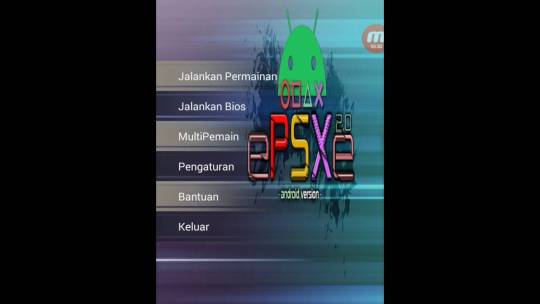
Game Untuk Epsxe Android Ukuran Kecil
ePSXe for Android - one of the best and functional emulators of the Sony PlayStation console for the Android platform. More specifically, this project is a port of the popular ePSXe for PC. The indisputable advantages of this emulator can be attributed to almost complete compatibility with games, with excellent speed and excellent sound. In addition, you will have the ability to configure convenient for you control of both onscreen buttons and analog gamepads, in addition there is support for external gamepads connected via BlueTooth or USB, such as WiiMote, Sixaxis, Xbox 360, Moga, Ipega. It is worth noting support for all the latest graphical interfaces and memory cards.

0 notes
Link
0 notes
Text

Know What Are The Positive Effects Of Playing Online Games
There are endless online games that are easily available online for seekers that allow them to play at any time. The development of modern games and advanced technologies are allowing children and elders to play all types of games on the fingertip itself.
The key benefits of the Online Android Games:
With the help of the PlayStation one android emulator app, you can able to download the best suitable and favourite games of your choice on mobile. It has good resolution and most people love to use it due to playing simple access to games and can be played effectively with quick design.
Many children and their parents are also allowed to play online games for a limited period because it has some social and learning benefits also. The presence of a quality version of best emulators for android games easily improve their child’s memory or mood, promote relaxation, and ward off anxiety.
Some development benefits of playing online games:
It is a great source of entertainment
It gives early learning development skills to users
It boosts memory power, enhances the brain’s speed
Group activity allows us to be more focused and decision-maker
It helps them to be a multi-tasker
At present time using mobile services is very common for all age groups. It allows us to do several works effectively online. though it is a very tiny device that plays a significant role in our life. The online gaming services offered by FPse64 is admirable.
How to Download Active Online Games:
It is a very true fact that online games are considered the best time pass for all age groups. The perfect gaming skills enhanced the memory power and it is a better tool for visual tasking. Another best thing about emulators for android games it is well designed to satisfy the best experiences of the players.
For many people, it is quite surprising to involve multi-tasking approaches that have sets of surprises, challenges, and complexity. With perfect approach and evidence is well mounting that allows you to play beyond the entertainment level.
When it comes of pick the most desirable types of games to enjoy then use FPse64 for downloading active games precisely.
It works efficiently on all version of android and allows to operate the best version, fastest, and most compatible games to download. It is a better and secure version of FPse. At any time, the use of the PlayStation one emulator app is a completely active method to get all the desirable games instantly. In a nutshell to enjoy the best active modern online games then prefer to download from the best application that serves with android devices perfectly.
0 notes
Text
10 Best PS1 Emulator for Windows 10, PC, Andriod, Mac, PS2

Best PS1 Emulator – On the day of the PlayStation declaration via Sony, the sector changed into playstation emulator For windows 10 crushed by way of the games. The PSX / PS1 still has a massive game collection, often regarded to be one of the first-class gaming consoles ever considering that.
If you personal this mythical console, you must sincerely consider playing your heart out with quite a few fun.
Wouldn’t it be first-rate to again play such incredible video games? Okay, fortunately for you it’s likely. Now it's miles possible to run those classic retro video games in your Android gadgets, thanks to our smarter and powerful smartphones each day.
This is due to a few extraordinary emulators from PlayStation on the Play Store. But what do you choose with the tons of emulators out there? Okay, don’t panic, because we've our collection of seven pinnacle Android PlayStation emulators you may use.
ePSXe ePSXeWe begin with the first-class PlayStation emulator to be had available on the market; ePSXe. The branding of PlayStation Emulator for PSX and PSOne might also had been heard before ePSXe. It is fantastically well matched with extra than 99%.
The software program has been evolved for the same reliability and usability on Android devices. The app also has a split-screen mode, which include a a laugh 2 participant option. It additionally has help for external gamepads like Wiimote, Sixaxis or the Xbox 360 controller whilst it carries a digital touchscreen pad. Although it’s honestly the maximum high-priced alternative, it’s additionally the easiest and maximum dependable desire.
FPse FPseWe’ve got FPse, the largest nemesis of our undertaking, next on our list. In contrast to FPse, ePSXe is not so consumer-friendly and has a steep mastering curve. But once you see how matters paintings, you may revel in this emulator’s actual energy.
In comparison with ePSXe the superior use of OpenGL era permits FPse to play games in a better decision. It may even enlarge the games to paintings in broadcasting decision, regardless of whether or not the game helps it or not. In addition, emulators help VR glasses which includes Oculus Rift, GearVR, Google Cardboard, Homido and more.
ClassicBoy ClassicBoyClassicBoy is a famous simulator precisely due to the fact it could simulate a variety of packages. Currently, the emulator helps PlayStation One / X, Nintendo64, some GameBoys, etc. Indeed, in one kit, all of that. It also functions loads more of the traits.
On each facet of the screen there are 8 swipe commands that can be diagnosed and mapped to 1 button of the participant. The emulator additionally presents aid for external drivers that could connect up to four players to the device.
As such, most games can be played with a single hand operation through the person. The emulator also supports outside controls that may connect up to four gamers to the laptop.
RetroArch RetroArchRetroArch is one of the maximum famous emulators in PSX / PSOne. The open source simulator specializes in the utility Libretro which lets in the app to apply functions inclusive of OpenGL, digicam help, region guide and more.
The RetroArch has an tremendous and user-friendly interface and is a incredibly reliable simulator. It additionally offers the capacity to duplicate cheat controls and use cheat codes. It also has multi-language assist, rather than other devices.
RetroArch is likewise an emulation multi-platform where “Cores” should be hooked up to run a ROM / sport for the same controller. Eventually, the app is patched constantly, which is a benefit.
Matsu Emulator Matsu EmulatorAnother platform emulator, however especially designed for PSX / PSOne emulation is Matsu Emulator. It is likewise one of the first-rate emulators in the world and although it’s safe, it’s quite stable. The software supports the increasing lot of simulator features.
The loose version is hampered through the heavy marketing while the simulator works nicely. You will do away with the commercials by purchasing the seasoned version in the sport. That said, I could advise you visit the ePSXe or FPse emulators if you will pay a person. In reality, in case you are able to undergo the classified ads, Matsu Emulator is commonly very dependable and effective.
EmuBox EmuBoxEmuBox is a pretty unknown however sturdy retro console emulator mission. EmuBox additionally permits multi-console emulators of PSX / PS1, NDS, SNES, GBA, GBC, and so forth. It’s in all likelihood the satisfactory simulator, with an amazing cloth improvement interface.
EmuBox 20-boats save individual slots for every ROM, while most emulators only store a few slots. It also helps easy screenshot capturing and supports rapid sport pace transmission. You can also modify the settings to your emulator to optimize the overall performance of your device to enable play on older Android devices.
Xebra XebraWe have the most contentious challenge–Xebra, the PlayStation emulation. Do now not allow the quantity of downvotes on the web site of the app disappoint; it's miles certainly due to the frustrating user interface of the tool. Yes, without any instructions inside the app, the UI is pretty perplexing.
Nevertheless, the writer of the device is supplied with an academic video. Once you're completed, you ought to recognize how powerful the simulator is. The layout of the controller is very responsive.
It produces nearly the satisfactory portraits. Of fact, this takes a few attempt. Once it’s accomplished, Xebra will without a doubt placed his cash on this web page for the opposite contest.
0 notes
Text
Top Reasons Android Emulators Can Change Your Gaming Experience
Today, gamers are migrating from desktop versions towards smartphone versions. To enjoy your favorite game you no longer have to be seated in front of your PC. Top-rated websites like FPSE offer with emulator benefit for gamers who want to upgrade from PC version to mobile version.
• Genuine console emulators for Android can certainly offer an improved gameplay experience. • You can enjoy all types of modern and traditional computer and PS games on your smartphone devices. • When using emulators, you may not have to compromise on the entertainment factor- unlike traditional systems.

So top reasons how these emulator websites like FPSE may prove beneficial, are mentioned here below in this content.
Enjoy games in preferred screen size
Emulators are apps that offer benefits to enjoy games on multiple devices. You can install console emulators for Android and enjoy the same gameplay on your smartphones, desktops, or TV sets. The emulator will offer convenience to get connected to your favorite game on your preferred device.
Enjoy chat features when gaming
The moment you install emulator apps, you can also enjoy chat features on your Desktop when playing traditional games. This feature is additional and can take your gaming experience to entirely new levels. Big screen feature and chat options are what makes emulators a better choice amongst gamers.
Less battery usage
The moment you are connected to your laptop for playing traditional games, you get a chance to extend the battery life of your mobile devices. It also proves beneficial in improving the performance of your mobile devices and desktops.
You just have to ensure that you have selected the right version of the PC or PlayStation emulator app for Android installed on your device.
Multiple accounts set up
The moment you are using the Play Station emulator app for Android you have the convenience to set up multiple accounts to enjoy the same gameplay. This is beneficial for pro-gamers. Each Android emulator offers with this additional feature.
If you wish to be a pro-gamer then it is obvious that you need to learn to use android emulator apps for enjoying all types of games.
0 notes
Note
I've been seeing an android app that supposedly lets you play base Doom 3 on your tablet (produced by the same guy who does the Quake 1-3 apps), so I'm curious if you've heard of it, and if so, what you think of it. Is it a good way of playing Doom 3 on the go?
I think I’ve mentioned it in the past. I don’t have any Android things, though, so I can’t really check it out for myself.
Trying to play FPSes more complex than the 2.5D stuff on a touchscreen is always a painful proposition, though, so I suspect it wouldn’t be great.
16 notes
·
View notes
Link
0 notes