#PS1 game emulator for Android
Explore tagged Tumblr posts
Text
4 notes
·
View notes
Note
is the retroid pocket a good investment? i saw your tags and am curious! :]

i'm probably biased bc i'm so used to buying retroid but yea. it's slightly pricier than some other options you might find due to the price creep of the gradually upgrading chipsets but its definitely worthwhile from my perspective, as someone who likes retro emulation and android gaming. all retroids have bluetooth support to connect extra controllers, headphone jack for audio, sd card slot to load up games from, wifi for downloading more games, and display out options to connect to a tv or somethin! you gotta bring your own games unfortunately, but it does come built in with some emulation apps to install during setup, and a choice between using the standard android OS, or the custom Retroid branded Launcher to launch games from! generally i use my retroid to play PS1, PSP, PS2 and GBA games, although im pretty sure it can handle N64, Dreamcast, NDS and 3DS too. basically if there's an android emulator or RetroArch core for it, the Retroid can probably handle it, YMMV.
the most recent model line, the Retroid Pocket 5/Mini, is still available on the GoRetroid website. generally if you're buying a retro handheld then make sure you buy it directly from the original site/source so you don't get ripped off by some offbrand seller trying to pawn one of those 100-in-1 knock off consoles on you.
time for an autistic ramble about my collection since i love these devices so much...

the original retroid pocket 2! this was the first device that caught my eye and my gateway drug into retro emulation handhelds, as it only cost $80 back in 2020. there were pink, yellow and cyan colorways too, but indigo was the most popular option :P it was a little awkward, what with the switch style analog sticks not having R3 functionality and only having one gig of RAM, but it got the job done. it also had micro HDMI out to connect to a display, kind of a hassle since micro HDMI isn't too common, but they used to sell micro HDMI cords on their site along with other accessories (screen protectors, grips, cases, etc...)

the retroid pocket 2+ was an upgraded model released a year later for $90, with 2GB RAM and a touchscreen added. still no clickable analog sticks but oh well! i bought the PS2 style colorway, a lot of their colors are styled after other retro consoles. the 4:3 screen was kinda cute! difficult for playing PSP games since it letterboxes the screen, plus you have to do some extra tweaking in the emulator settings to get it to work properly...

less than a year later, they made the Retroid Pocket 3! this one signalled a change in their release system in many ways, most notably the fact that now every retroid model comes in 2 versions: a cheaper model (with less storage/RAM) and a premium model (with more storage/RAM). personally i've never had any reason to go with the cheaper model, especially since the power difference can be so vast between the two sometimes, so every model i have is the premium model. this one cost $130, which is quite the price jump, but the added quality made it worth it for me :) the RP3 was Retroid's first foray into a 16:9 device, great for playing PSP/NDS, and easy to work with the 3GB RAM. any 4:3 games will have letterboxing on the sides now (unless you have a widescreen hack or something) but i never minded that much. also, this is the first Retroid model with R3 functionality on the joysticks! it might not matter much to most people, but i really wanted to play Ape Escape on the go :3

at some point GoRetroid realized the Retroid line kinda peaked with the RP2 form factor, so they brought it back with some added improvements for those looking for an updated 4:3 handheld, now now known as the Retroid Pocket 2S. idk what the S stands for! its looks pretty similar to the regular RP2, but with clickable hall effect joysticks on the bottom, a PSVita style DPad, and up to 4 GB of RAM. i loved this one! for a while i used to switch between the RP2S and the RP3, depending on if i was in the mood for PS1 or PSP gaming. the black crystal shell was also neat, i love clear electronics :3 price went to $120, more expensive than the original RP2 line but cheaper than the RP3. worth the price, considering the QoL improvements they made over the original RP2!

then there's the Retroid Pocket 4, released around the same time as the RP2S. this model has the same shell as the RP3 for those looking for a 16:9 form factor, while retaining the improvements from the RP2S (hall effect joysticks <3). this device is currently my go-to for portable retro emulation, with 8GB RAM and android 13 compatibility. this one can play some lighter PS2 games, but i mostly use it to play balatro these days. also, convenient feature; since the Retroid Pocket series is just an android with a built in controller, any android games with controller compatibility can be played with the Retroid controls. theres also a gamepad mapper to map button controls to other android games that don't have built in controller support, but i've never used it so i can't vouch for it -_- the RP4Pro was $200 on release, yowch! still definitely a worthwhile investment, but a far cry ffrom the original price tag of $80 back in 2020... there's still some discounted models of RP4 on sale on their website, although there's not many left, as GoRetroid is mostly clearing space for their newest model...

...the Retroid pocket 5! this model signifies another shift in Retroid's design, as they've shifted to a PSVita looking model with the rounded features and glass front panel. i got the gamecube colorway since i really liked the vibes it has... aesthetically this is the best Retroid Pocket model yet. the 3d hall sticks also have RGB LEDs built in than can be customized from a built in app, and an OLED screen that looks especially gorgeous on the black RP5 model, as the bezel screen blends right into the rest of the glass face. this one is their priciest model yet, clocking in at $200 for the RPmini and $220 for the RP5. this model also removed the micro HDMI port in favor of a display out USB-C port like how the nintendo switch does. they also released an official dock with HDMI and ethernet ports to go along with it! i haven't switched over to the new model yet since its still 8GB RAM like the RP4Pro and it'll probably take a while to move some of my android apps over, but i've heard good things about this model! it's also linux compatible from what i've heard (ROCKNIX, Batocera) but once again I Haven't Tried Those Yet
but yea that's my collection! Retroid has served me pretty well over the years, i give it the Saint Lesbian Seal of Approval
#pentababbles#retro gaming#retro handhelds#retroid#retroid pocket 5#retroid pocket 2#retroid pocket 3#retroid pocket 4#You've Activated My Autism#right now im really looking forward to the Retroid Pocket Flip 2...#previously GoRetroid released the Retroid Pocket Flip back in 2023 but i skipped it since i didn't like the analog sliders...#i want a clamshell style handheld with at least enough power for psp games.#plus this new model is going to have a lanyard hole for extra portability...#i'll probably end up using the RPFlip2 as a fancy music player or something for convenience lol#i love retro handhelds. i love having the power of the original playstation on the go. three cheers for technology
9 notes
·
View notes
Text
Welcome to the world of Ridge Racer!
Ridge Racer, the home of drift racing... Alternate link: https://ridgeracerpictures.tumblr.com/ Also available on Bluesky! https://ridgeracerpictures.bsky.social
This blog catalogues a personal collection of screenshots from titles within the Ridge Racer series. New post is published every 13:30 UTC, and will be tagged with #daily ridge racer picture!
"There's more to the series than just R4..."
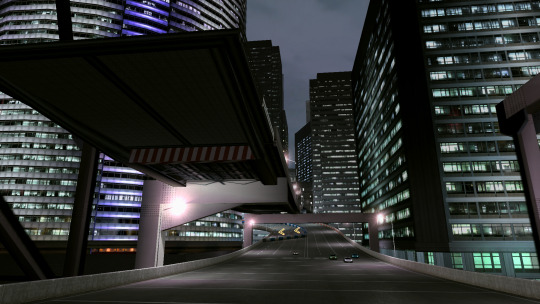






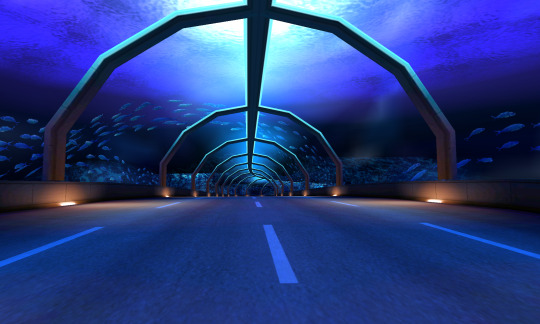
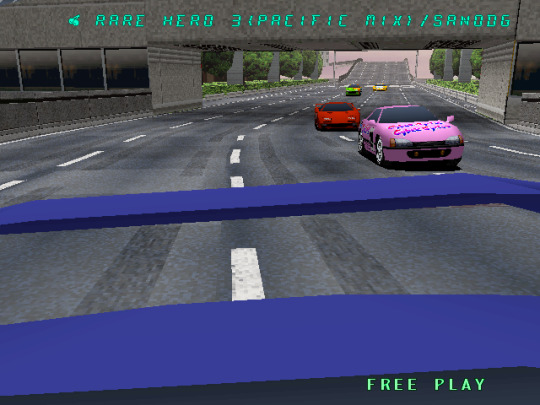
Last edit: 22nd April 2025 06:11 -- Edited the Featured entries section to have Ridge Racer Unbounded
Content tags
Notable content types featured in posts are shown below:
#race replay: The most common type of posts; represents replays of races which put focus on either the course sceneries, or the racing machines.
#course preview: Represents pre-race course previews, which have been an element since R4 / Ridge Racer Type 4.
#ui design (a.k.a. Design Language): Represents user interface and HUD designs of target Ridge Racer titles.
#machine intro: Represents snapshots of cinematic machine unlock sequences.
Featured entries
Here are the games that the blog has covered with the respective tags:
Ridge Racer (Arcade, 1993) #ridge racer arcade
Ridge Racer (PlayStation 1, 1994) #ridge racer ps1
Ridge Racer 2 (Arcade, 1994) #ridge racer 2
Rave Racer (Arcade, 1995) #rave racer
Ridge Racer Revolution (PlayStation 1, 1995) #ridge racer revolution
Rage Racer (PlayStation 1, 1996) #rage racer
Pocket Racer (Arcade, 1996) #pocket racer
R4 / Ridge Racer Type 4 (PlayStation 1, 1998) #ridge racer type 4
Ridge Racer 64 (Nintendo 64, 2000) #ridge racer 64
Ridge Racer V (PlayStation 2, 2000) #ridge racer v
Ridge Racers (PlayStation Portable, 2004) #ridge racers
Ridge Racer 6 (Xbox 360, 2005) #ridge racer 6
Ridge Racers 2 (PlayStation Portable, 2006) #ridge racers 2
Ridge Racer 7 (PlayStation 3, 2006) #ridge racer 7
Ridge Racer Accelerated (iOS, 2009) #ridge racer accelerated
Ridge Racer 3D (Nintendo 3DS, 2011) #ridge racer 3d
Ridge Racer (PlayStation Vita, 2011) #ridge racer vita
Ridge Racer Unbounded (Windows, PlayStation 3, Xbox 360, 2012) #ridge racer unbounded
Note for Ridge Racers and Ridge Racers 2: All contents shown that are not exclusive to either game will use both games' tags; any content shown that's exclusive to either of them (i.e. machines, courses) will have its tags limited to that game.
Here are the games that the blog has not covered (no ETA for when they will be featured):
R: Racing Revolution (PlayStation 2, 2003)
Ridge Racer DS (Nintendo DS, 2004)
This blog will NOT cover:
Critical Velocity (PlayStation 2, 2005)
Ridge Racer Drift (J2ME, 2010)
Ridge Racer Slipstream (iOS, Android, 2013)
Ridge Racer Draw & Drift (iOS, Android, 2016)
Any other obscure ports/entries
Most pictures are taken using emulators for enhanced image output.
2 notes
·
View notes
Text
Dive into Retro Gaming with the Ultimate 12TB Gaming HDD Super Console

12TB Gaming HDD with Hyperspin Launchbox Retrobat Playnite with 86000+ Retro Video Games Super Console for PS3/PS2/PS/WII/WIIU
👉👉Buy now: https://youtu.be/HZBpSKmQhms
🔥🔥 DISCOUNT: 46% 🔥🔥
The world of gaming has seen remarkable evolution, from the pixelated screens of the 80s to today's ultra-realistic graphics and immersive gameplay. But for many enthusiasts, there’s something truly magical about revisiting retro games—those classics that shaped the industry and filled countless childhood afternoons with joy. Enter the 12TB Gaming HDD Super Console, a groundbreaking solution that combines Hyperspin, LaunchBox, RetroBat, and Playnite to deliver an unparalleled retro gaming experience with over 86,000 games for platforms like PS3, PS2, PS1, Wii, and Wii U. This comprehensive solution isn’t just a gaming console; it’s a gateway to nostalgia.
Unpacking the 12TB Gaming HDD Super Console
This incredible piece of gaming hardware houses 12 terabytes of gaming goodness, featuring an astonishing library of over 86,000 retro video games. Whether you’re a fan of early console classics or the golden era of PlayStation and Wii games, this HDD has it all. Designed for true gaming enthusiasts, the console is preloaded with:
Hyperspin: A visually stunning front-end that organizes and showcases your gaming library.
LaunchBox: A powerful, user-friendly interface for organizing and launching your games.
RetroBat: A Windows-based emulator front-end perfect for retro gaming.
Playnite: An all-in-one open-source platform for managing and launching PC and console games.
What Makes This HDD Super Console Stand Out?
Massive Game Library
With over 86,000 games spanning multiple generations, the console provides access to titles from systems such as:
PlayStation Series: PS1, PS2, and PS3
Nintendo Consoles: Wii and Wii U
Arcade Machines: Classic coin-operated titles
Retro Consoles: NES, SNES, Sega Genesis, and more
You won’t just play the big hits; you’ll also discover hidden gems that you may have missed during their original release.
Plug-and-Play Convenience
The HDD comes preconfigured and ready to go. Simply connect it to your PC or compatible system, and you’re all set to dive into the past. There’s no need for complex installations or downloading additional software. Everything is streamlined for maximum convenience.
Advanced Emulation
Thanks to its integration with RetroBat and other software, the console ensures seamless emulation for nearly every game. From the smooth graphics of PS3 games to the nostalgic charm of NES titles, the performance is flawless.
Enhanced Gaming Experience
Hyperspin’s Dynamic Visuals: Hyperspin’s graphical interface is a treat for the eyes, with animated menus and stunning visuals that bring your game library to life.
LaunchBox’s Customization: Personalize your library with custom themes, metadata, and artwork.
Playnite’s Flexibility: Merge modern and retro gaming into one platform for an all-encompassing experience.
Multi-System Compatibility
The 12TB Gaming HDD is compatible with various platforms, including Windows PCs and Android devices (via OTG support). Whether you’re gaming on your desktop or a portable setup, the HDD adapts effortlessly.
Relive the Glory Days of Retro Gaming
Nostalgia Meets Modern Technology
Playing retro games isn’t just about the games themselves; it’s about the memories. The 12TB Gaming HDD Super Console allows you to relive the glory days with ease, offering:
Authentic Gameplay: Original soundtracks, graphics, and controls recreate the classic experience.
Save and Load States: Modern emulation allows you to save progress anytime, a feature unavailable in the original hardware.
HDMI Output: Enjoy retro games on modern screens without sacrificing quality.
Rediscover Forgotten Favorites
The sheer breadth of the library means you’ll stumble upon forgotten favorites and obscure titles that never made it mainstream. From platformers to RPGs and fighting games, the variety is staggering.
Multiplayer Fun
Many retro games shine brightest in multiplayer mode. Whether it’s co-op adventures or competitive battles, this HDD ensures you can enjoy classic games with friends and family.
Perfect for Collectors and Casual Gamers
For the Die-Hard Collector
Collectors often spend years amassing physical copies of their favorite games, but space and costs can be limiting factors. The 12TB Gaming HDD offers an affordable, space-saving solution to access an extensive library without compromising on authenticity.
For the Casual Gamer
Even if you’re not a hardcore gamer, this console is perfect for diving into gaming history. Its intuitive setup and user-friendly interfaces ensure a smooth experience for all skill levels.
Why Retro Gaming Still Matters
Retro gaming isn’t just a trip down memory lane; it’s an appreciation of the industry’s roots. These games:
Set the Foundation: Titles like Super Mario Bros., Final Fantasy, and Street Fighter laid the groundwork for modern gaming.
Offer Unique Challenges: Retro games often emphasize skill and strategy, providing challenges that hold up even today.
Foster Creativity: Limited hardware led developers to innovate, resulting in some of the most creative games ever made.
Tips for Getting the Most Out of Your 12TB Gaming HDD
Organize Your Library
With tens of thousands of games at your fingertips, organization is key. Use LaunchBox and Hyperspin’s customization features to create themed collections or highlight your personal favorites.
Explore New Genres
Step outside your comfort zone and try genres or systems you’ve never experienced before. Who knows? You might discover a new favorite.
Pair with the Right Accessories
For the ultimate experience, pair your setup with a high-quality controller and a large screen. Many emulators also support arcade sticks for an authentic arcade feel.
A Must-Have for Every Gamer
The 12TB Gaming HDD Super Console is more than just a collection of games—it’s a celebration of gaming history. Whether you’re revisiting childhood classics or exploring legendary titles for the first time, this console offers an unmatched combination of nostalgia, convenience, and performance. It’s the ultimate gift for gamers, collectors, and anyone who appreciates the art and evolution of video games.
So why wait? Step back in time and relive the magic of retro gaming with the 12TB Gaming HDD Super Console today. Your next gaming adventure is just a click away.
0 notes
Link
Mega Man X3 ROM SNES (Super Nintendo ROMs) download is available to play for Delta Emulator. This Mega Man ROMs game is the US English. ROM and use it with an emulator. Play online game on Android / IOS Game Info Mega Man X3 (stylized as MEGA MAN X³), known as Rockman X3 (ロックマンX3) in Japan, is a 1995 action-platform game released by Capcom for the Super Nintendo Entertainment System (SNES). The game was originally released in Japan on December 1, 1995, and later in North American and PAL regions in 1996. Developer(s)Minakuchi Engineering (SNES) Capcom (PS1, SS, PC)Publisher(s)SNESJP/NA: Capcom PAL: Laguna Video GamesPS1/Saturn JP: Capcom PAL: Virgin Interactive Entertainment PCJP/NA: Capcom PAL: Virgin Interactive EntertainmentProducer(s)Tokuro FujiwaraArtist(s)Keiji InafuneBasic info source Download Mega Man X3 (SNES ROM) for Emulator Link Mega Man X3 (USA).zip How to download & Install Game After successfully installing Delta, you can go to game ROM hosting websites such as delta-tricks ROMs With Delta Emulator, you just need to select the game you want > click Save game to download. Open Delta > click the arrow in the upper right corner > select File Navigate to the folder containing the downloaded game file > click on the zip file The game will be saved to the Delta library > click on the icon to start playing
0 notes
Text
Everything from SNES and PS1 and back can be emulated by laptops and phones without any issue. N64, Gamecube, Wii, and PS2 can be emulated fine on computers that can run semi-new games and on some android handheld emulators(more on those later). Xbox original, Wii U, Switch, and onward are still experimental and require a lot of tinkering but are possible. Best to have a higher end computer for those.
If you're new to emulation and you want something you know that works, with simple setup, and the added bonus of a fun handheld format that may match your nostalgia, I recommend these:
Retroid Pocket 5 - $215 - Can handle up to PS2 and Wii without breaking too much of a sweat. I haven't tried the 5 yet but Retroid has put out some great previous handhelds that are super comfy and have great battery lives.
TrimUI Brick - $80 - Game Boy form factor, super pocketable, great screen, handles PS1 and below like a dream but struggles with N64 and above. Great if you want something cheap and simple.
Anbernic RG35XXSP - $50 - Super cheap, GBA SP form factor, also covers PS1 but struggles a bit with N64. Hits nostalgia hard, and yes they also have a traditional GBA shell version. Another great option for something cheap to start with.
I get a lot of my info about these from Retro Game Corps, so if you're interested check him out. He's got reviews, guides, and he does a lot to make the info fair and digestible.
Happy emulating!
look dgmw i hate the level of misinformation on this website but you do not (always) need "an especially beefy PC" to emulate. SOME games require a lot of horsepower to emulate! but emulation has actually come really far in the last five years.
163 notes
·
View notes
Text
The Unlikely Heroes of Gaming: Console Repair Shops and Their Role in Emulation
While high-tech advancements propel emulation forward, let's not forget the unsung heroes who've played a crucial role in its history: console repair shops.
Read How Download :Bluestacks IOS Emulator for Pc
These bastions of flickering cartridges and dusty controllers have been instrumental in the development and preservation of emulation for decades.
Read How Download :Android Emulator for Pc
A Treasure Trove of Hardware Oddities:
Preserving Rare Systems: Repair shops often house a collection of aging consoles, some rare or obscure. These relics might not be readily available for purchase, but they serve as invaluable resources for emulation enthusiasts. By meticulously studying and repairing these machines, technicians provide the groundwork for creating accurate emulators.
Read How Download :Best Emulators for Pc
Troubleshooting and Compatibility Testing: The daily bread and butter of repair shops – troubleshooting malfunctioning consoles – translates directly to the world of emulation. By pinpointing hardware faults and identifying compatibility issues with games or peripherals, technicians provide valuable insights for emulator developers.
Read How to Download :Ps1 Emulator for Pc
A Collaborative Community:
Knowledge Sharing and Open-Source Development: The camaraderie within the repair community fosters knowledge sharing. Technicians often collaborate with emulator developers, providing technical details and insights gleaned from their experience fixing real hardware. This collaborative spirit fuels the open-source development of emulators, making them freely available and constantly improving.
Read How Download :Iphone Emulator for Pc
The Future of Retro Gaming Preservation: As classic consoles become increasingly fragile, repair shops serve as a vital archive of parts and expertise. Their efforts ensure these machines remain functional, not just for nostalgic play, but also for creating ever-more accurate emulators. This safeguards our gaming heritage for future generations.
Read How to Download :Ps2 Emulator for Pc
Beyond Repairs: A New Breed of Enthusiasts:
The rise of emulation has spurred a new wave of interest in console repair. Savvy gamers are seeking to not only play retro games but also understand and tinker with the underlying hardware.
How to Download :Bluestacks
Repair shops are now catering to this growing community, offering workshops and resources to empower enthusiasts to become the next generation of console conservators.
Read How to Download :Ps4 Emulator for Pc
The future of emulation is undeniably tied to advancements in technology. However, the dedication and expertise of console repair shops should not be underestimated.
Read How to Download :Ps3 Emulator for Pc
These technicians serve as the bridge between the past and the future, ensuring that the legacy of classic gaming continues to thrive in the digital age.
Read How to Download :Android Studio
Source : https://techemulator.com/
0 notes
Text
Anbernic RG35XX Plus vs Anbernic RG35XX: The discharge of the Anbernic RG35XX Plus is across the nook. In the meantime, the corporation has revealed full pricing and specs for the retro gaming handheld, which can begin later this week for lower than its predecessor. you may also like Powkiddy Magicx XU10. Anbernic RG35XX Plus vs Anbernic RG35XX: Price [content-egg module=Offer template=list] Anbernic RG35XX Plus vs Anbernic RG35XX: Design Whereas the display screen measurement stays at 3.5 inches, the dual-boot characteristic permits customers to seamlessly change between the inventory Anbernic OS and Black Seraph’s Garlic OS. Whereas Android is a choice, it doesn’t come pre-installed. Anbernic RG35XX Plus vs Anbernic RG35XX: Performance Anbernic RG35XX is powered by an Actions ATM7039S 4-core processor, allowing you to play many retro video games on its 3.5″ IPS show. It’s a mini handheld that may emulate PS1, CPS, FBA, NEOGEO, GBA, GBC, etc. Video games come at an aggressive worth. It’s not probably the most highly effective handheld on the market. However, what it does include performs very nicely certainly. you may also like Anbernic RG35XX Plus.
0 notes
Video
PS1 Emulator for iOS & Android - Playstation 1 Emulator + Games for iPho...
0 notes
Text
Best ps1 game emulator for android – Fpsece – Fpse64
Indeed, the android games do have amazing visuals while on the other hand console games comprise superior narratives. hence, if you don’t care much about visuals, then the PS1 game emulator for android is best to download.
a play station emulator android by FPSECE offers fixed download plugins that can be used on old modeled devices as well. it makes the Psone emulator fast, best and compatible with various Android devices. Psx emulator android apk is able to duplicate a console gaming experience on a phone fastly. with this, your smartphone will turn into a superb device for experiencing different console video games. if you want to play original PlayStation games on your phone, use an emulator that can be found on Play Store. To know more information, visit: - https://fpsece.com/how-to-start/
0 notes
Text

Retro Emulator Games On Your Mobile
There is various functionality for emulation Android on your PC or Mobile phones. Mostly, the emulator helps to play your favorite old games on mobile without the need for PlayStation. Our game emulator apps for Android will help you to play your favorite games available on Google Play Store. Our app is the best known Android emulator to play PlayStation games on your mobile or tablet. Our app is designed with ease of use in mind and looks and feels like playing games on PlayStation. You can either download our app directly with the link or do it from Google Play Store.
We have come up with the revised version of our app, fixed previous bugs, and came up with some fantastic new features to make your gaming experience unforgettable. The latest version is known as fpse64. The performance of our app is impressive and powerful, with advanced settings for all types of players. With fbpse64, you have the option of mapping keys or buttons to perform various android gestures.
Our app is primarily used by gaming nerds who want to re-live childhood memories of PlayStation on their mobile phones or tablets. You name your best games, and you can play them with the help of our emulator with ease and at the comfort of your sofa. You can find an ample number in the market of emulators to play your much-loved games. However, fpse64 stands out from the rest. You can download and play games on any mobile that runs on the Android operating system.
FPse64 PS1 game emulator for Android is the best emulator, and there are several backings to claim the same. Our app gets regular updates, and FPse64 is the latest one available in the market right now. This version has been rewritten for ARM64 with all the core code functionality. The emulator built for 32 bit has observed better performance compare to FPse. This updated app also supports dual-screen devices to let FPse display PS screens on one screen and pad on others.
External gamepad support has been improved in FPse64 compare to FPse with the detection of detached devices. Multiplayer mode, which has few lags in the previous version, is enhanced in the latest version. If you are using Android version 8 or above, shortcuts are improved as well. Dropbox features that have some bugs have been fixed in this one.
We are a very transparent business organization and suggest you check our app’s ratings before you make the final call. Our app is simple to use and easy to install. Our touch screen sensor is smooth like butter, and G-sensor pad quality makes it elite and beyond compare to our competitors. What are you waiting for? Get your emulator app now, and make your lockdown no more boring.
0 notes
Text
youtube
How to download and Play PS1 Games on Android!
#tutorial#easy tutorial#sony ps1#emulator#tomb raider#tomb raider chronicles#android#ps1 emulator#psx games#how to#psx#PS1 Games on Android#Youtube
1 note
·
View note
Text
The Ayn Odin Handheld Console, the Gaming Gods are Pleased…
The Ayn Odin Handheld Console, the Gaming Gods are Pleased…
Bursting onto the handheld gaming scene like a shooting star illuminating the night sky the Ayn Odin captured the attention of gamers around the world as soon as it was launched on Kickstarter in 2021. The timing couldn’t have been more perfect with the explosion of retro gaming and the thirst for more powerful handhelds able to play GameCube, PS2 and other hard to emulate consoles, especially…

View On WordPress
#16bit#8bit#Android#Ayn#Ayn Odin#Console#Emulation#handheld#N64#Odin#Portable#PS1#PS2#Retro#Retro Gaming#Wii
1 note
·
View note
Text
Epsxe APK - Play PlayStation Games on Your Android
If you are looking for a PlayStation emulator for Android, epsxe apk is a great option. It is free to download and is compatible with either Intel x86 or ARM processors. It also supports multiplayer games. There are several ways to customize the game and adjust settings to suit your preferences.
ePSXe is a PlayStation games emulator
ePSXe is a PlayStation game emulator that can run most PlayStation games on x86-based PC hardware. It can be used with Windows, Linux and Android systems and was developed by three people. It supports a wide range of CD-ROM formats. It also supports multi-tap for up to 8 players, customizable controls, and OpenGL enhanced graphics. Its drawbacks include a lack of a demo mode and a UI that looks ancient.
ePSXe is the most widely used PlayStation games emulator, but it has a number of issues that can make it unreliable. For example, the emulator may not work with some video cards, or the game may be corrupt. It can also be difficult to use if you want to play an obscure game.
It supports multiplayer games
The Epsxe APK is a game emulator for PlayStation that was developed by Sony for PlayStation one and PlayStation X. While these devices provided users with the first gaming experience, they were becoming out-dated. Those who had an old play station could not play the multiplayer games they wanted. So, Sony decided to create this emulator that could support multiplayer games on modern devices.
This emulator is available for both Android and iOS and has dedicated multiplayer support. The program has a server and client setup, enabling two players to play at once over Wi-Fi. To get this feature, both players must have the ePSXe apk installed on their phones and should be connected to the same Wi-Fi network.
It is free to download
ePSXe is a free Android emulator that allows you to play PlayStation games on your device. This emulator offers a variety of features that make playing PlayStation games on an Android device a breeze. For starters, it supports audio players, cheat codes, and the ability to change the CPU speed. Another notable feature of ePSXe is its support for savestates. If you want to play PlayStation games on Android, you will need to have a rooted phone.
Installing the ePSXe apk download is a simple process. First, you must enable "Install Apps from Unknown Sources" on your device. Once you've done that, find the ePSXe apk file in your device's storage and click on it. The emulator will then start scanning the sd card for game files. Once it's finished installing, open the application and you'll have a PS1 experience on your Android.
2 notes
·
View notes
Link
Mortal Kombat Trilogy (V1.2) N64 ROM download is available to play for Delta Emulator. This game is the US English. ROM and use it with an emulator. Play online game on Android / IOS Game Info Mortal Kombat Trilogy (mortal kombat delta emulator) is a fighting game released by Midway in 1996 as the second and final update to Mortal Kombat 3 (the first being Ultimate Mortal Kombat 3) for the PlayStation, Nintendo 64, Sega Saturn and PCs. Further versions were also released for the Game.com and R-Zone Developer(s)Avalanche Software (PS1) Williams Entertainment (N64) Point of View (Win, MS-DOS, Saturn)Publisher(s)NA: Williams Entertainment (N64, PS1 original release) NA: Midway Games (PS1 (Greatest Hits), Saturn) NA/EU: GT Interactive (US PC; EU PS1 and Saturn) NA: Tiger Electronics (R-Zone, Game.com)Producer(s)Michael Gottlieb Michael RubinelliDesigner(s)Ed Boon John TobiasProgrammer(s)Ed BoonPlatform(s)Nintendo 64, PlayStation, Sega Saturn, MS-DOS, Windows, R-Zone, Game.comBasic info, source Download Mortal Kombat Trilogy (V1.2) N64 ROM Link Mortal Kombat Trilogy (U) (V1.2) [!].zip How to download & Install Game After successfully installing Delta, you can go to game ROM hosting websites such as delta-tricks ROMs With, you just need to select the game you want > click Save game to download. Open Delta > click the arrow in the upper right corner > select File Navigate to the folder containing the downloaded game file > click on the zip file The game will be saved to the Delta library > click on the icon to start playing
0 notes
Note
hey! a while back you did that persona 2 liveblog and i was wondering if you still remembered where to emulate that because i really want to play it
of course! for innocent sin, part 1 of the duology, you can get the psp version at vimm's lair. Vimm is by and far the safest site to get your roms. I've never had any problems with weird ads, suspicious fake download buttons, or anything like that. Vimm's a site dedicated to preserving games, I think?
as for psp emulators, i'd wholeheartedly recommend ppsspp! personally, i use the android version, which you can just download in the google play store, but i think there's also a windows version. it runs super well even on weaker devices, and got controller support. i got myself a bluetooth adapter cable so i can use my dualshock on my phone. (the free version and the gold version are the exact same, i think? gold just lets you support the creators~)
as for part 2, eternal punishment. I'll admit i haven't played it myself yet and should really finish innocent sin at some point...
however, as usual, you can get the rom for the only available english version, the playstation 1 version, at vimm's lair. Note that the psp version was a re-translation, so IS and EP will have term differences.
As for PS1 emulators, check out vimm's emulation lair for some choices! i don't know what device you're using, after all. Android tends to be simplest in my opinion!
Older games tend to be a bit tricky sometimes, so don't hesitate to check out gamefaqs if you get stuck, i know i did. to look up fusion spells too....
#feli speaks#feli gets asked#ppsspp is also how i was playing ys from yesterday teehee#the psp has a lot of hidden gems!
6 notes
·
View notes