#FasterInternet
Explore tagged Tumblr posts
Text
Experience lightning-fast connectivity with Wi-Fi 6 — The future of wireless is here!
#WiFi6#NextGenWiFi#FasterInternet#SmartConnectivity#TechUpgrade#SeamlessStreaming#WiFiRevolution#StayConnected#FutureOfInternet#WirelessSpeed#techupside
0 notes
Text

DIR-BE364K - Wi-Fi 7 (BE3600 Dual-Band Mesh Router)
Features 3.6 Gbps Dual-Band WiFi 7 2.5G Port: 1× 2.5 Gbps WAN port Enhanced Coverage Mesh Compatibility Advanced Parental Controls
For more information, Visit:https://newtrend.ae/product-category/dlink/ Live chat: +971 507542792
#WiFi7#MeshRouter#DualBand#EnhancedCoverage#ParentalControls#TechInnovation#2_5GPort#DLink#NewTrend#HomeNetworking#SmartTech#FasterInternet#NetworkingSolutions#WiFiTechnology#ConnectedHome
0 notes
Text

UGREEN USB C to Ethernet Adapter ⚡ UGREEN USB-C to Ethernet Adapter – Blazing-Fast Wired Connectivity! 🚀
🔹 1Gbps Gigabit Ethernet – Lag-free, stable internet connection 🔹 Plug & Play – No drivers needed for Windows 11/10/8, MacOS, iOS, Switch & Android 🔹 Universal Compatibility – Works with MacBook, iPad Pro, Dell XPS, Galaxy S22, Steam Deck, Switch & more 🔹 High-Performance Chipset – Ensures smooth, ultra-fast network speeds 🔹 Sleek & Durable Design – Compact, lightweight, and travel-friendly
Upgrade to seamless wired speed today! ⚡
0 notes
Text
Revolutionize Your Network!
Step into the future of connectivity with WiFi 6! Get lightning-fast speeds, increased capacity, and enhanced security for all your devices. Perfect for smart homes and busy offices, WiFi 6 keeps up with your high-speed demands, so you can stream, game, and connect like never before. Upgrade now!
Call Now: +971 50 852 9609 Visit Us: www.quicknet.me

#WiFi6#NextGenWiFi#HighSpeedInternet#SeamlessConnectivity#SmartHomeWiFi#FastInternet#NetworkUpgrade#StayConnected#TechUpgrade#FutureOfWiFi#RouterUpgrade#WiFiForAll#FasterInternet#GamingWiFi#WorkFromHome#BufferFree#WiFiSolutions#SmartTech#WiFi6Router#ConnectivityMatters
0 notes
Text
Optimize Your Wi-Fi: The Ultimate Guide to Boost Home Internet
Struggling with slow internet? A lagging connection can ruin work, gaming, or streaming. Here’s how to boost home internet speed:
Router Placement – Keep it central & elevated for better coverage. Reduce Interference – Keep away from microwaves & Bluetooth devices. Upgrade Your Router – Older models can slow you down! Use 5GHz Band – Faster speeds, less congestion. Limit Connected Devices – Too many gadgets = slower speeds. Restart Regularly – A simple reboot can work wonders!
Want a smoother online experience? Try these tips today!
#BoostHomeInternet #WiFiBoost #FasterInternet #TechTips
0 notes
Text
Navigating Common Tech Woes: Solutions for a Smoother Digital Journey
In our tech-driven world, occasional tech woes are inevitable. Whether it's a sudden computer glitch, a stubborn smartphone issue, or a perplexing Wi-Fi problem, we've all been there. The good news is that for every tech woe, there's a solution. In this guide, we'll explore some common tech troubles and offer tips to smooth out your digital journey.
## The Dilemma of Slow Internet
Few things are more frustrating than a sluggish internet connection. Buffering videos, slow-loading webpages, and disrupted video calls can quickly zap your patience. If you're facing this issue, consider these solutions:
- **Check Your Router**: Ensure your router is placed in a central location, away from interference. Upgrading to a modern router can also significantly improve speed.
- **Clear Cache**: Regularly clear your browser cache to enhance webpage loading speeds.
- **Upgrade Your Plan**: If your internet plan is outdated, upgrading to a higher speed plan can resolve slow connections.
- **Use an Ethernet Cable**: For critical tasks, consider connecting your device directly to the router using an Ethernet cable for a stable, faster connection.
### Relevant Hashtags:
- #TechWoes
- #InternetIssues
- #TechSolutions
- #FasterInternet
- #InternetTroubleshooting
## The Perils of Data Loss
Data loss can be a heart-stopping experience. Losing precious photos, important documents, or critical files due to accidental deletion or device failure can be devastating. Here's how to mitigate this tech woe:
- **Regular Backups**: Set up automated backups for your devices to ensure your data is securely stored in case of mishaps.
- **Cloud Storage**: Utilize cloud storage services like Google Drive, Dropbox, or iCloud to back up important files.
- **Recovery Software**: In some cases, data recovery software can help retrieve lost files. However, it's best to consult a professional for major data loss incidents.
### Relevant Hashtags:
- #DataRecovery
- #BackupSolutions
- #ProtectYourData
- #TechRescue
## Device Dilemmas
Tech woes involving devices can be equally exasperating. Frozen screens, unresponsive buttons, or devices not powering on can disrupt your day. Try these remedies:
- **Restart**: A simple restart often resolves minor issues by clearing out temporary glitches.
- **Update Software**: Outdated software can cause compatibility problems. Regularly update your devices' operating systems.
- **Hardware Checks**: For persistent issues, consult a professional technician to inspect and repair your hardware.
- **Warranty Coverage**: If your device is under warranty, explore the possibility of getting it repaired or replaced.
### Relevant Hashtags:
- #TechSupport
- #DeviceIssues
- #TechRepair
- #TechTroubleshooting
## Wrapping Up
Tech woes are an unavoidable part of the digital landscape, but they need not disrupt your life. With the right strategies and solutions, you can tackle common tech troubles and enjoy a smoother digital journey. Keep these tips in mind, and don't hesitate to seek professional help when needed. Your tech-savvy self is just a few solutions away. #TechWoesSolved #DigitalJourney #TechSavvy #youtubeshorts #techhistory #techinnovation #digitalinnovation #digitalrevolution
0 notes
Text
Safety Duck Browser - AdBlock
Safety Duck Browser
🦆 Introducing Safety Duck Browser with AdBlock! 🛡️
Tired of annoying ads ruining your browsing experience? Say goodbye to distractions and embrace a safer and faster browsing journey with Safety Duck Browser! 🌐✨
🚫 No More Ads: Safety Duck Browser comes equipped with an advanced AdBlock feature that efficiently blocks those pesky ads. Enjoy a clutter-free browsing experience and focus on what matters most to you!
🔒 Enhanced Privacy: Your privacy is our top priority. Safety Duck Browser ensures your online activities remain private and secure. Say goodbye to invasive trackers and enjoy peace of mind while browsing the web!
⚡ Lightning Fast: Experience lightning-fast browsing speeds with Safety Duck Browser. Our optimized browser engine ensures quick page loads, allowing you to access your favorite websites in an instant.
🌈 Customizable and User-friendly: Personalize your browsing experience with Safety Duck Browser's wide range of customization options. Choose from various themes, fonts, and layouts to make your browser truly yours.
📲 Cross-platform Sync: Seamlessly sync your browsing data across multiple devices, including smartphones, tablets, and desktops. Access your bookmarks, history, and preferences from anywhere, anytime.
🌟 Free and Open-source: Safety Duck Browser is completely free to use and open-source. Join our community of passionate users and contribute to the continuous improvement of our browser.
Ready to take control of your browsing experience? Download Safety Duck Browser with AdBlock now and enjoy a safer, faster, and more enjoyable way to explore the web! 🦆🌐
#SafetyDuckBrowser #SafetyDuckBrowser #SecureBrowsing #PrivacyMatters #FasterInternet #DownloadNow
0 notes
Photo

🌐 Sick of annoying ads popping up on your screen? 😠 Clean your web and enjoy a better browsing experience with Yeti Pro Adblocker! 🛡️💻 Say goodbye to unwanted distractions and hello to a cleaner, faster, and safer online world. 🔥💪 Discover Yeti Pro Adblocker now! #YetiProAdblocker #CleanYourWeb #BetterBrowsing #NoMoreAds #FasterInternet #StaySafeOnline 🚫👀🌟 Download on the App Store today! 📲👍 https://www.instagram.com/p/Cpxlq99tiYJ/?igshid=NGJjMDIxMWI=
1 note
·
View note
Photo

#GoogleGo is known to be the lighter and faster way to search. It makes it easy for users to discover the best of the internet even if you have low RAM on your device. #GoogleGo #googlefornigeria #googlefornigeria2018 #googlefornigeriaevent #internet #fasterinternet #smartphones ##Golang #youtube (at Landmark Event Center)
#googlego#googlefornigeriaevent#smartphones#youtube#internet#golang#googlefornigeria2018#googlefornigeria#fasterinternet
1 note
·
View note
Photo

WordPress facilitating supplier Bluehost has dispatched another brand crusade in India that intends to enable substance makers like bloggers and web engineers/architects with three center qualities - speed, security and dependability. This is an advanced first brand crusade in English and six Indian dialects. The mission contains a progression of three movies and each film shows a center advantage and highlight.
Every one of the movies includes a hero in discussion with a storyteller and features a component he/she favors the most while making a site with Bluehost. The film with site designer Sakshi centers around site security as the fundamental angle. Another film features site page load speed as a center principle. The third film gets Rohit, a blogger whose life spins around all that accompanies a proposal, and he picks Bluehost as it comes suggested by WordPress.
0 notes
Link
Work with a lot of browser tabs and get frustrated with having to click the tiny ‘x’ to close them? Just hover on the tab and ‘middle click’ the mouse button or scrolling wheel – tab gone. And if you’re on a laptop and don’t have a middle mouse button, press both the left and right buttons together. Another handy laptop shortcut is when highlighting text – do you find holding the left mouse button while dragging across the mouse pad awkward? Just click once where you want to start highlighting and then Shift-click at the end. Done. Copy/paste made even easier.

#textmanipulation#fasterinternet#internetbrowsing#browser#tabs#laptop#itservices#itsolutions#itserviceproviders
0 notes
Photo

اینترنت 4G در برابر اینترنت 5G : تفاوت چیست؟ تفاوت اصلی بین تکنولوژی شبکه ی ۴G و ۵G چیست؟ آیا اینترنت ۵G صرفاً به دلیل اینکه جدیدتر است میتواند بهتر از اینترنت ۴G باشد؟ پاسخ این سؤال قطعاً مثبت است اما سؤال اصلی این است که این تکنولوژی نوین دقیقاً چه ویژگیهایی دارد که باعث میشود تا این حد مورد توجه قرار بگیرد. در این مطلب قصد داریم به تفاوت های اینترنت ۴G و ۵G بپردازیم. با سورناستور همراه باشید. @sorenstore #sorenstore #net #internet #internet5g #fasterinternet #اینترنت #اینترنت۵g #اینترنت5g #سورن_استور #افزایش_سرعت_اینترنت #تقویت_شبکه_ملی #اخبار_فناوری_اطلاعات #اینترنت_ایران #اخبارسورن_استور (at بانه Bane) https://www.instagram.com/p/CC8WdEMJXzP/?igshid=1nc453y9tswgz
#sorenstore#net#internet#internet5g#fasterinternet#اینترنت#اینترنت۵g#اینترنت5g#سورن_استور#افزایش_سرعت_اینترنت#تقویت_شبکه_ملی#اخبار_فناوری_اطلاعات#اینترنت_ایران#اخبارسورن_استور
0 notes
Text

Archer TXE75E New AXE5400 Wi-Fi 6E Bluetooth 5.2 PCIe Adapter
Unparalleled Tri-Band Speed
WiFi 6E Standard
Reliable Connections
Wider Signal Coverage
Bluetooth 5.2
For more information, Visit:https://newtrend.ae/product-category/tplink/ Live chat: +971 507542792
#ArcherTXE75E#WiFi6E#TriBandSpeed#Bluetooth5#TPLink#NetworkingSolutions#NewTrendComputers#ReliableConnections#TechInnovation#WiFiAdapters#TechUpgrade#FasterInternet#HomeNetworking#BusinessNetworking#TechForSuccess#DubaiTech#WiFiRevolution#SmartTech#NetworkingGear#SignalCoverage#TechSolutions
0 notes
Photo
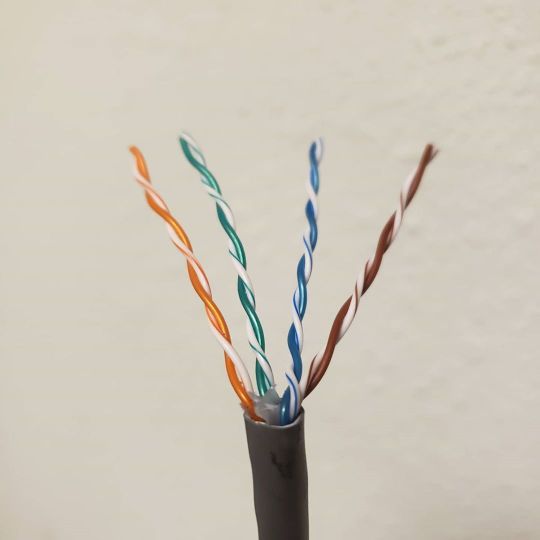
Slow internet? Hardwire your home or business today. NO MORE LAG! Secure and fast internet for your COMPUTER, TV, SMARTHOME, SECURITY SYSTEM. #cat6 #cat7 #fiberoptic #internet #hardwire #fasterinternet #winfordsolutions #smarthome #smartyard https://www.instagram.com/p/CAf0LSkH7Q8/?igshid=1hdaq83jlic7
0 notes
Link
Settings For A Faster More Secure Internet
Changing your DNS settings can give you a faster and more secure Internet browsing experience, and maybe prevent your personal usage being sold on to third parties for targeted marketing or malware attacks.
Even if you have a "responsible" ISP, do you really know what they use your data for?
Change your DNS or internet phonebook for a safer and probably faster public DNS or Domain Name System or Domain Name Server.
Google Public DNS operates recursive name servers for public use at the IP addresses:
8.8.8.8 and 8.8.4.4 for IPv4 service
2001:4860:4860::8888 and 2001:4860:4860::8844, for IPv6 access.
The addresses are mapped to the nearest operational server by anycast routing.
For Cloudflares DNS For IPv4: 1.1.1.1 and 1.0.0.1 For IPv6: 2606:4700:4700::1111 and 2606:4700:4700::1001
OpenDNS 208.67.222.222 and 208.67.220.220
Any questions stick them in the box below.
iPhone & IOS How To Playlist: https://www.youtube.com/playlist?list=PL39HCM-SRLM-Sp0MznYSxv-paWJdB2fot
Android How To Playlist: https://www.youtube.com/playlist?list=PL39HCM-SRLM_zSxVlxaSFfn_Z0UKNycjo
How Do I? Playlist: https://www.youtube.com/playlist?list=PL39HCM-SRLM9tEFisffJDK7ITNnT3h5ki
Computers & Gaming Playlist: https://www.youtube.com/playlist?list=PL39HCM-SRLM9nTVRnfPvAOHFRnWQe9Sf0
PC How To Playlist: https://www.youtube.com/playlist?list=PL39HCM-SRLM9DzWUJWnMUZcmthos3-qtK
0 notes
Text
RangeXTD Best WiFi Range Extender Right Now
In today’s digital world, the Internet plays an important role in our life and is the need of every online business and individual. Internet not only helps businesses at a worldwide level, but also connect one person to another via chat and video. If your internet does not work properly and works with less speed, then you get frustrated. To avoid such type of frustration, you can buy RangeXTD– Wifi Extender.

#digitalworld#Internet#WiFiRangeExtender#WiFi#BestWiFi#WifiExtender#IncreaseWiFiSpeed#BoostWiFi#WiFiBoost#FasterWiFi#FasterInternet#ReviewPadho
0 notes