#Flash Driver Data Recovery Software
Explore tagged Tumblr posts
Text
What services does Mantu Computech offer?

Welcome to Mantu Computech! Whether you’re a tech-savvy individual, a small business owner, or part of a large enterprise, we’ve got your back. Our mission is to simplify technology for everyone by offering a comprehensive suite of services tailored to meet your needs. Let’s dive into the full range of solutions we provide to keep your digital life running smoothly.
1. Computer Repair & Maintenance
Is your computer acting up? We’ll fix it!
Hardware Repairs: Broken screens, faulty keyboards, overheating issues, and more.
Software Troubleshooting: Virus/malware removal, OS errors, slow performance, and driver updates.
Upgrades: Boost speed with RAM, SSD, or graphics card upgrades.
On-Site or In-Store: Choose what works best for you. Perfect for: Laptops, desktops, Macs, and gaming PCs.
2. Professional IT Support
Keep your business tech stress-free with our IT expertise.
24/7 Remote Support: Instant help for emergencies.
Network Setup & Security: Secure Wi-Fi, VPNs, firewalls, and data encryption.
Cloud Solutions: Backup, storage, and migration services.
Cybersecurity Audits: Protect your business from threats. Ideal for: Small to medium businesses, remote/hybrid teams.
3. Software Development
Transform your ideas into powerful tools.
Custom Software: Build CRM, ERP, or inventory management systems.
Mobile Apps: iOS and Android apps for startups or enterprises.
AI & Automation: Integrate smart solutions into workflows.
Legacy Software Modernization: Update outdated systems. Tailored for: Healthcare, education, retail, and more.
4. Web Design & Development
Create a stunning online presence that converts.
Responsive Websites: From blogs to e-commerce stores.
SEO Optimization: Rank higher on Google.
Platform Expertise: WordPress, Shopify, Wix, and custom coding.
Maintenance: Regular updates, security patches, and bug fixes. Great for: Startups, bloggers, and online businesses.
5. Data Recovery Services
Lost files? Don’t panic—we can recover them!
Hard Drive Recovery: From crashed, formatted, or water-damaged devices.
SSD/Flash Drive Recovery: Retrieve photos, documents, and videos.
Confidentiality Guaranteed: Your data stays private. We handle: Laptops, servers, external drives, and RAID systems.
6. Network Maintenance
Keep your business connected and secure.
Proactive Monitoring: Prevent downtime with 24/7 oversight.
Speed Optimization: Fix slow networks and latency issues.
Maintenance Contracts: Scheduled checkups for peak performance. Best for: Offices, schools, and co-working spaces.
7. Custom-Built Computers
Get a PC designed just for you.
Gaming Rigs: High-FPS machines with RGB lighting.
Workstations: Powerful setups for video editing, coding, or 3D modeling.
Budget-Friendly Options: Quality builds without breaking the bank.
Warranty Included: Peace of mind with every purchase.
8. Computer Components & Accessories
Upgrade or replace your gear with ease.
Components: GPUs, motherboards, processors, and cooling systems.
Peripherals: Keyboards, mice, monitors, and ergonomic chairs.
Eco-Friendly Options: Sustainable tech for eco-conscious users. Shop online or in-store!
9. Software Licenses & Training
Stay legal and skilled with our resources.
Licenses: Genuine Microsoft, Adobe, and antivirus software.
Training Programs: Learn coding, cybersecurity, or Microsoft 365.
Corporate Workshops: Upskill your team with tailored sessions. Certifications provided upon completion.
Why Choose Mantu Computech?
✅ Expertise: Certified technicians and developers. ✅ Customer-Centric: Flexible pricing, warranties, and fast turnaround. ✅ Comprehensive Care: From hardware to cloud solutions—we do it all. ✅ Affordable: Competitive rates for individuals and businesses.
🚀 Let’s Get Started! Whether you need a quick repair, a custom app, or a secure network, Mantu Computech is your trusted partner. Contact us today for a free consultation, or visit our store to explore our products and services.
Your tech problems end here. 💻✨
1 note
·
View note
Text
Global Enterprise Storage Market Analysis 2024: Size Forecast and Growth Prospects
The enterprise storage global market report 2024from The Business Research Company provides comprehensive market statistics, including global market size, regional shares, competitor market share, detailed segments, trends, and opportunities. This report offers an in-depth analysis of current and future industry scenarios, delivering a complete perspective for thriving in the industrial automation software market.
Enterprise Storage Market, 2024 report by The Business Research Company offers comprehensive insights into the current state of the market and highlights future growth opportunities.
Market Size - The enterprise storage market size has grown strongly in recent years. It will grow from $135.10 billion in 2023 to $146.36 billion in 2024 at a compound annual growth rate (CAGR) of 8.3%. The growth in the historic period can be attributed to increased focus on hybrid clouds, the need to manage and store large volumes of data, the rapid growth of the internet of things (IoT), the rise of big data analytics, and the need for data protection.
The enterprise storage market size is expected to see strong growth in the next few years. It will grow to $202.59 billion in 2028 at a compound annual growth rate (CAGR) of 8.5%. The growth in the forecast period can be attributed to increasing demand for storage solutions in enterprises, growing adoption of cloud-based storage solutions, adoption of cloud computing, increasing demand for data storage, and rising demand for enterprises. Major trends in the forecast period include technological advancements, the emergence of artificial intelligence and machine learning, flash storage expansion, the adoption of software-defined storage, and hybrid cloud storage adoption.
Order your report now for swift delivery @ https://www.thebusinessresearchcompany.com/report/enterprise-storage-global-market-report
Scope Of Enterprise Storage Market The Business Research Company's reports encompass a wide range of information, including:
Market Size (Historic and Forecast): Analysis of the market's historical performance and projections for future growth.
Drivers: Examination of the key factors propelling market growth.
Trends: Identification of emerging trends and patterns shaping the market landscape.
Key Segments: Breakdown of the market into its primary segments and their respective performance.
Focus Regions and Geographies: Insight into the most critical regions and geographical areas influencing the market.
Macro Economic Factors: Assessment of broader economic elements impacting the market.
Enterprise Storage Market Overview
Market Drivers - The rising adoption of cloud computing is expected to propel the growth of the enterprise storage market going forward. Cloud computing is the on-demand delivery of computing services via the internet, which includes servers, storage, databases, networking, software, and analytics. Demand for cloud computing is rising as it offers a robust infrastructure with built-in redundancy and failover mechanisms to ensure high availability and reliability. Cloud computing provides flexible storage that can be adjusted to company requirements, removing the need for significant hardware investments. It also ensures data availability and integrity, where enterprises can replicate data across multiple geographic locations and leverage built-in disaster recovery solutions to minimize the risk of data loss and downtime. For instance, in December 2023, according to the Statistical Office of the European Union, a Europe-based government organization, 45.2% of EU enterprises purchased cloud computing services. This marks a 4.2 percentage point (pp) increase compared with 2021. Therefore, the rising adoption of cloud computing is driving the growth of the enterprise storage market.
Market Trends - Major companies operating in the enterprise storage market are focused on developing automation and orchestration capability solutions such as software-defined storage platforms, to remove hardware dependencies and provide core features for secure enterprise storage. Software-defined storage platforms are a next-generation storage model designed for complex workflows, offering multi-tenancy, ease of management, security, and efficiency. For instance, in November 2023, DataDirect Networks, a US-based provider of data storage and data management solutions, launched DDN Infinia for Enterprise AI and Cloud. DDN Infinia is a faster and more cost-effective alternative to cloud storage, allowing it to construct a secure storage cluster in minutes, execute upgrades, and extend capacity without downtime. It offers scalable metadata management with scalable storage for data governance and control while working to reduce the complexity and duplication of data and metadata. It supports S3 object storage, Docker containers, and Openstack virtual machines, allowing it to manage all distributed data with minimal effort and cost.
The enterprise storage market covered in this report is segmented –
1) By Type: Storage Area Networks Systems (SANs), Network-Attached Storage Systems, Direct-Attached Storage (DAS) Systems, Object Storage Systems, Tape Storage Systems 2) By Deployment: On-Premise, Hybrid, Cloud-Based 3) By Application: Large Enterprises, Small And Medium Enterprises (SMEs) 4) By End-User Industry: Information Technology (IT) And Telecommunications (Telecom), Banking, Financial Services, And Insurance (BFSI), Healthcare, Manufacturing, Government, Other End-User Industries
Get an inside scoop of the enterprise storage market, Request now for Sample Report @ https://www.thebusinessresearchcompany.com/sample.aspx?id=15365&type=smp
Regional Insights - North America was the largest region in the enterprise storage market in 2023. The regions covered in the enterprise storage market report are Asia-Pacific, Western Europe, Eastern Europe, North America, South America, Middle East, Africa.
Key Companies - Major companies operating in the enterprise storage market are Samsung Electronics Co. Ltd., Dell Inc., Huawei Technologies Co. Ltd., Lenovo Group Ltd., Intel Corporation, HP Inc., International Business Machines Corporation, Cisco Systems Inc., Oracle Corporation, Broadcom Inc., Fujitsu Limited, Micron Technology Inc., Toshiba Corporation, NEC Corporation, NetApp Inc., Hitachi Vantara LLC, Pure Storage Inc., Nutanix Inc., Imation Corporation, DataDirect Networks, Tintri Inc., Overland Tandberg, Nimbus Data, Nfina Technologies Inc. , DATROX Computer Technologies Inc.
Table of Contents 1. Executive Summary 2. Enterprise Storage Market Report Structure 3. Enterprise Storage Market Trends And Strategies 4. Enterprise Storage Market – Macro Economic Scenario 5. Enterprise Storage Market Size And Growth ��.. 27. Enterprise Storage Market Competitor Landscape And Company Profiles 28. Key Mergers And Acquisitions 29. Future Outlook and Potential Analysis 30. Appendix
Contact Us: The Business Research Company Europe: +44 207 1930 708 Asia: +91 88972 63534 Americas: +1 315 623 0293 Email: [email protected]
Follow Us On: LinkedIn: https://in.linkedin.com/company/the-business-research-company Twitter: https://twitter.com/tbrc_info Facebook: https://www.facebook.com/TheBusinessResearchCompany YouTube: https://www.youtube.com/channel/UC24_fI0rV8cR5DxlCpgmyFQ Blog: https://blog.tbrc.info/ Healthcare Blog: https://healthcareresearchreports.com/ Global Market Model: https://www.thebusinessresearchcompany.com/global-market-model
0 notes
Video
youtube
💻 Computer repair in Tallinn: Professional services from ARVUTIABI-ESOFT OÜ 🚀 Are you looking for a reliable and professional computer service in Tallinn? ARVUTIABI-ESOFT OÜ offers high quality computer repairs at affordable prices. We specialise in fixing various computer problems, guaranteeing fast and efficient service for our customers. Why choose ARVUTIABI-ESOFT OÜ?
1. Experience and professionalism: Our specialists have many years of experience in computer repair and are always ready to help with any problem. 2. Wide range of services: We offer a full range of services, including diagnostics, software and hardware troubleshooting, data recovery, software installation and configuration. 3. Fast service: ⏱️ Understanding how important your working computer is to you, we aim to carry out repairs as quickly as possible. 4. Affordable prices: 💰 At ARVUTIABI-ESOFT OÜ you will get quality repairs at a fair price without hidden surcharges. Our services ☑ Diagnostics and Troubleshooting: 🔍 Accurately diagnose faults and fix them quickly. ☑ Repair and replacement of components: 🔧 Replacement of faulty components such as motherboards, hard drives, RAM and more. ☑ Cleaning and prevention: 🧹 Removing dust and dirt, replacing thermal paste to prevent overheating. ☑ Data recovery: 💾 Recovery of lost data from hard discs, flash drives and other media. ☑ Software installation and configuration: 🛠️ Installation of operating systems, drivers, antivirus and other programmes. Why is it important to seek computer repair in a timely manner? ⚠️Timely requesting help from professionals allows you to avoid a lot of problems related to the performance of your computer. This not only extends the life of the device, but also allows you to keep your data safe. How to order a repair? Contact us 📞 or leave a request online 💻. We are located at 📍 Läänemere tee 30, working ⏰ Mon-Fri. 11:00-19:00, Saturday 12:00-16:00, Sunday off. Don't put off repairs - entrust your computer to the professionals from ARVUTIABI-ESOFT OÜ. Contact us today! 😊 Contacts ARVUTIABI-ESOFT OÜ 📞 Address: 📍 Läänemere tee 30 Phone: 📞 +37256911777 Email: 📧 [email protected] Website: 🌐 en.arvuti24.net Your computer is in safe hands with ARVUTIABI-ESOFT OÜ! 👨💻👩💻
#youtube#arvutiabi arvuti24 arvutiremont arvutiparandus arvutihooldus ремонткомпьютеров ремонтноутбуков компьютерныйсервис таллинн
1 note
·
View note
Text
Role Of Laptop Repair Center! – Innovative System
Laptop holds a lot of importance because it helps in doing several tasks. We have come up with the Laptop Repair Service In Kandivali for everyone who wants to get the services under budget. Today, here we are going to shed some light on the role of laptop repair center.

Role Of Laptop Repair Center
Diagnosis and Troubleshooting: Laptop repair centers specialize in diagnosing hardware and software issues affecting laptops. They use diagnostic tools and techniques to identify the root cause of problems such as hardware failures, software glitches, virus infections, or system errors.
Hardware Repair and Replacement: Laptop repair centers offer hardware repair and replacement services for components such as screens, keyboards, batteries, motherboards, memory modules, and storage drives.
Software Troubleshooting and Repair: Laptop repair centers provide software troubleshooting and repair services to address issues such as operating system errors, driver conflicts, software crashes, and malware infections.
Data Recovery: In cases of hardware failure or data loss, laptop repair centers offer data recovery services to retrieve lost or corrupted files from damaged storage drives. Using specialized tools and techniques, technicians can attempt to recover data from hard drives, solid-state drives (SSDs), memory cards, and USB flash drives.
Upgrades and Enhancements: Laptop repair centers assist users in upgrading and enhancing their laptops to improve performance, functionality, and compatibility with new software and hardware. Services may include memory upgrades, storage upgrades, CPU upgrades, graphics card upgrades, and installation of peripheral devices.
Preventive Maintenance: Laptop repair centers offer preventive maintenance services to prolong the lifespan and optimize the performance of laptops. This may include cleaning the internal components, applying thermal paste, removing dust and debris, checking for loose connections, and updating firmware.
Technical Support and Advice: Laptop repair centers provide technical support and advice to help users troubleshoot common issues, optimize laptop settings, and prevent future problems. They offer guidance on software installation, system configuration, data backup, security measures, and best practices for laptop maintenance.
For Laptop Screen Repair In Malad, you can connect with the center today.
About Innovative System
Innovative System is one of the leading names because it offers reliable laptop repair services. To know more, contact on details below.
Credit:- https://penzu.com/p/0395d3b55cb6c81b
0 notes
Text
Unleashing the Power of the 32GB USB Pen Drive
Introduction
In today's digital age, where data rules supreme, the humble USB pen drive has emerged as an indispensable tool for storage, transfer, and backup purposes. Among the plethora of options available in the market, the 32GB USB pen drive stands out as a versatile and reliable solution for individuals and businesses alike. In this comprehensive guide, we delve into the myriad features, benefits, and applications of the 32GB USB pen drive.
Understanding the 32GB USB Pen Drive
The 32GB USB pen drive, also known as a flash drive or thumb drive, is a portable storage device that utilizes flash memory to store data. With a storage capacity of 32 gigabytes (GB), it offers ample space to accommodate various types of files, including documents, photos, videos, music, and software applications.
Key Features
High Storage Capacity: The 32GB USB pen drive provides a generous storage capacity, allowing users to store large volumes of data conveniently.
Compact and Portable: One of the primary advantages of the USB pen drive is its compact size, making it highly portable and easy to carry around.
Plug-and-Play Functionality: The plug-and-play feature enables seamless connectivity to computers and other compatible devices without the need for additional drivers or software installations.
Compatibility: The 32GB USB pen drive is compatible with a wide range of devices, including laptops, desktop computers, tablets, and multimedia players, irrespective of the operating system.
Durability: Built with sturdy materials, USB pen drives are resistant to physical damage, such as shocks, vibrations, and temperature fluctuations, ensuring the safety of stored data.
Data Security: Many USB pen drives come equipped with advanced security features, such as password protection and encryption, to safeguard sensitive information from unauthorized access.
Fast Data Transfer Speeds: With the latest USB 3.0 technology, 32GB USB pen drives offer high-speed data transfer rates, allowing users to quickly copy or transfer large files within seconds.
Applications
Data Storage and Backup: The primary function of a USB pen drive is to store and backup data, serving as a reliable alternative to traditional storage methods like hard drives and optical discs.
File Transfer: USB pen drives facilitate the swift transfer of files between different devices, making them ideal for sharing documents, presentations, photos, and videos.
Portable Workspace: Users can carry essential software applications, utilities, and documents on a USB pen drive, effectively transforming it into a portable workspace that can be accessed from any computer.
Bootable Drive: USB pen drives can be used to create bootable drives for installing operating systems, troubleshooting system issues, and running diagnostics.
Multimedia Playback: With their plug-and-play functionality, USB pen drives can be connected to compatible multimedia devices, such as smart TVs, gaming consoles, and car stereos, for playing music, movies, and videos.
Presentation Tool: Professionals and students can store their presentations on a USB pen drive and deliver them directly from the device, eliminating the need for cumbersome laptops or projectors.
Data Recovery: In case of system failure or data loss, USB pen drives can be used to retrieve and restore backed-up files, ensuring minimal downtime and productivity loss.
Best Practices To maximize the utility and longevity of a 32GB USB pen drive, consider the following best practices:
Safely Eject: Always eject the USB pen drive from the computer using the "Safely Remove Hardware" option to prevent data corruption or loss.
Keep Backup: Regularly backup the data stored on the USB pen drive to avoid the risk of accidental deletion or device failure.
Protect with Password: Enable password protection and encryption to safeguard sensitive information from unauthorized access.
Avoid Physical Damage: Handle the USB pen drive with care and avoid exposing it to extreme temperatures, moisture, or magnetic fields.
Update Firmware: Periodically check for firmware updates for the USB pen drive to ensure compatibility and performance optimization.
Scan for Malware: Use antivirus software to scan the USB pen drive for malware and viruses regularly, especially when transferring data between multiple devices.
Use Quality Brands: Invest in USB pen drives from reputable brands known for their reliability, performance, and customer support.
Conclusion
The 32GB USB pen drive is a versatile and indispensable tool for storing, transferring, and backing up data in today's digital landscape. With its high storage capacity, compact design, and plug-and-play functionality, it offers convenience, portability, and reliability to users across various domains. By understanding its features, applications, and best practices, individuals and businesses can harness the full potential of the 32GB USB pen drive to streamline their data management needs and enhance productivity.
0 notes
Text
Flash Drive Fiasco? Don't Panic, Data Recovery Might Be Possible!

Your trusty flash drive, once brimming with important files, now lies limp in your hand. Photos, documents, precious memories – all seemingly lost in the digital abyss. But before you resign yourself to data purgatory, take a deep breath. Data recovery from a broken flash drive might still be within reach!
The Verdict Depends on the Damage
First, assess the situation. Did the drive take a tumble? Is it submerged in water, or sporting some nasty cracks? While physical damage significantly increases the recovery challenge, it doesn't automatically spell doom. Internal chip malfunctions also occur, but even then, hope persists.
Options to the Rescue
Before diving into professional data recovery services (which, we'll admit, can be pricey), there are some free or low-cost options to explore
Basic Troubleshooting: Start simple. Try connecting the drive to different USB ports, restarting your computer, or updating drivers. Sometimes, a glitchy connection or software hiccup might be the culprit, not actual data loss.
Data Recovery Software: Free or paid data recovery software like Recuva or Disk Drill can scan your drive for recoverable files. Remember, the sooner you attempt recovery, the higher the success rate.
When Efforts Fail
If methods prove fruitless, don't despair! Professional data recovery companies possess specialized tools and expertise to tackle more complex cases. They can handle physical damage, severe corruption, and even flash drives declared "dead" by ordinary means.
Remember
Act Fast: The longer you wait, the higher the risk of data being overwritten and permanently lost.
Seek Expert Help: For severe cases or valuable data, consider professional recovery services. Their success rates are generally higher than attempts.
Prevention is Key: Back up your data regularly! External hard drives, cloud storage, or even another flash drive – diversify your backup strategy to safeguard against future misfortunes.
So, the next time your flash drive throws a tantrum, remember – data recovery might just be a click or a professional consult away. Don't give up on those precious files; explore your options and fight for their digital resurrection!
0 notes
Text
Repair USB Drive The Complete Guide to Fixing Your USB Storage
Are you struggling with a malfunctioning USB drive? This comprehensive guide covers everything you need to know about repairing USB drives, from common issues to troubleshooting and fixing techniques. Get your USB drive back to working condition with expert tips and solutions.
1: Introduction
Welcome to our comprehensive guide on repairing USB drives. USB drives, also known as flash drives or thumb drives, are versatile and portable storage devices that we rely on for storing and transferring data. However, like any other technology, Repair USB Drive can encounter issues that may hinder their performance or lead to data loss. In this guide, we will explore common problems with USB drives and provide effective solutions to repair and maintain them. Whether your USB drive is not recognized, suffering from physical damage, or facing write protection issues, we've got you covered.
2: Understanding USB Drives
In this section, we will dive into the basics of USB drives, including their structure, types, and working principles. Understanding how USB drives function is crucial for identifying and resolving issues effectively.
What are USB Drives?
USB drives, short for Universal Serial Bus drives, are compact and portable data storage devices. They connect to computers and other devices through a USB port and offer a convenient means of data storage and transfer.
Types of USB Drives
USB-A: The traditional rectangular USB connector used in most devices.
USB-B: Larger and square-shaped connectors commonly found in printers and external hard drives.
USB-C: Reversible and versatile connectors becoming increasingly popular in modern devices.
How USB Drives Work
USB drives use flash memory to store data. When connected to a device, the USB drive communicates with the computer's operating system, enabling data transfer.
3: Common Issues with USB Drives
USB drives may encounter various problems over time. Understanding these issues will help you diagnose and fix them efficiently.
1. USB Drive Not Recognized
If your USB drive is not detected by your computer, try these solutions:
Check physical connections.
Update USB drivers.
Test the USB drive on another computer.
2. Corrupted Data on USB Drive
Data corruption can occur due to abrupt removal or malware. To recover data:
Use data recovery software.
Safely eject the drive.
3. Slow Data Transfer Speeds
Slow transfer speeds can be frustrating. Improve speed by:
Formatting the drive regularly.
Using USB 3.0 or higher ports.
4: Troubleshooting USB Drive Problems
Before attempting repairs, try these troubleshooting steps to diagnose the issue:
1. Check for Physical Damage
Inspect the USB drive for physical damage, such as bent connectors or cracks. If damaged, consider professional repair or data recovery services.
2. Scan for Malware
Viruses or malware can cause data corruption and slow performance. Use reliable antivirus software to scan the USB drive.
5: How to Repair Physical Damage on USB Drives
If your USB drive has physical damage, follow these steps for repair:
1. Isolate the Drive
Ensure the USB drive is disconnected from the computer and any other devices.
2. Repair or Replace Connectors
For bent or broken connectors, gently straighten them with tweezers or consider replacing the connector.
3. Fix Cracked Housing
If the housing is cracked, use epoxy glue to reattach the pieces.
6: Recovering Data from a Faulty USB Drive
Data recovery is crucial if you have valuable information on a faulty USB drive. Follow these steps to recover data:
1. Stop Using the Drive
Continuing to use the faulty USB drive can worsen data loss. Stop using it immediately.
2. Use Data Recovery Software
Choose reliable data recovery software and follow the instructions to retrieve lost data.
7: Using Software Tools for Repairing USB Drives
Various software tools can help repair USB drives. Here's how to use them:
1. HP USB Disk Storage Format Tool
Use this tool to format and create a bootable USB drive.
2. Check Disk (Chkdsk)
Run Chkdsk to scan and repair file system errors on the USB drive.
8: Formatting and Reformatting USB Drives
Formatting can resolve many issues. Follow these steps to format your USB drive:
1. Backup Important Data
Before formatting, ensure you have backed up essential files.
2. Format the USB Drive
Use your operating system's formatting tool or a third-party tool for formatting.
9: Repairing Write Protection on USB Drives
If you can't write data to your USB drive due to write protection, follow these steps:
1. Check the Physical Switch
Some USB drives have a physical write protection switch. Ensure it is in the correct position.
2. Modify Registry Settings
If there is no physical switch, modify registry settings to remove write protection.
10: Preventive Measures for USB Drive Maintenance
Prevention is better than cure. Follow these tips to maintain your USB drive:
1. Safely Eject the USB Drive
Always eject the drive properly before removing it from the computer.
2. Keep Backups
Regularly back up your data on other storage devices or cloud services.
11: Frequently Asked Questions (FAQs)
1. Can I repair a physically damaged USB drive myself?
Repairing physical damage requires technical expertise. It is best to seek professional help.
2. Will formatting my USB drive delete all data?
Yes, formatting erases all data on the USB drive. Back up important files before formatting.
3. How can I make my USB drive run faster?
Using USB 3.0 or higher ports and formatting regularly can improve transfer speeds.
4. Can I recover data from a completely dead USB drive?
Data recovery from a dead USB drive is challenging. Consult data recovery experts for the best chances.
5. Is there a way to remove write protection without formatting?
Modifying
Acer laptop motherboard repair Asus laptop battery replacement Dell laptop screen repair HP laptop repair iPad air screen replacement Lenovo laptop motherboard repair Macbook data recovery
0 notes
Link
0 notes
Text
iBypasser Ramdisk Tool V2.7 iCloud Bypass Tool Download
iBypasser Ramdisk Tool V2.7 iCloud Bypass Windows Tool
iBypasser Ramdisk Tool is a powerful application designed to bypass iCloud activation on iOS devices running iOS 11-15 without the need for jailbreaking. It provides various functionalities to disable the passcode, back up files, disable the iCloud account by opening the menu, and retrieve the Apple ID and phone number associated with the device. Additionally, it offers the capability to disable the “Hello” screen using the MEID/GSM signal. Please note that bypassing iCloud activation is not endorsed by Apple and may violate their terms of service.
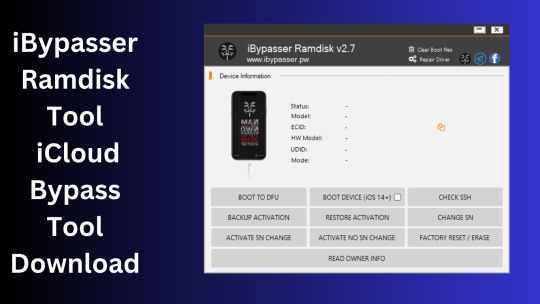
What is iBypasser Ramdisk Tool V2.7?
The iBypasser Ramdisk Tool V2.7 software program was created especially to get around the iCloud activation lock on the iOS device. Customers may use it to give a speedy fix if they find themselves locked out of their devices and unable to access all of the features on their iPhones, iPads, or iPods.
Features iBypasser Ramdisk tool:
Boot Device for iOS 15. x and earlier
Verify SSH
Restore/Backup Activation
Alter SN
Switch on the Hello Device
Go To Owner Info
iOS 15+ (DFU) Data Erasure
Remove Boot File
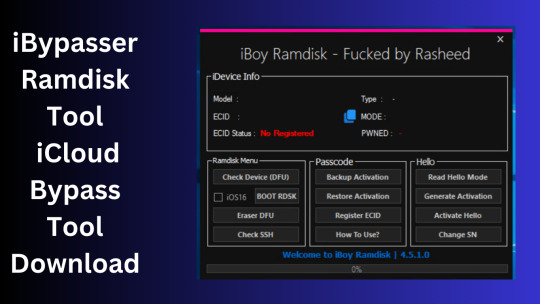
Changelog!!!
Update: iBypasser Ramdisk AIO v2.0
Resolving boot problems.
DFU Helper was added.
Driver problems were resolved.
Performance augmentation.
How To Use?
You will initially need to register the device’s ECID.
Your MAC notebook should have iBypasser RAMDISK installed. Next, unzip it.
Start your RAMDISK tool after that. then adhere to the directions below.
Enter DFU mode on the iPhone. When you successfully connect your device to DFU mode, the iBypasser RAMDISK Tool will provide you with further alternatives. Activate, Backup Files, Open SSH, Open Proxy, etc.
To open the proxy, type one and press the Enter key. Start SSH by pressing 2; then press 3 to access the backup files.
You may examine the data you successfully backed up on your device in the backup directory.
Second, flash your device with the 3u Tool or iTunes.
Connect your device to DFU mode once you’ve finished flashing it.
Open the proxy after switching the device to DFU mode Type 1. Press 4 again to turn on your gadget.
Readme:
Windows XP, Windows Vista, Windows 7, Windows 8, Windows 8.1, and Windows 10 (32-bit and 64-bit) are all fully compatible with the program.
Create a Backup: If you want to try the tool described above, create a backup of the personal information stored on the Android smartphone or tablet you intend to utilize. Considering that flashing any recovery or firmware has the potential to harm the device.
iBypasser Ramdisk Tool V2.7 iCloud Bypass Tool Download
Click Her
5 notes
·
View notes
Text
Wd My Book Essential Drivers Download

Download Western Digital (WD) My Book World Edition... - Treexy.
Download Drivers Wd My Book Device.
WD My Book 1140 USB Device Driver Download - PC Matic.
WD My Book Data Recovery - Wondershare.
My Book Essential USB 3.0 driver - WD Community.
Eternal hd.
My passport for mac not showing up.
Драйвер для WD My Passport 074A USB Device.
Support | Western Digital.
Wd My Book Windows 10 Driver.
Wd discovery.
Driver My Book WD Essential 1 TB - Windows 10 Forums.
Last driver update for WDBACW0030HBK-01 - WD Community.
Download Western Digital (WD) My Book World Edition... - Treexy.
Yellow icon -... Yellow icon.
Download Drivers Wd My Book Device.
Download WD My Book Essential HDD Firmware Updater 3.2.5.1 (HDD / SSD / NAS / USB Flash)... It is highly recommended to always use the most recent driver version available. Try to set a system restore point before installing a device driver.. Read Free Wd My Book Live User Manual Wd My Book Live User Manual|dejavusansmonoi font size 12 format Recognizing the quirk ways to get this book wd my book live user manual is additionally useful Don't worry that it says DOS — you don't need DOS or need to know anything about it to use the tool In order to recover data from WD MyBook and other NAS devices, you have to follow several steps. Wd drive utilities.
WD My Book 1140 USB Device Driver Download - PC Matic.
WD SES device driver download and instructions for installationplease find below link is to download Western Digital WD SES USB Driver for Toshiba passport.
WD My Book Data Recovery - Wondershare.
First, you need to visit the WD Support website. Click the Download button next to the WD SES driver setup file. Go to the location where you saved the downloaded file and double-click on it to run the installation wizard. Follow the on-screen instructions to install the WD SES device driver update on your Windows computer. Free wd my book live driver Download - wd my book live driver. Software and Firmware Downloads | WD Support. best Acronis True Image for Western Digital GoodSync for WD Install WD Discovery for Windows WD Backup (Support for WD Backup has ended. Users should download Acronis True Image for Western Digital to back up their drives.). Wd drive utilities.
My Book Essential USB 3.0 driver - WD Community.
#Wd my book driver download for mac# Firmware 2.018/2.019: - This firmware version includes support for Mac OS-X Tiger. When it comes to installing this software, the steps are very easy because all you have to do is get the downloadable package (extract it if necessary) and run the available setup.
Eternal hd.
Western Digital My Book Essential - CNET Download. PDF My Book User Manual. Tips for Getting Started with the WD My Book Backup Drive - Mike's. Western Digital WDBAAF5000EBK - My Book Essential 500 GB. WD My Book 1110 USB Device Driver Download - PC Matic. How to Solve My WD Hard Drive Not Recognized in Windows 10. Hard drive 5tb. Download the latest Western Digital (WDC) External Hard Drive My Book/My Book Essential (USB 3.0) WDBACW0020HBK device drivers (Official and Certified). Western Digital (WDC) External Hard Drive My Book/My Book Essential (USB 3.0) WDBACW0020HBK drivers updated daily. Download Now.
My passport for mac not showing up.
Replied on December 9, 2015. Hey there, @Ninja_49! I'm really sorry to hear about your connectivity issues with the WD My Book Essential and Windows 10. (. I'd recommend you to go to your motherboard/computer manufacturer's website and make sure you update the USB hub controller drivers from there, rather than letting Windows Updates do that. Jul 12, 2022 · My Book Live Firmware Version 02.43.10 - 048 - WD Community. Get My Personal Address Book from the Microsoft Store. Webcam/Camera Driver Windows 10 Download amp; Update - MiniTool. I need Software for 2 TB MyBook Live setup - My Book Live - WD Community. Connecting to WD My Book Live - Microsoft Community. Western Digital WDBACG0030HCH User. MY BOOK ESSENTIAL EDITION USER MANUAL ABOUT YOUR WD DRIVE - 4 Software In addition to the drivers and utilities, this WD product is shipped with free trial software which can be installe d from the WD installer scr een that displays at the end of the hardware installation. Memeo™ AutoBackup™ (30-day trial) is an easy, one-time setup, backup.
Драйвер для WD My Passport 074A USB Device.
WD My Book 1130 USB Device - Driver Download * Vendor: * Product: WD My Book 1130 USB Device * Hardware Class: DiskDrive. Search For More Drivers *: Go! 64-bit. Windows 10 64-Bit Driver. Total Driver Versions: 2. Recommended Driver. Driver Date: 06/21/2006: Release Notes: Driver Version: 10.0.22000.1: PC Matic Notes: Version History. Version.
Support | Western Digital.
Computer won t boot up. Download WD My Book Essential HDD Firmware Updater (HDD / SSD It is highly recommended to always use the most recent driver. are there drivers that i can download? Answer: There are lots of great troubleshooting websites for this it's not. Software by Product. Product.
Wd My Book Windows 10 Driver.
RoofingGuy October 15, 2010, 2:01pm #2. As far as I can tell, the firmware for the 2.0's hasn't been updated… there is no firmware update to download. What your drive shipped with is the current version of the firmware. The firmware updates available from WD only apply to the previous generations of My Book Essential.
Wd discovery.
. I have a WD My Book Essential that just need the software to get up and running. I see WD doesn’t provide it anymore. Anyone know where I might be able to download from another site? Thank you, Gene Smith.
Driver My Book WD Essential 1 TB - Windows 10 Forums.
Tachable camera flash. Jul 08, 2010 · The size of the latest setup package available is 40 MB. This tool was originally created by Western Digital. The program's installer files are commonly found as WDSmartW, BackupT, U, WD SmartW or WDBackupE etc. WD SmartWare is included in System Utilities.
Last driver update for WDBACW0030HBK-01 - WD Community.
Jul 18, 2022 · Wd My Passport Software Download Windows 10. #WD MY PASSPORT XP DRIVER DOWNLOAD INSTALL#... #WD MY PASSPORT XP DRIVER DOWNLOAD MANUAL# MY BOOK ESSENTIAL EDITION USER MANUAL GETTING STARTED 1 Getting Started Thank you for purchasing this WD product. Just activate password protection and set your own personalized password.... Xbox 360 driver. Western Digital provides data storage solutions, including systems, HDD, Flash SSD, memory and personal data solutions to help customers capture and preserve their most valued data. Sep 28, 2009 · Get the latest official Western Digital (WD) My Book World Edition Network Storage disk drive drivers for Windows 11, 10, 8.1, 8, 7, Vista, XP PCs. Update drivers with the largest database available.
See also:

2 notes
·
View notes
Text
Wd My Passport Ultra Software Download Mac

I have eventually got my personal mac, the problem is I have a WD My Passport portable HD, with all my art, photos, and data I had done with the PC. I wish to copy files from my mac to the drive, it wont allow me. But when I open and copy files from the drive to the mac it works. How do I fix this without formatting the drive?
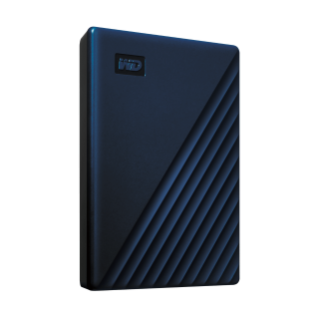
Summary: Have you received the error: 'The disk you inserted was not readable by this computer' on Mac? Don't worry, this article will focus on how to fix WD My Passport is corrupted or unreadable on Mac. To avoid the loss of important data, you'd better recover lost data from the unreadable WD My Passport with iBoysoft Data Recovery for Mac.
WD My Passport external hard drive is able to work on Mac and Windows for data transferring or backup. It is popular for its auto backup and passport protection features, keeping your files and folders safe. However, there are times that the WD My Passport becomes unreadable or corrupted on Mac. You may be greeted with errors like 'The disk you inserted was not readable by this computer', which prevents you from accessing all data stored on the drive.
Dec 04, 2018 Another difference is My Passport Ultra is USB-C ready, USB 3.0 compatible and formatted for Windows 10 to with plug-and-play storage out of the box. It also includes with NTFS driver for macOS so you can work on macOS operating system without reformatting. While you have to reformat My Passport into compatible file format in order to use it on.
My Passport; My Cloud Home; My Cloud; My Book; Internal Drives / SSDs; WD Elements / WD easystore; Embedded & Removable Flash; WD ReadyView; Legacy & Other Products; Downloads WD Software; Product Firmware; Product Downloads; Warranty & Returns Warranty Services; Warranty Policy; Data Recovery; Shipping Addresses.
List of all WD firmware and software available for download.
It's so frustrating when you meet this issue. If you are struggling to solve this issue, you will find a collection of verified troubleshooting steps.
Table of contents
1. Causes of WD My Passport not readable on Mac error
2. How to fix 'WD My Passport unreadable' on Mac error?
3. Conclusion
Note: If you received the disk not readable error with three options: Initialize, Ignore and Eject, please don't select 'Initialize'. Initializing the drive will erase all of the data that is currently sitting on the drive, which makes it difficult to recover lost data.
Causes of WD My Passport not readable on Mac error
Let's at first take a look at the complaint from community.wd.com:
'My WD My Passport 2TB Portable External Hard Drive has suddenly become unreadable on my laptop (MacBook Pro Server with macOS 10.12 Sierra) and I have tried on a MacBook Pro 2011 running 10.13 High Sierra with the same results. Any suggestions to fix my unreadable WD drive?'
The good news is, even though you have been prompted with an error message, at least your WD My Passport drive is recognized. There are many reasons that can lead to a drive not being readable, but essentially this is because the internal file system is damaged. Some of the possible reasons for this error are described as follow:
Mac malfunctions
Outdated drivers
Faulty connections
Write-protected drive
The WD My Passport is not formatted
An internal file system error or bad sectors
Virus/malware infection to your WD My Passport
Incompatibility issue between your WD My Passport and Mac machine
Accidental interruption or removal of your WD My Passport during transferring data
How to fix 'WD My Passport unreadable' on Mac error?
In most cases, the issue can be repaired with a simple initialize. But this operation will remove all data stored on this drive. Are there any other ways to fix WD My Passport unreadable issue on Mac? Of course, just try these solutions one by one:
Solution 1: Re-insert the WD My Passport
The first and foremost thing is to remove the WD My Passport safely from Mac and then re-plug it into the USB port properly. If the external hard drive mounts and appears on the left sidebar of Finder, then you can access the drive. However, if the WD drive still won't mount or the error persists, continue with the next method below.
Solution 2: Check the Mac computer
The next step is to check whether your Mac machine has a problem or not. Just connect a different storage device to your Mac. If this error still pops up, the problem may refer to your Mac machine, you can restart your Mac to see if everything works well. Otherwise, if you can see the other drive in Finder, the problem is associated with the previous WD My Passport.
Solution 3: Check if the WD My Passport is encrypted
The WD My Passport for Mac corrupted or readable issue can also happen if the drive is encrypted by BitLocker. By default, the Mac computers cannot recognize a BitLocker encrypted drive, which means you are unable to read or write BitLocker encrypted drive on Mac.
You can insert the drive in a PC and then turn off the BitLocker encryption so that it can be read on Mac. In addition, you can access a BitLocker encrypted drive with the help of a third party tool.
Solution 4: Update Mac drivers
Drivers enable one or more hardware devices to communicate with the computer's operating system. If drivers are out-of-date, a variety of issues will happen such as the disk not readable error. Apple handles all system and driver updates for your system. To check if any updates are available, please do the following:
Step 1: Go to Apple menu and select 'App Store'.
Step 2: Click on the 'Updates' button located on the top pane.
Step 3: Check available updates for your system and applications.
Solution 5: Repair the WD My Passport in Disk utility
Disk Utility is a built-in used to erase, format or manage internal disks and external storage devices. The most important feature of Disk Utility is First Aid, which helps detect and repair any issue with your disk. Here is how to run First Aid on your Mac to repair the unreadable WD My Passport:
Step 1: Open Disk Utility from your /Applications/Utilities folder.
Step 2: Select the unreadable WD My Passport in the left side bar.
Step 3: Select the 'First Aid' tab.
If Disk Utility tells you the disk is about to fail, back up your data and replace the disk. You can't repair the disk. Otherwise, continue to step 4.
Step 4: Click Run.
If Disk Utility reports that the disk appears to be OK or has been repaired, you're done. Otherwise, you have to back up as much of your data as possible.
Solution 6: Recover lost data and erase the WD My Passport
If the error still exists, you have no choice but erase the WD My Passport. But keep in mind that you will lose all data store on this disk. If you didn't back up important data, you should get lost data back with free Online data recovery software at first.
Step 1: Recover lost data from the unreadable WD My Password on Mac
If you are not sure which data recovery tool you can trust, iBoysoft Data Recovery for Mac is highly recommended to recover lost data from the unreadable or corrupted WD My Passport. This free Mac data recovery can scan and recover lost data from unreadable SD cards, internal Macintosh hard drives, external hard drives, USB flash drives, etc. iBoysoft Data Recovery for Mac provides a complete Mac data recovery solution even if your Mac won't boot/turn on, your device is failing, inaccessible or has lost a partition.
Moreover, iBoysoft Data Recovery for Mac can also recover recently or permanently deleted files, recover lost data from formatted hard drives, recover lost data from unmountable hard drives, and recover lost data from inaccessible drives, etc. This software supports recovering documents, photos, videos, emails, and music files. It's fully compatible with macOS Big Sur 11/Catalina 10.15/Mojave 10.14/High Sierra 10.13/Sierra 10.12 and Mac OS X 10.11/10.10/10.9/10.8/10.7.
1. Download and install iBoysoft Data Recovery for Mac on Mac.
2. Launch iBoysoft Data Recovery for Mac.
3. Select the unreadable WD My Passport and click 'Next' to search for lost files.
4. Preview the searching results, choose those you want and click 'Recover' to get them back.
5. Go over to ensure all lost files have been successfully restored.
Step 2: Erase the unreadable WD My Password in Disk Utility
After you get files off the WD My passport hard drive, you are safe to erase this external hard drive to make it work again. Reformatting will fix the unreadable error and the drive can be ready to use. Then you can copy the recovered data back.
• How to format external hard drive on Mac?
Solution 7: Ask data recovery service for help
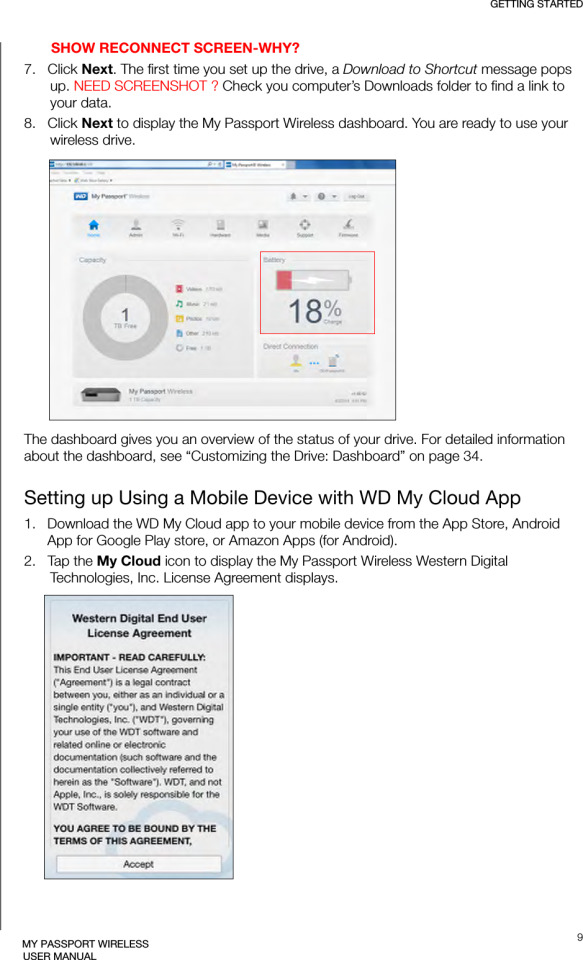
However, if the solutions above don't fix the WD My Passport unreadable issue for you, or your WD My Passport even won't show up on Mac, it's probably the drive has been physically damaged. In that case, you should send it to a local data recovery service or replace it with a new one.


Wd My Passport Ultra Software

Wd My Passport Ultra Software Download Mac Version
Conclusion
Wd Passport Ultra Software Download
Hope these solutions have helped you fix the WD My Passport corrupted or unreadable issue. If you have any question about this article, stay in touch with us for further assistance. Specifically, we'd love to hear if you have other solutions for this issue.

1 note
·
View note
Text
SAMSUNG ODIN DOWNLOAD - ANDROID STOCK ROM FLASHING TOOL
In simple terms, Samsung Odin Download is a ROM stock flash tool that can transfer firmware binaries too.tar or.md5 extensions. You need to click Odin on the AP field and click the Start button to start the installation if you have an old Galaxy phone or Galaxy tab. Samsung Odin Download 3.14.4 is the latest version of the Odin Tool. This new Odin version is considered to be the most versatile since almost all Samsung devices are supported by Samsung Odin 3.14.4. However, some versions of Samsung firmware may require a special version of Odin.

Odin Download v3.14.4 The revised version of Prince Comsy has recently been launched with some major enhancements. Samsung has modified everything with Android 10.0.0 Oreo Stock Firmware. The Android 10 update will no longer support older models. Odin just wouldn't have approved the file. Only for Exynos G950F and G950FD models. To the Galaxy S20+. It froze in the first phase, sboot.bin.lz4. So grab the new update of Odin v3.14.4 and flash your computer safely.
Samsung Odin v3.14.1 was released recently and this update came up with some major bug fixes and improvements. Odin v3.14.4version allows you to remove TFlaSH option, fix 8G file error in tar, add popup warning for Customer Service, etc. Previously, odin3 v3.14.1 and odin3 v10.14.4 has been released with some improvements and bug fixes.
Odin v3.14.4 was released to the public. Odin v3.14.1 Download tool is now available for download on any Samsung smartphone from flash stock ROM. Get direct downloads through the official website.
What are Odin download system Requirements?
A machine based on the Windows operating system.
Load the new Samsung USB driver on your device.
ADB & FASTBOOT TOOLS on your computer .
TAR and PIT (Samsung Android ROM files).
USB data transfer cord to connect your computer to your Android smartphone.
Important fact about odin download
The new version of the Samsung Odin 3.09 tool lets you flash various types of file extensions. Like [.tar], [.md5]. Unfortunately, Odin Update does not accept the [.zip] file extension. You will use the [.tar], [.md5] file extension ROM to flash your Samsung Android Phone.
Backup your phone before you start downloading the phone.
Download the appropriate version of Odin.
Most Android phones are different from each other, and require different procedures for rooting and flashing custom ROMs.
You need to update the new Samsung USB Driver to get going.
Rooting your Android Device
Odin is an essential tool for Samsung smartphone owners. You can need and find Samsung Odin useful for flash/custom ROM installation or also for different purposes. Please note that when you use flash kernels or custom recovery, you need to take some risk, particularly if you are not familiar with Odin and Flashing/Android rooting types of stuff. With a single error, you can permanently BRICK your device.
Download Odin Download
You can download the Samsung Samsung Odin app from www.samsungodindownload.com. This is where this smart software can be downloaded for free.
1 note
·
View note
Text
Recover Lost Files From Corrupted USB
This article offers several methods to fix the corrupted USB drive. And Bitwar Data Recovery software comes handy to recover the data when data loss happens to the USB.
Reasons for USB corruption or inaccessible:
1. Logical Issues 2. Physical Issues Some common physical corruption issues are connecting interruption. The USB port may be damaged because of no power supply. Thus, you should confirm the power supply and try to connect your USB drive to another PC, then replace the USB port. However, if the USB drive is damaged caused by other reasons, you have to take it to a professional repair facility. While if there are some logical software issues with the USB drive, you can quickly fix it. In such a situation, you need to change the USB drive’s file structure to make it usable again.
Recovering files from logical issues
Reinstall the drivers
There are times when the drivers that run your USB drive get corrupted and your PC is not able to detect the storage media. If so, you can reinstall drivers by following these simple steps:
1. Right-click “My Computer/ This PC”. Click “Manage” and click “Device Manager” on the left side.
2. Double-click “Disk Drives” in the list. Right-click on the name of your pen drive.
3. Click “Uninstall”. Click “OK”.
4. Disconnect your storage media and restart your PC.
5. Connect your pen drive again. Your PC will detect it and prompt you to reinstall the driver before use.
Repair USB drive by using CMD
CMD is your best choice for damaged USB flash drive recovery. It allows you to fix a corrupted USB drive without formatting and can avoid data loss. In addition, it can also be used to correct the SD card.
1. Plug your USB flash drive or pen drive to your computer.
2. Go to the start menu, type in “cmd” in the search bar, hit “Enter” and then you can see something named “cmd. Exe” in a list of programs.
3. Right-click “cmd. exe” and type in “chkdsk /X /f USB drive letter:” or “chkdsk USB drive letter: /f “, for example, “chkdsk /X /f G:” or “chkdsk h: /f” in the following command windows to start repairing a damaged USB pen drive. This operation will make Windows check and fix the file system on the /flash drive. If the repair process works well, the description “Windows has made corrections to the file system” will appear in the command window. It suggests that the corrupted USB pen drive is successfully fixed and can be reaccessed. However, If the USB drive has bad sectors, your data may be lost during the process of repairing. Therefore, you need to back up or restore essential data from the USB drive before using the CHKDSK command.
Fix USB drive file system errors
If you are using Windows 10 or a lower version, you can carry out the following steps to repair the USB Flash Drive:
1. Insert the USB drive into the USB port of your system
2. Go to My Computer>Removable Disk icon.
3. Right-click the Removable Disk Icon and open its Properties.
4. Click on the Tools tab.
5. Click the Rebuild button
6. Let the scan process get completed. Close the scan window once it’s completed.
7. Right-click the icon of the USB flash drive and Eject. Then remove the drive from the USB port. Hope this way can help you solve the problem, and you can try to restore your precious data by using a professional data recovery tool.
Recover data from the USB drive
If all the above solutions are unavailable, you could try the “recover data first then format the USB drive” way to repair USB flash drive without losing data. This way is available for all data loss cases. So I recommend you to use Bitwar Data Recovery software to retrieve data from the USB drive. Bitwar Data Recovery is a fast, reliable and free data recovery software with powerful functions. So, please try it without hesitation when you suffer from data loss from the USB drive. Free download and install Bitwar Data Recovery software and then make sure your USB drive is connected to the PC. Follow the below steps to get back all data.

Fix And Recover!
Please refer here for more about corrupt USB data recovery.
#Fix Corrupted USB#Corrupted USB Data Recovery#Recover Lost Files From Corrupted USB#Fix Corrupted USB and Recover Lost Data
1 note
·
View note
Text
Cracked Software For Mac

Note: Chrome Extensions Must Add to Chrome. than crack your Software
Adobe Creative Cloud 2021 Crack is the world’s No. 1 app for photography, web / US and designing. It will do everything you can to even think about these fields. This is rigorous and revolutionary programming. It works with intimate tools. Throughout Adobe’s series, Adobe Creative Cloud is innovative and efficient programming. Adobe Creative Cloud is a suite of creative apps, such as Adobe Photoshop CC, Illustrator CC, EnSign CC, and more, that give beginners and asses alike design tools so they can liven up their ideas.
Adobe Creative Cloud 2021 Full Download lets you do anything with your photos. You can also easily use this app on your mobile phone. Plus, you can edit any image at the highest resolution at your advanced level and store it in the cloud. You can share your product with anyone directly from the cloud. Adobe Creative Cloud (ACC) is a suite of software and web-based applications that creative professionals use around the world. This suite includes more than twenty each application that allows you to edit video and audio, process digital images, create single and multi-page layouts, present 3D objects, and more.
IExplorer 4.4.1 Crack Free Registration Code With Torrent (Mac/Win) iExplorer Crack Registration Code is an internet explorer for browsing graphical web developed by Microsoft. This application is stable for windows, mac, UNIX, OS X, Solaris, and HP-UX.
Download Mac crack, the latest Mac cracked apps, software, games and programs. MacOS Crack download the latest cracked macOS apps and games. Skip to Main Content. Mac OS software Mac OS games Sponsor Contact My account. Fresh V4.0.2.; Mac OS software; Leap V4.0.2.
Download cracked Apple Mac OSX apps & games for free, new and updated apps & games from inside and outside Mac AppStore.
CrackHomes, Another site with huge numbers of crack provides the crack, patch.
Crack is a small program used to unlock your OS X software, to remove limitations of the shareware version. Keygen is a small program used to generate a key for your OSX software, by entering this key into a dialog in your Mac software you will unlock it.
Adobe Creative Cloud 2021 Torrent
All the necessary tools to help you get your ideas in the real world. You can do web designing, photo-editing, image composing, 3D and any kind of digital work. All licenses obtained through the application of the Internal Service are for use in the administrative, research, and teaching contexts of Boston University, not for personal use.
Adobe Creative Cloud 2021 product manually by leaving it in the Adobe Zipature or just pressing the patch. According to an earlier version, Zip 4.4.6 has fixed Ai Ae crash issues if not with and without a network account.
Crack Data Recovery Software For Mac
Adobe Creative Cloud Serial Key is under the direct supervision of Amazon Web Services, which rejects program errors, errors, and misuse. With these attributes, it creates an American outline that gives a striking look at all your work. The creative cloud framework also acts as a media encoder that effectively renders the video on any screen.
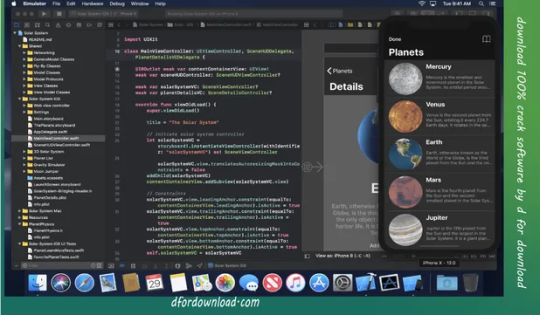
Can You Get Cracked Software For Mac
Patch is an amazing app. It has the nature to change the graphics, visuals, photos, and illustrations. You can easily download this app. Additionally, you can create any type of advertising content for your company using this app. Tool helps you create a slideshow of images of your choice that has magical background effects as industry-level. You can add any type of audio and video effect from the outside to make your output even higher.
Main Features.

You should use Creative Cloud for people who know how to edit images, replace video and audio clips.
Graphics design, or website design
Inform your table, vector graphics, audio, and digital pictures for a Definition movie.
Create and post imposed content that is an accessory
Design, develop and host an Internet site for the organization
Adobe Creative Cloud 2019 does not send data to cracked Adobe.
It overlooks all regional boundaries.
Design, develop and host an Internet site for the organization.
It’s very easy and easy to use.
Keep software that is up-to-date, keeping the latest upgrades in mind.
System Requirements:
Microsoft Windows XP, 7, 8, 8.1, and 10 64 bit
Mac OS X 10.6.8 and an upgraded version
Microsoft Windows 7 with Service Pack 1 (64 bit), Windows 8 (64 bit) or Windows 10 (64 bit).
Depending on the nature of your work, the RAM should be 4GB to 8GB
The processor should be 2.5 GHz and above
Resolution 1280 x 800 (1920 x 1080 or greater recommended) screen
Sound card compatible with ASIO protocol or Microsoft Windows driver model
10 GB of free hard disk space
This app requires Adobe Flash Player 10
Screen resolution of 1280 resolution 768 or 2160 × 1080
How to Install Adobe Creative Cloud 2021 Crack?


Password Crack Software For Mac
First, Download The Adobe Creative Cloud 2020 Crack SetUp.
Please install it on your system.
Then, take the Crack Adobe Creative Cloud version from the given link.
And Restart the System.
All is Done.
Enjoy the Adobe Creative Cloud 2020 Crack Latest Version For Lifetime.
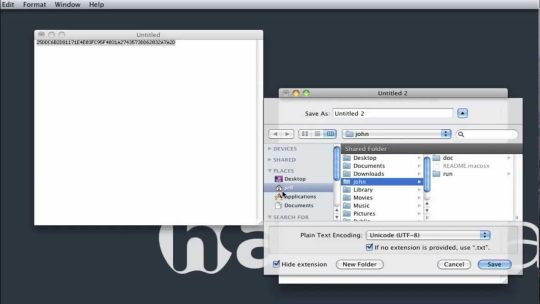
Related Topic
Note: Chrome Extensions Must Add to Chrome. than crack your Software
Note: If Software Not Download Try on Internet Explorer, Or Firefox Browser 100% Working [sociallocker] [/sociallocker]
Cracked Software For Mac
Adobe Creative Cloud 2021 Crack For Mac
Operating System
Adobe LLC
Price

1 note
·
View note
Text
Download Oppo Flash Tool 2019 to flash any Android

Restore the stock firmware always recovers the majority of software related issues on Androids. If you have done trying to repair your Oppo mobile try this method as the final attempt. The mechanism calls Android flash. Once a smartphone or tab reports an error message regarding not enough memory while the device space is enough, it is the time to use Oppo Flash Tool. This is not an Application that specified only for Oppo devices. No matter whether the mobile is powered by MediaTek or Qualcomm Snapdragon, it works with both of these chipsets perfectly.
Main advantages of the Oppo Flash Tool?
Replace the existing firmware file is the main function of this application. Both MediaTek (MTK) and Qualcomm Snapdragon chipsets are compatible with this tool. Therefore, you are able to flash any kind of Android smartphone using this application. Flash stock recovery file is another advantage of the app. One time set up in the application can use for more related devices. This app can take backups from the non-volatile memory to protect sensitive data and allows us to restore previous backups. The Android flashing tool performs hard reset/ format devices in order to users’ commands.
How to Download and Install?
Direct download links already linked to oppoflashtool.website. Visit the destination and click the button to download the tool on your Windows computer. Then extract the downloaded file. Right-click on the compressed file and extract it before opening the setup file. Qualcomm Snapdragon related tool requires to open the “bin” folder to continue. Go to c:\program files\ qualcomm\QPST\bin\ to open the correct application. Click and redirect your browser to download Oppo flash tool.
Requirements for the installation
The android mobile flashing tool works only with Windows computers. Therefore, you have to use a Windows installed pc.
Download the corresponding firmware for your smartphone. In this step, you can use a custom firmware that matching with the device model number.
Install the latest USB driver package before connecting the smartphone to the computer.
An originally sent USB data cable is the next requirement. Charge your mobile completely and take a backup.
How to flash an Android?
Start the Android flash process gathering all requirements and enabling USB Debugging mode on your smartphone.
Now, turn on recovery mode pressing and holding the Volume Up button and the Home button. Special key combinations are specified to activate the recovery mode on Sensors installed mobiles.
Open the installed Oppo flash tool and connect your Android device using a compatible USB data cable to the computer.
The Android flash is a mechanism that replaces the stock firmware. Therefore, you have to upload the correct stock ROM files to the tool to start the flashing process after appearing the mobile device number in the flash tool interface.
Click the download button to start the process. Wait a moment until the application displays “Done” with a green color processing bar.
This will restart the smartphone automatically. The newly updated firmware is now running the Android API.
Special points
You can download Oppo flash tool to unbrick smartphones updating the stock firmware. This works with any Android mobile device (smartphone/tablet pc). Find the correct firmware for the malfunctioned device and start flashing. Normally, stock firmware contains a high volume of data. So it might be a large file that includes about 1GB - 5 GB of data. Custom ROM installation is another benefit. If you can find the correct file, this application can replace the current stock firmware with the custom file. This is a dangerous process and no-one is responsible for the warranty.
Conclusion
Repairing an Android is a bit harder process and it needs good attention. If you upload an incorrect file, this app prevents processing for the security but In some cases, the tool uploads incorrect files. If the procedure runs replacing the stock firmware, it may brick the device automatically. Do not worry to use this tool on any Android smartphone or tablet pc. Just gather the requirements then plug and play the task. All driver packages are compatible with the Oppo flash tool.
1 note
·
View note
Text
Unlock Bootloader On Samsung Galaxy Devices 2023

From an Android Developer's point of view Unlocking the bootloader on Samsung Galaxy devices is a necessary step if you want to customize and install custom ROMs, kernels, or recoveries. It allows you to gain administrative access to the device and make changes to the system software. However, the process of unlocking the bootloader is not straightforward and requires some technical knowledge. In this article, we will guide you on how to unlock the bootloader on Samsung Galaxy devices in 2023.

What is Bootloader? A bootloader is a program that runs when you turn on your device. It loads the operating system and other necessary files to run the device. The bootloader also checks the system for any errors and allows the device to enter into different modes such as recovery or download mode. The bootloader is locked by the device manufacturer to prevent users from making unauthorized changes to the system software. However, unlocking the bootloader allows you to make modifications to the software and install custom firmware. Why Unlock Bootloader? Unlocking the bootloader on Samsung Galaxy devices allows you to install custom firmware, custom kernels, and recoveries. It gives you administrative access to the device and allows you to make changes to the system software. This can help you to: - Install custom ROMs that offer more features and customization options than the stock firmware. - Increase the device's performance by installing custom kernels. - Backup the entire system, which can be useful in case of data loss or software issues. - Flash custom recoveries that can be used to install custom ROMs and other software updates. Requirements: Before you proceed to unlock the bootloader on your Samsung Galaxy device, you should make sure that: - You have a computer running Windows, macOS, or Linux. - You have a USB cable to connect your device to the computer. - You have installed the Samsung USB drivers on your computer. - You have enabled USB debugging on your device by going to Settings > Developer options > USB debugging. Note: If you cannot find the Developer options on your device, go to Settings > About phone and tap the Build number seven times to enable Developer options. Also read: Getting Started With Magisk Modules How to Unlock Bootloader on Samsung Galaxy Devices? Now that you have met the requirements, you can proceed to unlock the bootloader on your Samsung Galaxy device by following these steps: Step 1: Back up Your Data Unlocking the bootloader on your device will erase all data on the device. Therefore, you should back up your data before proceeding. Step 2: Get Your Device's Unique Identifier To unlock the bootloader on your Samsung Galaxy device, you need to get the device's unique identifier. To do this, follow these steps: Turn off your device. - Press and hold the Volume Up + Volume Down buttons and connect your device to the computer using a USB cable. - Release the buttons when the warning message appears. - Open a command prompt or terminal window on your computer and type the following command: - Windows: "adb devices" macOS/Linux: "./adb devices" If your device is connected, you will see a message that says "List of devices attached" followed by your device's unique identifier. Step 3: Unlock the Bootloader To unlock the bootloader on your Samsung Galaxy device, follow these steps: - Go to the Samsung Developer website and create an account. - Download the latest version of Odin on your computer and extract the files. - Download the bootloader unlocking file for your device and extract the files. - Open Odin on your computer. - Boot your device into download mode by pressing and holding the Volume Down + Power buttons. - Connect your device to the computer using a USB cable. - In Odin, click on the "AP" button and select the bootloader unlocking file you downloaded. - Click on the "Start" button to begin the bootloader unlocking process. - Wait for the process to complete, and your device will automatically reboot. Step 4: Verify Bootloader Status After the device reboots, you can verify if the bootloader has been unlocked by following these steps: Turn off your device. - Press and hold the Volume Up + Volume Down buttons and connect your device to the computer using a USB cable. - Release the buttons when the warning message appears. Open a command prompt or terminal window on your computer and type the following command: Windows: "adb devices" macOS/Linux: "./adb devices" If your device is connected, you will see a message that says "List of devices attached" followed by your device's unique identifier. Type the following command in the command prompt or terminal window: Windows: "fastboot oem get_unlock_data" macOS/Linux: "./fastboot oem get_unlock_data" - You will see a long string of characters. Copy the string and paste it into a text editor. - Remove all spaces from the string. - Go to the Samsung bootloader unlock website and paste the string in the designated field. - Click on "Confirm" to verify the status of the bootloader. If the bootloader status is shown as "Unlocked," you have successfully unlocked the bootloader on your Samsung Galaxy device. Also read: How To Fix An Android Stuck In Fastboot? Conclusion Unlocking the bootloader on Samsung Galaxy devices is a necessary step if you want to customize and install custom ROMs, kernels, or recoveries. It can help you to increase the device's performance, backup the entire system, and install custom software updates. However, the process of unlocking the bootloader requires some technical knowledge and can potentially void your device's warranty. Make sure to follow the steps carefully and back up your data before proceeding. With the right tools and knowledge, you can unlock the bootloader on your Samsung Galaxy device and gain administrative access to the system software. Read the full article
#samsungroot#samsungunlockbootloader#unlockbootloaderofanysamsungdevice#unlockbootloaderofanysamsungphone#UnlockBootloaderOnSamsungGalaxyDevices#UnlockBootloaderOnSamsungGalaxyDevices2023#UnlockBootloaderOnSamsungGalaxyphones2023
0 notes