#Flash to HTML5 Re-authoring
Explore tagged Tumblr posts
Link
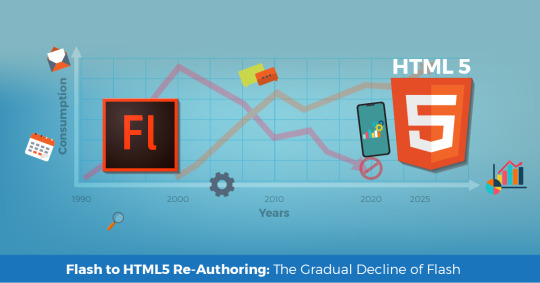
Why is converting Flash to HTML5 a top priority in organizations? Flash is on a decline and HTML5 is on the rise in e-learning. Any idea why? There are many reasons for migrating from flash to HTML5. Check out these reasons & benefits of converting Flash to HTML5.
#Flash to HTML5 Re-authoring Flash to HTML5 Conversion Flash to HTML5 Migration Why HTML5 reasons of Flash to HTML5 Conversion.#Flash to HTML5 Re-authoring#Flash to HTML5 Conversion#Flash to HTML5 Migration#Why HTML5#reasons of Flash to HTML5 Conversion
0 notes
Link
Organizations have made huge investments in Flash-based legacy courses. Until a few years ago, Flash was a prominent authoring tool; thanks to its ability to create an extensive range of animations and interactivities. However, with the end of Flash by 2020, organizations have realized that it is imperative to convert their Flash-based courses to HTML5. Since the present generation is inclined towards mobile learning and perform most of the activities on their mobile devices, it has become necessary to re-purpose the legacy courses such that they become compatible with mobile devices.
Converting legacy courses to HTML5 necessitates the selection of an appropriate authoring tool. There are various authoring tools such as Articulate Storyline, Adobe Captivate, Lectora, Elucidat, etc., which make the Flash to HTML5 conversion process possible.
Articulate Storyline is one of the powerful standalone authoring tools which helps in creating engaging interactive courses. Articulate Storyline delivers cross-platform and cross-format content including HTML5, Flash, and loads of other up-to-date technologies. Storyline comprises features such as screen-casting, triggers, and slide layers which facilitate the user in designing different types of interactions with ease. Here is a list of features that make Articulate Storyline undoubtedly one of the best when it comes to Flash to HTML5 conversion.
#elearning translations#articulate storyline#convert legacy courses into html5#convert flash to html5#flash to html5 conversion#authoring tool#html5#flash#flash-based courses#end of flash by 2020#mobile learning#engaging elearning#html5 learning content#articulate storyline templates#interactivities#motion path animation#authoring tools#elearning#responsive learning
1 note
·
View note
Link
Visit Adobe Flash Ends A Decade Late for the whole story
Adobe Will No Longer Support Flash After 2020, 10 Years After Steve Jobs Argued Why It Should End In 2010.
Google Announced in September 2019 that it was phasing out support for Flash from its Chrome browser following Adobe;s announcement that they would end support in 2020. Apple users wont likely hear much about the end of Flash, in 2010, Steve Jobs wrote a scathing review of Flash and in it explained why Apple products wouldn’t support it.
Google’s Flash Announcement:
For 20 years, Flash has helped shape the way that you play games, watch videos and run applications on the web. But over the last few years, Flash has become less common. Three years ago, 80 percent of desktop Chrome users visited a site with Flash each day. Today usage is only 17 percent and continues to decline.
This trend reveals that sites are migrating to open web technologies, which are faster and more power-efficient than Flash. They’re also more secure, so you can be safer while shopping, banking, or reading sensitive documents. They also work on both mobile and desktop, so you can visit your favorite site anywhere.
These open web technologies became the default experience for Chrome late last year when sites started needing to ask your permission to run Flash. Chrome will continue phasing out Flash over the next few years, first by asking for your permission to run Flash in more situations, and eventually disabling it by default. We will remove Flash completely from Chrome toward the end of 2020.
If you regularly visit a site that uses Flash today, you may be wondering how this affects you. If the site migrates to open web standards, you shouldn’t notice much difference except that you’ll no longer see prompts to run Flash on that site. If the site continues to use Flash, and you give the site permission to run Flash, it will work through the end of 2020.
It’s taken a lot of close work with Adobe, other browsers, and major publishers to make sure the web is ready to be Flash-free. We’re supportive of Adobe’s announcement today, and we look forward to working with everyone to make the web even better.
Steve Job’s Adobe Flash Note:
Apple has a long relationship with Adobe. In fact, we met Adobe’s founders when they were in their proverbial garage. Apple was their first big customer, adopting their Postscript language for our new Laserwriter printer. Apple invested in Adobe and owned around 20% of the company for many years. The two companies worked closely together to pioneer desktop publishing and there were many good times. Since that golden era, the companies have grown apart. Apple went through its near death experience, and Adobe was drawn to the corporate market with their Acrobat products. Today the two companies still work together to serve their joint creative customers – Mac users buy around half of Adobe’s Creative Suite products – but beyond that there are few joint interests.
I wanted to jot down some of our thoughts on Adobe’s Flash products so that customers and critics may better understand why we do not allow Flash on iPhones, iPods and iPads. Adobe has characterized our decision as being primarily business driven – they say we want to protect our App Store – but in reality it is based on technology issues. Adobe claims that we are a closed system, and that Flash is open, but in fact the opposite is true. Let me explain.
First, there’s “Open”.
Adobe’s Flash products are 100% proprietary. They are only available from Adobe, and Adobe has sole authority as to their future enhancement, pricing, etc. While Adobe’s Flash products are widely available, this does not mean they are open, since they are controlled entirely by Adobe and available only from Adobe. By almost any definition, Flash is a closed system.
Apple has many proprietary products too. Though the operating system for the iPhone, iPod and iPad is proprietary, we strongly believe that all standards pertaining to the web should be open. Rather than use Flash, Apple has adopted HTML5, CSS and JavaScript – all open standards. Apple’s mobile devices all ship with high performance, low power implementations of these open standards. HTML5, the new web standard that has been adopted by Apple, Google and many others, lets web developers create advanced graphics, typography, animations and transitions without relying on third party browser plug-ins (like Flash). HTML5 is completely open and controlled by a standards committee, of which Apple is a member.
Apple even creates open standards for the web. For example, Apple began with a small open source project and created WebKit, a complete open-source HTML5 rendering engine that is the heart of the Safari web browser used in all our products. WebKit has been widely adopted. Google uses it for Android’s browser, Palm uses it, Nokia uses it, and RIM (Blackberry) has announced they will use it too. Almost every smartphone web browser other than Microsoft’s uses WebKit. By making its WebKit technology open, Apple has set the standard for mobile web browsers.
Second, there’s the “full web”.
Adobe has repeatedly said that Apple mobile devices cannot access “the full web” because 75% of video on the web is in Flash. What they don’t say is that almost all this video is also available in a more modern format, H.264, and viewable on iPhones, iPods and iPads. YouTube, with an estimated 40% of the web’s video, shines in an app bundled on all Apple mobile devices, with the iPad offering perhaps the best YouTube discovery and viewing experience ever. Add to this video from Vimeo, Netflix, Facebook, ABC, CBS, CNN, MSNBC, Fox News, ESPN, NPR, Time, The New York Times, The Wall Street Journal, Sports Illustrated, People, National Geographic, and many, many others. iPhone, iPod and iPad users aren’t missing much video.
Another Adobe claim is that Apple devices cannot play Flash games. This is true. Fortunately, there are over 50,000 games and entertainment titles on the App Store, and many of them are free. There are more games and entertainment titles available for iPhone, iPod and iPad than for any other platform in the world.
Third, there’s reliability, security and performance.
Symantec recently highlighted Flash for having one of the worst security records in 2009. We also know first hand that Flash is the number one reason Macs crash. We have been working with Adobe to fix these problems, but they have persisted for several years now. We don’t want to reduce the reliability and security of our iPhones, iPods and iPads by adding Flash.
In addition, Flash has not performed well on mobile devices. We have routinely asked Adobe to show us Flash performing well on a mobile device, any mobile device, for a few years now. We have never seen it. Adobe publicly said that Flash would ship on a smartphone in early 2009, then the second half of 2009, then the first half of 2010, and now they say the second half of 2010. We think it will eventually ship, but we’re glad we didn’t hold our breath. Who knows how it will perform?
Fourth, there’s battery life.
To achieve long battery life when playing video, mobile devices must decode the video in hardware; decoding it in software uses too much power. Many of the chips used in modern mobile devices contain a decoder called H.264 – an industry standard that is used in every Blu-ray DVD player and has been adopted by Apple, Google (YouTube), Vimeo, Netflix and many other companies.
Although Flash has recently added support for H.264, the video on almost all Flash websites currently requires an older generation decoder that is not implemented in mobile chips and must be run in software. The difference is striking: on an iPhone, for example, H.264 videos play for up to 10 hours, while videos decoded in software play for less than 5 hours before the battery is fully drained.
When websites re-encode their videos using H.264, they can offer them without using Flash at all. They play perfectly in browsers like Apple’s Safari and Google’s Chrome without any plugins whatsoever, and look great on iPhones, iPods and iPads.
Fifth, there’s Touch.
Flash was designed for PCs using mice, not for touch screens using fingers. For example, many Flash websites rely on “rollovers”, which pop up menus or other elements when the mouse arrow hovers over a specific spot. Apple’s revolutionary multi-touch interface doesn’t use a mouse, and there is no concept of a rollover. Most Flash websites will need to be rewritten to support touch-based devices. If developers need to rewrite their Flash websites, why not use modern technologies like HTML5, CSS and JavaScript?
Even if iPhones, iPods and iPads ran Flash, it would not solve the problem that most Flash websites need to be rewritten to support touch-based devices.
Sixth, the most important reason.
Besides the fact that Flash is closed and proprietary, has major technical drawbacks, and doesn’t support touch based devices, there is an even more important reason we do not allow Flash on iPhones, iPods and iPads. We have discussed the downsides of using Flash to play video and interactive content from websites, but Adobe also wants developers to adopt Flash to create apps that run on our mobile devices.
We know from painful experience that letting a third party layer of software come between the platform and the developer ultimately results in sub-standard apps and hinders the enhancement and progress of the platform. If developers grow dependent on third party development libraries and tools, they can only take advantage of platform enhancements if and when the third party chooses to adopt the new features. We cannot be at the mercy of a third party deciding if and when they will make our enhancements available to our developers.
This becomes even worse if the third party is supplying a cross platform development tool. The third party may not adopt enhancements from one platform unless they are available on all of their supported platforms. Hence developers only have access to the lowest common denominator set of features. Again, we cannot accept an outcome where developers are blocked from using our innovations and enhancements because they are not available on our competitor’s platforms.
Flash is a cross platform development tool. It is not Adobe’s goal to help developers write the best iPhone, iPod and iPad apps. It is their goal to help developers write cross platform apps. And Adobe has been painfully slow to adopt enhancements to Apple’s platforms. For example, although Mac OS X has been shipping for almost 10 years now, Adobe just adopted it fully (Cocoa) two weeks ago when they shipped CS5. Adobe was the last major third party developer to fully adopt Mac OS X.
Our motivation is simple – we want to provide the most advanced and innovative platform to our developers, and we want them to stand directly on the shoulders of this platform and create the best apps the world has ever seen. We want to continually enhance the platform so developers can create even more amazing, powerful, fun and useful applications. Everyone wins – we sell more devices because we have the best apps, developers reach a wider and wider audience and customer base, and users are continually delighted by the best and broadest selection of apps on any platform.
Conclusions.
Flash was created during the PC era – for PCs and mice. Flash is a successful business for Adobe, and we can understand why they want to push it beyond PCs. But the mobile era is about low power devices, touch interfaces and open web standards – all areas where Flash falls short.
The avalanche of media outlets offering their content for Apple’s mobile devices demonstrates that Flash is no longer necessary to watch video or consume any kind of web content. And the 250,000 apps on Apple’s App Store proves that Flash isn’t necessary for tens of thousands of developers to create graphically rich applications, including games.
New open standards created in the mobile era, such as HTML5, will win on mobile devices (and PCs too). Perhaps Adobe should focus more on creating great HTML5 tools for the future, and less on criticizing Apple for leaving the past behind.
Steve Jobs April, 2010
What This Means In SEO
If your site uses Flash, you have a year to stop or no one will see your site content unless they uses an older version of a browser that still plays Flash.
Hits: 0
The post Adobe Flash Ends A Decade Late appeared first on Ultimate SEO | Backlinks - Forums, FAQs & Guides.
1 note
·
View note
Text
Make Website Design Basic With This Advice
When you have at any time wanted to gain more know-how about web page design, then you will desire to cease all that you are doing and look for these pointers. In this article, you will certainly be offered wonderful suggest that is authored by specialists in the community. Using this method, you will get all of the data needed to become an excellent web development company.
If you are developing a site, it is very important have appropriate spelling and sentence structure. In addition to operating spell-check into your site content, request a buddy or co-worker to proofread every little thing. Experiencing good spelling and grammar in your web site may help give it an expert really feel and your guest may well be more prone to come back.
HTML5 video clip is placed to become the next common for showing video tutorials on the internet and by natural means, you should supply both a method by which consumers can supply your content using an HTML5 formatting as well as one more format such as flash should you have an old web browser version.
Picture frames are a holdover from 90's design elements. Picture frames possessed they heyday, but there was not with out problem. An internet site that utilizes support frames can cause problems for website visitors once they try to bookmark a site, and no one wants to pay their time scrolling online unnecessarily. You will learn, as a result of improvements in web design, that enabling your online visitors to luxury cruise through an straightforward streaming website is a simple as 1, 2, 3 and creatively more pleasing.
Use ALT tag whenever feasible. These beneficial tag illustrate a graphic to your audience, assisting the creatively impaired, and also those who choose to browse without the need of images. As an additional benefit, some search engines like google include these tag inside their search positions, so you may get a improve by using them.
White-colored area is a crucial part of web design, so don't be afraid to use it. Cluttering your webpages with way too many photos or too much textual content, or utilizing a annoying backdrop, is only going to inflame your potential customers. White room can certainly make the important factors of your webpage a lot more noticeable.
A good internet site will never demand that a site visitor supply the exact same information and facts more than once. Make sure that personalized details for every of your website's website visitors is conserved. For instance, when a user registers at your website and another kind demands the same information and facts once again, ensure your website preserves this information to avoid them the worthless and irritating hassle of satisfying it in once more. It's annoying for guests to have to re-sign up for distinct website characteristics, so try to have the web site expertise good for your personal end users.
As you now have ingested this excellent information and facts, with a little luck you possess identified new things about website design. This is only a single report out of many achievable ones, but the significance of web page design has ideally been emphasized adequately with this 1.
There may be a large amount of details that deals with web site design and you should get a great harmony of information to succeed.
https://greatxperience.tumblr.com/post/181899071100/make-web-design-straightforward-with-this
4 notes
·
View notes
Text
How to get adobe flash cs6 free

HOW TO GET ADOBE FLASH CS6 FREE FULL
HOW TO GET ADOBE FLASH CS6 FREE SOFTWARE
HOW TO GET ADOBE FLASH CS6 FREE TRIAL
HOW TO GET ADOBE FLASH CS6 FREE PROFESSIONAL
HOW TO GET ADOBE FLASH CS6 FREE DOWNLOAD
Students will learn what they essential to know to create engaging interactive content with Flash CS6.
This training course covers all basic and advance concepts such as adding references, setting up DI container and starting with the application, preparing database, displaying list of products, adding pagination and styling etc.
HOW TO GET ADOBE FLASH CS6 FREE SOFTWARE
Now it’s easier to design and produce interactive apps and upload them on the most important software markets (like Android).
In this new version, Flash has been improved in regards to the animation and programming libraries.
HOW TO GET ADOBE FLASH CS6 FREE PROFESSIONAL
With Adobe Flash Professional CS6 users will be able to create multimedia animated images and video sequences with high quality outputs, compatible with any device are it digital, web or mobile.
Adobe Flash Professional CS6 software is a powerful authoring environment, for creating animation and multimedia content.
Adobe Flash is still the leading plan to create animations, games and presentations that can be viewed on any computer and countless mobile devices.
Designs and animations can be created to deliver high-impact content beyond all browsers and platforms, providing users with an impressive web experience.
Adobe Flash is one of the leading development tools for creating animated and interactive content for the web.
Why Adobe Flash CS6 Training is required?
Feel free to look for Flash CS6 on Adobe’s website to find tons of free tutorials, plugins and animation examples.
Moreover, there is the possibility of turning 2D objects into 3D ones.
In the Effects category you can find the Deco tool, used to add motion to natural objects such as clouds or trees.
Thanks to the motion editor you can play with the parameters of the frames to change its size, rotation, position, etc.
With the Text Layout Framework you can use several templates of professional typographies keeping the layout untouched when importing content.
Equivalently, you will be able to preview you designs instantly although you are drawing them. This program works with the drag and drop technique for image insertion and now, the pasteboard is unlimited you can extend your working area as much as you want.
The new Flash provides improved HTML 5 support as well as greater stability in 64-bit systems.
Nevertheless, CS6 comes with great and strong features.
The new Adobe Flash Professional works as practically as the previous CS5 version.
This grants for performing complementary tasks, making the experience richer.
It will integrate with other Adobe programs, like Adobe Photoshop and Dreamweaver for design purposes and multiple SDKs for games and app development.
The program has been simplified in appearance and menu organization to compose it suitable for both novice and experienced users.
HOW TO GET ADOBE FLASH CS6 FREE FULL
File size and resolution of the device where they will be displayed won’t present a limitation to taking full advantage of these software functionalities.
HOW TO GET ADOBE FLASH CS6 FREE TRIAL
This free trial will permit you to produce content for web, smartphones and digital platforms.
HOW TO GET ADOBE FLASH CS6 FREE DOWNLOAD
Adobe Flash Professional CS6 is one of the flash design tool that you can download to create animations and applications.Adobe Flash CS6 Professional Software is the utmost advanced authoring environment for rich, interactive content creation.Adobe Flash Professional CS6 was released in 2012 that includes support for publishing files as HTML5 and generating sprite sheets.In December of 1996, Macromedia procured FutureWave and so re-branded and released FutureSplash Animator as Macromedia Flash v1.0.The FutureSplash animation technology was used on several notable websites as like MSN, The Simpsonswebsite and Disney Daily Blast of The Walt Disney Company.Adobe Flash Professional is the successor of a software product which is known as the FutureSplash Animator, a vector graphics and vector animations program released in May 1996.Adobe Flash Professional is a multimedia authoring program which is used to create content for the Adobe Engagement Platform, such as web applications, games and movies, and content for mobile phones and other embedded devices.

0 notes
Text
Free adobe captivate templates

#FREE ADOBE CAPTIVATE TEMPLATES LICENSE#
#FREE ADOBE CAPTIVATE TEMPLATES PROFESSIONAL#
#FREE ADOBE CAPTIVATE TEMPLATES FREE#
Supported tools: PowerPoint, Articulate Storyline, Articulate Presenter, Articulate Quizmaker, Adobe Captivate, Adobe Presenter.All templates are compatible with native programs, so there is no need for XML or Flash. With eLearning Art you don’t have to develop courses from scratch. Tools for creating custom e-Learning design templates.Į-Learning Chips template subscriptions start at $199 a year and higher.Categories: Accordions, course players, dialogs and scenarios, flip cards, gamified interactions, grids, markers, timelines, and more.Content for Lectora (165 pieces), Storyline templates (268 pieces).You can also create proprietary templates with interactions, rich media, timelines, grids, etc. HTML5-ready, looks good on mobile devicesįasterCourse packages start at $299 a year.ĮLearning Chips is a collection that leverages original Storyline and Lectora templates to craft an engaging e-Learning course.
#FREE ADOBE CAPTIVATE TEMPLATES FREE#
644 paid templates and up to 48 free templates in the pool.
Storyline templates as well as content for Captivate and Lectora versatile categories.
Works with key authoring tools, helps to deliver your course to the audience before you can say Jack Robinson. It’s surely not eLearning Brothers, but it’s a great free option for Articulate fans.įasterCourse is another library that offers off-the-shelf e-Learning design templates.
Support for Storyline, Presenter, Quizmaker, Engage, Replay, and PowerPoint e-Learning templates.
About 600 eLearning templates in top-pick categories.
Once you have a product ID, you can download, use and re-use all you want. Naturally, they are locked in for Articulate products. The tailored e-Learning template library is included into packages starting at $499.Īrticulate templates are available through their friendly user community. Pricing ranges from $349 up to $1399 per user/year.
Content works with Storyline, Captivate, Lectora, PowerPoint, Presenter, and more!.
Complimentary access to over 75 e-Learning layouts.
Support for most popular courseware and video authoring tools: Adobe Captivate, Articulate Storyline, Lectora, Camtasia, PowerPoint, Articulate Presenter.
Multiple categories: games, scenarios, course starter templates, layouts, navigation players, interactions, and more.
Here are some facts and figures about this collection. When sweating over branched courses, you may get some neat ideas from ready-made layouts before digging into scenario tools. The choice is ample – games, interactions, scenarios, and anything you could think of. Part of the Brothers’ library comes embedded into the most popular authoring tools. The Brothers’ eLearning templates are available in paid and free versions. $25 for 1 time, 5 downloads annual unlimited fee – $199 Individual Pack: $237/1 year/1 user, unlimited downloads, free updatesīusiness Pack: $697/1 year/5 concurrent users, unlimited downloads, free updates Paid plans: from $40 (1 user, 6 downloads per month) onwards.
#FREE ADOBE CAPTIVATE TEMPLATES LICENSE#
$14.95/month – 1 user, $39.95 – 3 users, unlimited license available at $200. Storyline, Articulate Presenter, Articulate Quizmaker, Adobe Captivate, Adobe Presenter, PowerPoint Storyline, Presenter, Quizmaker, Engage, Replay, PowerPoint Where to Find Cheap & Free eLearning Templates SolutionsĬaptivate, Storyline, Camtasia, Lectora, iSpring, PowerPoint To that end, here’s a brief overview of online services that provide ready-made eLearning templates for a certain fee or free of charge. Long story short, the perks of using pre-built themed slide layouts are abundant!
#FREE ADOBE CAPTIVATE TEMPLATES PROFESSIONAL#
Simply put, you should focus on the major stuff, not on how your button or arrow looks! Trained graphic designers have invested their time into making standard templates look professional and usable with minimal or no customization.Īnother winning point for your e-Learning content is consistency and standards compliance across your personal course library. In addition, by providing a visual guide, eLearning templates can also help to make your course more visually appealing, which can go a long way towards holding students’ attention. As a result, courses that are built using eLearning templates tend to be more organized and cohesive, making them easier for students to follow. Perhaps most importantly, though, templates can help to create a more engaging and effective learning experience. With the best eLearning templates, you can save a lot of time and money on design and implementation, accommodate your branding requirements, and link your layouts with major authoring tools. If time-to-market is a definitive criterion or you need to focus on the content rather than the form, eLearning templates come in handy as a soft option. When designing a web-based course, you really have to factor in the key e-Learning content features, a ton of concepts, goals, and considerations.

0 notes
Video
youtube
ANIMATE CRACK 2022 | ADOBE ANIMATE FREE DOWNLOAD | NEW VERSION | AUGUST 2022 https://youtu.be/RdUvdVpyt8Y Download Link: https://ift.tt/ArxsdFt Password: 1234 With Adobe Animate, you can design interactive vector and bitmap animations for games, apps, and the web. Bring cartoons and banner ads to life. Quickly publish to multiple platforms and reach viewers on desktop, mobile, and TV. And add action to tutorials and infographics. A new age for animation! Enjoy! Design interactive 2D animations for Windows PC with cutting-edge drawing tools and publish them to multiple platforms - including Flash/Adobe AIR, HTML5 Canvas, WebGL, or even custom platforms -- and reach viewers on broadcast TV or virtually any desktop or mobile device. The industry’s leading animation toolset lets you create apps, ads, and amazing multimedia content that moves across any screen. Adobe Animate CC (Adobe Flash) is always getting better, with new features rolling out regularly. And with your Creative Cloud membership, you get them as soon as it releases them. With Adobe Stock Images you can find the perfect image/photo to enhance your next creative project! Special offer: 10 free images! Get your game on Create interactive web-based content for games and ads using powerful illustration and animation tools. Build game environments, design start screens, and interfaces, create interactive player sprites, and even integrate audio. With Animate CC 2022, you can do all your asset design and coding right inside the app. Create characters that come alive Sketch and draw more expressive characters with pressure- and tilt-sensitive vector brushes that work like the real thing. Make your characters blink, talk, and walk with simple frame-by-frame animation. And create interactive web banners that respond to user interactions such as mouse movement, touch, and clicks. Publish to any platform Reach your audience on desktop, mobile, and TV by exporting your animations to multiple platforms, including HTML5 Canvas, WebGL, Flash/Adobe AIR, and custom platforms like SVG. You can include code right inside your projects and even add actions without having to code. Asset sculpting Create new poses for vector or raster content using mesh deformation. Better layer control Organize your layers in a parent-child hierarchy for easier animation between poses. Auto lip-sync Thanks to Adobe Sensei, Adobe Animate 2022 version now automatically matches mouth poses to sound inflections. VR authoring and publishing (beta) Use your 2D skills to export 360 VR animations and create an immersive experience for virtual walk-throughs. adobe animate,adobe animate tutorial,adobe animate tutorial 2021,adobe animate basics,adobe animate crack,adobe animate crack 2022,adobe animate download,adobe animate crack download,adobe crack,adobe crack download,adobe animate key,adobe crack 2019,adobe animate crack mac,download adobe animate crack,crack adobe,crack adobe animate,crack adobe 2022,adobe 2022 crack,adobe animate 2022,adobe animate 2022 free download,adobe animate 2022 crack,2022Download Link: https://ift.tt/ArxsdFt Password: 1234 With Adobe Animate, you can design interactive vector and bitmap animations for games, apps, and the web. Bring cartoons and banner ads to life. Quickly publish to multiple platforms and reach viewers on desktop, mobile, and TV. And add action to tutorials and infographics. A new age for animation! Enjoy! Design interactive 2D animations for Windows PC with cutting-edge drawing tools and publish them to multiple platforms - including Flash/Adobe AIR, HTML5 Canvas, WebGL, or even custom platforms -- and reach viewers on broadcast TV or virtually any desktop or mobile device. The industry’s leading animation toolset lets you create apps, ads, and amazing multimedia content that moves across any screen. Adobe Animate CC (Adobe Flash) is always getting better, with new features rolling out regularly. And with your Creative Cloud membership, you get them as soon as it releases them. With Adobe Stock Images you can find the perfect image/photo to enhance your next creative project! Special offer: 10 free images! Get your game on Create interactive web-based content for games and ads using powerful illustration and animation tools. Build game environments, design start screens, and interfaces, create interactive player sprites, and even integrate audio. With Animate CC 2022, you can do all your asset design and coding right inside the app. Create characters that come alive Sketch and draw more expressive characters with pressure- and tilt-sensitive vector brushes that work like the real thing. Make your characters blink, talk, and walk with simple frame-by-frame animation. And create interactive web banners that respond to user interactions such as mouse movement, touch, and clicks. Publish to any platform Reach your audience on desktop, mobile, and TV by exporting your animations to multiple platforms, including HTML5 Canvas, WebGL, Flash/Adobe AIR, and custom platforms like SVG. You can include code right inside your projects and even add actions without having to code. Asset sculpting Create new poses for vector or raster content using mesh deformation. Better layer control Organize your layers in a parent-child hierarchy for easier animation between poses. Auto lip-sync Thanks to Adobe Sensei, Adobe Animate 2022 version now automatically matches mouth poses to sound inflections. VR authoring and publishing (beta) Use your 2D skills to export 360 VR animations and create an immersive experience for virtual walk-throughs. adobe animate,adobe animate tutorial,adobe animate tutorial 2021,adobe animate basics,adobe animate crack,adobe animate crack 2022,adobe animate download,adobe animate crack download,adobe crack,adobe crack download,adobe animate key,adobe crack 2019,adobe animate crack mac,download adobe animate crack,crack adobe,crack adobe animate,crack adobe 2022,adobe 2022 crack,adobe animate 2022,adobe animate 2022 free download,adobe animate 2022 crack,2022
0 notes
Link
A decade before when Adobe Flash was a major authoring tool for custom eLearning development, most of the companies invested their valuable time and money in building interactive, engaging and animated online courses. As Adobe will end support of Flash Player on December 31, 2020, all the Flash based courses need to re-build using another tool which supports HTML5.
Here is a case study on conversion of Adobe Flash courses to HTML5.
#cost reduction techniques for flash to html5#converting from flash to html5#convert flash into html5#migrate flash to html5#convert adobe flash to html5#converting flash to html5#how to convert flash to html5#flash courses to html5#convert flash course to html5#flash to html5 migration#flash to html5
0 notes
Link

https://flipick.com/blog/flash-to-html5-re-authoring-the-emergence-of-mobile/
0 notes
Text
4 building blocks to help your brand’s SEO strategy succeed

Crawlability, optimization, brand engagement and knowledge-content creation are all important pieces to create a more competitive SEO program.
In a competitive and increasingly online environment for brands, SEO matters more than ever.
One-third of U.S. consumers in 2018 started their online purchases with Google or another search tool — more than three times the number who started at retailers’ sites or apps, and second only to searches beginning at Amazon. To do well in organic search results, brands must have a solid SEO strategy. Before you can take your SEO to the next level, you need to know where you are now and what to do next. Let’s look at four building blocks you can use to create a more competitive SEO program for your B2C or B2B brand.
Crawlability: lay your SEO foundation
To appear in search results, your site must be found by search engines. That means if you’re starting from the ground up or have never engaged in SEO, your first task is making your site visible to search engine crawlers. One common problem here is also an easy fix: your site’s robots.txt file.
Retailers and brands often neglect this little file, but adding instructions to it tells crawlers which pages you want indexed and which you don’t.
You’ll also want to show crawlers your site structure for better indexing. To do that, you may need to update and expand your sitemap or build one from scratch.
The ideal sitemap for SEO crawlability includes all of your site’s categories, subcategories, and product pages. If you’re wondering how long it will take to map or update your site’s thousands of product pages, services like Screaming Frog can generate a sitemap you can link to in your robots.txt file. After you update robots.txt, submit it to Google and other search engines so they can re-crawl your site as soon as possible.
If your site uses older plug-in technology like Flash or Silverlight to display content, you face a bigger crawlability challenge.
Flash and Silverlight content is invisible to search engine crawlers so it can’t appear in search results. To make that content visible, you’ll need to convert it to a format that can be indexed, like HTML5 or JavaScript. The conversion process can take a few months, and you may need new software and coding talent to make it happen. After the conversion is complete, you can map the content, update your robots.txt file, and submit it to Google.
Content optimization: leverage your existing assets
When your robots.txt, sitemap and crawlability issues are solved, the next SEO building block to put in place is content optimization. This requires making better use of your current assets to improve your rank for specific keywords. You can use Google Keyword Planner to develop a list of target keywords based on volume and ROI.
Then use the list to enhance your meta tags and content, starting with your top-level pages and working down through your categories and subcategories and finally ending with product pages.
An alternative to working through your entire site is to focus on optimizing a few select pages. For example, if product category “Page A” does reasonably well, use Google Search Console to evaluate its performance. Does the page align with particular keywords?
If so, you can optimize the category page for those keywords to boost its performance. This will serve to enhance, but not replace, your programmatic SEO tools.
Offsite: build links and brand engagement
The next stage of building your SEO program is pursuing offsite strategies like link-building and social influencer relationships. You don’t have to wait until all your existing content is optimized to start your offsite work, but the more complete your content-optimization process is, the more SEO benefits you’ll see from your link-building and influencer efforts.
Link building requires research, and it’s a good idea to review Google’s link-building ethics and best practices before you begin.
The most efficient way to find possible links is with a tool like SEMrush that shows you where your competition’s backlinks originate. That tool displays a list of potential sites to reach out to with link requests.
Narrow that list to high-quality sites with good traffic and a strong social media presence. Don’t expect a huge response to your outreach — a 10 to 15 percent response rate is good for link-building campaigns.
Finding the right influencers requires research, too. You need to know your product and your audience. You also need to identify the social media users who’ve built a following by posting about your industry or niche and then learn who their audience is.
It’s also important to understand that the best-known influencers in your niche may not deliver the best ROI for you. You can break the bank working with high-profile influencers, or you can choose to work with micro-influencers.
These are people who may only have tens of thousands of followers, but they’ve earned a high level of trust and authority within that group. Depending on your niche and your goals, micro-influencers may prove to be more cost-effective.
Content creation: expand into knowledge topics
If your company is mature in its SEO program, you can focus on content creation at a whole new level. At this stage, your content should expand beyond describing your products and services to answering consumer questions related to what you sell.
For example, instead of creating more content about the shoes you sell, create content about how to choose shoes for different events, how to care for leather shoes and so on. Deciding what topics to focus on requires keyword and competitor research.
Use a tool like SEM rush to do a content gap analysis based on your products, segment, market and relevant search phrases. For example, a watch retailer’s keywords include basics like “men’s watches” and “women’s watches,” but there are other popular search phrases they can leverage, too, such as “watch repair” and “types of watches.”
By doing this analysis, you can typically generate somewhere between 750 and 6,000 keywords that you can use to create non-promotional content.
You’re not going to use all the keywords, though. The next step is to segment your new list of keywords and analyze how you perform for those phrases versus how your competition performs. This sifting can take anywhere from a few days to a full month.
The time you spend on this is an investment that leads to a content road map for your SEO program. For example, you can prioritize the keywords where you have a competitive opportunity and make them the focus of your content creation program over the coming year.
To summarize, to get to this level of SEO, you have to build up the other levels first. Crawlability gives you the foundation to optimize your existing content. Optimization makes link-building and influencer marketing more effective. Knowledge-content creation is the capstone on these other steps. Together, these building blocks give you a durable SEO strategy to help you win organic search traffic. SEO Mohali have all the tools, and knowledged staff to get the job done. Let our team of experts handle all your digital marketing needs and watch your business get the website rank it deserves.
0 notes
Text
4 building blocks to help your brand's SEO strategy succeed - Search Engine Land

In a competitive and increasingly online environment for brands, SEO matters more than ever. One-third of U.S. consumers in 2018 started their online purchases with Google or another search tool — more than three times the number who started at retailers’ sites or apps, and second only to searches beginning at Amazon. To do well in organic search results, brands must have a solid SEO strategy. Before you can take your SEO to the next level, you need to know where you are now and what to do next. Let’s look at four building blocks you can use to create a more competitive SEO program for your B2C or B2B brand.
Crawlability: lay your SEO foundation
To appear in search results, your site must be found by search engines. That means if you’re starting from the ground up or have never engaged in SEO, your first task is making your site visible to search engine crawlers. One common problem here is also an easy fix: your site’s robots.txt file. Retailers and brands often neglect this little file, but adding instructions to it tells crawlers which pages you want indexed and which you don’t.
You’ll also want to show crawlers your site structure for better indexing. To do that, you may need to update and expand your sitemap or build one from scratch. The ideal sitemap for SEO crawlability includes all of your site’s categories, subcategories, and product pages. If you’re wondering how long it will take to map or update your site’s thousands of product pages, services like Screaming Frog can generate a sitemap you can link to in your robots.txt file. After you update robots.txt, submit it to Google and other search engines so they can re-crawl your site as soon as possible.
If your site uses older plug-in technology like Flash or Silverlight to display content, you face a bigger crawlability challenge. Flash and Silverlight content is invisible to search engine crawlers so it can’t appear in search results. To make that content visible, you’ll need to convert it to a format that can be indexed, like HTML5 or JavaScript. The conversion process can take a few months, and you may need new software and coding talent to make it happen. After the conversion is complete, you can map the content, update your robots.txt file, and submit it to Google.
Content optimization: leverage your existing assets
When your robots.txt, sitemap and crawlability issues are solved, the next SEO building block to put in place is content optimization. This requires making better use of your current assets to improve your rank for specific keywords. You can use Google Keyword Planner to develop a list of target keywords based on volume and ROI. Then use the list to enhance your meta tags and content, starting with your top-level pages and working down through your categories and subcategories and finally ending with product pages.
An alternative to working through your entire site is to focus on optimizing a few select pages. For example, if product category “Page A” does reasonably well, use Google Search Console to evaluate its performance. Does the page align with particular keywords? If so, you can optimize the category page for those keywords to boost its performance. This will serve to enhance, but not replace, your programmatic SEO tools.
Offsite: build links and brand engagement
The next stage of building your SEO program is pursuing offsite strategies like link-building and social influencer relationships. You don’t have to wait until all your existing content is optimized to start your offsite work, but the more complete your content-optimization process is, the more SEO benefits you’ll see from your link-building and influencer efforts.
Link building requires research, and it’s a good idea to review Google’s link-building ethics and best practices before you begin. The most efficient way to find possible links is with a tool like SEMrush that shows you where your competition’s backlinks originate. That tool displays a list of potential sites to reach out to with link requests. Narrow that list to high-quality sites with good traffic and a strong social media presence. Don’t expect a huge response to your outreach — a 10 to 15 percent response rate is good for link-building campaigns.
Finding the right influencers requires research, too. You need to know your product and your audience. You also need to identify the social media users who’ve built a following by posting about your industry or niche and then learn who their audience is. It’s also important to understand that the best-known influencers in your niche may not deliver the best ROI for you. You can break the bank working with high-profile influencers, or you can choose to work with micro-influencers. These are people who may only have tens of thousands of followers, but they’ve earned a high level of trust and authority within that group. Depending on your niche and your goals, micro-influencers may prove to be more cost-effective.
Content creation: expand into knowledge topics
If your company is mature in its SEO program, you can focus on content creation at a whole new level. At this stage, your content should expand beyond describing your products and services to answering consumer questions related to what you sell. For example, instead of creating more content about the shoes you sell, create content about how to choose shoes for different events, how to care for leather shoes and so on. Deciding what topics to focus on requires keyword and competitor research.
Use a tool like SEMrush to do a content gap analysis based on your products, segment, market and relevant search phrases. For example, a watch retailer’s keywords include basics like “men’s watches” and “women’s watches,” but there are other popular search phrases they can leverage, too, such as “watch repair” and “types of watches.” By doing this analysis, you can typically generate somewhere between 750 and 6,000 keywords that you can use to create non-promotional content.
You’re not going to use all the keywords, though. The next step is to segment your new list of keywords and analyze how you perform for those phrases versus how your competition performs. This sifting can take anywhere from a few days to a full month. The time you spend on this is an investment that leads to a content road map for your SEO program. For example, you can prioritize the keywords where you have a competitive opportunity and make them the focus of your content creation program over the coming year.
To summarize, to get to this level of SEO, you have to build up the other levels first. Crawlability gives you the foundation to optimize your existing content. Optimization makes link-building and influencer marketing more effective. Knowledge-content creation is the capstone on these other steps. Together, these building blocks give you a durable SEO strategy to help you win organic search traffic.
Opinions expressed in this article are those of the guest author and not necessarily Search Engine Land. Staff authors are listed here.
Related Topics
This content was originally published here.
0 notes
Text
Migrating from Flash to Edge Animate
Are you an experienced Flash developer feeling stranded or left behind by the shift to HTML5, CSS, and JavaScript? There’s hope yet, in the form of Edge Animate, which translates Flash’s ease of use into code. Watch this course and learn how to make the connections between developing in Flash and in Edge Animate, and then make the leap to a more modern web development workflow.
Jake Ströh explains how the web has evolved away from Flash, while pointing out key similarities and differences in Edge Animate that make migrating at times both smooth and challenging. He shows how to re-create a simple Flash banner ad inside of Edge Animate, walking through tasks that should be familiar to Flash developers, like keyframing parameters and working with symbols and nested timelines. Text, audio, and video work differently in Edge Animate, so Jake also spends time on those techniques. Then he’ll work through the process of developing an interactive mobile prototype that accepts input from touch screens. When you’re done, you should have the tools you need to migrate to Edge Animate and start building web projects that live up to modern standards.
Topics include:
Understanding the history of Flash and the evolution toward HTML5 Comparing the interface, keyframing, and asset management Re-creating a Flash project in Edge Animate Working with web fonts and CSS font styles in Edge Animate Adding interactivity with JavaScript actions Working with HTML5 video Developing for touch screens Converting SWFs to HTML5 with third-party tools
Duration: 2h 27m Author: Jake Ströh Level: Intermediate Category: Web Subject Tags: Interaction Design Web Design Software Tags: Edge Animate ID: 297ab34371c9e3654fa9a04dac830cd9
Course Content: (Please leave comment if any problem occurs)
Welcome
The post Migrating from Flash to Edge Animate appeared first on Lyndastreaming.
source https://www.lyndastreaming.com/migrating-from-flash-to-edge-animate/?utm_source=rss&utm_medium=rss&utm_campaign=migrating-from-flash-to-edge-animate
0 notes
Text
Best E-Learning Authoring Tools You Can Use To Enhance Your Training Programs
A Learning Management System is one of the best ways for a corporate subject matter expert to deliver e-learning content to employees. But e-learning content does not automatically emerge in an attractive style. That’s where the technology of elearning authoring tools enters the picture within the growing Ed Tech Industry. Here we will discuss some of the more popular authoring tools, as each can be custom-made to suit the needs of your training programs.
Adobe Captivate
Adobe Captivate is one of the most powerful elearning authoring tools available for both Windows and Mac OS. It allows the user to update information on storyboards that contain elearning elements and publish to the cloud for presentation. Furthermore, you can also modify your courses to automatically adjust or respond to various devices and examine sizes with relatively well-designed layouts and geolocation support. You can also record and introduce multiple video formats and coordinate audio or visuals with slides and instance objects. It also allows you to import your PowerPoint presentations into elearning projects. Hence, it is best suitable for use in corporations and large businesses for creating training courses that look attractive and consistent.
Articulate Storyline
Storyline provides customizable workspaces with basic templates to make entirely eye-catching, immersive, and appealing courses. It is available in five languages and helps you import existing content from PowerPoint slides. You can publish the courses to HTML5 and Flash for use with iPad or Android applications. Users may also make, import and edit audio, images, and videos to incorporate multimedia objects into their training courses. You may use layers and triggers for making objects respond to learners’ actions, in order to construct complex customer interactions. Through Storyline, you may also examine learners’ understanding and progress by creating quizzes or import existing content to create a question bank. However, your developers can create complex learning courses with a professional tool having complex functionality. The storyline also has relationships with elearning heroes, with a robust community site where they can get free templates, and specialised assistance and users can post regarding ways to take the most advantage of the software.
Elucidat
Elucidat is one of the cloud-based and responsive elearning authoring tools that facilitate teamwork among group members in a training team. One of the features is a comment system like Google Docs so that users can discuss if they need any changes in the courses. It has gamification elements like badges and points to enhance learners’ engagement in the training courses, and analytics to determine course efficiency. Moreover, it offers two extraordinary time-saving capabilities. Elucidat Rapid Release syncs Elucidat with your company website and Learning Management System so that you can merely modernise content without the need for re-uploading files on those systems. Another helps you to identify the master elements and change them within the courses where they are needed. For instance, if you change your brand name and put a new logo, then your updated logo will automatically replace the old in all courses.
However, all authoring tools are best for specific tasks and depend on the kind of elearning courses you want to create. Your requirements like quality and level at which you want to create elearning will narrow down your selection among the above discussed authoring tools.
0 notes
Text
four constructing blocks to assist your model's web optimization technique succeed – Search Engine Land
In a aggressive and more and more on-line setting for manufacturers, web optimization issues greater than ever. One-third of U.S. shoppers in 2018 began their on-line purchases with Google or one other search device — greater than thrice the quantity who began at retailers’ websites or apps, and second solely to searches starting at Amazon. To do effectively in natural search outcomes, manufacturers should have a strong web optimization technique. Earlier than you possibly can take your web optimization to the following stage, you should know the place you are actually and what to do subsequent. Let’s take a look at 4 constructing blocks you should utilize to create a extra aggressive web optimization program to your B2C or B2B model.
Crawlability: lay your web optimization basis
To look in search outcomes, your web site should be discovered by search engines like google and yahoo. Meaning in case you’re ranging from the bottom up or have by no means engaged in web optimization, your first process is making your web site seen to look engine crawlers. One widespread downside right here can be a simple repair: your web site’s robots.txt file. Retailers and types usually neglect this little file, however including directions to it tells crawlers which pages you need listed and which you don’t.
You’ll additionally wish to present crawlers your web site construction for higher indexing. To do this, you might have to replace and develop your sitemap or construct one from scratch. The perfect sitemap for web optimization crawlability contains your entire web site’s classes, subcategories, and product pages. When you’re questioning how lengthy it is going to take to map or replace your web site’s 1000’s of product pages, companies like Screaming Frog can generate a sitemap you possibly can hyperlink to in your robots.txt file. After you replace robots.txt, submit it to Google and different search engines like google and yahoo to allow them to re-crawl your web site as quickly as potential.
In case your web site makes use of older plug-in expertise like Flash or Silverlight to show content material, you face a much bigger crawlability problem. Flash and Silverlight content material is invisible to look engine crawlers so it might’t seem in search outcomes. To make that content material seen, you’ll have to convert it to a format that may be listed, like HTML5 or JavaScript. The conversion course of can take just a few months, and you might want new software program and coding expertise to make it occur. After the conversion is full, you possibly can map the content material, replace your robots.txt file, and submit it to Google.
Content material optimization: leverage your current property
When your robots.txt, sitemap and crawlability points are solved, the following web optimization constructing block to place in place is content material optimization. This requires making higher use of your present property to enhance your rank for particular key phrases. You should use Google Key phrase Planner to develop an inventory of goal key phrases based mostly on quantity and ROI. Then use the listing to boost your meta tags and content material, beginning along with your top-level pages and dealing down via your classes and subcategories and at last ending with product pages.
An alternative choice to working via your total web site is to give attention to optimizing just a few choose pages. For instance, if product class “Web page A” does moderately effectively, use Google Search Console to guage its efficiency. Does the web page align with explicit key phrases? If that’s the case, you possibly can optimize the class web page for these key phrases to spice up its efficiency. This may serve to boost, however not substitute, your programmatic web optimization instruments.
Offsite: construct hyperlinks and model engagement
The subsequent stage of constructing your web optimization program is pursuing offsite methods like link-building and social influencer relationships. You don’t have to attend till all of your current content material is optimized to start out your offsite work, however the extra full your content-optimization course of is, the extra web optimization advantages you’ll see out of your link-building and influencer efforts.
Hyperlink constructing requires analysis, and it’s a good suggestion to evaluation Google’s link-building ethics and greatest practices earlier than you start. Essentially the most environment friendly option to discover potential hyperlinks is with a device like SEMrush that exhibits you the place your competitors’s backlinks originate. That device shows an inventory of potential websites to succeed in out to with hyperlink requests. Slim that listing to high-quality websites with good visitors and a robust social media presence. Don’t count on an enormous response to your outreach — a 10 to 15 % response charge is nice for link-building campaigns.
Discovering the suitable influencers requires analysis, too. You’ll want to know your product and your viewers. You additionally have to establish the social media customers who’ve constructed a following by posting about your business or area of interest after which study who their viewers is. It’s additionally necessary to know that the best-known influencers in your area of interest might not ship the perfect ROI for you. You may break the financial institution working with high-profile influencers, or you possibly can select to work with micro-influencers. These are individuals who might solely have tens of 1000’s of followers, however they’ve earned a excessive stage of belief and authority inside that group. Relying in your area of interest and your objectives, micro-influencers might show to be less expensive.
Content material creation: develop into information subjects
If your organization is mature in its web optimization program, you possibly can give attention to content material creation at a complete new stage. At this stage, your content material ought to develop past describing your services and products to answering shopper questions associated to what you promote. For instance, as a substitute of making extra content material in regards to the sneakers you promote, create content material about how to decide on sneakers for various occasions, methods to look after leather-based sneakers and so forth. Deciding what subjects to give attention to requires key phrase and competitor analysis.
Use a device like SEMrush to do a content material hole evaluation based mostly in your merchandise, phase, market and related search phrases. For instance, a watch retailer’s key phrases embody fundamentals like “males’s watches” and “ladies’s watches,” however there are different fashionable search phrases they will leverage, too, comparable to “watch restore” and “kinds of watches.” By doing this evaluation, you possibly can usually generate someplace between 750 and 6,000 key phrases that you should utilize to create non-promotional content material.
You’re not going to make use of all of the key phrases, although. The subsequent step is to phase your new listing of key phrases and analyze the way you carry out for these phrases versus how your competitors performs. This sifting can take wherever from just a few days to a full month. The time you spend on that is an funding that results in a content material street map to your web optimization program. For instance, you possibly can prioritize the key phrases the place you will have a aggressive alternative and make them the main target of your content material creation program over the approaching 12 months.
To summarize, to get to this stage of web optimization, you need to construct up the opposite ranges first. Crawlability offers you the muse to optimize your current content material. Optimization makes link-building and influencer advertising simpler. Information-content creation is the capstone on these different steps. Collectively, these constructing blocks provide you with a sturdy web optimization technique that will help you win natural search visitors.
Opinions expressed on this article are these of the visitor creator and never essentially Search Engine Land. Workers authors are listed right here.
About The Creator
Danielle Savin has over 20 years of expertise in e-commerce, direct advertising, and conventional and model advertising. She has launched a number of e-commerce websites for retailers spanning a wide range of verticals and classes. Danielle combines expertise, imaginative and prescient and expertise to evaluate enterprise wants, develop technique, and implement and monitor deployment. Danielle’s purchasers have included Havaianas, World Kitchen, Wilton Manufacturers, La Senza, Juicy Couture, Jarden Manufacturers, KUIU, JoAnn Shops, Beats by Dre, Go Professional, Hershey’s and lots of others. Danielle acquired her BA from the College of California San Diego.
Supply hyperlink
source https://webart-studio.com/four-constructing-blocks-to-assist-your-models-web-optimization-technique-succeed-search-engine-land/
0 notes
Text
Make Web Design Basic With This Advice
When you have ever wished to get more understanding of web design, then you are likely to want to end all that you are doing and look for these tips. Here, you will end up provided great advice that is authored by experts in the region. By doing this, you will get every one of the information necessary to become an incredible web development company.
If you are planning an internet site, you should have appropriate spelling and sentence structure. Together with running spell-check on your site content, ask a colleague or co-personnel to proofread everything. Experiencing good spelling and sentence structure on your web site may help give it a professional feel as well as your guest may well be more more likely to return.
HTML5 video clip is set to become another standard for exhibiting video tutorials on the internet and by natural means, you must offer you the two a manner in which users can stream your articles via an HTML5 structure along with one more format like flash when you have an more mature browser variation.
Structures can be a holdover from 90's elements of design. Picture frames got they heyday, but there was not without problem. A web site that uses picture frames can cause problems for website visitors when they attempt to bookmark a site, and no one wants to spend their time scrolling online needlessly. Become familiar with, thanks to improvements in web site design, that allowing your potential customers to cruise trip with an simple running site is an easy as 1, 2, 3 and creatively more desirable.
Use ALT tags whenever feasible. These helpful tag describe an image to some audience, supporting the aesthetically damaged, in addition to those that choose to search with out images. As an added bonus, some search engines like google consist of these tag with their search rankings, to get yourself a enhance by utilizing them.
White colored area is an integral part of web page design, so don't hesitate to use it. Cluttering your webpages with lots of pictures or an excessive amount of textual content, or using a annoying background, will undoubtedly inflame your potential customers. Bright white place can make the key aspects of your page much more apparent.
An excellent internet site will in no way call for a site visitor give you the very same details more than once. Make sure that personal data for every of your website's visitors is preserved. As an example, when a end user registers at the internet site and another develop requires the exact same information and facts yet again, ensure your site preserves this information to stop them the worthless and irritating hassle of satisfying it in again. It's irritating for visitors to have to re-register for diverse site functions, so try to make the web site experience positive for your consumers.
As you now have broken down this great details, with a little luck you may have found a new challenge about web page design. This is only 1 post out of a lot of feasible kinds, but the necessity of web site design has ideally been stressed out properly in this particular a single.
There exists quite a bit of information that handles web design and you should get an excellent harmony of knowledge to be successful.
https://ecombiz.tumblr.com/post/181920411359/make-website-design-straightforward-with-this
0 notes
Text
Make Web Design Simple Using This Suggestions
In case you have actually planned to get more knowledge about web page design, then you will want to end all that you will be doing to check out these tips. Here, you will certainly be given great advice that is authored by specialists in the area. In this way, you will get all the info necessary to become a fantastic web design service.
When you are planning a website, it is very important have correct spelling and grammar. As well as running spell-check into your content, check with a pal or co-worker to proofread every little thing. Getting great spelling and grammar on your website may help give it a specialist really feel along with your website visitor will be more likely to profit.
HTML5 online video is scheduled to be the next regular for presenting video lessons on the web and in a natural way, you ought to offer you each a method by which users can flow your site content via an HTML5 file format and also another formatting such as flash for people with an older web browser variation.
Structures really are a holdover from 90's design elements. Support frames got they heyday, but there are not with out matter. A web site which utilizes support frames may cause problems for visitors once they make an effort to take note of a site, and no one wants to invest their time scrolling online needlessly. You will see, as a result of developments in web design, that allowing your website visitors to cruise trip using an straightforward moving web site is an easy as 1, 2, 3 and creatively more appealing.
Use ALT tag whenever you can. These valuable tag identify a graphic to your viewer, aiding the aesthetically weakened, in addition to those who choose to search without the need of photos. As an extra, some search engines like yahoo involve these tags within their search rankings, to get yourself a boost by utilizing them.
White colored space is an important part of web page design, so don't be scared to make use of it. Cluttering increase your websites with a lot of pictures or too much text message, or employing a annoying history, will only irritate your online visitors. White-colored area can make the important elements of your page much more noticeable.
An effective site will never call for which a visitor supply the same details more than once. Make certain that personal info for each and every of your respective website's website visitors is conserved. As an illustration, if a customer registers in your website and the other kind demands the same details once more, ensure your site saves this details in order to avoid them the useless and frustrating hassle of filling it in once again. It's irritating for guests to have to re-sign up for different web site capabilities, so work to create the website expertise good for your personal end users.
Now you have consumed this excellent details, with any luck , you have identified something new about web site design. This is merely one article from a lot of achievable kinds, but the value of web design has ideally been stressed effectively in this a single.
There is certainly a substantial amount of info that handles web page design and you need to get a great stability of knowledge to be successful.
https://gorefloor.tumblr.com/post/181909036940/make-web-site-design-basic-with-this-suggestions
0 notes