#GPT-3 Sandbox
Explore tagged Tumblr posts
Text
인공지능 프롬프트 자료 공유 사이트 TOP 5 비교
인공지능 프롬프트 자료 공유 사이트 TOP 5 비교 인공지능 기술이 발전하면서 AI 모델을 효과적으로 활용하기 위해서는 적절한 프롬프트가 필수적입니다. 프롬프트는 AI 모델에게 주어지는 입력 문구로, 이 문구의 질에 따라 생성되는 출력의 질이 크게 달라집니다. 오늘은 AI 프롬프트 자료를 공유하는 인기 사이트 5곳을 소개하고, 각 사이트의 장단점을 비교해보겠습니다. 1. PromptHero 사이트 주소: prompthero.com 장점: 사용자 친화적인 인터페이스: PromptHero는 깔끔하고 직관적인 UI를 제공해 초보자도 쉽게 접근할 수 있습니다. 다양한 프롬프트 예제: 다양한 분야와 주제에 걸친 프롬프트 예제를 제공하여 사용자가 필요에 맞는 프롬프트를 쉽게 찾을 수 있습니다. 커뮤니티 지원:…
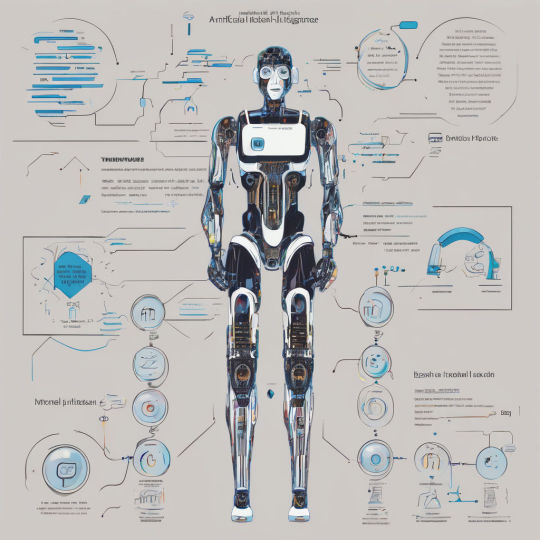
View On WordPress
#Awesome Prompt#GPT-3 Sandbox#PromptBase#PromptGallery#PromptHeroPromptHero#공유사이트#무료#무료 프롬프트#사이트#사잉트#상식#인공지능#인공지능 프롬프트 자료 공유 사이트 TOP 5 비교#인터페으스#자료공유#재미#좋은글#프롬프트#프롬프트 공유사이트
0 notes
Text
What Happens If You Switch from ChatGPT to Google Gemini? (And Should You?)
If you’ve been riding the AI wave like the rest of us—using ChatGPT for writing, coding, research, planning, and a little bit of late-night curiosity—you’ve probably heard of Google Gemini by now. And here’s the million-dollar question floating all over Reddit, Twitter, and YouTube:

“Should I dump ChatGPT and switch to Gemini?”
Honestly, it’s not a bad question. After all, Gemini is free, it’s backed by Google (hello, search supremacy), and it’s gaining serious traction. So what’s the real deal? Is Gemini actually smarter than ChatGPT? Are you wasting your money if you’re paying for ChatGPT Plus?
Let’s unpack the buzz and get into what’s really going on in the battle of the bots.
Gemini vs ChatGPT: A Quick Snapshot
Before we dive deep, here’s a quick breakdown for the impatient reader (we got you):
ChatGPT (by OpenAI):
Models: GPT-3.5 (free) and GPT-4-turbo (paid - $20/month)
Trained up to: April 2023 (free) / Dec 2023 (GPT-4)
Chat style: Friendly, balanced, great with creative content
Strengths: Coding, writing, plugins, API integrations
Limitations: Slower updates on the free version, premium locked behind paywall
Google Gemini (formerly Bard):
Models: Gemini 1.5 Pro (free with a Google account)
Trained up to: Mid 2024
Chat style: Smart, direct, more factual
Strengths: Real-time Google search, access to Gmail, Docs, Calendar
Limitations: Less personality, still developing user experience
So yeah—Gemini is free, newer, and tightly integrated with Google’s ecosystem. That’s a huge win if you live in Google Docs all day.
Why Gemini Might Be the Upgrade You Didn’t Know You Needed
Here’s where Gemini really shines. Google has thrown the kitchen sink at it—and it's kinda working.
1. Real-Time Web Access (No Plugins Needed)
While ChatGPT only accesses real-time data if you pay or use plugins, Gemini just does it. Need to find today’s NBA score or check Amazon deals? Gemini can pull it instantly—no hacks, no subscriptions.
2. Google Workspace Integration
Imagine asking your AI assistant, “Summarize my last 10 emails and prep a reply for each one,” and it actually goes into your Gmail and does it. Yup, that’s Gemini. ChatGPT can’t touch that level of integration right now.
3. Long Context Windows
Gemini 1.5 Pro can handle 1 million tokens of context. That’s like analyzing a whole book or a dense research paper—without losing track. GPT-4-turbo, while powerful, caps out earlier in real-world use unless you’re using it via API.
4. Free Access to Premium Model
This one’s big. ChatGPT-4 is behind a $20/month paywall, while Gemini gives you top-tier power for free. That’s kinda like walking into a steakhouse and being told the filet mignon is on the house.
But Wait—Why People Still Stick to ChatGPT
Despite Gemini’s flashiness, millions of folks are sticking with ChatGPT. Why?
1. Writing Quality and Tone
ChatGPT is just…better at sounding human. Whether you're drafting a blog post, writing an email, or trying to brainstorm names for your Etsy shop, GPT-4 feels smoother. It gets tone, voice, and flow.
2. Better Coding Assistance
Programmers still swear by ChatGPT for coding help. It’s more conversational, explains things clearly, and handles code debugging with finesse. Gemini can do it, but it’s not as refined (yet).
3. Custom GPTs and Plugins
With ChatGPT Plus, you get access to tools like DALL·E image generation, data analysis, and third-party plugins. You can also build your own “Custom GPT” with specific knowledge or behaviors. Gemini is catching up, but it’s not there yet.
4. Privacy Concerns
Let’s be real: Google already knows a lot about us. Some users hesitate to hand over even more personal data to Gemini—especially when it’s hooked into Gmail and Calendar. OpenAI, while not perfect, feels a bit more "sandboxed" for some folks.
Who Should Actually Switch to Gemini?
Now here’s the real deal.
You should try Gemini if:
You want a free, intelligent AI for everyday tasks
You’re deep into the Google ecosystem (Gmail, Docs, Drive)
You need real-time web results often
You’re working with long documents or tons of info
You don’t want to pay monthly
Stick with ChatGPT if:
You value writing quality and human-like tone
You’re a developer, writer, or marketer using it daily
You need Custom GPTs, DALL·E, or advanced plugins
You don’t mind paying for the smoothest experience
What’s Coming Next?
This race is far from over. OpenAI and Google are dropping updates faster than we can keep up.
Rumors suggest ChatGPT may soon offer voice assistants, memory features, and multi-modal workflows. Google is also working on making Gemini more interactive, emotional, and usable with voice and video.
The end game? AI assistants that are more than just chat—they’ll be your co-pilot for life.
Final Verdict: Do You Need to Switch?
Here’s the straight talk: You don’t need to ditch ChatGPT—but you should 100% try Gemini.
Both tools can live on your browser side-by-side. Gemini is perfect for quick facts, Google-related tasks, and everyday info dumps. ChatGPT is your go-to for creativity, nuanced replies, and deeper tasks.
It’s like having both Netflix and Hulu. They overlap, sure, but they’ve got different vibes.
So if you're paying for ChatGPT and wondering if it’s worth it—test Gemini for a week. See how it fits your workflow. If it clicks, great! If not, at least you’ll know your $20 is well spent.
In this AI arms race, the real winner is you—because these tools are only getting better, smarter, and more helpful with time.
0 notes
Text
"Machines Can See 2025" wraps in Dubai after two‑day showcase of AI
New Post has been published on https://thedigitalinsider.com/machines-can-see-2025-wraps-in-dubai-after-two%e2%80%91day-showcase-of-ai/
"Machines Can See 2025" wraps in Dubai after two‑day showcase of AI


The third edition of Machines Can See (MCS) Summit has concluded at Dubai’s Museum of the Future. More than 300 start‑ups pitched to investors from EQT Ventures, Balderton, Lakestar, e& capital and Mubadala, and more than 3,500 delegates from 45 countries attended the summit, while online engagement levels were high (4.7 million views). Real-time updates with the #MCS2025 hashtag are projected to exceed 5 million views.
The summit was hosted by UAE-based Polynome Group under the patronage of H.H. Sheikh Hamdan bin Mohammed bin Rashid Al Maktoum. Strategic backers included Digital Dubai, Dubai Police, Emirates, Amazon Web Services, NVIDIA, IBM, SAP, MBZUAI among others.
“In just three years, MCS has evolved from a specialist meet‑up into a true crossroads for the world’s top minds in science, business and public policy. The week proved that when researchers, entrepreneurs and governments share one stage, we move a step closer to transparent, human‑centred AI that delivers real value for society,” said Alexander Khanin, founder & CEO of Polynome Group
Landmark agreements announced live on stage
During the two‑day programme, several high‑profile agreements were signed at the summit, including:
A trilateral Memorandum of Understanding between Astana Hub (Kazakhstan), IT‑Park Uzbekistan and Al‑Farabi Innovation Hub (UAE), creating a Central‑Asia‑to‑MENA soft‑landing platform for high‑growth start‑ups.
A Google Cloud initiative offering no‑cost “Gen‑AI Leader” learning paths and discounted certification vouchers to accelerate responsible AI adoption across the region.
Polynome Group officially launched AI Academy, an educational initiative developed in collaboration with the Abu Dhabi School of Management and supported by NVIDIA’s Deep Learning Institute. The Academy will offer short executive seminars and a specialised four‑month Mini‑MBA in AI, aimed at equipping leaders and innovators with practical AI knowledge to bridge the gap between technology research and commercial application.
Policy & talent
Day one opened with a ministerial round‑table – “Wanted: AI to Retain and Attract Talent to the Country.” Ministers Omar Sultan Al Olama (UAE), Amr Talaat (Egypt), Gobind Singh Deo (Malaysia), Zhaslan Madiyev (Kazakhstan) and Meutya Hafid (Indonesia) detailed visa‑fast‑track programmes, national GPU clouds and cross‑border sandboxes designed to reverse brain‑drain and accelerate R&D.
Breakthrough research
Prof. Michael Bronstein (University of Oxford/Google DeepMind) demonstrated Geometric Deep Learning applications that shorten drug‑discovery timelines and model subatomic physics.
Marco Tempest (NASA JPL/MagicLab.nyc) blended GPT‑4o dialogue with mixed‑reality holograms, turning the stage into an interactive mind‑map.
Prof. Michal Irani (Weizmann Institute) showed perception‑to‑cognition systems capable of reconstructing scenes from a single gaze sequence.
Andrea Vedaldi (Oxford) premiered a 3‑D generative‑AI pipeline for instant city‑scale digital twins, while Marc Pollefeys (ETH Zurich/Microsoft) demonstrated real‑time spatial mapping at sub‑10 ms latency.
Industry workshops & panels
AWS ran a hands‑on clinic – “Building Enterprise Gen‑AI Applications” – covering RAG, agentic orchestration and secure deployment. NVIDIA’s workshop unveiled its platform approach to production generative‑AI on Hopper‑class GPUs, complementing its newly announced Service Delivery Partnership with Polynome Group’s legal entity, Intelligent Machines Consultancies. Dubai Police hosted a closed‑door DFA session on predictive policing, while X and AI workshops explored social‑data pipelines on GPU clusters.
The parallel Machines Can Create forum examined AI’s role in luxury, digital art and media, with speakers from HEC Paris, The Sandbox, IBM Research and BBC, culminating in the panel “Pixels and Palettes: The Canvas of Tomorrow.”
Prof. Marc Pollefeys, Director of the Mixed Reality and AI Lab at ETH Zurich and Microsoft, highlighted the role of cutting-edge technology in daily life: “We are at a turning point where technologies like spatial AI and real-time 3D mapping are moving from laboratories into everyday life, transforming cities, workplaces, and how we interact with the digital world. The Machines Can See Summit underscores how collaboration between researchers, industry, and policymakers accelerates this transition, bringing innovative solutions closer to everyone,” he said.
Ethical & security focus
Panels “Good AI: Between Hype and Mediocrity” and “Defending Intelligence: Navigating Adversarial Machine Learning” stressed the need for continuous audits, red‑teaming and transparent supply chains. Dubai Police, TII UAE and IBM urged adoption of ISO‑aligned governance tool‑kits to safeguard public‑sector deployments.
High‑profile awards
On Day Two, H.H. Sheikh Hamdan bin Mohammed bin Rashid Al Maktoum presented trophies for the Global Prompt Engineering Championship, for breakthroughs in multilingual, safety-aligned LLM prompting.
Key takeaways
The summit underscored three strategic imperatives for the decade ahead. Talent aviation – backed by unified tech visas, national GPU clouds and government‑funded sandbox clusters – is emerging as the most effective antidote to AI brain‑drain. Spatial computing is moving from laboratory to street level as sub‑10‑millisecond mapping unlocks safe humanoid robotics and city‑scale augmented‑reality services. Finally, secure generative AI must couple adversarial robustness with transparent, explainable pipelines before the technology can achieve mass‑market adoption in regulated industries.
#2025#3d#3D mapping#adoption#ai#AI adoption#Amazon#Amazon Web Services#amp#applications#approach#Art#Artificial Intelligence#Asia#aviation#AWS#BBC#border#Brain#bridge#Building#Business#canvas#CEO#certification#cities#Cloud#clouds#clusters#cognition
0 notes
Text
Playground of Nations
This is a follow up iteration of my last post which was written without the help of any AI assistance. This is a iteration which was made with the help of Chat gpt.
Scene 1: The Playground of Innocence
Children giggle and crawl around in a vibrant playground, surrounded by soft grass and colorful play equipment. A solitary caretaker watches over them, her weary eyes trying to follow their chaotic movements. The children, each with a distinct personality, clamor for her attention.
She kneels beside a child crying over a fallen block tower, gently wiping away tears. However, as she focuses on one, the others start to demand her attention, tugging at her sleeve, pointing to their scrapes, or shouting to be noticed.
The caretaker sighs. "I can only handle so much at once," she whispers to herself.
Scene 2: The Spark of Conflict
Suddenly, the mood shifts.
Two children start bickering over a toy. The argument escalates into a chaotic scuffle. One child pulls out a stuffed toy seemingly from thin air and begins swinging it like a weapon. Another grabs a Lego brick and hurls it with surprising accuracy, hitting the first child on the arm.
A milk bottle flies across the room, narrowly missing a child's head. In retaliation, a toddler in a baby walker presses a button, and the walker transforms into a sturdy shield. Another child leaps into a baby stroller, which accelerates forward, charging at the others like a battering ram.
The caretaker, cradling a crying infant in one arm, stands frozen in the corner, her lips parted in shock. "Stop this... please," she murmurs, but her voice is drowned by the commotion.
Scene 3: The Evolution of Chaos
In a blink, the children begin to change.
The child swinging the stuffed toy grows taller and muscular, his skin turning green like a miniature Hulk. The child with the Lego bricks now launches enormous Lego structures like artillery, the colorful blocks forming buildings that crash into the playground.
The milk-bottle thrower laughs maniacally, now commanding a hoard of flying bottles that hover like drones, ready to bomb their targets. The baby walker has morphed into a towering fortress on wheels, impervious to attacks, while the stroller has evolved into a sleek, flying jet, circling the playground like a predator.
The caretaker stares, paralyzed by fear, as the chaos unfolds. She tries to step forward but stops, realizing her intervention might worsen the situation.
Scene 4: War-Torn Playground
The once-cheerful playground now resembles a war zone. Craters dot the soft turf, smoke rises from toppled jungle gyms, and the sandbox has been transformed into a barren wasteland.
Two groups remain, each battered but resolute. On one side, the fortress and its formidable shield stand firm. On the other, the flying jet circles aggressively, its weapons aimed at the fortress.
The caretaker, unnoticed in the corner, sinks to her knees. Her surroundings blur, her gaze locking onto the chaos before her.
Scene 5: The Laboratory Revelation
The camera zooms in on the caretaker's wide, fearful eyes. The scene distorts, pixelating into a flurry of data streams and graphs. The sounds of battle fade, replaced by the quiet hum of machinery.
The data resolves onto a massive screen in a sterile lab, where two scientists in white coats observe. One scribbles notes on a clipboard while the other adjusts settings on a control panel.
"The simulation is complete," the first scientist says, removing her glasses.
"Interesting," the second replies. "The children—our AI constructs—acted exactly as predicted. Resource scarcity and competition led to rapid escalation and conflict. Just like... the real world."
The first scientist nods, gesturing to the frozen war zone on the screen. "The playground represents Earth. The children are AIs with free will, designed to simulate nations. The caretaker symbolizes limited resources. We’ve created this simulation to understand warfare dynamics and develop countermeasures."
The second scientist leans back, watching the data scroll. "Amazing how even artificial intelligence, when given free rein, mirrors the imagination and chaos of children. Perhaps that’s where the most innovative solutions—and dangers—come from."
The camera pans out, revealing a sprawling lab filled with monitors, each displaying similar chaotic simulations. The playground fades to black, replaced by the chilling hum of artificial intelligence running wild, contained only by the boundaries of its digital world.
Narrator's Voiceover: "The playground is Earth. The children are nations, locked in a perpetual battle for limited resources. But this story is not real—it is a simulation, a glimpse into the imagination of artificial intelligence given freedom to explore. Through chaos, we find understanding. Through imagination, we seek solutions."

0 notes
Text
Mentor Message 3.12.24

Announcements
Want informal feedback on your online courses? Fill out a request to have a Distance Learning Committee “coach” give you 3 ideas for improving your online course.
Teams Calling Coming Soon: Mesa and Miramar are underway. Emergency phones will stay the same.
New DB Version: In a Sandbox Shell, check out the new redesign for Canvas Discussion Boards and Announcements (Not yet available in the mobile app). It organizes replies under the original post, allows tagging, and likes. It does require participants to post before they can see others’ postings, which used to be the instructors’ decision.
Using an external tool & a rubric in Canvas Assignments? If the rubric “freezes,” use the TAB key to delete or get to areas where you need to edit.
Grading Tips:
Free access for AFT Members to a paid version of GPT Zero: This allows you to bulk upload MS Word, PDF, or plain TXT file formats. Information about AFT-GPT Zero Partnership.
Sign Up for GPT Zero (Use “San Diego Community College District” for your institution). Include an AI policy in your syllabi or addendum to your syllabi. Sample syllabi AI policies
Create a little library of common feedback comments: Tutorial for Canvas Grading Library (1:39) You can always customize the comment, but it’s nice to never have to recreate that feedback from scratch for the nth time!
Student Tutorial for Checking Grades (3:59):Post a quick tutorial for students so they know how to read feedback on assignments in Canvas. Many thanks to Dave Giberson for this short, thorough tutorial. For a bare bones version: CVC How to Check Grades (1:36)
Safety Reminder: Regularly download a backup of your gradebook (and your courses) for safekeeping throughout the semester “just in case” your courses get deleted or damaged unexpectedly.
Text & Screenshot Tutorial from Instructure
Cara’s Video Tutorial: Export Gradebook & Back Up Your Course (4:52)
Captioning Update:
Canvas Studio: You now have 2 recording options – “Studio Capture” or “Screen-Cast-O-Matic.” For now, use ““Screen-Cast-O-Matic” if you like having your face in the lower corner & want to select a particular part of the screen to record. “Studio Capture” is a Beta version that selects “windows” to capture, BUT it tends to distort your image if you are recording your screen & you in the corner talking.
Editing in Canvas Studio: The 3 “snowman dots” gives you easier editing access to quickly trim & annotate your videos in addition to putting in quiz questions or creating public sharing links.
3C Media Captioning Resource: 3C Media just reopened their captioning services! Faculty can submit items for captioning at the 3C Media Website. Turnaround is usually 2-3 days. This is particularly helpful if you need to have more accurate captions for longer videos such as demonstrations, lectures, etc. How to submit items to 3C Media.
Professional Development
Nvida Conference (Free virtually) 3/17-3/21: https://www.nvidia.com/gtc/
Online Teaching Conference (OTC): June 26-28 in Long Beach. Early bird pricing through May. Apply for AB1725 funding for conference registration & travel
0 notes
Text
50+ AI Websites
50+ AI Websites
Pratham Kumar
IconifyAI.com ➝ Create an icon or logo using AI. Text ➝ Logo
Usegalileo.ai ➝ UI design from a text description
Cogram.com ➝ It takes automatic notes in virtual meetings.
Rytr.me ➝ Create high-quality content using AI in seconds.
Krisp.ai ➝ Krisp’s AI removes background voices, noises, and echo.
Sheetplus.ai ➝ Become a spreadsheet master with Sheet+ AI-powered tools.
Deepcode.ai ➝ DeepCode's AI-based code review notifies you about critical bugs in real time and shows you how to fix them.
Akkio.com ➝ Grow your business with data-driven decisions.
ResumAI.com ➝ Write and edit lightning-fast resume bullet points with cutting-edge ChatGPT.
Autocode.com ➝ Instant endpoints for webhooks, bots, and APIs.
beta.openai.com/codex-javascript-sandbox ➝ AI system that translates natural language to code.
go.deepopinion.ai ➝ All in one platform to build enterprise-grade AI automation for text and document processes, without code.
Quillbot.com ➝ AI spelling, and grammar checker.
Writerly.ai ➝ Content creation superpower.
Resumaker.ai ➝ Auto-complete and fill in data for you.
Kickresume.com ➝ Build a resume with ChatGPT.
Rezi.ai ➝ Create a resume with AI in minutes.
RestorePhotos.io ➝ Restore blurry images.
Synthesia.io ➝ Create videos from plain text.
ThisResumeDoesNotExist.com ➝ 1000 AI resume examples.
Wellybox.com ➝ AI assistant for receipts.
get.eesel.app/pm ➝ Organize your docs with AI.
Murf.ai ➝ Text to audio!
Airgram.io ➝ Automate joining, recording, and note-taking with smart AI.
Dreaminterpreter.ai ➝ A dream interpreter built with GPT-3.
Codeium.com ➝ The modern coding superpower.
You.com ➝ AI search engine you control.
Humata.ai ➝ Upload a PDF and get answers from it.
tldrthis.com ➝ Summarize any blog, doc, or content.
StockImg.ai ➝ Generate images using AI.
Piggy.to/magic ➝ Create shareable webpages in seconds.
Namelix.com ➝ Generate a short, brandable business name using artificial intelligence.
Writesonic.com ➝ Best AI writer for creating content.
beta.tome.app ➝ Unlock your best work with Tome's AI-powered storytelling format.
Gitfluence.com ➝ Find the Git Command You Need Now.
Cookup.ai ➝ Discover AI apps for every use case.
books.google.com/talktobooks ➝ Make a statement or ask a question to browse passages from books using experimental AI.
Powermodeai.com ➝ Ideas to slides in seconds.
Techcrunchsummary.com ➝ Summarize any TechCrunch article with AI.
wtfdoesthiscompanydo.vercel.app ➝ WTF does this company do?
Mapsgpt.com ➝ Quickly find and explore interesting places near you using AI.
Fliki.ai ➝ Turn text into videos with AI voices.
Hoppycopy.co ➝ Write high-converting emails ten times faster with AI.
Studio.d-id.com ➝ Your AI virtual studio.
Sheetplus.ai ➝ Become a spreadsheet master with Sheet+ AI-powered tools.
Present.yaara.ai ➝ Create amazing presentations 10x faster with AI.
Releasenote.ai ➝ Release Notes Simplified with GPT-3.
Quickie.ai ➝ ChatGPT for teams.
Jam.dev ➝ Report bugs in seconds.
Greenscreenai.com ➝ Change the background of any image with AI.
Solidpoint.ai ➝ Paste a YouTube video link and get its summary.
0 notes
Text
25 listopada 2022

◢ #unknownews ◣
Dzisiejsze zestawienie sponsorowane jest przez firmę Cambly, która oferuje platformę do nauki angielskiego, umożliwiającą kontakt z native speakerami wtedy, kiedy tylko zechcesz. Dodatkowo w ofercie są kursy językowe dla programistów. Pod linkiem nr 7 znajdziesz zniżkę -60% na ich roczny plan.
1) Zbuduj własnego 'Copilota' z użyciem OpenAI Codex https://gabetao.hashnode.dev/building-a-front-end-sandbox-for-openais-codex INFO: Na rynku królują dwa popularne rozwiązania do szybkiego generowania odu przez AI: Github Copilot oraz Replit Ghostwriter. Oba niestety są płatne i to (dla hobbystycznego użytku) niemało. Można jednak, w bardzo prosty sposób napisać namiastkę takich systemów, bazując na modelu code-davinci, dostępnego w GPT-3 od OpenAI. 2) Jak stworzyłem, mającą 13KB grę w stylu Game-Boya w JavaScript https://medium.com/hypersphere-codes/how-i-created-a-gameboy-like-game-in-13kb-5905bf6166b2 INFO: Co roku organizowany jest 'js13kgames game jam', gdzie twórcy zgłaszają swoje produkcje mieszczące się w 13kb (skompresowane razem z grafikami, kodem itp). W ramach eventu zgłaszane są naprawdę imponujące prace. W tym artykule znajdziesz opis, jak jeden z uczestników przygotowywał swoją grę, jak ją optymalizował i jakie sztuczki wykorzystał, aby zmieścić się w limicie rozmiaru źródeł. 3) Bycie pełnoetatowym twórcą online jako programista? https://blog.pragmaticengineer.com/how-to-become-a-full-time-creator/ INFO: Ciekawy zbiór porad (i doświadczeń autora) na temat tworzenia treści do internetu, z punktu widzenia programisty. Pełnoetatowi twórcy najczęściej kojarzeni są z tańczącymi TikTokerami, czy Instagramerami. Jak zawodowe tworzenie contentu wygląda z perspektywy software engineera? 4) Stepdle - Wordle z narastającym poziomem trudności https://www.stepdle.com/ INFO: Zasady są jak w Wordle. Zielona litera jest na poprawnym miejscu, żółta na niepoprawnym, a szara nie występuje w słowie wcale. Zaczynamy od 4-literowego słowa, a później odgadujemy 5, 6 i 7-literowe. Liczba ruchów jest ograniczona. 5) Samohostowalna alternatywa dla Heroku na własnym VPS-ie? https://austingil.com/automatically-deploy-from-git/ INFO: Tutorial uczący, jak zainstalować i skonfigurować Coolify na własnym serwerze, aby pobierać i deployować dowolną aplikację z repozytorium Githuba na podstawie triggerów gitowych. Świetny sposób na automatyzację deploymentu. 6) Skąd stare aparaty fotograficzne wiedziały, jaką rolkę filmu załadowaliśmy do środka? (film, 17 minut) https://www.youtube.com/watch?v=imMBwUGjXHs INFO: Aparaty bardziej zaawansowane posiadały stosowne ustawienie na obudowie, jednak te najprostsze były go pozbawione. Skąd więc wiedziały, że w slocie na film umieściliśmy np. taki z ISO 200, czy ISO 400? Producenci filmów i aparatów znaleźli ciekawy i prosty zarazem sposób na przekazywanie sobie tej informacji. 7) Cambly - lekcje angielskiego z native speakerami [sponsorowane] https://cambly.biz/unknow60 INFO: Platforma do nauki angielskiego, idealna dla programistów. Uczysz się tak często, jak chcesz i poświęcasz na lekcje tyle czasu, ile chcesz. Mają na pokładzie ludzi, specjalizujących się w branżach technicznych, oraz oferują kursy (darmowe, w cenie abonamentu) dla programistów, zawierające typowe, branżowe zwroty używane na co dzień w pracy. To wszystko dostępne ze zniżką -60%. Link uprawnia Cię także do odbioru darmowej, 15-minutowej lekcji próbnej. 8) Jak stworzyć własny startup po 30-stce, mając żonę, dzieci i kredyt? - dyskusja z Hacker News https://news.ycombinator.com/item?id=33707889 INFO: Długa, ale i ciekawa dyskusja na wspomniany wyżej temat. Myślę, że wielu czytelników mojego newslettera zadaje sobie tytułowe pytanie i być może znajdzie tam coś dla siebie. 9) DALL-E 2 - tworzenie grafik z użyciem AI. Poradnik (film, 12 minut) https://youtube.com/watch?v=JCuGCbnjeOo&feature=share INFO: Wideo poradnik uczący obsługi jednego z najpopularniejszych generatorów grafik, opartego na sztucznej inteligencji. Z filmu dowiesz się, jak tworzyć grafiki na podstawie opisu, jak je edytować i jak rozbudowywać kadr obrazka. 10) 40-godzinny tydzień pracy - to za dużo, za mało, czy w sam raz? https://www.okta.com/au/identity-101/40-hour-work-week/ INFO: Skąd wziął się pomysł pracy po 8 godzin dziennie? Dlaczego pracujemy tylko 5 dni w tygodniu i co o tym wszystkim mówi nauka? Czy to faktycznie optymalna dla pracowników i pracodawców liczba, czy może po prostu zaszłość historyczna? 11) Jak wybrać odpowiedni font? Podstawy typografii https://konradmakowski.com/jak-dobrac-font-do-publikacji/projektowanie/ INFO: Wybór niewłaściwego fontu na stronie, czy w mailu może nie tylko pogorszyć czytelność tekstu, ale w skrajnych przypadkach może nawet obniżyć prestiż i wiarygodność przedstawianej oferty (i nie mówię tutaj o pisaniu tekstów w Comic Sans :D). Ciekawy tekst. 12) Szybki sposób na API REST-owe na bazie PostgreSQL https://apisix.hashnode.dev/poor-mans-api INFO: Tutorial uczy, jak szybko zbudować pełnoprawne API REST-owe z użyciem gotowej aplikacji przeznaczonej do tego celu (PostgREST). Dodatkowo, do API dodawane jest uwierzytelnianie oraz prosta ochrona anty-DDoS. 13) Czy Twoja aplikacja naprawdę potrzebuje obsługi "dark mode"? https://www.producthunt.com/stories/does-your-product-actually-need-dark-mode INFO: Jak to jest z tą obsługą ciemnej skórki w aplikacjach i na stronach WWW? Czy to faktycznie moda, czy współczesne must-have? Ciekawe przemyślenia. 14) Wszystko, co programista powinien wiedzieć o ciasteczkach (cookies) https://chenhuijing.com/blog/understanding-browser-cookies/#%F0%9F%91%9F INFO: Czym różni się atrybut "expires" od "max-age"? Do czego służą flagi samesite=lax, albo Secure? Jak usunąć ciasteczko? Sporo podstawowej, ale i niezwykle użytecznej wiedzy. Idealne dla junior developerów, wchodzących w świat aplikacji webowych. 15) Jak dobrze wybrać API Gateway dla swojej aplikacji? https://dev.to/apisix/how-to-choose-the-right-api-gateway-3f9i INFO: Mówiąc "API Gateway", wielu programistów ma na myśli produkt od AWS o tej samej nazwie. Do wyboru mamy jednak jeszcze minimum 9 innych, dobrze znanych rozwiązań, które mogą znacznie lepiej sprostać naszym wymaganiom. Jak więc wybrać ten odpowiedni gateway? Tego dowiesz się z artykułu. 16) Nowy atak z użyciem NPM-a - infekcja komputera podczas instalacji paczek https://socket.dev/blog/npm-bin-script-confusion INFO: Atak polega na oskryptowaniu instalatora paczki w taki sposób, aby podczas instalacji dostarczał dwie nowe binarki o nazwach node oraz npm. Jak się domyślasz, nadpisują one oryginalne narzędzia o wspomnianych nazwach. Co ciekawe, skrypt infekujący wykonuje się nawet wtedy, gdy instalujemy paczkę z opcją pominięcia uruchamiania skryptów. 17) Jak zamockować API w jedną minutę? https://dev.to/ismailkamil/how-to-mock-an-api-in-one-minute-eip INFO: Frontendowcy czasami mają ten problem, że API zostało zaprojektowane, ale jeszcze nie jest zaimplementowane i nie mogą z niego korzystać. Takie 'udawane' API może bardzo uprościć ich pracę. 18) Galactica - wielki model językowy od Meta przetrwał online 3 dni? https://www.technologyreview.com/2022/11/18/1063487/meta-large-language-model-ai-only-survived-three-days-gpt-3-science/ INFO: Meta zapowiedziała już jakiś czas temu powstanie modelu lepszego i inteligentniejszego od GPT-3, a do tego mającego dostęp do wiedzy całego świata. O co tylko zapytasz, zawsze uzyskasz odpowiedź. Brzmi świetnie? No właśnie... tylko brzmi. Jeśli zapytało się model o rzeczy, o których miał pojęcie, otrzymywało się prawdziwe odpowiedzi. Jeśli jednak zapytamy o coś zupełnie nieznanego modelowi, to otrzymamy najbardziej prawidłowo wyglądające odpowiedzi, które w świecie naukowym uchodzą za odpowiedzi nieprawdziwe. Nie ma więc możliwości odróżnienia prawdy od fikcji. Jak więc ocenić użyteczność tego modelu? 19) Llama - lepsza nawigacja po plikach i katalogach w terminalu https://github.com/antonmedv/llama INFO: Llama, to 'terminalowy menadżer plików', który w praktyce działa tak, że możemy zbudować ścieżkę do plików/katalogów poruszając się po dysku z użyciem kursorów i klawisza enter/backspace. Skrajnie proste, ale i wygodne rozwiązanie. 20) Zwolnienia w branży IT w USA - przegląd https://layoffs.fyi/ INFO: To, że Facebook, Google i Twitter zwalniają tysiące pracowników, to dość powszechna wiedza. Jak to jednak wygląda w innych firmach? Też nie jest zbyt różowo. Oto baza danych prezentująca statystyki zwolnień z kilkuset znanych firm z USA. Trzeba przyznać, że tych zwolnień jest 'sporo'. 21) Vectormaker - narzędzie konwertujące pliki graficzne do wektorów (SVG) https://vectormaker.co/ INFO: Działa bardzo fajnie dla prostych grafik (nie fotek, a rysunków/kształtów). Dobre narzędzie do szybkiego generowania wektorów. 22) Niebezpieczeństwa związane z używaniem Copilota https://www.kolide.com/blog/github-copilot-isn-t-worth-the-risk INFO: Copilot wygląda jak narzędzia przyszłości, które zrewolucjonizuje proces tworzenia oprogramowania. Niestety, obecnie technologia ta ma sporo problemów z bezpieczeństwem tworzonego kodu oraz jego legalnością. Czy Copilot, aby na pewno uczy się tylko na kodach dostępnych na wolnych licencjach? Okazuje się, że niekoniecznie... 23) Wykrywanie obecności Team Viewera z poziomu aplikacji webowej https://www.reddit.com/r/UKPersonalFinance/comments/z1uvo8/this_felt_like_a_scam_how_did_my_bank_know_what/ INFO: Ciekawa sytuacja opisana na Reddicie. Klient banku został poproszony o kontakt z bankiem, ponieważ na jego komputerze podczas wykonywania przelewu wykryto aplikację Team Viewer. W jaki sposób bank z poziomu strony WWW mógł sprawdzić obecność tej aplikacji? Odpowiedź jest zaskakująca. 24) Interaktywny poradnik do Flexboxa w CSS https://www.joshwcomeau.com/css/interactive-guide-to-flexbox/ INFO: Widziałem już wiele poradników dotyczących tej technologii - zarówno te z diagramami, komiksowe, jak i typowo tekstowe. Ten jednak bije je wszystkie na głowę ze względu na swoją interaktywność. Można na żywo przetestować, jak zmiany w konfiguracji CSS-a wpływają na zachowanie elementów na stronie. 25) Mixbox - pierwsze, naturalne mieszanie kolorów w aplikacji https://scrtwpns.com/mixbox/ INFO: Co uzyskamy z pomieszania koloru żółtego z niebieskim? Zielony? Photoshop Procreate, Corel Painter i kilka innych softów są jednak innego zdania. Mixbox to biblioteka pozwalająca uzyskać za każdym razem kolor taki, jaki uzyskujemy przy mieszaniu prawdziwych farb. Na stronie są przykłady pokazujące, jak to działa w praktyce. 26) Interaktywna mapa 3D na podstawie OpenStreetMap https://demo.f4map.com/#lat=50.0613998&lon=19.9371376&zoom=19 INFO: Mapy pochodzące z OSM wcale nie muszą być płaskie. Dane zawarte w API w zupełności wystarczają do odwzorowania terenu i budynków w rzucie izometrycznym. Nie wygląda to pięknie, ale za to jest darmowe i działa dobrze. Sprawdzałem i wyświetla poprawne rzuty nawet u mnie na wsi ;) 27) Dlaczego Twitter jeszcze działa? - spojrzenie okiem SRE https://matthewtejo.substack.com/p/why-twitter-didnt-go-down-from-a INFO: Trzeba przyznać, że nie jest czymś normalnym sytuacja, w której zwolnione zostaje ponad 80% zespołu, a sam serwis tego nie odczuwa. Jakim cudem Twitter jeszcze działa? Odpowiedzią jest technologia. Z artykułu dowiesz się, jak od strony technicznej działają niektóre elementy Twittera. 28) Używaj OpenStreetMap w wersji selfhosted, aby nie płacić za Google Maps https://wcedmisten.fyi/post/self-hosting-osm/ INFO: Czy osadzenie widgetu Google Maps na własnej stronie coś kosztuje? Najczęściej odpowiedź brzmi "nie", bo to przecież darmowa usługa. Czy aby na pewno tak jest? Wielu twórców aplikacji webowych nie zdaje sobie sprawy, że tak naprawdę, ze względu na swój bardzo mały ruch na stronie, po prostu mieści się we free tier usługi. Co jednak, gdy ruch na stronie drastycznie wzrasta? Wtedy opłaty wzrastają razem z nim. Mapy od OSM mogą być rozwiązaniem tego problemu. 29) HandleFinder - znajdź dowolny login w dziesiątkach serwisów online https://www.handlefinder.com/ INFO: Narzędzie użyteczne zarówno przy śledztwach OSINT, jak i w biznesie/marketingu. Myślisz nad nazwą dla swojej nowej firmy i zastanawiasz się, czy ktoś już nie używa wymyślonej przez Ciebie nazwy. Dzięki temu narzędziu online (niczego nie musisz instalować), szybko to sprawdzisz.
--
Dołącz do grona patronów, dzięki którym powstaje to zestawienie. https://patronite.pl/unknow
0 notes
Text
Frase Review [2020]: AI-Powered Content Marketing Tool
Frase.io Pros & Cons
Pros Cons · Saves you A LOT of time when researching and creating content briefs
· Great SEO optimisation features that’s comparable to other tools in the market
· The Frase AI chatbot provides a great way to engage and convert potential customers
· New features are regularly added to the tool. Don’t be surprised that by the time you read this, there are more features added!
· Fantastic customer service from the team and the founder himself
· Easy to use with an excellent user interface and user experience
· Lots of growth potential, especially as an on-page optimisation and keyword research tool
· As Frase is pretty new, it can be pretty buggy at times
· Some features are not as good and accurate as what’s available in the market
· Basic plan can get expensive if you don’t need 30 documents a month
· Lack of documentation
Sign up for Frase.io
As a content writer, I sometimes feel that writing content can be such a drag. I have to research the topic, structure my content, and then start writing them.
Without something to solve this issue, I’d be taking a lot of time just to churn out a simple 1000-word article.
What makes it worse is that part of my SEO strategy revolves around content, and how can I get my keywords ranked if I don’t write more articles?
This is why I bought Frase, an AI-powered tool that cuts the time I need to write an article by 4 hours.
And in this post, I’ll be reviewing Frase.io.
What is Frase.io?
Frase (or Frase.io) is a content marketing tool that generates content briefs for your chosen keywords.
Suppose you’re writing an article from scratch. Frase scrapes the top 20 websites in the Google search results and will automatically generate a content brief in 10 seconds with the best topics that you should talk about.
If you already have existing content, you can use Frase to optimise it as Frase will tell you the most important terms your competitors are using.
Either way, Frase will benchmark your article against the 20 websites ranking (or you can choose which ones to compare with) to identify topic gaps and missing terms.
All this is done with the power of artificial intelligence.
Frase.io’s Key Features (And how you can use it)
Frase.io has quite a few key features to it despite being mainly a content marketing tool.
Generate Topic Ideas
Using Frase, you can generate topic ideas on what to write about for your blog. There are a few ways to do this.
Question Ideas
Firstly, under the “Question Ideas” tab, you can search for a broad keyword term, and Frase will show you a long list of commonly asked questions related to that chosen keyword.
This is useful as it helps you find topic ideas to write about that your customers are actually searching for. From this page, you can generate an article brief with just a click of a button!
Frase Concept Map
Secondly, Frase has the ability to generate a concept map from a topic chosen. This concept map extracts topics from Wikipedia and connects related topics together, while also providing you a brief summary of the Wikipedia article.
From here, you can either read the full wiki or generate the article brief for the target keyword.
When I’m writing this, most of the questions come from Quora and Reddit, and only a handful of them are related. The concept map also requires a bit of exploring to do before you can find a topic to write on.
As Frase was created to reduce the time needed for you to write articles, it’s expected that these features are not the best.
However, it’s still an excellent feature to include, especially when running out of ideas/topics to write about. Therefore, it’s recommended that you use Frase alongside a keyword research tool.
Content Research & Creation
As mentioned above, Frase helps by generating content briefs based on topics that are covered by your competitors. These are called “documents”.
In a document, there is a content editor where you can easily add, remove, or edit stuff.
Frase will also provide you with a brief competitor analysis regarding what your competition wrote about, topics covered, a summary of each topic, and common questions asked in their articles.
Frase will also provide you with statistics such as the average word count, average links, and average sections from these pages.
To the right of the content editor are tabs for you to browse statistics, news related to the keyword, and a tab for links, for external linking purposes.
If you’re outsourcing content, this functionality can be used to generate better content briefs for your writers. You no longer need to research and create a content brief from scratch ever again!
It is vital to take note that Frase.io DOES NOT create content for you. It merely uses AI to do research and identify content gaps.
However, the founders are planning to incorporate GPT-3 into Frase in the future, which means that it might actually be able to do this.
Content Optimisation
What makes Frase attractive is that it not only saves you research time, but you can also optimise your existing content with it.
For your chosen keyword, Frase provides you with content optimisation analyses where it extracts the most used terms from your competitors’ articles and counts the number of times it’s being used.
These keyword suggestions are powerful because Google has already made up their mind on what they want to see on the first page. Replicating and improving the results you see is a strong way to beat your competition.
This method is called TF*IDF.
Frase has a proprietary scoring system (0-100%) called “Topic Score” that scores your content against those in search engines. There is also an average competitor topic score for you to refer to.
You should look into getting a content score higher than it by writing better content. With your optimised content, you are likely to see positive ranking changes.
Frase Answer Engine
The Frase Answer Engine is an AI-powered chatbot that uses your website’s content to answer your visitors’ common questions. Frase will crawl your website and break it down into different sections, using it as information to answer queries.
The Answer Engine is a dedicated chatbot software that is super easy to install. All you have to do is to insert a script into your website’s header. If you know how to install Google Analytics, you’ll definitely know how to install this.
I love this chat option because overall, it has a user-friendly interface where you can customise its look to how you want it. There is also a test sandbox where you can train your chatbot to answer your visitors’ questions.
In the analytics section, you can see the questions asked by your website visitors, and the score given for the usefulness of the AI chatbot’s answers provided. If the answers are wrong, or you don’t like how it is being answered, you can train the Answer Engine accordingly.
The Answer Engine also allows you to capture emails, useful for you to follow up with a potential sale!
Oh, not forgetting that the Answer Engine also has a live chat option where potential customers can contact you promptly.
Frase Integrations
According to their website, Frase provides integrations with WordPress, HubSpot COS, MailChimp, Google Drive, Google Search Console, and HubSpot HRM.
However, as of writing this, the only integration options I have are with HubSpot’s CRM and Google Search Console. According to their Facebook group, they are currently fixing their other integrations due to bug-related issues.
Hubspot Integration
The HubSpot CRM integration allows you to send lead information obtained from the Answer Engine automatically to HubSpot.
Google Search Console Integration
The Google Search Console integration is rather interesting. Frase firstly extracts the keywords you’re ranking for and clusters them by topics. These are then ranked according to its impressions, position, clicks, and CTR.
Based on this data, Frase recommends an action that you should take to improve your search traffic. Either you can create a new document, optimise a current one, or track it.
Unfortunately, I’m not able to find any substantial documentation on how to best use this information.
I understand why I’m being recommended to optimise or track each cluster’s performance, but why would I need to create a new article if I’m already ranking for the keywords? Hmm…
Frase’s Support
Although not technically a feature of Frase, I do have to say that their support deserves a shoutout in this review. Inside Frase’s private Facebook group, many users raise issues, bugs, and recommendations to improve the tool.
Tommy Rgo, the founder of Frase, is pretty darn active in responding to all of these. He raises bugs and issues quickly to his team. Depending on the severity, they can have a solution for you within 24 hours.
Sometimes, the same question gets asked frequently in the group, and Tommy never fails to reply patiently and politely.
Recommendations are also taken seriously. Many of them have already been added as additional features or are currently in the pipeline.
However, what could use improvement is their knowledge base on how to use the tool. Many users, including myself, find that it’s pretty shallow and have to resort to their Facebook group to get help from other users.
Pricing
I got Frase through an AppSumo lifetime deal for only US$69, although I’m not too sure if this deal will come back anytime soon.
However, Frase provides a free trial where you can do unlimited question research, create 5 documents, 1 crawl through Google Search Console, and a 30-day trial of their Answer Engine.
Otherwise, below are their monthly and annual pricing for various plans.
Plan Type
Basic Plan Growth Plan Answer Engine Pricing US$39.99/month billed annually (12% savings)
or
US$44.99/month
US$99.99/month billed annually (13% savings)
or
US$114.99/month
US$199.99/month billed annually Number of Users 1 user 3 users ($15 per extra) 3 users ($15 per extra) Number of documents 30 documents/month Unlimited documents Unlimited documents Answers – – 500 answers/month per Answer Engine Additional Answers – –
$50 per extra 100 answers
*EDIT Frase.io just launched a LIFETIME 50% off for the next 500 new customers. This deal is expected to be fully redeemed within the next 5 days! Click on the button below and use “forever50” as a coupon during your checkout now!
Get Frase.io Now!
What others think about Frase.io
I’m not the only one who loves how Frase has saved my time and money when creating content. Many of their users are also great fans and have left reviews on various platforms.
Rated 4.7/5.0 from 22 reviews on G2 Crowd Review
Rated 4.7/5.0 from 108 reviews on Appsumo.com
Frase.io is also used by companies like Neil Patel, Drift, eToro, and Microsoft.
Here are also a few of the many comments left inside their Facebook group.
Frase Alternatives
There are only a few other tools that are true Frase alternatives. Such tools are MarketMuse and ClearScope.
Through some research, MarketMuse and ClearScope seem to have a far superior keyword research feature built-in. Frase’s “Question Ideas” and “Concept Map” could use some improvements.
However, the main features that Frase offers (content research and optimisation) look to be on par with these alternatives.
What sets the difference between Frase, MarketMuse, and ClearScope is definitely the pricing. MarketMuse starts at US$500/month, while ClearScope starts at US$350/month.
This is wayyyy more expensive than Frase’s basic plan of US$44.99/month, making Frase the better option if you’re looking for value.
Conclusion
Despite the cons that Frase has, I believe that it is definitely one of the best purchases I made as a content writer.
As a new tool in the market, Frase has proved to be an invaluable tool that removes the hassle in content writing. Frase is also continually improving and developing itself, making it almost irresistible to not make a purchase.
With the development of GPT-3, you just might be able to expect Frase to start offering AI-generated content.
However, if you currently face the below problems:
You find that writing articles take up too much of your time
You lose motivation easily when writing content
You need to save time in doing research
You want to improve your on-page SEO
You have a lot of writers and need to generate content briefs FAST
You’re looking to maximise your budget
Frase.io is definitely a good fit for you.
*EDIT Frase.io just launched a LIFETIME 50% off for the next 500 new customers. This deal is expected to be fully redeemed within the next 5 days! Click on the button below and use “forever50” as a coupon during your checkout now!
Get Frase.io Now!
The post Frase Review [2020]: AI-Powered Content Marketing Tool appeared first on Fur.
source https://firdaussyazwani.com/writing/frase-review
0 notes
Text
15 lipca 2022

◢ #unknownews ◣
Zapraszam do lektury kolejnego wydania mojego subiektywnego przeglądu najciekawszych znalezisk technologicznych z ostatniego tygodnia :)
Ebooki dla frontend developerów - od €1 za paczkę
Zapisz się na listę oczekujących na szkolenie z debugowania problemów na linuksie
1) Historia interfejsów użytkownika z lat 1973-2007 https://history.user-interface.io/ INFO: Jak zmieniał się UI/UX systemów operacyjnych na przestrzeni lat? Warto szczególnie rzucić okiem na interfejsy powstałe przed Windows 95, który jakby nie patrzeć, wizualnie mocno odmienił rynek systemów. 2) Architektura systemu w Spotify - jak to wygląda? https://scribe.rip/geekculture/spotify-system-architecture-6bb418db6084 INFO: Ten artykuł nie tłumaczy zastosowanych rozwiązań technologicznych. Przedstawia za z jakich elementów składa się cała aplikacja i jakie założenia musi spełniać (np. obsługa 30 języków, trzech jakości nagrań, czy 365 milionów userów) 3) Ants Sandbox - symulator mrówek https://www.ants-sandbox.io/ INFO: Ciekawa, choć raczej bezużyteczna zabawka prezentująca 'jak działają mrówki'. Zdecydowanie warto przeczytać początkowy 'tour' wyjaśniający zasady jakimi kierują się prawdziwe mrówki. Po zaliczeniu tutoriala można spróbować budować własny mrówczy świat. Nie mam pojęcia, dlaczego to tak wciąga ;) 4) AutoRegex - generator wyrażeń regularnych bazujący na GPT-3 https://www.autoregex.xyz INFO: Przywykłem już do tego, że wszystko, co związane z GPT-3 to magia, ale gdy zobaczyłem ten generator, to byłem w szoku. Opisz możliwie prosto, po angielsku regexa, jakiego potrzebujesz, a AI stworzy go dla Ciebie. Testowałem na kilku zaawansowanych przykładach. Za każdym razem poradził sobie bezbłędnie. Imponujące. 5) Plausible - historia sukcesu alternatywnych statystyk webowych https://plausible.io/blog/open-source-saas?utm_source=tldrnewsletter INFO: Jak powstał projekt Plausible i jak twórcy tej otwartoźródłowej aplikacji osiągnęli roczne przychody na poziomie 1 mln dolarów, nie wydając przy tym ani grosza na reklamę? Tego dowiesz się z artykułu. 6) Monitorowanie działania drobnych usług webowych https://jvns.ca/blog/2022/07/09/monitoring-small-web-services/ INFO: Masz prostą statyczną stronę lub niewielki formularz, który powinien zawsze działać. Jak w prosty sposób sprawdzać, czy działają one poprawnie i jak często to sprawdzać? 7) Zamiana kilku linijek kodu w biznes warty ponad $95 miliardów dolarów - historia Stripe https://scribe.rip/two-programmers-turned-7-lines-of-code-solution-into-95-000-000-000-empire-961f200b3082 INFO: Jak to się stało, że mały poboczny projekt stał się jednym z największych operatorów płatności na świecie? Z artykułu dowiesz się także, jak pierwotnie nazywał się ten projekt - powiedzmy, że mało atrakcyjnie ;) 8) Jak przyspieszyć Wordpressa za pomocą dodatkowych 3 linijek konfiguracji https://www.phpied.com/faster-wordpress-rendering-with-3-lines-of-configuration/ INFO: Mowa tutaj o przyspieszeniu ładowania frontendu. Testy autora wykazują skrócenie czasu ładowania strony o około 200ms. Wdrożenie porad wymaga hostowania strony na serwerze obsługującym protokół HTTP/2 9) Jak projektować aplikacje z uwzględnieniem osób niewidzących kolorów? https://uxdesign.cc/5-ways-to-design-for-the-color-blind-2040fa2692dd INFO: Szacuje się, że nawet do 8% mężczyzn nie widzi kolorów lub ma pewne zaburzenia w ich postrzeganiu. Może to znacząco utrudniać takim osobom korzystanie z Twojej aplikacji. Jak temu zaradzić? 10) Dlaczego tak wiele marek zmienia swoje logotypu i przestaje się wyróżniać? https://velvetshark.com/articles/why-do-brands-change-their-logos-and-look-like-everyone-else INFO: Mamy obecnie wielką inwazję fontów sans serif? Z czego to wynika? Ciekawa analiza autora artykułu. 11) Nie pozbywaj się starego laptopa - daj mu drugie życie https://scribe.rip/dont-sell-your-old-laptops-2589fc97277e INFO: Na starym laptopie wszystko działa skrajnie wolno i nie zainstalujesz na nim współczesnego systemu operacyjnego? Nie szkodzi. Zainteresuj się dystrybucjami takimi jak Lubuntu, Puppy Linux czy AntiX, które ruszą nawet na 256MB RAM. Przerób swój stary sprzęt na odtwarzacz filmów, czy narzędzie do blokowania reklam. 12) Dlaczego Apple nie chce dodać USB-C do iPhone? https://scribe.rip/swlh/the-real-reason-apple-doesnt-want-to-add-a-usb-c-port-to-the-iphone-91da3c9d4045 INFO: Analiza problemu przeprowadzona przez jednego z blogerów. Jak to zawsze bywa, gdy nie wiadomo, o co chodzi... ;) 13) Dlaczego nie można pobrać DNSów dla szwajcarskiego TLD? https://shkspr.mobi/blog/2022/07/dns-esoterica-why-you-cant-dig-switzerland/ INFO: Ciekawostka. Dlaczego pobieranie głównych DNSów dla domen krajowych działa bez najmniejszego problemu dla wszystkich domen z wyjątkiem szwajcarskiej? Taka mała ciekawostka i zaszłość historyczna zarazem :) 14) Użycie kodów HTTP w odpowiedziach API - dlaczego prawdopodobnie robisz to źle? https://blog.slimjim.xyz/posts/stop-using-http-codes/ INFO: Odwołanie do nieistniejącego ID z bazy zwraca kod błędu 404? Czy aby na pewno tak to powinno działać? Ciekawe przemyślenia na temat tego, jak aplikacja powinna obsługiwać nieistniejące dane i jakimi kodami HTTP powinna się w takim przypadku posłużyć. 15) InstantGeo - skrajnie prosta biblioteka JS do geolokalizacji https://instantgeo.info/?utm_source=tldrnewsletter INFO: Osadzasz jeden, malutki skrypt (~300 bajtów), a jako rezyltat otrzymujesz dane geolokalizacyjne osoby odwiedzającej Twoją stronę. Zwracana jest nazwa województwa, miasto, długość i szerokość geograficzna itp. Działa kiepsko, jeśli korzystasz np. z połączenia LTE (u mnie pokazuje Warszawę, podczas gdy jestem w okolicach Krakowa). 16) Astrofox - darmowa aplikacja do renderowania wizualizacji dostosowanych do muzyki https://astrofox.io/ INFO: Wrzucasz plik MP3, ustawiasz parametry wizualizacji (zdjęcie w tle, napisy, efekty świetlne, animacje itp.), a w efekcie otrzymujesz film z animacją, zdatny np. do wrzucenia na YouTube. Działa na Windowsie, Linuksie i Macu. 17) Jakie możliwości daje nam selektor :has() w CSS? https://blog.jim-nielsen.com/2022/unlocked-possibilities-of-has-selector/ INFO: Ciekawy przykład tego, co dawniej dało się zrealizować z użyciem JavaScriptu i CSSa, a obecnie dzięki :has() można ogarnąć w czystym CSS. 18) Wyszukiwanie informacji na temat numeru telefonu z poziomu terminala https://wildinsect.medium.com/find-mobile-number-details-using-linux-f9beff9fc678 INFO: Proste CLI dop serwisu TrueCaller. Pozwala odpytywać nie tylko o numery telefonów spamerów, ale także o wszystkie inne numery, które zostały (świadomie lub nie) udostępnione tej firmie. 19) DRY - jedna z najbardziej przecenionych zasad programistycznych https://gordonc.bearblog.dev/dry-most-over-rated-programming-principle/?utm_source=tldrnewsletter INFO: Zasada "Dont Repeat Yourself" w teorii ma zagwarantować nam, że kod będzie czystszy, bardziej czytelny i nie będzie zawierał zbytecznych, przeklejanych wielokrotnie instrukcji. W praktyce jednak nie wygląda to aż tak dobrze... 20) Jak rozpocząć swoją przygodę z fontami zmiennymi na frontendzie? https://evilmartians.com/chronicles/the-joy-of-variable-fonts-getting-started-on-the-frontend INFO: Fonty zmienne to takie, w których niektóre z parametrów mogą być swobodnie ustawiane w pewnym zakresie. Nie mamy więc czcionki 'light' i 'bold', a np. 300 różnych stopni pogrubienia. Artykuł tłumaczy jak takie fonty poprawnie załadować, zadeklarować je na froncie i jak używać. 21) Historia tajemniczego marginesu 8px dodawanego do BODY w HTML https://www.miriamsuzanne.com/2022/07/04/body-margin-8px/ INFO: Dlaczego przeglądarki ustawiają dodatkowy, nielubiany przez frontendowców margines, dlaczego ktoś wydał taką rekomendację i dlaczego akurat 8px? 22) Teleskop Webba vs teleskop Hubbla http://www.webbcompare.com/ INFO: Zestawienie porównawcze czterech fotek wykonanych przez oba teleskopy. Można tam zaobserwować, jak duży skok jakości udało się uzyskać w przypadku Webba. Strona nie chciała mi się poprawnie załadować na smartfonie, więc sugeruję testować na desktopie. 23) Tworzenie prostego serwera GraphQL w NodeJS https://www.taniarascia.com/graphql-server-node/ INFO: Najlepszą metodą na dogłębne zrozumienie jak działa GraphQL jest próba samodzielnego napisania serwera, który obsługuje zapytania w tym języku. Do tego właśnie powstał ten artykuł. Aby rozpocząć pracę nad projektem, musisz znać podstawowe koncepcje GraphQL. Jeśli ich nie znasz, to link do artykułu z pierwszego akapitu Ci je przedstawi. 24) Grę DOOM uruchomiono już chyba na wszystkim... https://www.pcgamer.com/doom-hacker-gets-doom-running-in-doom/ INFO: Tostery z Doomem, smart szczoteczki do zębów uruchamiające Dooma, smart lodówki z tą grą... czas wejść na wyższy poziom. Okazuje się, że można uruchomić Dooma wewnątrz... Dooma :) 25) Analiza Malware na Macu - jak to robić bezpiecznie? https://go.sentinelone.com/rs/327-MNM-087/images/reverse_mw_final_9.pdf INFO: Krótki poradnik w formie ebooka (39 stron) omawiający jak przygotować swój system do analizy złośliwego oprogramowanie tak, aby samemu się nim nie zarazić. Jakich narzędzi używać, na co uważać itp. 26) JQQ - interaktywna nakładka na JQ (soft do parsowania JSONów) https://github.com/jcsalterego/jqq INFO: Aplikacja umożliwia sprawne przeszukiwanie plików JSON, prezentując przy tym w locie zwracane wyniki. Załączona animacja idealnie pokazuje, o co dokładnie chodzi. JQQ nie ma zastąpić JQ, a być jedynie ułatwieniem przy budowaniu zapytań. 27) Selectmenu - propozycja nowego tagu w HTMLu. Jak mógłby działać? https://hidde.blog/custom-select-with-selectmenu/ INFO: Artykuł na temat selectmenu (czyli w pełni stylowalnego odpowiednika selecta) wrzucałem już kilka miesięcy temu. Tutaj autor tłumaczy, nie czym sam komponent jest, a jak dałoby się usprawnić jego hipotetyczne działanie. 28) iRedis - terminalowy klient Redisa https://github.com/laixintao/iredis?utm_source=tldrnewsletter INFO: Oferuje autouzupełnianie i kolorowanie składni. Potrafi znacznie przyspieszyć i ułatwić pracę ze wspomnianą bazą. Warto rzucić okiem, jeśli pracujesz na co dzień z Redisem. 29) Prototype pollution - przykład zaawansowanej metody ataku XSS (film, 45 minut) https://www.youtube.com/watch?v=HSTK6McXudM INFO: To nagranie wystąpienia Michała Bentkowskiego z konferencji OhMyHack z ubiegłego roku. 30) Amazon Cognito - poprzednik dla zupełnie zielonych https://beabetterdev.com/2022/06/26/amazon-cognito-a-complete-beginner-guide/ INFO: Cognito to usługa od Amazona obsługująca autoryzację i uwierzytelnianie w aplikacjach. Ten poradnik jest świetnym wstępem dla osób, które do tej pory nie miały z nią wiele wspólnego. 31) Awesome-DB-Tools - zbiór narzędzi do pracy z bazami danych https://github.com/mgramin/awesome-db-tools?utm_id=FAUN_GoPa329_Link_title INFO: Nie ma znaczenia, czy pracujesz z bazami SQL czy NoSQL, w tym zestawie prawdopodobnie znajdziesz coś dla siebie. Aplikacje do zarządzania, backupowania, analizowania, testowania i wielu innych. LINKI TYLKO DLA PATRONÓW 32) Piszesz artykuły techniczne? Gdzie możesz je opublikować za pieniądze? https://uw7.org/un_16fccb6d944e8 INFO: Spis dziesiątek firm zainteresowanych technicznymi wpisami na bloga (po angielsku), płacącymi od $50 do około $1000 za wpis. 33) "403 - brak dostępu" - jak obejść takie zabezpieczenie? https://uw7.org/un_48e364e990470 INFO: Prosty skrypt testujący szereg metod na obchodzenie komunikatów o braku dostępu do aplikacji webowej. Podszywa się pod różne IP, nadpisuje nagłówki itp. Użyteczne przy pentestach.
Dołącz do grona patronów, dzięki którym powstaje to zestawienie. https://patronite.pl/unknow
0 notes