#GitMind
Explore tagged Tumblr posts
Text
Maximize Your Mind Mapping Experience with GitMind: Tips and Tricks

Enhance your mind mapping experience with these strategies using GitMind:
Tip 1: Start with a Central Idea
Explanation: Clearly define your central idea to create a focused and organized mind map.
Tip 2: Use Color Coding
Explanation: Apply different colors to branches to visually distinguish between categories and topics.
Tip 3: Take Advantage of Templates
Explanation: Explore the template library to find inspiration and kickstart your mind mapping projects.
Tip 4: Collaborate in Real Time
Explanation: Invite team members to collaborate on mind maps to enhance creativity and gather diverse perspectives.
Tip 5: Regularly Review and Update
Explanation: Keep your mind maps current by reviewing and updating them regularly to reflect changes in ideas or project requirements.
Implement these tips to maximize your mind mapping experience with GitMind. Visit aiwikiweb.com/product/gitmind
0 notes
Text
من خلال التطبيق
صممي خريطة مفاهيم لجدار الحماية
-تعريفه
-وظيفته
-أجياله
ارفقي الخريطة من خلال البادلت
9 notes
·
View notes
Text
Ejemplos de Temas para Trabajar Actividad de Refuerzo Segundo Período
0 notes
Text
بالتأكيد! إليك بعض المواقع والأدوات التي تعمل بالذكاء الاصطناعي ويمكنها تحويل البيانات والنصوص إلى رسومات وخرائط ذهنية:
أدوات متخصصة في الخرائط الذهنية بالذكاء الاصطناعي:
* GitMind AI: يوفر القدرة على تحويل النصوص والمستندات (PDF, DOC, DOCX, PPTX) وروابط الويب إلى خرائط ذهنية بشكل تلقائي. كما يقدم ميزات للتعاون وتخصيص الألوان.
* MindMap AI (NoteGPT): أداة مجانية عبر الإنترنت تستخدم الذكاء الاصطناعي لتحليل النصوص وتحويلها إلى خرائط ذهنية منظمة.
* MyMap.AI: يتيح تحويل المستندات بأنواعها المختلفة وروابط الويب إلى خرائط ذهنية باستخدام الذكاء الاصطناعي. يوفر أيضًا ميزات للبحث عبر الويب داخل الخريطة الذهنية والتعاون.
* Xmind AI: برنامج شامل للخرائط الذهنية يدمج ميزات الذكاء الاصطناعي لإنشاء الخرائط وتوسيع الأفكار وتلخيص النصوص والملفات.
* Ayoa: يتميز بمجموعة متنوعة من أنماط الخرائط الذهنية وميزات مدعومة بالذكاء الاصطناعي للمساعدة في توليد الأفكار وتنظيمها.
* Whimsical AI Mind Maps: أداة مجانية لإنشاء خرائط ذهنية من النصوص باستخدام الذكاء الاصطناعي (مدعوم بـ ChatGPT). يوفر إمكانية تعديل الخرائط الناتجة.
* Monica AI: يقدم ميزة إنشاء خرائط ذهنية من مصادر متنوعة مثل النصوص والصور والمستندات ومقاطع الفيديو وروابط الويب.
* Mapify: يركز على تحويل أنواع مختلفة من البيانات (مثل يوتيوب، PDF، مستندات، روابط ويب، رسائل بريد إلكتروني) إلى خرائط ذهنية باستخدام الذكاء الاصطناعي.
* Heuristica: أداة تركز على التعلم المرئي وتستخدم الذكاء الاصطناعي لإنشاء خرائط ذهنية ومفاهيمية من مصادر متعددة مثل ويكيبيديا والمقالات العلمية ويوتيوب وغيرها.
منصات عمل تعاونية مع ميزات الخرائط الذهنية بالذكاء الاصطناعي:
* Miro: منصة لوحة بيضاء تعاونية عبر الإنترنت تتضمن أدوات خرائط ذهنية محسنة بالذكاء الاصطناعي لتنظيم الأفكار وتلخيص المعلومات.
* ClickUp: أداة لإدارة المشاريع تتضمن ميزات للخرائط الذهنية مدعومة بالذكاء الاصطناعي للمساعدة في تنظيم المهام والأفكار.
* Lucidchart: يجمع بين إمكانيات الرسم التخطيطي والخرائط الذهنية مع ميزات الذكاء الاصطناعي لإنشاء خرائط منظمة.
أدوات أخرى قد تكون مفيدة:
* Think Machine: أداة متقدمة لربط المعرفة باستخدام الخرائط الذهنية والذكاء الاصطناعي، تركز على تصور المعلومات المعقدة.
عند اختيار الأداة المناسبة، ضع في اعتبارك الميزات التي تحتاجها، مثل أنواع البيانات التي تريد تحويلها، وميزات التعاون، وخيارات التخصيص، والتكلفة. العديد من هذه الأدوات تقدم خططًا مجانية أو تجريبية يمكنك تجربتها.
0 notes
Text
推荐5款好用的小软件,实用性拉满
分享是一种力量,它能放大快乐,它能缩小悲伤,我喜欢分享一些好用的软件给大家,今天也要继续这个习惯,为大家介绍五个好用的小软件。
1.桌面日历——DesktopCal
DesktopCal是一款桌面悬浮式日历工具,深度融合日程管理与任务提醒功能,支持农历显示、节假日标注及重复事件自定义。其透明悬浮窗可叠加在桌面任意位置,通过拖拽快速创建会议、生日提醒,并同步导出ICS文件。内置番茄钟、周视图/月视图切换及任务进度条,兼顾办公效率与个人时间规划。

2.启动管理——Autoruns
Autoruns作为Sysinternals系列工具,深度扫描Windows系统所有自启动项(注册表、服务、驱动等),揭示隐藏进程与恶意插件。支持哈希校验、数字签名验证及启动项对比分析,可一键禁用高危条目。其详细路径显示与进程定位功能,成为系统管理员排查恶意软件、优化开机速度的专业级解决方案,有效提升系统安全基线。
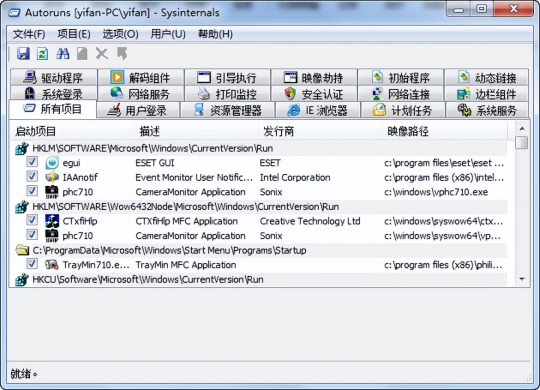
3.微信空号检测——燃精灵
燃精灵是一款专注于微信空号检测的软件,你只需将全球各地的号码段导入云端,就能过滤出其中有微信的号码,从而准确抓住潜在客户。搜索燃精灵,填写推荐码6666即可使用。
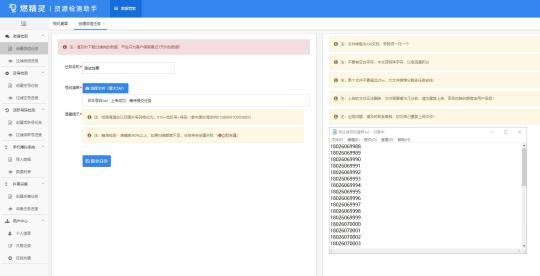
4.双窗管理——Double Commander
Double Commander是开源双面板文件管理器,继承Total Commander操作逻辑,支持标签页、批量重命名及FTP/SFTP连接。内置文件差异对比、压缩包预览及插件扩展系统,其自定义快捷键与多语言界面适配Windows/Linux/macOS系统,通过并行操作面板与后台任务队列机制,显著提升文件管理效率,尤其适合程序员与高频文件��理者。
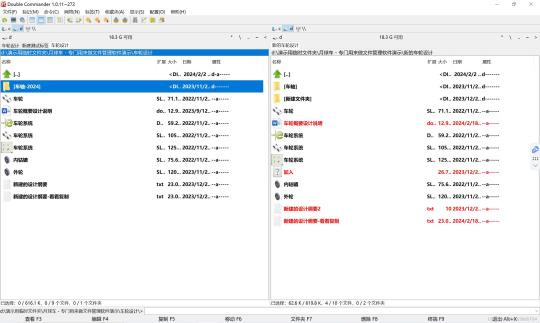
5.思维导图——GitMind
GitMind提供在线+客户端的可视化思维导图服务,支持流程图、组织结构图等20种图形模板。其实时协作功能允许多用户同步编辑,历史版本回溯避免数据丢失。支持Markdown语法导入、跨平台云同步及PPT模式演示,导出格式涵盖PNG/SVG/PDF等,搭配AI智能排版与主题配色方案,满足教育、项目管理等场景的思维整理需求。
今天的五款软件已经分享完毕了,大家要是觉得有帮助的可以自行搜索下载使用,有什么问题也可以直接在评论区留言。
0 notes
Text

1. Gitmind - Transforme suas ideias em mapas mentais estruturados sem esforço.
2. Veed - Edite vídeos usando ferramentas poderosas de IA para aprimorar seus projetos.
3. Decktopus - Converta instantaneamente seu texto em slides de apresentação envolventes.
4. Aidenis - Mantenha-se atualizado com as últimas tendências de IA por meio de um boletim informativo selecionado.
5. Codium - Escreva código de forma eficiente com sugestões orientadas por IA.
6. Betterresearch - Eleve sua pesquisa com recursos avançados de pesquisa.
7. Chatbase - Integre chatbots aos seus sites para melhorar a interação do usuário.
8. Interviewsby - Conduza entrevistas com tecnologia de IA para agilizar seu processo de contratação.
9. Million - Acelere seus projetos de desenvolvimento React.
10. Heygen - Crie vídeos animados com tecnologia de IA para uma experiência visual impressionante.
0 notes
Text
作業効率が向上!AIマインドマップ『GitMind』がマインドマップで「メモ取り」ページをリリース https://l.smartnews.com/m-EMGD5/X3ocLK
0 notes
Text
GitMind Chat AI
GitMind Chat is a versatile messaging platform that simplifies collaboration and communication. With its intuitive interface and powerful features, GitMind Chat facilitates seamless teamwork, allowing users to exchange ideas, share files, and stay connected. It streamlines communication processes, making project management and collaboration a breeze for individuals and teams.
0 notes
Text
Top 10 Best AI Tools For Students in 2024: Empower Your Studies
Let’s talk about the top 10 best AI tools for students in 2024! ChatGPT, QuillBot, and other game-changing tools make learning way more fun and successful. These genius apps can help you crush assignments, ace exams, and be an A+ student. Get your learn on with AI power!

List of Top 10 Best AI Tools For Students in 2024
OpenAI Playground – Struggling with Indian History concepts? Use AI text generation to summarize chapters on the Mughal Empire into simplified overviews. Grasp key rulers, policies, and impacts! This free platform grants access to test models like GPT-3 for generating text, DALL-E for creating images, and Codex for coding. Play around with different prompts, settings, and outputs to see the creative potential.
ChatGPT/GPT-4 – Ask these chatbots to explain difficult physics theories in simple terms. Their conversational style makes grasping complex concepts a breeze. These chatbots leverage OpenAI’s advanced natural language processing to understand context and have nuanced conversations. Their knowledge spans diverse topics and they can explain complex concepts conversationally.
QuillBot – Paraphrase and strengthen your thesis statement for that big literature essay. QuillBot improves word choice and structure to articulate your perspective. This paraphrasing tool uses AI to rephrase sentences preserving meaning. Choose from different styles like standard, fluent, expand, concise, and more. It summarizes long texts, cites sources, and fixes wordy writing.
Fotor – Enhance photos of your science experiment with lighting fixes and cool effects using Fotor’s AI tools. Visuals that clearly communicate results! Fotor’s one-click enhancements use AI to adjust brightness, contrast, hue, white balance, and more for stunning photo edits. It removes distracting objects, fixes colors, applies filters, and enables easy graphic design.
Adobe Express & Firefly – Transform your biology notes into an animated study guide video. Creative visuals help you remember key parts and processes. Create professional graphics, logos, posters and more with Adobe’s AI-powered design capabilities. Animated videos come alive with dynamic text, music, transitions, and effects.
Grammarly – Let Grammarly’s AI catch errors in your admission essay draft before submitting. Fixing grammar and style issues makes your writing shine. This writing assistant checks texts for over 400 types of grammar, punctuation, and spelling errors using AI models. It provides correction suggestions and concise explanations for improving writing.
Otter.ai – Import recordings of guest lectures to generate transcripts you can annotate and search. Never miss key points for exams again! Otter’s algorithms can generate transcripts from meetings, lectures, interviews, and more with over 90% accuracy. Users can edit, share, search, and organize transcripts for easy access.
Stepwise Math – Stuck on a statistics problem set? Stepwise walks through solving each equation step-by-step. Their AI fills in knowledge gaps. Just snap a math problem or type it in and Stepwise will break it down step-by-step. Hints guide you strategically and it highlights common student mistakes to learn from.
Brainscape & GitMind – Use AI-optimized flashcards to master Spanish vocabulary for upcoming oral exams. Spaced repetition boosts retention. These smart flashcard apps use algorithms to determine optimal timing for quizzes based on your performance. Cards are scheduled at the perfect point for retaining info long-term.
Slidesgo – Create a polished presentation on 18th century poetry in minutes with Slidesgo’s AI design templates. Engaging visuals that impress! Pick from thousands of professionally designed presentation templates based on your needs. Customize layouts, colors, fonts using an intuitive editor with built-in design suggestions.
Conclusion
We covered the top 10 AI study buds that the team at thetechinsider says are total game-changers for learning in 2024! From ChatGPT’s awesome explanations to QuillBot’s writing tips, these genius apps can help you master concepts, ace assignments, memorize stuff, create projects, and more. Use ’em wisely! The future of education with humans + AI will be pretty sweet.
0 notes
Text
How GitMind Enhances Project Planning for Teams

Effective project planning requires clear communication and organization. GitMind provides tools that facilitate collaborative planning and brainstorming, making it easier for teams to align on goals and tasks.
Problem Statement:
Teams often struggle to maintain clarity in project objectives and tasks, leading to miscommunication and delays.
Application:
A software development team utilizes GitMind to map out their project plan, identifying key milestones, tasks, and dependencies. By inviting team members to collaborate, they ensure everyone is aligned on objectives and timelines.
Outcome:
The team experiences improved communication and collaboration, leading to more efficient project execution and a shared understanding of goals.
Industry Examples:
Tech Startups: Planning product development cycles and features.
Marketing Agencies: Organizing campaign strategies and timelines.
Educational Institutions: Mapping out course content and learning objectives.
Discover how GitMind can enhance your project planning process. Visit aiwikiweb.com/product/gitmind
0 notes
Text
Hagamos los mapas mas entretenidos y prácticos en GITMIND

0 notes
Text
Mapa Mental em IA
0 notes
Photo

6 apps para organizar os estudos no celular
0 notes
Text
See the timeline I'm working on here by the way.
8 notes
·
View notes
Text
推荐5款提高工作效率和质量的软件
工作学习中,我们常用各种软件,提高效率和质量。有些软件必不可少,有些软件可选择。今天,我给大家介绍5款实用软件。
1.开始菜单——Classic Shell
Classic Shell是一款可以恢复Windows系统的传统开始菜单的软件,支持Windows 7、8、10等版本。Classic Shell可以让用户自定义开始菜单的样式、图标、颜色、功能等,还可以添加一些实用的工具,如搜索框、关机按钮、最近文档等。Classic Shell可以让用户在享受Windows系统的���特性的同时,也保留了熟悉的开始菜单的操作习惯。

2.思维导图——GitMind
GitMind是一款在线的思维导图软件,可以帮助用户整理思路、梳理结构、展示逻辑等。GitMind提供了丰富的模板、主题、图标、形状等,可以让用户轻松地创建美观的思维导图。GitMind还支持多人协作、云端存储、导出导入等功能,可以让用户随时随地地编辑和分享思维导图。

3.微信空号检测——燃精灵
燃精灵是一款智能的微信空号检测软件,可以帮你快速筛选出全球200多个国家和地区的手机号码中有微信的部分,让你轻松定位目标客户。你只要把号码段上传到云端,就可以进行云端检测。搜索燃精灵,使用推荐码6666就可以注册账号,飞机@RJL8888。

4.翻译工具——QTranslate
QTranslate是一款集成了多种在线翻译引擎的软件,可以让用户快速地翻译任意文本。QTranslate支持的翻译引擎包括Bing、Google、Yandex、Baidu等,可以覆盖多种语言。QTranslate的使用方法很简单,只需要选中文本,按下快捷键,就可以弹出翻译窗口,显示不同翻译引擎的结果。QTranslate还可以朗读文本、拼写检查、词典查询等。
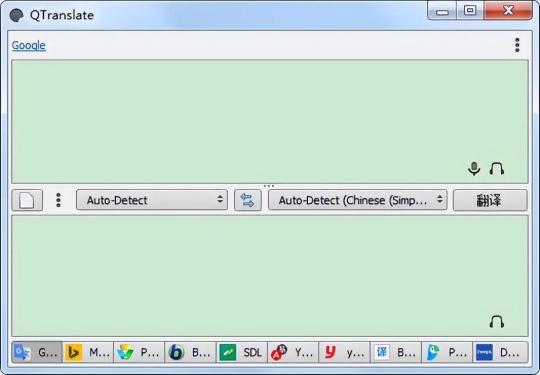
5.数据恢复——EasyRecovery
EasyRecovery是一款专业的数据恢复软件,可以帮助用户恢复因误删、格式化、病毒、损坏等原因丢失的数据。EasyRecovery可以恢复硬盘、U盘、内存卡、手机等多种存储设备中的数据,支持多种文件格式,如图片、视频、音频、文档等。EasyRecovery的操作界面友好,恢复过程简单,只需要几步就可以找回丢失的数据。
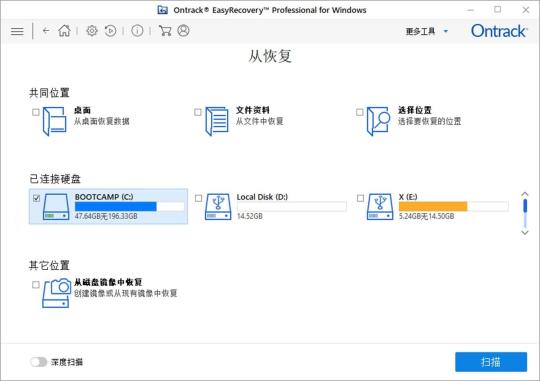
这就是我推荐的软件,它们各有特点和优势,如果感兴趣的话可以自行搜索下载。
0 notes