#HomeStudioSetup
Explore tagged Tumblr posts
Text

🎸 Create the Ultimate Rock Vibe with Black Metal Bands Wallpaper! 🎶🔥
Turn your music room, studio, or man cave into a rock-inspired space with this vintage black metal band collage wallpaper. Featuring legendary musicians, nu-metal icons, and classic rock vibes, this wallpaper is the perfect tribute to heavy music culture.
✅ Peel & Stick – DIY-Friendly, Easy Application ✅ Available in Traditional or Self-Adhesive Vinyl ✅ Perfect for Music Rooms, Studios, and Alternative Interior Aesthetics
Bring the energy, rebellion, and raw emotion of black metal and rock legends into your personal space.
🛒 Shop now and turn your walls into a tribute to music history! 🎶🔥
#WallpaperhomeArt#BlackMetalWallpaper#MusicRoomDecor#RockBands#hardrock#numetal#deathmetal#blackmetal#metalcorbands#blackmetalbands#RockAndRollAesthetic#PeelAndStickWallpaper#BandCollageMural#MusicStudioDesign#VintageMusicWallpaper#NuMetalWallArt#RockLegends#HeavyMetalAesthetic#DarkMusicTheme#AlternativeRoomDesign#RockAndMetalWallpaper#DIYWallDecor#ManCaveIdeas#BandPhotographyWall#GrungeAesthetic#GothicWallMural#SelfAdhesiveWallpaper#HomeStudioSetup#MusicInspiredInteriors#StatementWallDesign
0 notes
Text
Professional Tips for Home Studio Success
In the digital age of music production, the luxury of recording in the comfort of your own home has become increasingly popular among musicians and creators. Whether you're a seasoned musician looking to add tracks to your portfolio or an aspiring artist delving into the world of home recording, mastering the art of recording at home is essential. In this guide "Professional Tips for Home Studio Success", we will explore professional tips and techniques to elevate your home studio recordings from amateur to industry-standard quality.
Setting Up Your Home Studio
The foundation of a successful recording starts with a properly set up home studio. Find a quiet and acoustically treated space where outside noise is minimal. Invest in quality studio monitors, microphones, and an audio interface to ensure pristine sound capture. Organize your studio layout for optimal workflow, keeping essential equipment within reach.
Understanding Room Acoustics
Acoustic treatment plays a crucial role in achieving professional-sounding recordings. Consider acoustic panels, bass traps, and diffusers to minimize unwanted reflections, reverberations, and standing waves. Experiment with microphone placement to find the sweet spot in your room that enhances the sound quality of your recordings.
Embracing the Basics of Recording
When it comes to recording at home, attention to detail is key. Ensure proper gain staging to prevent unwanted distortion and noise. Experiment with microphone techniques such as close miking, mid-side recording, and room miking to capture different sonic textures. Don't underestimate the power of a well-executed performance; the emotion and energy you convey in your recordings are just as important as technical proficiency.
Leveraging Digital Audio Workstations (DAWs)
Choose a DAW that suits your workflow and learn its ins and outs. Familiarize yourself with editing tools, plugins, and virtual instruments to enhance the sonic palette of your recordings. Explore the world of mixing and mastering to polish your tracks and elevate them to a professional standard. Remember, practice makes perfect, so keep honing your skills to unleash your creative potential.
Experimenting with Production Techniques
Break free from the constraints of traditional recording techniques and experiment with unconventional approaches. Incorporate sampling, looping, and creative effects to add depth and character to your recordings. Collaboration with other musicians, producers, and artists can bring fresh perspectives and innovative ideas to your music.
Cultivating Your Unique Sound
While mastering home recording techniques involves technical proficiency, it is also about finding your unique voice as a creator. Embrace imperfections, take risks, and trust your instincts. Your home studio is a playground for creativity, where experimentation and exploration lead to artistic growth.
Conclusion
Mastering home recording techniques is a rewarding journey that requires dedication, patience, and a willingness to push boundaries. By following these professional tips and techniques, you can unlock the full potential of your home studio and create music that resonates with listeners. Remember, the art of recording at home is not just about capturing sound; it's about capturing emotions, stories, and moments in time. So, fire up your studio, unleash your creativity, and embark on a musical adventure like never before.
Happy recording!
#MusicProduction#HomeStudio#RecordingTips#SoundEngineering#HomeRecording#HomeStudioSetup#MusicMixing#AudioProduction#DIYRecording#ProTips
0 notes
Text






Top On Sale Product Recommendations! Roland GO Mixer Pro-X Audio Mixer for Smartphone / Computer / Live Streaming Support Guitar / Bass / Microphone Multiple Input Original price: USD 141.65 Now price: USD 84.99 Click&Buy:
#mixer#go mixer#mixer grinder#concrete mixer#RolandGO#MixerProX#AudioMixer#LiveStreaming#GuitarLife#BassVibes#MicrophoneMagic#SmartphoneStudio#HomeRecording#MusicMakers#SoundOnTheGo#StreamLikeAPro#MixItUp#LiveMusicLovers#InputForDays#CreativeSound#MusicianLife#PortableMixer#SoundQuality#Guitarist#BassPlayer#HomeStudioSetup#MixingMagic#StreamYourSound#AudioGear#MusicProduction
0 notes
Video
youtube
part1/ home studio morning update studio swap out 🔄 🖥️ 👍 https://applevideos.co.uk/mac-studio/part1-home-studio-morning-update-studio-swap-out
0 notes
Text
Home studio setup (Worth it) #talk2emtron #musicproducer
Home studio setup (Worth it) #talk2emtron #musicproducer https://www.youtube.com/watch?v=SRlLDrW4Ws4 Home studio setup (worth it) In my opinion having a home studio setup is convenient, effective and efficient. It’s definitely worth it for music lovers that want to create in a comfort zone of their own. Like and Sub for more content like this. TikTok: @talk2emtron IG: @talk2emtron Beatstore: https://ift.tt/EkesaDJ #talk2emtron #flstudio #musicproducer #producerlife #exploremore #homestudiosetup #homestudio via Talk2EmTron https://www.youtube.com/channel/UCXnQWXoKPW8VBRWQTqv7_jg October 04, 2023 at 04:17AM
#Talk2EmTron#musicproducer#audioengineer#musicindustry#beatmaking#musicproduction#recording#mixing#mastering#trueexpert#crafting
0 notes
Photo

#Knoxbeats Swipe To Listen... Link In Bio... Imma Supa 6lack,...I'm Just Saiyan K.T.B. Studios Copyright 2022 #homestudio #producergrind #beatmaker #typebeats #studiosession #bedroomproducer #audiomixing #trapbeats #nativeinstrumentsmaschine #homestudiosetup #beatmaking #makingbeats #beatmakers #beatsforsale #typebeat #knoxbeats #KnoxBeats #KNO❌ #KNO❌Beats #KnoxBeatz #hiphop #beats #rap #rapbeats #hiphopbeats #trap #trapbeats #knoxbeatz #dubstep #music (at New York, New York) https://www.instagram.com/p/Ckn39G2rZzl/?igshid=NGJjMDIxMWI=
#knoxbeats#homestudio#producergrind#beatmaker#typebeats#studiosession#bedroomproducer#audiomixing#trapbeats#nativeinstrumentsmaschine#homestudiosetup#beatmaking#makingbeats#beatmakers#beatsforsale#typebeat#kno❌#kno❌beats#knoxbeatz#hiphop#beats#rap#rapbeats#hiphopbeats#trap#dubstep#music
3 notes
·
View notes
Photo

Business as usual. New state of the art recording studio based in Orlando, FL sure to help polish any artist & brand‼️🎶 🔊 Schedule & Book your session today! @sunztzi Based in Orlando,FL🔑 Recording Studio Rates $40 an hour recording [Rough Mix] $45 an hour recording [basic mix/artist recording development] Deposit: 50% non-refundable #musicrecording #recordingstudio #musicproduction #musicequipment #musicstudio #musicproducer #recordlabel #recordingartist #recordingartistproducer #recordingengineer #musicengineer #soundengineer #masterengineer #homerecording #homerecordingstudio #homestudio #homestudiosetup #homestudiorecording (at Orlando, Florida) https://www.instagram.com/p/CnQibF7MCLb/?igshid=NGJjMDIxMWI=
#musicrecording#recordingstudio#musicproduction#musicequipment#musicstudio#musicproducer#recordlabel#recordingartist#recordingartistproducer#recordingengineer#musicengineer#soundengineer#masterengineer#homerecording#homerecordingstudio#homestudio#homestudiosetup#homestudiorecording
4 notes
·
View notes
Photo

My at home video call set up. It’s only complicated because I’m trying to use what I already have vs spending more money on my own vanity. There’s a 4K Zoom Q2n-4K camera with stereo mics and a Aputure MC LED wireless control light all mounted on a Lumecube light stand. . . #videocall #4k #teams #microsoftteams @zoomsoundlab @aputure.lighting #homestudiosetup (at Beaverton, Oregon) https://www.instagram.com/p/CikzGYLp9wf/?igshid=NGJjMDIxMWI=
3 notes
·
View notes
Photo

Home studio 2020• • • • • #homestudio #homestudios #homestudiolife #homestudiosetup #artstudios #artstudio #whodrawshere #illustratorstudio #illustrator #artistsoninstagram #artiststudio #arthomestudio #artiststudios (en Valladolid) https://www.instagram.com/p/CJRJc2aDdXf/?igshid=ik9nvgi3njr1
#homestudio#homestudios#homestudiolife#homestudiosetup#artstudios#artstudio#whodrawshere#illustratorstudio#illustrator#artistsoninstagram#artiststudio#arthomestudio#artiststudios
24 notes
·
View notes
Video
Surrbox Acoustic - Acoustic Panels Design More Query - 9891612872 #surrbox #surrboxacoustic #acousticpanels #acousticdesign #soundproofing #homestudiosetup
1 note
·
View note
Text
Top 4 Easy Methods to Connect Your Guitar to a Computer for Recording and Practice
As technology continues to evolve, recording and practicing guitar at home has become more accessible than ever. Whether you're a beginner looking to capture your playing or an experienced musician aiming to produce professional-quality tracks, connecting your guitar to a computer is essential. In this post, we’ll explore four easy methods to connect your guitar to your computer for recording and practice, no matter your skill level or budget.
---
1. **Audio Interface: The Most Reliable and Professional Option**
An **audio interface** is one of the most popular and versatile methods for connecting your guitar to a computer. It converts your analog guitar signal into a digital format that your computer can process. Audio interfaces are widely used in both home studios and professional setups due to their excellent sound quality and reliability.
What You'll Need:
- **Audio Interface** (e.g., Focusrite Scarlett 2i2, PreSonus AudioBox)
- **Instrument Cable** (1/4-inch jack)
- **DAW (Digital Audio Workstation)** software (e.g., Ableton Live, GarageBand, FL Studio)
How to Connect:
1. Plug one end of your instrument cable into your guitar and the other into the **input** on your audio interface.
2. Connect the audio interface to your computer via USB or Thunderbolt.
3. Open your DAW software, and select the audio interface as your input device in the settings.
4. You're ready to record or practice with minimal latency and professional-grade sound!
Why Choose an Audio Interface?
- **Sound Quality**: Audio interfaces offer superior sound quality compared to other methods, making them perfect for recording.
- **Low Latency**: Interfaces have built-in drivers to reduce latency, which ensures real-time playing and recording without noticeable delay.
---
2. **USB Guitar Cable: Quick and Budget-Friendly**
For those on a tight budget or just looking for a simple way to connect their guitar to a computer, a **USB guitar cable** is an excellent option. It’s essentially a standard instrument cable with a 1/4-inch jack on one end and a USB plug on the other.
What You'll Need:
- **USB Guitar Cable** (e.g., Behringer Guitar Link)
- **DAW Software** or basic recording software
How to Connect:
1. Plug the 1/4-inch jack into your guitar and the USB end into your computer.
2. Install any necessary drivers for the USB cable if required.
3. Open your DAW or other recording software, select the USB cable as the input device, and you’re ready to start.
Why Choose a USB Guitar Cable?
- **Affordability**: This method is one of the cheapest options available.
- **Simplicity**: It’s a straightforward plug-and-play solution for quick recording or practice sessions.
However, the sound quality may not be as high as using an audio interface, and you might experience higher latency.
---
3. **Multi-Effects Pedals with USB Output: Versatile and Convenient**
If you already own a **multi-effects pedal** with a built-in USB output, you have a highly versatile tool at your disposal. Many modern pedals, like the **Line 6 Helix** or **BOSS GT-100**, come with USB functionality, allowing you to connect directly to your computer for recording and practicing.
What You'll Need:
- **Multi-Effects Pedal with USB Output** (e.g., Line 6 POD Go, BOSS ME-80)
- **USB Cable**
- **DAW Software**
How to Connect:
1. Connect your guitar to the multi-effects pedal as usual.
2. Use a USB cable to connect the pedal’s USB output to your computer.
3. Open your DAW, and select the pedal as your input device.
Why Choose a Multi-Effects Pedal?
- **Built-in Effects**: You can take advantage of the pedal’s built-in effects like distortion, reverb, or delay, and apply them while recording or practicing.
- **Convenience**: It’s a two-in-one solution—you get both effects processing and a recording interface.
This method is particularly useful if you already own a multi-effects pedal or are looking for one that can also serve as a recording tool.
---
4. **Guitar Amp with USB Output: All-in-One Solution**
Many modern guitar amplifiers, such as the **Fender Mustang** or **Boss Katana**, now come with **USB outputs**, allowing you to connect them directly to your computer without the need for additional equipment. This is perfect for guitarists who want the tone of their amp while recording or practicing.
What You'll Need:
- **Guitar Amp with USB Output** (e.g., Fender Mustang, Boss Katana)
- **USB Cable**
- **DAW Software**
How to Connect:
1. Connect your guitar to the amp as you normally would.
2. Use a USB cable to connect the amp’s USB output to your computer.
3. In your DAW, select the amp as your input device.
Why Choose a USB-Enabled Guitar Amp?
- **Amp Tone**: You can capture the true tone of your amp in your recordings.
- **Simplicity**: It’s an all-in-one solution without needing extra devices or cables.
Many USB-enabled amps also come with software for tweaking your tone and amp settings right from your computer, giving you even more control over your sound.
---
Conclusion
Whether you’re just getting started or looking for more professional solutions, there’s a method to connect your guitar to your computer that fits your needs and budget. From high-quality audio interfaces to simple USB guitar cables, each method has its own benefits based on your goals. Choose the option that works best for you, and start recording or practicing with ease!
Quick Recap:
1. **Audio Interface**: Best for professional sound quality and low latency.
2. **USB Guitar Cable**: Affordable and straightforward for beginners.
3. **Multi-Effects Pedal**: Versatile with built-in effects and USB connectivity.
4. **USB-Enabled Guitar Amp**: Ideal for capturing your amp’s tone directly into your computer.
Happy recording!
#RecordingTips#HomeStudioSetup#MusicTechnology#GuitarRecording#GuitarPractice#ConnectGuitarToComputer#GuitarTechniques
0 notes
Photo

I literally love @producelikeaboss and Kris Bradley!!! I’ve been a professional recording engineer and producer for 21 years now and want to let you know if you’re looking to learn, this is your opportunity of a lifetime!!! Produce Like A Boss is a great way to jump start your home recording studio!!! Link in my bio... Are you holding off on learning HOW to record your own music for some reason? Are you even considering learning how? Did you even know that is something to consider?! Well let me introduce you to what you can do, if you decide to: Make the music you hear in your head 🎹 😊 Save money on recording costs and demos 🎶 💸 Provide supplemental income 💰 Make yourself a more valuable co-writer. Being able to build tracks is essential for the modern songwriting team. 💻 👬 Learn tools to produce for Film/TV 🎥 📺 Have the power to release the music YOU want whenever YOU want 💪🏻 Have confidence to share your songs with publishers, song pluggers, and your friends 🤗 Take control of your own MASTERS 🙌🎶 Check out “From Voice Memo 2 Demo”. It’s a STEP-BY-STEP course on HOW to produce your own music!! Even if you’re not tech savvy, and EVEN if you don’t have fancy gear. Spots are limited so slide on in before the doors close! Link in my bio #producer #singersongwriter #recordingstudio #homestudio #homestudiosetup #record #learn #training #krisbradley #producelikeaboss (at San Francisco, California) https://www.instagram.com/p/CMnsWaBh9Tw/?igshid=5s0xm0zrcnrh
#producer#singersongwriter#recordingstudio#homestudio#homestudiosetup#record#learn#training#krisbradley#producelikeaboss
2 notes
·
View notes
Video
youtube
NEW MacBook Air M2 & New Interface + reorganizing mew home studio. 🖥️ 💻 🎧 https://applevideos.co.uk/mac-studio/new-macbook-air-m2-amp-new-interface-reorganizing-mew-home-studio
0 notes
Text
Home studio setup (Worth it) #talk2emtron #musicproducer
Home studio setup (worth it) In my opinion having a home studio setup is convenient, effective and efficient. It’s definitely worth it for music lovers that want to create in a comfort zone of their own. Like and Sub for more content like this. TikTok: @talk2emtron IG: @talk2emtron Beatstore: https://ift.tt/8obrupY #talk2emtron #flstudio #musicproducer #producerlife #exploremore #homestudiosetup…
View On WordPress
#audioengineer#beatmaking#crafting#mastering#mixing#musicindustry#musicproducer#musicproduction#recording#Talk2EmTron#trueexpert
0 notes
Photo
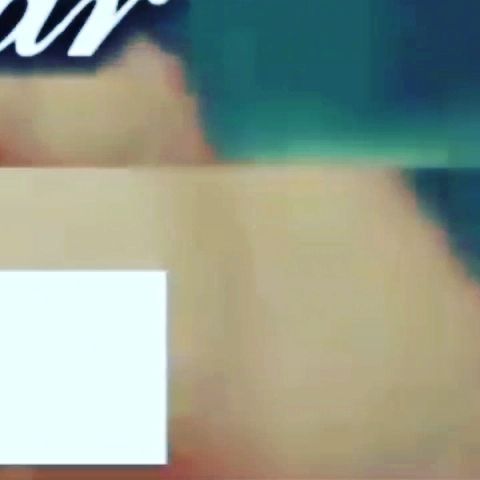
#Knoxbeats #xxxtentationtypebeat Swipe To Listen... Link In Bio... You're A Rockstar K.T.B. Studios Copyright 2022 #homestudio #producergrind #beatmaker #typebeats #studiosession #bedroomproducer #audiomixing #trapbeats #nativeinstrumentsmaschine #homestudiosetup #beatmaking #makingbeats #beatmakers #beatsforsale #typebeat #KnoxBeats #KNO❌ #KNO❌Beats #KnoxBeatz #hiphop #beats #rap #rapbeats #hiphopbeats #trap #trapbeats #knoxbeatz #dubstep #music (at New York, New York) https://www.instagram.com/p/Ck65XRjpANE/?igshid=NGJjMDIxMWI=
#knoxbeats#xxxtentationtypebeat#homestudio#producergrind#beatmaker#typebeats#studiosession#bedroomproducer#audiomixing#trapbeats#nativeinstrumentsmaschine#homestudiosetup#beatmaking#makingbeats#beatmakers#beatsforsale#typebeat#kno❌#kno❌beats#knoxbeatz#hiphop#beats#rap#rapbeats#hiphopbeats#trap#dubstep#music
2 notes
·
View notes
Video
instagram
🎼 LockDown Collaborations🥁 • • • Double Bass @jaycartermusicuk • • • Let’s play: easy easy what’s the name of this song ? 🗯⤵️ • • • • Leave your answer below! #game #instrumental #drum #doublebass #musicians #lockdown2021 #cover #killthebeat #drumminglife #homestudiosetup #latino #groove (at London, United Kingdom) https://www.instagram.com/p/CPBDhKYghYr/?utm_medium=tumblr
#game#instrumental#drum#doublebass#musicians#lockdown2021#cover#killthebeat#drumminglife#homestudiosetup#latino#groove
1 note
·
View note