#How to Create Jira Reports
Explore tagged Tumblr posts
Note
How much paperwork does a game designer or other “trench level” game developers deal with? Does the amount of paperwork increase the higher up the chain you go?
We all tend to do a lot of "paperwork" but it's all digital - a lot of web-based forms. In order to keep track of all of the tasks that need doing, we use task-tracking software like Jira, Trello, Hansoft, and the like in order to keep the project management up to date. Producers and leads create these tasks, assign them priorities, and then dole them out to the appropriate developers to complete.

Larger tasks like "Build the Ice Dungeon level" are assigned to the Ice Dungeon level owner. Obviously, the Ice Dungeon is too big for a single task, so we break it down into smaller sub-tasks like "Build the boss fight for the Ice Dungeon", "Build the layout for the Ice Dungeon", "Build the regular encounters for the Ice Dungeon", and so on. These sub-tasks are assigned to the relevant stakeholders and those sub-tasks can be broken down further into smaller and smaller subtasks. Each task is its own bundle of work that needs doing, with its own priority and state of progress. We do the work, we complete the task, we mark it as done, and move on to the next. QA validates the tasks as complete, then production closes them out and everyone moves on to their next respective task.

Team leads and producers collectively spend a lot of their time creating, assigning, tracking, and closing out these tasks. They spend a lot of their time in meetings figuring out what the tasks that are still needed, which tasks are more important, what the task requirements are, who will get assigned those tasks, what potential task blockers and dependencies might be, and tracking the speed at which the tasks are being completed (in order to figure out whether we're on target to hit our deadlines).
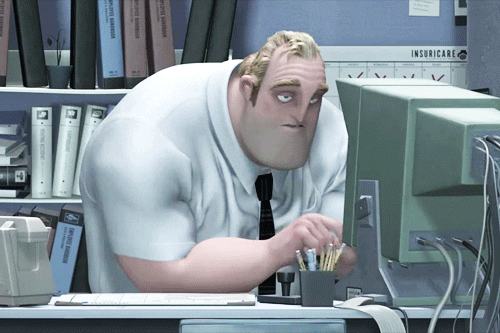
Besides the leads, some specific disciplines tend to do more paperwork - QA spends a huge amount of time filling out bug reports, designers have to write design documents, and production have to create most/all of the non-bug tasks to be tracked.
[Join us on Discord] and/or [Support us on Patreon]
Got a burning question you want answered?
Short questions: Ask a Game Dev on Twitter
Long questions: Ask a Game Dev on Tumblr
Frequent Questions: The FAQ
14 notes
·
View notes
Text
⏱️ Automatically Stop Jira Sprints: Keep Your Agile Cadence Sharp
In the fast‑paced world of agile delivery, consistency is key. Yet manually closing sprints—especially when managing multiple teams—can be error‑prone and easy to overlook. Missed sprint closures lead to stale boards, inaccurate metrics, frustrated teams… and excuses like “Oops, I forgot.” But it doesn’t have to be this way.
The Problem: Manual Sprint Management = Risk & Overhead
Jira gives you the tools to define start and end dates during sprint creation. But it does not automatically execute them. That means someone has to:
Remember when sprints begin and end across all boards.
Close each sprint in time.
Manually move unfinished issues to the backlog or a new sprint.
Skipping any step can lead to cascading issues:
Velocity distortion if sprint transitions don’t happen cleanly.
Backlog bloat from incomplete issues left hanging.
Work interruptions since teams rely on refreshed sprint scopes.
The Solution: Automation to the Rescue
You have two solid ways to automate sprint closures:
🛠️ 1. Native Jira Automation
Jira’s built‑in automation engine allows you to create a rule such as:
Trigger: Scheduled (e.g., cron at 6 PM daily)
Condition: sprint in openSprints() AND endDate <= now()
Action: “Complete Sprint” + optional notifications
This setup checks for overdue sprints daily and closes any that have passed their end date. You can also chain actions like sending emails or moving unfinished issues automatically reddit.com+15medium.com+15ravisagar.in+15reddit.comatlassian.com.
���� 2. Third‑Party Apps (e.g., SprintRunner for Jira)
For larger organizations needing advanced control, apps like SprintRunner for Jira from Sparxsys Solutions offer:
Schedule-based auto start and stop
Bulk multi‑board operations
Audit logging (who/when)
Smart handling of unfinished issues (backlog, next sprint, new sprint)
Easy configuration directly from board/backlog UI youtube.com+7marketplace.atlassian.com+7medium.com+7medium.com
A direct walkthrough on Medium also explains quick setup with cron expressions. For example:
Admin console → Sprint Runner → “Schedules”
Name: “End Friday Sprints”
Cron: 0 17 * * FRI (5 PM every Friday)
Target: Boards
Action: “Stop Sprint” + notification ≫ done medium.com
🔧 Best Practices for Automatic Sprint Stop
Define expectations – e.g., “Sprints end Fridays at 5 PM IST.” Align team norms before automating.
Add buffer time, if needed — e.g., schedule automation at 6 PM to allow last‑minute wrap‑ups.
Manage issue rollover – Decide ahead: unfinished issues to backlog, next sprint, or brand‑new sprint.
Notify stakeholders – Send Slack/email alerts with sprint reports or links to the newly opened scrum board.
Capture metrics – Use audit logs or post‑close triggers to snapshot velocity, incomplete‑issue count.
Test in staging – Use a demo board to verify behavior before enabling in production.
🧭 Who Should Use Automatic Sprint Stop?
Small and mid‑sized teams scaling agile: lets teams focus on delivery, not chores.
Enterprise organizations with multiple boards — ensures consistency and daily hygiene.
Scaled‑Agile environments (e.g., SAFe or LeSS): disciplined sprint cadence supports planning cycles.
Delivery leads and PMOs who rely on accurate sprint data for forecasting and reporting.
⚠️ Potential Pitfalls & How to Mitigate
Premature sprint closure: Validate cron schedule and board selections before activating.
Stuck issues: Ensure unfinished issues are dynamically handled via rollback or sprint‑to‑sprint logic.
Confusing notifications: Include context like “Sprint 42 closed by automation. 3 issues rolled to backlog.”
Platform compatibility: Confirm your chosen app supports Jira Cloud vs. Data Center.
✅ How to Get Started Today
Define your sprint cadence (length, end time, buffer).
Set up a staging board in Jira to test.
Choose between:
Jira Automation (free, flexible, built‑in), or
SprintRunner for Jira (more powerful scheduling + audit) youtube.com+15marketplace.atlassian.com+15medium.com+15medium.com.
Build and test rules:
Cron trigger for closing
Condition: sprint end date passed
Actions: close sprint, move issues, notify teams
Pilot with one team, monitor logs and notifications.
Roll‑out across boards — keep refining based on feedback.
Audit regularly to ensure compliance and benefit continuity.
✨ Final Words
Automated sprint closure may seem minor, but it reinforces discipline, accuracy, and reliability across your agile lifecycle. Whether you use native Jira Automations or a robust app like SprintRunner, the outcome is the same: clean boards, reliable metrics, and teams free to focus on value delivery—not admin work.
The key? Clarity, testing, and rollout discipline. Define expecting, test in isolation, and scale once proven. In today’s agile world, smart automation like this is how you stop sprints—and start better delivery cycles.
0 notes
Text
Top QA Challenges in 2025 You Can’t Ignore

Quality Assurance (QA) teams play a key role in delivering reliable software and products, but 2025 has brought its own set of challenges. In a fast-paced digital world driven by AI, automation, and growing user demands, QA teams are under pressure like never before. As someone with years of experience in the QA and tech industry, I’ve seen how these challenges evolve and how they’re affecting real teams today.
Let’s take a deep look at the top QA challenges in 2025 that every tech team should be aware of.
1. AI Testing Tools Are Evolving Faster Than Teams Can Adapt
AI-driven testing tools are becoming more common, but QA teams often struggle to keep up with how quickly these tools change. According to a 2024 Capgemini report, 73% of organizations are investing in AI-powered testing, but only 32% feel confident using them effectively.
This gap means that while companies are buying tools, their QA teams don’t always have the time or training to use them to their full potential. Learning curves, tool limitations, and integration issues are everyday problems. Platforms like Atlas help ease this transition by offering smart, easy-to-use insights that QA teams can act on without needing deep technical training making modern QA more manageable and efficient.
2. Test Automation Coverage Isn’t What It Should Be
Everyone talks about automation, but the reality is different on the ground. A SmartBear 2024 survey revealed that only 37% of testing is automated across organizations on average.
This leaves over 60% of QA work to manual testing, which increases time-to-market, creates human errors, and can overwhelm small QA teams. Automation requires a skilled team, time, and maintenance, resources many QA teams still lack in 2025.
3. More Devices, More Browsers, More Testing Complexity
With the rise of foldable devices, smart wearables, and more operating systems, QA teams are expected to test across an increasing number of platforms. Cross-browser and cross-device testing are no longer “nice to have”—they are essential.
In 2025, an average mobile app is expected to be tested on at least 25 different devices before launch, according to Applitools. QA teams are under pressure to simulate real-world conditions without having access to all these devices.
4. Security and Compliance Are Now QA Responsibilities
Security testing was once handled by specialized teams, but not anymore. With rising data privacy laws like the Digital Personal Data Protection Act (DPDP) in India and GDPR updates in the EU, QA teams are now expected to test not just for functionality, but also for compliance and security loopholes.
A Gartner study predicted that by 2025, 70% of QA teams will be involved in regulatory and security testing, a major shift from previous years. Many QA professionals are not trained in this area, leading to a skills gap that directly affects product release timelines.
5. Too Many Testing Tools, Not Enough Integration
Modern QA stacks are often cluttered with dozens of tools—Jira, Selenium, TestRail, Postman, Jenkins, and now AI-based test generators. While each tool serves a purpose, they don’t always work well together.
This leads to data silos, inconsistent reporting, and duplicated efforts. According to a TestGrid 2025 report, QA engineers spend nearly 20% of their time just managing test tools and environments, time that could be spent testing.
6. Remote QA Teams Face Communication Hurdles
Even in 2025, remote collaboration remains a challenge for QA teams. Test cycles require close coordination between developers, testers, and product teams. But when QA teams are distributed across time zones, issues like unclear test cases, delays in feedback, and overlooked bugs are common.
Despite using collaboration tools like Slack or Microsoft Teams, nearly 45% of QA leads say communication issues delay releases, according to Forrester’s State of DevOps 2024 report.
7. Burnout and Mental Fatigue Are Increasing
QA is often a thankless job. Testers work under tight deadlines, face constant pressure to “release fast,” and often get blamed when something breaks. In 2025, burnout among QA professionals is up by 30% compared to pre-pandemic levels, based on a TechWell survey.
This mental fatigue leads to lower test accuracy, higher turnover, and a drop in innovation. Organizations need to recognize this and invest more in mental health and support for their QA teams.
8. Flaky Tests Are Still a Major Problem
Flaky tests, that pass sometimes and fail at other times without code changes, continue to be a major productivity killer. In large test suites, even a 10% flakiness rate can waste hours of debugging time each sprint.
In fact, Google engineers have publicly shared that flaky tests can reduce developer productivity by 20–30%, and that’s in a company with highly advanced tooling. For smaller teams, this can completely derail testing cycles.
To stay ahead, QA leaders need tools that offer more than test coverage, they need real-time intelligence, regulatory insight, and historical patterns. That’s where Atlas Compliance tool is making a real impact. From understanding past FDA inspection trends to helping QA teams prepare for upcoming audits with confidence, Atlas is helping organizations shift from reactive to proactive.
In a year where a single oversight can cost millions, being prepared isn’t just smart—it’s essential.
1 note
·
View note
Text
Beyond Basic Browse: Essential Digital Skills for Today’s Workforce
In a world reshaped by remote work, AI, and constant technological evolution, simply knowing how to turn on a computer or send an email is no longer enough. For today's workforce, essential digital skills are the foundational capabilities that enable individuals to not just participate in, but actively thrive and contribute to, the modern, digitized workplace. These are the practical competencies that drive efficiency, foster collaboration, and unlock new opportunities in virtually every industry.
The rapid pace of digital transformation means that skills once considered advanced are now basic requirements. Organizations and individuals alike must continually invest in developing these competencies to remain competitive, productive, and future-ready.
Here are five essential digital skills crucial for success in today's dynamic workforce:
1. Productivity Software Proficiency & Cloud Collaboration
At the core of daily work for millions, the ability to expertly navigate productivity software and cloud-based collaboration tools is non-negotiable. This goes far beyond rudimentary functions:
Office Suite Mastery: Proficient use of tools like Microsoft Office 365 (Word, Excel, PowerPoint, Outlook) or Google Workspace (Docs, Sheets, Slides, Gmail). This includes advanced formatting, data manipulation (e.g., pivot tables in Excel/Sheets), creating dynamic presentations, and efficient email management.
Cloud Collaboration Expertise: Seamlessly working within cloud environments (e.g., Google Drive, SharePoint, OneDrive). This involves real-time co-authoring documents, managing version histories, setting appropriate sharing permissions, and effectively organizing digital files.
Project Management Platforms: Familiarity with tools like Asana, Trello, Jira, or Monday.com for tracking tasks, managing workflows, and collaborating on projects, especially in distributed teams.
These skills enable individuals to manage their tasks efficiently, contribute effectively to shared projects, and keep digital workflows moving smoothly.
2. Digital Communication & Virtual Collaboration
With the rise of hybrid and remote work models, effective digital communication and virtual collaboration skills are paramount for maintaining connectivity and productivity.
Virtual Meeting Etiquette & Tools: Proficiency in video conferencing platforms like Zoom, Microsoft Teams, or Google Meet. This includes knowing how to join, share screens, use chat functions, manage audio/video, and understanding the nuances of virtual meeting etiquette (e.g., active listening, appropriate use of reactions, managing distractions).
Asynchronous Communication: The ability to convey messages clearly and completely without requiring immediate, real-time responses. This involves mastering effective email composition, utilizing internal messaging platforms (e.g., Slack, Teams chat) for quick queries, and contributing to shared documents with clear comments.
Digital Presentation Skills: Creating and delivering engaging presentations virtually, utilizing screen sharing, interactive elements, and clear visuals to hold audience attention in a digital format.
These competencies ensure that communication remains clear and collaboration remains seamless, regardless of physical location.
3. Data Literacy & Digital Problem-Solving
The modern workplace generates vast amounts of data, making basic data literacy a critical skill. Alongside this, the ability to troubleshoot digital issues is increasingly vital.
Basic Data Literacy: The capacity to understand, interpret, and critically evaluate basic data presented in dashboards, reports, and charts. It's about asking relevant questions of data and using insights to inform decisions, even without being a data analyst.
Information Management & Research: Effectively using search engines and internal databases to find relevant information, assess its credibility, and synthesize findings for decision-making.
Digital Problem-Solving: The ability to troubleshoot common software glitches, connectivity issues, or basic hardware problems. This includes knowing how to leverage online tutorials, help forums, or internal IT support resources effectively to resolve digital roadblocks independently.
These skills empower employees to be more analytical, efficient, and self-reliant in a digital environment.
4. Cybersecurity Awareness & Digital Citizenship
As cyber threats become more sophisticated, every employee is a potential target and a first line of defense. Strong cybersecurity awareness coupled with responsible digital citizenship is non-negotiable.
Threat Recognition: Identifying common cyber threats like phishing emails, malware, ransomware, and social engineering attempts.
Password Hygiene: Practicing strong password management, utilizing multi-factor authentication (MFA), and understanding the risks of password reuse.
Secure Online Behavior: Knowing when and how to share information safely online, recognizing insecure websites, and understanding the dangers of public Wi-Fi.
Professional Digital Footprint: Managing one's online presence professionally, understanding that personal social media activity can reflect on the employer, and adhering to company social media policies.
A collective understanding of cybersecurity best practices safeguards individual data and the organization as a whole.
5. Adaptability to New Technologies & Continuous Learning
Perhaps the most crucial digital skill for long-term career viability is the ability to adapt and learn continuously. The specific tools and platforms may change, but the underlying capacity to embrace new technologies is constant.
Growth Mindset: A willingness to engage with new technologies, see challenges as learning opportunities, and understand that digital skills require ongoing development.
Self-Directed Learning: Proactively seeking out tutorials, online courses, and professional development opportunities to keep skills current.
Embracing Automation & AI: Understanding the capabilities of automation tools and artificial intelligence (e.g., using AI writing assistants, data analysis tools) to augment one's work, rather than viewing them as threats.
Problem-Solving with New Tools: The agility to integrate new software or digital processes into existing workflows, finding innovative ways to leverage them for efficiency.
This adaptability ensures that employees remain relevant and valuable contributors in an ever-evolving digital landscape.
In essence, essential digital skills are the building blocks of modern professional competence. They empower individuals to collaborate effectively, make data-informed decisions, protect against cyber threats, and continually evolve with technology. For both employees seeking career growth and organizations striving for sustained success, investing in and nurturing these foundational digital capabilities is no longer optional – it's absolutely essential.
To learn more, visit HR Tech Pub.
0 notes
Text
Complete Guide to Understanding the Atlassian Teamwork Collection
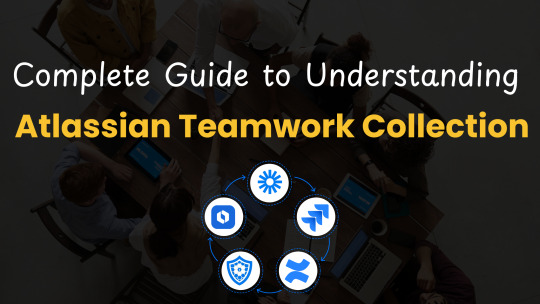
Atlassian Teamwork Collection is designed to help modern teams collaborate more effectively, stay organized, and deliver work faster. It combines Atlassian’s most powerful tools into one seamless ecosystem—making it easier for teams to manage tasks, communicate, and track progress.
Whether you're leading a product team or coordinating across departments, this collection offers everything you need to keep your projects aligned and efficient. In this guide, we’ll explore what’s included, how it benefits teams, and why it’s a smart choice for any growing organization.
1 . What Is the Atlassian Teamwork Collection?
The Atlassian Teamwork Collection is a bundled suite of Atlassian tools that helps teams manage their work from planning to execution. It connects software, knowledge, and communication workflows to reduce silos and improve collaboration.
Designed for technical and non-technical teams
Combines project tracking, documentation, communication, and governance
Enables better cross-functional collaboration and visibility
2 . Core Tools in the Teamwork Collection
The Atlassian Teamwork Collection includes a powerful lineup of tools tailored for better planning, collaboration, and visibility. Each tool plays a specific role while working seamlessly together to streamline how teams get work done.
Jira
Jira is Atlassian’s agile project management tool designed for planning, tracking, and releasing work. Teams use it to manage sprints, assign tasks, and monitor progress with customizable workflows.
Confluence
Confluence is a collaborative workspace where teams can create, organize, and share documentation. It’s ideal for project planning, team wikis, meeting notes, and knowledge sharing.
Loom
Loom lets users quickly record and share video messages to reduce meeting time and improve clarity. When integrated with Atlassian tools, it helps teams communicate updates asynchronously.
Rovo AI Agent
Rovo is an AI-powered teammate that surfaces relevant content and suggests next steps based on team activity. It enhances productivity by connecting work insights across tools.
Guard Standard
Guard Standard provides data security, governance, and compliance features across Atlassian Cloud products. It ensures sensitive data is protected while maintaining control over user access.
3 . How It Improves Team Collaboration
By using integrated tools, teams spend less time switching between apps and more time focusing on meaningful work. Updates, documentation, and feedback all stay in sync.
Real-time collaboration across tools
AI-powered updates and intelligent suggestions
Clear communication without needing extra meetings
4 . Who Benefits Most from It?
Whether you're a startup or an enterprise, these tools support various departments and job functions.
Project Managers for planning and reporting
Developers for code tracking and sprint boards
Content Teams for documentation and Loom updates
IT & Security Teams for governance and compliance
5 . Deployment Options and Pricing
You can use the Atlassian Teamwork Collection in the cloud or on a data center environment based on your compliance needs.
Cloud deployment for scalability and ease of use
Enterprise-grade Data Center option for control and security
Pricing based on user tiers and selected features
6 . Key Benefits of Using the Atlassian Teamwork Collection
The collection reduces tool sprawl and makes cross-team collaboration easier. Everything your team needs is connected and optimized for productivity.
Unified experience across all tools
Enhanced collaboration and faster decision-making
Scales with your team as you grow
7 . Common Use Cases for the Collection
This suite supports a wide range of teams and workflows, from technical builds to business operations.
Agile software development
Knowledge management and team onboarding
Project tracking and sprint execution
Remote team communication and async video updates
8 . Getting Started: Best Practices
Start with the core tools your team needs most, then expand. Use templates, training, and integrations to drive adoption.
Begin with Jira and Confluence for structure
Integrate Loom and Rovo for enhanced communication
Use Guard to manage access and data integrity
9 . Why Choose Empyra for Your Atlassian Setup?
Empyra is a trusted Atlassian Platinum Solution Partner with over 30 years of experience helping organizations adopt and optimize Atlassian tools.
End-to-end consulting, implementation, and support
Custom onboarding for your team’s workflows
Trusted by over 300 enterprise clients
Conclusion
Atlassian TWC is more than just a bundle—it’s a complete teamwork solution. With tools like Jira, Confluence, Loom, Rovo, and Guard, your team can manage tasks, share knowledge, stay aligned, and protect data—all in one connected platform. Whether you're a small startup or a large enterprise, adopting this suite can drive collaboration, speed, and success across your organization.
#Atlassian teamwork collection#atlassian twc#teamwork collections#team work collection#atlassian team work collection#teamwork collections atlassian#twc atlassian#atlassian twc pricing#teamwork collection atlassian
1 note
·
View note
Text
Unlocking the Power of ServiceNow: A Deep Dive into Integration Types
In an era where digital transformation is paramount, ServiceNow stands out as a powerful platform for IT service management (ITSM). However, the true potential of ServiceNow is unlocked through its various integration capabilities. In this blog, we'll take a deep dive into the different types of ServiceNow integrations and explore how they can enhance your organizational efficiency and effectiveness.
If you want to advance your career at the Servicenow Training in Chennai you need to take a systematic approach and join up for a course that best suits your interests and will greatly expand your learning path.

Why Integration Matters
Integrating ServiceNow with other applications and systems is essential for creating streamlined workflows and ensuring seamless data flow. Effective integration not only enhances service delivery but also fosters collaboration across departments, driving better business outcomes.
Types of ServiceNow Integrations
1. API Integrations
ServiceNow offers a comprehensive set of REST and SOAP APIs that facilitate integration with external systems. These APIs enable organizations to automate the exchange of data, allowing for real-time updates and enhanced operational efficiency.
Key Benefits:
Real-Time Synchronization: Ensures data consistency across platforms.
Reduced Manual Work: Minimizes errors associated with manual data entry.
Enhanced Flexibility: Easily adapt to changing business needs.
2. Third-Party Application Integrations
ServiceNow seamlessly integrates with a variety of third-party applications, including Salesforce, Microsoft Teams, and Jira. These integrations enable teams to access and share information effortlessly, improving collaboration and communication.
Key Benefits:
Streamlined Collaboration: Keeps teams aligned and informed.
Improved Workflow Efficiency: Reduces the time spent switching between applications.
Centralized Information: Provides a single view of service requests and incidents.
3. Orchestration Integrations
Orchestration allows organizations to automate complex processes that span multiple systems. By integrating with tools like Active Directory and cloud services, ServiceNow can perform tasks based on predefined triggers, streamlining operations.
Key Benefits:
Operational Efficiency: Automates repetitive tasks to save time.
Faster Response Times: Speeds up incident resolution through automation.
Cost Reduction: Lowers operational costs by eliminating manual processes.
With the aid of Best Online Training & Placement programs, which offer comprehensive training and job placement support to anyone looking to develop their talents, it's easier to learn this tool and advance your career.
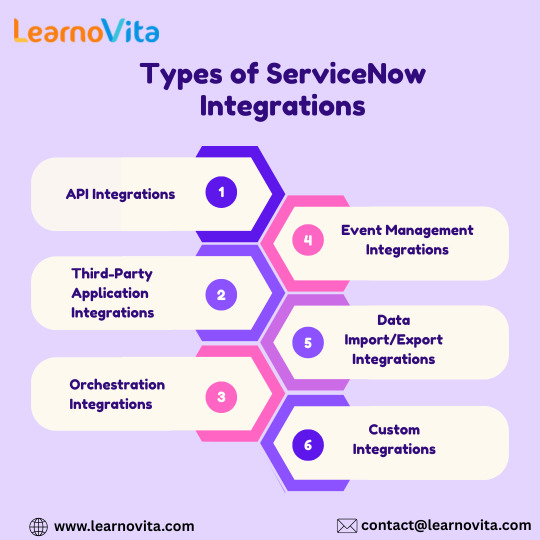
4. Event Management Integrations
Integrating ServiceNow with event management tools helps organizations monitor their IT environments proactively. This integration enables automatic incident creation in response to alerts from monitoring systems, enhancing reliability.
Key Benefits:
Proactive Monitoring: Detects issues before they escalate into problems.
Enhanced Service Availability: Improves uptime and reliability of IT services.
Data-Driven Insights: Offers valuable insights into system performance.
5. Data Import/Export Integrations
ServiceNow provides various methods for importing and exporting data, facilitating the transition from legacy systems or integration with data warehouses. This capability is crucial for consolidating information and enhancing reporting.
Key Benefits:
Efficient Data Migration: Simplifies the transition from old systems.
Comprehensive Reporting: Enables better analysis through consolidated data.
Informed Decision-Making: Supports strategic planning with unified data access.
6. Custom Integrations
For unique business requirements, organizations can develop custom integrations using ServiceNow's scripting capabilities. This flexibility allows businesses to create tailored solutions that fit their specific processes.
Key Benefits:
Tailored Solutions: Custom-built to align with organizational goals.
Adaptability: Easily adjust to evolving business needs.
Optimized Processes: Streamlines workflows based on unique requirements.
Conclusion
Unlocking the power of ServiceNow through effective integration is crucial for organizations aiming to enhance their operational efficiency and service delivery. By understanding and implementing various integration types—API, third-party applications, orchestration, event management, data import/export, and custom solutions—organizations can create streamlined workflows, improve collaboration, and make data-driven decisions.
0 notes
Text
Top Mobile App Feedback Tools to Try in 2025
In today’s competitive app market, success is determined not just by the number of downloads but by how well an app meets user expectations. As users become more discerning, collecting actionable feedback directly within the app has become essential for product development, bug fixes, and overall improvement.
The right feedback tool helps you understand how users interact with your app, what issues they face, and what features they expect. In 2025, as mobile technology continues to evolve, having a robust app feedback solution is no longer optional — it’s a necessity.
Here are some of the top mobile app feedback tools worth exploring this year.
1. Bugsmash
Bugsmash is an all-in-one feedback and bug-reporting platform built for mobile teams. It simplifies the process of collecting in-app feedback from users, testers, and internal teams.
Key Features:
In-app feedback collection with visual annotations
Centralized dashboard for managing user reports
Integration with popular tools like Slack, Jira, and Trello
Real-time alerts and collaboration
Bugsmash is ideal for product managers, developers, and QA teams looking for an efficient way to gather insights and act on them quickly.
2. Instabug
Instabug is a well-known player in the mobile feedback and crash reporting space. It allows users to report bugs or send feedback simply by shaking their device.
Key Features:
Detailed bug reports with device logs and screenshots
Customizable feedback workflows
User surveys and feature requests
Performance monitoring and crash analytics
Instabug is widely used by mobile app development teams that require deep diagnostics along with user feedback.
3. Appzi
Appzi enables product teams to create custom feedback widgets for apps and websites. It’s easy to install and helps capture real-time reactions from users.
Key Features:
No-code feedback collection
Supports surveys and NPS
Integration with Jira, Trello, and email
Analytics and export tools
Appzi is best for small to medium-sized apps that want lightweight yet effective feedback collection tools.
4. Usersnap
Usersnap is a popular feedback platform that’s great for both web and mobile app environments. It allows for real-time user feedback through annotated screenshots and comments.
Key Features:
Visual feedback with screenshots and screen recordings
Feedback widget customizable to your brand
Product and customer experience insights
Collaborative issue tracking
Usersnap is ideal for customer-centric teams that prioritize continuous improvement.
5. SurveyMonkey Mobile SDK
SurveyMonkey, known for its online survey platform, offers an SDK that integrates seamlessly into mobile apps to collect structured feedback.
Key Features:
In-app surveys and polls
Advanced analytics and reporting
Easy integration with existing apps
Audience targeting for feedback
This tool is a strong option for teams looking to collect survey-based insights directly from users without disrupting their app experience.
6. Usabilla (by SurveyMonkey)
Usabilla focuses on real-time user feedback with a strong emphasis on UX and user sentiment. While it’s commonly used for web applications, it also offers mobile SDKs.
Key Features:
Targeted feedback forms
Sentiment tracking
Session replays and voice of customer tools
Built-in analytics dashboard
Usabilla is suitable for larger enterprises or apps with high user traffic and a focus on user experience optimization.
Choosing the Right Tool
When selecting a mobile app feedback tool, consider the following factors:
Ease of integration into your existing development stack
Type of feedback you want (bugs, suggestions, surveys, etc.)
Analytics and reporting features
Integration with project management and communication tools
Scalability and pricing based on your user base
Conclusion
Collecting user feedback is crucial to building a mobile app that people love and continue using. The right tool helps you stay close to your users, fix issues faster, and evolve your app based on real-world usage.
If you're looking for a powerful and user-friendly mobile app feedback platform, explore Bugsmash — designed specifically for mobile teams to gather and act on user insights seamlessly.
0 notes
Text
Maximize Agile Efficiency with the Right Scrum Management Solution
Agile has become the gold standard for teams seeking flexibility, speed, and continuous improvement. But Agile is only as effective as the tools and processes that support it. That’s where a Scrum Management Solution plays a pivotal role.
When implemented correctly, the right Scrum tool doesn’t just support Agile—it supercharges it, helping teams collaborate better, deliver faster, and stay aligned on goals.

Understanding Scrum in the Agile Framework
Scrum is a popular Agile methodology that breaks work into manageable sprints and promotes iterative progress through transparency, inspection, and adaptation. It relies on key roles (Scrum Master, Product Owner, Development Team), ceremonies (Daily Stand-ups, Sprint Planning, Reviews, Retrospectives), and artifacts (Product Backlog, Sprint Backlog, Increment).
Managing all of this manually or through disconnected tools can quickly lead to inefficiencies, missed deadlines, or confusion. That’s why a dedicated Scrum Management Solution is essential.
Why You Need a Scrum Management Solution
Here are a few pain points that can hinder Agile teams:
Lack of transparency in progress tracking
Difficulty managing sprint planning and velocity
Poor backlog organization
Inefficient team communication
Inadequate reporting and metrics
A tailored Scrum solution addresses these issues by streamlining workflows, improving visibility, and enhancing accountability across the team.
Key Features to Look for in a Scrum Management Solution
When selecting a Scrum tool, prioritize these essential features:
1. Sprint Planning and Management
Easily create, assign, and track tasks within a sprint. Look for features like story points, velocity tracking, and burndown charts.
2. Backlog Grooming
The tool should allow smooth backlog refinement, prioritization, and seamless movement of items into sprints.
3. Collaboration Tools
Real-time communication, file sharing, and mentions help teams stay connected without switching between multiple platforms.
4. Reporting and Dashboards
Metrics like sprint velocity, burndown rates, and team capacity help Scrum Masters and Product Owners make data-driven decisions.
5. Customizable Workflows
Every team is different. Choose a solution that allows you to tailor workflows, statuses, and templates to match your processes.
Top Scrum Management Tools to Consider
Several tools have earned their reputation as effective Scrum enablers:
Jira – A robust solution ideal for software development teams, offering deep Agile support.
ClickUp – Highly flexible and customizable, suitable for Scrum and other project management styles.
Trello (with Power-Ups) – Good for lightweight Scrum teams seeking visual workflows.
Monday.com – A user-friendly platform with features for Scrum ceremonies and team collaboration.
Azure DevOps – Great for enterprise-grade Agile teams integrated with Microsoft’s ecosystem.
How the Right Scrum Solution Maximizes Agile Efficiency
With the right Scrum Management Solution, teams can:
✅ Improve sprint planning and execution
✅ Enhance transparency and accountability
✅ Accelerate delivery and time-to-market
✅ Foster continuous improvement through retrospective insights
✅ Keep stakeholders aligned through clear reporting
Final Thoughts
Agile isn’t just about moving fast—it’s about moving smart. And smart teams use tools that empower them to work better together. A powerful Scrum Management Solution becomes the backbone of your Agile practice, enabling your team to deliver consistent value, sprint after sprint.
If your team is ready to take Agile to the next level, now’s the time to evaluate your current tools and invest in a solution that truly supports your Scrum goals.
0 notes
Text
Why Jira is the Top Choice for Agile Teams in 2025
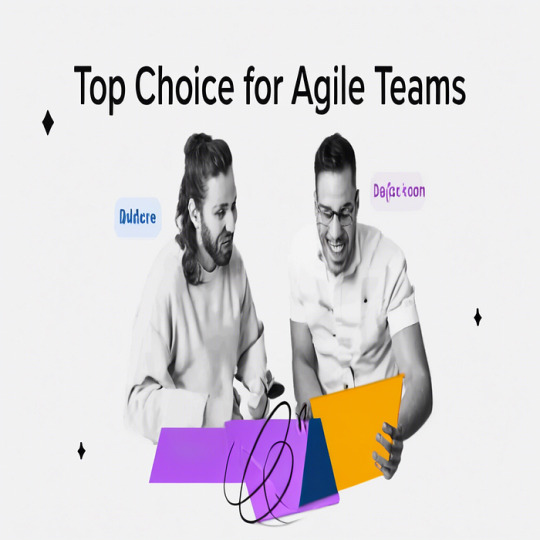
Jira remains the top choice for agile teams even in 2025!
Continuing to be top-notch for agile project management, Jira’s new features in agile project management and best practices in the industry offer the requisite support to agile teams. With delivery of high-quality software being the ultimate goal, organizations are seen relying on Jira for their daily use. Its robust expertise and its seamless adaptability make Jira the preferred tool for agile project management the world over.
Explore the new features of Jira as of 2025!
Atlassian brings to you several new features in Jira that not only offer flexibility but also provide ease in collaboration between teams. This enhances the overall user experience and helps in improving sustainable productivity.
Jira remains the preferred workplace for it offers collaboration tools across a common platform that greatly assist teams in coordinating their tasks. Be it keeping their goals in check or their project progress, Jira’s unified platform gives all teams the required insights into how everyone is functioning and whether they are inching any closer to their designated goals. Further integration with Jira Work Management assists technical as well as non-technical teams in working in conundrum with one another.
Why choose Jira for Agile?

Singular platform
Jira remains the preferred workplace for it offers collaboration tools across a common platform that greatly assist teams in coordinating their tasks. Be it keeping their goals in check or their project progress, Jira’s unified platform gives all teams the required insights into how everyone is functioning and whether they are inching any closer to their designated goals. Further integration with Jira Work Management assists technical as well as non-technical teams in working in conundrum with one another.

Customize your workflow!
Agile team collaboration tools by Jira bring to you customized workflows. Each team has a unique set of responsibilities that it works on. Their goals and the methodologies to track these goals also vary. With enhanced customization options, collaboration tools by Jira offer issue types and workflows that can be aligned to a particular set of processes. This ensures that Jira aligns with different teams according to their requisite expectations and the end-to-end workflow gives the desired output.
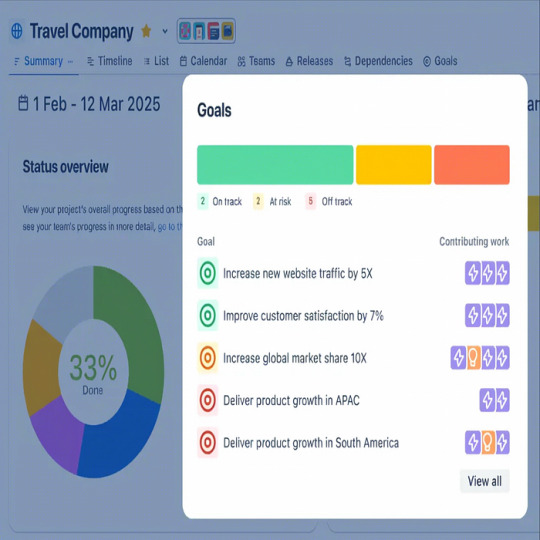
Jira’s new features like Goals
This new super addition to the Jira collaboration tools helps users to not only create but also see their Goals in the List and Issue views. Users can then map their day-to-day tasks with the global objectives at hand and prioritize work accordingly. This simple yet critical task-mapping ensures accurate tracking and helps improve the teams’ overall insights. Besides, the Goals directory and its progress charts help set the organizational priorities right.

Enhanced collaboration tools
Accurate and timely collaboration between teams is the key to any project’s success and sustainability. Jira’s collaboration tools help facilitate this inter-team communication. The new collaboration features assist in work synchronization across local and global geographical and time barriers. In short, all members across all teams stay connected and stay updated, at all times.

Jira’s reporting mechanism
Jira now brings to you some context-related insights that can be directly seen in the board view. These enhanced reporting capabilities by Jira assist teams in accessing real-time data. It then becomes easier to assess how the workload is distributed as also to track the project progress. Timely reporting and subsequent insights also helps in identifying potential and dangerous bottlenecks. When teams are updated on an upcoming problem, they engage resources in a way that timely redressal is provided and issues don’t snowball into a disaster.
What can you do as a team, to maximize the benefits of Jira?
Keep your workflows as simple as possible as Jira’s customization tools will further breakdown the processes for you. If there are incomprehensible statuses and transitions within your workflows, it will hamper the overall productivity.
Besides, Jira’s automation tools assist in streamlining repeated tasks. For instance, you can automate issues’ movements based on some categorical triggers. This not only reduces manual work but also minimizes the possibility of human errors.
Conduct a regular review of your Jira instances and get rid of project issues. This helps in keeping the system efficient and the project, bug-free! Encourage Jira experts within your organization to regularly share knowledge and provide the requisite support to other team members. In short, help all in effectively using Jira.
Streamline integration with other tools such as Confluence, Bitbucket or Slack for effective communication. Once this is done, rest assured of seamless workflows and a repository of unified data, with easy access and enhanced collaboration
Jira’s sustainable evolution right up to2025 has made it one of the best tools for agile project management offering enhanced flexibility and efficiency. At Amrut Software, we will hand-hold you into this transition, being Atlassian’s premium partner in India. Contact our Sales Team today and come on board with Jira!
0 notes
Text
Top Tools You'll Master at a Software Testing Center in Chennai — And Where You'll Actually Use Them
When you step into a software testing center in Chennai, you're not just learning definitions or drawing diagrams. You're entering a real-world training ground where tools do the talking, bugs become teachers, and frameworks shape your thinking.
At the forefront of this hands-on transformation is Trendnologies, widely recognized as the best software testing center in Chennai. But what makes Trendnologies truly stand out isn’t just the faculty or the syllabus — it’s the real-time, tool-based training that prepares you for the industry from Day One.

Because in the world of software testing, your career depends on your tools.
Why Tools Matter in Software Testing (More Than You Think)
You might think that knowing the theory is enough — but here’s the truth: Companies don’t hire people who just "know" testing. They hire those who can "do" testing.
And that means:
Writing automated scripts
Reporting bugs using real tools
Designing test cases on industry-standard platforms
Using performance tools to simulate load
Testing APIs like a backend expert
All of this becomes second nature when you're trained at a reputed software testing center in Chennai like Trendnologies.
Let’s Dive In: Top Tools You’ll Master at Trendnologies (And How You’ll Actually Use Them)
Here’s a look at the core tools you’ll learn — and more importantly, where and how they’re used in real-world testing jobs:
1️⃣ Selenium WebDriver
Used for: Automating browser-based testing Where you’ll use it: Web applications in e-commerce, banking, CRM systems
At Trendnologies, you won’t just learn to run Selenium scripts — you’ll build them from scratch using Java, integrate them with TestNG, and apply Page Object Model (POM) for structured automation.
2️⃣ JIRA
Used for: Test case management, defect tracking, sprint planning Where you’ll use it: Agile teams in product-based and service-based companies
Most companies run their projects in Agile mode. Knowing JIRA means you’re ready to collaborate, log bugs, update test status, and work like an experienced QA from Day 1.
3️⃣ TestNG + Maven
Used for: Creating test suites, managing dependencies, and running parallel tests Where you’ll use it: Projects that require framework-level automation
At this software testing center in Chennai, you’ll learn how to create reusable test structures using TestNG and how Maven handles your test projects like a pro-grade developer would.
4️⃣ Postman & Rest Assured
Used for: API testing, verifying backend functionality Where you’ll use it: Fintech apps, mobile APIs, B2B platforms
Most modern applications are powered by APIs. Trendnologies trains you to not only test them but also automate API validations using Java with Rest Assured — a rare and powerful skill.
5️⃣ JMeter
Used for: Performance testing, load simulation Where you’ll use it: Enterprise platforms, banking apps, insurance portals
Performance issues can crash a system. That’s why companies hire testers who can simulate real-world traffic using tools like JMeter. You’ll learn to test how much load a system can handle — and how to report when it fails.
6️⃣ Git & GitHub
Used for: Version control and collaborative test script management Where you’ll use it: Any project with automation or CI/CD
At Trendnologies, you’ll get hands-on training on cloning, committing, and managing branches — preparing you for DevOps-integrated testing workflows.
7️⃣ Jenkins
Used for: Running automated test pipelines Where you’ll use it: Teams practicing continuous testing and delivery
By integrating Selenium with Jenkins, you’ll learn how automation jobs are triggered every time a developer pushes code — real-world CI/CD.
Why These Tools Make a Difference in Interviews
When hiring managers ask:
“Have you worked on automation frameworks?” “How do you report bugs?” “Have you tested APIs before?”
The students from Trendnologies don’t just answer. They show projects. They explain logic. They speak confidently — because they’ve already done it during training.
That’s the power of training at the right software testing center in Chennai.
Final Words: The Right Tools. The Right Training. The Right Start.
Not all testing centers are created equal. Some offer theory. Some offer only tools. But Trendnologies blends both — with the guidance of experts, hands-on practice, and a deep focus on job readiness.
It’s not about learning 10 tools. It’s about knowing how, why, and where to use them. That’s what makes Trendnologies a top-rated software testing center in Chennai.
So if you’re serious about mastering QA, preparing for ISTQB, or cracking MNC interviews, make sure your training starts with the right tools in the right hands.
Because in the software world, tools don’t just support you — they shape your career.
For more info: Website: www.trendnologies.com Email: [email protected] Contact us: +91 7871666962 Location: Chennai | Coimbatore | Bangalore
0 notes
Text
Learn Jira: A Beginner's Guide to Mastering ProjectManagement
In today’s fast-paced business environment, effective project management is essential for success. Whether you’re a software developer, business analyst, IT service desk agent, or project manager, Jira by Atlassian has emerged as one of the most powerful tools to manage tasks, track progress, and deliver quality results. But for beginners, Jira can appear overwhelming. The good news is that with the right guidance and learning approach, anyone can master Jira and unlock its full potential.
What is Jira?
Jira is a project management and issue tracking tool developed by Atlassian. Originally built for software development teams to manage bugs and tasks, it has evolved into a versatile platform that supports various agile methodologies like Scrum and Kanban, and is now widely used in IT operations, business workflows, and customer service departments.
Why Learn Jira?
Widely Used Across Industries: From startups to Fortune 500 companies, Jira is trusted by thousands of teams worldwide.
Career Growth: Knowledge of Jira is a critical skill for many roles in tech and business operations.
Customizability: Jira can be tailored to suit unique workflows across departments.
Agile Project Management: Jira is a favorite for managing agile sprints, user stories, epics, and more.
Getting Started: Basic Concepts in Jira
Before diving deep, it’s essential to understand Jira’s basic building blocks:
Projects: A container for issues, often related to a product, team, or goal.
Issues: These are individual tasks, bugs, or stories that need to be tracked.
Workflows: The set of steps an issue goes through from creation to completion.
Boards: Visual representations of issues using Scrum or Kanban methodologies.
Sprints: Time-boxed iterations for Scrum teams to complete a set of tasks.
Learn Jira the Right Way
For new users, the best way to learn Jira is through hands-on practice and structured tutorials. Here are some trusted learning paths:
1. Start with Basic Tutorials
Begin with understanding how to navigate the Jira interface, create issues, and manage workflows. There are numerous free tutorials available online. One such comprehensive resource is Sparxsys.com, where you’ll find step-by-step guides, video tutorials, and blogs that break down complex Jira topics into beginner-friendly lessons.
2. Learn from Community Experts
Learning from seasoned Jira experts can accelerate your understanding of real-world use cases. RaviSagar.in, run by Atlassian Consultant and Trainer Ravi Sagar, offers detailed guides, use-case examples, tips and tricks, and insights into advanced Jira topics like automation and scripting with ScriptRunner.
Practical Tips to Learn Jira Efficiently
Set Up a Free Jira Cloud Account Atlassian offers a free tier of Jira Cloud which is perfect for learning. Set up a dummy project and experiment with creating tasks, assigning workflows, and using boards.
Explore Agile Boards Understanding the difference between Scrum and Kanban boards is crucial. Try building both and see how the workflows and task handling differ.
Use Dummy Data to Simulate Projects Simulate a software development project or a service desk scenario. Create epics, stories, sub-tasks, and bugs to understand how hierarchy and reporting work in Jira.
Practice with Filters and Dashboards Jira’s search function (JQL – Jira Query Language) and dashboards are powerful tools for project tracking. Learn to use basic filters and build dashboards that give a snapshot of your project status.
Explore Automation Features Once comfortable with the basics, experiment with Jira Automation to save time on repetitive tasks like sending notifications, auto-assigning issues, or transitioning statuses.
Advanced Learning: Go Beyond the Basics
Once you're confident with Jira basics, it’s time to delve deeper:
Custom Fields and Screens – Customize the data you collect on issues.
Schemes (Permissions, Notifications, Workflows) – Understand how Jira permissions and settings affect users and teams.
Apps and Add-ons – Integrate tools like ScriptRunner, BigPicture, and Zephyr for enhanced functionality.
Jira Service Management – Learn how to manage customer support with queues, SLAs, and request types.
Learn from Real-World Use Cases
Nothing beats learning from real examples. Case studies, training videos, and blog tutorials help you connect theoretical knowledge with practical implementation. Websites like Sparxsys regularly publish Jira how-to content that mirrors real-world scenarios. Similarly, RaviSagar.in shares practical insights from his consultancy work that you can apply directly in your projects.
Final Thoughts
Learning Jira is not just about mastering a tool—it’s about learning how to manage work more efficiently. With consistent practice, a clear learning path, and access to expert guidance, you’ll find Jira not only manageable but incredibly powerful.
Whether you're a student, a fresher stepping into your first job, or an experienced professional aiming to enhance your workflow—Jira is a skill that pays off. Start your learning journey today with reliable resources like Sparxsys and RaviSagar.in, and empower yourself to manage any project, anytime, with confidence.
0 notes
Text
How Corporates Evaluate the Performance of Their Digital Marketing Agencies
For large corporations, working with a Digital Marketing Agency is not just about creative campaigns—it’s about meeting measurable business goals, driving ROI, and aligning with strategic vision. But with complex marketing ecosystems and multiple stakeholders involved, how exactly do corporates evaluate whether their agency partner is delivering?
Corporates typically take a structured, KPI-driven approach to assess performance. It’s not just about leads or traffic—it’s about business impact, operational efficiency, and brand value.
1. ROI and Business Impact
At the core of any evaluation lies return on investment (ROI). Corporates assess whether the agency’s efforts are generating real, trackable value. This often includes:
Revenue generated from digital channels
Cost per acquisition (CPA) and Customer Lifetime Value (CLTV)
Return on Ad Spend (ROAS) for paid media campaigns
Lead quality and conversion rates
Agencies that demonstrate clear attribution from campaign to sale are more likely to retain long-term corporate clients.
2. Alignment With Strategic Goals
Corporates want more than just “more clicks” or “more impressions.” Agencies must show how their campaigns support specific company goals, such as:
Expanding into new markets
Launching a new product line
Increasing retention or loyalty
Building executive thought leadership
A good agency customizes KPIs to match these goals and provides a roadmap that aligns with quarterly or annual business targets.
3. Data-Driven Reporting and Transparency
Reports that only highlight vanity metrics—like likes, impressions, or reach—won’t cut it. Corporates expect:
Custom dashboards that track agreed-upon KPIs
Monthly and quarterly reviews with insights, not just numbers
Attribution reporting to connect spend with outcomes
The best agencies present data clearly, explain what it means, and suggest what to do next.
4. Campaign Execution and Timeliness
Execution is everything. Agencies are evaluated on their ability to:
Launch campaigns on time and within budget
Manage projects across multiple channels and regions
Respond to revisions and feedback quickly
Maintain quality control across assets
Corporates use SLAs (service-level agreements) and project management tools like Jira, Trello, or Asana to monitor timelines and delivery.
5. Innovation and Proactiveness
A good agency doesn’t wait for the client to tell them what to do—they come to the table with new ideas and test plans. Corporates rate agencies highly when they:
Propose creative solutions to current challenges
Stay updated on digital trends (e.g., GA4, AI, new ad formats)
Test and iterate campaigns for improvement
This proactive approach differentiates strategic partners from order-takers.
6. Collaboration With Internal Teams
A digital marketing agency must integrate well with a corporation’s internal marketing, sales, and IT departments. Evaluations include:
How smoothly collaboration happens
Whether the agency understands internal processes and tools
Communication quality across touchpoints
Corporates appreciate agencies that respect internal workflows, attend cross-functional meetings, and act like an extension of the team.
7. Creative Quality and Brand Consistency
For corporates, brand identity is non-negotiable. Agencies are evaluated on their ability to:
Create brand-aligned creative assets
Maintain consistent messaging across campaigns
Localize content for different markets without diluting the brand
Creative output should not just look good—it must resonate with the target audience and uphold brand equity.
8. Budget Efficiency and Resource Management
Corporates want agencies to manage resources wisely. Key financial performance indicators include:
Ad spend pacing and optimization
Resource allocation (how much time is spent on low- vs. high-impact work)
Media planning efficiency
Utilization rates of the agency team
Under- or overspending without explanation can lead to dissatisfaction, even if campaign metrics are strong.
Final Thoughts: Performance Goes Beyond Metrics
Evaluating a Digital Marketing Agency is about more than campaign numbers—it's about strategic alignment, proactive collaboration, and the ability to turn marketing into measurable business impact. Corporates expect agencies to be not just service providers, but true strategic partners.
If your organization is investing significant budget into digital efforts, choose an agency that values reporting transparency, accountability, and continuous innovation. A high-performing Digital Marketing Agency will meet KPIs—but a great one will help set them, exceed them, and evolve them as your business grows.
0 notes
Text
Do You Need a Course for a QA Tester to Start a QA Career?
Introduction:
In the digital age, software products must be flawless, user-friendly, and secure. This expectation has made Quality Assurance (QA) testing a crucial profession in the tech world. If you’ve ever thought about a career in IT but felt intimidated by programming or engineering roles, QA might seem like an attractive entry point. But a big question remains: do you need a dedicated QA tester course to launch a QA career, or can you start without one?
The short answer is: a course can open doors, but it’s not the only path. However, understanding how the QA industry works, what employers look for, and the skills needed to succeed will help you decide if a formal QA software testing course is right for you.
Let’s explore everything you need to know about starting a QA career with or without a course.
What Does a QA Tester Do?
Before we dive into education options, let’s clarify what QA testers actually do:
Design and Execute Tests: QA testers plan, create, and run test cases to evaluate software functionality, usability, and security.
Find and Document Bugs: They identify software issues and document them for the development team to fix.
Collaborate with Developers: QA testers work closely with programmers, business analysts, and product owners to ensure the software meets requirements.
Regression Testing: They verify that changes or new features haven’t broken existing functionalities.
Automation: Many QA testers learn automation tools to speed up repetitive testing tasks.
The role requires attention to detail, logical thinking, communication, and technical acumen. But do you need a formal course to learn these skills?
QA Career Entry Points: Degree, Course, or Self-Learning?
There are three main routes to a QA career:
1. Formal Education (Degree or Diploma)
Some QA professionals come from computer science, engineering, or IT backgrounds. These degrees may cover QA basics, but are not strictly required for entry-level QA jobs.
2. QA Tester Courses (Certification or Bootcamp)
These range from intensive bootcamps and online courses to formal certifications like ISTQB (International Software Testing Qualifications Board). Such courses focus directly on QA concepts, practical tools, and testing methodologies.
3. Self-Learning and On-the-Job Training
Many QA professionals start with free online resources, YouTube tutorials, blogs, and hands-on practice using open-source tools. They learn as they go, sometimes starting as interns or in junior roles.
So, is a course mandatory? The industry does not require a QA tester course, but the value of such training cannot be overstated.
What Employers Look For in Entry-Level QA Testers
Hiring managers look for:
Fundamental Understanding of Testing: Knowledge of software testing life cycle (STLC), defect life cycle, and basic testing types (manual, automated, functional, regression, performance).
Practical Skills: Ability to write test cases, use bug tracking tools like JIRA, and understand at least one automation tool (e.g., Selenium).
Attention to Detail: The ability to spot issues others might miss.
Communication Skills: Clear documentation and effective teamwork.
Adaptability and Curiosity: Eagerness to learn new technologies and adapt to different domains.
Certifications or completed courses often give you an edge, especially if you lack a technical degree or previous IT experience.
Benefits of Taking a QA Tester Course
Let’s break down what you gain by enrolling in a QA tester course:
1. Structured Learning
A well-designed course offers a logical progression from basic to advanced topics. You learn the testing fundamentals, software development life cycle (SDLC), methodologies (Agile, Waterfall), test planning, test case design, and reporting.
2. Hands-On Practice
Most QA courses include real-world scenarios, lab exercises, or even project work using industry tools. This hands-on experience is vital for developing practical skills.
3. Exposure to Automation
Modern QA is not just about manual testing. Courses often introduce automation tools like Selenium, QTP, or TestComplete, giving you a head start in the most in-demand area of QA.
4. Industry-Recognized Certifications
Certifications (e.g., ISTQB, CSTE) signal to employers that you’ve achieved a recognized level of competency. Many courses prepare you for these certifications.
5. Networking and Mentoring
Courses provide access to experienced instructors, peers, and sometimes even job placement support.
6. Resume Booster
Listing a QA course or certification on your resume can help you stand out, especially if you are making a career switch or are new to the IT industry.
Can You Start a QA Career Without a Formal Course?
Yes, it’s possible, but with caveats.
If you’re self-motivated, you can learn the basics of QA testing through:
Free online tutorials and blogs
YouTube channels dedicated to software testing
Downloading and practicing with open-source tools
Participating in forums or open-source projects
However, the lack of structure can be challenging. Without a curriculum, you may miss essential concepts or fail to develop job-ready skills. You’ll need strong discipline and the ability to build your own portfolio through projects or internships.
When Is a QA Tester Course Most Useful?
A course is especially valuable if:
You have no IT background: It will teach you the terminology, concepts, and practical skills needed for interviews and on-the-job success.
You want to switch careers: A course shows recruiters your commitment and helps fill the gap between your current experience and the QA role.
You want to move quickly: Bootcamps and intensive courses can accelerate your entry into the job market.
You want to prepare for certification: Structured courses are the best way to prepare for exams like ISTQB.
You’re aiming for automation roles: Learning automation testing tools is easier in a guided course environment.
Industry Insights: The Rising Demand for QA Testers
The demand for skilled QA testers continues to grow as businesses prioritize user experience and data security. According to a 2023 LinkedIn Jobs Report, QA tester roles were among the top ten most in-demand tech jobs globally. Employers report that candidates with hands-on training or certification are more likely to be shortlisted, especially for roles that require knowledge of automation, agile methodologies, or specialized testing (e.g., mobile, API, or security testing).
In summary: While a degree is not a prerequisite, and a course is not “required by law,” QA training is highly recommended if you want to stand out and advance quickly.
What to Expect from a Good QA Tester Course
Typical Course Curriculum
Introduction to Software Testing: SDLC, STLC, QA vs. QC, manual testing principles
Types of Testing: Functional, non-functional, regression, smoke, sanity, UAT, integration, system, acceptance
Test Documentation: Writing test plans, test cases, test scripts, and bug reports
Bug Tracking Tools: JIRA, Bugzilla, Mantis
Test Automation Basics: Selenium, QTP/UFT, scripting with Python or Java basics
Agile and DevOps: Agile testing, Scrum, Kanban, continuous integration
Soft Skills: Communication, teamwork, reporting, analytical thinking
Hands-On Practice
Expect mock projects, assignments, and exposure to popular testing tools. Many reputable QA courses also offer access to real-world case studies and mentoring.
Real-World Example: Career Path of a QA Tester
Meet Priya: Priya was a commerce graduate with no formal IT experience. She took a three-month online QA tester course, which included hands-on labs, a final project, and ISTQB exam prep. With her new certification and portfolio project, she landed a junior QA position at a software company. Within two years, Priya advanced to a QA automation role, doubling her salary and working on global projects.
Key Takeaway: Courses not only accelerate your entry but also broaden your long-term career prospects.
Common Myths About QA Tester Courses
Myth 1: “You can only start a QA career with a degree in computer science.”
Fact: Many successful testers come from non-technical backgrounds.
Myth 2: “Courses are too expensive and not worth it.”
Fact: Many affordable and even free online options exist. The investment can lead to faster job placement and better salaries.
Myth 3: “Testing is just about clicking buttons.”
Fact: Modern QA involves analysis, automation, domain expertise, and communication.
How to Choose the Right QA Tester Course
Accreditation: Is the course recognized by industry bodies, or prepares you for certification?
Curriculum: Does it cover both manual and automation testing?
Hands-On Labs: Are there practical assignments or projects?
Job Support: Does the provider offer resume reviews, mock interviews, or placement support?
Reviews: What do past students say?
Can You Start with Free Resources First?
Absolutely. If you’re undecided, start with free materials to gauge your interest. Practice writing test cases, participate in open-source projects, and join QA communities. If you find yourself enjoying the work and wanting more structure or credentials, then invest in a formal course.
Conclusion:
While it’s possible to become a QA tester through self-learning and practical experience alone, a Software quality assurance courses offers a structured, comprehensive, and industry-aligned pathway into the field. It’s particularly valuable for career switchers, fresh graduates, and anyone looking to build a strong foundation or advance quickly.
If you’re serious about a QA career, a course is a smart investment in your future. It can help you develop essential skills, gain confidence, prepare for certification, and land that all-important first job. But remember, success in QA is about continuous learning, curiosity, and a commitment to quality, whether you start with a course or blaze your own trail.
Key Takeaways:
QA tester courses are not mandatory, but highly beneficial for beginners.
Formal training provides structure, practical skills, and industry recognition.
You can start with free resources, but you will benefit from guided learning.
Certification and hands-on practice accelerate job readiness and career growth.
The best path is the one that matches your learning style, career goals, and resources.
Ready to start your QA journey? Explore beginner-friendly QA tester courses, connect with professionals, and dive into hands-on testing today. Your tech career is just a step away!
0 notes
Text
0 notes
Text
Leveraging Data Analytics for Strategic Business Decisions

Using data analytics to guide your decisions is no longer optional if you're serious about growth. With the volume of information available to your business today, relying on guesswork or outdated reports slows you down and limits your reach. Data helps you spot what’s working, what’s not, and where the next opportunity might be. When used right, analytics isn’t just a backend function—it becomes a powerful compass that shapes everything from product development to customer experience. In this guide, you’ll see how to apply data to sharpen your strategy and make smarter decisions that move your business forward.
Understand What Your Data Is Actually Telling You
Collecting data is one thing; knowing how to read it is another. Your CRM, social media tools, email software, and website all generate metrics—but unless you know which ones reflect performance, you risk making decisions based on noise. You need to define what success looks like before you start tracking.
Start by identifying KPIs that connect directly to your business goals. Whether it’s reducing churn, increasing average order value, or improving time-to-close in your sales pipeline, clarity matters. When your team aligns around metrics that actually move the needle, it’s easier to spot opportunities and course-correct before small issues turn into big ones.
Use Predictive Analytics to Stay Ahead
Predictive analytics helps you anticipate customer behavior and market trends based on patterns in your existing data. You don’t need a crystal ball—you need smart algorithms that spot what human eyes miss. These tools analyze previous interactions, purchases, and engagement signals to predict what’s likely to happen next.
Let’s say you notice that customers who read a certain blog post are 40% more likely to request a demo. With that insight, you can build retargeting campaigns or move that content into your onboarding funnel. Tools like SAS, RapidMiner, or IBM Watson provide these predictive capabilities at scale, helping you act with foresight rather than hindsight.
Make Smarter Product Decisions with Behavioral Data
Your users already tell you what they want—they just do it with clicks, scrolls, and time on site. Analyzing that behavior gives you a better picture of what features actually matter. If you’re a SaaS founder, this means looking at feature adoption rates, session duration, and drop-off points in your app. If you’re in ecommerce, it might mean tracking which filters customers use most when searching products.
Instead of relying on gut feeling or internal debates, let user behavior speak. This approach doesn’t replace creativity—it sharpens it. You can still innovate, but you’ll do it with a better sense of what people actually engage with.
Use Customer Segmentation to Personalize More Effectively
Not every customer wants the same thing, and treating them all the same limits your reach. Data analytics lets you segment your audience based on how they behave, not just who they are. Instead of just using age or location, you can build segments around browsing habits, purchase frequency, or subscription tier.
This kind of segmentation improves your messaging, email targeting, pricing strategies, and product recommendations. Whether you're using tools like Google Analytics, Segment, or HubSpot, behavioral segmentation gives you a stronger foundation for creating campaigns that resonate—and convert—because they’re built on relevance.
Track Operational Efficiency Across Teams
Your internal systems deserve just as much attention as your marketing and sales funnels. With the right analytics, you can identify bottlenecks in workflows, improve team performance, and reduce wasted resources. Track how long tasks take, where approvals slow things down, or which departments are missing deadlines most frequently.
For example, time-tracking and task management platforms like Asana, ClickUp, or Jira offer detailed reporting on how projects progress. By reviewing this data regularly, you can reallocate resources or update processes to match how your team actually works—not how you think they work.
Improve Financial Strategy with Real-Time Analytics
Data analytics can also give you tighter control over your financial decisions. Tools like QuickBooks Advanced, Xero, or Microsoft Power BI help you visualize revenue trends, budget variances, and cost drivers in real time. That means you’re not just looking back at what happened—you’re seeing what’s happening right now.
With the right dashboards, you can track customer acquisition cost (CAC), profit margins, recurring revenue, and more in a single view. When something starts slipping, you catch it early. And when something’s working better than expected, you double down. That kind of visibility leads to sharper financial strategy without surprises at the end of the quarter.
Build a Culture That Values Data at Every Level
The most successful companies don’t just use data at the executive level. They make it available, understandable, and useful for everyone—from customer support to design. When your team has access to clean, relevant data, they make better daily decisions. You create a culture where performance is transparent, experimentation is encouraged, and assumptions are tested against real outcomes.
This doesn’t mean overwhelming your staff with endless reports. It means giving them tools and training that help them answer questions quickly and spot trends on their own. Whether it’s through Google Data Studio, Tableau, or custom dashboards, accessibility turns data into action.
How to Use Data for Better Decisions
Track KPIs tied to real goals
Apply predictive models to spot trends
Use behavioral data for product planning
Segment customers based on engagement
Monitor internal workflow performance
Visualize finances with real-time tools
Make data accessible company-wide
In Conclusion
When you stop guessing and start using data to guide your strategy, your decisions get sharper—and your business gets stronger. You gain the power to adapt faster, prioritize better, and invest where it counts. Whether you're refining your operations, reshaping your products, or rethinking your customer experience, data helps you move with confidence. It’s not about becoming a data scientist. It’s about learning how to ask better questions—and using what you find to make smarter moves.
0 notes
Text
Agile Test Case Template: All Benefits You Need to Know
In today’s fast-paced software development environment, Agile methodologies have become the go-to approach for delivering high-quality products quickly and efficiently. One crucial component of Agile testing is the use of an Agile test case template — a structured format designed to keep testing organized, collaborative, and adaptable throughout the development lifecycle.

If you’re looking to streamline your testing process and improve your team's productivity, understanding the benefits of an Agile test case template is essential. In this blog, we’ll explore the key advantages and how tools like Kualitee can help you implement these templates effortlessly.
What is an Agile Test Case Template?
An Agile test case template is a simplified and flexible format used by QA teams to document test cases in an Agile environment. Unlike traditional test cases, which can be lengthy and rigid, Agile test cases focus on clarity, collaboration, and adaptability — ensuring they remain relevant throughout fast-moving sprint cycles.
Benefits of Using an Agile Test Case Template
1. Improved Clarity and Consistency
Agile test case templates provide a standardized way to write test cases. This consistency makes it easier for everyone on the team—developers, testers, and stakeholders—to understand the testing scope and expectations. Clear test cases reduce misunderstandings and ensure the team tests what matters most.
2. Faster Test Case Creation and Execution
Because Agile emphasizes iterative development and frequent releases, the test case template is designed to be concise and focused. This speeds up the process of writing, reviewing, and executing test cases, allowing teams to keep pace with the sprint goals.
3. Enhanced Collaboration
Agile encourages continuous communication between developers, testers, and product owners. A shared test case template supports this collaboration by providing a common language and structure. Everyone can contribute feedback or updates quickly, leading to better test coverage and fewer gaps.
4. Easier Adaptation to Changes
Requirements often evolve during Agile sprints. With an Agile test case template, it's simpler to update test cases to reflect new or modified requirements. The flexible format ensures your testing stays aligned with current sprint goals without causing delays.
5. Better Traceability
Many Agile test case templates include fields to link test cases to user stories or acceptance criteria. This traceability helps teams track test coverage and ensures that all requirements are validated. It also makes reporting and auditing more straightforward.
6. Supports Automation
A well-structured Agile test case template can be easily integrated with test management tools and automation frameworks. This accelerates regression testing and helps maintain quality without manual overhead.
How Kualitee Helps with Agile Test Case Management
If you want to leverage these benefits, using a dedicated test management tool like Kualitee can be a game-changer. Kualitee offers built-in Agile test case templates that are customizable, collaborative, and integrated with Jira and other popular Agile tools.
Kualitee simplifies creating, managing, and executing test cases within Agile sprints, helping your QA team stay aligned with development while ensuring thorough test coverage. Plus, its real-time reporting and analytics provide valuable insights into testing progress and product quality.
Conclusion
Incorporating an Agile test case template into your testing process brings numerous benefits—from improved clarity and speed to better collaboration and adaptability. As Agile continues to dominate software development, having the right test case template and tools like Kualitee will help your team deliver high-quality software faster.
To explore more about Agile test management and templates, visit Kualitee’s website and discover how you can transform your Agile testing process today.
1 note
·
View note