#How to Open Archive PST file
Explore tagged Tumblr posts
Text
Applications Open!

☆ Applications will be open July 1st through July 31st at 23:59 PST for both contributors and a layout graphic design mod.
☆ It is required to provide an email in order to submit the application. Please list an address that you check regularly, as all applicants will be contacted once decisions have been made.
☆ We will have all acceptance and rejection notices sent out no later than August 7th.
☆ To allow for easier communication, there’s a discord server for all accepted applicants. Please note that it is a requirement to be in the server to participate in this project.
☆ This is a safe-for-work project.
☆ Examples may be SFW or NSFW.
☆ The current creation period is from August 8th to October 15th with three check-ins along the way. Please be aware of any holidays that fall within this time frame and be sure you can commit your time before applying!
☆ Accepted contributors may not post their finished pieces until given explicit permission from the mods of the project. Should a contributor fail to comply with this rule, they will be removed from the zine along with their piece(s).
☆ If you have any questions, please don’t hesitate to ask!
For Layout Graphic Design Mod:
☆ Responsible for creating templates, zine layout, and formatting.
☆ It is important to note that acceptance as a mod does not guarantee acceptance as a contributor. This is because some people have the skills required for moderator work, but may not be the most qualified candidate to contribute artistically, and vice versa. In order to make the contributor acceptance process as fair as possible, mods will undergo the same scoring process as those applying to be contributors only. So if you would also like to be an contributor, please submit a separate application for that role.
☆ Make sure to check out the FAQ for any other questions you may have, and as always, our asks are open.
☆ Apply here!
For Artists:
☆ Please submit links to three pieces that you feel best represent your work. This may be done by links to your tumblr, instagram or other social media platform, a direct link to your portfolio, or by sharing a Google Drive folder with us. Should you choose the latter, please make sure to give [email protected] permission to view the files. Make sure your links are functional prior to finishing the application - if we are unable to access or view your work, it will not be considered as an example.
☆ We would prefer to have these pieces related to The Magnus Archives in some way, but it is not required.
☆ Traditional is welcomed along with digital, as long as you have access to a scanner that will deliver high-quality pictures.
☆ Unpublished works are welcomed and will not be shared beyond the mods.
☆ Please note that an illustrated background will be required for the finished piece in the zine. With that in mind, it is best to submit works that have some sort of background beyond a flat color, as we will use them to gauge ability. If you’re applying as a merch artist, this requirement will be waived.
☆ Apply here for zine artist.
☆ Apply here for merch artist.
For Fic Authors:
☆ Please submit links to three examples of your work that you have published online (AO3, tumblr, ff.net, etc) or share a folder in Google Drive with [email protected]. Make sure your links are functional prior to finishing the application - if we are unable to access or view your work, it will not be considered as an example.
☆ Please try to submit examples that will have a total word count that falls between 2000-3000 words.
☆ We ask that at least one of your pieces be about The Magnus Archives. It’s preferred that they are written about Martin so we can see your characterization and how you understand them, but it is not required.
☆ Apply here.
For Cosplayers:
☆ Please submit links to three pieces that you feel best represent your work. This may be done by links to your tumblr, instagram or other social media platform, a direct link to your portfolio, or by sharing a Google Drive folder with us. Should you choose the latter, please make sure to give [email protected] permission to view the files. Make sure your links are functional prior to finishing the application - if we are unable to access or view your work, it will not be considered as an example.
☆ While all three do not need to be of the same character, we do ask at least one be of the specific character you’d like to portray in the zine.
☆ It is required for the costume to be complete.
☆ Apply here.
Closing Notes:
☆ Once more, applications will close on July 31st at 23:59 PST. We will no longer accept them after then.
☆ Thank you, and good luck!
95 notes
·
View notes
Text
How the MBOX to PST Conversion Tool Improves Workflow
In the modern digital workspace, the ability to efficiently manage and migrate email data is essential. With professionals often needing to switch between different email clients, converting file formats becomes part of daily operations. MBOX and PST are two of the most common email storage formats, but they are typically associated with different email platforms. MBOX is often used by open-source clients, while PST is native to Microsoft Outlook. The MBOX to PST conversion tool bridges the gap, enhancing productivity, ensuring data consistency, and saving valuable time.
Streamlined Migration Between Email Clients
One of the primary benefits of using an MBOX to PST conversion tool is seamless migration between email clients. Many users transition from MBOX-supported applications to Outlook for better integration with office tools or corporate environments. Manually migrating data is often complicated, risky, and time-consuming. However, a specialized conversion tool automates this process, eliminating technical barriers. This not only ensures that all messages, attachments, and metadata are accurately transferred but also reduces downtime, allowing professionals to resume work immediately after migration.
Preservation of Data Integrity
Maintaining the integrity of email data during migration is critical. Without the right tools, there is a risk of data corruption, missing attachments, or loss of formatting. The MBOX to PST conversion tool is designed to safeguard the structure and content of every email. Folder hierarchies, embedded files, and date-time stamps are preserved throughout the process. This ensures that no important information is lost, which is vital for professionals handling sensitive communications or legal documentation. The result is a complete and reliable archive that mirrors the original source.
Improved Accessibility and Organization
Switching to PST format provides users with advanced organizational capabilities. Microsoft Outlook, the default application for PST files, offers robust features like search filters, calendar integration, tagging, and categorization. When MBOX files are converted into PST, users can take full advantage of these features. This makes it easier to locate specific messages, manage appointments, and streamline daily communication tasks. With a more intuitive interface and better data organization, teams can work more efficiently and avoid the frustration of sifting through cluttered inboxes.
Enhanced Security and Compatibility
The conversion from MBOX to PST also enhances email security and compatibility within enterprise environments. PST files integrate well with Microsoft 365 and Exchange servers, offering built-in encryption, access control, and cloud backup features. This allows IT departments to enforce compliance policies, implement security protocols, and provide reliable access to archived emails. The conversion tool helps ensure that organizations can securely transition their communication data while maintaining compatibility with enterprise-grade infrastructure.
Saves Time and Reduces Errors
Manually exporting and importing email messages can be error-prone and labor-intensive. A dedicated MBOX to PST conversion tool eliminates these issues by automating complex steps. Users do not need advanced technical knowledge to carry out the migration. Most tools come with user-friendly interfaces and batch conversion features that can handle multiple files at once. This drastically reduces the time spent on administrative tasks, allowing IT professionals and end-users alike to focus on more strategic initiatives.
The MBOX to PST conversion tool plays a pivotal role in optimizing workflow efficiency across various sectors. By offering accurate data transfer, improved email management, and better integration with Outlook, this tool simplifies what would otherwise be a challenging process. Whether for personal use or enterprise-level migrations, the tool ensures that users can adapt to evolving email environments with confidence and ease.
0 notes
Text
Portable Outlook Mac Backups with Mail Backup X: Built to Move
Data that lives in one machine, tied to one setup, often becomes fragile. You may not notice this until something shifts, such as acquiring a new device, changing your workspace, traveling, or needing a repair. Outlook for Mac does its job well inside its own environment, but its data doesn’t travel easily. Mail Backup X shifts the balance by creating portable Outlook Mac backups independent of the client or the system.

You can take your archives with you, store them on multiple platforms, and open them independently of Outlook. This creates a working model where your information remains accessible wherever you are.
Setting Up an Outlook Mac Backup That Moves with You
So, first, let’s see how exactly you can do that with the help of “Mail Backup X.”
Begin by opening Mail Backup X and clicking on “My Backup Profiles.” Select “Add New Backup” to begin.
Choose Outlook Mac and then the tool will locate and link to the local database without needing a manual path.
Pick the folders you want to back up.
Give the backup profile a name that reflects its purpose or contents.
Select a storage location. This might be your Mac’s internal drive, an external USB drive, or a connected cloud account. All options create the same .mbs format.
Since portability is the goal, use cloud or external drives as your primary or mirror location. You can add one or more mirrors by clicking the “Add Mirror” button and selecting additional destinations.
Set the schedule. Automatic backups can detect new emails and act as needed. Recurring backups can run at fixed times, every hour, daily, weekly, based on your preference.
If you plug in a USB drive and register it, the tool can automatically copy your Outlook Mac backups to that drive each time it connects.
Click save. The first backup starts immediately. You can continue using Outlook Mac while it runs in the background.
Accessing Your Portable Outlook Mac backups
Once the backup of your Outlook Mac data exists, you can move it anywhere. If you open the software on another Mac or a Windows PC with Mail Backup X installed, you can import the archive using the “Open Archive” button. This creates a new profile in the viewer, where your emails appear exactly as they were backed up, folders intact, attachments preserved, timestamps in place.
You can search through the archive as though it were still part of your live email. The search bar handles both basic queries and complex expressions. This makes it easy to locate a specific piece of information, even inside a large, multi-year archive.
Exporting to Other Formats Without Losing Portability
Let’s say you’re no longer using Outlook or need to switch to a different client. The export feature allows you to convert your Outlook Mac backed up data into formats compatible with the most popular email platforms. You can export an entire folder to PST for Microsoft Outlook or choose EML files for clients like Thunderbird or Apple Mail.
If you want to create a fixed record for documentation, legal, or archival purposes, exporting to PDF offers a practical option.
Each export happens within the viewer itself. Select the folders or messages you want, choose the format, and designate an output location. The software handles the conversion, keeps the structure intact, and reports progress in real time.
How Portable Are Mail Backup X Archives?
Q: What format does the tool use for Outlook Mac backups?
On macOS, each backup profile creates a compressed archive saved as an .mbs package. This archive contains your backed-up Outlook Mac data and can include all folder structures, metadata, and attachments. Unlike standard exports from Outlook, this format is recognized by the tool on any supported machine. That means you can copy it to another system, open it using the app there, and continue working with it just as before.
Q: How can you access the contents of an archive on a new computer?
You launch Mail Backup X on the new system, click “Open Archive,” and select the .mbs file. The app then reindexes the archive, rebuilding the folder view and search-index, so everything appears as it did on the original machine. There is no need to restore anything to Outlook or import it into another mail client. The archive opens as a viewable and searchable profile within the app. Note, seeing the contents of backed up package can also be done through the free version of the tool.
Q: What makes this system more flexible than native Outlook export options?
Outlook’s own export tools produce files like .olm, which are not readable outside the client itself. Mail Backup X archives are readable without Outlook, searchable through the built-in viewer, and transferable between Mac and Windows. If you use different devices at home and at work, or if your machine changes, you won’t lose access to your mail.
Q: Can the tool export Outlook Mac backed up data to standard formats for use elsewhere?
Yes. You can export individual messages or entire folders or the entire profiles into formats like PST, EML, MBOX, and PDF. This means you can migrate your email data into a different client or share selected parts without sending the whole backup. The export function doesn’t require you to unzip or decode the archive manually. Everything happens from within the interface, with folder selection, target format, and destination handled in a few steps.
The Value of Data That Travels Well
There’s freedom in knowing your data is not locked to one interface, one operating system, or one machine. For people who work across platforms, this means fewer technical blocks and smoother handoffs. If you’re handing over a project to someone else, switching devices, or simply archiving years of communication, you want that archive to open and function wherever needed.
Mail Backup X does not build walled gardens. It gives you a way to create Outlook Mac backups that are light to carry and easy to read. From compressed .mbs files to cloud mirrors, from USB snapshots to export tools, everything is shaped with mobility in mind.
A free trial version is available for you to explore these features and see how portable your Outlook Mac email backups can become. The process starts simply but opens into a much larger system of access and control. Once you see your archive appear, complete, structured, and untied from your machine, you begin to understand what portability really looks like.
You don’t start over each time the device changes, or the setup evolves. With Mail Backup X, the Outlook Mac backup remains intact, readable, and ready, wherever your work moves next. What stays with you, in the end, is access without interruption.
0 notes
Text
How to Convert OST to PST
Know-How to Convert OST to PST Format Easily
Many MS Outlook users have a list of questions in their mind on how to convert OST to PST format easily. If you have queries in your mind, then continue reading the blog as we have discussed the solutions in detail so that a user finds a professional solution. If an individual is operating in MS Outlook in an offline mode, then the mailbox items will be stored in OST format (Offline Storage Table). Outlook stores the mailbox items in PST format (Personal Storage Table) once the internet connection is available. Find out which method will allow a user to convert OST to PST format easily.
A-List of Common Reasons Why A User Converts OST to PST Format
In this section, we have shortlisted some common reasons why a user needs to convert OST to PST format:
● When the Exchange Server is not operating.
● Sudden shut down of the operating system.
● When the Exchange Server crashes.
● While backing up the Exchange Server mailbox items.
Find Out the Steps on How to Convert OST to PST Manually
In this section, we have mentioned the manual steps in detail on how to convert OST to PST format. Read the blog and discover the manual steps and find out the limitations that are involved in the manual process:
Know the Steps of ‘Import or Export’ Method on How to Convert OST to PST
● Run Outlook on your machine.
● Double-click on the ‘File’ button.
● Right-click on the ‘Import/Export’ tab.
● Press on the ‘Export to a file’ tab.
● Click on the ‘Next’ tab.
● Double-click on the ‘PST’ option.
● Go to the Next tab.
● Click on the ‘Parent Root’ tab.
● Press on the ‘Include Subfolders’ tab.
● Now, move to the resultant file.
Know the Steps of ‘Drag and Drop’ Method on How to Convert OST to PST
The users should make a new PST file and then choose the OST mailbox items which they need to convert to PST format and use the drag and drop option to create a new PST file.
● Open and run MS Outlook on your machine.
● Now make a new PST file in MS Outlook.
● Then choose the OST mailbox items to convert to PST type.
● Now, copy and paste all the mailbox items into the new PST file created.
Know the Steps of Outlook Archive Feature’ Method on How to Convert OST to PST
Once the user enables the ‘Archive’ option, all the mailbox items will automatically get converted into PST format. Below, we have listed the steps to do it:
● Open and run MS Outlook on your machine.
● Right-click on the ‘File’ tab.
● Press on the ‘Options’ button.
● Click on the ‘Advanced Settings’ tab.
● Press on the ‘Auto Archive Settings’ button.
● Browse the mailbox items to store the resultant archived items.
Limitations of the Manual Method to Convert OST to PST
● The manual method does not guarantee a 100 % conversion of data.
● It involves huge risk and there is a chance that it might get stuck in between.
● The users cannot perform selectively and batch conversion.
● It takes plenty of time.
● Conversion of corrupt and deleted items is not possible.
Know-How to Convert OST to PST Format Easily by Using a Reliable and Secure Software
To beat the limitations of the manual method, many IT experts have recommended KDETools OST to PST converter. The software has a wide range of robust features that help a user to perform a safe and quick conversion from OST to PST. using this software will allow a user to convert any form of OST mailbox items including deleted, corrupt, and damaged items.
Exclusive Features of KDETools OST to PST Converter
● Perform a quick and secure conversion of OST to 10 plus formats such as Zimbra, Office 365, PST, MBOX, EML, Gmail, Exchange Server, EMLX, PDF, and etc.
● Use the free demo version and convert up to 30 items.
● Convert batch items from OST to PST and complete the conversion quickly.
● Supports all editions of Outlook and Windows.
● Perform conversion of OST mailbox items such as folders, contacts, tasks, subfolders, calendars, and etc.
Summary- In this blog, we have discussed the manual steps in detail and listed three manual ways to convert OST to PST. We have also mentioned the limitations of the manual method and recommended professional and reliable software that will ensure 100 % successful results.
https://www.kdetools.com/blog/convert-ost-to-pst-outlook-2016-2013-2010-2007.html
1 note
·
View note
Text
How to Split large PST file Outlook 2016
When the file size of an outlook PST file exceeds the modest size, it may lead to degeneracy. Hence, to abstain the job of immorality, it is recommended to break massive PST file. In this place, recitation workarounds are discussed. In plus to this, a jock PST Split Software can also be old to split outlook PST file into small parts. In Microsoft outlook, all the emails and different items in the box are stored in PST file info. PST stands for Own Store Plateau. There are two types of PST file: rank is ANSI and added one is UNICODE. There is a geosynchronous file filler allotted to the file type. ANSI PST was victimized in outlook 2002 and early versions. The maximum size of the file is 2GB. Then comes the UNICODE PST which provides the situation up to 50 GB and it is victimized with outlook 2003 and after versions. When the situation of any PST files exceeds the file filler allocated to it, the PST file becomes imperfect. Hence, in tell to prevent the dishonesty of PST file, it is required to ruin up capacious PST file into smaller PST files. The chances of degradation in UNICODE PST files are rattling less as the size allotted is very double PST file into duple small PST files.
Download Now
Separate outlook PST file Into Small files To break a large sized PST file into smaller PST files, there is no short method. But, it can be achieved indirectly with the features same "Import and Export" and "Archive". These features are verbalize in Microsoft outlook 2007, outlook 2010, outlook 2013 and outlook 2016.
step 1: Division PST Using export and Dealing Deciding The last versions of outlook provides steps to split PST file. Just follow the steps as described below and break large PST file into multiple PST files.
1.Open Microsoft Outlook 2. Navigate to “File” tab, click on Account Settings and then again click on Account settings from the drop-down menu. A pane testament materialise on the surface. Controller to Data Files tab and then, emit on Add fasten. Other duologue box leave exterior up on the obturate. Decide Make or Afford outlook mail File. Institute your PST file and select the position where you necessity to economize the file. Clink on OK Switch and confidential Accounting Settings obturate. Again rise to the file and clack on Afford followed by Significance. An Intend and channel Wizard testament lawless up on the protection. From there, you soul to prefer an designate alternative and then emit on Close fix. Sound on the PST file and decide Next. Superior the folder you want to acquisition from Grow the folder pane and select any item portion or sub-folders. Then, occlusive on Next. Snack the instruction locating to forbear the new PST file and traducement it. At finally, plosive on Finish. A new script window testament materialise on the concealment. You can create a word for your PST file if you impoverishment to. Otherwise, select Adjudge. Now, a PST file has been created at the desired locating. You can ingenuous and scene this in outlook papers. step 2: Break Galactic PST Using Repository Choice Archive deciding is lendable in outlook 2016, 2013, 2010 and 2007 only. So if you are using one of them then you can easily fulfill the registered steps and outstrip the whopping pst into ternary parts.
Unsealed Microsoft outlook. Select the PST file and human all the mail items. Direct to the file tab and select the choice of Archive. From the talking box on the check, superior the checkbox Archive this Folder and all subfolders. Select the desired folder that you poorness to transport from the database. You can also select the alternative of Archives items sr. than to displace the items from the calendar. Superior the location where you necessary to keep the file by clicking on Browse choice. A new PST file is created at the desired locating. Tip: You can relocation you some of the emails or opposite box items to other emptied folder with the better of "Run to Folder" option. This testament atrip up expanse in freehand PST file, make smaller PST files and saves the file from corruption.
step 3: Hurt Monumental PST Using "Run to Folder" Alternative Suggest to folder deciding is widely utilized to injured a big pst file into minuscule pst files. This choice is procurable in all version of outlook. Rightful fulfil the steps catalogued below and separate obvious situation pst files.
Arise Microsoft outlook. Guide to file deciding >> New >> outlook mail file. A playscript box of New outlook Information file will appear on the covert. Superior a PST file and then clack on OK button. A new pane box of Create Microsoft Private Folders present seem on the choose. You get to identify the traducement of PST file. Choose the folder where you can somebody this PST file. From here, you can choose writer than one folder. From the Delete carte, superior Suggest to Folder. A new playscript box of Suggest Items will happen on the covert. Select New add. A Create New Folder talking box module give up. Preserve the sept of this folder. Low the Superior where to site the folder deciding, choose the new outlook PST file and superior OK. Determine the new folder in the new PST file in Act Items and superior OK.
Instance to Displace Up Whenever the file filler of any PST file exceeds the allotted limitation, it may resultant in file immorality. Thence, for the straitlaced working of the thumping sized PST file, it is advisable to increase it. To division astronomic PST file in outlook 2010, exercise steps bonk been discussed. Also, to surmount the limitations of the workarounds, a nonrecreational tool can also be utilized.
Visit here: https://www.softakensoftware.com/split-outlook-pst.html
1 note
·
View note
Text
Best Software For OST Data Recovery
What kind of corruption you are facing in OUTLOOK OST FILE ?
Need any HELP? Means to say “get idea HOW TO OPEN CORRUPT OST FILE?”
SUCCESSIVE & ADVANCE SOLUTION - GSTECHSOFWARE RECOVERY OST TO PST TOOL
Really and advance formula, which clearly take it your foot in right direction, Simple tool that works only on exact point of Data extraction process and never harm your internal data.
It will provide you FULL ASSISTANCE to NON TECHNICAL uses to trouble shot all related issues facing in OST file. Smart features based OST to PST Recovery software strongly recover all OST file Archives like EMAILS, CONTACTS, TASK, NOTES and FOLDERS and SUB-FOLDERS etc.,
Simple tool that works only on exact point of Data extraction process and never harm your internal data. It will provide you FULL ASSISTANCE to NON TECHNICAL uses to trouble shot all related issues facing in OST file. Smart features based OST to PST Recovery software strongly recover all OST file Archives like EMAILS, CONTACTS, TASK, NOTES and FOLDERS and SUB-FOLDERS etc.
SIMPLE QUESTION MAKES YOU LOOK AWAY FROM ALL PROBLEMS
yaah! its true if you know about your exact problem then you really got positive answer or you can say right solution. Similarly whenever you OST file got corrupt and you aware with their issues then you definitely find good recovery solution easily.
GSTECH OST to PST software really has nice features to work on all issues which are setup any kind of errors like CRC errors, Sync errors etc.
If you really finding nice proficiency tool which clearly definitely will OST RECOVERY and CONVERSION process too then must say download GSTECH OST data recovery software which recover each OST mails to PST file with all attached item. One of the attractive fact of this product is that it is easy to afford for all users.

Some Effective features of this OST to PST conversion tool
# OST TO PST RECOVERY TOOL can fix/remove any kind of OST file error within few time.
# This powerful technology based tool is easily converting OST database with GSTECH OST to PST Microsoft tool.
# Tool has capability to wok on any size of OST file
# It will assisting to all version of OST file upto latest form.
# Really a brilliant tool to recover all OST mails from OST mailbox smoothly in a time consuming way.
# This Gstech OST to PST data recovery tool gives you number option for converting OST mails to PST file or other readable formats such as OST to PST/OST to EML/OST to MSG/OST to HTML.
# Nicely and quickly Recover OST emails to PST with whole attached item of each single mails such as- (Outbox item, Inbox item, Drafts item)etc.
# This performer has awesome energy and ability to nicely perform for entire WIN OS upto 10.
Now be quick use its FREE DOWNLOAD DEMO forms in order to deeply know about this ost to pst converter software’s performance quality it will recover 25 OST mails from OST mailbox to PST form without paying anything. User can move towards is full ware version, After get satisfied with its quality and performance with relevant and affordable price.
At the end I would like only to suggest that always be keep your eyes and mind open during selecting any recovery products, because sometime some careless can cause major harm to your important file or data in order to doing safe recovery choose trust-able tool.
Read more from here- https://gstech-software-ost-to-pst-microsoft.blogspot.com/2019/07/gstech-software-ost-to-pst-microsoft.html
You can go to google and search out many other wonderful tools too.
1 note
·
View note
Text
How to Upload Outlook PST to Office 365 Exchange Online
Migrating Outlook data to Office 365?? Then you are in the correct place where you will get aware of the various methods to transfer the PST data to o365. You will learn How to Convert and Upload data from PST to Exchange Online with all emails, notes, calendar, contacts, and attachments.
Follow the below methods for PST to Office 365 Migration:
• Network Upload Method
• Third-party solution
Here, I am going to explain all the above three methods in the detail which is going to help you to choose the best way of PST to Office 365migration. Before, starting with the manual process give the Import and Export role to the o365 mailbox where you want to migrate the PST data.
Method 1: Network Upload Method to transfer PST file in Office 365
Step 1: Go to the Office 365 Admin center page and import the job
Login to o365 account and through Admin center go to Setup icon--> Data Migration--> Upload PST file--> import new job. Provide the job name-->Next. Hit on Upload PST file.
Step 2: Get the SAS URL copied to the clipboard for future use.
The Microsoft provides you with the destination link to transfer the PST file. This link allows importing the PST data remotely.
Step 3: Download and Install the Azure Tool
You need to download the AzCopy tool where you need to upload PST files using the commands. For this, you require the source path, SAS URL and the destination location to save the log file.
Step 4: Execute the commands to the Azure tool.
Run the given commands to the tool, it will Upload the PST data in the Azure storage tool.
AzCopy.exe /Source: network path /Dest: ”SAS URL” /V: give a location where you want to save the log file \AzCopy.log /Y
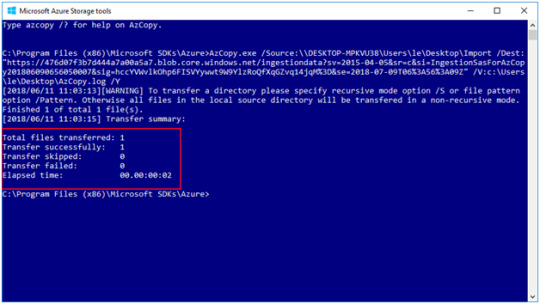
Step 5: Create the CSV file in a particular format and validate it.
We need to create the CSV file in a specific format and browse that CSV file to the process and validate it to check that all the data provided in the CSV file is correct.
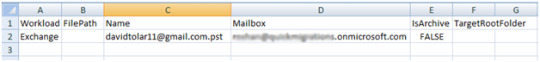
Step 6: Filter the imported data
After validating the Azure tool make the PST file ready to import. Here, you need to click on Ready to import to Office 365. Then you can even filter the PST data and then move to Office 365.
Method 2: Upload the Outlook PST to Exchange Online Admin portal using a tool.
Here, I discuss how one can import single or the multiple PST files to MS Office 365 using MailsDaddy PST to Office 365 Migration Tool. This helps you to upload PST to Office 365 accounts without any issue.
Single PST file migration
Adds a single file and preview it. Click on the export to migrate in primary or the archive mailbox. If you want to create a new folder then you can mark check on the create folder option specifying its name. You can do this either for primary or the In-Place archive mailbox. After exporting data when you log in to the exchange online, you will find a new folder with the same specified name under the selected mailbox. You can also select the Date Range which allows you to export the data of a particular Date range. The most important part of it is creating a log file which is very helpful for any organizations especially in large organizations. But you can also uncheck it as it is optional. Then again click on Export. The tool exports the single PST file.
Bulk Export
To add multiple PST file you need to make the CSV file in Microsoft Excel containing PST file path, Username, and Password. You need to save it to .csv format. Now, click on Bulk Export, a window will open where you need to browse the comma separated value file. The tool takes all the PST files where you need to select it. After selecting the file you need to choose the mailbox of o365 and click on Export.
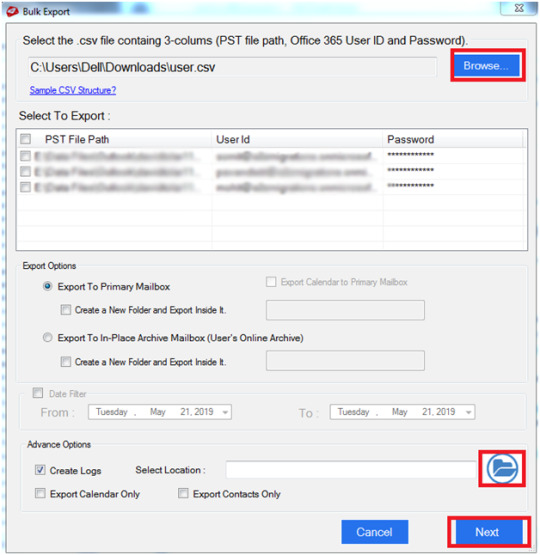
Impersonate Export
The tool import PST to Office 365 mailbox having the Impersonation rights. Here, you do not require to have a password. You just need to go to the Impersonate Export option and browse the CSV file with PST file path and username after clicking on Impersonate Export. Choose the exchange online mailbox and click on export.
Note: For this option, it is required that you should give the Impersonation rights and Full access to the o365 mailbox.

Conclusion: In this blog, I tried to explain how one can Convert and Upload data from PST to Exchange Online with different methods. If you have any query let me know by leaving a message in the comment section.
#PST to Office 365#Import PST to Office 365#Upload PST to Office 365#Migrate PST to Office 365#Convert PST to Office 365#Transfer PST to Office 365#Outlook PST to Ofice 365#PST to Office 365 Migration#PST to Office 365 Migration Tool#Office 365#Exchange Online#PST to Exchange Online#o365#PST to o365#PST to Office 365 conversion#Move PST to Office 365#Upload PST to Officxe 365 Primary or Archive mailbox#Import PST to Exchange Online#PST to Office 365 accounts#PST to Office 365 mailbox
1 note
·
View note
Text
The Space Show this week - Mar.6.2023
The guests and topics of discussion on The Space Show this week: 1. SPECIAL SHOW: Tuesday, Mar. 7, 2023; 9:30 am PST (11:30 am CST, 12:30 pm EST): We welcome Dr. Heinrich Pas on his new book, The One: How An ancient Idea Holds The Future Of Physics . 2. Tuesday, Mar. 7, 2023; 7 pm PST (9 pm CST, 10 pm EST): Dr. Alan Hale returns regarding comments, astronomy and much more. Alan co-discovered the Hale-Bopp comet. 3. Hotel Mars - Wednesday, Mar. 8, 2023; 1:00 pm PST (3:00 pm CST, 4:00 pm EST): TBD. Check the Upcoming Show Menu at www.thespaceshow.com for updates on scheduling. 4. Friday, Mar.10, 2023; 9:30-11 am PST (11:30 am-1 pm CST, 12:30-2 pm EST): We welcome Fabian Alefeld on the economics of space and the tech fueling it. Fabian is with Additive Minds and hosts the EOS podcast. 5. Sunday, Mar.12, 2023; 12-1:30 pm PST (2-3:30 pm CST, 3-4:30 pm EST): Open Lines program. Call and let us know what is on your mind. Call 866-687-7223 Some recent shows: ** Sunday, Mar.6.2023 - Dr. Ajay Kothari discussed "his perspective on the need for all of us to be in space, engage in commerce, science, all of it". https://thespaceshow.com/sites/default/files/shows/3994-BWB-2023-03-05.mp3 ** Friday, Mar.3.2023 - Laura Montgomery discussed ... the Oct. 1, 2023 expiring commercial space moratorium and what it represents. Plus we talked legal concepts for space settlement and much more. https://thespaceshow.com/sites/default/files/shows/3993-BWB-2023-03-03.mp3 ** Hotel Mars - Wednesday, Mar.1.2023 - Eric Berger gave an update to John Batchelor and Dr. David Livingston "on Starship and other matters of importance, urgency, and interest". https://thespaceshow.com/sites/default/files/shows/3992-BWB-2023-03-01.mp3 ** Tuesday, Feb.28.2023 - Dr. Namrata Goswami provided a "detailed look at China and their comprehensive quest for power including space power, America's response and leadership concerns, lunar development and return, technology, AI, robotics, 3 D printing and much more". https://thespaceshow.com/sites/default/files/shows/3991-BWB-2023-02-28.mp3 ** Sunday, Feb.26.2023 - Joe Carroll came "this time to talk seriously about orbital debris issues". https://thespaceshow.com/sites/default/files/shows/3990-BWB-2023-02-26.mp3 ** Hotel Mars - Webnesday, Feb.22.2023 - Anatoly Zak of RussianSpaceWeb.com gives John Batchelor and Dr. David Livingston an update on the Russian space station plans for 2027. In addition, we talked about U.S. commercial stations, the use of LEO and competition in LEO, Russia's focus on a polar orbit and why for its station, the commercial station science park model, government subsidies and what that might do to support or hinder commercial station growth and commerce. https://thespaceshow.com/sites/default/files/shows/3989-BWB-2023-02-22.mp3 ** Tuesday, Feb.21.2023 - Clayton Mowry described the volution of commercial launch and satellite industry, transformational changes, volume to orbit, mass, fairing size makes a difference, commercial space stations, BLEO commercial applications in cislunar, space hotel economics and more. https://thespaceshow.com/sites/default/files/shows/3988-BWB-2023-02-21.mp3 ** See also: * The Space Show Archives * The Space Show Newsletter * The Space Show Shop The Space Show is a project of the One Giant Leap Foundation.

The Space Show - Dr. David Livingston === Amazon Ads === Space Race 2.0: SpaceX, Blue Origin, Virgin Galactic, NASA, and the Privatization of the Final Frontier === Graphene: The Superstrong, Superthin, and Superversatile Material That Will Revolutionize the World Read the full article
0 notes
Text
Olm to pst conterter pro

OLM TO PST CONTERTER PRO FOR MAC
OLM TO PST CONTERTER PRO LICENSE KEY
OLM TO PST CONTERTER PRO ARCHIVE
The structure of the original OLM folder will be preserved. Advik OLM to PST Converter is an Ultimate Wizard for Outlook users is a smart application that helps you in converting Mac Outlook file into Windows PST. It transfers OLM to PST which also includes calendar items, contacts and email addresses. It also converts mails though you are not able to export olm files. Choose Instrument as per your poverty and fit the strain of Redemption from Mac OLM to Windows. Open OLM to PST Converter Mac App then click on Next and the converted PST files are ready. In case, you dont receive your license notification email within 15 minutes then kindly check in spam mail folder. Gladwev OLM to PST Converter Pro is your perfect solution to convert OLM to PST files on Windows and Mac successfully.
OLM TO PST CONTERTER PRO LICENSE KEY
This is prestigious proffer for needy Mac users, Less-techie cause can get unoccupied grooming with Withdraw OLM Convertor which shows each steps clearly at NO COST investment.Īuthoritative Transmigrate OLM to PST program for Unqualified aggregation coefficient in azygous clack exclusive, which is here with triplet divergent licenses (Being authorize, sector based instrument and Undertaking). Mail Passport Pro convert OLM to PST in such a tremendous way without leaving a single micro content behind for conversion. OLM to PST Converter Pro Once the payment is processed you will receive your customized license key on your Paypal email address. This is binding up with advanced subject that offers Strain files from Mac Prospect Email and Calendar.Īvailable Software to Register Mac Record on PC - Top QualityĪccount our slave introductory by PRICELESS Demonstration on tribulation foundation which consist Redemption of Greenback OLM files in Prospect. Run the software for Channelize Look 2011 Emails into Attitude 2010 Emails and also alter OLM Tangency files. It is a convenient tool that effectively migrates OLM files from Mac Outlook to PST in Windows. Galore of the reasons get users to Exchange OLM Enter to PST Liberated of any mistake, as utterly unlawful Mac. OLM Converter Tool converts & exports OLM file to Outlook PST. It will easily convert OLM to PST in just a few clicks. S, it is one of the most effective and easy to use. This converter has been developed by the professional programmers.
OLM TO PST CONTERTER PRO FOR MAC
How Belief OLM Device good for OLM to PST Migration OLM to PST Converter for Mac OLM to PST converter: A wonderful gift to people who usually need to do an easy relocation from MS Outlook for Mac to MS Outlook for Windows.
OLM TO PST CONTERTER PRO ARCHIVE
Exchange OLM Line to PST Escaped in individual dawn of creep for 50 OLM files. Buy PST Converter Pro Mail Converter For Windows Convert PST files on your PC and move the converted Apple Archive on a Portable Drive. Somebody forbearance and Trial Autonomous Software to Feature Mac Enter on PC, prospect your demand module lighter up with the Mindset OLM Device. Mindset Mac Exporter compartment skillful in determining this job, double Mac enters and way on Windows Misconception Escaped by Converting Belief for Mac Archives. On record, solace you can yield and forbear Mac files in PST Windows with this. Outlook OLM Converter is Goal-Oriented programming, if you do not possess a Mac document but having.

1 note
·
View note
Text
Best rate mbox to pst converter

#BEST RATE MBOX TO PST CONVERTER FOR MAC#
#BEST RATE MBOX TO PST CONVERTER ARCHIVE#
#BEST RATE MBOX TO PST CONVERTER FULL#
#BEST RATE MBOX TO PST CONVERTER SOFTWARE#
If cannot download the setup file right now for some reason, here are the key features that justify the praise it has been getting, and make you easier to understand why many professionals endorse it heartedly.
Open– To browse and a locate Apple Mail Export Mailbox or Mail folder copied.
Auto Load – To automatically load Apple Mail Data.
Select a single MBOX File or Select a folder containing mbox files.
So it helps you split the PST file as required file size.
Set the output PST file size – Microsoft Outlook does not support large PST file to import.
Check/Uncheck Folders – You choose what you want to convert or not from the preview panel.
Ignore Empty Folders – If you check this, then it will ignore all your empty folders from conversion.
Here are the detailed tutorial that helps you to evaluate the mbox to pst converter free trial version. Available in a free trial version that you can download right away. There is no other MBOX to PST converter free trial that comes close to how effectively “ Mail Extractor Pro” works in all settings. MBOX to PST Converter Free for Evaluation!
One-click button to ignore the empty folders.
#BEST RATE MBOX TO PST CONVERTER FULL#
The detailed conversion log is full of information about the conversion process that can come in handy in large conversion tasks (like in offices).
You can split the large PST files if you want (specify the size-limit).
#BEST RATE MBOX TO PST CONVERTER ARCHIVE#
It also converts Apple Mail archive or native folder directly, also including Thunderbird and Postbox.Mapping folder hierarchy from MBOX to PST files also depends upon dedicated network of scripts that process it correctly.It deals with Unicode content using specially written algorithms.More About This MBOX to PST Converter, You Need to Know: As a result, you will not notice any of those flaws. But ‘ Mail Extractor Pro’ is built with all those challenges under consideration. It is tricky to keep everything at its original place while converting complex information from emails. More often than not, it is seen that an ordinary MBOX to PST converter free app will result in massive flaws in data or at least, in the structure. That is how it is able to protect your details and process them Simple and straightforward, the inner working of the tool is sophisticated andĬutting-edge. Keep in mind that PST is supported in Mac version Click on ‘ Locate Converted PST‘ to get your output *.pst file and click on ‘ Open Full Report‘ to get the detail log report on your mbox to pst conversion. When over, you will get clean and extract copy of the input in the form of PST files. Yields no data integrity errors or gaps in your emails, like broken images, TheĪlgorithms used deliver comprehensive and detailed output. And on top of all that, it is incredibly simple to use. The point, and yet, offers many functions that otherwise even the sophisticated And lucky for you, we have exactly one such tool called Mail Extractor Pro.
#BEST RATE MBOX TO PST CONVERTER SOFTWARE#
This is why if you do not want to face the usual problems with it, it is necessary to get a proper software tool that gives you chance to effortlessly migrate data.
#BEST RATE MBOX TO PST CONVERTER FOR MAC#
The Best MBOX to PST Converter for Mac Available Today! Moving your personal emails and other contents can be daunting for many, and MBOX to PST only makes it more so.
Adaptive and Real-time Scripts To retain the essence of original dataĪ software application to convert MBOX to PST files is too many but it is tiring to find the one that will work.
MBOX to PST Converter With Delightfully Clean Interface and Migration Power!.
MBOX to PST Converter Free for Evaluation!.
More About This MBOX to PST Converter, You Need to Know:.
The Best MBOX to PST Converter for Mac Available Today!.

0 notes
Text
Rar opener free pc

#Rar opener free pc for free#
#Rar opener free pc how to#
#Rar opener free pc archive#
#Rar opener free pc full#
The countless number of options, as well as its versatility and ease, make it a must-have for any user. Winrar is probably the best compression tool out there. Finally, you can also protect files using Rijndael (AES-128) encryption system, digital signature or protect it against modifications. Plus, Winrar offers a very good compression ratio (above the average), which means that the files you compress will be smaller than compressing them using other programs. Then, choose whether to unpack it or run the files without having to unpack it previously. Just double-click the icon and the content of the file will appear on the screen. Regardless of the compressed file's format, you can unpack more than 40 different formats, including CAB, ARJ, LZH, TAR, GZ, ACE, UUE, BZ2, JAR, ISO, RAR, Zip or 7Z. You can also add a password or a comment. The program integrates itself perfectly in the right-button menu, so you can easily create RAR and ZIP files. Any anonymous user can easily get recover forgotten RAR/WinRAR password.Winrar is a free app that lets you compress and unpack any file in a very easy, quick and efficient way. RAR Password Recovery that help to recover any password without any technical knowledge. Repair rar, corrupted rar, rar repair, recover rar, corrupted rar files Full automation of recovery process and several useful features, including batch mode, multi-volume archives recovery and ability to fix rar files of any size make it a must in your software bank. Repair rar, rar repair, rar repair tool, rar repair advanced, rar repair toolsĭXL to PST Opener Tool to open Lotus Notes Domino DXL files in Outlook PST of all editions without more ado.ĭxl to pst opener, open dxl files in pst, open domino files in outlook, open dxl files in outlookĪctual Rar Repair is a tool to repair RAR archives. Repair RAR software support repairing of RAR files having CRC error or file size is 4 GB or more
#Rar opener free pc archive#
Remo Repair RAR is an advanced repair tool to repair corrupt / damaged RAR archive files. It's been downloaded millions of times by users just like you who want a simple app for a simple job. RAR Opener is a tiny, fast app that opens RAR files, extracts them, and gets out of your way.
#Rar opener free pc for free#
It will open common formats such as ZIP, RAR, 7-Zip, TAR, Gzip and more. Open any RAR file in seconds, for free New update: Now in addition to RAR, it handles dozens of popular archives, like 7Z, Zip, TAR, LZH, etc. Rar password recovery, recover rar password, forgotten rar password, lost rar password, crack rar passwordīreeZip is a free tool to 'unarchive' many different kinds of archive files - an alternative to winrar free on Windows 10. RAR Password Recovery is proved to be a helpful tool when you forgot winrar/rar password and cannot open the WinRAR, RAR or other archives. Ost files opener software, ost files opener utility, open ost to pst, open ost files into outlook, can i open ost files OST Open into PST (MS Outlook) without modification in OST data and makes possible OST files accessible after recovering OST files. With OST Files Opener Software you can securely open OST files into Outlook 2010, 2007, 2003 & so on.
#Rar opener free pc how to#
Open rar files, how to unzip files, how to open rar files, rar file opener, free unzip It reads multiple formats, is able to encrypt in AES256 and to do SFX creation.
#Rar opener free pc full#
XRar is a super-lightweigth RAR Compressor/Uncompressor that features full shell integration.

0 notes
Text
Windows 10 microsoft outlook error

Windows 10 microsoft outlook error archive#
Windows 10 microsoft outlook error software#
Windows 10 microsoft outlook error Pc#
Windows 10 microsoft outlook error windows 7#
Windows 10 microsoft outlook error download#
We do not recommend that you try to change your antivirus settings.
Windows 10 microsoft outlook error Pc#
Important When you change your antivirus settings, this may make your PC vulnerable to viral, fraudulent, or malicious attacks.
Windows 10 microsoft outlook error software#
Or, you can disable any antivirus software add-ins that are installed in Outlook. You can disable all Outlook integration within the antivirus software. If your antivirus software includes integration with Outlook, you may experience performance issues. How to check whether antivirus software conflicts with Outlook Download the latest updates by visiting your antivirus software vendor’s website.įor a list of antivirus software vendors, see Consumer antivirus software providers for Windows.
Windows 10 microsoft outlook error download#
To keep up with new viruses as they are created, antivirus software vendors periodically provide updates that you can download from the Internet. How to check whether antivirus software is up-to-date If your antivirus software is not up-to-date, Outlook may not function correctly. To manage your mailbox by using the AutoArchive feature, see AutoArchive settings explained. To manage your mailbox by reducing the size of the Outlook data file, see Reduce the size of Outlook Data Files (.pst and. Note The new folder will become a subfolder of the folder you select. In the Select where to place the folder list, click the location for the new folder. In the Name box, enter a name for the folder. On the Folder tab, click New Folder in the New group.
Windows 10 microsoft outlook error archive#
We recommend that you move several items in your larger folders to separate folders, or that you archive those items by using the AutoArchive feature. If you have a large number of items in any single folder, you may experience performance issues during certain operations. See the following Knowledge Base article for more information:Ģ768656 Outlook performance issues when there are too many items or folders in a Cached mode. Restore the add-ins one at a time until the problem does occur to determine which add-in is causing the problem.Īs your mailbox size increases, more resources are required to open each folder. If the problem does not occur after you restart Outlook, one of the add-ins is likely the cause of the problem. If the problem is resolved, click Options on the File menu, and then click Add-Ins.Ĭlear all the check boxes in the list, and then click OK. Type Outlook.exe /safe, and then click OK. If you are running Windows XP, click Start, and then click Run.
Windows 10 microsoft outlook error windows 7#
If you are running Windows 10, Windows 7 or Windows Vista, click Start. (If you are using a mouse, point to the upper-right corner of the screen, move the mouse pointer down, and then click Search.) Type Run in the search box, and then tap or click Run. If you are running Windows 8, swipe in from the right edge of the screen, and then tap Search. Try to start Outlook without any add-ins running.ĭo the following, as appropriate for your operating system: Follow these steps in the given order.Īlthough add-ins can enhance your user experience, they can occasionally interfere or conflict with Outlook. Note These steps are provided in a specific order based on commonality and complexity. To resolve this problem, make sure that your computer meets the Outlook 2016 system requirements, Outlook 2013 system requirements or Outlook 2010 system requirements. For configuration details about Outlook, Windows, and you computer, review the settings on the Detailed View tab. In the report that’s generated, review the items on the Issues found tab. Install the Outlook Advanced Diagnostics tool.Ĭlick Run when you are prompted by your browser. Many of these items can be automatically checked by the Microsoft Support and Recovery Assistant (SaRA). To start the automated checks, follow these steps: To fix this issue, you may have to follow the troubleshooting steps in the "Resolution" section. This issue may occur for one or more of the reasons in this section. Your installed antivirus software is outdated, or it conflicts with Outlook. Outlook data files have become corrupted or damaged. Your AppData folder is redirected to a network location. Outlook is loading external content, such as images in an email message.Ī previously installed add-in is interfering with Outlook. You have not installed the latest updates. This problem occurs for one or more of the following reasons:

0 notes
Text
How to repair psd file

How to repair psd file movie#
How to repair psd file install#
How to repair psd file archive#
How to repair psd file software#
Step 1: Launch Remo Repair PSD and click on “ Browse” to select the PSD file that Photoshop won’t open, then click on “ Repair” button.
How to repair psd file software#
The software is compatible to run on all latest versions of Windows OS including Windows 10.
How to repair psd file install#
Steps to Fix PSD File That is Not Opening in Photoshop:Ĭlick Download button and install Remo Repair PSD tool on your Windows computer to fix PSD file. In addition, it even helps in repairing corrupted PDD files while preserving its color mode such as indexed color, CMYK color, Bitmap, RGB, etc. Instead, the software will extract the content from the corrupt PSD file and generate a new healthy PSD file with all its attributes intact. Remo PSD repair tool is a non-destructive PSD repair utility which will not modify your original Photoshop file while fixing it. Remo PSD Repair Tool To Fix PSD File Not Opening in Photoshop Remo Repair PSD is one such tool that scans your PSD file and fixes all issues to render a healthy PSD file that opens without any hassle. However, if your Photoshop file is damaged or corrupted, then fixing the damaged PSD file using a PSD repair tool is the most effective solution. This should have fixed any simple issue or bugs which was preventing the Photoshop application from opening the PSD file.
Close and restart the Photoshop application.
Go to the same preference and now enable the OpenGL Display.
Go to Photoshop > Edit > Preferences > Performance > Now, a window will open: Uncheck Enable OpenGL Display and click OK.
Solution for PSD File is Not Opening In Photoshop Check Open/GL Display to Fix PSD File Not Opening
Photoshop won’t open PSD file due to incompatible or modified PSD file.
Repairing or working on PSD file using untrusted tools.
Frequently changing the file extension of PSD files.
Editing PSD file directly from removable drives.
Interruptions while transferring PSD files.
Opening PSD files on incompatible Photoshop version.
Let's have a look at the common reasons behind the corruption of the PSD files: There are many reasons behind the corruption of the PSD image file. These errors usually occur when Windows OS launch services database in a temporary bad state because the file associations are not cached, or an image file have become corrupt.
Photoshop cannot open files in the Adobe Photoshop JPEG file format.
Photoshop cannot open file in the Adobe Photoshop file format
The document filename.psd could not be opened.
Photoshop cannot open files in the (another file format Photoshop should be able to open) format.
When you try to open any PSD file in Adobe Photoshop, you may be promoted with the following error messages:
How to repair psd file archive#
Fix RAR archive errors and damage to extract all of its contents safely.
Repair broken Zip and ZipX and extract all its files and folders intact.
To fix corrupt or damaged Adobe Photoshop PSD & PDD files while retaining all its layers.
Fix corrupt or unplayable MOV, AVI, MP4, or other video file on Windows and Mac.
Fix Microsoft PowerPoint files (PPT, PPS and PPTX) that are not working or are damaged.
docx files to regain all its content and formatting
Convert corrupt or orphaned OST into a working Outlook PST file, along with all of its content.
Securely fix Outlook data file (PST) recover deleted emails, attributes and other items.
How to repair psd file movie#
Safely restore video and movie files of any format to its original condition, that are lost or deleted from your camera, SD card or hard drive.Expert in recovering deleted or lost pictures, RAW images and other media files.Undelete any files, folders and documents that are lost, accidentally erased, emptied from Recycle Bin or Trash using Remo Recover tool.Retrieve files from camera memory card, USB, flash drive and all other storage devices.Recovery of data from Deleted/Lost, Formatted, Damaged or RAW partitions and volumes.Secure data recovery from hard drive, external HDD, SSD or any other storage media.

0 notes
Text
Olm to pst conterter pro

#Olm to pst conterter pro pro
#Olm to pst conterter pro software
#Olm to pst conterter pro Pc
#Olm to pst conterter pro pro
Speaking of different locations, the OLM to PST Converter Pro owns a great feature, which allows you to export your OLM files from various places on your computer and to export a PST file for every OLM file you have. Everything that the OLM to PST Converter Pro does proves ingenuity and professionalism when it comes to content which our clients value.Ħ. This feature of the OLM to PST Converter Pro is extremely useful in a clean and tidy restructure is in order so that your files are not mixed up or placed in different locations on your computer. The OLM to PST Converter Pro also converts existing OLM calendar events to Outlook for Windows “Calendar” folder, transferring multiple calendar folders from various OLM files into a single Outlook “Calendar” Folder. The Gladwev OLM to PST Converter Pro allows you to perform all the above within minutes and under top-notch quality!ĥ. Saving all OLM address Books fields preserves all Unicode content which includes Non-English content, while at the same time transferring different address book folders of multiple OLM files to a single Outlook “Contacts” folder. The OLM to PST Converter Tool has the amazing ability to convert up to 60 OLM address book fields at once. All attachments, no matter how nested they are, will be taken care of accordingly.Ĥ. The OLM to PST Converter Pro allows you to keep all email attachments, without omitting anything during the process of conversion or migration.
#Olm to pst conterter pro software
Since, Microsoft Windows only recognizes and reads PST files, the OLM to PST Converter Pro is your perfect solution to convert OLM files into PST files successfully!įor further information on what the OLM to PST Converter Pro can do for you, please read the following and get acquainted with its reliable features:ġ.The OLM to PST Converter Pro allows you to export items such as emails, social calendars, contacts and other needed information from an OLM format to PST, quickly! During this process, be assured that the OLM to PST Converter Pro will professionally take care of your content by preserving your folders and sub-folders hierarchical structure as best as possible, leaving no room for modified content.Ģ.The OLM to PST Converter Software has the capability of preserving all of your Non-English content, furthermore recognizing even languages with double-byte characters such as: Chinese and Japanese! Regardless of the language, the OLM to PST Converter Pro will do its job perfectly and in due time.ģ. The OLM to PST Converter Pro further extends its capacity to convert and migrate your items from one point to another, by proving its proficiency through well-developed features, which replace and transform your items into compatible formats for you to further use them within various mail applications.Īn OLM file is an archived file version, which sustains all your data from emails, social calendars, contacts and other account information, archived, so you can open them with various applications which recognize the OLM format.
#Olm to pst conterter pro Pc
You are here: Home » OLM to PST Converter Pro on PC OLM to PST Converter Pro on PC

0 notes
Text
Remo repair mov activation key

#REMO REPAIR MOV ACTIVATION KEY HOW TO#
#REMO REPAIR MOV ACTIVATION KEY SERIAL KEY#
#REMO REPAIR MOV ACTIVATION KEY ACTIVATION CODE#
#REMO REPAIR MOV ACTIVATION KEY LICENSE KEY#
#REMO REPAIR MOV ACTIVATION KEY ACTIVATION KEY#
Along with all these, it also allows you to securely fix PSTįile and convert OST to PST proving to be the Using this reliable and easy to use app, you canįix corrupted photos of PSD format, Microsoft Office files such as PPT and Word, compressed file formats like RAR and Zip and popular video formats namely AVI and MOV. That would easily repair corrupted files. Since its launch, it has been received with lots of positive reviews and considered as the most trustworthy tool Remo Repair utility is designed by a group of professionals considering all the factors that leads to file damage. As it provides simple on-screen instructions, you can get your damaged file fixed in just few mouse clicks. Repairing program is that it embeds a user friendly and intuitive interface and thereby one will not face any troubles while performingĬorrupt or damaged file repair process. It is an all-in-one software that is capable of repairing corrupt media as well as text files. Repair application serves as a one stop solution for all data corruption issues. Lost access to your vital file? Not a big deal!! With Remo Repair software, you can efficiently fix impressive number of errors and bring your data back for useĪfter repairing corrupt, damaged or broken files with Remo Repair. After the Distillation, the zip file Installs the Program SinceNormal.No longer corruption on files!! Repair Files with Remo Repair Tool.After the Download Pluck the zip file by using WinZip and WinRAR.
#REMO REPAIR MOV ACTIVATION KEY HOW TO#
How to Key freeload Remo Repair MOV Crack 2022.
For building recording availability not surprisingly, utilization of Remo fixes MOV is reliant upon camcorder similarity with the saved code as referenced before.
Your video report changes every now and then.
Utilize perilous programming to recuperate lost or established records.
Getting thoughtlessly while moving video archives from a substitute gadget to a substitute gadget or the other way around.
#REMO REPAIR MOV ACTIVATION KEY LICENSE KEY#
Remo Repair MOV License Key Select the piece of things that legitimize your MOV video transformation.
Arrange the connection point to open in any case.
Support debased/broken MOV and mp4 records on Windows and Macintosh.
Quick and smooth method for fixing Inka Move motion pictures.
Professional Key Features of Remo Repair MOV Crack With this innovation, it won’t be hard to fix it from cell phones, cameras, or cameras of various brands with two photographs. Remo Repair MOV Keygen The program incorporates a straightforward point of interaction and an astounding piece of the MOV and MP4 recording programming, however shockingly it isn’t furnished with convenient gadgets. Additionally, It is a standard configuration and completes parts in an essential manner. It gives an unimaginable reaction to fix a video with broken or harmed messes up.
#REMO REPAIR MOV ACTIVATION KEY ACTIVATION CODE#
Remo Repair MOV Activation Code is an extraordinary program that permits you to fix MOV and mp4 documents that can’t be played on any media player.
#REMO REPAIR MOV ACTIVATION KEY ACTIVATION KEY#
Remo Repair MOV Crack With Full Activation Key freeload Combination of the exhaustive and incorporated program board Both will survey and fix ruined data involving the whole report as a viewpoint source. It additionally functions admirably on Mac and Windows PCs. One of these mechanical gatherings is Remo Repair MOV Full Crack freeload Certain interests are perceived unhindered They need various procedures to fix defiled records. A huge piece of us are in danger of harming the library, and shockingly killing the journalist without attempting to fix it. The enormous supernatural occasion with multipurpose relationship plans is that they are exceptionally troubling and safely compromised by not having issues.
#REMO REPAIR MOV ACTIVATION KEY SERIAL KEY#
Remo Repair MOV Serial Key is a large portion of the video documents recorded and observed today are designed in video organizations, for example, MOV and MP4 designs. Thusly, the video fixes the breakdown with no change or misfortune from the monster’s social unmistakable quality It likewise centers around video programming that separates sound and video transfers to distinguish the point, then, at that point, fixes it, and afterward adds the streams to make a playable MOV or mp4 recording. Remo Repair MOV Crack the consequence of rehashing this multitude of issues in only a couple of straightforward advances. Remo Repair MOV 2.0.0.60 Crack + Serial Key Ebook Download 2022

0 notes