#I love over analysing blob game
Explore tagged Tumblr posts
Text
HEADCANON TIME BECUAUSE NO ONE HAD STOPPED ME SO FAR
I see Majoliné as someone who appreciates the beauty of nature and sees herself as sensitive but ultimately she sees nature and living things as luxurious commodities to own and control, as playthings that exists for her own amusement and satisfaction.
She will maintain plants and animals but only ones she personally finds pretty or useful. She doesn't mind commanding the destruction of ecosystems and the enslavement of species but she will pick and choose what parts of natural world to save for selfish reasons.
She sees the beauty and value in nature and it's something she deeply cares about but her approach is inherently self-centered. She would maintain a menagerie of exotic animals or even set up a natural park while commanding the destruction of entire planets. The kind of person who would take up an endangered animal as a house pet just because she finds it pretty.
6 notes
·
View notes
Text
[HinaKen fic] Winter Sun
Cuddlebuddies pt 4
Title: Winter Sun Rating: (G/) T Summary: He’s never travelled north for the winter, and he definitely wouldn’t have been going to a place even colder than Tokyo is in winter, if it hadn’t been for this Shouyou’s soft mumbling, the sighing breaths he lets out in his sleep. Shouyou leaning against him, slumped in his seat after being pulled into slumber by the rocking of the train. Shouyou in general really, as if he hasn’t been the reason behind most of the things Kenma had never thought he would do.
Gifted to: bibbidibobbididette
AO3 LINK
Word count: 1920
There’s something about snow.
Ever since he was a little kid, Kenma’s never really liked winter, or summer, or any kind of weather or temperature extremes, but snow…
Something about snow makes his dislike melt away.
Outside, here on the countryside, the snow is piling up. It’s hard to guess exactly how much of it is blanketing the fields with the speed they’re racing by, but it’s a lot. More than Kenma’s ever seen before.
He’s never travelled north for the winter, and he definitely wouldn’t have been going to a place even colder than Tokyo is in winter, if it hadn’t been for this:
Shouyou’s soft mumbling, the sighing breaths he lets out in his sleep. Shouyou leaning against him, slumped in his seat after being pulled into slumber by the rocking of the train. Shouyou in general really, as if he hasn’t been the reason behind most of the things Kenma had never thought he would do.
Things like: lugging cardboard moving boxes up two flights of stairs, painting his entire apartment a creamy white to make it seem larger, freeing space in his closet and actually maintaining a sleep schedule with only a little bit of help, discovering a taste of home that isn’t his parents’ place.
Things like: sitting in front of Shouyou’s parents, nerves bringing him past a slight tremor in fidgeting hands to a stillness taking over his entire body, taking a deep breath along with Shouyou and saying – finally – what’s been weighing on his mind for so, so long.
Things like: screaming without any regard of the neighbours, actually raising his voice and making himself heard, not caring about the tears gathering in his eyes because this is the first time he’s wanted to not let go of things this badly.
Things like: having Natsu staying over during Christmas, realising he really doesn’t know how to take care of a eleven-year-old on her first time in the city, seeing Shouyou take care of things so easily, so naturally, that it makes something glow warm inside him, makes him not just watch and analyse, but learn.
And now, it seems, seeking out the cold and bringing Natsu home have been added to that list.
Right now, though, the cold is kept away from him by double glass windows and Shouyou radiating heat, like an electric blanket draped over him.
The train ride has been pleasant so far, even if he hadn’t enjoyed waiting around for half an hour at their last transfer station. There had only been a small shelter right in the middle of the platform, nothing like the larger Tokyo stations Kenma is used to. Now, they’re on the last stretch and even Natsu’s fallen asleep. No matter how much she insists she’s smarter than her brother, Kenma’s always amazed by how much these siblings are alike.
The announcement for the next stop makes Kenma look up from the white world outside. Instead, he reads the directions overhead: just two more stops and then they’ll arrive. Thirty-five minutes. He pulls his phone from his pocket and types out a message.
To: mum We should be there in less than an hour. The trip’s been good.
As soon as he sends it, he copies the message and sends it to Kuro too.
He surprises himself when, instead of starting a game or something else to pass the time, he puts his phone away and leans his cheek against Shouyou’s hair.
He can see their reflections in the window, if he looks a little harder and doesn’t focus on the world outside. Natsu lying down over the entire bench, an extra sweater tucked under her head and her coat draped over her, him and Shouyou an abstract blob of a figure. He hadn’t realised how relaxed he’d been.
He’s never been this comfortable while travelling.
The train slows to a stop as they come into the next station, and a small group of elderly women entering nods and smiles at Kenma when he’s too late to look away. For a second, he imagines himself raising a finger to his lips, gesturing for the ladies to be quiet, in that casual, charming way he’s seen Kuro do so many times.
The women settle down a few rows behind them, softly chatting away about who-knows-what and the sound is just the right kind of background noise to pull at Kenma’s consciousness too. It doesn’t help that the train’s direction has turned slightly, making the watery winter sun fall on Kenma’s face.
Someone has to stay awake though, so Kenma sits up a little straighter, carefully moving Shouyou around so he’s leaning into his side, Kenma’s arm around his back. For a while, he just looks at Shouyou’s long eyelashes, at Natsu’s long limbs spread out over the bench, barely fitting it anymore, at the leafless trees outside, blanketed in white.
Then, as their stop is announced, he pinches Shouyou’s side and gets up to put a hand on Natsu’s shoulder.
“Ow, Natsu, that’s mean,” he hears behind him, and he bites his lip not to let out a laugh.
“Natsu, we’re almost home,” he tells her, shaking her a little and watching her eyebrows draw together. “Natsu, wake up.”
From over his shoulder, Shouyou looks at Natsu too.
“I know it was you who pinched me,” he says into Kenma’s ear, pressing a soft kiss against his cheek. Then he turns his attention to his sister. “Natsu, up you go, we’re here. If you don’t get up we’ll leave you on the train.”
With a huff, Natsu sits up so fast Kenma nearly falls onto his ass, but he’s saved by his elbows catching on the seat behind him. He blinks a few times as he watches Natsu push her hair out of her face.
“Fine,” Natsu says, with a glare at her brother. “You know, I love you and all, but can’t you ever wake me up nicely like Kenma-san was trying to do.” She stuffs her sweater into her backpack and clicks it shut.
“Just Kenma will do,” Kenma mutters, though he’s been telling her to drop the honorifics for years now. He doesn’t have to look up to know Shouyou’s sticking his tongue out at her.
“It doesn’t count,” Shouyou says, “when you’re already awake.”
The train halts at the station before they know it and with the siblings’ bickering, they have to hurry to drag all their stuff out of the wagon in time. The cold outside is a shock to Kenma’s pleasantly warm skin, prickling at his eyes and nose until he adjusts.
His phone chimes on their way across the platform, just as Kenma is pulling his gloves out of his coat pockets. For a moment he considers just not looking at the message, but curiosity gets the best of him. With red fingers, he unlocks his screen.
From: mum Hi Kenma. Let me know when you’re there. Say hello to the Hinatas for me. xxmum
From: Kuro I was on time to get your package, it’s on the breakfast table. Plants have been watered, and I’m taking Kiku with me. I’ve got a heat pack in the cage so he doesn’t get cold on the way to the car.
He can picture Kuro rummaging around his and Shouyou’s apartment, their cockatiel sitting in his hair. Kiku’s always loved Kuro, and Kuro loves that Kiku loves him. Kenma hasn’t had the heart to tell him it’s probably because his hair’s a bird’s nest.
Kenma catches Shouyou looking at him when he’s putting on his gloves. Natsu’s running ahead, not taking the possibility of a slippery surface into account in true Hinata fashion, but Shouyou’s kept walking at Kenma’s pace. His face is unreadable, his expression nothing but focussed.
“Kuro’s taking Kiku,” he says, just to say something, and Shouyou’s face slips back into the warm smile Kenma knows so well.
“I’ll text him thanks later,” he says, reaching out to catch Kenma’s hand. Their fingers lace together for a moment, before they both think better of it. It feels weird and uncomfortable with their gloves on. Shouyou still gives his hand a little squeeze.
“I’m excited to be here,” he says his breath a white cloud of fog in front of him. “It’ll be good to see mum and dad again.”
Kenma nods. At the end of the platform, he spots Natsu attacking her dad with a hug, Shouyou’s dad giving an awkward little wave at the two of them when he frees one of his arms. Kenma waves back at them.
It hardly takes any time for them to reach the others too. Shouyou’s mother calls their names and watches their held hands with a smile, and Shouyou pulls Kenma down a little again to kiss his cheek.
“Remind me to tell Kuro to let Kiku fly?” he asks, but he doesn’t wait for Kenma to reply before he lets go to hug his parents. Kenma can see how his dad’s hold tightens just the slightest bit before he steps back and looks at Shouyou. He can’t help but feel a little guilty for being the reason they don’t see each other as often.
“Glad to have you here, Kenma-kun,” Shouyou’s mother says before she spreads her arms. “Can I?” she asks and Kenma nods before stepping up to her. She’s small, smaller than Shouyou, but with the tight hug she’s giving him, Kenma hardly even notices the icy wind.
Now that he’s thought about it though, he shivers.
“Oh,” Shouyou’s mother cries out, laughing a little as she lets him go, patting him on the arm a few times. “Let’s get you to the car, come on, come on. It’ll be a tight squeeze but we can’t have you freeing here out at the train station. Come on.”
All twenty minutes in the car, they’re interrogated by a set of parents unable to hold their curiosity, wanting to know how the trip’s been; how are you doing at school, Shouyou; how’s life in Tokyo; are your Master’s classes going alright, Kenma; how long are you two staying; what do you want for dinner; was Natsu good at your place?
Kenma’s happy to let Shouyou answer most of the questions, though he contributes a few words here and there, laughs softly at Natsu’s objections (of course I was good, what kind of question was that, mum). Kenma still marvels at the warmth and closeness of this family, every time he meets them, and he feels like he’s buzzing all the way to the house, not calming down until they’re sitting around the kotatsu, toasty warm and a cup of tea cradled in each set of hands.
Even then, he feels a little restless. It’s not a bad restless, not bad at all. It kind of feels like he could take on the world if these people believe in him.
Through the glass behind the bit of space where the curtains don’t close, Kenma can see the snow piling up higher than he’s ever seen – at least forty centimetres of it already. But instead of thinking of the cold, Kenma watches the flakes form a blanket of cotton, the sunset dipping everything outside into a haze of red and pink.
The snow outside, he thinks, doesn’t make him feel cold anymore. It’s quieted down the whole world, reduced it to this small living room, with all these warm people and their smiles.
And it’s not so bad to travel north.
#hinaken#kenhina#kozume kenma#hinata shouyou#hinata natsu#haikyuu!!#my writing#fic: winter sun#series: cuddlebuddies
13 notes
·
View notes
Link
Chapter 3 is up on Ao3 everyone!
Or you can read it bellow the break, but don’t forget to show your love on Ao3 too!
Waiting for the results of the exam was driving Izuku up the wall.
He already went through his normal training routines, studied, played some video games with Kacchan, and did his chores. There hadn’t been any hero incidents that day, so there wasn't anything new to analyse either.
With a bored sigh, he sits down at his second desk. This one he uses for his villain business in his own little office. It’s in the family’s hidden villain quarters below their house. The quarters are a cozy, lair esk maze, with each high ranking member having their own office, a general meeting room, a gym, interrogation rooms, cells, labs, a clinic, a kitchen, living quarters, and a lovely lounge area.
After some shuffling through papers and a bit of research, he finds a great victim for Devil Swinger to go for next: Kobo Ishiwari.
The man is a small business owner. As far as the law knows, Mr. Ishiwari’s used electronics store is just a rundown electronics thrift store. In reality, it's only partially that. Izuku has it on good authority that Mr. Ishiwari buys and sells way more than just used tech.
In fact, most of the used things he does sell was stolen by Mr. Ishiwari’s little ring of thieves. Said thieves don’t just steal simple electronics. Izuku has found evidence on organ trade, security backdoors to companies, illegally filmed porn, and much much more.
The man had his own little black market going and Izuku couldn’t let that go unchecked.
Not to mention the man tended to do his business partners dirty. His father’s villain network and Shigaraki's growing “League” had no need for someone who doesn't keep their end of bargains.
With that settled, Izuku dawns his Devil Swinger persona.
Ink cascades down onto his head, making his green curls turn black and limp with liquid. It continues to run down past his forehead and stops right above his mouth while sliding down his cheeks to drip off of his chin. It covers all his freckles without any hassle. With the extra drops, Izuku coats his neck. He puts in black contacts that will make his sclera and iris completely black. An inky portrayal of a demon.
He then slips on a black button up and a grey vest, along with smokey black skinny jeans and black combat boots. The last thing he adds is a few drops of ink on each fingernail as if he painted them with polish.
Izuku decides to take his violin, feeling in the mood to play some Lindsey Stirling .
…
It only requires simple humming for Izuku to have the three large buckets of ink follow him to the location.
Standing under the streetlamp’s spot light in front of Mr. Ishiwari's shop, he lets the buckets clunk down around him.
Lifting his bow, he drags it across the strings in one long note.
And thus the song begins.
Ink shoots out of the buckets, blobs congealing together to form into his Little Devils. “Little Devils” is a loving term Izuku calls his little gargoyle/gremlin beings of ink which is where his villain name was coined from. The ink creatures have two pointy horns, huge grins, claws, and stringy tails that end in a spear.
Under Devil Swinger’s command, his Little Devils break through the glass door and windows of the shop.
Normally, ink wouldn’t be tough enough to break through reinforced glass, but his father added a few bonus features to the ink he uses for his Little Devils. Including, but not limited to: lacing the ink with heavy lead particles to make the ink pack a stronger punch, different poisonous batches, and acidic batches. But examples of those in use is a story for another day.
The Little Devils rampage the shop, breaking displays, stealing tech, breaking unwanted things, all around making a huge mess. Izuku steps inside. His steps flow like a dancer’s. A bounce whispers in his moves match the beat of his violin as he plays Master of the Tides , by Lindsey Stirling.
Izuku always thought the song was rather fitting for Devil Swinger. The music allowing him to be a master of his own tides of ink.
It also has a good beat, so there’s that...
Two of his Little Devils drag a man out from hiding behind the counter. Izuku recognizes Mr. Kobo Ishiwari instantly, instructing his ink to manhandle the man until he was kneeling in front of him.
Devil Swinger lowers his violin, his foot continuing the beat seamlessly. Heedless of the shattered glass and electronic parts all over the floor that Mr. Ishiwari kneels atop of. Izuku leans down and threads a hand through the sweaty, balding hair of the shop owner, pushing it out of his face.
“Ah, little Mr. Kobo Ishiwari. You’ve been a naughty man, haven’t you?” Devil Swinger says cheerily, an eerie smile splitting his face
“Pa-please! No! I’ve been good! I haven’t broken any laws! Please!” the man babbles pathetically.
Izuku tsks at him like a chiding parent. “Now now, Mr. Ishiwari. I don’t like it when people lie to me. Why don’t you try again?”
“But I have been good! Honest!! Please!” the man was a blubbering mess, ugly crying as if he was the child in the room, not Izuku.
“A whiny lying child. A type of person I hate having to deal with.” Devil Swinger crouches down so he’s eye to eye with the man. With a sharp whistled note, the little devils holding Ishiwari dry out and harden tough as brick. Another useful way to utilize the lead inside of them.
“Now, I’d normally kill you at this point and get things over with before any heroes are able to show up, but I’ve been bored out of my inky skull, so you’ll be entertaining me for tonight.” He leans closer to whisper in the man’s ear, “then I’m going to go collect all your little thieves and serve them up to the police on a dinner tray of evidence.”
Yeah, okay, that was a little cheesy, but whatever. Everyone loves cheese. Damn, now he was craving Nachos.
Izuku stands up, giving Mr. Ishiwari a big smile. He starts humming, droplets of ink stretching up to join the few on each of his nails.
“Oh Mr. Ishiwari tell me,” he starts singing as the ink on his nails elongate into talons, “Is it true that fear is agony?”
A claw whips out and stabs the store owner in the shoulder before retracting into a normal talon again. The man screams, but Devil Swinger continues singing his parody of Mrs. Potato Head originally by Melanie Martinez.
“Hope they cover this under warranty,” another slash goes from the man’s chin, up his cheek, and to his eyebrow in a crescent motion, “Will this scar ever heal over?”
“Oh Mr. Kobo, I’m not sorry” he sings above the man’s screams, “They’ll never remember your story.”
Devil Swinger steps behind the man and grabs his jaw to angle his head back. “Don’t you promise to have virtue,” he leans down to threatenly whisper the next lyrics into Mr. Ishiwari’s ear, “You’re much more than a simple delinquent.”
It’s then that a hero shows up. They seem to have been doing a late night patrol, dressed in all black with a weird type of grey fabric flying all over the place. Ishiwari screams anew for the hero to help him
“Did you really think you’ll get out of this?” Izuku growls the last lyrics out before deeply slicing the man's throat with his claws and running.
With quick whistled notes, he gets all his Little Demons to follow him out the back.
The hero is fast on his feet, cutting Izuku off in the small parking area behind the building. Izuku has a Little Devil hand him his violin and he prepares to fight, but before he can start playing, all of his Little Devils collapse into nondescript piles of ink goo and stolen tech from the store. He tries whistles, a few sung lyrics, even a stanza on his violin, but the ink isn’t responding to him.
His quirk…
It isn’t working…
The hero lunges for him, but he just barely dodges. He cups a handful of ink off the ground, flinging it at the hero’s face to blind him and give Izuku some time to get away.
It works. He runs back through to the front of the store, trying his violin again. This time the blobs of ink that were left behind respond to him.
Devil Swinger has the ink cling to any exposed color on him, turning his entire body black as shadows. He can hear the hero crashing through the back of the store, trying to make chase, but it’s too late. Izuku is already leaping through the frame of the broken glass door and disappearing into the dark of the night.
...
Once he’s a safe distance away, Izuku stops to take a breather.
Well shit …
That was a close call AND he lost a lot of ink and gadgets in the process! He hated when he went into the red with an outing. Getting no profit for his efforts is so frustrating. As soon as Kacchan hears of this, he’s gonna grill him into next week!
He sighs, making sure no one is around when he sheds his ink. At least he was able to keep ahold of his violin. It always upsets him when he loses or brakes one of his instruments.
He has the ink cover his legs under his pants so it’s not noticeable. Then he takes off his vest to fold up into a small square and shoves it in his pocket. His button up shirt gets tied around his waist, leaving him with just his undershirt. He purposely wears normal clothes underneath just for this reason. Today he’s wearing a light green shirt that says “Sweater Vest” in French, written in old English font (Chandail Gilet).
Now he’s going to have to go back to his boredom.
Luckily, the letter from UA arrives the next day...
_________________________
Songs used:
Master of the Tides by Lindsey Stirling Mrs. Potato Head by Melanie Martinez (tho Izu changed the lyrics)
0 notes
Text
CINE1102: Research Portfolio

Introduction
This portfolio analyses all of the research I have made, which are accompanied by annotations on why I made those design choices and what was working well and what wasn’t, as well as any changes that I have made to my project based on what feedback and what I thought wasn’t working well. Along with the research, this portfolio also contains large amounts of experimentations in Unreal Engine, which I will be showing multiple examples through images or videos.
In this assignment, we were asked to form groups and come up with an idea and create and animation based on that idea. The idea we have agreed on revolves around pollution in the ocean caused by plastic; we wanted to create something that had meaning is a serious topic because our goal in this project is to not only create a beautiful animation, but also to raise awareness on what plastic is doing to our oceans.
We are also required to create a research portfolio on an idea for an animated product that focuses on any recognised specialist area of the animation process. The role I have chosen to focus on is being the Unreal Engine developer because I had a lot of fun in working on Unreal Engine last year in Games Design Principles and would love to continue working on it this year for this project.
Since our idea is based around oceans, I would need to do a lot of research to be able to create a realistic and accurate water simulations because although I am already comfortable using UE4, I have never created an underwater scene before so I immediately looked at tutorials about creating underwater scenes in Unreal as well as looking at oceans in general for reference so that I could carefully study the ocean, its movements and everything it entails. I bookmarked any related video that I could potentially use in the future and watch them when working on the next element.
Roles:
Maninderpal Rajbansh – Pre-Production Artist/Animation Director
Benedict Kpaku – Character Artist/Designer
Eduardo Gal – Secondary Character Artist/Story Designer
Maris Zaharevics – Environment Artist/Designer
Raimon Wenz – Unreal Engine Developer
Darren Pagado – FX Artist/Lighting
Samuel Fagboyegun – Sound Designer
Callum Watt – Sound Designer/Supporting Environment Artist
Mood Board

I searched online for various images and possible reference points for my initial draft of the underwater scenery and put them together to create a mood board. I chose different types of images related to the ocean and most of these helped me during the early stages of the project.
1: Polluted Ocean
I added this image of a dying/dead coral reef here because that’s what the environment of our animation is going to be due to the pollution caused by plastic. I was mainly interested in the colour scheme of this image; it had that ‘gloomy’ feel to it so I wanted to capture that in my scene by having that same colour palette of bluish-grey hues to amplify the effect that pollution has on the ocean which would not be achieved by having a colourful coral reef or a colourful environment in general.
2 & 4: God Rays
Although the god rays are more on Darren’s side of work, I still added these to my mood board. Since I am the person who is in charge of putting everything together in Unreal, I will also need to look around the different areas of Unreal that Darren is doing (which are mainly particle effects and lighting) because it is important for me to know how they will look so that I will be able to determine whether they fit into my scene and if they don’t then I can adjust the values to make them more suitable and more compatible with the rest of the UE4 project. #4 also includes bubbles, which Darren is also creating so I wanted to see how bubbles look underwater when being shined on by light from the sun.
3 & 5: Caustics
I am also creating the caustics which is why I needed to look at reference images and place them into my mood board to see how they look when being reflected onto the ocean floor, mainly sand. I also included an image of caustics being applied to a moving subject, which in this case is a sea turtle, which is perfect since the main character in our animation is also a sea turtle.
6: Plastic Bag in a Coral Reef
At first glance, it appears that the blob-shaped object on the left is just a jellyfish but after closer inspection, it is a plastic bag that is floating in the ocean and it merely resembles a jellyfish. I thought that this was interesting due to the glance value it has; while brainstorming, an idea was brought up where we could have a scene where we have a silhouette of a coral reef or a marine creature in the distance but once approached, would turn out to be plastics that are clustered together to form the shape of a marine creature or a coral reef and this image is a perfect example for that idea.
7 & 8: Ocean Waves
Waves are an important factor of any ocean scene so I made sure that I would be doing research on waves and looking for references for different types of waves and deciding which kind of wave would work for our scene; perhaps maybe use stronger waves during the climax of the story? And also perhaps use calm waves on scenes where our main character is simply just exploring the ocean. I will need to take these different scenarios in mind when choosing what height/colour/intensity of waves to use in different scenes of our animation.
Post-Processing
The post process volume arguably has the biggest impact on making a realistic underwater scene because it’s what gives the screen a blue hue to simulate water as well as having other nice effects such as depth of field, specular bloom, ambient occlusion, lens flares and more, which is why I will most likely be focusing on this factor the most in this project so that I could get the perfect balance and correct values in order to create a convincing underwater scene.
To start things off, I sculpted a placeholder landscape and moulded it to make it look like the land around a lake - although our idea was set in the ocean, this was just a first draft so I wanted to create something small just to see how things would look together and how doable this idea actually is in Unreal. I also added a Rock Basalt material that is found in the Starter Content provided by Epic to the landscape so that it wasn’t just a monotonous colour.
The next step in creating my underwater scene was to add the “water”; In order to create a convincing illusion of being underwater, I added a post-process volume into the scene and played around with the colour values for a couple of minutes to get that right shade of blue I wanted.
https://www.youtube.com/watch?v=n5UKw_Crlr4
(Matt Taylor, 2016)
https://www.youtube.com/watch?v=Gr5BDGahdEA
(Gamedev1909, 2015)
I mainly watched these two tutorials to help me create my water volume and I combined some parts from one video to the other to achieve the effect I wanted and also to see which values they used for the different variables and played around with those values to see if they would have an improvement. Matt Taylor also had other videos on his channel which have other factors that would further make the scene look more realistic which I also used for some of the sections that I will be talking about below.
Depth of Field
“Depth of field is the effect in which objects within some range of distances in a scene appear in focus, and objects nearer or farther than this range appear out of focus.”
(Joe Demers, 2007)
I added depth of field because during the animation, there will be some parts where the viewer’s attention should be targeted towards the sea turtle, so adding depth of field would be a good way to blur out the coral reef in the background and focus more on the turtle to give the scene a better sense of depth, but want to achieve a good balance in the blur strength as I prefer effects to be subtle since I will be combining multiple effects at once and I don’t want to overload the viewers with on-screen effects.
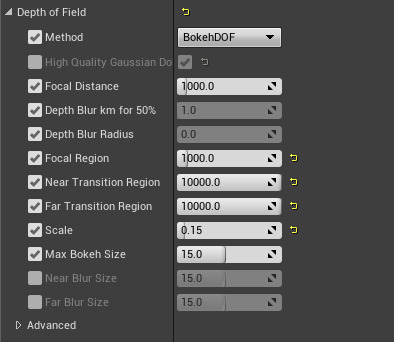
One of the main things that I noticed from those two tutorials above was that their depth of field values were too high and was causing everything to look very blurry, which is not the result I wanted so I reset the depth of field values and set my own values in the parameters and also tried out the other depth of field methods since they were using the GaussianDOF (which was too strong for my liking) and I wanted to see if the difference between each method. I liked the BokehDOF the most since the blur wasn’t too strong and it was only a subtle effect, which I really liked. These values will change over the coming months as I continue to play around with the values since I tend to always change the values of parameters every now and then to try and get a better effect, so the values I have above aren’t permanent.
Screen Distortion
youtube
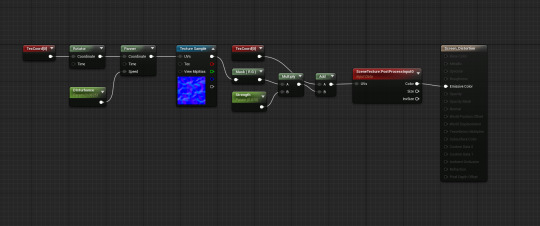
I also added a subtle screen distortion to the post processing volume which gives the screen this slight wobble effect to further help simulate the feeling of being underwater. The values can easily be changed in the blueprints which I will be changing on and off during some parts of the final animation to prevent odd looking scenes e.g. when the camera is focused on the turtle.
The screen distortion effect is only a material and it was applied to the screen by adding it as an array element to the post processing material, which means that it covers the whole screen as long as the camera is within the post process volume.
Although it isn’t really an important feature to add in the underwater scene, I really liked the effect and like the subtle impact it had but I might turn off this effect during some scenes in the cinematic, especially when the camera is focused on the sea turtle character we have since we don’t want to distort it’s shape and it might be a bit too distracting once the turtle is moving around the environment and will most likely only be kept once the turtle is off screen and the camera is just moving around the ocean. I will have to wait for Ben to finish creating an animated turtle before I can test the impact that the screen distortion material will have on the turtle, but am in no rush to do so as it is only a small, subtle effect, so I want to prioritise other more important areas first and test the bigger factors in the scene, such as the waves.
Comparison

The post processing volume’s impact on the scene is clearly shown in the image above because with it turned off, there is no connection between that image and an ocean and it looks like a completely different environment but with it on, it looks a lot more like it is set underwater, although there are still a couple of things missing like the caustics and the waves but it is a good start so far.
Fluid Dynamics/Water Physics
Waves are one of the first things you see when you are in an open body of water so in order to create a convincing underwater scene, I wanted the water plane to be one of my priorities in this project. To do this, I will need to do more in depth research about fluid dynamics and water physics to create something that’s accurate and visually appealing.
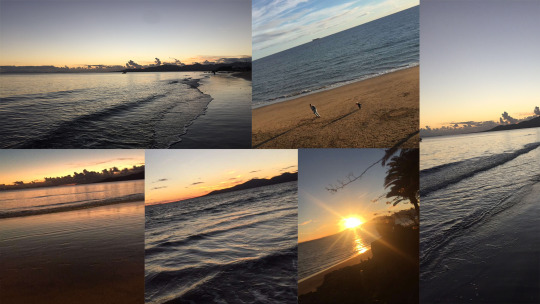
(Mia Shargill, 2018)
A friend of mine recently went to a beach in Lanzarote, Spain so I asked her to take some pictures of the beach and mainly the waves because it would be another good reference point for me when creating water planes.
https://www.youtube.com/watch?v=KPmRV1Z9ikY
https://www.youtube.com/watch?v=GRnKO1z4WZs
(Pub Games, 2014)
To create my initial water plane, I followed Pub Games’ two-part tutorial carefully, but just like I did in the previous tutorials for the water volume, I also played around with the values of the parameters in the nodes of the blueprint to see if I could create something that is more to my liking.
youtube
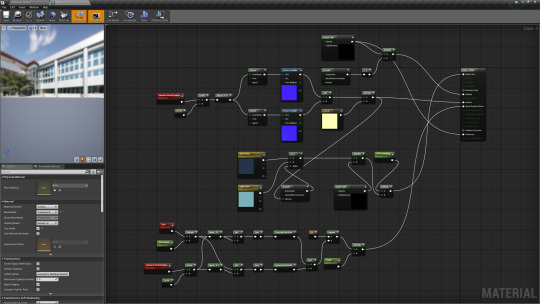
The recording above shows the water plane from my first draft. It has a spanner node in the blueprints that makes the material move from right to left. This helps it give an effect of moving water and it also has this “rise and fall” movement which can be clearly seen when up close but hard to notice when zoomed out, which improves water simulation.
The texture I am currently using is the “T_Water_N” texture from the “Water Planes” pack that is provided by Epic on the Learning Tab in the lancher and is temporary because there is something about the water plane’s texture and movement that feels a bit “off” to me, but can’t quite pinpoint which is the exact problem so it will be replaced by a different texture in the future.
Gerstner Waves
The water plane I have right now isn’t as good as I want it to be, so I looked online for more water planes to see if I could make something more convincing and realistic. I found a tutorial on YouTube and an article on Nvidia’s forum (GPU Gems) about Gerstner waves and they look much better effect than my current one, which is why I did a bit of research on this topic.
“In fluid dynamics, a trochoidal wave or Gerstner wave is an exact solution of the Euler equations for periodic surface gravity waves. It describes a progressive wave of permanent form on the surface of an incompressible fluid of infinite depth.”
(Wikipedia, 2018)
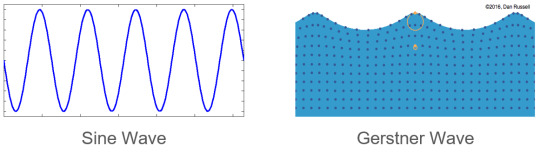
(Hailey Williams, 2017)
The image on the left shows a sine wave while the image on the right shows a Gerstner wave. A sine wave is a mathematical curve that describes a smooth periodic movement while a Gerstner wave is basically a modified sine wave, just with sharper peaks and flatter valleys and Gerstner waves are used in a lot of CG water and fluid simulations and was theorised by German-Bohemian physicist and engineer, František Josef Gerstner.
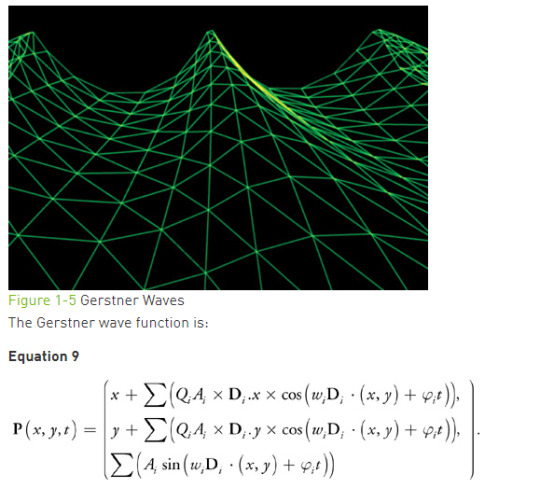
(Finch and Worlds, 2007)
There are large amounts of studies and research about Gerstner waves, fluid dynamics and water simulation that revolve around mathematics and physics and I will need to carefully study some of them, although the Math and equations that they use are very hard to understand since my background isn’t in Math, but the diagrams that they include with these equation help me understand them a bit more and I am looking for ways on how to implement these equations into an actual object.
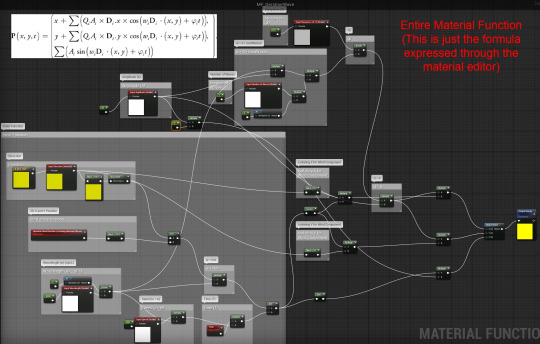
(Hailey Williams, 2017)
After looking at a number of articles and forums, I found this blueprint screenshot on how to apply the Math from the Gerstner wave equation into my project in Unreal. Williams goes step by step through the nodes and talks about how she translated the equation and created a material so I will be looking into her project closely in the future when I change my water plane into one with Gerstner waves.
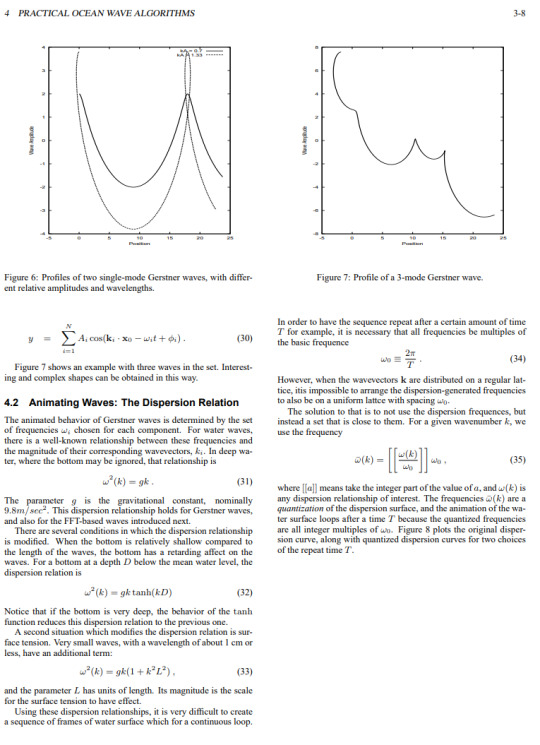
(Jerry Tessendorf, 2001)
I came accross this incredibly thorough and detailed research by Jerry Tessendorf about simulating ocean water and there in one of the pages, he talks about Gerstner waves and a similar equation is seen her and just like Williams, Tessendorf also explains the equation and splits them into parts to make it easier to understand and to tell us what each parameter means. His report also contains chapters about water volumes, caustics, god rays and Fresnel reflections (which I used in one of the nodes of my water plane material), so I will probably mention him and his research again in the next sections.
https://www.youtube.com/watch?v=OQ3D0Q5BlOs
(Ryan Brucks, 2017)
While looking more into Gerstner waves, I found this beautiful shader that Ryan Brucks created and it has a very realistic scene the way the water splashes around, the way the waves impacts the rocks and how the water moves in general. I want to achieve this level of realism in my own water plane and I hope to amaze anyone who sees my water simulation the same way I, and lots of people in the comment section on his video were amazed by his work.
https://www.youtube.com/watch?v=_y7Z0MbGOMw
(DokipenTech, 2016)
Aside from reading up on the research available online through articles, forums, documentation and more, I also want to actually create something and not just look into the theoretical side of things. To help with this, I plan on watching and recreating the Gerstner waves that YouTube user, DokipenTech has created in Unreal and like the tutorials in the post processing section, I plan on also playing around with the values of the nodes that this material will have and see if I can make any improvements and adjust everything to my liking.
Caustics
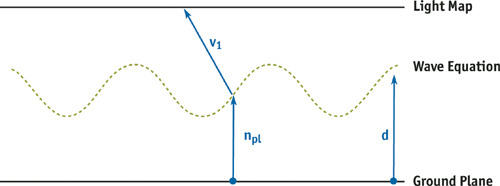
(Guardado and Sánchez-Crespo, 2007)
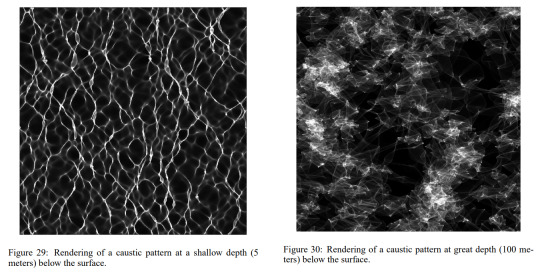
(Jerry Tessendorf, 2001)
Caustics result from light rays reflecting or refracting from a curved surface. They are these subtle white reflections and refractions of light which dance around the seafloor.
https://www.youtube.com/watch?v=e9KivVEy5Ck
(Dean Ashford, 2017)
To create the first version of my caustics, I followed the video tutorial above and the .gif below was my first attempt at creating caustics.
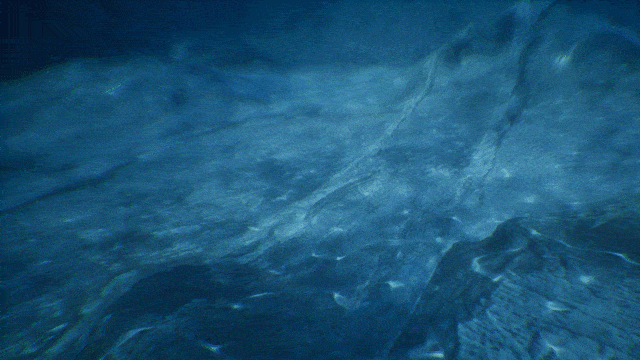
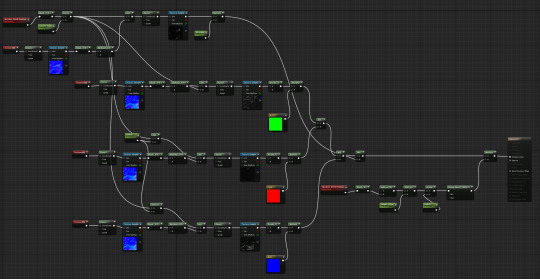
As you can see, it doesn’t look natural due to its jumpy movements, which isn’t what I wanted at all since I was imagining something that was more flowy, so I looked around for more tutorials and continued watching more tutorials of Matt Taylor as I already watched his first tutorial of a 3-part tutorial for creating an underwater scene (link: https://www.youtube.com/watch?v=W8u7GONZzoY).
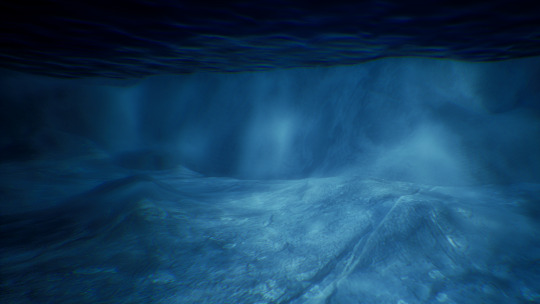
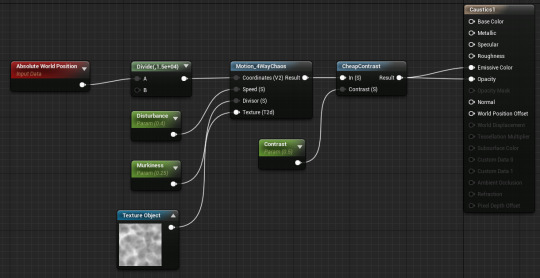
This tutorial had a much simpler code, yet it was more effective than the previous one and it is a lot smoother and more natural, which I am happy with. I have been tweaking with the values of the caustics too just like I do with every other tutorial-based material I have created to suit my scene better and the main value that I’ve been changing is the contrast and disturbance since these two parameter nodes control how “bright” the caustics are and in the image above, I think it looks a bit too “faded” and slightly unnoticeable but I concluded that it may have been due to the texture of the landscape that was causing that look and I was right because the caustics look a lot better in the improved version, which you can see later in the “Version II” section, especially in the screenshot that’s zoomed in on the sand.

To apply the caustics, I created a deferred decal/decal actor into the scene and placed it onto the scene and it’s boundaries and what is affects can be adjusted by scaling and moving the box (similar to the volume boxes). But unlike the volume boxes, the deffered decal box doesn’t require you or the camera to be inside it’s bounds to be able to see the effects, so I can adjust its scale when the caustics are not needed in the scene - for example, the camera focuses on the turtle but we don’t want any caustics on it, so I can just lower the caustics so that it only affects the ocean floor and not the turtle.
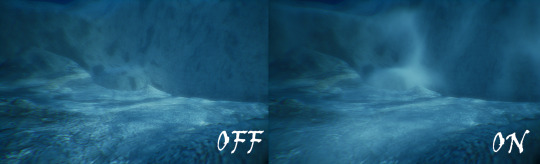
And here you can see a slight difference between the two images if you have caustics on/off, although its only a small one here, but the caustics are much more noticeable in the newest version of the project.
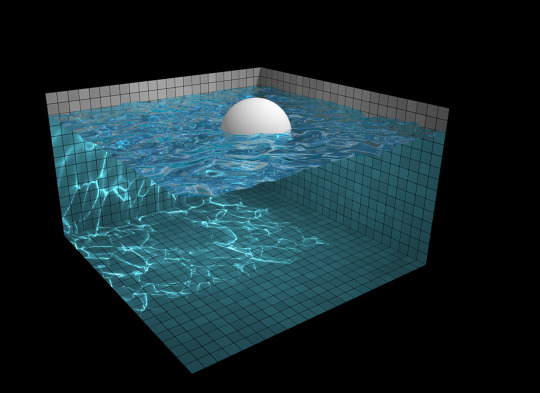
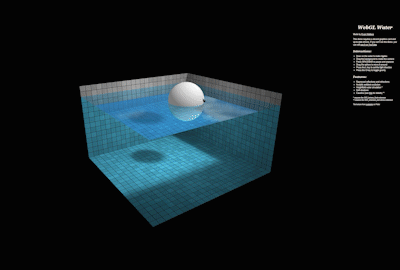
(Evan Wallace, 2011)
Above is a screenshot and a .gif from an interactive water simulation created by Evan Wallace (which can be found here: http://madebyevan.com/webgl-water/), which showcases real time fluid dynamics and caustics that adapt to the movements of the sphere that is on the water’s surface and I found this interesting because of the water plane it uses and the caustic lighting.
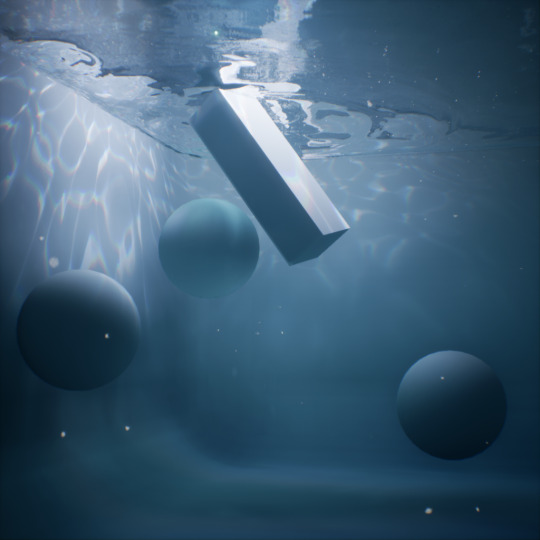
(Timothy Cole, 2017)
While doing more research and looking for inspirations and tutorials for better caustics, I came across this beautiful setup made by Timothy Cole; he created this in UE4 using materials just like I did, but his looks much better and although he doesn’t provide a step-by-step tutorial on how he created this, I will strive to replicate caustics of this quality.
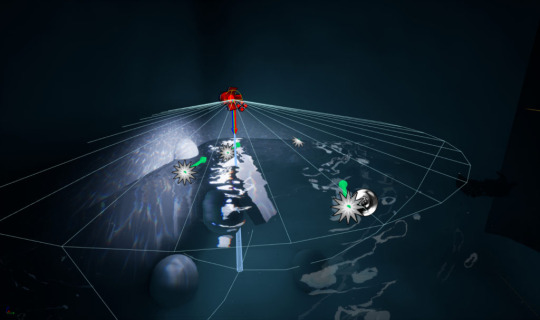
“I cheated and broke this light up into 3 lights, slightly offset from each other. Each one has the same material function, but are coloured red green and blue.”
(Timothy Cole, 2017)
His article included a video showing the caustics in motion and the movements were pretty similar to mine, but what makes his the better than mine is that his includes the minor details such as the small rainbow coloured effects that are next to the white light and I would like to mimic that same spectrum breakup and his article says how he did this, so I will be doing that same method.
Cinematics
youtube
I created lots of cinematics in Unreal last year by using the Matinee tool but since I haven’t created any in a few months, I wanted to practice by creating a short cinematic where we explore the underwater scene using two different cameras and camera angles with a quick cut in between them as a transition. I also included one of the sound effects that Sam uploaded on Basecamp.
I am very comfortable using Matinee to create cinematics since I used it a lot for Games Design Principles and Interactive Storytelling last year and have gotten good results by using it, however, the Matinee tool is old and has been a legacy tool for a while now, so I was thinking that I should learn the newer, faster alternative, Sequencer.
Sequencer notably includes the capability for users to drag and drop individual shots and change their order -- like in any other digital film editing tool. Special effects can freely be turned on and off from within the tool, even if they don't appear in the real-time game world. It also allows for multi-person workflows where different users can collaborate more easily on a single cinematic.
(Christian Nutt, 2016)
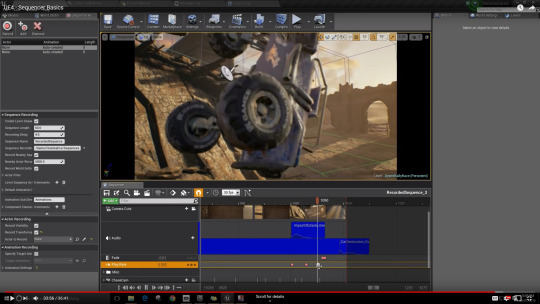
(Pub Games, 2016)
Based on a few pages I’ve read about Sequencer, it’s not too different from the Matinee tool so it shouldn’t be difficult for me to use it, but since I’ve never used it before, I will still need to watch tutorials like the one above and learn how to use this new tool. Aside from watching tutorials, I will also be reading Unreal’s overview and documentation on how the tool works and how to use it properly.
Aside from learning the technical side of how cinematics work, I will also need to study how other animators create cinematics and I immediately thought of Blizzard’s cinematics; Blizzard creates beautiful cinematics for their game trailers and I would like to achieve that level of calibre as well in my own cinematics.
https://www.youtube.com/watch?v=jSJr3dXZfcg
https://www.youtube.com/watch?v=oJ09xdxzIJQ
https://www.youtube.com/watch?v=72UbFQO5-m0
(Blizzard Entertainment, 2018)
Among are just a few of the many cinematics that Blizzard has created and they will serve as an inspiration for me, as well as research, since knowing which camera angle to use or how fast the camera is moving around the scene can be an important factor in storytelling e.g. in an emotional scene, I would need to know how close and how fast/slow to zoom in on the character’s face.
Lighting
Although Darren is the one working on the lighting, I will still be the one combining it with the other elements in Unreal and according to American cinematographer who was the director of photography at Pixar:
“Lighting is an important aspect of computer cinematography, in which lights and shadows are used to convey mood and support storytelling.”
(Sharon Calahan, 1999)
Lighting coincides with cinematics and is an important aspect when telling a story, so me and Darren might work closely together for this part of the cinematic, but of course since it’s his role, I will let him be in charge of the lighting and only intervene once adding lighting to the cinematic made in Sequencer as I’ll need his opinions on what lighting works best with the particular scene.
Ray Tracing
I recently purchased the Nvidia Geforce RTX 2070 and the main selling points of the RTX cards is that they have advanced real-time raytracing and I plan on using that technology in our animation for better lighting and shadows to improve its photorealism.
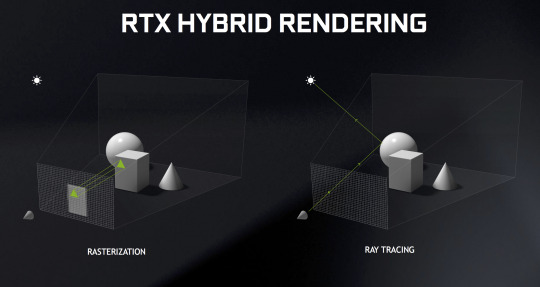
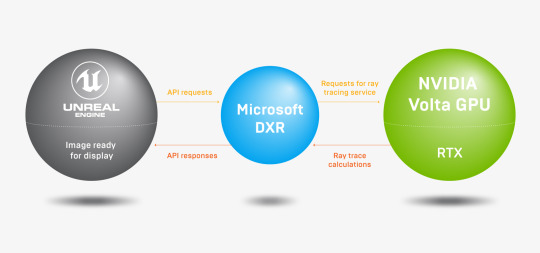
(Nvidia, 2018)
As Epic Games observes:
Renderers tend to use one of two methods for determining pixel color: rasterization or ray tracing. Rasterization starts with a particular pixel and asks, “What color should this pixel be?” Ray tracing works from the viewing angle and light sources and asks, “What is the light doing?”
Ray tracing works by tracing the path of a light ray as it bounces around a scene. Each time a ray bounces, it mimics real-life light by depositing color from earlier objects it has struck, and also loses intensity. This depositing of color makes the sharp reflections and subtle, realistic color variations that, for certain types of materials and effects, can only be achieved with ray tracing.
Because it mimics light’s real behavior, ray tracing also excels at producing area shadows and ambient occlusion. (Epic Games, 2018)
The text above explains how ray tracing works in more detail and also added images from Nvidia to visualise how ray tracing works. Although Nvidia and Epic have confirmed that Unreal Engine will be supporting RTX cards and make use of it’s tech in its next version (UE4 4.22), there is no official announcement yet for it’s release date, but there have been rumours on forums about it being planned to be released by the end of the year and once it is released, I would love to see if I could apply this to our animation and see if it makes it look more visually appealing.

(NVIDIA GeForce, 2018)
Shown above is a comparison taken from in-game footage of RTX being used in Battlefield V and shows what ray tracing can do in a scene; to me to image on the left where RTX is on makes the scene more ‘alive’ and makes the flames seem more real due to the reflections on the car.
Version II
Since the project I showed a while ago was just the first draft and was essentially a practice run, I wanted to add a lot of improvements and give a big upgrade to the overall look of my project because the previous one wasn’t quite good enough to my liking and although it had some resemblance to an underwater scene, it certainly wasn’t clear that it was set under the ocean but more as in a lake.
I wanted to create something closer to the images I’ve seen online and those that I’ve seen in person whenever my family goes to the beach in the Philippines during summer and create something that is as realistic and as accurate that my skills and knowledge with Unreal would allow me.
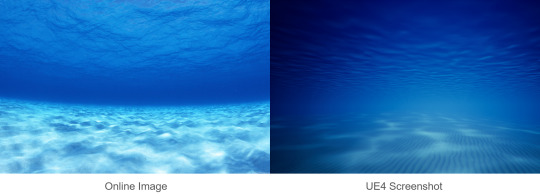
I created a whole new project using elements from my first draft, but adding improvements overall to the scene such as a better post-process volume, caustics, water plane and a newly sculpted landscape which uses a sand material that was created by Maris in Substance Painter.
I based this new scene mainly on the image on the left which was also on my mood board and tried to be as realistic and accurate as I can. I definitely preferred this new version much more than the previous one because not only was I able to create a convincing scene, it also felt like one too.
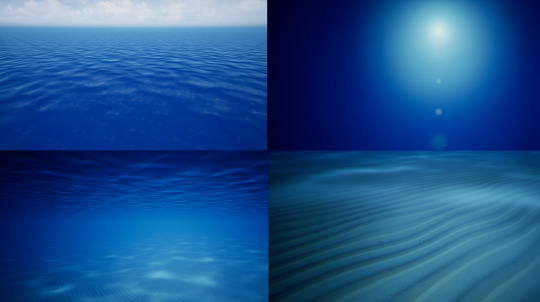
Here are some more screenshots of the current version in different angles. I have made adjustments on all the previously talked about parts (post-processing, depth of field, screen distortion, water plane, caustics) to make all of them fit in together more and work better as a whole and improve the overall aesthetic.
I plan to continue tweaking the values of the different elements in the project to further improve the looks of this project in order to create a more realistic and accurate water simulation.
Future Plans
For future work, my next step is to add the initial assets created by my group members, mainly the god rays/particle effects that Darren created as well as building the environment by adding corals/rocks that Maris created. We may also consider creating a GitHub repository in a couple of weeks as by then, my other group mates would’ve made much more content, which they may want to add into the project themselves but then be adjusted by me later on to make sure everything fits together perfectly. I plan on finishing this on December.
Aside from that, I will need to look into perhaps adding a fisheye lens and whether this effect is achievable in Unreal Engine; a fisheye lens is an ultra wide-angle lens that creates this strong distortion that is intended to produce a panoramic image. I got this idea from the image above between my screenshot and the image I found online where the online image has this slight curvature whereas mine is flat and I think adding a fisheye lens would help further improve the illusion of having a camera underwater. I also plan on finishing this on December, since I expect this to be a quick addition.
I will also need to do more research on my own work to see if there are any other effects I could add to improve my work and add more realism to create an even more convincing water simulation. The main thing I plan on doing research on is the Gerstner waves, which I discussed in depth earlier in the “Gerstner Waves” section. I plan on finishing this on January/February.
I also plan on adjusting the caustics and trying to achieve the same quality as Timothy Cole’s caustics, which I talked about earlier and will be looking around to see if there are better alternatives to what I have now. This should be finished on January too.
I will be paying close attention to the release of Unreal Engine v4.22 and for the addition of RTX support on Unreal Engine since its release is rumoured to be by the end of the year, although realistically, I wouldn’t expect it to be released until January/February next year. Once RTX support is released in 4.22, I will be installing the new version of UE4 and copy and transfer our underwater scene that we have now onto it and will be testing out the ray tracing and comparing it with our current scene in UE4 4.20 and see if there is any major difference between the two versions. If there no difference or only a small difference, then I will be keeping the current scene in version 4.20 since it won’t be worth it to spend time transferring and potentially fixing any possible bugs or incompatibility issues that may arise when using the new version of UE4 but if there is a big, noticeable difference, then I will be transferring everything onto the newer version of Unreal and fix any incompatibility issues that may come up due to them being made in an older version of Unreal. If I do go through with the transfers and the fixes for the new version, then I predict that this might take some time and may take 1-2 months to fix/finish, depending on the issues (if there are any), which will be February/March (assuming that RTX support is released in late December/early January). Although not as important as the other factors, it would still be nice to implement ray tracing into our animation for the added ‘eye candy’.
Once the animators and modellers have finished their models/animations and are ready to export as an .fbx, I will be working on implementing them into my project and putting everything together and once everything is in place, I will need to check for any errors such as missing textures or buggy animations and if I find any, I will need to try fix them and let my peers know as they may have exported it wrong or didn’t include textures, etc. Once everything is imported in Unreal and ready with no problems present, I will be ready to create the cinematics for our project and work on the camera placements/movements and ensure that we get the perfect angles for each shot of the scene and make sure that it’s appropriate for the emotions of the scene i.e. during the sad scene at the start, camera movements should be slow. I predict that these will be done by March/April, depending on the speed/workflow of the animators/modellers and any potential problems that may arise, such as the errors that I previously stated.
The deadline for this animation is on the 20th of May so I expect everything to be ready and for May, I plan on only doing the final touches to our animation, so I will be refining everything, like the values of parameters in nodes or adjusting the direction of a light slightly or fixing any last minute problems that may come up. Once everything is finished and is of good quality and everyone is happy with how it looks, it will be time to render out the animation and export it, which shouldn’t take more than a few hours since it’s only a short animation and because Unreal renders out animations quick. After the animation has been rendered, the VFX guys (Paul, Darren, Ben) may plan on doing some final touches in Nuke for post-production and apply some minor, final changes to the animation and again, render and export it afterwards for submission.
Overall, I am very happy with my progress and of course the whole group’s progress so far. At this rate, we would be able to create an amazing final animation with a more realistic underwater scene and characters and will be looking forward to the final piece.
Feedback
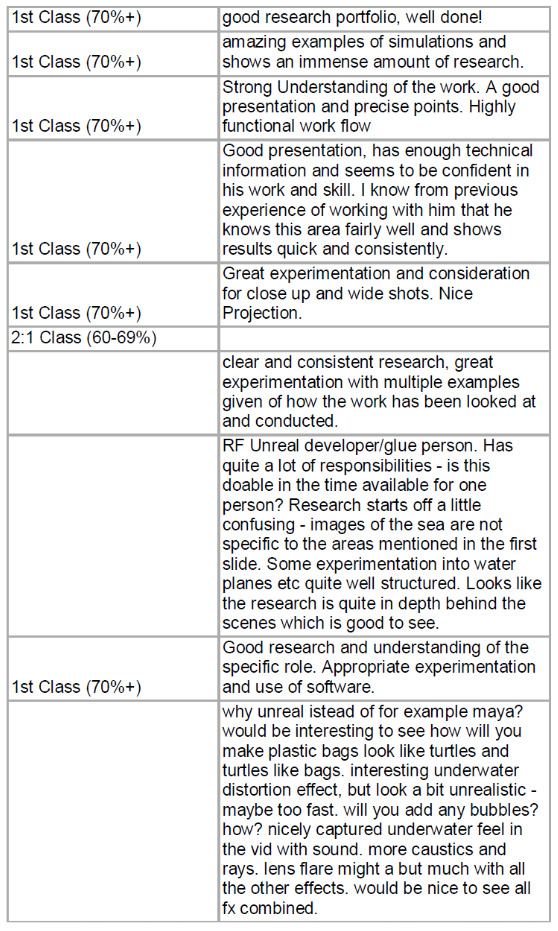
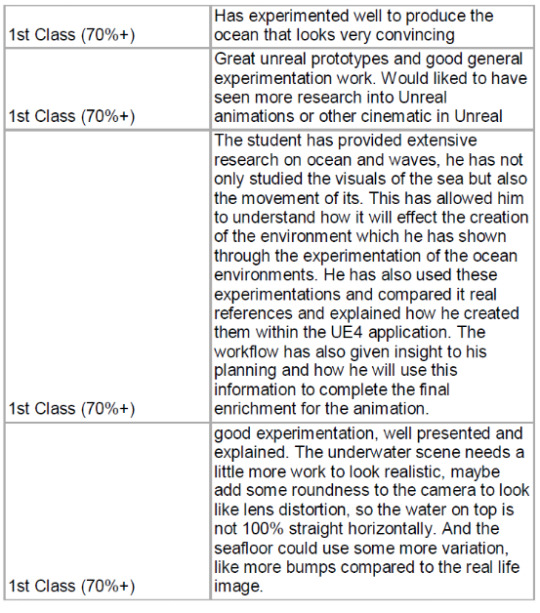
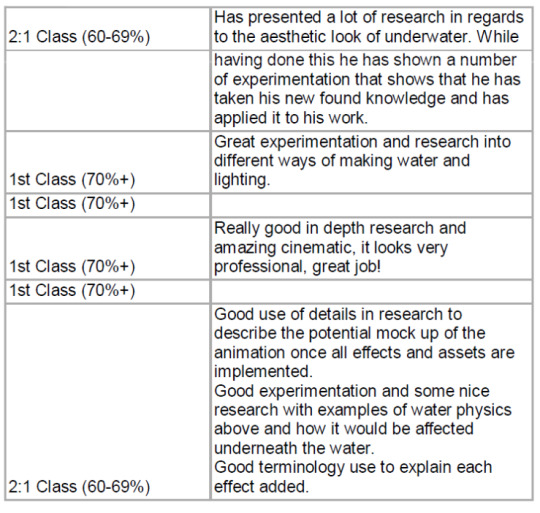
We had presentations this week where we talked about our roles and contributions to the group and showcasing any experimentations we had in front of the class and I received some valuable feedback that have given me some ideas on any improvements I can make. Although most of the feedback I have received from my peers were praises, some of them were suggestions and questions, which I will address below.
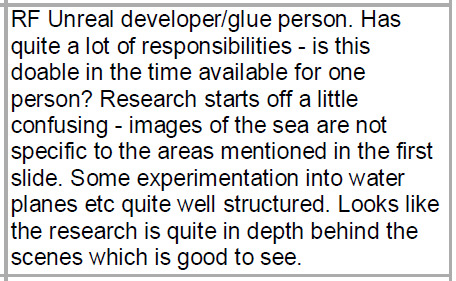
First comment I will be addressing is Ryan’s feedback since his was the first one that asked a question. To answer the first question, yes, I do believe this is all doable for me to create within the time frame we are given since I am already familiar with Unreal Engine and I am very comfortable with the software and also enjoy using the software. Based on what I’ve done so far, I am already making good progress and am already at a good level in terms of building the scene since as of now, I have already created something that is a convincing underwater scene, upon which both my teammates and most of the class have agreed with, but of course, there are still lots of places that could be improved and that would require further research and experimentations. To answer the second question/sentence, I almost always create a moodboard during the brainstorming part of the project in the early stages since it gives me ideas on what I can do and how things will look, but I may not have explained it well, which is why it might have been confusing.
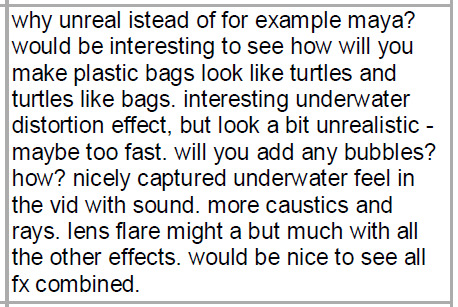
This was a very good question and I should’ve added a slide in the powerpoint and explained why we chose UE4 instead of other animation packages. One reason on why we chose to use Unreal instead of other software for rendering the animation is because we were using multiple different softwares - Ben was using Blender to sculpt, rig and animate his model while Maris was using Cinema 4D to model his environment and Substance Painter to texture them and Callum, I believe, used 3ds Max to model his props, so I suggested that we try using Unreal Engine to put all these models/animations/materials/etc together created in a handful of different packages because by doing it in this way, we were all using software that we are most comfortable with instead of, for example, Ben compromising and using Maya to animate even though he is much more comfortable animating in Blender just to fit in with Ed’s animation in Maya to make everything streamlined due to everything being only in one piece of software. By creating using Unreal, we are able to keep everything streamlined but not need to make compromises as to what software to use as you can just export the models as an .fbx and import them into Unreal and work from there.
Another reason on why we chose to use Unreal Engine was that after I “sold” the idea of using UE4 to my group, we told Ryan about it and he informed us that it is an interesting idea to use Unreal instead of the usual animation packages and he also said that some studios are actually starting to use Unreal when creating TV shows and other animations so it may be a good idea to use Unreal now because if the industry moves towards that direction of primarily using Unreal for animations, it would be good for “future-proofing” as we could use this animation as part of our portfolio to show those companies that we have experience in animating in Unreal when looking for a job and since we’ve already used it beforehand to create an animation, we would have an upper hand over other potential animators since they might need to learn this software from scratch whereas we already know how to. It is also good to expand our knowledge of different software knowledge since artist need to be flexible and learn to adapt to any changes in the industry in the future because if you only know how to use one software now and it becomes redundant in the future and you are unable to adapt and learn the new software that everyone is using, you would have a really hard time finding a job in that field.
What Ryan said about the studios starting to use Unreal for creating TV shows interested me since I really enjoy using Unreal and would love to continue working on using it after we graduate. I haven’t heard of any studios using UE4 to create TV shows before so I searched online for studios that use Unreal and I found an article about a Pakistan-based studio, 3rd World Studios, creating the first ever animated feature film that was rendered entirely in Unreal Engine which is titled “Allahyar and the Legend of Markhor” (trailer: https://www.youtube.com/watch?v=162VCDUndT0). This is proof that despite Unreal Engine being a games engine, it can also be used outside games and create a film, just like 3rd World Studios did.
“Unreal has saved us months and months of rendering time. On average in a traditional pipeline, film quality renders take around 3-4 hours per frame and depending on the scene’s complexity this time can increase exponentially. In UE4, we never worried about render times.”
(3rd World Studios, 2018)
The article was an interesting read as the writer interviewed the studio on how and why they used Unreal and what benefits it provides and the studio said something that I forgot to mention before; when I finished creating a short test cinematic, the render times were much quicker in Unreal compared to other 3D packages and it will save us a lot of time once we have put together everything in Unreal and start the rendering process.
To answer the distortion comment, the video that I used to show the distortion effect was from the previous version of the project and I also bumped up the values on the speed slightly as I was worried that it might be too subtle when presented on the big monitors so I wanted to ensure that they were noticeable. The screen distortion effect looks much better in the newest and current version of the project (same one as the version that’s in the “Version II” section) and is a lot less fast/strong as it was on the presentation. As for the bubbles question, those would be particle effects, which is what Darren is working on and he also presented it, so the commenter might have missed that slide when he was presenting it. Caustics are on a decent level but I want to try create a better one if possible so I will continue working on that too and playing with the values and also do a bit more research online to see if there is a better alternative with a nice look. Finally, the lens flare is still a work in progress and was still in the early stages so I will tone that down a bit as I agree that it was a bit strong.
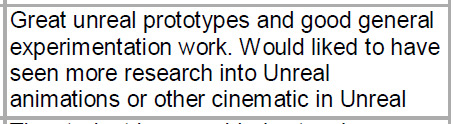
I didn’t include it in my presentation but like I said in the “Cinematics” section above, I will be doing research on the other types of cinematics that Unreal offers, especially the Sequencer since Matinee has been a legacy tool for a while now, so it’s an old method and 3rd World Studios also used Sequencer in making their film in Unreal.
“The latest version Sequencer is faster and more stable than ever and proved to be a lifesaver as we approached the end of our film’s production.”
(3rd World Studios, 2018)
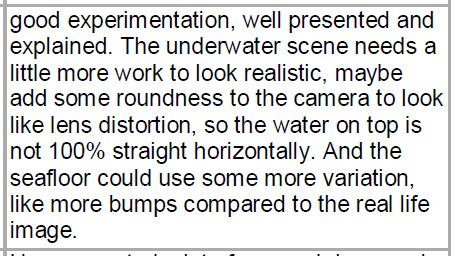
I agree with this comment; the scene definitely needs more work to make it look more realistic and I am planning to achieve that roundness effect in the future which is similar to the fisheye lens that cameras have, but I will need to do research on this as I am unsure whether or not this is doable in Unreal, which I talked about more in the “Future Plans” section of this portfolio. The current seafloor isn’t the final product yet and I agree that the seafloor does need more variation, so I am planning to sculpt the landscape more to create some bumps to add some variation and prevent it from looking too flat.
Reference
Mood Board
Divetech, Inc. (2016). Mood Board Image #3. [image] Available at: http://divetechhouston.com/underwater-ocean/ [Accessed 16 Nov. 2018].
Natural Capital Coalition (2018). Mood Board Image #2. [image] Available at: https://naturalcapitalcoalition.org/the-value-of-seagrass-in-securing-a-sustainable-planet/ [Accessed 16 Nov. 2018].
Notre-Planete (2013). Mood Board Image #4. [image] Available at: https://www.notre-planete.info/actualites/3655-salinite_ocean_rechauffement_climatique [Accessed 16 Nov. 2018].
Science Daily (2018). Mood Board Image #6. [image] Available at: https://www.sciencedaily.com/releases/2018/01/180125140848.htm [Accessed 16 Nov. 2018].
Unsplash (2017). Mood Board Image #7. [image] Available at: https://unsplash.com/photos/Ok7iNxjmQ1A [Accessed 16 Nov. 2018].
Wallpapers Mug (2018). Mood Board Image #8. [image] Available at: https://wallpapersmug.com/w/wallpaper/sea-waves-calm-horizon-5k-255c5f [Accessed 16 Nov. 2018].
World Wildlife Fund (WWF) (2018). Mood Board Image #1. [image] Available at: https://www.worldwildlife.org/pages/in-nuarro-mozambique-a-partnership-for-people-and-oceans [Accessed 16 Nov. 2018].
World Wildlife Fund (WWF) (2014). Mood Board Image #5. [image] Available at: http://wwf.panda.org/wwf_news/?216410/Satellite-tracking-identifies-risk-zones-for-leatherback-turtles [Accessed 16 Nov. 2018].
Online
Allahyar and the Legend of Markhor. (2018). [film] Directed by U. Khan. Pakistan: 3rd World Studios.
Blizzard Entertainment (2016). Overwatch Animated Short | “Dragons”. [video] Available at: https://www.youtube.com/watch?v=oJ09xdxzIJQ [Accessed 16 Nov. 2018].
Blizzard Entertainment (2017). World of Warcraft: Battle for Azeroth Cinematic Trailer. [video] Available at: https://www.youtube.com/watch?v=jSJr3dXZfcg [Accessed 16 Nov. 2018].
Blizzard Entertainment (2018). Warcraft III: Reforged Cinematic Trailer. [video] Available at: https://www.youtube.com/watch?v=72UbFQO5-m0 [Accessed 16 Nov. 2018].
Calahan, S. (1999). Storytelling through Lighting: A Computer Graphics Perspective. [ebook] Pixar. Available at: http://www.cmiresearch.org.uk/uploads/2/8/9/0/28906783/storytelling_through_lighting.pdf [Accessed 16 Nov. 2018].
Cole, T. (2017). Working with Underwater Caustics in Real-Time. [online] 80.lv. Available at: https://80.lv/articles/working-with-underwater-caustics-in-real-time/ [Accessed 16 Nov. 2018].
Cowley, D. (2018). Visually Stunning Animated Feature ‘Allahyar and the Legend of Markhor’ is the First Produced Entirely in Unreal Engine. [online] Unreal Engine. Available at: https://www.unrealengine.com/en-US/developer-interviews/visually-stunning-animated-feature-allahyar-and-the-legend-of-markhor-is-the-first-produced-entirely-in-unreal-engine [Accessed 16 Nov. 2018].
Dean Ashford (2017). UE4 - Tutorial - Underwater and Caustics Part 1. [video] Available at: https://www.youtube.com/watch?v=5a0w3gcdtKg [Accessed 16 Nov. 2018].
Demers, J. (2007). Depth of Field: A Survey of Techniques. [online] NVIDIA Developer. Available at: https://developer.nvidia.com/gpugems/GPUGems/gpugems_ch23.html [Accessed 16 Nov. 2018].
DokipenTech (2016). Unreal Engine 4 Gerstner Waves Livestream. [video] Available at: https://www.youtube.com/watch?v=_y7Z0MbGOMw [Accessed 16 Nov. 2018].
En.wikipedia.org. (2018). Trochoidal wave. [online] Available at: https://en.wikipedia.org/wiki/Trochoidal_wave [Accessed 16 Nov. 2018].
Finch, M. and Worlds, C. (2007). Effective Water Simulation from Physical Models. [online] NVIDIA Developer. Available at: https://developer.nvidia.com/gpugems/GPUGems/gpugems_ch01.html [Accessed 16 Nov. 2018].
Gamedev1909 (2015). Water volume and Effects Tutorial Unreal Engine 4. [video] Available at: https://www.youtube.com/watch?v=Gr5BDGahdEA [Accessed 16 Nov. 2018].
Guardado, J. and Sánchez-Crespo, D. (2007). Rendering Water Caustics. [online] NVIDIA Developer. Available at: https://developer.nvidia.com/gpugems/GPUGems/gpugems_ch02.html [Accessed 16 Nov. 2018].
Matt Taylor (2016). Unreal Engine 4 - Water Caustics (Faking Light On the Bottom). [video] Available at: https://www.youtube.com/watch?v=W8u7GONZzoY [Accessed 16 Nov. 2018].
Matt Taylor (2016). Unreal Engine 4 Water Volume With Bubbles Walk Through. [video] Available at: https://www.youtube.com/watch?v=n5UKw_Crlr4 [Accessed 16 Nov. 2018].
Nutt, C. (2016). Unreal Engine 4's new Sequencer allows for film-style cinematic workflow. [online] Gamasutra.com. Available at: http://www.gamasutra.com/view/news/268236/Unreal_Engine_4s_new_Sequencer_allows_for_filmstyle_cinematic_workflow.php [Accessed 16 Nov. 2018].
NVIDIA Geforce (2018). Battlefield V: Official GeForce RTX Real-Time Ray Tracing Demo. [video] Available at: https://www.youtube.com/watch?v=WoQr0k2IA9A [Accessed 16 Nov. 2018].
NVIDIA. (2018). NVIDIA GeForce RTX. [online] Available at: https://www.nvidia.com/en-gb/geforce/20-series/rtx/ [Accessed 16 Nov. 2018].
Pub Games (2014). UE4 - Interior Water #1. [video] Available at: https://www.youtube.com/watch?v=KPmRV1Z9ikY [Accessed 16 Nov. 2018].
Pub Games (2014). UE4 - Interior Water #2. [video] Available at: https://www.youtube.com/watch?v=GRnKO1z4WZs [Accessed 16 Nov. 2018].
Pub Games (2016). UE4 - Sequencer Basics. [video] Available at: https://www.youtube.com/watch?v=rn6l_69cvu0 [Accessed 16 Nov. 2018].
Ryan Brucks (2017). No particles. Gerstner Wave shader + analytical splashes. [video] Available at: https://www.youtube.com/watch?v=OQ3D0Q5BlOs [Accessed 16 Nov. 2018].
Shargill, M. (2018). Playa La Peña Grande. [Photo] Tías, Lanzarote, Spain.
Tessendorf, J. (2001). Simulating Ocean Water. [ebook] pp.4-8. Available at: http://www-evasion.imag.fr/Membres/Fabrice.Neyret/NaturalScenes/fluids/water/waves/fluids-nuages/waves/Jonathan/articlesCG/simulating-ocean-water-01.pdf [Accessed 16 Nov. 2018].
Taylor, M. (2016). Unreal Engine 4 Water Volume With Bubbles Walk Through. [video] Available at: https://www.youtube.com/watch?v=n5UKw_Crlr4&list=PLogcsc-QeymRPyqOUFy06DjdDst1J-L2q&index=1 [Accessed 16 Nov. 2018].
Unreal Engine Documentation. (2018). Sequencer Overview. [online] Available at: https://docs.unrealengine.com/en-us/Engine/Sequencer/Overview [Accessed 16 Nov. 2018].
Unreal Engine. (2018). Technology Sneak Peek: Real-Time Ray Tracing with Unreal Engine. [online] Available at: https://www.unrealengine.com/en-US/tech-blog/technology-sneak-peek-real-time-ray-tracing-with-unreal-engine [Accessed 16 Nov. 2018].
Wallace, E. (2011). WebGL Water. [online] Madebyevan.com. Available at: http://madebyevan.com/webgl-water/ [Accessed 16 Nov. 2018].
Water Plane Texture. (2015). [Texture, Digital] Water Planes, Epic Games.
Williams, H. (2017). Tutorial: Ocean Shader with Gerstner Waves. [online] 80 Level. Available at: https://80.lv/articles/tutorial-ocean-shader-with-gerstner-waves/ [Accessed 16 Nov. 2018].
0 notes