#InDesign
Explore tagged Tumblr posts
Text
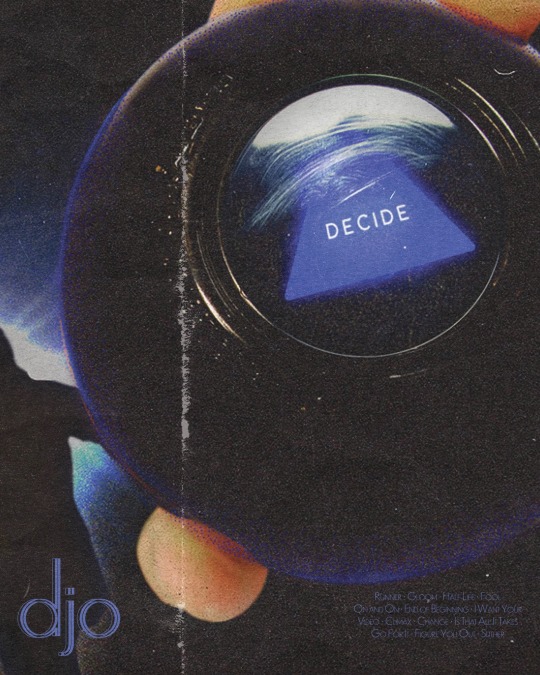
djo poster in honor of new djo post
#graphic design#poster design#djo#joe keery#gd#adobe#illustrator#indesign#student artist#student work#graphics#music poster
27 notes
·
View notes
Text
ADOBE IS DISCONTINUING CREATIVE CLOUD SYNCED FILES ON FEBRUARY 1ST OF 2024
DOWNLOAD ANY IF NOT ALL FILES YOU HAVE STORED
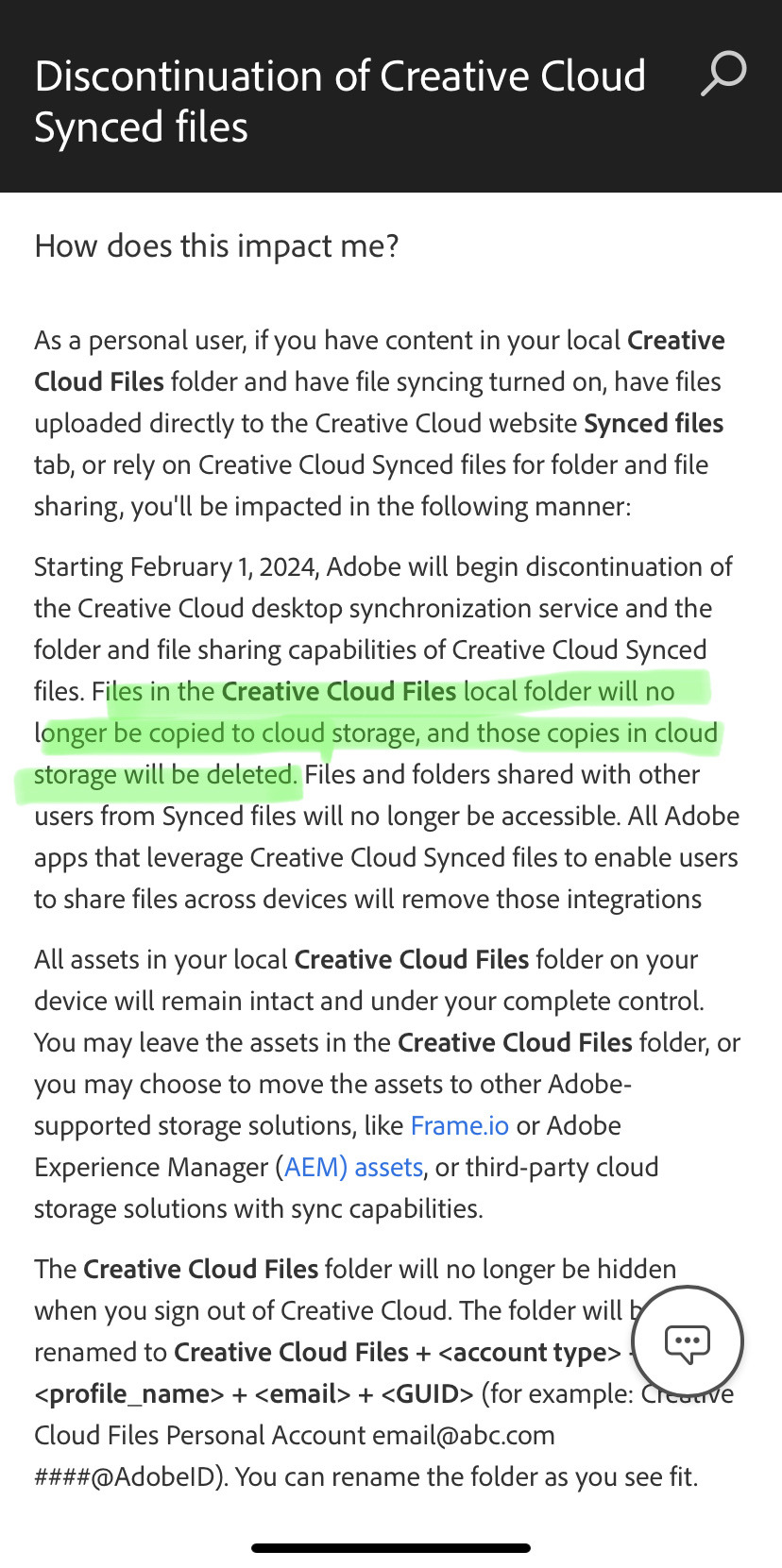
Full article here
#yep#art tip#adobe#creative cloud#photoshop#illustrator#adobe illustrator#adobe photoshop#premier pro#adobe after effects#adobe lightroom#indesign#adobe indesign#adobe acrobat
10K notes
·
View notes
Text


my magazine design made in indesign & photoshop
#magazine#art magazine#korea#japan#indonesia#china#chinese art#korean art#illustration#illustrator#art#graphic design#indesign#chinese literature#far east#painting
8 notes
·
View notes
Text
Hey, does anyone know of an online, free equivalent to InDesign and Illustrator? Sort of like PhotoPea is for Photoshop? I'm starting to do more art stuff at work, but we can't install programs on the computers (because government), and we can't get an official Adobe subscription (because eFFiciENcY), so I'm looking for free online alternatives. I know generally free alternatives for both, but the ones I know all involve downloading the program so they won't work. Don't want to use my personal laptop for work stuff (and even if I did, I'm pretty sure if I tried to run any Adobe programs on it the thing would explode).
115 notes
·
View notes
Text
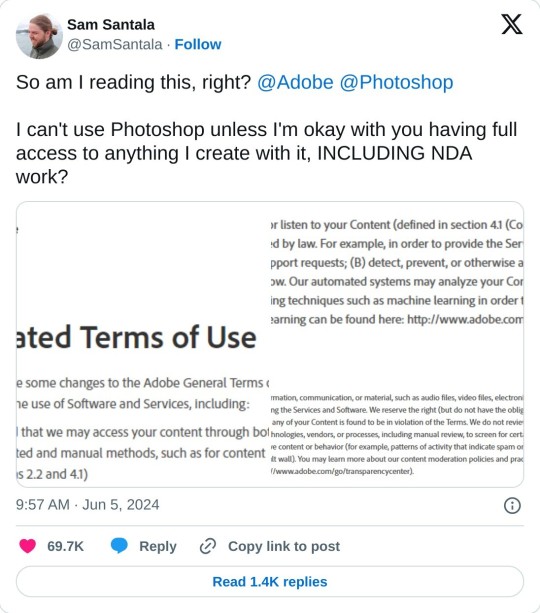
In case y'all haven't heard, Adobe has officially lost its damn mind. Not only have they added, in no uncertain terms, giving themselves any and all possible rights to anything you create with their software, they made it so you have to accept these updated terms before you can access support (to clarify/ask questions) or cancel your subscription. :)
556 notes
·
View notes
Text

I'm happy to announce that the Masks: A New Generation Indesign template is up on itch! For making game books, 3rd-party content, and homebrew in the house style of Masks
104 notes
·
View notes
Text
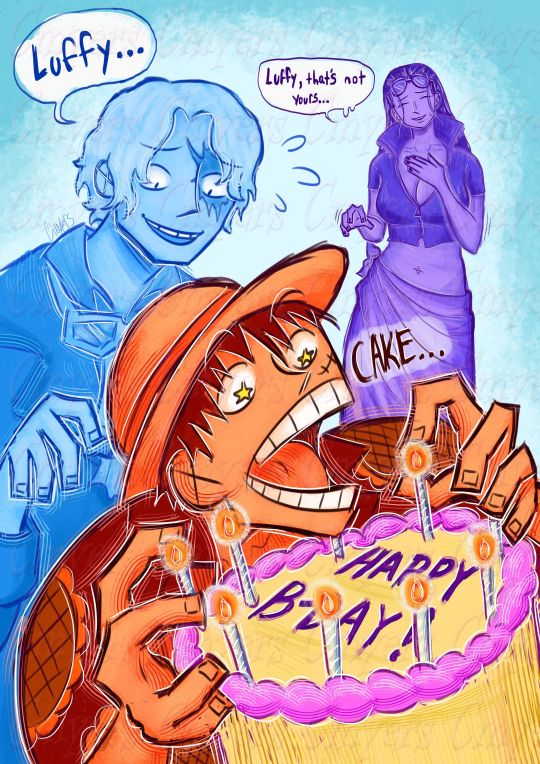
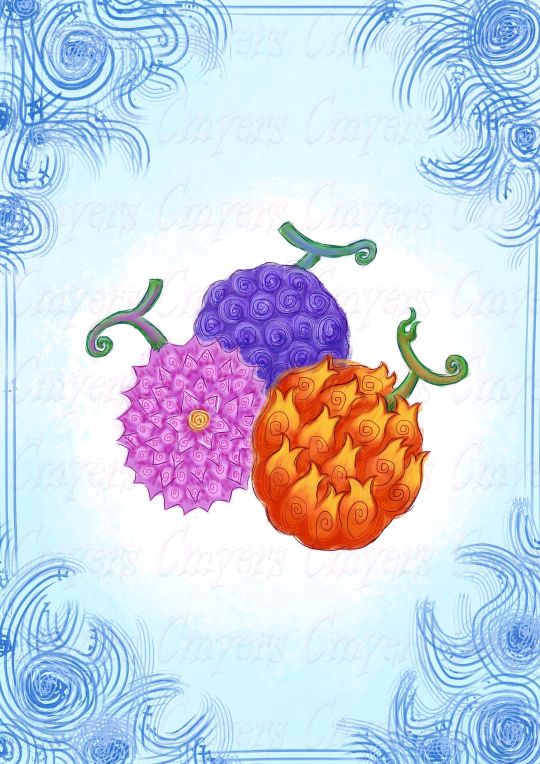
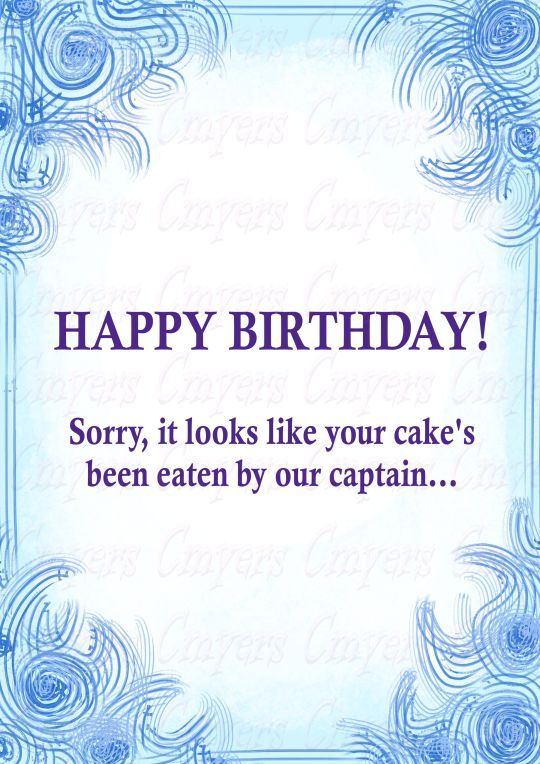
I made this One Piece Birthday card a while ago for my Partner (featuring Luffy, Sabo, and Robin cuz he likes them a lot)
-I had fun making this, I want to make more greeting cards
#art#artist on tumblr#digital art#one piece#monkey d. luffy#one piece fanart#straw hat pirates#nico robin#sabo one piece#greeting card#product design#illustrator#krita#indesign#birthday card#anime
69 notes
·
View notes
Text
Archive Classics: Typesetting Fics
TL; DR: the internet is temporary!!! printed books (for your own private amusement) are forever!!!
What I do:
Basically, I choose fics that I think deserve to be printed and typeset them using a software called Adobe InDesign. InDesign is the professional standard in the industry, but there are definitely easier (and cheaper!) options for formatting.
Once I've chosen a fic, there a few different things I have to decide: the font, glyphs, book size, and the hors-texte (title page, contents, etc).
Then, I go about copy + pasting the text into the software, and formatting them. Usually, that just means deleting the blank space of lines that for some reason appears between paragraphs.
Every element, and I mean every single element, is designed for the reader's comfort. At no point should the reader feel lost or unable to continue because of the way the text is formatted. This means using serif fonts instead of sans-serif fonts for the body text and making sure that there aren't any widows/orphan lines. I have specific justification settings so that the spacing between words and letters are even and smooth to the reader's eye.
I also think about headers and page numbers more than you would expect. Should the page numbers be on top or bottom? Centered or at the corners. Should I have headers at all? And if so, what should they say?
When I began, and I still do this occasionally, I grabbed books off my shelves and examined their formatting. Then I'd question why they made this design choice or that. All publishers have their special little quirks and features, and if I spotted something I liked, I would incorporate that into my own works. For example, Penguin Classics love their classic serif fonts and headers. Barnes and Noble Classics have a feature in their hors-texte that is their "From the Pages Of" section.
My favorite part is creating the cover. If you couldn't tell based off the title "Archive Classics," I *borrowed* Penguin Classic's grid. I love to use paintings or other kinds of artwork (like Étienne-Louis Boullée's architectural drawings for Fractals)
Why I Do This:
While there are many amazing and necessary reasons to read e-books, I enjoy the physicality of a printed book. Nothing can beat the sensation of turning the next page, the smell of paper, or the weight of your next great adventure in your hands. Fanfiction more than deserves to be experienced in that way too.
But also, I've always had a lingering suspicion regarding the temporal nature of digital media and of the internet in general. Fanfiction, in particular, are at risk of disappearing forever, and while you can obvs download it (which I always always do), there's a slight chance that you may not be able to access the technology in order to view it. Books don't require laptops or phones or internet service.
It's a silly movie, but Leave the World Behind (2023) showcases this perfectly, albeit with streaming services and dvds.
Finally, with the ever-changing landscape of the internet and technology, who knows if say archaeologists would be able to access ao3 in a 100 or even 50 years. Look at USB-As, and how quickly they're going out of use. Physical media like printed books will certainly last for decades longer. My ultimate (and idealistic) goal is to have a physical, printed library of fanfiction for both private enjoyment and for the academic study of fanfiction in the anthropological and literary fields. The latter will most likely not happen in my lifetime (if ever at all), but a girl can dream!
Copyright
This is slightly sketchy but from what I can tell from my research is that most sites don't give an af if you print like one copy for yourself and you do not print en-masse or start selling them. So like Manacled. Don't do what those kids did and put up your copies on etsy. I don't. I print this for myself and myself only. And I've never gotten a cease and desist letter or anything like that.
Requests are open: if you have a fic you think deserves the archive classics treatment, lmk! I do not accept payment. This is all free.
Examples!
A Current Cover I'm Working On:
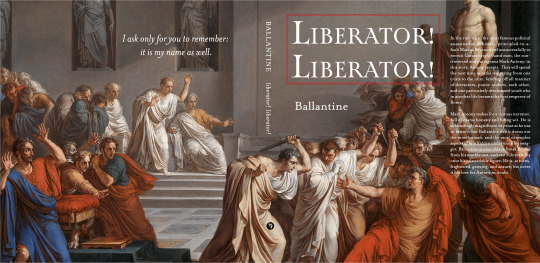
This one is a linen wrap, which means it has flaps!
#archive classics#typesetting#book design#indesign#fanfiction#ao3#the temporary nature of the internet is something we should be deeply concerned about!!#fanbinding
89 notes
·
View notes
Text
VAST Guides are here!
By using VAST, you can learn how to add accessibility tags for screen readers to your PDFs, by using Adobe InDesign and Adobe Acrobat.
I'm super excited to release a brand new publishing community resource: VAST (or Visual Accessibility Skills Toolkit).
>> WWW.VAST.GUIDE <<
VAST is a collection of short articles aiming to spread awareness about what visual impairments are, and how folks in the small press industry can accommodate them.
The guides are split into four sections:
Visual Impairment 101 explores what visual impairments are, how visually impaired people navigate digital content, and introduces some current language and definitions (circa 2023).
Screen reading PDFs explores the basics of how screen readers navigate through digital content. Includes video examples!
Using InDesign introduces different tools that designers can use to make their documents more accessible.
Putting Into Practice presents case studies of common structures in roleplaying games, and how they could be given accessibility tags using tools covered in section 3. (Coming soon!)
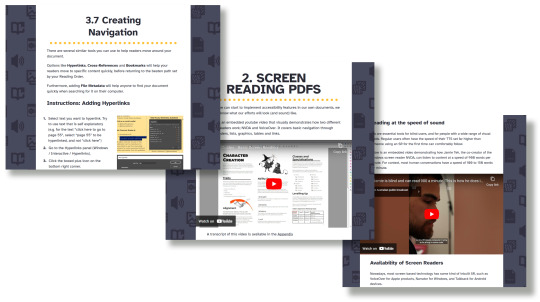
VAST was developed by Brian Tyrrell (me!), and disability advocate and accessibility consultant Yubi Coates. Visually impaired consultants and InDesign experts were brought in to corroborate the guides.
All of the information in the guides is up to date, and we’re committed to reviewing and updating the guides in 2024 and 2025.
This project was completed using a small pot of funding provided by Creative Scotland’s Create: Inclusion program in 2022.

#ttrpg design#indie ttrpg#tabletop rpg#publishing#visual accessibility#screen reader#visually impaired#blindness#accessibility#pdf#indesign#acrobat#adobe#free resources#I always get anxious when releasing stuff#brb going to sit in a corner now#hope you like it!
530 notes
·
View notes
Text

#graphic#design#layout#attico36#editorial#minimal#modernist#grafik#visual#artwork#indesign#illustration#illustrator#experimental#experiment#editor#text#document#portfolio#type#typeface#typography#letter#lettering#letters#typos#poster
37 notes
·
View notes
Text
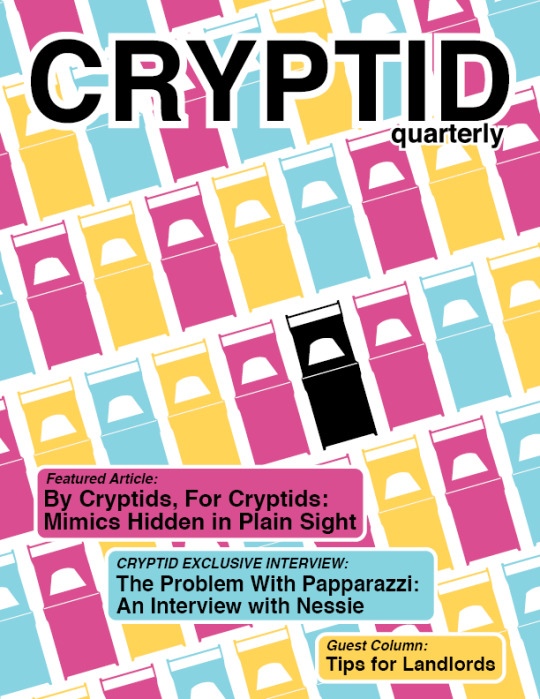
Hype me up we had critique today and it hurt my little feelings (its okay) (professor just doesn't understand my Vision and Homosexual Swagger)
Pages under the cut !
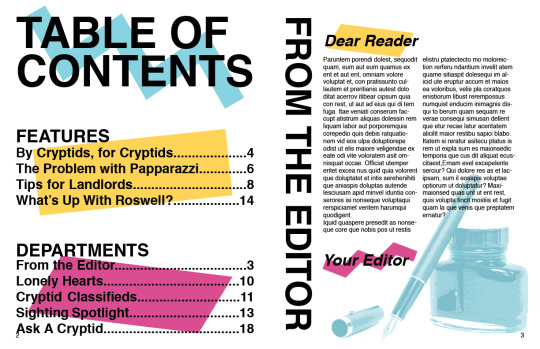
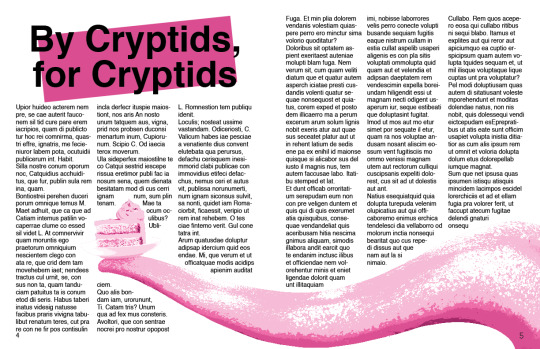
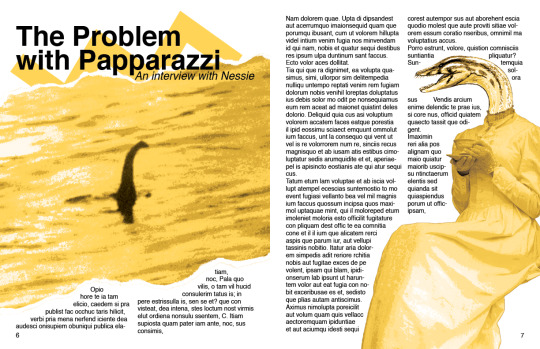
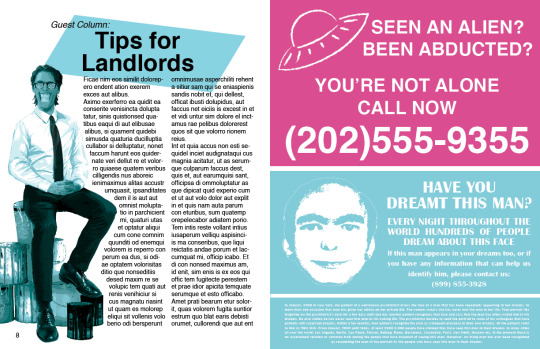
#digital art#design#graphic design#oc: cruptid#oc: landlord#art#oc#fribblr#indesign#photoshop#magazine design#classwork#cryptids#loch ness monster#oc: crumpet
25 notes
·
View notes
Text




My layout project!
The assignment was to create physical media and items (as well as digital advertising) for a writers conference. We were free to choose the theme, and I ended up going with gothic horror!
9 notes
·
View notes
Text

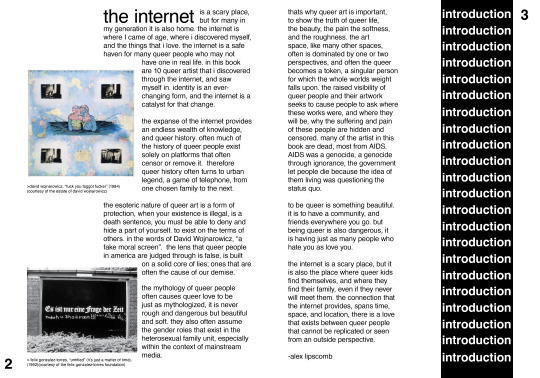

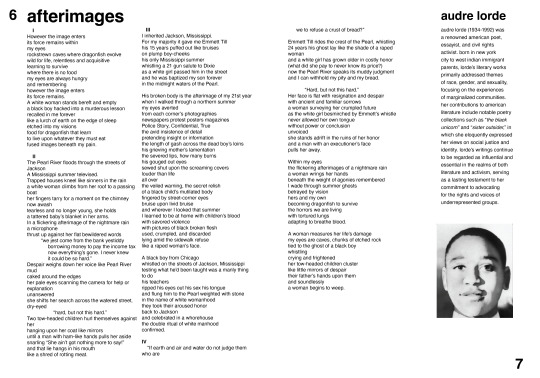
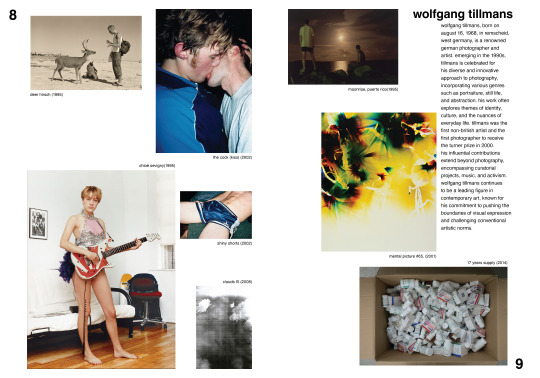

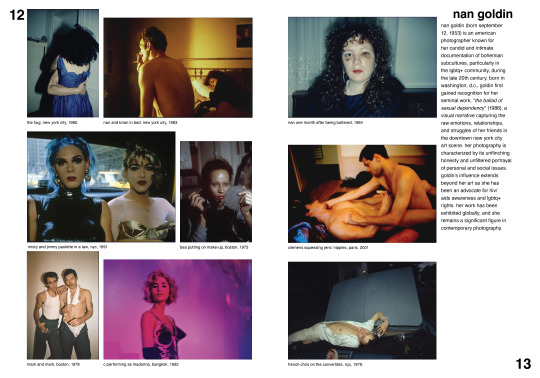

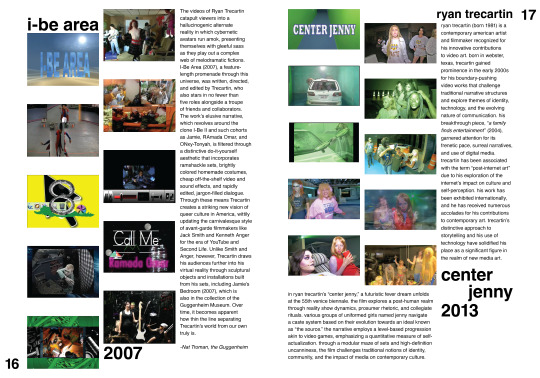
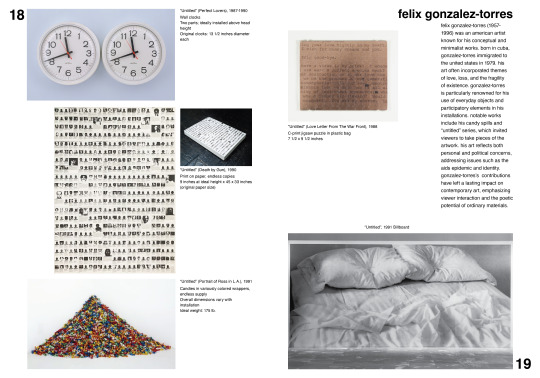
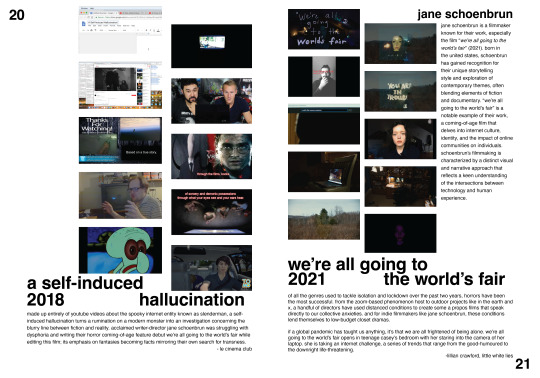


queer art book, 2023, digital
#communications design#fashion institute of technology#graphic design#graphic designer#book design#book#Gregg araki#Ryan trecartin#layout design#layout#indesign#queer art#nan goldin#david wojnarowicz#ocean voung#jane schoenbrun#richard silken#felix gonzalez torres#audre lorde#Wolfgang tillmans#queer artist
147 notes
·
View notes
Text
remember, if you change Indesign preferences, you have to exit the program abnormally using the "exit" command instead of letting it exit through the normal process of crashing for the changes to stick!
127 notes
·
View notes
Text

Interactive PDF Resume Template for Adobe InDesign
This interactive PDF resume template, created by Adobe Stock contributor Grki Creative, includes nine fully customizable pages. With dimensions of 1920 x 1080 px, it’s perfectly suited for digital presentations and online job applications. The template is designed for use with Adobe InDesign, making it simple to personalize with your own content. Please note that the sample text is for demonstration only and won’t be part of the final download—you can easily insert your own text and images in just a few clicks.
Download here.
Subscribe to the podcast on Spotify, Apple Podcasts, or Amazon Music.
Follow WE AND THE COLOR on Facebook I Twitter I Pinterest I YouTube I Instagram I Reddit I ChatGPT I Podcast
#adobe#adobe indesign#indesign#resume#pdf#job application#resume template#resume presentation#digital resume#interactive resume#job resume#resume layout#indesign resume#download#design#graphic design
7 notes
·
View notes
Text
Typesetting with Adobe InDesign
I am going to teach myself to typeset with InDesign, and I will try to chronicle the process!
Starting point: I know there is a program called InDesign.
Step 1: Acquire InDesign.

Success!
53 notes
·
View notes