#Infusionsoft Comparison
Explore tagged Tumblr posts
Text
Go High Level vs Keap: What Platform Should You Choose ?
When comparing GoHighLevel and Keap (formerly Infusionsoft), both platforms aim to help businesses streamline operations, manage customer relationships, and automate marketing efforts. While Keap is known for its CRM and automation tools, Go High Level provides a more comprehensive, scalable, and value-packed solution. Here’s a detailed comparison to help you make the best choice for your…
0 notes
Text
Keap vs HubSpot: Which CRM is Best for You in 2024? (Step-by-Step Guide)
In today's competitive business landscape, nurturing strong customer relationships is paramount for success. Customer Relationship Management (CRM) software empowers businesses to centralize customer data, streamline communication, and manage sales pipelines. But with a plethora of CRM options available, choosing the right one can be overwhelming. Two prominent contenders emerge: Keap (formerly Infusionsoft) and HubSpot. Both offer robust features, but cater to distinct user needs and budgets. This comprehensive guide dives into a head-to-head comparison of Keap and HubSpot, analyzing their strengths, weaknesses, pricing structures, and ideal user bases. By the end, you'll be equipped to make an informed decision and select the CRM that best aligns with your specific business goals in 2024.

Understanding Your CRM Needs: A Foundational Step
Before diving into the Keap vs HubSpot battleground, take a moment to introspect on your business's CRM requirements. Here are some key questions to consider:
Business Size and Industry: Are you a solopreneur, a small business, or a larger organization? Does your industry have specific CRM needs?
CRM Functionality Priorities: What CRM features are most critical for your business? Do you prioritize sales automation, marketing tools, or robust contact management?

Budget Constraints: How much are you willing to invest in a CRM solution?
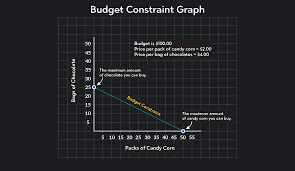
Keap: The Tailored Solution for Small Businesses and Entrepreneurs
Keap positions itself as a user-friendly CRM specifically designed for small businesses and entrepreneurs. It excels at sales automation, email marketing, and pipeline management, empowering users to streamline their sales processes and nurture customer relationships.
Strengths of Keap:
Ease of Use: Keap boasts a user-friendly interface with a focus on intuitive navigation. This makes it a great choice for beginners or non-technical users who require a CRM that's easy to learn and implement.
Sales Automation Workhorse: Keap shines in sales automation. Features like automated email sequences, appointment scheduling, and quote management empower you to automate repetitive tasks and focus on closing deals.
Built-in Payment Processing: Keap integrates seamlessly with popular payment gateways, allowing you to accept payments directly through your CRM. This streamlines the sales process and improves customer convenience.
Affordability: Keap generally offers more affordable pricing plans compared to HubSpot, making it an attractive option for budget-conscious businesses.
Weaknesses of Keap:
Limited Marketing Functionality: While Keap offers basic email marketing tools, its marketing capabilities are not as comprehensive as HubSpot's. This might be a limitation for businesses requiring advanced marketing automation features.
Scalability Limitations: Keap might not be the most scalable solution for larger businesses experiencing rapid growth. Its functionality might become insufficient for managing complex sales pipelines and extensive customer bases.
Limited Integrations: Keap offers fewer native integrations compared to HubSpot. This might require additional workarounds or third-party tools to connect with your existing business applications.
HubSpot: The All-Encompassing CRM for Growing Businesses
HubSpot positions itself as an all-encompassing CRM platform catering to businesses of all sizes. It offers a comprehensive suite of features encompassing sales, marketing, customer service, and content management, allowing businesses to manage their entire customer lifecycle within a single platform.
Strengths of HubSpot:
Marketing Powerhouse: HubSpot boasts a robust marketing automation platform with features like landing page creation, email marketing workflows, and social media management. This empowers businesses to attract leads, nurture prospects, and convert them into customers.
Scalability and Customization: HubSpot scales efficiently to accommodate growing businesses. Its modular design allows you to add specific features and functionalities as your needs evolve.
Extensive Integrations: HubSpot offers a vast library of native integrations with popular business applications. This simplifies data flow and streamlines workflows across various departments.
Free CRM Tier: HubSpot offers a free CRM tier with core contact management functionalities. This is a great starting point for businesses on a tight budget to experience the platform before committing to a paid plan.
Weaknesses of HubSpot:
Steeper Learning Curve: HubSpot's vast array of features can lead to a steeper learning curve compared to Keap. Businesses might require additional training or support to fully utilize the platform's capabilities.
Higher Pricing: HubSpot pricing plans are generally more expensive than Keap, particularly for higher tiers with advanced marketing automation features.
Keap vs HubSpot: A Step-by-Step Selection Guide
Now that you have a clearer understanding of Keap and HubSpot's strengths and weaknesses.
Google Keap: Streamlining Your Sales with Powerful Automation
In today's digital age, managing customer relationships and nurturing sales pipelines can be a complex endeavor. This is where Customer Relationship Management (CRM) software like Keap (formerly Infusionsoft) steps in. Keap, seamlessly integrated with Google Workspace applications, empowers businesses to streamline communication, automate sales processes, and ultimately close more deals. This article explores the synergy between Google Keap and how it can revolutionize your sales efforts.

Keap: Your Sales Automation Powerhouse
Keap positions itself as a user-friendly CRM specifically designed for small businesses and entrepreneurs. It excels at sales automation, email marketing, and pipeline management, allowing users to focus on building relationships and closing deals. Here's how Keap, integrated with Google Workspace, can elevate your sales game:
Effortless Contact Management: Keap seamlessly integrates with Google Contacts, allowing you to effortlessly sync customer information and ensure all your contact details are centralized and up-to-date. This eliminates the need for manual data entry and reduces the risk of errors.

Streamlined Communication: Leverage Keap alongside Gmail to personalize email outreach and automate email sequences. Keap allows you to track email opens, clicks, and replies within the CRM, providing valuable insights into customer engagement. Additionally, integrate Keap with Google Calendar to schedule appointments and meetings directly within your CRM. This centralized communication hub eliminates the need for juggling multiple applications and ensures you stay connected with your leads and customers effectively.

Automated Sales Workflows: Keap empowers you to design automated workflows that trigger specific actions based on customer behavior. For instance, automatically send a welcome email sequence upon lead capture, or trigger a follow-up email if a prospect hasn't opened your initial message. This automation streamlines repetitive tasks and ensures timely communication with your sales pipeline.
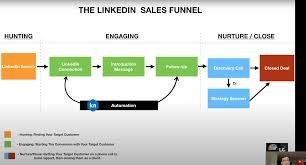
Powerful Pipeline Management: Visualize your sales pipeline within Keap and track the progress of each deal. Keap integrates with Google Sheets, allowing you to create custom reports and dashboards to analyze sales performance and identify areas for improvement. This data-driven approach empowers you to make informed decisions and optimize your sales strategy.
Enhanced Customer Experience: Keap allows you to personalize the customer journey. Utilize customer data from Keap to tailor email content, segment campaigns, and create targeted marketing materials within Google Workspace applications. This personalized approach fosters stronger customer relationships and improves overall customer satisfaction.
Beyond Integration: Additional Benefits of Google Keap
Built-in Payment Processing: Keap integrates seamlessly with popular payment gateways, allowing you to accept payments directly through your CRM. This streamlines the sales process and improves customer convenience.
Landing Page Creation: Keap offers built-in landing page creation tools, empowering you to capture leads directly within the CRM platform. This eliminates the need for separate landing page builders and centralizes your sales efforts within Keap.
Mobile Accessibility: Keap offers a mobile app, allowing you to manage your CRM and access customer data on the go. This ensures you can stay connected with your sales pipeline and respond to inquiries promptly, even when you're away from your desk.
Conclusion: Google Keap - A Symbiotic Partnership for Sales Success
The integration between Google Workspace and Keap creates a powerful synergy for businesses seeking to streamline their sales operations. Keap's robust automation features, coupled with the familiarity and efficiency of Google Workspace applications, empower businesses to nurture leads, close deals faster, and ultimately achieve their sales goals. So, explore the potential of Google Keap and unlock a new level of sales efficiency within your business.
Keap: Powering Your Small Business Growth Through Sales and Marketing
In today's competitive business landscape, small businesses face the constant challenge of nurturing customer relationships, driving sales, and achieving sustainable growth. Keap (formerly Infusionsoft) emerges as a powerful solution, offering a comprehensive suite of sales and marketing automation tools specifically designed to empower small businesses to thrive. Let's delve into the core functionalities of Keap, exploring how it can streamline your workflows, boost lead generation, and propel your business forward.

Keap: Simplifying Sales and Marketing for Entrepreneurs
Keap positions itself as a user-friendly platform designed with the needs of small businesses and entrepreneurs in mind. Its intuitive interface and drag-and-drop functionality eliminate the need for extensive technical knowledge, allowing anyone to leverage its powerful features to automate sales tasks, cultivate leads, and ultimately convert them into loyal customers.
Key Features of Keap:
Sales Automation Workhorse: Keap excels at automating repetitive sales tasks. Features like automated email sequences, appointment scheduling, and quote management free up your time to focus on closing deals. Create personalized follow-up sequences based on customer behavior, ensuring timely communication and nurturing leads at every stage of the sales pipeline.

Robust Email Marketing: Keap equips you with comprehensive email marketing tools. Design captivating email campaigns, personalize content based on customer data, and track campaign performance with detailed analytics. Leverage Keap's built-in landing page creation tools to capture leads directly within the platform, eliminating the need for separate landing page builders.

Streamlined Contact Management: Centralize all your customer data within Keap's secure CRM system. Gain a 360-degree view of your customer interactions, including past purchases, communication history, and preferences. This empowers you to personalize your approach and foster stronger customer relationships.

Built-in Payment Processing: Keap integrates seamlessly with popular payment gateways, allowing you to accept payments directly through your CRM. This streamlines the sales process and improves customer convenience by eliminating the need for manual invoicing or redirection to external payment platforms.Mobile Accessibility: Keap offers a mobile app, granting you access to your CRM and customer data on the go. Manage your sales pipeline, schedule appointments, and respond to customer inquiries promptly, even when you're away from your desk. This ensures you stay connected and maintain momentum in your sales efforts.
Benefits of Utilizing Keap:
Increased Lead Generation: Keap's automated email marketing and landing page creation tools empower you to capture more leads and nurture them effectively. Targeted campaigns and personalized outreach significantly increase your lead generation potential.
Improved Sales Conversion Rates: Automated follow-ups, personalized communication, and a streamlined sales pipeline empower you to close deals faster and convert more leads into paying customers.
Enhanced Customer Relationships: Keap facilitates personalized customer interactions through centralized data management and communication history. This fosters stronger customer relationships and encourages repeat business.
Boosted Efficiency: Automating repetitive tasks and streamlining workflows frees up valuable time to focus on strategic initiatives and building your business.Affordability: Keap offers tiered pricing plans to suit the needs and budget of small businesses.
Conclusion: Keap - Your All-in-One Toolkit for Growth
Keap transcends the boundaries of a simple CRM by offering a comprehensive suite of sales and marketing automation tools specifically designed for small businesses. Its user-friendly interface, robust functionalities, and focus on affordability make it a compelling solution for entrepreneurs seeking to automate tasks, nurture leads, and propel their business growth. So, explore the potential of Keap and unlock a new level of efficiency and success in your sales and marketing endeavors.
Keap Academy: Empowering Your Business Growth with Free Learning Resources
In today's digital age, success in the business world hinges on continuous learning and adaptation. Keap, a powerful CRM platform designed for small businesses, recognizes this need. Beyond offering robust sales and marketing automation tools, Keap Academy emerges as a valuable resource center, empowering entrepreneurs and business owners with a plethora of free learning materials to unlock the full potential of Keap and elevate their business operations.

Keap Academy: A Treasure Trove of Knowledge
Keap Academy is a comprehensive online learning platform brimming with valuable resources specifically tailored to Keap users. It offers a diverse range of learning materials, catering to users of all experience levels, from Keap novices to seasoned professionals seeking to delve deeper into advanced functionalities.
What Does Keap Academy Offer?
Keap Academy boasts a well-structured library of learning resources, categorized to facilitate easy navigation and cater to specific learning goals. Here's a glimpse into the treasures you'll find within Keap Academy:
Getting Started Courses: For Keap newcomers, Keap Academy offers introductory courses that walk you through the platform's core functionalities. Learn how to navigate the interface, set up your CRM, and leverage essential features like contact management, email marketing, and sales automation.

In-Depth Feature Tutorials: Keap Academy provides detailed tutorials for each Keap feature. These tutorials delve deeper into specific functionalities, equipping you with the knowledge to maximize their potential. Whether you're exploring email marketing automation sequences, building landing pages, or utilizing sales pipeline management tools, Keap Academy offers dedicated tutorials to guide you through the process.
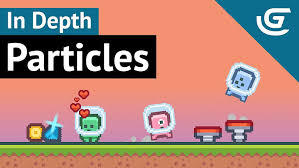
Business Growth Strategies: Keap Academy extends beyond mere software tutorials. It offers valuable resources on various business growth strategies. Learn lead generation techniques, crafting compelling marketing campaigns, and nurturing customer relationships for long-term success.
Live Webinars and Events: Keap Academy frequently hosts live webinars and online events led by Keap specialists and industry experts. These interactive sessions provide an opportunity to learn directly from professionals, ask questions, and gain valuable insights applicable to your business.
On-Demand Content Library: Keap Academy boasts a comprehensive library of on-demand content, including video tutorials, blog posts, and downloadable resources. This allows you to learn at your own pace and revisit materials as needed to solidify your understanding.
Benefits of Utilizing Keap Academy:

Free and Accessible: Keap Academy is entirely free to access, making it a valuable resource for businesses of all sizes and budgets.
Self-Paced Learning: The diverse learning materials cater to different learning styles and preferences. You can choose video tutorials, written guides, or live webinars to suit your learning pace and grasp concepts effectively.
Stay Updated: Keap Academy is constantly updated with new content and resources. This ensures you stay informed about the latest Keap features and best practices to leverage the platform's full potential.
Community Building: Keap Academy fosters a sense of community by offering forums and discussion boards where users can connect, share experiences, and learn from each other.
Unlock Keap's Potential: By investing time in learning from Keap Academy's resources, you'll gain the knowledge and expertise to utilize Keap's functionalities effectively, ultimately driving sales, nurturing leads, and achieving your business goals.
Conclusion: Empower Your Business Journey with Keap Academy Keap Academy transcends the realm of a traditional software knowledge base. It serves as a comprehensive learning hub, empowering Keap users with the knowledge and strategies to thrive in the competitive business landscape. Whether you're a Keap novice or a seasoned user seeking to optimize your workflow, Keap Academy offers a wealth of free resources to elevate your business operations and propel you towards success. So, embark on your learning journey with Keap Academy and unlock the full potential of Keap to achieve your business aspirations.
Keap API: Unleashing the Power of Integrations for Smarter Business Management
In the dynamic landscape of small business, maximizing efficiency and leveraging data are critical for success. Keap, a robust CRM platform designed specifically for entrepreneurs, offers a powerful solution beyond its core sales automation and contact management features. The Keap API (Application Programming Interface) unlocks a world of integration possibilities, allowing businesses to connect Keap with a vast array of third-party applications. This empowers them to streamline workflows, automate data exchange, and ultimately build a smarter, more connected business ecosystem.

Keap API: Bridging the Gap Between Applications
Think of the Keap API as a digital bridge. It facilitates communication between Keap and other software applications used by your business. Developers can leverage the API to build custom integrations, enabling seamless data exchange between Keap and your existing tools. This eliminates the need for manual data entry, minimizes errors, and streamlines workflows across different departments.
Keap API in Action: Key Functionalities
The Keap API offers a comprehensive suite of functionalities, empowering developers to create custom integrations tailored to specific business needs. Here's a closer look at the core capabilities:
Data Management and Access: Authorized applications can leverage the Keap API to access and manipulate data within your CRM. Developers can retrieve, update, and create records for contacts, deals, invoices, and other essential data points. This ensures all business applications operate with the most up-to-date information, fostering real-time data synchronization.

Automated Workflows for Increased Efficiency: Keap's API empowers you to build automated workflows triggered by specific actions within the CRM or external applications. For instance, automatically create a new contact in Keap upon form submission on your website, or trigger a personalized email sequence when a new deal reaches a specific stage in your sales pipeline. This automates repetitive tasks and maximizes efficiency.
Custom Reporting and Analytics for Deeper Insights: Developers can leverage the Keap API to extract data and generate custom reports. This empowers you to gain deeper insights into sales performance, marketing campaign effectiveness, and customer interactions. Integrate reporting dashboards with existing business intelligence tools for a holistic view of business operations.
Enhanced User Experience for a Competitive Edge: Custom integrations built with the Keap API can significantly enhance user experience. Imagine developing a custom Keap mobile app extension that allows sales representatives to capture leads and update deals directly from the field. This empowers them to work efficiently and close deals faster, giving you a competitive edge.
Benefits of Utilizing the Keap API
Integrating Keap with other business tools through the API offers a multitude of benefits:
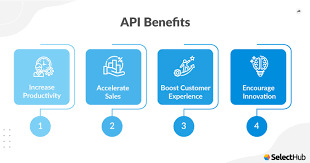
Streamlined Workflows and Reduced Errors: Eliminate manual data entry and repetitive tasks across different applications. This translates to increased efficiency, reduced errors, and more time for focusing on strategic initiatives.
Enhanced Data Visibility for Informed Decisions: Seamless integration ensures real-time data synchronization and improved data visibility across your business ecosystem. Access all your customer data from a centralized location, empowering data-driven decision making.
Improved Customer Experience for Stronger Relationships: Develop custom lead capture forms, automate personalized email sequences, or integrate loyalty programs within your CRM. This fosters stronger customer relationships and increases customer satisfaction.
Scalability and Future-Proofing: Build custom integrations that adapt and grow alongside your business. The Keap API future-proofs your CRM solution, allowing you to integrate new applications as your business needs evolve.
Who Should Utilize the Keap API?
The Keap API caters to a diverse audience:
Developers: Developers can leverage the Keap API to build custom integrations for businesses, enhancing functionality and streamlining workflows for Keap users.
Business Owners: Business owners with specific needs beyond Keap's core functionalities can utilize the Keap API to connect their CRM with essential business tools, creating a customized and efficient business ecosystem.
Third-Party Application Developers: Developers of complementary business applications can leverage the Keap API to integrate their applications with Keap, expanding their user base and offering a more comprehensive solution to their customers.
Conclusion: Building a Powerful CRM Ecosystem with the Keap API
The Keap API transcends being a mere technical tool. It empowers businesses to build a robust and connected CRM ecosystem by seamlessly connecting Keap with other vital applications. This fosters efficient data exchange, automates workflows, unlocks valuable insights, and ultimately empowers businesses to make smarter decisions, gain a competitive edge, and achieve their growth goals. So, explore the potential of the Keap API and embark on your journey to build a smarter and more connected business ecosystem.
Keap App: Your Mobile CRM Powerhouse for Streamlined Sales and Customer Management
In today's fast-paced business world, staying connected and managing customer relationships on the go is paramount. Keap, a user-friendly CRM platform designed for small businesses and entrepreneurs, recognizes this need. Beyond its web application, Keap offers a powerful mobile app that empowers you to manage your sales pipeline, nurture leads, and cultivate customer relationships – all from the palm of your hand. Let's delve into the functionalities and benefits of the Keap app, exploring how it can revolutionize your sales and customer management efforts.
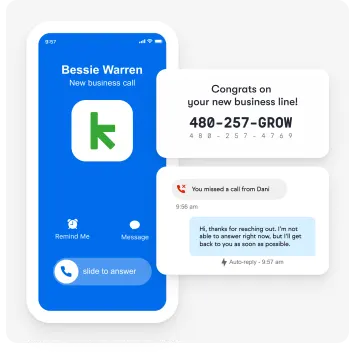
Keap App: Sales and CRM Management at Your Fingertips
The Keap app serves as a mobile extension of your Keap CRM platform. It offers a comprehensive suite of features designed to keep you connected and productive, regardless of location. Whether you're meeting a potential client, attending a conference, or simply commuting, the Keap app empowers you to:
Manage Your Sales Pipeline: Gain real-time visibility into your sales pipeline from your mobile device. View upcoming appointments, track deal progress, and update deal stages on the go. This ensures you stay organized, prioritize leads effectively, and close deals faster.
Nurture Leads with Personalized Communication: Leverage the Keap app to nurture leads and build customer relationships. Access contact information, send personalized emails, and schedule follow-up calls directly from your mobile device. This timely communication fosters trust and increases the likelihood of converting leads into paying customers.

Capture Leads Effortlessly: Never miss a potential opportunity. The Keap app allows you to capture leads instantly, whether it's through scanning business cards, collecting information at networking events, or following up on web inquiries. Capture lead details, add notes, and assign tags directly within the app, ensuring all your lead information is centralized and readily accessible.
Manage Customer Relationships Effectively: The Keap app empowers you to manage customer relationships effectively. Access customer profiles, view purchase history, and keep track of communication history. Utilize this information to personalize interactions, address customer needs promptly, and build stronger rapport.
Automated Workflows for Increased Efficiency: The Keap app allows you to trigger automated follow-up sequences based on customer behavior. For instance, automatically send a welcome email upon lead capture or trigger a reminder email if a customer hasn't responded to your initial communication. This automates repetitive tasks, saves time, and ensures timely communication with your customer base.
Offline Functionality for Uninterrupted Productivity: Stay productive even with limited internet connectivity. The Keap app offers offline functionality, allowing you to access essential data, update records, and even create new contacts while offline. Once you regain internet connection, the app seamlessly synchronizes your data, ensuring you have the latest information at your fingertips.
Benefits of Utilizing the Keap App:
Increased Sales Efficiency: The Keap app empowers you to manage your sales pipeline, nurture leads, and close deals on the go. This translates to increased sales efficiency and improved win rates.
Improved Customer Relationships: The ability to access customer data and communicate with them promptly fosters stronger customer relationships and encourages repeat business.
Enhanced Productivity: The Keap app streamlines workflows, automates tasks, and allows access to your CRM even when offline. This frees up valuable time and allows you to focus on strategic initiatives.
Greater Flexibility and Mobility: Manage your CRM and nurture leads from anywhere, anytime. Whether you're traveling, attending meetings, or working remotely, the Keap app keeps you connected and productive.
Improved Team Collaboration: The Keap app facilitates team collaboration. Sales representatives can share lead information, update deal stages, and communicate with team members directly from their mobile devices, ensuring everyone is on the same page.
Conclusion: Keap App - Your Essential Mobile Companion for Business Growth
The Keap app transcends being a mere mobile application. It serves as an essential companion for small businesses and entrepreneurs, empowering them to manage their CRM, nurture leads, close deals, and build stronger customer relationships – all from their mobile devices. By leveraging the functionalities of the Keap app, you can enhance your sales efficiency, improve customer satisfaction, and ultimately propel your business towards sustainable growth. So, download the Keap app today and unlock the potential of mobile CRM management for your entrepreneurial journey.
Keap Careers: Building a Rewarding Future with a Growth-Minded CRM Leader
Are you passionate about empowering small businesses to thrive? Do you crave a dynamic work environment where innovation and collaboration are celebrated? If so, Keap Careers might be the perfect fit for you. Keap, formerly known as Infusionsoft, is a leading provider of CRM (Customer Relationship Management) software specifically designed for small businesses and entrepreneurs. Keap offers a robust suite of tools to streamline sales and marketing processes, nurture customer relationships, and ultimately propel business growth. But Keap's success story isn't just about the software – it's about the talented individuals who build, support, and advocate for the platform.

Keap Culture: Fostering Innovation and Growth
Keap fosters a unique work culture that prioritizes collaboration, creativity, and employee well-being. Here's what sets Keap Careers apart:
Mission-Driven Environment: Keap employees are united by a shared passion for helping small businesses succeed. This mission-driven environment fosters a sense of purpose and inspires employees to contribute their best work. Innovation at the Forefront: Keap encourages a culture of innovation. Employees are empowered to explore new ideas, experiment with solutions, and contribute to the ongoing development of the Keap platform.
Continuous Learning and Development: Keap invests heavily in employee development. They offer comprehensive training programs, professional development opportunities, and a culture of continuous learning, ensuring employees stay current with industry trends and possess the skills to excel in their roles. Work-Life Balance and Well-Being: Keap prioritizes employee well-being. They offer a competitive benefits package, flexible work arrangements, and a healthy work-life balance. This allows employees to bring their best selves to work while maintaining a healthy personal life.
Keap Careers: Diverse Opportunities for Growth
Keap offers a variety of exciting career paths across various departments. Here are some of the key areas where Keap Careers might be a perfect fit for your skillset:
Software Development: Keap is always seeking talented software engineers, developers, and user experience (UX) designers to contribute to the development and continuous improvement of the Keap platform.

Marketing and Sales: Marketing specialists, content creators, and sales professionals are crucial for driving Keap's success. If you're passionate about promoting Keap's solutions and helping small businesses grow, Keap Careers might be the ideal platform for you.
Customer Success: Keap prioritizes exceptional customer support. Customer success specialists play a vital role in ensuring customer satisfaction and driving user adoption of the Keap platform.
Operations and Finance: Keap also requires talented individuals in areas like operations, human resources, and finance to ensure smooth business operations and support the company's growth.
Why Choose Keap Careers?
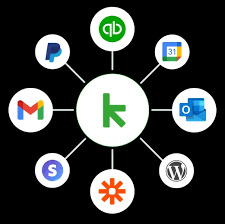
There are many reasons to consider Keap Careers as your next step:
Make a Real Impact: At Keap, your work directly contributes to the success of thousands of small businesses. You'll have the opportunity to make a tangible difference in the entrepreneurial ecosystem.
Growth Opportunities: Keap is a rapidly growing company. This translates to exciting career growth opportunities for individuals who demonstrate initiative and a passion for learning.
Collaborative and Supportive Environment: Keap fosters a team-oriented environment where colleagues support and learn from each other.Competitive Benefits and Perks: Keap offers a comprehensive benefits package, including health insurance, paid time off, and unique company perks.
Join the Keap Family Keap Careers are more than just jobs; they're opportunities to be part of a passionate team, contribute to a meaningful mission, and build a rewarding career in a dynamic and growing industry. If you're a talented individual seeking a company that values innovation, collaboration, and employee growth, consider exploring Keap Careers. Visit their career page to discover current openings and embark on your journey with Keap!
0 notes
Video
youtube
Who has the best Campaign Builder- Infusionsoft or CloudNet360?
It becomes far easier to run a business when you have a sales and business automation system that takes the load off your shoulder instead of pushing you into a mess every time you perform a business operation. Now, when you compare two powerful systems on the market Infusionsoft and Cloudnet360, you will inevitably lean towards the latter as it has the most user friendly system. Let’s compare the campaign builder feature of both the systems to figure out which is going to work in your favor. Infusionsoft comes with a graphical campaign builder where all the action you need to perform is drag and drop. But confusion reigns all over the process because everything is hidden here. You can add tags and you keep on adding more month after month as your business progresses, but you never know what each of the tags are for. You need to click on each one and wait to figure out what the tag is all about, now, if you want to avoid any hassle then you need to memorize everything. But it is only possible at the initial stage when your business is just taking off, you can easily remember a few pieces of information, but as your business starts to expand, it is not possible for you to remember your whole marketing sequence. Their graphical interface is fine, but it does not make the process any smoother for the users. Another problem with the system is that, a highly paid, professional Infusionsoft consultant will set up this campaign for you, meaning, no matter how much money you spend, you will never be able to figure out such a messy setup. Now, when you take a look at Cloudnet360, the Infusionsoft alternative, you will be amazed to find how smoothly the campaign builder works here. The process is very linear, and most importantly, it’s transparent, if you just move your mouse over the tags you can easily find out what information do they hold. If you happen to prefer a spreadsheet format, then they have a list view option for you. The system lets you send the same content with multiple profiles and most importantly, you can automatically personalize it for a specific profile. You can always have a clear idea about your sales path, you can add tags, and you can even add your purpose. You can figure out the status of a prospect in a specific sales funnel, not just that, but you can also monitor the automated tasks that are queuing up, along with keeping track of the history of the tasks which have already been performed. When you do a Cloudnet360 vs Infusionsoft comparison, you will find that CloudNet360 has a far better tagging system. You can add a tag with just a click and you can add it to a category, the system also allows you to manage all your tags, you can easily edit or delete a tag without any hassle all by yourself. With Cloudnet360 you will find it easier to manage everything, you run your own account without having to rely on a professional.Cloudnet360 is a highly efficient sales and business automation system which always helps you sell more, faster.
#Infusionsoft Alternative#Infusionsoft Review#Infusionsoft Exposed#Infusionsoft Comparison#best infusionsoft alternative
0 notes
Video
youtube
Who has the best Campaign Builder- Infusionsoft or CloudNet360?
It becomes far easier to run a business when you have a sales and business automation system that takes the load off your shoulder instead of pushing you into a mess every time you perform a business operation. Now, when you compare two powerful systems on the market Infusionsoft and Cloudnet360, you will inevitably lean towards the latter as it has the most user friendly system. Let’s compare the campaign builder feature of both the systems to figure out which is going to work in your favor. Infusionsoft comes with a graphical campaign builder where all the action you need to perform is drag and drop. But confusion reigns all over the process because everything is hidden here. You can add tags and you keep on adding more month after month as your business progresses, but you never know what each of the tags are for. You need to click on each one and wait to figure out what the tag is all about, now, if you want to avoid any hassle then you need to memorize everything. But it is only possible at the initial stage when your business is just taking off, you can easily remember a few pieces of information, but as your business starts to expand, it is not possible for you to remember your whole marketing sequence. Their graphical interface is fine, but it does not make the process any smoother for the users. Another problem with the system is that, a highly paid, professional Infusionsoft consultant will set up this campaign for you, meaning, no matter how much money you spend, you will never be able to figure out such a messy setup. Now, when you take a look at Cloudnet360, the Infusionsoft alternative, you will be amazed to find how smoothly the campaign builder works here. The process is very linear, and most importantly, it’s transparent, if you just move your mouse over the tags you can easily find out what information do they hold. If you happen to prefer a spreadsheet format, then they have a list view option for you. The system lets you send the same content with multiple profiles and most importantly, you can automatically personalize it for a specific profile. You can always have a clear idea about your sales path, you can add tags, and you can even add your purpose. You can figure out the status of a prospect in a specific sales funnel, not just that, but you can also monitor the automated tasks that are queuing up, along with keeping track of the history of the tasks which have already been performed. When you do a Cloudnet360 vs Infusionsoft comparison, you will find that CloudNet360 has a far better tagging system. You can add a tag with just a click and you can add it to a category, the system also allows you to manage all your tags, you can easily edit or delete a tag without any hassle all by yourself. With Cloudnet360 you will find it easier to manage everything, you run your own account without having to rely on a professional.Cloudnet360 is a highly efficient sales and business automation system which always helps you sell more, faster.
0 notes
Video
youtube
Who has the best Campaign Builder- Infusionsoft or CloudNet360?
It becomes far easier to run a business when you have a sales and business automation system that takes the load off your shoulder instead of pushing you into a mess every time you perform a business operation. Now, when you compare two powerful systems on the market Infusionsoft and Cloudnet360, you will inevitably lean towards the latter as it has the most user friendly system. Let’s compare the campaign builder feature of both the systems to figure out which is going to work in your favor. Infusionsoft comes with a graphical campaign builder where all the action you need to perform is drag and drop. But confusion reigns all over the process because everything is hidden here. You can add tags and you keep on adding more month after month as your business progresses, but you never know what each of the tags are for. You need to click on each one and wait to figure out what the tag is all about, now, if you want to avoid any hassle then you need to memorize everything. But it is only possible at the initial stage when your business is just taking off, you can easily remember a few pieces of information, but as your business starts to expand, it is not possible for you to remember your whole marketing sequence. Their graphical interface is fine, but it does not make the process any smoother for the users. Another problem with the system is that, a highly paid, professional Infusionsoft consultant will set up this campaign for you, meaning, no matter how much money you spend, you will never be able to figure out such a messy setup. Now, when you take a look at Cloudnet360, the Infusionsoft alternative, you will be amazed to find how smoothly the campaign builder works here. The process is very linear, and most importantly, it’s transparent, if you just move your mouse over the tags you can easily find out what information do they hold. If you happen to prefer a spreadsheet format, then they have a list view option for you. The system lets you send the same content with multiple profiles and most importantly, you can automatically personalize it for a specific profile. You can always have a clear idea about your sales path, you can add tags, and you can even add your purpose. You can figure out the status of a prospect in a specific sales funnel, not just that, but you can also monitor the automated tasks that are queuing up, along with keeping track of the history of the tasks which have already been performed. When you do a Cloudnet360 vs Infusionsoft comparison, you will find that CloudNet360 has a far better tagging system. You can add a tag with just a click and you can add it to a category, the system also allows you to manage all your tags, you can easily edit or delete a tag without any hassle all by yourself. With Cloudnet360 you will find it easier to manage everything, you run your own account without having to rely on a professional. Cloudnet360 is a highly efficient sales and business automation system which always helps you sell more, faster.
0 notes
Text
LeadPages vs ClickFunnels: The Landing Page & Funnel Builder Show Down!
New Post has been published on https://entrepreneurnut.com/leadpages-vs-clickfunnels/
LeadPages vs ClickFunnels: The Landing Page & Funnel Builder Show Down!
Welcome to my LeadPages vs ClickFunnels review.
In this review, we’re going to take a look at whether you really need ClickFunnels.
Because let’s be real – There is quite a hefty starting price difference between ClickFunnels and LeadPages. But that doesn’t necessarily mean you need the more expensive option in ClickFunnels.
Keep reading to find the right software that will help your business generate more leads and sales.
(Insert table of contents and use “table of contents” as kw at top)
ClickFunnels vs LeadPages: Overview
The main differences between ClickFunnels vs LeadPages are:
ClickFunnels is an all-in-one sales funnel builder, while LeadPages is a dedicated Landing page builder
ClickFunnels has more funnel templates for your sales funnel steps outside of the landing pages
ClickFunnels offers a membership site builder, whereas LeadPages doesn’t
ClickFunnels lets you manage affiliates, whereas LeadPages doesn’t
ClickFunnels enables you to host live webinars, but LeadPages doesn’t.
ClickFunnels has some email marketing tools built-in
LeadPages is more affordable on the lower plans
LeadPages pre-built templates look slightly more professional
LeadPages has a bigger list of integrations
Get ClickFunnels Free Trial
Get LeadPages Free Trail
More Comparison Articles
Unbounce and ClickFunnels
InfusionSoft and ClickFunnels
SamCart and ClickFunnels
Kartra and ClickFunnels
GrooveFunnels and ClickFunnels
GrooveFunnels and LeadPages
What Is LeadPages & Who Is It For
LeadPages is a simple and efficient landing page builder that has been around since 2012.
While other tools on the market have always tried to offer as much as possible, LeadPages has always mainly stuck to the one thing that they do well: Landing pages.
LeadPages is known for:
Being easy-to-use
Being beginner-friendly
Having beautiful & professional templates
Who Is LeadPages For?
LeadPages primarily targets:
Small business owners
Entrepreneurs
Marketers
All of these groups can use LeadPages to create landing pages and collect leads to grow their business.
What Is ClickFunnels & Who Is It For?
ClickFunnels is a little more popular than LeadPages, but it has only been around since 2014.
Russell Brunson, the platform’s founder, created ClickFunnels because he found it very costly and hard to glue together a sales funnel when he used to market his other businesses… So he solved that problem by creating ClickFunnels.
ClickFunnels is mainly known for putting all the tools you need to build high-converting sales funnels.
This sales funnel software is also user-friendly, and you can create sales funnels in under 30 minutes – even as a beginner.
But we’ll discuss that in more detail later.
Who Is ClickFunnels For?
ClickFunnels targets a very similar audience compared to LeadPages:
Entrepreneurs
Small business Owners
Marketers
Info-product vendors
ClickFunnels is a little more popular with info-product vendors based on what I have seen in the communities online.
It’s also more suited to this particular audience because it has the drag and drop membership site builder, but we’ll discuss that in more detail later.
Get ClickFunnels Free Trial
LeadPages Pros
Prices start at a lower price than competitors like ClickFunnels
The landing page software comes with beautiful templates for landing pages and full-navigation websites
User-friendly
It comes with full A/B testing functionality
Offers a free 14 day trial
LeadPages Cons
It doesn’t have many features
With the integrations, it’s much more expensive than purchasing an all-in-one software like ClickFunnels
The pricing is quite expensive when you look at the features you’re getting
You won’t be able to build sales funnels to the same level as you can with ClickFunnels. Instead, you would have to glue one together using 3rd party integrations
ClickFunnels Pros
Outstanding all-in-one sales funnel building system
It comes with full A/B testing functionality
The sales funnel and landing page builder is straightforward to use
It’s more affordable than purchasing the tools individually
There is a lot of high-quality educational material that comes with it
You can recruit affiliates directly, removing the need for an integration
It integrates with a huge list of popular SaaS tools
ClickFunnels Cons
Pricing may be slightly high for beginners
The funnel templates may not be everyone’s cup of tea
Some of the features have slightly less power compared to dedicated tools
Get ClickFunnels Free Trial
LeadPages Landing Page Features
Let’s dive straight into LeadPages landing page features and look at how you can use them for your business.
Landing Page Builder
LeadPages core offering is the landing page software. It’s the main and biggest feature that LeadPages comes with, and it’s know for its effectiveness to capture leads.
The drag and drop editor is very user-friendly and comes with modern and clean templates, which we’ll discuss later.
It also comes with:
SSL Certificate
Opt-in forms
Custom forms to embed anywhere
A Built-in lead magnet delivery.
I counted around 50 elements in total, ranging from headlines to buttons and timers.
What I like about LeadPages’ editor is that you can add SEO heading information to all of your text (i.e., H1, H2, etc.)
But inside the editor, nothing really wowed me in the element section – and it was most of the standard stuff you get anywhere else.
However, LeadPages does have some features that will make building the landing pages a little more effective and high-converting. We’ll look at these separately, though.
All pages built with LeadPages are also mobile-responsive and can be integrated with a WordPress site.
Get LeadPages Free Trial
Landing Page & Full-Navigation Website Templates
The templates are one area where LeadPages did impress me.
Not only does it have templates for landing pages, but they have also started adding more for full navigation websites.
(INsert image for landing pages)
I wouldn’t really use LeadPages for a website that I plan to generate organic traffic with – as it’s not got the open-source benefit of a CMS like WordPress.
However, if you just plan on quickly creating landing pages or websites that you want to promote with ads or social media – LeadPages could be the right choice.
They also look very clean and are easy to edit, which is definitely a plus point.
Cart & Payment System
On the PRO plan and up, LeadPages lets you create carts and collect payments.
LeadPages also includes some outstanding features like:
Order bumps
One-click upsells
One-click downsells
This is decent, as it will help you make more money from the same traffic.
A/B Split-Testing
LeadPages comes with full A/B split-testing functionality to help you find the best-converting landing page.
You can set up a test based on opt-ins or sales, drive traffic to the landing pages, and LeadPages will choose the winner for you.
This feature is available on all your LeadPages landing pages, assuming you are on the right plan.
Pop-Ups & Alert Bars
The next two features will help you generate more leads; pop-ups & alert bars.
This is basically giving you more options to share your opt-in forms. But you can also use the alert bars for announcements.
The pop-up builder is drag and drop, so it’s straightforward to create a form to capture leads.
From here, you can then link it to one of the LeadPages integrations to follow up with them.
Interestingly, on their website, they mentioned that they have exit-intent pops, and ClickFunnels doesn’t.
However, this is NOT true… ClickFunnels also has them.
What LeadPages Has That ClickFunnels Doesn’t
As landing pages are a part of your sales funnel, I really couldn’t find too much that LeadPages has, which ClickFunnels doesn’t.
But I still managed to list a couple of points – let’s take a look.
Slightly More Modern Templates For Landing Pages
This first one is entirely subjective.
The colors, fonts, and styles of LeadPages look slightly more modern than those inside ClickFunnels.
HOWEVER: This does not mean that they convert higher… In fact, most basic/almost ugly landing pages and funnels convert very high.
And there have been endless ClickFunnels success stories, which also counters this point.
Lower Cost Plans
We’ll talk about pricing in much more detail later on.
LeadPages does start at more affordable prices because, compared to ClickFunnels, it has fewer features. However, this isn’t necessarily an advantage because the integrations will cost more than ClickFunnels if you need them.
Slightly Faster Loading Pages
ClickFunnels’ pages are quite slow compared to some competitors like Leadpages. However, it’s not a huge difference, and you can always test them out with the free 14 day trial first.
But it’s something I noticed when comparing the ClickFunnels vs LeadPages’ landing page software.
More Full-Navigation & Landing Page Templates
LeadPages has a lot of templates for full-navigation websites and landing pages.
Landing pages are what it specializes in, and ClickFunnels isn’t really built for full-navigation websites.
So this was to be expected too.
Don’t get me wrong though, pretty much anything you can build with LeadPages can also be done with ClickFunnels’ drag and drop page builder.
Both LeadPages and ClickFunnels have a great selection of:
Long & short-form landing page templates
Squeeze page templates
Thank you page templates
And both easily let you edit them with the drag and drop builder.
Get LeadPages Free Trial
ClickFunnels Features
Now that we have looked at LeadPages’ features let’s look at how ClickFunnels compares.
ClickFunnels Core Offering: Funnel Builder
What ClickFunnels is known for is its easy to use drag and drop funnel and landing page builder.
While this may sound similar to LeadPages, ClickFunnels focuses more on helping you build the entire sales funnel journey you bring your customer through.
This means you will get much more templates for the individual funnel steps:
Webinar registration
Up-sell pages
Down-sell pages
Thank you pages
Checkout pages
etc
And will also get more templates for the entire sales funnels:
Tripwire funnels
Product launch funnels
Webinar funnels
Etc.
You can also build a ClickFunnels landing page with this feature, as it has very similar features to LeadPages with a few extra guns on top.
For example, it also has useful features like A/B split testing, and conversion-focused tools ribbons and pop-ups.
Get ClickFunnels Free Trial
ClickFunnels Shopping Cart
ClickFunnels also has an outstanding shopping cart feature.
Just like LeadPages, it comes with one-click upsells & downsells, and order bumps. However, one feature where it wins is the 2-step cart.
Using it, you can collect emails before the purchase so that the customer has to enter their info to reveal the deal.
If they leave after this, you still have their email and can follow up with them.
Besides this ClickFunnels shopping cart also comes with:
Coupons
Discounts
Recurring billing
ClickFunnels Membership Site Builder
If you’re looking to host courses for your audience, ClickFunnels might be the better option.
It has a complete membership site builder built inside, and it uses the same drag and drop builder as you would for the funnels.
Meaning it won’t have a big learning curve, despite being an entirely new feature.
It also comes with:
Drip-feed content
Multiple access levels
Locked posts
Get ClickFunnels Free Trial
ClickFunnels Follow Up Funnels & Broadcast Emails
Another feature that ClickFunnels has built-in is the follow-up emails & broadcast emails.
This means you will be able to send emails using ClickFunnels, whereas, with LeadPages, you’ll need an integration.
And ClickFunnels’ email marketing tool isn’t too far off a dedicated platform.
It comes with:
Automation sequences
Split testing
Segregation
Behavior-based triggers
Beautiful email templates
The lead magnet delivery system
It’s worth noting, though, that the lead magnet delivery system is only really worth using for tiny files. Otherwise, it may take ages to download from my experience.
However, there are many free solutions out there, like creating download links.
Live Webinars
ClickFunnels also has a tool built-in that lets you host live webinars. Keep in mind for pre-recorded webinars; you will need an integration.
But it’s still very nice to have this built-in if you ever want to host an event or something similar.
Affiliate Management
Affiliate marketing is something that almost every modern business will consider at some point.
ClickFunnels lets you recruit affiliates using its built-in tool, and you can manage affiliate programs for all of your products and marketing funnels.
The ClickFunnels affiliate tool gives you a little more than the basics:
Create and manage several affiliate programs
Per sale or recurring affiliate programs
A basic reporting
I might be picky here – but I would love to see a slightly better affiliate dashboard.
For both the vendor and the affiliate, the reporting is quite basic, and it doesn’t really give you a lot of detail on the traffic.
Plus, it would also be better if there would be a marketplace for affiliates & businesses to find each other.
Get ClickFunnels Free Trial
What ClickFunnels Has That LeadPages Doesn’t
In this ClickFunnels vs LeadPages comparison, we did see that the features department was pretty one-sided.
Let’s recap what ClickFunnels has that LeadPages doesn’t.
ClickFunnels Funnel-Specific Features
ClickFunnels specializes in funnels, so it obviously is an area that it will win.
And here’s why:
It has more sales funnel step templates
It has more templates for the entire sales funnel
It has a lot more educational material than LeadPages
With LeadPages, you’ll struggle to get these features, even with integrations.
There just isn’t something that offers the same as ClickFunnels. And if there would be, it wouldn’t make sense to use it as integration with LeadPages.
ClickFunnels Webinar Funnels
The live webinar builder is pretty nice to have, but LeadPages doesn’t have it.
You can get an integration for this, and it shouldn’t be too hard to mimic what ClickFunnels does. Just keep the additional cost in mind.
ClickFunnels Membership Sites
Again, this is another big difference between ClickFunnels vs LeadPages.
With LeadPages, you will have to integrate with a paid tool like Kajabi or Thinkific, which will cost you $50-$300+ per month.
Follow-Up Funnels & Broadcast Emails
Leadpages integrates with most top email service providers, but this is an additional cost too – around $50+ per month, depending on contacts.
With ClickFunnels, you can follow up with the users using the built-in feature after converting on your landing page.
So when it comes to marketing automation, it’s definitely a win for ClickFunnels.
Affiliate Management
Yeah, I did mention some improvements that ClickFunnels could do with their affiliate management tool.
However, it’s nice that it even has it… Because LeadPages and other competitors don’t.
This means you’ll have to set it up using an integration – and from my experience, an integration for affiliate software is one of the more technical/confusing ones.
Get ClickFunnels Free Trial
Integrations
As we saw earlier in this ClickFunnels vs LeadPages comparison, you will likely need more integrations with LeadPages.
So I have listed them below so you can take a look.
LeadPages Integrations
Because LeadPages comes with a lot fewer features, it has a slightly bigger list of integrations. Below, I’ve listed the different categories of integrations + some of the top tools.
Ecommerce Integration (Shopify, SendOwl)
CMS Integration (Wix, Weebly, WordPress, Squarespace & more)
Social media Integration (Facebook, LinkedIn, Twitter & More)
Analytics Integration (Google Analytics, Google Tag Manager, JS analytics)
CRM Integration (amoCRM, Contactually, InfusionSoft (Keap), PipeDrive, Zoho, Salesforce)
Advertising platforms (Bing Ads, Facebook Ads, Instagram Ads, Google Ads, etc)
Email Marketing Integration (Pretty much all major email tools)
Live Chat Integration (LiveChat, ManyChat, Drift, etc.)
Marketing Automation Integration (Autopilot, Hubspot & more)
Payment gateways (Stripe, PayPal, etc.)
Scheduling Integration(Calendly, Acuity & more)
Webinar Integration (Go-to webinar, WebinarJam & more)
ClickFunnels Integrations
Here are ClickFunnels integrations:
Stripe
PayPal
JV Zoo
ClickBank
NMI (Gateway Funnel Pros)
GetResponse
Drip
Infusionsoft
Warrior Plus
OntraPort
Recurly
Ontraport
Salesforce
Market Hero
Apple Pay
Infusionsoft
EasyPayDirect
Bluesnap
AWeber
Constant Contact
ConvertKit
Hubspot
ActiveCampaign
SendLane
MadMimi
MailChimp
EverWebinar Integration
WebinarJam Integration
Zapier
Zoho
Gsuite
Sendgrid
Mailgun
Mandrill
SparkPost
Zoom Webinar Integration
GoToWebinar Integration
Google Analytics
As you can see, both ClickFunnels and LeadPages have a pretty large list of integrations.
LeadPages vs ClickFunnels: Pricing
Now let’s look at the LeadPages vs ClickFunnels pricing
I love both of these tools because you get pretty much Unlimited traffic on all plans. I have heard that there is some limit on them around the 400k visitor p/m mark, but that won’t apply to most of us.
ClickFunnels Cost
ClickFunnels offers 3 main pricing plans:
ClickFunnels Starter $97 per month
ClickFunnels Platinum: $297 per month
ClickFunnels Two Comma Club X $1497 per month
If you want to use ClickFunnels, make sure to check out the list below, where I have listed all the pricing.
ClickFunnels Starter ($97 per month)
On the starter plan, you do not get access to the priority customer support team. So expect slightly slower response times.
Usage limits:
20 sales funnels
100 pages
1 sub-user
3 payment gateways
3 domains
Not included in this plan:
Affiliate management
Follow-up Funnels
Funnel Hack-A-Thon
Some FunnelFlix Videos
Priority Customer Support
ClickFunnels Platinum ($297 per month)
All features with the following usage limits:
Unlimited funnels and pages
3 sub-users
9 payment gateways
9 domains
ClickFunnels Two Comma Club X ($1,497)
Unlimited funnels and pages
10 sub-users
27 payment gateways
27 domains
Features: All + Hours of additional FunnelFlix training
ClickFunnels also has a NO-QUESTIONS-ASKED 30-day money-back guarantee, so if it isn’t the right option for you, it’s easy to get your money back.
Get ClickFunnels Free Trial
LeadPages Cost
LeadPages pricing starts at a more affordable rate, but as you go up, the pricing is pretty similar to ClickFunnels.
Standard $37/month
Pro $79/month
Advanced$321/month
I’ve listed what you get in each plan below.
LeadPages Standard ($37 Per Month)
1 Website/Domain
Landing Pages, Pop-Ups, Alert Bars
Mobile-Responsive Site Templates
Lead Notifications
Tech Support(via Email)
40+ Standard Integrations
Unlimited Traffic & Leads
Free Custom Domain
Free Hosting
LeadPages Pro ($79 Per Month)
3 Websites/Domains
Landing Pages, Pop-Ups, Alert Bars
Unlimited Traffic & Leads
Free Custom Domain*
Free Hosting
Mobile-Responsive Site Templates
Lead Notifications
Tech Support
(via Chat + Email)
40+ Standard Integrations
Online Sales & Payments
Unlimited A/B Split Testing
LeadPages Advanced ($321 Per Month)
50 domains
Free Hosting
Mobile-Responsive Site Templates
Lead Notifications
Priority Tech Support
(via Phone)
40+ Standard Integrations
Online Sales & Payments
Unlimited A/B Split Testing
Landing Pages, Pop-Ups, Alert Bars
Unlimited Traffic & Leads
Free Custom Domain*
Advanced Integrations
Includes 5 Pro Sub Accounts
1-on-1 Quick Start Call
Get LeadPages Free Trial
LeadPages vs ClickFunnels: Final Thoughts
As you have seen throughout this LeadPages vs ClickFunnels comparison, these two marketing software tools a little different.
ClickFunnels comes with WAY more features, but that doesn’t necessarily mean it’s right for you.
I would argue that it has better value for money, though. But if you are just after a simple landing page builder, then LeadPages could be a great choice too.
If you would like to sign up for a ClickFunnels account, make sure to hit the button below for the 14-day free trial.
ClickFunnels also comes with a 30-day money-back guarantee.
Get ClickFunnels Free Trial
0 notes
Photo

Best Email Marketing Software & Services 2021
Over the past few years of running my own blogs, building up email lists and a variety of audiences, I have tried just about every single different email marketing service provider. Each provider offers their own unique features and benefits so it is never easy to carry out a perfect side by side comparison for each.
Also every blog I have built has had slightly different requirements and has meant that I’ve had to ditch my preferred provider for another.
In this article I hope to offer up some insights from my past 10 years of blogging and give you a fair assessment of the major email providers.
What is Email Marketing?
Email marketing defines the sending of emails to a database of contacts, such as your potential clients or prospects. It is considered a digital communication strategy and falls within the actions of direct marketing.
Email marketing or emailing focuses on sending a message in order to acquire new customers, develop the relationship with current customers, create loyalty, interact with contacts, increase sales, build trust towards a service or product, confirm a purchase order , among other objectives.
There are endless communication channels that you can incorporate into your marketing strategy which will give you favorable results for your company or business, and one of those strategies with the highest return on investment (ROI) is email marketing, with some studies showing a cost benefit of 4300%.
From order confirmations to newsletters, emails are an essential aspect in the growth and management of your business.
What to Look for in a Email Marketing Service?
Before setting up your entire email marketing strategy it is important that you invest in an email marketing service.
This is different from your normal email account, as these services make it possible to register and send bulk messages and provide reports that will be essential for you to better understand your audience and improve your sales strategies.
But not only that – with a good email marketing tool for sending bulk messages you can configure and segment different audiences for people who might be at different stages of the buying journey.
What is an Autoresponder?
An Autoresponder is one of the most powerful tools you can have in email marketing, because you can program an entire email sequence and track your prospects on autopilot.
You can also use it to track your customers, make sure they have received your product, keep them updated with their orders and provide them with future opportunities to buy from you.
Get Response
Get Response is a reliable email marketing platform with a large number of features that make it easy for new users to get started. It is easy to use, has many built-in features and offers a 30-day free trial. This makes it a good entry-level platform for businesses that want an easy and reliable solution to their email marketing needs.
Pricing
Get Response has several pricing tiers depending on how many clients one needs to contact. For 1,000 subscribers, it costs $15 per month. The most popular option supports 5000 subscribers and costs $49 per month. As the amount of subscribers rises, so does the price. Although if you pay for 12 months or 24 months, the price drops significantly.
Below is the pay monthly prices.
Below are the prices if you sign up for a year. It is possible to receive an 18 percent discount by signing up for a year at a time, but should you cancel the service the fee is non-refundable. The low price of Get Response makes it an excellent solution for businesses seeking low-cost marketing solutions, especially considering the amount of features Get Response offers.
If you pay for two years, you can get a 30% discount on the original monthly price.
Features
Get Response has a feature set designed to make email marketing easy and not very time-consuming. It comes with a visual email creator that makes it very easy to create high-quality good-looking emails. To make it even easier, Get Respon comes pre-loaded with several hundred pre-designed email templates and access to the iStock stock photo library, allowing even the less artistically-inclined to create professional email campaigns quickly and easily.
In addition to the time- and energy-saving features, Get Response also has a number of features designed to maximize the effectiveness of your marketing campaigns. Importing contacts is very easy and quick, allowing you to transfer data from your customer resource management system or from your previous email marketing manager. Get Response also allows you to see how your emails look on different browsers and operating systems, as well as send multiple versions of the same email to test which is more effective at generating views and clicks.
Get Response also offers very robust segmentation and automation tools. This means that you can tailor your content specifically to various subgroups within your mail campaign. You can sort customers by their real-world locations, where and when they subscribed to your service as well as any number of custom fields manually added or imported from CRM. It also features excellent auto responder functionality, allowing you to streamline your sales process and make it easier for the sales team to close deals.
Who’s it good for?
Get Response is a good solution for small businesses that want robust email marketing tools without an elaborate setup or high price tag that many other services bring. Get Response is easy to set up and easy to use, which makes it perfect for many small-business users.
Sign Up To GetResponse
Aweber
AWeber is a premium email marketing service with a lot to offer. It’s one of the best solutions for businesses that rely on email marketing as a significant portion of their marketing mix. Although not perfect, AWeber comes standard with a host of useful tools, a wide range of features, and great support. If you’re in the market for professional email marketing services, AWeber is by far and away one of the top companies to check out.
Pricing
AWeber doesn’t offer any free options, but the service provides a great value with all of the features, benefits, and support they provide, especially for those who are heavy into email marketing. There are five listed plans on their website, starting at $19/month for up to 500 subscribers and up to $149/month for up to 25,000 subscribers. The company offers services for more than 25,000 subscribers, although you’ll have to contact them directly to get a quote based on your needs.
Features
Email tracking is one of the best elements of AWeber. The company provides extremely detailed metrics, allowing you to see which individuals have opened an email and what specific actions they’ve taken with that email. But AWeber goes even further than that – they also provide tracking once readers click a link and arrive on your website, and allow you to look at conversion metrics for which subscribers ultimately purchased something. They also provide a way to track independent subscriber lists, and an email can be sent to as many subscriber lists as you like at the same time.
Unfortunately, AWeber’s autoresponder system is a little less well designed than their email tracking tools. The method for setting how many followup emails to send to each subscriber doesn’t work well because you’re unable to easily set the number of followup emails. By setting the number of emails for a user to receive, the system inadvertently fails to send a certain number of emails below the number you specified. The best way around this is to not set a number and just have all readers receive all followup emails, or set a high number so that they no longer receive any emails at all. It’s confusing, and is implemented somewhat poorly. But there’s no reason to get too hung up on this – AWeber’s tools for tracking specific users and the followup emails they’ve received works well and is extremely easy to use.
AWeber provides a nice variety of different templates, and allows a good amount of customization for each of these templates too. On top of their forms and templates, they offer unlimited image hosting on their site too. The company also allows you to have as many forms as you like per subscriber list, which can be useful to test the results of different forms.
AWeber offers stellar customer service with phone and email support during regular business hours. The company also offers an API interface for those who regularly work with subscriber databases or manipulate data. Finally, AWeber is kind enough to inform you of whether your email will be regarded as spam and if you’re utilizing any blacklisted links in your email, saving you from sending emails that will be sent right to the junk bin.
Infusionsoft
InfusionSoft is an interesting software suite that combines a customer resource management system, a web marketing platform and eCommerce integration into one interoperable package. This makes it perfect for small and medium-sized businesses that want to integrate their sales data and marketing campaigns with their CRM system.
InfusionSoft comes in a number of different pricing options. The Essentials package consists of the CRM and the automated marketing suite and is a good choice for smaller businesses that rely on third parties to handle their actual sales transactions and don’t need sales automation. It is priced at $199 per month.
The Deluxe Sales package adds sales automation to the features present in Essentials and is priced at $299 per month. It offers additional tools to streamline your sales team and maximize their effectiveness, making it useful for businesses that find their sales outgrowing their sales team.
The Deluxe E-Commerce option is also priced at $299 per month, but instead of sales automation tools it adds eCommerce support that allows you to integrate your online sales with your CRM and marketing campaign data.
Finally, the Complete edition combines the features found in both the Deluxe Sales and Deluxe eCommerce packages. This package costs $379 per month and is good for businesses that want to maximize the benefits of the integration between web marketing, sales automation and eCommerce that InfusionSoft offers.
All four of the packages also require you to purchase a $1,999 one-off start-up package. This package includes direct hand-on training on the use of the software from InfusionSoft, as well as help in migrating data from your previous sales software solutions. While this raises startup costs, it does allow you to make effective use of InfusionSoft right from the start and get immediate results.
The best features of InfusionSoft are its reliability, user experience and integration between the CRM, sales, marketing and eCommerce aspects of business. InfusionSoft loads up and performs tasks without long delays and does not suffer from crashes or compatibility issues that sometimes bother other CRMs. It also suffers very few sending failures with emails, which is very important when conducting email campaigns.
From the initial start-up to phone and email support, InfusionSoft works like a partner to make sure there are no issues and that its clients are able to use their software to the fullest. This means problems are resolved quickly and new hires can be quickly brought up to speed on best practices.
InfusionSoft integrates the four aspects of online sales together in its campaign builder. It is essentially a flowchart that allows you to decide what should be done with each customer at each point in the process. You can then track each of your clients as they progress along the campaign pipeline. This gives you a great degree of control and allows you to clearly visualize important data.
InfusionSoft is a great marketing solution for businesses that want to integrate all aspects of the sales process into one software suite and leverage this integration into a more efficient sales process.
Constant Contact
The software and email marketing services offered by Constant Contact is intuitive, easy to use regardless of your skill level, and very effective. It can help to generate lots of new customers. Constant Contact makes it simple for you to set up an email campaign. All you have to do is create the look you want, select your target audience, schedule the launch of your program, and send the emails. It’s that simple. Before you know it you will be receiving many responses to and inquiries about the products and services you have to offer.
The software helps you to create the look you want by giving you access to hundreds of templates while giving you the option to create your own. This helps to make the process of creating the perfect email campaign for announcing your sales and special events fast and easy. The templates are ideal for beginners while people with different levels of experience have the freedom to add unique touches they think will help to make their email campaign more effective. With the Constant Contact software you can make as few or as many changes as you want to the template.
Creating email advertising campaigns using the Constant Contact software is fast and easy. You can start by working with a blank template, use the designer mode, or work directly with CSS and XHTML to customize the email campaign to suit your specific needs. You can even copy and paste your HTML source code directly into your emails in the template. This type of flexibility is part of the reason many people rave about the email marketing software offered by Constant Contact. It gives you as much or as little help as you want and need.
The large variety of patterns, colors, and layouts, the freedom to move around the text blocks, and the ability to adjust the design features makes creating a unique bulk email marketing campaign easy. Plus you can add documents, images, and links to videos, polls, and surveys, and other features to your emails. You can even create and send out surveys to everyone on your email list. The email marketing software and services offered by Constant Contact is a welcome addition to the marketing program of any company whether large or small.
You can import text and images directly into your WYSIWYG editor or create and edit your message using drag-and-drop functionality. You can also create reports listing the responses, forwards, bounces, and complaints. The social-share toolbar and the social media buttons for Facebook, LinkedIn, and Twitter can help increase your website visitors. The social stats tools show how many likes, shares, and tweets your emails receive. Constant Contact is a reliable solution but the features and benefits offered at their price point don’t seem to add up.
MailChimp
MailChimp is one of the best known and most popular email marketing services. This is a service that can help you manage your emails, create autoresponders, create online newsletters and much more. MailChimp offers several different plans, including one that’s free. In this review, we’ll take a look at some of the main features and benefits of MailChimp to determine if it’s a good value.
Large Selection of Templates -Email templates allow you to create customized, professional looking emails. This is especially helpful if you are sending out newsletters. You can choose the template that most closely matches the theme of your messages or newsletter.
Automation -You can send your emails on a schedule that works best for you. This will vary depending on who you are targeting, what time zones they are in and other such factors. You will be able to track these factors, so you’ll know when people are opening your emails. This will allow you to send your messages on the best hours and days of the week for optimum results.
Build Segmented Lists -You can get better results from email marketing by segmenting your lists. This means separating your lists into different categories based on customer profiles. Some of your products or messages may be more suitable for some of your subscribers than others. This allows you to target all of your emails.
Subscriber Profiles -The key to effective email marketing is to know your audience as much as possible. MailChimp has tools that help you analyze your customer profiles. You will be able to track data such as your subscribers’ time zones, open rates, mail clients and what type of devices they use. This information is valuable in helping you create more effective campaigns and segmenting your lists for better targeting.
Mobile App -With MailChimp’s mobile app, you’ll be able to access all major features from your smartphone. This allows you to manage your campaigns from any location.
MailChimp has several plans that allow you to choose the level of service that you need.
Entrepreneur -This is Mailchimp’s free plan, which allows you to have up to 2,000 subscribers and up to 12,000 emails per month. You can sign up for this plan without a credit card.
Growing Business -With this plan, you are charged based on the number of subscribers you have. For example, for $10 per month, you can send unlimited emails to up to 500 subscribers. You can also purchase credits on a pay-as-you-go basis.
High Volume -If you have a very large list, or multiple large lists, you can sign up for one of MailChimp’s high volume plans. For example, you can send up to 7,200,000 emails to 600,000 subscribers for $2,550 per month.
The free plan is adequate for many small businesses and for anyone who is just starting their list. You can always upgrade as you get more subscribers and start sending a higher volume of emails.
MailChimp is one of the most flexible email marketing services you can find. While many competitors offer free trials, MailChimp is the leading email service that has a free plan that you can use as long as you want. The way the plans are structured allows you to pay only for what you need. Email marketing is still one of the most effective ways to stay in touch with your audience and to build your influence. With MailChimp, you have access to a wide variety of useful features that help you get the most out of your email list.
Sendy .co
Sendy is a unique entry in the email marketing field as it is both self-hosted and very inexpensive. It is an excellent solution for a small business that needs to send out email updates for multiple products or brands. Because Sendy is a self-hosted service, it’s cost per email sent is incredibly low compared to other services, but that comes at a cost of almost no in-person or phone support for the software.
Sendy has a one-time startup cost of $59 if you choose to set it up yourself, though you can have a professional assist you in setting it up for an additional $79. In addition to those costs, you must also have your own Apache and MySQL-compatible server to host Sendy on. Almost all modern hosting services support this, so in most cases if you have your own website you are all set. After the initial license fee, you pay Amazon Web Services per email sent, as it provides the actual email infrastructure for Sendy.
The Amazon Simple Email Service pricing model is one of the biggest advantages of Sendy. Each email costs one hundredth of a cent, meaning that 1,000 emails will set you back $1. Sending 500,000 emails costs $50 – still less than most other email marketing services charge per month. This means that a business sending 10,000 emails per month would be saving between $100 and $200 compared to other marketing services. Because it is so inexpensive, Sendy makes a great marketing tool for a small business. The lack of subscription fees and the low per-email cost also make Sendy very scale-able for both low-volume and high-volume applications.
Sendy is also very reliable. It uses Amazon’s Simple Mail Service infrastructure to send your emails, which Amazon has developed and optimized over decades of eCommerce experience. This means very few emails will fail to reach their destination. For those emails that experience difficulties along the way, Sendy has tools to automatically handle bounce, complaint and unsubscribe requests. This allows you to maintain high deliverability while also updating your customer information and keeping you from accidentally running afoul of anti-spam legislation.
In addition to delivery, complaint and unsubscribe tracking, Sendy also provides excellent reporting tools and campaign management options. It produces colorful charts showing the percentage of recipients that opened the emails, deleted them, clicked links in them as well as a variety of other data such as where in the world they are located. This, together with Sendy’s custom fields functionality allows you to tailor your email campaigns to individual clients.
Sendy has introduced a radical new option in the email campaign market. It is incredibly low-cost, highly scale-able and features a good suite of features. It is an incredibly powerful option for businesses that send many emails and want to manage their email system in-house.
Conclusion
So to summarise this Email marketing software comparison exercise, I will reiterate what I stated at the start. There are literally dozens (if not hundreds) of different providers out there and this article only covers six email marketing services which would suit a small to medium business. By no means are all these solutions enterprise level.
That being said I will say this:
Sendy.co clearly offers the cheapest option for sending emails to your list.
Get Response is my top recommendation for small businesses and start up bloggers who want to keep in touch with their list and promote their content.
Infusionsoft is my favourite email marketing/CRM solution for small businesses, bloggers and eCommerce businesses who want to create advanced funnels to promote and sell products.
Email Marketing Glossary
Some common terms you may come across with email marketing.
Subject : It is the title of the email that is displayed in the inbox of the users. It is one of the elements that most influences the e-mail opening rate, so you need to have clarity and objectivity.
Blacklist: List of emails, domains or IP addresses, recognized as SPAM sources. These domains are automatically blocked in the users inbox.
Bounce : Emails returning due to an error in the recipient’s address or inbox.
Unsubscribe : It is when the user asks to be removed from your email list.
Squeeze Page : also known as a landing page – where there is an email capture form. In most cases, it is the main strategy to build your list.
Open rate: is the percentage of how many emails sent have been opened.
Click Rate: is the percentage of how many clicks on the links within the email there are
Opt-out: number of people removed from your list.
#email marketing#email hosting#best email marketing software#make money online#make money 2021#make money as an affiliate
0 notes
Text
ClickFunnels Reviews in-depth
Presentation of ClickFunnels software
ClickFunnels is marketing software for creating conversion funnels. The great strength of ClickFunnels, launched in 2014, lies in its functional richness. The software integrates all the tools (payment system, marketing automation, affiliation, etc.) allowing the creation of all types of tunnels (leads, sales, webinars, etc.). While remaining very easy to learn: no need to code, ClickFunnels offers various tunnel templates and a very intuitive editor to customize the pages.
What is ClickFunnels used for?
In ClickFunnels, there is "Funnel", which is generally translated in French as "conversion tunnel". The conversion funnel describes the process - that is, the steps - that a prospect takes to become a customer. For example: Landing page email ==> Product page + form ==> Confirmation page ==> Thank you / download page. The nature of the tunnel and the pages that make it up vary depending on what you want to do: collect emails, sell a product, collect information on the participants of your webinar ...
A boost for your commercial prospecting?
The La Fabrique du net team has developed ListFlow, a complete software solution for generating and qualifying prospects.
Contact cleaning
Data enrichment
Unique repository
Prospecting base
Lead scoring
Send to CRM
I want to take a free test
Anyone who wants to sell a product or service on a website must create and optimize the conversion funnel, by making navigation on the site more fluid, by removing unnecessary steps, by highlighting CTA buttons, by creating forms effective, adding elements of reinsurance, etc. This work is tedious. ClickFunnels, developed by a certain Russell Brunson and his team, allows you to create conversion tunnels and automate online sales in particular without the need to create a support website.
Discover 10 simple techniques to increase the conversion rate of your website .
The advantage of ClickFunnels over its competitors is that it is not just a landing page creation tool, but a conversion tunnel generator. ClickFunnels allows you to create conversion tunnels from A to Z (from the creation of the landing page to the management of payment systems) without having to use 5 or 6 different tools. ClickFunnels also integrates, as we will see, a marketing automation tool and an affiliate tool. Let's go into a little more detail.
Features
Optimized for search engines Optimized mobile display
Suitable for e-commerce Template adapted by sector / profession
ClickFunnels offers a wide variety of landing page templates for creating all types of conversion funnels. You can use ClickFunnels to capture leads / email addresses and increase your mailing lists, sell products / services, collect information about your webinar participants, manage registrations to your member area. The highly intuitive page editor allows you to create and customize each page of your conversion funnel via an intuitive point and click system, without the need for code. The editor is WYSIWYG, which allows you to see in real time the changes you make. In general, the Clickfunnels editor is much easier to learn than the LeadPages editor.
Discover 8 techniques to boost the conversion of popups .
When you choose a conversion tunnel template, ClickFunnels generates all of the conversion tunnel pages. For a sales funnel for example:
You can add additional pages or delete pages, which allows you to create 100% personalized tunnels. You are absolutely not constrained by the initial model you choose. On each of the tunnel pages, you can add the elements of your choice: surveys (which you can edit from Click Funnels), SMS forms, price zones, videos, images, Facebook comments zones, countdown timers, FAQs, etc.
You can also insert HTML code, adapt the structure of your pages by customizing the number of columns (six at most), background colors, margins, fonts, alignment ...
If you are selling a product, you must set up a payment system. On this point, ClickFunnels can connect with solutions like
Stripe(we recommend!),
Paypal
,
Clickbank
or
InfusionSoft
. Very convenient. And above all the integration is done in a few clicks. Once you have connected your payment tool, the payment system will be automatically integrated into the order pages of your conversion tunnels. For a step-by-step explanation of the process of creating your tunnels on ClickFunnels.
Tracking and analysis of the performance of conversion funnels ClickFunnels also allows you to track and analyze the performance of your conversion funnels. At the top of each page, you can see in real time the number of visitors who landed on the page and the number of visitors who clicked on it. You can also know the overall conversion rate of your conversion funnel, that is to say the proportion of prospects (= people who landed on the first page of the tunnel) who validated the last page of the tunnel (by giving an email, paying ...). ClickFunnels also offers reports in the form of graphs:
ClickFunnels also provides a split testing tool, which allows you to compare the performance of the different versions of your conversion tunnel. A / B Tests are essential to improve the performance of your tunnels. To create different versions of the same tunnel, the easiest method is to copy and paste your conversion tunnel and modify the elements of your choice (the location, color or size of the CTA buttons for example). Then, to be fair, the ClickFunnels Split Testing tool isn't the most feature rich on the market. We do not find the functional richness of a tool like
Thrive Leads
for example. In particular, ClickFunnels does not automatically select the winning version based on the performance data collected.
Marketing automation (via Actionectics) and affiliation (via Backpack) ClickFunnels was originally pure conversion funnel creation software, and nothing else (which is not bad). Since then, the software has been enriched with two new tools:
Actionetics, which enables marketing automation. Concretely, you can send automatic messages to your prospects based on the action they take inside your tunnel.
Backpack, which allows you to add an affiliate program to your conversion funnel without having to use third-party platforms. This tool helps generate more sales. You can add affiliate links, banners, etc. to the pages of your tunnel.
Actionetics is arguably the more interesting tool of the two. Marketing automation is very important and the fact that you can configure your messages and your scenarios inside your tunnel is particularly interesting. With Actionetics, you no longer need to use emailing software or an auto-responder solution: an email editor is integrated directly into ClickFunnels. After that, we have to be honest here again: the automation features (scenarios) are less extensive than what we find in marketing automation software (such as ActiveCampaign or SendinBlue) .. Note that Actionetics also allows scoring: each of the leads obtained through your tunnel receives an "Action Score" based on recency, frequency and amount (RFM). This allows you to identify the leads most likely to buy.Advantages and disadvantages of ClickFunnelsHere are the main advantages and disadvantages of ClickFunnels software to summarize.Benefits
Very easy to learn. ClickFunnels allows you to create conversion tunnels without the hassle.
The right balance between flexibility and ease of use.
All-in-one software, which allows you to sell products or collect leads without having to use 5 or 6 tools. ClickFunnels are sometimes compared to WordPress . The first being to marketing what the second is to blogging. Note also that there is a WordPress ClickFunnels plugin , for those who are interested.
Integrates with most emailing software and payment systems.
Varied tunnel template library.
Numerous and well done tutorial videos. ClickFunnels often hosts webinars.
New features are added regularly.
14 day free trial period.
Disadvantages
The price. ClickFunnels is quite expensive, especially compared to its main competitor LeadPages . For a complete comparison between ClickFunnels and LeadPages, we invite you to this MarketingFunnel blog article .
The fact of being limited in number of tunnels, pages and visitors in the standard formula.
The functionalities of Split Testing, quite basic.
Offers & prices
ClickFunnels offers a 14-day free trial period that gives you time to get a good idea of the potential of ClickFunnels. Then, you have the choice between two paid subscription plans:
Formula at $ 97 per month, which gives access to all tunnel creation tools. However, you are limited to 20 tunnels, 100 pages and 20,000 visitors. In addition, this formula does not allow the use of Actionetics and Backpack tools.
plan at $ 297 per month, which gives access to all ClickFunnels tools, including Actionetics andBackpack. You can create as many tunnels and pages as you want. The number of visitors is unlimited.
ClickFunnels is relatively expensive, let's face it. And there is a fairly significant price gap between the two formulas, which can be cold. You need to have a certain budget to use this software. ClickFunnels is only interesting if you really want to take advantage of all the features offered. Otherwise, a tool like Lead Pages or even a Wordpress plugin is an alternative to consider.
Feature List
Design
YesClickFunnels provides its users with several predefined models of professional quality conversion tunnels, adapted to different needs.
Page editor
YesThe ClickFunnels editor is very intuitive and very easy to use. Does not require any advanced technical knowledge.
Contact form Widgets
YesThe ClickFunnels editor allows you to easily integrate widgets on the pages of your tunnels.
E-commerce
YesClickFunnels allows, among other things, to create sales funnels, and therefore to sell products.
Blog
Custom domain name
Disk space
SupportYesClickFunnels offers several videos presenting the software and regularly organizes webinars.
0 notes
Text
Web hosting in islamabad
WordPress is web software you can use to create a highly functional website or blog. WordPress is both free and priceless at the same time. WordPress started as a blogging system, but has since evolved to be used as a full content management system and so much more through the thousands of plugins, widgets, and themes. The core web design software is built by hundreds of community volunteers, and when you’re ready for more there are thousands of plugins and themes available to transform your site into almost anything you can imagine. Over 25 million people have chosen WordPress to power their website or blog. Most notable users of WordPress include the likes of CNN, The New York Times, Katy Perry, The Ford Story, Wheaton College, MTV Newsroom, Mashable, and WSJ Magazine We're proud of WordPress website design projects, but we’re even more proud that major organizations within the WordPress community have approved our efforts.
Web hosting in islamabad

We're listed as a recommended WordPress firm on CodePoet.com! Code Poet is a directory of WordPress consultants brought to you. We receive a steady stream of requests from people looking for WordPress-savvy web design and software development firms. In response the group started Code Poet, a directory of consultants who specialize in building beautiful and efficient WordPress sites. We're honored to be included in Studio Press’ list of recommended WordPress designers for Genesis theme support and customizations. The Genesis Framework allows our website designer to create beautiful websites, while also providing a secure and SEO friendly foundation for incredible WordPress websites. Have you ever issued a website RFP and received limited responses? Did you wonder what went wrong and why design agencies failed to reply with earnest?
You’re not alone.
SEO Consultants Company Islamabad

The breakdown in the RFP process can be attributed to both the RFP issuer and the RFP responders. And it is an issue that has been growing for years.
On the client side, a lot of companies fail to publish a solid RFP, which makes it difficult for agencies to respond or even take them serious. On the agency side, design firms have grown so jaded about poorly written RFP documents that many won’t even reply. This breakdown in the RFP process flow can be corrected.
A well-written, properly executed RFP can have a positive impact on the website design process. It can help articulate the project requirements and objectives, while also providing a method for obtaining an apple to apples comparison of website developers.
So now that we’ve moved past the validity of website RFPs, let’s move on to crafting one that works for both the client and the design agency. Here are some website requirements to consider when creating your website RFP:
· Desired content management system
· Mobile responsiveness
· Esthetics and/or inspiration websites
· Functionality – e-commerce, forums, membership processing, learning management systems, etc.
· Size and scope of content migration
· Search engine optimization
· Integration to third party software packages – Salesforce, Infusionsoft, Constant Contact, PayPal, Magento, etc.
· APIs
· Reporting requirements
· Speed and performance
· Accessibility and usability
· Quality control and cross browser testing
· Compliance considerations
· Hosting
0 notes
Text
2020 LMS Trends: An Analyst’s Extended Enterprise Learning Predictions
New year. New decade. No better time to step back and look at the big picture. And today’s learning systems market definitely gives us plenty to consider. But which 2020 LMS trends really deserve your attention?
Based on my work as an independent advisor to learning tech buyers and sellers, I’ve outlined 16 key extended enterprise learning trends and related predictions.
Certainly, other factors are shaping the extended enterprise landscape – and we’ll dig into those as the year unfolds. But now, let’s start with the issues and opportubities at the top of my watch list…
2020 Extended Enterprise LMS Predictions
1) Industry Consolidation Rolls On
Ever since cloud technology burst onto the scene a decade ago, hundreds of new learning solutions have entered the market. These are mostly “specialist” platforms. They differentiate themselves not only through innovative functionality, but also industry-specific expertise, integration capabilities, professional services, accessible pricing and other unique characteristics.
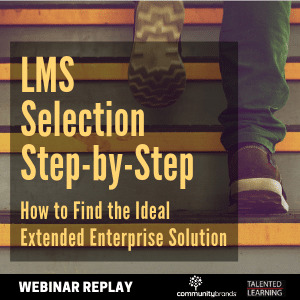
REPLAY THIS WEBINAR NOW!
For years, fresh variations on an LMS theme have been popping up in every imaginable niche. But the industry’s unbridled expansion started to lose steam a couple of years ago, when vendors began seeking growth through acquisition.
This consolidation trend remained front-and-center in 2019, with M&A headlines like these:
Absorb Software Acquires Extended Enterprise LMS Provider, eLogic Learning
Absorb Software Acquires Torch LMS
Absorb Software Acquires Cloud-Based Learning Tech Company, ePath Learning
Access Group Acquires Unicorn, UK’s Leader in Learning Technology Solutions
Besomebody Acquires Pixelbug to Add AI, AR and VR to Its Skills Training Products
Bridgepoint Education Acquires Coding Bootcamp Fullstack Academy
CompTIA Acquires Assessment, Certification and Training Company, Metacog
Degreed Acquires Adepto to Add Skills Insights to Learning Platform
EdCast Acquires Leapest, Online Marketplace for Corporate Training
Engagedly Acquires eMentoring Solution Provider, Management Mentors
Instructure Acquires Portfolium to Build Stronger Ties Between Students and Employers
Learning Pool Acquires HT2 Labs, Maker of Learning Locker LRS and Curator LXP
Surgent Expands into Healthcare Professional Education Market Through Acquisition of PharmCon
Thoma Bravo Acquires Instructure, Maker of Canvas and Bridge LMS Platforms
Thompson Reuters Acquire HighQ Legal Collaboration Platform
Transforce Buys The CDL School, The Nation’s Premier Commercial Truck Driving School
Wiley Acquires Knewton, a Provider of Affordable Courseware and Adaptive Learning Technology
2020 LMS TRENDS PREDICTION Despite ongoing consolidation, the learning systems market as a whole will continue to grow at a rapid pace. And as vendors focus more heavily on gaining market share dominance, buyers should prepare for further M&A confusion, uncertainty and disruption.
Service continuity is always a top LMS purchasing concern. But now, selecting the right partner with longevity is more important than ever.
2) Talent Management LMS Platforms Struggle With Extended Enterprise
Old-guard talent management LMS providers are in a quandary. You know the names – Cornerstone, Oracle, Saba Software, SAP SuccessFactors, SumTotal Systems and Workday. They offer powerful employee learning management systems that are integrated with broader talent management suites.
In comparison to specialized extended enterprise solutions, these vendors rarely (if ever) spend R&D dollars on pure extended enterprise innovation. And it shows.
Old-guard LMSs do compete for extended enterprise opportunities, and sometimes they win. But success is limited mostly to highly complex scenarios where organizations must serve both employees and external audiences, and advanced HR/compliance functionality is mandatory.
On the other hand, these systems are often considered too powerful, costly and unfocused for pure extended enterprise deployments, or for SMBs that need to serve employees and external audiences with a single LMS.
2020 LMS TRENDS PREDICTION Talent-suite LMS vendors will continue to get their extended enterprise clocks cleaned while they struggle to land a diminishing number of large-scale employee-focused opportunities.
3) Specialists and Cloud LMS Vendors Win the Extended Enterprise Race
Which specialized LMS vendors are stealing thunder from big-name talent-suite LMS vendors? Good question.
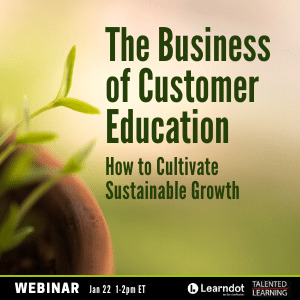
RSVP FOR OUR JANUARY WEBINAR!
Strong contenders include pure-play extended enterprise solutions like BlueVolt, Community Brands, Learndot, NetExam, Skilljar and Thought Industries. But because these platforms are designed specifically for external audiences, they may be too limited for some scenarios.
This is why we see increasing interest in cloud LMS platforms that are flexible enough to support any type of enterprise-class solution – internal, external or a combination of audiences. Leaders in this category include Absorb, Adobe, Docebo, LearnUpon, Litmos and TalentLMS.
These vendors (and many more) offer modern, turn-key solutions that are highly engaging, affordable and scalable. So when LMS buyers compare these solutions with talent-suite platforms, the choice is easy.
2020 LMS TRENDS PREDICTION This year, talent-suite LMS vendors will still focus on employee-specific business needs, while the rest of the LMS industry feasts on an abundance of extended enterprise opportunities.
4) Customer Education Remains a Golden Ticket
Try to name a corporation without customers. Good luck! That’s why customer education is such a hot segment of the extended enterprise universe.
Training now plays an essential role in attracting new prospects, converting them to customers, empowering them to use products successfully, convincing them to increase product use over time and encouraging them to become brand advocates.
It’s a fact that educated customers are more profitable customers. Training is proven to reduce churn, increase retention and improve satisfaction. So, what business wouldn’t want to achieve measurable benefits like these?
2020 LMS TRENDS PREDICTION Corporations that don’t invest in customer education will lose many of those customers to competitors who make education a priority.
5) The Association LMS Segment Becomes Even More Distinct
For years I’ve said that associations are a unique LMS segment. Now, winning business from professional associations is difficult for generalist cloud LMS providers and impossible for talent-suite vendors.
That’s because innovative continuing education specialists are leading the way. For example, BenchPrep, Blue Sky eLearn, Community Brands, EthosCE, WBT Systems and Web Courseworks have made significant inroads in this segment.
All of these vendors bring tremendous domain expertise, along with support for certifications and blended learning experiences, integration with association management systems, B2C and B2B ecommerce capabilities and pricing strategies designed specifically for non-profit organizations.
2020 LMS TRENDS PREDICTION The association LMS segment will become more clearly defined, as consolidation continues to narrow the number of vendors in this space.
6) B2B Commerce is an LMS Innovation Hot Spot – With Good Reason
When we began analyzing this market six years ago, many vendors thought they could create the perfect extended enterprise solution by adding a shopping cart and content pricing to their existing employee-focused LMS. Times have changed!

SEE THE WINNERS NOW!
Now, LMS buyers expect sophisticated B2B capabilities for bulk content sales to resellers, corporate partners, customers or corporate association members.
Bulk sales functionality is important because content development costs are fixed. It makes strong economic sense to package and sell every piece of content in as many ways as possible before they become dated.
To support this strategy, ecommerce-savvy LMS vendors now incorporate automation that makes it easy to create branded customer sites, populate them with pre-purchased content and promote relevant selections to users with CRM and marketing automation integrations.
They also deliver content instantly through advanced transactional capabilities such as pre-assigned tokens. In addition, visual dashboards now make it easy for administrators to monitor individual and aggregate training progress, licensing usage and even ROI.
2020 LMS TRENDS PREDICTION As training businesses strive to squeeze even more “juice” from every piece of content, ecommerce LMS providers will further enhance and automate their platforms in useful new ways.
7) Training and Marketing Lines Blur Further
Way back in early 2014, I noted that extended enterprise training professionals are a hybrid breed. I called them “instructional marketers.”
Since then, the overlap between instructional specialists and marketing professionals has become even more pronounced, and the need for cross-disciplinary training can no longer be ignored.
This kind of cross-training isn’t formally available from universities or employers, so individuals need to educate themselves. Fortunately, it’s not too hard. I did it.
Start by developing strategic know-how in market segmentation, competitive analysis, customer journey mapping, content marketing and product positioning. You’ll find excellent guidance from sources like Content Marketing Institute and MarketingProfs, along with online courses from sites like Coursera, Digital Marketing Institute and LinkedIn.
It’s equally important to develop hands-on skill with top digital marketing tools. Leading vendors typically offer free training to all. Examples include:
Customer relationship management systems (Hubspot, Infusionsoft, Salesforce)
Email and campaign management platforms (Constant Contact, Drip, MailChimp)
SEO and pay-per-click ad management tools (Google Analytics, SEMrush, WordStream)
Data integration software (Automate.io, IFTTT, Tray.io, Zapier)
2020 LMS TRENDS PREDICTION If instructional specialists don’t embrace the marketing side of learning strategy, marketing folks who gain instructional design and content expertise will move the ball forward. It’s not a question of if, but when. And progress is already past due.
8) Integration, Integration, Integration
For successful business results, extended enterprise learning platforms must be integrated with an organization’s broader tech stack. Integrations are critical because they ensure that an LMS seamlessly “snaps” into your ecosystem so it can leverage available data and functionality.

SEE THE WINNERS NOW!
However, integrations are not created equal. Generally, there are two approaches:
• Custom integrations These are designed and built on top of whatever APIs an LMS vendor makes available with its platform. They come with initial set-up costs and ongoing maintenance fees.
• Productized integrations Increasingly popular, these pre-built connectors are available as standard LMS functionality. They’re activated simply by entering a code from the target application. Common examples include:
Marketing automation
Customer relationship management
Customer service management
Data integration software
Virtual classrooms
Ecommerce platforms
Learning record store
Content authoring
Gamification
Proctoring
Finance
Fulfillment systems
SEO
2020 LMS TRENDS PREDICTION Adoption of productized integrations will accelerate rapidly as organizations abandon the concept of custom integrations.
9) Skills and Competencies are Back Again
Skills and competencies management is the training industry’s “white whale.” For the entire 25 years I’ve worked in this industry, we’ve been chasing this elusive beast, with little success.
The concept sounds promising enough:
Assign appropriate skills to each job role in your organization.
Create relevant training content for each role, so employees can develop the necessary competencies to perform effectively.
Include evaluation tools so employees and their managers, peers and customers can rate their performance.
Add robust reporting to track individual and collective progress.
For decades, talent-suite platforms have offered this kind of functionality. But most organizations never even touch these features. Why?
Developing an accurate skill profile for every role takes a tremendous amount of time and effort. Plus, mapping and updating training content for each of those skills is even more time-consuming and difficult. As a result, few projects ever even get off the ground. And those that do often implode from their own weight.
At last, however, we’re seeing several promising breakthroughs on this front:
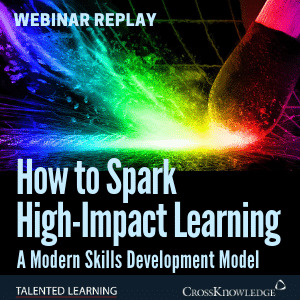
REPLAY THIS ON-DEMAND WEBINAR
Rather than relying on individual employers to create and manage their own skills models, solution providers like CrossKnowledge, Degreed, LinkedIn and Schoox are predefining competency frameworks and mapping their training content to these models.
Also, associations are leading the way with targeted industry skills models, so members can manage their professional development throughout each stage in their careers.
2020 LMS TRENDS PREDICTION Both of these innovative approaches to skills and competencies will be more widely embraced, as employers abandon their DIY obsession of yesteryear in favor of more highly leveraged solutions.
10) Open Source Gains Legitimacy in Extended Enterprise Learning
Over the years, open source has become associated with strength in the academic LMS space. But this perception is rapidly changing, as platforms like Totara, Moodle Workplace and Open edX make a serious dent in the corporate extended enterprise marketplace.
Why? Because these systems are robust, highly flexible and generally provide high-end capabilities for a lower total cost of ownership than many commercial systems. Plus, they’re configured, deployed and supported by partners who offer specialized expertise in every imaginable market niche. Examples include eThink Education, Extension Engine, Kineo, MindQuest Learning, Raytheon Professional Services, Remote Learner and Synegen.
Open source is particularly attractive for extended enterprise scenarios because licensing fees are usually non-existent. In other words, a training business can scale rapidly without incurring any incremental licensing costs. This means that more of the budget can be invested in content and marketing that move a business forward.
2020 LMS TRENDS PREDICTION Look for much broader adoption of open source as a backbone for large-scale, corporate extended enterprise learning solutions, as decision-makers recognize the benefits of this approach.
11) Differentiation Matters More Than Vendors Think
As an analyst, I’ve personally seen hundreds of learning systems demos. And as a recovering LMS sales guy, I constantly wonder why vendors choose not to lead with their unique strengths. The answer may sound surprising, but too many vendors don’t accurately recognize their key differentiators!
It’s not easy for any vendor to calibrate others’ capabilities accurately. The market is confusing, life is busy and public information is often incomplete or outdated. As a result, vendors are more in-the-dark than you (and they) would think.
In presentations, I always ask vendors to describe the business problem they solve and the kind of customers who gain the most value from their systems. Yet too often, these discussions focus on “me too” features, while discounting capabilities that distinguish their platforms. For example, nearly every vendor emphasizes its modern user interface and instant access to content (minimal clicks), even though this kind of functionality is now commonplace.
Perhaps they’re too close to see what seems obvious to me.
2020 LMS TRENDS PREDICTION Buyers and sellers, alike, will increasingly turn to independent research sources for help in understanding the dynamics of the LMS landscape and the position of individual vendors. Fortunately, that means job security for me.
12) The Learning Experience Platform Niche Remains Visible But Limited
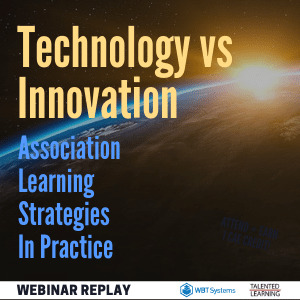
REPLAY THE WEBINAR NOW!
Learning experience platforms (LXP) like Degreed, EdCast, Filtered, Fuse, Percipio and Valamis have made quite a splash. An LXP is a powerful aggregation tool that provides a single point of access to relevant content from various systems. This has tremendous value in organizations with multiple learning systems and other content sources.
LXPs have definitely taught clunky LMSs a valuable lesson about how to up their game in user interface design and content personalization. They’ve rekindled interest in skills development and real-time performance support.
But it’s important to understand that an LXP is not an LMS. For example, LXPs don’t manage compliance, training assignments or scheduling deadlines.
What’s the bottom line for buyers? Most modern cloud LMS platforms now include LXP-level functionality. So if you have only one LMS, adding a third-party application is probably overkill. And if you’re purchasing your first learning system of any type, you’re likely to need a full LMS.
However, if you have multiple employee LMSs and other content sources (as many larger organizations do), an LXP is a must-have.
2020 LMS TRENDS PREDICTION Extended enterprise interest in standalone LXPs will fade, as LMS platforms further improve their experience design and personalization functionality, and as talent-suite vendors enhance their front-end and integration capabilities.
13) AI Is Still On Its Way, But Don’t Wait Up
Most vendors I interview claim that their products include some level of machine learning or artificial intelligence. However, I’ve found that these capabilities are still fairly limited.
On the backend, reporting and analytics automation is where AI is making the most progress. And in terms of user experience, AI-powered content recommendations are improving learning engagement.
For example, suggested content can reflect a user’s professional interests, training history and progress, media preferences and preferences of a user’s peers. Even data from external systems (like a CRM) can be factored into the mix.
Although these advances are promising, vendors remain slow to discuss their AI “special sauce” in detail. Plus, it’s still impossible to see AI or ML at work when evaluating an LMS platform, because sufficient data is never available in a sales environment. Convenient!
2020 LMS TRENDS PREDICTION Artificial intelligence and machine learning will increasingly influence learning content and systems. However, I recommend that buyers proceed with caution, because truly “intelligent” LMS capabilities are more on the theoretical bleeding edge than in the mainstream.
14) xAPI May Never Arrive
I’ve helped more than 60 organizations complete a thorough learning system selection process. Almost every one of those organizations said they wanted an xAPI-compliant LMS.
My reply is always the same. “Great. How are you using xAPI now?”
Then I wait to hear buyers say, “We aren’t using it yet, because we don’t have an xAPI-compliant system.” Right. This leads to my next question: “So how do you plan to use xAPI in the future?”
The answer is invariably some form of the following: “We have no idea. But if it finally arrives, we don’t want to miss it.”
Folks, don’t hold your breath. xAPI won’t be mainstream anytime soon (if ever). But that doesn’t mean you can’t measure and analyze learning behavior, anyway. Here’s why:
The big promise of xAPI is that it tracks specific informal learning activities and associates those activities with individual users. For example, did John Q. Learner read a book, visit a website, download a white paper or attend a tradeshow?
Well, guess what? The business world already has systems that track all that. They’re called CRMs. They don’t use xAPI – and they never will.
2020 LMS TRENDS PREDICTION HR and L&D professionals who focus on employee training will continue to wait for the xAPI train to arrive. Meanwhile, extended enterprise learning systems will double-down on CRM integration.
15) LTI Gains Traction as an Extended Enterprise Standard
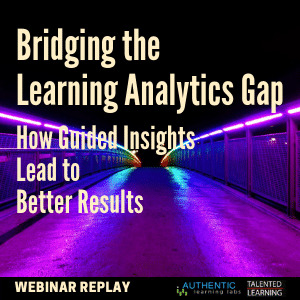
REPLAY THE WEBINAR NOW!
If you’re still concerned about xAPI, you’ll be glad to know there’s another much more promising standard in town. It’s called LTI (learning tools interoperability).
LTI is actually an academic LMS data standard that is starting to make inroads in corporate environments.
Basically LTI is like SCORM, but it doesn’t require content to reside on the same server as an LMS. This gives B2B content sellers the opportunity to maintain content in a central location, and serve it on-demand to any LTI-compliant LMS upon request.
For training content providers, this approach is logistically far superior to sending a file to customers who must load it on their LMS and then update it on an ongoing basis. SCORM offers a workaround to this file-sharing problem through cross-domain “stub” files. However, LTI is a much cleaner solution.
2020 LMS TRENDS PREDICTION Corporate reliance upon the LTI standard will eventully surpass xAPI usage.
16) Full-Tilt Learning Experiences Come Closer
Not long ago, video content and mobile-responsive design were at the leading edge of learning experience design. Now they’re the norm. So what’s next?
We all want richer digital experiences. And just as learning platform innovators took cues from online consumer sites a decade ago, it’s vital to keep rising to user’s expectations. But which next-level advances will add value? Keep an eye on these three:
• Mixed Reality Experiential learning supported by AR (augmented reality), VR (virtual reality) or MR (mixed reality) is not just an extension of today’s video content. It involves a much deeper level of engagement – immersive, real-time and interactive in ways that on-demand or streaming video, alone, can’t touch.
Early applications are proving to be highly valuable, particularly in medical education, manufacturing, aviation and other high-risk environments.
• Natural Language Processing Consumers are already driving a massive wave of conversational computing adoption. (Hey Google, Alexa and Siri!) The failure of many first-generation business chatbots demonstrated the limitations of voice-driven automation. However, early lessons learned have led to a resurgence of improved applications.
For extended enterprise training providers, the potential upside is significant. By overcoming the design complexities of screen readers and digital keyboards, conversational computing technology can make learning experiences far more accessible to a much broader market.
• 5G connectivity 5G is one of today’s hottest technology trends – and with good reason. Imagine how nearly instant online response time will transform not just training experiences, but every aspect of our lives! 5G isn’t expected to be widely available for several years. But once it does kick-in, significant return on investment won’t be far behind.
How should you prepare? Smart companies are starting to think ahead by outlining goals, strategies, concepts and pilot programs that can be tested as infrastructure upgrades become available.
2020 LMS TRENDS PREDICTION Few organizations will take the time and energy now to consider the future implications of very early-stage emerging technologies. But these forward-thinking organizations will be better prepared to adjust and gain first-mover advantage when the time is right.
WANT TO LEARN MORE? JOIN OUR JANUARY WEBINAR
How to Cultivate Sustainable Business Growth Through Customer Education
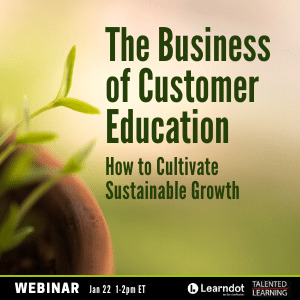
RSVP NOW FOR OUR JANUARY WEBINAR
What exactly does it take to build a successful customer education program that naturally grows hand-in-hand, along with your business?
How can you win executive approval for this approach?
Join our Lead Analyst John Leh as he talks with customer education experts Khalid Shaikh of DataStax and Bill Cushard of Learndot about customer training models that make a lasting business impact.
You’ll get practical advice based on real-world examples, including:
How to understand and evaluate scalable customer training models
Must-have elements for a winning business case
How to weigh costs and benefits accurately
Common mistakes and best practices for sustainable growth
Lessons learned from real-world programs
Success metrics that matter most – and why
REGISTER NOW
Need Proven LMS Selection Guidance?
Looking for a learning platform that truly fits your organization’s needs? We’re here to help! Submit the form below to schedule a free preliminary consultation at your convenience.
hbspt.forms.create({ portalId: "4893292", formId: "9aa5548b-5177-4058-8ecb-90a9d6ce44ba" });
Photo Credit: Victor Lozano, Unsplash
The post 2020 LMS Trends: An Analyst’s Extended Enterprise Learning Predictions appeared first on Talented Learning.
2020 LMS Trends: An Analyst’s Extended Enterprise Learning Predictions original post at Talented Learning
0 notes
Video
youtube
Who has the best eCommerce system?- Infusionsoft or CloudNet360?
The problem with Infusionsoft is that, it is not an easy system to operate on a day-to-day basis, as compared to the Infusionsoft alternative, CloudNet360. The latter comes with powerful features all integrated to boost up your sales yet it is surprisingly user friendly. Lets’ go through a comparison to find out which one has the best ecommerce system. With Infusionsoft, you will always find yourself stuck in some sort of maze because even the simple business operations get convoluted here. When you come into the eCommerce setup here, you can set up a product, a digital product, put in categories, description and shipping details along with a subscription so that you can bill people in different cycles. You can have product image and product options as well as inventory here. It’s all fine, but the problem starts creeping in when you start performing your actions on different layers, which means to be able to do things within the system you have to then relate one thing back to another thing so, it could get really confusing and not to mention a time consuming process. Now in CloudNet360, you can get an overview of all the things that are set up for a specific product, and you can do a lot here. For instance, you can have a registration product, you can choose a product specific look and feel for your checkout. Here you will have access to four levels of pricing and you can run different types of promotions. For the coaches and consultants CloudNet360, comes with a built-in scheduling system which allows them to keep their relationship with their client as a coach and a client versus a client and a bill collector. This is something which you won’t find in Infusionsoft. It also comes with a upsell system which allows you to do upsells of a downsell, downsells of an upsell, you can do a prepurchase upsell and a postpurchase upsell, you can do a pre and a post purchase upsell and it’s all automated. All the features are already built into the system, so, that you can really configure each product as you need to for the specific application. Now recurring billing is another feature which puts CloudNet360 way ahead of Infusionsoft thanks to the advanced date logic which they put to use. Not just that, but when it comes to shipping once again, you will find more options in CloudNet360 which allows you to have different types of shipping for individual products along with giving you access to coupons, gift certificates, order discounts, bundle offers and what not. Any Infusionsoft comparison with CloudNet360 will make one thing clear that no matter how much you nurture a customer, if you are not able to sell them something then your whole effort is wasted.CloudNet360, comes with a powerful ecommerce system with the aim of helping you sell more, faster.
0 notes
Video
youtube
Who has the best eCommerce system?- Infusionsoft or CloudNet360?
The problem with Infusionsoft is that, it is not an easy system to operate on a day-to-day basis, as compared to the Infusionsoft alternative, CloudNet360. The latter comes with powerful features all integrated to boost up your sales yet it is surprisingly user friendly. Lets’ go through a comparison to find out which one has the best ecommerce system. With Infusionsoft, you will always find yourself stuck in some sort of maze because even the simple business operations get convoluted here. When you come into the eCommerce setup here, you can set up a product, a digital product, put in categories, description and shipping details along with a subscription so that you can bill people in different cycles. You can have product image and product options as well as inventory here. It’s all fine, but the problem starts creeping in when you start performing your actions on different layers, which means to be able to do things within the system you have to then relate one thing back to another thing so, it could get really confusing and not to mention a time consuming process. Now in CloudNet360, you can get an overview of all the things that are set up for a specific product, and you can do a lot here. For instance, you can have a registration product, you can choose a product specific look and feel for your checkout. Here you will have access to four levels of pricing and you can run different types of promotions. For the coaches and consultants CloudNet360, comes with a built-in scheduling system which allows them to keep their relationship with their client as a coach and a client versus a client and a bill collector. This is something which you won’t find in Infusionsoft. It also comes with a upsell system which allows you to do upsells of a downsell, downsells of an upsell, you can do a prepurchase upsell and a postpurchase upsell, you can do a pre and a post purchase upsell and it’s all automated. All the features are already built into the system, so, that you can really configure each product as you need to for the specific application. Now recurring billing is another feature which puts CloudNet360 way ahead of Infusionsoft thanks to the advanced date logic which they put to use. Not just that, but when it comes to shipping once again, you will find more options in CloudNet360 which allows you to have different types of shipping for individual products along with giving you access to coupons, gift certificates, order discounts, bundle offers and what not. Any Infusionsoft comparison with CloudNet360 will make one thing clear that no matter how much you nurture a customer, if you are not able to sell them something then your whole effort is wasted.CloudNet360, comes with a powerful ecommerce system with the aim of helping you sell more, faster.
#Infusionsoft Alternative#Infusionsoft Review#Infusionsoft Exposed#Infusionsoft Comparison#best infusionsoft alternative
0 notes
Video
youtube
Who has the best eCommerce system?- Infusionsoft or CloudNet360?
The problem with Infusionsoft is that, it is not an easy system to operate on a day-to-day basis, as compared to the Infusionsoft alternative, CloudNet360. The latter comes with powerful features all integrated to boost up your sales yet it is surprisingly user friendly. Lets’ go through a comparison to find out which one has the best ecommerce system.
With Infusionsoft, you will always find yourself stuck in some sort of maze because even the simple business operations get convoluted here. When you come into the eCommerce setup here, you can set up a product, a digital product, put in categories, description and shipping details along with a subscription so that you can bill people in different cycles. You can have product image and product options as well as inventory here. It’s all fine, but the problem starts creeping in when you start performing your actions on different layers, which means to be able to do things within the system you have to then relate one thing back to another thing so, it could get really confusing and not to mention a time consuming process.
Now in CloudNet360, you can get an overview of all the things that are set up for a specific product, and you can do a lot here. For instance, you can have a registration product, you can choose a product specific look and feel for your checkout. Here you will have access to four levels of pricing and you can run different types of promotions.
For the coaches and consultants CloudNet360, comes with a built-in scheduling system which allows them to keep their relationship with their client as a coach and a client versus a client and a bill collector. This is something which you won’t find in Infusionsoft.
It also comes with a upsell system which allows you to do upsells of a downsell, downsells of an upsell, you can do a prepurchase upsell and a postpurchase upsell, you can do a pre and a post purchase upsell and it’s all automated. All the features are already built into the system, so, that you can really configure each product as you need to for the specific application.
Now recurring billing is another feature which puts CloudNet360 way ahead of Infusionsoft thanks to the advanced date logic which they put to use. Not just that, but when it comes to shipping once again, you will find more options in CloudNet360 which allows you to have different types of shipping for individual products along with giving you access to coupons, gift certificates, order discounts, bundle offers and what not.
Any Infusionsoft comparison with CloudNet360 will make one thing clear that no matter how much you nurture a customer, if you are not able to sell them something then your whole effort is wasted.
CloudNet360, comes with a powerful ecommerce system with the aim of helping you sell more, faster.
#Infusionsoft Alternative#Infusionsoft Review#Infusionsoft Exposed#Infusionsoft Comparison#best infusionsoft alternative
0 notes
Text
Easy Pro Funnels Review And Large Bonus
Easy Pro Funnels Testimonial - Are you searching for even more expertise about Easy Pro Funnels? Please go through my sincere review concerning it prior to choosing, to assess the weaknesses as well as strengths of it. Can it be worth your effort and time and cash money?
Easy Pro Funnels Evaluation & Overview
Designer: Matt Garrett
Product: Easy Pro Funnels
Launch Date: 2019-Feb-11
Launch Time: 11:00 EST
Front-End Rate: $67
Particular Niche: List Building
10 Finest Email Marketing Software & Email Automation Tools of 2019 (Part 1)
Picking the very best Easy Pro Funnels email advertising software application can be discouraging. Yet, the majority of marketing professionals want the same point: An easy-to-use, reasonably-priced email advertising and marketing device that uses a variety of attributes to engage potential customers as well as increase sales.
We have actually separated the wheat from the chaff for you, getting rid of the overly costly as well as frustratingly complicated e-mail advertising and marketing tools from your decision process.
What is the most effective e-mail advertising and marketing software program?
The best e-mail marketing software for you relies on your budget plan, call listing size, and requirements.
Before we study a thorough contrast of each email advertising tool's functions, email themes, user interface, price, and technical considerations like deliverability, safety and security, GDPR compliance, and also integrations, here are the leading 10 email marketing software program suppliers.
# 1 ActiveCampaign: Ideal overall e-mail advertising and marketing tool
Five years back, ActiveCampaign was an underdog in the e-mail advertising and marketing space.
Ever since, ActiveCampaign has actually perhaps constructed one of the most effective items in the e-mail marketing area, shooting them in advance of the old market leaders like Mailchimp, Aweber, and Infusionsoft.
While this may seem like embellishment, ActiveCampaign finished 1st or second place in all 9 groups that we analysed, from deliverability rates as well as consumer assistance feedback time to combinations as well as cost.
They're currently used by over 60,000 organisations, varying from blog writers and startups to marketing groups at firms of all sizes and shapes.
For what it deserves, we use Easy Pro Funnels as the primary CRM, advertising and marketing automation & e-mail advertising and marketing tool throughout all of our ventures right here at Venture Harbour, and we love it.
You can try ActiveCampaign out with a 14-day cost-free test below.
# 2 Continuous Get in touch with: Finest for no-frills e-mail marketing
Consistent Call was founded in 1995, making them one of the oldest e-mail advertising and marketing business. They're additionally among the biggest, with over 200 million e-mails being sent out from their system daily.
With the exemption of their e-mail layouts (which aren't the most motivating), everything about Consistent Call is generally rather great. Unlike various other email marketing devices, there are no bells or whistles with Constant Call. You're possibly not going to be blown away by any one of their features, however similarly, there's nothing as well underwhelming either.
If utilizing ActiveCampaign resembles driving a Jaguar or a Mercedes, Consistent Contact is maybe a lot more like a Volkswagen or a Toyota. Nothing fancy, yet it works.
# 3 SendinBlue: Best for transactional email & developers
SendinBlue is best-known as one of the leading transactional email services. Structure on this track record they built an e-mail advertising and marketing automation item.
We make use of SendinBlue at Leadformly for setting off transactional e-mails (e.g. forgot password e-mails and also invoice receipts). While I can't discuss their advertising automation functions carefully, they have an extraordinary designer API that made incorporating their email sending out capability right into our application a breeze.
While SendinBlue didn't make out too well in the deliverability study below, we found their deliverability to be fairly good (93-96%). Therefore, if you're trying to find an email advertising and marketing tool to incorporate into your Easy Pro Funnels software application, SendinBlue is an excellent choice to think about.
# 4 Hubspot: Best for high-value B2B online marketers that call for wonderful tracking & analytics
In 2006, Hubspot IPO would certainly on the New York Supply Exchange, making it the first e-mail advertising and marketing solution to go public. Their software program is made use of by 48,000 firms, mostly local business
So what's good and what's not?
Hubspot pioneered the word 'incoming marketing' and developed an impressive all-in-one CRM, email marketing automation, web content management system and also touchdown page building contractor system for small businesses.
Hubsot is quite complicated and tries to accomplish way too much with none of it being done actually well (IMO). However, the benefit of having every little thing in one location is that Hubspot's analytics are outstanding. Want to see an e-mail project's conversion rate from leads captured at that exposition you funded in 2014? No worry.
A significant downside with Hubspot is cost creep. Hubspot may show up extremely inexpensive to begin with, but the prices can promptly leave control.
One former client of mine started utilizing Hubspot for about $50/month, however after including a few added functions and growing his checklist he was quickly paying $2,000/ month which needed to be paid every year. For numerous small companies, there's a big difference in between $50 leaving the savings account and $24,000-- specifically when other devices can provide similar (or better products) at a fraction of this quantity.
# 5 Ontraport: Finest for information item organisations.
When Mindvalley was searching for an e-mail advertising and marketing tool their COO spent six months examining Easy Pro Funnels email marketing companies, as well as Ontraport triumphed.
Ontraport is a good item with an amazing customer neighborhood, and also it has actually undertaken a number of significant updates over the past year or two. Starting at $79/month for just 1,000 contacts, it gets on the pricey end of the scale (for contrast, ActiveCampaign bill $17/month for 1,000 calls).
From discussions with existing and previous Ontraport consumers, it seems Ontraport has actually found their particular niche in information product local business (such as trains and physical fitness masters). Beyond these niches, there may be far better email advertising and marketing tools that cost less.
# 6 SendX: Ideal for non-marketers
SendX is a relatively new competitor in the e-mail marketing space, yet this hasn't stopped them from scooping up numerous honors from G2Crowd & Capterra.
SendX prides themselves on being an easy email advertising and marketing solution aimed at non-marketers. One of their most one-of-a-kind features is "Opti-Send innovation" which automatically resends projects to get in touches with who didn't open the very first email, increasing open prices. This has actually been considered an ideal technique in the e-mail advertising and marketing room for many years, yet is remarkably hand-operated to set up in most email marketing devices.
Out of all of the e-mail marketing tools in this post, SendX is the 2nd most budget-friendly at 3 various rate points (explained in more detail below), though their cheapest valued strategy begins at $29.99/ month which we really felt is fairly costly as a starting cost (ActiveCampaign, by comparison, starts at $9/month).
A last footnote is that Easy Pro Funnels accepts cryptocurrency and blockchain companies (several prominent email marketing tools obstruct them as a result of spam concerns).
# 7 Standard: Ideal for non-tech-savvy marketers
Standard may not be one of the most powerful email advertising device around, but it is extremely simple to utilize. They were also rated # 1 for consumer assistance by PC Magazine in 2015. In our consumer support test, Criteria was the third-fastest firm to respond to an assistance ticket.
Criteria is the sort of device I 'd recommend to my mum if she were seeking an email advertising and marketing tool to connect with her daycare customers. It's very easy to make use of, has fantastic support, as well as it simply does the basics rather well.
Their drag as well as decline e-mail building contractor, while rather typical nowadays, is wonderfully basic and makes building email campaigns a wind.
If you're after something basic that allows you to send mass emails, Benchmark may be a good fit.
# 8 GetResponse: Best EU-based email marketing software
Before relocating to ActiveCampaign, GetResponse was the backbone of every one of our email advertising and marketing task at Endeavor Harbour.
In 2015, I flew bent on Gdansk in Poland to visit their HQ, become aware of the product roadmap, and also devour tasty żurek bread bowls and also suspiciously large shots of Polish vodka with their terrific group. It was an exciting time, and I could tell that this was a business that appreciated their area.
However, it was around this time around that GetResponse started to slip behind. ActiveCampaign, Ontraport, and also various other advertising and marketing automation carriers were acquiring appeal, and also GetResponse simply had not been keeping up. By changing to Easy Pro Funnels, we saved loan AND got access to an extra effective e-mail advertising tool. It was, regretfully, a piece of cake.
While GetResponse did eventually introduce its own advertising and marketing automation function, it's still not as feature-rich or user-friendly as others on the marketplace. In spite of our perspective, GetResponse is utilized by over 350,000 customers, so they must be doing something right.
# 9 Sendlane: Ideal for insanely excellent consumer assistance
Founded in 2013, Sendlane is a toddler in e-mail advertising and marketing provider terms, which has its pros and cons.
Sendlane have constructed some distinct and also fascinating features, like machine-learning open predictability to optimize your email send times, and advanced segmentation.
On the disadvantage, Sendlane had the most awful Zapier integration among every one of the e-mail advertising tools in this post, and also there was almost no paperwork offered on their website regarding safety and security besides 2 sentences in their regards to solution.
As you might anticipate for a reasonably brand-new firm, Sendlane is not quite as strong as their older cousins, therefore they have actually clearly focused on establishing an extra competitive collection of attributes. Perhaps to compensate for this, they do have incredibly excellent customer assistance!
# 10 iContact: Best for handled e-mail advertising and marketing
iContact is another well-rounded email advertising and marketing tool that comes under a comparable group to Consistent Call as well as GetResponse.
Gotten by Cision (the Public Relations firm behind PR Wire service) in 2012, iContact satisfaction themselves on being very easy to use as well as using a variety of taken care of Easy Pro Funnels advertising services for those who don't have the moment or know-how to manage email advertising and marketing in-house.
What Is Easy Pro Funnels?

Easy Pro Funnels is a web based associate email marketing SaaS (Software application as a Service).
A completely automated, easy click solution to all the obstacles that hold back any person attempting affiliate advertising and marketing.
Participants obtain every little thing from ensured JVZoo authorizations to pre-built sales funnels and lead-magnets, to one click GetResponse setup. Consists of automated listing building, built-in link cloaking as well as complete website traffic and also conversion tracking.
You can set up a full associate project in under 2 minutes and also with simply a couple of clicks of the computer mouse.
Easy Pro Funnels Characteristics & Perks
Automatic Associate Approval
Integration With GetResponse Autoresponder and also SendGrid
Super Smart and Covert affiliate Links
Automated Affiliate Funnels
Numerous free givaway products
Lead Magnets To Record Subscribers
Exit-pops that develop YOUR list
Constructs A Purchasers List Instantly
Free Personalized Bonuses To Hand Out To Purchasers
Discount Vouchers To Encourage Purchase
Totally Automatic Website Traffic Monitoring
Inbuilt Subscriber and also Business Information Evaluation
Easy Generate Webinar Style Pages
Easy Create Evaluation Style Pages
Exactly how Does Easy Pro Funnels Job?
1. Pick Your Free Offer 2. 1 Click to develop your Customized Lead Magnet 3. Select An Affiliate Offer + Surefire Approval 4. 1 Click - Develop Autoresponder & Comply With Up Email 5. 1 Click - Develop Cloaked Tracking Web Link, Press Web Page & Departure Pop 6. 1 Click Create Reward Pages - Include The Free Bonus Offer To JVZoo 7. Send Web traffic 8. Track & Tweak For Greater Conversions
Price & Examination
Front End: Easy Pro Funnels
Easy Pro Funnels is the current and also greatest affiliate Email Marketing automation device from Matt Garrett & Tony Marriott.
Easy Pro Funnels currently makes becoming an affiliate online marketer as easy as pressing a couple of switches or a few computer mouse clicks.
Easy Pro Funnels allows any individual to create associate product funnels, bonus offer pages, webinar style sales pages and Evaluation web pages from JVZoo, WarriorPlus and also Clickbank items.
The system is completely integrated, completely adjustable and also very automated.
Including numerous cost-free items and also numerous auto-approval and tried and tested to sell affiliate products it is simpleness to create, blend as well as match lead-magnets and exit-pops with affiliate items.
Complete assimilation with GetResponse and also SendGrid means you do not require to understand how the autoresponder works. It just constructs your checklist instantly. By creating SPECIAL affiliate web links anyone can see and track all their traffic and sales.
The affiliate links are legally cloaked and personalized and also can be utilized straight or can generate customized Item Testimonial Pages and Webinar Replay design web pages with video clip timed pop-ups, offers and also incentives.
GONE are the typical troubles with associate advertising like, lack of experience, inability to get affiliate approvals, not able to build email checklists, unable manage to offer substantial bonus offers, No time at all to compose testimonials, unable to create video clips, not understanding webinars and more.
Newbie or Pro, Easy Pro Funnels like taking a Tank to a knife fight.
Upsell # 1 EasyProFunnels Membership
More Brand-new Surefire Funnels Every Month
This Proven & highly sticky recurring OTO provides to grow the purchasers associate organisation monthly. With nothing even more to do their Affiliate Rex system will certainly be updated with a new auto-approved JVZoo product funnel each and every month.
Every month they obtain access to a totally new item to their EasyProFunnels account, consisting of a lead magnet and also an exit-pop channel with cost-free deal.
Each item likewise consists of a cost-free bonus offer package as well as discount coupon to really place a smile on their customers encounters, and also increse their conversions, EPC's & Profit.
Members don't require to stress over approvals, setting up campaigns or autoresponder e-mail adhere to up series, removing all the obstacles to their success as an affiliate marketer!
Upsell # 2 WP Toolkit Developers Edition
600+ Premium Themes & Plugins with Developers Civil Liberties
WP Toolkit is a simply massive collection of Costs WordPress Tools.
We've curated this collection of thousands of the world's finest WordPress plugins as well as themes as well as put them all into one extraordinary bundle, and also all supplied at actually 'dimes on the dollar', complete with Devleopers legal rights ...
Verdict
"It's A Good deal. Should I Invest Today?"
Not only are you getting access to Easy Pro Funnels for the very best price ever before used, but also You're spending entirely without risk. Easy Pro Funnels include a 30-day Refund Warranty Policy. When you choose Easy Pro Funnels, your satisfaction is ensured. If you are not entirely pleased with it for any type of factor within the first thirty days, you're entitled to a full reimbursement - no question asked. You have actually obtained nothing to shed! What Are You Waiting on? Attempt It today and obtain The Complying with Reward Now!
#Easy Pro Funnels#Easy Pro Funnels review#Easy Pro Funnels reviews#Easy Pro Funnels bonus#Easy Pro Funnels discount
0 notes
Text
Global Online CRM Software Market Share and Growth Analysis 2018-2025
Summary:
Mart Research Published “Global Online CRM Software Market” Research Report Which Provides Industry Share, Key Players, Regions and Revenue
Description:
In this report, the Global Online CRM Software market is valued at USD XX million in 2017 and is expected to reach USD XX million by the end of 2025, growing at a CAGR of XX% between 2017 and 2025.

Online CRM Software
Geographically, Online CRM Software Market report is segmented into several key Regions, with production, consumption, revenue (million USD), market share and growth rate of Online CRM Software in these regions, from 2013 to 2025 (forecast), covering
· North America
· Europe
· China
· Japan
· Southeast Asia
· India
Get a sample copy of Online CRM Software Market report @ https://martresearch.com/contact/request-sample/7/9408
Global Online CRM Software market competition by top manufacturers, with production, price, revenue (value) and market share for each manufacturer; the top players including
· Oracle
· SAP
· Salesforce
· Microsoft Dynamics
· SugarCRM
· Zoho
· Hubspot
· Act
· Maximizer
· Sage
· Infusionsoft
· Pipedrive
· Apptivo
· Salesboom
· Base
Browse the complete report @ https://martresearch.com/market-analysis/global-online-crm-software-market-research-report-2018/7/9408
On the basis of product, Online CRM Software Market report displays the production, revenue, price, market share and growth rate of each type, primarily split into
· Strategic CRM
· Operational CRM
· Analytical CRM
· Collaborative CRM
· Other Types
On the basis of the end users/applications, Online CRM Software Market report focuses on the status and outlook for major applications/end users, consumption (sales), market share and growth rate for each application, including
· Small Business
· Enterprise Business (for large enterprises)
Make an Enquiry before buying Online CRM Software Market report @ https://martresearch.com/contact/enquiry/7/9408
Some Points from Table of Content:
1 Online CRM Software Market Overview
1.1 Product Overview and Scope of Online CRM Software
1.2 Online CRM Software Segment by Type (Product Category)
1.2.1 Global Online CRM Software Production and CAGR (%) Comparison by Type (Product Category)(2013–2025)
1.2.2 Global Online CRM Software Production Market Share by Type (Product Category) in 2017
1.2.3 Strategic CRM
1.2.4 Operational CRM
1.2.5 Analytical CRM
1.2.6 Collaborative CRM
1.2.7 Other Types
1.3 Global Online CRM Software Segment by Application
1.3.1 Online CRM Software Consumption (Sales) Comparison by Application (2013–2025)
1.3.2 Small Business
1.3.3 Enterprise Business (for large enterprises)
1.4 Global Online CRM Software Market by Region (2013–2025)
1.4.1 Global Online CRM Software Market Size (Value) and CAGR (%) Comparison by Region (2013–2025)
1.4.2 North America Status and Prospect (2013–2025)
1.4.3 Europe Status and Prospect (2013–2025)
1.4.4 China Status and Prospect (2013–2025)
1.4.5 Japan Status and Prospect (2013–2025)
1.4.6 Southeast Asia Status and Prospect (2013–2025)
1.4.7 India Status and Prospect (2013–2025)
1.5 Global Market Size (Value) of Online CRM Software (2013–2025)
1.5.1 Global Online CRM Software Revenue Status and Outlook (2013–2025)
1.5.2 Global Online CRM Software Capacity, Production Status and Outlook (2013–2025)
2 Global Online CRM Software Market Competition by Manufacturers
2.1 Global Online CRM Software Capacity, Production and Share by Manufacturers (2013–2018)
2.1.1 Global Online CRM Software Capacity and Share by Manufacturers (2013–2018)
2.1.2 Global Online CRM Software Production and Share by Manufacturers (2013–2018)
2.2 Global Online CRM Software Revenue and Share by Manufacturers (2013–2018)
2.3 Global Online CRM Software Average Price by Manufacturers (2013–2018)
2.4 Manufacturers Online CRM Software Manufacturing Base Distribution, Sales Area and Product Type
2.5 Online CRM Software Market Competitive Situation and Trends
2.5.1 Online CRM Software Market Concentration Rate
2.5.2 Online CRM Software Market Share of Top 3 and Top 5 Manufacturers
2.5.3 Mergers & Acquisitions, Expansion
About Us:
MART RESEARCH value your time the most as we believe that time saved is directly proportional to profits earned. Reports of all major industries ranging from Agriculture to Electronics, Software to Medical Care, Food and Beverages to Construction, etc. are available for sampling and later for purchase. The sample reports provide an impressive insight on the research material which would ascertain our clients take the appropriate decision in quick time. The authenticity of these reports will enable organizations make smart, time-bound and critical decisions on market entry and sizing strategies, market share and competitive analysis, product portfolio and opportunity analysis with utmost ease.
Contact Us:
Name: Morris Beck
Email: [email protected]
Organization: Mart Research
Address: 5708 Copper Creek Court Charlotte North Carolina 28227, USA
Phone: +1–857–300–1122
Websit: https://martresearch.com
0 notes