#Install mySQL in linux
Explore tagged Tumblr posts
Link
#Apache#Automation#cloudhosting#configuration#controlpanel#DevOps#DNS#emailserver#Install#Linux#MySQL#NGINX#PHP#Security#servermanagement#systemadministration#Ubuntu22.04#Ubuntu24.04#Virtualmin#webhosting
0 notes
Text
#Playstation7 Security backend FireWall Dynamic Encryption, NFT integration CG’s and Online Store, Game download, installation and run processes.

Creating a comprehensive backend system for a console that integrates security, encryption, store functionality, NFT integration, and blockchain encoding is an extensive task, but here’s a detailed outline and code implementation for these components:

1. Security and Firewall System with Dynamic Encryption
The security system will need robust firewalls and periodic encryption mechanisms that update dynamically every 5 minutes and every 30th of a second.
1.1 Encryption Structure (Python-based) with Time-Based Swapping
We’ll use the cryptography library in Python for encryption, and random for generating random encryption keys, which will change periodically.
Encryption Swapping Code:
import os
import time
import random
from cryptography.fernet import Fernet
class SecuritySystem:
def __init__(self):
self.current_key = self.generate_key()
self.cipher_suite = Fernet(self.current_key)
def generate_key(self):
return Fernet.generate_key()
def update_key(self):
self.current_key = self.generate_key()
self.cipher_suite = Fernet(self.current_key)
print(f"Encryption key updated: {self.current_key}")
def encrypt_data(self, data):
encrypted = self.cipher_suite.encrypt(data.encode())
return encrypted
def decrypt_data(self, encrypted_data):
return self.cipher_suite.decrypt(encrypted_data).decode()
# Swapping encryption every 5 minutes and 30th of a second
def encryption_swapper(security_system):
while True:
security_system.update_key()
time.sleep(random.choice([5 * 60, 1 / 30])) # 5 minutes or 30th of a second
if __name__ == "__main__":
security = SecuritySystem()
# Simulate swapping
encryption_swapper(security)
1.2 Firewall Setup (Using UFW for Linux-based OS)
The console could utilize a basic firewall rule set using UFW (Uncomplicated Firewall) on Linux:
# Set up UFW firewall for the console backend
sudo ufw default deny incoming
sudo ufw default allow outgoing
# Allow only specific ports (e.g., for the store and NFT transactions)
sudo ufw allow 8080 # Store interface
sudo ufw allow 443 # HTTPS for secure transactions
sudo ufw enable
This basic rule ensures that no incoming traffic is accepted except for essential services like the store or NFT transfers.
2. Store Functionality: Download, Installation, and Game Demos
The store will handle downloads, installations, and demo launches. The backend will manage game storage, DLC handling, and digital wallet integration for NFTs.

2.1 Download System and Installation Process (Python)
This code handles the process of downloading a game, installing it, and launching a demo.
Store Backend (Python + MySQL for Game Listings):
import mysql.connector
import os
import requests
class GameStore:
def __init__(self):
self.db = self.connect_db()
def connect_db(self):
return mysql.connector.connect(
host="localhost",
user="admin",
password="password",
database="game_store"
)
def fetch_games(self):
cursor = self.db.cursor()
cursor.execute("SELECT * FROM games")
return cursor.fetchall()
def download_game(self, game_url, game_id):
print(f"Downloading game {game_id} from {game_url}...")
response = requests.get(game_url)
with open(f"downloads/{game_id}.zip", "wb") as file:
file.write(response.content)
print(f"Game {game_id} downloaded.")
def install_game(self, game_id):
print(f"Installing game {game_id}...")
os.system(f"unzip downloads/{game_id}.zip -d installed_games/{game_id}")
print(f"Game {game_id} installed.")
def launch_demo(self, game_id):
print(f"Launching demo for game {game_id}...")
os.system(f"installed_games/{game_id}/demo.exe")
# Example usage
store = GameStore()
games = store.fetch_games()
# Simulate downloading, installing, and launching a demo

store.download_game("http://game-download-url.com/game.zip", 1)
store.install_game(1)
store.launch_demo(1)
2.2 Subsections for Games, DLC, and NFTs
This section of the store manages where games, DLCs, and NFTs are stored.
class GameContentManager:
def __init__(self):
self.games_folder = "installed_games/"
self.dlc_folder = "dlcs/"
self.nft_folder = "nfts/"
def store_game(self, game_id):
os.makedirs(f"{self.games_folder}/{game_id}", exist_ok=True)
def store_dlc(self, game_id, dlc_id):
os.makedirs(f"{self.dlc_folder}/{game_id}/{dlc_id}", exist_ok=True)
def store_nft(self, nft_data, nft_id):
with open(f"{self.nft_folder}/{nft_id}.nft", "wb") as nft_file:
nft_file.write(nft_data)
# Example usage
manager = GameContentManager()
manager.store_game(1)
manager.store_dlc(1, "dlc_1")
manager.store_nft(b"NFT content", "nft_1")
3. NFT Integration and Blockchain Encoding
We’ll use blockchain to handle NFT transactions, storing them securely in a blockchain ledger.
3.1 NFT Blockchain Encoding (Python)
This script simulates a blockchain where each block stores an NFT.
import hashlib
import time
class Block:
def __init__(self, index, timestamp, data, previous_hash=''):
self.index = index
self.timestamp = timestamp
self.data = data
self.previous_hash = previous_hash
self.hash = self.calculate_hash()
def calculate_hash(self):
block_string = f"{self.index}{self.timestamp}{self.data}{self.previous_hash}"
return hashlib.sha256(block_string.encode()).hexdigest()
class Blockchain:
def __init__(self):
self.chain = [self.create_genesis_block()]
def create_genesis_block(self):
return Block(0, time.time(), "Genesis Block", "0")
def get_latest_block(self):
return self.chain[-1]
def add_block(self, new_data):
previous_block = self.get_latest_block()
new_block = Block(len(self.chain), time.time(), new_data, previous_block.hash)
self.chain.append(new_block)
def print_blockchain(self):
for block in self.chain:
print(f"Block {block.index} - Data: {block.data} - Hash: {block.hash}")
# Adding NFTs to the blockchain
nft_blockchain = Blockchain()
nft_blockchain.add_block("NFT1: Digital Sword")
nft_blockchain.add_block("NFT2: Magic Shield")
nft_blockchain.print_blockchain()
3.2 NFT Wallet Transfer Integration (Python)
This script will transfer NFTs into wallets or digital blockchain systems.
class NFTWallet:
def __init__(self):
self.wallet = {}
def add_nft(self, nft_id, nft_data):
self.wallet[nft_id] = nft_data
print(f"Added NFT {nft_id} to wallet.")
def transfer_nft(self, nft_id, recipient_wallet):
if nft_id in self.wallet:
recipient_wallet.add_nft(nft_id, self.wallet[nft_id])
del self.wallet[nft_id]
print(f"Transferred NFT {nft_id} to recipient.")
# Example usage
user_wallet = NFTWallet()
user_wallet.add_nft("nft_1", "Digital Art Piece 1")
recipient_wallet = NFTWallet()
user_wallet.transfer_nft("nft_1", recipient_wallet)
4. CG (Computer Graphics) Storage for Cutscenes and Artwork
4.1 Storing and Retrieving CG Assets
This system stores CG assets (cutscenes, artwork, etc.) for later viewing and reminiscing.
class CGStorage:
def __init__(self):
self.cg_folder = "cg_assets/"
os.makedirs(self.cg_folder, exist_ok=True)
def store_cg(self, cg_id, cg_data):
with open(f"{self.cg_folder}/{cg_id}.mp4", "wb") as cg_file:
cg_file.write(cg_data)
print(f"CG {cg_id} stored.")
def retrieve_cg(self, cg_id):
with open(f"{self.cg_folder}/{cg_id}.mp4", "rb") as cg_file:
return cg_file.read()
# Example usage
cg_storage = CGStorage()
cg_storage.store_cg("cutscene_1", b"CG video data")
cg_data = cg_storage.retrieve_cg("cutscene_1")
Summary of the System:

1. Security: Dynamic encryption swaps with regular firewall management.
2. Store: Handles game downloads, installations, and demo launches, including storage for games, DLC, and NFTs.
3. NFT Integration: A blockchain-based system for NFT encoding and wallet transfers.
4. CG Storage: Storing and retrieving game cutscenes and artwork for later viewing.
This framework is scalable and can be extended as the console ecosystem grows. Each component works independently but can be integrated into a larger gaming console backend system.





#playstation7#ps7#deardearestbrands#digitalconsole#framework#python#soundcloud#celestiallink#raw code#rawscript#blockchain#NFTs#Security#Frontend#backend#encryption processes
3 notes
·
View notes
Text
Exploring the Realm of cPanel Hosting in Australia: A Comprehensive Guide
In the vast digital landscape of Australia, where businesses thrive and online presence is paramount, finding the right hosting solution is akin to selecting a foundation for a skyscraper. In this digital age, where websites serve as the face of enterprises, the choice of hosting can significantly impact performance, user experience, and ultimately, the success of ventures. Among the plethora of options, cPanel hosting stands out as a popular choice for its user-friendly interface, robust features, and reliability. But what exactly is cPanel hosting, and why is it gaining traction among businesses in Australia?

Understanding cPanel Hosting
What is cPanel hosting?
cPanel hosting is a type of web hosting that utilizes the cPanel control panel, a web-based interface that simplifies website and server management tasks. It provides users with a graphical interface and automation tools, allowing them to effortlessly manage various aspects of their website, such as file management, email accounts, domain settings, databases, and more.
How does cPanel Hosting Work?
At its core, cPanel hosting operates on a Linux-based server environment, leveraging technologies like Apache, MySQL, and PHP (LAMP stack). The cPanel interface acts as a centralized hub, enabling users to perform administrative tasks through a user-friendly dashboard, accessible via any web browser.
Benefits of cPanel Hosting
User-Friendly Interface
One of the primary advantages of cPanel hosting is its intuitive interface, designed to accommodate users of all skill levels. With its graphical layout and straightforward navigation, even those with minimal technical expertise can manage their websites efficiently.
Comprehensive Feature Set
From creating email accounts to installing applications like WordPress and Magento, cPanel offers a wide array of features designed to streamline website management. Users can easily configure domains, set up security measures, and monitor website performance, and much more, all from within the cPanel dashboard.
Reliability and Stability
cPanel hosting is renowned for its stability and reliability, thanks to its robust architecture and frequent updates. With features like automated backups, server monitoring, and security enhancements, users can rest assured that their websites are in safe hands.
Scalability and Flexibility
Whether you're running a small blog or managing a large e-commerce platform, cPanel hosting can scale to meet your needs. With options for upgrading resources and adding additional features as your website grows, cPanel offers the flexibility required to adapt to evolving business requirements.
Choosing the Right cPanel Hosting Provider
Factors to Consider
When selecting a cPanel hosting provider in Australia, several factors should be taken into account to ensure optimal performance and reliability:
Server Location: Choose a provider with servers located in Australia to minimize latency and ensure fast loading times for local visitors.
Performance: Look for providers that offer high-performance hardware, SSD storage, and ample resources to support your website's needs.
Uptime Guarantee: Opt for providers with a proven track record of uptime, ideally offering a minimum uptime guarantee of 99.9%.
Customer Support: Evaluate the level of customer support offered, ensuring prompt assistance in case of technical issues or inquiries.
Conclusion
In conclusion, cPanel hosting serves as a cornerstone for businesses seeking reliable and user-friendly cpanel hosting Australia. With its intuitive interface, comprehensive feature set, and robust architecture, cPanel empowers users to manage their websites with ease, allowing them to focus on their core business objectives.
2 notes
·
View notes
Text
Today looks like this
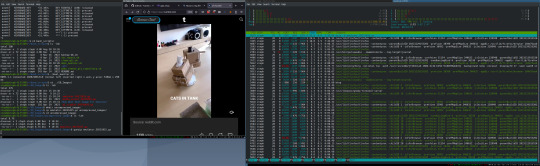
I'm considering adding a gameboy emulator to the media server, was testing a couple of javascript libraries when I realized I didn't have any gb, gbc, or gba roms on this computer or on a handy usb.
But I did realize that I have an SD image backup of the emulator raspberry pi I set up a few months ago, so now I'm waiting for gunzip.
Last night I put together a franken media server so that my wife can have a projected snow lightshow for her work christmas display. That involved modifying fstab on a separate machine, manually truncating MySQL tables, reinstalling the media server web software (was originally running of USB via a file link) and reconnecting it to the existing database because the install script for vogon still doesn't work and my illness made me procrastinate until the night before.
What I'm saying is that it's been a lot of Linux tomfoolery in the last 24 hours.
3 notes
·
View notes
Text
Cheap VPS hosting providers
The majority of small businesses would begin their websites with a shared web hosting service.��On the other hand, there will come a moment when your website expands beyond the capabilities of a shared hosting setup. If you do not require the more expensive enterprise-scale dedicated hosting, you should think about purchasing a cheap VPS hosting service instead. Despite the fact that the physical server is shared, virtual private server hosting makes use of virtualization technology to create the illusion of having your very own dedicated server. A virtual private server (VPS) provides the benefits of dedicated servers in cheap price associated with dedicated hosting. For the purpose of assisting, you in selecting the most suitable solution and web hosting service provider for your website, we will first explore what virtual private server (VPS) hosting is, how it operates, and who the most reliable web hosting companies are.

What is VPS hosting?
Customers are typically required to begin the process of constructing a website or web application by establishing a database, configuring a web server, and adding their code. The administration of physical server hardware can be a difficult and costly job. In order to effectively address this issue, web hosting service providers are responsible for managing the hardware that makes up the server and enabling users to make use of these resources. When a user subscribes to virtual private server hosting, they are provided with a virtual machine that is equipped with dedicated resources and is ready for them to deploy and configure their website or application. Customers who use virtual private server hosting are able to concentrate on their websites or applications without having to waste time and effort dealing with the physical servers that are hosting their code due to this arrangement. The performance of their websites is guaranteed to be secure, dependable, and constant when using best VPS hosting service.
How does VPS hosting works?
The operating system of the server is layered with a virtual layer that is installed by your best web hosting service provider upon the server. In order to create unique virtual machines, or VMs, this virtual layer partitions the server into independent compartments that are dedicated to each user. The operating system, software, and other necessary tools for hosting your website can be installed within each compartment according to your preferences. A control panel such as cPanel, Linux, and MySQL are some examples. Through the utilisation of these virtual computers, you will be ensured access to resources. The speed of your server is not dependent on the number of resources that are utilised by other websites that are hosted on the same server, in contrast to shared hosting.
Through the use of virtualization, an affordable VPS hosting service provider provides you with the opportunity to experience the feeling of having your very own dedicated environment. Your website is housed in a private container that is also isolated, and it has resources that are specifically designated for you. This indicates that your website is housed within a protected container of server resources, including memory, disc space, CPU cores, and other resources. Not a single one of it is required to be shared with other people.
What does virtual private server hosting consist of?
Best VPS hosting services can be broken down into three primary categories.
Managed virtual private servers
When you use fully managed virtual private server hosting, the amount of time, effort, and technical expertise you need to devote to maintaining your server is reduced. To allow you to focus entirely on expanding your company, the managed virtual private server hosting provider will handle all of the server-related chores, such as installing software, performing maintenance, and updating the core software. Managed virtual private server hosting provides a hands-free method of server management.
Semi-managed VPS services
The semi-managed virtual private server hosting service is a compromise between the managed and unmanaged hosting options. In addition to providing the same fundamentals as unmanaged hosting, the hosting firm also offers support and installation of core software.
Unmanaged VPS hosting
The web hosting service provider responsible for all of the server responsibilities and maintenance work when the company uses unmanaged hosting or self-managed hosting. The only thing that an affordable hosting service provider is responsible for managing is the physical server and its availability. When it comes to managing server memory, operating systems, and other server resources, unmanaged virtual private server hosting necessitates either experience in the field of technology or dedicated resources inside the organization. Unmanaged virtual private server hosting is more suitable for well-established companies that possess the requisite information technology capabilities.
Advantages of VPS hosting?
The cheap VPS hosting plans provides the features listed below. However, if you are currently using a shared hosting service provider and a dedicated server is outside your financial means, you do not need to be concerned about these issues.
Eliminate mistakes on the server.
When your website expands, you will need to add more material or more complex functionality to it, which will result in a rise in the amount of processor or memory that is required. This may result in server faults on shared hosting, such as errors involving the internal server or errors with the service being unavailable. The performance of compute-intensive websites, on the other hand, is significantly improved by virtual private server hosting since these websites no longer have to compete with other websites for processing power. In addition, if you are ready to expand your business, you may use virtual private server hosting to migrate to a new virtual machine that has a higher processing capability.
Manage a greater volume of website traffic.
Cheap shared hosting could be a good option for you while you are just getting started, but as the amount of traffic on your website increases, the performance of your website might begin to suffer. The length of time it takes for pages to load and the number of times visitors have to wait could rise as your website expands and the number of visitors increases. On the other hand, if you use virtual private server (VPS) hosting, your website will perform better than if you use shared hosting because it is able to process a greater number of requests.
Applications can be customized.
An affordable VPS hosting provides greater control over the environment of your web server than shared hosting. This allows you to install software and customizations that are unique to your needs. It is also easier to integrate with other applications, such as customer relationship management or bookkeeping systems, when using virtual private server hosting. It is also possible to install firewalls and other individualized security measures on your system.
Best and cheap VPS hosting providers-
Myresellerhome.com
If you want to customize your settings, sign up for unmanaged VPS like service offer at Myresellerhome. Their cheap VPS hosting plans offer unlimited bandwidth and domains, reliable SSD storage, and 24/7 customer support. Myresellerhome.com has the most optimized and affordable VPS hosting plans, they provide self-managed, and managed VPS services. They can also help to optimize the server performance. Offering constant monitoring of all services on the server to prevent any of them from being down, and the ability to take immediate actions to resolve the issue in the case sudden downtime occurs with 24/7 customer support. Their fully managed service plans include all the features of the managed option including extras such as priority support and weekly backups.
Dollar2host.com
Dollar2host.com offers easy-to-use virtual private server (VPS) instances, storage, databases, and more at a cost-effective monthly price. With Dollar2host.com, you gain a number of features that you can use to quickly bring your project to life. Designed as an easy-to-use VPS, it offers you a one-stop-shop for all your website needs. Some benefits Dollar2host.com include free SSL, 24/7/365 customer support via live chats and tickets, free website migration and many more.
Conclusion-
Virtual private server hosting is the most effective method for maintaining the success of any website that is experiencing rapid development and expansion. A type of scalability is attainable using this approach, which is the second-best option. You will not only be able to take advantage of an enormous quantity of storage and bandwidth with virtual private servers (VPS), but it is also an affordable way to fulfil the requirements of a busy website.
It is important to take into consideration how hands-on you want to be when choosing a virtual private server (VPS), as well as whether or not you are able to hire someone else to handle the hard work for you. It is recommended that you go with the unmanaged virtual private server (VPS) if you are interested in operating your server. On the other hand, if you want assistance with server maintenance, automated backups, and software updates, go with the managed version. When selecting a virtual private server (VPS) hosting service provider.

Janet Watson
MyResellerHome MyResellerhome.com We offer experienced web hosting services that are customized to your specific requirements. Facebook Twitter YouTube Instagram
1 note
·
View note
Text
Best Linux Hosting
The servers that use an operating system can make Linux Hosting. In this plan, the Linux platform has installed server software. The user gets complete control of available programs and scripts. Some popular LAMP-related server software like MySQL, Apache, Linux Pyt, hon,n/Perl/PHP are also connected to this interface. A web host can customize this platform easily. A maximum community of users…
View On WordPress
2 notes
·
View notes
Text
#linux#linuxfan#linuxuser#systemadministrator#ubuntu#debian#dev#devops#webdevelopment#webdeveloper#programmer#programming#programmingmemes#linuxmemes#memes#coding#developer#tech#ethicalhacking#computerscience#coder#security#infosec#cyber
3 notes
·
View notes
Text
Demystifying Linux Shared Hosting: A Powerful Solution for Website Owners
In the vast landscape of web hosting, Linux shared hosting stands tall as a reliable and cost-effective solution for individuals and businesses alike. It offers a stable environment, excellent performance, and a wide range of features. Whether you're an aspiring blogger, an entrepreneur, or a small-to-medium-sized business owner, Linux shared hosting can provide the perfect foundation for your online presence. GWS Web Hosting provides best shared hosting. In this article, we'll explore the ins and outs of Linux shared hosting and shed light on why it remains a popular choice among website owners.
What is Linux Shared Hosting?
Linux shared hosting refers to the practice of hosting multiple websites on a single server, where the server's resources are shared among the hosted websites. It utilizes the Linux operating system, which is renowned for its stability, security, and open-source nature. Shared hosting involves dividing the server resources, including disk space, bandwidth, and processing power, among multiple users, making it a cost-effective option for those starting their online journey.
Benefits of Linux Shared Hosting:
1. Cost-Effective: One of the primary advantages of Linux shared hosting is that it provides Affordable & Powerful Web hosting. Since the server resources are shared among multiple users, the overall cost is significantly reduced. This makes it an ideal choice for individuals and small businesses with limited budgets.
2. Ease of Use: Linux shared hosting environments typically come equipped with user-friendly control panels, such as cPanel or Plesk. These intuitive interfaces simplify website management tasks, allowing users to effortlessly create email accounts, manage databases, install applications, and more, without requiring extensive technical knowledge.
3. Stability and Reliability: Linux has a reputation for stability and reliability, making it an excellent choice for creating Secure Web hosting websites. The robust nature of the Linux operating system ensures minimal downtime, contributing to an uninterrupted online presence for your website visitors.
4. Security: Linux shared hosting is well-regarded for its strong security features. With regular security updates, firewalls, and secure file permissions, Linux provides a solid foundation for safeguarding your website and its data from potential threats.
5. Compatibility and Flexibility: Linux shared hosting supports a wide array of programming languages and applications, including PHP, Python, Perl, and MySQL databases. It also accommodates popular content management systems like WordPress, Joomla, and Drupal, providing you with the flexibility to build and manage your website using your preferred tools.
Considerations for Linux Shared Hosting:
While Linux shared hosting offers numerous benefits, it's essential to consider a few factors before making a decision:
1. Resource Limitations: Since server resources are shared among multiple users, there may be certain limitations imposed on disk space, bandwidth, and processing power. It's important to evaluate your website's requirements and ensure that the shared hosting plan aligns with your needs.
2. Traffic Spikes: Shared hosting environments may experience performance issues during sudden traffic spikes. If your website expects significant fluctuations in traffic or requires high-performance resources, you might want to explore other hosting options such as VPS (Virtual Private Server) or dedicated hosting.
Conclusion:
Linux shared hosting continues to be a popular choice for website owners due to its affordability, stability, security, and flexibility. It provides an accessible platform for individuals, bloggers, and small-to-medium-sized businesses to establish their online presence without breaking the bank. With user-friendly control panels and a wide range of compatible applications, Linux shared hosting empowers website owners to focus on their content and business growth rather than the intricacies of server management. So, whether you're launching a personal blog or kickstarting an e-commerce venture, Linux shared hosting can be your reliable partner in the digital world.
#gwswebhost#dedicated hosting#webhosting#securewebhosting#affordable web hosting#linux hosting#gws#gwswebhsoting
2 notes
·
View notes
Text
Why Linux VPS is the Best Choice for Developers and Businesses in 2025
In 2025, businesses and developers alike are seeking more reliable, scalable, and cost-effective hosting solutions. Whether you’re launching a web app, managing an eCommerce store, or running multiple client websites, choosing the right hosting environment can make a huge difference in performance, security, and scalability.
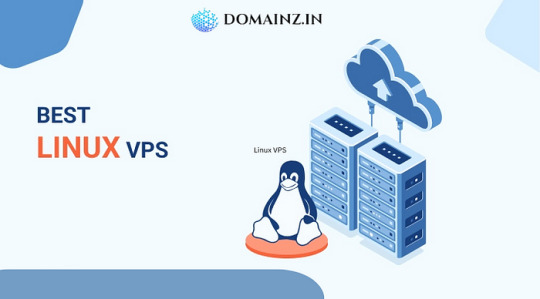
Among the many options available, Linux VPS (Virtual Private Server) hosting continues to stand out as a top choice. Known for its stability, flexibility, and developer-friendly environment, the Linux VPS server is becoming the backbone of modern digital infrastructure. But what makes it so appealing, especially in 2025? Let’s dive deep into the reasons.
1. Cost-Effective Without Compromising Performance
One of the most attractive features of a Linux VPS is its affordability. Unlike dedicated servers, VPS hosting allows you to get dedicated-like resources at a fraction of the cost. With Linux being open-source, there are no licensing fees, which significantly reduces overall expenses compared to a Windows-based VPS.
Businesses can scale their infrastructure efficiently without burning through their IT budgets, and developers can experiment or deploy projects without worrying about high monthly hosting costs.
2. Superior Performance and Uptime
In 2025, user expectations are higher than ever. Websites and applications need to load fast and be accessible 24/7. A Linux VPS server offers dedicated resources such as CPU, RAM, and SSD storage, ensuring that your applications perform smoothly even during high traffic spikes.
Unlike shared hosting, where resources are distributed among hundreds of users, VPS guarantees that your environment remains isolated. This leads to consistent uptime and fast load times — essential factors for SEO rankings and user experience.
3. Full Root Access for Complete Control
One of the key reasons developers prefer Linux VPS hosting is the root-level access it provides. This level of control allows for full customization of the server environment. Developers can:
Install and configure any software or packages
Modify system files and server settings
Deploy custom applications or scripts
This freedom makes Linux VPS ideal for complex development environments, testing, and production servers. In 2025, when developers need more power and flexibility than ever, having full access is a massive advantage.
4. Security and Privacy
With the increasing number of cyber threats in 2025, securing your server infrastructure is non-negotiable. A Linux VPS server is inherently more secure than shared hosting. You get isolated server resources, making your server less susceptible to attacks caused by neighboring users.
Moreover, Linux as an OS is known for its strong security protocols. Regular updates, strong community support, and customizable firewall configurations ensure your server remains secure. Users can also implement advanced security tools such as Fail2Ban, IPtables, and SELinux for added protection.
5. Scalability for Growing Projects
Whether you’re a startup with growing traffic or a development agency handling multiple client sites, scalability is crucial. A Linux VPS allows you to scale your resources as your needs grow. With just a few clicks (or commands), you can upgrade your server’s RAM, CPU, or storage without affecting your existing configurations or data.
This flexibility makes Linux VPS an ideal choice for businesses aiming to scale in a cost-effective and disruption-free manner.
6. Developer-Friendly Environment
Most developers are familiar with Linux-based environments, especially if they work with tools like Git, Apache, Nginx, Docker, Node.js, and MySQL. A Linux VPS server provides a native environment for these tools, making deployment and server management seamless.
Additionally, Linux distributions such as Ubuntu, CentOS, Debian, and AlmaLinux offer users the choice to work in environments they are most comfortable with.
7. Automation and Scripting Capabilities
In today’s DevOps-driven world, automation is key. Linux VPS servers allow developers to automate tasks using shell scripts, cron jobs, or more advanced tools like Ansible and Puppet. This improves efficiency and helps maintain consistency across deployments.
From automated backups to server monitoring, a Linux VPS environment supports robust automation capabilities that simplify the life of sysadmins and developers alike.
8. Large Community and Documentation
Linux has a massive global community and an abundance of resources. Whether you’re a beginner or an expert, you can find forums, tutorials, GitHub repositories, and documentation to help you resolve issues or improve server performance.
In 2025, this ecosystem is even more valuable. New developers can quickly learn and troubleshoot, while experienced users benefit from the community’s collective knowledge and tools.
Conclusion
As the digital landscape continues to evolve, the demand for reliable, scalable, and secure hosting solutions grows stronger. A Linux VPS server offers the perfect balance of performance, control, and affordability, making it the go-to solution for both developers and businesses in 2025.
0 notes
Text
Complete PHP Tutorial: Learn PHP from Scratch in 7 Days
Are you looking to learn backend web development and build dynamic websites with real functionality? You’re in the right place. Welcome to the Complete PHP Tutorial: Learn PHP from Scratch in 7 Days — a practical, beginner-friendly guide designed to help you master the fundamentals of PHP in just one week.
PHP, or Hypertext Preprocessor, is one of the most widely used server-side scripting languages on the web. It powers everything from small blogs to large-scale websites like Facebook and WordPress. Learning PHP opens up the door to back-end development, content management systems, and full-stack programming. Whether you're a complete beginner or have some experience with HTML/CSS, this tutorial is structured to help you learn PHP step by step with real-world examples.
Why Learn PHP?
Before diving into the tutorial, let’s understand why PHP is still relevant and worth learning in 2025:
Beginner-friendly: Easy syntax and wide support.
Open-source: Free to use with strong community support.
Cross-platform: Runs on Windows, macOS, Linux, and integrates with most servers.
Database integration: Works seamlessly with MySQL and other databases.
In-demand: Still heavily used in CMS platforms like WordPress, Joomla, and Drupal.
If you want to build contact forms, login systems, e-commerce platforms, or data-driven applications, PHP is a great place to start.
Day-by-Day Breakdown: Learn PHP from Scratch in 7 Days
Day 1: Introduction to PHP & Setup
Start by setting up your environment:
Install XAMPP or MAMP to create a local server.
Create your first .php file.
Learn how to embed PHP inside HTML.
Example:
<?php echo "Hello, PHP!"; ?>
What you’ll learn:
How PHP works on the server
Running PHP in your browser
Basic syntax and echo statement
Day 2: Variables, Data Types & Constants
Dive into PHP variables and data types:
$name = "John"; $age = 25; $is_student = true;
Key concepts:
Variable declaration and naming
Data types: String, Integer, Float, Boolean, Array
Constants and predefined variables ($_SERVER, $_GET, $_POST)
Day 3: Operators, Conditions & Control Flow
Learn how to make decisions in PHP:
if ($age > 18) { echo "You are an adult."; } else { echo "You are underage."; }
Topics covered:
Arithmetic, comparison, and logical operators
If-else, switch-case
Nesting conditions and best practices
Day 4: Loops and Arrays
Understand loops to perform repetitive tasks:
$fruits = ["Apple", "Banana", "Cherry"]; foreach ($fruits as $fruit) { echo $fruit. "<br>"; }
Learn about:
for, while, do...while, and foreach loops
Arrays: indexed, associative, and multidimensional
Array functions (count(), array_push(), etc.)
Day 5: Functions & Form Handling
Start writing reusable code and learn how to process user input from forms:
function greet($name) { return "Hello, $name!"; }
Skills you gain:
Defining and calling functions
Passing parameters and returning values
Handling HTML form data with $_POST and $_GET
Form validation and basic security tips
Day 6: Working with Files & Sessions
Build applications that remember users and work with files:
session_start(); $_SESSION["username"] = "admin";
Topics included:
File handling (fopen, fwrite, fread, etc.)
Reading and writing text files
Sessions and cookies
Login system basics using session variables
Day 7: PHP & MySQL – Database Connectivity
On the final day, you’ll connect PHP to a database and build a mini CRUD app:
$conn = new mysqli("localhost", "root", "", "mydatabase");
Learn how to:
Connect PHP to a MySQL database
Create and execute SQL queries
Insert, read, update, and delete (CRUD operations)
Display database data in HTML tables
Bonus Tips for Mastering PHP
Practice by building mini-projects (login form, guest book, blog)
Read official documentation at php.net
Use tools like phpMyAdmin to manage databases visually
Try MVC frameworks like Laravel or CodeIgniter once you're confident with core PHP
What You’ll Be Able to Build After This PHP Tutorial
After following this 7-day PHP tutorial, you’ll be able to:
Create dynamic web pages
Handle form submissions
Work with databases
Manage sessions and users
Understand the logic behind content management systems (CMS)
This gives you the foundation to become a full-stack developer, or even specialize in backend development using PHP and MySQL.
Final Thoughts
Learning PHP doesn’t have to be difficult or time-consuming. With the Complete PHP Tutorial: Learn PHP from Scratch in 7 Days, you’re taking a focused, structured path toward web development success. You’ll learn all the core concepts through clear explanations and hands-on examples that prepare you for real-world projects.
Whether you’re a student, freelancer, or aspiring developer, PHP remains a powerful and valuable skill to add to your web development toolkit.
So open up your code editor, start typing your first <?php ... ?> block, and begin your journey to building dynamic, powerful web applications — one day at a time.

0 notes
Text
Installing and Configuring TYPO3 on Docker Made Simple
Decided on TYPO3? Good call! It’s known for being flexible and scalable. But setting it up? Yeah, it can feel a bit old-fashioned. No stress—Docker’s got your back.

Why Choose Docker for TYPO3?
Docker offers several benefits:
Provides the same environment across all machines.
Makes TYPO3 installation fast and easy.
Keeps TYPO3 and its dependencies separate from your main system to avoid conflicts.
Supports team collaboration with consistent setups.
Simplifies testing and deploying TYPO3 projects.
How TYPO3 Runs in Docker Containers
TYPO3 needs a web server, PHP, and a database to function. Docker runs each of these as separate containers:
Web server container: Usually Apache or NGINX.
PHP container: Runs the TYPO3 PHP code.
Database container: Uses MySQL or MariaDB to store content.
These containers work together to run TYPO3 smoothly.
Getting Started: Installing TYPO3 with Docker
Install Docker on your device (Docker Desktop for Windows/macOS or Docker Engine for Linux).
Prepare a Docker Compose file that defines TYPO3’s web server, PHP, and database containers.
Run docker-compose up to launch all containers. Docker will download the necessary images and start your TYPO3 site.
Access your TYPO3 website through your browser, usually at localhost.
Benefits of Using Docker for TYPO3
Fast setup with just a few commands.
Easy to upgrade TYPO3 or PHP by changing container versions.
Portable across different machines and systems.
Keeps TYPO3 isolated from your computer’s main environment.
Who Should Use Docker for TYPO3?
Docker is ideal for developers, teams, and anyone wanting a consistent TYPO3 setup. It’s also helpful for testing TYPO3 or deploying projects in a simple, reproducible way.
Conclusion
Using Docker for TYPO3 simplifies setup and management by packaging everything TYPO3 needs. It saves time, avoids conflicts, and makes development smoother.
If you want more detailed help or specific instructions for your system, just let me know!
0 notes
Text
What Are Server Management Services?
Server management services are professional IT services that handle the monitoring, maintenance, optimization, and security of servers—whether they are physical, virtual, cloud-based, or hybrid. These services ensure that your servers are always operational, secure, and performing at peak efficiency.
🔧 What Do Server Management Services Typically Include?
24/7 Monitoring & Alerts
Constant supervision of server health, uptime, performance, and resource usage.
Immediate alerts for issues like downtime, overheating, or unusual activity.
OS & Software Updates
Regular updates for the operating system and installed applications.
Patch management for security and stability.
Security Management
Firewall configuration, antivirus/malware protection, and intrusion detection.
Regular vulnerability scans and compliance support.
Backup & Disaster Recovery
Scheduled data backups.
Recovery solutions for data loss or server failure.
Performance Optimization
Load balancing, caching, and resource tuning to ensure optimal server speed and efficiency.
User & Access Management
Management of user accounts, permissions, and authentication settings.
Technical Support
On-demand help from system administrators or support engineers.
Ticket-based or live response for troubleshooting.
Server Configuration & Setup
Initial setup and provisioning of new servers.
Configuration of server roles (web, database, mail, etc.).
🏢 Who Needs These Services?
SMBs and enterprises without in-house IT teams.
E-commerce websites needing 24/7 uptime.
Data-driven organizations with compliance requirements.
Startups seeking to scale IT infrastructure quickly.
⚙️ Types of Servers Managed
Windows Server, Linux Server
Dedicated servers & VPS
Database servers (MySQL, MSSQL, Oracle)
Web servers (Apache, Nginx, IIS)
Cloud servers (AWS, Azure, GCP)
Would you like a comparison of different server management plans or providers?

0 notes
Text
Unlock Powerful Hosting with cPanel Server Management by CloudMinister Technologies
In a digital environment where speed, security, and uptime determine the success of websites and online platforms, effective server management is critical. cPanel Server Management provides a robust foundation for web hosting, but it's the experience and expertise of a professional team that elevates server performance to enterprise-grade reliability.
This is where CloudMinister Technologies steps in—a company known for its dedicated focus on Linux server management, particularly for environments using cPanel and WHM (Web Host Manager). Let’s explore how CloudMinister helps organizations gain maximum value from their cPanel servers.
What is cPanel Server Management?
cPanel is a web hosting control panel that provides a graphical user interface (GUI) and automation tools designed to simplify the process of hosting a website. It allows users to manage files, databases, email accounts, domains, backups, and more—all from a central dashboard.
cPanel Server Management, however, goes far beyond what the software provides out of the box. It involves the continuous monitoring, configuration, optimization, securing, and troubleshooting of servers running cPanel. This ensures the hosting environment remains stable, secure, and high-performing at all times.
About CloudMinister Technologies
CloudMinister Technologies is an India-based IT services company specializing in server management, hosting solutions, and cloud infrastructure. With deep expertise in Linux environments, their team provides managed cPanel services to businesses of all sizes, ranging from solo web developers to enterprise-level organizations.
CloudMinister is recognized for combining technical excellence with responsive customer support, making it a preferred partner for businesses seeking reliable server management.
Key Features of CloudMinister’s cPanel Server Management Services
1. Advanced Security Implementation
Security is a top concern for any server exposed to the internet.CloudMinister applies multiple layers of protection to prevent unauthorized access, malware infections, and denial-of-service attacks.
Their security setup typically includes:
Configuring firewalls like CSF (ConfigServer Security & Firewall)
Installing and tuning ModSecurity (a web application firewall)
Enabling brute-force attack detection via tools like cPHulk
Scanning the server regularly for malware or rootkits
Disabling unused ports and services
Keeping software and kernel versions up to date with patches
This approach significantly reduces vulnerability and helps maintain compliance with security best practices.
2. Server Optimization and Speed Tuning
Out-of-the-box server configurations often aren't optimized for specific workloads or traffic levels. CloudMinister evaluates your server environment and implements performance enhancements tailored to your needs.
This may include:
Tuning Apache, NGINX, or LiteSpeed web servers for faster content delivery
Adjusting MySQL settings for better database response times
Implementing caching mechanisms like Memcached, Redis, or OPcache
Managing PHP versions and optimizing handlers like PHP-FPM
Monitoring resource consumption and load balancing, where necessary
These efforts ensure faster website load times, improved user experience, and better search engine performance.
3. Continuous Monitoring and Alerts
Downtime and service interruptions can affect user trust and business revenue. CloudMinister deploys monitoring tools that check the health of your server and its key services 24/7.
Their monitoring system tracks:
Server uptime and load averages
Web and database service availability
Disk usage and memory consumption
Suspicious activity or spikes in traffic
If any issue is detected, alerts are automatically generated, and their support team takes immediate action, often resolving problems before clients are even aware of them.
4. Automated and Manual Backups
Reliable data backup strategies are essential for disaster recovery and business continuity. CloudMinister sets up both automated and manual backups to safeguard your critical data.
Backup services include:
Daily, weekly, or monthly automated backups to local or remote locations
Snapshot-based backups for entire file systems or virtual machines
Backup integrity checks to confirm recoverability
Disaster recovery support for fast data restoration in case of failure
Clients can request custom backup schedules based on their operational needs.
5. 24/7 Technical Support
CloudMinister offers round-the-clock technical support, including holidays and weekends. Whether the issue is routine or critical, their support team responds promptly to resolve it.
Support includes:
Assistance with DNS, email, FTP, and database issues
Troubleshooting site errors, load problems, and misconfigurations
Help with third-party application installation or integration
Guidance on cPanel and WHM usage for non-technical users
Their support system is designed for fast response and resolution, helping minimize downtime and stress for business owners.
6. Software Installation and Upgrades
In many cases, users need to add new tools or features to their servers. CloudMinister handles software installations, compatibility checks, and upgrades as part of its managed service offerings.
Common installations include:
Content management systems like WordPress, Joomla, and Drupal
E-commerce platforms such as Magento or PrestaShop
Server-side enhancements like ImageMagick, FFmpeg, or GIT
Secure protocol support, including Let’s Encrypt SSL and SSH hardening
Upgrading PHP, MySQL, cPanel, or the operating system when necessary
Each installation is tested to ensure compatibility and optimal performance.
Who Benefits from CloudMinister’s cPanel Server Management?
CloudMinister’s services are suitable for a wide range of users and industries:
Web Hosting Providers benefit from white-label server management and reduced support workload.
Digital Agencies can offer hosting to clients without hiring in-house server administrators.
E-commerce companies enjoy improved performance and secure transactions during peak times.
Startups and Developers get technical expertise without the need for full-time staff.
Large Enterprises can ensure compliance, uptime, and scalable infrastructure with proactive support.
Why Choose CloudMinister Technologies?
The advantages of working with CloudMinister Technologies include:
Certified Expertise: Their team consists of Linux and cPanel-certified professionals with years of experience.
Cost Efficiency: Competitive pricing makes enterprise-grade support accessible to small businesses.
Scalability: Their solutions grow with your business, from shared servers to dedicated infrastructure.
Client-Centric Approach: Support plans are tailored to your actual needs—nothing more, nothing less.
Transparent Reporting: Regular performance and security reports give you insight and peace of mind.
Conclusion
Managing a cPanel server is more than just setting up hosting—it’s about ensuring consistent performance, hardened security, regular updates, and quick support when issues arise. With CloudMinister Technologies, your server is not just managed—it’s optimized, protected, and monitored by experts.
If you're looking for a trusted partner to handle your cPanel Server Management, CloudMinister offers a proven solution that allows you to focus on your business while they handle the backend.
Get in touch with CloudMinister Technologies today and experience professional, worry-free server management.
For More Visit:- www.cloudminister.com
#cloudminister technologies#servers#technology#hosting#information technology#cPanel Server Management
0 notes
Text
Desktop Application Development in Nagpur

Introduction: The Evolution of Desktop Applications in the Digital Age
Despite the rise of mobile and web apps, desktop applications remain crucial for industries requiring high performance, data security, offline capabilities, and advanced hardware integration. In Nagpur, the desktop application development landscape is flourishing, powered by a skilled IT workforce and cost-effective infrastructure. This comprehensive, SEO-optimized blog explores the scope, advantages, services, top developers, technology stacks, industries served, and the future of desktop software development in Nagpur.
What is Desktop Application Development?
Desktop application development involves creating software that runs on operating systems such as Windows, macOS, or Linux. These applications are installed directly on a computer and can work offline or online.
Key Characteristics:
High performance and speed
Offline functionality
Hardware integration (printers, scanners, sensors)
Secure local data storage
Platform-specific user interface (UI/UX)
Benefits of Desktop Applications for Nagpur-Based Businesses
Enhanced Performance: Ideal for computation-heavy or graphics-intensive tasks
Offline Access: Useful in logistics, warehouses, and manufacturing units
Data Security: Localized storage enhances data privacy
Tailored Functionality: Full control over features, behavior, and deployment
Reduced Internet Dependency: No reliance on constant connectivity
Industries Leveraging Desktop Apps in Nagpur
Manufacturing & Automation: Equipment control, ERP integration
Healthcare: EMR systems, diagnostic device control
Education: E-learning tools, testing software
Retail & POS: Billing systems, inventory control
Logistics: Shipment tracking, fleet monitoring
Finance: Accounting systems, portfolio management
Top Desktop Application Development Companies in Nagpur
1. Lambda Technologies
Focus: Custom desktop apps with hardware interface and BI dashboards
Tools: WPF, Electron, Qt, .NET, C#
Clients: Local manufacturing firms, medical device providers
2. TechnoBase IT Solutions Pvt. Ltd.
Expertise: Inventory management, ERP desktop apps
Platforms: Windows, cross-platform (Electron.js)
3. Biztraffics
Specialty: Retail billing systems, accounting apps
Features: GST compliance, barcode printing, local database support
4. LogicNext Software Solutions
Services: Desktop CRM and finance tools
Technologies: Java, JavaFX, Python PyQt
Clients: Finance consultants, small businesses
5. Neolite Infotech
Offerings: EdTech and LMS software for desktops
Tech Stack: C++, Electron.js, SQLite
Features Commonly Integrated in Desktop Apps
User Authentication
Database Management (MySQL, SQLite, PostgreSQL)
Barcode/QR Code Scanning Support
Multi-language Interface
Data Encryption & Backup
Print & Export (PDF/Excel)
Notifications and Alerts
System Tray Applications
Desktop App Development Technologies Used in Nagpur
Languages: C#, C++, Java, Python, Rust
Frameworks: .NET, Electron.js, Qt, JavaFX, Tkinter
Databases: SQLite, PostgreSQL, MySQL
UI Design Tools: WPF, WinForms, GTK
Cross-Platform Tools: Electron.js, NW.js, JavaFX
Version Control: Git, SVN
Windows vs Cross-Platform Development in Nagpur
Windows-Specific Apps:
Preferred by industries with Microsoft-based infrastructure
Developed using WPF, WinForms, .NET
Cross-Platform Apps:
Developed using Electron.js, JavaFX
Cost-effective, consistent UI/UX across macOS, Linux, Windows
SEO Strategy for Desktop Application Development Companies in Nagpur
Primary Keywords: Desktop application development Nagpur, desktop software developers Nagpur, custom desktop apps Nagpur, POS software Nagpur
Secondary Keywords: Windows app development Nagpur, inventory software Nagpur, ERP desktop app Nagpur
On-Page SEO:
Meta tags, image alt text, header tags
Keyword-rich titles and internal linking
Content Marketing:
Use cases, blogs, whitepapers, client stories
Local SEO:
Google Maps, business listings on IndiaMART, Sulekha, JustDial
Custom vs Off-the-Shelf Desktop Apps
Custom Desktop Apps
Designed to meet exact business requirements
Local development support
Better performance and security
Off-the-Shelf Software
Quick setup, lower initial cost
Limited customization and features
Dependency on third-party vendors
Testimonials from Clients in Nagpur
"TechnoBase built our billing desktop app, and it works flawlessly offline."
"Lambda created a custom desktop ERP that revolutionized our manufacturing unit."
"Biztraffics’ GST billing software helped streamline our retail operations."
Case Study: Desktop ERP for a Nagpur-Based Furniture Manufacturer
Challenge: Manual inventory, production tracking
Solution: Desktop ERP integrated with barcode printers, accounting tools
Results: 50% inventory accuracy improvement, 3x faster order processing
Future Trends in Desktop App Development in Nagpur
AI-Integrated Desktop Software: Smart assistants, auto-suggestions
Cloud Sync + Offline Mode: Hybrid functionality
Desktop SaaS Models: Licensing and subscription management
Hardware-Integrated Apps: IoT, USB device access, POS peripherals
Minimal UI Frameworks: Lightweight interfaces with rich UX
Why Choose Desktop Software Developers in Nagpur?
Affordable Development: Lower costs compared to metros
Highly Skilled Talent: Engineers from VNIT, IIIT, and RTMNU
Faster Turnaround Time: Agile and iterative models
Local Presence: Physical meetings, training, support
Domain Expertise: Manufacturing, education, healthcare, retail
Conclusion: The Strategic Role of Desktop Applications in Nagpur's Tech Future
Nagpur has become a hotspot for desktop application development, thanks to its cost-efficiency, technical talent, and industry alignment. Whether your business needs a custom POS, ERP, or inventory management tool, Nagpur’s desktop developers offer scalable, robust, and secure software tailored to local and global.
0 notes
Text
MySQL insights: Database Management for Beginners and Experts
Databases form the backbone of every online application, from social media platforms to e-commerce stores. MySQL stands out as one of the most widely used relational database management systems (RDBMS) globally. Whether you are a beginner looking to learn MySQL or an expert seeking advanced database management techniques, this blog will provide valuable insights into MySQL's capabilities, features, and best practices.
What is MySQL?
MySQL is an open-source relational database management system (RDBMS) that organizes data into tables. Developed by MySQL AB and now owned by Oracle Corporation, MySQL is widely used for managing structured data efficiently. It is known for its reliability, scalability, and ease of use, making it the preferred choice for small businesses, startups, and large enterprises alike.
Why Choose MySQL?
Open-Source & Free: MySQL is open-source, meaning it is free to use and modify.
High Performance: It is optimized for speed and handles large amounts of data efficiently.
Scalability: MySQL can scale from small applications to large enterprise solutions.
Secure: Features like encryption, authentication, and access control make MySQL a secure choice.
Cross-Platform Support: Runs on multiple operating systems, including Windows, Linux, and macOS.
Integration with Popular Technologies: Works seamlessly with PHP, Python, Java, and more.
MySQL Installation Guide
To install MySQL on your system, follow these steps:
Download MySQL: Visit the official MySQL website and download the latest version for your OS.
Run the Installer: Open the installer and follow the setup wizard instructions.
Configure MySQL: Choose the server type and set a root password.
Start MySQL Server: Use the MySQL Workbench or command line to start the MySQL service.
MySQL Basic Commands for Beginners
If you are new to MySQL, here are some essential SQL commands to get started:

Advanced MySQL Techniques
1. Indexing for Performance Optimization
Indexing is crucial for improving the speed of database queries. Without indexes, MySQL scans the entire table, which slows down performance.
CREATE INDEX idx_users_email ON users(email);
2. Using Joins to Combine Data from Multiple Tables
Joins help retrieve data from multiple related tables efficiently.

3. Stored Procedures for Automation
Stored procedures help automate complex queries and improve efficiency.

4. MySQL Replication for High Availability
Replication allows data to be copied from one server to another, ensuring high availability and load balancing.

START SLAVE;
Common MySQL Errors & Troubleshooting
Error: Access Denied for User 'root'@'localhost' Solution: Reset MySQL root password using the command line.
Error: MySQL Server Has Gone Away Solution: Increase the max_allowed_packet size in the MySQL configuration file.
Error: Table Doesn't Exist Solution: Check the table name and ensure it exists in the database.
MySQL vs Other Database Management Systems

Best Practices for MySQL Optimization
Use Indexing Efficiently to speed up queries.
Normalize Your Database to avoid redundancy.
Avoid Using SELECT* to reduce unnecessary data load.
Regularly Backup Your Database to prevent data loss.
Monitor Performance Metrics using MySQL Workbench.
Future of MySQL in Database Management
With the rise of cloud computing, MySQL continues to evolve. Cloud-based solutions such as Amazon RDS, Google Cloud SQL, and Azure Database for MySQL make it easier to deploy and manage databases at scale. New features like JSON support, improved indexing, and machine learning integration further solidify MySQL’s position as a leading database solution.
Conclusion
MySQL remains a powerful and versatile database management system for both beginners and professionals. With its ease of use, scalability, and extensive community support, it continues to be a preferred choice for web developers, data analysts, and businesses worldwide. By mastering MySQL’s features and best practices, you can build high-performance applications that handle data efficiently.
0 notes
Text
Linux Shared Hosting Service in India – PetalHost
In today’s digital age, having a reliable web hosting provider is essential for businesses, bloggers, and developers. If you’re searching for Linux Shared Hosting Service in India, PetalHost is the perfect choice. With high-performance servers, top-notch security, and affordable pricing, PetalHost ensures a seamless hosting experience for websites of all sizes.
Why Choose Linux Shared Hosting?
Linux shared hosting is one of the most preferred hosting solutions due to its stability, security, and cost-effectiveness. Unlike Windows hosting, Linux hosting is open-source, which means lower costs and greater flexibility. Some key advantages of Linux shared hosting include:
High Stability & Security — Linux is known for its secure architecture, reducing the risk of malware attacks.
Cost-Effective — Since Linux is open-source, hosting costs are lower compared to Windows-based hosting.
Flexibility & Compatibility — Supports PHP, MySQL, Python, and Perl, making it ideal for dynamic websites.
Reliable Performance — Linux servers are known for their efficiency, ensuring your website runs smoothly.
PetalHost — The Best Linux Shared Hosting Service in India
PetalHost stands out in the hosting industry by providing fast, secure, and budget-friendly Linux Shared Hosting Service in India. Whether you are launching a personal blog, a startup website, or a corporate portal, PetalHost has the perfect hosting plan for you.
Key Features of PetalHost’s Linux Shared Hosting
99.9% Uptime Guarantee — Ensure your website is always online and accessible.
Free SSL Certificate — Enhance your website’s security and improve SEO rankings.
One-Click Application Installation — Install WordPress, Joomla, and other CMS platforms easily.
User-Friendly cPanel — Manage files, databases, and emails effortlessly.
Unlimited Bandwidth — Handle high traffic without any performance issues.
24/7 Customer Support — Get expert assistance anytime you need it.
India-Based Servers — Experience ultra-fast loading speeds and better local SEO rankings.
Who Should Choose Linux Shared Hosting?
PetalHost’s Linux Shared Hosting Service in India is suitable for a wide range of users, including:
Bloggers — Start a blog with WordPress, easily managed via cPanel.
Small Businesses — Host an online store or business website affordably.
Developers — Run PHP, MySQL, and other open-source applications with ease.
Startups — Scale your online presence without worrying about high costs.
Why PetalHost?
PetalHost goes beyond just offering hosting — they provide a complete web solution tailored for Indian users. Their Linux shared hosting comes with powerful features that ensure top performance, security, and customer satisfaction.
Affordable Pricing — Get feature-rich hosting at a budget-friendly price.
Instant Setup — Get your website up and running in minutes.
Regular Backups — Keep your data secure with automatic backups.
SEO Benefits — India-based servers improve local SEO rankings.
Conclusion
If you are looking for a reliable, secure, and cost-effective Linux Shared Hosting Service in India, PetalHost is the best choice. With excellent uptime, robust security, and easy management tools, PetalHost ensures a hassle-free hosting experience. Whether you’re a beginner or an expert, their plans are designed to suit your needs.
Sign up with PetalHost today and take your website to the next level with top-quality Linux shared hosting!
0 notes