#JMeter
Explore tagged Tumblr posts
Text
Master JMeter with advanced strategies for performance testing. Learn how to build scalable, efficient, and real-world load tests that truly deliver results.
0 notes
Text
Boost Your Application Performance with JMeter – Powered by QO-BOX In software testing, performance is key to providing a seamless user experience. Apache JMeter is an open-source tool that helps in load testing, performance testing, and analyzing how applications perform under heavy traffic. It supports multiple protocols like Web, APIs, and Databases, making it a versatile solution for scalability, stability, and reliability testing. At QO-BOX, we leverage tools like JMeter to ensure your application is robust and ready for real-world demands. Our expert team provides customized test plans, real-time reporting, and CI/CD integration for enhanced performance. https://qo-box.com/
#jmeter#automation#manual testing#quality engineering#erp software#security testing#innovation#quality assurance#software
0 notes
Text
Selenium, JMeter, Postman: Essential Tools for Full Stack Testers Using Core Java
Testing in software development has evolved into a critical discipline, especially for full-stack testers who must ensure applications function seamlessly across different layers. To achieve this, mastering automation and performance testing tools like Selenium, JMeter, and Postman is non-negotiable. When paired with Core Java, these tools become even more powerful, enabling testers to automate workflows efficiently.
Why Core Java Matters for Full Stack Testing?
Core Java provides the foundation for automation testing due to its:
Object-Oriented Programming (OOP) concepts that enhance reusability.
Robust exception handling mechanisms to manage errors effectively.
Multi-threading capabilities for parallel execution in performance testing.
Rich library support, making interactions with APIs, databases, and UI elements easier.
Let's explore how these three tools, powered by Core Java, fit into a tester’s workflow.
1. Selenium: The Backbone of UI Automation
Selenium is an open-source tool widely used for automating web applications. When integrated with Java, testers can write scalable automation scripts that handle dynamic web elements and complex workflows.
How Core Java Enhances Selenium?
WebDriver API: Java simplifies handling elements like buttons, forms, and pop-ups.
Data-driven testing: Java’s file handling and collections framework allow testers to manage test data effectively.
Frameworks like TestNG & JUnit: These Java-based frameworks provide structured reporting, assertions, and test case organization.
Example: Automating a Login Page with Selenium & Java

This simple script automates login validation and ensures that the dashboard page loads upon successful login.
2. JMeter: Performance Testing Made Simple
JMeter is a powerful performance testing tool used to simulate multiple users interacting with an application. Core Java aids in custom scripting and result analysis, making JMeter tests more versatile.
Java’s Role in JMeter
Writing custom samplers for executing complex business logic.
Integrating with Selenium for combined UI and performance testing.
Processing JTL results using Java libraries for deep analysis.
Example: Running a Load Test with Java

This Java-based JMeter execution script sets up a test plan with 100 virtual users.
3. Postman: API Testing and Core Java Integration
Postman is widely used for API testing, allowing testers to validate RESTful and SOAP services. However, for advanced automation, Postman scripts can be replaced with Java-based REST clients using RestAssured or HTTPClient.
Core Java’s Power in API Testing
Sending GET/POST requests via Java’s HTTP libraries.
Parsing JSON responses using libraries like Jackson or Gson.
Automating API test suites with JUnit/TestNG.
Example: Sending an API Request Using Java

This snippet retrieves a JSON response from a dummy API and prints its contents.
Key Takeaways
Selenium + Core Java = Robust UI Automation.
JMeter + Core Java = Advanced Load Testing.
Postman + Core Java = Scalable API Automation.
Mastering these tools with Core Java sets full-stack testers apart, enabling them to build comprehensive, scalable, and efficient test automation frameworks.
Frequently Asked Questions (FAQ)
Q1: Why is Core Java preferred over other languages for testing? A: Java’s portability, object-oriented features, and vast libraries make it an ideal choice for automation testing.
Q2: Can I use Postman without Java? A: Yes, but using Java-based libraries like RestAssured provides more control and scalability in API automation.
Q3: How do I choose between Selenium and JMeter? A: Selenium is for UI automation, while JMeter is for performance testing. If you need both, integrate them.
Q4: Is Java mandatory for Selenium? A: No, Selenium supports multiple languages, but Java is the most widely used due to its reliability.
Q5: What are the best Java frameworks for test automation? A: TestNG, JUnit, Cucumber, and RestAssured are the most popular for various types of testing.
#TestingTools#AutomationTesting#FullStackTesting#Selenium#JMeter#Postman#CoreJava#JavaTesting#SoftwareTesting#APITesting#PerformanceTesting#TestAutomation#QA#QualityAssurance#TechBlog#Coding#DevLife
1 note
·
View note
Text

Become a JMeter expert through JMeter Training Institute in Noida. Performance testing with JMeter, one of the most popular tools for load testing and measuring performance, is part of our comprehensive training program. Experienced trainers guide you through real-world scenarios so that you can gain practical expertise in creating and executing performance tests.
0 notes
Text
Server performance is the backbone of any application’s stability, user satisfaction, and overall success. Without careful monitoring, systems can become sluggish or even crash under high traffic, leading to downtime and wasted resources.
That’s where #JMeter steps in. This open-source software testing tool offers robust features for monitoring, analyzing, and improving server performance, making it easier to spot issues and maintain efficiency.
This blog will cover how JMeter streamlines the process of server performance monitoring and why staying on top of these metrics is crucial for keeping your systems running smoothly.
0 notes
Text
Mastering Load Testing: Enhancing Application Performance
In today's fast-paced digital world, seamless user experience is crucial. Load testing plays a pivotal role in ensuring that applications perform optimally under heavy traffic conditions. By simulating real-world scenarios, load testing assesses how a system behaves under peak load and identifies potential bottlenecks before they impact end users.
As a vital part of performance testing, load testing ensures your website, mobile app, or software can handle high traffic without crashing. It’s not just about ensuring uptime; it’s about delivering a smooth user experience under all conditions.
Performance testing services offer an in-depth analysis to identify areas of improvement, optimize resources, and fine-tune your application for maximum efficiency.

Businesses often turn to a trusted performance testing company to handle their load testing needs. A professional team can run complex load testing services, ensuring your application scales effortlessly while keeping your users satisfied.
Ready to optimize your application’s performance? Choose Perftestpro for reliable and expert application performance testing. Our services are designed to ensure your software withstands even the toughest conditions.
Get in touch with Perftestpro today for comprehensive load testing services that keep your systems performing at their best!
#performance testing#performance testing services#load testing services#load performance testing#performance application testing#LoadRunner#JMeter
1 note
·
View note
Text
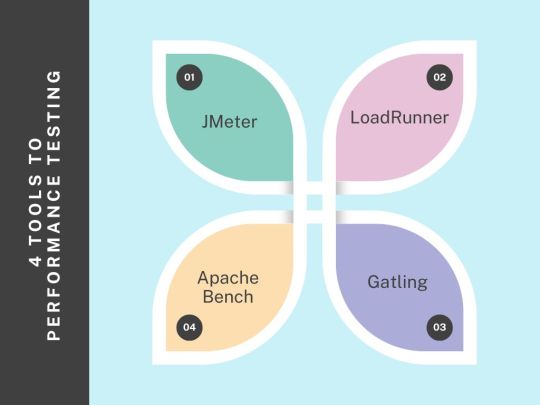
Boost application reliability with top performance testing tools like JMeter, LoadRunner, Gatling, and Apache Bench, ensuring scalability, speed, and optimal user experience. .
1 note
·
View note
Text
AEM Performance Testing Using Jmeter
Learn how to write test scripts for Performance testing on AEMAsCloud using Jmeter. Performance testing is one of the pre-requisite from Adobe for any customer to go live on cloud. In this tutorial I will cover how to install Jmeter on your local mac , some frequently used test cases like uploading and downloading assets and best practices on how to make best use of jmeter. After completing this…
0 notes
Text
Mastering JMeter Load Testing: Essential Techniques and Best Practices
In the fast-paced world of software development, it’s critical to ensure that your application can handle high traffic and usage. That’s where JMeter load testing JMeter load testing comes in. JMeter is a popular open-source tool that allows you to simulate real-world user behavior and test the performance of your application under heavy loads. This type of testing is crucial for identifying and fixing performance bottlenecks before they become major issues for your users.
Whether you’re building a website, a mobile app, or any other type of software, JMeter load testing should be a key part of your development process. So, if you want to deliver a high-quality application that can handle anything your users throw at it, it’s time to start exploring the world of JMeter load testing.
Why Load Testing is Important
Before we dive into the specifics of JMeter load testing, let’s take a moment to discuss why load testing is so important. Simply put, load testing allows you to measure how your application performs under different levels of stress. This can help you identify performance bottlenecks, such as slow response times or high CPU usage, before they become major issues for your users. Load testing can also help you determine how much traffic your application can handle before it starts to experience performance issues.
Without load testing, you run the risk of releasing an application that can’t handle the traffic it receives. This can lead to frustrated users, lost revenue, and damage to your brand reputation. By incorporating load testing into your development process, you can ensure that your application can handle the demands of real-world usage.
Understanding JMeter Architecture
JMeter is a Java-based tool that allows you to simulate real-world user behavior and test the performance of your application under heavy loads. JMeter is designed to be highly extensible and can be used for a wide range of testing tasks, including load testing load testing, functional testing, and regression testing.
At its core, JMeter consists of two main components: the JMeter engine and the JMeter GUI. The JMeter engine is responsible for executing test plans, while the JMeter GUI provides a user-friendly interface for creating and configuring those test plans.
JMeter also includes a wide range of plugins and extensions that can be used to extend its functionality. For example, there are plugins available for testing specific protocols, such as HTTP and FTP, as well as plugins for generating reports and analyzing test results.
Setting up JMeter for Load Testing
Before you can start load testing with JMeter, you’ll need to set up your environment. This typically involves downloading and installing JMeter, configuring your test environment, and setting up your test plan.
To get started, you’ll need to download JMeter from the Apache JMeter website. Once you’ve downloaded and installed JMeter, you can launch the JMeter GUI by running the jmeter.bat or jmeter.sh file.
Next, you’ll need to configure your test environment. This typically involves setting up the server or servers that you’ll be testing, as well as any load balancers or other infrastructure components that are involved in your application. You may also need to configure firewalls and other security settings to ensure that your testing environment is secure.
Finally, you’ll need to create your test plan. This involves defining the user behavior that you want to simulate, as well as any other testing scenarios that you want to include. The JMeter GUI provides a wide range of tools and features for creating and configuring test plans, including support for variables, scripting, and data analysis.
Creating a Load Test Plan
Once you’ve set up your environment and created your test plan, you can start configuring JMeter for load testing. In general, a load test plan consists of a set of threads, each of which represents a virtual user. Each thread is responsible for simulating a specific user behavior, such as opening a web page or submitting a form.
To create a load test plan in JMeter, you’ll typically start by defining your threads. This involves specifying the number of threads that you want to simulate, as well as any other relevant details, such as the user agent and IP address.
Next, you’ll need to define the actions that each thread will perform. This may include opening web pages, submitting forms, or interacting with other elements of your application. You may also need to set up timers and other delay mechanisms to simulate real-world user behavior.
Finally, you’ll need to configure your test plan to run for a specific duration or until a specific number of requests have been processed. This will help you determine how your application performs under different levels of load.
Configuring JMeter for Performance Testing
Once you’ve created your load test plan, you’ll need to configure JMeter for performance testing. This typically involves setting up your test environment to simulate real-world usage patterns, as well as configuring JMeter to collect relevant performance metrics.
To simulate real-world usage patterns, you’ll need to configure JMeter to generate realistic traffic patterns. This may involve setting up user sessions, defining user behaviors, and configuring your test plan to run for a specific duration or until a specific number of requests have been processed.
Next, you’ll need to configure JMeter to collect relevant performance metrics. This may include metrics such as response time, throughput, and error rates. JMeter provides a wide range of tools and features for collecting and analyzing performance metrics, including support for custom reports and graphs.
Running a Load Test in JMeter
Once you’ve configured JMeter for performance testing, you can start running your load test. This typically involves launching the JMeter engine and executing your test plan. As your test plan runs, JMeter will generate a wide range of performance metrics, including response time, throughput, and error rates. You can use these metrics to identify performance bottlenecks and other issues that may be impacting the performance of your application.
Analyzing JMeter Test Results
Once your load test has completed, you’ll need to analyze the results to identify performance bottlenecks and other issues. JMeter provides a wide range of tools and features for analyzing test results, including support for custom reports and graphs. To analyze your test results, you’ll typically start by reviewing the performance metrics generated by JMeter. This may involve looking at metrics such as response time, throughput, and error rates, as well as digging into more detailed data such as thread dumps and log files. Once you’ve identified performance bottlenecks and other issues, you can start working on solutions to address those issues. This may involve optimizing your code, adjusting your architecture, or making other changes to improve the performance of your application.
Troubleshooting Common JMeter Errors
As with any testing tool, JMeter can sometimes encounter errors or other issues during the testing process. Some common JMeter errors include assertion failures, HTTP errors, and socket timeouts.
To troubleshoot these errors, you’ll typically start by reviewing the logs generated by JMeter. This may involve looking for error messages or other indicators that can help you identify the root cause of the problem. Once you’ve identified the cause of the error, you can start working on solutions to address the issue. This may involve adjusting your test plan, modifying your configuration settings, or making other changes to improve the performance of your application.
Advanced JMeter Features
In addition to its core functionality, JMeter also includes a wide range of advanced features that can be used to extend its capabilities. Some of these features include support for distributed testing, integration with other testing tools and frameworks, and advanced scripting and data analysis capabilities. If you’re looking to take your JMeter testing to the next level, it’s worth exploring some of these advanced features. By leveraging these capabilities, you can further enhance the accuracy and effectiveness of your load testing.
Best Practices for Load Testing with JMeter
To get the most out of your JMeter load testing, it’s important to follow some best practices. Some key best practices for load testing with JMeter include:
Start with a clear testing strategy and plan
Test in a realistic environment that simulates real-world usage patterns
Use realistic user behavior and load patterns
Monitor and analyze performance metrics during testing
Iterate and refine your testing approach based on feedback and results
By following these best practices, you can ensure that your JMeter load testing is accurate, effective, and actionable.
JMeter vs. Other Load Testing Tools
While JMeter is a popular and powerful load testing tool, it’s not the only tool available and IT training IT training. Other popular load testing tools include Gatling, LoadRunner, and BlazeMeter. Each of these tools has its own strengths and weaknesses, and the best tool for your needs will depend on your specific testing requirements. Some key factors to consider when evaluating load testing tools include ease of use, flexibility, scalability, and cost.
Conclusion
JMeter load testing is a critical component of any software development process. By simulating real-world user behavior and testing the performance of your application under heavy loads, you can identify and fix performance bottlenecks before they become major issues for your users. Whether you’re building a website, a mobile app, or any other type of software, JMeter load testing should be a key part of your development process. By following best practices and leveraging the advanced features of JMeter, you can ensure that your load testing is accurate, effective, and actionable.
1 note
·
View note
Text

Apache JMeter no doubt stands out as a powerhouse for performance testing. Let's uncover the top 10 reasons why it's a game-changer in our latest blog, "The Top 10 Advantages of JMeter for Performance Testing (rtctek.com)".
#rtctek#roundtheclocktechnologies#performancetesting#optimizesperformance#softwarequality#jmeter#advantages#techchecks#testingtools#performancematters
0 notes
Text
API Errors can be costly! Errors in APIs can lead to significant issues like service outages, incorrect billing, and other service disruptions.
The average cost of an IT outage was $5,600 per minute for a telecom operator.
Our API Testing services can help address this issue.
Visit: https://www.avisysservices.com/testing-coe/

#Telco#TestingTools#PerformanceOptimization#TCoE#Testing#VulnerabilityTesting#SQLInjection#CrossSiteScripting#TelecomAPIs#QualityAssurance#AutomatedTesting#APIsecurity#Selenium#JMeter#UFT
0 notes
Text

Looking for the best Performance testing Institute in Hyderabad, join Qicon. We offer the best training in Ameerpet Hyderabad, with Quality Trainers, Live projects as well as placement Assistance.
#loadrunner#peformancetesting#jmeter#neoload#test#loadtest#silkperformer#truclientprotocol#devops#splunk#python#performanceengineering#performance#java#programmer#programming#javascript#developer#coding#gatlinggun#gunpla#gatling#gatlingloadtesting#nutanix#jmeterfullcourse#dynatraceinterview#jmeterapiperformancetestingtutorial#jmetertutorial#jmetertutorialforbeginners#jmeterapitesting
0 notes
Text

Master performance and load testing with the JMeter Online Course. Learn how to use Apache JMeter for web application testing, explore key features like test planning, execution, and reporting, and gain practical insights into stress, performance, and scalability testing. Join now to boost your testing expertise and career opportunities.
0 notes
Text
Boost Application Performance with Offshore JMeter Testing Experts
In today’s high-demand digital landscape, performance issues can cost businesses users and revenue. At Prosperasoft, we offer expert JMeter testing services to ensure your applications are fast, scalable, and reliable under any load.
Our offshore JMeter experts specialize in comprehensive load and performance testing, helping businesses identify bottlenecks, enhance response times, and improve load-handling capacity. With over 150+ successful performance tests, we've consistently delivered 40% better load handling and 30% faster response times for our clients.
Why Hire Load Testing Experts at Prosperasoft? From building test plans to simulating real-world user traffic, our team offers end-to-end performance testing solutions. We specialize in:
Load & Stress Testing for scalable systems
Real-time Performance Monitoring and deep analysis
Distributed Testing setups for high-concurrency simulations
API & Database Testing to validate backend performance
Custom Test Automation Scripts for efficient execution
Outsourcing performance testing to Prosperasoft ensures your applications perform seamlessly—even under pressure. Get in touch today to optimize your system’s speed, stability, and scalability with expert JMeter solutions.
#Outsource JMeter Testing Experts#JMeter testing#hire load testing experts#outsourcing performance testing
0 notes
Text
#jmeter testing services san francisco#jmeter load testing experts san francisco#advanced jmeter performance testing san francisco
0 notes
Text
How to Perform Load Testing with JMeter: A Step-by-Step Guide
#How to Perform Load Testing with JMeter: A Step-by-Step Guide#How to Perform Load Testing with JMeter Step-by-Step Guide#Perform Load Testing with JMeter Step-by-Step Guide#Load Testing with JMeter Step-by-Step Guide#Testing with JMeter Step-by-Step Guide#Software Testing Services In India#Software Testing Services India#Software Testing Services#Software Testing Company In India#Software Testing Company India
0 notes