#KVM console
Explore tagged Tumblr posts
Text
Boost Efficiency in Data Centers with Console KVM
A Console KVM is a device that allows users to control multiple computers from a single keyboard, monitor, and mouse setup. It is commonly used in data centers or server rooms to manage several servers without needing separate peripherals for each one. Console KVMs save space, reduce clutter, and improve efficiency by letting users switch between systems easily. So, to improve your efficiency visit the website and contact to get installed!

0 notes
Text
#Black Box#servView#1port#lcd#console#drawer#ctax#kvm switch#kvt517a#xcalable#youtube#@inphi#@lucent#@marvell#@nokia#@alcatel#@xcalable#amazon#ebay
0 notes
Text
6 Must-Have Server Rack Accessories

This infographic highlights the six essential server rack accessories every data center or IT setup needs for optimal performance and organization. From rackmount power strips with surge protection to KVM consoles, blanking panels, ventilation fans, cable management bars, and rack drawers, these tools ensure better cooling, accessibility, and space utilization. Whether you're upgrading a server room or building a new IT infrastructure, this visual guide makes it easy to understand the must-have components for a clean, efficient, and reliable server environment.
0 notes
Text
Secure Proxmox VE Server With Let’s Encrypt SSL

Proxmox VE is a solution fit for adoption in an enterprise virtualization environment. It has a tight integration with KVM hypervisor and containers (LXC), software-defined storage and networking functionality all bundled in a single platform. The central user interface shipped in Proxmox VE has self-signed certificate, but with it you can run Virtual Machines, Containers, manage Networking and software-defined storage resources without touching command-line interface. In this article we shall discuss the process of securing your Proxmox server web console with Let’s Encrypt free SSL Certificate. For this guide, Proxmox VE should be on a public network with a valid […]
0 notes
Text
KVM Solution Provider
Are you looking for a highly reliable KVM solution provider in the UAE? Yes, we at WTC Systems LLC are a premier KVM solution provider and offer customized solutions. KVM stands for keyboard, video, and mouse. This system streamlines the management of multiple PCs from a single console. Our AV & KVM Over-IP solutions from DigiBird are made in a way to boost efficiency, reduce hardware costs, and abridge IT management in different industries. We are rightly serving industries like data centres, control rooms, and corporate environments.

0 notes
Text
KVM Extender over IP
With the highly effective KVM Extender over IP, the system administrators can now access the remote computers at ease by extending the 4K live multi-display video, along with audio, keyboard, mouse, USB signals, and RS232 from different systems through either Multicast (one-to-many) or Unicast (point-to-point) approach over standard Gigabit TCP/IP-based Ethernet Switch. Such highly functional extenders help in the continuous broadcast of signals for varied sectors such as process management centers, healthcare, education, transportation, emergency distribution hubs, and many governmental organizations. Besides, dual console functionality, it assists the users to administer several PCs with both transmitter and receiver USB console points.
0 notes
Text
KVM Switch Market Emerging Trends Shaping Future Connectivity Solutions
The Keyboard, Video, and Mouse (KVM) switch market is undergoing rapid transformation, driven by technological advancements, the growing need for efficient IT infrastructure management, and rising adoption across diverse industries. As businesses scale their digital operations and prioritize resource optimization, KVM switches are becoming indispensable for centralized control of multiple servers and systems. The market is witnessing a surge in demand due to data center expansions, remote work enablement, and virtualization trends.

This article explores the emerging trends in the KVM switch market, providing insights into how this technology is adapting to modern requirements and what the future holds for manufacturers and end-users alike.
Rising Demand from Data Centers
One of the most significant contributors to the growing demand for KVM switches is the global proliferation of data centers. With the explosion of data generation, cloud computing services, and edge computing applications, businesses are investing heavily in expanding their IT infrastructure. Data centers require efficient server management systems, and KVM switches provide a cost-effective and space-saving solution for managing multiple computers from a single console.
This trend is particularly noticeable in regions where digital transformation is gaining momentum, including Asia-Pacific, North America, and parts of Europe. The demand for high-performance and scalable KVM switches—especially IP-based KVMs—has grown considerably due to the need for remote management capabilities and minimal latency.
Growth of IP-Based KVM Switches
A notable trend in the KVM switch market is the shift from traditional analog to IP-based KVM switches. These modern switches allow administrators to manage systems remotely over the internet or internal networks. With hybrid work models becoming standard, the ability to control servers from virtually anywhere has become essential.
IP-based KVM switches offer benefits such as increased flexibility, scalability, and real-time monitoring, making them ideal for businesses with distributed operations. They also support advanced security features and encryption, addressing growing concerns over cybersecurity.
Integration with AV and Smart Building Solutions
The KVM switch market is also expanding into audio-visual (AV) and smart building integrations. Modern enterprises and institutions seek seamless, centralized control over various digital devices including video walls, control rooms, and conference systems. KVM switches that support 4K resolution and compatibility with HDMI, DVI, and DisplayPort standards are increasingly in demand.
Moreover, integration with building automation and security systems allows IT teams to enhance operational efficiency and manage devices across a broader network. This convergence of AV, IT, and facility management is creating new use cases and expanding the scope of KVM technology.
Virtualization and Cloud Compatibility
Virtualization is playing a key role in redefining IT operations, and KVM switch manufacturers are adapting by ensuring compatibility with virtual desktop infrastructure (VDI) and cloud environments. As enterprises migrate to hybrid or fully cloud-based setups, KVM switches are evolving to facilitate seamless control over virtual servers and software-defined data centers.
Support for virtualization not only ensures flexibility but also reduces hardware dependency, resulting in cost savings and easier system scaling. These capabilities are attracting attention from sectors such as healthcare, finance, education, and government, where remote access and data security are top priorities.
Customization and Modular Solutions
The market is also experiencing increased demand for customized and modular KVM solutions. Companies now seek switches that can be tailored to meet specific operational requirements, especially in mission-critical environments like military, broadcast media, and industrial automation. Modular KVM systems offer scalable configurations, enhanced cable management, and future-ready infrastructure.
Vendors are responding with products that feature hot-swappable components, redundant power supplies, and multi-user access, making them suitable for high-availability setups.
Eco-Friendly and Energy-Efficient Designs
Sustainability is becoming a significant focus across all tech sectors, and the KVM switch market is no exception. Manufacturers are emphasizing energy-efficient designs that minimize power consumption without compromising performance. With regulations tightening globally on energy usage in data centers and IT facilities, energy-conscious KVM switches are gaining popularity.
These switches contribute to reducing operational costs and support green IT initiatives, appealing to enterprises aiming for environmental compliance and corporate sustainability goals.
Conclusion
The KVM switch market is evolving rapidly in response to changing technological landscapes and growing demands for centralized IT control, remote accessibility, and operational efficiency. Emerging trends such as IP-based solutions, AV integration, virtualization support, modular systems, and eco-friendly designs are shaping the future of the market.
As businesses continue to modernize their infrastructure and expand digitally, the relevance and necessity of KVM switches will only increase. Manufacturers and service providers that align with these trends and innovate accordingly will be best positioned to lead the market in the years ahead.
0 notes
Text
Hướng dẫn fix mất kết nối internet máy chủ do vô tình định tuyến toàn bộ lưu lượng ( 0.0.0.0/0) qua WARP nên SSH bị mất kết nối!
💥 Nguy hiểm rồi! Bạn đã vô tình định tuyến toàn bộ lưu lượng (0.0.0.0/0) qua WARP nên SSH bị mất kết nối! Tình huống này rất phổ biến khi bật WireGuard mà không định cấu hình "AllowedIPs" hoặc không đặt PostUp bảo vệ SSH 🌿🤯 ✅ Cách cứu chữa NGAY LẬP TỨC 1. Nếu bạn có quyền truy cập KVM/Console (qua Proxmox, IPMI, VNC của nhà cung cấp): → Đăng nhập trực tiếp vào máy như đang ngồi tại đó Sau đó…
0 notes
Text
0 notes
Text
#APC#Tripp Lite#rack#console#16 ports#ip#kvm#youtube#@inphi#@lucent#@nokia#@marvell#@alcatel#@xcalable
0 notes
Text
Sidetrack: ChromeOS Flex... on a Virtual Machine... with Single GPU Passthrough...

the prospect of running ChromeOS on anything more powerful than a microwave oven is unfathomably cursed - wheezus2000 on discord
So... where do we start here... *checks notes* ah! So yeah, last Sunday I showcased a virtual machine running ChromeOS Flex (the most barebones GUI your grandma can only recognize) over to the aptly named r/ChromeOSFlex subreddit. It was a lot of work but it does work somehow.
Anyways, here's a tutorial to get this abomination up and running using virt-manager!
Prerequisites:
You will need:
ChromeOS Flex Recovery Image
A decent hard drive space (around 24GB is enough)
A nice dedicated GPU (because I'm not sure if it'll work with an iGPU)
more than 4GB of RAM (8GB or more is recommended)
IOMMU support
Lots of patience (you'll see why in a moment)
On the software side, you'll need:
KVM and QEMU
libvirtd and virt-manager
GRUB or any bootloader already set-up for GPU passthrough
On the skills necessary:
Having familiarized with the concept of Linux, and basic command line stuff
Having followed instructions precisely
Potentially, having skills in compiling software and/or fiddling with the operating system and the Linux kernel as well
and... not having an attention span of a script kiddie
Process
Visit this link to download the recovery image from Google.
Scroll down to this part of the page. Click on "ChromeOS Flex installer image".
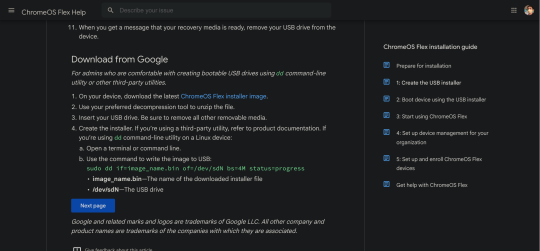
This would then be downloaded.

After that, unzip the file to a convenient place. This would take ~6GB of storage space.
Install the software prerequisites using your favorite package manager.
Once having virt-manager installed, click on the new button.
From there, select "Import existing disk image".

Click on Browse. Then select "Browse Local" to find the recovery image.
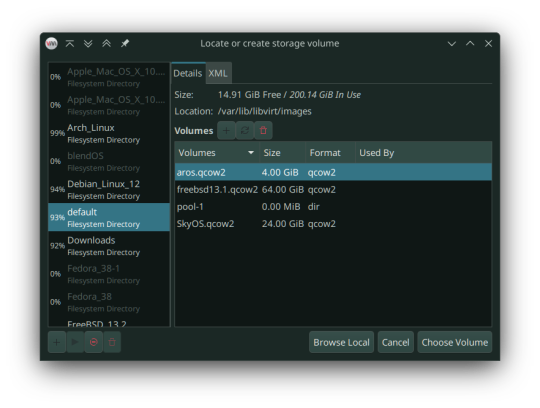
In my case, that'll be in the folder called vmdk, stored in my os folder on one of my hard drives. Select the "chromeos_*_reven_recovery..." file.

In the "Choose the operating system you are installing" prompt, select linux2022.
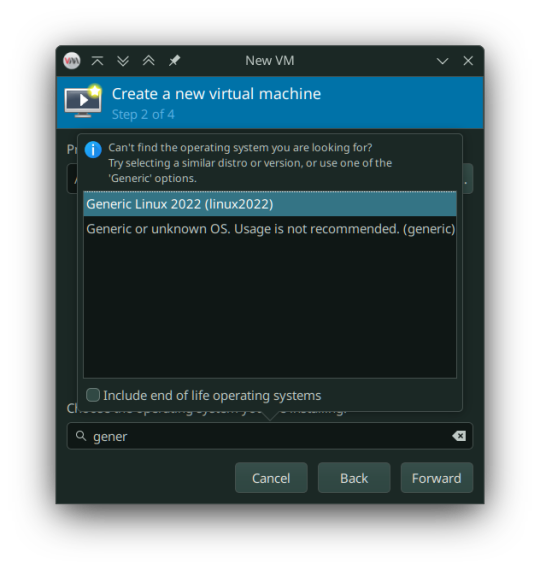
In the memory tab, pick 4096MiB and select how many cores you want to be assigned.

You must select "Customize configuration before install" as we tweak some things.

In the prompt that follows, here's what you need to change:
Firmware: BIOS -> UEFI
Disk: VirtIO -> USB
Video: Anything else -> VirtIO
Now add a virtual hard drive by clicking the "Add Hardware" button. It should be 20GB or larger, SATA bus. VirtIO bus doesn't work as it wouldn't be recognized.
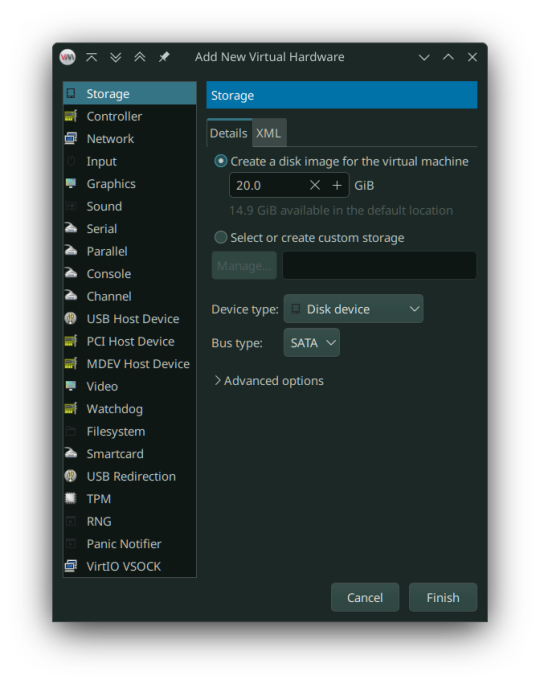
Remove any Consoles, RNG and start the install.
Here's the configuration if you follow these steps:
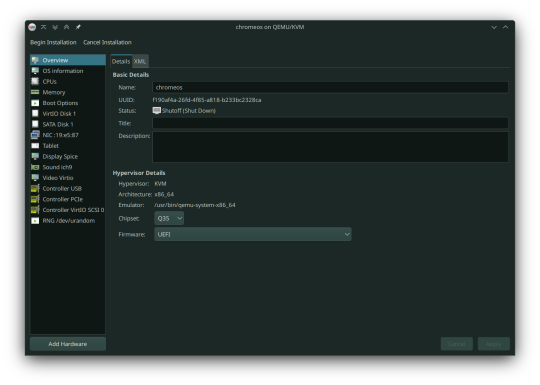
After starting, you can now follow the steps in installing ChromeOS Flex. It should be straightforward, however the graphics are still glitchy as it seems. It'll be fixed once we added our dGPU.
However, ChromeOS at boot will, and definitely (in my case) crash and bootloop a couple times, even when installed, before landing you to the desktop.
If for some reason, the USB tablet device doesn't work or if you prefer a cursor, switch the USB tablet for a PS/2 or USB mouse.
Once installed, you can see your desktop glitching. If you, somehow can navigate the system, you can now turn it off and set up Single GPU Passthrough. I used this one by risingprismtv. Follow the instructions provided in the wiki, and apply it to your VM. This can (and will) be complicated (especially when dealing with IOMMU groups), as it may break your setup, so please proceed with caution. Any issues with the script can be reported through their Discord server.
After setting the scripts, this is my current VM setup:

Now it's time to boot the VM, and voila! You can now use ChromeOS Flex while staying under Linux!
Predicaments, and possible issues
No, it does not work under Windows, well, without complications apparently.
Possible VM bootloops, just like I said. Seems related to the graphics, I presume. Though, this only happens multiple times, before working normally.
You can't update the VM, apparently.
Screenshots

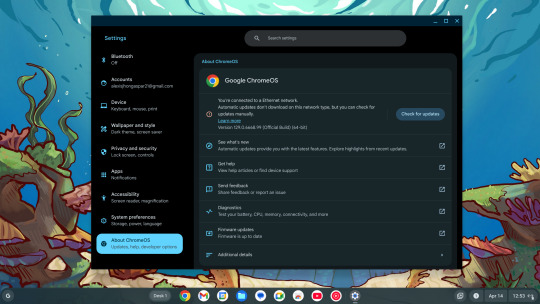
And as always, see ya later!
0 notes
Text
Best Rackmount Accessories

Check out the Best Rackmount Accessories to keep your server running smoothly and organized. This infographic shows must-have items like power strips with surge protection, KVM consoles, cable management bars, blanking panels, fans, and drawers. These tools help improve airflow, stop equipment from overheating, and keep your cables neat and easy to manage. Using the Best Rackmount Accessories makes your setup cleaner, more efficient, and easier to maintain. Upgrade your server rack with these smart solutions today!
1 note
·
View note
Text
0 notes