#LCD Display
Explore tagged Tumblr posts
Text

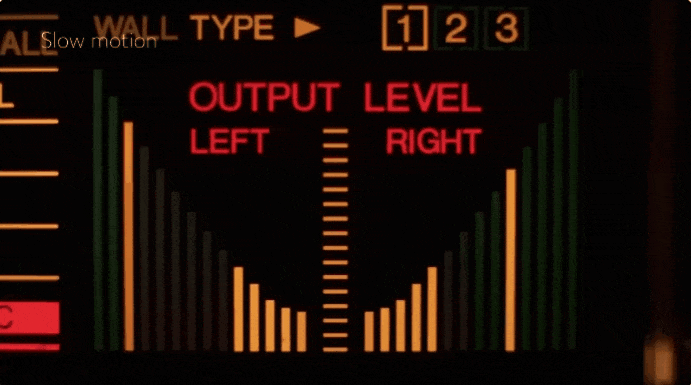

JVC RX-1001V (1989) as shown in Posy new video
#jvc#vintage hifi#posy#vintage tech#audio stereo#receiver#amplifier#1980s#80's tech#lcd display#80's#old tech#ero tech#hi fi#equalizer#display
1K notes
·
View notes
Text
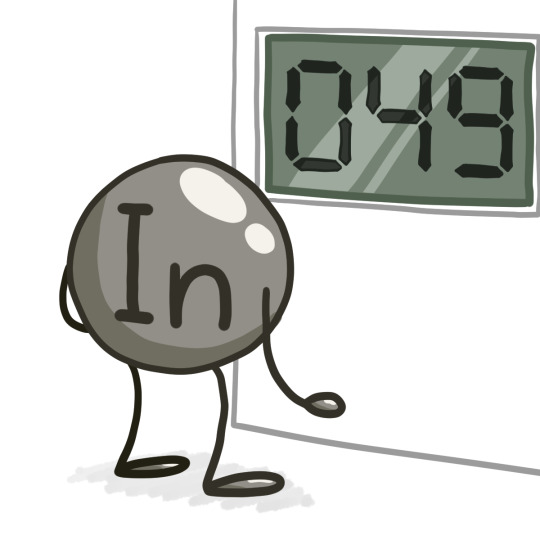
Indium is a metal soft enough to be cut with a knife and is capable of soaking into glass in its molten state. It's used in many electronic applications, such as liquid-crystal displays, semiconductors, LEDs, and solar cells.
16 notes
·
View notes
Text
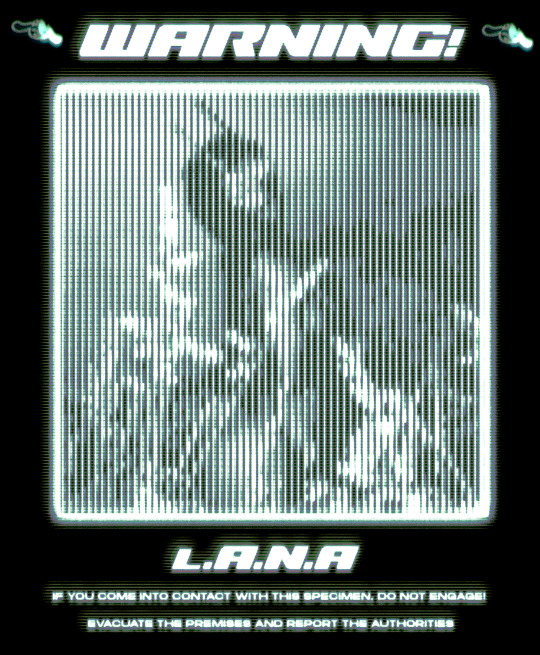
SZA - WARNING
#sza#black women#black alternative#sos#lana sza#lcd display#alien#art#my art#poster#edit#my edit#graphic#graphic design#poster design
9 notes
·
View notes
Text
What are the common sizes and resolutions of industrial control displays? How to choose?
The size and resolution of industrial control displays need to be selected in combination with the application scenario, operating distance and display requirements. The size and resolution of industrial control displays are very diverse and need to be determined according to specific application requirements.
Common sizes and resolutions of industrial control displays:
Industrial control displays have a wide range of sizes, from small 6.5 inches to large 55 inches or even larger, and resolutions range from lower 640x480 (VGA) to ultra-high-definition 3840x2160 (4K UHD).
Common sizes include 6.5", 7", 8", 10.1", 10.4", 12.1", 15", 15.6", 17", 19", 21.5", 22", 23.6", 24", 27", 32", etc.
Common resolutions include 640x480 (VGA), 800x600 (SVGA), 1024x768 (XGA), 1280x1024 (SXGA), 1280x800 (WXGA), 1366x768 (HD), 1920x1080 (Full HD), 1920x1200 (WUXGA), 2560x1440 (QHD) and 3840x2160 (4K UHD).
Selection of industrial display screen size and resolution:
Choosing the right size and resolution requires comprehensive consideration of key factors such as application scenarios, display content, viewing distance, installation space, budget, operating system/software support, etc. Applications with large amounts of display information and long viewing distances require higher resolutions and larger sizes.
The operating system and software also need to be able to support the selected resolution. When touch function is required, the size should be moderate and easy to operate. Budget is also an important consideration. When choosing, it is recommended to give priority to application requirements, and then choose the most cost-effective product within the budget.
In short, choosing the size and resolution of the industrial control display is a trade-off process, which requires comprehensive consideration of factors such as application scenarios, installation space, budget, operating system and software support. It is best to consult a professional industrial control display supplier, provide your specific needs, and let them recommend the most suitable model for you.
With over 18 years of expertise, Shenzhen Zhiyan Optronics Co., Ltd. (zylcdshop.com) is a trusted supplier based in China, specializing in high-performance LCD screens. We deliver tailored display solutions, consistent quality, and competitive factory-direct pricing to meet diverse industry needs.

#lcd display#lcd panel#lcd module#display lcd#panel lcd#display modules#innolux display#touch screen#lcd driver board#display module#touch display#touch lcd screen#LCD Module Display#Lcd touch#TFT LCD display#tft lcd display module#lcd module old#inch lcd screen#oled panel#tft lcd screen#tft lcd module#lcddisplays#lcd tft#lcd display modules#lcd display screen
0 notes
Text
Common Mistakes to Avoid During LCD Replacements

Replacing a phone’s LCD might seem like a simple fix but it’s one of the most common repairs that goes wrong. From cracked displays to dead touch zones, many issues stem not just from a damaged screen but from mistakes during the replacement process itself.
Whether you’re a repair technician or a DIYer fixing your own phone, here are some of the most frequent errors people make:
⚠️ 1. Skipping Proper Diagnosis
Not every display issue means the screen is faulty. It could be a loose flex cable or a motherboard fault. Replacing the LCD without testing can waste time and money.
⚠️ 2. Using Poor Tools or Cheap Parts
Household tools aren’t designed for delicate phone internals. Cheap LCDs often lack brightness, have color issues, or fail within weeks. Always use professional tools and trusted parts.
⚠️ 3. Rushing the Process
Forcing the screen, ignoring adhesive cleanup, or skipping water-resistant seals can lead to long-term damage. A clean workspace, patience, and attention to detail matter more than speed.
⚠️ 4. Not Testing Before Full Assembly
This one’s a classic reassembling the whole phone only to discover the new screen doesn't work. Always test display, touch, brightness, and other features before sealing the device.
Want to dive deeper? We’ve broken down 13 common mistakes, including how to avoid damaging flex cables, what adhesives to use, and how to safely handle static discharge.
👉 Read the full blog here: 🔗 https://parts4cells.com/blog/common-mistakes-to-avoid-when-doing-lcd-replacements
🛠️ Looking for High-Quality Phone Parts?
We stock premium LCDs, tools, and components trusted by repair pros across the U.S.
🔧 Shop now at 👉 parts4cells.com
0 notes
Text
Exploring Urtopia: The Future of Folding Electric Bikes
The E-Bike industry is rapidly evolving, and Urtopia is at the forefront with its innovative designs and technology. One of their standout products is the folding electric bike for adults featuring a powerful motor.
This bike combines convenience and performance, making it perfect for urban commuting or leisurely rides. The folding mechanism allows for easy storage and transport, making it an ideal choice for those with limited space or who want to take their biking adventures on the go.
Urtopia's commitment to quality is evident in their sleek design and durable construction. Riders have praised the bike for its smooth acceleration and impressive range, allowing them to explore their surroundings without worrying about battery life.
Another highlight is the bike's smart features, including an integrated LCD display that provides real-time information on speed, distance, and battery life. This technology enhances the riding experience, making it not only enjoyable but also efficient.
If you're in the market for a reliable and stylish folding electric bike, Urtopia is certainly worth considering. With its powerful motor and user-friendly design, it's designed to elevate your ride while ensuring you have a positive and enjoyable experience.
So why wait? Join the movement towards sustainable transportation and experience the freedom of riding a Urtopia folding electric bike today!
0 notes
Text

Industrial Monitors
1 note
·
View note
Text
Leadtekdisplay Premium TFT Modules for Vibrant Displays
Leadtekdisplay's TFT module are cutting-edge display solutions that integrate Thin-Film Transistor technology for exceptional image quality. With vivid colors, high contrast ratios, and detailed visuals, these modules suit a range of applications, including consumer electronics, medical devices, and automotive dashboards. Available in various sizes and specifications, Leadtekdisplay's TFT modules ensure durability and reliability, offering seamless performance in different environmental conditions, from bright sunlight to low-light settings, meeting the highest industry standards.

#touch screen module#touch screen panel#tft modules#tft lcd modules#lcd module#lcd display#7 inch lcd
0 notes
Text
How to Automate Ultra Cleaning Your Home and Office with Narwal Robot Vacuum and Mop Comb
Imagine a smarter way to keep your home and office clean effortlessly. Experience a cutting-edge robotic machine, offering time-saving precision and accessibility. This technology integrates effortlessly into your life, ensuring pristine environments. Its versatile cleaning and design make it essential for a clutter-free. Absence of manual intervention showcases its advanced navigation and…

View On WordPress
#adaptable cleaning modules#AI navigation#Clean in Peace and Quiet#Cleans while you&039;re away#Compact and maneuverable#Dirt Sense#effective filter system#Equipped with Child Lock to Ensure Safety#Explore narwal#Explore Narwal here#Fall Prevention Technology#Hands-Free Cleaning#Hassle-Free Maintenance#intelligent voice command with Siri and Alexa.#LCD Display#Mapping Capabilities#Mob Reaches Where You Can&039;t#Narwal Robot Vacuum cleaner#Norwal robot Smart No-Go Zones#Programmed for Efficiency#Robo Mop Robo Comb#Smart Navigation#Smart Swing#Space-Saving Design#Ultra Clean#Ultra-Large Battery for Extended Runtime#Wi-Fi enables APP Control
0 notes
Text

DISPLAYS | Buy Online In India
A liquid crystal display (LCD) is a type of display technology that makes use of liquid crystals that open or close when stimulated by an electric current. These liquid crystals are the basis for LCD technology. LCD is considered a major innovation in display devices and is frequently used in mainstream electronics lik
0 notes
Text
Equipment Neglected During Development at Tatanagar Railway Station
Battery-Powered Cart and LCD Display Among Items in Disrepair Development work at Tatanagar Railway Station has left several pieces of equipment in disrepair, impacting services for passengers. JAMSHEDPUR – Development work at Tatanagar Railway Station has led to the neglect of several crucial pieces of equipment, leaving them in disrepair. Minor repairs could have prevented the deterioration of…
#जनजीवन#battery-powered cart#development work#equipment neglect#Jamshedpur#LCD display#Life#passenger services#platform information#Tatanagar railway station
0 notes
Video
youtube
DIY Temperature Controller for Molding Systems | Arduino Tutorial
#youtube#DIY#Arduino Tutorial#Temperature Controller#Molding Systems#Injection Molding#Arduino Nano#Membrane Keypad#LCD#Relay Module#Max6675 Module#Thermocouple#Plastic Molding#Electronics Tutorial#Maker Community#Plastic Injection Molding#Arduino#Hot Nozzle#Molding Process#MAX6675#LCD Display
1 note
·
View note
Text
0 notes
Text
What are the reasons and solutions for the white screen when the industrial control LCD screen is turned on?
LCD industrial control LCD screen is now one of the devices that can be seen everywhere. Industrial industries have gradually used industrial control LCD screens, and industrial control LCD screens occasionally have white screens. So, how to solve the white screen failure of industrial control LCD screen? It is a very common phenomenon that the LCD industrial control LCD screen turns on the black screen or blue screen. Black screen and blue screen are problems with the system or hardware, and the white screen failure of the display screen when it turns on is generally a failure of the LCD industrial control LCD screen itself.
Causes of LCD industrial control LCD screen failure:
The white screen failure of LCD industrial control LCD screen may be caused by three aspects: problems with the LCD panel drive circuit, problems with the LCD panel power supply circuit, poor contact of the screen line, and problems with the motherboard control circuit.
If the industrial control LCD screen can be turned on normally, it means that the backlight and high-voltage generation circuit are working properly, indicating that the LCD panel has not received the drive signal; if the screen disappears after shutting down, and then a white screen occurs, it may be a problem with the power board.
This means that no matter whether it is turned on or off, as long as the power is plugged in, the high-voltage generation circuit is in working condition and the backlight source is always lit. That is to say, the high-voltage generating circuit is no longer controlled by the switch, that is, the switching signal sent by the motherboard to the high-voltage generating circuit has lost control. Since the switching signal sent by the motherboard microprocessor is generally controlled by several transistors, the fault may be that the transistor that controls the switching signal is damaged.
LCD industrial control LCD screen fault repair:
1. Remove the shell and check whether the screen line interface is loose or not connected properly.
2. Then turn on the power switch and use a multimeter to measure whether the power supply voltage of the screen line interface is normal. If the power supply voltage is normal, check whether the timing signal and drive signal in the LCD panel drive circuit are normal; if not, then check whether the fuse resistor or fuse inductor near the output end of the screen line is open or damaged. If damaged, replace the damaged components.
3. If the fuse resistor or fuse inductor near the output end of the screen line is normal, then check whether the output voltage of the DC-DC voltage conversion circuit that powers the LCD industrial control LCD screen is normal. If the output voltage is abnormal, check the fuse resistor, PWM controller, switch tube, inductor coil, filter capacitor and other components in this power supply circuit, and then replace the damaged components.
4. If the output voltage of the DC-DC voltage conversion circuit is normal, there are damaged capacitors and other components between the output of the DC-DC voltage conversion circuit and the screen line interface. Check and replace the damaged components. 5. If the power supply voltage of the screen line interface is normal, then check whether the timing signal and drive signal in the LCD panel drive circuit are normal. If not, check the output signal, input signal and power supply voltage of the chip that generates this signal to determine whether the drive chip is damaged. If damaged, replace it.
Shenzhen Zhiyan Optronics Co., Ltd. (zylcdshop.com) is a reliable China-based supplier with 18+ years of experience in high-performance LCD screens, offering quality products, customized solutions, and competitive factory-direct prices.

#lcd modules#touch screen#lcd screen#lcd display#tft lcd display#tft display#lcd touch screen#screen display#tft lcd module#module#display screen#lvds control board#screens#lcd#lcd screen display#display tft#tft lcd#display lcd#transparent lcd display#7 inch lcd#touch panel#touch screen display#tft panel#tft touch screen#touch screen panel#custom lcd#lcd panel#particle counter#touch screen lcd#screen lcd
0 notes
Text
How can you choose an appropriate touchscreen for your project? The number of steps required to adjust or change a touchscreen varies depending on the individual task.
1. Some general actions to consider:
Assessment: Determine what precise requirements or adjustments you want for the touchscreen. This could include modifying its sensitivity, adjusting its calibration, or personalizing its interface.
Research and Tools: Based on your assessment, look into the tools or software required for the work. This may include calibration software, diagnostic tools, or specialist equipment.
Preparation: Turn off the touchscreen device and detach it from any power source to avoid any electrical catastrophes.
Software Calibration: If you need to alter the sensitivity or calibration of the touchscreen, go to the instructions supplied by the device maker or the software you're using. This could include accessing settings or diagnostic menus and following on-screen instructions.
Physical Modifications: If you're going to physically alter the touchscreen (for example, cutting it to a specific shape), make sure you have the right tools, such as precise cutters, gloves, and safety equipment. Always follow the manufacturer's instructions to avoid harming the screen.
Testing: After making any tweaks or modifications, test the touchscreen to check it works properly. Check for responsiveness, accuracy, and potential problems.
Finalization: Once you're satisfied with the changes, complete the setup by securing any loose components, ensuring all connections are secure, and reassembling the device as needed.
Any touchscreen adjustments must be approached with prudence and following the device manufacturer's specific rules or suggestions. Additionally, some jobs may necessitate professional assistance or specific knowledge, so consult professionals as needed. Click here for 21.5 Capacitive Touch Screen.
2. Structure, Working Principle, and Classification of LCD
LCD does not emit light; rather, it is a passive display technology that displays by irradiating liquid crystal material with external light. The figure shows the basic structure of the LCD.

The basic structure of an LCD is depicted in Figure 10-1. The liquid crystal material is sandwiched between two conductive glass electrodes: upper (front) and lower (back). The liquid crystal molecules are stacked vertically and twisted 90 degrees at the top and bottom. External incident light travels through the upper polarizer to produce polarized light, which is rotated by 90° through the parallel-arranged liquid crystal material before being reflected by the reflector through the bottom polarizer, which is perpendicular to the upper polarizer and transparent. If the upper and lower electrodes, plus a certain voltage, under the action of the electric field forced to add the electrode part of the liquid crystal molecules into a vertical arrangement, the role of its spinning disappears, resulting in the polarized light incident from the upper polarizer is not rotated, the light cannot be returned to the lower polarizer, and it is black. When the voltage is removed, the liquid crystal molecules return to their twisted configuration. As a result, the electrodes can be shaped in a variety of ways to display different words, numbers, and images.
3. There are numerous ways to categorize LCDs
1) Classification using electro-optical effects The electro-optical effect refers to the role of electricity in causing the original arrangement of liquid crystal molecules to alter, resulting in changes in the optical properties of the liquid crystal box, i.e., electricity modulating light through the liquid crystal molecules.
LCD liquid crystal displays are classified into three types based on electro-optical effects: electric field, current, and electro-thermal. The electric field effect can be classified as twisted nematic (TN), GH, or super-twisted (STN), among others. TN-type and STN-type LCDs are now often employed in microcontroller applications.
2) Classification based on display content LCDs can be classified into three types based on their display content: field type (also known as stroke type), dot-matrix character type, and dot-matrix diagram.
Field-type LCDs are liquid crystal displays made up of lengthy, brushstroke-like display pixels.
The dot matrix character set has 192 built-in characters, including numbers, letters, and common punctuation marks. Users can also customize 5x7 and other dot matrix characters. Depending on the LCD model, there can be one, two, or four lines per screen, with each line displaying eight, sixteen, twenty, twenty-four, thirty, or forty characters.
In addition to displaying characters, the dot-matrix form of LCD liquid crystal display can also display a range of graphic information, such as Chinese characters.
3) Classification based on lighting method LCD liquid crystal displays can be split into two categories: backlit and non-backlit.
LCDs without backlights rely on the reflective coating on the back of the panel to reflect incoming natural light from below. Most LCD-equipped devices use natural light as a light source and do not require backlighting. If the product is used in low-light or dark situations, select an LCD monitor with a backlight.
4. What Is the Function of the Lamination Process in the Touchscreen
Touchscreen lamination is the process of applying a thin coating or layer to the surface of a touchscreen. This entails adding a protective coating of plastic or glass to the touchscreen. This layer protects the touchscreen against scratches, fingerprints, dust, dirt, and other environmental contaminants. It also improves the optical clarity of the touchscreen, making it easier to see images and text on the screen. Lamination can also be utilized to provide a decorative touch to the device by applying a logo or other graphic to the touchscreen.

This layer is commonly comprised of polyester or polycarbonate, and it is placed with heat and pressure. The layer is applied using a lamination machine, which provides heat and pressure to the touchscreen, allowing the protective layer to adhere to it. The heat softens the substance, and the pressure bonds it to the touchscreen. The lamination process usually takes a few minutes, depending on the size and complexity of the touchscreen. After the lamination process is completed, the touchscreen is cooled and the protective layer is kept in place to safeguard it from environmental toxins and damage.
Touchscreen lamination protects the touchscreen from damage and scratches while also improving its optical clarity and appearance. As it reduces glare and reflections from the touchscreen. Finally, lamination can be used to decorate the device by applying a logo or other graphic to the touchscreen.
Additionally, touchscreen lamination can be used to apply coatings such as anti-glare, anti-reflection, and anti-fingerprint coatings, which serve to reduce glare and reflections while also making the touchscreen simpler to clean. There are numerous tips for waterproofing throughout the laminating process.
0 notes
Text
Frequently Asked Questions How is this hair waver effective? Love that mermaid style wavy hair? This Winston Hair Waver is one of the easiest waving tools you can have to style up your hair. Its deep waving feature allows you to have beachy or mermaid waves effortlessly.
0 notes