#LearnDash
Explore tagged Tumblr posts
Text
The Future of Online Learning with LearnDash LMS
Online education is evolving rapidly, and LearnDash LMS is at the forefront of this transformation. As a powerful WordPress plugin, it enables educators, businesses, and entrepreneurs to create interactive courses with ease.
With features like drip-fed content, advanced quizzes, and seamless payment integrations, LearnDash helps deliver structured and engaging learning experiences. The rise of AI, microlearning, and gamification in e-learning makes platforms like LearnDash even more essential for modern education.
Whether you're training employees or selling courses, LearnDash provides the tools to monetize knowledge and scale learning effectively. 🚀
Want to build your own e-learning platform? Let’s talk!
#learndash#online courses#technology#wordpress#learndashdeveloper#eLearning#moodle#bubble#tech#webdesign#webdevelopment#websitedevelopment#userexperience
0 notes
Link
LearnDash: Best WordPress LMS Plugin
0 notes
Text
[solved] Changing password authentiaction to alpha-numeric in learndash plugin
[solved] Changing password authentiaction to alpha-numeric in learndash plugin
LearnDash is a popular e-learning plugin for WordPress that allows you to create and sell online courses. One of the security features that you might want to implement is changing the password authentication to alphanumeric. This will add an extra layer of security to your website by ensuring that all passwords are made up of a combination of letters, numbers, and special characters. In this…
View On WordPress
0 notes
Text
Crafting Engaging Learning Environments: The Power of LearnDash, LearnPress, and BuddyBoss

In today's digital age, creating an interactive and intuitive online learning platform is crucial. With the rise of e-learning, having a website that not only educates but also engages learners is paramount. Enter Ali Raza, a skilled professional on Fiverr, ready to transform your educational vision into a captivating reality.
Ali Raza's expertise shines through in his gig titled Design LearnDash, LearnPress, BuddyBoss Website & Circle Community. Let's delve into the realm of these powerful tools and explore how they can elevate your online education experience.
1. LearnDash: Empowering Educators LearnDash is a top-tier Learning Management System (LMS) for WordPress, offering robust features tailored for educators. With Ali Raza's expertise, LearnDash becomes a canvas where courses come to life. Interactive lessons, quizzes, and multimedia content seamlessly blend to create engaging learning modules.
2. LearnPress: Seamless Course Creation LearnPress, another remarkable WordPress LMS plugin, empowers instructors to build and monetize their courses effortlessly. Ali Raza leverages LearnPress to craft comprehensive course structures. From content organization to student progress tracking, every aspect is meticulously designed for optimal user experience.
3. BuddyBoss: Building Community-Centric Platforms BuddyBoss transforms ordinary websites into thriving online communities. With BuddyBoss, Ali Raza fosters a sense of belonging among learners. Discussion forums, member profiles, and social networking features enhance the collaborative aspect of education, encouraging interaction and knowledge sharing.
4. Circle Community: Facilitating Meaningful Connections Circle Community, a platform for creators, enables authentic conversations. Ali Raza utilizes Circle to create a vibrant space where learners, instructors, and enthusiasts come together. Discussions, resource sharing, and mentorship opportunities abound, fostering a supportive learning ecosystem.
Why Choose Ali Raza's Services? Ali Raza goes beyond conventional web design. He understands the nuances of effective e-learning and community building. His designs are not just visually appealing; they are strategically structured to enhance user engagement and foster a sense of community.
Conclusion: Transform Your Learning Journey Embarking on an educational journey should be exciting, immersive, and collaborative. Ali Raza's expertise in LearnDash, LearnPress, BuddyBoss, and Circle Community ensures that your online platform becomes a dynamic hub of learning and interaction. Visit Ali Raza's Fiverr profile and embark on a transformative learning experience today. Let the digital realm enhance your educational endeavors, making every lesson a step toward empowerment and enlightenment.
#books & libraries#business#artificial intelligence#programming#software engineering#html#coding#python#learndash#wordpress#woocommerce#website#webdevelopment#blogger#email
1 note
·
View note
Text
0 notes
Text
Why You Need a LearnDash Expert: Maximize Your LMS Potential
With the help of a LearnDash expert, maximize the capabilities of your learning management system (LMS). An expert makes sure your learning management system (LMS) is running at peak efficiency, providing a flawless user experience. A LearnDash specialist customizes the platform to meet your specific requirements, from complex integrations to custom course design. To increase course completion rates, they solve problems, improve user engagement, and put best practices into effect. By establishing a more efficient and user-friendly learning environment, seeking professional help not only optimizes your return on investment but also saves time and work. Invest in your LMS with expert knowledge, and you'll see your learning objectives take off.

0 notes
Text
Best Payment Gateways for LearnDash in 2024

In 2024, LearnDash users have a range of payment gateway options to optimize their course delivery. In this blog, we'll explore the 8 top gateways tailored for LearnDash, ensuring a seamless transactional experience alongside quality content. From established players offering robust security to innovative solutions from newcomers, each gateway offers distinct advantages. Whether you prioritize global accessibility, ease of use, or affordability, this guide will assist you in finding the ideal fit for your Custom LearnDash Development platform.
PayPal Pro
Stripe
ApplePay
Authorize.net
Verifone
Mollie Payments for WooCommerce
WooCommerce payments
Square
In 2024, LearnDash users have a wide array of payment gateways to choose from, catering to diverse needs and preferences. Each gateway boasts unique features such as seamless integration, user-friendly interfaces, global transaction support, and advanced security measures. As the e-learning industry expands, selecting the right payment gateway becomes pivotal in ensuring a smooth and secure checkout experience for students. By carefully evaluating your LearnDash site's requirements and target audience, you can pick a payment gateway that not only enhances platform functionality but also contributes to the overall success of your online courses.
Source URL: https://www.saffiretech.com/blog/best-payment-gateways-for-learndash
0 notes
Text
Why Use LearnDash?
User-Friendly Course Builder – Drag-and-drop functionality makes it easy to design courses.
Advanced Quizzing – Supports multiple question types, timers, and grading systems.
Drip-Feed Content – Schedule lessons over time to keep students engaged.
Monetization Options – Sell courses as one-time purchases, subscriptions, or memberships.
Integrations – Works with WooCommerce, MemberPress, Zapier, and more.
Visit learndashdeveloper.com to learn more !!!
0 notes
Link
Entdecken Sie LearnDash, die ultimative Lösung für ein optimales Lernmanagement. Mit LearnDash revolutionieren wir den Bildungsprozess und ermöglichen Ihnen ein effektives und individuell angepasstes Lernerlebnis.
Mit LearnDash haben Sie die volle Kontrolle über Ihren Lernfortschritt. Sie können Ihre Kurse und Lektionen nach Ihren eigenen Bedürfnissen organisieren und in Ihrem eigenen Tempo lernen. Unsere benutzerfreundliche Plattform bietet eine Vielzahl interaktiver Funktionen, darunter Quizze, Aufgaben und Diskussionsforen, um Ihr Wissen zu vertiefen und den Austausch mit anderen Lernenden zu fördern.
Dank unserer fortschrittlichen Tracking-Technologie können Sie Ihren Fortschritt jederzeit überwachen und sehen, wie weit Sie auf Ihrem Lernweg gekommen sind. Die eingebaute Gamification-Funktion belohnt Ihr Engagement und motiviert Sie zu kontinuierlichem Lernen.
LearnDash ist zudem vollständig anpassbar und lässt sich nahtlos in Ihre bestehende Website oder Lernplattform integrieren. Sie können das Erscheinungsbild, das Layout und die Funktionen nach Ihren Vorstellungen gestalten und so eine einzigartige Lernerfahrung bieten.
Optimieren Sie Ihr Lernmanagement mit LearnDash und erleben Sie eine neue Dimension des Lernens. Beginnen Sie noch heute Ihre Lernreise und entdecken Sie das Potenzial, das LearnDash Ihnen bietet.
1 note
·
View note
Text

Download premium WordPress themes, plugins, and CMS templates from wpfreefile.net with our affordable membership plan.
Get Started: Access 1000+ themes, plugins, and CMS templates for free with a membership plan. Buy any single theme, plugin, or template for just $1.5. Popular Themes: Divi Avada Enfold X Theme Flatsome Porto Soledad Newspaper Kalium Uncode Bridge Astra Pro Eduma Academy Pro Jannah Zeen Charity WP GiveWP Theme Real Homes Houzez BuddyBoss Kleo Popular Plugins: Rank Math PRO WP Rocket Sucuri Security iThemes Security Pro WooCommerce Subscriptions CartFlows PRO Elementor PRO Beaver Builder UpdraftPlus Premium Duplicator Pro MemberPress LearnDash Gravity Forms WPForms PRO OptinMonster HubSpot for WordPress Get access to all premium tools and templates today at unbeatable prices!
2 notes
·
View notes
Text
Top 7 WordPress LMS Plugins: Pros and Cons
Given the reality of e-learning, which is currently being adopted and practiced by more and more institutions, educators and companies are looking for effective means of delivering online classes. The most efficient of them is the WordPress Learning Management System (LMS) plugins, which turn ordinary WP sites into sophisticated learning management systems. In this article, I will walk you through the 7 best LMS) plugins for WordPress, with pros and cons that will aid your choice. As a course creation platform for WordPress website development company LearnDash is highly recommended by course makers due to its simple design and strong community backing.
Read more: Top 7 WordPress LMS Plugins: Pros and Cons
#wordpress LMS Plugins#Hire Wordpress Developers#Wordpress Development Company#Wordpress Development#Wordpress Website Development#web development company
1 note
·
View note
Video
youtube
Add AI Chat to LearnDash — Your Students Will Love This! 💡🔥
0 notes
Text
Cloud Web Server Hosting in 2025 The Ultimate Cloud Web Server Guide by SEOHostKing
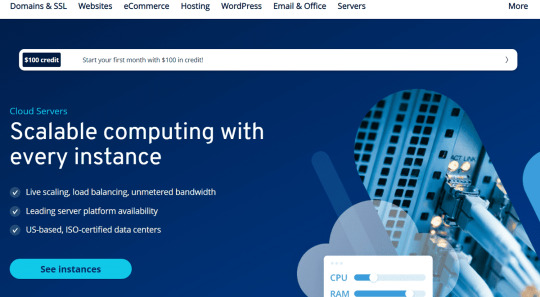
What Is Cloud Web Server Hosting in 2025? Cloud web server hosting in 2025 is the most advanced, scalable, and reliable way to host websites and web applications. It utilizes a network of virtualized servers operating in the cloud to provide lightning-fast performance, elastic resource allocation, and nearly 100% uptime. Unlike traditional hosting, it doesn’t rely on a single physical machine, which means your website stays online even if one server fails. Why Cloud Web Hosting Is the #1 Choice in 2025 High Availability Architecture Your website is hosted across multiple cloud servers. If one goes down, another instantly takes over. This fault-tolerant infrastructure ensures your web presence is always available. Automatic Resource Scaling In 2025, websites can experience unpredictable traffic surges. Cloud web hosting automatically scales your resources—CPU, RAM, and bandwidth—so you’re always ready for growth without downtime. Blazing-Fast Load Times With SSD/NVMe drives, global CDN integration, and advanced caching layers, cloud web hosting provides sub-second page load times—critical for SEO and user experience. Top Benefits of Cloud Web Hosting with SEOHostKing Unlimited Scalability Add or remove resources instantly without migration or reconfiguration. Perfect for startups, agencies, and enterprises alike. 99.99% Uptime Guarantee Cloud-based redundancy and self-healing systems eliminate single points of failure, ensuring your website is always online. Real-Time Server Monitoring Proactive monitoring tools detect issues before they happen. SEOHostKing’s AI-based alerts provide early warnings and automated fixes. Daily Offsite Backups With daily backups and fast restoration, you can restore your entire site or individual files anytime with one click. 24/7 Technical Support Cloud experts are available around the clock to help you with server setup, optimization, and issue resolution. Full Root Access Whether you need to install custom software, run scripts, or configure your own environment, full root access puts you in control. Use Cases of Cloud Web Server Hosting in 2025 High-Traffic Blogs and News Portals Websites publishing regular content need scalable hosting to handle massive visitor spikes without compromising performance.
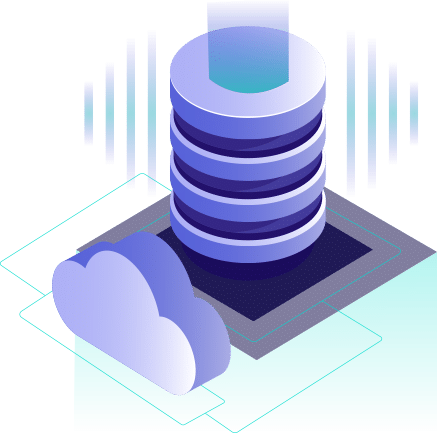
eCommerce Stores From WooCommerce to Magento, cloud hosting ensures fast product loading, secure checkouts, and minimal downtime—key to higher conversions. Corporate Business Sites Businesses benefit from reliable uptime, branding security, and responsive support with cloud infrastructure powering their websites. Digital Agencies Manage client websites with ease. Create isolated environments, scale per client, and automate updates. Educational Platforms and LMS Deploy Moodle, LearnDash, or custom learning systems on cloud servers with global reach and low latency for students. How to Launch a Cloud Web Server with SEOHostKing Step 1: Select a Hosting Plan Choose a plan based on traffic expectations, required resources, and scalability needs. Options range from entry-level to enterprise-ready. Step 2: Choose a Control Panel Decide between cPanel, Plesk, or a custom dashboard for managing your files, domains, databases, and emails. Step 3: Deploy Your Cloud Server Launch your server from SEOHostKing’s dashboard with pre-configured templates or your own OS of choice. Step 4: Point Your Domain Configure your domain’s DNS to connect it to your cloud server and go live instantly. Step 5: Optimize for Performance Install caching plugins, enable CDN integration, configure compression, and set up SSL for maximum speed and security. Cloud Hosting vs Traditional Hosting Cloud Hosting vs Shared Hosting Cloud hosting provides isolated environments with guaranteed resources, while shared hosting puts your site at risk of neighboring sites’ issues. Cloud Hosting vs VPS Hosting While VPS is a step up from shared hosting, cloud web hosting offers even more flexibility, redundancy, and scalability. Cloud Hosting vs Dedicated Servers Cloud hosting removes hardware limitations, offering better uptime, scalability, and cost-efficiency over physical servers. Why Cloud Hosting Is SEO-Friendly in 2025 Faster Page Speeds Google rewards fast websites. Cloud web hosting with SSD storage and CDN boosts performance dramatically. Higher Uptime = Better Rankings Sites that are constantly down lose traffic and rankings. Cloud hosting’s high-availability design keeps your site online. Global Data Centers for Geo-Targeting Choose server locations closest to your audience to reduce latency and improve regional rankings. Built-in SSL and HTTP/3 Support Secure websites with fast modern protocols increase trust and SEO signals. Best Features of SEOHostKing’s Cloud Web Hosting One-Click App Installer Deploy WordPress, Laravel, Joomla, Drupal, and hundreds of other platforms instantly. DDoS Protection and WAF Built-in security layers protect your site against hackers, bots, and malware. Staging Environments Test changes in a staging area before pushing live, avoiding disruptions to your live site. Email Hosting Integration Easily add professional email accounts with anti-spam protection and SMTP/IMAP/POP3 support. Developer-Friendly Tools SSH, GIT, Composer, Python, Node.js, and custom stacks available with full root access for advanced users. How to Optimize Cloud Web Hosting for Speed Use a Content Delivery Network (CDN) Serve static content from global edge nodes to minimize server load and increase delivery speed. Enable GZIP Compression and Browser Caching Speed up page rendering by compressing files and storing assets in users’ browsers. Optimize Images and Lazy Load Reduce page size and load times with image compression and lazy loading for media-rich sites. Leverage PHP 8.x and HTTP/3 Modern web tech ensures faster processing, better compatibility, and more stable performance. Best Control Panels for Cloud Web Hosting cPanel User-friendly, powerful, and loaded with tools like Softaculous, email management, and security modules. Plesk Ideal for Windows or multi-platform users with advanced development tools and Docker support. CyberPanel A lightweight, open-source panel based on LiteSpeed, offering powerful caching and WordPress support. SEOHostKing’s Cloud Hosting Plans in 2025 Startup Cloud Plan Perfect for small businesses or blogs with up to 10,000 monthly visits. Comes with 1 CPU core, 1 GB RAM, and 20 GB SSD. Professional Cloud Plan For medium-sized businesses, marketing agencies, and growing sites. Includes 2 CPU cores, 4 GB RAM, and 60 GB SSD. Enterprise Cloud Plan Built for high-traffic eCommerce, SaaS, and media-heavy platforms. Offers 4+ CPU cores, 8+ GB RAM, and 120+ GB SSD. Fully Managed Cloud Hosting Option Worry-Free Maintenance Let SEOHostKing handle OS updates, patching, malware removal, and server configuration while you focus on business. Guaranteed Optimization Your website is optimized by cloud engineers to ensure max speed, security, and performance. 24/7 Monitoring and Repair Downtime and errors are detected and fixed automatically before they affect your site. Top Security Measures for Cloud Web Hosting Firewall and Intrusion Detection Automated firewalls and monitoring systems detect and block unauthorized access. Two-Factor Authentication Protect your control panel and server with 2FA to prevent unauthorized logins. Malware and Vulnerability Scanning Daily scans detect threats, outdated software, and suspicious activity. SSL Certificates and HSTS All plans come with SSL and can be configured with HSTS for better encryption and browser trust. Cloud Hosting Trends in 2025 AI-Powered Server Optimization Intelligent algorithms automatically adjust server performance based on user behavior and traffic patterns. Green Hosting and Sustainability Data centers now run on renewable energy, and SEOHostKing ensures carbon-neutral hosting solutions. Edge Computing Expansion Data is processed closer to users at edge nodes for even faster response times and minimal delay. Zero-Downtime Deployments Sites can be updated or migrated live without affecting user access or search rankings. Cloud web server hosting in 2025 has redefined how websites are launched, managed, and scaled. With powerful servers, instant resource flexibility, airtight security, and developer-ready tools, it’s the perfect solution for modern businesses. SEOHostKing delivers industry-leading cloud web hosting that’s built for SEO, optimized for performance, and ready for your digital future. Read the full article
0 notes