#LearnDash Course
Explore tagged Tumblr posts
Text
0 notes
Text
The Future of Online Learning with LearnDash LMS
Online education is evolving rapidly, and LearnDash LMS is at the forefront of this transformation. As a powerful WordPress plugin, it enables educators, businesses, and entrepreneurs to create interactive courses with ease.
With features like drip-fed content, advanced quizzes, and seamless payment integrations, LearnDash helps deliver structured and engaging learning experiences. The rise of AI, microlearning, and gamification in e-learning makes platforms like LearnDash even more essential for modern education.
Whether you're training employees or selling courses, LearnDash provides the tools to monetize knowledge and scale learning effectively. 🚀
Want to build your own e-learning platform? Let’s talk!
#learndash#online courses#technology#wordpress#learndashdeveloper#eLearning#moodle#bubble#tech#webdesign#webdevelopment#websitedevelopment#userexperience
0 notes
Text
Top 7 WordPress LMS Plugins: Pros and Cons
Given the reality of e-learning, which is currently being adopted and practiced by more and more institutions, educators and companies are looking for effective means of delivering online classes. The most efficient of them is the WordPress Learning Management System (LMS) plugins, which turn ordinary WP sites into sophisticated learning management systems. In this article, I will walk you through the 7 best LMS) plugins for WordPress, with pros and cons that will aid your choice. As a course creation platform for WordPress website development company LearnDash is highly recommended by course makers due to its simple design and strong community backing.
Read more: Top 7 WordPress LMS Plugins: Pros and Cons
#wordpress LMS Plugins#Hire Wordpress Developers#Wordpress Development Company#Wordpress Development#Wordpress Website Development#web development company
1 note
·
View note
Text
How to Review Assignment Deadlines from Frontend in LearnDash
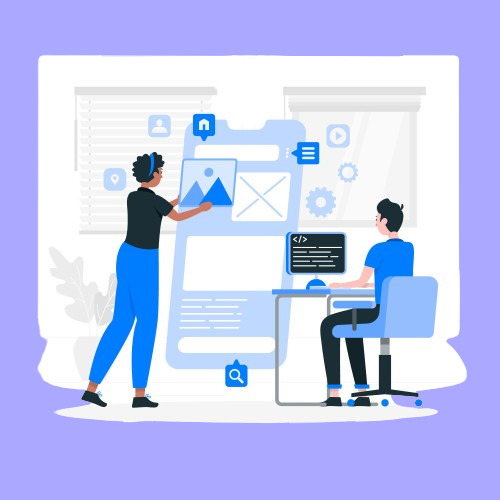
If you're using LearnDash to run your eLearning platform, keeping track of assignment deadlines is critical—for both learners and instructors. While LearnDash offers robust backend features, many users want to review assignment deadlines directly from the frontend for better visibility and user experience.
Here’s a simple guide to help students and instructors review assignment deadlines from the frontend in LearnDash.
Why Frontend Access to Assignment Deadlines Matters
By default, LearnDash manages assignments through the WordPress dashboard. But let’s be honest—not all students or even instructors are comfortable navigating the backend. Having deadline information available on the course frontend makes the process:
More user-friendly
Transparent
Better for tracking and planning
Less reliant on admin support
Method 1: Use the LearnDash Assignment Feature Wisely
LearnDash allows assignments to be attached to lessons or topics. When you create an assignment, use the lesson description or content area to communicate the deadline clearly.
Steps:
Go to the Lesson or Topic editor.
Add assignment instructions along with the submission deadline in the content editor.
Students will see this when viewing the lesson on the frontend.
While this method doesn’t automate deadline display, it's a quick and effective workaround.
Method 2: Use a Frontend Plugin or Page Builder
To enhance visibility, use a page builder (like Elementor) along with a dynamic content plugin such as:
Advanced Custom Fields (ACF)
WPFront User Role Editor
Uncanny LearnDash Toolkit
With these tools, you can create a custom frontend dashboard for students and instructors that includes:
Assignment titles
Submission status
Deadlines
Download/view links
Bonus: The Uncanny LearnDash Toolkit Pro offers a shortcode to list assignments with custom columns—perfect for displaying deadlines.
Method 3: Use Third-Party Add-Ons
There are LearnDash-compatible plugins like:
BuddyBoss for LearnDash
WISDM Reports for LearnDash
LearnDash Dashboard by Wbcom Designs
These tools offer custom frontend dashboards where students and instructors can view assignment statuses, deadlines, and feedback—all in one place.
With these plugins, you can:
Display assignment due dates on the course page
Show reminders or countdowns
Add filters for pending/completed assignments
Final Thoughts
LearnDash doesn’t show assignment deadlines on the frontend by default, but there are several practical ways to make it happen:
Manually add deadlines to lesson content
Use page builders and shortcodes for dynamic displays
Integrate third-party tools for a complete dashboard view
Making assignment deadlines visible from the frontend improves student accountability, reduces confusion, and streamlines communication.
Looking to customize LearnDash further? Consider hiring a LearnDash expert to set up automated reminders, custom dashboards, or deadline tracking features.
Source URL: http://saffiretech.com/blog/how-to-review-assignment-deadlines-from-front-end
#CourseCreators#TeachOnline#LearnDashTips#OnlineEducation#EdTechTools#DigitalLearning#InstructorTools
0 notes
Text
Top 12 WordPress Membership Plugins (2025 Edition)
Introduction
Why You Need a Membership Plugin in 2025
In 2025, building a strong online business means giving your visitors a reason to come back. Whether you run an eLearning site, a fitness program, a digital course, or a private community, a membership plugin helps you manage users, protect content, and earn steady income.
Instead of selling one-time products, you can build monthly or yearly subscriptions, offer exclusive access to premium content, and give members a personalized experience. It helps build trust, loyalty, and a stronger brand.
With more people working and learning online, membership websites are booming. But to grow safely and smartly, you need the right tools. That’s where membership plugins come in.
What to Look for in a Membership Plugin
Not all plugins are the same. A good WordPress membership plugin should offer:
Content protection – Let you lock pages, posts, videos, and downloads.
Flexible plans – Offer free, paid, trial, or tiered memberships.
Payment integration – Accept payments with Stripe, PayPal, or WooCommerce.
User management – Track members, renewals, upgrades, and more.
Easy setup – Should work with your current WordPress theme and plugins.
Scalability – Can it grow with you when you have 1,000 or 100,000 members?
Now let’s explore the best 12 WordPress membership plugins for 2025.
Top 12 WordPress Membership Plugins (2025 Edition)
1. MemberPress ��� Best All-in-One Solution
MemberPress is one of the most popular and trusted WordPress membership plugins. It offers everything in one place—membership management, paywall setup, content dripping, course building, and more.
It integrates well with Stripe, PayPal, and email tools like Mailchimp or ConvertKit. You can easily create multiple membership levels, restrict content, and track member activity.
It also works great with LearnDash or BuddyBoss, making it perfect for online schools or communities.
✅ Great for: Coaches, educators, digital creators, and online communities.
2. Restrict Content Pro – Lightweight & Developer-Friendly
Restrict Content Pro is a clean and fast membership plugin built for developers and performance-focused websites. It's simple to use but powerful under the hood.
It supports unlimited membership levels, payment integrations, discount codes, and reporting. It’s ideal if you want full control over how your membership works.
✅ Great for: Developers, minimal websites, and custom setups.
3. LearnDash + MemberDash – Best for eLearning
LearnDash is a leading LMS plugin, and MemberDash is its new premium membership addon. Together, they give you full control over courses, lessons, quizzes, and member access.
You can drip content, sell bundles, create certificates, and track student progress. It supports gamification, group learning, and deep reporting.
✅ Great for: Online course creators, schools, and training academies.
4. WooCommerce Memberships – Ideal for Online Stores
If you run a WooCommerce store, WooCommerce Memberships is a natural fit. It connects your store and membership features in one dashboard.
You can give members special discounts, hide products from non-members, or offer free downloads. You can also link memberships to products—buy one, get access to something exclusive.
✅ Great for: Online shops, digital product sellers, and subscription boxes.
5. BuddyBoss + MemberPress – Best for Communities
Want to build a full online community with forums, activity feeds, groups, and courses? Use BuddyBoss with MemberPress.
BuddyBoss gives you the front-end design and community features, while MemberPress handles the memberships and payments.
Together, they help you create platforms like Patreon, MasterClass, or Facebook Groups—but better, because you own it.
✅ Great for: Coaches, communities, and social learning platforms.
6. Paid Memberships Pro – Great Free Option
Paid Memberships Pro offers a solid free version with lots of features. It includes multiple membership levels, content restriction, payments, and more.
You can upgrade to premium for advanced features like WooCommerce support, recurring donations, and Stripe/PayPal integration.
It also has a large number of add-ons, making it very flexible.
✅ Great for: Nonprofits, startups, and anyone on a budget.
7. Ultimate Member – Best for User Profiles
Ultimate Member focuses on member profiles and user directories. It’s ideal for building a community with rich profile pages, custom fields, and front-end registration.
It supports content restriction and user roles, and works well with plugins like WooCommerce and LearnDash.
✅ Great for: Social sites, user directories, and networking platforms.
8. Wishlist Member – Longstanding Favorite
Wishlist Member has been around for years and is trusted by thousands. It offers drip content, multiple membership levels, and strong content control.
It supports over 50 integrations including email marketing tools, CRMs, and payment gateways. It’s known for being stable and reliable.
✅ Great for: Coaches, bloggers, and course sellers.
9. s2Member – Powerful Free Core
s2Member is another powerful plugin with a free version. The setup is a bit more technical, but it offers strong security, PayPal integration, custom capabilities, and content dripping.
The pro version supports Stripe and many more advanced features.
✅ Great for: Advanced users and developers who want a no-frills solution.
10. ARMember – Budget-Friendly & Feature-Rich
ARMember is a great option for those who want a modern design and full features at a lower price.
It includes content restriction, drip content, email marketing, coupons, and form builders. You can also sell one-time or recurring memberships.
Its user interface is beginner-friendly, and it includes pre-made templates.
✅ Great for: Budget-conscious creators and simple paid communities.
11. MemberMouse – Business-Ready & Analytics Focused
MemberMouse is a powerful membership platform built for businesses. It includes tools for sales tracking, customer management, and detailed analytics.
It’s not a traditional plugin—you pay based on your number of users—but it’s ideal for serious sites looking to grow big.
✅ Great for: Entrepreneurs, SaaS sites, and high-volume platforms.
12. aMember Pro – Global, Multilingual Support
aMember Pro is one of the few membership plugins that’s truly built for international use. It supports multi-language content, many currencies, and flexible payment gateways.
It’s not a native WordPress plugin but integrates well. It offers advanced features like affiliate tracking, email marketing, and flexible forms.
✅ Great for: Global businesses and multi-language course sites.
How to Choose the Right Membership Plugin
Key Factors to Consider
Picking the right WordPress membership plugin can feel hard, but here are some easy tips:
Ease of Use: Look for a plugin with a clean, simple setup.
Payment Options: Make sure it works with PayPal, Stripe, or WooCommerce.
Membership Levels: Can you create free, paid, trial, or VIP levels?
Email Integration: Helps you send welcome emails and updates automatically.
Content Locking: Can you protect pages, videos, or downloads?
Choose a plugin that fits your goals—not just the one with the most features.
Plugin Compatibility & Scalability
Think about the future. Will your site grow? Will you add online courses or a community later?
A good plugin should:
Work with your theme and other plugins
Support thousands of users without breaking
Allow upgrades without starting over
Plugins like MemberPress, Paid Memberships Pro, and Restrict Content Pro are very scalable and trusted by big websites.
Community vs. Course-Based Sites
What kind of site are you building?
If you’re building an eLearning platform, choose LearnDash + MemberDash or MemberPress.
If your focus is a community, go with BuddyBoss + MemberPress or Ultimate Member.
For eCommerce stores, WooCommerce Memberships is the best fit.
Every plugin has strengths. Pick based on your main goal: teaching, selling, or building a tribe.
Bonus Tips: Combining Membership with LMS and Community Tools
Using BuddyBoss, LearnDash, and Gamification
Want the best of everything? You can combine plugins for a full experience.
Use:
LearnDash to build courses with lessons, quizzes, and certificates.
BuddyBoss to create a Facebook-style community.
GamiPress to add points, badges, and rewards.
Together, they help increase engagement, boost course completion, and build loyalty.
Drip Content, Quizzes, and Forums
Drip content means giving members content one piece at a time—not all at once. This keeps them coming back.
Add:
Quizzes to test learning
Private forums for discussion
Certificates to show progress
These tools make your website feel more like a real classroom or club.
Final Thoughts on WordPress Membership Plugins for 2025
Summary of Best Use Cases
Let’s recap the best plugins for different needs:
Best all-in-one: MemberPress
Best for online courses: LearnDash + MemberDash
Best for communities: BuddyBoss + MemberPress
Best for stores: WooCommerce Memberships
Best free option: Paid Memberships Pro
Best for user profiles: Ultimate Member
No matter your goal—learning, selling, or connecting—there’s a plugin just for you.
Future Trends in Membership Sites
In 2025, smart creators are focusing on:
Gamification – Adding fun to keep users coming back
Micro-communities – Small, focused groups that feel personal
AI-driven learning – Courses that adapt to users’ needs
Mobile-first designs – Members access your site on phones more than ever
Choosing tools that grow with you is the key to success.
Get Help: Build Your Membership Site with Creation Wave
Don’t want to build it alone? Let us help!
At Creation Wave, we build:
Custom WordPress membership websites
LearnDash eLearning platforms
Community platforms with BuddyBoss
Automation tools and secure payment systems
We handle the tech, so you can focus on your members.
FAQs (Search-Optimized)
What’s the best free WordPress membership plugin in 2025?
Paid Memberships Pro offers the most powerful free version. It supports multiple levels, payments, and content restriction.
Can I use multiple membership levels on WordPress?
Yes! Most plugins like MemberPress, s2Member, and Restrict Content Pro let you create free, paid, or tiered memberships.
What plugin works best with LearnDash or BuddyBoss?
Use MemberPress or Paid Memberships Pro. They work well with LearnDash for courses and BuddyBoss for communities.
How do I secure content behind a paywall in WordPress?
Use a plugin like MemberPress or Restrict Content Pro. You can hide pages, posts, and downloads so only paying members can access them.
0 notes
Text
Most Effective Methods to Monetize Your WordPress Website in 2025
Running a WordPress website today is more than just publishing articles. It’s a powerful tool for building a business, creating passive income, and even scaling into a full-fledged brand. As we head deeper into 2025, there are more smart, scalable ways to monetize your WordPress site than ever before.
Whether you run a blog, a service business, a portfolio site, or an online store, this guide will walk you through the most effective strategies to turn your WordPress website into a profitable asset.
1. Display Advertising (Smarter and More Profitable)
Display advertising is a classic revenue stream, but in 2025, it’s smarter and better integrated with your content. Using ad networks like Google AdSense, Mediavine, and Ezoic, websites can earn passive income by showing targeted ads to visitors.
What's different in 2025:
AI-driven ad placements that maximize earnings without ruining UX.
Programmatic ads that automatically adjust to visitor behavior.
How to optimize display ads:
Prioritize website speed and mobile responsiveness.
Place ads strategically where engagement is high (but avoid clutter).
Focus on niche-specific traffic for higher CPMs (cost per thousand impressions).
2. Affiliate Marketing for Websites
Affiliate marketing remains one of the top ways to make money with a WordPress site. You earn commissions by promoting third-party products or services via affiliate links.
Best affiliate options in 2025:
Amazon Associates (still strong for physical goods)
SaaS affiliate programs (like web hosting, SEO tools, and email marketing platforms)
Niche-specific affiliate marketplaces like ShareASale and Impact
Tips for success:
Create comparison pages, product reviews, and tutorials.
Use plugins like Pretty Links or ThirstyAffiliates to manage links professionally.
Focus on building trust—promote only products you believe in.
3. Sell Your Own Digital Products
One of the highest-margin ways to monetize is by selling digital products through your site. Since there’s no physical inventory, your overhead stays low, and the profit potential is high.
Examples of digital products:
E-books
Online courses
Software or WordPress plugins
Photography presets
Design templates
Audiobooks
Use tools like WooCommerce, Easy Digital Downloads, or LearnDash (for courses) to create a seamless sales experience.
Pro Tip: Combine digital product sales with email marketing automation to nurture leads and boost sales.
4. Launch an Online Store (eCommerce)
Selling physical products via a WordPress eCommerce site is a powerful income stream. With plugins like WooCommerce, Shopify-to-WordPress integrations, or even BigCommerce for WordPress, setting up a professional store is easier than ever.
2025 eCommerce trends:
Personalized product recommendations using AI
Eco-friendly and sustainable product niches
One-click checkout options powered by digital wallets (Apple Pay, Google Pay)
Hot niches for 2025:
Health and wellness
Home office upgrades
Smart tech gadgets
Eco-friendly fashion
5. Membership Websites
Want consistent monthly income? Build a membership site where users pay for access to exclusive content, courses, communities, or tools.
Use plugins like:
MemberPress
Paid Memberships Pro
Restrict Content Pro
Ideas for membership sites:
Premium articles, videos, and podcasts
Exclusive digital downloads
Private coaching groups
Mastermind communities
Pro Tip: Offer a free trial to lower the barrier for new members and then upsell premium plans.
6. Offer Paid Services
Your website can become a powerful platform to promote and sell services if you have skills that others need.
Examples of services you can offer:
Web design and development
SEO consulting
Social media management
Virtual assistance
Photography and videography
Business coaching
How to set up services on your site:
Create a dedicated "Work with Me" page.
Showcase testimonials and portfolio examples.
Use contact forms (like WPForms or Gravity Forms) and booking systems (Amelia, Simply Schedule Appointments) to streamline inquiries.
7. Subscription-Based Newsletters
Email marketing is more valuable than ever in 2025. A paid newsletter model can generate recurring revenue if you provide content worth subscribing to.
Use tools like:
Newsletter Glue for WordPress
FluentCRM (self-hosted CRM and email marketing inside WordPress)
Integrations with Mailchimp or ConvertKit
Offer a free newsletter to build your list, then upsell a premium subscription with:
Exclusive insights
Deep-dive tutorials
Early access to new content or products
8. Create Online Courses
Online learning is booming. People are willing to pay to learn skills that can advance their careers, hobbies, or businesses.
You can create:
Self-paced video courses
Live coaching programs
Mini-courses with downloads and quizzes
Top platforms and plugins:
LearnDash
LifterLMS
Tutor LMS
Combine your website with an LMS (Learning Management System) to deliver a premium learning experience.
2025 Trends: Micro-courses (short, specific lessons) are getting more popular due to shrinking attention spans.
9. Webinars and Virtual Events
Hosting paid webinars, workshops, or virtual summits is another profitable strategy.
You can:
Sell webinar tickets
Bundle webinars with online courses
Use webinars to promote coaching programs or products
Tools like WebinarPress, Zoom integrations, and Hopin (for large virtual events) can connect directly with your WordPress site.
Pro Tip: Record your webinars and sell the replays as evergreen content.
10. Accept Donations and Crowdfunding
If you’re providing free, valuable content, some visitors may be happy to support you with donations.
Plugins like:
GiveWP
WP Crowdfunding
Buy Me a Coffee
allow you to accept one-time or recurring donations easily.
Creative ways to encourage donations:
Create donation "tiers" with bonuses (e.g., early access, shoutouts, exclusive content)
Offer merchandise or swag for certain donation levels
Final Thoughts
Monetizing your WordPress website in 2025 is all about diversifying your income streams, adding value to your audience, and building strong, trustworthy relationships.
Instead of relying on just one method, combine several strategies:
Use ads and affiliate links for passive income.
Sell digital products and courses for active income.
Build membership communities for recurring revenue.
Above all, focus on your audience first. The more value you provide, the easier it becomes to monetize authentically and sustainably.
0 notes
Text
Unlock the Power of LearnDash Customisation for Your eLearning Success
LearnDash is a powerful LMS, but customisation takes it to the next level. With LearnDash customisation, you can create a seamless, engaging, and scalable learning experience tailored to your audience. From custom branding and flexible content delivery to advanced integrations and monetisation options, personalised development enhances both learner engagement and platform efficiency. Whether you're growing an online course business or improving corporate training, expert LearnDash development services ensure your LMS is optimised for success. Learn More:
0 notes
Text
Why Custom WordPress Development is the Best Choice for Online Education Platforms

Are You Struggling to Build an Engaging E-Learning Website?
Do you want a high-converting online education platform that attracts students?
Are you looking for the best WordPress development company New York to create a feature-rich e-learning website?
Need a scalable, secure, and fully customized learning platform?
The e-learning industry is growing rapidly, and standing out requires a platform that offers seamless user experience, strong performance, and advanced learning tools. That’s why custom WordPress development is the best choice.
Why Custom WordPress Development for E-Learning?
1. Full Customization for Unique Learning Experiences
Every online education platform has different requirements. Custom WordPress development allows you to create personalized dashboards, course structures, and interactive learning experiences tailored to your audience.
2. Seamless LMS Integration
Platforms like LearnDash and LifterLMS turn your WordPress website into a fully functional e-learning hub. A custom-built LMS ensures easy course management, automated grading, and detailed analytics.
3. Scalability to Handle More Students
As your online education business grows, your platform should keep up. Custom development ensures your website can support unlimited students, courses, and instructors without performance issues.
4. Mobile-Responsive & SEO-Optimized Design
Most learners access courses on their smartphones. A mobile-friendly, SEO-optimized website ensures better reach, improved rankings, and higher engagement.
5. Enhanced Security & Payment Integration
Protecting student data is critical. Custom WordPress development includes: ✔ Secure login authentication ✔ SSL encryption ✔ Safe payment gateways like Stripe & PayPal
Must-Have Features for Your Online Education Platform
✅ Student Dashboard
An interactive space where students can track progress, view assignments, and access study materials.
✅ Live Classes & Video Hosting
Integrate Zoom, YouTube, or Vimeo to deliver high-quality live and recorded lessons.
✅ Automated Quizzes & Certifications
Enhance engagement with built-in quizzes, exams, and certificates upon completion.
✅ Multiple Instructors & Course Bundles
Allow multiple educators to sell courses, creating a marketplace-style learning experience.
✅ Subscription & Membership Plans
Offer different pricing models, including one-time purchases, subscriptions, and memberships.
Why Work with a Professional WordPress Development Company?
Partnering with the best WordPress development company New York ensures: 🚀 Custom-built solutions tailored to your education platform. 🚀 Seamless integration with e-learning tools & plugins. 🚀 Ongoing support & maintenance for long-term success.
Find the Right Development Partner in New York
Looking for the best WordPress development companies for online education in New York? Choose an agency with: 🔹 Experience in building high-performing e-learning platforms. 🔹 Expertise in LMS customization and WordPress security. 🔹 Proven success with scalable, SEO-optimized websites.
Get Started with Your Custom WordPress E-Learning Website Today!
A well-designed online education platform can transform your business. Don’t settle for generic templates—get a custom WordPress solution tailored to your needs!
📩 Email: [email protected] 📲 WhatsApp: Message us now to discuss your project!
Let’s build a game-changing e-learning website together! 🚀
0 notes
Text
How to Choose the Best Education Theme for Your WordPress Site

In today’s digital world, having a robust online presence is essential for any educational institution, from schools and universities to e-learning platforms and training centers. Whether you're offering online courses or showcasing your institution's services, choosing the best education theme for your WordPress site is crucial for creating a professional and engaging experience for your audience. The right theme will not only improve the user experience but also help establish your brand identity while driving more engagement.
However, with so many options available, how do you know which education WordPress theme is the best fit for your needs? In this guide, we'll walk you through the key factors to consider when selecting a theme, along with some top recommendations for the best education WordPress themes that can make your site stand out.
Key Factors to Consider When Choosing an Education WordPress Theme
When selecting the best education WordPress theme, you need to focus on several factors to ensure your website performs well both functionally and visually. Below are some essential features to look for:
1. Responsive Design
A responsive design ensures that your website looks great on all devices, including mobile phones, tablets, and desktops. Since students and parents are increasingly accessing educational websites on their smartphones, having a mobile-responsive theme is non-negotiable. Make sure the best education theme you choose adjusts seamlessly across different screen sizes.
2. Learning Management System (LMS) Integration
If you're running an e-learning platform, the ability to integrate with a Learning Management System (LMS) is critical. LMS plugins like LearnDash or LifterLMS allow you to create and manage online courses, quizzes, and student progress reports. Many WordPress themes are optimized for LMS integration, enabling you to turn your website into a full-fledged educational hub.
3. Customization Options
Every educational institution has its unique brand identity. The best education theme should offer robust customization options so you can easily tweak colors, fonts, layouts, and logos to reflect your institution’s branding. With drag-and-drop page builders like Elementor or WPBakery, customizing your site becomes more accessible, even if you don’t have coding skills.
4. SEO Optimization
Search engine optimization (SEO) is a crucial aspect of attracting more students to your institution. The best education WordPress theme should be SEO-friendly, meaning it should load quickly, have clean code, and offer easy navigation. These factors will help your site rank higher on search engines like Google, making it easier for potential students to find you.
5. Event Management and Timetable Features
For schools, universities, or online academies, the ability to manage events and display class schedules is essential. Look for a theme that includes event management and timetable features, allowing you to post upcoming events, exams, and classes easily. This feature is particularly useful for keeping both students and faculty up to date on important activities.
6. WooCommerce Compatibility
If your institution offers courses, study materials, or merchandise for sale, choosing a theme that is compatible with WooCommerce will enable you to set up an online store easily. WooCommerce is one of the most popular e-commerce plugins for WordPress, and having it integrated into your education website allows for smooth transactions and management of educational products or course enrollments.
Best Education WordPress Themes to Consider
Here are some of the top education WordPress themes that are both visually appealing and packed with essential features:
1. LMS Education WordPress Theme by VW Themes
LMS Education WordPress Theme by VW Themes is an excellent option for anyone looking to create a professional educational website. This theme is packed with essential features for schools, colleges, universities, and e-learning platforms. With built-in LMS integration, responsive design, and WooCommerce support, it provides an all-in-one solution for online learning websites. The theme’s customization options are extensive, allowing you to create a unique and engaging website for your institution.
2. Eduma
Eduma is a highly versatile and popular education WordPress theme. It's optimized for LMS plugins, including LearnPress, allowing you to create and manage courses easily. Eduma also offers a variety of pre-built demo sites, drag-and-drop functionality, and WooCommerce support. Its SEO-friendly structure helps your educational platform rank higher in search results, making it easier for students to discover your courses.
3. Academy Pro
Academy Pro by StudioPress is a sleek and professional WordPress theme specifically tailored for online educators. It integrates seamlessly with LMS plugins and offers advanced customization options. Academy Pro is a fantastic choice for anyone looking to build an online learning platform, and it comes optimized for conversions with strategically placed call-to-action buttons.
4. MasterStudy
MasterStudy is another leading education theme that is perfect for creating educational courses and academic websites. It includes a wide range of features such as LMS support, course creation tools, class timetables, and a WooCommerce integration for selling courses or educational materials. It also offers several pre-built templates that allow you to set up your site quickly and easily.
5. EduPress
EduPress is a simple and lightweight WordPress theme for schools and educational institutions. It focuses on user experience with its responsive design and easy-to-navigate interface. EduPress integrates well with LMS plugins and includes basic features like event management, class schedules, and course pages.
Conclusion
Choosing the best education theme for your WordPress site can have a significant impact on the success of your institution’s online presence. Whether you're running an e-learning platform, a school, or a university website, your chosen theme should be responsive, SEO-friendly, and equipped with essential tools such as LMS integration, customization options, and event management features.
By selecting the right WordPress theme, you ensure that your website is not only visually appealing but also functional and user-friendly, which is critical for both student engagement and administrative ease.
For more premium and feature-rich WordPress themes, visit VW Themes to explore a variety of education themes that can elevate your institution’s online presence.
0 notes
Text
Why You Need a LearnDash Expert: Maximize Your LMS Potential
With the help of a LearnDash expert, maximize the capabilities of your learning management system (LMS). An expert makes sure your learning management system (LMS) is running at peak efficiency, providing a flawless user experience. A LearnDash specialist customizes the platform to meet your specific requirements, from complex integrations to custom course design. To increase course completion rates, they solve problems, improve user engagement, and put best practices into effect. By establishing a more efficient and user-friendly learning environment, seeking professional help not only optimizes your return on investment but also saves time and work. Invest in your LMS with expert knowledge, and you'll see your learning objectives take off.

0 notes
Text
Why Use LearnDash?
User-Friendly Course Builder – Drag-and-drop functionality makes it easy to design courses.
Advanced Quizzing – Supports multiple question types, timers, and grading systems.
Drip-Feed Content – Schedule lessons over time to keep students engaged.
Monetization Options – Sell courses as one-time purchases, subscriptions, or memberships.
Integrations – Works with WooCommerce, MemberPress, Zapier, and more.
Visit learndashdeveloper.com to learn more !!!
0 notes
Text
Custom Course Lessons Shortcode: A LearnDash Plugin Enhancement
Have you ever encountered a situation where you’re navigating a vast online course platform and feel lost amidst a sea of lessons? Picture this: you’re diligently working through a course on data analysis, and you need to quickly access the lesson on regression analysis. However, the platform’s structure makes finding that specific lesson a time-consuming task. Wouldn’t it be incredibly…
0 notes
Text
LearnDash Black Friday and Cyber Monday Deals You Can’t Miss

Upgrade your online courses with incredible LearnDash plugins at incredible Black Friday and Cyber Monday savings to get the holiday season off to a great start! These offers provide excellent course design tools at a fraction of the price, making them ideal for instructors, companies, and educational institutions. Don't pass up this opportunity to add insightful features and improve your e-learning experience!
1. SaffireTech LearnDash BFCM
SaffireTech offers a collection of six LearnDash plugins, each designed to enhance your e-learning platform with powerful and practical features. These plugins include:
LearnDash UpSells: Shows relevant courses at the point of sale to increase revenue and student interest.
Often Purchased Together: Suggests often bought course bundles to assist students in creating learning pathways and boost sales.
Name Your pricing: Makes courses more accessible and expands revenue prospects by letting students select their own pricing within certain bounds.
Assignment Deadlines Pro: Improves student engagement and timely submissions by streamlining assignment due date management with reminders.
Multiple Certificates Pro: Encourages pupils by rewarding them with numerous personalised certificates for accomplishments in classes, courses, and tests.
Student Email Notifications: Notifies students by bulk, customised emails on performance, updates, and deadlines.
2. LearnDash
E-learning is made easy and accessible by LearnDash, the top WordPress LMS plugin. Take advantage of a 40% discount on Black Friday to start or improve your online learning platform. With its user-friendly course designer, you can make lessons, tests, and courses while monitoring student progress.
Get discounted prices on necessary add-ons as well:
Advanced insights with ProPanel ($29.4/year)
Custom grading ($29.4/year) in the gradebook
Notes: Teacher correspondence and student notes ($29.4/year)
Groups: Simplified management of groups ($29.4/year).
3. Uncanny LearnDash Toolkit
Uncanny Toolkit Pro for LearnDash boosts your e-learning platform with 30+ advanced modules, enhancing navigation, course functions, and student engagement. Key features include auto lesson completion, group-specific options, custom dashboards, and email alerts, making LearnDash management seamless.
This Black Friday, grab Uncanny Toolkit Pro at a 50%-60% discount starting 25 November 2024—no coupon code needed!
4. Gravity Forms Gravity Forms is a robust WordPress plugin that adds custom form-building capabilities to LearnDash for course registrations, surveys, reviews, and payments. Its drag-and-drop editor allows users to create forms without knowing any code.
Smooth usability is ensured by features like WCAG-compliant accessibility, safe data capture, workflow automation, and conditional logic. For easy management of payments and communications, it interfaces with Mailchimp, PayPal, and other services.
From November 25 to December 3, 2024, take advantage of a 50% discount on Gravity Forms—no coupon is required!
Conclusion
This Black Friday and Cyber Monday, unlock unbeatable discounts on LearnDash plugins and tools to transform your e-learning platform. From boosting engagement to streamlining management, these deals cover everything you need for a seamless learning experience.
Get 40% off SaffireTech’s premium LearnDash plugins, plus savings on BuddyBoss, Astra, Uncanny Toolkit, and more. Deliver top-tier e-learning and empower your students—all at an incredible price. Don’t wait—grab these deals and elevate your LearnDash site today!
#LearnDashDeals#BlackFridayLearning#CyberMondayDiscounts#LearnDashSale#EdTechDeals#BlackFridayEdTech#CyberMondayCourses#LearnDashPromo#ElearningDeals#LearnDashSavings#BlackFridaySale2024#CyberMondayOffer
0 notes
Text
Top 7 Plugins for Building a Thriving Community, with AtomChat Leading the Way
In today’s increasingly connected world, professionals no longer need to be limited by geography to grow their client base. Whether you're a consultant, coach, tutor, or any other expert offering services online, the ability to reach and serve clients globally is a powerful advantage. To truly capitalize on this potential, you need the right tools—tools that allow you to connect, communicate, and transact seamlessly across borders. This is where specialized plugins come in, enabling you to create and manage your own community while offering premium services.

In this blog, we'll explore the top 7 plugins that empower professionals to build, manage, and monetize their online communities. Among these, **AtomChat** stands out as the best, thanks to its robust features, including video call payment integration. This feature alone can significantly enhance your earning potential by allowing you to offer live, paid sessions directly within your platform.
1. **MemberPress: Build a Paid Membership Community with Video Call Support**
MemberPress is a well-known plugin for creating membership sites. It’s perfect for professionals who want to build a community where content is restricted to paying members. With MemberPress, you can set up subscription plans, control access to different parts of your site, and even integrate with payment gateways like Stripe and PayPal. It’s ideal for coaches, course creators, and consultants who want to offer tiered memberships. However, while it excels in managing memberships, it lacks built-in communication tools, which means you’ll need additional plugins to facilitate client interaction, including video calls.
2. **BuddyPress: Create a Social Network with Video Call Features**
BuddyPress transforms your WordPress site into a fully functional social network. It’s great for professionals who want to create a community where members can interact with each other, form groups, and send private messages. BuddyPress is highly customizable and can be extended with numerous plugins to add more features, including video call functionalities. However, it’s primarily focused on community building rather than monetization, so you may need other tools to set up payments or offer paid services.
3. **WooCommerce Memberships: Sell Memberships with Video Call Integration**
If you’re already familiar with WooCommerce, WooCommerce Memberships is an excellent choice for creating a membership site with eCommerce capabilities. It allows you to sell memberships as products and restrict access to content based on membership levels. This plugin is ideal for professionals who want to offer both digital and physical products alongside their services. However, like MemberPress, it lacks built-in communication tools, which means you’ll need to integrate with other plugins for client interaction, such as video calls.
4. **LearnDash: Offer Online Courses with Video Call Support**
LearnDash is a powerful learning management system (LMS) plugin for WordPress. It’s designed for professionals who want to create and sell online courses. With features like drip-feed content, quizzes, and certificates, it’s perfect for educators and trainers. LearnDash also integrates with various payment gateways, making it easy to monetize your courses. However, it doesn’t have native community-building features, so you’ll need additional plugins to create a more interactive environment, including those that enable video calls.
5. **Restrict Content Pro: Manage Paid Content with Video Call Capabilities**
Restrict Content Pro is another membership plugin that allows you to create a members-only area on your site. It’s known for its simplicity and ease of use, making it a great option for professionals who want to start small but have the potential to scale. With Restrict Content Pro, you can manage subscriptions, offer discounts, and integrate with payment gateways. However, like other membership plugins, it lacks communication tools, which can limit your ability to engage directly with your clients, particularly through video calls.
6.**LifterLMS: Provide Structured Learning with Video Call Options**
LifterLMS is an all-in-one WordPress LMS plugin that allows you to create, sell, and protect engaging online courses. It’s perfect for professionals who want to offer structured learning experiences. LifterLMS integrates with popular payment gateways and offers features like course reviews, certificates, and drip content. While it’s a robust solution for educators, it doesn’t focus on community-building or direct client interaction, so you may need additional plugins to fill those gaps, including video call capabilities.
7. **AtomChat: The Ultimate Plugin with Video Call Payment Integration**
Finally, we arrive at **AtomChat**, a plugin that truly stands out from the crowd. AtomChat offers a comprehensive suite of communication tools, including text chat, voice chat, and video calls. What sets AtomChat apart is its **video call payment integration** feature, which allows professionals to charge clients for live sessions. This is a game-changer for anyone offering one-on-one consultations, coaching, or any service that benefits from real-time interaction.
With AtomChat, you can easily set up a pay-per-minute or pay-per-session model, giving you the flexibility to monetize your time effectively. Additionally, AtomChat’s integration capabilities ensure that it can work seamlessly with other plugins like WooCommerce, LearnDash, and BuddyPress, allowing you to create a fully customized platform tailored to your specific needs.
Moreover, AtomChat also supports group chats and file sharing, making it easy to build a community where members can interact and collaborate. Whether you’re hosting webinars, conducting training sessions, or offering live consultations, AtomChat provides the tools you need to manage and grow your business.
Why AtomChat is the Best Choice for Video Call Monetization
While the other plugins on this list offer great features, AtomChat is the only one that combines robust communication tools with a direct monetization feature through video call payments. This makes it an ideal choice for professionals who want to offer premium services to a global audience while maintaining full control over their client interactions.
AtomChat’s versatility and integration capabilities mean that you can use it alongside other plugins to create a platform that not only meets your current needs but can also scale as your business grows. Whether you’re just starting out or already have an established community, AtomChat provides the features you need to enhance engagement, increase revenue, and build lasting relationships with your clients.
ConclusionIn conclusion, while there are many plugins available that can help you build and manage an online community, **AtomChat** stands out as the best option for professionals who want to earn from clients all over the world. Its video call payment integration is a unique and powerful feature that allows you to offer live, paid services directly within your platform. By choosing AtomChat, you’re not just investing in a plugin—you’re investing in the growth and success of your business.
0 notes
Text
Introduction to BuddyBoss for WordPress Communities
What is BuddyBoss?
BuddyBoss is a powerful WordPress platform designed to create online communities, membership sites, social networks, and eLearning environments. Built on top of WordPress, BuddyBoss combines flexible community-building tools with robust social networking features. It allows organizations, educators, businesses, and creators to build interactive platforms where users can connect, share content, collaborate, and engage.
Unlike traditional forums or static websites, BuddyBoss provides dynamic features like activity feeds, user profiles, private messaging, group management, and course integration. This makes it ideal for creating modern, scalable communities that grow with your audience.
Why Choose BuddyBoss for Large Scale Communities?
Large-scale online communities require technology that can handle many users, large volumes of data, and complex interactions without slowing down or breaking. BuddyBoss stands out because:
Scalability: BuddyBoss’s architecture supports growing user bases, making it suitable for communities from hundreds to tens of thousands of members.
Customizability: It integrates seamlessly with WordPress and popular plugins, allowing tailored experiences.
Community Engagement Tools: Advanced features like gamification, social groups, and private messaging help keep users active.
Integration with LMS: BuddyBoss works smoothly with learning management systems such as LearnDash, perfect for educational communities.
Mobile Friendly: BuddyBoss offers a responsive design and mobile app support to keep communities engaged on any device.
Strong Support and Ecosystem: A large community of developers, extensive documentation, and regular updates keep BuddyBoss reliable.
For organizations aiming to build thriving, sustainable communities online, BuddyBoss is a top choice.
Overview of BuddyBoss Features
Some key features of BuddyBoss include:
Activity Feeds: Real-time updates and user interactions.
Member Profiles: Rich user profiles with customizable fields.
Groups and Forums: Private and public groups for focused discussions.
Private Messaging: Direct user-to-user communication.
Event Management: Tools for hosting and managing community events.
Gamification: Badges, points, and leaderboards to motivate participation.
Monetization: Integration with WooCommerce for subscriptions and paid memberships.
LMS Integration: Full compatibility with LearnDash for courses and quizzes.
Mobile Apps: Native iOS and Android apps for on-the-go access.
Extensive Customization: Themes, plugins, and APIs to tailor the experience.
Understanding the BuddyBoss WordPress Database System
How BuddyBoss Handles Community Data
BuddyBoss leverages the WordPress database to store all community-related data but extends it with custom tables and metadata to handle complex social interactions. Every action in the community — posts, comments, friend connections, group memberships — results in database entries. BuddyBoss organizes this data efficiently to allow quick retrieval and updates.
Community data types include:
User profiles and metadata
Activity streams (posts, likes, comments)
Group data and memberships
Messages and notifications
Media uploads
Course progress (when integrated with LMS)
BuddyBoss ensures that these datasets are linked and indexed properly for fast querying, which is critical when communities scale.
Key Database Components in BuddyBoss
The core WordPress database tables BuddyBoss interacts with include:
wp_users and wp_usermeta: Store user credentials and profile info.
wp_posts and wp_postmeta: Handle community posts, activities, and media.
wp_comments and wp_commentmeta: Manage comments on posts and forums.
BuddyBoss adds its own custom tables such as:
wp_bp_activity: Stores activity stream items.
wp_bp_friends: Manages friendships between users.
wp_bp_groups and related tables: Track group information and memberships.
wp_bp_messages: Stores private messages.
Additional tables for notifications, media, and user meta specific to BuddyBoss features.
This modular database structure allows BuddyBoss to keep community data organized and scalable.
Custom Tables and Data Storage
BuddyBoss custom tables are designed for optimized data retrieval related to social interactions. By separating activity data from core WordPress posts, BuddyBoss reduces query load and improves performance. For example, activity streams are stored in dedicated tables to allow rapid loading of timelines without scanning unrelated content.
Custom data storage also enables:
Efficient filtering and sorting of community activities.
Fast retrieval of group member lists and roles.
Scalable storage of private messages and notifications.
Tracking of user achievements and gamification points.
Proper indexing and normalization of these tables further enhance query speed and reduce database bloat over time.
Scalability of BuddyBoss Database for Large Communities
Managing Large User Bases Efficiently
Managing thousands or even millions of users requires a database system that can handle heavy read and write operations without lag. BuddyBoss achieves this by:
Using custom tables optimized for social data.
Leveraging WordPress’s built-in caching mechanisms.
Splitting large datasets into manageable chunks (pagination).
Employing database indexing on frequently queried fields such as user IDs and timestamps.
Optimizing database queries with careful SQL design.
These strategies help BuddyBoss support active communities where many users are simultaneously posting, commenting, and messaging.
Performance Optimization Techniques
To maintain performance at scale, BuddyBoss communities often implement:
Object Caching: Using Redis or Memcached to store frequent query results in memory.
Database Query Optimization: Minimizing complex joins and ensuring indexes are in place.
Lazy Loading: Loading content only when needed, such as infinite scrolling for activity feeds.
Content Delivery Networks (CDNs): Offloading media files to CDNs to reduce server load.
Server Optimization: Using managed WordPress hosting tailored for database-heavy applications.
By combining these tactics, BuddyBoss communities stay responsive even under heavy traffic.
Caching and Database Indexing
Caching stores frequently accessed data temporarily to avoid repeated database hits. BuddyBoss can integrate with caching plugins and server-side caches to improve speed.
Indexing database tables on key columns like user_id, group_id, and activity_date enables fast searches and sorts. BuddyBoss developers recommend regular index maintenance and monitoring slow queries to keep the system running smoothly.
Integrating BuddyBoss with WordPress Database Architecture
BuddyBoss and WordPress Core Database Tables
BuddyBoss builds on top of WordPress’s core database, reusing user and post tables where possible. This approach ensures compatibility with other WordPress plugins and themes.
The system adds layers of complexity by storing community-specific data separately but linking it back to core tables through foreign keys and user IDs. For example, user profiles are extended with custom meta fields stored in wp_usermeta.
This integration ensures BuddyBoss can coexist with other WordPress functionalities such as WooCommerce or SEO plugins without conflict.
Extending WordPress Database with BuddyBoss Custom Tables
To handle unique social features, BuddyBoss creates additional tables. This extension is carefully designed to:
Minimize disruption to the core database.
Maintain data integrity through foreign key relationships.
Allow easier upgrades and future feature additions.
Developers can also add custom tables or extend BuddyBoss tables using WordPress hooks and filters, enabling tailored community experiences.
Ensuring Data Integrity and Security
Data integrity is critical for community trust. BuddyBoss ensures this by:
Validating and sanitizing user inputs before saving.
Using secure queries to prevent SQL injection.
Applying WordPress nonce verification for data operations.
Encrypting sensitive information where needed.
Security best practices also include regular database backups, limiting access privileges, and monitoring for suspicious activity.
Database Management Best Practices for BuddyBoss Communities
Regular Database Maintenance and Cleanup
Large communities accumulate a lot of data, including old activity logs and spam. Regular database maintenance is essential to:
Remove obsolete or spam records.
Optimize tables to reclaim space.
Repair corrupted tables.
Maintenance can be automated with WordPress plugins or done manually via tools like phpMyAdmin.
Backup Strategies for Large Community Databases
Frequent backups protect communities from data loss due to crashes or hacks. Recommended practices include:
Scheduled daily backups.
Storing backups offsite or in cloud storage.
Testing backup restoration regularly.
Using incremental backups for efficiency.
Managed WordPress hosts often offer automated backup solutions optimized for BuddyBoss sites.
Monitoring Database Health and Performance
Keeping the database healthy involves:
Tracking slow query logs.
Monitoring server resource usage.
Checking table sizes and growth trends.
Using monitoring tools like New Relic or Query Monitor.
Proactive monitoring helps detect issues before they affect users and enables informed scaling decisions.
Handling User Data and Privacy in BuddyBoss Communities
GDPR and Data Protection Compliance
With rising privacy regulations like GDPR, community platforms must safeguard user data. BuddyBoss supports compliance by:
Allowing users to request data export or deletion.
Managing cookie consent and tracking.
Enabling role-based data access controls.
Integrating with privacy plugins for legal notices.
Staying compliant protects communities from legal risks and builds user trust.
User Data Access and Control Features
BuddyBoss provides:
User dashboards to manage personal information.
Options to control visibility of profile fields.
Administrative tools to view and manage user data securely.
Audit logs for data changes.
These features empower users to control their data and admins to maintain transparency.
Securing Sensitive Community Information
Security measures to protect data include:
SSL encryption for all data transfers.
Strong password enforcement and two-factor authentication.
Role-based permissions limiting access to sensitive data.
Regular security audits and updates.
Implementing robust security practices ensures user data remains confidential and safe.
Managing a large BuddyBoss community requires smart tools and plugins to keep the database efficient, secure, and scalable. Here are some top recommendations and techniques to enhance your BuddyBoss database management.
Recommended Database Optimization Plugins
Optimizing your BuddyBoss database improves site speed and user experience. Some of the best WordPress plugins for database optimization include:
WP-Optimize: Cleans up unnecessary data like post revisions, spam comments, and transients. It also optimizes database tables for better performance.
Advanced Database Cleaner: Helps remove orphaned metadata, old drafts, and transient options specific to BuddyBoss and WordPress.
Query Monitor: Not only helps optimize database queries but also identifies slow and problematic SQL calls made by BuddyBoss.
Redis Object Cache: Integrates Redis caching for faster query responses, reducing database load.
WP Rocket: Although primarily a caching plugin, WP Rocket offers database cleanup and optimization features useful for BuddyBoss sites.
Using these plugins regularly keeps your BuddyBoss database lean and fast, especially critical for large-scale communities.
Tools for Data Analytics and Reporting
Understanding user behavior and community health requires robust analytics tools that can interface with BuddyBoss data:
Google Analytics with BuddyBoss Integration: Track user engagement, activity flows, and popular content within your community.
WP Activity Log: Monitors user activity, changes, and events, helping admins audit database changes.
Metorik: Provides detailed reports on WooCommerce memberships and subscriptions linked to BuddyBoss.
Custom SQL Reporting: Developers can build tailored reports by querying BuddyBoss custom tables for insights on member activity, group participation, and content popularity.
Regular data analysis enables better decisions to grow and engage your community.
Automating Database Tasks
Automation reduces manual workload and keeps your BuddyBoss database healthy:
Scheduled Database Backups: Plugins like UpdraftPlus and BackupBuddy automate database backups at regular intervals.
Auto-Cleanup Jobs: WP-Optimize and Advanced Database Cleaner support scheduled cleanups to remove spam, old data, and optimize tables.
Performance Monitoring Alerts: Tools like New Relic or Query Monitor can send alerts when database performance degrades.
User Data Management Automation: Automate user role updates, account expirations, and inactivity pruning to keep the user base relevant.
Automation ensures your database maintenance is consistent and reliable.
Troubleshooting Common BuddyBoss Database Issues
Large BuddyBoss communities can face technical challenges related to the database. Here’s how to handle the most common problems:
Fixing Slow Queries and Database Lag
Slow database queries cause lag in loading activity feeds and profiles. To fix this:
Use Query Monitor to identify slow SQL queries.
Add indexes on frequently queried columns like user_id, group_id, and activity_date.
Limit data retrieval with pagination and lazy loading.
Enable object caching with Redis or Memcached.
Optimize server resources with managed WordPress hosting.
Resolving Data Conflicts and Duplication
Data conflicts or duplicate entries can arise from plugin conflicts or improper data imports:
Use database cleaning plugins to remove duplicate meta and orphaned records.
Review custom BuddyBoss table integrity.
Regularly audit user data and activity logs for inconsistencies.
Avoid using conflicting plugins that modify BuddyBoss core tables.
Recovering from Database Corruption
Database corruption can lead to downtime and data loss. To recover:
Restore from the most recent backup immediately.
Run repair commands via phpMyAdmin or WP-CLI (wp db repair).
Check for corrupted tables and optimize them.
Identify root causes like failed updates or server crashes and fix them.
Having a backup and recovery plan is essential for any large community.
Case Studies: Successful Large Scale Communities Using BuddyBoss
Real-world examples illustrate how BuddyBoss powers large communities with complex needs.
Example 1: High-Traffic Community Platform
A popular niche forum with over 50,000 active members used BuddyBoss to manage forums, private messaging, and events. They implemented Redis caching, database indexing, and scheduled cleanups to maintain fast load times despite heavy traffic. The result was a smooth user experience and a 40% increase in member retention.
Example 2: Membership Site with Complex Data Needs
An educational membership site integrated BuddyBoss with LearnDash and WooCommerce. Their database managed course progress, membership subscriptions, and user achievements. By optimizing custom tables and automating backups, they scaled efficiently to 20,000+ paying members while maintaining data security and GDPR compliance.
Lessons Learned from Real Implementations
Regular optimization and monitoring prevent performance bottlenecks.
Combining BuddyBoss with caching and backup plugins enhances reliability.
Tailored database solutions support unique community workflows.
Security and compliance must be prioritized from day one.
Future of BuddyBoss Database Systems for Growing Communities
Upcoming Features and Updates
BuddyBoss continues to evolve with improvements such as:
Enhanced database indexing and query optimization.
Deeper integration with modern caching solutions.
Support for multisite community networks.
Improved APIs for custom database reporting.
Enhanced privacy and data control features.
These updates will help communities grow larger without sacrificing performance.
Trends in Scalable WordPress Community Solutions
Moving towards headless WordPress for faster frontends.
Increasing use of cloud databases for scalability.
More AI-driven analytics for community insights.
Advanced gamification and reward systems driving engagement.
Better mobile-first design and app integrations.
Preparing Your Community Database for Growth
Invest in scalable hosting with strong database support.
Regularly audit and optimize database structure.
Plan for data partitioning or archiving old data.
Use performance monitoring tools proactively.
Train your team on database best practices.
Conclusion: Maximizing BuddyBoss for Large Scale Community Success
Summary of Database Strengths
BuddyBoss offers a robust, extensible database architecture built on WordPress that supports large, interactive communities. Its custom tables and optimized queries enable efficient management of social data and user interactions at scale.
Key Takeaways for Community Builders
Use recommended plugins to keep your database optimized.
Automate backups and maintenance tasks.
Monitor and fix database performance issues proactively.
Prioritize data security and privacy compliance.
Learn from real-world implementations to adopt best practices.
Next Steps to Optimize Your BuddyBoss Community
Start by evaluating your current database health and performance. Implement caching and cleanup plugins, set up automated backups, and monitor user activity. As your community grows, consider advanced strategies like database sharding or cloud hosting. With these steps, you’ll build a fast, reliable, and engaging BuddyBoss community platform.
You can check this aricle for BuddyBoss WordPress Database System for Large Scale Communities
0 notes
Text
Edubin Theme v9.2.9 – Education WordPress Theme
https://themesfores.com/product/edubin-education-wordpress-theme/ Edubin Theme – Education WordPress Theme v9.2.9 Edubin Theme Education WordPress Theme – Edubin is made for Education websites, LMS, Training centers, Courses Hub, College, Academy, University, Schools, Kindergarten, etc. Features: Built With Elementor Page Builder LMS Courses with School, College, University Base Design Most Popular Tutor, LearnPress & LearnDash 3 LMS Supported LMS Courses, Lesson, Quiz, Topic Functionality Multiple Course style : Grid / List Ajex Course Search Filter Course Search by Elementor Page Builder/li> One Click Demo Importer Teachers/ Teacher Details Pages Huge Elementor Element Collection Compatible with The Events Calendar plugin Advance Customizer Theme Options Event Listing and Registration Feature Compatible with WPFroms plugin Flexible Blog Layout Option E-commerce Feature Ready WooCommerce Supported Powerful Admin Panel Product Life Time Free Update Clean & Simple Design Multiple Header Styles and Sticky Header Powered by Bootstrap 4 with Underscore Framework Child Theme Compatible – includes basic child theme Unlimited Color Schemes Custom WooCommerce Elements Google fonts included Easy to customize SEO Friendly WPML supported Fully Responsive Layout Tested with W3C validator Please note that any digital products presented on the themesfores website do not contain malicious code, viruses or advertising. https://themesfores.com/product/edubin-education-wordpress-theme/ #EducationTheme #WordpressTheme
0 notes