#LocalizationTools
Explore tagged Tumblr posts
Text
Reach a Global Audience with Website Localization and OneSky
If your website only speaks one language, you're leaving global opportunities on the table. Today’s online users expect content that feels personalized and culturally relevant. That’s where website localization makes all the difference.
Website localization goes beyond simple translation. It involves tailoring every element of your site — from language and visuals to currencies, date formats, and tone — to match the cultural context of your target audience. When done right, it creates a seamless and local experience for international visitors, helping your brand build trust and drive engagement.
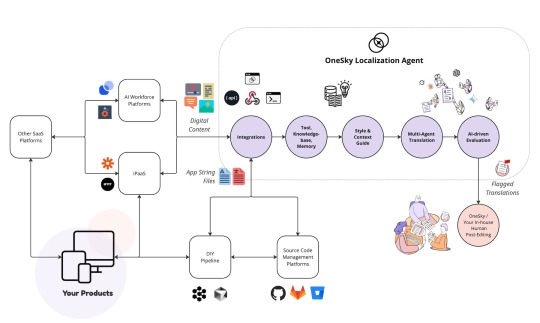
To make the process smoother, many businesses rely on OneSky localization.
OneSky is a powerful localization platform designed to help you translate and adapt websites, mobile apps, and software efficiently. With support for 50+ languages and intuitive tools that integrate with your workflow, OneSky makes it easy to scale your global presence.
Here’s why OneSky stands out:
✅ Easy-to-use interface for managing translations ✅ Team collaboration features for developers and translators ✅ Glossary and translation memory for consistent messaging ✅ Quality control tools to maintain accuracy ✅ Scalable for businesses of any size
Whether you’re launching in one new market or many, OneSky localization helps you manage content updates and translations without slowing down your team.
In a digital economy, speaking your customer’s language is key to growth. With website localization powered by OneSky, you’re not just translating — you’re connecting.
Start localizing smarter today and take your brand global, one language at a time.
0 notes
Note
First off, thanks so much for all the information you've got here - not to mention all the gorgeous pictures! Using your help and that of others, I managed to get my images of interest out to the AR2 format, and managed to get localizationTools... and that's where I'm stuck, because even when I go into the Art2Converter section and load one of the images, all I get is a thousand errors. I'd be grateful for any help you can give me on the GUI!
That’s good to know. At least someone’s been partially successful.
Those errors are common and it’s probably an issue with the image format. Which game are you referring to? Is it a new game or an old one? In any case, PSP devs often mix and match formats as they please. It could be that the AR2 files you’re trying to convert are a newer version of AR2 that the tool doesn’t support.
On top of that, many PSP tools were only created for a specific game in mind, usually by translation teams (bless them). So if there’s even a slight variation in headers, the file won’t get converted. Art2Converter is a general use tool but it hasn’t been updated since 2014.
Really, your best bet is to look for English translation teams and ask them if they can help you reverse engineer and/or convert the files (or if you really feel like it, you can try to do so yourself if you have some programming knowledge). Now that the PSV’s been cracked and dumps are coming out, the scene is starting up again, albeit slowly.
11 notes
·
View notes