#Low Printer Ink (Ink in general)
Explore tagged Tumblr posts
Text
A sexy, skinny defeat device for your HP ink cartridge
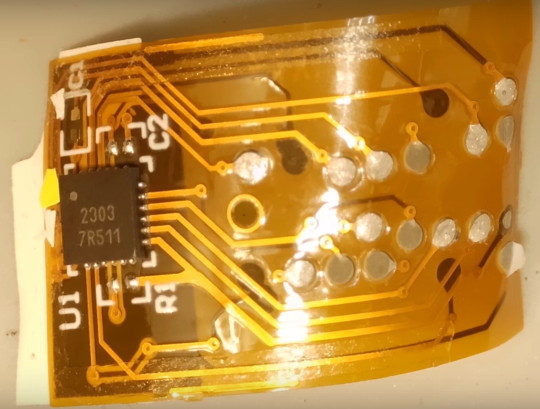
Animals keep evolving into crabs; it's a process called "carcinisation" and it's pretty weird. Crabs just turn out to be extremely evolutionarily fit for our current environment:
https://www.scientificamerican.com/article/why-do-animals-keep-evolving-into-crabs/
By the same token, all kinds of business keep evolving into something like a printer company. It turns out that in this enshittified, poorly regulated, rentier-friendly world, the parasitic, inkjet business model is extremely adaptive. Printerinisation is everywhere.
All that stuff you hate about your car? Trapping you into using their mechanics, spying on you, planned obsolescence? All lifted from the inkjet printer business model:
https://pluralistic.net/2023/07/24/rent-to-pwn/#kitt-is-a-demon
That GE fridge that won't make ice or dispense water unless you spend $50 for a proprietary charcoal filter instead of using a $10 generic? Pure printerism:
https://pluralistic.net/2020/06/12/digital-feudalism/#filtergate
The software update to your Sonos speakers that makes them half as useful and takes away your right to play your stored music, forcing you to buy streaming music subscriptions? Straight out of the HP playbook:
https://www.wired.com/story/sonos-admits-its-recent-app-update-was-a-colossal-mistake/
But as printerinized as all these gadgets are, none can quite attain the level of high enshittification that the OG inkjet bastards attain on a daily basis. In the world championships of effortlessly authentic fuckery, no one can lay a glove on the sociopathic monsters of HP.
For example: when HP wanted to soften us all up for a new world of "subscription ink" (where you have to pre-pay every month for a certain number of pages' worth of printing, which your printer enforces by spying on you and ratting you out to HP over the internet), they offered a "lifetime subscription" plan. With this "lifetime" plan, you paid just once and your HP printer would print out 15 pages a month for so long as you owned your printer, with HP shipping you new ink every time you ran low.
Well, eventually, HP got bored of not making you pay rent on your own fucking printer, so they just turned that plan off. Yeah, it was a lifetime plan, but the "lifetime" in question was the lifetime of HP's patience for not fucking you over, and that patience has the longevity of a mayfly:
https://pluralistic.net/2020/11/06/horrible-products/#inkwars
It would take many pages to list all of HP's sins here. This is a company that ships printers with half-full ink cartridges and charges more than the printer cost to buy a replacement set. The company that won't let you print a black-and-white page if you're out of yellow ink. The company that won't let you scan or send a fax if you're out of any of your ink.
They make you "recalibrate" your printer or "clean your heads" by forcing you to print sheets of ink-dense paper. They also refuse to let you use your ink cartridges after they "expire."
HP raised the price of ink to over $10,000 per gallon, then went to war against third-party ink cartridge makers, cartridge remanufacturers, and cartridge refillers. They added "security chips" to their cartridges whose job was to watch the ink levels in your cartridge and, when they dip below a certain level (long before the cartridge is actually empty), declare the cartridge to be dry and permanently out of use.
Even if you refill that cartridge, it will still declare itself to be empty to your printer, which will therefore refuse to print.
Third party ink companies have options here. One thing they could do is reverse-engineer the security chip, and make compatible ones that say, "Actually, I'm full." The problem with this is that laws like Section 1201 of the Digital Millennium Copyright Act (DMCA) potentially makes this into a felony punishable by a five-year prison sentence and a $500k fine, for a first offense.
DMCA 1201 bans bypassing "an effective means of access control" to a copyrighted work. So if HP writes a copyrighted "I'm empty" program for its security chip and then adds some kind of access restriction to prevent you from dumping and reverse-engineering that program, you can end up a felon, thanks to the DMCA.
Another countermove is to harvest security chips out of dead cartridges that have been sent overseas as e-waste (one consequence of HP's $10,000/gallon ink racket is that it generates mountains of immortal, toxic e-waste that mostly ends up poisoning poor countries in the global south). These can be integrated into new cartridges, or remanufactured ones.
In practice, ink companies do all of this and more, and total normie HP printer owners go to extremely improbable lengths to find third party ink cartridges and figure out how to use them. It turns out that even people who find technology tinkering intimidating or confusing or dull can be motivated to learn and practice a lot of esoteric tech stuff as an alternative to paying $10,000/gallon for colored water.
HP has lots of countermoves for this. One truly unhinged piece of fuckery is to ask Customs and Border Patrol to block third-party ink cartridges with genuine HP security chips that have been pried loose from e-waste shipments. HP claims that these are "counterfeits" (because they were removed and re-used without permission), even though they came out of real HP cartridges, and CBP takes them at their word, seizing shipments.
Even sleazier: HP pushes out fake security updates to its printers. You get a message telling you there's an urgent security update, you click OK, and your printer shows you a downloading/installing progress bar and reboots itself. As far as you can tell, nothing has changed. But these aren't "security" updates, they're updates that block third-party ink, and HP has designed them not to kick in for several months. That way, HP owners who get tricked into installing this downgrade don't raise hell online and warn everyone else until they've installed it too, and it's too late:
https://www.eff.org/deeplinks/2020/11/ink-stained-wretches-battle-soul-digital-freedom-taking-place-inside-your-printer
This is the infectious pathogen business model: one reason covid spread so quickly was that people were infectious before they developed symptoms. That meant that the virus could spread before the spreader knew they had it. By adding a long fuse to its logic bomb, HP greatly increases the spread of its malware.
But life finds a way. $10,000/gallon ink is an irresistible target for tinkerers, security researchers and competitors. Necessity may be the mother of invention, but the true parent of jaw-dropping ingenuity is callous, sadistic greed. That's why America's army of prisoners are the source of so many of the most beautiful and exciting forms of innovation seen today:
https://pluralistic.net/2021/06/09/king-rat/#mother-of-invention
Despite harsh legal penalties and the vast resources of HP, third-party ink continues to thrive, and every time HP figures out how to block one technique, three even cooler ones pop up.
Last week, Jay Summet published a video tearing down a third-party ink cartridge compatible with an HP 61XL:
https://www.youtube.com/watch?v=h0ya184uaTE
The third-party cartridge has what appears to be a genuine HP security chip, but it is overlaid with a paper-thin, flexible, adhesive-backed circuit board that is skinny enough that the cartridge still fits in an HP printer.
This flexible circuit board has its own little microchip. Summet theorizes that it is designed to pass the "are you a real HP cartridge" challenge pass to the security chip, but to block the followup "are you empty or full?" message. When the printer issues that challenge, the "man in the middle" chip answers, "Oh, I'm definitely full."
In their writeup, Hackaday identifies the chip as "a single IC in a QFN package." This is just so clever and delightful:
https://hackaday.com/2024/09/28/man-in-the-middle-pcb-unlocks-hp-ink-cartridges/
Hackaday also notes that HP CEO Enrique J Lores recently threatened to brick any printer discovered to be using third-party ink:
https://arstechnica.com/gadgets/2024/01/hp-ceo-blocking-third-party-ink-from-printers-fights-viruses/
As William Gibson famously quipped, "the future is here, it's just not evenly distributed." As our enshittification-rich environment drives more and more companies to evolve into rent-seeking enterprises through printerinisation, HP offers us a glimpse of the horrors of the late enshittocene.
It's just as Orwell prophesied: "If you want a picture of the future, imagine a HP installing malware on your printer to force you to spend $10,000/gallon on ink – forever."

Tor Books as just published two new, free LITTLE BROTHER stories: VIGILANT, about creepy surveillance in distance education; and SPILL, about oil pipelines and indigenous landback.
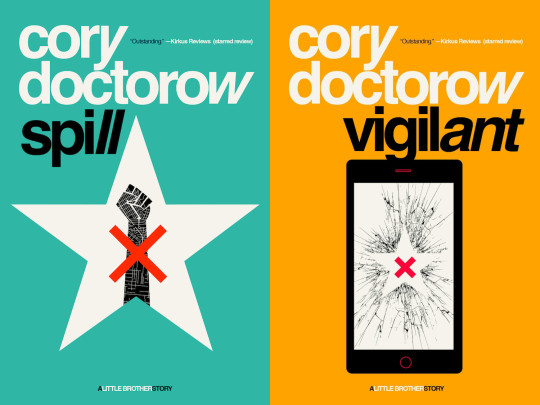

If you'd like an essay-formatted version of this post to read or share, here's a link to it on pluralistic.net, my surveillance-free, ad-free, tracker-free blog:
https://pluralistic.net/2024/09/30/life-finds-a-way/#ink-stained-wretches

Image: Jay Summet https://www.youtube.com/watch?v=h0ya184uaTE
4K notes
·
View notes
Text

Round one of the species introduction!!!!
Prectikar Master Post:
Here's some info on them, and if you want to see some other drawings I've done of them (albeit some occasionally older n crustier ones), check out my deviantart: https://www.deviantart.com/blasho
Anyway let's get into a terribly long string of paragraphs about some of their info:
Prectikar are a large sentient species, usually standing at around 8-9 feet tall when fully upright and weighing anywhere close to or upwards if 1000 pounds
They are covered in feather-like fur (or is it fur-like feathers? They're occasionally branched like feathers, and all have quills, but some are more hairlike) due to the cold climate they evolved in, though length and thickness of it now varies by region.
They are omnivorous, and while they have many traits to help them hunt and kill, most of their diet tends to be plants.
Originally rush-down predators, they use their considerable strength to move in quick bursts and their specialized tusks to either ram prey to death or gouge into it as they grapple it.
Their jaw strength is also insane,with their skull actually sacrificing brain space in favor of it, which helps them eat pretty much anything they come across. They pay a lot of attention to food and cooking because of their high calorie needs and very sensitive nose/tongue.
They have manganese as an oxygen carrier is a result of the scarcity of other metals in their environment and potentially because of its general affinity for oxygen.
This causes their blood to be an amber/orange brown and shades of pink depending on its exposure to oxygen.
Through a network of cooperative bonding and other adaptations (like better oxygen retention in muscles and the easily carried size and longevity of the molecule) they’ve managed to bring this manganese transport molecule close to hemoglobin in terms of effectiveness, though they can also make use of manganese’s catalyst properties to temporarily push it to bring lots more oxygen to their tissues at a time (used for short bursts of speed and strength that allow them to take down large prey and plants for food).
their large body size (selected by their colder environment) lets them use their own high body heat to keep the O2 fixation and liberation going in their highly effective lungs.
An extensive understanding of their internal chemistry is unknown (aka gatekept by their colonizers/"uplifters" who ill get to later) but it seems like they also have a network of bacteria in their body just to manage the more reactive and damaging oxides that form, and to remove/convert the spent manganese into connective tissue and aid in bone maintenance.
They have higher calorie needs from keeping up the body temp and recycling/removing all that stuff, alongside just being big in general. Alongside a lot of sleeping, they also basically just eat all the time (compared to other species) to compensate, though their mammal-like fat retention and other metabolic adaptations for scarcity mean that they can handle long periods without resources(though this causes increasingly compounded problems for them)
Some other downsides include low tolerance of changes in oxygen levels (particularly low) and temperature levels, and poor adaptation to environments outside of their biosphere/without all the microorganisms since these things upset their delicate balance.
(part of why so many tribes were nomadic was/is to chase temperate and ‘warm’ seasons, even though to us that’s still cold. Prectikar living in human dominated areas often just take a lot of supplements with beneficial bacteria in them to cope with thr lack of that in their environent, and any food printers need an 'ink' cartridge containing these things or else theyre basically useless.),
They also experience faster general wear and tear from having constant complex and intensive chemical reactions(sometimes with dangerous chemicals) going on in their bloodstream and tissues.
( I’m not a biochemist, so if there’s any glaring issues with this then just explain it away to yourself with ‘they have a gland for that’ or ‘just don’t think about it actually’ which is what I did. I just wanted the fun color with a metal that can reversibly bond with oxygen :). )
They have one nasal passageway for smell/air and a second, bigger cavity for just vocalization (which they can’t breathe in from as easily).
This second cavity is between their first set of eyes, and has a phonic lip structure inside to produce higher pitched sounds.
The upper nasal opening has muscled nostrils that act as lips to further help control sound. The noise coming from here sounds very high to them, but to us it sounds like a nasally human voice, broken uobhere and there with squeaks, buzzes, and clicks).
They can pitch this nose voice very high, closer to dolphin-like clicking noises but not quite echolocation level.
Their throat vocal cords by their air sac are very long and thick, used for making very deep noises that carry long distances.
However, the vocal control they have through their mouth is very poor due to this and the inarticulate lips and tongue they have, and due to the more limited air they can bring in and out of it, so when speaking only through their mouth they sound a lot like seals or dogs and can only really go in short bursts before having to refill the sac.
Most of their languages are spoken with the nose and mouth sounds in tandem, where the high and low mix to make a more even sounding voice.
It’s fairly easy to understand them, but nearly impossible for us to truly speak any of their native languages, and if they wanted to they could also just start making sounds we cant hear.
They see it as strange that humans and other species speak with a single tone without difficulty.
The red flaps pictured on the drawing of their mouth and nasal passages can be moved to seal off the passage and direct airflow elsewhere.
The big red one in their throat acts as a “diaphragm” to fill and empty the air sac (which is left over from when their digestive and respiratory tracts were more connected like ours, but time in the water heavily shifted it to a more ‘blowhole’ type outline to help them breathe and vocalize from the surface).
The other flap by the air sac and its vocal cords moves upwards to block off the digestive tract whenever the mouth or nose is opened to allow air to be drawn in by this diaphragm.
The two red flaps making a pinched shape can move independently or with the other red flap, but never at the same time with each other. The main airway is always separate from the digestive tract, though the flap to the middle, non vocal nasal passage can be moved so that it’s a part of either the vocal nasal passage to draw in air or the air sac part to act as another resonance chamber.
Air can be drawn in by the diaphragm via open mouth and through the nose via open top red flap at the same time, and can be released at the same time, resulting in their near continuous double speak sound they use for their own language.
Their characteristic large tusks are retractable and housed in a cone-shaped bony socket on the side of their jaw.
A muscle is attached to the bony root of the tooth, and pushes it out. As it slides towards the front of the mouth, the cone socket narrows and wedges a protrusion on the tooth into a hole in the socket, and then the muscle stiffens, locking it in there.
When the tusk retracts, the muscle quickly jimmies the tooth forward then draws it back to get it out of the hole, and then pulls it back into the wider part of the socket.
This is mainly because their tusks are ever growing (but very slowly) but not great at self sharpening, and are their main weapon in self defense and hunting,so it seems this just happened to keep them safe.
If a tusk is broken, as long as it was not cracked at the root, it can be regrown with extensive time in the socket, but otherwise they stay safely stowed in da socket where the majority of its sharp edge can stay protected from chewing and other mouth stuff. Tusks won't start growing in until their teenage years.
They are primarily bipedal/ quadrupedal and switch between the two occasionally.
Knuckle walking helps distribute their top-heavy weight and give them more balance for long and short distance, while walking upright gives them better visibility, less stress on their neck/upper back, and quicker but unsteadier movement.
Their gallop/sprint utilizes both arms and legs to propel them forward in a gait halfway between a bear and a gorilla (since their big mid arms are set like a bears) to overtake prey after an ambush or drive them into the rest of the pack waiting elsewhere. Quad walking also helps them get around in buildings meant for species half their size.
Their hands are some of their only places without hair, but as they age, they loose it on their arms and face too.
Prectikar have different uses for each of their pairs of limbs, and have for all stages of their evolution.
The front ones specialized for grappling prey and grabbing things, and so have a ‘sprawling’ shoulder position like humans and have hands with relatively nimble fingers, the outer two are angled inwards but can also move in a pamprodactyl ish fashion (which acts as their version of a thumb, and lets them switch from big to little grabbing motions) .
Their mid limbs used to be wings with hands, and still have a basically zygodactyl finger position that was helpful for holding onto branches (with the backwards facing finger), but over time they have been converted into terrestrial knuckle-walking limbs, with the one that swings back and forth being brought forwards to walk or swung back to adjust grip on big things they want to move or for balance on unstable terrain like ice . The fingers on this one are big and clumsy, pretty much only useful for digging, walking, or slashing.
Their back limbs also used to be for grasping but were mainly counterbalances, but have now turned into plantigrade walking limbs (and much like humans, that’s pretty much all they use them for). All have nonretractable claws.
Prectikar are viviparous and usually give birth to litters of up to 8.
They have a specific mating season, where their dimorphic traits will become more pronounced.
Males in rut will shed the feathers on their throat sac region and it will become a bright ambery yellow color, and they will also grow in longer feathers on their butt region (in a fan shape for display purposes. The dont have a true post anal tail like humans).
They will also develop some of that pinkish orange/yellow on their chest skin. Females go throguh estrus cycles and will also grow a more prominent butt feather crest, as well as some very long feathers around their neck, shoulders, and abdomen for babies to hold onto.
Their skin patches turn a much brighter shade of yellow to help direct newborns to where they can feed from. Once they give birth, they will start making an oily and thick secretion across the skin patch which is collected into a divot which the infant licks from. Part of why the babies hold onto them is so they can constantly lick the 'milk'so they can grow.
Newborns come out blind and hairless, but quickly grow in a thick down and open their eyes so they can climb on mom.
Once they're weaned, they'll drop off and use the muscles they gained hanging on and climbing to start moving with the adults. They grow very fast, and canes are a common sight in teens to help deal with the rapid bone and muscle growth.
Usually, it is only during this season where chest/skin related nudity standards change to be more conservative, since showing those colors means youre down to fuck and so doing that is usually restricted to in private with their partner or for bachelors.
They have very strict binaries for sex and gender based on this seasonal divide and religion.
Most tribes show gender identity through a piercing on their lower nose for male or chin for female (so dont worry, the main guy up there is showing some male presenting chest outside of the mating season, so hes fine).
Normally, only some cultures pierce their ears, which are like if owls had a little mobile flap of outer ear to swivel I stead of their whole head. Very little of it is actually flesh, and the sound is mainly captured by the feathers around it.
While they have a reputation otherwise, Prectikar are highly social within their tribal/family groups.
They regularly allogroom, greet each other with hugs, and usually travel in sibling groups. Households are multi generational.
They have a reputation as standoffish or irritable because they take things very differently and have other standards/specific body language truggers. also most other species treat them differently/with fear by default.
their upper pair of eyes is larger and focused on long distance vision while their lower pair is for close up vision, creatign a bifocal effect for them when using both at once.
Aaaaaand that oretty much everything, I think. I'll post some other arts related to them soon, but consider this the Master Post on the things you should know about them!!
#spec evo#worldbuilding#alien species#xenobiology#drawing#illustration#original species#prectikar#lore stuff
180 notes
·
View notes
Text
more sans au headcanons because if i do not share them, i mayhaps will explode into a million pieces
• i once broke my school computer (stay with me here) and the inside of it smelled like chemicals. like nail polish remove, but more hospital. that’s what the anti-void smells like, and by extension, error.
• getting the feeling that Killer is a bit obsessive with who he likes. like, he won’t straight-up stalk them because he knows that’s apparently terrifying for the victim, and he doesn’t want that. but he WILL watch them really carefully, hang out with them as much as possible, and probably write a list about them. generally, really toeing the line between ���okay’ and ‘kinda creepy’.
• Dream and Nightmare have synesthesia. Dream can see emotions, Nightmare can taste and smell them. (Although, he thinks it’s weird, so he doesn’t talk about it at all.)
• dust is from a Handplates AU, Killer was homeless until 18, and Horror is part of Gaster’s split brain if you’ve seen Matpat’s theory.
• nightmare has about a million ways to pass the time because as a kid, he had like no social contact whatsoever, and instead read a lot, screamed into a forest, pondered the meaning of life, and made up several conspiracy theories. because he was bored.
• yknow how the Gang is portrayed in this awesome gothic castle/mansion? well, the Stars are permanently broke. they literally just share a tiny little hobbit-hole house in the omega timeline.
• Nightmare stole a money-printer from the government in a Mafiatale AU. that’s how he’s so rich.
• also Killer somehow got everyone to name it Jasper. like, if Dust ran out of money, Horror will just tell him “go talk to Jasper.” and everyone just accepts it.
• cross and epic have a thing where if either of them say the word corn, they chant the corn thing from Slimesccle. they have no clue where it came from.
• error, nightmare, cross, epic, and chino have started the Fresh Hate Club.
• Nightmare somehow keeps getting mistaken for Satan. He doesn’t know how. (and it definitely does not bring his already-low self esteem down.) But if there’s a satanic cult nearby, he won’t correct them, in case they can be useful.
• You know how gods have a ‘true form’ that’s ineffable to mortals? all of Reapertale, Ink, and Error. Reaper’s gonna teach Ink and Error how to access their true forms. Dream once saw Ink’s true form and fucking sobbed because he could barely handle it. he’s not a mortal, so he’ll live, but he can barely comprehend it.
• (inspired by The Stupid Chair on ao3). the gang has The Stupid Hat. it’s a horrible bright yellow neon construction hard hat that gets duct-taped to someone’s head if they’re dumb enough to make an easy mission complicated. ex, if Dust provokes the Stars into a fight during a supply run, he gets the hat.
• ccino is a licensed therapist, but he is still depressed
• dream and nightmare have a lot of insecurity around the auras they emit. ‘do they genuinely like me, or do they like my aura?’ ‘does my aura make them feel that negative? do they wish i weren’t here?’
• cross and killer impulsively started a band. They made the instrumentals for half of a song and that’s it. nothing else. they forgot to actually do stuff.
• Dust gets really nervous around medical, scientific places, and doesn’t trust any doctors or scientists except for Sci. but he still refuses to take anything from him, whether it be a shot, or a lollipop. he’s just not having it.
• killer sleeps on the floor because sleeping in a bed still feels strange to him. he also keeps the windows open because he used to sleep in the cold. gets really anxious about the price of something, money in general, so even if he can afford something, he just steals it.
• horror will get random flashbacks of the Core, or Gaster, and he’s not sure why, but on the rare occasion he meets a Gaster, he always ends up feeling “fake” afterwards. like he’s not supposed to be here, not supposed to do this.
#error sans#nightmare sans#ccino sans#dust sans#killer sans#horror sans#dream sans#ink sans#reaper sans#cross sans#science sans#epic sans#sans au headcanons#utmv headcanons#undertale headcanons
103 notes
·
View notes
Text
a book "au" design!!!!!!!!!!!!!! (its moreso just an alternate design but whatevs)

this is RoboBook, your friendly office assistant who, with the power of Artificial Intelligence, can help you with your day to day printing needs! She has a HPRC Instruction Manual, Dictionary, BFDI Tips and Tricks Guidebook, among hundreds of other files locally installed on her storage, and she can also connect to the internet and your computer to print any other given needed files. woo yeah uh. i wanted to make a robot book themed design, and settled on this advanced printer looking thingy!!!!! im rlly proud of her design

tried making her gray side more blue idk which i prefer anyway yeah a buncha thoughts around her under the cut if you're interested in reading!
shes just a more advanced printer but still looks like a book/dictionary due to skeumorpmism! you cant open her by her 'pages' (as thats where her printed papers come out, see the black line on her side) but she can be opened through her back panel
alongside having a dictionary, hprc manual, tips and tricks guidebook, she also keeps local files on all of her friends saved locally
robobook still carries book's good ol lesbian girlfail tendencies. if she just thinks about pencil or some other woman in the middle of her print her next print gets all sloppy and messed up. gay!
she eats ink cartridges! when she gets low though and she gets really sick. she can function alright without paper though she just cant print
she in general breaks a lot just cuz shes just awkward and like that, sometimes if she gets really worked up and upset about something or thinks too hard about her past you'll hear a pop and her internal mechanisms break in some way and she starts glitching out. shes constantly overheating also if you give her a compliment her fan will whir really loudly
robo book is really into ascii art !!!! she doesn't think shes good at it (but she is) and she makes and prints out ascii art of her friends and self portraits and stuff from time to time and its really good

Thank yuo for reading - robobook
14 notes
·
View notes
Text
Alright, gang, I have some cool new flag designs for everyone. Specifically for a-spec individuals. These are based on color theory, specifically the subtractive color theory. Basically, what your printer uses for ink. I did this to standardize the a-spec flags and make the aro and age flags less similar.
Warning for bright colors; I'm autistic and colorblind and bright colors make me feel good. Low contrast flags are in my next post
Now personally, I don't identify with any of these as solid identities, but I am on the spectrum for all of these in some way.
Starting off with my interpretation of the Agender flag:

The white and black represent absence of gender
The grey represents semi-genderlessness
The yellow represents non-binary identities and just generally being outside the binary (taken mostly from the NB flag)
The next is Aromantic:

The black represents aromanticism
The grey represents semi-aromanticism
The white represents tertiary attractions or QPR
The cyan represents the community
Now on to Asexuality:

This is the most similar to the original that I've made
The black represents asexuality
The grey represents semi-asexuality
The white represents other forms of attraction
The magenta represents the community
Now onto the combos:
Aro-Age is green because both current flags have green in them and green is a mix of yellow and cyan.

Aro-Ace is blue because that is a mix of cyan and magenta

Ace-Age is red because it is a mix of magenta and yellow

And for the AAA battery, triple threat; black, which represents a lack of all 3, it is a mix of cyan, magenta, and yellow.

(had to add the symbol to the flag to not make it seem straight, the symbol should also be the unified symbol for ace, aro, and age folks)
#asexual#acespec#ace#aroace#aromantic#aro pride#arospec#aroallo#agender#aaa battery#why is reddit so mean#they told me my flags were too bright#i had to make ones that weren't as bright#please help
30 notes
·
View notes
Note
Not a suggestion, more a question - how do you make your stickers? Your art inspired me to make stickers but I don’t know where to start!!
Ooh Tutorial Time! I have a small rundown of my process here. (I’ve got a video here, but I’ve had an update in my materials. Also this got a little away from me, I hope this helps and lemme know if there’s anything I need to elaborate on!)
--- Materials: Printer - Epson Ecotank 8500 Cutters - Silhouette Cameo 4s (I’ve got 2 at the moment) Paper - Zicoto Glossy Vinyl Laminates - Glossy and Holo Star Laminate (Both Self Adhesive) Misc Off Brand Sticker Cutter mats Ruler Squeegee with extra microfiber wrap Sports glove tack spray or sewing basting spray
Printer - Aim for a photographic printer at the minimum. General print quality, color variety, and paper handling will make sure your prints are the highest possible quality. They’re a little more expensive, but my last printer lasted 4 years with frequent weekly printing. The ecotank is nice, it’s more visual that the ink is actually disappearing than the pre-filled cartridges lol. Cutter - I’ve only used Silhouette, but I’ve heard to stay clear of Cricut due to general cut unreliability and lack of customer service assistance. I’ve also heard great things about the Siser Juliet cutter from mutuals. In order to use 2 machines at the same time, I had to purchase the Business license ( p sure it was a one time $50 purchase, but I can work twice as fast). If you want to cut by hand, check out what kind of ergonomic scissors you can find. Classic scissors over time can really screw up your hands, especially when you’re making fine cuts.
Printing and Sizing - The Silhouette Studio resizes your stickers without many issues with quality changes. This does kinda depend on the base size of your files. I always make my stickers on a canvas 3000x2000 pixels and 300 dpi. I wouldn’t go any lower than 100 dpi for print, and no larger than 500 dpi, but you can always test this out.
Paper - I enjoy the luster of the paper I linked above, there’s almost a pearlescent quality to it. If you’d like a different quality, I recommend still sticking with glossy vinyl for your paper. Laminates on matte sticker paper have had a lot of trapped air underneath for me and it tended to be more likely to bleed in contact with water despite being laminated.
Laminate - If you’re just doing paper finish stickers, you can skip this step :)
Laminate them to make them more water and scratch resistant. The laminates I’ve listed are all self adhesive. There are also heat adhesive laminates, which require a heat laminator. I haven’t experimented much with heated laminates. Mine are best rated for hand wash, though they can go through the dishwasher a few times. When laminating your sticker sheet, be sure to not cover your registration marks. When your cutter tries to read over them and the surface is really reflective, it can cause the machine to read improperly (and it’s worse with the holographics lol). Either precut your laminates like I do in the video I linked above, or you can use matte tape over your laminate to dull the sheen. If you accidentally cover your registration marks, the matte tape is a lifesaver. Self laminating takes some muscle memory to not get bubbles trapped under the laminate, but a wide squeegee and firm pressure helps make sure you get as few bubbles as possible. Mats - Your cutter will come with a few, but I find that my off-brand ones are just as good and less expensive. I prefer low-tack, but there comes a time when the tack is absolutely gone, and I have 10+ mats just sitting around. That’s where the Sports Glove spray or Sewing basting spray comes in! After washing them (soap and water, then dry for a few hours), I hit them with a few coats of spray. Right now I’m using Pow’r Tac Grip Spray. It’s just ok, but this leaves less residue on the back of my stickers than the Basting Spray I used to use. I retack every month or so, but that’s more bc I’d prefer the mats to be less sticky than risk ripping my backing sheets.
----
If there’s anything you’d still like to know, please let me know!!
#my art#tutorial#stickers#sticker making#art tutorial#my process#i'll never gatekeep lol#paleo party
15 notes
·
View notes
Text
Are you in the market for a tattoo? Would you like to spend $9000 on a 6 inch design that isn't aligned to your arm?



Blackdot is a tech startup offering a new experience! A tattoo printer! For the low low price of-- HOW MUCH???

-- You too can get a design from the album cover artist for Mellon Collie and the whatever: John Craig! And don't worry, no one else can get this design once you do because it is a limited release. These tattoos are in the Blackdot database and will be unavailable once applied to a person. The good news is that you can trade these with other collectors as if they were NFTs! Tattoos are NFTs now!!

The secret technology behind Blackdot creates ink points that are smaller than the diameter of a human hair. You know what that means! Your white blood cells will have NO PROBLEM eating away at the ink particles! If you ever wanted a tattoo to fade in record time, we have you covered.

You read that right! Normal tattoo artists DON'T LISTEN but our PRINTER WILL. TALK TO THE PRINTER. WORSHIP THE MACHINE. Also, that's right! Human tattoo artists can't do fine art! They sucks so bad but the god machine provides. You want generative art? Well that doesn't make sense how do you generate-- wait sorry. God machine can do all. Give us your fucking money.
6 notes
·
View notes
Text
Revamp Your Truck's Image with Striking Wraps: Unleashing the Potential of Mobile Advertising

Truck wraps, also known as vehicle wraps, are a form of advertising and customization that involves applying a large vinyl graphic or decal onto the surface of a truck. These wraps are designed to completely or partially cover the truck, transforming its appearance and turning it into a mobile billboard. Here's everything you need to know about truck wraps:
Types of Truck Wraps:
Full Wraps: Full wraps cover the entire surface of the truck, including the body, windows, and roof.
Partial Wraps: Partial wraps cover specific areas of the truck, such as the sides or back, while leaving some parts exposed.
Spot Graphics: Spot graphics consist of individual vinyl decals or graphics applied to specific areas of the truck, such as doors or windows.
2. Materials Used:
Vinyl: High-quality vinyl is the most common material used for truck wraps. It is durable, weather-resistant, and can withstand outdoor conditions.
Adhesive: The vinyl wrap is applied using an adhesive backing that allows it to adhere securely to the truck's surface.
3. Benefits of Truck Wraps:
Mobile Advertising: Truck wraps turn your vehicle into a moving billboard, allowing you to advertise your brand or business wherever you go.
Increased Brand Exposure: With a well-designed truck wrap, your brand can reach a wider audience and generate more visibility and recognition.
Cost-Effective: Compared to traditional forms of advertising, such as billboards or print media, truck wraps offer a cost-effective advertising solution with long-term visibility.
Customization: Truck wraps can be customized to reflect your brand's identity, including incorporating logos, colors, and key messages.
Protection: The vinyl wrap provides a protective layer for the truck's original paint, shielding it from UV rays, minor scratches, and weather elements.
4. Design and Installation Process:
Design: The design process involves working with a professional graphic designer who creates a customized design that meets your branding and advertising goals.
Printing: Once the design is finalized, it is printed onto high-quality vinyl using specialized printers and inks.
Installation: The installation process requires skilled technicians who carefully apply the vinyl wrap to the truck's surface, ensuring a smooth and seamless finish.
5. Durability and Maintenance:
Durability: A well-maintained vehicle wrap in New Jersey can last for several years, depending on the quality of the materials used and the level of exposure to outdoor elements.
Maintenance: Truck wraps are relatively low-maintenance. Regular cleaning with mild soap and water is usually sufficient to keep them looking vibrant and attractive.
6. Removal:
Truck wraps can be removed without causing damage to the vehicle's original paintwork. Professional installers use specialized techniques and tools to ensure a clean and safe removal process.
Food truck wraps offer businesses and individuals a powerful advertising tool that can attract attention, increase brand visibility, and make a lasting impression. Working with a professional wrap provider ensures a high-quality design, expert installation, and a visually striking wrap that effectively communicates your message on the move.
If you're interested in getting a truck wrap for your NJ business, feel free to contact 99signs. A reputable sign company in New Jersey specializing in custom truck wraps and a wide range of signage solutions. Our team of experienced professionals will be happy to assist you with your wrap needs, answer any questions you may have, and provide you with a personalized quote based on your requirements. Don't miss out on the opportunity to turn your truck into a captivating mobile advertising platform. Get in touch with us today and let us help you make a lasting impression on the road!
1 note
·
View note
Text
The Best Colour Printer for Office Use in 2025: A Complete Buyer’s Guide
In today’s fast-paced, visually driven business world, having a reliable colour printer for office use is no longer optional—it’s essential. Whether you're producing client-ready reports, vibrant marketing collateral, or professional presentations, your office printer must deliver quality, speed, and cost-efficiency. But with so many models on the market, how do you choose the best colour printer for office use?

In this guide, we’ll explore everything you need to consider—from print quality and speed to running costs and connectivity. Plus, we’ll spotlight top-rated colour printers in 2025 that are ideal for modern offices. Let’s dive in!
Why Colour Printers Are Essential for Office Productivity
Gone are the days when colour printing was a luxury reserved for graphic design departments. Now, businesses of all sizes—from startups to enterprises—rely on colour printers for:
Brand marketing materials (brochures, flyers, business cards)
Client-facing reports and presentations
Internal communications with diagrams and charts
Invoices, packaging slips, and more
Having the best colour printer for office use ensures your documents are both impactful and professional, reflecting positively on your brand.
Key Features to Look for in the Best Colour Printer for Office Use
When shopping for an office-grade colour printer, don’t be swayed by price alone. Here are the essential features that make a colour printer ideal for business:
1. High Print Speed
Look for printers with a high Pages Per Minute (PPM) rate. A solid benchmark for offices is:
Laser printers: 20–40 PPM for colour
Inkjet printers: 10–25 PPM for colour
2. Print Resolution
For crisp text and vivid images, aim for at least 1200 x 1200 DPI in colour mode.
3. Duty Cycle
The monthly duty cycle indicates how much a printer can handle. For medium to large offices, choose a printer with a duty cycle of 20,000+ pages per month.
4. Connectivity Options
Modern offices thrive on wireless and cloud-based workflows. Look for features such as:
Wi-Fi and Ethernet
Mobile printing via AirPrint, Google Cloud Print, or proprietary apps
USB for direct printing
5. Duplex Printing
Automatic double-sided printing is a must for saving paper and reducing waste.
6. Cost Per Page
Always evaluate ongoing costs. Compare ink or toner yield against cartridge prices to determine long-term value.
Inkjet vs Laser: Which Colour Printer is Best for Office Use?
Inkjet Printers
Excellent for vibrant, high-resolution images Often more compact and affordable Slower than lasers, higher cost per page
Ideal For: Small offices, creative agencies, or businesses needing photo-quality colour prints.
Laser Printers
Fast, efficient, and cost-effective for bulk printing Better suited for text-heavy documents Generally higher upfront costs
Ideal For: Medium to large offices, law firms, financial institutions, and businesses with high-volume print needs.
Top Picks: Best Colour Printers for Office Use in 2025
Here are our top recommendations that combine speed, quality, and smart features—perfect for any modern workspace.
1. HP Color LaserJet Pro MFP M479fdw
Type: Laser
Speed: 28 PPM
Connectivity: Wi-Fi, Ethernet, USB, NFC
Features: Duplex printing, scanning, copying, fax
Why It’s Great: Offers enterprise-grade performance with a user-friendly interface.
2. Canon imageCLASS MF753Cdw
Type: Laser
Speed: 35 PPM
Connectivity: Wi-Fi, USB, Ethernet, Mobile
Features: High-duty cycle, touchscreen, secure print
Why It’s Great: Outstanding print speed and document security.
3. Epson EcoTank Pro ET-5850
Type: Inkjet
Speed: 25 PPM
Connectivity: Wi-Fi Direct, Ethernet
Features: Cartridge-free printing with refillable tanks
Why It’s Great: Extremely low running costs and eco-friendly.
4. Brother HL-L8360CDW
Type: Laser
Speed: 33 PPM
Connectivity: Wi-Fi, Ethernet, NFC
Features: Large paper capacity, advanced security
Why It’s Great: Ideal for growing teams with high volume.
MBM Newtech: Your Trusted Partner for Office Printing Solutions
At MBM Newtech, we understand that office productivity starts with reliable hardware. That’s why we offer a curated selection of the best colour printers for office use, backed by expert advice and excellent customer support.
Why Choose Us?
Certified dealership for top brands like HP, Epson, Canon, and Brother
On-site installation and support
Corporate printing packages with competitive pricing
After-sales service & AMC (Annual Maintenance Contracts)
Whether you’re upgrading your existing printer or setting up a new office, our specialists will help you find the right machine tailored to your needs.
Tips to Extend the Life of Your Colour Printer
To maximize your investment and ensure consistent performance, follow these simple maintenance tips:
Use genuine ink or toner to prevent clogs or damage
Update firmware regularly for optimal compatibility
Clean print heads and rollers every few months
Keep your printer in a dust-free environment
Schedule regular servicing with professionals like MBM Newtech
Conclusion: Invest Smartly, Print Confidently
Choosing the best colour printer for office use involves more than just picking the most popular model. You need a reliable device that balances print quality, speed, cost-efficiency, and ease of use. Whether you manage a startup, SME, or large enterprise, the right printer can improve workflow and enhance the quality of your communications.
Explore our range of office-ready printers today at https://mbmnewtech.com/ and let MBM Newtech empower your workspace with the right technology.
#document scanning services in mumbai#document digitization services#document scanner#portable document scanner#colour printer
0 notes
Text
Thermal Printer Market Witnessing Increased Adoption With Integration of Smart and IoT-Based Systems
The thermal printer market has witnessed substantial growth in recent years, driven by increasing applications in retail, healthcare, logistics, manufacturing, and hospitality industries. Thermal printers, which use heat to transfer or activate pigments on specially coated paper, are preferred for their speed, quiet operation, and low maintenance compared to conventional ink-based printing methods. Their widespread adoption across different sectors underscores their utility and efficiency.

Market Overview
Thermal printers are broadly classified into two types: direct thermal printers and thermal transfer printers. Direct thermal printers use chemically treated paper that darkens when heated, while thermal transfer printers use a ribbon to transfer ink onto the printing surface. Each type has specific use cases; for example, direct thermal printers are common in receipt and ticket printing, while thermal transfer printers are preferred for barcode labels due to their durability and resistance to heat and light.
As of 2024, the global thermal printer market is valued at over USD 40 billion and is projected to grow at a CAGR of 5.8% from 2024 to 2030. This growth is largely attributed to expanding e-commerce, automated packaging, and the rising need for inventory management systems.
Key Growth Drivers
E-Commerce and Logistics: With the boom in online shopping, there is an increased demand for efficient order fulfillment systems. Thermal printers are extensively used to generate shipping labels, barcodes, and receipts in warehouses and fulfillment centers. This trend is expected to continue, especially in emerging markets.
Healthcare Sector: In hospitals and laboratories, thermal printers are used for printing patient wristbands, specimen labels, and prescription information. Their ability to produce clear and durable prints makes them ideal for environments that require accuracy and hygiene.
Retail Sector: The retail industry remains one of the largest end-users of thermal printers. From printing receipts at the point of sale (POS) to product labeling, thermal printers are indispensable in providing a seamless customer experience.
Technological Advancements: Continuous innovation has led to the development of compact, energy-efficient, and wireless thermal printers. Integration with IoT (Internet of Things) platforms and cloud-based systems is improving the versatility and operational efficiency of these devices.
Regional Insights
The Asia-Pacific region dominates the thermal printer market, followed by North America and Europe. Countries like China, Japan, and India are seeing significant demand due to rapid industrialization and urbanization. In North America, the growth is driven by advanced logistics networks and the presence of major retail chains.
Europe, with its strict regulations regarding labeling in food and pharmaceuticals, also presents a healthy demand for high-performance thermal printers. Meanwhile, Latin America and the Middle East & Africa are gradually adopting thermal printing solutions, especially in the retail and healthcare sectors.
Market Challenges
Despite its promising outlook, the thermal printer market faces certain challenges:
Environmental Concerns: The use of chemically coated paper in direct thermal printing raises concerns about sustainability. Growing awareness and regulations around eco-friendly packaging and materials could hinder market growth.
Digital Alternatives: The shift toward paperless transactions and digital receipts, especially in developed regions, may reduce the demand for traditional thermal printing.
Maintenance and Consumable Costs: Though thermal printers are low-maintenance, consumables such as ribbons and thermal paper can increase operational costs for businesses with high-volume printing needs.
Competitive Landscape
The market is highly competitive with the presence of several global and regional players. Leading manufacturers include:
Zebra Technologies Corporation
Epson
Toshiba TEC Corporation
Honeywell International Inc.
SATO Holdings Corporation
These companies invest heavily in R&D to develop innovative and efficient solutions tailored to specific industry needs. Strategic collaborations, mergers, and acquisitions are common as companies strive to enhance their market presence and technological edge.
Future Outlook
The thermal printer market is poised for consistent growth driven by the evolution of smart warehouses, real-time tracking systems, and the integration of mobile printing solutions. As industries move towards automation and data-driven operations, the demand for reliable, fast, and high-quality printing will continue to rise.
Moreover, eco-friendly advancements such as linerless labels, recyclable thermal paper, and energy-efficient printers are expected to create new opportunities. Companies that focus on sustainability and digital integration are likely to lead the market in the coming decade.
0 notes
Text
Why Digital Printing in Abu Dhabi is Ideal for Small Businesses

With the advent of the new age of competition, digital printing is being used by Abu Dhabi small businesses to find cheap, fast, and quality means of advertising their products and services. One of the easiest tools utilized to achieve this digital printing aim is printing, and especially digital printing. Whatever is being printed, whether company cards, folders, promotional materials, or commodity tags, Abu Dhabi digital printing has many advantages that Abu Dhabi small businesses can take advantage of.
Low-Cost Printing for Small Print Orders
Traditional printing operations, such as offset printing, entail the manufacture of printing plates, i.e., they are cost-effective only when printing bulk. Digital printing Abu Dhabi companies employ advanced technology that is plateless. It reduces digital printing much lower to small businesses that need small print orders of printed material.
No matter if you need a batch of 100 flyers or an order of customized product labels for your company, digital printing enables you to do so without the setup fees at the expense of professionalism.
Quick Turnaround Times
Among the best advantages of Abu Dhabi digital printing is rapid production. Small enterprises typically have demanding deadlines to work within, be it for a promotion campaign, festive season promotions, or last-minute occasion events. Digital printing enables one to print on demand, thus your materials get printed and are ready to be delivered in a matter of hours, sometimes even on the same day.
Such flexibility offers special value to companies that need to be quick-to-act for responsive markets without compromising judgment or quality in ways of dash rates.
Personalization and Customization
Tailor-made promotions were superior to generic promotions. Abu Dhabi digital printers enable small businesses to print every printed matter customized with ease. Customers' names can be embedded in brochures, QR codes inserted in leaflets, or variable data like individual coupon codes, without compromising the speed of the print run.
This personalization is making small businesses communicate more effectively with their audience and be heard amidst a competitive marketplace.
High Quality Print Outputs
Because of the revolution that technology has caused, contemporary digital printing in Abu Dhabi has precise high-quality color, clear text, and high resolution images. The high-quality output gives small businesses the appearance and feel of being professional and trendy, which is highly needed in establishing credibility and trust among prospective customers.
From high-end first impression business cards to imaginative store window display posters, digital printing has the capability to directly compete with goliath companies.
Range of Products and Materials
Abu Dhabi digital printing firms generally offer a broad array of products from flyers to banners, stickers, labels, brochures, etc. They also offer different materials such as glossy paper, matte finish, textured cardstocks, and synthetic media.
This provides them with the advantage of printing all the various promotional products based on their strategy and brand without the cost on other vendors or processes.
Green Choice
Abu Dhabi digital printing companies today increasingly include green practices like recycling paper, vegetable ink, and energy-efficient equipment. This is highly attractive to small businesses that want to be at the cutting edge of green values and reduce their carbon footprint.
Conclusion
For Abu Dhabi small businesses, digital printing is not just a way to print — it's a smart business move. From saving money and quick turnaround to customized imaging and print quality, Abu Dhabi digital printing provides a tremendous list of benefits allowing small businesses to grow and thrive in business.
If you're introducing a new product, event, or even a rebranding of your brand materials, a good digital printing service ensures that you convey your message without spending too much.
0 notes
Text
Maintenance Tips for Keeping Your HITACHI Inkjet Printer Running Smoothly
Keeping your HITACHI inkjet printer in optimal condition is key to maintaining high-quality prints, minimizing downtime, and extending the lifespan of your equipment. Whether you're operating in the food and beverage industry, pharmaceuticals, or general packaging, the reliability of your HITACHI inkjet printer directly affects your productivity. Regular maintenance ensures that your printer performs at its best and avoids unnecessary costs related to repairs or replacements.

In this blog, we’ll explore practical, easy-to-follow maintenance tips that will help keep your HITACHI inkjet printer running smoothly every day.
1. Perform Regular Cleaning
One of the most basic but essential steps in HITACHI inkjet printer maintenance is regular cleaning. Ink residue, dust, and other debris can build up around the printhead and nozzle, leading to blockages or poor-quality prints.
Clean the printhead with a lint-free cloth and recommended cleaning solution.
Inspect nozzles daily to ensure there’s no clogging.
Wipe down exterior surfaces to prevent dust from getting inside.
Establish a routine cleaning schedule based on your usage level to prevent build-up before it becomes a problem.
2. Use Genuine Inks and Solvents
Always use original HITACHI inkjet printer inks and solvents. Counterfeit or third-party supplies may seem like a cost-effective option, but they can damage internal components or lead to inconsistent print quality.
Genuine ink is specifically formulated for your HITACHI inkjet printer and ensures compatibility, longer component life, and better performance. It also helps avoid warranty voids or technical issues that come with using non-approved consumables.
3. Monitor Ink and Solvent Levels
Your HITACHI inkjet printer is equipped with sensors that alert you when ink or solvent levels are low, but don’t wait until the last minute to refill. Running the printer with critically low levels can introduce air into the system, causing poor print quality or printhead damage.
Check levels daily and top up proactively. This simple habit helps maintain continuous printing and reduces the chances of errors.
4. Schedule Preventive Maintenance
Like any other piece of machinery, your HITACHI inkjet printer benefits from scheduled preventive maintenance. Even if everything seems to be working fine, components wear down over time.
Tasks to include in a preventive maintenance routine:
Flushing the system
Checking filters and pumps
Inspecting electrical connections
Verifying sensor functionality
Depending on your printer model and usage intensity, set a maintenance interval (e.g., monthly or quarterly) and stick to it.
5. Train Your Operators
A well-maintained HITACHI inkjet printer is the result of trained and attentive operators. Ensure that your staff understands:
How to properly start up and shut down the printer
Basic troubleshooting procedures
How to handle and replace consumables safely
Investing in proper training reduces user errors and improves the overall health of your HITACHI inkjet printer.

6. Keep the Environment Printer-Friendly
Your HITACHI inkjet printer is designed for industrial use, but environmental factors still impact its performance. High humidity, dust, or extreme temperatures can cause malfunctions or lower print quality.
Keep your printing area clean, dry, and within the recommended temperature range. Also, make sure that air vents and filters are free of obstructions to avoid overheating.
7. Update Firmware and Software
Regularly updating the firmware and software of your HITACHI inkjet printer ensures optimal functionality and introduces new features or bug fixes. These updates often enhance system performance, improve user interface responsiveness, and eliminate known issues.
Check the manufacturer’s website or consult with your provider to ensure you’re running the latest version.
8. Keep a Maintenance Log
Documenting every maintenance activity done on your HITACHI inkjet printer helps track its performance and identify recurring issues. Use a logbook or digital tracker to record:
Cleaning dates
Parts replaced
Software updates
Any unusual printer behavior
This helps in troubleshooting and supports a proactive approach to printer care.
9. Partner with a Trusted Service Provider
Having a reliable service provider for your HITACHI inkjet printer can make a huge difference. SH Hitech Solutions offers expert technical support, genuine parts, and preventive maintenance services that ensure your printer stays in peak condition throughout its lifecycle.
Working with professionals ensures that your maintenance is thorough and your downtime is minimal.
Final Thoughts
Maintaining your HITACHI inkjet printer doesn’t have to be complicated or time-consuming. With consistent care, trained personnel, and attention to small details, you can significantly boost your printer’s performance and lifespan. By following these maintenance tips and partnering with trusted service experts, your HITACHI inkjet printer will continue to deliver clean, sharp, and reliable results for years to come.
0 notes
Text
Revolutionizing Print Technology: The Power of UV Curing Systems for Printing
In the ever-evolving world of industrial printing, efficiency, precision, and sustainability have become top priorities. Among the technologies leading this transformation is the UV curing system—a method that has dramatically changed the way inks, coatings, and adhesives are dried and hardened. At the forefront of this innovation are UV curing systems for printing, powered by advanced UV LED technology, which offer unparalleled performance for modern printing applications.

If your industry relies on printing, whether in packaging, signage, or label production, understanding the benefits and functionality of UV curing systems is essential to staying competitive. This article explores how this cutting-edge technology works, its advantages, and why it’s rapidly becoming the go-to solution for high-quality, energy-efficient printing.
What Are UV Curing Systems for Printing?
UV curing systems for printing use ultraviolet light to instantly cure or dry inks, varnishes, and coatings. Traditional drying methods often require heat or airflow, which can be time-consuming and energy-intensive. In contrast, UV curing uses focused UV light to trigger a photochemical reaction that hardens the ink or coating in a fraction of a second.
When paired with UV-reactive inks, these systems ensure a fast, clean, and efficient drying process. Today’s most advanced systems leverage UV LED technology, which further improves energy efficiency, control, and longevity compared to traditional mercury vapor lamps.
How UV LED Curing Works
UV LED curing systems emit light at specific UV wavelengths—commonly in the UVA range (365nm–405nm)—to match the photoinitiators in the ink or coating formulation. When exposed to this UV light, a polymerization process occurs, turning liquid ink into a solid film instantly.
This process offers multiple advantages in printing environments:
Faster production speeds
Improved substrate compatibility
Longer lamp life and lower maintenance costs
Cooler operating temperatures (ideal for heat-sensitive materials)
Benefits of UV Curing Systems for Printing
Modern UV curing systems for printing offer a suite of benefits that elevate print quality and streamline workflows:
1. Instantaneous Drying
Because UV light initiates curing the moment it hits the surface, printers can achieve immediate handling and stacking of printed materials. This reduces turnaround time and minimizes production bottlenecks.
2. Energy Efficiency
UV LED curing consumes significantly less power than traditional curing methods. The system uses energy only when actively curing, and the LEDs generate less heat, reducing cooling requirements and electricity consumption.
3. Superior Print Quality
UV curing allows for sharper, more vibrant colors and precise dot placement. The ink sits on the surface instead of being absorbed, resulting in higher resolution and better adhesion on a variety of substrates.
4. Eco-Friendly Operation
Without mercury lamps or ozone emissions, UV LED curing is safer for both operators and the environment. There are also fewer consumables, reducing waste and simplifying compliance with environmental regulations.
5. Low Maintenance and Long Life
UV LED lamps have a lifespan of up to 20,000 hours or more, significantly reducing downtime and maintenance costs associated with lamp replacement and recalibration.
Applications of UV Curing in the Printing Industry
UV curing systems for printing are widely used across various sectors due to their versatility:
Label and Packaging Printing: High-speed production lines benefit from quick curing and high adhesion on plastic, foil, and coated substrates.
Commercial Printing: For brochures, catalogs, and direct mail, UV curing enhances color vibrancy and durability.
Inkjet Printing: UV-curable inks make it possible to print on non-porous materials like glass, metal, or acrylic.
Textile and Garment Printing: UV technology enables detailed prints on heat-sensitive fabrics without distortion.
As print applications expand, the demand for UV curing systems continues to rise, especially in businesses looking for cost-effective, high-performance solutions.
Choosing the Right UV Curing System
When selecting a UV curing system for printing, it’s essential to consider factors like:
Curing width and speed
Substrate compatibility
Power requirements and energy efficiency
Integration with existing printing presses
Control systems for precise curing
Our UV LED curing systems are designed to meet the unique needs of industrial printers. With adjustable output, compact design, and intelligent controls, they ensure consistent, high-quality results while reducing operational costs.
Why Upgrade to UV LED Curing Technology?
While traditional UV systems served the industry for decades, UV LED curing represents the next step in print evolution. Printers worldwide are upgrading to LED-based systems for their reliability, efficiency, and scalability. Whether you’re replacing outdated technology or setting up a new production line, UV LED curing offers the flexibility and performance modern printing demands.
Experience the Future of Printing
At the heart of every efficient, modern print operation is the right curing technology. Our UV curing systems for printing are engineered to maximize productivity, reduce energy consumption, and deliver exceptional print quality across all applications.
We invite you to explore how our UV LED solutions can transform your printing process. With tailored solutions and expert support, we help businesses across the globe stay ahead of the curve.
Final Thoughts
As industries continue to demand faster, cleaner, and more cost-effective printing solutions, UV LED curing has emerged as the gold standard. From improving print quality to enhancing sustainability, UV curing systems for printing are the ideal choice for future-focused manufacturers.
Whether you're in packaging, commercial print, or specialized industrial applications, our innovative curing systems are built to elevate your output and efficiency. Visit our website today to learn more about our products and see how our solutions can meet your printing challenges head-on.
Contact us:
On Facebook
On Instagram
On Youtube
On Linkedin
0 notes
Text
Alder's office typewriter
I seem to have found an old auction listing for Alder's office typewriter!
Based on the picture, it resembles the Remington model 17 the most. (For some reason the link block embed doesn't work on the following url.
http://machinesoflovinggrace.com/rems.htm
The model debuted in 1939 and became the primary workhorse for government offices during WWII. In 1947, it was renamed the KMC (for Keyboard Margin Control). The model was discontinued in 1950.
However, the auction listing does specify season 2, and it looks a little different from the one we saw in the pilot.

This one looks more like the Noiseless Model 10, which was produced in the 30s and 40s. (But also, the hourglass instead of even an analog clock lmao)
Now I'm cracking up over the fact that the US Military Commanding General in 2019 was using a goddamn typewriter to do her paperwork for the entire witch military. As stated in a previous post, the Camarilla's "cutting edge technology" went as late as 1999 already, indicating a 20-30 year lag in tech in MFS. According to Wikipedia, commercial release of various printer tech like inkjet and thermal (think receipts) were out by the late 70s, and a dot matrix printer was delivered to the US armed services in the mid-60s (meaning, even with a 30 year delay to the mid-90s, Alder's office is STILL 3 decades behind)! For that matter, the Alder office typewriter isn't even an electric model, which emerged in the 70s (per above, the model she does have is from the 30s-40s, so even if you add the 30 year lag, then her office is actually SIX decades behind). Meanwhile, the tech for faxing pictures already had patents in the mid-1800s, so generative printing tech was already well-developed (such as the use of plotters for blueprints), just waiting for typing-based computer tech to catch up for document usage.
The point is, computer printing already exists, even accounting for the tech dev lag. Alder not having one in her office and using a World War era typewriter instead is a personal choice and she's making it the rest of the military's problem lmao. What are the maintenance costs when that typewriter needs new ink or repair?
Does the witch military have a punch card tabulator room somewhere on the fort grounds? Is Alder's office rocking a Civil War portable manual printer?
#motherland fort salem#sarah alder#category: tv#I really need to make that mfb worldbuilding tag#At least we see Alder using a fountain pen in the pilot and not a quill lmao#of course; given that we see anacostia repair windstrike dents in steel with a Seed; they possibly could repair the typewriter with Work#whereas it's less doable for anything using transistors
1 note
·
View note
Text
High-Performance Cooling Fans for Large-Format Printing Equipment

In the fast-paced world of industrial printing, large-format printers must operate continuously and efficiently, often under intense workloads. Whether in advertising, signage, textile, or packaging applications, heat buildup can significantly impact performance, color accuracy, and the lifespan of sensitive printing components. That’s where Cooltron’s high-performance cooling fans come in—designed to deliver optimal thermal management for large-scale printing systems.
Why Cooling Matters in Large-Format Printers
Large-format printers contain multiple motors, control boards, ink systems, and UV or heat-based curing technologies, all of which generate substantial heat. Without effective cooling, these components may overheat, leading to production delays, increased maintenance, and costly downtime.
Cooltron provides customizable AC, DC, and EC cooling fans that ensure stable airflow, reduce temperature fluctuations, and maintain optimal printing precision. Our fans are engineered for quiet operation, high airflow efficiency, and long-term durability—ideal for the demands of industrial-grade printing equipment.
Key Features of Cooltron Fans for Printing Equipment
Precision Cooling Performance: Optimized airflow keeps key printer components within ideal temperature ranges.
Low-Noise Operation: Designed to reduce acoustic disturbance in production environments.
Compact & Custom Sizes: From axial fans to blower solutions, we support size and voltage variations to match specific machine requirements.
Reliable and Long Lifespan: Industrial-grade components ensure 24/7 operation with minimal maintenance.
Trusted by OEMs and System Integrators Worldwide
Cooltron collaborates with OEMs, system integrators, and print solution providers to deliver tailor-made cooling solutions for wide-format UV printers, textile printers, and roll-to-roll printing systems. Our R&D and engineering teams support custom airflow simulations, fan selection, and prototyping to ensure your systems perform at their best.
Applications We Support
UV Flatbed Printers
Roll-to-Roll Inkjet Printers
Sublimation Textile Printers
Packaging and Label Printers
3D and Specialty Material Printers
0 notes
Text
digital printing machine Canon-OCE Colorado 1640 Printing Printing method Canon UVgel piezoelectric inkjet Printing modes 159 m2/hr - Max speed 114 m2/hr - High speed 57 m2/hr - Production 40 m2/hr - High quality 20 m2/hr - Specialty 20 m2/hr - Backlits Print Resolution up to 1800 dpi Ink types Canon UVgel 356 ink Ink Colour CMYK Ink packaging 2 x 1 litre ink bottle Ink reservoir can accommodate up to 2,5 ltr per ink colour Refill while printing Printheads Canon UVgel 415 Printhead High frequency drop-on-demand piezoelectric printhead (2/color) PAINT (Piezo Acoustic Integrated Nozzle Technology) constantly monitors and compensates for nozzle failures that can occur during printing Automatic Maintenance Eliminate daily manual maintenance tasks to save operator time Curing UV LED Media Roll width Up to 1625 mm Print margin 5,3 mm* Roll weight Up to 50 kg Roll diameter Up to 220mm Media Thickness Up to 0,8mm Number of input rolls 2 (automatic roll-feeding and -switching depending on media used) UVgel technology Instant pinning and dot gain control Low temperature curing - suitable for thin and heat-sensitive media Outstanding scratch resistance Easy lamination, smooth ink film High precision colour-matching and consistency Odourless and instant dry printout Environmental and Safe Use Certifications Indoor AgBB (general) GREENGUARD GOLD (wall paper general) EN15102 (decorative wall coverings) Interface Ethernet (100/1000 Mbit/s) Dimensions Printer W x D x H 3022 x 1093 x 1310 mm Weight Printer 740 kg Working Environment Operation printer 18 - 30°C (recommended 20 – 27°C) 20-80% RH (no condensation) (recommended 30-60%) Power Consumption Up to 4 kW printing Source 2 inputs, each 200-240V +/- 10%, 50/60 Hz, 16/6 A. Regulatory Certifications Declaration of Conformity Printer is declared under Radio Equipment Directive (RED)-2014/53/EU Radio Compliant with EN62479, EN301 489-1, EN301 489-3, EN300-330 FCC Part 15 and RSS-210 certified (module) Safety IEC/EN/UL/CSA 62368-1 compliant Applicable marks: CE, TÜV-GS, C-UL-US, RCM EMC Emission: Class A compliant according CISPR 32, FCC part 15 and ICES-003 Immunity: CISPR 24 compliant Applicable marks: CE, FCC, IC, VCCI, RCM, CETECOM Environmental WEEE, RoHS directive 2011/65 EU, REACH, CE Software Supported RIPs ONYX® Graphics, Caldera Read the full article
0 notes