#MCprep
Explore tagged Tumblr posts
Text
Big fan of making random Minecraft Renders now

#I've never explored a stronghold actually but I like the athmosphere it gives the images#I would like to include more mobs eventually but MCPrep has a 50/50 chance of being weird with loading them#Don't get me started on the Villager model(s) I have tried my best and failed many times to work with them#minecraft#blender#3d render#minecraft render#chill's art
5 notes
·
View notes
Text
Finally finished the Secret Santas, Spooky Jim is officially going into progress mode.
...once I get some sleep in and fight a chemist over my meds being charged double price despite having a healthcare card 😪
#dexter kronos/eye lady updates#god help me my back is in pain#(I also fixed my mcprep so i can do actual proper non-lightroom renders now woohoo!)
1 note
·
View note
Text
Look what I found.

I swear Blender is THE coolest thing ever.
"Yeah there's an all in one addon that can easily import practically everything from Minecraft into Blender"
"Yeah there's an addon that can do that with Source games as well"
It's so cool.
Addon is MCPrep.
6 notes
·
View notes
Text
20 Second Animation Assignment
Ravindu gave us an assignment where we had to create a entirely new character, rig it and create a 20 second animation with it, because of the lack of time that we had to complete this assignment [1 week] I decided to create a Minecraft Character to keep it quick and simple.
To create the rig I used this blender addon called MCprep, which allow you to easily create a minecraft character rig with a face rig,
youtube
Creating The Skin Texture
To create the skin texture I just used a skin creator for minecraft as it automatically creates a unwrapped UV which you can easily add to you model,

Creating The Rig
Using the addon I create the rig,

Creating Background
To create the background I made a world in minecraft then used a application called mineway,

Using this I was able to import my world as a obj file and import it to Blender.
Doing Animation
Using the animation timeline which shows all of the bones I initially blocked out the keyposes first then went in and did the in betweens for the animation.

Final Animation
0 notes
Text
Player Pascal - Progress log #06
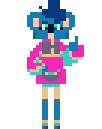
I was not expecting to run into this, but I wanted to ask Reddit a question regarding PBR textures and ran into this topic:
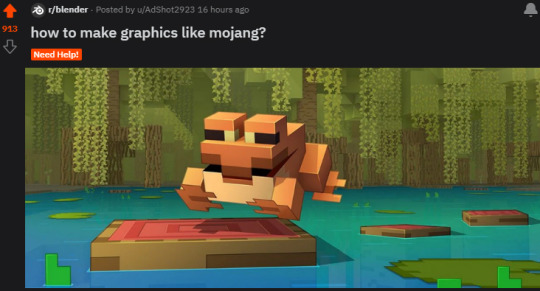
I figured to save this in the queue to easily revisit later, when shading and rendering becomes more relevant to the end result of this little project.
Some choice comments:
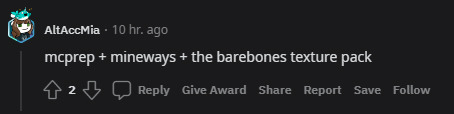
It seems that MCprep is a Blender plugin that allows you to import animated mob rigs, animated blocks and sets up "better materials"; whatever that might mean.
Mineways is a Blender plugin that allows you to import complete Minecraft worlds and manipulate them more easily inside Blender. This means that if I want Pascal to interact with any Minecraft environment, I can just set it up in Creative mode and import it later. Definitely something worth remembering.
I was already familiar with the Barebones texture pack; I have been using it as my go-to texture pack since I started playing again. (It just looks nicer in my opinion)
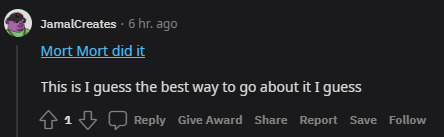
Mort Mort is a developer employed at Mojang. I`m not sure of their exact position, but it does not matter when they are such a lovely artist that puts out free tutorials like this:
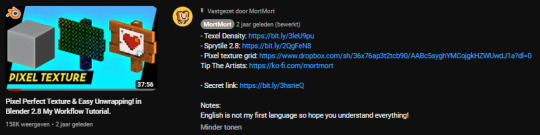
A lot of things mentioned in this video were modeling basics, but there were certainly a few new things regarding Blender I had not considered yet, such as pixel perfect texture swapping and connecting Aseprite to Blender.

This is a set of resources by VortexTheBreadMan, which relies on the Goo Engine branch of Blender. Their shader is Eevee based and adds procedural highlights, outlines and gradients. They have a Volumetrics pack for, well, volumetrics and also two rigs: Player and Cat.
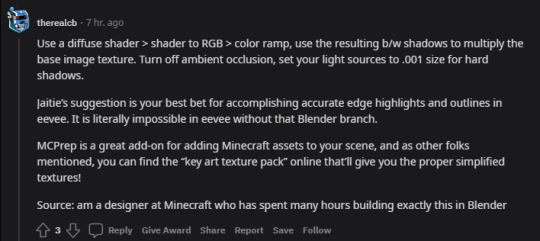
Last but not least, some good remarks about the renderer setup. Light sources in 3D environments were never my strong suit, so any pointers regarding those are always helpful. Not sure how willing I am to trust a Source on Reddit, but I`m sure its fine as long as it is not medical advice!
Now back to my PBR experiments.. 🐨👍
2 notes
·
View notes
Text





Tried out some goofy poses in Blender with an Add on called MCPrep! Used my main Minecraft skin and another skin I made.
2 notes
·
View notes
Text
🎉🎊Big News!!🎊🎉
So I'm sure most of you have noticed that I haven't been posting anything Vex related in a while. I have an explanation for that. I recently got into Minecraft and I have a pretty big project planned. In case you didn't know, Animation has been my dream since I was younger. Well, I have been experimenting with Blender and the add-on MCprep. Someone told me about a program called Mine-imitator. I know what you are thinking... Since it is so easy, it is not a true animation program. Well, in all honesty, it is perfect for me since I can get the hang of animating, and then whatever I make in Mine-Imator I can then export over to Blender. I loved the animations that you can make using Mine-imator. I have also been in the process of making this huge Minecraft AU while using a role-play text generator. Now just hear me out here. I know that some of you are against that kind of thing but I only used it to help me flesh out my universe and to give me ideas, it also helped my writing skills immensely and helped me to discover my writing style. Please stick with me and bear with me, I promise you that it will be worth your while. I am also going to be making a separate Tumblr for all my Minecraft stuff, including animations and my AU. I look forward to making this and I hope everyone will enjoy my content.
#minecraft#animation#au#alternate universe#text generation#action#adventure#drama#comfort#romance#hurt/comfort#heartbreak#oc#emotions
2 notes
·
View notes
Video
youtube
Setting Up A Scene! - Blender Minecraft Animation Tutorial | 2
How to import your Minecraft world with jMc2Obj, how to set up the textures using MCPrep, how to light the scene, how to import Minecraft items and block assets using append, and how to import a Steve rig into Blender with MCPrep!
AnxiousCynic's Blender Minecraft Animation Tutorial Playlist: the channel and help me make more of these check me out captured with Bandicam
Audio captured with a Shure PG42
#make money playing video games at home
#Film & Animation#minecraft#minecraft animation#minecraft school#if a new boss was added to minecraft
0 notes
Text
"Oh boy, I sure am excited to created silly little Minecraft renders with this helpful addon! :D"
The Villager-Model of doom and despair:
#WHY. WILL. THIS. BITCH. NOT. PUT. ON. CLOTHES#Sorry I am struggling#Spent like ten minutes fiddling with the Evoker because MCPrep has a 50/50 chance of spawning a model that just straight up looks wrong#Why does the “Simple” Villager look fine but wear no sleeves but the other Villager looks off? Why do chests look wrong?#Why is there no vex?#I love this addon but if you ever wonder why a render is a player in a vacant location it is because they are EASY#and they WORK#Maybe I *should* try out Mine-imator...#Just Talking
0 notes