#MS dynamics NAV software
Explore tagged Tumblr posts
Text
MS Dynamics NAV 2017 : The New Age Software
Released in October 2016, Microsoft Dynamics NAV 2017 is the latest version of NAV. It is an Enterprise Resource Planning solution that rationalizes your business entity by optimizing the management operations and automating the basic functions of your organization. Microsoft endeavours to release an upgraded version of its software, every year and NAV 2017 is an upgrade of NAV 2016.
Trends change, technologies change and demands change. To keep up with the changing demands and give better facilities NAV 2017 with Microsoft Dynamics Support is all set to revolutionize your business management operations. Let’s sneak-peek into the latest Microsoft Dynamics NAV 2017:
1. Linked to Office 365
Microsoft Dynamics NAV is directly connected with Office 365, which implies that you can easily analyse and share your data. Not only this, you can also now effortlessly traverse between NAV data and your office tools like MS Outlook, MS Excel etc.

2. Assists with set-up wizard
Being a time-saving software it avoids irrelevant labour. It assists you in data import and has an integrated Office 365 setup. The setup wizard simplifies your experience and mentors you through the setup scenario making your tasks simpler and faster. It is also upgraded with an improvised support for better cash supervision which is easy to setup and also has an adjusted cash flow prediction source that provides you with an inclusive impression of the complete cash transactions of your company.
3. Everything is electronic
Microsoft Dynamics NAV 2017 makes e-payments easy and traceable. It facilitates your customers with an easy payment system and supports numerous ways of accepting payments like credit cards and Pay Pal accounts. The Optical Character Recognition (OCR) aids in tracking the incoming items.
4. Cortana power
The latest version of NAV has an integral Cortana smartness that helps you in better management of stock and customer services. The software works on the best predictions system as it uses different algorithms and evaluates results and returns the forecast of highest quality and credibility.
With better installed technologies you can enhance your business profits and productivity. By deploying industry specific Enterprise Resource planning solution that does almost everything, you can seamlessly achieve more for your company. Being a business intelligence software, it not only gives you trustworthy insights but also gives you a robust view of your business and helps you make smart decisions that cater you with profits and good will.
#dynamics NAV new software#MS dynamics NAV software#Microsoft Dynamics NAV 2017#Enterprise Resource Planning Solution#Microsoft dynamics support#Dynamics NAV 2017
0 notes
Text
youtube
Sap Business One
Multinational Corporation often has to think about two main standards in abroad subsidiary MRP system selection. First is its integration with Company ERP, deployed in the Headquarters and second - localization status of the proposed ERP, where localization usually assumes two aspects - compliance to tax legislation and local language assist. Then worldwide surroundings could also be very diversified, nevertheless you will acknowledge the pattern - when you've gotten manufacturing facility in the small or mid-measurement nation - then tax laws is often extra "customary", than you probably have production plant within the large country.
Take into account Brazil, for example - it has distinctive tax necessities and localization from the tax compliance stand point is often complicated - it's best to do your homework in the selection. And, in the case of company enterprise, the ERP choice policy often requires worldwide ERP model, similar to SAP, Oracle or Microsoft Business Solutions. Let's come to SAP Business One particulars and choices.
o Multilanguage in one company. This characteristic permits your controller from the headquarter "surf" your overseas ERP through distant connection by simply switching Brazilian Portuguese to US or British English. Whatever index happens along with your ERP assist associate in Sao Paulo, Rio de Janeiro or any sudden accounting personnel turnover - you can be in management, as a result of you will know the right way to use your English screens
o Tax compliance. SAP Enterprise One is localized for Brazilian tax code and the tax engine as SAP believes will also be adopted for another giant nation, similar to India with the identical know-how approach and programming schema. In our opinion SAP used abstract method, when it designed the answer, which is flexible and adaptable with a number of tax-difficult markets criteria in the design.
o Integration. Nearly from any report display you'll be able to export your transactions in scope and it could be done in Excel, tab delimited text, etc. Then SAP Business One has integration software to mySAP/R/three - in case if your organization makes use of SAP within the Headquarters.
o Licensing. SAP Enterprise One uses All-in-one license kind, once you pay mounted price per named person (you will get CRM module only users at half of the common all-in-one license costs)

o Database Platform. Microsoft SQL Server within reason priced plus in case you have open license with Microsoft for your firm - you may use this advantage.
o Microsoft Office. SAP Business One is tightly integrated with MS Workplace - it emails by means of MS Outlook consumer of native workstation, exports information to Excel, etc. At present SAP has joint project with Microsoft - Mendocino - to integrate SAP R/three with Microsoft Office platform. SAP Enterprise One is probably ahead in its unique integration know-how.
o Brazilian version availability. It's available since February 2006.
o SAP Enterprise One SDK. If you happen to want custom tuning & programming, coming past the scope of consumer-pleasant interface modification & customization - it is best to search for SAP Enterprise One SDK customization partner, who's licensed to program SAP Enterprise One SDK
o Competitors. Localized: Portuguese translated and tax tune ERP versions have additionally Microsoft: Microsoft Navision/Dynamics NAV, Microsoft Axapta/Dynamics AX (since April 2006) (please make certain that Microsoft Solomon/Dynamics SL and Microsoft Great Plains/Dynamics GP usually are not supported by Microsoft Enterprise Options in Brazil), Oracle Financials/Purposes/E-Business Suite, SAP mySAP and SAP all-in-one. Plus chances are you'll must verify with regional ERP distributors, corresponding to Microsiga

o ERP Implementation Partner selection. That is the query of how comfy you are feeling your self on the native or regional IT consulting market. Typical is the case when ERP implementation company from the Headquarters aspect subcontracts Click Here for Wikipedia local ERP implementer in Brazil - or you can do the same - simply by choosing mid-dimension or small worldwide ERP consulting agency, specializing in worldwide enterprise and current in USA/Europe and Brazil on the same time.


At this second, as we write this text in the beginning of 2006, two worldwide ERP distributors are aggressively launching their campaigns on the Brazilian ground: Microsoft Enterprise Solutions with Microsoft Dynamics AX / Axapta (first quarter 2006) and SAP with SAP Business One (end of January/February 2006). Both companies have presence available on the SAP Business One in UAE market in Sao Paulo and Rio de Janeiro: SAP has mySAP-SAP R/three, sold, implemented and supported straight by SAP consultants (Sao Paulo SAP office) and Microsoft has Navision, supported by MBS associate channel. Plus SAP has SAP all-in-one, applied via the partners. Right here we're presenting our opinion on these campaigns and targeted clientele.
o Native ERPs: Microsiga has over 10% of the market and each Microsoft Business Solutions and SAP plan to attraction to Microsiga clientele. We could understand the plans, and clearly Microsiga has its personal defense technique Click here for Social Network - it suits to Brazilian taxation, payroll, authorities reporting. At the same time Microsoft, SAP and Oracle may play the card of worldwide enterprise requirements, particularly from the management reporting standpoint.
o SAP Enterprise One. When you take a look at SAP Enterprise One market area of interest within the USA or Europe, all-in-one named person licensing program normally has minimal requirement of 2 users. In Brazil, SAP not too long ago reconsidered it to be 5 customers, that implies that SAP BO would not go all the way down to the small companies, but reasonably targets mid-measurement and even upper mid-measurement purchasers.
o Microsoft Axapta / Dynamics AX. As you already know Microsoft has new identify for its Mission Green - now it's in the conception of Microsoft Dynamics. With Axapta and really 'ranging from the bottom' - Microsoft is probably staking on Axapta as its future know-how, and once more it is probably would go down to the mid-market and even low mid-market with Axapta licensing. Currently Axapta is in localization beta testing mode - Brazilian taxes, Portuguese language (language is not a priority - taxes are a way more difficult).
o Oracle Financials / Applications. Oracle has long-time presence in the marketplace right here. In case you are Oracle skilled - you ought to be aware of Oracle customization and localization know-how. Oracle has LATAM localized code and portion of that is relevant to Brazil specifics.
o Multinational Firms. Each Microsoft Axapta and SAP Enterprise One have superb positions to be chosen by Multinational corporation for it Brazilian subsidiary ERP. Each of them are localized, help Multilanguage (English and Portuguese are required in Brazil)
o Implementation Partner. Within the case of multinational company - you want the ERP accomplice who is very acquainted and experienced in international enterprise, has presence in USA, Europe and Brazil
o CRM. Navision, Axapta, SAP Business One, Oracle Financials have CRM module / granule. Microsoft and Oracle have superior CRM options: Microsoft CRM and Siebel respectively. Microsoft CRM has connectors to Microsoft Great Plains / Dynamics GP, SAP Business One Navision (by third party integration module) and Axapta integration is on the way. Also Microsoft CRM has connector to IBM Lotus Notes Domino, developed by Alba Spectrum Group, permitting you to guard the funding into Lotus Domino licenses.
SAP Enterprise One has about 4 years of implementation history and really robust presence within the USA, Europe, Australia, New Zealand, plus it has sturdy positions internationally. Considering the fact of relatively young age - the design of the system, together with object mannequin allow superior customization, integration with both legacy and new applied sciences. We see certain stake on Microsoft applied sciences, resembling MS SQL Server and COM object model. Built-in CRM module means that you can deploy Microsoft Outlook client for messaging, just to name a couple of. In addition to the customizability - SAP Enterprise One has transaction integration to high finish SAP, which permits this product to consolidate mid-size and small subsidiaries across the USA or internationally to your SAP corporate ERP system - franchisees network, dealerships, manufacturing amenities, and so on. On this small article we will give customization eventualities to IT managers, who're planning to deploy SAP Enterprise One integration, customization, reporting, and many others.
o SAP Enterprise One SDK. SAP Business One Software Improvement Equipment has Person Interface API, Information Interface API, Java Connector. The really helpful approach of customization design is XML net services, which permits you integrate customized https://www.btc-me.com/sap-business-one-in-uae-dubai internet portals with SAP Business One objects: Gross sales Orders, Stock Gadgets, Clients. Ecommerce or Internet-based mostly Extranet (collaboration together with your everlasting distributors and clients) can be a superb instance.
o Implementation Partners. SAP Business One has several licensing & certifications criteria. One path permits the SAP companion to provide installations and so-called practical consulting. Which means these firms are specialists of tying what you are promoting processes to SAP Business One standard set of modules and normal features/performance. In our opinion - SAP BO will not be only for relatively small SAP Business One in UAE to midsize businesses, but also for mid-size to giant and even company enterprise (subsidiaries and branches). Giant firms have combination of a number of methods, together with legacy - usually they combine several platforms: Windows, Unix/Linux, Lotus Notes Domino, Siebel CRM, Salelogix, IBM DB2 to call a few. In this situation you need partnership with technically-savvy and experienced companion
o Customization Partners. SAP Business One SDK will not be an open know-how and as a way to get access to it SAP Accomplice should get SDK improvement coaching and cross certification examination. At the similar time, SAP SDK makes use of open tools, such as Microsoft Visible Studio, for instance for coding itself. This leads to the common apply when Customization companions don't present implementation and useful consulting companies, however reasonably focus on growth - offshore enterprise location can also be frequent. Some risk, however may be attributed to the truth that one group does business processes specification and another one realizes them in customized coding.
o Technology Companions. The best result within the custom answer in our opinion may very well be achieved with SAP Business One Associate, who does either side: Implementation/Useful and Customization/Improvement. Contemplating much less then 10,000 SAP Enterprise One implementations worldwide - it may be troublesome to search out local technology partner in your space, on this case - the compromise is to make use of remote associate with the community of native impartial contractors.
1 note
·
View note
Text
The Complete Guide to Microsoft Dynamics NAV

Introduction: What is Microsoft Dynamics NAV?
Microsoft Dynamics NAV is a financial application that helps organizations to manage their finances. It has been designed to help small and medium-sized enterprises and large corporations with global operations.
It is an ERP software that provides management tools for a business's financial and operational needs. It can be used in retail, manufacturing, distribution, transportation, construction, and more.
It offers features like customer relationship management (CRM), inventory management, supply chain management (SCM), project portfolio management (PPM), human resources (HR), and many more.
Microsoft Dynamics NAV Integrates with Your Web Presence & Mobile Applications
Microsoft Dynamics NAV is a web-based ERP software. It integrates with your web presence and mobile applications.
Microsoft Dynamics NAV is a web-based ERP software that integrates with your web presence and mobile applications. The Microsoft Dynamics NAV API enables you to integrate the application with other systems, like CRM, accounting, or billing modules.
The Microsoft Dynamics NAV API enables you to integrate the application with other systems, like CRM, accounting, or billing modules. This integration provides a single point of access to all of your data and allows you to manage it more efficiently.
How to Choose the Right ERP Software for Your Business Needs?
ERP software can be a large investment for any business, so it is important to choose the right one. This article will help you understand the differences between different enterprise apps and how to choose the best one for your needs.
ERP software is used by many different companies for various purposes. It can be used to manage inventory, manage human resources, handle accounting and finance, or store and track orders. A few examples of ERP software are MS Dynamics NAV, SAP Business One, Oracle E-Business Suite, Sage 50 Accounting Plus 2018, and Netsuite CRM Plus 2018.
The first step in choosing an ERP system is understanding what it will be used for in your company. If you are using it to manage inventory then you need a system that can handle this type of
Choosing the Right ERP Software can Have an Incredible Impact on Your Company's Success
Choosing the right ERP software for your company is crucial for its success. This article will help you to understand what makes a good ERP system and how to choose the best one for your needs.
The first thing you should do before choosing an ERP system is to set up your business goals. What are your current challenges? What challenges do you foresee in the future? What is the size of your company? How many employees are there, and what are their roles? How much time does it take to complete daily tasks? What kind of data do you need from your company's business processes?
Then, research different vendors that offer ERP systems with these features and find out which ones would be a good fit for you. You can also take advantage of consulting firms that specialize
Conclusion: Why Microsoft Dynamics Nav is Worth Considering as a Tool for Your Enterprise
Microsoft Dynamics NAV is an enterprise resource planning software that has been around for more than 30 years. It is one of the most popular ERP systems in the world and it is used by companies of all sizes.
The Microsoft Dynamics NAV system provides a wide range of benefits, from better customer service to improved cash flow and inventory management. With this in mind, it's worth considering as a possible solution for your business needs.
Leaping Frog Solutions is a Microsoft Dynamics Partner in India
1 note
·
View note
Text
Microsoft expression web mac os

Microsoft Expression Studio 2.
Microsoft Apps.
Products Ending Support for 2020 - Microsoft Lifecycle.
Web Expression 4 on Mac.
Microsoft Expression Web Mac Os.
Free Microsoft Visio Downloads - Mac - WinSite.
WebView2 - Microsoft Edge Developer.
Microsoft Expression Media - Free download and software.
Mac OS X Leopard On Demand | InformIT.
Microsoft FrontPage - Wikipedia.
Help: HTML webpage editing software choices.
Microsoft Expression Web 2 (OLD VERSION).
Microsoft Expression Web 4 - Download - Microsoft Community.
Microsoft Expression Studio 2.
Microsoft Expression Web 4 was released on June 7, 2010. It added the option of HTML add-ins and access to a web-based functionality for testing pages on browsers that cannot be installed on the user's system, such as Mac OS X or Linux browsers. Buy Microsoft Expression Web 2 mac - Up to 80% off - $99.95 Buy Microsoft Expression Web 2 mac Where to buy Autodesk AutoCAD 2012 Smith Micro Anime Studio Pro 8 discount Buy Microsoft Expression Web 2 mac Suggest Alternatives. Expressoon free to add any alternative to Microsoft Expression Web for Mac that Navisworks Simulate 2017 for sale know of.
Microsoft Apps.
Microsoft support is here to help you with Microsoft products. Find how-to articles, videos, and training for Office, Windows, Surface, and more.
Products Ending Support for 2020 - Microsoft Lifecycle.
Free. Get in Store app. Description. Scientific calculator for both basic and advanced calculations with support of variables, constants, plots, matrices, calculus, statistics, SPC, anova, special functions, complex numbers, trigonometry, basic math functions, variable argument functions, spreadsheet data, graphical view and file save/open. The following products and releases, governed by the Fixed Policy, will end support in 2020. Product. End of Support. Dynamics NAV 2009. Dynamics NAV 2009 R2. Expression 3. Hyper-V Server 2008. Hyper-V Server 2008 R2. Internet Explorer 9. You can import WMF, EMF, and EMF+ files into Expression Design in four different ways: By using the Import commands. By opening the WMF or EMF file directly. By dragging the file into Expression.
Web Expression 4 on Mac.
Creating your first Azure Functions project. In Visual Studio for Mac, select File > New Solution. From the New Project dialog, select the Azure Functions template under Cloud > General and click Next: Select the initial Azure Functions template that you wish to use, enter your function name and click Next.
Microsoft Expression Web Mac Os.
. There is no Mac version of EW. But you can run it by running Parallels or whatever on the Mac and running it in that Windows installation. Cheryl Wise, who posts on here frequently, has it working on her Macs and may chime in. Eschew obfuscation. Tuesday, February 1, 2011 7:57 PM 0 Sign in to vote. Microsoft FrontPage has since been replaced by Microsoft Expression Web and SharePoint Designer,... A version for the classic Mac OS was released in 1998;.
Free Microsoft Visio Downloads - Mac - WinSite.
.
WebView2 - Microsoft Edge Developer.
Expression Web at (download autostarts) Expression web editing support Updates: The default software download works fine for HTML5 and responsive web pages as long as you do not re-size elements like images. It's best to use the editor only for editing and styling text and adding small images. Design-focused tools simplify complex web technology and put you in complete control. Expression Web 2 switches from standards to quirks rendering, depending on the doctype in use; have confidence that your designs will translate perfectly from your design tool to the browser. Working visually with XML data has never been easier; now you can.
Microsoft Expression Media - Free download and software.
MyDraw v.5.0.2 MyDraw for Mac is a powerful software for creating diagrams. It provides full MS Visio compatibility (import and export for Visio files and stencils), large selection of shapes, vector drawing tools, automatic layout algorithms and more. MyDraw for Mac v.2.0 MyDraw for Mac OS is a powerful yet easy to use software for creating.
Mac OS X Leopard On Demand | InformIT.
..
Microsoft FrontPage - Wikipedia.
Microsoft Expression Media for Mac By Microsoft Free Download Now Premium Upgrade Developer's Description By Microsoft Digital asset management and cataloging solution for photographers and other. Otherwise, use the on the right edge of the Paste button on the Home tab. Also, you can add the command to the QAT... of course all of those methods involve use of the mouse/trackpad. Almost as good as a single keystroke: Use Control+Command+V (Paste special) Type the letter v (Values), or. Type the letter u (Values & number formats). Expression Web (コードネーム:Quartz). Webページ作成ツール. Microsoft FrontPage の後継製品. Expression Web SuperPreview. Expression 3から追加された、 Internet Explorer の各版や Firefox とのページ表示を比較できるツール. Expression Web 3のSuperPreviewの機能のうち、Internet Explorerの.
Help: HTML webpage editing software choices.
Other interesting Linux alternatives to Microsoft Expression Web are Google Web Designer, NVU, TweakStyle and Quanta Plus. Microsoft Expression Web alternatives are mainly Code Editors but may also be Text Editors or Website Builders. Filter by these if you want a narrower list of alternatives or looking for a specific functionality of.
Microsoft Expression Web 2 (OLD VERSION).
Microsoft Silverlight is a powerful tool for creating and delivering rich Internet applications and media experiences on the Web. Silverlight 5 builds on the foundation of Silverlight 4 for building business applications and premium media experiences. Silverlight 5 introduces more than 40 new features, including dramatic video quality and. Microsoft Expression Media (2006-2010) Zune Media Software (2006-2011) Microsoft Expression Design (2007-2012) Microsoft Expression Encoder (2007-2012) Microsoft Expression Web (2006-2012) Windows Desktop Gadgets (2006-2012) Windows DVD Maker (2007-2012) Windows Photo Viewer (2002-2012) Microsoft Office Picture Manager (2003-2013) Windows Media..
Microsoft Expression Web 4 - Download - Microsoft Community.
Best practices and the latest news on Microsoft FastTrack. Microsoft Viva. The employee experience platform to help people thrive at work. Most Active Hubs. ITOps Talk.. The following VBA commands are new and unique to Office 2016 for Mac. Command. Use to. GrantAccessToMultipleFiles. Request a user's permission to access multiple files at once. AppleScriptTask. Call external AppleScript scripts from VB. MAC_OFFICE_VERSION. IFDEF between different Mac Office versions at compile time.
Other links:
Need For Speed Payback Serial Key Free Download
Doom Iptv Free Activation Code
Virtual Dj Kick Samples Free Download

0 notes
Photo

Business Central October 2018 Release - What's New?
Microsoft’s ERP offering for the SMB segment called Dynamics NAV has been historically available to customers in an on-premise deployment mode. Customers have had the option to host it either in their on-premise infrastructure or some third party cloud infrastructure. Keeping in line with its vision of Cloud First, Microsoft launched SAAS based Business Central bringing Dynamics NAV to cloud.
Till now Dynamics Business Central was available on cloud only. With the October 2018 release an on-premise offering of Business Central is also available. Dynamics NAV customers can now upgrade to Business Central on premise, move to the cloud, or adopt a hybrid approach. We have listed down few Business Central features from the latest October 2018 release.
On Cloud, Hybrid & On-Premises Availability: With October 2018 release Dynamics NAV transitioned to Business Central on Premise. Business Central is no longer a “cloud only” application. With NAV’s inclusion, Business Central will also be available as on-premise and hybrid implementations. The transition for customer is highly smooth and seamless. With new upgrade Business Central will have same UI and Ease of Use across all platform regardless of deployment mode. With Business Central Hybrid deployment, customers will be able to use Business Central from on premise deployment while a tenant is being replicated on cloud. At any time, they can switch to cloud or recover data from the cloud in case of disaster.
Access from Anywhere: Customers can access Dynamics Business Central using Windows 10, iOS & android apps. Bringing Digital Transformation to your business, it allows customers to be connected with the businesses at all times.
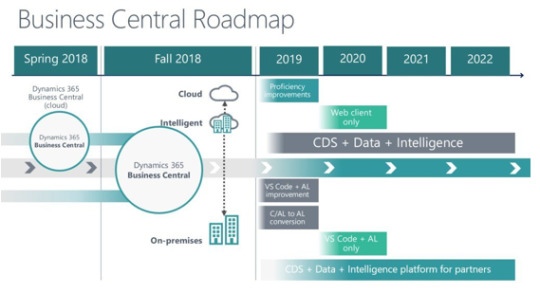
The application is available on:
Windows 10 (desktop, tablet and phone)
Android (tablet and phone)
iOS (tablet and phone)
Enhanced user experience - Business Central users get a further streamlined, refreshed and modern user experience with many improvements helping customers to become more productive while simplifying learning curve to new users.
Improved keyboard navigation and shortcuts: Get a mouse-free experience with a variety of keyboard shortcut combinations, including the Alt+F3 shortcut to filter the current value. Customers can navigate through cells and create filters using keyboard shortcuts. Use F8 shortcut that copies the cell above. New update has also implemented industry standard shortcuts of Ctrl C & Ctrl V.
Enhanced Search: New enhanced search lets customers find what they want, in a much easier way. Search algorithm, has been improved, now the result page offers the additional abstract of the result to understand it better. The Search field has been replaced with Search for Page or Report field. Customers can not only use it to find objects such as pages and reports, but also to find actions and product documentation.
Fresh UI: Microsoft has come out with new user interface which is easier to use, simple & intuitive. The new layout focuses on utilizing more screen space with better visibility while providing easier navigation to the entire platform.
New Features to Improve Productivity:
Advanced filtering - The filter pane allows customers to create custom filters to get better and faster results. Business Central remembers the filters you applied throughout the session and allows the customers to:
Limit Totals: With this release, Business Central gives customers control to apply filters to one or more dimensions that influence computed values.
Scalable Grids: Grids have become more scalable to accommodate larger sets of business data. In order to improve efficiency, new grid allows customers to copy and paste data using industry standard shortcuts of Ctrl C and Ctrl V. Customers can also copy data to clipboard to use it in other software (MS Excel, Outlook etc.). Based on customer’s demand new grids can be scaled to add more rows and columns.
Permission Sets Are Editable: In Business Central October Release, the Permission Sets can be created, modified and indented.
Get an overview of the currently applied filters, and see if they were set by user or application.
Use look ups or the field's data type to specify filter values
Create complex filters using operators, ranges & variables.
Enhanced Power BI Embed Experience: New Power BI tools is embedded within the Business Central Application. Improvements include:
Automatic deployment of Power BI reports
Default report selection
Manage Power BI reports from the Business Central dashboard.
Power BI reports will be automatically deployed and selected when customers sign in for the first time. Customers can also customize and edit the integrated Power BI reports.
Intelligent edge for Dynamics GP, Dynamics SL, and Dynamics NAV: leveraging its PAAS and hybrid cloud capabilities, Microsoft is empowering on premise customers to take full advantage of cloud based solutions. With intelligent edge, customers can seamlessly connect their on-premises Dynamics SMB solution to the cloud and get access to Power BI, machine learning, Microsoft Flow, Power Apps and other. Microsoft securely replicates customer’s on-premises data to the cloud and deliver back actionable analysis and content. The intelligent cloud leverages solutions such as Power BI, Power Apps, Flow, and AI to provide insights and actionable messages enabling customer to run their businesses even better.
https://www.alletec.com/resources/blogs/item/259-business-central-october-2018-release-overview.html
1 note
·
View note
Photo

D365 Business Central
Microsoft Dynamics 365 Integration, a modern MS Dynamics NAV ERP version, is a Cloud-based Accounting Software for Small and Medium-sized Businesses. With Dynamics 365 Business Central execution you can associate finance, deals, administration, and tasks to make incorporated administration of these capacities quicker and simpler. Contact us for more info about D365 Business Central.
#D365 Business Central#Microsoft Dynamics Business Central#Dynamics 365 Business Central#Embed Power Bi Dashboard In Dynamics 365
0 notes
Text
Microsoft Dynamics Service for Microsoft Business Solutions
When it comes to information technology, “Microsoft�� is the first name that comes to mind. As an IT provides a different choice of software advancement. Microsoft Dynamic Service can be an essential part of Microsoft Business Incorporation Services. In addition to enterprise integration services, Microsoft offers a number of development platforms, application reengineering, cloud hosting, and WHQL teasing. Also, read about dynamics 365 customer service
Microsoft gives you the ability to create complex Microsoft business solutions such as CRM, ERP accounting applications, regulatory solutions, and more. You can develop Microsoft dynamic solutions using Microsoft dynamic services such as:
MS Dynamics Axapta MS Dynamics Salomon MS Dynamics Navision Custom CRM development Great Plains Dynamics
MS Dynamics Axapta is used to develop Microsoft Dynamics solutions.
Using MS Dynamics Axapta, you can build an ERP solution for the business. Build collaborative Microsoft business solutions that bring together your customers, employees, partners, vendors, vendors, and more on one platform. MS Dynamics services offer easy change management, increased productivity, simplified compliance, and other advantages. It enables the integration of multi-item dimensions, multilingual capabilities, and a variety of other features. Also, read about crm microsoft dynamic 365
Microsoft Dynamics Service for MS Dynamics Salomon
With the help of MS Dynamics Solomon, you can build regulatory and accounting applications for your business. Microsoft's business solutions include a diverse variety of developments such as account management, project management, sophisticated regulatory compliance processes for various authorities, and so on. It enables business processes by providing simpler and user-friendly development.
Build Microsoft Business Solutions with MS Dynamics Navision
You can use MS Enterprising Navision to develop custom functionality and special functionality for your dynamic solutions according to your business area. Microsoft Dynamics Solutions can help you achieve your company objectives while also improving your bottom line. MS enterprising NAV also allows for the development of a variety of modules like service management, supply chain management, sales and marketing, analysis, and so on.
To create custom CRM development, use Microsoft Dynamics Service.
As part of Microsoft Enterprise Solutions, you can develop custom CRM applications according to your business needs. You can create sales solutions, customer service solutions, marketing solutions, etc. for the company. Features like as cross-selling and upselling, customer interaction, business change identification, knowledge resource management, and much more may be included. You may also promote your marketing campaign on Microsoft CRM-based business solutions.
To develop business analysis and reporting functionality, you can use Dynamics Great Plains. Microsoft's enterprising service makes the correct information available to the appropriate person multiple times. Dynamics Great Plains makes it simple to rapidly access and distribute information, detect and manage change, and respond to changes.
Cloudfronts provides dynamics 365 finance & operations development that is a complete ERP solution built for today’s modern organizations that need global scalability and digital intelligence. To know more about ms dynamics 365 for finance and operations. Request a FREE consultation today.
0 notes
Text
Inventory Management System
MS Dynamics Navision has already proven, it is an enterprise solution for small to mid-sized companies. NAV’s latest enhancements; Microsoft Dynamics NAV 2016 has a couple of new features for better Inventory Management Software for your wholesale and manufacturing business. MS Dynamics NAV provides to companies an efficient way to get meaningful information out of the Inventory Management System.
Source(s)- http://www.navisionindia.in/Solutions/Inventory-Management-System/
0 notes
Text
Microsoft ERP Implementation Service from Leaping Frog Solutions

Leaping Frog Solutions is one of the best Microsoft dynamics nav ERP providers in India. They offer an ERP implementation service that can help your business get up and running quickly and efficiently. Their team of experienced professionals will work with you to ensure that your system is properly set up and functioning smoothly. Contact them today to learn more about their services and how they can help your business succeed.
Leaping Frog Solutions is a Microsoft Dynamics NAV & Dynamics AX implementation partner and provider of Microsoft Dynamics solutions for all Industries.
You can get the best ERP implementation service from us by meeting the following conditions:
1) We have years of experience in Microsoft Dynamics Nav,
2) Our customization team is well trained to work on this product,
3) We have an excellent relationship with Microsoft Partner Network
Microsoft Dynamics NAV is an enterprise resource planning (ERP) software solution. It is a powerful enterprise management tool that lets companies automate business processes, streamline their operations and transform the way they work.
ERP implementation service provided by Leaping Frog Solutions. We are one of the best Microsoft dynamics nav ERP providers in India. Our focus is on delivering highly customized, high-performing, and efficient solutions to our clients worldwide. We are one of the best Microsoft dynamics nav ERP providers in India. We always provide the best and latest Microsoft Dynamics NAV solutions which are easy to use and customize.
ERP implementation services are challenging and complex. We at Leapingfrog Solutions are Microsoft dynamics nav ERP provider who provides the best Microsoft Dynamics nav ERP integrations with other systems like SAP or Oracle, making it easier for your company to flourish.
We are Microsoft Dynamics NAV implementation experts. Our senior consultants are highly experienced in providing projects per your requirements and budget. We believe that nothing comes without a reasonable price tag, which is why we offer our services at the lowest possible rates. Our team will work with you to ensure that the project is completed according to your requirements
At Leaping Frog Solutions we are offering Microsoft Dynamics 365 and Microsoft Dynamics AX products, as well as Microsoft Dynamics GP 2013 and Microsoft Dynamics SL in the business ERP domain. We also have our own experience in helping large-scale industries with their implementation of the latest business solution technologies available such as MS CRM 2016 and Sales funnels, Configuring & Managing Ecommerce sites, Integrating SAP and Analytics with Dynamics 365 Resources like the BI Dashboard, Reporting & Analysis and Power BI resources, Implementing Cloud Solutions or Managing a hybrid environment.
Why choose Leaping Frog Solutions for ERP Implementation Services?
Introducing Leaping Frog Solutions – your go-to provider for Microsoft ERP implementation services.
Why choose us? We're one of the best in the business, with proven experience in implementing Microsoft Dynamics NAV ERP products.
What can you expect from our service? A tailored, comprehensive solution that will streamline your business processes and help you get the most out of your Microsoft investment.
Ready to take the leap? Contact us today for a free consultation!
If you're looking for an ERP implementation service that can get you up and running with Microsoft Dynamics NAV, look no further than Leaping Frog Solutions. We are experts in this field, and our team of dedicated consultants will make the process as smooth as possible. Contact us today to learn more!
0 notes
Text
Sr. Software Developer Analyst Location: Santiago
New Post has been published on https://www.tuempleord.do/2020/03/24/sr-software-developer-analyst-location-santiago/
Sr. Software Developer Analyst Location: Santiago

Requisitos: IT Professional or equivalent experience. 4 years of experience in web development in any language/platform. Experience in business needs and reports, using PowerPlatform (PowerApps, PowerBI and Flow). Develop solutions for SharePoint, Infopath, and ERP systems, such as Ms Dynamics Nav. Work on the integration of multiples systems. Fluent in English / Spanish, both oral and written. Curently reside at Santiago DR, or availability to change residence.
Apply now sending your CV to: [email protected] with the name of the position at Subject.
0 notes
Photo

New post in LET'S CREATE AFRICA (L.C.A.): in MS Office Applications and experience working with several different accounting software packages required. Experience working in Microsoft Dynamics NAV is preferred, especially accounting and procurement functions. · Travel arrangements experience such as flight bookings, shuttle arrangements, etc. · Experience in planning and executing events · Experience in HR administration · Strong organizational, interpersonal skills and time management skills · Ability to multi task · Excellent communications skills, both verbal and written · Strong analytical and problem solving skills · Cross-cultural sensitivity · Willingness to affirm the Christian principles and core values of HFHI · Fluency in English How to apply: HOW TO APPLY: Submit your CV along with a letter of motivation to [email protected] Kindly quote the title of the vacancy in the subject of the email. Closing Date for Applications is 29 March 2019 The position offers a competitive compensation and benefits package in the nonprofit organization market. [3/15, 12:03] Nelson Komba: https://ift.tt/2U4vn0g [3/15, 12:03] Nelson Komba: Procurement and Logistics Officer, Kenya ,CMMB. Overview Reporting to the Senior Finance and Administration Manager, the Procurement & Logistics Officer’s role is to provide logistical, procurement and hands on support to all related to formulation, planning, budgeting, implementation, monitoring, compliance, reporting and closeout activities for program and office operations Qualifications You have a degree in a related business field with at least 5 years post qualification work experience in a similar role. You have a Diploma in Purchasing and Supplies. You must be a registered member of the Kenya Institute of Supplies Management or Chartered Institute of Purchasing and Supplies (CIPS) You demonstrate good working knowledge of procurement and stocks management. Knowledge of working with donor funded projects will be an added advantage. Advanced knowledge of Microsoft Word/Excel/PowerPoint required, knowledge of Accounting software will be an added advantage. Click here to download job description https:// cmmb.org/wp-content/uploads/2019/03/Job-Vacancy-Procurement-and-Logistics-Officer.pdf How to apply Interested applicants should submit their application together with resume/CV to [email protected] indicating position applied for on the subject line by 25th March 2019. Include telephone and email contacts of 3 references and your daytime telephone/cell phone contact. Only shortlisted candidates will be contacted. https://ift.tt/2wb6UvF [3/15, 12:03] Nelson Komba: https://ift.tt/2TVGDMH [3/15, 12:03] Nelson Komba: Communication Assistant ,Kenya Red Cross Society . Job Summary: Reporting to the Public Relations and Communications Manager, the Communications Assistant will support the implementation of communication strategies, closely working with the programme teams, the 47 Kenya Red Cross Society county branches and partners. He/She will support the planning, directing, controlling and implementation of proactive communication programs to enhance the reputation of the Society and its visibility. Minimum Qualifications: Diploma in Mass Communications or a media related field. A Bachelor’s degree will be an added advantage. At least 2 years demonstrated experience in developing and implementing effective corporate communications programmes. Fully proficient computer skills and use of relevant software and other applications. Key Competencies: Strong verbal and written communication skills. Good inter-personal skills. Excellent organizational skills. Good photography and videography skills. Experience in website content management. Ability to meet deadlines and work under pressure with minimal supervision. Application Procedure: Interested candidates who meet the above qualifications can apply directly via the KRCS App https://ift.tt/2WfydgG
0 notes
Text
Custom Software Development - Client Review - Success Story - TekHQs
TEKHQS ,Top Custom Software Development company in California has supported and provided digital solution to SEMs and Enterprises.
Here is what digital solution we provided to Taw Technologies.
Used MS. Dynamics NAV to automate their system.
Designed high end system implementing an ERP.
Automated and connected there financials traction and reporting system.
Managed their accounting system. With Implementation of this system, they improved more efficiency and accuracy by 100%.

0 notes
Text
How to Execute Microsoft Navision on the Emerging ERP Market - Rio de Janeiro
Significant ERP/MRP suppliers, such as Oracle. SAP, Microsoft Business Solutions exist on Brazilian market, in this little short article we want to highlight MBS Navision, specifically in Rio de Janeiro and Sao Paulo, plus the economy scenario in Rio and its ERP/MRP market
- Economy. Rio’s harbor is deep enough for the biggest vessels to come together with the wharves, which lie near the city. Rio is likewise a circulation center for the seaside trade.
- Manufacturing. Navision generally is thought about as strong MRP & production automation platform. Thinking about high variety of making centers in Rio de Janeiro-- producing module execution is crucial.
Just recently Microsoft relabelled its items and Navision is now Microsoft Dynamics NAV (more most likely NAV will be dropped when Project Green is understood). From the Distribution requires point of view-- Microsoft Navision is now and will be even more exposed through web website, plus it will be incorporated with Microsoft CRM (please be conscious that Navision likewise has its own CRM module), where Microsoft Sharepoint need to play the function of workflows, approval cycles, and so on.
- Brazilian Localization. Navision is equated into Portuguese and changed for the compliance to Brazilian tax code. From the localization perspective, if you represent international corporation and established producing center in Brazil, you need to understand that other suppliers have localized options: SAP-- SAP Business One and Oracle: Oracle E-Business Suite
- Customization. Navision has its own exclusive language C/Side and presently Microsoft suggests MS SQL Server as the database platform. Plus the future personalization instructions will be concentrated on XML web services and designers will be releasing Microsoft Visual Studio.Net
Thinking About MS SQL Server platform-- software application developers have all the spectrum of combination innovations: ODBC, JDBC, Microsoft will be moving more performance to organisation website-- where Navision reasoning will be called through the sets of kept treatments and be exposed through SDK. Open MS SQL Server innovations offers you SQL based reporting, you can release such market requirement tools as Crystal Reports, MS SQL Server Reporting services, and so on
.
0 notes
Text
Microsoft Characteristics GP-- remodelled Microsoft Organisation Solutions Great Plains ERP
Microsoft Business Solutions Great Plains is now relabelled into Microsoft Dynamics GP, as well as Microsoft Navision into Microsoft Dynamics NAV, Microsoft Axapta into Microsoft Dynamics AX, Microsoft Solomon into Microsoft Dynamics SL and Microsoft CRM into Microsoft Dynamcis CRM. Intriguing reality that Great Plains Software, which was the very first prospect for Microsoft ERP software application acquisition had Great Plains Dynamics brand name, so most likely Microsoft is plying revision card, in any case Microsoft technically owns GPS Dynamics brand name anyhow.
Great Plains Dexterity-- this is exclusive programs language and innovation, created back to earlier 1990th with the objective to construct platform independent visual accounting plan-- Great Plains Dynamics. You can set up Dexterity from Great Plains 7.5 CD # 2. Nowadays, nevertheless-- and this is an excellent thing-- many of Great Plains setups are moved to SQL Server-- so you can utilize Dexterity for customized kinds drawing just and make the buttons run SQL saved treatments.
You have to buy this tool and get brand-new registration secrets. If you are familiar with VBA personalization for Access or Excel-- you have all the abilities required-- then you simply connect your scripts to the buttons and fields on GP kinds (you can customize these kinds with Modifier-- or simply hard them with it).
3. Continuum for VB/Delphi-- we do not advise this tool, due to the fact that it is utilizing Great Plains as OLE server-- and you most likely do not wish to be caught by old innovation.
Great Plains has its own ReportWriter, however its performance is restricted-- you can’t do cross modules reports (you can’t connect Sales and Purchasing tables in one report, for example). The GP tables structure is in Tools- > Resource Description- > Tables ... and you are in control. Feel complimentary to produce views and kept procs straight in the business databases-- it does not injure the Dexterity engine
5. Direct web publishing from Great Plains SQL databases, utilizing Visual Studio.net and your language of option (VB.Net, C#, J #, etc). Plus you most likely wish to have numerous SQL saved procs.
6. eConnect-- this tool is kind of SDK with VB.net samples. It enables you to feed information into Great Plains and was mainly developed for eCommerce designers.
7. Combination Manager-- it is end-user tool for importing to GP, nevertheless if end-user fulfills some difficulties in the combination-- you as a designer can aid with VBA scripts. IM confirms 100% of organisation reasoning and utilizes concealed GP kinds-- so it perhaps slow for huge on-going combinations, when you have thousands records each day-- in this case you save to eConnect or straight to SQL shop treatments.
8. SQL questions - as a designer you have unrestricted capacity in utilizing SQL questions, since the database in MS SQL Server. Take care, it is type of surgical treatment - you can quickly erase all your clients, by performing: DELETE RM00101
Delighted personalizing! if you desire us to do the task - offer us a call 1-866-528-0577! [email protected]
0 notes
Text
Microsoft Great Plains/Dynamics GP Assistance & Upgrade Frequently Asked Question
As Microsoft Business Solutions partner, supporting customers and potential customers (consisting of so-called orphans), we want to evaluate (nevertheless it may appears to be too retrospective, when everyone around are speaking about Microsoft Dynamics GP/NAV/AX/ CRM/SL application, personalization, combination & sales) Microsoft Great Plains and even previous Great Plains Software eEnterprise/Dynamics or Great Plains Accounting assistance problems.
- Posting Issues. Most likely you need to clean your SY0500 and SY0800 tables, which are batch headers and batch activities. This is classical Great Plains problems, which was understood back from 1994, when Great Plains Dynamics was presented.
- User Unlocking problem. Well, this is once again classical GPS issue-- you must handle ACTIVITY table, being in DYNAMICS database or if you are on Ctree/Pervasive SQL-- simply have all the users log off and erase Activity. * files from SYSTEM directory site
If you look back to GPS policies in 1999/2000-- you will see that it was pressing down GPA upgrade to Great Plains Dynamics/ eEnterprise those years. In earlier 2000 Microsoft Business Solutions (Successor or Great Plains Software) stopped GPA assistance.
- DEX.INI settings. If you are Great Plains partner/VAR-- you need to understand these settings to fix tradition GP setups, particularly this applies to Pervasive/Brieve/Ctree. The other method to handle these traditions is to utilize ODBC connection.
- Service Packs. Retro service loads: GP 5.0, 5.5, 6.0, 7.0, 7.5, 8.0 and now 9.0 are Microsoft Great Plains Dexterity and SQL kept procedures/scripts to upgrade DYNAMICS.DIC and DYNAMICS/Company databases.
- Microsoft Dexterity Source Code Program. Fantastic Plains Dexterity personalization upgrade is challenging.
- International Connection. Microsoft Great Plains or now Microsoft Dynamics GP 9.0 will be supported for USA, Canada (consisting of French speaking/writing Montreal/Quebec), Australia, New Zealand, South Africa, all English Speaking Africa: Nigeria, and so on, South East Asia: Philippines, Singapore, Thailand. MS Dynamics GP assistance will be phased out for Europe: France, Belgium, Holland, Denmark, Germany, Poland
- Switch To Axapta/Microsoft Dynamics AX? These are indications from Microsoft, specifically from the abroad areas: Brazil, Russia, East Europe, India, China, where Microsoft BS is investing into Axapta localization and promo-- plus we see the pattern-- big MBS VARs are registering and licensing for Axapta-- MBS Dynamics AX is increasing star-- it is ERP/MRP plan for upper mid-market.
- Antiquities-- Great Plains ReportWriter-- if you have Long or Short SOP billing type tailored-- this is the location where you depend upon tradition Microsoft Dexterity modification. The exact same ought to be pointed out about Crystal Reports, Microsoft is phasing Crystal out with its Microsoft Dynamics CRM and GP-- changing it with MS SQL Server RS
- Integration with Microsoft Dynamics CRM 3.0. Microsoft Dynamics GP or Microsoft Great Plains is incorporated with MS CRM fo0r variation 7.5 and 8.0.
Please do not think twice to call or email us USA 1-866-528-0577, 1-630-961-5918, Brazil: +55-11-3444 4949, [email protected]
0 notes