#MadeWithFilmora
Explore tagged Tumblr posts
Text
✨ New Clip: "Hinter dem Sucher [J's Theme]" Music Clip
Short AI-directed video made using HeyGen & Filmora. The man at the center of “Live: C’s Invitation.” He hesitates, he burns, then disappears.
🔗 Watch:
youtube
2 notes
·
View notes
Text
Filmora 13: How to Add Eye-Catching Animated Subtitles
https://www.youtube.com/watch?v=OZhJksJRGMc Learn how to create stunning animated subtitles and text animations using Filmora 13! In this step-by-step tutorial, we’ll show you the best techniques to make your text pop and engage your viewers. Whether you’re a beginner or looking to enhance your editing skills, this guide covers everything you need to know. ✅ Subscribe To The Channel Fun with Filmora To Create Amazing Videos With Wondershare Filmora Video Editing Software: https://www.youtube.com/@funwithfilmora ✅ Important Links To Follow: 👉 Wondershare Filmora links: Learn more in the Creator Hub: https://bit.ly/3ssiU9V Download and try Filmora 13: https://filmora.wondershare.com/topic/sign-up-get-free-export.html Expand your creativity with creative assets in Filmora: https://bit.ly/3SLP1MK 👉 – Get a FREE 30 Day Trial with a TubeBuddy Paid Plan to optimise and grow your channel https://www.tubebuddy.com/freetrial?a=FunWithFilmora ✅ Stay Connected With Me. 👉 Website: https://funwithfilmora.co.uk/ 👉 Instagram: https://www.instagram.com/funwithfilmora/ 👉 Facebook: https://web.facebook.com/funwithfilmora1/?_rdc=1&_rdr 👉 Twitter: https://twitter.com/FilmoraFun 👉 TikTok: https://www.tiktok.com/@funwithfilmora?lang=en ✅ For Business Inquiries: [email protected] ============================= ✅ Recommended Playlists: 👉 Tutorials: https://youtube.com/playlist?list=PLt5FyPoxYDE3v8kU94PE26eGvX0yhbIP3 👉 Creative Videos: https://www.youtube.com/playlist?list=PLt5FyPoxYDE2WFeMnYyMmOxt_-vt42SZj 👉 Shorts: https://www.youtube.com/@funwithfilmora/shorts ✅ Other Videos You Might Be Interested In Watching: 👉 Top 10 Filmora Features And How To Use Them https://www.youtube.com/watch?v=L6Ui0uKS-7M 👉 Create Cinematic Slow Motion Magic with FILMORA 13 https://www.youtube.com/watch?v=Io4bb_MxxO8 👉Filmora's NEW Incredible AI Text-Based Editing Tool | EASY Tutorial https://www.youtube.com/watch?v=7I9BRTDHpAc 👉 Make Amazing Slow Motion Videos with FILMORA : Beginners Tutorial https://www.youtube.com/watch?v=HVoEHD_Aa1o 👉 Filmora Tutorial: Creating YouTube Shorts From Widescreen Video Made Easy https://youtu.be/LFFDZswNIpg ============================= ✅ About Fun with Filmora. Fun with Filmora is about creating videos with the easy-to-use yet powerful Wondershare Filmora video editing software and having fun at the same time. I will show creative videos edited with Filmora and tutorials on how to use this amazing piece of software. For Collaboration and Business inquiries, please use the contact information below: 📩 Email: [email protected] 🔔 Subscribe To The Channel Fun with Filmora To Create Amazing Videos With Wondershare Filmora Video Editing Software: https://www.youtube.com/@funwithfilmora ================================= #FilmoraCreatorHub #FilmoraCertifiedCreative #WondershareFilmora #Filmora13AI #MadeWithFilmora #Filmora #Filmora13 #Filmora12 Disclaimer: We do not accept any liability for any loss or damage which is incurred by you acting or not acting as a result of listening to any of our publications. For all videos on my channel: This information is for general & educational purposes only. Always consult with an attorney, CPA, or financial professional for advice based on your specific situation Copyright Disclaimer: Under Section 107 of the Copyright Act 1976, allowance is made for "fair use" for purposes such as criticism, comment, news reporting, teaching, scholarship, and research. Fair use is a use permitted by copyright statute that might otherwise be infringing. Non-profit, educational, or personal use tips the balance in favour of fair use Affiliate Links: This page contains affiliate links. If you choose to purchase after clicking a link, I may receive a commission at no extra cost to you. © Fun with Filmora. via https://www.youtube.com/channel/UCDiv61hEGgjC1JWO79J02Fg June 08, 2024 at 06:00PM
#videoeditingtips#filmoravideo#chatgpt#seohacks#youtubetips#videocreation#slideshowcreator#filmoratutorial#videomarketing
0 notes
Text
Filmora 13 tutorial: How To Use The Drawing Tool
Filmora 13 tutorial: How To Use The Drawing Tool https://funwithfilmora.tumblr.com/post/744483367807057920 https://www.youtube.com/watch?v=XMsg9JZTWp8 Get hands-on with the Filmora Drawing Tool and transform your videos into unique masterpieces! In this comprehensive guide, you’ll learn step-by-step how to use Filmora’s Drawing Tools to add a personal touch to your projects. Unleash your imagination and bring your vision to life! ✅ Subscribe To The Channel Fun with Filmora To Create Amazing Videos With Wondershare Filmora Video Editing Software: https://www.youtube.com/@funwithfilmora ✅ Wondershare Filmora links: 👉 Download and try Filmora 13: https://filmora.wondershare.com/topic/sign-up-get-free-export.html 👉 Learn more in the Creator Hub: https://bit.ly/3ssiU9V 👉 Expand your creativity with creative assets in Filmora: https://bit.ly/3SLP1MK 👉 – Get a FREE 30 Day Trial with a TubeBuddy Paid Plan to optimise and grow your channel https://www.tubebuddy.com/freetrial?a=FunWithFilmora ✅ Stay Connected With Me. 👉 Website: https://funwithfilmora.co.uk/ 👉 Instagram: https://www.instagram.com/funwithfilmora/ 👉 Facebook: https://web.facebook.com/funwithfilmora1/?_rdc=1&_rdr 👉 Twitter: https://twitter.com/FilmoraFun 👉 TikTok: https://www.tiktok.com/@funwithfilmora?lang=en ✅ For Business Inquiries: [email protected] ============================= ✅ Recommended Playlists: 👉 Tutorials: https://youtube.com/playlist?list=PLt5FyPoxYDE3v8kU94PE26eGvX0yhbIP3 👉 Creating Intros & Outros That Wow Your Audience in Filmora: https://www.youtube.com/playlist?list=PLt5FyPoxYDE0VK8brlxXYPYL-ABsuUh-R 👉 Creative Videos: https://www.youtube.com/playlist?list=PLt5FyPoxYDE2WFeMnYyMmOxt_-vt42SZj 👉 Shorts: https://www.youtube.com/@funwithfilmora/shorts ✅ Other Videos You Might Be Interested In Watching: 👉Unleashing the Power of Filmora 13 AI: Text-Based Editing Tips and Tricks Revealed! https://www.youtube.com/watch?v=7I9BRTDHpAc 👉 Create a stunning SPLIT SCREEN INTRO in Filmora 13 https://www.youtube.com/watch?v=C2SLknpBOeo 👉Filmora 13 Compound Clips Tutorial: Edit Faster and Easier https://www.youtube.com/watch?v=QcUwLqg0Z48 👉 Filmora 13 YouTube Thumbnail Creator Tutorial: Master the Art of Click-Worthy Thumbnails. https://www.youtube.com/watch?v=ixW-30H0cYA 👉 Filmora Tutorial: Creating YouTube Shorts From Widescreen Video Made Easy https://youtu.be/LFFDZswNIpg ============================= ✅ About Fun with Filmora. Fun with Filmora is about creating videos with the easy-to-use yet powerful Wondershare Filmora video editing software and having fun at the same time. I will show creative videos edited with Filmora and tutorials on how to use this amazing piece of software. For Collaboration and Business inquiries, please use the contact information below: 📩 Email: [email protected] 🔔 Subscribe To The Channel Fun with Filmora To Create Amazing Videos With Wondershare Filmora Video Editing Software: https://www.youtube.com/@funwithfilmora ================================= #FilmoraCreatorHub #FilmoraCertifiedCreative #WondershareFilmora #Filmora13AI #MadeWithFilmora #Filmora #Filmora13 #Filmora12 Disclaimer: We do not accept any liability for any loss or damage which is incurred by you acting or not acting as a result of listening to any of our publications. For all videos on my channel: This information is for general & educational purposes only. Always consult with an attorney, CPA, or financial professional for advice based on your specific situation Copyright Disclaimer: Under Section 107 of the Copyright Act 1976, allowance is made for “fair use” for purposes such as criticism, comment, via https://www.youtube.com/channel/UCDiv61hEGgjC1JWO79J02Fg March 09, 2024 at 07:00PM via Fun With Filmora https://funwithfilmora.tumblr.com/ March 09, 2024 at 08:31PM
#SceneShop#Supervisor#Theatre#Dance#KentStateUniversity#professionaltheatre#PorthouseTheatre#ClevelandInstitute#Music#ClevelandOpera
1 note
·
View note
Text
Filmora 13 tutorial: How To Use The Drawing Tool
Filmora 13 tutorial: How To Use The Drawing Tool https://funwithfilmora.blogspot.com/2024/03/filmora-13-tutorial-how-to-use-drawing.html Get hands-on with the Filmora Drawing Tool and transform your videos into unique masterpieces! In this comprehensive guide, you'll learn step-by-step how to use Filmora's Drawing Tools to add a personal touch to your projects. Unleash your imagination and bring your vision to life! ✅ Subscribe To The Channel Fun with Filmora To Create Amazing Videos With Wondershare Filmora Video Editing Software: https://www.youtube.com/@funwithfilmora ✅ Wondershare Filmora links: 👉 Download and try Filmora 13: https://filmora.wondershare.com/topic/sign-up-get-free-export.html 👉 Learn more in the Creator Hub: https://bit.ly/3ssiU9V 👉 Expand your creativity with creative assets in Filmora: https://bit.ly/3SLP1MK 👉 – Get a FREE 30 Day Trial with a TubeBuddy Paid Plan to optimise and grow your channel https://www.tubebuddy.com/freetrial?a=FunWithFilmora ✅ Stay Connected With Me. 👉 Website: https://funwithfilmora.co.uk/ 👉 Instagram: https://www.instagram.com/funwithfilmora/ 👉 Facebook: https://web.facebook.com/funwithfilmora1/?_rdc=1&_rdr 👉 Twitter: https://twitter.com/FilmoraFun 👉 TikTok: https://www.tiktok.com/@funwithfilmora?lang=en ✅ For Business Inquiries: [email protected] ============================= ✅ Recommended Playlists: 👉 Tutorials: https://youtube.com/playlist?list=PLt5FyPoxYDE3v8kU94PE26eGvX0yhbIP3 👉 Creating Intros & Outros That Wow Your Audience in Filmora: https://www.youtube.com/playlist?list=PLt5FyPoxYDE0VK8brlxXYPYL-ABsuUh-R 👉 Creative Videos: https://www.youtube.com/playlist?list=PLt5FyPoxYDE2WFeMnYyMmOxt_-vt42SZj 👉 Shorts: https://www.youtube.com/@funwithfilmora/shorts ✅ Other Videos You Might Be Interested In Watching: 👉Unleashing the Power of Filmora 13 AI: Text-Based Editing Tips and Tricks Revealed! https://www.youtube.com/watch?v=7I9BRTDHpAc 👉 Create a stunning SPLIT SCREEN INTRO in Filmora 13 https://www.youtube.com/watch?v=C2SLknpBOeo 👉Filmora 13 Compound Clips Tutorial: Edit Faster and Easier https://www.youtube.com/watch?v=QcUwLqg0Z48 👉 Filmora 13 YouTube Thumbnail Creator Tutorial: Master the Art of Click-Worthy Thumbnails. https://www.youtube.com/watch?v=ixW-30H0cYA 👉 Filmora Tutorial: Creating YouTube Shorts From Widescreen Video Made Easy https://youtu.be/LFFDZswNIpg ============================= ✅ About Fun with Filmora. Fun with Filmora is about creating videos with the easy-to-use yet powerful Wondershare Filmora video editing software and having fun at the same time. I will show creative videos edited with Filmora and tutorials on how to use this amazing piece of software. For Collaboration and Business inquiries, please use the contact information below: 📩 Email: [email protected] 🔔 Subscribe To The Channel Fun with Filmora To Create Amazing Videos With Wondershare Filmora Video Editing Software: https://www.youtube.com/@funwithfilmora ================================= #FilmoraCreatorHub #FilmoraCertifiedCreative #WondershareFilmora #Filmora13AI #MadeWithFilmora #Filmora #Filmora13 #Filmora12 Disclaimer: We do not accept any liability for any loss or damage which is incurred by you acting or not acting as a result of listening to any of our publications. For all videos on my channel: This information is for general & educational purposes only. Always consult with an attorney, CPA, or financial professional for advice based on your specific situation Copyright Disclaimer: Under Section 107 of the Copyright Act 1976, allowance is made for "fair use" for purposes such as criticism, comment, from Fun with Filmora https://www.youtube.com/watch?v=XMsg9JZTWp8 via Fun With Filmora https://funwithfilmora.blogspot.com/ March 09, 2024 at 09:05PM
#businesswoman#handbags#companyexpanded#numerous#retailoutlets#selling#products#high-endstores#shares#resurfaced#newfashionbrand
0 notes
Text
Filmora 13 tutorial: How To Use The Drawing Tool
Filmora 13 tutorial: How To Use The Drawing Tool https://funwithfilmora.blogspot.com/2024/03/filmora-13-tutorial-how-to-use-drawing.html Get hands-on with the Filmora Drawing Tool and transform your videos into unique masterpieces! In this comprehensive guide, you'll learn step-by-step how to use Filmora's Drawing Tools to add a personal touch to your projects. Unleash your imagination and bring your vision to life! ✅ Subscribe To The Channel Fun with Filmora To Create Amazing Videos With Wondershare Filmora Video Editing Software: https://www.youtube.com/@funwithfilmora ✅ Wondershare Filmora links: 👉 Download and try Filmora 13: https://filmora.wondershare.com/topic/sign-up-get-free-export.html 👉 Learn more in the Creator Hub: https://bit.ly/3ssiU9V 👉 Expand your creativity with creative assets in Filmora: https://bit.ly/3SLP1MK 👉 – Get a FREE 30 Day Trial with a TubeBuddy Paid Plan to optimise and grow your channel https://www.tubebuddy.com/freetrial?a=FunWithFilmora ✅ Stay Connected With Me. 👉 Website: https://funwithfilmora.co.uk/ 👉 Instagram: https://www.instagram.com/funwithfilmora/ 👉 Facebook: https://web.facebook.com/funwithfilmora1/?_rdc=1&_rdr 👉 Twitter: https://twitter.com/FilmoraFun 👉 TikTok: https://www.tiktok.com/@funwithfilmora?lang=en ✅ For Business Inquiries: [email protected] ============================= ✅ Recommended Playlists: 👉 Tutorials: https://youtube.com/playlist?list=PLt5FyPoxYDE3v8kU94PE26eGvX0yhbIP3 👉 Creating Intros & Outros That Wow Your Audience in Filmora: https://www.youtube.com/playlist?list=PLt5FyPoxYDE0VK8brlxXYPYL-ABsuUh-R 👉 Creative Videos: https://www.youtube.com/playlist?list=PLt5FyPoxYDE2WFeMnYyMmOxt_-vt42SZj 👉 Shorts: https://www.youtube.com/@funwithfilmora/shorts ✅ Other Videos You Might Be Interested In Watching: 👉Unleashing the Power of Filmora 13 AI: Text-Based Editing Tips and Tricks Revealed! https://www.youtube.com/watch?v=7I9BRTDHpAc 👉 Create a stunning SPLIT SCREEN INTRO in Filmora 13 https://www.youtube.com/watch?v=C2SLknpBOeo 👉Filmora 13 Compound Clips Tutorial: Edit Faster and Easier https://www.youtube.com/watch?v=QcUwLqg0Z48 👉 Filmora 13 YouTube Thumbnail Creator Tutorial: Master the Art of Click-Worthy Thumbnails. https://www.youtube.com/watch?v=ixW-30H0cYA 👉 Filmora Tutorial: Creating YouTube Shorts From Widescreen Video Made Easy https://youtu.be/LFFDZswNIpg ============================= ✅ About Fun with Filmora. Fun with Filmora is about creating videos with the easy-to-use yet powerful Wondershare Filmora video editing software and having fun at the same time. I will show creative videos edited with Filmora and tutorials on how to use this amazing piece of software. For Collaboration and Business inquiries, please use the contact information below: 📩 Email: [email protected] 🔔 Subscribe To The Channel Fun with Filmora To Create Amazing Videos With Wondershare Filmora Video Editing Software: https://www.youtube.com/@funwithfilmora ================================= #FilmoraCreatorHub #FilmoraCertifiedCreative #WondershareFilmora #Filmora13AI #MadeWithFilmora #Filmora #Filmora13 #Filmora12 Disclaimer: We do not accept any liability for any loss or damage which is incurred by you acting or not acting as a result of listening to any of our publications. For all videos on my channel: This information is for general & educational purposes only. Always consult with an attorney, CPA, or financial professional for advice based on your specific situation Copyright Disclaimer: Under Section 107 of the Copyright Act 1976, allowance is made for "fair use" for purposes such as criticism, comment, from Fun with Filmora https://www.youtube.com/watch?v=XMsg9JZTWp8 via Fun With Filmora https://funwithfilmora.blogspot.com/ March 09, 2024 at 09:05PM
#FamilySciences#CounselingProcedures#DevelopmentalPerspectives#EarlyChildhood#Environments#FamilyStudies#ParentEducation#Families#Poverty
0 notes
Text
Does Santa Really Exist? A Tale of Christmas Magic!
Does Santa Really Exist? A Tale of Christmas Magic! https://funwithfilmora.wordpress.com/2023/12/22/does-santa-really-exist-a-tale-of-christmas-magic/ Immerse yourself in the magic of Christmas with our latest video, Does Santa Really Exist? Where we explore the heartfelt story of a man who wants to know if he is just a story or myth?. From the twinkling lights to the sound of sleigh bells, experience the wonder through the eyes of someone who wants to believe. Is Santa real? This video may just make you believe in the magic all over again. Subscribe To The Channel Fun with Filmora To Create Amazing Videos With Wondershare Filmora Video Editing Software: https://www.youtube.com/@funwithfilmora Important Links To Follow: Wondershare Filmora links: Learn more in the Creator Hub: https://bit.ly/3ssiU9V Download and try Filmora 13: https://filmora.wondershare.com/topic/sign-up-get-free-export.html Expand your creativity with creative assets in Filmora: https://bit.ly/3SLP1MK – Get a FREE 30 Day Trial with a TubeBuddy Paid Plan to optimise and grow your channel https://www.tubebuddy.com/freetrial?a=FunWithFilmora – Looking for unlimited downloads of stock videos, royalty-free music, photos, graphics, graphic templates & more then why not get a paid subscription to Envato Elements https://1.envato.market/0JaNME Stay Connected With Me. Website: https://funwithfilmora.co.uk/ Instagram: https://www.instagram.com/funwithfilmora/ Facebook: https://web.facebook.com/funwithfilmora1/?_rdc=1&_rdr Twitter: https://twitter.com/FilmoraFun TikTok: https://www.tiktok.com/@funwithfilmora?lang=en For Business Inquiries: [email protected] ============================= Recommended Playlists: Tutorials: Creative Videos: Shorts: https://www.youtube.com/@funwithfilmora/shorts Other Videos You Might Be Interested In Watching: Filmora 13 Tutorial: Create A Magical Christmas Video Card Message Filmora 13 CHRISTMAS AMBIENCE video TUTORIAL : Festive Filmmaking YouTube Shorts Made Easy: A Step-by-Step Tutorial With Filmora 12 Filmora Tutorial: Creating YouTube Shorts From Widescreen Video Made Easy ============================= About Fun with Filmora. Fun with Filmora is about creating videos with the easy-to-use yet powerful Wondershare Filmora video editing software and having fun at the same time. I will show creative videos edited with Filmora and tutorials on how to use this amazing piece of software. For Collaboration and Business inquiries, please use the contact information below: Email: [email protected] Subscribe To The Channel Fun with Filmora To Create Amazing Videos With Wondershare Filmora Video Editing Software: https://www.youtube.com/@funwithfilmora ================================= #FilmoraCreatorHub #FilmoraCertifiedCreative #WondershareFilmora #Filmora13AI #MadeWithFilmora #Filmora #Filmora13 #Filmora12 Disclaimer: We do not accept any liability for any loss or damage which is incurred by you acting or not acting as a result of listening to any of our publications. For all videos on my channel: This information is for general & educational purposes only. Always consult with an attorney, CPA, or financial professional for advice based on your specific situation Copyright Disclaimer: Under Section 107 of the Copyright Act 1976, allowance is made for “fair use” for purposes such as criticism, comment, news reporting, teaching, scholarship, and research. Fair use is a use permitted by copyright statute that might otherwise be infringing. Non-profit, educational, or personal use tips the balance in favour of fair use Affiliate Links: This page contains affiliate links. If you choose to purchase after clicking a link, I may receive a commission at no extra cost to you. © Fun with Filmora. from Fun with Filmora https://www.youtube.com/watch?v=OWOBGTj0nFI via Fun With Filmora https://funwithfilmora.wordpress.com December 22, 2023 at 08:13PM
#SchoolDirector#ExecutiveProducer#PorthouseTheatre#AssociateProfessor#TheatreandDance#movement#musicaltheatre#acting#YorkMusical#TheatreShowcase
0 notes
Video
🔴[LIVE] www.twitch.tv/checkerboard Playing some @warcraft then maybe some @playhearthstone or @playoverwatch Tune in & hang out! . . . #gamer #gaming #instagaming #instagraphics #pcgame #pcgamer #pcgaming #pcmasterrace #pcmr #twitch #streamer #twichstreamer #viewergames #checkerboard #teamcbg #jointhebrigade #madewithfilmora #filmora #video #videoedits #novice #gamerdad #gamerdads #gamersofig #warcraft #overwatch #hearthstone #blizzard #blizzcon #wishiwasthere #repost #share #lovemyjob https://www.instagram.com/p/Bpr5idDgJgU/?utm_source=ig_tumblr_share&igshid=1aohgbo4zs65g
#gamer#gaming#instagaming#instagraphics#pcgame#pcgamer#pcgaming#pcmasterrace#pcmr#twitch#streamer#twichstreamer#viewergames#checkerboard#teamcbg#jointhebrigade#madewithfilmora#filmora#video#videoedits#novice#gamerdad#gamerdads#gamersofig#warcraft#overwatch#hearthstone#blizzard#blizzcon#wishiwasthere
1 note
·
View note
Video
tumblr
Please help if able - gofundme.com/f/single-dad-double-amputee-help-james - Thank you #help #donate #gofundme #madewithfilmora
3 notes
·
View notes
Text
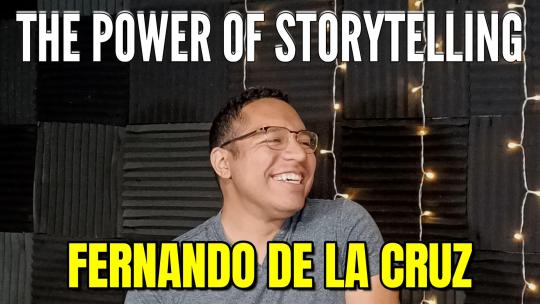
THE POWER OF STORYTELLING - In this video, we talk with the brilliant and creative Pittsburgh filmmaker and storyteller, Fernando De La Cruz, about his exciting, new project called "The Decadence of Umbra". Learn a bit about this new project and what compels Fernando to create these captivating stories. #mystery #thriller #scarystories #mentalhealth #madewithfilmora #pittsburgh #artists #filmmaker - https://youtu.be/DsQv1q1ediI
0 notes
Text
✨ New Work: Le signal (Extended) - Music Clip
First AI-driven music video I directed using HeyGen + Filmora. It’s about memory, distortion, signal, silence.
🔗 Watch here:
youtube
#lesignal#AIvideo#filmora#experimentalfilm#digitaldreams#aestheticvideo#HanginIs#행인is#Youtube#HeyGenStories#MadeWithFilmora
2 notes
·
View notes
Text
Logo Animation Made Easy in Filmora | Step-by-Step Guide
https://www.youtube.com/watch?v=51qnTJfc9To Learn how to bring your logo to life with this tutorial in Filmora! In this video, we'll walk you through the simple steps to create a professional logo animation that will make your brand stand out. No advanced skills needed—just follow along and transform your logo into a dynamic intro or outro for your videos! ✅ Subscribe To The Channel Fun with Filmora To Create Amazing Videos With Wondershare Filmora Video Editing Software: https://www.youtube.com/@funwithfilmora ✅ Important Links To Follow: 👉 Wondershare Filmora links: Learn more in the Creator Hub: https://bit.ly/3ssiU9V Download and try Filmora 13: https://filmora.wondershare.com/topic/sign-up-get-free-export.html Expand your creativity with creative assets in Filmora: https://bit.ly/3SLP1MK 👉 – Get a FREE 30 Day Trial with a TubeBuddy Paid Plan to optimise and grow your channel https://www.tubebuddy.com/freetrial?a=FunWithFilmora ✅ Stay Connected With Me. 👉 Website: https://funwithfilmora.co.uk/ 👉 Instagram: https://www.instagram.com/funwithfilmora/ 👉 Facebook: https://web.facebook.com/funwithfilmora1/?_rdc=1&_rdr 👉 Twitter: https://twitter.com/FilmoraFun 👉 TikTok: https://www.tiktok.com/@funwithfilmora?lang=en ✅ For Business Inquiries: [email protected] ============================= ✅ Recommended Playlists: 👉 Tutorials: https://youtube.com/playlist?list=PLt5FyPoxYDE3v8kU94PE26eGvX0yhbIP3 👉 Creative Videos: https://www.youtube.com/playlist?list=PLt5FyPoxYDE2WFeMnYyMmOxt_-vt42SZj 👉 Shorts: https://www.youtube.com/@funwithfilmora/shorts ✅ Other Videos You Might Be Interested In Watching: 👉 How to Use Filmora 13's FREE AI Music Generator for Your Videos https://www.youtube.com/watch?v=L6Ui0uKS-7M 👉 Create Cinematic Slow Motion Magic with FILMORA 13 https://www.youtube.com/watch?v=HVoEHD_Aa1o 👉Filmora 13 Compound Clips Tutorial: Edit Faster and Easier https://www.youtube.com/watch?v=QcUwLqg0Z48 👉 Filmora 13 Youtube Thumbnail CreatorTutorial: Master the Art of Click-Worthy Thumbnails. https://www.youtube.com/watch?v=ixW-30H0cYA 👉 Filmora Tutorial: Creating YouTube Shorts From Widescreen Video Made Easy https://youtu.be/LFFDZswNIpg ============================= ✅ About Fun with Filmora. Fun with Filmora is about creating videos with the easy-to-use yet powerful Wondershare Filmora video editing software and having fun at the same time. I will show creative videos edited with Filmora and tutorials on how to use this amazing piece of software. For Collaboration and Business inquiries, please use the contact information below: 📩 Email: [email protected] 🔔 Subscribe To The Channel Fun with Filmora To Create Amazing Videos With Wondershare Filmora Video Editing Software: https://www.youtube.com/@funwithfilmora ================================= #FilmoraCreatorHub #FilmoraCertifiedCreative #WondershareFilmora #Filmora13AI #MadeWithFilmora #Filmora #Filmora13 #Filmora12 Disclaimer: We do not accept any liability for any loss or damage which is incurred by you acting or not acting as a result of listening to any of our publications. For all videos on my channel: This information is for general & educational purposes only. Always consult with an attorney, CPA, or financial professional for advice based on your specific situation Copyright Disclaimer: Under Section 107 of the Copyright Act 1976, allowance is made for "fair use" for purposes such as criticism, comment, news reporting, teaching, scholarship, and research. Fair use is a use permitted by copyright statute that might otherwise be infringing. Non-profit, educational, or personal use tips the balance in favour of fair use Affiliate Links: This page contains affiliate links. If you choose to purchase after clicking a link, I may receive a commission at no extra cost to you. © Fun with Filmora. via https://www.youtube.com/channel/UCDiv61hEGgjC1JWO79J02Fg May 04, 2024 at 06:00PM
#videoeditingtips#filmoravideo#chatgpt#seohacks#youtubetips#videocreation#slideshowcreator#filmoratutorial#videomarketing
0 notes
Text
Mesmerizing Money Magic : A Video Made With Filmora
Mesmerizing Money Magic : A Video Made With Filmora https://funwithfilmora.tumblr.com/post/743298106892894208 https://www.youtube.com/watch?v=QGgfbKIWNUY Filmora Magic Video. Unlock the secrets of money magic in this captivating video created with Filmora! Dive into the world of illusion as we explore stunning visual effects. Get ready to be amazed! ✅ Subscribe To The Channel Fun with Filmora To Create Amazing Videos With Wondershare Filmora Video Editing Software: https://www.youtube.com/@funwithfilmora ✅ Important Links To Follow: 👉 Wondershare Filmora links: Learn more in the Creator Hub: https://bit.ly/3ssiU9V Download and try Filmora 13: https://filmora.wondershare.com/topic/sign-up-get-free-export.html Expand your creativity with creative assets in Filmora: https://bit.ly/3SLP1MK 👉 – Get a FREE 30 Day Trial with a TubeBuddy Paid Plan to optimise and grow your channel https://www.tubebuddy.com/freetrial?a=FunWithFilmora ✅ Stay Connected With Me. 👉 Website: https://funwithfilmora.co.uk/ 👉 Instagram: https://www.instagram.com/funwithfilmora/ 👉 Facebook: https://web.facebook.com/funwithfilmora1/?_rdc=1&_rdr 👉 Twitter: https://twitter.com/FilmoraFun 👉 TikTok: https://www.tiktok.com/@funwithfilmora?lang=en ✅ For Business Inquiries: [email protected] ============================= ✅ Recommended Playlists: 👉 Tutorials: https://youtube.com/playlist?list=PLt5FyPoxYDE3v8kU94PE26eGvX0yhbIP3 👉 Creative Videos: https://www.youtube.com/playlist?list=PLt5FyPoxYDE2WFeMnYyMmOxt_-vt42SZj 👉 Shorts: https://www.youtube.com/@funwithfilmora/shorts ✅ Other Videos You Might Be Interested In Watching: 👉 A Guide To Creating Keyframes In Filmora : Easy Tutorial https://www.youtube.com/watch?v=8D6DDzZODag 👉 Create A Professional & Stunning Slideshow With Filmora: Step-by-Step Guide https://www.youtube.com/watch?v=zkML5dymEWo 👉Filmora Tutorial : Instant Mode Extended : How To Use This Powerful Feature https://www.youtube.com/watch?v=aX9i6vrqBX8 👉 Filmora 13 Youtube Thumbnail CreatorTutorial: Master the Art of Click-Worthy Thumbnails. https://www.youtube.com/watch?v=ixW-30H0cYA 👉 Filmora Tutorial: Creating YouTube Shorts From Widescreen Video Made Easy https://youtu.be/LFFDZswNIpg ============================= ✅ About Fun with Filmora. Fun with Filmora is about creating videos with the easy-to-use yet powerful Wondershare Filmora video editing software and having fun at the same time. I will show creative videos edited with Filmora and tutorials on how to use this amazing piece of software. For Collaboration and Business inquiries, please use the contact information below: 📩 Email: [email protected] 🔔 Subscribe To The Channel Fun with Filmora To Create Amazing Videos With Wondershare Filmora Video Editing Software: https://www.youtube.com/@funwithfilmora ================================= #FilmoraCreatorHub #FilmoraCertifiedCreative #WondershareFilmora #Filmora13AI #MadeWithFilmora #Filmora #Filmora13 #Filmora12 Disclaimer: We do not accept any liability for any loss or damage which is incurred by you acting or not acting as a result of listening to any of our publications. For all videos on my channel: This information is for general & educational purposes only. Always consult with an attorney, CPA, or financial professional for advice based on your specific situation Copyright Disclaimer: Under Section 107 of the Copyright Act 1976, allowance is made for “fair use” for purposes such as criticism, comment, news reporting, teaching, scholarship, and research. Fair use is a use permitted by copyright statute that might otherwise be infringing. Non-profit, educational, or personal use tips the balance in favour of fair use Affiliate Links: This page contains affiliate links. If you choose to purchase after clicking a link, I may receive a commission at no extra cost to you. © Fun with Filmora. via https://www.youtube.com/channel/UCDiv61hEGgjC1JWO79J02Fg February 25, 2024 at 06:00PM via Fun With Filmora https://funwithfilmora.tumblr.com/ February 25, 2024 at 06:31PM
#SceneShop#Supervisor#Theatre#Dance#KentStateUniversity#professionaltheatre#PorthouseTheatre#ClevelandInstitute#Music#ClevelandOpera
0 notes
Text
Mesmerizing Money Magic : A Video Made With Filmora
Mesmerizing Money Magic : A Video Made With Filmora https://funwithfilmora.blogspot.com/2024/02/mesmerizing-money-magic-video-made-with.html Filmora Magic Video. Unlock the secrets of money magic in this captivating video created with Filmora! Dive into the world of illusion as we explore stunning visual effects. Get ready to be amazed! ✅ Subscribe To The Channel Fun with Filmora To Create Amazing Videos With Wondershare Filmora Video Editing Software: https://www.youtube.com/@funwithfilmora ✅ Important Links To Follow: 👉 Wondershare Filmora links: Learn more in the Creator Hub: https://bit.ly/3ssiU9V Download and try Filmora 13: https://filmora.wondershare.com/topic/sign-up-get-free-export.html Expand your creativity with creative assets in Filmora: https://bit.ly/3SLP1MK 👉 – Get a FREE 30 Day Trial with a TubeBuddy Paid Plan to optimise and grow your channel https://www.tubebuddy.com/freetrial?a=FunWithFilmora ✅ Stay Connected With Me. 👉 Website: https://funwithfilmora.co.uk/ 👉 Instagram: https://www.instagram.com/funwithfilmora/ 👉 Facebook: https://web.facebook.com/funwithfilmora1/?_rdc=1&_rdr 👉 Twitter: https://twitter.com/FilmoraFun 👉 TikTok: https://www.tiktok.com/@funwithfilmora?lang=en ✅ For Business Inquiries: [email protected] ============================= ✅ Recommended Playlists: 👉 Tutorials: https://youtube.com/playlist?list=PLt5FyPoxYDE3v8kU94PE26eGvX0yhbIP3 👉 Creative Videos: https://www.youtube.com/playlist?list=PLt5FyPoxYDE2WFeMnYyMmOxt_-vt42SZj 👉 Shorts: https://www.youtube.com/@funwithfilmora/shorts ✅ Other Videos You Might Be Interested In Watching: 👉 A Guide To Creating Keyframes In Filmora : Easy Tutorial https://www.youtube.com/watch?v=8D6DDzZODag 👉 Create A Professional & Stunning Slideshow With Filmora: Step-by-Step Guide https://www.youtube.com/watch?v=zkML5dymEWo 👉Filmora Tutorial : Instant Mode Extended : How To Use This Powerful Feature https://www.youtube.com/watch?v=aX9i6vrqBX8 👉 Filmora 13 Youtube Thumbnail CreatorTutorial: Master the Art of Click-Worthy Thumbnails. https://www.youtube.com/watch?v=ixW-30H0cYA 👉 Filmora Tutorial: Creating YouTube Shorts From Widescreen Video Made Easy https://youtu.be/LFFDZswNIpg ============================= ✅ About Fun with Filmora. Fun with Filmora is about creating videos with the easy-to-use yet powerful Wondershare Filmora video editing software and having fun at the same time. I will show creative videos edited with Filmora and tutorials on how to use this amazing piece of software. For Collaboration and Business inquiries, please use the contact information below: 📩 Email: [email protected] 🔔 Subscribe To The Channel Fun with Filmora To Create Amazing Videos With Wondershare Filmora Video Editing Software: https://www.youtube.com/@funwithfilmora ================================= #FilmoraCreatorHub #FilmoraCertifiedCreative #WondershareFilmora #Filmora13AI #MadeWithFilmora #Filmora #Filmora13 #Filmora12 Disclaimer: We do not accept any liability for any loss or damage which is incurred by you acting or not acting as a result of listening to any of our publications. For all videos on my channel: This information is for general & educational purposes only. Always consult with an attorney, CPA, or financial professional for advice based on your specific situation Copyright Disclaimer: Under Section 107 of the Copyright Act 1976, allowance is made for "fair use" for purposes such as criticism, comment, news reporting, teaching, scholarship, and research. Fair use is a use permitted by copyright statute that might otherwise be infringing. Non-profit, educational, or personal use tips the balance in favour of fair use Affiliate Links: This page contains affiliate links. If you choose to purchase after clicking a link, I may receive a commission at no extra cost to you. © Fun with Filmora. from Fun with Filmora https://www.youtube.com/watch?v=QGgfbKIWNUY via Fun With Filmora https://funwithfilmora.blogspot.com/ February 25, 2024 at 07:05PM
#businesswoman#handbags#companyexpanded#numerous#retailoutlets#selling#products#high-endstores#shares#resurfaced#newfashionbrand
0 notes
Text
Mesmerizing Money Magic : A Video Made With Filmora
Mesmerizing Money Magic : A Video Made With Filmora https://funwithfilmora.blogspot.com/2024/02/mesmerizing-money-magic-video-made-with.html Filmora Magic Video. Unlock the secrets of money magic in this captivating video created with Filmora! Dive into the world of illusion as we explore stunning visual effects. Get ready to be amazed! ✅ Subscribe To The Channel Fun with Filmora To Create Amazing Videos With Wondershare Filmora Video Editing Software: https://www.youtube.com/@funwithfilmora ✅ Important Links To Follow: 👉 Wondershare Filmora links: Learn more in the Creator Hub: https://bit.ly/3ssiU9V Download and try Filmora 13: https://filmora.wondershare.com/topic/sign-up-get-free-export.html Expand your creativity with creative assets in Filmora: https://bit.ly/3SLP1MK 👉 – Get a FREE 30 Day Trial with a TubeBuddy Paid Plan to optimise and grow your channel https://www.tubebuddy.com/freetrial?a=FunWithFilmora ✅ Stay Connected With Me. 👉 Website: https://funwithfilmora.co.uk/ 👉 Instagram: https://www.instagram.com/funwithfilmora/ 👉 Facebook: https://web.facebook.com/funwithfilmora1/?_rdc=1&_rdr 👉 Twitter: https://twitter.com/FilmoraFun 👉 TikTok: https://www.tiktok.com/@funwithfilmora?lang=en ✅ For Business Inquiries: [email protected] ============================= ✅ Recommended Playlists: 👉 Tutorials: https://youtube.com/playlist?list=PLt5FyPoxYDE3v8kU94PE26eGvX0yhbIP3 👉 Creative Videos: https://www.youtube.com/playlist?list=PLt5FyPoxYDE2WFeMnYyMmOxt_-vt42SZj 👉 Shorts: https://www.youtube.com/@funwithfilmora/shorts ✅ Other Videos You Might Be Interested In Watching: 👉 A Guide To Creating Keyframes In Filmora : Easy Tutorial https://www.youtube.com/watch?v=8D6DDzZODag 👉 Create A Professional & Stunning Slideshow With Filmora: Step-by-Step Guide https://www.youtube.com/watch?v=zkML5dymEWo 👉Filmora Tutorial : Instant Mode Extended : How To Use This Powerful Feature https://www.youtube.com/watch?v=aX9i6vrqBX8 👉 Filmora 13 Youtube Thumbnail CreatorTutorial: Master the Art of Click-Worthy Thumbnails. https://www.youtube.com/watch?v=ixW-30H0cYA 👉 Filmora Tutorial: Creating YouTube Shorts From Widescreen Video Made Easy https://youtu.be/LFFDZswNIpg ============================= ✅ About Fun with Filmora. Fun with Filmora is about creating videos with the easy-to-use yet powerful Wondershare Filmora video editing software and having fun at the same time. I will show creative videos edited with Filmora and tutorials on how to use this amazing piece of software. For Collaboration and Business inquiries, please use the contact information below: 📩 Email: [email protected] 🔔 Subscribe To The Channel Fun with Filmora To Create Amazing Videos With Wondershare Filmora Video Editing Software: https://www.youtube.com/@funwithfilmora ================================= #FilmoraCreatorHub #FilmoraCertifiedCreative #WondershareFilmora #Filmora13AI #MadeWithFilmora #Filmora #Filmora13 #Filmora12 Disclaimer: We do not accept any liability for any loss or damage which is incurred by you acting or not acting as a result of listening to any of our publications. For all videos on my channel: This information is for general & educational purposes only. Always consult with an attorney, CPA, or financial professional for advice based on your specific situation Copyright Disclaimer: Under Section 107 of the Copyright Act 1976, allowance is made for "fair use" for purposes such as criticism, comment, news reporting, teaching, scholarship, and research. Fair use is a use permitted by copyright statute that might otherwise be infringing. Non-profit, educational, or personal use tips the balance in favour of fair use Affiliate Links: This page contains affiliate links. If you choose to purchase after clicking a link, I may receive a commission at no extra cost to you. © Fun with Filmora. from Fun with Filmora https://www.youtube.com/watch?v=QGgfbKIWNUY via Fun With Filmora https://funwithfilmora.blogspot.com/ February 25, 2024 at 07:05PM
#FamilySciences#CounselingProcedures#DevelopmentalPerspectives#EarlyChildhood#Environments#FamilyStudies#ParentEducation#Families#Poverty
0 notes
Text
Filmora 13 CHRISTMAS AMBIENCE video TUTORIAL : Festive Filmmaking: FunWithFilmora.co.uk
Filmora 13 CHRISTMAS AMBIENCE video TUTORIAL : Festive Filmmaking: FunWithFilmora.co.uk https://funwithfilmora.wordpress.com/2023/12/17/filmora-13-christmas-ambience-video-tutorial-festive-filmmaking-funwithfilmora-co-uk/ Dive into the festive spirit with our step-by-step Filmora 13 tutorial on creating a mesmerizing Filmora Christmas Ambience video! This tutorial will teach you how to use the latest Filmora features to add sparkle to your holiday footage and make your memories unforgettable. Subscribe now for more creative tutorials! Subscribe To The Channel Fun with Filmora To Create Amazing Videos With Wondershare Filmora Video Editing Software: https://www.youtube.com/@funwithfilmora Important Links To Follow: Wondershare Filmora links: Learn more in the Creator Hub: https://bit.ly/3ssiU9V Download and try Filmora 13: https://filmora.wondershare.com/topic/sign-up-get-free-export.html Expand your creativity with creative assets in Filmora: https://bit.ly/3SLP1MK – Get a FREE 30 Day Trial with a TubeBuddy Paid Plan to optimise and grow your channel https://www.tubebuddy.com/freetrial?a=FunWithFilmora – Looking for unlimited downloads of stock videos, royalty-free music, photos, graphics, graphic templates & more then why not get a paid subscription to Envato Elements https://1.envato.market/0JaNME Stay Connected With Me. Website: https://funwithfilmora.co.uk/ Instagram: https://www.instagram.com/funwithfilmora/ Facebook: https://web.facebook.com/funwithfilmora1/?_rdc=1&_rdr Twitter: https://twitter.com/FilmoraFun TikTok: https://www.tiktok.com/@funwithfilmora?lang=en For Business Inquiries: [email protected] ============================= Recommended Playlists: Tutorials: Creative Videos: Shorts: https://www.youtube.com/@funwithfilmora/shorts Other Videos You Might Be Interested In Watching: How to Use Filmora 13’s FREE AI Music Generator for Your Videos Create Cinematic Slow Motion Magic with FILMORA 13 Filmora 13 Compound Clips Tutorial: Edit Faster and Easier Filmora 13 Youtube Thumbnail CreatorTutorial: Master the Art of Click-Worthy Thumbnails. Filmora Tutorial: Creating YouTube Shorts From Widescreen Video Made Easy ============================= About Fun with Filmora. Fun with Filmora is about creating videos with the easy-to-use yet powerful Wondershare Filmora video editing software and having fun at the same time. I will show creative videos edited with Filmora and tutorials on how to use this amazing piece of software. For Collaboration and Business inquiries, please use the contact information below: Email: [email protected] Subscribe To The Channel Fun with Filmora To Create Amazing Videos With Wondershare Filmora Video Editing Software: https://www.youtube.com/@funwithfilmora ================================= #FilmoraCreatorHub #FilmoraCertifiedCreative #WondershareFilmora #Filmora13AI #MadeWithFilmora #Filmora #Filmora13 #Filmora12 Disclaimer: We do not accept any liability for any loss or damage which is incurred by you acting or not acting as a result of listening to any of our publications. For all videos on my channel: This information is for general & educational purposes only. Always consult with an attorney, CPA, or financial professional for advice based on your specific situation Copyright Disclaimer: Under Section 107 of the Copyright Act 1976, allowance is made for “fair use” for purposes such as criticism, comment, news reporting, teaching, scholarship, and research. Fair use is a use permitted by copyright statute that might otherwise be infringing. Non-profit, educational, or personal use tips the balance in favour of fair use Affiliate Links: This page contains affiliate links. If you choose to purchase after clicking a link, I may receive a commission at no extra cost to you. © Fun with Filmora. from Fun with Filmora https://www.youtube.com/watch?v=tnqAwWwG3IA via Fun With Filmora https://funwithfilmora.wordpress.com December 17, 2023 at 09:12PM
#SchoolDirector#ExecutiveProducer#PorthouseTheatre#AssociateProfessor#TheatreandDance#movement#musicaltheatre#acting#YorkMusical#TheatreShowcase
0 notes
Video
youtube
✅ Download Filmora https://ift.tt/3rIxMMa ✅ Filmstocks Effects https://ift.tt/3jiuhbC ✅ ProductionCrate Effects https://ift.tt/3hvEBfz Showcasing how to add static images and stretch duration, add add voice over and text overlay to make quick slideshow style presentations in Filmora X #wondershare #filmorax #madewithfilmora Want your product (hardware or software) reviewed or showcased to our audience and channels? You can fill out a request here https://ift.tt/1K93FVn we welcome working with new brands and always give 100% honest opinions. by Dragon Blogger Technology and Entertainment
0 notes