#Microsoft Fabric tutorial
Explore tagged Tumblr posts
Text
Day 4: Ingest and Transform Data in Microsoft Fabric – No-Code and Pro-Code Guide
Ingest and Transform Data in Microsoft Fabric | No-Code and Pro-Code (Day 4) Published: July 5, 2025 🚀 Introduction Now that you’ve created your first Microsoft Fabric workspace, it’s time to bring in some data! In this article, you’ll learn how to ingest data into your Lakehouse or Warehouse and transform it using both no-code (Dataflows Gen2) and pro-code (Notebooks) methods. Whether you’re a…
#ai#azure#cloud#Data transformation#Dataflows Gen2#Fabric ETL#Microsoft Fabric 2025#Microsoft Fabric beginners#Microsoft Fabric data ingestion#Microsoft Fabric tutorial#microsoft-fabric#Power Query Fabric#Real-time Analytics#Spark Notebooks#technology
1 note
·
View note
Text
Microsoft Fabric Tutorial (9+ HOURS) | Microsoft Fabric for Beginners
Microsoft Fabric Tutorial | Fabric Data Engineering | Fabric Data Factory | Fabric Data Warehouse Welcome to our 9+ hour full … source
0 notes
Note
Ooh, how'd you get into bookbinding? It looks really cool but I'm also intimidated.
Hi anon!
So I found bookbinding by seeing some of the binds @renegadeguild had posted and decided to do some investigating. I had seen people selling binds on Etsy (WHICH IS SUPER FUCKING ILLEGAL) and had always thought about bookbinding my own - I had watched bookbinding youtube vids via DAS Bookbinding for quite some time at this point but finding renegade helped me get into a community.
So I had a fic that I always liked to come back to read, a bunch of printer paper, some fabric, elmer's glue, and some museum board I had used for some dioramas I made. Along with some thread and a push pin.... that's how I made my first book! With materials I already have! You don't need to buy the perfect paper or proper book cloth or etc etc. You can make a book with just some things you have laying about the house. Even gluing together layers of cereal box to make book board is totally fine! I mean hell, I used some of the fake $2 craft leather from dollar tree for this last bind I just did (and honestly it worked out really well)
I already had Adobe InDesign, but plenty of people use Microsoft word. I also recommend Affinity Designer. One time fee for professional grade layout software that won't make you cry like Word does.
I have been thinking about putting together a tutorial of how I bind a book (am I avoiding writing? possible) so if this is something people are interested in? My next bind is laying out @vampire-exgirlfriend's fic, They Say I Killed You (Haunt Me Then) once she's completed that and has made any adjustments/minor edits to her story!
13 notes
·
View notes
Text
What to Do Instead of Using AI Art (If You Still Want to Keep Your Soul Intact)
Let’s talk straight for a second. AI art is having its moment—and by “moment,” I mean it’s invading everything from children’s books to Instagram feeds. While there’s no denying the technology is impressive, there’s a growing chorus of voices shouting, “Wait a minute! Is this really what we want creativity to become?”

If you’ve ever scrolled past an eerily perfect AI-generated painting or read a blog post that felt a little too robotic, you're not alone. Many creators, hobbyists, and everyday folks are wondering whether we’re losing something sacred in the process—like authenticity, soul, and the joy of the creative mess.
So if you’ve been tempted to use AI art tools or writing bots just to keep up with trends, slow down. There’s still a whole world of satisfying, soul-feeding alternatives. Let’s dive into 12 totally free (and dare I say, more human) things you can do instead of relying on AI-generated content.
Because yes, AI art can be cool—but it can also be a slippery slope.
1. Start Doodling in a Sketchpad (Even if You Think You Suck)
There’s something magical about putting pen to paper. No fancy tablet, no expensive brushes—just you, your thoughts, and a blank page. Doodling can be therapeutic, and the more you do it, the better you get. Forget perfection. Embrace the ugly, the weird, the crooked eyes and off-center suns. That's what makes it yours.
2. Write a Poem on Your Notes App
Instead of prompting ChatGPT to write a poem for you (ironic, I know), try writing one yourself. Bad poems? Still beautiful. Rhyming is optional. Just put your feelings out there. It can be about your dog, your ex, your cup of cold coffee—whatever is real to you.
3. Take Analog Photos
Grab a disposable camera or dust off that old digital one from the early 2000s. Go for a walk and start snapping. Unlike AI-generated images, every shot you take is rooted in reality—with quirks, imperfections, and spontaneity that no machine can replicate.
4. Paint or Collage Using Old Magazines
Channel your inner child and create some tactile art. Dig through old magazines, cut out interesting images or words, and paste them into something completely new. It’s part storytelling, part therapy, and 100% handmade.
5. Journal Your Thoughts Without Editing
Writing without the intention of sharing can be incredibly freeing. Forget grammar. Forget structure. Just write. It’s like a brain detox, and it’s way more satisfying than asking AI to regurgitate generic wisdom.
6. Try Origami or Paper Crafts
All you need is a few sheets of paper and maybe a quick YouTube tutorial. Creating something with your hands taps into a completely different part of your brain than clicking “generate.” Plus, the pride of folding your first decent crane? Unmatched.
7. Start a “Real Life” Mood Board
Skip Pinterest and grab a corkboard. Pin real fabric swatches, ticket stubs, dried flowers, anything that brings you joy. This becomes a physical expression of your aesthetic, your memories, and your mood—something no AI mood board can replicate.
8. Join a Local Art Jam or Open Mic
Creative community is a powerful thing. Whether it’s painting together at a local cafe or reading your poetry at an open mic, human connection adds soul to art. It’s messy, real, and full of energy—not just pixels and prompts.
9. Learn an Instrument (or Relearn One)
Don’t underestimate the emotional depth that comes from strumming a guitar or plunking keys on a piano—even if you’re not good at it. AI can compose symphonies, sure, but it doesn’t feel anything while doing it. You do.
10. Design Your Own Album Cover or Poster
Even if you never release an album or host an event, designing a poster is a fun exercise in creativity. Use free tools like Canva or even good old Microsoft Paint. Let your imagination run wild. It’s about the journey, not the polished perfection AI can pump out in five seconds.
11. Write Fan Fiction or a Short Story
AI can imitate storytelling, but you live and breathe emotion, plot twists, and personal voice. Whether it’s fan fiction, a sci-fi tale, or a story about your dog saving the world, it’s your unique view that gives it heart. That’s irreplaceable.
12. Reconnect With Nature and Sketch What You See
Step outside with a pencil and a sketchbook. Draw that oddly shaped tree or the bird chilling on a wire. Nature doesn’t ask you to be perfect—it just wants you to notice. And that presence is what fuels real art.
Why the Overuse of AI in Art and Writing Feels... Off
Okay, so here’s the real talk. When AI creates art, it doesn’t feel. It doesn’t have heartbreak, nostalgia, fear, or joy. It mashes together existing data—patterns of beauty and meaning—without actually experiencing anything. That’s what makes it kind of soulless, no matter how cool it looks.
Art has always been about human expression. It’s how we process the world, understand our emotions, and connect with others. When you remove the human from that equation, you might still get something pretty—but you also get something hollow.
There’s also the ethical side. A lot of AI art is trained on real people’s work—often without consent. That means artists are seeing their unique styles get copied and diluted by tools they never agreed to feed. Yikes.
And then there’s creativity fatigue. The more you rely on AI to fill in your creative gaps, the less motivated you might feel to develop your own ideas. Why practice drawing when you can just type in “cyberpunk tiger goddess” and have a masterpiece pop out? Because mastery—and messiness—is the point.
When Should You Use AI Tools Then?
Look, AI isn’t the villain here. Like any tool, it has its place. Need a reference image? Cool. Want to brainstorm blog titles or jumpstart an outline? Go for it. But the danger comes when we start letting it replace us instead of just assisting us.
Use AI to support your creativity, not to substitute it. Think of it like autocorrect—you still need to know how to spell. You just get a little help along the way.
In Conclusion: Be a Human First, Creator Always
If you’re feeling burnt out by the AI wave, you’re not alone. The good news is, your creativity doesn’t need to be flashy, fast, or “perfect.” It just needs to be real.
Every time you choose to paint something badly, write something from the heart, or sing off-key in the shower, you’re claiming your place in the beautiful, chaotic tapestry of human art. And that, my friend, is something no algorithm can replicate.
Stay messy. Stay real. Stay human.
0 notes
Text
What’s New in Azure Data Factory? Latest Features and Updates
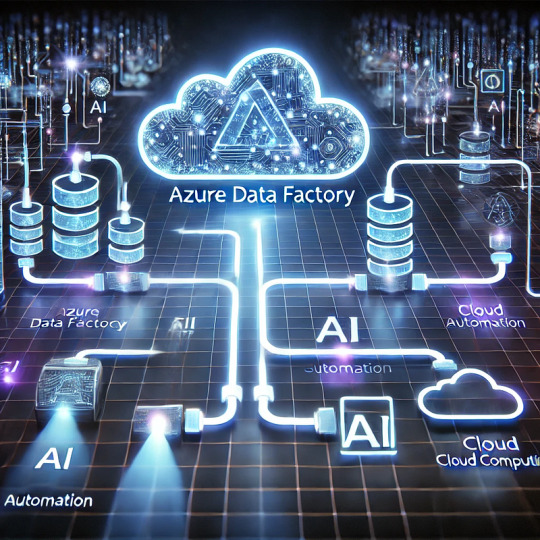
Azure Data Factory (ADF) has introduced several notable enhancements over the past year, focusing on expanding data movement capabilities, improving data flow performance, and enhancing developer productivity. Here’s a consolidated overview of the latest features and updates:
Data Movement Enhancements
Expanded Connector Support: ADF has broadened its range of supported data sources and destinations:
Azure Table Storage and Azure Files: Both connectors now support system-assigned and user-assigned managed identity authentication, enhancing security and simplifying access management.
ServiceNow Connector: Introduced in June 2024, this connector offers improved native support in Copy and Lookup activities, streamlining data integration from ServiceNow platforms.
PostgreSQL and Google BigQuery: New connectors provide enhanced native support and improved copy performance, facilitating efficient data transfers.
Snowflake Connector: Supports both Basic and Key pair authentication for source and sink, offering flexibility in secure data handling.
Microsoft Fabric Warehouse: New connectors are available for Copy, Lookup, Get Metadata, Script, and Stored Procedure activities, enabling seamless integration with Microsoft’s data warehousing solutions.
Data Flow and Processing Improvements
Spark 3.3 Integration: In April 2024, ADF updated its Mapping Data Flows to utilize Spark 3.3, enhancing performance and compatibility with modern data processing tasks.
Increased Pipeline Activity Limit: The maximum number of activities per pipeline has been raised to 80, allowing for more complex workflows within a single pipeline.
Developer Productivity Features
Learning Center Integration: A new Learning Center is now accessible within the ADF Studio, providing users with centralized access to tutorials, feature updates, best practices, and training modules, thereby reducing the learning curve for new users.
Community Contributions to Template Gallery: ADF now accepts pipeline template submissions from the community, fostering collaboration and enabling users to share and leverage custom templates.
Enhanced Azure Portal Design: The Azure portal features a redesigned interface for launching ADF Studio, improving discoverability and user experience.
Upcoming Features
Looking ahead, several features are slated for release in Q1 2025:
Dataflow Gen2 Enhancements:
CI/CD and Public API Support: Enabling continuous integration and deployment capabilities, along with programmatic interactions via REST APIs.
Incremental Refresh: Optimizing dataflow execution by retrieving only changed data, with support for Lakehouse destinations.
Parameterization and ‘Save As’ Functionality: Allowing dynamic dataflows and easy duplication of existing dataflows for improved efficiency.
Copy Job Enhancements:
Incremental Copy without Watermark Columns: Introducing native Change Data Capture (CDC) capabilities for key connectors, eliminating the need for specifying incremental columns.
CI/CD and Public API Support: Facilitating streamlined deployment and programmatic management of Copy Job items.
These updates reflect Azure Data Factory’s commitment to evolving in response to user feedback and the dynamic data integration landscape. For a more in-depth exploration of these features, you can refer to the official Azure Data Factory documentation.
WEBSITE: https://www.ficusoft.in/azure-data-factory-training-in-chennai/
0 notes
Text
🚀 Ready to Boost Your Skills? 🚀 Unlock a world of FREE learning resources, competitions, and opportunities from Microsoft! Whether you're into coding, cloud, or community, there's something here to take you to the next level. 🌟 Check out these amazing platforms for courses, events, and updates:
🌐 Azure: Unleash the power of cloud computing with Azure! Get hands-on experience with free services and explore how to build, deploy, and manage apps.
https://azure.microsoft.com/?wt.mc_id=studentamb_380023
🏆 Imagine Cup: Want to build something world-changing? Compete in Microsoft's global student competition, Imagine Cup, and bring your tech ideas to life!
https://imaginecup.microsoft.com/?wt.mc_id=studentamb_380023
📝 Blog - Microsoft Fabric: Stay ahead with the latest tech insights and trends through Fabric’s Blog. Get tips, tutorials, and updates from industry experts.
https://blog.fabric.microsoft.com/?wt.mc_id=studentamb_380023
🎓 Microsoft Learn: Master new skills with Microsoft Learn! Access interactive tutorials and certifications, whether you’re a beginner or an expert in tech.
https://learn.microsoft.com/?wt.mc_id=studentamb_380023
💻 Visual Studio Code: Unlock the power of code! VS Code is the go-to editor for developers worldwide. Boost your productivity with extensions, tips, and tools!
https://code.visualstudio.com/?wt.mc_id=studentamb_380023
🌟 MVP Program: Join the elite! The Microsoft MVP Program celebrates the most passionate tech experts. Discover how you can share your knowledge and become a tech influencer.
https://mvp.microsoft.com/?wt.mc_id=studentamb_380023
⚙️ .NET: Build anything, anywhere with .NET! Whether you’re creating web, mobile, desktop, or cloud apps, .NET is the framework to explore.
https://dotnet.microsoft.com/?wt.mc_id=studentamb_380023
🚀 Reactor: Connect, learn, and grow at Microsoft Reactor! Attend free developer workshops and events designed to enhance your skills in AI, cloud, and more.
https://reactor.microsoft.com/?wt.mc_id=studentamb_380023
📅 Microsoft Events: Stay in the loop! Microsoft Events offer exciting virtual and in-person tech conferences, workshops, and hackathons. Don't miss out!
https://events.microsoft.com/?wt.mc_id=studentamb_380023
🌐 Tech Community: Connect with tech enthusiasts from around the globe in the Microsoft Tech Community. Ask questions, share insights, and build your professional network.
https://techcommunity.microsoft.com/?wt.mc_id=studentamb_380023
From developers to students, there’s something here for everyone! Let’s grow and learn together. 💻🔥 Get started today! 🚀 #Microsoft #FreeCourses #TechLearning #Events
0 notes
Text
Database transformations in Microsoft Fabric data pipelines
Database transformations are one of the most common ETL tasks in data warehousing. In this tutorial, I explain how to call database stored procedures, send parameters and read their output in #microsoftfabric data pipelines. Check out here: https://youtu.be/p4VBC_n8Qx4

0 notes
Text
🚀 Microsoft Fabric Tutorial – Day 3: Create Your First Workspace Ready to get hands-on with Microsoft Fabric? In today's post, learn how to: ✅ Create your first Fabric Workspace ✅ Add Lakehouses, Notebooks & Dataflows ✅ Use Power BI directly inside Fabric ✅ Manage permissions & best practices ✅ Build a real-time data analytics flow — end to end! 🔧 Whether you're a data engineer or BI pro, this step-by-step guide will help you set up your environment for success in 2025. #MicrosoftFabric #PowerBI #DataEngineering #FabricTutorial #OneLake #DataAnalytics #Lakehouse #SparkNotebooks #BusinessIntelligence #TechBlog
#Fabric Lakehouse#Fabric notebook#Fabric step by step#Fabric workspace#How to use Microsoft Fabric#Microsoft Fabric#Microsoft Fabric 2025#Microsoft Fabric for beginners#Microsoft Fabric guide#Microsoft Fabric tutorial#Power BI in Fabric
0 notes
Text
Semantic Link 1 HOUR Tutorial - Microsoft Fabric
10+ hours of FREE Fabric Training: … source
0 notes
Text
Minecraft is my life, in the cringiest way possible.
I've watched gameplays ever since I had internet access.
Played it ever since I was 8 on my Xbox 360...
I've seen all major updates take place,,,
I've seen players come and go,
I was there when the controversial 1.9 dropped, when the glorious 1.12 dropped,
I saw all the iterations of the tutorial worlds...
I saw when Bedrock was created, when Better Together happened...
I was there with the wholesomeness of Mojang and 4J Studios,
the subsequent greed of Microsoft...
The loneliness of single player superflat worlds,,
the wonder of multiplayer,,,
PvP,,
co-op,,,
factions,,,
pocket edition beta,,,
SMPs,,
skyblocks,,
I saw it all.
Yet I still press that silly little button...
I still dream...
I dream bigger, I dream better...
Just like what the poem has taught me to do.
I do it for myself, to escape, to grow.
I do it for my friends, to live together, to smile.
I do it for the legends, the alive and the late.
I live by the poem.
It thought me to love myself,
to love others,
it told me that I am the universe,
that I am everyone,
that we are one,
one continuous program,
just code...
DNA.
Made out of atoms, fruit of quark interactions, commanded by our souls, created by gods, whatever.
I believe we live to improve life itself, to make eachother happy.
Sometimes I wonder what's behind the encrypted text.
Sometimes I mess with the fabric of the simulation itself, to see its limits.
Sometimes I put on my headphones, lay down, and listen to the music.
Sometimes I imagine rain, a small broken down oak planks structure, supposedly a miner's old house, I see a gate,, i ..
Sometimes I wish i wasn't the only one so deep into this rabbit hole.
Sometimes I share my own worlds, I pack them with cool features, and i invite people from all over the world that i call friends.
Sometimes i give this simulation names...
And every time i dream bigger and better...
and I've hit the breaking point a while ago
I did it .
I made something that other people enjoy...
I made a proper world.
Something to get lost in,,, something to help others escape...
....
And I do it again, and again, and again.
I am lost in it.
I love it.
Thank you, Minecraft.
13 notes
·
View notes
Note
Can.... can I ask how... do learn bookbinding? .-. It’s like... a distant goal of mine but I am very 🤷🤷🤷🤷 on starting
The good news is that it’s extremely attainable!! So, the easiest entry level tier for bookbinding is stitching together individual signatures (the folded pieces of paper nested together to make sections of a book), and the easiest material is doing that with is just regular printer paper. That was what keyed me into this, my dad was printing little short documents for work and sewing them together so he could have a non-screen version of what he needed to reference. I usually try to work in the range of signatures that use 5-10 sheets of paper (which gives you 20-40 pages as a booklet), though it’s possible to go smaller, especially if you’re working with thicker paper. I haven’t tested the upper end, but that’s where I’m comfortable.
NOW. Before I get into printing, let me take a detour (printing is where things get, like, technologically complex, because it depends on what software and printer you have access to, but that doesn’t have to be connected to the mechanics of Making A Book
SeaLemon’s youtube channel was where I started out! A lot of her videos are about various ways to make smaller notebooks, though her videos on casebinding, kettle stitch, and making bookcloth are most relevant to what I’m doing now. but she also has a LOT of smaller-scale tutorials that are great for pulling together a little notebook of your own, or a sketchpad, things like that.
And the videos are really easy to follow. I don’t reference her anymore for the casebinding work, but I do someday want to go back in there and experiment with more of the stitches for pulling together cute little notebooks. My exposed-spine books and the ones that were covered with a single piece of fabric were done from her tutorials. I want to say that SeaLemon was my primary reference for making my text blocks, while this next channel is a really extensive look into the casebinding part of things.
I appreciate Das Bookbinding a lot, even though it was SUPER overwhelming when I was just starting out, and I wouldn’t have been able to follow anything. But even before I was able to follow along, these videos show a lot of like... the mechanics of making something so polished and complex, even if I’m not able to imitate all the steps myself. I used these videos as a reference for the set of books with the fabric spine + paper cover + fabric corners, for example. I haven’t done a deep dive into this channel, so there may be more accessible videos in there than the ones I dug up, but regardless, it’s an EXCELLENT resource.
And now... printing. This is where it’s hardest to give concrete advice, and I hate telling people they should go give money to huge corporations for their software, or pay huge amounts of money for fancy hardware, but I am also a coward who buckled and paid for word really early, and was fortunate enough to receive a color laser duplex printer as a gift a few years back, so I don’t personally have a good grasp on the most effective free/cheap options out there. So I can only speak to the expensive crap, but I know there are less expensive ways to do this too.
So! The two programs I have used are adobe acrobat and microsoft word. I originally was working out of google docs, where I printed to pdf, opened in acrobat, and printed as booklets. Adobe acrobat has a booklet option in the printing menu, where you can’t select your own signature size, but if you say ‘print as booklet’, and then print twenty pages at a time, you can generate your own ten-sheet signatures. The downside of doing this is that I was not making good use of the space, because the aspect ratios were off, and I had big margins I couldn’t control.
Once I realized that, and also realized that a lot of the files I wanted to print were larger than google docs wanted to handle, I bought a word license. Word also has a way to do booklets, where you can go to page layout, select booklet mode, and then select the number of pages you want in each signature (divide by four to get the number of sheets it will use). I print from word to pdf, which shuffles all my junk around for me to get it in order it needs to print, if that makes sense. It’s difficult to describe, but really not too difficult to do, especially if you have a short story or something to mess around with yourself, so you can print it off, fold the pages, and assemble it in order. Also, page numbers are your friend, even if they’re a pain to wrangle. I’ve had to match up dropped sheets without page numbers before, and I was FULL of regrets.
Now, I know that some people use inkjets, and some people do two-sided printing with one-sided printers, but i also know that other people have made use of other printers they have access to, or have taken books to places like staples or kinkos to use the printers there. I don’t know anything about how difficult or expensive that is, but it’s an option!
Now, one downside of this hobby is that it takes a NUMBER of small items to make it work, but they are typically small, and none of them have been that expensive. First, to assemble, I print off my sheets and fold them in half. And then I use a bone folder to really get those creases sharp. I mark off places to put holes and use an awl to punch them. I sew things up using either embroidery floss for short books (two strands, run over a block of beeswax) or waxed linen thread for long ones, using a curved needle. There are bookmaking ribbons you can use to give spines extra hold, but I haven’t used those. When it’s done, I glue my spine using a glue brush and sandwich my book somehow (I followed a sealemon tutorial to make a book press with two cutting boards, or I bury books under a stack of textbooks).
I have a stash of heavier paper and fabric that are suitable for covers and endpaper, and to convert cloth into bookcloth (another sealemon tutorial), I have iron-on adhesive sheets and tissue paper. Once my book spine is set, I may glue a piece of mull/muslin to it, and/or a piece of ribbon for a bookmark. I cut my covers and spine out of chipboard, using a craft knife, guide ruler, and cutting board, then everything is ready to assemble.
That sounds like a lot, and there are other optional items I didn’t include, but none of these things are that big, or that expensive. I think my cutting board was the most expensive item I purchased. And if you just want to start with booklets, you can absolutely get started with a regular straight needle and thread, and still accomplish plenty. It’s been interesting as a hobby, because I haven’t done many things where the tiers of increasing complexity were so clearly visible, if that makes sense? I took my time trying new techniques, and I’m consistently becoming happier and happier with my efforts, but even back at the beginning when I was aware I barely knew what I was doing, the first time I glued a text block into a case I had made was a WILD feeling, and I still feel like a hell of an amateur (and don’t know enough to gauge how accurate that feeling is asdgsfda), but the earliest steps of learning to bind a book are highly, highly attainable, and I absolutely recommend it.
475 notes
·
View notes
Text
Art by Physicist - Tech-Fashion, Where Art and STEM Meet
youtube



Art by Physicist, a Silicon Valley tech-fashion startup, focused on sustainable, electronically enhanced fashion for women, has launched its new campaign on Kickstarter today, unveiling a debut collection that includes a solar-powered dress, a self-heating reversible coat, a WiFi-programmable dress, customizable LED fabric designs and Bluetooth accessories.
Founded by physicist and artist Dr. Kitty Yeung, and launched in 2019, the brand combines cutting-edge wearable technology, with one-a-kind hand designed art prints that celebrate the beauty of science, nature, and space.
Art by Physicist’s new collection features original hand-drawn paintings created by Dr. Yeung, and collaborations with ARMOR Solar Power Films, DFRobot, NovaCentrix and Loomia, to offer an innovative clothing line that is not just stylish but presents solution-focused, smart designs that integrate with your smartphone and your wardrobe.
Inspired by her career in STEM and motivated by the lack of women designers developing tech-enabled clothing, founder Dr. Kitty Yeung, launched the brand to expand wearable tech options for women that included beautiful and functional designs they could use every day.
“As a fashion-lover, artist, and a woman in STEM, I’m driven to find ways to intersect my passions,” said Dr. Yeung. “While wearable tech has come a long way, product lines are still very outdoor-focused and male-centric. I wanted to create a brand that would challenge the status quo, but where I could also use my experience to build a smart collection that would function for women’s lifestyles, tastes and make fashion-tech more accessible.”
Mission-driven to encourage more women into STEAM (Science, Technology, Engineering, Arts and Math), Art by Physicist’s Kickstarter campaign will donate part of the profits to platforms supporting women and girls in STEAM programs. The brand is also keeping its patterns open source. Its tutorials, patterns and instructions on building wearable technologies can be found on http://www.kittyyeung.com
Visit Art by Physicists’ Kickstarter page to pre-order collection items, meet the founder and learn more about the brand that is making fashion-tech accessible.
About Art by Physicist
Art by Physicist is a sustainable fashion brand, dedicated to elevating wearable tech for women. Created by physicist, artist and creative technologist Dr. Kitty Yeung, Art by Physicist’s designs are inspired by the intersection of art, science, technology and fashion.
Passionate about reducing fashion’s environmental imprint and industry waste, Art by Physicist works to reduce its environmental footprint through digital printing, open-source technologies and by working with sustainably conscious partners. Made by women for women, the brand is mission-driven to promote the intellectual representation of women in STEAM and support the next generation of female creators.
About Dr. Kitty Yeung
Dr. Kitty Yeung is a physicist, engineer, textilist, and artist in addition to her role as senior program manager of quantum computing at Microsoft. With over 15 years in STEAM disciplines and a lifelong passion for art and music, Dr. Yeung is constantly pushing the boundaries between art and science to discover how they connect. Having worked across the latest technologies including developing computational textiles, solar powering, 3D printing, micro-controllers, edge computing and wearables, Dr. Yeung combines her love of art with her experience in science to push the bounds of fashion.
She received her PhD in Applied Physics at Harvard University, and Masters in Natural Sciences from the University of Cambridge. Dr. Yeung frequently gives technical and career talks reflecting her passion and experience in quantum computing, wearables, digital transformation, fashion technology and startups.
2 notes
·
View notes
Text
Prime Youtube Channels To Learn To Draw With Free Tutorials
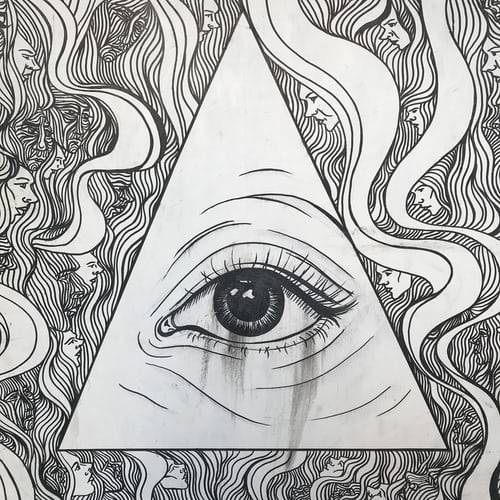
Lots of tips and recommendation to benefit from the tutorial. The research material is designed to be concise and time efficient. The classes cowl every matter with clear-reduce directions that are fairly simple to comply with. Follow the strategies that might be helpful to draw like knowledgeable. The assignments are designed such that they will reinforce the theoretical ideas and assist to make fast progress. The ideas are clearly explained and the teachings are straightforward to grasp. Learn the completely different matters step by step ranging from primary to advance stage with a lot of examples.show more
Whether you’re a newbie looking to outline an trade term or an professional seeking strategic advice, there’s an article for everybody. All rights to work and different images found on PaintingValley.com are owned by their respective owners , and the Administration of the website doesn't bear duty for their use. All the materials are intended for academic functions solely. Are you on the lookout for the most effective photographs of Pencil Sketch Free? We collected 38+ Pencil Sketch Free work in our on-line museum of work - PaintingValley.com. The Virtual Instructor’s Matt Fussell draws a landscape with gentle pastels in this real-time but edited video with voice over.
You can use these effects to create fascinating visuals and slide backgrounds for your displays to help set you aside from your friends. Assuming you haven’t cropped AND compressed your photograph, choosing the Reset Picture command reverts your picture back to its authentic model. You don’t have quite as many variations obtainable to you with the Chalk Sketch effect, however you'll be able to see that as you enhance the strain from 0 to four, the photo and underlying particulars get darker. Notice that as the size of the marker will increase, the blurriness of the main points throughout the photo will increase. About this siteDesigner Daily is a place for designers to seek out inspiration, assets, and ideas that will be useful to their day by day work. It is maintained by Mirko Humbert, a Swiss graphic and internet designer.
You’ll also get tips on creating a visible path, creating the illusion of distance, and composition. What’s the distinction between oil pastels and gentle pastels? Susan Jenkins of Monet Cafe answers those questions and more on this video. It’s a wonderful introduction to the world of pastel generally for the artist who has never used pastels however desires to. The artist talks in regards to the medium in general, why she loves them, and how she makes use of them. She also demonstrates her most frequently used methods with a landscape with buildings on canvas with primed with acrylic gesso. Kara Bullock talks about the three forms of charcoal and the differences between them, in addition to different basic provides.
It is out there on each Windows and MacOS X software program, and packages start as little as $49.ninety nine for desktop software. An iPad software model can be out there with monthly or annual subscriptions, but there isn't any free trial for this format of the program. "Definitely strive the free version out first! Try the premium trial, you will not remorse it. If you might be an aspiring artist, this is a will need to have program!" – Brooke R. Sketchbook provides access to 3D designs and fabrication expertise – which users significantly in the design, engineering, and leisure industries are benefitting from. Sketchbook offers a professional look with a high quality person expertise.
20+ Experts have compiled this record of Best Drawing Course, Tutorial, Training, Class, and Certification obtainable on-line for 2020. It contains both paid and free sources to help you study Drawing and these programs are suitable for beginners, intermediate learners in addition to experts. So far, 53,000+ students and professionals have benefited from this compilation. The app also lets you export your work as JPG, PNG, BMP, TIFF, and PSD. Lastly, Autodesk SketchBook has full support for layer options. Firewalls are the OG cybersecurity instruments, courting again almost three decades. If you're curious in regards to the software program business, try our roundup of a few of the best Software Companies in America.
Creative Market is a platform for handcrafted, mousemade design content from independent creatives around the globe. There are over 4,000+ hand drawn merchandise on Creative Market alone, which provides you an thought of the dimensions of the market. One shop, WINS, doodles everything from house vegetation to festive celebration favors. That’s a store that’s all attracts on a regular basis, together with stuff like this. We help busy office workers save hours and acquire peace of thoughts, with ideas, coaching and tutorials for Microsoft PowerPoint and Word.
1 note
·
View note
Text
🚀 Ready to Boost Your Skills? 🚀 Unlock a world of FREE learning resources, competitions, and opportunities from Microsoft ! Whether you're into coding, cloud, or community, there's something here to take you to the next level. 🌟 Check out these amazing platforms for courses, events, and updates: 🌐 Azure: Unleash the power of cloud computing with Microsoft Azure ! Get hands-on experience with free services and explore how to build, deploy, and manage apps. 👉 https://lnkd.in/gDm-PtZP 🏆 Imagine Cup: Want to build something world-changing? Compete in Microsoft's global student competition, Imagine Cup, and bring your tech ideas to life! 👉 https://lnkd.in/gVwj_rmH 📝 Blog - Microsoft Fabric: Stay ahead with the latest tech insights and trends through Microsoft Fabric Community’s Blog. Get tips, tutorials, and updates from industry experts. 👉 https://lnkd.in/gg6zeJtE 🎓 Microsoft Learn: Master new skills with Microsoft Learn ! Access interactive tutorials and certifications, whether you’re a beginner or an expert in tech. 👉 https://lnkd.in/gCKkmHTB 💻 Visual Studio Code: Unlock the power of code! VS Code is the go-to editor for developers worldwide. Boost your productivity with extensions, tips, and tools! 👉 https://lnkd.in/gbkXC8Uw 🌟 MVP Program: Join the elite! The Microsoft MVP Program celebrates the most passionate tech experts. Discover how you can share your knowledge and become a tech influencer. 👉 https://lnkd.in/g2KAZkra ⚙️ .NET Build anything, anywhere with .NET! Whether you’re creating web, mobile, desktop, or cloud apps, .NET is the framework to explore. 👉 https://lnkd.in/gCRVVpz2 🚀 Reactor: Connect, learn, and grow at Microsoft Reactor! Attend free developer workshops and events designed to enhance your skills in AI, cloud, and more. 👉 https://lnkd.in/g38hk6_8 📅 Microsoft Events: Stay in the loop! Microsoft Events offer exciting virtual and in-person tech conferences, workshops, and hackathons. Don't miss out! 👉 https://lnkd.in/gXeyb5km 🌐 Tech Community: Connect with tech enthusiasts from around the globe in the Microsoft Tech Community. Ask questions, share insights, and build your professional network. 👉 https://lnkd.in/gNdPfY6Y From developers to students, there’s something here for everyone! Let’s grow and learn together. 💻🔥 Get started today! 🚀 hashtag#Microsoft hashtag#FreeCourses hashtag#TechLearning hashtag#Events hashtag#MLSA hashtag#microsoftMLSA Microsoft Learn Student Ambassadors hashtag#azure hashtag#ImagineCup
0 notes
Text
Senior Grand Master Model
The Woven’s Senior Grand Master Model is the “Ultimate Master” because not only does it consist of grades for all fabrications (Wovens and Knits) and categories offered (Tops Bottoms Dresses and Overalls ) in all sizes ranges 000 – 40 (Numeric) and 4XS - 4XL (Alpha), it goes further in breaking down the graded sizes into groups of three to provide a better and more acurate fit across the entire size range. Pretty cool isn’t it?
To that end it has more fit sizes than any of our other models. In a size range this wide and broken down to groups of three the fit sizes are whatever groups you need and choose. If your fit size range is not this wide we recommend one of the Associate Master Grades as they have narrower size ranges.
This particular model is not available for sale online. Please contact us for any inquiries as well as pricing.
Features
Full body size range ( 000-40 ) Missy and Junior apparel industry standard Tech Pack Model in Excel format for Tops, Bottoms, Dresses and Overalls ( including bodysuits ).
Sample size 18, 20 and M
Use as a solid starting point and customize for other fashion design styles
Cover sheet, mood board, summarry page, style specifications and deyails, print, colour and embellishment specifications, bill of materials, lab dip and strike off approvals, construction and asssebly specifications, sample measurment specifications from proto to production, fit comments and corrections, graded meassuremnt specifications for sales amples and production, cutters must, tracking calendar, price quote and costing, labels and tags specifications and packaging and shipping specifications as well as purchase orders and customer info .
Our libraries will help you get a long way with facilitating the fill ins for the drop down menus. Most pages have drop down menus. See the user guide for instructions.
Benefits
Our models have fully intergrated libraries for grade rules, measurement blocks, construction, full pantone textile colours, fabrics and trims as well as customer and address library to be updated by the client. These are all functional in drop down menus on all of their respetive pages. Ninety percent of the model is automated for easy use and fluid and quick creation of tech packs. So save time with our completely computerised moedles for your use.
In addition the model is cretaed to be used across departments and is structured as such with a left hand menu with all of the departments. This model is use for design, tech production as well as sales and archives. All headers are linked as well as pages that are close related to one another such as the bill of materials and the price quote and costing pages. Alos linked are the PP sample page and the graded measurement specifications page. See our user guide in the model for complete details. Save time and work thouroughly and efficiently.
Descriptions
Any professional fashion designer will tell you that technical specification packages a.k.a. “tech packs” play an essential part in all areas of apparel design and garment production. Usually apparel tech packs contain a list of garment measurement specs, fully detailed fashion flat sketches, topstitching and trim details, artwork layouts, and any other information needed to produce a sample garment. Fashion tech packs are sent to factories to make garment samples for approval. When the garment fit is finalized, size grades are given for the style, which are used for garment production in the apparel industry.
No matter what area of the fashion industry you specialize in (fashion design, tech design, apparel production, etc.), chances are you’ll be working with garment spec sheets and apparel tech packs pretty often. However developing a garment spec sheet from scratch and manually calculating apparel size grading is time consuming. Use our Fashion Tech Pack Templates to easily prepare your clothing designs for apparel production. On the garment specification sheet, all common points of measure are listed for the design style, so you can just type garment measurements in the spec column. And best of all, our formulated size grade sheets will save you hours of manual size grading calculations. Simply enter your apparel specs in the approved spec column, and size grades will automatically be calculated for you!
Instructions
Contents: PDF and Microsoft Excel files
Size: 10 MB
Download Time: 2-5minutes
Format: Compressed ZIP file
Uncompress PC: Automatic, double click or download the free Zip Reader if needed
Uncompress Mac: Automatic, double click or download the free StuffIt Expander if needed
PDF instruction sheet included for entering data and placing images into apparel tech pack templates, fashion line sheet template, and garment costing sheet templates
Requirements
Microsoft Excel preferably through Office 365 subcription.
Basic Microsoft Excel skills
Adobe Reader for included PDF tutorials
Support
If you need help or have any questions, please contact us through the form. We respond within 24 hours, usually much faster.
After purchase, you will receive two emails: your purchase receipt and your download link from us.
If you don’t see our download email within minutes, please check your spam (junk mail) folder. If you still can’t find it, let us know.
Your purchase receipt will include an email and a phone number where we may be reached, depending on our availability in the Eastern US time zone.
Hassle-Free Product Replacement – See our Product Guarantees!
1 note
·
View note
Text
Change Data Feed and Time Travel in Microsoft Fabric
Building incremental pipelines is one of the most common challenges in #dataengineering. Did you know you can use powerful features like Change Data Feed and Time Travel to build simple and efficient incremental data pipelines in #MicrosoftFabric? Check out this tutorial to learn more: https://youtu.be/XGVvEYor14g
0 notes