#Microsoft_Windows
Explore tagged Tumblr posts
Link
Not working taskbar icons and constant reboots The latest update to the Windows 11 operating system (KB5032190) brought with it new problems. After installing this update, some users reported it on the Reddit forum. Some users are experiencing an infinite reboot loop issue when trying to install an update. As a result, the update is not installed. Those who were able to update successfully report icons on the taskbar disappearing and their operation being unstable. For example, a user tries to open the Chrome browser through the corresponding shortcut, but a completely different application is launched. The latest Windows 11 update brings new problems [caption id="attachment_83741" align="aligncenter" width="780"] Windows 11[/caption] Microsoft has already been informed about the problem with disappearing icons; a similar problem appeared in the previous Windows 11 update, codenamed Moment 4. The exact release date for the next update has not been announced. For now, you can solve the problem with shortcuts by restarting the computer or the Explorer process.
#microsoft#Microsoft_Windows#operating_system#PC_Operating_System#software#user_interface#windows_11#Windows_11_design#Windows_11_improvements#Windows_11_system_requirements#Windows_features#Windows_updates
0 notes
Link
All the latest versions of the Windows operating system (Windows XP and later versions) can rotate pictures within Microsoft Window File Explorer.
0 notes
Link
How To Free Up Ram On Windows 10? Step By Step Guide
0 notes
Photo
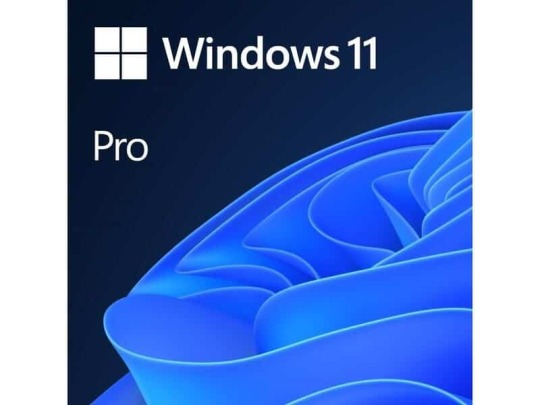
Highlight des Tages: Microsoft Windows 11 Pro Vollprodukt #Betriebssysteme #Compsupport #Computing_und_Software #Microsoft_Windows #Microsoft_Windows_11_Pro_Vollprodukt #Software
0 notes
Link
Стоит ли вам играть в New World? Первые впечатления от игры
Предстоящая MMORPG Amazon Games "Новый мир" находится в центре внимания, поскольку длительная закрытая бета-сессия демонстрирует действие в преддверии релиза 28 сентября.
#New_World, #Amazon_Lumberyard, #Amazon_Game_Studios, #Double_Helix_Games, #Microsoft_Windows, #Новый_Мир, #Обзор_игры, #PC, #ПК, #Амазон_гейм, #MMORPG
0 notes
Text
Opting For Poster Printing Software Program Application
In pertains to the print media, posters are amongst one of the most favored types of advertising and marketing. This is since it is identified to have a significant dimension that makes them noticeable also from a range. Frequently this device is held on locations where mainly individuals are seen.
https://en.wikipedia.org/wiki/Microsoft_Windows
Basically, poster prints are created using top quality print products and also groundbreaking printing tools. Primarily the growth procedure likewise uses the use of the poster printing software program. This device is basically the covert device that artistically exercises to create your poster prints.
Marketing has various kinds-- it can be identified under the print media and also interactions media. Interaction media covers the tv as well as radio; on the various other hand print media covers prints advertisements such as posters, publications, sales brochures, directories and also much more.
There is great deals of poster printing software program that can be idyllically requested your poster printing jobs. You can decide to make use of:
In relates to with the print media, posters are amongst the most commonly previously owned kind of marketing. Basically, poster prints are created making use of high top quality print products and also groundbreaking printing tools. Primarily the advancement procedure additionally uses the use of the poster printing software application. This device is basically the concealed device that artistically functions out to establish your poster prints.
Sequentially to make your poster products much more striking and also interest getting you can have them published completely shade prints as well as have them placed, mounted as well as laminated flooring.
What much more can you request having the appropriate poster printing software program as well as the best printing application for certain you will certainly have the ability to generate a print that will certainly stick out as well as will certainly say a reputation for your business.
- Window shareware programs-- essentially this printing software program services to create massive poster prints, indications, banners, murals and also along with poster prints varying from dimensions of 100 x 100 feet. Therefore this poster printing software program poster develops poster prints with the very best attributes of graphics, data processing and also desktop computer posting.
- Windows XP-- this software application involves a picture printing wizard that promotes you to publish a selection of pictures alike designs. As necessary the home windows run to rotate as well as collect the images suitable for the picked drawing.
- Windows software program-- this printing software program is substantially made use of for electronic picture printing. This has functions that enable you to carry out several pages and also in addition to doing custom-made outlined prints. Also can be used for picture enhancement and also for innovative image printing.
Therefore with the poster printing software program stated over without a doubt, you will certainly have the ability to think of eye-catching and also enticing poster prints based upon your objective and also the target market.
0 notes
Text
How to Fixed Invalid Value JPG, PNG Registry Error on Windows 10
after updating Windows OS to the latest Windows 10, some devices flash the error message “Invalid Value for Registry.” This error occurs when we try to view or launch any image file on our device, especially related to the format JPG or PNG. It’s the error of corrupted registry entry in the device as registry entries are responsible for storing the accurate information about the particular content of the file, application or programs. It helps the system files to communicate with the file that you wish to launch on your device.
In case, you are one of them facing registry invalidation error on Windows 10; then this blog is for you. You have to make sure and detect all the corrupted files on your device. Pursue these guidelines to know how to remove these potential threats and error messages from arising on our PC:
Reasons for Arising the Invalid Value Error
If you are facing the issue just after updating to the latest edition of Windows 10, then it might be the issue related to the clash between the file of previous and current Windows installation. Other possible issues related to this error are the invalid file or corrupted files due to the existence of malicious programs and viruses.
Before applying any workarounds, it is requested to use the Photo Viewer application or any of the third-party programs for launching the particular image. Once you have installed the program successfully, and then try to launch the image file with multiple attempts.
If the issue still arises on the device, then it is recommended to follow these procedures:
Resetting Photos Application
Resetting the image app might fix the issue as the registry fails to correlates the same.
First and foremost, hit the Window logo and then tap on the “I” key to expand the Settings application.
After that, Hit the Apps section and then choose the option “Features and Apps” by navigating the left-hand side section.
Locate the listing and once found, hit the Microsoft photos panel. You can hit the Photos app there.
Hit the Advanced related tab that is found in the lowermost section of the app’s name.
Now, scroll the page downward and then hit the Reset tab. This option will reset the application completely.
Once your process finishes, ensure that the issue is fixed. If not, then it is recommended to pursue another method that is mentioned below.
Removing the Registry Entries of Older Photos Application
This solution will also help you to remove the Invalid Value error on your device. You have to remove all the older editions of registry entries of your Photos Application.
First of all, tap the Window logo and R key at one go.
A run dialog box will launch on the screen, and then you have to enter the keywords: Regedit into the provided section followed by the Enter key.
Now, go to the under mentioned registry keywords:
“HKEY//CURRENT-USER//Software/Classes/Local Settings_Software_Microsoft_Windows_Current_Version_AppModel_Repository_Families_Microsoft_Windows//Photos_8wekyb3d8bbwe”
Navigate to the left-hand side section and launch the keyword mentioned below:
“Microsoft_Windows//Photos-8wekyb3d_8bbwe.”
You will find eight entries under this key and then check all the entries carefully. If you find the four entries having the earlier edition than four, then apply the right mouse tab on each of them.
Then, hit the Delete option there. This option will be available inside the menu Context. Sometimes, you may find only two outdated entries among the six entries. In this case, you have to remove both of them.
Note: For removing the corrupted or outdated registry entry, you have to take ownership of these available entries.
Chloe Decker is a self-professed security expert; she has been making the people aware of the security threats. Her passion is to write about Cybersecurity, cryptography, malware, social engineering, internet, and new media. She writes for Microsoft products at office.com/setup.
Source: https://haroffice.com/how-to-fixed-invalid-value-jpg-png-registry-error-on-windows-10/
#office.com/setup#www.office.com/setup#office setup#JPG#PNG#Bluetooth Mouse Windows 10 laptop#windows 10
0 notes
Video
youtube
http://www.dgtsoft.org/laptop-drivers/drivers_FUJITSU_SP25_Scanner-Software-Utility-for-Microsoft_Windows-7-10-Download.html FUJITSU SP25 Scanner Software Utility for Microsoft Driver Utility For W...
0 notes
Link
The OS grows with each release Microsoft recently released the latest Windows 11 version 23H2. As the thematic resource noted, the disk image (ISO file) of the OS has noticeably increased - up to 6.24 GB. Microsoft This is approximately 7.586% more than Windows 10 22H2 (5.8 GB). At first glance, the increase is small. However, the situation looks more serious when you compare the size of Windows 11 23H2 with earlier versions of Windows 10. Microsoft is growing a huge monster. Windows 11 is already almost 10% larger than Windows 10 For example, Windows 10 version 1703 (Creators Update) was less than 4 GB in size, and we've seen a steady increase with each subsequent update - up to 5.8 GB with the release of Windows 10 22H2 in November 2022. Microsoft A similar trend is observed in Windows 11. According to WindowsLatest, the ISO file sizes for Windows 11 are as follows: Windows 11 21H2 English 64-bit - 5.7 GB Windows 11 22H2 English 64-bit - 5.8 GB Windows 11 23H2 English 64-bit - 6.24 GB The larger size of Windows 11 23H2 can be partly explained by new features and improvements. Apparently, Microsoft is aware of the problem, as it is gradually trying to eliminate a number of applications from the OS, asking users to install them from the Microsoft Store if necessary.
#cloud_computing#microsoft#Microsoft_applications#Microsoft_Azure#Microsoft_ecosystem.#Microsoft_history.#Microsoft_Office#Microsoft_Office_365#Microsoft_products#Microsoft_services#Microsoft_Surface#Microsoft_technology#Microsoft_Windows#operating_systems#software#software_development#technology_company#Technology_innovation#Windows
0 notes
Link
How Much Ram Does Windows 10 Use? Complete Information
0 notes
Text
MÁXIMA 5 (QUENTE)
Professora: "A Microsoft não abriria o segredo sobre uma coisa dessas*..." * qual linguagem de programação o Windows foi feito
Como realmente é... LINK 1 - "segredo" bem escondido ali no destaque do lado direito - https://pt.wikipedia.org/wiki/Microsoft_Windows
0 notes
Photo

SSDN Technologies offers #Microsoft #projecttraining on the live project by expert trainers in Gurgaon, Delhi NCR. Get the ms project training and #certification you need. Our Computer Training provides on-site, instructor-led Microsoft software training for #Microsoft_Windows, #Office365,#Cloud_computing, and #MS_office. https://goo.gl/ii4QGL
0 notes
Link
F. I. S. T.: Forged In Shadow Torch - Review
F. I. S. T.: Forged In Shadow Torch - the Chinese igroprom is firmly entering our lives. Recently, the action-RPG Wuchang: Fallen Feathers in the style of Bloodborne and Sekiro was presented, and dozens more projects from China are in development.
#ACTION, #ADVENTRE, #Bilibili, #TiGames, #FIST, #FIST_Forged_In_Shadow_Torch, #REVIEW_GAME, #PS5, #PLAYSTATION5, #PS4, #PLAYSTATION4, #PC, #Microsoft_WINDOWS
0 notes
Text
Microsoft to provides preview of Windows 9 this month...
Microsoft to provides preview of Windows 9 this month…
Microsoft Corporation is expected to provide a technical preview of its new Windows 9 operating system at an event in San Francisco later this month.
The event, billed as a chance to “hear about what’s next for Windows and the enterprise”, will be held on September 30.
The company yesterday sent out invitations for the event which experts say will talk in broad strokes about features aimed at…
View On WordPress
0 notes
Link
All the innovations of Windows 11 Moment 4 and a little more Microsoft has released Windows 11 23H2 (build 22631.2428) to OEMs such as Dell, HP, and Lenovo. This was an important step before the full public launch and will allow manufacturers to ensure OS compatibility with their devices. [caption id="attachment_77871" align="aligncenter" width="780"] Windows 11[/caption] The update is distributed as an "activation package" that includes features already present in the operating system code. The update includes all the innovations of Windows 11 Moment 4, as well as additional improvements. Windows 11 23H2 is considered the last major update before the release of Windows 12. The latest major Windows 11 update has gone to PC manufacturers ahead of its full launch Windows 11 Moment 4 includes a redesigned Explorer, support for more archive formats, taskbar improvements, the Windows Backup app, Copilot assistant, and a host of other changes. Additionally, Windows 11 23H2 brings a system components page in settings, improvements to the notification center, the Windows Ink Anywhere feature (you can write in any text field and then recognize it), and so on. Note that Windows 11 Moment 4 with new features can already be installed manually by anyone using the recent optional update.
#computer_operating_system.#Computer_Technology#microsoft#Microsoft_software#Microsoft_Windows#operating_system#Operating_system_features#PC_features#PC_Operating_System#PC_software#software#Software_advancements.#Software_improvements#software_update#tech#Tech_Updates#technology#windows_11#Windows_OS
0 notes