#Microsoftdynamics365
Explore tagged Tumblr posts
Text


Best ERP and CRM Software Company in India | JRS Dynamics Info Solutions
Looking for reliable ERP and CRM solutions? JRS Dynamics Info Solutions is your go-to partner for streamlining business operations and driving growth.
Why Choose JRS Dynamics? ✅ End-to-End ERP Solutions ✅ Advanced CRM Systems ✅ Industry-Specific Customizations ✅ Implementation, Support & Upgrades
JRS Dynamics, we deliver cutting-edge technology to help businesses in India thrive in a competitive landscape.
Explore our services at: https://jrsdynamics.com/
Empower your business with the best ERP and CRM solutions from JRS Dynamics!
#crm#crm software#crm solutions#crm management software#erp#erpsoftware#dynamics365#erp solutions provider#digitaltransformation#businessmanagement#businessgrowth#businesssolutions#microsoftdynamics365#erp system#softwaredevelopment
4 notes
·
View notes
Text
Why Mid-Sized Businesses Are Replacing Traditional Reporting with Business Central Analytics

For mid-sized companies looking to stay competitive in a fast-paced market, the ability to make informed, real-time decisions isn’t a luxury it’s a necessity. Yet, many still rely on outdated reporting tools that delay insights, create data silos, and slow down execution.
That’s why more businesses are turning to Microsoft Dynamics 365 Business Centrala modern ERP system that not only manages your day-to-day operations but also transforms how your business uses data for smarter decisions.
Here’s why Business Central is quickly replacing traditional analytics tools for companies ready to scale and optimize.
1. Static Reports Are Costing You Time and Money
Legacy tools and spreadsheets require teams to export, reconcile, and manually clean data across systems. This outdated process delays action, increases the risk of errors, and often leads to decision fatigue.
With Business Central’s built-in analytics, you can:
Access real-time financial, operational, and sales data in one dashboard
Eliminate the need for batch exports or external tools
Trust your data for daily, strategic decisions
This isn’t just better reporting it’s better business.
2. Turn Insights into Action Automatically
Unlike traditional tools that provide lagging indicators, Business Central is process-aware out of the box. It understands your financial structures, cost centers, supply chain, and HR operations and connects those insights directly to action.
Integrated AI and Microsoft Copilot allow you to:
Detect anomalies in real time (e.g., sudden cost increases or supply issues)
Recommend next steps based on historical and predictive data
Automatically trigger workflows like reordering inventory or reallocating budgets
With Business Central, your reporting becomes proactive, not reactive.
3. Scale Seamlessly with Your Growing Business
Most analytics tools were never built to handle modern data demands or organizational complexity. As your business grows, traditional solutions become bottlenecks.
Business Central is designed for scalability and built to evolve with you:
Secure, role-based reporting across departments
Seamless integration with Microsoft Fabric and Power BI
Cloud-first flexibility that adapts to your industry and operations
You’re not just replacing a reporting tool you’re building a data-first foundation for growth.
Make the Switch to Real-Time ERP Insights
If your current systems can’t keep up with your decision-making needs, it may be time to explore a more integrated, AI-powered approach to analytics.
At Avion Technology, we specialize in helping mid-sized businesses modernize with Business Central. From real-time KPI dashboards to intelligent forecasting and workflow automation, our experts tailor ERP solutions that drive efficiency and clarity across every department.
If you're ready to move beyond outdated reports and unlock real-time, AI-powered insights, now is the time to explore what Business Central can do for your organization. Discover the full capabilities of Microsoft Dynamics 365 Business Central and how it can transform your operations. For personalized guidance, reach out to the team at Avion Technology to schedule a free consultation and learn how Business Central can be tailored to your unique business goals.
#BusinessCentral#MicrosoftDynamics365#ERPAnalytics#RealTimeReporting#AIinERP#CloudERP#DigitalTransformation#PowerBI#SmarterWithAvion#DataDrivenDecisions#BeyondSpreadsheets#ThinkForwardERP#IntelligentInsights#NoMoreManualReports#KPIDrivenGrowth#FutureReadyBusiness#BusinessCentralUSA#ChicagoTech#USABusinessSolutions#ERPConsultantsUSA#aviontechnology
0 notes
Text
youtube
✅ ERP (Enterprise Resource Planning) connects your finance, HR, inventory, and sales — into one smart platform.
Whether you're a startup, SME, or large enterprise, ERP helps you make better decisions with real-time data and automation.
📩 Need help choosing the right ERP system?
#ERPSoftware#BestERP2025#MicrosoftDynamics365#CloudERP#ERPConsulting#EnterpriseSolutions#DigitalTransformation#NevasTechnologies#ERPImplementation#ERPSolutions#SmallBusinessERP#AIandERP#Youtube
0 notes
Text
Why Choose Business Central Over Dynamics GP?
Still on Microsoft Dynamics GP? Time's running out! Upgrade to Microsoft Dynamics 365 Business Central.
Discover why this modern, cloud ERP is GP's ideal successor. Learn about GP's end-of-life, Business Central's superior features, cloud benefits, and easy migration. Future-proof your business!
Click here to Know more: https://www.intelegain.com/gp-to-business-central-migration/
0 notes
Text
7 Best Accounting Software for Medium Sized Business
Medium-sized businesses need accounting software that offers power, flexibility, and room to grow. Xero and QuickBooks provide user-friendly interfaces with strong features for invoicing, reporting, and bank reconciliation. Oracle Cloud and SAP Business One cater to companies with complex needs, offering advanced financial tools and scalability. FreshBooks is ideal for service-based teams, while Microsoft Dynamics 365 combines accounting with CRM and operations in a full ERP solution. For budget-conscious businesses, Wave Accounting offers essential tools for free, making it a smart entry-level option.
These platforms help medium-sized businesses manage finances efficiently, support growth, and ensure compliance.
More Visit - https://www.wesuggestsoftware.com/7-best-accounting-software-for-medium-sized-business/
#AccountingSoftware#BusinessGrowth#MediumBusiness#FinancialManagement#SmallBusinessTools#CloudAccounting#ERPSoftware#QuickBooks#Xero#FreshBooks#MicrosoftDynamics365#SAPBusinessOne#OracleCloud#WaveAccounting#BusinessSoftware
0 notes
Text
Salesforce vs Dynamics 365: CRM Showdown for Beginners

Are you new to the world of CRM and wondering which platform to choose — Salesforce or Microsoft Dynamics 365? This beginner-friendly comparison dives into the key features, usability, pricing, integration capabilities, and scalability of both CRMs. Whether you're a small business owner or an aspiring CRM professional, this showdown will help you understand which CRM solution aligns best with your business goals and technical needs.
#SalesforceVsDynamics365#CRMComparison#CRMForBeginners#SalesforceCRM#MicrosoftDynamics365#CRMShowdown#CRMSystems#CustomerRelationshipManagement#SalesforceBeginners#Dynamics365Training#CRMInsights#BusinessSolutions#TechForBeginners#DigitalTransformation#CRMTools#TechComparison
0 notes
Text
Salesforce vs Dynamics 365: CRM Showdown for Beginners

Are you new to the world of CRM and wondering which platform to choose — Salesforce or Microsoft Dynamics 365? This beginner-friendly comparison dives into the key features, usability, pricing, integration capabilities, and scalability of both CRMs. Whether you're a small business owner or an aspiring CRM professional, this showdown will help you understand which CRM solution aligns best with your business goals and technical needs.
#SalesforceVsDynamics365#CRMComparison#CRMForBeginners#SalesforceCRM#MicrosoftDynamics365#CRMShowdown#CRMSystems#CustomerRelationshipManagement#SalesforceBeginners#Dynamics365Training#CRMInsights#BusinessSolutions#TechForBeginners#DigitalTransformation#CRMTools#TechComparison
0 notes
Text
Salesforce vs Dynamics 365: CRM Showdown for Beginners

Are you new to the world of CRM and wondering which platform to choose — Salesforce or Microsoft Dynamics 365? This beginner-friendly comparison dives into the key features, usability, pricing, integration capabilities, and scalability of both CRMs. Whether you're a small business owner or an aspiring CRM professional, this showdown will help you understand which CRM solution aligns best with your business goals and technical needs.
#SalesforceVsDynamics365#CRMComparison#CRMForBeginners#SalesforceCRM#MicrosoftDynamics365#CRMShowdown#CRMSystems#CustomerRelationshipManagement#SalesforceBeginners#Dynamics365Training#CRMInsights#BusinessSolutions#TechForBeginners#DigitalTransformation#CRMTools#TechComparison
0 notes
Text
Salesforce vs Dynamics 365: CRM Showdown for Beginners

Are you new to the world of CRM and wondering which platform to choose — Salesforce or Microsoft Dynamics 365? This beginner-friendly comparison dives into the key features, usability, pricing, integration capabilities, and scalability of both CRMs. Whether you're a small business owner or an aspiring CRM professional, this showdown will help you understand which CRM solution aligns best with your business goals and technical needs.
#SalesforceVsDynamics365#CRMComparison#CRMForBeginners#SalesforceCRM#MicrosoftDynamics365#CRMShowdown#CRMSystems#CustomerRelationshipManagement#SalesforceBeginners#Dynamics365Training#CRMInsights#BusinessSolutions#TechForBeginners#DigitalTransformation#CRMTools#TechComparison
0 notes
Text
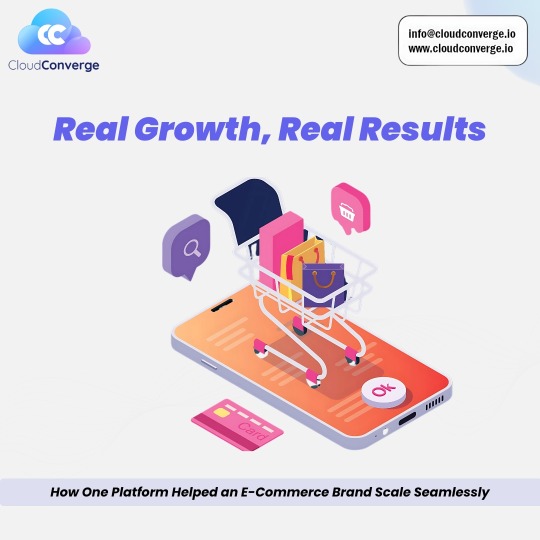
Growth should feel exciting—not overwhelming. One fast-growing e-commerce business found themselves stuck between rising customer demand and broken internal processes. Different systems, manual operations, and lack of visibility were slowing them down—until Microsoft Dynamics 365 Business Central brought it all together. From cutting order processing time by 35% to improving customer experience and team collaboration, the transformation was real—and scalable. We didn’t just plug in software. We built a foundation for their future. Are you stuck in the same growth dilemma? Let’s simplify it—together.
Read More https://bit.ly/3ETwfhO 📩 Contact us at [email protected] 🌐 Visit us at www.cloudconverge.io
#EcommerceSolutions#BusinessGrowth#MicrosoftDynamics365#DigitalTransformation#Cloudconverge#InventoryManagement#OrderFulfillment#CustomerExperience#ERPSoftware#TechForBusiness#RetailTech#BusinessProductivity#DataDrivenDecisions#MidMarketSuccess#SeamlessOperations
0 notes
Text
Microsoft Dynamics 365 Finance & Operations Partner | D365 Finance Software | JRS Dynamics Info Solutions
Streamline your financial and operational processes with Microsoft Dynamics 365 Finance & Operations, delivered by JRS Dynamics – a trusted D365 consultant in India and USA!
Why Choose JRS Dynamics for Dynamics 365 Finance?
✅ Expert Implementation ✅ Comprehensive Consulting & Support ✅ Global Reach ✅ Industry-Specific Customizations
Empower your business with advanced financial tools, real-time analytics, and streamlined operations.
Learn more about our services at: https://jrsdynamics.com/consultation-finance-and-operations/
Partner with JRS Dynamics to optimize your business with Microsoft Dynamics 365 Finance & Operations.
#financeandoperations#finance#business#ERP Software Company#Software Development Company#it solutions#it services#digitaltransformation#microsoftdynamics365#businessmanagement#businesssuccess#jrsdynamics
2 notes
·
View notes
Text
Why Manual Approvals Are Slowing You Down — And What to Do About It
We’ve all been there — waiting on an approval email that never seems to come, chasing a manager who’s buried in other priorities, and watching important purchases or projects get delayed for no good reason. What seems like a small task — approving a request — becomes a real roadblock.
And for small to mid-sized businesses, those delays add up quickly. Time is money. And so is momentum.

But here’s the good news: If your company is using Microsoft Dynamics 365 Business Central (or considering it), you already have the tools to fix this — without adding extra software.
Let’s talk about how approval automation can transform your operations — and how Avion Technology helps make it happen.
The Hidden Cost of Manual Approvals
Manual approval processes don’t just slow things down. They frustrate employees, reduce productivity, and open the door to errors. You’ve probably seen it yourself:
Purchase requests stuck in inboxes
Managers overwhelmed with approval emails
Lack of tracking or audit trails
Bottlenecks in procurement or finance
It doesn’t have to be this way. And with Business Central, it really doesn’t have to.
Business Central Has Built-In Approval Automation — Use It
What most teams don’t realize is that Business Central already includes approval automation tools. You don’t need to buy new software or reinvent your processes. You just need to implement it the right way — with logic, structure, and scalability.
That’s where Avion Technology, based in Chicago, IL, comes in. We help businesses like yours map out real-world workflows and turn them into automated systems that actually work for your team.
What Automated Approvals Look Like (When Done Right)
Here’s what you can expect when you automate approvals with Business Central and Avion:
Custom rules by user, department, or vendor
Smart routing to the right approver automatically
Real-time notifications by email, Teams, or dashboard
Escalation paths if someone’s on vacation
A clear audit trail for every approval decision
FAQs We Get All the Time
Q: Do we need to buy anything extra? No. Business Central already has this functionality — we just help you use it correctly.
Q: Our approval process is complex. Will this still work? Yes. We’ve implemented automated workflows for companies with multiple approval layers and logic.
Q: How long does it take? Most of our clients are live with automated approvals in 7–14 days.
Q: Is this only useful for big companies? Not at all. SMBs often benefit the most, especially when every hour saved counts.
Why Avion Technology?
We’re not just ERP experts — we’re business problem solvers. At Avion Technology, we’ve helped dozens of SMBs across Chicago and the U.S. streamline their operations using Business Central. We know how to ask the right questions, tailor the right solution, and make sure your team is set up for long-term success.
We don’t overcomplicate. We don’t push unnecessary tools. We deliver what works — fast.
Final Thought
Every time your team sends a “Can you approve this?” email, you’re losing time and energy that could be spent on strategy, growth, and results.
If you’re already using Business Central (or planning to), you have what you need. Let’s help you make the most of it.
Ready to Ditch the Delay?
Start automating your approval process — quickly and affordably — with Avion Technology.
Schedule a free consultation with our Chicago-based team
Let’s make your approvals faster, smarter, and stress-free.
#MicrosoftDynamics365#BusinessCentral#ERPsolutions#WorkflowAutomation#ApprovalAutomation#SMBTech#DigitalTransformation#ProcessImprovement#ERPImplementation#BusinessProductivity#avion technology#chicagoland#small business
0 notes
Text
youtube
From Microsoft Dynamics 365 to SAP S/4HANA and NetSuite — ERP vendors are embedding AI faster than ever.
But not all platforms are doing it equally well.
In this video, we rank the Top 10 AI-enabled ERP systems of 2025 — based on features, innovation, and real business impact.
✅ Learn which ERP suits your business — and how AI is changing the way companies automate and grow.
#ERP2025#AIPoweredERP#MicrosoftDynamics365#SAPAI#OracleERP#DigitalTransformation#BusinessAutomation#AIinEnterprise#ERPComparison#AIERP#EnterpriseAI#ERPSoftware#ERPSystem#ERP#MicrosoftDynamics#SAPBusinessAI#OracleFusion#SmartERP#NevasTechnologies#NevasTech#Nevas#Youtube
0 notes
Text

#ProphecyTechnologies#CRMsolutions#CustomerExperience#Salesforce#MicrosoftDynamics365#DigitalTransformation#CustomerEngagement#CRMstrategy#BusinessGrowth#TechInnovation#CRMimplementation#Automation#SmartBusiness#ClientSuccess#CRMintegration
0 notes
Text
Microsoft Dynamics 365 CRM Training | MS Dynamics CRM Training
How Canvas Apps Improve Dynamics 365 CRM Customization
Introduction
Microsoft Dynamics CRM Training Customization to streamline customer relationships, sales, and service processes. However, standard CRM functionalities may not always meet unique business needs. This is where Canvas Apps for Dynamics 365 CRM come in. These low-code applications allow businesses to customize CRM interfaces, automate workflows, and create tailored solutions without requiring extensive coding knowledge.
What Are Canvas Apps in Power Apps?
Canvas Apps, part of Microsoft Power Apps for CRM, provide a drag-and-drop interface to build custom applications. Unlike Model-Driven Apps, which follow a structured data model, Canvas Apps offer complete UI flexibility, allowing users to design screens, integrate data sources, and build applications that fit specific business processes.
Key Features of Canvas Apps
Drag-and-drop design interface for easy customization. Seamless integration with Dynamics 365 CRM, SharePoint, Excel, and third-party applications. Responsive mobile and desktop applications for on-the-go access. Built-in AI capabilities to enhance decision-making.
By using Canvas Apps for Dynamics 365 CRM, businesses can create custom CRM dashboards, automate workflows, and improve data management.

How Canvas Apps Improve Dynamics 365 CRM Customization
1. Customizing CRM Interfaces for a Better User Experience
One of the biggest limitations of traditional MS Dynamics 365 CRM Customization is UI rigidity. Standard CRM screens may not always match business workflows, leading to inefficiencies and user frustration.
Canvas Apps allow businesses to design custom UI elements based on their specific needs. Users can create interactive dashboards, custom data entry forms, and optimized navigation experiences. With a touch-friendly and mobile-responsive design, employees can access CRM data seamlessly on any device.
This results in a more intuitive and user-friendly Microsoft Dynamics CRM Training system, improving productivity and adoption rates.
2. Automating Workflows for Improved Efficiency
Manual data entry and repetitive tasks can slow down CRM operations. Dynamics 365 CRM Workflow Automation with Canvas Apps helps businesses streamline processes and reduce errors.
Create automated lead tracking systems to update sales records in real-time. Build approval workflows that trigger emails and notifications based on CRM actions. Integrate with Power Automate to execute tasks like data validation, invoice generation, and follow-up scheduling.
By leveraging Microsoft Power Apps for CRM, businesses can eliminate inefficiencies and focus on high-value tasks.
3. Enhancing Data Visualization and Reporting
CRM systems collect vast amounts of customer, sales, and service data. However, without proper visualization tools, extracting insights can be challenging.
Canvas Apps enable real-time data dashboards, displaying insights using charts, graphs, and reports. Users can customize CRM views to display only relevant metrics, improving decision-making. Integration with Power BI allows advanced analytics, predictive modeling, and KPI tracking.
By using Canvas Apps for Microsoft Dynamics CRM Online Training, organizations gain better data control and reporting capabilities.
4. Extending CRM Functionalities with Third-Party Integrations
Every business relies on multiple tools beyond CRM, such as ERP systems, HR platforms, and marketing automation tools. Canvas Apps bridge the gap by enabling seamless integrations.
Connect CRM with Microsoft Teams, Outlook, SharePoint, and SAP. Fetch and update records from SQL databases, Excel, and third-party APIs. Use AI-driven chatbots within CRM for automated customer interactions.
These integrations enhance CRM functionality, ensuring a unified and connected business ecosystem.
5. Mobile Accessibility for On-the-Go Productivity
Sales and service teams often need Microsoft Dynamics 365 Training Courses access outside the office. Canvas Apps provide a mobile-first solution to keep employees connected.
Sales reps can update leads, log calls, and check customer history from their mobile devices. Field service agents can capture on-site data, generate invoices, and manage appointments. Managers can approve workflows, view performance dashboards, and make data-driven decisions remotely.
With Canvas Apps for Dynamics 365 CRM, organizations enable mobile workforce efficiency like never before.
Conclusion
Canvas Apps revolutionize MS Dynamics 365 CRM Customization by offering flexibility, automation, and enhanced user experiences. With Dynamics CRM Online Training custom UI, automated workflows, real-time data visualization, and mobile accessibility, businesses can unlock the full potential of their CRM systems. By leveraging Microsoft Power Apps for CRM, organizations can increase efficiency, improve customer interactions, and drive better business outcomes.
Trending Courses are : D365 Functional (F & O), Prompt Engineering, Generative AI (GenAI), Microsoft Dynamics AX Retail Management.
Visualpath is the Leading and Best Software Online Training Institute in Hyderabad. Avail complete Microsoft Dynamics CRM Certification Worldwide. You will get the best course at an affordable cost.
WhatsApp: https://wa.me/c/917032290546
Visit: https://www.visualpath.in/online-microsoft-dynamics-crm.html
#D365#MSDynamics#Dynamics365#Microsoft#Education#visualpath#softwarecourses#dynamics#dynamics365crm#demovideo#microsoftpowerapps#ITCourses#ITskills#MicrosoftDynamics365#onlinetraining#powerappscrm#CRM#software#student#NewTechnology#career
0 notes
Text
Red Maple’s Payment Solutions for Business Central: Your FAQs Answered! - Red Maple
Red Maple’s Adv CC for BC offers secure, flexible payment processing in Dynamics 365. Enjoy seamless integration with top processors and a self-service portal for customers.
0 notes