#NRAAS tutorial
Explore tagged Tumblr posts
Text

While setting up my Stardew Valley save, I wanted to find out if it was possible to create community lots that have live-in residents, given that many of the town buisnesses also function as NPC homes in Stardew
Turns out it is possible to do - it uses an NRAAS feature I never knew existed, so I thought I'd give a tutorial! (ty to the NRAAS forums & MTS help threads for this information! - I've just compiled it to help others :D)
Essentially, this means you can create functional pubs / bars / shops / restaurants etc. which your sims can actually live in while running the business, and other non-playable town residents will view the lot as a community lot and come to visit / interact with it as such!
Also, as I've got a few of these NRAAS tutorials going now, I made a page where you can find all of them linked here - I'm open to requests as well :)
Tutorial under the cut ⬇️

Mods you will need:
NRAAS MasterController & MasterController Cheats
NRAAS Register (only for Part 2)
EDIT TO ADD: I recommend using a business mod such as Ani's Merchant Mod to allow your sim to earn money from their business in addition to this tutorial - you may find this much better for current-household gameplay, because your sim will not earn funds from their business when you're only using the NRAAS method detailed here (apart from mixology tips etc.)

Part 1: Adding sims as residents
Start by building / placing your business of choice using Edit Town, and pick what kind of community lot you want it to be through the 'change lot type' menu
Plop down the sims you want to live there on a different residential lot in town (this is temporary housing, it doesn't matter where / what it is)

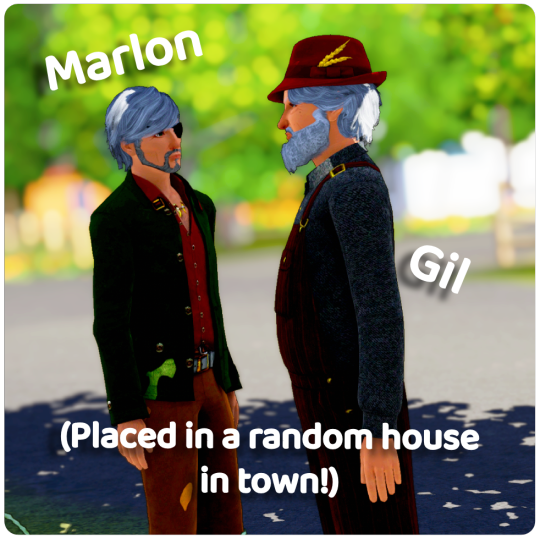
For this tutorial, I'm going to be using The Adventurer's Guild dive bar as an example, & I want my two sims to live there: Marlon & Gil - Marlon will be tending the bar and Gil will just be living on the lot without any specific role
Your business doesn't have to be a bar, I'm just using that for the purposes of this tutorial - You can add residents to any community lot type, someone on the NRAAS forums even suggested adding 'homeless' sims as residents of community parks which would be fun for a rags-to-riches challenge! - other examples include: a bakery, personal training gym, savvy sellers shop, a nectary etc. etc.
Now everything is placed, you need to alter some settings over in the NRAAS MasterController main menu to set things up
Click on a computer or city hall to bring up the NRAAS MC Menu:
NRAAS -> MasterController -> Settings


'Allow Add Sim on Community Lots' is set to false by default, click on it -> change it to true
Click the checkmark & exit out of the NRAAS MC Menu
Go back to your community lot, click on the building and bring up:
NRAAS -> MasterController

At the top of this menu, there should now be an option to 'Add Sim' (as there usually only is on residential lots)
Click 'Add Sim' and then you can either filter by sim type OR just click 'Test Full Family' to find your sims on a list of all the townies - once you've found them, select their portraits and press the checkmark to exit the menu

I recommend resetting the sims & the lot once you've done this, your sims should now be residents of the community lot of your choice! You can keep them as the active household (although I haven't playtested this) or just have them as non-active families who are meant to own businesses around town

Part 2: Giving sims Functional Roles
I'd like to go one step further and have Marlon be the functional bartender for this lot, for this part you will need NRAAS Register (linked above)
There are two ways to do this:
1. If it is within working hours (for my dive that's 11AM - 3AM, you can check your lot's hours in map view), click on the bar object (or whatever role object you want, such as the industrial oven / cash register etc.) and choose
NRAAS -> Register -> Select


This will bring up the same sim selection menu as before, just choose your sim out of the list
They'll now be the functional bartender / role sim for that object!
However, this menu may not show up for various reasons, the main one being if it's not within working hours for the lot - there's another way to assign your sim if that is the case:
2. Go through the main NRAAS Register menu - click on City Hall or a computer to bring it up
NRAAS -> Register -> Find Empty Roles


As long as you haven't pressed play on the game since you placed your community lot, it will not have anyone assigned to the object yet, and it will show up under this menu as an empty role you can fill with your sim (through the sim selection menu again)
If the object does already have a sim assigned to it, you need to find whoever the sim is and remove them from that role:
I suggest just waiting until it is working hours & the sim shows up for work, then click on them & choose
NRAAS -> MasterController -> Intermediate -> Remove Role


You need MasterController cheats for this 'Intermediate' menu to show up!
This should then free up the object for you to add your sim to it through either of the previous methods - KEEP YOUR GAME PAUSED while you do this so no one else gets assigned to it before you're able to assign your own sim!

And that's everything!

Have fun with your functional residential businesses - as always if you have any further questions leave a comment or send me an ask and I will try and help 🥰🥰
Big thanks again to the NRAAS Forums & MTS Threads for this info, I'm just compiling what I found online as I had no idea this was a feature and figured it might be useful for others to know too!
382 notes
·
View notes
Text
How to summon any (prop) item
I've actually been doing this a lot lately! While @omedapixel 's Debug Objects are a storyteller's help, It doesn't have every prop in it (which is totally understandable, since it's a lot).
However, recently I found out that Nraas can be really helpful for this! Let's say we want to summon a coffee cup...
Requirement:
Nraas Debug Enabler
Click on the ground > Debug Enabler...
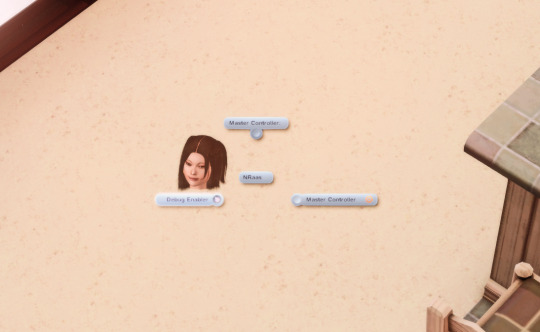
2. Click "Options"
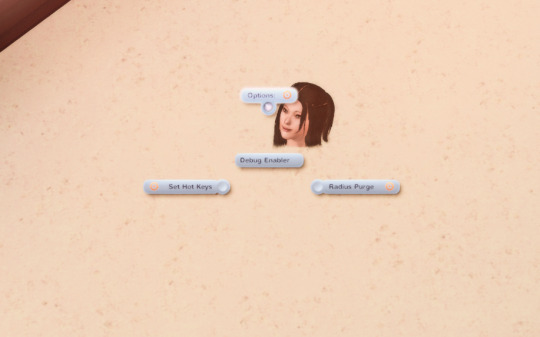
3. Click "Create Object" from the huge list (Should be the second option in the list)
4. Now you see this modal! Great! This is where the magic happens.
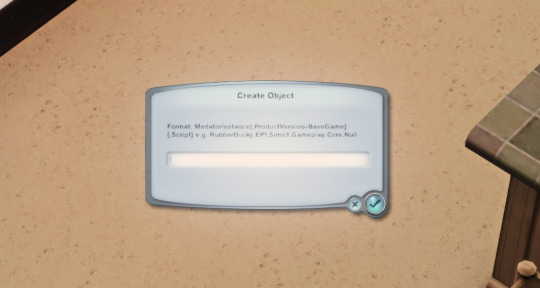
5. For demonstration, i'll type "CoffeeCup" in it.


Voila!
"That's cool, but this looks really advanced!"
I've started a list of props you can copy/paste that I directly got either from EA's source code, or from particular packages. All tested, so IU know they work :)
I'll keep updating these too!
List of Prop Names
136 notes
·
View notes
Text
Using NRaas Master Controller's Filters, Skill Stamps and Hot Keys - Part 2
Skill Stamps and Hot Keys
This is part 2 of my NRaas Master Controller tutorial on how I use filters, skill stamps and hot keys! (Tumblr wouldn't let me have my fun and use more than 30 images on one post, so 2 parts it is 🤨)
See also:
Using NRaas Master Controller's Filters, Skill Stamps and Hot Keys - Part 1: Filters
Tutorial under the header!

Mods needed for Filters, Skill Stamps and Hot Keys to show up:
Master Controller v.135
Master Controller Cheats v.134+
(9th Feb 2025 - desiree-uk correction: Additional mods needed for filters and door-locking system (my apologies! 😌) GoHere v.45 Tagger v.5
Skill Stamps:
I use skill stamps to add a whole bunch of skills to a single sim or sims in bulk!
When adding a newly created sim to your town, they may not have any skills yet until you play them, but a skill stamp can quickly add some skills to them as if they were already played for a while.
MC Cheats Interaction: Skill Stamp> Add New Stamp
Allows the user to define a skill set to apply during "Advanced \ Skill Stamp". Once added, selecting one from the listing will allow you to specify the levels for each skill.
I want some sims to be able to have some basic skills such as cooking.
Click on Town Hall/Computer>NRaas>Settings> Skill Stamp
Add New Stamp: name the skill stamp (e.g Basic Skills).



The skill stamp is listed. Click on it and set the cooking level to whatever you want it to be. I have both the regular cooking skill and the hidden child-skill level, just because. I don't know. 😄
I maxed out the child skill to 3 and set the regular skill to 1.

I've set other skill stamps such as ones for artistic sims (painting, photography, writing) and outdoor sims (athletic, waterskiing, gardening, scuba diving, snowboarding, diving, windsurfing)
I also set one for sims who I want to be able to drive! We now have the 'Sims Need Driving Lessons' mod by the awesome Phoebejaysims! All sims (except NPCS) can't drive until they've reached the maximum level of the driving skill.
Of course you'd want some sims to be able to drive in an already established town, right?
I want my adults and elders to at least have the driving skill, even if some don't have a car yet.
Set a skill stamp for driving:
Click on Town Hall/Computer>NRaas>Settings>Skill Stamp
Name the skill to something driving related, e.g Sims With Driving Licence.
Click on the 'Driving' skill.
Max it out to 3.



Adding skill stamps to a sim with no skills:

Click on a single sim: NRaas>MC>Advanced>Skill Stamp




You see the list of my skill stamps. When I click on each one, all the skills under the stamps will be added to the sim all at once (you'll see the notices that appear in the top right hand corner pop up notifying you the sims have the skills.)
Check their skill panel to see all their added skills. The driving skill is hidden, so it won't show on the panel, but you can check the sim has it by checking their skill levels in Sim>MC>Advanced>Skill Level. It should show 'Driving: 3'
To add the skill stamp to multiple adults and elders, I'll use the filter I made earlier in Part 1.
Click on Town Hall/Computer>Sim>Advanced>Skill Stamp
The filter 'AGE: Adults/Elders' is listed.


Click on it to see a list of all the adult and elder sims.
From the list you can select some of the sims who you want to be able to drive or scroll to the top and click 'All'.

The Skill Stamp list will pop up - choose the 'Sims with driving licence' skill stamp. The skill stamp will be applied. As stated before, you won't see the hidden skill in the sims panel, but they'll be able to drive. You can of course check their skill level via MC>Sims>Advanced>Skill Level.
While you're at it, you can edit some of the selected sims driving skill levels according to whether you want them to do a driving test, theory test or have their skill maxed out so they can drive straightaway when you give them a car...
PJsims mod interactions notes:
If they are level -1 or 0, sims can first do their theory test which will increase driving skill to level 1.
Once they are level 2 in driving, they can do their driving test which, if passed, will automatically max out their driving skill.
Now you can make and add as many skill stamps to any single sim or multiple sims in a filter.
~~~~~~~~~~~~~~~~~~~~~~~~~~~~~~~~~~~~~~~~~~~~~~~~~~~~~
Hot Keys:
MC Interaction: Hot Keys
Allows the user to specify which interactions are to be shown directly under the "NRaas" menu
You can add any MC interaction to the uppermost level of the NRaas menu when you click on a sim, household or terrain as short-cuts, especially your most often-used interactions.
I added the 'skill stamp' and other interactions as hot keys so I can easily edit a sim when I click on one.
Click on Town Hall/Computer>Settings>Hot Keys

I added:
* Change Autonomy
* Reset Sim
* Skill Level
* Skill Stamp
Make sure 'True' is next to the interactions you want to see in the NRaas menu:

Click on a sim or the terrain and you'll hopefully see all your created hot keys.
See my screenshot - all 4 are there!

With the skill interactions you can quickly and easily set a sims skill level or add a skill stamp to them when you click on the sim in less clicks than clicking on multiple dialog boxes.
The other two are self explanatory, turn on/off a sim's autonomy and reset a sim.
Note: The more hot keys you add, the slower the pie menu will take to pop up, so keep that in mind.
If you still don't want to click so many times in the menu to find your interactions, you can use Arro's UI Tweaks mod (currently in testing, soon to be released - it's an excellent mod, I highly recommend it! 👍🏾) You can search the menu by clicking on the magnifying glass icon on the menu or press the 'F' key and type the interaction you want, using a full or partial word!


That's it! That's how I use filters, skill stamps and hotkeys. It will become second nature the more you use them and they can be as easy or as complex as you want them.
If you use them already, how do you set them up and in what scenarios? Share in the comments or let me know if I can add or explain anything! :)
Click for part 1:
Using NRaas Master Controller's Filters, Skill Stamps and Hot Keys - Part 1: Filters
#ts3 mod info#ts3 test gameplay#ts3 gameplay#nraas#phoebejaysims#arro#ts3 tutorial#sims3#ts3#ts3 mod
156 notes
·
View notes
Text
Finding CC: NRAAS Tutorial
I have some bad cc in my game that is taking space. While I'm cleaning up those messes, I'm going to clean out sims that I no longer want, ect...
I can't say using this tutorial is the fastest way to remove bad content, but it does work.
Finding CC
7 notes
·
View notes
Text
ULTIMATE SIMS 3 FIX GUIDE 💫 (2021)
youtube
9 notes
·
View notes
Text
youtube
nraas guide
1 note
·
View note
Text
Hey it's future me. Should have put the path IN the text of the post so it's easier for far future me to see it.
#mc > town > object status > local
Reminder for future me:
You delete taxis with master controller, quit looking at overwatch and traffic to save you.
11 notes
·
View notes
Text


Downtown Roles Mod Tutorial - TS3 - Mature Gameplay Ideas
NSFW 18+ mature content / a long read
TLDR: this is a compilation/recommendation list of mods, a tutorial on how to set up NPCs, and how to tie it all together to add some mature gameplay to your save. 😈
Misukisu/Virtual Artisan had a “Downtown Roles” mod that sadly does not work anymore for the latest versions of TS3. Her mod basically allowed players to add role sims to community lots so your sims could have more NPCs to interact with, making the lots feel more alive in a mature "downtown" sort of way.
I was inspired by her mod and I want to share how you can recreate and expand her mod’s functions with Nraas Register and Arsil’s Custom Generic Role mod. Some players might already know how these mods work, but it was a new discovery for me. I didn’t know how useful role sims could be! It got the gears in my dirty mind turning.
The main purpose of this mod list/tutorial: to add role sims to community lots for your main sims to interact with, while they’re out on the town. These will be sims outside of your household. Their main “job” is to hang out at the lot. You can let the game generate new sims to fill these roles, or assign existing sims in the town to fill the roles.
Examples of role sims you can create:
A regular patron at a dive bar for your sim to befriend or make enemies with.
A sexy single sim at a beach, gym, pool, bar or club for your sim to mingle and hook up with.
An escort at a brothel for your sim to woohoo with (Passion mod).
A client for your sim to sell drugs/weapons to (MonocoDoll Vile Ventures mod and Arms Dealing mod) - I have not tested this but in theory it should work.
You can add multiple role sims on each lot. You could have a number of partygoers on a club lot/a number of escorts on a brothel lot/a number of mobsters or criminals on a warehouse lot who will always be there when your sim visits.
Why role sims?
Townies are unpredictable - you never know which lot they’ll show up on, and how long they’ll stay. Role sims will consistently be there as the supporting characters in your main sim’s story.
Having consistent NPCs at certain locations around town can help with story-driven gameplay scenarios.
You can move a household of your own sims into town and assign them to fill various roles. See pretty NPCs around town!
If you let the game generate new sims for the roles, then it saves you the hassle of setting up new households yourself. You can always edit them later in CAS.
Limitations:
According to Arsil, it seems like sims who are already employed (such as most townies) will be removed from their jobs if they are assigned to be role sims. So I would avoid using any employed townies for this unless you are ok with that. Use unemployed residents instead.
I believe the role sim cannot leave the lot during the designated work hours. Your sim cannot form a group with them and go to another venue. However, you can invite the sim over or hang out afterwards from the relationship panel.
Mods Needed:
Nraas Master Controller + Integration Module
Nraas Register
Arsil‘s Custom Generic Role mod (both the floor marker and the desk)
Passion (if you want your sim to be able to have sex with the role sims on the lot or have the role sims dance on the stripper pole)
MonocoDoll’s Vile Ventures mod (if you want to create NPC clients for your sim to sell to)
MonocoDoll’s Arms Dealing mod (if you want to create NPC clients for your sim to sell to)
How to Set Up:
Step 1: Install the mods listed above. Then, open the save file you want to add some downtown sleaze to.
Step 2: Find a community lot you want to add role sims to. This could be a bar, nightclub, brothel/motel/strip club, a run-down warehouse or block of buildings, casino, etc. I have downloaded many lots from Flora2 at ModtheSims and @simsmidgen here on Tumblr that fit the gritty urban vibe.
Step 3: Enter Build/Buy mode. You can do this from Live mode.
Press Ctrl + Shift + C, enter this cheat: testingcheatsenabled true
Press the Shift key and click on the ground of the community lot.
Click on “Build on this lot”.
You can also enter Edit Town mode to renovate the community lot.
Step 4: Place Arsil’s Custom Generic Role floor marker or desk on the lot. Place one for each role sim you want to create. They are located in Build Mode -> Community Objects -> Misc. If the desk looks out of place, use the floor marker instead.
Step 5: In Live mode, click on the object -> Settings to set:
The name of the role (clubgoer/stripper/escort/mobster/etc.)
The “work” hours the sim will be on the lot for
The days off
The motives to freeze or not (I recommend freezing all the motives to avoid interactions being interrupted/sims complaining due to low motives)
If the sim you want to assign to the role already lives in town, click on the object -> Nraas -> Register -> Select -> Choose criteria -> select the sim from the list. I would avoid choosing any employed townies as they may lose their job when switching to this role. Choose unemployed residents to avoid conflicts.
Remove assigned roles: click on the object to remove the sim from the role.
Step 6: In Live mode, click on City Hall -> Nraas -> Register
Allow immigration: choose whether you want new sims to be moved into town to take the roles (enable this if you want the game to generate new sims for the roles)
Allow immigration = False: if you set this option to false, then a new option called "Find Empty Roles" should appear. You can then assign any sim to the role object you placed, from City Hall.
Allow resident assignment: choose whether you want existing unemployed townies to be randomly assigned to fill the roles (I recommend to disable this. I had Buster Clavell show up to work at my strip club. NO!)
Pay per hour: I'm not sure how to adjust the pay for each custom role but you can just leave it at the default or change it globally
Remove roles: click on the object to remove the sim from the role, or click on City Hall -> Nraas -> Register -> Global Roles -> Remove by sim
Step 7: In Live mode, give the game some time to generate the role sims. Visit the community lot and have a look at your new role sims. The role sims should autonomously interact with other sims and objects on the lot. Using Nraas Master Controller, you can take the sim into CAS to give them a makeover, edit their traits, or replace them with a sim from your sim bin.
Step 8: Make your sim interact with the shiny new role sims and play out the storylines you always wished were possible. Public hookups, functioning brothels, selling drugs and guns - this is what The Sims 3 was made for, baby!!!
Related Mods:
Arsil’s Exotic Dancer Stage - if you have a club community lot, you can use this mod to hire dancers. You can use role sims to add other NPCs to the club such as guests, shady business sims, or non-dancer sex workers.
Nraas Relativity - this handy mod can slow down the speed of time so your sim can spend more time doing their "activities"
Nraas Woohooer - if you don’t want the explicit sex animations from Passion, you could use this mod instead to provide more woohoo options.
Passion - for brothels/strip clubs, this mod will add sex animations and the ability to have role sims dance on the stripper pole.
MonocoDoll’s Vile Ventures mod and Arms Dealing mod - you can use role sims to create more clients for your sim to sell drugs and weapons to, like different individuals/gangs/mobs. You could have different clients hanging out at different spots in the city.
LazyDuchess Lot Population - this mod populates community lots with townies, and they can interact with the role sims you’ve created.
Service Sims Out on the Town - this pushes service sims to visit community lots, to add even more variety to your crowds.
Conclusion
If you made it to the end, thank you for reading. Please let me know if you try out this style of gameplay, and if you have ideas for more role sims and community lots to make. This tutorial was NSFW-oriented but you could easily adapt it to create NPCs for SFW community lots.
579 notes
·
View notes
Note
Hi there! I was wondering if you would mind explaining how you do this, please? I'd love to try it! "Adoption: Adopted children have combined genetics of two townies who are chosen at random to act as the ‘biological parents’" Thank you in advance!

Hello lovely! No problem, sorry for the delay but here's a tutorial :) ⬇️
For anyone curious, anon is referring to my 'gameplay rules' page for this ask!
Important Note: Since I installed LazyDuchess's Random Sim Fixes this method isn't really an essential for me anymore, as pudding face is no longer an issue (which was my main reason for doing this in the first place) - however, making a note of an adopted sim's bio parents can still be quite a fun way to enhance your gameplay, as you can create storylines where they meet their bio parents later in life etc. So I do still prefer it over adopted sims just spawning in w. no previous family relations lol
To get started, you’re going to need Nraas Master Controller to follow this (here’s a tutorial for how to install mods if you’re new to TS3)
Adopt the new addition to the family as you normally would - this sim can be any age or gender

Once the adopted child arrives on your lot, click on them, bring up the NRAAS menu, then follow this string:
Nraas -> MasterController -> Advanced -> Play with Genetics
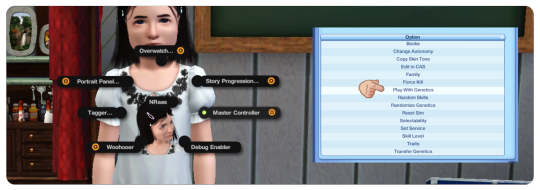
This is now going to bring up a big menu where you're selecting the parents for the sim - you can select from any sim in town by choosing '(Test Full Family)', however I like to use townies because they usually have no other relations - if you're selecting from the whole town I still recommend filtering by age using the 'Type of Sim (and)' menu detailed below:
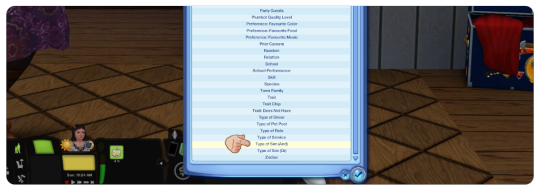
You can choose one of the other options, or to only bring up a list of townies, choose:
Type of sim (and) -> 'Homeless Non Service'
This is going to bring up a huge list of townies, I literally just close my eyes and scroll my mouse around a bit to pick one 'randomly' but you could also use a random number generator or something similar if you wanted to!
You're then going to be brought to a little screen where it shows the two chosen parents & your adopted sim - just like if you were creating a child of two parents in CAS
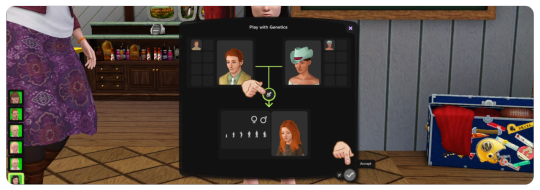
Randomize the genetics however many times you wish to get the outcome you want
It's worth noting that altering the 'age' of the sim on this menu has no affect on them in-game, so if you want you can randomize the genetics w. the sim as a young adult to see what they're going to look like when they get older
When you're happy, press the 'tick' button to accept the changes
It might take a second in-game to load up the changes, but your adopted sim should now have the genetics of the two townies you'd chosen!

The only thing it won't change is the hair colour - so make sure you make a note of what the hair colour you want for them is and change it in CAS
I'd recommend making a note of the parents somewhere, so if you do want to incorporate them into your story at a later date you can do so
I hope this was helpful, if you have any other questions feel free to send me another ask / comment and I'll try and help! :)
130 notes
·
View notes
Text

Hello and welcome back to my blog!
My fifth and final gift for the Petalruesimblr Advent Calendar is: Dermatology Career! This is my third full-time career that I've created for The Sims 3 and I'm so happy it is finally complete.
I just want to wish you all a very Merry Christmas and hope your holiday season is filled with joy and love! 💜
If you are interested, click on ’Keep Reading’ below for more information and pictures of the Dermatology Career.
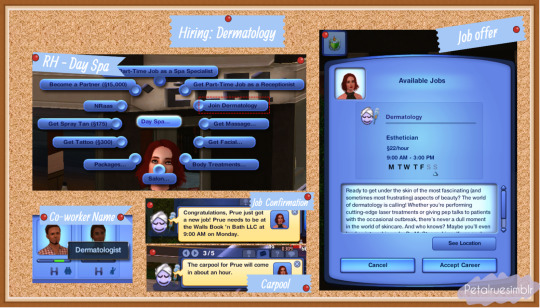
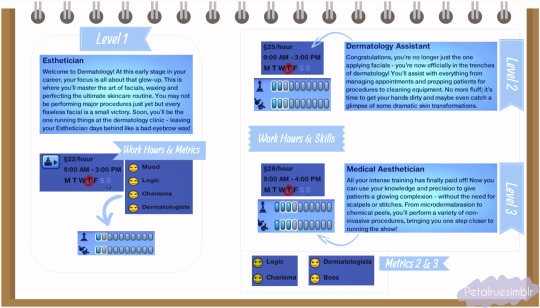
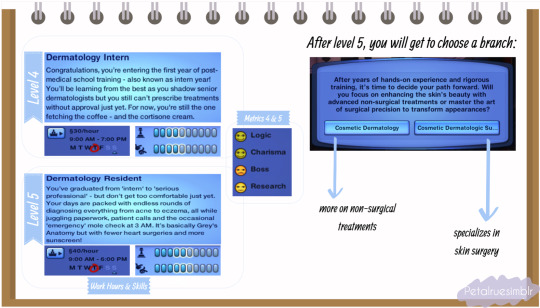

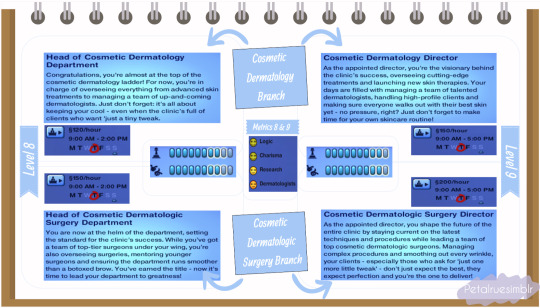
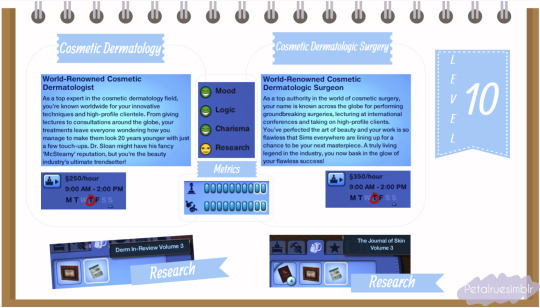
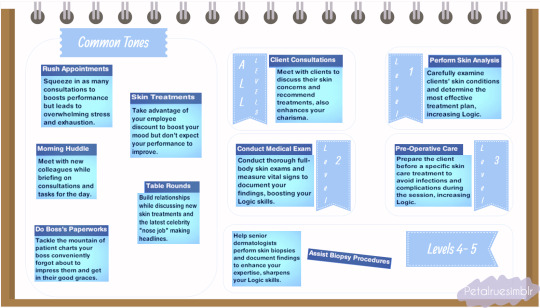
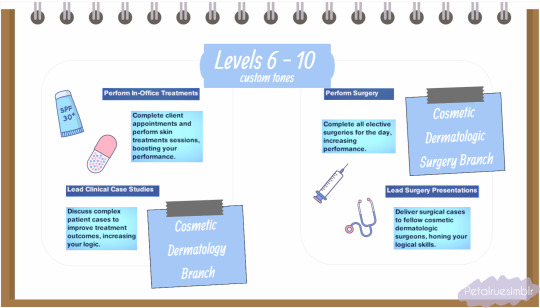






Dermatology Career

Sim File Share

Ready to get under the skin of the most fascinating (and sometimes most frustrating) aspects of beauty? The world of dermatology is calling! Whether you’re performing cutting-edge laser treatments or giving pep talks to patients with the occasional outbreak, there’s never a dull moment in the world of skincare. And who knows? Maybe you’ll even land an internship under Dr. McSteamy himself - so apply now!

Career Type: Full Time Available for: Young Adults, Adults and Elders Available Languages: English Levels: 10 Rabbit Hole: DaySpa Does it have Carpool? Yes Does it have Uniforms? Yes (details under Final Notes) File Type: Package Min. Required Game Version: 1.42 Packs Needed: The Sims 3 📣All descriptions for the levels, tones and metrics as well as skills required, salary, uniforms and other details are provided on the pictures above. Right-click on a picture and select ’Open image in new tab’ for a clearer view.

NRAAS Careers Mod

Branches and Wages: I decided to focus on two branches for my Dermatology career, which branch out after level 5: Cosmetic Dermatology, focusing on non-surgical treatments and Cosmetic Dermatologic Surgery, which specializes in skin surgery. The two branches share the same skill and metric requirements, as they are both part of the medical field. The main difference lies in their salaries, with the Cosmetic Dermatologic Surgery branch offering a higher pay. I aimed to make the wages as realistic as possible however to compensate for the increased days off and decreased work hours as the level increases, I had to raise the hourly wages beyond the normal salary ranges for Levels 6-10 for both branches. Metrics and Books: This career is similar to the medical career in The Sims 3, particularly in terms of the logic skill and research as part of its metrics. However, I also included charisma, as I believe it’s a vital skill for patients to trust and feel comfortable with their doctors, especially when it comes to skin treatments. Opportunities and Uniforms: With a bit of experience in creating opportunities, I decided to add four this time, three of which are repeatable! All of them are relatively simple and offer bonuses, as well as salary increases for some as rewards upon completion. For uniforms, I’ve provided a picture above to highlight the differences between the levels by assigning different colors to the scrubs. There isn’t a general color assigned to dermatology uniforms, as hospitals usually decide the scrub colors for their various departments. As stated above, you will need NRAAS Careers Mod for these careers to show up in the game and as long as you have the latest version of it, it should work for higher patches. You can also read my #psa regarding these careers, click here. I’m not fluent in any other languages to translate so if anyone is interested in translating this career, please don’t hesitate to send me a message here, comment on this post or let me know in my Ask/Contact form (if you don’t have a Tumblr account) and will let you know the details. I have tested this career in my game, so far it is working and all scripts are showing up. All feedback is very welcome to help me learn and improve my skills so please let me know if you experience any problems on your end and I’ll do my best to sort it as soon as possible.

MissyHissy step-by-step tutorial Twallan for the Career Mod S3pe
#petalruesimblr#custom career#the sims 3#ts3#ts3cc#sims 3#the sims 3 advent calendar 2024#ts3 simblr#ts3 advent calendar#ts3 simmer#sims 3 download#sims 3 screenshots#ts3 download#ts3 mods#ts3 community#ts3 screenshots#ts3 career#the sims 3 mods#the sims 3 career#the sims 3 advent calendar#advent calendar
238 notes
·
View notes
Text
🌷 About Me, FAQ & Links 🌷
Hello! I'm TheSweetSimmer, but I do prefer to be called Savanita 😊 ◽️◽️◽️◽️◽️◽️◽️◽️◽️◽️◽️◽️◽️◽️◽️◽️◽️◽️◽️◽️◽️◽️◽️☆☆☆◽️◽️◽️◽️◽️◽️◽️◽️◽️◽️◽️◽️◽️◽️◽️◽️◽️◽️◽️◽️◽️◽️◽️◽️ • About Me:
• I've been making content exclusively for the sims 3 for many years, and it will remain that way probably forever! 😄 • I don't take requests, but I'm open to suggestions and collaborations! • I am WCIF friendly! But it also depends on if I can find that specific item that is being asked about. My Content Policy / TOU: Feel free to do what you like with my stuff! Just please credit me if you do, and don't reupload any of my mods to other sites or paywall them. ◽️◽️◽️◽️◽️◽️◽️◽️◽️◽️◽️◽️◽️◽️◽️◽️◽️◽️◽️◽️◽️◽️◽️☆☆☆◽️◽️◽️◽️◽️◽️◽️◽️◽️◽️◽️◽️◽️◽️◽️◽️◽️◽️◽️◽️◽️◽️◽️◽️ • FAQ: Q: When will you release xyz mod/update? A: I don't know, so please don't ask me 😅
Q: Will you ever make content for other Sims games? And if not, why? A: No sorry, I don't plan on and probably never will be making mods for the other games because I'm happy with TS3 and I don't want to bother to learn how to create for the others 😅 Q: Will you be updating your older mods? A: Yes, at some point! They're lower priority though Q: Can we see a sneak peek of what you're working on? A: I don't mind sharing a few previews here and there, but I prefer to keep my WIPs more on the secret side until I release them 😄
Q: Your mods don't work in my game. What to do? A: First of all, please, thoroughly read through the description of the mod and see if you can find the solution to your problem there. If not, then try removing all other mods (including core ones) and see if it works. Otherwise, please specify what kind of issues you're having (so that means don't leave me hanging with a "your mod doesn't work in my game")
Q: Can you make a version of your mod where it only has xyz interaction/feature? A: No, unless they are features that overhaul different parts of the game, or seem like they should be optional, I won't make different versions of the same mod with bits and bobs taken out. However, you could always use S3PE or NRaas Retuner to remove interactions via their ITUN file.
Q: Can you make new content related to pets? A: As of right now, I don't have much of an interest to because personally I don't play with them (I do love them though!) and I don't yet feel confident enough in making animations for them. ◽️◽️◽️◽️◽️◽️◽️◽️◽️◽️◽️◽️◽️◽️◽️◽️◽️◽️◽️◽️◽️◽️◽️☆☆☆◽️◽️◽️◽️◽️◽️◽️���️◽️◽️◽️◽️◽️◽️◽️◽️◽️◽️◽️◽️◽️◽️◽️◽️ • Links: - Mods Page (ModTheSims) - Latest Mod Updates - WIPs - WCIF - Tutorials - Random Posts - Patreon ◽️◽️◽️◽️◽️◽️◽️◽️◽️◽️◽️◽️◽️◽️◽️◽️◽️◽️◽️◽️◽️◽️◽️☆☆☆◽️◽️◽️◽️◽️◽️◽️◽️◽️◽️◽️◽️◽️◽️◽️◽️◽️◽️◽️◽️◽️◽️◽️◽️
87 notes
·
View notes
Text
Using NRaas Master Controller's Filters, Skill Stamps and Hot Keys - Part 1 Filters
This is part 1 of a little (big!) tutorial on how I use filters, skill stamps and hot keys from NRaas Master Controller together in my games. It's also an appreciation post! 😊
See also: Using NRaas Master Controller's Filters, Skill Stamps and Hot Keys - Part 2: Skill Stamps and Hot Keys
Tutorial under the header!

Mods needed for Filters, Skill Stamps and Hot Keys to show up: Master Controller v.135 Master Controller Cheats v.134+
(9th Feb 2025 - desiree-uk correction: Additional mods needed for filters and door locking system (my apologies! 😌) GoHere v.45 Tagger v.5
Filters:
I use filters, skill stamps and hotkeys for various things, mostly to edit bulk sims, refine door locking options, set filters for parties, functions etc and add short-cuts of often-used MC interactions to the NRaas menu when clicking on a sim/household/terrain. Once you know how to set these, you can set as many as you like and use them in a lot of different combinations.
Here are a few examples on how I set them up, but you can name them whatever you like.
MC Interaction: Save Filter Prompts the user to save a custom filter that can be used for Sim queries.
There are already a lot of default filters for sim-criteria like Age, Species, Residents, NPC etc, but I want to set one specifically for Adult and Elder sims together so I can set door options and skill stamps for them (more on skill stamps in Part 2!)
Click on Town Hall/Computer>NRaas>MC>Settings>Filters Click Save Filter - Age - Adult and Elder Oh, also set 'Species' to Human otherwise all adult and elder cats, dogs, horses and the Grim Reaper will show up! I always forget that part. 😄
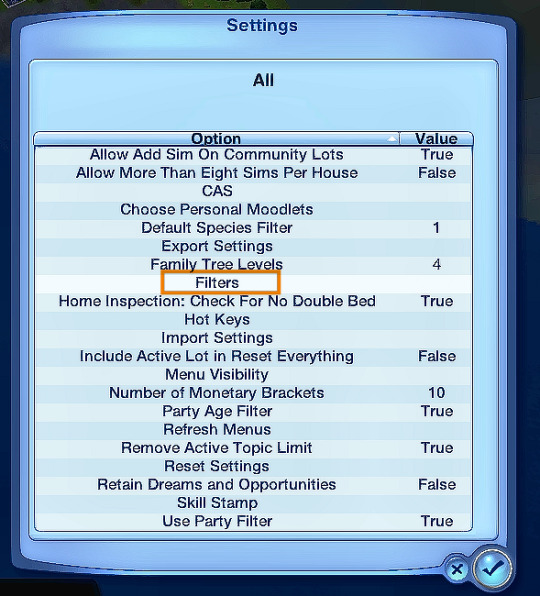

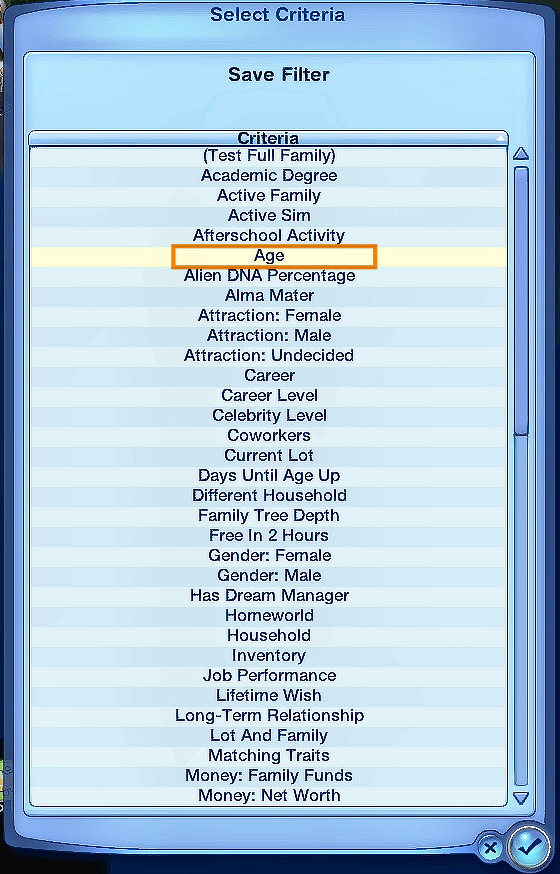
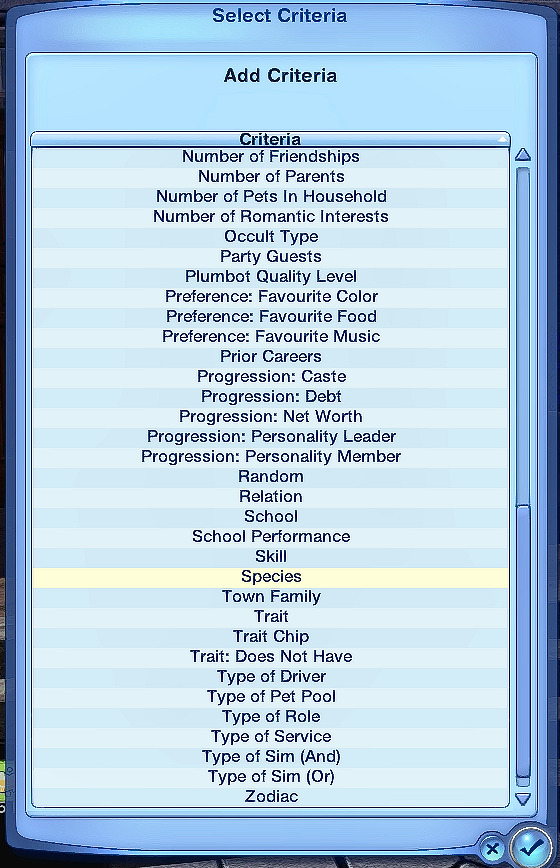
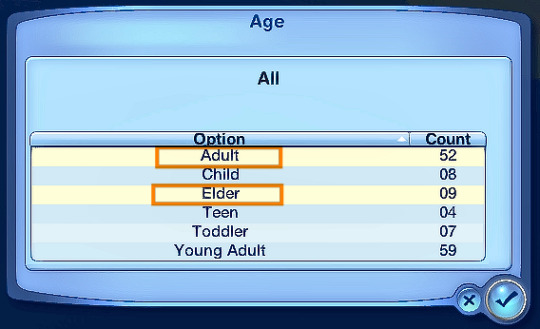
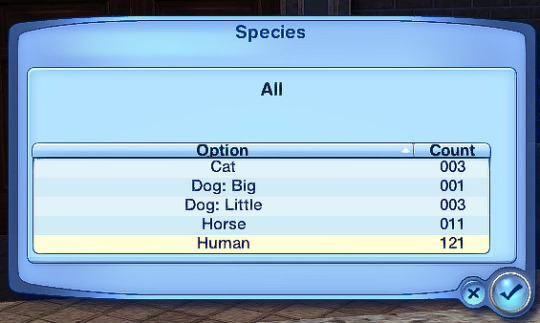
Name the new filter (e.g AGE: ADULTS and ELDERS) Click Accept ☑ Your new filter will show up in the list of filter criteria.
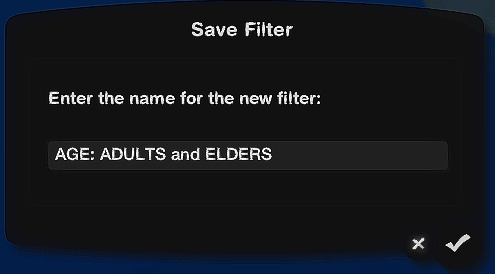

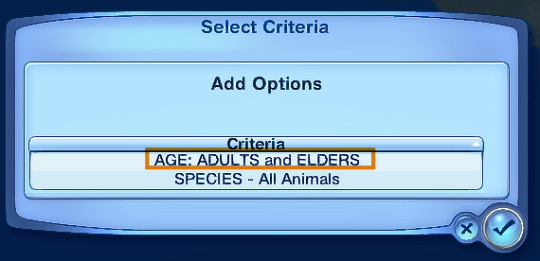
I only want these sims to use a particular door. You can use the EA door locking system to select sims you want to use the door if you want, but if you want more stringent rules, then the filters are better.
Click on the door>Lock…>Door Options… Click on 'Door Filter Type - Deny Click on 'Enable/Disable Filters' - 0
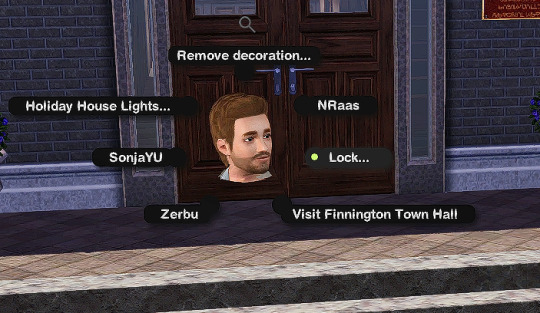
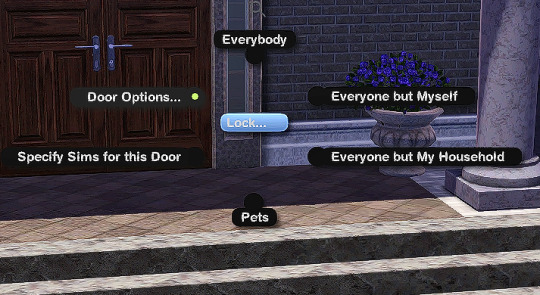
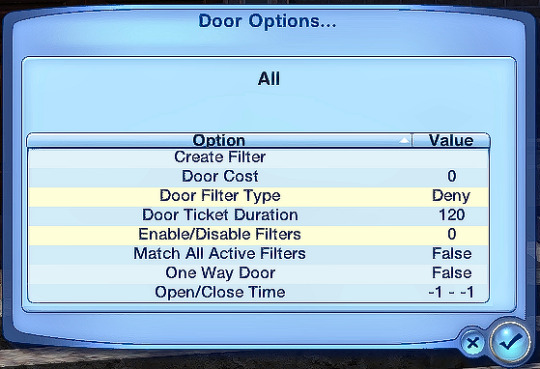
Click on the new filter you made earlier 'AGE: ADULT and ELDERS Click on it until it shows 'True'. Click Accept ☑
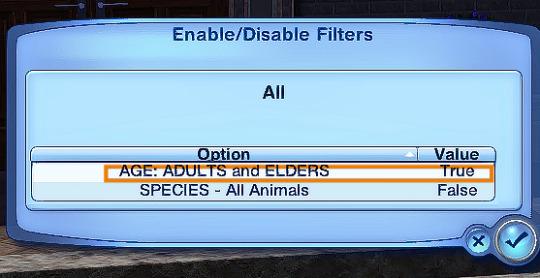
On the previous dialog box you'll now see the 'Door Filter Type: Allow' and 'Enable/Disable Filters: 1' You'll also see two new options 'List Sims Allowed Through' and 'List Sims Denied Access'.
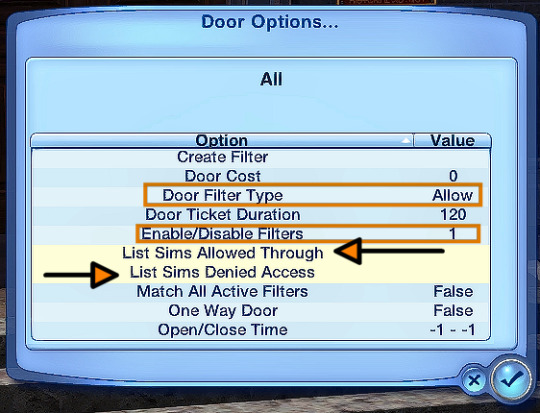
Click on them to double check you have the right sims listed. ALL human adult and elder sims are showing up in the 'Allowed..' list. The 'Denied Access' list should show all the baby, child, teen and YA humans and pets. (Allowed: 1st picture. Denied: 2nd picture)


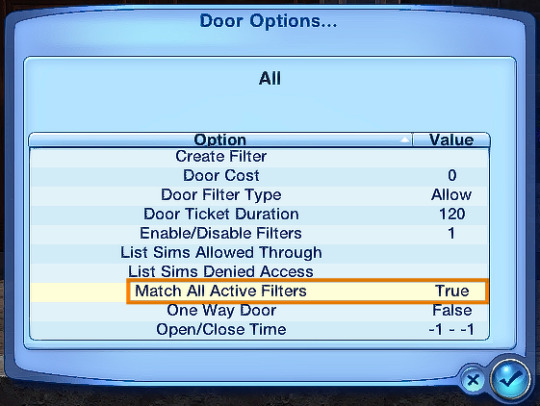
You can set any filter with as many different criteria as you want. When you set a filter with more than one criteria and you specifically want that sim to use the door e.g a YA female, with the charisma skill level 2, make sure to set 'Match All Active Filters' to 'True' (above screenshot) so only a young adult, female sim, with a charisma skill of 2 can use the door. If the 'Match All…' option isn't set, then any YA sim or any female sim or any sim with the charisma skill of 2 can use the door - it's more flexible.
~~~~~~~~~~~~~~~~~~~~~~~~~~~~~~~~~~~~~~~~~~~~~~~~~~~~~
In the next part, I'll be showing how I use skill stamps together with filters and hot keys!
Click for part 2: Using NRaas Master Controller's Filters, Skill Stamps and Hot Keys - Part 2: Skill Stamps and Hot Keys
#ts3 mod info#ts3 test gameplay#ts3 gameplay#nraas#phoebejaysims#arro#ts3 tutorial#sims3#ts3#ts3 mod
143 notes
·
View notes
Note
hi! just wanted to ask if you have an updated settings for NRaas SP and NRaas in General (the modules you use)? I'm currently watchign your NRaas tutorials and I noticed it was posted on 2020 and 2021 so your setting could have changed already. I trust your settings hehe. Thank you!
Updated settings HERE.
29 notes
·
View notes
Text
How to Get Better Graphics & Less Lag for the Sims 3 in 2024
youtube
10 notes
·
View notes
Text







Micheal, Bella's big brother, has died. Everyone having a hard time adjusting to a new life.
They also all morning their relatives who died long ago. That's because of Nraas Porter mod. I watched acottonsock's tutorial on how to use this mod and she said that you can get rid of these moodlets with cheats, but I wasn't able to. So my sims had to suffer 😭
Previous || Next Beginning (Gen 1)
#ts3#sims 3#ts3 gameplay#sims 3 gameplay#HIXCompletionistChallenge#kissa ts3 Goth LePacy#ts3 Goth LePacy Gen 1#ts3 lepacy: Mortimer#ts3 lepacy: Bella#ts3 lepacy: Mathilde#ts3 lepacy: Morgana
24 notes
·
View notes
Text
Jordyn's Mod Masterlist

I often get asked what mods I use in my game! Below is a comprehensive list of my mods.
Last updated: 1/10/2025. Added Faster Toddler Training and Toddlers Can Sit on Sims' Laps
NRASS MODS
Absolutely essential mods that help the game run smoother and gives you more agency over the world.
NRaas ErrorTrap: Catches and corrects data corruption errors.
NRaas MasterController: Adds options that allow you to control and change things about sims in your town.
NRaas MasterController Cheats: Includes more advanced features for MasterController.
NRaas Mover: Removes "greater than eight" and "requires adult" restrictions in "Edit Town" and the Phone and Computer "Move" interactions and adds a new "Move" window.
NRaas Overwatch: Periodically cleans up errors and junk that accumulate over a play session.
NRaas Porter: Adds a custom version of the import and export system used to create library families. It makes it possible to transfer sims while preserving relationships.
NRaas Portrait Panel: Adds portrait panels for households greater than eight.
NRaas Story Progression: Overrides EA story progression with a better system.
NRaas Woohooer: Alters game romance systems and allows for teen pregnancy and risky woohoo.
"FIX" MODS
These mods make small tweaks to the game that improve performance and fixes annoying things.
bluegenjutsu Sit on more comfy objects: Fixes routing issues when sims choose places to sit. Requires a Sims Asylum account.
Lazy Dutchess Smooth Patch: Alters game processing speed to improve overall performance.
No camera fade on sims: Gets rid of the weird camera fade that happens when you zoom in close to your sim.
OhRudi Sims need less space: Sims now need half the space for all interactions, which improves routing.
Twoftmama Route Fix: Reduces the amount of time your sims stand around picking their nose. Requires a Sims Asylum Account.
Arro No "Mod Scripts Found": Hides the mod script popup when you load up the game.
marydehoyos Reduce/Remove Lag Caused by Houseboats: Corrects lag in Isla Paradiso caused by houseboats.
GAMEPLAY MODS
These mods add new interactions.
Twinsimming Growing Pains: Inspired by the phases in The Sims 4: Parenthood.
TSS Sims can hand over babies and toddlers: Adds a basic interaction for sims to pass babies and toddlers over to other sims.
TSS More baby interactions: Adds more interactions for babies.
TSS Functional baby carrier: Adds a baby carrier to the game.
Buzzler Moar Interactions: Adds new interactions to the game that are new or altered EA interactions.
Twoftmama Faster Toddler Training: Allows you to teach your toddlers to walk, talk, and potty in a third of the normal time.
TheSweet Simmer Toddlers Can Sit on Sims' Laps: Allows toddlers to sit on adult sims' laps.
CAS AND DEFAULT REPLACEMENT MODS
Default replacements for Sims and other alterations to CAS.
Criisolate Pure CAS Lighting: Changes lighting in CAS.
Baby sleeper footies: Puts babies in a cute footie outfit instead of the default burrito wrap.
Slamyy Eyelash Mesh Terminator: Removes default EA eyelashes.
SClub Eyelashes: Eyelashes available in CAS makeup. Requires eyelash terminator.
Little Wisps: Gives babies hair.
BrntWaffles Baby Soft Skin: Skin default replacement for babies.
BrntWaffles Yumedust eyes: Eye default replacement.
Cyo cute feet for infants and toddlers: Makes baby feet cuter.
Neiuro Mango Smoothie Skin: Skin default replacement.
Nectar Cellar Beards: Replaces EA beards.
Simple Life Brows: Replaces EA brows.
Nectar Cellar CAS background: Custom CAS background.
Sim Bouquet Thumbnail Camera Edits: Makes changes to Sim portraits.
BrntWaffles Lighting Mods: Changes the default EA lighting.
MISCELLANEOUS MODS
I don't know where to put these!
justmiha97 Clean UI: Replaces the default UI with a nice white overlay.
I use reshade to improve the visual quality of my game. I don't understand it very well so I highly recommend this tutorial by acottonsock!
30 notes
·
View notes