#Nagios Core
Explore tagged Tumblr posts
Text
Why Enterprise Application Monitoring Sparks Debate: Balancing Productivity, Privacy, and Progress
In today’s hyper-connected workplaces, where every click, keystroke, and download can impact a company’s bottom line, enterprise application monitoring has become a cornerstone of operational efficiency. Businesses rely on software to track how employees use applications, manage resources, and ensure compliance with internal policies. Tools like OsMonitor, Zabbix, Nagios, and SolarWinds have made it easier than ever to gain real-time insights into application performance and user activity. But while these solutions promise enhanced productivity and security, they also ignite fierce debates about privacy, trust, and the ethical boundaries of workplace oversight. Is enterprise application monitoring a necessary tool for modern organizations, or does it risk alienating employees and creating a culture of surveillance? Let’s dive into the complexities of this topic and explore why it’s worth thinking twice about.
What Is Enterprise Application Monitoring, Anyway?
At its core, enterprise application monitoring involves using software to track and analyze how applications are used within an organization. This can include monitoring employee activity (like which apps they use and for how long), ensuring software performance (think uptime and response times), and detecting potential security threats (such as unauthorized file transfers). Tools like OsMonitor focus on employee activity, offering features like real-time screen monitoring, website tracking, and application usage reports. Others, like Zabbix and Nagios, lean toward infrastructure monitoring, ensuring that enterprise applications run smoothly without crashes or slowdowns. SolarWinds, meanwhile, combines both application performance and network monitoring, providing a holistic view of IT ecosystems.
The appeal is obvious: businesses want to optimize resources, protect sensitive data, and ensure employees stay on task. A single mismanaged application can lead to costly downtime—research suggests that IT outages can cost large enterprises millions per hour. Meanwhile, insider threats, whether malicious or accidental, account for a significant portion of data breaches. Enterprise application monitoring seems like a no-brainer to mitigate these risks. But the story doesn’t end there.

The Case for Monitoring: A Manager’s Perspective
Imagine you’re running a mid-sized company with a remote workforce. Your team uses a mix of cloud-based tools, in-house software, and third-party apps to get work done. Last quarter, productivity dipped, and you suspect employees are spending too much time on non-work-related sites. You also had a near-miss with a data leak when an employee accidentally shared sensitive files. Tools like OsMonitor could help you track application usage, block distracting websites, and flag risky behaviors like unauthorized file transfers. Similarly, Zabbix could alert you to application slowdowns before they frustrate customers, while SolarWinds might pinpoint network bottlenecks affecting critical software.
From a manager’s perspective, enterprise application monitoring is a lifeline. It provides data-driven insights to improve efficiency, allocate resources, and protect the company’s assets. For example, a financial firm might use Nagios to ensure their trading platform stays online 24/7, avoiding catastrophic losses. Monitoring also helps enforce compliance with industry regulations, which often require strict controls over data access and usage. Without these tools, managers are left guessing—or worse, reacting to problems after they’ve spiraled out of control.
The Flip Side: Employee Concerns and Ethical Dilemmas
Now, picture yourself as an employee. You’re diligently working on a project when you notice your screen is being recorded. Your manager later pulls you aside to question why you spent 10 minutes on a news site during lunch. You start wondering: Am I being watched all the time? Can they see my personal emails if I check them on a work device? Suddenly, the workplace feels less like a collaborative space and more like a panopticon.
This is where enterprise application monitoring gets tricky. Employees often feel that monitoring erodes trust, turning them into cogs under constant scrutiny. Studies show that excessive surveillance can lower morale, increase stress, and even reduce productivity—the very opposite of what monitoring aims to achieve. One employee I spoke with (let’s call her Sarah) shared her experience: “My company started using monitoring software last year. It wasn’t just about work apps; they tracked everything, even idle time. I felt like I couldn’t take a breather without justifying it. I ended up leaving because it felt dehumanizing.”
Then there’s the legal angle. Many jurisdictions have strict laws governing workplace monitoring. Some require employers to notify employees about monitoring practices, while others limit what can be tracked (e.g., personal communications). Failure to comply can lead to lawsuits or hefty fines. Even when legal, monitoring can backfire if employees perceive it as invasive. Tools like OsMonitor, which offer detailed tracking of keystrokes and screenshots, can amplify these concerns if not implemented transparently.
The Privacy vs. Productivity Tug-of-War
The tension between privacy and productivity lies at the heart of the enterprise application monitoring debate. On one hand, businesses have a legitimate interest in protecting their operations. A single rogue employee downloading pirated software could introduce malware, crippling critical applications. Tools like SolarWinds can detect such anomalies early. On the other hand, blanket monitoring can create a chilling effect, where employees self-censor or avoid creative problem-solving for fear of being flagged.
Consider a hypothetical scenario: a marketing team uses a cloud-based design tool monitored by Zabbix for performance issues. The tool crashes frequently, frustrating the team. Meanwhile, OsMonitor tracks their application usage, revealing that some employees switch to personal projects during downtime. The manager, armed with this data, reprimands the team for “slacking.” But was it their fault, or was the unstable tool the real culprit? Without context, monitoring data can lead to unfair judgments.
This raises a critical question: how do companies balance oversight with trust? Some argue for transparent policies—informing employees about what’s monitored and why. Others suggest limiting monitoring to specific applications or high-risk activities, using tools like Nagios to focus on system health rather than user behavior. But there’s no one-size-fits-all solution, and the stakes are high. A misstep can erode company culture or invite legal scrutiny.
Real-World Implications: A Tale of Two Companies
To illustrate, let’s look at two fictional companies. Company A, a tech startup, implemented enterprise application monitoring using SolarWinds and OsMonitor. They were upfront with employees, explaining that monitoring aimed to optimize software performance and prevent data leaks. They limited tracking to work-related apps and shared aggregated (not individual) reports with the team. Productivity improved, and employees appreciated the transparency. Company B, a retail chain, took a different approach. They secretly installed monitoring software, including Zabbix and Nagios, to track both application performance and employee activity. When employees discovered they were being watched, trust plummeted. Several quit, and the company faced a PR nightmare.
These stories highlight a key lesson: how monitoring is implemented matters as much as the tools themselves. Transparency, clear boundaries, and a focus on business outcomes can make enterprise application monitoring a win-win. But opaque, heavy-handed approaches can backfire spectacularly.

What’s Next for Enterprise Application Monitoring?
As workplaces evolve, so will enterprise application monitoring. Advances in AI could make tools like OsMonitor smarter, predicting productivity trends or flagging risks with greater accuracy. Meanwhile, Zabbix and Nagios might integrate more user-friendly dashboards, helping IT teams communicate insights to non-technical stakeholders. SolarWinds could expand its focus on hybrid cloud environments, where monitoring becomes even more complex.
But technology alone won’t resolve the ethical questions. Companies must grapple with how much monitoring is too much. Employees, too, have a role to play—advocating for fair policies and understanding the business case for oversight. Ultimately, enterprise application monitoring is a tool, not a verdict. Its success depends on how it’s wielded.
Questions to Ponder
So, where do you stand? If you’re a manager, how would you justify monitoring to your team? If you’re an employee, what level of oversight feels fair? And for everyone: can enterprise application monitoring ever strike a perfect balance between productivity and privacy, or is it doomed to be a battleground? These questions don’t have easy answers, but they’re worth wrestling with. The future of work might just depend on it.
0 notes
Text
Network Monitoring Technology Market Size, Share, Analysis, Forecast, and Growth Trends to 2032: Performance Monitoring Tools and Vendor Strategies
The Network Monitoring Technology Market Size was esteemed at USD 2.35 billion in 2023 and is supposed to arrive at USD 4.29 billion by 2032 and develop at a CAGR of 6.93% over the forecast period 2024-2032.
Network Monitoring Technology Market Gears Up for Transformational Growth as industries across the globe increasingly rely on real-time visibility, performance tracking, and infrastructure optimization. Network monitoring tools are fast becoming indispensable for enterprises striving for operational excellence, security, and cost-efficiency. With the evolution of complex, hybrid IT environments and increasing demand for uninterrupted connectivity, the technology has emerged as a strategic asset in both public and private sectors.
Network Monitoring Technology Market Gears Up for Transformational Growth in the face of rapid digital transformation. Organizations today demand agile, scalable solutions capable of ensuring uptime and safeguarding against network vulnerabilities. The expanding use of cloud-based services, IoT devices, and remote workforces has added multiple layers of complexity, making intelligent monitoring solutions not only relevant but essential for sustained business performance and user satisfaction.
Get Sample Copy of This Report: https://www.snsinsider.com/sample-request/3788
Market Keyplayers:
Viavi Solutions Inc. (Observer Platform, GigaStor)
Juniper Networks, Inc. (Junos Telemetry, Mist AI)
Datadog (Network Performance Monitoring (NPM) Module)
Broadcom Inc. (DX NetOps, AppNeta)
Kentik (Kentik NPM Analytics)
Gigamon (GigaVUE Visibility Platform)
Apcon (INTELLAPATCH Series, TitanXR)
Cisco Systems, Inc. (Cisco ThousandEyes, Meraki Insight)
Garland Technology (Packet Broker, TAP Solutions)
NETSCOUT Systems, Inc. (nGeniusONE, Arbor Sightline)
SolarWinds Corporation (Network Performance Monitor)
Riverbed Technology (SteelCentral NPM Solutions)
LogicMonitor, Inc. (LM Envision)
Paessler AG (PRTG Network Monitor)
Nagios Enterprises, LLC (Nagios XI, Nagios Core)
ManageEngine (Zoho Corporation) (OpManager)
Dynatrace (Network Path Monitoring)
Ixia (Keysight Technologies) (IxChariot, CloudLens)
Micro Focus International Plc (Network Node Manager i)
SevOne (Network Data Platform, SevOne NPM)
Market Analysis
The network monitoring technology market is undergoing a dynamic shift, driven by an urgent need to enhance data flow transparency, cybersecurity posture, and network agility. Enterprises are actively investing in advanced tools offering predictive insights, anomaly detection, and automated alerts. Furthermore, the convergence of AI and machine learning into these tools enables smarter decision-making and faster incident responses, solidifying their role in digital infrastructure strategies.
Market Trends
Rising adoption of cloud-native monitoring platforms across sectors
Integration of AI and ML for predictive network management
Growing demand for real-time data analytics and visualization
Increased focus on zero-trust network architectures
Expansion of remote workforces driving demand for endpoint visibility
Advancements in 5G technology influencing monitoring capabilities
Escalating concerns over cybersecurity fueling investment in monitoring solutions
Automation and orchestration tools becoming integral to network monitoring strategies
Market Scope
The scope of the network monitoring technology market spans multiple industries, including healthcare, banking, telecom, government, and manufacturing. These sectors rely on robust monitoring tools to support complex infrastructures, meet compliance requirements, and ensure service continuity. Solutions range from traditional packet sniffers to comprehensive, AI-powered network intelligence platforms that deliver real-time analytics and proactive performance management. The market accommodates a wide array of deployment models, including on-premise, cloud, and hybrid, catering to enterprises of all sizes and digital maturities.
Market Forecast
The future of the network monitoring technology market appears highly promising, fueled by technological innovation, increasing network complexities, and an unwavering focus on cybersecurity. The market is expected to see continuous evolution in capabilities, shifting from reactive troubleshooting to proactive and predictive network intelligence. Vendors are likely to prioritize user-centric dashboards, intuitive interfaces, and deeper integrations with enterprise IT ecosystems. Strategic partnerships, R&D investments, and regulatory support will further enhance market adaptability, ensuring it remains resilient and ready for the demands of next-generation digital environments.
Access Complete Report: https://www.snsinsider.com/reports/network-monitoring-technology-market-3788
Conclusion
In an era where seamless connectivity defines business success, the network monitoring technology market is not just expanding—it is transforming. Businesses are no longer content with reactive tools; they seek intelligent systems that provide foresight and empower decisions. As industries embrace digital-first strategies, the demand for smarter, scalable, and secure monitoring solutions will continue to surge. The market stands on the brink of a new phase, where innovation meets necessity, setting the stage for a future where networks self-diagnose, self-heal, and continually evolve.
About Us:
SNS Insider is one of the leading market research and consulting agencies that dominates the market research industry globally. Our company's aim is to give clients the knowledge they require in order to function in changing circumstances. In order to give you current, accurate market data, consumer insights, and opinions so that you can make decisions with confidence, we employ a variety of techniques, including surveys, video talks, and focus groups around the world.
Contact Us:
Jagney Dave - Vice President of Client Engagement
Phone: +1-315 636 4242 (US) | +44- 20 3290 5010 (UK)
#Network Monitoring Technology Market#Network Monitoring Technology Market Scope#Network Monitoring Technology Market Growth#Network Monitoring Technology Market Share
0 notes
Text
Network Monitoring Technology Market Overview: Scope, Challenges, and Growth 2032
The Network Monitoring Technology Market Size was esteemed at USD 2.35 billion in 2023 and is supposed to arrive at USD 4.29 billion by 2032 and develop at a CAGR of 6.93% over the forecast period 2024-2032.
Network Monitoring Technology is evolving rapidly, driven by the increasing complexity of IT infrastructure and the growing need for real-time data analysis. Businesses are adopting advanced monitoring solutions to enhance security, optimize performance, and prevent downtime. The demand for cloud-based and AI-driven network monitoring tools is fueling market expansion.
Network Monitoring Technology Market continues to gain traction as enterprises shift towards digital transformation and cloud computing. With rising cyber threats, organizations are prioritizing proactive monitoring solutions to detect vulnerabilities and ensure seamless operations. Companies are integrating AI, automation, and predictive analytics into their monitoring systems to stay ahead of potential network issues.
Get Sample Copy of This Report: https://www.snsinsider.com/sample-request/3788
Market Keyplayers:
Viavi Solutions Inc. (Observer Platform, GigaStor)
Juniper Networks, Inc. (Junos Telemetry, Mist AI)
Datadog (Network Performance Monitoring (NPM) Module)
Broadcom Inc. (DX NetOps, AppNeta)
Kentik (Kentik NPM Analytics)
Gigamon (GigaVUE Visibility Platform)
Apcon (INTELLAPATCH Series, TitanXR)
Cisco Systems, Inc. (Cisco ThousandEyes, Meraki Insight)
Garland Technology (Packet Broker, TAP Solutions)
NETSCOUT Systems, Inc. (nGeniusONE, Arbor Sightline)
SolarWinds Corporation (Network Performance Monitor)
Riverbed Technology (SteelCentral NPM Solutions)
LogicMonitor, Inc. (LM Envision)
Paessler AG (PRTG Network Monitor)
Nagios Enterprises, LLC (Nagios XI, Nagios Core)
ManageEngine (Zoho Corporation) (OpManager)
Dynatrace (Network Path Monitoring)
Ixia (Keysight Technologies) (IxChariot, CloudLens)
Micro Focus International Plc (Network Node Manager i)
SevOne (Network Data Platform, SevOne NPM)
Market Trends Driving Growth
1. Adoption of AI-Powered Monitoring
Artificial Intelligence and Machine Learning are transforming network monitoring by enabling automated anomaly detection, predictive analytics, and intelligent troubleshooting.
2. Rising Demand for Cloud-Based Solutions
With organizations migrating to cloud environments, cloud-native network monitoring tools are becoming essential for managing hybrid and multi-cloud infrastructures.
3. Increased Focus on Cybersecurity
As cyber threats grow, businesses are investing in real-time network visibility and security monitoring solutions to detect and mitigate threats before they cause damage.
4. Growth in IoT and Edge Computing
The expansion of IoT devices and edge computing has increased the need for real-time network monitoring to ensure seamless connectivity and prevent potential failures.
Enquiry of This Report: https://www.snsinsider.com/enquiry/3788
Market Segmentation:
By Offering
Equipment
Network TAPs
Data Monitoring Switches
Software & Services
By Bandwidth
1 To 10 Gbps
40 Gbps
100 Gbps
By Technology
Ethernet
Fiber Optic
InfiniBand
By End User
Enterprises
Telecommunications Industry
Government Organizations
Cloud Service Providers
Market Analysis and Current Landscape
Key drivers contributing to this growth include:
Growing IT Infrastructure Complexity: Enterprises are managing large-scale networks that require continuous monitoring for performance optimization.
Regulatory Compliance Requirements: Organizations must adhere to strict data security regulations, driving demand for compliance-focused monitoring solutions.
Advancements in Network Analytics: AI-driven analytics are providing deeper insights into network traffic and performance, improving decision-making.
Rising Demand from SMEs: Small and medium-sized enterprises are increasingly adopting affordable, scalable monitoring tools to enhance network reliability.
Despite strong growth, challenges such as high implementation costs, integration issues, and data privacy concerns persist. However, innovations in AI, cloud, and automation are addressing these barriers, making network monitoring more efficient and accessible.
Future Prospects: Innovations and Industry Outlook
1. Expansion of AI-Driven Predictive Monitoring
AI and predictive analytics will further enhance real-time network monitoring, allowing businesses to prevent outages before they occur.
2. Integration with 5G and Edge Computing
As 5G networks expand, network monitoring solutions will be critical in managing latency, bandwidth, and connectivity in real-time applications.
3. Growth of Zero-Trust Security Frameworks
Enterprises will integrate network monitoring tools into Zero-Trust security architectures, ensuring continuous verification and protection against cyber threats.
4. Rise of Automated Incident Response
AI-powered automation will streamline network troubleshooting and incident response, reducing downtime and improving operational efficiency.
Access Complete Report:https://www.snsinsider.com/reports/network-monitoring-technology-market-3788
Conclusion
The Network Monitoring Technology Market is set for substantial growth, driven by AI advancements, cybersecurity needs, and the expansion of cloud and IoT networks. As businesses prioritize real-time insights and proactive monitoring, the demand for intelligent network monitoring solutions will continue to rise. Organizations that invest in cutting-edge monitoring tools will gain a competitive edge in ensuring network security, efficiency, and seamless connectivity.
About Us:
SNS Insider is one of the leading market research and consulting agencies that dominates the market research industry globally. Our company's aim is to give clients the knowledge they require in order to function in changing circumstances. In order to give you current, accurate market data, consumer insights, and opinions so that you can make decisions with confidence, we employ a variety of techniques, including surveys, video talks, and focus groups around the world.
Contact Us:
Jagney Dave - Vice President of Client Engagement
Phone: +1-315 636 4242 (US) | +44- 20 3290 5010 (UK)
#Network Monitoring Technology Market#Network Monitoring Technology Market Scope#Network Monitoring Technology Market Growth#Network Monitoring Technology Market Trends
0 notes
Text
Step-by-Step Guide to AIOps Platform Development for Enterprises
As IT infrastructures become more complex, enterprises are increasingly turning to AIOps (Artificial Intelligence for IT Operations) platforms to streamline operations, enhance efficiency, and proactively manage incidents. A well-developed AIOps platform can automate troubleshooting, reduce downtime, and optimize IT performance using AI and machine learning.

In this blog, we’ll take you through a step-by-step guide to AIOps platform development for enterprises, covering everything from planning and data integration to model deployment and continuous optimization.
Step 1: Define Business Goals and Requirements
Before starting AIOps platform development, enterprises must clearly define objectives and align them with business needs. Key considerations include:
What IT challenges need to be solved? (e.g., downtime reduction, anomaly detection, performance optimization)
What metrics will define success? (e.g., Mean Time to Resolution (MTTR), system uptime, cost savings)
What existing IT tools and processes need integration?
A collaborative approach involving IT teams, data scientists, and business stakeholders ensures alignment between AIOps capabilities and enterprise goals.
Step 2: Choose the Right AIOps Architecture
The AIOps platform should be designed with scalability, flexibility, and real-time processing in mind. A typical AIOps architecture consists of:
1. Data Collection Layer
Collects data from logs, metrics, traces, and event streams
Integrates with IT monitoring tools (e.g., Splunk, Datadog, Prometheus)
2. Data Processing & Normalization
Cleans and structures raw data to prepare it for analysis
Eliminates redundant, outdated, and irrelevant data
3. AI & Machine Learning Models
Uses anomaly detection, predictive analytics, and event correlation algorithms
Applies natural language processing (NLP) for automated log analysis
4. Automation & Remediation Layer
Implements self-healing capabilities through automation scripts
Provides recommendations or auto-remediation for IT incidents
5. Visualization & Reporting
Dashboards and reports for monitoring insights
Custom alerts for proactive issue resolution
By selecting the right cloud-based, on-premises, or hybrid architecture, enterprises ensure scalability and flexibility.
Step 3: Data Integration & Collection
AIOps thrives on real-time, high-quality data from multiple sources. The platform should ingest data from:
IT infrastructure monitoring tools (Nagios, Zabbix)
Application performance monitoring (APM) tools (New Relic, AppDynamics)
Network monitoring tools (SolarWinds, Cisco DNA)
Cloud services (AWS CloudWatch, Azure Monitor)
💡 Best Practice: Use streaming data pipelines (Kafka, Apache Flink) for real-time event processing.
Step 4: Implement AI/ML Models for Analysis
The core of an AIOps platform is its AI-driven analysis. Enterprises should develop and deploy models for:
1. Anomaly Detection
Identifies abnormal patterns in system behavior using unsupervised learning
Helps detect issues before they escalate
2. Event Correlation & Noise Reduction
Uses graph-based analysis to correlate alerts from different sources
Filters out noise and reduces alert fatigue
3. Predictive Analytics
Forecasts potential failures using time-series forecasting models
Helps IT teams take preventive action
4. Incident Root Cause Analysis (RCA)
Uses AI-based pattern recognition to identify root causes
Reduces mean time to detect (MTTD) and mean time to resolve (MTTR)
💡 Best Practice: Continuously train and refine models using historical and real-time data for higher accuracy.
Step 5: Implement Automation & Self-Healing Capabilities
The true power of AIOps comes from its ability to automate responses and remediation. Enterprises should:
Automate routine IT tasks like server restarts, patch updates, and log cleanup
Use AI-driven playbooks for common incident resolution
Implement closed-loop automation where AI detects issues and applies fixes automatically
💡 Example: If an AIOps system detects high memory usage on a server, it can automatically restart specific processes without human intervention.
Step 6: Develop Dashboards & Alerts for Monitoring
To provide IT teams with real-time insights, enterprises must develop intuitive dashboards and alerting systems:
Use Grafana, Kibana, or Power BI for visualization
Set up dynamic alert thresholds using AI to prevent false positives
Enable multi-channel notifications (Slack, Teams, email, SMS)
💡 Best Practice: Implement explainable AI (XAI) to provide transparent insights into why alerts are triggered.
Step 7: Test, Deploy, and Optimize
After development, the AIOps platform should be rigorously tested for:
Scalability: Can it handle large data volumes?
Accuracy: Are AI models correctly identifying anomalies?
Latency: Is the system responding in real-time?
After successful testing, deploy the platform in stages (pilot → phased rollout → full deployment) to minimize risks.
💡 Best Practice: Implement a feedback loop where IT teams validate AI recommendations and continuously improve models.
Step 8: Continuous Learning and Improvement
AIOps is not a one-time setup—it requires continuous monitoring and optimization:
Retrain AI models regularly with new datasets
Refine automation workflows based on performance feedback
Incorporate user feedback to improve accuracy and usability
💡 Best Practice: Schedule quarterly AIOps audits to ensure efficiency and alignment with business goals.
Conclusion
Developing an AIOps platform for enterprises requires a structured, step-by-step approach—from goal setting and data integration to AI model deployment and automation. When implemented correctly, AIOps can enhance IT efficiency, reduce downtime, and enable proactive incident management.
0 notes
Text
Nagiosとは?オープンソース版(Nagios Core)と商用版(Nagios XI)の違いは?
Nagiosの概要と歴史 Nagiosは、世界中で100万以上のユーザーに信頼されているITインフラストラクチャ監視のオープンソースソフトウェアです。 1996年にEthan…
0 notes
Text
Unlocking Business Potential with Microsoft Azure Managed Services

Expert Microsoft Azure Managed Services – Goognu
In today’s fast-paced world, businesses rely heavily on cloud solutions to stay competitive, enhance efficiency, and ensure secure operations. Among the leading cloud platforms, Microsoft Azure Managed Services stands out as a robust and reliable solution for organizations seeking seamless cloud management and optimization.
With its advanced infrastructure and tools, Microsoft Azure Managed Services empowers businesses to manage and monitor their applications effortlessly. It enables companies to streamline operations, ensure data security, and meet compliance requirements. By partnering with specialized Managed Service Providers (MSPs), organizations can fully harness the potential of Microsoft Azure while focusing on their core objectives.
What Are Microsoft Azure Managed Services?
Microsoft Azure Managed Services combines cloud computing technology with business solutions to help companies maintain and optimize their Azure applications. From deploying applications to monitoring their performance, Azure managed services provide comprehensive support, allowing businesses to focus on innovation rather than technical challenges.
MSPs are crucial in delivering these services. They are experts in managing Azure environments and ensure businesses get the most out of Azure's features. These professionals assist with everything from designing the architecture to troubleshooting issues, optimizing resources, and securing data.
One such experienced provider is Goognu, a renowned Microsoft Azure MSP with over a decade of experience in cloud-managed services. Goognu specializes in providing end-to-end solutions for businesses, helping them achieve seamless integration of Azure with their existing IT infrastructure.
Why Choose Microsoft Azure Managed Services?
1. Expert Guidance and Support
Managing a cloud environment can be overwhelming, especially for businesses without in-house cloud expertise. Microsoft Azure Managed Services bridges this gap by offering specialized knowledge and guidance. Service providers like Goognu help businesses design, deploy, and manage Azure resources such as virtual machines, storage accounts, and virtual networks.
Their technical experts work closely with businesses to create tailored strategies that align with organizational goals. From setting up secure environments to optimizing applications for better performance, Azure MSPs are equipped to handle it all.
2. Enhanced Security and Compliance
Security is a top priority for businesses moving to the cloud. Azure Managed Services ensure robust security measures, including access control, identity management through Azure Active Directory, network security, and threat detection.
Goognu takes it a step further by implementing compliance frameworks and vulnerability management strategies, ensuring businesses meet regulatory requirements. This comprehensive approach helps organizations safeguard their data while maintaining trust with their stakeholders.
3. Monitoring and Optimization
Keeping an eye on cloud resources and applications is vital to ensure smooth operations. Azure Managed Services include advanced monitoring tools like Azure Monitor, Nagios, and Zabbix, which track resource usage, performance metrics, and system health.
Goognu’s experts optimize Azure environments for scalability, availability, and cost-efficiency. Whether it’s resizing virtual machines, improving network performance, or troubleshooting application issues, these professionals ensure businesses get the best value from their Azure investments.
4. Disaster Recovery and Business Continuity
Unplanned downtime can disrupt business operations and lead to significant losses. Azure Managed Services address this concern by offering disaster recovery solutions using tools like Azure Site Recovery.
Goognu helps businesses design and implement strategies to minimize downtime and data loss during disasters. With a focus on resilience, businesses can maintain continuity and recover quickly from unforeseen incidents.
Key Services Offered by Goognu
As a trusted Microsoft Azure Managed Service Provider, Goognu delivers a wide range of services to cater to diverse business needs.
Azure Infrastructure Management
Goognu assists businesses in managing core Azure components, such as virtual machines, storage accounts, and load balancers. Their team ensures that the infrastructure is optimized for performance and cost-efficiency.
Data Services and Analytics
Azure offers powerful data services, including Azure SQL Database, Azure Cosmos DB, and Azure Synapse Analytics. Goognu supports businesses in leveraging these tools for data integration, migration, analytics, and governance.
Cloud Security Solutions
Goognu focuses on securing Azure environments through advanced security practices. From identity management to threat detection and compliance, their team ensures that businesses remain protected in the cloud.
24/7 Monitoring and Support
Around-the-clock monitoring and support are essential for maintaining business continuity. Goognu’s team is always available to troubleshoot issues, monitor performance, and provide timely resolutions to any challenges.
Cost Optimization
Cloud costs can quickly spiral out of control if not managed effectively. Goognu analyzes resource usage, identifies cost-saving opportunities, and implements strategies such as rightsizing instances and using reserved instances to reduce expenses.
Benefits of Microsoft Azure Managed Services
1. Simplified Operations
By outsourcing cloud management to experts, businesses can simplify their operations and focus on their core objectives. Azure Managed Services handle everything from deployment to maintenance, freeing up internal resources.
2. Scalability and Flexibility
One of Azure's strengths is its ability to scale resources based on demand. With Managed Services, businesses can effortlessly scale their applications up or down, ensuring they only pay for what they use.
3. Faster Innovation
With the technical heavy lifting handled by MSPs, businesses can accelerate innovation. Whether it's developing new applications, implementing AI/ML solutions, or enhancing existing systems, Azure Managed Services create a solid foundation for growth.
4. Peace of Mind
Knowing that your cloud environment is secure, optimized, and continuously monitored brings peace of mind. Azure Managed Services ensure that businesses can operate confidently without worrying about technical disruptions.
Why Choose Goognu for Microsoft Azure Managed Services?
Goognu has a proven track record of delivering exceptional Azure solutions. Here’s what sets them apart:
Experience: With over 13 years in cloud consulting, Goognu has a wealth of knowledge to create tailored solutions for businesses.
Security: Goognu prioritizes data security, offering robust protection against threats while ensuring compliance.
Cost Efficiency: Their cost optimization strategies help businesses save significantly on Azure expenses.
24/7 Support: Goognu’s round-the-clock support ensures that businesses are never left to handle issues alone.
Final Thoughts
Microsoft Azure Managed Services is the key to unlocking the full potential of Azure's cloud platform. By partnering with expert MSPs like Goognu, businesses can achieve seamless cloud integration, enhanced security, and optimized performance.
Whether you're looking to migrate to Azure, enhance your existing infrastructure, or leverage advanced analytics, Azure Managed Services offer the expertise and support you need. With a trusted provider like Goognu by your side, you can focus on what matters most—driving your business forward.
0 notes
Text
Ensuring IT Uptime and Performance: The Global IT Infrastructure Monitoring Tools Market Analysis.
Infrastructure monitoring tools are used for analyzing the health of the infrastructure. This process is associated with the collection and evolution of meaningful data regarding the infrastructure. It supplies the essential data required by the infrastructure manager in order to understand the status of infrastructure as well as help them in effective management.
Request Sample link:
https://qualiketresearch.com/request-sample/IT-Infrastructure-Monitoring-Tools-Market/request-sample
Key Players:
COWI, Pure Technologies, SolarWinds Worldwide, LLC., Zabbix LLC, Power Admin LLC, Nagios Core, ManageEngine, Paessler AG, and Others
Top Regional scope:
NorthAmerica
Asia Pacific
Europe
Latin America
Middle East
By Drivers Global IT Infrastructure Monitoring Tools Market:
Increase in need for efficient network monitoring capabilities to ensure smooth operations of critical network infrastructure is the key driving factor which is expected to global IT infrastructure monitoring tools market growth. Furthermore, rise in use of advanced sensor technologies will have the positive impact on market growth. Moreover, growing public-sector partnership for infrastructural growth which is expected to propel the global IT infrastructure monitoring tools market growth during this forecast period.
By Restraints Global IT Infrastructure Monitoring Tools Market:
However, data security and privacy concern is the major restraining factor which is expected to hamper the global IT infrastructure monitoring tools market growth. Also, high installation and monitoring costs will affect the market growth.
Read More Info Link:
https://qualiketresearch.com/reports-details/IT-Infrastructure-Monitoring-Tools-Market
By Components:
Hardware
Software
Services
By Technology:
Wired
Wireless
Client Attention:
What is market research?
Gathering, evaluating, and interpreting data on a market, a product or service that will be sold in that market, and the past, present, and potential clients for the product or service constitute the process of conducting market research.
What are the different types of market research?
Primary research, secondary research, qualitative research, and quantitative research are some of the several kinds of market research.
What is secondary research?
Secondary research involves gathering information from already published sources, such online databases, industry journals, and market reports.
About Us:
QualiKet Research is a leading Market Research and Competitive Intelligence partner helping leaders across the world to develop robust strategy and stay ahead for evolution by providing actionable insights about ever changing market scenario, competition and customers.
QualiKet Research is dedicated to enhancing the ability of faster decision making by providing timely and scalable intelligence.
QualiKet Research strive hard to simplify strategic decisions enabling you to make right choice. We use different intelligence tools to come up with evidence that showcases the threats and opportunities which helps our clients outperform their competition. Our experts provide deep insights which is not available publicly that enables you to take bold steps.
Contact Us:
6060 N Central Expy #500 TX 75204, U.S.A
+1 214 660 5449
1201, City Avenue, Shankar Kalat Nagar,
Wakad, Pune 411057, Maharashtra, India
+91 9284752585
Sharjah Media City , Al Messaned, Sharjah, UAE.
+971 568464312
0 notes
Text
What Hands-On Tools and Technologies Are Taught in the SAFe DevOps Practitioner Course?
Introduction :-
The SAFe DevOps Practitioner (SDP) course is designed to equip professionals with the skills and knowledge necessary to implement DevOps practices within the Scaled Agile Framework (SAFe). This two-day interactive training not only covers theoretical concepts but also emphasizes hands-on experience with various tools and technologies that are essential for successful DevOps implementation. Here’s a closer look at some of the key tools and technologies you’ll learn about during the course.
Continuous Integration and Continuous Deployment (CI/CD) Tools
A core focus of the SAFe DevOps Practitioner course is on CI/CD practices, which are vital for automating the software delivery process. Participants will gain hands-on experience with popular CI/CD tools such as:
Jenkins: Learn how to set up Jenkins for building and deploying applications, including creating pipeline scripts and managing jobs.
Git: Understand version control principles and how to use Git for collaborative software development, including branching strategies and pull requests.
These tools help streamline the development process, allowing teams to deliver features more rapidly and reliably.

Containerization Technologies
One essential component of contemporary DevOps procedures is containerization.
Docker: You’ll learn how to create, manage, and deploy containers using Docker. This includes understanding Docker Compose for multi-container applications and deploying applications in a consistent environment.
Kubernetes: Gain insights into orchestrating containerized applications using Kubernetes. You’ll learn about deploying applications, scaling them, and managing resources effectively.
These technologies enable teams to create isolated environments that simplify application deployment and scaling.
Configuration Management Tools
Configuration management is crucial for maintaining consistency across environments. The training covers tools such as:
Ansible: Learn how to automate configuration management tasks using Ansible playbooks, roles, and inventory files.
Puppet: Understand how Puppet can be used for managing infrastructure as code, ensuring that systems are configured correctly across different environments.
These tools help reduce manual errors and improve the reliability of deployments.
Testing Frameworks
Quality assurance is an integral part of the DevOps pipeline. The course provides hands-on experience with testing frameworks like:
Selenium: Learn how to automate web application testing using Selenium WebDriver. You’ll create test cases that can be integrated into your CI/CD pipeline.
Cucumber: Understand behavior-driven development (BDD) using Cucumber, which allows you to write tests in plain language that can be understood by all stakeholders.
Incorporating automated testing into your workflow ensures higher quality releases with fewer defects.
Monitoring and Feedback Tools
Monitoring application performance is essential for continuous improvement. The training introduces tools such as:
Nagios: Gain practical experience in setting up Nagios for monitoring system performance and availability.
AWS CloudWatch: Learn how to use AWS CloudWatch for monitoring cloud resources, setting alarms, and logging metrics.
These tools provide insights into system performance, helping teams identify issues before they impact users.
Value Stream Mapping
The course emphasizes the importance of understanding your delivery pipeline through value stream mapping. Participants will learn how to create value stream maps to visualize their current processes, identify bottlenecks, and develop actionable plans for improvement.
CALMR Approach
The SAFe DevOps course teaches the CALMR approach (Culture, Automation, Lean, Measure, Recover), which is essential for fostering a successful DevOps culture within organizations. You’ll learn how to apply this framework effectively to drive transformation efforts.
Conclusion
The SAFe DevOps Practitioner course provides a comprehensive blend of theoretical knowledge and practical skills that are essential for implementing effective DevOps practices in an Agile environment. By gaining hands-on experience with key tools such as Jenkins, Docker, Ansible, Selenium, Nagios, and more, participants are well-equipped to drive improvements in their organizations' delivery pipelines.
In today’s fast-paced digital landscape, understanding these tools not only enhances individual capabilities but also positions teams for success in delivering high-quality software solutions rapidly and efficiently. Whether you are new to DevOps or looking to deepen your expertise, the SAFe DevOps Practitioner course offers invaluable training that can significantly impact your career trajectory in project management and software development.
0 notes
Text
How the Demand for DevOps Professionals is Exponentially Increasing

In today’s fast-paced technology landscape, the demand for DevOps professionals is skyrocketing. As businesses strive for greater efficiency, faster deployment, and improved collaboration, the role of DevOps has become crucial. This blog explores why the demand for DevOps professionals is exponentially increasing and how enrolling in a DevOps course in Mumbai can be your ticket to a successful career in this field.
The Rise of DevOps
What is DevOps?
DevOps is a set of practices that combines software development (Dev) and IT operations (Ops). The goal is to shorten the development lifecycle and provide continuous delivery with high software quality. This approach fosters a culture of collaboration between development and operations teams, leading to more efficient workflows and quicker product releases.
Why is Demand Growing?
Increased Need for Speed: Businesses are under pressure to deliver updates and new features rapidly. DevOps methodologies enable faster software development and deployment, making organizations more competitive.
Enhanced Collaboration: DevOps breaks down silos between teams, promoting better communication and collaboration. Companies are realizing that this integrated approach improves overall productivity.
Adoption of Cloud Technologies: As organizations migrate to the cloud, the need for professionals who understand both development and operational aspects of cloud environments is rising. DevOps professionals are key in managing these transitions effectively.
Focus on Automation: Automation is a core component of DevOps. The demand for professionals skilled in automation tools and practices is increasing, as organizations seek to minimize manual errors and optimize processes.
The Skill Set of a DevOps Professional
To succeed in the field of DevOps, certain skills are essential:
Continuous Integration/Continuous Deployment (CI/CD): Proficiency in CI/CD tools is critical for automating the software release process.
Cloud Computing: Understanding cloud platforms (AWS, Azure, Google Cloud) is crucial for managing and deploying applications in cloud environments.
Scripting and Automation: Knowledge of scripting languages (Python, Bash) and automation tools (Ansible, Puppet) is important for streamlining processes.
Monitoring and Logging: Familiarity with monitoring tools (Nagios, Grafana) to track application performance and troubleshoot issues is vital.
Collaboration Tools: Proficiency in tools like Slack, Jira, and Trello facilitates effective communication among teams.
Why Enroll in a DevOps Course in Mumbai?
Advantages of Taking a DevOps Course in Mumbai
Structured Learning: A DevOps course in Mumbai provides a structured curriculum that covers essential concepts, tools, and practices in depth.
Hands-On Experience: Many courses offer practical labs and projects, allowing you to apply your knowledge in real-world scenarios.
Networking Opportunities: Studying in Mumbai gives you access to a vibrant tech community and potential networking opportunities with industry professionals.
Career Advancement: Completing a DevOps course enhances your resume and makes you a more attractive candidate for employers in this high-demand field.
Future Outlook for DevOps Professionals
The future looks bright for DevOps professionals. As more organizations adopt DevOps practices, the demand for skilled individuals will continue to grow making and this is where DevOps Course in Mumbai plays a major role. Companies are increasingly recognizing the value of DevOps in achieving business goals, leading to a more significant investment in training and hiring.
In addition, emerging technologies such as artificial intelligence and machine learning are starting to intersect with DevOps practices. Professionals who can bridge these areas will be even more sought after, creating new opportunities for career advancement.
Conclusion
The demand for DevOps professionals is increasing at an unprecedented rate as businesses strive for greater efficiency, speed, and collaboration. By enrolling in a DevOps course in Mumbai, you can acquire the skills and knowledge needed to excel in this thriving field.
#cloud computing#cloudcomputing#cloud storage#cloud data#cloudsecurity#devops#devops course#devops training#devops certification#cloud computing course#technology
0 notes
Text
How to Optimize Your Computer Server for Maximum Performance?
Optimizing your computer server for maximum performance involves a series of steps that enhance its efficiency, reliability, and speed. Here are some detailed instructions to help you achieve this:
1. Hardware Optimization
a. Upgrade Server Hardware
RAM: Ensure your server has sufficient RAM. Upgrade to ECC (Error-Correcting Code) RAM for better reliability.
Storage: Use SSDs (Solid State Drives) instead of HDDs (Hard Disk Drives) for faster read/write speeds.
CPU: Upgrade to a more powerful CPU with higher clock speeds and more cores.
Network Interface Cards (NICs): High-speed NICs, such as 10GbE, are used to handle increased network traffic.
b. Maintain Hardware
Regular Cleaning: Dust and clean server components to prevent overheating.
Monitor Hardware Health: Use tools to monitor temperatures, voltages, and fan speeds.
2. Software Optimization
a. Optimize Operating System (OS)
Choose the Right OS: Select an OS tailored to your server's role (e.g., Linux distributions like Ubuntu Server or CentOS for web servers).
Update Regularly: Keep the OS and all software up to date with the latest patches and security updates.
Remove Unnecessary Services: Disable or uninstall services and applications that are not needed.
b. Optimize Applications
Database Optimization: Use indexing and query optimization techniques. Consider database clustering for load balancing.
Web Server Optimization: For Apache, use modules like mod_deflate for compression. For Nginx, adjust worker processes and caching settings.
Caching: Implement caching mechanisms such as Memcached or Redis to reduce database load.
3. Network Optimization
a. Configure Network Settings
Adjust TCP/IP Settings: Optimize parameters such as TCP window size and timeout settings.
DNS Configuration: Use reliable and fast DNS services.
b. Network Security
Firewall Configuration: Use firewalls to block unnecessary ports and protect against attacks.
Use VPNs: Secure remote access with VPNs to ensure encrypted connections.
4. Performance Monitoring and Tuning
a. Use Monitoring Tools
System Monitoring: Tools like Nagios, Zabbix, or Prometheus can provide insights into system performance and alert you to issues.
Log Analysis: Regularly analyze logs to detect and resolve errors and performance bottlenecks.
b. Regular Performance Tuning
Load Balancing: Distribute workloads across multiple servers to prevent any single server from being overwhelmed.
Scalability Planning: Plan for future growth by considering horizontal and vertical scaling options.
5. Security Enhancements
a. Regular Security Audits
Vulnerability Scanning: Use tools like Nessus to identify and address vulnerabilities.
Penetration Testing: Conduct regular penetration tests to find and fix security weaknesses.
b. Data Protection
Backups: Implement regular, automated backups and test restore procedures.
Encryption: Use encryption for sensitive data, both in transit and at rest.
6. Energy Efficiency
a. Power Management
Use Energy-Efficient Hardware: Choose energy-efficient hardware components.
Configure Power Settings: Adjust power settings to reduce consumption during low-usage periods.
b. Cooling Optimization
Efficient Cooling Systems: Use advanced cooling systems to maintain optimal temperatures.
Hot and Cold Aisle Containment: Implement hot and cold aisle containment in data centers to improve cooling efficiency.
Conclusion
By systematically addressing these areas, you can significantly enhance your server's performance, reliability, and security. Regular monitoring, updates, and proactive maintenance are key to maintaining optimal server performance over time. You can check more at Netseg.me.
0 notes
Text
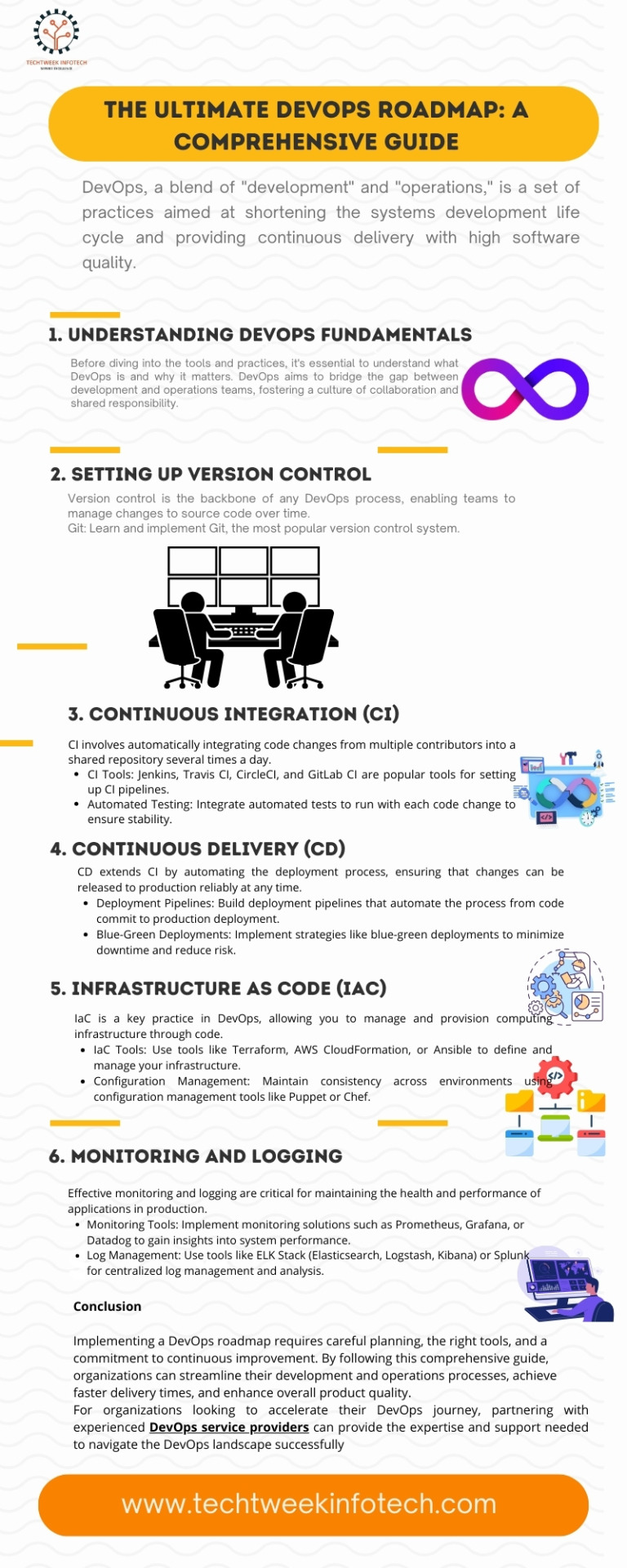
Introduction
The DevOps approach has revolutionized the way software development and operations teams collaborate, significantly improving efficiency and accelerating the delivery of high-quality software. Understanding the DevOps roadmap is crucial for organizations looking to implement or enhance their DevOps practices. This roadmap outlines the key stages, skills, and tools necessary for a successful DevOps transformation.
Stage 1: Foundation
1.1 Understanding DevOps Principles: Before diving into tools and practices, it's essential to grasp the core principles of DevOps. This includes a focus on collaboration, automation, continuous improvement, and customer-centricity.
1.2 Setting Up a Collaborative Culture: DevOps thrives on a culture of collaboration between development and operations teams. Foster open communication, shared goals, and mutual respect.
Stage 2: Toolchain Setup
2.1 Version Control Systems (VCS): Implement a robust VCS like Git to manage code versions and facilitate collaboration.
2.2 Continuous Integration (CI): Set up CI pipelines using tools like Jenkins, GitLab CI, or Travis CI to automate code integration and early detection of issues.
2.3 Continuous Delivery (CD): Implement CD practices to automate the deployment of applications. Tools like Jenkins, CircleCI, or Spinnaker can help achieve seamless delivery.
2.4 Infrastructure as Code (IaC): Adopt IaC tools like Terraform or Ansible to manage infrastructure through code, ensuring consistency and scalability.
Stage 3: Automation and Testing
3.1 Test Automation: Incorporate automated testing into your CI/CD pipelines. Use tools like Selenium, JUnit, or pytest to ensure that code changes do not introduce new bugs.
3.2 Configuration Management: Use configuration management tools like Chef, Puppet, or Ansible to automate the configuration of your infrastructure and applications.
3.3 Monitoring and Logging: Implement monitoring and logging solutions like Prometheus, Grafana, ELK Stack, or Splunk to gain insights into application performance and troubleshoot issues proactively.
Stage 4: Advanced Practices
4.1 Continuous Feedback: Establish feedback loops using tools like New Relic or Nagios to collect user feedback and performance data, enabling continuous improvement.
4.2 Security Integration (DevSecOps): Integrate security practices into your DevOps pipeline using tools like Snyk, Aqua Security, or HashiCorp Vault to ensure your applications are secure by design.
4.3 Scaling and Optimization: Continuously optimize your DevOps processes and tools to handle increased workloads and enhance performance. Implement container orchestration using Kubernetes or Docker Swarm for better scalability.
Stage 5: Maturity
5.1 DevOps Metrics: Track key performance indicators (KPIs) such as deployment frequency, lead time for changes, mean time to recovery (MTTR), and change failure rate to measure the effectiveness of your DevOps practices.
5.2 Continuous Learning and Improvement: Encourage a culture of continuous learning and improvement. Stay updated with the latest DevOps trends and best practices by participating in conferences, webinars, and training sessions.
5.3 DevOps as a Service: Consider offering DevOps as a service to other teams within your organization or to external clients. This can help standardize practices and further refine your DevOps capabilities.
Conclusion
Implementing a DevOps roadmap requires careful planning, the right tools, and a commitment to continuous improvement. By following this comprehensive guide, organizations can streamline their development and operations processes, achieve faster delivery times, and enhance overall product quality.
For organizations looking to accelerate their DevOps journey, partnering with experienced DevOps service providers can provide the expertise and support needed to successfully navigate the DevOps landscape.
1 note
·
View note
Text
DevOps Training for Beginners: Kickstart Your Career

In today’s fast-paced digital landscape, businesses strive to release software quickly and efficiently while maintaining top-notch quality. This demand has given rise to DevOps, a revolutionary approach combining development and operations to streamline processes, enhance collaboration, and deliver faster results. If you’re new to the field, this guide will help you understand the fundamentals of DevOps and how H2K Infosys can empower you to start your journey toward becoming a certified DevOps engineer.
What Is DevOps? An Overview for Beginners
DevOps is more than just a buzzword—it’s a culture, a set of practices, and a collection of tools that enable seamless collaboration between software developers and IT operations teams. By integrating these traditionally siloed functions, DevOps facilitates continuous integration, delivery, and deployment, ensuring faster and more reliable software releases.
Key components of DevOps include:
Collaboration: Breaking down barriers between teams.
Automation: Streamlining repetitive tasks with tools.
Continuous Integration/Continuous Delivery (CI/CD): Automating testing and deployment pipelines.
Monitoring: Ensuring optimal performance and early detection of issues.
Why Choose DevOps as a Career?
DevOps professionals are in high demand. According to industry statistics:
The global DevOps market is expected to grow at a compound annual growth rate (CAGR) of 24.7% from 2021 to 2026.
DevOps engineers earn competitive salaries, often between $95,000 and $140,000 annually in the U.S.
Benefits of Pursuing a DevOps Career:
High Demand: Companies across industries seek skilled DevOps engineers.
Dynamic Skillset: Gain expertise in various tools, cloud platforms, and methodologies.
Career Growth: Opportunities to advance into senior roles, such as DevOps Architect or Release Manager.
The Essentials of DevOps Training
H2K Infosys’ comprehensive DevOps Online Training program is tailored to help beginners build a strong foundation. Here’s what you can expect:
Core Modules
Introduction to DevOps
Understanding the DevOps lifecycle.
Benefits of adopting DevOps.
Version Control Systems
Working with Git and GitHub.
Best practices for managing repositories.
CI/CD Pipelines
Automating builds and deployments using Jenkins.
Hands-on experience with pipeline creation.
Configuration Management
Tools like Ansible and Puppet for managing infrastructure as code (IaC).
Real-world examples of automating server configurations.
Cloud Integration
Deep dive into Azure DevOps and other cloud platforms.
Deploying applications on cloud infrastructure.
Monitoring and Logging
Tools like Nagios and ELK Stack for system monitoring.
Setting up alerts and dashboards for proactive issue resolution.
Real-World Applications of DevOps Skills
DevOps skills are widely applicable across technology, healthcare, retail, and finance industries. For instance:
E-commerce: Ensuring continuous uptime for high-traffic websites.
Healthcare: Deploying secure and reliable patient data management systems.
Banking: Automating compliance checks and fraud detection systems.
Case Study: DevOps in Action
A major retailer implemented Azure DevOps to streamline their software release cycles. Integrating automated testing and deployment pipelines reduced release times by 40% and minimized system downtime, leading to increased customer satisfaction and higher sales.
Why H2K Infosys for DevOps Training?
H2K Infosys is a trusted name in IT training, offering:
Expert Instructors: Learn from industry veterans with hands-on experience.
Practical Learning: Gain real-world skills through live projects and assignments.
Flexible Schedule: Attend classes at your convenience, including weekends and evenings.
Comprehensive Curriculum: Covering everything from Git basics to advanced Azure DevOps topics.
Certification Support: Guidance for earning industry-recognized certifications, such as DevOps Engineer Certification or Microsoft Azure DevOps Certification.
Step-by-Step Guide to Get Started with DevOps
Enroll in a Training Program: Sign up for H2K Infosys’ beginner-friendly DevOps course.
Master the Basics: Learn fundamental concepts like CI/CD and version control.
Get Hands-On Experience: Work on real-world projects to build confidence.
Earn Certifications: Obtain credentials to boost your resume.
Apply for Roles: Start applying for DevOps Engineer positions.
Key Takeaways
DevOps is a transformative field that bridges the gap between development and operations, ensuring faster, more efficient software delivery.
H2K Infosys’ DevOps training equips you with industry-relevant skills, from automation tools to cloud integration.
By mastering DevOps, you can unlock lucrative career opportunities in diverse industries.
Start Your DevOps Journey Today!
Ready to take the first step toward a successful DevOps career? Enroll in H2K Infosys’ DevOps Training program and gain the skills, knowledge, and certification needed to excel in this dynamic field. Begin your learning journey now and transform your career! Enroll Now!
#devops engineer#devops engineer course#devops engineer certification#azure devops git training#devops training#azure devops training#devops and aws training#devops with aws training#devops training online#devops certification training#devops online training#devops training and certification#azure devops certification#azure devops course#best devops training online free#learn azure devops#devops certification microsoft#devops microsoft certification#azure devops training online#aws devops training online
0 notes
Link

#Nagios#Nagios Core#Start#Stop#Restart#How to start Nagios core#How to stop Nagios Core#Nagios Guide#Nagios Tutorial#DevOps#DevOps Tool#scmGalaxy
9 notes
·
View notes
Text
Unlocking the Power of Microsoft Azure Managed Services for Your Business

Microsoft Azure Managed Services | Goognu
In today’s fast-paced digital world, businesses are increasingly relying on cloud computing to drive innovation, streamline operations, and reduce costs. Among the top cloud platforms available, Microsoft Azure stands out for its robust capabilities and vast array of services that cater to different business needs. However, effectively managing and optimizing an Azure environment can be challenging, especially without the right expertise. This is where Microsoft Azure Managed Services come into play.
By partnering with a Microsoft Azure Managed Service Provider (MSP), businesses can ensure that their Azure environments are running at peak efficiency while focusing on their core operations. Let's explore what Microsoft Azure Managed Services are, how they can benefit your business, and why Goognu, a trusted Azure MSP, is the right partner to help you maximize the potential of Azure.
What Are Microsoft Azure Managed Services?
Microsoft Azure Managed Services are a set of services offered by third-party providers that help businesses manage, monitor, and optimize their Azure infrastructure and applications. Instead of handling all aspects of your cloud environment internally, managed services providers (MSPs) take on the responsibility of managing your Azure resources, security, compliance, monitoring, and optimization. This allows businesses to focus on their core competencies while leaving the technical aspects of Azure management to the experts.
Goognu, with over 10 years of experience in cloud management, is a trusted Microsoft Azure Managed Service Provider. The company specializes in providing end-to-end Azure solutions that ensure your cloud environment runs smoothly and efficiently, while also aligning with your business goals.
Why Microsoft Azure Managed Services?
1. Expertise and Experience
Managing Microsoft Azure infrastructure requires specialized skills and knowledge. Whether you're deploying virtual machines, managing data services, or setting up security protocols, the learning curve can be steep. Azure MSPs, such as Goognu, have teams of certified experts who bring years of hands-on experience to the table. These professionals are well-versed in Azure best practices and tools, ensuring that your cloud environment is optimized for performance, scalability, and security.
By partnering with Goognu, you gain access to a team of professionals who will work with you to design, deploy, and manage your Azure environment in the most efficient and cost-effective way. With over a decade of experience, Goognu can help your business leverage Azure to its fullest potential.
2. Security and Compliance
Security is one of the top concerns when it comes to cloud computing. Azure MSPs implement industry-standard security measures to protect your data and applications from unauthorized access and potential breaches. With Microsoft Azure Managed Services, you can be confident that your environment is secured using advanced tools like Azure Active Directory for identity management, network security groups, and threat detection services.
Additionally, Azure MSPs ensure that your business complies with relevant regulations and standards. Whether you're in healthcare, finance, or another highly regulated industry, Microsoft Azure Managed Services can help you navigate compliance frameworks, implement best practices, and maintain data privacy.
3. 24/7 Monitoring and Support
One of the most significant benefits of Microsoft Azure Managed Services is the ongoing monitoring and support provided by Azure MSPs. Services like Goognu ensure that your Azure environment is continuously monitored for performance, security issues, and potential system failures. Tools like Azure Monitor and Nagios help track resource usage, performance metrics, and system health in real time.
In case of any issues or system failures, Goognu’s team of experts is always available to respond and resolve problems quickly. With 24/7 support, you never have to worry about downtime or system disruptions affecting your business operations. Their proactive approach to monitoring ensures that any potential issues are identified and addressed before they cause significant problems.
4. Cost Optimization
While cloud computing can help reduce operational costs, managing Azure resources efficiently is crucial to avoiding unexpected expenses. Microsoft Azure Managed Services help businesses optimize their cloud spend by analyzing resource usage, identifying cost-saving opportunities, and implementing strategies to reduce unnecessary costs.
For example, Goognu helps businesses right-size their Azure instances, select reserved instances, and apply cost allocation tags. By monitoring usage patterns and optimizing resource allocation, Goognu can help you cut costs while maintaining optimal performance. This makes Azure more affordable and ensures that your business is getting the best return on its investment in cloud services.
5. Scalability and Flexibility
Azure provides on-demand scalability, allowing businesses to scale up or down based on their changing needs. Whether you're experiencing a surge in traffic or need to downscale during off-peak times, Microsoft Azure Managed Services ensure that your environment can scale seamlessly. Goognu helps businesses manage their Azure resources to meet customer demands without overprovisioning.
With Goognu’s Microsoft Azure Managed Services, businesses can easily scale their infrastructure as their needs evolve. This flexibility ensures that businesses only pay for what they use, reducing unnecessary costs and ensuring efficient resource management.
6. Automation for Efficiency
One of the key advantages of Microsoft Azure Managed Services is automation. Goognu leverages tools like Azure Automation and Azure Resource Manager (ARM) to automate routine tasks such as provisioning resources, managing configurations, and executing scripts. This automation reduces the need for manual intervention, speeds up operational processes, and helps eliminate human errors.
By automating routine tasks, businesses can increase operational efficiency and reduce the amount of time spent on mundane tasks. This allows your team to focus on more strategic initiatives, driving innovation and growth within the organization.
7. Application Development and Modernization
In addition to managing Azure infrastructure, Goognu helps businesses develop and deploy applications in the Azure cloud. Whether you're building cloud-native applications, containerized applications with Azure Kubernetes Service (AKS), or serverless applications with Azure Functions, Goognu provides the expertise needed to ensure your applications are optimized for the Azure platform.
Goognu also assists businesses in modernizing legacy applications, allowing them to take full advantage of Azure’s cloud-native capabilities. This helps businesses improve application performance, reduce maintenance costs, and accelerate time-to-market for new features and products.
Goognu: Your Trusted Microsoft Azure Managed Service Provider
Goognu has built a reputation as a trusted Microsoft Azure Managed Service Provider over the years. With a team of certified cloud experts, Goognu offers tailored solutions to meet the unique needs of each business. Whether you're looking to migrate to Azure, optimize your existing Azure environment, or build new applications, Goognu can help you achieve your goals with confidence.
Goognu’s Microsoft Azure Managed Services include infrastructure management, data services, security and compliance, monitoring, cost optimization, automation, and more. Their team of experts works closely with you to understand your business needs and develop a comprehensive strategy that leverages Azure’s full potential.
Conclusion
In today’s competitive business landscape, adopting the right cloud solution can make all the difference. Microsoft Azure Managed Services help businesses maximize the value of their Azure environment by offering expertise, security, cost optimization, and continuous support. Partnering with an experienced Azure MSP like Goognu ensures that your cloud infrastructure runs smoothly, securely, and cost-effectively.
By outsourcing your Azure management to Goognu, you can focus on what matters most—growing your business. With Goognu’s Microsoft Azure Managed Services, you gain access to a team of experts who will help you navigate the complexities of the Azure cloud, allowing your business to scale and innovate with confidence.
0 notes