#Nas Storage
Explore tagged Tumblr posts
Text
NAS Storage Device for Secure Data Backup
For organizations, both large and small, securing valuable data against loss or corruption is essential. NAS storage (Network-Attached Storage) devices have become a go-to solution for this very reason. These systems offer a centralized, secure, and accessible platform for managing and backing up important data. A network-attached storage device ensures that businesses can protect their data while providing quick access to it across the network.
0 notes
Text
Efficient NAS Storage Solutions for Business Data:
Network-Attached Storage (NAS) solutions provide an efficient way for businesses to store, manage, and access data. Unlike traditional storage solutions, NAS Storage offers a centralized location for storing data, which enables multiple users and devices to access the information they need. With the right NAS system, businesses can enhance data accessibility and optimize backup solutions to improve workflow and minimize downtime.
0 notes
Text
EVERYTHING BELOW IS A JOKE, IN MINECRAFT, IN MY IMAGINATION, BUT:

I've seen many guides around in the past before, this one is mine, and it's how to build a complete streaming setup that allows you to cancel every streaming service while still using your smart TV's as normal.
It's in two parts:
https://blog.briancmoses.com/2023/09/diy-nas-econonas-2023.html?utm_medium=email&_hsmi=277820828&utm_content=277822199&utm_source=hs_email
After Building your NAS you'll want to install TrueNAS Scale: https://www.truenas.com/truenas-scale/
Make sure the install does not include your storage drives, you want to save that for your pool later.
Once you've installed the base OS you'll want to set up your Pool and Datasets, setting up the pool is as easy as following a wizard. I normally go with RAIDZ, but if you're not worried about losing anything and want to use every bit of storage you've got go with Striped.
Next build out your datasets, you can do it however you want but I organize it like this:

Now you're going to want to go to Credentials > Local Groups > Add > name the group media > checkmark allow all sudo commands > checkmark allow all sudo commands with no password > note down the GID > click Save.
Now this next part you're going to do several times for every app that you plan on installing: go to Credentials > Local Users > Click Add > For full name put the name of the app > toggle on "disable password" > toggle off "create new primary group" > change the primary group to media > checkmark allow all sudo commands > checkmark allow all sudo commands with no password > uncheck Samba Authentication > Note down the user UID/GID and click Save. And like I said, you will do this one time for every app, so like radarr, sonarr, lidarr, plex, etc.
After installing TrueNAS Scale, building your pool, setting up your datasets, and building your accounts/groups you'll install the *arr's using this script:
https://wiki.servarr.com/install-script
Make sure to follow all of the instructions on that page.
Sonarr is not included in there but that's okay we're now going to go to use the local docker install, so go to Apps > click on Discover Apps > search for Sonarr > install > make sure to use the right user/group UID/GID that you noted earlier.
Next in that same page you'll want to install your download clients, either Bittorrent or NZB, I'll leave it up to you what you get but make sure that you made a user for it to set permissions for it.
Finally at the end you'll install your streaming service, either Plex, Jellyfin, or Emby. Same as before, make sure you use the right UID/GID for user/group.
Then lastly you'll install Overseerr for Plex or Jellyseerr for Jellyfin to manage all of it. You'll use the wizard to connect it to your Plex/Jellyfin and then to your Sonarr/Radarr installs.
HAVE FUN.....IN MY OWN HEAD, IN A RHETORICAL PLACE.

Oh…. Well, it’s over for Crunchyroll I guess
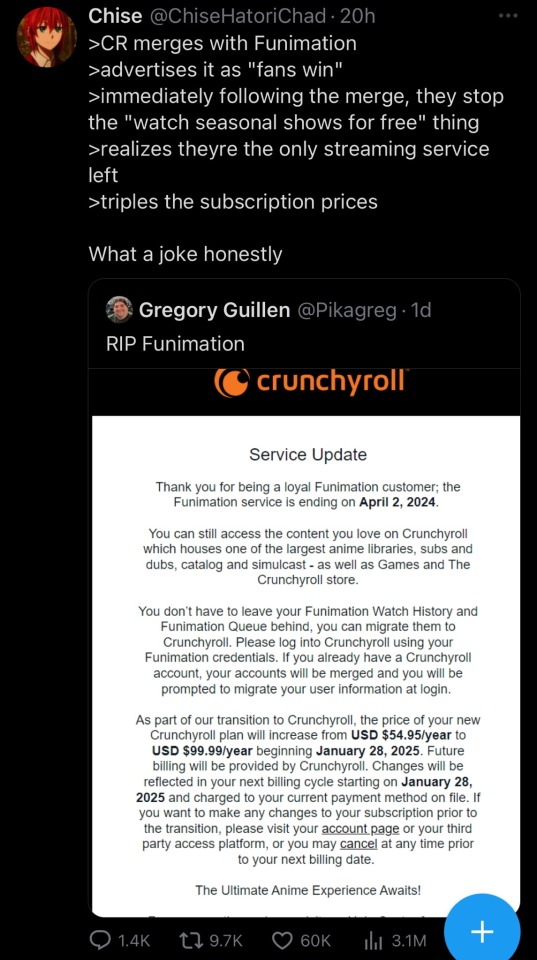
#streaming sites#nas storage#streaming box#stop giving these streaming services your fucking dollary doos!!!
88K notes
·
View notes
Text
How to create a Tailscale VPN connection to my Synology NAS
This article discusses how to create a Tailscale VPN connection to my Synology NAS. According to their documentation, Tailscale simplifies secure connections to your Network-Attached Storage (NAS) devices using WireGuard. Please see how to create New Users and Join Synology NAS to Active Directory, DSM Security: How to Protect Synology DS923+ NAS, and how to “Configure VPN on Windows Server: How…
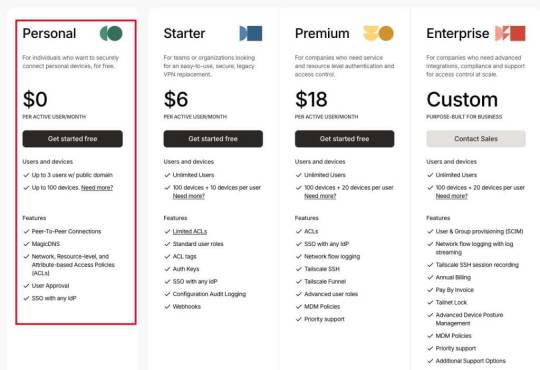
View On WordPress
#Download Tailscale for macOS#Install Tailscale for macOS#MAC#Macbook#MacOS#macOS Big Sur#Mesh Network#NAS#NAS Storage#Secure Remote Access#storage#Synology#Synology Diskstation#Synology DS923+ NAS#Synology DSM 7.2#Synology NAS#Synology Package Center#Tailnet#Tailscale Network#Tailscale VPN Connection#Turn on VPN#VPN#VPN on Synology NAS
0 notes
Text
Why NAS Servers Are the Perfect Storage Solution for Your Business — Exeton

What is NAS?
A Network Attached Storage (NAS) system is a high-capacity storage device connected to a network, allowing authorized users to store and retrieve data from a centralized location. Essentially, a NAS device is a container for hard drives with built-in intelligence for file sharing and authorization.

QUMULO ACTIVE LICENSE + 4X SUPERMICRO A+ ASG-1014S 216TB-2X100GBE
Why Do Organizations Use NAS?
NAS systems are versatile, flexible, and scalable. They can be pre-populated with disks or diskless, and typically include USB ports for connecting printers or external storage drives, offering additional options for all connected users.
Do You Need IT to Manage NAS?
Managing a NAS device is straightforward and can be done through a browser-based utility. You might not need an IT professional on standby, making it an excellent choice for small businesses. NAS devices can also be accessed remotely, serving as a private Dropbox or Google Drive with much more storage and no monthly cost.
How Does a NAS Device Work?
A NAS device runs on any platform or operating system, functioning as a bundle of hardware and software with an embedded operating system. It consists of a network interface card (NIC), a storage controller, drive bays, and a power supply, and can contain two to five hard drives for redundancy and fast file access.

QUMULO ACTIVE LICENSE + 4X SUPERMICRO A+ WIO 1114S-WN10RT ALL-NVME 30TB
Benefits of Using NAS
NAS systems are becoming popular for businesses due to their effectiveness, scalability, and low-cost storage solutions. Here are some key benefits:
Speed: NAS can store and transfer files quickly, with rapid backup for incremental changes.
Control: Companies maintain total control over their data without relying on third-party storage.
Ease of Use: NAS devices are user-friendly and simple to manage, often featuring streamlined setup scripts.
Reliable Access: Positioned on a dedicated network, NAS provides uninterrupted access to data, even during internet service interruptions.
NAS vs. SAN Protocols
NAS and Storage Area Networks (SANs) are both networked storage solutions but differ in their approaches:
NAS: A single-storage device serving files over Ethernet, ideal for unstructured data like audio, video, and documents. Uses TCP/IP for data transfer.
SAN: A complex network of devices handling block storage inside databases, ideal for structured data. Uses FC protocol or Ethernet-based ISCSI for storage networks.
From a user perspective, NAS appears as a single device managing files, while SAN presents as a disk to the client OS, housing critical databases.
Why Small Businesses Use NAS
Small businesses require low-cost, scalable storage with easy operation and robust data backup. Here are some examples:
Telecom: A leading telecom operator needed an easily managed backup solution within their budget to handle internal data generated by employees. They chose NAS for its low cost and high-capacity file-sharing capabilities.
Banking: A cloud-based platform provider for the mortgage finance industry needed a scalable storage solution for 30 billion small files. They found NAS efficient and cost-saving, allowing more focus on customer service.
Criminal Justice: A national prison system needed reliable storage for high-definition video surveillance. They implemented a NAS solution with larger capacity and room for expansion, meeting their preservation requirements.
HPE NAS Solutions
Hewlett Packard Enterprise (HPE) offers secure, tailored, and economically feasible NAS solutions for businesses of all sizes. Their platforms are resilient and self-protecting, with features like data encryption, sophisticated access controls, file access auditing, and deletion prevention to reduce security risks.
HPE StoreEasy: Designed to maximize capacity, simplify management, and scale as businesses grow, supporting tens of thousands of concurrent users and ensuring data security with built-in encryption.
HPE Apollo 4000 Systems: Intelligent data storage servers that offer accelerated performance, end-to-end security, and predictive analytics for storage-intensive workloads.
Conclusion
NAS systems provide an efficient, scalable, and cost-effective storage solution for businesses of all sizes. With their ease of use, speed, control, and reliable access, NAS devices are ideal for managing growing volumes of data. HPE’s NAS solutions offer secure and tailored options to meet diverse business needs, making them a perfect choice for modern data storage requirements.
Muhammad Hussnain Facebook | Instagram | Twitter | Linkedin | Youtube
0 notes
Text
Transforming Backup Efficiency: Government Municipality Achieves 35% Faster Backups with DR365V

Discover how a government municipality overcame slow and complex backups with an innovative solution. By implementing DR365V, they reduced their backup window by 35%, enabling faster and more efficient backups. This allowed their IT team to shift focus from backup management to critical tasks, improving overall operational efficiency.
Before the solution, the municipality struggled with slow backups due to tape complexities and manual management processes. These challenges were hindering productivity and causing delays in critical operations. With the DR365V solution, powered by Veeam technology, they experienced significant improvements in backup speeds.
Key features of the solution included:
1. Faster Backups: Integration of NVMe, SSD, and SAS drives accelerated backup processes, reducing the backup window by 35%.
2. Zero Latency: Veeam running directly on the appliance eliminated latency, ensuring quicker backups and recovery operations.
3. Scalability: The solution seamlessly accommodated the municipality’s growing data volume, future-proofing their backup infrastructure.
The DR365V appliance automated manual tasks and introduced policy-based air-gapping and immutability for enhanced reliability and protection against cyber threats.
This success story showcases how a comprehensive backup and disaster recovery solution transformed backup operations for a government municipality, enhancing data protection and operational efficiency. To learn more about achieving faster backups and automated ransomware protection, visit our website for further information.
0 notes
Text
Transforming Airline Infrastructure with StoneFly & VMware

An American airline, managing 550 daily flights, faced critical challenges with an outdated data storage system impacting their operational agility and customer service. To resolve this, our Technical Specialists proposed StoneFly’s USS Hyper-converged Infrastructure (HCI), compatible with the airline's existing VMware Horizon hypervisor.
The integration delivered exceptional outcomes:
Simplified Management: Leveraging VMware's familiar environment, the IT team efficiently handled workloads without disruption. Centralized management streamlined operations, automating deployment and upgrades.
Highly Scalable Architecture: StoneFly's HCI provided seamless scalability, ensuring storage and performance growth aligned with the airline's evolving needs, supported by VMware’s solutions.
Easy Configuration and Quick Deployment: StoneFly's user-friendly setup, aided by dedicated tech support and resources, drastically reduced deployment time. Claire, from the DevOps team, praised the pre-configured infrastructure, simplifying the setup process.
Improved ROI & TCO: Consolidating solutions lowered total ownership costs, enabling budget reallocation for customer-centric initiatives. Brian, the IT Manager, highlighted significant cost and time savings due to the streamlined infrastructure.
This collaboration exemplified how modernizing with StoneFly & VMware revolutionized the airline's operations, ensuring scalability, reducing downtime, and enhancing customer experiences. For businesses seeking seamless and scalable infrastructure solutions, StoneFly’s HCI integrated with VMware offers an efficient and future-ready option. Contact our team for a Free Trial or Demo to experience optimized operations and elevate your infrastructure.
Explore the complete case study here to learn more about this success story: VMware & StoneFly Solve Infrastructure Challenges for Airline
#nas storage#nas solutions#network attached storage#nas storage solutions#enterprise nas storage#affordable nas storage
0 notes
Text
HELLO THERE, TWIYOR NATION. EMERGENCY ALERT
I need an OPM (Original Pinoy Music) Fanmade MV of Twilight and Yor. I NEED IT AND I KNOW YOU ALL DO AS WELL.

Suggestions:
Sa Bawat Sandali (Amiel Sol) HIGHLY RECOMMENDED!!!
Nag-iisang Muli (CoJ)
Daleng Dale (GAT version)
Reason Enough (Shawntel and Kiara)
Pag-ibig (BayLona)
#spy x family#loid forger#twilight#yor forger#thorn princess#anya forger#twiyor#parang awa nyo na wala na kasi akong storage
12 notes
·
View notes
Text
Uuuhhh... no answers or reblogs today because I think my highschool friend just made me realize I'm a digital hoarder and I'm still trying to process that.
How it started...

How it's going
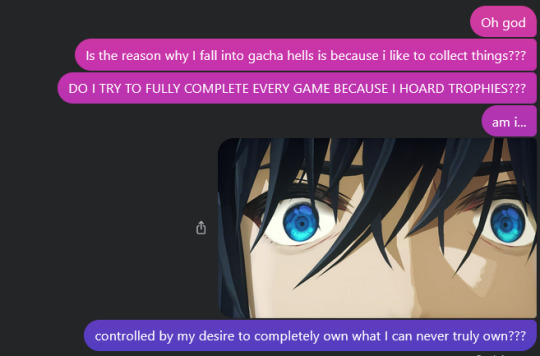
I'm fine. Absolutely fine.
#he's suggesting that it might be better for me to get a nas instead of an external hdd even if it's more expensive#my laptop has 1tb storage#i only have 170+ gb remaining#personal#sorry guys#don't worry eagle of alamut will be posted next week#not even this epiphany can stop me from writing#oh god#is writing fanfic a way for me to fully have control over something???#i am absolutely fine#teecup rants#i guess
31 notes
·
View notes
Text
factory reset my phone for the first time in yearss, and it's so fast, woaw
#i was holding off for so long bc my google photos storage was full but now ive migrated photo backup to my own NAS#howling
14 notes
·
View notes
Text
in my headcanon (sort of building on a post i wrote months and months ago), niles and cc welcomed twin girls after moving back to new york from california. west coast life didn't agree with them. i go back and forth on what to name them, but currently we're (me, niles, and cc) on fiona and flora. fifi and flo to niles, which makes cc roll her eyes. marriage and parenthood hasn't relaxed her one iota; any signs of softening is actually her surrendering for her sanity's sake. "be the river, cc, be the fucking river," she says to herself at least a dozen times a day.
when they are eight, they discover harry potter and become obsessed. it's the 00s so it makes sense as HP was EVERYWHERE. cc feels her sanity slipping as she can't escape it. even when she goes to work, she finds a golden snitch in her briefcase and a bertie botts every flavour bean in her bra. somehow. she suffers so (though years later, she actually has a hand in bringing "the cursed child" to the stage. apparently, she was always a bellamort shipper, identifying heavily with bellatrix).
niles reads the books to them at bedtime, they attend the midnight premieres of the movies, and they wait in long lines for the midnight release of the books. fiona and flora INSIST their parents dress up with them for one of the midnight releases. fiona is luna lovegood and flora is the whomping willow, delightfully hitting anyone who comes near her.
niles is madame sprout. "what? she has her own greenhouse!" he responds to anyone who wonders why he isn't someone more...popular. when people ask cc who she is, niles rushes to answer, "she's nagini, can't you tell? she didn't need a costume." to which cc glares at him and sticks out her tongue. "there's that method acting prowess!" he replies.
one evening on the drive home from school (their hippie, crunchy granola, vegan, booze-free waldorf school, of course), the twins decide to do a test to see what their hogwarts house is. fiona is looking for validation that she is, in fact, a ravenclaw. flora is convinced she's a gryffindor. and no one can tell them any differently. but still, just to be on the safe side, they take a test that's in the latest issue of one of their favourite magazines that will reveal their hogwarts houses, allaying their fears once and for all.
this is a very important time of discovery for them; after all, this is an OFFICIAL test because it's in print, in their favourite magazine with a picture of harry, ron, and hermione on the cover. they will be able to tell their friends (the ones not relegated to reading only things like encyclopedias and dictionaries by their helicopter parents, that is) that a magazine has independently verified their anecdotal findings. they excitedly read each question and very mindfully choose their answers in the backseat. the car ride is going quite pleasantly, and most importantly, quietly when niles and cc are suddenly startled by a loud screeching.
"SLYTHERIN?! HOW ARE WE SLYTHERIN??!"
"MUMMY, ARE WE EVIL??"
one sounds aghast and the other, near tears.
niles opens his mouth to say something and cc cuts him off. "don't you even think about it."
"i told you they were your mini mes," he smirks. "you're the reason they've now discovered their true nature."
"can it, hazel." she pulls up to a stop light and looks in her rearview mirror. "darlings, it's just a fun test. it's not to be taken seriously."
"but mummy, it's in a MAGAZINE. that means it's FOR REAL."
"yes, mummy, it's for real," niles grins.
cc glares at him again. "you know, i think daddy would love to take the test. read him the questions and the answers for him to choose from."
"babs, everyone knows i am an avowed hufflepuff. diligent, hard-working, honest..."
"it's good we're talking harry potter and not pinocchio because i could use your nose to walk from here to brooklyn."
niles is affronted. he knows to which house his loyalties lie. but in the interest of calming the twins, he agrees to take the test. he thinks about his answers carefully and, truth be told, he intentionally chooses ones he thinks more aligns with hufflepuff.
when finished, the twins both add up the points from each question. as they work, niles keeps smirking at cc and she rolls her eyes.
"daddy, you're a slytherin."
his smirk instantly disappears. "what? are you sure you added them up correctly?? do you even know your numbers over 10??"
"of course they do," cc interjects. "i let them count MY money, so i know for a fact they know their numbers up into the millions."
he grumbles. "all right, then YOU take the test!"
"i have no problem with being a slytherin," she says with a calm casualness.
"of course not. you were practically born in the chamber of secrets," he mumbles.
the twins give her the test and she breezily picks her answers as she drives.
"well??" niles says as the work to add up the points. "what is she? snape or malfoy?"
"mummy's a ravenclaw, daddy."
now it was cc's turn to smirk.
#the nanny#headcanon#niles the butler#cc babcock#cc x niles#niles x cc#c.c. babcock#niles and cc's brush with harry pottermania of the 00s#it was a magical time to be alive#the twins drive their parents crazy for a few years#a storage unit in queens somewhere has all the harry potter memorabilia the twins collected#flora wanted to change her middle name to hermione#and fiona tried to convince her parents to call her luna#she told them because both the names end in -na it would be an easy transition#cc never let niles forget he's a slytherin#for a few years she referred to him as the dark lord when they walked the red carpet#ficlet#one shot#fanfiction
7 notes
·
View notes
Text
Compare SAN and NAS Storage Solutions for Your Business:
In today’s digital landscape, businesses of all sizes rely on robust data storage solutions to manage vast amounts of information securely and efficiently. Two of the most popular storage solutions are Storage Area Network (SAN) and Network Attached Storage (NAS). In this guide, we’ll delve into the specifics of SAN Storage and NAS Storage, comparing their features, benefits, and use cases to help you make an informed choice for your business. Let’s explore how each storage solution stacks up in terms of scalability, performance, cost, and ease of management.
1 note
·
View note
Text
Sometimes I think "perhaps I am engaging in some needless paranoia by compulsively downloading all of my favorite things and making a personal archive of them all" then something I like stops being available online and I go "oh, no I am extremely reasonable about doing this"
#i have an external hard drive that i download fic/art/posts onto specifically because stuff disappears off the internet all the time#but i have also been doing this with things like podcasts and yt videos and anime recently#it started off as a 'internet is a little spotty here so it is nice to have offline copies of things'#but now it is like. 'i need to have a copy of this because it might be the only version that exists tomorrow'#it would probably be good if i also put it in cloud storage but consider: i don't wanna.#*rob zacny voice* maybe i should build a home server/nas
12 notes
·
View notes
Text
How to Sync Data in Cloud Drives to Synology NAS

View On WordPress
#Cloud#Cloud Provider Services#cloud storage#Dropbox#Google Drive#NAS Storage#OneDrive#Synology#Synology Cloud Sync#Synology NAS
0 notes
Text
So in this world of rising streaming costs and license holders unilaterally deciding to pull content from streaming channels I figured I'd compile a few guides for people who want to cut those cords. As a rhetorical exorcise I'm going to list out some guides on how someone might want to create their own local media streaming service and how to automate management and supply of content to it. ALL RHETORICAL
I'm not going to explain how to build a media server, people who go that extensive won't need these guides, but if you have the cash, and don't want to build your own server you can always buy a higher end NAS from synology or QNAP that runs docker engine and you should be good.
Please make sure to follow the instructions for each individual guide in order depending on your choices. RHETORICALLY.
First you install Docker:
https://www.virtualizationhowto.com/2023/02/docker-compose-synology-nas-install-and-configuration/
Then you install your download clients:
Newsgroups (you'll also need an account with a hosting service like Newshosting or Giganews as well as access to an indexer): https://drfrankenstein.co.uk/2021/07/30/setting-up-nzbget-in-docker-on-a-synology-nas/
Torrents (with this you'll need access to either public or private trackers): https://drfrankenstein.co.uk/2021/09/13/deluge-in-docker-on-a-synology-nas/
Then you install Jackett (this'll auto-manage all of your torrent trackers and create feeds for Sonarr and Radarr):
https://www.smarthomebeginner.com/install-jackett-using-docker/
Then you install Sonarr:
https://drfrankenstein.co.uk/2021/05/03/setting-up-sonarr-in-docker-on-a-synology-nas/
Then you install Radarr:
https://drfrankenstein.co.uk/2021/07/30/setting-up-radarr-in-docker-on-a-synology-nas/
Then you install Plex or Jellyfin:
Plex: https://drfrankenstein.co.uk/2021/12/06/plex-in-docker-on-a-synology-nas/
Jellyfin: https://drfrankenstein.co.uk/2022/09/03/jellyfin-in-docker-on-a-synology-nas-no-hardware-transcoding/
Then you install Overseerr or Jellyseerr:
Overseerr: https://drfrankenstein.co.uk/2022/03/19/overseerr-in-docker-on-a-synology-nas/
Jellyseerr (only use if you picked Jellyfin): https://drfrankenstein.co.uk/2022/09/04/jellyseerr-in-docker-on-a-synology-nas/

#streaming#media streaming#streaming sites#nas#network access storage#synology#qnap#plex#jellyfin#jellyseer#sonarr#radarr#overseerr#cause why the hell not
63 notes
·
View notes
Text
How a Tech Company Created a Hybrid Infrastructure with StoneFly and Azure?

A technology firm based in New Jersey, USA, operational since 2011, sought a solution to integrate their existing servers with scalable and secure Azure cloud storage to meet the dynamic scalability needs of their clients. They aimed for a solution seamlessly blending the capabilities of their on-premises servers with Azure's scalability and security.
Collaborating closely with StoneFly and Azure, the tech company established a hybrid infrastructure enabling them to scale resources flexibly as per demand. This innovative approach not only optimized their current infrastructure investment but also allowed them to harness the extensive capabilities of Azure's cloud storage.
In this case study, we delve into the client's requirements, the challenges encountered by StoneFly during the implementation process, the approach adopted by StoneFly, and the storage solutions that assisted the tech company in constructing a ransomware-resistant data storage system.
Read the detailed case study here: Tech Company Constructs Hybrid Infrastructure with StoneFly and Azure
0 notes