#Oraclefusion
Explore tagged Tumblr posts
Text
Best Practices for End Users in Oracle Fusion Financials.

In today’s fast-paced business environment, Oracle Fusion Financials has become a powerful cloud solution for streamlining financial operations, improving accuracy, and enabling better decision-making. However, to truly maximize its potential, end users need to adopt smart practices that ensure efficiency, data integrity, and compliance.
Whether you’re a new user or an experienced professional, following these best practices will help you get the most out of Oracle Fusion Financials:
1. Understand Your Role and Responsibilities
Oracle Fusion Financials operates through defined roles and permissions. Take time to understand your assigned roles within the system. This helps you access only the relevant modules and tasks, reducing errors and maintaining data security.
Tip: Regularly review your user access with your system administrator to ensure it aligns with your job responsibilities.
2. Keep Master Data Clean and Updated
Accurate master data (vendors, customers, chart of accounts, etc.) is the backbone of financial operations. Be diligent when entering or updating records, and always validate information before saving.
Tip: Use built-in validation tools to check for duplicates or incomplete data entries.
3. Follow Standard Operating Procedures (SOPs)
Every organization should have well-documented SOPs for key processes like invoice processing, expense reporting, and journal entries. Familiarize yourself with these guidelines to perform tasks consistently and avoid compliance issues.
Tip: Bookmark knowledge articles and training guides within Oracle Cloud for quick reference.
4. Leverage Real-Time Reporting and Dashboards
Oracle Fusion Financials offers robust reporting capabilities. Use dashboards and analytical reports to monitor transactions, identify discrepancies, and make informed decisions.
Tip: Customize your dashboards to highlight the KPIs most relevant to your role.
5. Reconcile Regularly
Perform reconciliations on a regular basis—don’t wait until month-end or year-end. This practice helps detect and resolve discrepancies early, ensuring smoother period closures.
Tip: Schedule periodic checks for sub-ledger to general ledger reconciliations.
6. Maintain Data Security and Confidentiality
Handle sensitive financial data with care. Never share login credentials and always log out of the system when not in use. Be cautious when exporting data or running large reports.
Tip: Use the audit features to track who accessed or modified critical data.
7. Stay Updated with System Changes
Oracle frequently rolls out quarterly updates. Keep yourself informed about new features, enhancements, or bug fixes that may affect your daily tasks.
Tip: Attend internal training sessions or webinars on new releases.
8. Use Support Resources Wisely
If you face issues, don’t hesitate to raise a support ticket or consult your system administrator. Utilize Oracle’s support community, knowledge base, and help guides.
Tip: Keep a record of common troubleshooting steps for recurring issues.
9. Collaborate and Communicate
Oracle Fusion Financials often integrates with other modules like Procurement, Projects, and Supply Chain. Coordinate with related departments to ensure smooth cross-functional processes.
Tip: Regularly participate in team meetings to address any process gaps or system challenges.
10. Keep Learning
Financial systems evolve, and so do best practices. Invest time in ongoing learning to deepen your system knowledge and stay ahead of industry standards.
Tip: Obtain Oracle certifications relevant to your role to enhance your expertise and career prospects.
Final Thoughts
By following these best practices, end users can significantly improve their productivity, contribute to data accuracy, and ensure compliance with organizational policies. Oracle Fusion Financials is a robust tool—but its true value is unlocked when users leverage it efficiently.
Remember: Great systems need great users. Be proactive, stay informed, and keep refining your skills to make the most out of Oracle Fusion Financials.Do you want help setting up SOPs, user guides, or training sessions for your team? Reach out to us for customized Oracle Fusion Financials end-user training. To Your bright future join Oracle Fusion Financials Training.
#jobguarantee#oraclefusion#oraclefusionfinancials#financecareers#erptree#financejobs#careergrowth#erptraining#hyderabadtraining#100jobguarantee
0 notes
Text
youtube
From Microsoft Dynamics 365 to SAP S/4HANA and NetSuite — ERP vendors are embedding AI faster than ever.
But not all platforms are doing it equally well.
In this video, we rank the Top 10 AI-enabled ERP systems of 2025 — based on features, innovation, and real business impact.
✅ Learn which ERP suits your business — and how AI is changing the way companies automate and grow.
#ERP2025#AIPoweredERP#MicrosoftDynamics365#SAPAI#OracleERP#DigitalTransformation#BusinessAutomation#AIinEnterprise#ERPComparison#AIERP#EnterpriseAI#ERPSoftware#ERPSystem#ERP#MicrosoftDynamics#SAPBusinessAI#OracleFusion#SmartERP#NevasTechnologies#NevasTech#Nevas#Youtube
0 notes
Text



#EPBCS#epm#OraclePlanning#EPMCloud#FinancialPlanning#CloudBudgeting#OracleEPM#WorkforcePlanning#StrategicModeling#SmartView#PBCSandEPBCS#OracleTraining#BISPTraining#OracleFusion#OnlineCourses#FPandA#EnterprisePlanning#BudgetingSolutions
0 notes
Text
How Avion Technology in Chicago Helps Optimize Salesforce and Other CRM/ERP Systems
In today’s fast-paced digital landscape, every click in your CRM or ERP system matters—especially if you use Salesforce, one of the leading CRM platforms empowering thousands of businesses nationwide. Yet many companies still rely on default Salesforce record pages and ERP layouts that are generic, inefficient, and poorly aligned with their unique workflows.
With over five years of experience collaborating with developers, business leaders, and product teams, we’ve seen how custom Salesforce record pages and tailored interfaces can dramatically boost productivity. The truth is clear: default record pages are costing you time and slowing your team down.
The Hidden Costs of Default Salesforce and ERP Record Pages
Default pages in systems like Salesforce, Oracle Fusion, or JD Edwards are built for a generic user—not your business. These out-of-the-box templates often:
Hide critical information under multiple tabs
Force extra clicks to perform routine tasks
Lack workflow automation tailored to your processes
Create friction rather than flow
If your team spends even a few extra seconds per record, that adds up to hours of lost productivity every week.
Why Chicago Businesses Using Salesforce Deserve More
If your business operates in Chicago or anywhere in the USA using Salesforce or other CRM/ERP tools, you know efficiency is non-negotiable. So ask yourself: “Why use a Salesforce layout designed for another industry when my business needs something tailored?”
What you need is a Salesforce record page that mirrors your operations, highlights the most relevant data, and cuts down on unnecessary steps.
What Avion Technology Offers: Custom Salesforce and ERP Record Page Solutions
At Avion Technology, based near Chicago in Schaumburg, IL, we specialize in:

We don’t just tweak your existing pages—we fully re-engineer your Salesforce and ERP record views to fit how your team works.
Why Personalized Salesforce UX Drives Results
Imagine your sales reps logging into a clean, intuitive Salesforce interface designed just for them, while your operations team sees key actions prioritized and repetitive tasks automated in the background. That’s the difference between simply using Salesforce and truly maximizing it.
We proudly support Chicago-area businesses and clients across the USA, transforming their Salesforce and ERP systems into productivity powerhouses.
Proven Impact for Our Clients
Our custom Salesforce record page solutions have helped clients:
Cut page load times by up to 40%
Improve data accuracy with smart field logic
Automate follow-up tasks triggered by record changes
Simplify UI, reducing training time and user errors
The outcome? Faster service delivery, enhanced customer satisfaction, and a more efficient, happier team.
Don’t Settle for Default Salesforce Pages — Get Custom, Get Efficient
Your business is unique—your Salesforce and ERP pages should be too. Whether managing leads, service requests, or inventory, custom record pages reduce clicks, speed up processes, and boost accuracy.
Ready to upgrade your Salesforce CRM or ERP system? Contact Avion Technology in Chicago for a free consultation and discover how we can tailor your record pages to your business needs.
Frequently Asked Questions (FAQs)
1. What is a default record page in Salesforce or ERP systems? A default record page is the standard layout pre-built in platforms like Salesforce or Oracle, often with unnecessary fields and tabs that don’t fit your workflow.
2. Why customize Salesforce record pages? Custom pages focus your team on important data, speed up workflows, and reduce errors, improving overall productivity and user satisfaction.
3. Can Avion Technology customize Salesforce record pages for my company? Absolutely! We specialize in Salesforce, Zoho, Oracle Fusion, and JD Edwards customization, tailoring layouts to your business goals.
4. Will custom Salesforce layouts affect system performance? No. Properly designed custom pages improve performance by eliminating clutter and optimizing workflows.
5. How can I tell if my Chicago business needs Salesforce page customization? If your team struggles with complex layouts or uses workarounds, it’s time for a custom solution. We’ve helped many local businesses improve efficiency.
6. Do you only serve Chicago businesses? No. While based in Schaumburg near Chicago, we serve clients across the USA remotely and support local businesses on-site when needed.
7. How much does custom Salesforce page design cost? Costs vary by project. We offer free consultations and provide personalized quotes based on your specific needs.
#Salesforce#SalesforceCRM#SalesforceDevelopment#CRM#CRMSoftware#ERP#OracleFusion#JDEdwards#BusinessAutomation#DigitalTransformation#CloudERP#EnterpriseSoftware#TechInnovation#BusinessGrowth#Automation#AIinBusiness#DataDriven#CloudComputing#EnterpriseSolutions#TechTrends#ChicagoBusiness#USABusiness#Avion Technology
0 notes
Text
Oracle APEX Universal Theme Tutorial in Tamil | Step-by-Step Guide for Beginners
Oracle APEX Universal Theme Tutorial in Tamil | Step-by-Step Guide for Beginners Welcome to this detailed tutorial on Oracle APEX Universal Theme in Tamil! In this video, we’ll walk you through the complete process of using the Universal Theme in Oracle APEX to create beautiful and responsive web applications. Whether you’re a beginner or looking to improve your skills, this video covers…

View On WordPress
#ai#apexbeginner#apexcustomization#appdevelopment#codingtamil#database23ai#fresatechnologies#genai#inoaug#lowcode#oci#Oracle#oracleace#oracleapex#oracleapexguide#oracleapexintamil#oracleapextips#oracleapextutorial#oraclecloud#oracledatabase#oracledeveloper#oracleebs#oraclefusion#orclapex#orclapexindia#orclAPEXJAPAC#universalmtheme#webdevelopment#womeninapex
0 notes
Text
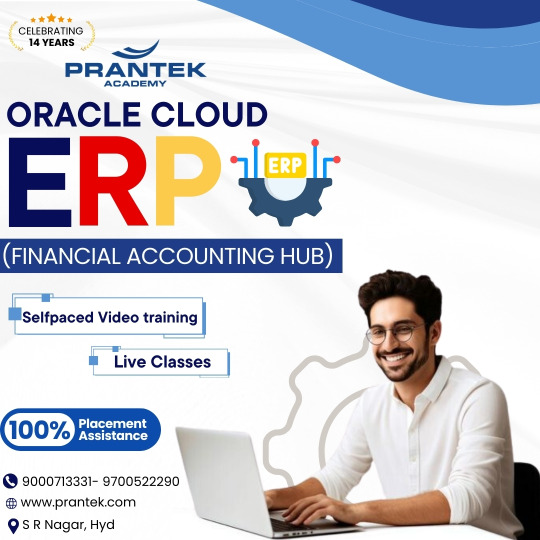
With 14 years of expertise, Prantek Academy offers specialized training in Oracle Cloud ERP (Financial Accounting Hub), backed by 100% placement assistance. Join us to gain in-depth knowledge and secure a promising career in ERP! For more details, click here!
#OracleERPTraining#OracleTraining#ERPTraining#OracleFusion#OracleCloud#ERPImplementation#OracleCertification#BusinessSoftwareTraining#ERPExperts#OracleConsulting#KnowledgeEnhancement#CoursePrograms#CertifiedTraining#StudentSuccess#WorkforceDevelopment#SkillBuilding
0 notes
Text
Oracle Fusion Cloud ERP: It is time to forget about standard Excel sheets and take an enhanced data upload tool

Thousands of users worldwide of Oracle Fusion ERP use ADFdi and FBDI for data loading or data management generally. Excel has some great features that help to streamline data analysis. There is no argument that Excel is a highly functional tool for organizational data management.
Ordinary Microsoft Excel spreadsheets have many limitations regarding data loading to Oracle Fusion Cloud. Excel is great for simple ad hoc calculations, but it needs connectivity features to automate and document its contents, making its use prone to error.
Manually keying in data in Oracle Cloud from Excel worksheets or copy-pasting is a slow, time-consuming process that is bound to reduce employee productivity. Accuracy is also compromised, and inaccurate data can cost an organization millions in revenue. Excel needs more automation, so if you handle large volumes of data, there may be a better tool for you. Furthermore, data security is not assured since Excel does not have encryption features.
The standard Oracle tools (ADFdi and FBDI) are rigid in nature; the user cannot move columns around or even easily paste data from another sheet to ADFdi or FBDI. The error reporting and resolution cycle is too cumbersome and needs specialized technical knowledge.
Why do people still use Excel sheets for data management?
It’s cheaper
For a team that doesn't care about automation, why bother spending on something more costly if they can get away with something that stores data tables? Considering its limitations, is it worth it in the long-run cost?
Easy-to-use
Excel is easy to use. It is one of the basic Microsoft Office tools that most people learn to use in basic computer interactions. Because they are already familiar with it, most people find Excel easy to use and often prefer to do so than learn new about new tools.
Limited knowledge of what’s available
Some people are just stuck in their routines. They need help staying current on the newest software available on the market. If the leadership of a team or members does not take the initiative to look around and find out what the market has to offer, they will be stuck with Excel and its attendant costs when others are enjoying the benefits of more advanced tools.
Poor experience with some project management software
Choosing a data loading tool to suit your data loading needs is a task that should be taken seriously. Many data-loading teams that used Excel have been turned off by their previous experience with data-loading tools. Some tools are cumbersome and difficult to use, others are code intensive and not suitable for most end users, and some may need more features you are looking for. The poor experience is a result of poor customization.
Suppose you had a tool that allowed you to use the easy-to-use and familiar Excel worksheet while providing you with advanced specialized features for loading data into the cloud. Wouldn’t that be great?
How to make Excel work with advanced tools
Working with Excel in data loading does not have to be a slow and cumbersome process that does not ensure the accuracy or security of your data. You can harness the power of Excel and still enjoy using advanced data-loading tools. More4Apps and Simplified Loader are Excel-based data-loading to consider.
More4Apps
More4Apps is an Excel-based data-loading tool that allows businesses to integrate familiar Excel spreadsheets with Oracle EBS and Oracle Fusion. Its tools work within the familiar interface of Microsoft Excel, leveraging the many features of Excel to facilitate data loading.
Training is optional since Excel is the main interface, and end-users are familiar with it. Unlike ordinary Excel spreadsheets, which are limited in scalability, More4Apps empowers data owners to carry out mass data uploads and updates.
A plugin must be installed on a PC before you can use More4Apps. The IT Helpdesk needs to be involved in installing the plugin, so only specific PCs can be used.
More4Apps sends and receives data from the server hosted by More4Apps. Considering data security, allowing data transfers to a third-party server without ensuring the details are transferred is risky. Robust testing is required with every release of More4Apps update to ensure your data is transferred to a safe place. The IT Security department needs to get involved in verifying the third-party server and plugin.
Simplified Loader
Simplified Loader is an Excel-based tool designed explicitly for uploading or downloading data to and from Oracle Fusion Cloud. The Simplified Loader template is easy to use. It includes a toolbar that contains operations specific to the template. The output of any operation is displayed in the Excel template's Load Status and Error Message fields.
Simplified Loader Excel files upload or download data from Oracle Fusion Cloud. Simplified Loader’s Excel templates are used either for mass data loads, for example, data migration, or everyday data loading activities in Oracle Cloud.
Simplified Loader ensures your data’s security by routing data from the Excel template directly to Oracle Cloud without a third-party server. The Simplified Loader template doesn’t need plugin installation and runs using Macros, similar to how other Oracle Cloud tools interact with Oracle.
Which template should you choose?
User convenience - Both More4Apps and Simplified Loader provide features that enhance user experience. Most UX features are similar in both products. Since they use Microsoft Excel, additional training is rarely necessary. More4Apps provides a form to input data that is not in the tabular format. Whereas the Simplified Loader provides a single unified sheet to enter data, the same sheet is used to invoke the list of values.
Both tools allow you to insert custom columns, hide or delete columns you don't need, and insert formulas you may need for data analysis. You can also analyze or validate data before uploading it.
Data Security - Oracle Fusion only allows interaction through APIs. Both More4Apps and Simplified Loader use APIs to interact with Oracle, so the security protocols are the same in both toolsets. More4Apps uses an external system to manage licenses. From the IT point of view, in a highly data-sensitive environment, the IT has to open additional ports to interact with the More4Apps servers to validate licenses.
In terms of data security, both toolsets have the same features.
License Management - This topic is considerably different in More4Apps and Simplified Loader. More4Apps restricts the number of times an administrator can update users licensed to use the Simplified Loader template, whereas, in Simplified Loader, the Administrator has full control over maintaining the users licensed to use the Simplified Loader templates.
Support—Both organizations offer excellent support to users who log defects using the support system. Simplified Loader has a vast library of short videos demonstrating product features and functionalities. More4Apps has recently adopted the approach of video tutorials.
Plugin installation - This is a key difference between the two templates. The More4Apps template requires an additional plugin installed on the user's machine. The user will always see an additional toolbar in Excel when working on any Excel document. The user always has to use the PC where the plugin is installed. In comparison, the Simplified Loader Excel doesn’t need any plugin installation on the user’s machine. When the user opens the Simplified Loader file, the Simplified Loader toolbar appears. Users won’t see the additional toolbar when they open any other Excel file.
Using Excel parallelly: When using either toolset, Excel cannot be used for any other purposes. The user has to wait until the data is loaded to Oracle.
Pricing: Both toolsets offer per-user licensing. More4Apps offers licenses per user by module, whereas Simplified Loader offers licenses per user by Template. License management at the template level gives the administrator higher control to assign the right user to the right template, resulting in purchasing the right number of licenses per user. The More4Apps licenses are considerably higher (more than 5x) than the Simplified Loader licenses.
Conclusion
Using ordinary Excel spreadsheets for data loading may not be very effective. Excel may have shortcomings, but you can use it efficiently with advanced data-loading tools to get the best of both applications. Both More4Apps and Simplified Loader provide similar features for loading data in Oracle. Both are advanced data-loading tools that make your experience more pleasant and effective. Simplified Loader is more handy as it does not need plugin installation, and the user doesn’t need any involvement from IT to install the plug-in.
#oracle#oraclefusion#datamanagement#excel#excel spreadsheet#support#Oraclefusionclouderp#Oraclefusioncloud#erp#cloud erp
1 note
·
View note
Link
0 notes
Text

Oracle Fusion Financials Online Training
1 note
·
View note
Text

Unleash the Power of Human Resource
🚀 Exciting #Webinar Alert! 🚀
Join us for an upcoming webinar that promises to reshape the future of HR management. This event is your opportunity to gain exclusive insights into innovative solutions that will enhance efficiency, collaboration, and security in your organization.
Save the date and stay tuned for more details. Don't miss this chance to transform the way you handle HR. Stay connected for registration information and get ready to unlock the potential of your Human Resources!
#HRManagement#HumanResources#OracleHCM#oraclefusion#oraclefusioncloud#HumanResourceManagement#OpenText#OpenTextECM#ECM#humancapitalmanagement#HR#HumanResource#Dubai#AbuDhabi#UnitedArabEmirates#Riyadh#SaudiArabia#Kuwait#Qatar#Bahrain#Oman#Egypt
0 notes
Text

Enhance your expertise in Oracle Fusion Technical with Rainbow Training Institute's top-notch online training! Unlock the power of Fusion today!
0 notes
Text
The Role of Financial Analysts in Oracle Fusion Cloud.

In today’s fast-evolving business landscape, financial analysts play a crucial role in helping organizations make data-driven decisions. With the advent of advanced ERP solutions like Oracle Fusion Cloud, the responsibilities and impact of financial analysts have grown exponentially. Let’s explore how financial analysts contribute to maximizing the value of Oracle Fusion Cloud Financials.
Understanding Oracle Fusion Cloud Financials
Oracle Fusion Cloud is a next-generation, integrated suite of cloud-based applications that helps organizations manage their financials, procurement, project management, and more. The Financials module empowers businesses with real-time financial data, automated processes, and advanced analytics. This makes it easier for finance teams to maintain compliance, streamline operations, and drive strategic growth.
Key Responsibilities of Financial Analysts
Within an Oracle Fusion Cloud environment, financial analysts have a dynamic and multi-faceted role that includes:
1. Data Analysis and Reporting
Financial analysts are responsible for extracting, analyzing, and interpreting financial data from Oracle Fusion Cloud. Using tools like OTBI (Oracle Transactional Business Intelligence) and Smart View, they create insightful reports and dashboards to help stakeholders understand the company’s financial health.
2. Budgeting and Forecasting
Financial analysts develop and manage budgets, track variances, and create predictive models to support accurate forecasting.
3. Process Improvement
By leveraging the automation and workflow capabilities in Oracle Fusion, financial analysts identify inefficiencies in financial processes and suggest improvements. They play a key role in designing and implementing best practices that optimize operational performance.
4. Compliance and Risk Management
Financial analysts help ensure that all financial operations adhere to regulatory standards. They monitor transactions, identify anomalies, and work with auditors to maintain compliance. Oracle Fusion’s robust audit trails and security features make this process more efficient.
5. Strategic Decision Support
Modern financial analysts go beyond traditional number crunching. With access to real-time data in Oracle Fusion Cloud, they provide actionable insights that support strategic decisions like mergers, acquisitions, capital investments, and cost optimizations.
Essential Skills for Financial Analysts in Oracle Fusion Cloud
To excel in this role, financial analysts need more than just strong accounting knowledge.
Key skills include:
Proficiency in Oracle Fusion Cloud modules
Advanced data analysis and visualization skills
Understanding of business intelligence tools like OTBI
Knowledge of financial regulations and compliance requirements
Strong communication and presentation skills
The Future of Financial Analysis with Oracle Fusion
As organizations continue to adopt cloud technologies, the role of financial analysts will keep evolving. Artificial intelligence and machine learning capabilities embedded in Oracle Fusion Cloud are enabling predictive analytics and scenario modeling like never before. Financial analysts who embrace these innovations will be better equipped to deliver strategic value, helping their organizations navigate complex financial landscapes with confidence.
Final Thoughts
The integration of Oracle Fusion Cloud Financials has transformed the way finance teams operate, and financial analysts are at the heart of this transformation. By leveraging advanced tools, automation, and real-time insights, they not only drive efficiency but also become trusted advisors to leadership teams. If you’re considering a career as a financial analyst or looking to upskill, gaining expertise in Oracle Fusion Cloud can open up new opportunities and set you apart in today’s competitive job market. To Your bright future join Oracle Fusion Financials Training.
#jobguarantee#oraclefusion#oraclefusionfinancials#financejobs#hyderabadtraining#financecareers#erptree#erptraining#careergrowth#100jobguarantee
0 notes
Video
youtube
Adding extra fields in the Purchase Agreements Page using Redwood | VBCS | Redwood In this video, We'll show you how to add extra fields to the Purchase Agreements Page using VB Studio. https://youtu.be/eO9llYIVcRY Please like, comment, and share the video. Please don't forget to subscribe to my channel #saas #oracle #vbcs #cloud #paas #soaCommunity @soacommunity #PaaSCommunity #oracleace #techsupper #ankur #oraclecloud #oracle #oic #cloud #paas #soaCommunity #soacommunity #saas #PaaSCommunity @oracleace #techsupper #ankur #oraclecloudinfrastructure #oracleintegrationcloud #oracledatabase #erp #oraclefusion#oraclefusioncloud #oracleoic #gen3 #vbcs Join this channel to get access to the perks: https://www.youtube.com/channel/UCo3xxBD5yqhofSyA_M6C10Q/join Follow me on Twitter, Facebook, and LinkedIn https://twitter.com/ankur_jain2 https://www.facebook.com/TechSupper https://www.linkedin.com/in/ankurjain26/ My All Playlists: Oracle Integration Cloud: https://www.youtube.com/playlist?list=PLlzOCTRJKR1Ljh5cg_NJoFYVrdD0OsL2Y Oracle Visual Builder: https://www.youtube.com/playlist?list=PLlzOCTRJKR1KYTLPze68v-mh1_H-7ohxh OCI getting started: https://www.youtube.com/playlist?list=PLlzOCTRJKR1LEEK8TuMjsq2znjst1v9xo APEX: https://www.youtube.com/playlist?list=PLlzOCTRJKR1JF5ItHTk_JuFTtaJ0Jk1Fp
0 notes
Text
Kickstart Your Oracle Fusion Finance Career with Real-Time Project Training!


#OracleFusion #OracleFusionFinance #FinanceProject #ERPTraining #OracleERP #FusionCloud #BISPTraining #ChartOfAccounts #DataMigration #BRD #FDD #OracleImplementation #FinanceTransformation #BISPsolutions #LinkedInLearning #FinanceTech
0 notes
Text







Transform Your Supply Chain with Oracle Fusion Services!
Discover 5 powerful ways to elevate your supply chain:
1️⃣ Enhanced Demand Planning: Utilize advanced data analysis to forecast demand accurately, minimizing stockouts and excess inventory.
2️⃣ Improved Collaboration: Seamlessly collaborate with departments and suppliers on a shared platform for consistent data and proactive issue resolution.
3️⃣ Optimized Inventory Management: Achieve optimal inventory levels with real-time visibility and precise demand forecasts, cutting storage costs.
4️⃣ Increased Visibility & Control: Gain real-time insights and centralized control over inventory, orders, and disruptions for proactive decision-making.
5️⃣ Cloud-Based Agility & Scalability: Enjoy scalability and flexibility without expensive hardware upgrades or maintenance.
Ready to revolutionize your supply chain?
👉 Contact us today to learn more!
#SupplyChain #OracleFusion #OracleFusionServices #DemandPlanning #InventoryManagement #BusinessGrowth #DigitalTransformation
#it consulting services#devops service#digital strategy consultant#software devops service#digital customer experience services#commerce tools#digital transformation consultant#it service provider#software#softwaredevelopment#software company#IT Solutions#web development#digital marketing#digital commerce#Digital Transformation#digital experience#ALTDigital#Alt Digital#salesforce#salesforce cloud#Salesforce Development#Salesforce development services#Salesforce developers#salesforce partner#salesforce services#Salesforce Development Company
0 notes
Text

Crafting seamless and engaging mobile experiences with Oracle SaaS Mobile App Development at Grey Space Computing. Your digital journey just got more exciting! 📱✨ 🌐 Website: https://greyspacecomputing.com/expert-oracle-ebs-suite-development-service/ 📧 Email: [email protected] 📱 Phone: +91-98602 56990 #OracleSaaS #OracleEBS #Greyspacecomputing #Dubai #Riyadh #Doha #Kuwait #oraclecloud #oracle #cloud #IaaS #oraclecloudinfrastructure #cloudcomputing #oci #aws #oracleerp #oraclelinux #oraclevm #thecloudbootcamp #database #dataanalytics #sql #oracledatabase #OracleFusion
#app developing company#app development#oman#dubai#qatar#oracle#oracle app#oracle ebs#oracle fusion#oracle cards
1 note
·
View note