#Pixlr express
Explore tagged Tumblr posts
Text


“FEEL ME”
1 note
·
View note
Text
I think I would almost pay someone to make icons for me. I have the resources but man the amount of "don't really want to"...
#bj's scenes are soooo so short it wouldn't take but maybe a few hours tops with my obsessive need to get every micro-expression#butttttttttttttttttttttt#since pixlr went down the drain i find i just never consistently make icons anymore even to relax lol#out of fairy tales [ooc];
1 note
·
View note
Text
Programas de Diseño Gráfico Gratis
Programas de Diseño Gráfico Gratis ¡Los mejores programas de Diseño Gráfico Gratis! En el apasionante mundo del diseño gráfico, dar rienda suelta a la creatividad no debería estar limitado por el presupuesto. Afortunadamente, existen excelentes opciones gratuitas que te permitirán explorar tu vena artística sin gastar un centavo. En este artículo, destacaremos los mejores programas de diseño…
View On WordPress
#Adobe Express#Canva#Diseño Gráfico#Gimp#Inkscape#Photopea#PicMonkey#Piktochart#Pixlr#Silhouette Studio
0 notes
Text
#Photo Editor Pro#PicsArt#VSCO#Snapseed#Photoshop Express#Lightroom Photo#Fotor Photo Editor#Prisma Photo Editor#Pixlr#TouchRetouch#edit#photo#pic#tech#اخبار تقنية#تقنية
1 note
·
View note
Text
I Hate Him
Draco x Male Reader
Context: Reader can be read as whatever house (?) But he is friends with the golden trio, so I was kinda writing it with Gryffindor!Reader in mind. Can take place in whatever year, I didn't write it to take place at any specific time in the canon other than 'at a time where things are not in active chaos' so do with that what you will. <3
Summary: Draco Malfoy hates you, he really does.
Requested by: 🤡🎻
Word Count: 452
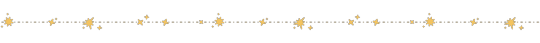

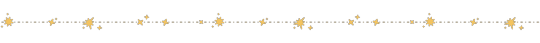
Chatter and conversation swam in the air of the great hall. The candles hanging in the air above were moot against the aggressive sun of an approaching summer beating down in through the large windows.
Though lively, Draco found that the echoes of joy paled in comparison to the booming sound of your laugh at the table across from him. He watched you, lazily picking at the food in front of him. A smile dug into your face and your head reeled back with every bout of giggles that Harry Potter and his stupid friends pulled out of you. How funny could they even be? How ridiculous your sense of humor must be.
He watches as you swat at Harry’s shoulder in amusement, huffing through his nose at the anger that boils under his skin.
“Are you alright Draco?” Pansy Parkinson lays a hand on Draco’s shoulder, and he jerks back like he’d been stung.
“Peachy.” He sarcastically mutters, rolling his eyes before returning his glare to you.
Pansy’s eyes scan the table across, eventually landing on you seemingly having the time of your life with a certain trio of gryffindors. You were red in the face with laughter, visible tears pooling in your eyes. Draco’s inexplicable anger suddenly made sense.
“Ah,” Pansy started. “L/N, right? Is that his name?”
“I hate L/N.” Draco grumbled under his breath. Pansy wasn’t convinced.
“Are you sure? It’s not just because he’s hanging off Harry and his friends?”
“You calling me jealous?” Draco finally turned his attention away from you, brows raised and a sneer etching into his expression at Pansy.
Pansy raised her hands and shook her head dismissively, opting not to anger Draco further. He looked back at you just as another bout of laughter escaped you. It felt like he’d been punched.
“I hate his stupid crooked teeth,” Draco bit out, venom lacing his words. “I hate his ridiculous haircut,” He watched you and the trio get up out of your seats and looked you up and down. “I hate his knobby knees, I hate him.” He let out a strangled sigh.
His eyes stayed trailed on you, even as you playfully shoved Harry, the four of you all walking together towards the archway out of the great hall. He curled his hand into a fist, digging his blunt nails into his palm until it hurt, trying to distract himself from the pang of white-hot envy that twisted in his stomach.
Draco Malfoy hated you, and he hated himself for the way he desperately wanted you to be laughing with and hanging off of him instead. He rolled his eyes again and turned away, not ready to watch you leave.
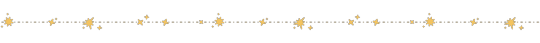
Draco just hates you so bad guys, he totally doesn't want to hold your hand that's preposterous! What do you mean he wants to make you laugh just like Harry does? No he doesn't! (He does)
I been updating my Ravenclaw!Reader story on wattpad and ao3 but I've been too lazy to make the covers for them on pixlr so I'm just now getting around to doing that and posting them here TT so expect two chapters of that sometime in the next 3 hours. <3
Tags: @nowayisthistakenyet @gayaristocrat @dracoshusband @hyperactivepest @esperfraud
#draco malfoy imagine#draco malfoy x male reader#draco x male reader#draco x reader#draco malfoy#harry potter fandom#draco malfoy x reader#draco x you#draco malfoy x y/n#draco malfoy x you#draco x y/n#x male reader#tagging is hard#🤡🎻#requested
113 notes
·
View notes
Text

I made a little edit of Jinx and Vi. All pictures were taken from Pinterest and edited in Pixlr Express. Hope you like it, it's nothing too fancy.
16 notes
·
View notes
Text
Unreliable Narrator Alignment
new alignment just dropped! ;D
ok so ngl i had waaaaaay too much fun w this heehee but yeah i made a thing! since i truly believe ~any character can be an unreliable narrator in the right circumstances, since we all have our blindspots, i put all my characters on here, w the poles representing each of my ~most unreliable narrators oblivious (cormac), in denial (roderick), and liar (amira) and so, without further ado, here it is!
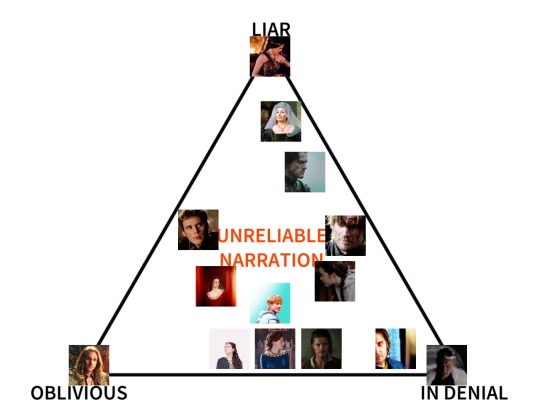
ok so ~some of these have slightly mitigating factors --
for instance, bc of the situations in which he's found himself, cillian is much more likely to lie rn than he would under normal circumstances, but still even when he was a kid, i do think he would occasinally bend the truth (why no i absolutely did noT break my leg by climbing on the roof after you explicitly told me not to!) and eilia, as another example, is pr well informed but is being currently held in a tower so...she's oblivious against her will, however i ~do also think she's the type to sometimes be a bit ~too confident in her own opinion/source of knowledge and thus can sort of...be willfully oblivious to some things from time to time, which yes, def dips into being in denial as well, but since its more out of blind confidence than pure delusion, i put her where i did and anyway here we are! but anyway, weighing all these factors in, this is sort of where i more or less landed
the most fiddly re: placemaent are i couldn't quite place godfrey or valentina where id like...valentina can be all three, ofc, but obv she veers most strongly towards lying and denial; godfrey will absolutely lie but he's more in denial (this whole apocalypse thing will totally fix everything, boys!) but yeah bc of the shape i couldn't quite angle them enough so its sorta handwave but this gets the idea across i hope! <3
-----
(i made this using pixlr express, my icons, and the .png ill share below if anyone wants to try it -- it was v silly and v fun but also a good exercise in understanding my characters' blindspots! ;D anyway all due credit to all creators tho unfortunately idk who they are alas!)
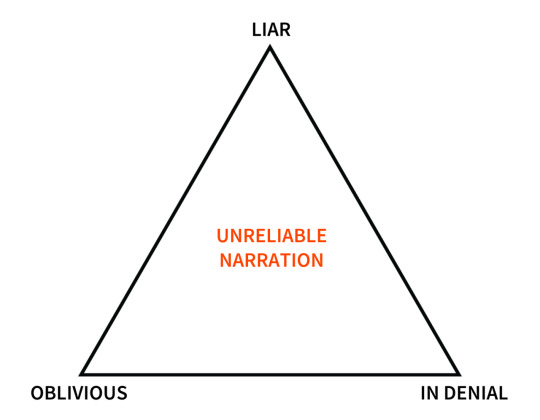
#about#ooc#image#amira varmont#valentina malconaire#cillian frost#ronan frost#eabha calleary#saoirse frost#arthur varmont#cormac calleary#eilionora stafford#roisin malconaire#tristan calainon#rian stafford
5 notes
·
View notes
Text

Turkish for Kids - Animals and Emotions



Discover the fun in learning with this free 3-page PDF worksheet! Packed with engaging activities, this worksheet helps children master Turkish vocabulary for animals and emotions through coloring, connecting, and "fill in the blank" exercises. It’s a playful and interactive way to build language skills and spark curiosity.
Additionally, this worksheet encourages kids to connect facial expressions with descriptive words. This helps them to articulate their feelings, fostering emotional awareness and empathy.
PNG versions of the worksheet are above, a printable PDF version is available at this address: https://ko-fi.com/s/f75b2a2608
ID in alt text. Full transcript below the cut or available as a PDF with the link above.
Transcript
1. Match the Animal to Its Turkish Name! Use the hints below to write the correct Turkish name underneath each picture. Color the pictures.
[ID: Pictures of a cat, bird, dog, fish, bunny, and cow. /end ID]
Balık: This animal lives underwater.
Kedi: This animal loves to chase mice.
Kuş: This animal can fly.
Tavşan: This animal loves to eat vegetables.
Köpek: This animal barks.
Inek: This animal is important for dairy products.
2. Color by Emotion. Below is a picture of six faces. Each face has an emotion written below it in Turkish. Use the key to color the faces.

[ID: 😡 Kızgın. 😨 Korkmuş. 🙁 Üzgün. 😃 Mutlu. 🤩 Heyecanlı. 😵 Bunalmış. /end ID]
Kızgın, angry, red
Korkmuş, scared, purple
Üzgün, sad, blue
Mutlu, happy, yellow
Heyecanlı, excited, pink
Bunalmış, overwhelmed, green
3. Fill in the Missing Letter Complete the Turkish words by filling in the missing letters.
K_di (Cat)
M_tlu (Happy)
Ku_ (Bird)
Köp_k (Dog)
Üzg_n (Sad)
4. Complete the Sentences Do you still remember the animal names from earlier? Fill in the correct animal. The cat is playing. Bu _ oynuyor. The dog is eating. Bu _ yiyor. The bird is flying. Bu _ uçuyor. The rabbit is jumping. Bu _ zıplıyor. The fish is swimming. Bu _ yüzüyor. The cow is eating grass. Bu _ ok yiyor.
5. How Are They Feeling? Do you still remember the emotions from earlier? Draw lines to match the face with the correct emotion in Turkish.
[ID: Six emoji faces are opposite six Turkish words, in the wrong order. Top to bottom they read 🤩, 🙁, 😃, 😨, 😵 and 😡. Üzgün, Mutlu, Bunalmış, Kızgın, Heyecanlı, Korkmuş. /end ID]
___
This worksheet contains free clipart by StarGlade, GDJ, and OpenClipart-Vectors from Pixabay. Additionally, the thumbnail (not part of this download) contains emoji from pixlr and clipart by Md Abdul Rashid from Pixabay.
Turkish for Kids | Animals and Emotions | Download this worksheet and more at https://ko-fi.com/ameera_ameera
#turkish#studyblr#language learning#turkish language#langblr#free resources#language study#language lessons#mine#printable worksheets#agere worksheets#described#image description#for kids
6 notes
·
View notes
Text

Pixlr Express simplifies photo editing by letting you retouch images with single clicks.
4 notes
·
View notes
Text
5 Free Software Tools to Create Stunning Images for Social Media and Blog Posts

Alright, guys, today we're diving into the world of image creation for social media and featured blog posts. Whether you're a seasoned content creator or just starting out on your blogging journey, having eye-catching images is essential for grabbing your audience's attention and driving engagement. But with so many image editing tools out there, which ones should you use? Well, fear not, because I've rounded up the best free software for creating images that will take your social media game to the next level. Let's dive in!
Canva: First up on our list is Canva – the ultimate graphic design tool for beginners and pros alike. With Canva, you can create stunning images for social media, blog posts, presentations, and more, all with drag-and-drop simplicity. Choose from thousands of pre-designed templates, fonts, and graphics, or start from scratch and let your creativity run wild. Canva's intuitive interface and extensive library of assets make it a must-have tool for any content creator.
Adobe Express: Next up, we have Adobe Express – a powerful design tool from the creators of Photoshop and Illustrator. With Adobe Express, you can create stunning graphics, web pages, and video stories in minutes, right from your browser or mobile device. Choose from a variety of professionally designed templates, customize with your own photos and text, and share your creations across all your social media channels with ease. Plus, its seamless integration with other Adobe products makes it a no-brainer for anyone already using Adobe's creative suite.
PicMonkey: Another great option for creating eye-catching images is PicMonkey. With PicMonkey, you can easily edit photos, create graphics, and design collages without any technical know-how. Choose from a wide range of filters, effects, and overlays to give your images that extra pop, or use PicMonkey's powerful design tools to create custom graphics from scratch. Plus, with PicMonkey's user-friendly interface and intuitive features, you'll be creating stunning images in no time.
Pixlr: If you're looking for a free alternative to Photoshop, look no further than Pixlr. With Pixlr, you can edit photos, create collages, and design graphics with ease, all from your web browser or mobile device. Choose from a variety of editing tools, filters, and effects to enhance your images, or start from scratch and let your creativity run wild. Plus, with Pixlr's cloud-based platform, you can access your projects from anywhere and collaborate with others in real-time.
GIMP: Last but not least, we have GIMP – the GNU Image Manipulation Program. While GIMP may not have the most user-friendly interface, it's a powerful open-source alternative to expensive image editing software like Photoshop. With GIMP, you can retouch photos, create custom graphics, and design stunning visuals for your social media and blog posts. Plus, with a little bit of practice, you'll be amazed at what you can accomplish with this free, feature-packed tool.
In conclusion, creating eye-catching images for social media and featured blog posts doesn't have to break the bank. With these free software options, you can easily design stunning visuals that will grab your audience's attention and drive engagement. So why wait? Start creating today and take your content to the next level!
#SocialMediaMarketing#BloggingTips#GraphicDesign#ContentCreation#VisualContent#DigitalMarketing#FreeTools#Canva#AdobeSpark#PicMonkey#Pixlr#GIMP#ContentCreators#VisualMarketing#SocialMediaImages#BlogGraphics#adobeexpress#photoshop alternatives
9 notes
·
View notes
Note
How do you do your edits?
oh i've never made one of these before, so ;-; i'm sorry if this is confusing, but i'm doing my best!! anyway i made a tutorial below!!
so first what you wanna do is find the image you want to edit (same with whatever text you want to go on top of it). the easiest part of this is retrieving the text, so we'll start with that.
before i go further tho: the program i use for all of this is pixlr (specifically pixlr express) and i Do pay for it, but from what i know, this can be easily replicated on canva, which is free!!

anyway, first open whatever word processing program you use. i use google docs for this purpose bc i want the white background!! type whatever it is you want to use as your text for your web weave onto it.

like you can see above, i've found it's easiest if you split up the text the way you want it split up on the images: it's easier to take caps of and it's easier to remember what goes where this way too!! also make sure you have the text at the size you want for the images before taking the caps too!!
i can't get caps to show you, but take caps of each line of text so it's all sectioned out like this






after go into pixlr and open whatever image you want to use with your first line of text like so:

then open this

scroll down to and lighten (i usually do 40 for brighteness and 20 for exposure)

and sharpen your image (again i usually do 40 for sharpenness and 20 for clarity)

make sure you press apply when you're done (before going to the next step) or the image will not save!!

next go back to the home page by pressng the home button in the upper left corner

to open the text you want to use for the image like so (make sure you press add current):

next position it however you like!!:

and press save (in the bottom right corner)!!
repeat this process with every image until you have the whole web weave done!! then upload it to tumblr and position the images however you want!!
i hope this was helpful!! feel free to ask more clarifying questions if not!!
3 notes
·
View notes
Text
it's a first world, after all
a rant
These IOS/Mac system updates are tacky and, dare I say, counterintuitive for users but Great for The Apple Company.
Pixlr arbitrarily reChristening their basic photo editor tool (Pixlr Express) the "Free Online AI Photo Editor" is tacky and misleading even coming from an e-commerce/SEO """"POV""""
marketing jargon these days, my guys:
'CTC is the new DTC'
no:
DTC (direct-to-consumer) marketing cut 'the middle man' out of the purchase experience during a time (2020 hmm) when people were freaking out and wrested by a scarcity mentality
CTC (consumer-to-consumer) is an insidious ploy in which companies infiltrate online communities with bots and 'interns' to SELL YOU SHIT on Reddit, TikTok, X, and Instagram, THE advertising platform.
TL;DR I hate this new era of 'the internet,' and I will not do this work even if it buys me food. I’ll go back to stamping groceries.

#ooc#writing life#copywriting#marketing#cw vent#{are we switching industries again??}#{bitch I might}#{medical writing here I come}#{*the American healthcare industry that has no problems whatever*: 🤠}
7 notes
·
View notes
Text
"I Tried 6 Background Removers — Only One Actually Made My Photos Look Professional

I work with a lot of e-commerce and social media visuals, and clean backgrounds can make or break your image. Over the past month, I tested 6 popular background removers to see which one really delivers.
Here’s my honest breakdown:
1. Zoviz Background Remover 🏆
This was the only tool that consistently gave me professional, crisp cutouts — even with tricky images like hair, shadows, and semi-transparent objects.
Why it’s my #1 pick:
Pinpoint accuracy: It detects fine edges like hair strands and jewelry without blurring.
Batch processing: I removed backgrounds from 20+ images in minutes.
Multiple output formats: Transparent PNG, white background, or even custom color.
No quality loss: The image stays sharp, no weird pixelation.
Perfect for e-commerce: My product photos looked instantly store-ready.
I’ve started using Zoviz for all my product listings, LinkedIn profile photos, and even YouTube thumbnails. It saves me hours of Photoshop time.
2. Remove.bg
Fast and reliable, but you’ll need credits for high-resolution downloads. Great for quick one-offs.
3. Canva Background Remover
Convenient if you already design in Canva, but the precision isn’t as sharp for detailed edges.
4. Fotor
Good for simple objects, but struggles with busy or complex backgrounds.
5. Pixlr
Free and decent for basic edits, but requires a bit of manual cleanup for best results.
6. Adobe Express
High-quality results, but slower and requires an account. Best if you’re already in the Adobe ecosystem.
✅ Final Verdict: If you want clean, professional images without wasting hours in editing software, Zoviz Background Remover is the best all-rounder. It’s accurate, fast, and works for everything from online stores to personal branding.
#Zoviz#backgroundremover#productphotography#ecommercebranding#phototools#digitalbranding#imageediting#creatortools#smallbiztools#socialmediacontent
0 notes
Text
Defense Against
Draco x Male Reader
Context: Gryffindor!Reader, that is already an established foe of Draco's. 🤭
Summary: Dolores Umbridge is a Defense Against the Dark Arts teacher that people certainly have opinions about. Including Draco.
Part 2 | Part 3 (or just read it in full on Wattpad or Ao3)
Word Count: 340


“She’s so… smug.”
The hallway is loud with chatter, and you’ve never been more excited to leave defense against the dark arts.
“Tell me about it,” You twirl your wand in your fingers as you talk, bumping shoulders with Dean Thomas as the two of you make your way through the flurry of people. “Who does she think she is?”
“I rather like her,” A figure shoves between you and Dean, a heavy arm slinking over your shoulders. Draco. “Real powerful, don’t you think?”
He wears the same smirk as always, head tilted back ever so slightly to bear his neck in superiority. You can’t find it in yourself to be surprised he’s an Umbridge suck-up.
“And what would you know about being powerful?” You roll your eyes and curl away from him. The three of you stop walking, and Dean backs off to watch as you turn to face Draco. “You have to run to your father for everything.”
You jab a finger into Draco’s chest, pushing into his personal space. He sneers at you. Hands land at your collarbones, shoving you back. Catching yourself on a wobbly step, you get closer again and push him in return.
Draco falls much farther, balance faltering. He bends slightly, and looks up at you with a split-second expression of fear before malice tugs his face into a scowl. His cheeks go red. How cute.
He puffs his chest out and puts a single foot forwards in your direction before Umbridge’s obnoxious voice breaks your focus. She clears her throat, and you notice that it’s only you, Draco, and Dean left by the classroom.
She stares at the three of you with a condescending smile, eyebrows up-turned pitifully as if daring you to make another sound.
You roll your eyes and Draco huffs through his nose. As you turn away from Umbridge, your eyes meet Draco’s and you mouth, dumb weasel, before pulling Dean away by the arm and leaving Draco to glare in your direction as you disappear down the hallway.

I used all 3 of my daily saves on pixlr making the wattpad cover for this and the first two chapter covers for here. TT Y'all just gonna have to deal with getting the last one tomorrow.
I wrote this up in 4 hours and I was so proud of the last chapter I made my mom read it. <3
She then asked why don't I write actual books so I can make money off this. She just doesn't understand. I would rather eat my fingers than even consider going into the book writing industry. Has she seen how booktok behaves? I REFUSE to be complicit in that for profit.
Tags: @nowayisthistakenyet @gayaristocrat @siuspider @dracoshusband @skrunklespoingo @esperfraud @joongbin @midwestemosblog @we2222
#draco malfoy#draco malfoy imagine#draco malfoy x male reader#draco x male reader#draco x reader#harry potter fandom#draco malfoy x reader#draco x y/n#draco x you#draco malfoy fanfiction#draco malfoy x you#draco fanfiction#draco malfoy x y/n#draco malfoy fic#tagging is hard#x male y/n#x male reader#x m!reader
73 notes
·
View notes
Text
무료 누끼 따는 사이트 top10
✂️ [무료 누끼 따기 사이트 TOP10] 디자이너도 쓰는 꿀팁 사이트 모음.zip No 포토샵, 클릭 한 번이면 배경 제거 완.
💾 누끼만 따지 말고, 이 사이트들로 바로 리터칭까지 하면 쇼핑몰, SNS 콘텐츠 제작시간 절반으로 줄어요!
1. Remove.bg
📌 가장 유명하고 정확도도 좋은 누끼 사이트 ✅ AI 자동 배경 제거 + 간단한 편집기능 포함
2. Cleanup.pictures
📌 누끼 + 배경 내 객체 지우기까지 가능 ✅ 리터칭까지 AI로 자동 지원
3. Pixlr Remove BG
📌 고급 편집기와 연동되는 백그라운드 제거 도구 ✅ 유튜버·블로거들이 자주 씀
4. Adobe Express Remove Background
📌 Adobe 계정만 있으면 무료 ✅ 포토샵 없이도 깔끔하게 처리됨
5. FocoClipping
📌 전신 사진 누끼에 강한 사이트 ✅ 머리카락 디테일까지 표현 잘 됨
6. Slazzer
📌 제품 사진용으로 특화 ✅ 이커머스 운영자에게 강추
7. PhotoRoom
📌 모바일에서도 가능 ✅ 의류, 제품, 인물 모두 잘 인식함
8. BgEraser
📌 손쉬운 배경 제거, 드래그 & 드롭만으로 완료
9. Cutout.pro
📌 다양한 배경 옵션 제공 ✅ 비즈니스용 프로필 이미지 제작에 좋음
🔟 10. Remove.ai
📌 속도 빠름 + 직관적 UI
🔗 전체 링크 모음 + 순위 비교표는 블로그에 정리해두었어요
✨ 저장해두면 꼭 쓸 날 옵니다 💬 여러분이 자주 쓰는 누끼 사이트는 뭔가요? 댓글로 공유해주세요! 🔁 친구, 동료한테도 리블로그 해주세요 :)

0 notes
Text
SugarRushNews - BRO We Gone [MUSIC]
Guitar, Production, Mixing, and Mastering by Blueberry Cupcake.
Guitar and Production by TITANBOSS.
Written by Blueberry Cupcake and TITANBOSS.
Samples used:
Fluttershy’s speech in the bridge was generated by a user I encountered on the 15.dev Discord server using 15.ai.
Warped snare sample at the end by Kroova (link to their YouTube):
Cover image was created using Luma AI via images of my own art and prompts. The image was then further edited using this AI editor:
Please give due credit to us if used.
1 note
·
View note