#Power Bi Consulting
Explore tagged Tumblr posts
Text
Understanding Power BI Licensing: Which Plan is Right for You?

Power BI is a powerful tool that can transform how businesses visualize and interact with their data. However, choosing the right Power BI licensing plan is crucial for maximizing its benefits while managing costs effectively. In this blog, we’ll explore the different Power BI licensing options available and how you can determine which plan best suits your needs. We’ll also discuss how Power BI development services can play a role in optimizing your Power BI experience.
1. Power BI Free vs. Power BI Pro
The Power BI licensing landscape starts with two basic options: Power BI Free and Power BI Pro.
Power BI Free: This plan is ideal for individuals who need to create and explore reports and dashboards independently. With Power BI Free, users can access core features such as data visualization tools and basic data connectivity. However, sharing reports and collaborating with others is limited.
Power BI Pro: For more advanced needs, Power BI Pro offers enhanced features and collaboration capabilities. This plan is designed for teams and organizations that require more extensive sharing and collaboration options. It includes the ability to share reports, collaborate in real-time, and access more sophisticated data management features.
If you require the ability to share and collaborate on reports, Power BI Pro is often the better choice. Many businesses opt for Power BI Pro as part of their Power BI development services to ensure that their teams can work together effectively.
2. Power BI Premium
Power BI Premium is another option designed for larger organizations or those with more advanced data needs. This plan offers dedicated cloud resources and enhanced features beyond what’s available in Power BI Pro.
Capacity-Based Licensing: Unlike Power BI Pro, which is user-based, Power BI Premium is capacity-based. This means you pay for dedicated cloud resources rather than individual licenses. This can be more cost-effective for larger organizations with many users.
Advanced Features: Power BI Premium includes features such as large dataset support, advanced data refresh options, and higher data storage limits. It also provides access to advanced AI capabilities and the ability to publish reports to a broader audience without requiring each user to have a Pro license.
For organizations with large datasets, extensive reporting needs, or those looking for enhanced performance, Power BI Premium might be the right choice. Integrating Power BI development services can help optimize the use of Premium features and ensure you’re getting the most value from your investment.
3. Power BI Premium Per User (PPU)
Power BI Premium Per User (PPU) is a more recent addition to the licensing options. It combines some of the advanced features of Power BI Premium with a more flexible, user-based pricing model.
User-Based Licensing: PPU allows individuals to access Premium features on a per-user basis, rather than purchasing a full capacity-based Premium license. This can be a cost-effective solution for smaller teams or organizations that need advanced features but don’t have the scale to justify a full Premium license.
Access to Premium Features: With PPU, users gain access to features such as larger data model sizes, advanced AI capabilities, and more frequent data refreshes, similar to those in the full Premium plan.
PPU is an excellent option for organizations looking for Premium capabilities without the full commitment of a Premium license. Power BI development services can assist in implementing and optimizing PPU features to meet your specific needs.
4. Power BI Report Server
For organizations that prefer an on-premises solution, Power BI Report Server offers an alternative to the cloud-based options. This plan allows you to host and manage Power BI reports on your own servers.
On-Premises Deployment: Power BI Report Server is designed for businesses that require on-premises data storage due to regulatory or compliance reasons. It allows for the creation and management of Power BI reports within your own infrastructure.
Integration with SQL Server: Power BI Report Server is included with SQL Server Enterprise Edition with Software Assurance or can be purchased separately. It integrates seamlessly with SQL Server Reporting Services (SSRS), providing a comprehensive reporting solution.
If your organization has specific requirements for on-premises deployment or needs to integrate with existing SQL Server environments, Power BI Report Server might be the right choice. Working with Power BI development services can help you set up and manage an effective on-premises reporting solution.
5. Choosing the Right Plan for Your Needs
Determining the best Power BI licensing plan for your organization involves assessing several factors:
Number of Users: Consider how many users will need access to Power BI and what type of access they require. If collaboration and sharing are essential, Power BI Pro or Premium may be necessary.
Data Volume and Complexity: Evaluate the size and complexity of your datasets. Larger datasets and more complex reporting needs may benefit from the advanced features offered by Power BI Premium or PPU.
Deployment Preferences: Decide whether you need a cloud-based or on-premises solution. If you require on-premises deployment, Power BI Report Server is the appropriate option.
Budget: Factor in the cost of licensing against the features and capabilities you need. Power BI development services can help you assess the cost-benefit ratio of different plans and determine the most cost-effective solution.
Conclusion
Understanding Power BI licensing options is crucial for maximizing the value of your investment in this powerful data analytics tool. Whether you choose Power BI Free, Power BI Pro, Power BI Premium, Power BI Premium Per User, or Power BI Report Server, each plan offers distinct features and benefits to cater to different needs.
Working with a knowledgeable team can make a significant difference in optimizing your Power BI environment. Mismo System provides Power BI development services that can help you navigate the complexities of Power BI licensing and ensure that you choose the plan that best aligns with your organizational goals. By leveraging expert insights and tailored solutions, you can unlock the full potential of Power BI and drive more effective data-driven decision-making.
2 notes
·
View notes
Text
Unlock Insights with Expert Power BI Consulting Services

Discover data-driven decision-making with Atharva System Power BI services. As a trusted Power BI consulting company, we specialize in transforming raw data into actionable insights through interactive dashboards and advanced analytics. Our team empowers businesses to harness the full potential of Power BI for real-time reporting, data visualization, and strategic planning. Whether you're looking to streamline operations or improve forecasting, our custom Power BI solutions are designed to align with your business goals. Partner with us to make informed decisions faster and smarter using cutting-edge BI tools.
0 notes
Text

Acquire Actionable Business Insights with Power BI Services
Several businesses seek ways to consolidate data from diverse sources and acquire visual insights, gaining a unified view of performance. By leveraging Power BI Services, businesses can build and launch dynamic dashboards, acquire real-time insights, and streamlined reporting. These services support smarter decisions and faster responses across departments, transforming raw data into strategic assets for sustainable growth and operational excellence.
Read more:- https://www.damcogroup.com/microsoft-power-bi-services
0 notes
Text
Power BI Consulting for Enterprise-Grade Analytics: UTIS LLC’s Proven Approach with SQL Server & Azure

In today’s data-driven world, businesses are constantly seeking ways to harness the power of their data to drive strategic decision-making. As a leading boutique data consulting firm, UTIS LLC is at the forefront of helping businesses leverage the full potential of their data through Power BI consulting. With a strong focus on SQL Server, SSIS, and T-SQL, UTIS LLC offers a proven approach to enterprise-grade analytics that delivers tangible results for clients across the USA.
Why Choose Power BI Consulting?
Power BI is a powerful business intelligence tool that allows organizations to visualize and analyze their data in a meaningful way. By partnering with a Power BI consulting firm like UTIS LLC, businesses can unlock the full potential of their data and gain valuable insights that drive growth and profitability. With UTIS LLC’s expertise in SQL Server, SSIS, and T-SQL, clients can rest assured that they are in capable hands when it comes to implementing and optimizing their Power BI solutions.
How UTIS LLC Stands Out
UTIS LLC sets itself apart from other consulting firms with its deep technical expertise in SQL Server Integration Services (SSIS) and advanced T-SQL development. Backed by decades of hands-on experience, UTIS LLC’s consultants are well-equipped to tackle even the most complex data challenges. From enterprise data warehousing to Power BI analytics and modern cloud data platforms like Azure, UTIS LLC offers a comprehensive suite of services designed to meet the evolving needs of its clients.
Client Success Stories
UTIS LLC’s commitment to excellence is evident in its track record of success with clients across industries such as real estate, media, and medical devices. Notable past and current clients include ASML, Realtors Property Resource (National Association of Realtors), Ocean Media, MyHome.com, and CareFusion (now part of BD). By prioritizing data reliability, speed, scalability, and client advocacy, UTIS LLC has earned a reputation as a trusted partner for businesses seeking robust data solutions.
Agile Methodologies and Tailored Solutions
At UTIS LLC, consultants follow Agile methodologies to ensure that projects are delivered on time and within budget. By leveraging lean, reusable SSIS templates and modular T-SQL frameworks, UTIS LLC is able to create high-performance data solutions that align with clients’ long-term business goals. Whether it’s optimizing data warehousing processes or designing custom Power BI dashboards, UTIS LLC’s consultants are committed to crafting tailored solutions that drive meaningful outcomes for clients.
Conclusion
In conclusion, UTIS LLC is a leading provider of Power BI consulting services for businesses looking to elevate their data analytics capabilities. With a focus on SQL Server, SSIS, and T-SQL, UTIS LLC offers a proven approach to enterprise-grade analytics that delivers real results. By partnering with UTIS LLC, businesses can harness the power of their data to make informed decisions that drive growth and success. Contact UTIS LLC today to learn more about how their consulting services can help your business thrive in the digital age.
0 notes
Text
Power BI Trends 2025: AI Assist, Mobile Layouts & Semantic Model Advances
Microsoft Power BI continues to evolve with feature-rich updates aimed at improving analytics, user experience, and reporting flexibility. The latest updates in 2025 are geared toward making data visualization more accessible, intelligent, and mobile-responsive.
AI Assist Enhancements
Power BI now supports ad hoc calculations in read mode using Copilot. Users can ask questions and generate calculations directly from reports without entering edit mode. This expands the use of AI across all user levels.
Copilot is also now available on mobile devices, making insights accessible on the go. This helps business users interact with data and get answers from dashboards using natural language, no matter where they are.
Mobile Layout Auto-Creation
Creating mobile-friendly dashboards is now easier. Power BI automatically generates mobile layouts for desktop reports, which can be previewed and adjusted before publishing. This ensures reports are effective across both desktop and mobile interfaces without requiring extra effort from developers.
Semantic Model Enhancements
Developers now have the ability to edit semantic models live in Direct Lake mode. Changes sync seamlessly between Power BI Desktop and Power BI Service, supporting smoother collaboration across teams.
TMDL (Text Model Definition Language) view is also now available, allowing developers to compare and manage changes with better version control. These updates offer improved precision and flexibility for modeling complex data relationships.
New Visual Features
Power BI has expanded its visual options, including support for table headers with groupings, new chart types like Lollipop and Graph PRO, and updated mapping visuals. These provide better data presentation while allowing deeper interaction with insights.
Interface updates like Dark Mode and an improved metrics hub make navigating dashboards easier, faster, and more visually comfortable.
Expanded Data Connectivity
Power BI now offers broader data connectivity, including improved integration with platforms like Oracle, Vertica, and Snowflake. This makes it easier to centralize insights from multiple sources and reduces the need for complex data engineering.
Collaboration and Workflow Integration
Power BI continues to introduce features that enable interaction beyond just data consumption. With translytical flows and writeback support, users can now take actions directly from dashboards — such as approvals or updating entries — which enhances workflow automation and real-time decision-making.
These features position Power BI as more than just a reporting tool; it becomes a critical part of daily operations.
How VBeyond Digital Adds Value
VBeyond Digital helps organizations implement Power BI in ways that match their business goals. Their team offers full-service support covering:
Power BI integration with Azure, Dynamics 365, and third-party platforms
Power BI consulting services for strategy and solution design
A team of experienced Power BI experts and certified Power BI consultants
End-to-end Power BI services from data modeling to dashboard rollout
Support for Power Platform developers embedding Power BI into broader applications
VBeyond Digital ensures businesses get more from their data by implementing meaningful dashboards, training users, and supporting long-term optimization.
Final Thoughts
The 2025 updates to Power BI mark a shift toward smarter, mobile-ready, and action-oriented analytics. AI-assisted features, auto-generated mobile layouts, semantic modeling control, and real-time collaboration tools help users work more efficiently with data.
Organizations looking to adopt or upgrade their analytics should explore these new features and consider working with trusted partners like VBeyond Digital to implement them successfully.
#power bi integration#power bi consulting#power bi consulting services#power bi#microsoft#microsoft power automate
0 notes
Text
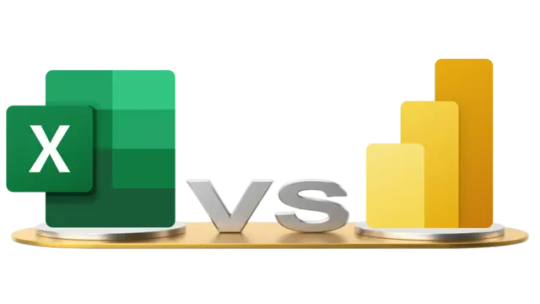
Never Miss a Beat: Automate Alerts for Critical Business Metrics in Your Reports
Unlock the full potential of your data with our intelligent Power BI reporting solutions. Our Microsoft Power BI consulting services help businesses enhance productivity, elevate decision-making, and revolutionize their planning processes through actionable insights.
#power bi#microsoft power bi#power bi service#power bi reporting#power bi professional#power bi consulting
0 notes
Text
Unlock the Power of Data with Microsoft Power BI!
Struggling to make sense of your business data? ECF Data’s Microsoft Power BI Services transform raw data into actionable insights with interactive dashboards, real-time reporting, and advanced analytics. Make smarter decisions with powerful data visualization and AI-driven insights.
Power BI plans starting at just $10 per user Custom analytics & data visualization solutions Seamless integration with Microsoft tools Scalable & secure business intelligence
Supercharge your business intelligence today! Get a free consultation now.
Click to learn more: ECF Data Power BI Services
1 note
·
View note
Text
Unlocking Business Potential with Power BI Consulting
In today's data-driven landscape, organizations are inundated with vast amounts of information. Transforming this data into actionable insights is crucial for maintaining a competitive edge. Power BI consulting emerges as a pivotal solution, enabling businesses to harness their data effectively and drive informed decision-making.
Understanding Power BI:
Microsoft's Power BI is a leading business analytics tool designed to visualize data and share insights across an organization. It offers interactive dashboards and reports, facilitating a comprehensive understanding of business metrics. Power BI integrates seamlessly with various data sources, including Excel, SQL Server, cloud services, and third-party applications, providing a unified data analysis platform.
The Role of Power BI Consulting:
Implementing Power BI effectively requires specialized expertise. Power BI consultants play a vital role in guiding organizations through the deployment process, ensuring the tool aligns with specific business objectives. Key responsibilities of Power BI consultants include:
Assessment and Planning: Evaluating existing data infrastructure and identifying integration opportunities.
Customization: Developing tailored dashboards and reports that resonate with the organization's unique needs.
Training and Support: Empowering teams with the knowledge to utilize Power BI proficiently and providing ongoing assistance.
Benefits of Engaging Power BI Consulting Services
Collaborating with Power BI consulting services offers numerous advantages:
Enhanced Data Visualization: Transform complex data sets into intuitive visual representations, facilitating easier interpretation and analysis.
Real-Time Insights: Access up-to-date information, enabling swift responses to emerging trends and challenges.
Improved Decision-Making: Leverage comprehensive analytics to inform strategic planning and operational adjustments.
Seamless Integration: Unify disparate data sources, creating a cohesive and accessible data environment.
Cost Efficiency: Optimize resources by streamlining data processes and reducing reliance on multiple platforms.
Implementing Power BI: A Strategic Approach:
To maximize the benefits of Power BI, a structured implementation strategy is essential:
Data Assessment: Analyze current data systems to determine integration requirements.
Goal Setting: Define clear objectives for what the organization aims to achieve with Power BI.
Customization: Develop bespoke dashboards and reports that align with business goals.
Training: Equip staff with the skills to navigate and utilize Power BI effectively.
Continuous Evaluation: Regularly review and refine Power BI applications to ensure they meet evolving business needs.
Choosing the Right Power BI Consultant:
Selecting a qualified Power BI consultant is critical to the successful adoption of the tool. Consider the following factors:
Experience: Look for consultants with a proven track record in Power BI implementations across various industries.
Customization Capabilities: Ensure the consultant can tailor solutions to fit specific business requirements.
Training Proficiency: The consultant should offer comprehensive training programs to empower your team.
Ongoing Support: Opt for consultants who provide continuous support and updates post-implementation.
Conclusion:
Embracing Power BI consulting services can significantly enhance an organization's ability to interpret data and make informed decisions. By transforming raw data into meaningful insights, businesses can navigate the complexities of the modern market with confidence and agility.
0 notes
Text
10 Hidden Features in Power BI You Didn’t Know About
Power BI is known for its robust data visualization and reporting capabilities. While many users are familiar with the basic features, some hidden gems can significantly improve your experience and efficiency. Whether you're new to Power BI or an experienced user, these lesser-known features are worth exploring. Here are 10 hidden features in Power BI that can take your reports and dashboards to the next level.
1. Sync Slicers Across Multiple Pages
Slicers are a great way to filter data in Power BI reports, but they often only work on a single page. Did you know you can sync slicers across multiple pages? This feature ensures that filters applied to a slicer on one page automatically reflect on others, making it easier for users to navigate and compare data across different report sections.
2. Drillthrough Filters for Deep Insights
The Drillthrough feature allows you to right-click on any data point in your report and drill down to a detailed report page with additional context. This can be a game-changer when you want to give your users the ability to explore data further without overwhelming the initial report with excessive detail.
3. Custom Themes for Consistent Branding
Creating a custom theme for your reports can help maintain consistent branding throughout your Power BI dashboards. You can define colors, fonts, and other visual styles that match your company’s branding guidelines. This feature is easy to use and can be applied to multiple reports to ensure uniformity.
4. Bookmarks for Interactive Reports
Bookmarks are often underutilized but can be a powerful feature. You can create different "views" of your report using bookmarks, allowing users to switch between predefined filter settings or layouts. This is particularly useful for interactive dashboards where users might need to view different perspectives of the data with a single click.
5. Dynamic Titles Based on Filters
Have you ever needed your report titles to change based on user selections or filters? Power BI allows you to create dynamic titles using DAX. This feature helps make your reports more intuitive, providing users with context-sensitive titles that update automatically when filters are applied.
6. Q&A Feature for Natural Language Queries
Power BI’s Q&A feature lets users ask questions in natural language. By simply typing a question like "What were the sales last quarter?" Power BI generates the appropriate visualizations. It’s an intuitive way for non-technical users to interact with data and get insights without needing to create complex reports.
7. Row-Level Security (RLS)
Row-Level Security (RLS) is a feature that restricts data access for specific users based on their roles. For instance, if you have a large dataset with sensitive information, you can set up security roles that only allow users to view data relevant to their specific region, department, or other criteria. It’s essential for protecting sensitive data in shared reports.
8. Power BI Integration with Microsoft Teams
For teams that use Microsoft Teams, Power BI can be embedded directly into the app. You can share dashboards and reports in chat conversations or within a channel. This integration allows team members to collaborate on data analysis without leaving Teams, improving productivity and workflow.
9. Quick Measures for Advanced Calculations
Creating custom DAX measures can be complex for beginners, but Power BI offers a feature called Quick Measures. This tool provides a list of common calculations, such as running totals or year-over-year comparisons, that can be added with just a few clicks. It's a great time-saver for users who want to perform complex analysis without writing DAX formulas.
10. Power BI Mobile View
With more users accessing reports on their mobile devices, it’s important to ensure that your dashboards are optimized for smaller screens. Power BI offers a mobile view that lets you tailor your reports for mobile consumption. This feature ensures that your reports are easy to navigate and understand, even on a smaller device.
If you want to take full advantage of these hidden features and maximize your use of Power BI, consider working with Power BI consulting experts who can help tailor your reports to meet specific business needs. Expert consultants can offer valuable insights and optimize your data models for better performance and usability.
For businesses looking to transform their data strategy, partnering with Vbeyond Digital can provide the expertise needed to unlock the true potential of Power BI and other analytics tools. Their experience in creating efficient data solutions helps organizations streamline their operations and make more informed decisions.
By exploring these features, you'll not only boost your Power BI skills but also create more impactful and efficient reports that empower users across your organization.
0 notes
Text
Custom Power BI Solutions: Enhance Your Data-Driven Decision Making

Enhance your decision-making process with our custom Power BI solutions. We create bespoke Power BI dashboards and reports tailored to your specific needs, empowering you to make informed, data-driven decisions with confidence.
0 notes
Text
https://www.sganalytics.com/data-management-analytics/power-BI-consulting-services/

0 notes
Text
Maximize Analytics Potential with Specialized Power BI Consulting
Elevate your data visualization and reporting with our professional Power BI Consulting Services. Our experienced team specializes in helping businesses harness the full potential of Power BI, providing tailored solutions that transform complex data into actionable insights. Whether you need strategy development, implementation support, or ongoing optimization, we are committed to delivering results that drive informed decision-making and enhance performance. Partner with us to unlock the power of your data through expert Power BI consulting.
0 notes
Text
0 notes
Text
Top 5 Benefits of Using Power BI for Data Analytics
Power BI is a powerful tool for data analytics, helping businesses turn complex data into actionable insights. Here are the top five benefits of using Power BI for data analytics:
1. User-Friendly Interface
Power BI features an intuitive interface, making it accessible even for those without advanced technical skills. With drag-and-drop functionality and pre-built templates, users can create visually compelling dashboards and reports quickly.
2. Advanced Data Visualization
Visualizing data effectively is crucial for understanding trends and making informed decisions. Power BI offers a wide range of visualization options, including charts, graphs, and maps, allowing users to present data in the most impactful way.
3. Real-Time Data Access
Power BI enables real-time data analysis, providing businesses with the ability to track key metrics and monitor performance as it happens. This real-time capability is vital for making timely decisions and responding to changing market conditions.
4. Integration with Other Tools
Power BI seamlessly integrates with various Microsoft products such as Excel, Azure, and SharePoint, as well as other popular data sources and platforms. This connectivity ensures smooth data flow across different systems, enhancing collaboration and data consistency.
5. Scalability and Flexibility
As businesses grow, their data needs also evolve. Power BI is designed to scale with the organization, supporting small teams and large enterprises alike. It provides flexibility to adapt to different data analytics requirements, whether it's simple reporting or complex data modeling.
How VBeyond Digital Can Help
VBeyond Digital specializes in Power BI services, offering expert guidance, integration, and support to help businesses make the most of their data analytics. By partnering with VBeyond Digital, companies can maximize the value of Power BI and drive strategic growth through data-driven insights.
Power BI is an essential tool for modern businesses seeking to enhance their data analytics capabilities. Its user-friendly interface, advanced visualization options, real-time data access, seamless integration, and scalability make it a top choice for organizations aiming to leverage their data effectively.
1 note
·
View note
Text
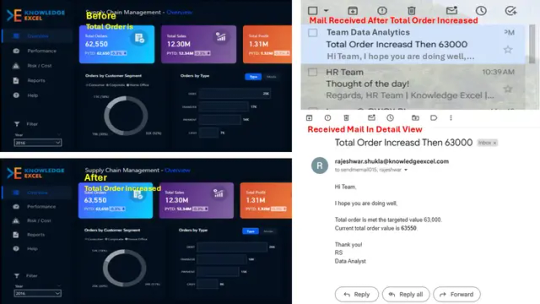
Never Miss a Beat: Automate Alerts for Critical Business Metrics in Your Reports
Unlock the full potential of your data with our intelligent Power BI reporting solutions. Our Microsoft Power BI consulting services help businesses enhance productivity, elevate decision-making, and revolutionize their planning processes through actionable insights.
#power bi#microsoft power bi#power bi service#power bi reporting#power bi professional#power bi consulting
0 notes
Text
Benefits o Microsoft Copilot Consulting Services
Currently, with the help of Copilot consulting services, businesses can address the challenges that occur during the transition to the modern use of technology and the processes of digitalization. Companies operating in the contemporary business world are beset by numerous problems relating to improvement of business processes and technological utilization. Here’s why Microsoft Copilot consulting services are essential:
Expert Guidance: EPC Group has skilled consultants handling Microsoft technologies and products to address client needs. It will give very much relevant information’s and direction that are attribute and close aligned with the needs of business partners as well as facilitate the effective adoption and management of Microsoft Copilot.
Digital Transformation: Digital transformation projects that entail the incorporation of new technologies in the business operations to improve efficiency and customers’ satisfaction remains challenging for many organizations. Consulting services offered by EPC Group act as a guide to assist the organizations in integrating their operations with Microsoft Copilot to deliver on the SDG.
Optimized Workflows: Microsoft Copilot when implemented properly in organizations can help in increasing collaboration, automation of duties and in decision making in organizations. EPC Group consultants have in-depth expertise in setting up Copilot in order to control the production process and introduce the best organizational practices between departments.
Data Security and Compliance: As sad as this statement may sound in the ever growing world of data security and compliance requirements, organizations require sound solutions that would afford with these necessities. When dealing with EPC Group and Microsoft Copilot projects, certain practices and guidelines are followed so that sensitive data is protected.
Scalability and Flexibility: In using Copilot, measures such as scaling up or down or even addressing shifting market conditions prove possible, a factor that serves Microsoft’s business objectives well. The consultants at EPC Group offer solutions that will grow with the business for maximum efficiency and good results.
Training and Support: Therefore, the necessary training and support would need to be effectively implemented and integrated in adopting Microsoft Copilot in the organization's context. Therefore, to help clients maximize on the full potential of Copilot, EPC Group provides training programs and constant assistance.
Outsourcing Microsoft Copilot consulting services for your business with EPC Group provide your organization with a competitive edge in getting future-focused technology solutions for increasing your profits. To learn more on how EPC Group can help your business with Microsoft Copilot, please visit https://www.epcgroup.net/microsoft-copilot-consulting-services/.
Thus, consulting services based on Azure Microsoft Copilot from EPC Group contribute to the efficient implementation of advanced technologies, the attainment of DT objectives, and the management of competitive environments in modern organizations.
1 note
·
View note