#PowerApps Training
Explore tagged Tumblr posts
Text
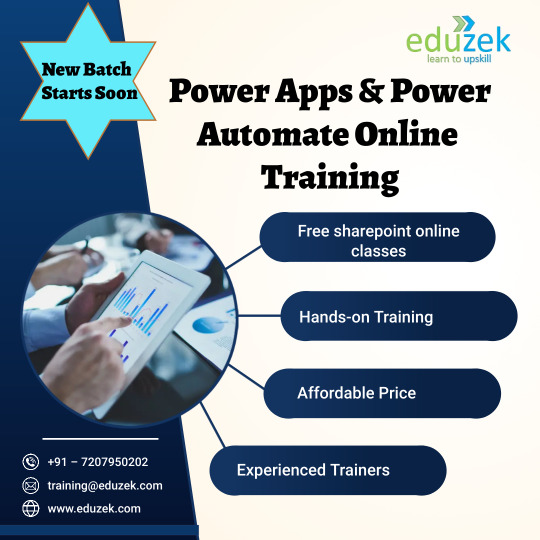
0 notes
Text
Optimizing Water Usage: Predicting Irrigation Needs with Microsoft Fabric and Machine Learning
Understanding the Challenge Managing agricultural water usage is complex. Farmers must consider weather changes, soil conditions, and crop types, yet often rely on manual estimates. We wanted to help predict irrigation needs in advance, making farming more efficient and sustainable.
Why We Built This Our goal was to support farmers in planning water use more precisely, reduce waste, and improve crop health. We aimed to use data they already had — soil moisture readings, weather forecasts, and irrigation logs — and integrate predictions into simple, accessible tools.
Our Solution Data from soil sensors and weather APIs is ingested into Microsoft Fabric. Using Dataflows, we clean and prepare this data, storing it in OneLake for easy access. We trained a time-series LSTM model to forecast water requirements for the next five days, continuously updating with new data.
The model is deployed via Azure ML and integrated into a PowerApps dashboard so farmers can view daily water recommendations easily.
LSTM was chosen for its ability to understand patterns over time, such as the delayed impact of rainfall or gradual soil moisture depletion.
System Architecture
Data Acquisition: Soil moisture sensors, local weather data, and irrigation records.
Data Storage: Centralized in OneLake within Microsoft Fabric.
Model Training: Historical and live data processed and used to train LSTM models via Fabric’s ML capabilities.
Model Deployment: Managed and deployed through Azure ML with endpoints for real-time use.
Prediction Output: Recommendations displayed through PowerApps, allowing quick on-field decisions.
What Worked Well Microsoft Fabric simplified data integration and transformation, while PowerApps allowed easy sharing of results without new training for farmers.
Challenges We faced difficulties with inconsistent sensor data, syncing different data sources, and tuning the model to avoid over- or under-watering suggestions.
Why This Approach Worked The focus was on practicality and ease of use rather than complexity. Microsoft Fabric offered strong data handling, and Azure ML made deployment straightforward, creating a reliable system for field use.
Conclusion This solution shows that impactful innovation doesn’t always mean building something new from scratch. By combining existing tools smartly, we helped farmers make informed decisions, conserve water, and improve yields.
If you want to read in detail, visit: https://acuvate.com/blog/irrigation-forecasting-with-microsoft-fabric/
#Irrigation Forecasting#Microsoft Fabric#Water Management#Forecasting energy generation with microsoft fabric and machine learning#Energy consumption prediction using machine learning
0 notes
Text
Maximize Cloud ROI with the Right Microsoft CSP Model
Organizations are finding it difficult to lower their IT operation expenses without sacrificing service quality in today's cloud-driven business environment. By removing the hassle of maintaining several providers, the Microsoft Cloud Solution Provider (CSP) program enables businesses to enter the cloud market with ease. It offers a strong end-to-end infrastructure for customer relationship management, guaranteeing monthly cloud license cost savings for businesses.
Understanding Microsoft CSP
Azure, Office 365, Microsoft 365, Power BI, Dynamics 365, and PowerApps are just a few of the Microsoft cloud services that are available from Microsoft Cloud Solution Provider. These partners serve as reliable go-betweens for Microsoft and end users, offering customised solutions that address certain business requirements. Additionally, it is essential in overseeing their clients' long-term cloud deployment and provisioning.
Types of CSP Models
There are two primary CSP models.
Direct Bill Model
Indirect Reseller Model Direct Bill Model: Through the direct bill model, partners may manage the full customer lifecycle by buying cloud services directly from Microsoft and reselling them to their clients. Partners with a well-established infrastructure for sales, billing, and support would find it ideal.
Advantages of the Direct CSP Model:
Value-Added Services and Support: Direct-bill partners are able to provide customised solutions and improved client service, including 24-hour technical support.
Ownership of Customer Relationship: You keep direct lines of communication with Microsoft and your clients as a direct-bill partner, which increases flexibility and control.
Greater Control and Visibility: More control over pricing, service offerings, and customer experience is possible with direct billing and subscription management, which enables you to improve forecasting, budgeting, and business decisions.
Indirect Reseller Model
You can resell Microsoft Cloud subscriptions using the simple indirect reseller approach, which eliminates the requirement to buy straight from Microsoft. Rather, transactions with Microsoft are handled by your indirect providers. Along with providing crucial help like technical training, marketing materials, and financial aid, they will also work with you on customer service and billing procedures.
Advantages of the Indirect Reseller Model
Infrastructure Not Required: Selecting an indirect provider can greatly reduce the barriers to entry for new and smaller enterprises by doing away with the requirement for substantial infrastructure.
Accelerating Go-To-Market Activities: Using Microsoft cloud solutions, this methodology expedites go-to-market activities and offers a quick response to changing consumer demands and market demand with less operational complexity.
Reduced Operational Burdens: Organisational operational costs and constraints are reduced since indirect resellers handle the intricate billing and subscription management systems. Since small and medium-sized enterprises cannot afford the direct billing resources, this strategy is perfect for them.
Benefits of Microsoft CSP
The CSP program offers several key benefits that enhance the partner experience:
Flexible Licensing, Billing, and Support Systems: Organisations may manage subscriptions and services more effectively with less manual involvement thanks to the customisable billing and administration choices that enable partners to offer tailored billing solutions, such as monthly or annual payment alternatives based on their financial status.
Enhanced Customer Lifecycle Management: In order to strengthen the relationship between Microsoft, its partners, and customers and to build customer loyalty and trust, CSP partners have access to solutions that assist in managing the full customer lifecycle, from onboarding to support.
Special Discounts and Incentives: The CSP program offers Azure subscription discounts or incentives that match monthly usage and help businesses efficiently optimise their infrastructure expenses. Integrated Tools and APIs: The program offers a range of integrated tools and APIs for service management, allowing partners to increase productivity and streamline processes.
Enhanced Scalability
The goal of the CSP program is to assist organisations in their expansion. Businesses can adjust to shifting market conditions without incurring large overhead costs by simply scaling services in response to demand.
Extensive Microsoft Resources and Support
Microsoft offers a wide range of resources and assistance to CSP partners, including training, marketing materials, and technical support. With this assistance, businesses are better prepared to market and use Microsoft products.
Simplified Compliance and Security
Organisations may meet regulatory standards and provide strong security for safeguarding sensitive customer data by utilising the integrated security features and compliance tools.
CSP Partnership Requirement and Capabilities
Eligibility Requirements for Joining CSP
To become a partner of the Microsoft CSP program, partners must meet specific prerequisites, including:
Microsoft Partner Network ID: a current ID that is appropriate for the area where the business intends to operate.
Compliance and Security: respect for following Microsoft's rules and regulations.
Operational Infrastructure: Adequate technical infrastructure for providing customer support, billing, and technical services (mainly for Direct CSPs).
Key Factors to Consider for Choosing the best Microsoft CSP model
Organisations should take into account a number of important considerations when selecting the appropriate Microsoft Cloud Solution Provider (CSP) model, including people, procedures, and technology that complement their operational capabilities and business goals.
Assessing your Business Requirements: When selecting the CSP model, organisations should take into account a number of factors, such as long-term objectives, technological know-how, client base and infrastructure capabilities, and business size and scale. A one-size-fits-all strategy does not exist. To better understand client demands, organisations should talk to CSPs about their licensing difficulties, goals, and present and future roadmaps.
Evaluate Financial Implications: Analyse the financial implications of both models, including possible upfront investments and operating costs, to determine whether one offers better revenue opportunities for upselling and cross-selling additional services.
At IFI Techsolutions, we help businesses navigate the complexities of cloud adoption through the Microsoft CSP program, offering expert guidance in choosing the right CSP model—direct or indirect—based on your business size, goals, and infrastructure readiness. With our deep expertise in Microsoft solutions, we empower organizations to reduce operational costs, simplify licensing, and enhance customer experiences. Whether you're aiming for scalability, better support, or improved lifecycle management, IFI Techsolutions is your trusted partner for maximizing value from your Microsoft Cloud investments.
0 notes
Text
Discover the impact of Microsoft partnerships on innovation
At CONNACT, we are proud to be a trusted Microsoft partner, bringing world-class cloud, productivity, and AI solutions to businesses of all sizes. Our Microsoft partnership empowers us to deliver cutting-edge technologies that help organizations streamline operations, improve collaboration, and accelerate growth in the digital era.
Certified Microsoft Partner, Proven Expertise
As an official Microsoft Certified Partner, CONNACT has access to the latest Microsoft technologies, training, and support—enabling us to deliver enterprise-grade solutions tailored to your specific business needs. From Microsoft 365 and Azure to Dynamics 365 and Teams, we help you get the most from your technology investment.
Cloud Solutions for a Smarter Business
Whether you’re transitioning to the cloud or optimizing your current infrastructure, CONNACT leverages Microsoft Azure to provide scalable, secure, and cost-effective cloud services. We design and deploy cloud environments that support agility, innovation, and long-term sustainability for your organization.
Empowering Collaboration and Productivity
With Microsoft 365, we enable businesses to work smarter. CONNACT helps you deploy and manage tools like Outlook, Word, Excel, PowerPoint, SharePoint, and Teams—ensuring your team stays connected, productive, and secure, whether in-office or remote.
Customized Enterprise Solutions
Our Microsoft partnership allows us to create custom workflows, dashboards, and business intelligence solutions using Power BI, PowerApps, and Dynamics 365. Whether you need advanced reporting, CRM automation, or digital process transformation, CONNACT delivers tailored solutions that drive measurable results.
Security & Compliance You Can Trust
With Microsoft’s enterprise-grade security and our expert guidance, your business is protected against modern threats. From identity management to data protection and regulatory compliance, CONNACT ensures your digital infrastructure is resilient and secure.
The Future is Now—Let’s Build It Together As your Microsoft partner, CONNACT is committed to guiding your digital journey. We combine technical expertise with a collaborative approach to ensure your business thrives in an ever-evolving technological landscape. Collaborate with CONNACT and Microsoft to unleash creativity, productivity, and transformation.

0 notes
Text
10 Exciting Tech Careers You Might Not Know About (But Should in 2025)
Published by Prism HRC – Leading IT Recruitment Agency in Mumbai
Most people who hear the word "tech" immediately think about jobs such as software developer or data analyst. However, the tech sector is much more diversified and changing extremely fast. Some of the coolest and fastest-rising careers are those that fly under the radar in 2025.
If you're looking into a career in tech or considering your next step, here are 10 lesser-known and high-potential jobs to explore.
1. Prompt Engineer
Why it matters: As AI tools such as ChatGPT emerge, prompt engineers are becoming central to enabling businesses to talk to AI more effectively.
Who it's for: Communicators and creatives who know how to direct AI to provide the right responses.
Skills required: AI fundamentals, copywriting, critical thinking, and experimentation.

2. DevSecOps Specialist
Why it matters: Safety isn't something afterthought; security is done with development pipelines from day one from within DevSecOps.
Who it's for: Sysadmins or developers with some interest in cybersecurity.
Skills needed: CI/CD tooling, cloud platforms, scripting, and compliance in security.
3. XR (Extended Reality) Developer
Why it matters: Virtual reality and augmented reality are transforming how we work, learn, and play.
Who it's for: Developers and designers who care for immersive technology.
Skills required: Unity/Unreal Engine, 3D modeling, C#, and UX design.
4. Ethical Hacker/Penetration Tester
Why it matters: With increasing cyberattacks, businesses require experts to hack their defenses within the law.
Who it's for: Intrigued minds with a sense of vulnerability discovery.
Skills required: networking, ethical hacking tools, and certifications such as CEH.
5. AI Trainer/Annotator
Why it matters: Prior to AI getting intelligent, human assistance is required. Trainers train AI to comprehend and react appropriately.
Who it's for: Detail enthusiasts and domain specialists.
Skills required: language skills, data tagging, and pattern identification.
6. Cloud FinOps Analyst
Why it matters: With companies moving to the cloud, cloud cost management has become paramount.
Who it's for: Data analysis and budgeting enthusiasts with a technical spin.
Skills required: cloud billing software, financial projections, and data visualization.
7. No-Code/Low-Code Developer
Why it matters: These platforms enable businesses to create apps in a jiffy without extensive coding expertise.
Who it's for: Devs who aren't from a classical dev background.
Skills needed: tools such as Bubble, Webflow, PowerApps, and Zapier.
8. Data Ethicist
Why it matters: As data becomes more influential, the ethical concerns surrounding it increase.
Who it's for: Philosophers who care about fairness, privacy, and AI accountability.
Skills needed: philosophy or law background, data governance, and tech literacy.
9. Digital Twin Engineer
Why it matters: Digital twins (virtual copies of physical systems) are revolutionizing manufacturing and healthcare.
Who it's for: Engineers and 3D simulation enthusiasts.
Skills needed: IoT, simulation software, modeling, and real-time data analysis.
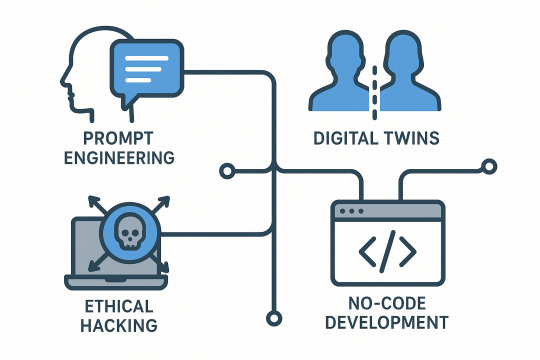
10. Chief Automation Officer
Why it matters: Businesses are automating everything—and require leadership to do it properly.
Who it's for: Tech and operations professionals.
Skills needed: RPA tools, process improvement, change management, and leadership.
Why These Careers Matter in 2025
These jobs are not only "cool" but also they're strategic. They're designing the future of how we live, work, and engage with technology. For job seekers, breaking into these lesser-known industries means fewer competitors, quicker expansion, and an opportunity to dominate niche markets.
If you're seeking advice on how to get into one of these industries, or you're hiring for them, Prism HRC is your go-to partner. We have expertise in bringing today's talent and tomorrow's opportunities together.
- Based in Gorai-2, Borivali West, Mumbai - www.prismhrc.com - Instagram: @jobssimplified - LinkedIn: Prism HRC
#Tech Careers#IT Jobs 2025#Future of Work#Prism HRC#IT Recruitment Mumbai#IT Consulting#Ethical Hacking#Digital Twins#Technology Jobs#Job Market 2025
0 notes
Text
Unleashing the Power of AI & ML with CodeReady: Transforming Businesses through Low Code Innovation
Data-driven decision-making is critical in today’s business landscape. Companies that integrate Artificial Intelligence (AI) and Machine Learning (ML) technologies into their business processes are ahead of the curve and outpacing the competition. However, incorporating AI and ML into business applications is resource constrained talent integration due to a limited skilled workforce, shrinking budgets, and adaptively changing technological landscape.
CodeReady Software, a prominent low code app development company in India, is at the forefront of solving these challenges by providing intelligent AI-powered solutions using modern low code no code platforms.

Why AI & ML Are Important Beyond 2025
AI and ML powered technologies have evolved in scope and application. We now have intelligent systems such as chatbots and recommendation engines as well as predictive analytics and automation. They are transforming industries like healthcare, finance, e-commerce, logistics, and manufacturing.
At CodeReady, we leverage these technologies to empower businesses by integrating innovative low code development solutions with speed and agility that reduce the time to market while decreasing the intricacy of development.
Offerings AI/ML Services of CodeReady
Predictive Analytics Solutions
Utilize past records to track trends, predict business returns, and determine customer purchase behavior. With your business applications, our machine learning models provide real-time insights by seamlessly integrating with your systems.
Intelligent Virtual Assistants and Chatbots
Boost your customer support with smart virtual agents using Natural Language Processing powered by NLP. Our chatbots are developed on low code no code platforms, making them structured to easily connect to websites, apps, and CRMs.
Wholly AI Powered Automation (With OCR)
Wise workflows, coupled with document processing utilizing computer vision and OCR, manual processes partnered with the automation of AI systems will help productivity.
Custom ML Model Development
From fraud detection to inventory forecasting, our models integrate alongside your application and adjust with your unique business needs. We provide end-to-end ml model development, training, and deployment in a tailor-fit manner. Automation systems help in processes tracking and recording details aimed to enhance workflow.
Vision and Speech Recognition
Alongside our other application embedded functionalities, we provide advanced coding capabilities with ai/ machine learning services which include image classification, face detection, text and speech synthesis and speech to text conversion.
The Merger of Low Code With AI: A Striking Advantage
We stand as a low code app development company in India, for rigorously applying two adept concepts together:
The AI/ML technologies serve to accentuate intelligence and adaptability.
The swift efficacy from no code, low code platforms.
Businesses can now leap towards innovation acceleration at breakneck speeds without the added burden of full stack developers or complex data scientists.
Real Impact: What’s In Store
Predictive AI and Machine Learning enabled applications will have an unparalleled 40-60% faster deployment to market.
Manual operational hitches will experience a significant decline.
Operating on advanced technologies will propel impressive and deep level tailored services and engagements to users.
Architecture that can infinitely extend along with business growth.
How Intelligent Low Code Development Services Work With CodeReady
Elaborate model outlines a business goal and a designated use case before selecting a no code low code platform out of PowerApps and Mendix.
Relevant AI/ML models are seamlessly integrated through Microsoft Azure, AWS SageMaker, or customized frameworks such as TensorFlow and PyTorch.
Constant supervising, testing, training and deploying of the modifiable machine learning models in iterative loops.
A Global Reach from India
CodeReady takes the lead by catering to clients across Europe, Australia, US, and the Middle East. The renowned delivery model coupled with expertise in the field makes the company serve as an active partner in demand for AI powered solutions for low code application development.
Conclusion
Should you want to protect your business against future challenges with efficient and effective solutions, Smart Software is the partner you need. Being a trusted low code app development company in India, we combine the ease of use of no code platforms with artificial intelligence and machine learning tools.
Reach out to us now for a complimentary consultation on the impact AI & ML could have on your digital projects.
0 notes
Text
Unlocking the Potential of PowerApps Office 365: A Comprehensive Guide
In today’s fast-paced digital world, organizations are increasingly turning to innovative tools like Microsoft Power Apps to streamline operations and enhance productivity. This pillar page provides an in-depth understanding of PowerApps Office 365, its integration, benefits, and how businesses can maximize its potential. Whether you're looking for insights on development, power apps consulting, or simply curious about the benefits of Microsoft Power Apps, this guide has you covered.
Table of Contents What is PowerApps Office 365? Key Features of Microsoft Power Apps Benefits of Microsoft Power Apps for Your Business PowerApps Integration with Office 365 Use Cases of PowerApps Power Apps Consulting: Why It’s Essential FAQs About PowerApps and Office365
What is PowerApps Office 365? PowerApps Office 365 refers to the seamless integration of PowerApps, a low-code application development platform, with Microsoft’s productivity suite, Office 365. This integration allows users to create customized business applications that leverage Office 365 data, enabling enhanced workflow automation and operational efficiency.
By connecting PowerApps with Office 365, organizations can:
Automate routine tasks. Create tailored solutions without extensive coding. Improve collaboration across teams.
Key Features of Microsoft Power Apps Microsoft Power Apps stands out with its user-friendly interface and powerful capabilities. Here are the top features:
Low-Code Development: Simplifies app creation, making it accessible for non-developers. Integration with Microsoft Ecosystem: Connects seamlessly with Office 365, SharePoint, Dynamics 365, and other tools. AI Integration: Offers prebuilt AI components to enhance application functionality. Data Connectivity: Accesses data from hundreds of sources using Microsoft Dataverse. Responsive Design: Ensures applications are optimized for mobile and desktop use.
Benefits of Microsoft Power Apps for Your Business Adopting Microsoft Power Apps can revolutionize how your business operates. Here are some key benefits:
Cost-Effectiveness: Reduce reliance on third-party software by building custom solutions in-house. Increased Productivity: Automate repetitive tasks, freeing up employee time for strategic initiatives. Enhanced Collaboration: Use data-driven insights from Office 365 for better decision-making. Scalability: Develop applications that grow with your business. Improved User Experience: Create intuitive apps tailored to your team’s specific needs.
PowerApps Integration with Office 365 One of the greatest strengths of PowerApps Office 365 lies in its integration capabilities. With Office365, users can:
Create apps that pull data directly from SharePoint, Excel, and Teams. Automate workflows using Power Automate, a companion tool. Design interactive dashboards that leverage Power BI insights. For instance, a sales team can use ms power apps to create a lead tracking app connected to Office 365 data, streamlining updates in real-time.
Use Cases of PowerApps PowerApps can address a wide range of business challenges. Here are some real-world applications:
Employee Onboarding: Automate HR workflows using apps integrated with SharePoint. Inventory Management: Track and manage inventory seamlessly with custom apps. Customer Service: Create solutions that pull data from Dynamics 365 to enhance customer interactions.
Power Apps Consulting: Why It’s Essential If you're new to Microsoft Power Apps, partnering with a power apps consulting firm can accelerate your journey. Expert consultants can:
Assess your business needs and recommend tailored solutions. Provide training for your team. Help with app design, development, and deployment.
FAQs About PowerApps and Office365 Q: Is PowerApps included with Office 365? A: Yes, most Office 365 plans include basic access to PowerApps, but advanced features may require a premium license.
Q: Can I integrate PowerApps with third-party tools? A: Absolutely. PowerApps supports integration with over 275 data connectors, including Salesforce, Google Drive, and SQL databases.
Q: What is the cost of Power Apps consulting? A: The cost varies based on project complexity and the consulting firm’s expertise. Generally, it’s an investment that pays off through increased efficiency and custom solutions.
Conclusion: Leveraging PowerApps Office 365 empowers businesses to innovate without extensive coding. Whether you're automating workflows, building custom applications, or improving data insights, Microsoft Power Apps is a game-changer. With professional power apps consulting, your business can unlock new levels of productivity and scalability.
0 notes
Text

Join #Visualpath Microsoft #dynamicscrm Online Training and boost your IT career with real-time projects and practical experience. Our Microsoft #Dynamics CRM Training certified trainers, each with over 10 years of experience, guide you through the entire learning process. accessible globally, including the USA, UK, Canada, Dubai, and Australia.
Join Now: https://meet.goto.com/959835429
Attend Online Free Demo On Dynamics CRM with PowerApps by Mr. Raj
Demo on: 22/03/2025 @9:00 AM IST.
Contact us: +91-7032290546.
Whatsapp: https://wa.me/c/917032290546
Visit: https://www.visualpath.in/online-microsoft-dynamics-crm.htmlVisit our Blog: https://visualpathblogs.com/category/microsoft-dynamics-crm-with-powerapps/
#MicrosoftDynamicsCRM#DynamicsCRM#MicrosoftDynamics365#Dynamics365CRM#CRMSoftware#DynamicsCRMTraining#LearnDynamicsCRM#CRMImplementation#MicrosoftDynamicsCertification#PowerApps#PowerPlatform#BusinessIntelligence#MicrosoftAzure#MSDynamicsCRMExperts#CRMforBusiness#ModernizeCRM#CRMInsights
0 notes
Text

📢 New Batch Starting Soon – Master Project Management Accounting! 🎯📊
📌 Attend the Online #NewBatch on #ProjectManagementAccounting with Mr. Jayeesh Sharma 👨🏫💼
📅 New Batch: 20th Feb 2025 🗓️ ⏰ 8:00 PM IST
📞 Contact us: +91-7032290546 ☎️ 💬 WhatsApp: https://wa.me/c/917032290546 📲 🌐Visit: https://www.visualpath.in/Top-Project-Management-Courses-Online-accounting-dynamics-365.html🔗 📝 Blog: https://visualpathblogs.com/category/d365-project-management-accounting/📚
💡 What You’ll Gain from This Training:
✅ Finance & Accounting Professionals 🏗️
✅ Project Managers 📊
✅ ERP & Dynamics 365 Consultants ☁️
✅ IT & System Administrators 🎥
✅ Students & Freshers Looking for ERP Careers 💼
✅Microsoft, dynamics crm, functional, finance, powerapps 💼
#D365#Dynamics365#MicrosoftDynamics#ERP#CloudERP#D365ProjectManagement#D365Accounting#ProjectAccounting#D365Finance#ProjectManagementERP#OnlineTraining#SkillUpgrade#CareerGrowth#ERPTraining#MicrosoftTraining
0 notes
Text

"Elevate Your CRM Expertise: Enroll in Our #microsoftdynamics and Power Apps Online Training!"
#Visualpath - Microsoft Dynamics 365 training Courses with Real-time Projects, Hands-on Learning with highly skilled and certified trainers with 10+ years of experience. from industry experts.
Course Name: Dynamic CRM with #PowerApps
Trainer Name: Mr.Abhijit
New Batch On: 27/01/2025 @8:00am (IST)
GoTo Meeting Link: https://meet.goto.com/610926941
Visit: https://www.visualpath.in/online-microsoft-dynamics-crm.html
Whatsapp: https://www.whatsapp.com/catalog/919989971070
#MicrosoftDynamicsCRM#DynamicsCRM#MicrosoftDynamics365#Dynamics365CRM#CRMSoftware#DynamicsCRMTraining#LearnDynamicsCRM#CRMImplementation#MicrosoftDynamicsCertification#PowerApps#PowerPlatform#BusinessIntelligence#MicrosoftAzure#MSDynamicsCRMExperts
#CRMforBusiness#ModernizeCRM#CRMInsights
#Microsoft Dynamics CRM#Microsoft Dynamics 365 CRM#Microsoft Dynamics 365 Training Courses#Microsoft Dynamics CRM Certification#dynamics crm online training#Dynamics 365 online training#Dynamics 365 crm training course#Dynamics crm training#MS Dynamics CRM Training in Hyderabad#Microsoft Dynamics CRM Online Training
0 notes
Text

#Visualpath is Best institute in Hyderabad offers top #MicrosoftDynamics365 CRM with real-time expert instructors, highly skilled and certified trainers with 10+ years of experience. and hands-on projects. Microsoft #Dynamics365 training Courses, from industry experts and gain experience. We provide to individuals globally in the USA, UK, Canada, Dubai, and Australia, etc. To schedule a demo, call +91-9989971070.
Course Covered:
Microsoft Dynamics 365, Power Apps, Power Automate, Power BI, Azure Logic Apps, Microsoft SharePoint, Dynamics 365 Sales, Microsoft Flow, AI Builder
Whatsapp: https://www.whatsapp.com/catalog/919989971070
Visit our Blog: https://visualpathblogs.com/
Visit: https://www.visualpath.in/online-microsoft-dynamics-crm.html
#MicrosoftDynamicsCRM#DynamicsCRM#MicrosoftDynamics365#dynamics365crm#CRMSoftware#DynamicsCRMTraining#LearnDynamicsCRM#CRMImplementation#MicrosoftDynamicsCertification#PowerApps#powerplatform#businessintelligence#MSDynamics#D365#Dynamics365#Microsoft#dynamics#dynamics365crm#powerappscrm
#Microsoft Dynamics CRM#Microsoft Dynamics 365 CRM#Microsoft Dynamics 365 Training Courses#Microsoft Dynamics CRM Certification#dynamics crm online training#Dynamics 365 online training#Dynamics 365 crm training course#Dynamics crm training#MS Dynamics CRM Training in Hyderabad#Microsoft Dynamics CRM Online Training
0 notes
Text

Expert Microsoft PowerApps Consulting Services: Unlocking Business Potential
Introduction
In today’s fast-paced digital landscape, businesses require agile solutions to enhance productivity, streamline operations, and improve customer experiences. Microsoft PowerApps, a powerful low-code application development platform, enables organizations to build custom applications tailored to their unique needs. However, to maximize its potential, expert consulting services are essential.
This article explores the benefits of Microsoft PowerApps consulting services, how they help businesses innovate, and the key aspects to consider when selecting a consulting partner.
Understanding Microsoft PowerApps
Microsoft PowerApps is a cloud-based, low-code application platform that allows users to create custom business applications without extensive coding knowledge. It integrates seamlessly with Microsoft 365, Dynamics 365, and other third-party applications, making it a versatile tool for businesses of all sizes.
Key Features of Microsoft PowerApps:
Low-Code Development: Build applications using a drag-and-drop interface with minimal coding.
Seamless Integration: Connect with Microsoft services, databases, APIs, and third-party platforms.
AI-Driven Capabilities: Enhance applications with artificial intelligence for automation and insights.
Cross-Platform Compatibility: Develop apps that work on web, mobile, and tablet devices.
Robust Security: Implement enterprise-grade security features to protect business data.
The Role of PowerApps Consulting Services
While PowerApps simplifies application development, expert consulting services help businesses optimize the platform’s full potential. Consultants provide strategic guidance, technical expertise, and customized solutions to address specific business challenges.
Benefits of PowerApps Consulting Services:
1. Accelerated App Development
With expert consultants, businesses can develop and deploy applications faster, reducing the time-to-market and improving operational efficiency.
2. Tailored Solutions
Consultants design custom applications that align with business objectives, ensuring that workflows and automation processes are optimized.
3. Seamless Integration with Existing Systems
PowerApps consultants help integrate applications with Microsoft 365, Dynamics 365, SharePoint, and other third-party platforms, ensuring data consistency and workflow efficiency.
4. Enhanced User Experience and Adoption
By focusing on user-centric design, consultants ensure that applications are intuitive, responsive, and easy to use, increasing adoption rates among employees.
5. Automation and AI Implementation
PowerApps consulting services include implementing AI-driven features, automation, and predictive analytics to enhance business intelligence and decision-making.
6. Scalability and Performance Optimization
Consultants ensure that applications are scalable and optimized for performance, supporting business growth and digital transformation.
Key Services Offered by PowerApps Consultants
1. Custom Application Development
Building tailored applications to meet specific business needs.
Creating interactive dashboards and reports.
2. Workflow Automation
Streamlining processes using Power Automate and AI-driven automation.
Reducing manual efforts and improving efficiency.
3. Data Integration and Connectivity
Connecting PowerApps with databases like SQL Server, Azure, SharePoint, and APIs.
Ensuring smooth data flow across business systems.
4. User Training and Support
Providing hands-on training to employees for effective app usage.
Offering ongoing support and maintenance for PowerApps solutions.
5. Security and Compliance Management
Implementing role-based access controls and data security measures.
Ensuring compliance with industry regulations such as GDPR and HIPAA.
Choosing the Right PowerApps Consulting Partner
Selecting the right consulting partner is crucial to achieving successful PowerApps implementation. Here are key factors to consider:
1. Expertise and Experience
Choose a consulting firm with a proven track record of successful PowerApps projects across different industries.
2. Customization Capabilities
Ensure the consultants can tailor applications to fit your business requirements and integrate them with existing systems.
3. Client Testimonials and Case Studies
Look for reviews, case studies, and testimonials that demonstrate the consultant’s ability to deliver results.
4. Scalability and Future Support
Select a partner that offers ongoing support, scalability, and future enhancements as your business grows.
5. Cost-Effectiveness
Compare pricing models and choose a consultant that provides high-quality services within your budget.
The Future of PowerApps and Business Innovation
As Microsoft continues to enhance PowerApps, the future holds significant advancements, including:
AI-Powered Business Applications: Leveraging machine learning and AI for predictive analytics and intelligent automation.
Enhanced Integration with IoT: Connecting PowerApps with IoT devices for real-time data monitoring and automation.
Advanced Collaboration Tools: Improving remote work efficiency with enhanced PowerApps integration in Microsoft Teams.
No-Code Innovations: Making app development even more accessible to non-technical users.
Conclusion
Microsoft PowerApps consulting services play a vital role in helping businesses unlock their full potential. By leveraging expert guidance, businesses can create customized applications, automate workflows, and integrate seamlessly with existing systems, leading to increased efficiency and productivity.
With the right PowerApps consulting partner, businesses can accelerate digital transformation, improve decision-making, and stay ahead in today’s competitive market. Whether you are a startup or an enterprise, investing in PowerApps consulting services is a strategic step toward achieving business success in the digital age.
0 notes
Text
Power Apps Training | Power Automate Training
Power Apps Training: What Is Power Apps and How Can It Help Your Business?
In the dynamic world of business, organizations are constantly seeking innovative solutions to improve efficiency, reduce costs, and enhance productivity. Power Apps Training equips teams with the skills necessary to utilize Microsoft Power Apps, a platform designed to create custom applications tailored to specific business needs. By empowering employees with the ability to develop applications without extensive programming knowledge, businesses can streamline operations, automate processes, and drive innovation. Additionally, incorporating Power Automate Training into the learning process enables organizations to automate workflows, further enhancing their operational efficiency and effectiveness.

Enhancing Business Processes with Power Apps
Microsoft Power Apps is a powerful suite of applications, services, and connectors that enables users to build custom business applications quickly and efficiently. The platform is designed to cater to various users, from IT professionals to business users with minimal coding experience. With its intuitive drag-and-drop interface and pre-built templates, employees can create applications that meet their specific requirements in a fraction of the time it would take to develop traditional software solutions. This ease of use encourages creativity and innovation within the organization, allowing teams to develop solutions that directly address their unique challenges.
Moreover, Microsoft Power Apps Training is essential for maximizing the platform’s capabilities. Training programs help users understand how to leverage the features of Power Apps effectively. This knowledge allows them to connect to various data sources, including Microsoft 365, SharePoint, and external databases, creating comprehensive applications that provide real-time insights. By integrating data from multiple platforms, businesses can establish a unified view of their operations, which enhances decision-making and reduces the chances of errors associated with data silos.
Automating Workflows with Power Automate
Integrating Power Automate Training with Power Apps significantly amplifies the benefits of using these tools. Power Automate enables organizations to automate repetitive tasks, such as data entry, approvals, and notifications, freeing up employees to focus on more strategic activities. This automation not only enhances productivity but also improves accuracy, as automated processes reduce the risk of human error.
For instance, a sales team can use Power Apps to create an application that tracks leads and manages customer relationships. With the addition of Power Automate, they can automate follow-up emails, reminders for meetings, and data updates in their CRM system. This seamless integration between applications allows teams to operate more efficiently and respond quickly to customer needs. As employees become familiar with both platforms, they can create workflows that streamline their daily operations, driving overall business success.
The Importance of Training
Investing in Power Apps Training in Hyderabad can significantly benefit local businesses looking to embrace digital transformation. Hyderabad, known for its burgeoning technology ecosystem, is home to numerous start-ups and established companies seeking innovative solutions to stay competitive. By providing training programs focused on Power Apps and Power Automate, organizations can cultivate a workforce skilled in modern application development and workflow automation.
Training initiatives can empower employees to create customized applications that address specific challenges within their organizations. This localized approach fosters a culture of innovation, allowing businesses in Hyderabad to leverage technology to meet their unique needs. As more organizations invest in Microsoft Power Apps Training, the region can position itself as a leader in digital transformation, attracting talent and driving economic growth.
Building a Culture of Innovation
Furthermore, adopting Power Apps and Power Automate encourages a culture of continuous improvement within organizations. By utilizing these tools, employees can experiment with new ideas and develop solutions that enhance their workflows. Training programs equip staff with the skills to identify areas for improvement and suggest enhancements to existing processes. This iterative approach to problem-solving can lead to significant advancements in operational efficiency and customer satisfaction.
In addition, organizations that prioritize training in these areas are better equipped to adapt to changing market demands. The business landscape is constantly evolving, and companies that can pivot quickly will have a competitive advantage. By investing in Power Apps Training, businesses can ensure their teams are prepared to respond to new challenges and opportunities, fostering resilience and agility in their operations.
Conclusion
In summary, Microsoft Power Apps is a transformative tool that can significantly enhance business operations and drive innovation. By investing in Power Apps Training, organizations empower their employees to create custom applications tailored to their specific needs, streamlining processes and improving efficiency. When combined with Power Automate Training, businesses can automate workflows, further enhancing productivity and accuracy.
For organizations in Hyderabad and beyond, embracing these technologies is not just an option; it is essential for long-term success in an increasingly competitive environment. By fostering a culture of innovation and continuous improvement through training initiatives, businesses can position themselves to thrive in the digital age. As the demand for skilled professionals in this field continues to grow, investing in Power Apps and Power Automate training will provide companies with a significant competitive edge, paving the way for sustained growth and success.
Visualpath is the Leading and Best Institute for learning in Hyderabad. We provide Power Apps and Power Automate Training. You will get the best course at an affordable cost.
Attend Free Demo
Call on – +91-9989971070
What’s App: https://www.whatsapp.com/catalog/919989971070/
Visit: https://www.visualpath.in/online-powerapps-training.html
#Power Apps Training#Power Automate Training#Power Apps Online Training#Microsoft Power Apps Training#PowerApps Training Course#Power Apps and Power Automate Training#Power Apps Training in Hyderabad#Microsoft Power Apps Training Courses
1 note
·
View note
Text
Power Automate vs. Power Apps: Understanding Their Unique Roles in Business Automation
Automation and app development are the two significant areas that make business more efficient. Among the tools that facilitate this, Microsoft's PowerApps vs PowerAutomate are the two tools which help in this area. The user can create a custom app in a very short time with a PowerApps training course and less coding compared to the traditional method, and Power Automate automates repetitive tasks across applications.
As per reports recently 85% of businesses already use automation tools for optimizing workflows. Both do integrate with Microsoft services as well as third-party applications but have different purposes.
This article at Emergenteck explores the functionalities, differences, and ideal use cases of PowerApps vs PowerAutomate, making it possible for you to determine what is best applied to any situation to drive maximum value in your business operations between Power Automate vs Power Apps.
1. Overview of Power Apps and Power Automate
Power Apps is a low-code platform that enables its users to develop specific web and mobile apps meant for streamlining business operations. It does not demand deeper technical knowledge. On the other hand, Power Automate automates workflows between several different apps and services by helping reduce manual work as much as possible and improve productivity.
Both Power Automate vs Power Apps come within Microsoft's Power Platform with integrated applications from both Microsoft and third-party platforms meant to drive efficiency in all areas of business.
A. Power Apps
Power Apps is a low-code platform that enables users to create custom applications for web and mobile, allowing businesses to automate processes, streamline workflows, and improve productivity without deep coding skills.
Purpose:
Power Apps is a low-code development platform intended to make it easy and fast for businesses to build custom applications that don't necessarily require much technical programming knowledge. The idea is for "citizen developers"- non-technical users in organizations-to create apps around their business needs.
Functionality:
Users can design web and mobile applications with Power Apps. There are templates which users can use to create the application, drag-and-drop interfaces, or even by writing their code. Power Apps provides features in data integration, forms, and reports. With these, internal apps are possible in business environments, like handling customer management and employee workflows and gathering information.
Integration:
With connectors, you can easily connect PowerApps to other Microsoft products, like SharePoint, Microsoft Teams, Excel, and other external data sources. With regard to connecting cloud databases and on-premises data, Power Apps allows wide options for integration.
Use Cases:
Some common applications of Power Apps include the following:
Customized CRM apps
Apps for employee onboarding
Inventory management solutions
Custom approval workflows
Data collection on fieldwork
B. Power Automate
Power Automate is a workflow automation tool for connecting apps and services to automate repetitive tasks, streamline workflows, improve efficiency, reduce manual work, and enhance productivity in business operations.
Power Automate, formerly known as Microsoft Flow, is the automation of workflow between apps and services. It aims to automate manual tasks by developing automated processes that save time, reduce errors, and increase productivity in general.
Functionality:
The core capability of Power Automate is the flow. The flows are workflows that can execute actions based on the given conditions, and an example would be triggering an action each time a new record is added to a database or saving a document automatically to SharePoint whenever a form has been submitted.
Integration:
Just like Power Apps, Power Automate connects to many Microsoft products and services outside of the company. The product has more than 500 connectors available for users to automate tasks between other popular platforms like Office 365, Dynamics 365, Salesforce, and Google services. It also connects to systems such as databases, social media, and email platforms, so it's very versatile for businesses having different needs.
Use Cases:
Power Automate is used for
Automating approval workflows
Auto-sync data between applications
Developing alerting systems with rules for specific triggers
Tracking and managing service desk requests and incidents
Setting up lead generation workflow
C. Key Differences: Power Apps vs Power Automate
Although PowerApps vs PowerAutomate belong to the same Power Platform, their purposes and applications differ significantly:
Core Functionality: The main application is Power Apps, which is used in application development. Users create custom applications with minimal use of code writing. It uses Power Automate, which enables users to automate workflows and procedures among different applications and services.
Customized vs Automation: Power Apps is for companies requiring developed custom interfaces or mobile apps to support certain functionalities, while Power Automate should be used to automate specific repeated activities, transfers, and interactions between different apps.
User Interaction: Power Apps is more involving users since it involves designing custom apps that the employees or customers can use. The Power Automate runs in the background automating specific tasks and only needs users to input directly after initiating the automation process.
D. When to Use Each Tool: Power Automate vs Power Apps
The question of which tool to use is essentially a question of knowing how to use them. First, know what you're doing with your business when you are looking for Power Automate vs Power Apps:
Power Apps in use when:
You need to design a custom application for internal or external consumption.
You require a straightforward end-user interface for inputting or retrieving information for your employees or customers.
Your business process needs mobile and web applications customized to your company's application domains.
Apply Power Automate if:
You want to automate repetitive tasks like approval, notification, or syncing of data.
You want to integrate multiple applications and services for the smooth running of your workflow.
You need to save time by automating manual processes and reducing human errors.
PowerApps vs PowerAutomateare among the most important tools for any business in the current digital environment. While Power Apps help create applications tailored to the needs of a business, Power Automate helps automate workflows that could be repetitive. They possess strong business automation solutions through the saving of time spent in manual executions and obtain more efficiency in operations.
If someone is looking forward to getting hands-on experience, then getting enrolled in a PowerApps training course at Emergenteck may be a good starting point to master these tools. Knowing PowerApps vs PowerAutomate, and their strengths, will surely drive productivity and innovation in your business processes.
0 notes
Text
🚀Join Our #FreeDemo Session – Level Up Your Skills Today!🎯

🔗Demo Link: https://meet.goto.com/408862389
🎓Attend online our exclusive demo on #D365ProjectManagementAccounting by Mr. Akash 👨🏫
📅 Demo On: 18th Feb, 2025 ⏰ @ 8:00 PM IST
📱 Contact us: +91 7032290546
🟢WhatsApp: https://wa.me/c/917032290546
🌐 Visit: https://www.visualpath.in/Top-Project-Management-Courses-Online-accounting-dynamics-365.html
💡 What You’ll Gain from This Training: ✅ Finance & Accounting Professionals 🏗️ ✅ Project Managers 📊 ✅ ERP & Dynamics 365 Consultants ☁️ ✅ IT & System Administrators 🎥 ✅ Students & Freshers Looking for ERP Careers 💼
✅Microsoft, Dynamics CRM, Functional, Finance, PowerApps 💼
#D365#Dynamics365#MicrosoftDynamics#ERP#CloudERP#D365ProjectManagement#D365Accounting#ProjectAccounting#D365Finance#ProjectManagementERP#OnlineTraining#SkillUpgrade#CareerGrowth#ERPTraining#MicrosoftTraining
0 notes
