#power apps
Explore tagged Tumblr posts
Text
Count The Rows In A Power Apps Gallery With AllItemsCount
Overview:
In this blog post, we’ll explore how to count Power Apps Gallery Rows using the AllItemsCount property. We’ll insert a label to show the count of all gallery items and then implement the exact code for precise counting. Each step comes with images and clear instructions. By the end, you’ll master the display of the total number of items in any gallery. Let’s dive in!
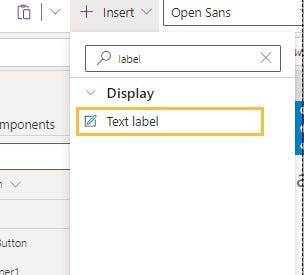
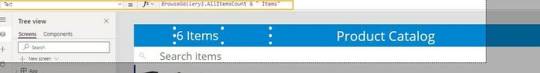
This code we use and count how many items in gallery
Read Full Post here: How to Count Rows in Power Apps Gallery: A Step-by-Step Guide (softwarezone365.com)
View Post On: LinkedIn: (4) Software Zone 365: Company Page Admin | LinkedIn Twitter: https://twitter.com/365_zone40741/status/1712883279580614768 Medium: Microsoft’s Power Platform Potential: Unlocking Business Impact (softwarezone365.com) Pinterest: https://www.pinterest.com/pin/1065875436793645010 Reddit: https://www.reddit.com/user/SoftwareZone365/comments/1773k2e/count_the_rows_in_a_power_apps_gallery_with/ Quora: https://www.quora.com/profile/Software-Zone-365/In-this-blog-post-we-ll-explore-how-to-count-Power-Apps-Gallery-Rows-using-the-AllItemsCount-property-We-ll-insert-a-l GitHub: Count The Rows In A Power Apps Gallery With AllItemsCount · softwarezone365/PowerApps Wiki (github.com) Instagram: https://www.instagram.com/p/CyWOuK8sGc9/ Facebook: https://m.facebook.com/story.php?story_fbid=300738072723966&id=100083633251137&mibextid=ZbWKwL
#development#AllItemsCount#App Development#BrowseGallery1#Coding in Power Apps#Gallery Items#Gallery Management#Gallery Rows#Item Counting#Label Count#Microsoft Power Apps#Power Apps#Power Apps Functions#Power Apps Gallery#Power Apps Tips#Power Apps Tutorial#Power platform#Row Counting Technique#Step-by-Step Guide#Text Property
2 notes
·
View notes
Text
Automate your SMB workflows effortlessly with Microsoft PowerApps – discover how in Aara Solutions’ insightful blog post “PowerApps for SMB Workflow Automation.”
Designed for small and medium-sized businesses, this article reveals how PowerApps enables you to build custom low-code applications that streamline key processes like:
Expense requests, leave approvals, and purchase order workflows via custom apps
Data collection, inventory updates, and internal routing without spreadsheets
Seamless integration with Microsoft 365, SharePoint, Teams, and external APIs
Minimal manual touchpoints for faster, error-free processing
✔ Benefits you’ll gain:
Accelerated turnaround time and improved staff productivity
Higher transparency and traceability across workflows
Reduced dependency on manual or paper-based systems
Tailored app deployments to suit SMB-specific requirements
Aara Solutions offers full-service support—from app design and integration to user training and ongoing maintenance—ensuring PowerApps aligns perfectly with your business needs.
#aara solutions#Software development company#Top IT Company USA#SMBs IT Company#Power Apps#Power Automate#Workflow Automation
0 notes
Text

Discover how Power BI empowers enterprises to make smarter decisions with real-time insights, stunning visualizations, and seamless integration. From data transformation to AI-driven analytics, Power BI is the ultimate tool for unlocking the value of your data.
0 notes
Text
Building Smarter Business Intelligence with Microsoft Power BI and Integration Services
Microsoft Power BI has become one of the most adopted platforms for data visualization and business intelligence. With the ability to transform raw data into actionable insights, organizations across industries are integrating Microsoft Power BI into their business environments to drive informed decisions and operational clarity.
Recent developments in Microsoft Power BI have introduced stronger AI features, improved integration with Power Apps, and seamless connection with Power Virtual Agents. These updates focus on delivering connected, interactive, and automated analytics for every business function.
Why Microsoft Power BI is Gaining Attention
Businesses are shifting from static reporting to dynamic dashboards that update in real-time. This transition is powered by Microsoft Power BI, offering user-friendly data dashboards, predictive modeling, and AI-driven analysis features that work for both technical and non-technical users.
Another key driver is its compatibility with Power Automation and low code app development, allowing organizations to automate reporting workflows, simplify data input processes, and deliver interactive reports without complex coding requirements.
Core Integration Capabilities
Azure Integration: Companies can connect their data lakes, cloud-based applications, and on-premise databases using Azure integration, feeding data seamlessly into Power BI dashboards.
Power Automation: With Power Automation, users create automated data refresh cycles, schedule report distributions, and trigger notifications based on report thresholds — all without manual intervention.
Low Code App Development: Using Power Apps, business users can build apps that collect, modify, and push data into Microsoft Power BI dashboards, improving data capture efficiency across departments.
Microsoft RPA (Robotic Process Automation): Microsoft RPA helps automate repetitive tasks such as data scraping, extraction, and uploading, which directly enhances the quality and timeliness of data visualized in Power BI reports.
Power Virtual Agents: By integrating Power Virtual Agents, organizations can deliver chat-based insights by connecting conversational interfaces to their Power BI dashboards, allowing non-technical users to query data instantly.
Benefits of a Connected Power BI Environment
Quicker access to real-time, accurate data for finance, sales, HR, and supply chain teams
Reduction of manual reporting efforts through scheduled automations
Stronger operational oversight with predictive insights and AI recommendations
Improved cross-department collaboration through shared dashboards
Scalable deployment options with Azure integration across geographies
By combining Power Automation, Power Apps, Microsoft Power BI, and Microsoft RPA, organizations build unified business intelligence ecosystems capable of scaling as they grow.
VBeyond Digital’s Role
VBeyond Digital provides end-to-end consulting for businesses seeking to maximize the potential of Microsoft Power BI. With structured services covering design, deployment, and optimization, their team helps businesses achieve both quick wins and long-term reporting success.
Their expertise extends beyond dashboard creation — supporting Power Automation setup, Azure integration, custom low code app development with Power Apps, and bot-assisted reporting using Power Virtual Agents. This creates a holistic solution that connects reporting, automation, and process management.
VBeyond Digital ensures that each deployment is aligned to the client’s goals, offering both technical precision and business context in every Power BI project.
Conclusion
Microsoft Power BI is more than a reporting tool; it’s a business enabler that integrates automation, low-code customization, and conversational interfaces to deliver meaningful insights across the organization. Companies looking to optimize their data strategy can benefit significantly from a well-planned integration approach combining Power Automation, Power Apps, Microsoft RPA, and Azure integration.
VBeyond Digital stands as a trusted partner in this journey, providing the technical guidance and process knowledge required to build robust, scalable, and intelligent reporting systems.
#Power automation#azure integration#low code app development#microsoft power bi#microsoft rpa#Power Virtual Agents#Power Apps
0 notes
Text
Custom App Development vs Microsoft Power Apps : Which Is Right for Your Business Needs?

Looking to streamline app development? Read the blog to know whether Power Apps or custom development best meets your enterprise needs and IT architecture goals.
#Custom App Development vs Microsoft Power Apps#Power Apps#Custom App Development#Power Apps vs Custom App Development
0 notes
Text
Transforming Businesses with Microsoft Power Apps
Microsoft Power Apps is reshaping how companies design and implement custom applications. As a cornerstone of the Microsoft Power Platform, this low-code solution enables users, regardless of technical expertise, to craft bespoke apps that address specific business challenges efficiently.
What Makes Power Apps Unique?
Power Apps simplifies app creation through its user-friendly interface, offering drag-and-drop functionality, ready-to-use templates, and connections to numerous data sources, including Microsoft 365, Dynamics 365, and external platforms like Dropbox or HubSpot. This allows businesses to streamline processes, boost efficiency, and tackle real-time issues. For example, a retail team can build an inventory management app, or a logistics firm can create a delivery tracking tool in mere hours.
The platform supports two app types: canvas apps, which offer customizable, visually rich designs for web or mobile, and model-driven apps, which emphasize structured, data-centric functionality. Both integrate seamlessly with Microsoft’s ecosystem, ensuring scalability and robust security.
Core Features
Low-Code Simplicity: Power Apps empowers non-developers, such as managers or analysts, to create apps using intuitive tools. Advanced users can leverage Power Fx, a formula-based language inspired by Excel, for enhanced customization.
Seamless Integration: With over 600 connectors, Power Apps links to diverse systems. It works harmoniously with Power Automate for process automation and Power BI for data insights, forming a powerful digital transformation suite.
AI Integration: Through AI Builder, users can embed AI functionalities, like text recognition or predictive analytics, into apps without needing AI expertise. This enables features like automated expense tracking or customer sentiment analysis.
Multi-Platform Support: Apps are accessible on web browsers, iOS, and Android, with responsive design ensuring a consistent experience across devices.
Advantages for Organizations
Power Apps accelerates innovation by reducing development time and costs. Companies like Coca-Cola and Siemens have used it to optimize tasks, from field service management to employee training portals. Its Azure integration ensures enterprise-level security and compliance, ideal for industries like banking or pharmaceuticals.
By enabling employees to build solutions tailored to their needs, Power Apps reduces reliance on IT teams, fostering agility and innovation. This empowers businesses to respond swiftly to evolving market demands.
Potential Challenges
Despite its strengths, Power Apps has limitations. Complex applications may require custom coding or Azure integrations, necessitating skilled developers. Additionally, licensing costs can escalate for large deployments, so organizations should plan budgets carefully.
Conclusion
Microsoft Power Apps is a transformative tool for businesses seeking efficient, scalable app development. By enabling citizen developers, integrating with powerful ecosystems, and offering AI-driven features, it drives innovation and efficiency. Whether you’re a startup or a multinational, Power Apps can revolutionize your operations. Begin exploring its potential to elevate your business today.
0 notes
Text
Day 4: Customizing Fields and Forms in Dynamics 365 CRM – No Code, Big Power
Welcome to Day 4 of our Dynamics 365 CRM Fundamentals course! In today’s session, we’ll unlock one of the most important superpowers of Dynamics 365: form and field customization — all without writing a single line of code. This is what makes Dynamics 365 so powerful for businesses: you can tailor your CRM interface and database to match your unique needs, processes, and teams. 🎯 Why Customize…
#Business Rules#CRM Admin#CRM Forms#Custom Fields#Dataverse Tables#Dynamics 365 Customization#No Code CRM#Power Apps
0 notes
Text
Power Platform and Gen AI: A Synergistic Partnership Empowering Chimera's Services
The Power Platform has emerged as a transformative force in application development, enabling the rapid creation and deployment of solutions with minimal coding. However, the true potential of the Power Platform is unlocked when combined with the capabilities of artificial intelligence (AI). Together, they form a synergistic partnership that can revolutionize how businesses operate and solve challenges. Chimera, a leading provider of innovative technology solutions, has embraced this powerful combination to enhance its service offerings and deliver exceptional value to its clients.
AI-Powered Automation
AI infuses the Power Platform with intelligent automation capabilities, enabling the creation of applications that can analyse data, make predictions, and automate complex tasks. This not only streamlines workflows but also frees up human workers to focus on more strategic initiatives.
Examples of AI-Powered Solutions
Predictive Maintenance: AI can analyse data from IoT sensors and predict when equipment is likely to fail, allowing for proactive maintenance and preventing costly downtime.
Personalized Customer Experiences: AI can personalize customer interactions by analysing data such as purchase history and browsing behavior, leading to increased engagement and satisfaction.
Fraud Detection: AI can detect fraudulent transactions by identifying patterns and anomalies in data, protecting businesses from financial losses.
Building AI Solutions with Power Platform

Chimera’s Expertise in Power Platform and Gen AI
Chimera has a team of experienced professionals who are skilled in both Power Platform and AI technologies. This expertise allows Chimera to develop and deploy AI-powered solutions that meet the unique needs of its clients. Chimera’s services include:
Power Platform Development: Chimera can develop custom Power Platform applications that automate workflows, improve decision-making, and enhance customer experiences.
AI Integration: Chimera can integrate AI capabilities into existing Power Platform applications or develop new AI-powered solutions from scratch.
Data Analysis and Visualization: Chimera can analyze data using AI and machine learning techniques and create interactive visualizations that provide insights and support decision-making.
Training and Support: Chimera provides training and support to help its clients get the most out of their Power Platform and AI solutions.
Benefits of Choosing Chimera
Expertise: Chimera has a deep understanding of both Power Platform and AI technologies.
Experience: Chimera has a proven track record of delivering successful Power Platform and AI solutions.
Customization: Chimera can tailor its solutions to meet the specific needs of its clients.
Support: Chimera provides ongoing support to ensure that its clients’ solutions continue to deliver value.
Conclusion
The combination of Power Platform and Gen AI represents a new frontier in application development. By harnessing the power of intelligent automation, businesses can unlock new levels of efficiency, innovation, and customer satisfaction. Chimera, with its expertise in both Power Platform and GenAI, is well-positioned to help businesses leverage this powerful combination to achieve their goals.
0 notes
Text

Discover how Microsoft Power Apps development can optimize your business processes. You can also partner with a dedicated Power Apps development company to build robust applications within the stipulated time. The professionals bring in a wealth of skills and experiences and stay updated with the latest trends in the industry, helping in futureproofing the apps.
Read more - https://www.damcogroup.com/powerapps-development-consulting
0 notes
Text

Build apps, automate tasks, and make smarter decisions — all in one place. Microsoft Power Platform helps you get more done, with less effort.
1 note
·
View note
Text
Driving Business Growth and Automation with Power Apps and Expert CRM Software Consulting
In an age where digital transformation is no longer optional, businesses are under increasing pressure to streamline operations, reduce manual effort, and deliver personalized customer experiences. The key to thriving in this environment lies in leveraging intelligent, customizable platforms that foster automation, agility, and data-driven decision-making.
Among the most effective tools available today are Microsoft Dynamics 365 Power Apps and the strategic expertise of CRM software consulting companies. Together, they empower organizations to build tailored applications, automate business processes, and improve customer engagement—without the complexity or cost of traditional software development.
This article explores how Power Apps and CRM software consulting services can fuel business growth, improve operational efficiency, and enable seamless digital transformation.
What Are Dynamics 365 Power Apps?
Microsoft Power Apps, part of the Dynamics 365 ecosystem, is a low-code application development platform that enables users to create custom apps tailored to their unique business needs. It allows for the rapid design, development, and deployment of mobile and web apps with minimal coding—making it accessible to both developers and non-technical users.
When integrated with Dynamics 365, Power Apps becomes even more powerful, providing seamless access to CRM and ERP data, enhanced workflow automation, and deep integration with Microsoft services like SharePoint, Teams, Excel, and Power BI.
Key capabilities of Dynamics 365 Power Apps include:
Custom App Development: Build apps for sales, marketing, field service, and internal operations.
Process Automation: Use Power Automate to streamline repetitive tasks and approvals.
Data Integration: Connect with over 500 data sources including Microsoft Dataverse, SQL Server, and external APIs.
Role-Based Access: Ensure the right people have the right access to data, boosting both security and collaboration.
AI and Analytics: Add intelligence to your apps with AI Builder and Power BI visualizations.
In short, Power Apps democratizes app development—giving businesses the flexibility to innovate faster and respond to changing needs more efficiently.
The Strategic Role of CRM Software Consulting
While Power Apps provides the technical foundation, effective deployment and long-term value depend on strategic alignment with business objectives. This is where CRM software consulting companies bring immense value.
CRM software consulting services help organizations assess their needs, define goals, and build customized CRM solutions that integrate seamlessly with existing systems. These consultants not only ensure technical accuracy but also focus on aligning technology with people and processes.
Benefits of working with CRM software consulting companies include:
Strategic Planning: Identify business pain points and define a roadmap for CRM and Power Apps adoption.
Customization Expertise: Design tailored apps and workflows using Power Apps and Dynamics 365 based on real-world use cases.
Data Management: Ensure data accuracy, integrity, and seamless integration across platforms.
Training & Change Management: Equip users with the knowledge to effectively utilize the new systems.
Ongoing Support: Monitor system performance, provide upgrades, and evolve the CRM environment as the business grows.
A trusted CRM consulting partner helps businesses avoid common pitfalls such as scope creep, underutilization, and user resistance—maximizing both ROI and user satisfaction.
Power Apps and CRM: A Perfect Partnership for Growth
When Dynamics 365 Power Apps and expert CRM software consulting services are combined, businesses gain a scalable, future-ready platform for innovation and efficiency. This partnership is especially valuable in scenarios where off-the-shelf CRM solutions fall short of meeting unique organizational requirements.
Here’s how this synergy supports business growth and automation:
1. Accelerated Digital Transformation
Traditional CRM systems often require lengthy development cycles for customization. With Power Apps, businesses can build and modify applications quickly—without needing to write extensive code. CRM consultants streamline this process further by applying industry best practices and reusable templates to reduce development time.
2. Tailored Business Workflows
Every organization has distinct workflows and business rules. Power Apps enables companies to design these workflows exactly as needed, while CRM consultants ensure that the underlying logic aligns with broader operational goals and compliance standards.
3. Seamless Data Flow Across Departments
Power Apps can be integrated with various data sources and platforms, including third-party systems. With guidance from CRM software consulting companies, businesses can unify customer data from marketing, sales, service, and finance into a single, actionable interface—improving decision-making and collaboration.
4. Improved Customer Experience
With Power Apps, businesses can create customer-facing portals, feedback systems, and self-service apps tailored to specific demographics or regions. CRM consulting ensures these apps are designed with user experience in mind, leading to higher customer satisfaction and retention.
5. Enhanced Scalability and Agility
As markets evolve, businesses need to adapt quickly. The low-code nature of Power Apps, supported by ongoing CRM consulting, allows for rapid iteration and deployment of new features—keeping organizations responsive and competitive.
Real-World Example: A Growing Manufacturing Firm
Let’s consider a mid-sized manufacturing company aiming to modernize its sales and service operations. Previously, the firm relied on manual processes, siloed systems, and email-based customer communication—resulting in missed opportunities and inefficiencies.
By partnering with a CRM software consulting company, the firm adopted Dynamics 365 Power Apps to create the following:
A sales management app integrated with Dynamics 365 CRM to track leads, quotes, and opportunities.
A field service app allowing technicians to access customer history, submit service reports, and order spare parts via mobile devices.
An automated approval workflow for discounts and contract renewals using Power Automate.
As a result:
Sales cycles were reduced by 30%.
Field service response times improved by 40%.
Customer satisfaction scores increased significantly.
This transformation was made possible not just by the Power Apps platform, but also by the strategic guidance of CRM consultants who understood the company’s goals and helped configure solutions accordingly.
Choosing the Right CRM Software Consulting Partner
The success of your Power Apps and CRM strategy depends largely on the quality of your consulting partner. Here are some tips for selecting the right CRM software consulting company:
Industry Experience: Look for firms that have worked with businesses similar to yours.
Microsoft Certification: Ensure they are a certified Microsoft partner with expertise in Dynamics 365 and Power Platform.
Customization Portfolio: Review past projects to assess their ability to design custom apps using Power Apps.
Change Management Capabilities: Strong communication and training programs are essential for user adoption.
Post-Implementation Support: Choose a partner that offers continuous improvement, updates, and troubleshooting services.
A reliable consulting partner is not just a vendor—but a strategic ally in your digital journey.
Conclusion
In the era of digital disruption, companies must be agile, data-driven, and customer-centric to remain competitive. Microsoft Dynamics 365 Power Apps, in combination with expert CRM software consulting, offers a powerful toolkit to achieve these goals. From automating internal workflows to creating customer-facing solutions, businesses can build exactly what they need—quickly and cost-effectively.
Moreover, CRM software consulting companies bring the experience and strategic insight required to turn vision into reality. They help organizations navigate the complexities of implementation, user adoption, and continuous innovation.
For businesses looking to drive growth, streamline operations, and embrace automation, the integration of Power Apps with CRM strategy is not just an advantage—it’s a necessity.
0 notes
Text
Supercharge your business insights: Power BI dashboards meet PowerApps integration Businesses need to leverage the power of data and technology to stay competitive. Organizations across the United States are increasingly relying on powerful tools like Power BI and PowerApps to streamline operations, gain valuable insights, and enhance decision-making processes. Integrating these tools can help businesses not only manage data efficiently but also create dynamic applications tailored to their needs. If you’re looking to take your business to the next level, Power BI dashboards paired with PowerApps integration is a game-changing solution that can supercharge your business insights.
0 notes
Text
Best Online Training for Power Apps | New Batch 26-05-2025 | Saag Tech
Build powerful business apps with Power Apps! 💻 Learn to integrate with SQL & SharePoint in our 90-day course. Perfect for aspiring app developers! Enroll Now.

Limited Seats Available:
Call us at: +91 94 916 28 222
Blog on Power Apps: https://saagtech.blogspot.com/2025/05/best-online-training-for-power-apps-new.html
Visit: https://www.saagtech.com/power-bi-power-apps-training-course/
Power Apps Demo: https://www.youtube.com/watch?v=gFjVPDdU9jk&ab_channel=SAAGTechnologies
#PowerAppsCourse #MicrosoftPowerPlatform #SQLcourse #SharePointtraining #CareerGrowth #SaagTech
0 notes
Text
Reasons to Use Power Apps for Custom App Development Projects

Explore the blog to know how Power Apps streamlines workflows, supports mobile users, ensures enterprise security, and helps deliver custom apps faster with AI assistance.
0 notes
Text
Formation Power Apps – Maîtrisez les Filtres
Optimisez l’Affichage de vos Données et Rendez vos Applications Interactives – 1 jour Découvrez comment utiliser les filtres dans Microsoft Power Apps pour améliorer la pertinence des données affichées dans vos applications métier. Cette formation d’une journée à Bruxelles vous permettra d’apprendre à créer des vues dynamiques, à affiner vos recherches dans vos collections de données et à offrir…
0 notes