#ProCamera
Explore tagged Tumblr posts
Text
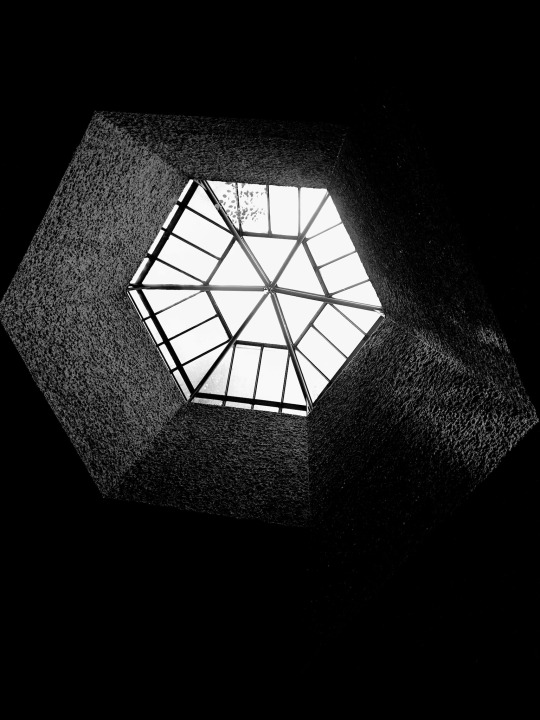
B&W
0 notes
Text
Help! Can someone share with me the best iPhone photo app to use ! ! !
I've been digging deep into the idea of iPhone photography lately, and here are a few excellent camera applications I've run across. These apps can thoughtfully uplift your skill level if you are a fledgling photo enthusiast like me.
I found a great article on PC HomeWorld that started me trying to sort out my options. Below are several of the best apps for iPhone:
ProCamera: Best for the users who want to be in absolute control of the photographs with settings like ISO, shutter speed, and white balance in manual—for those users who like to fine-tune even the minutest of things.
VSCO: Editing tool is excellent, but the filters are way more excellent. VSCO is an editing app that I use for all my photos on Instagram.
Snapseed: One of Google's babies in design—this is as intuitive and user-friendly as possible. It also adds a healing brush and selective adjustments, making it perfect for quick editing on-the-go.
Halide: A little on the pricey side, but if you are really into photography, this one is made for you. The manual focus and depth features are pretty awesome.
Adobe Lightroom: For users of Adobe, this brings the potent editing tools from the desktop version to your phone. This goes well with photo editing with very sharp eyes for detail.
Well, this is just what I have been on the lookout for my iPhoneography. Don't forget to look out for total reviews on PC HomeWorld; they present even more alternatives and talk more deeply about what to expect from the app.
Have a great shooting! Also, comment down below if you have other app suggestions.
#iPhone photo#iPhone app#iPhone photo app#camera application#ProCamera#VSCO#Snapseed#Halide#Adobe Lightroom
1 note
·
View note
Text

🌟 Embrace the beauty of transformation with the 'Future Butterfly Impact Case'! 🌟
This stunning design symbolizes growth, change, and resilience, making it the perfect accessory for those who believe in the power of metamorphosis. 🦋✨ Whether you're looking to protect your device or add a touch of elegance to your everyday carry, this impact case is a must-have. Dive into a world where art meets purpose and let your style soar! 🚀💫
#iPhone15Pro#AppleEvent#iPhone15#ApplePro#TechInnovation#NextGeniPhone#iPhoneFans#AppleLaunch#iPhonePhotography#iPhoneUpgrade#SmartphoneTech#NewiPhone#iPhone15ProMax#AppleLifestyle#TechTrends#AppleTech#iPhoneFeatures#CuttingEdgeTech#AppleDesign#ProCamera#TechLovers#iPhoneCommunity#FutureOfTech#MobileInnovation#iPhoneAddict#TechSavvy#AppleEnthusiast#iPhoneLife#ProLevelTech#InnovateWithApple
0 notes
Link
2023'ün En İyi iPhone Kamera Uygulamaları Sadece bu yıl 1,5 trilyona yakın fotoğraf çekileceği tahmin ediliyor. Bunların yaklaşık %92'si akıllı telefonlar tarafından çekilecek, bu yüzden onlarla mümkün olan en iyi fotoğrafı çekmeye çalışmanız gerekmez mi? Bu iPhone kamera uygulamaları kesinlikle bunu yapmanıza yardımcı olacaktır.
#adobelightroom#apple#Darkroom#eniyi#EnİyiiPhoneKameraUygulamaları#FiLMiCFirstlight#FiLMiCPro#HalideMarkII#iOSiçinAdobeLightroom#iphone#MarkIIArtistsViewfinder#pop#ProCamera
0 notes
Text
iPhone 15 Pro: Ultimate Features & Performance

Introducing the iPhone 15 Pro: Ultimate Features & Performance, a testament to cutting-edge technology and unparalleled performance. Apple’s latest flagship smartphone pushes the boundaries of innovation, setting a new standard for excellence in the world of mobile devices.
With a host of groundbreaking features and a level of performance that’s simply unmatched, the iPhone 15 Pro is poised to redefine the way we experience the digital world.
In this comprehensive review, we will look into the device’s extraordinary capabilities, exploring its advanced hardware, groundbreaking software, and the seamless integration that has become synonymous with Apple’s products.
Read on......
#iPhone15Pro#AppleTech#SmartphoneInnovation#ProCamera#SuperRetinaXDR#5GConnectivity#WirelessCharging#iOS17#EnvironmentalImpact#AccessibilityFeatures#HearingAidCompatible#Sustainability#UserExperience#TechReview#MobileTechnology#iPhoneFeatures#MagSafeCharging#FaceID#MobilePerformance#ProMotionTechnology
0 notes
Text
Google Pixel 9a Review Three Weeks Later
eviewing Google's Pixel 9a, a mid-range smartphone that's cheaper than the 9 but still satisfying for most users. From the simple-to-use camera to the upgraded battery life, there's a lot to love in the Pixel 9a - but it's no longer the best value Android in 2025. Not with the Nothing Phone 3a etc about. As always, it's the camera abilities that elevates this Google mobile over many rivals. It's smart enough to capture great looking photos in almost any conditions, with a respectable video mode too. The Pixel 9a also boasts fantastic battery performance, thanks to the enlarged cell.
👉Details info>>>
#pixel 9 pro xl#pixel 9 pro#google pixel 9 pro xl#google pixel 9 pro#pixel 9 pro xl review#google pixel 9#pixel 9 pro review#pixel 9 proCamera
0 notes
Text
Yvette Heiser - Phone Photography Essentials without Formal Education
In today's digital world, the art of photography has become more accessible than ever. You no longer need a formal education or expensive camera equipment to create stunning images. With advancements in smartphone technology, your phone can be a powerful tool for capturing professional-quality photos. Here’s everything you need to know to excel in phone photography without a formal education.

Understanding Your Phone’s Camera
Before diving into photography, it’s essential to understand the capabilities of your phone’s camera. Modern smartphones are equipped with high-resolution sensors, multiple lenses, and advanced image processing software. Take some time to familiarize yourself with the various settings and features available on your phone's camera, including HDR, portrait mode, night mode, and manual controls for ISO, shutter speed, and white balance. For more detailed insights, consider exploring resources like Yvette Heiser Texas – All You Need to Know about Phone Photography.
Mastering the Basics of Photography
Even without formal education, you can learn the fundamental principles of photography. Start with the basics:
Composition: The rule of thirds, leading lines, and framing are essential techniques that can help you create balanced and visually appealing photos.
Lighting: Excellent lighting is essential for taking outstanding photos. Natural light is your greatest ally, so it's important to learn how to use it effectively. Understand the differences between soft and hard lighting and how to leverage shadows and highlights to enhance your images.
Focus and Exposure: Ensure your subject is in sharp focus. Most smartphones allow you to tap the screen to set the focus point. Adjusting exposure can help you manage the brightness and contrast of your photos.
Leveraging Photography Apps
One of the advantages of phone photography is the plethora of apps available to enhance your images. Here are a few must-have apps:
Editing Apps: Tools like Adobe Lightroom, Snapseed, and VSCO provide robust features for tweaking exposure, contrast, saturation, and other elements. They also come with presets and filters that can add unique and creative touches to your photos.
Camera Apps: Apps like ProCamera and Camera+ offer advanced manual controls, allowing you to fine-tune settings like ISO, shutter speed, and white balance.
Special Effects: Apps such as Lens Distortions and Afterlight can add unique effects and overlays to your photos, helping them stand out.
Building a Strong Portfolio
Your portfolio is your introduction in the photography world. Create a diverse collection of your best work to showcase your skills and style. Include different subjects such as landscapes, portraits, and macro shots. Regularly refresh your portfolio with updated and enhanced photographs. Sharing your portfolio on social media platforms like Instagram, Facebook, and Pinterest can help you reach a wider audience and attract potential clients.
Networking and Marketing
Building a successful photography career requires more than just taking great photos. Networking and marketing are essential components:
Networking: Join online photography communities, attend local meetups, and participate in photography challenges. Networking with other photographers can lead to collaborations, referrals, and learning opportunities.
Social Media Marketing: Use social media to market your photography services. Regularly post your work, engage with your audience, and share behind-the-scenes content. Consider creating a website to establish an online presence and make it easy for clients to find and contact you.
Continuous Learning and Experimentation
Photography is an ever-evolving field, and staying updated with the latest trends and techniques is crucial. Follow industry leaders, read photography blogs, and watch tutorial videos. Don’t be afraid to experiment with new styles and subjects. Continuous learning and experimentation will help you grow as a photographer and keep your work fresh and innovative.
Conclusion
Excelling in phone photography without formal education is entirely achievable with dedication and practice. By understanding your phone’s camera, mastering photography basics, leveraging apps, building a strong portfolio, networking, and continuously learning, you can create stunning images and establish a successful photography career. Yvette Heiser- Is it possible to start a career in photography without formal education? Embrace the journey, and let your creativity shine through your lens!
#wedding#moments#camera#pictures#photographer#photography#childphotography#yvette heiser#photographytips#events
8 notes
·
View notes
Text
The Gallery (Artist's Statement & Revised Final Proposal). "Light and Shadow"
Artist's Statement:
My photo essay seeks to unveil the soul of artist creations within a gallery using Light and Shadow. Inspired by the American photographer W. Eugene Smith, I tried to capture the essence of the art while still making it my own through the timeless medium of black and white photography and in some cases inverting the shades.
In this series, I explore the subtle nuances of the gallery space, capturing the shadows cast by the artist's creations. Each frame is a choreography of contrasts—bold shadows that become their own image and gentle highlights that reflect into some of the work displayed becoming something present but ephemeral. I hope the absence of color heightens the drama, allowing the viewer to see through my lens what was unnoticed with the naked eye.
Smith's use of light and shadow was my influence. His ability to transform ordinary scenes into poetic narratives resonates with me deeply. I am drawn to the way Smith's photographs convey emotion, not just through the subjects themselves, but through the interplay of light and shadow.
I used Adobe Photoshop to alter the color images that I captured on a ProCamera app As in the hopes of honoring the legacy of W. Eugene Smith. Through my camera App, I aim to tell stories not just of the art on display but of the unseen narratives that unfold in the dance of light and shadow.
Positioned appropriately 6 of the 8 images were chosen to represent the “grey” that is American Democracy.
Real, Peace (American Soldiers wear digital camoflauge), Stars (representing US), hanging tree (representing women who were hung, and African Americans were hung unjustly, elephant (republican icon), chaotic image (democracy chaos).
Revised Proposal
I intended to document the inside of an art studio where students are challenged to create their projects using materials and concepts that they bring to the room. The room morphs from this vacant bare space to a hub of creativity and back to an empty space. In the time between its barren emptiness and the time the artists finalize and present their project there is a lot of activity and much of it is visually poetic. I had to change plans because the room wasn't lit enough to cast the array of shadows needed for my final. New concept involved shooting the effects of light and shadow on an exhibition without using flash.
I attempted to apply the techniques exemplified by American Photographer W. Eugene Smith. Smith, a renowend U.S. photojournalist. Smith is considered to be the most important American photographer in the development of the editorial photo essay. His major photo essays include World War II photographs, the visual stories of an American country doctor and a nurse midwife, and the pollution which damaged the health of the residents of Minamata in Japan. His work was in Black and White. He liked to, in his words, "sink into the background to record the human condition." I think artists have a similar advocation. Some of Smith's photographs are so powerful that they challenged perceptions of history. Artists do it to...and I want to show the space and the process they use.
Outcomes:
8 photos taken in an Art Studio/Gallery at SBU Staller
Series of photo's showing effects of light and shadow in a studio/gallery
4. Methods and Material:
Raw images shot on ProCamera Photo App on I Phone
Photoshop for editing
Student consent for their shadows to be photographed while they create their art /Gallery consent for Exhibits to be photographed
5. References:


Tomoko_Uemura with her mother in bath house, and Tomoko's hand are two examples of how W. Eugene Smith used compelling images, light and shadow to tell the story of the impact of Mercury poisoning in Minamata Japan.



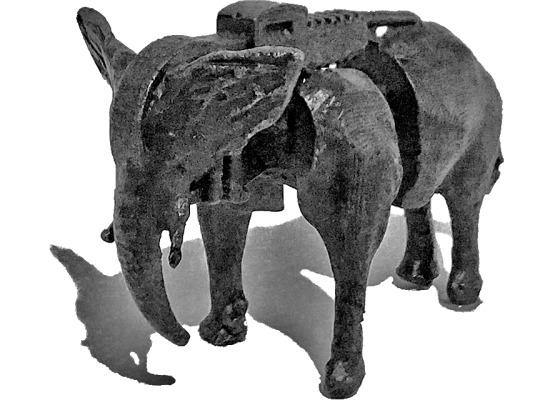
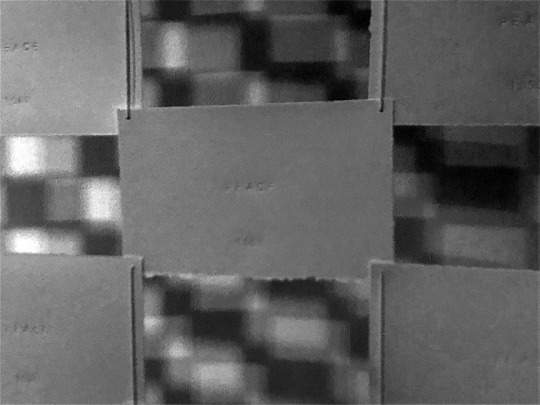


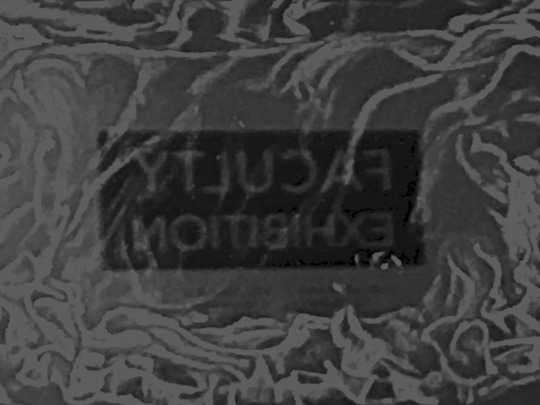
Brick ISO 25, F Stop 1.8, SS 1/29s
Copper ISO 100, F stop 1.8. SS 1/67s
Hanging Tree ISO 20, F Stop 1.8, SS 1/106s
Elephant ISO 400, F Stop 1.8, SS 1/67s
War and Peace ISO 20, F Stop 1.8, SS 1/29s
Globe and Stars ISO 200, F Stop 1.8, SS 1/67s
'Real', ISO 20, F Stop 1.8s, SS 1/67s (Note: Didn't cast shadows, but the lighting created extra boxes that didn't exist in the artist's original work).
Inverse "Faculty Exhibition" ISO 100, F Stop 1.8, SS 1/14s (Note: This work didn't cast shadows, but the lighting created an imprint in the artist's original work creating an illusion that it was intended to be part of the design). Didn’t use as part of exhibition. Just a tribute to the Faculty at SBU whose work I appropriated to create my own narrative about Democracy in America.
7 notes
·
View notes
Text
Camera Apps for Photography: Unleash Your Inner Ansel Adams with Your Phone
Let's face it, our phones are practically extensions of ourselves these days. And with the ever-evolving technology packed into these little devices, they've become powerful photography tools as well. But with so many camera apps flooding the app stores, where do you even begin?
Fear not, fellow shutterbugs! This guide will equip you with the knowledge to navigate the world of camera apps, helping you choose the one that unlocks your photographic potential.
Built-in vs. Third-party Apps:
Most phones come with a decent built-in camera app. It's a great starting point for capturing everyday moments. But if you crave more creative control, venturing into the world of third-party apps is the way to go. These apps often offer a wider range of features, from manual shooting modes (think adjusting aperture and shutter speed) to advanced editing tools.
Choosing Your Weapon:
The "best" camera app depends on your skill level and photographic goals. Here's a breakdown of some popular options:
For Beginners:
Open Camera (Android): This free app offers a user-friendly interface with a surprising amount of manual controls, making it a great choice for beginners who want to experiment beyond the basic point-and-shoot functionality.
Camera FV-5 Lite (Android): Another free option, Camera FV-5 Lite provides a comprehensive set of manual controls in a sleek interface. It's a good fit for those who want to delve deeper into exposure settings.
For Enthusiasts:
ProCamera (iOS): This app boasts a clean and intuitive design with a powerful set of manual controls, making it a favorite among iPhone photography enthusiasts.
Manual Camera DSLR (Android): This app lives up to its name, offering a DSLR-like experience on your Android device. With features like RAW capture and focus peaking, it allows for precise control over your shots.
For Social Media Mavens:
VSCO (iOS & Android): This app goes beyond just a camera. VSCO offers a fantastic selection of film-inspired presets and editing tools, perfect for creating those eye-catching social media posts.
Snapseed (iOS & Android): A free app from Google, Snapseed is a powerful photo editor that allows you to fine-tune your photos with a variety of tools and effects.
Beyond the App:
Remember, the app is just one piece of the puzzle. Understanding the fundamentals of photography — composition, lighting, exposure — will take your phone photography to the next level. There are many excellent online resources available, like Wikipedia's article on photography to get you started.
So, unleash your creativity, explore different camera apps, and don't be afraid to experiment! With a little practice, you'll be capturing stunning photos that rival those taken with traditional cameras. Happy snapping!
2 notes
·
View notes
Text

I Hear Dad On the Front Porch. © 2024, Meri Aaron Walker, iPhoneArtGirl. Phoenix, OR. All rights reserved.
ProCamera. IColoramaS
#meri walker#mobile photography#iphoneography#iphoneartgirl#mobile art#photographers on tumblr#iphone photography
2 notes
·
View notes
Text

Katzen in Schwarz und Weiß
1 note
·
View note
Text
Samsung Galaxy S23 Review

📱 Samsung Galaxy S23 Review – A Powerhouse Smartphone Worth Every Penny! 💯
After using the “Samsung Galaxy S25” for a few weeks, I’m blown away by its performance! Here’s why it’s a game-changer:
👉 Grab yours now: https://www.kenafy.com/product/samsung-galaxy-s25/
✅ Lightning-Fast Speed – The latest processor handles multitasking, gaming, and streaming without a single lag. Apps open instantly, and heavy games like Genshin Impact run smoothly.
✅ Stunning Display – The Dynamic AMOLED 2X screen delivers vibrant colors and deep blacks. Whether I’m watching movies or scrolling social media, the visuals are crisp and immersive.
✅ Pro-Level Camera – The “50MP main sensor” takes sharp, detailed photos even in low light. Night mode is impressive, and the “8K video recording” makes my content look professional.
✅ All-Day Battery Life – With moderate use, the phone easily lasts a full day. Fast charging gets me back to 50% in just 20 minutes!
✅ Premium Build – The sleek, compact design feels premium in hand, and the “Gorilla Glass Victas 2” keeps it protected.
Final Verdict-If you want a flagship-level phone without compromises, the “Galaxy S25” is a fantastic choice!
🔥 Limited-time deal on Amazon!
👉 Grab yours now: https://www.kenafy.com/product/samsung-galaxy-s25/
#SamsungGalaxyS23 #FlagshipPhone #TechReview #BestSmartphone #ProCamera #FastCharging #AMOLEDDisplay #kenafy #usa #usatoday #NewYork #California #Amazon #Amazonaproductsreview #Amazonproductsreview #Amazona #NY #Florida #Losangeles #Houston #Chicago #Dallas #Phoenix #Philadelphia #Sanantonio #Sanjose
0 notes
Text

Cherry Gingham: A Stylish Impact Case
Cherry Gingham's impact case combines fashion and functionality. Featuring a trendy gingham pattern with a cherry motif, it provides excellent protection for your phone. Durable and lightweight, this case ensures your device stays safe from drops and scratches while adding a touch of elegance. Perfect for chic tech lovers!
#iPhone15Pro#AppleEvent#iPhone15#ApplePro#TechInnovation#NextGeniPhone#iPhoneFans#AppleLaunch#iPhonePhotography#iPhoneUpgrade#SmartphoneTech#NewiPhone#iPhone15ProMax#AppleLifestyle#TechTrends#AppleTech#iPhoneFeatures#CuttingEdgeTech#AppleDesign#ProCamera#TechLovers#iPhoneCommunity#FutureOfTech#MobileInnovation#iPhoneAddict#TechSavvy#AppleEnthusiast#iPhoneLife#ProLevelTech#InnovateWithApple
0 notes
Text
Mastering Light Trails with iPhone: A Beginner's Guide to Long Exposure

Capturing the mesmerizing flow of light trails—whether from speeding cars, vibrant cityscapes, or handheld light painting—used to require a DSLR, a tripod, and advanced editing skills. Thanks to advancements in mobile camera technology, particularly with iPhones, you can now shoot professional-looking long exposure images right from your pocket. Whether you're a hobbyist or an aspiring content creator, learning how to master light trails with your iPhone can elevate your mobile photography game.
In this guide, we'll walk you through the essentials of long exposure photography on iPhone, with a special focus on light trails. Plus, we’ll show how platforms like Techiexpert are empowering creators with the latest insights in mobile tech and creative tools.
What Are Light Trails?
Light trails are visual streaks created when a moving light source—such as car headlights or fireworks—is captured using a slow shutter speed. The longer the camera's sensor is exposed to light, the more motion it records, resulting in beautiful lines that convey movement and energy.
Tools You’ll Need
While the latest iPhones come equipped with impressive low-light capabilities and computational photography features, a few extra tools can enhance your results:
iPhone (iPhone 11 and above preferred)
Tripod or a stable surface to avoid motion blur
Long exposure app (like Spectre, Slow Shutter Cam, or ProCamera)
Optional: ND filters for shooting during daylight
Step-by-Step: Capturing Light Trails on iPhone
1. Choose the Right Location
Look for areas with consistent moving lights. Highways, busy intersections, amusement parks, or even nighttime festivals are great choices. Safety is key—make sure you’re in a secure, legal spot for shooting.
2. Stabilize Your iPhone
A shaky hand can ruin a long exposure shot. Use a tripod or brace your iPhone against a flat surface. Even a mini tripod or phone stand can significantly improve clarity.
3. Use the Live Photo Long Exposure Trick (Built-in)
If you're not ready to download third-party apps:
Open the native Camera app.
Switch to Live Photo mode.
Take a shot of moving lights.
Open the photo from your gallery, swipe up, and select “Long Exposure” from the effects.
This method is quick and user-friendly, though it offers limited control over exposure time.
4. Use a Dedicated Long Exposure App
Apps like Spectre Camera use AI and computational exposure stacking to deliver high-quality light trail images.
Open the app and set exposure duration (5s to 30s recommended).
Lock focus and exposure on a bright spot.
Hit the shutter and stay steady.
These apps often allow manual adjustments for ISO, shutter speed, and focus—great for learning the fundamentals of photography.
Tips for Better Results
Shoot just after sunset (blue hour) for dramatic skies and vibrant light trails.
Experiment with different shutter speeds to find the ideal length for your scene.
Use burst mode or take multiple shots to increase your chances of capturing the perfect trail.
Edit with care using apps like Lightroom Mobile or Snapseed to enhance contrast, sharpness, and color balance.
Stay Updated with the Latest in Mobile Photography
As mobile photography continues to evolve, staying informed is essential. That’s where Techiexpert comes in. Whether you're exploring the best new apps for creatives, learning about AI-driven photography tools, or simply looking for hands-on tutorials, Techiexpert is your go-to platform.
Their regular updates and expert reviews help both beginners and pros navigate the fast-changing world of tech—from smartphone innovations to practical guides like this one. If you’re passionate about technology and creativity, Techiexpert ensures you’re always one step ahead.
Final Thoughts
Mastering light trails with your iPhone is both rewarding and accessible. With the right tools, settings, and a bit of patience, you can create captivating images that rival those from professional cameras. Embrace the night, find your light, and let your creativity flow.
And don’t forget—whether you're looking for inspiration, gear tips, or cutting-edge tech insights, Techiexpert has your back.
0 notes
Text
‘Wish to have something more than the built-in camera?’ You must be either ‘Snapoholic’, ‘Photogenic’, or ‘Photo-holic’. Yes, people love to take photographs and it’s a ‘Selfie-Era’. Users check the camera specifications first before purchasing any smart-phones. But, when it comes to iPhone, then undoubtedly it’s awesome. Camera Apps are one of the exigent features in any smart phones, and as it is iPhone, the talk is always exaggerated, especially if you are naive to iPhone photography. There has always been a debate over its use; some says that it needs a manual to use while for some it is simple and easy. It certainly becomes hard to know which camera apps are best for iPhone. Facebook, Snapchat, Instagram, FLickr, Tumblr, Pinterest and other many social media is flooded with thousands of pictures everyday. It’s because the camera in the smart-phones have replaced the ‘Point and Shoot’ and ‘SLR’ cameras. Moreover, iPhone is known for its clean, distortion free and neat photos. The iPhone has consistently ranked higher as the camera users took the most pictures with. In fact, if you want something a bit more sophisticated to get more artistic control over your images, we have selected some top-rated camera apps you can get on the Apple App Store right now. These apps will help you explore the periphery of the extremities in the mobile’s photography. Every apps perform its specific task but just for the good reason, they are different from each other. A good suggestion would be to check out below apps which are short-listed as the best, and then pick your favorites.Well, to be succinct, there are very few selected camera apps which you will find in your app store. Let’s discuss some of the all-time and favorite iPhone Camera Apps which not only takes photos but edits it beautifully. It is advised to cross-check the pricing of the apps because they may fluctuate. Photoshop Touch Photoshop, a vivid app, allow users to fine-tune contrast, brightness, saturation and highlight any part of the photos. Irrespective of some basic adjustments, the app, also known as the mobile photo-shop, comes with full fledged filtering effects just as its desktop app. Moreover you can apply creative blur to any portion of the picture, giving it an intentional hazy but howling effect. One of the best features of this app is that it lets you remotely edit images stored on Adobe's Creative Cloud. ProCamera 8 ProCamera 8 offers all of the features of the native camera app, in addition to the broad set of tools that offer users even more control. It has little more control over their images compared to other apps. Fully-manual exposure control, image stabilization, adjustable shooting grids, and an innovative HDR mode are main features of this app. This app puts up a significant editing tools for processing any images afterwards. It can also save the photos in TIFF format if you want super high quality images. It cost $4.99 on the App Store, but the users are satisfied with the cost involved since they are contented with this iPhone camera app features. VSCO Cam Let’s talk about classical movie looks. Yes, the type of photos we all adore. VSCO Cam fits under this category. There's no other app that comes with as many fantabulous film simulations as VSCO Cam. This feature adds more feathers to its cap since it makes you feel like a Hollywood star (in photos only). VSCO Cam is pretty good with exposure and adding film grains to the photos. With the app, color shifting filters and desaturation becomes very easy. If you want a simple but better image editor that also offers some great filter effects, VSCO Cam it is. Hipstamatic The Hipstamatic app, a simple and powerful app, essentially a camera app designed to mimic the effect of different types of vintage and modern films, lenses and flash. It opens the way to create stunning images in a wide variety of styles by using different combinations of wide range of various photographic effects.
The new version of this app allows you to change your chosen combos even after you’ve taken the shot. That’s fantastic. Hipstamatic comes with a basic collection of film, lens and flash options. It is paid app worth $2.99 on the App Store. Furthermore, you get the option to purchase plenty of additional films, lenses and flashes as in-app purchases. Pixelmator Piexelmateor is a cool camera app for just $5 that has dozens of innovative ways to edit the original pictures. Since this app employs a unique UI, it is bit confusing and cluttered. This is easily negotiated when the users get acquainted with the magnificent editing pack. It is the beautiful blend of intuitive interface and powerful features that it caters to the users. “The Clarity filter in this app gives crispness to almost any shot” Camera+ Just like Pro Camera 8, Camera+ is another combined camera and photo editing app, offering many unique features that allows it to stand apart from the crowd. The camera section of the app gives you full manual control of exposure settings, that is one heaven of the feature. With digital zoom to create a macro effect, it also simulates the extreme close-up effect of macro photography. Camera+ has a huge range of tools for editing and enhancing your images. There are automatic preset adjustments, manual slider adjustments for color, exposure, and sharpness, rotating, and straightening. The unique feature of this app is that it previews how each filter effect will appear on your image before you apply it. You can easily layer up multiple filters and adjust their intensity. Camera+ sells for $2.99 on the App Store. Worth, isn’t it? Snapseed If you ask ten iPhone photographers, 8 out of 10 would recommend Snapseed in their list. Snapseed is powerful iPhone camera app and free to use, allowing you to change the brightness, contrast and color saturation of only select portions of an image. The app offers some special effect filters- grunge and vintage effects. It includes a unique Selective Adjustment tool and a highly noticed interface where most adjustments can be done by simply sliding your finger up, down, left and right to adjust the level. TouchRetouch TouchRetouch offers one unparalleled ability to remove unwanted elements from a photo by simple scrolling of fingers. TouchRetouch sells for $1.99 on the App Store but it is justified when users avail the finest features of it. You can also duplicate objects by cloning them to another area of the image. Removing more complicated elements may take a few tries to get it perfect, but this app makes it easy to begin from the start if you aren’t satisfied with the results the first time. AfterFocus Worth $0.99, AfterFocus app imitate the shallow depth of field effect that can only be achieved with a larger camera or multi-element lens. Shallow depth of field is really a splendid effect in which the main subject is in focus and the background is blurred. You can even add a natural-looking bokeh effect where the background highlights are depicted as hexagons or small circles. Camera Plus ‘AirSnap’, one of the most talked feature of Camera Plus, lets the users install it even though it is priced $1.99 in the app store. For $1 more, you can add a privacy lock to your photos if you'd like. It offers three different distinct focus modes: macro, normal, and far. There are lots of manual controls to play with but hands down, my favorite feature of Camera Plus is With AirSnap, you can capture images remotely. If you want unique features such as AirSnap, focus shift videos, Camera Plus is everything you could possibly desire. Article Updates Updated On Oct 2016: Updated links and fixed minor formatting issues. Alfred Beiley is an app developer, mobility strategist and blogger at 360 Degree Technosoft, a leading mobile app development company. He loves to write on mobile technology.
0 notes
Text
10 Tips for Taking Professional-Looking Cosplay Photos at Home
The real story that goes on behind the scenes of cosplay isn’t just dressing up; it’s fandom, craftiness and love in disguises. However, even the most attentive cosplay do not appear as dreams without good photos. The good news? You do not have to go into a studio or use expensive gear in order to shoot great cosplay photos. Tricky Tips & Platform to Take Cosplay Photos seem Professional at Home
So, here are ten pro tips for making at-home cosplay photography look as good as your indoor costumes!
1. Conceptualize ahead of time
So, even before you head to pick up your camera or phone — what is the concept for this photo? Who is the character? What are their feelings or key image? Pick the vibe- If it’s a drama, fun, romantic or mystery… make your background , lighting and props match.
Pro Tip: Make weekly mood boards via Pininterest or Screen Shots for Inspiration
2. Natural Light Is Good
The absolute most critical thing in photography is lighting. Use natural light if you do not have real lights. Try to shoot natural light in daytime (of course this will also depend on the design of your window and how much sunlight gets it around a big wall hole where you can place them near towards there gently.
Do not take pictures in the harsh direct sun resulting from an overly blue sky and creating nasty shadows. You can use just a DIY white curtain as diffuser.
Read More: Cosplay Industry Trends: Insights and Analysis for 2025
3. Invest in Affordable Lighting
Level up and take control over your setup You can use a ring light, softbox or LED panel which are affordable and will even in small spaces. Always utilize 2 lights, one for the face (key light) and another on your background or making a rim light.
White walls or boards bouncing light could also create gentle shadows.
4. Clean and Non-Distracting Background Image
Your cosplay becomes lost in a cluttered background. Start By Creating A Clean Space Whether you have a plain wall, themed fabric backdrop or are using DIY paper roll.
Create a setting that works for your character; use basic setups like dark corners for villains, or floral arrangements for fantasy characters—depending on the backgrounds you’ve chosen.
5. Get a Tripod or Steady Surface
Good cosplays ruined by blurry photos. Get a stable shot using tripod. If you don’t, use a table or stacks of books to prop up your phone/camera.
Search for Mobile Phone tripods that have Remote shutters too or a timer so you can be hand free.
6. Master Basic Camera Settings
Basic camera features are so beneficial to know whether using a DSLR or even your smartphone. Focus on:
Exposure — You want your parts to be recognizable even in poorly lit Halloween parties!
Keep the nose, or eyes in sharp focus.
HDR mode: This is designed to capture more detail in the darkest shadows and brightest highlights.
Apps on smartphones that will allow mirroring: ProCamera, Halide and Camera+ for manual control over settings.
7. Be intentional in Your Editing
Yes, editing makes your pictures livelier attractive but not to a large extent. Repair the light source, restore darkness and balance of colour with applications such as Lightroom, Snapseed or VSCO. You can also use it to add light filters or gloss over small defects.
Themed edits (sparks, fog or magic effect): PicsArt of Photoshop Express
8. Pose and expression have to be on point
The best cosplay photos are good at getting to the essence of a character. Before the shoot, practice your poses and facial expressions in front of a mirror. Observe how your character is walking or refer to some photos so you can be true.
Add energy by taking some dynamic angles (ie. shoot from slightly above or below instead of straight on)
9. Props and Accessories for Depth
Props -add- Reality and Deepness to your Image. From something as big as a sword or staff to even the tiny things like potions or books are what gives your character life. HOLD PROPS NATURALLY EXAMPLE: LIKE HOW YOUR CHARACTER WOULD DO IN ACTION OR CONVERSATION;
Smaller background items (say: candles; books, or vines) can even set the mood.
Read More: How To Dress Up Like The Fastest Man Alive: A Flash Cosplay Guide
10. Practice Makes Perfect
Not everything works—and that’s perfectly fine! The more shots you take, the better your chances of getting a shot that suits everyone — and elimination rounds will encourage this experimentation by pushing states to try various angles and adjust for lighting signatures. As you shoot more, your eye will become attuned to composition; light and style.
Final Thoughts
From this video, You Can Learn how to Create Amazing Cosplay Portraits without having a professional studio. With the correct set up, by paying attention to small details and being a bit creative you can take at-home cosplay costume photos that appear out of magazine shoot.
Just a reminder, cosplay is fun! Be creative and try new things.
FAQs
So that begs the question: Can I still get good cosplay shots with just my phone?
Yes! Smartphone is a Swiss-Knife for us and the cameras in them are getting better with each new launch. If the lighting is good and you play with some edit apps, it may look pro-grade.
What Is The Best Time Of Day for Photographing in Natural Light?
The softest, most flattering natural light occurs in the morning (between 8 to 10 AM) and late afternoon (4–6 PM).
Expensive Props and Backdrops?
Not at all. Bedsheets, DIY props or printed backdrops are some of them. Quality trumps quantity
Posing for Cosplay photos How to Pose Correctly for Your Photos
Analyze the character you are creating and try it out through a mirror. Experiment with multiple poses and expressions either test-shoot using remote or timer
Which Apps For Editing Cosplay Photos
For your lighting and style edits, I suggest you use Lightroom or Snapseed, VSCO (if not used for filter), PicsArt. For more complex effects, try Photoshop or Afterlight.
Source: https://urcosplay.com/10-tips-for-taking-professional-looking-cosplay-photos-at-home/
0 notes