#Pros and cons of centralized data processing
Explore tagged Tumblr posts
Text
Advantages and Disadvantages of Centralized Data Processing
What is centralized data processing Centralized data processing is a type of processing which is done on a single server/system. All the nodes/computers are connected to a single system. The system resides in a single location and nodes from other locations are connected to that system. The system which is centralized has a lot of processing power. All the data resides in the same system or…

View On WordPress
#Advantages of centralized data processing#Benefits of centralized data processing#Definition of centralized data processing#Disadvantages of centralized data processing#Drawbacks of centralized data processing#Features of centralized data processing#Merits and demerits of centralized data processing#Pros and cons of centralized data processing#What is centralized data processing
0 notes
Text
Biometric Attendance Machine

A biometric attendance machine is a technology used to track and manage employee attendance based on biometric data, such as fingerprints, facial recognition, or iris scans. These systems are often employed in workplaces, educational institutions, and other organizations to ensure accurate and secure tracking of time and attendance. Here’s a comprehensive overview of biometric attendance machines:
Types of Biometric Attendance Machines
Fingerprint Scanners
Description: Use fingerprint recognition to verify identity. Employees place their finger on a sensor, and the system matches the fingerprint against a stored template.
Pros: Quick and reliable; well-suited for high-traffic areas.
Cons: May be less effective with dirty or damaged fingers; requires regular cleaning.
Facial Recognition Systems
Description: Use facial recognition technology to identify individuals based on their facial features. Employees look into a camera, and the system matches their face against a database.
Pros: Contactless and convenient; can be integrated with other security measures.
Cons: May be affected by changes in lighting or facial features; requires good camera quality.
Iris Scanners
Description: Scan the unique patterns in the iris of the eye to identify individuals. Employees look into a device that captures the iris pattern.
Pros: Highly accurate; difficult to spoof.
Cons: Typically more expensive; requires careful alignment.
Voice Recognition Systems
Description: Use voice patterns for identification. Employees speak into a microphone, and the system analyzes their voice.
Pros: Contactless; can be used in various environments.
Cons: Can be affected by background noise or voice changes.
Hand Geometry Systems
Description: Measure the shape and size of the hand and fingers. Employees place their hand on a scanner, which records its dimensions.
Pros: Effective and reliable; less invasive.
Cons: Requires specific hand placement; less common than fingerprint or facial recognition systems.
Key Features
Data Storage and Management
Centralized Database: Stores biometric data and attendance records securely.
Integration: Often integrates with HR and payroll systems to streamline data management.
Accuracy and Speed
High Accuracy: Minimizes errors and false positives/negatives in identification.
Fast Processing: Ensures quick check-in and check-out times for employees.
Security
Data Encryption: Protects biometric data with encryption to prevent unauthorized access.
Anti-Spoofing: Includes features to detect and prevent fraudulent attempts, such as using fake fingerprints or photos.
User Interface
Ease of Use: Features a simple interface for both employees and administrators.
Reporting: Generates detailed reports on attendance, overtime, and absences.
Customization
Settings: Allows customization of attendance policies, work schedules, and shift timings.
Alerts and Notifications: Sends alerts for exceptions or anomalies, such as missed clock-ins or outs.
Benefits
Improved Accuracy: Reduces errors and fraud associated with manual or card-based systems.
Enhanced Security: Ensures that only authorized personnel can access facilities and clock in/out.
Time Efficiency: Speeds up the check-in and check-out process, reducing queues and wait times.
Automated Tracking: Automates attendance management, reducing administrative workload.
Detailed Reporting: Provides comprehensive data on attendance patterns, helping with workforce management and planning.
Considerations
Privacy Concerns: Ensure compliance with privacy laws and regulations regarding biometric data collection and storage.
Cost: Evaluate the initial investment and ongoing maintenance costs. High-end biometric systems may be more expensive.
Integration: Consider how well the system integrates with existing HR and payroll software.
User Acceptance: Provide training to employees and address any concerns about the use of biometric technology.
Popular Brands and Models
ZKTeco: Known for a wide range of biometric solutions, including fingerprint and facial recognition systems.
Hikvision: Offers advanced facial recognition systems with integrated attendance management.
Suprema: Provides high-quality fingerprint and facial recognition devices.
BioTime: Specializes in biometric attendance systems with robust reporting and integration features.
Anviz: Offers various biometric solutions, including fingerprint and facial recognition devices.
By choosing the right biometric attendance machine and properly implementing it, organizations can improve attendance tracking, enhance security, and streamline HR processes.
2 notes
·
View notes
Text
Distribute.so is a platform designed to streamline the process of distributing content, particularly digital media, across multiple platforms and channels. It caters to creators, marketers, and businesses aiming to maximize their reach and efficiency in content distribution. Below is a detailed review of its features and functionalities:
Key Features Multi-Platform Distribution:
Wide Reach: Distribute.so allows users to publish content across various platforms such as social media channels, blogs, video sites, and more, all from a single interface. Automated Posting: The platform supports automated scheduling and posting, ensuring consistent presence without manual intervention. Content Management:
Centralized Dashboard: Users can manage all their content distribution activities from a centralized dashboard, providing an overview of scheduled, pending, and completed posts. Content Calendar: An integrated content calendar helps in planning and organizing content distribution schedules, making it easier to manage campaigns. Analytics and Reporting:
Performance Metrics: Distribute.so provides detailed analytics on content performance across different platforms, including engagement metrics, reach, and conversion rates. Custom Reports: Users can generate custom reports to analyze the effectiveness of their distribution strategies and make data-driven decisions. Integration Capabilities:
Third-Party Integrations: The platform integrates with various third-party tools such as social media management tools, CRM systems, and analytics platforms, enhancing its functionality and ease of use. API Access: For advanced users, API access allows for custom integrations and automation tailored to specific needs. User Collaboration:
Team Collaboration: Distribute.so supports multiple user roles and permissions, enabling teams to collaborate on content distribution tasks efficiently. Approval Workflows: Built-in approval workflows ensure that content is reviewed and approved before it goes live, maintaining quality control. Content Optimization:
SEO Tools: The platform offers tools to optimize content for search engines, improving visibility and reach. A/B Testing: Users can perform A/B testing on different content versions to determine which performs better, refining their distribution strategies. Customization and Branding:
Custom Templates: Users can create and use custom templates for different types of content, ensuring consistency in branding and presentation. Branded Content: The platform allows for branded content distribution, helping businesses maintain their brand identity across various channels.
Pros Efficiency in Distribution: Distribute.so significantly reduces the time and effort required to distribute content across multiple platforms, improving efficiency. Comprehensive Analytics: Detailed performance metrics and custom reports provide valuable insights into the effectiveness of content distribution strategies. Integration and API: Robust integration capabilities and API access enhance the platform’s flexibility and usability. User-Friendly Interface: The centralized dashboard and intuitive interface make it easy for users to manage their content distribution tasks. Team Collaboration: Support for team collaboration and approval workflows ensures streamlined and controlled content distribution.
Cons Cost: Depending on the pricing structure, Distribute.so might be relatively expensive for small businesses or individual creators with limited budgets. Learning Curve: New users may require some time to fully understand and utilize all the features, especially advanced functionalities. Platform-Specific Limitations: While Distribute.so supports a wide range of platforms, there may be limitations or nuances specific to certain platforms that users need to be aware of.
Distribute.so is a robust and efficient tool for content creators, marketers, and businesses looking to maximize their reach through streamlined content distribution. Its wide range of features, including multi-platform distribution, centralized content management, detailed analytics, and robust integration capabilities, make it a valuable asset for managing digital media presence. While the cost and potential learning curve are considerations, the overall benefits in terms of efficiency, performance insights, and team collaboration provide significant value. Distribute.so is particularly well-suited for users seeking to enhance their content distribution strategies and achieve greater impact across multiple channels.
5 notes
·
View notes
Text
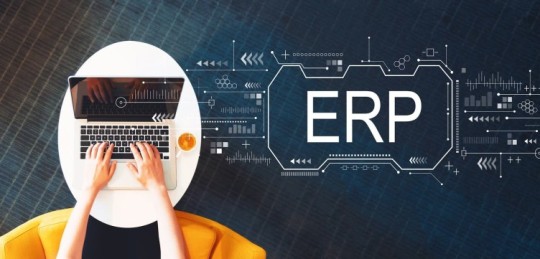
Are You Looking Best ERP Software?
Introduction
In today's fast-paced business environment, having the right tools and systems in place is crucial for success. When it comes to managing and optimizing business processes, Enterprise Resource Planning (ERP) software plays a pivotal role. ERP solutions integrate various departments and functions within an organization, allowing for efficient data sharing, streamlined workflows, and improved decision-making.
Finding the best ERP software for your specific business needs can be a daunting task, considering the plethora of options available in the market. In this article, we will dive deep into the world of ERP systems and help you navigate through the complexities to find the perfect fit for your company. From understanding the benefits of ERP to exploring the top LSI keywords, this guide has got you covered.
What is ERP Software?
In simple terms, ERP (Enterprise Resource Planning) software is an integrated suite of applications designed to manage and automate core business processes such as finance, human resources, inventory, sales, and more. By centralizing these functions into a single platform, ERP software provides a comprehensive view of the organization's operations, enabling data-driven decision-making and boosting overall efficiency.
The Benefits of ERP Software
Improved Efficiency: With ERP software, manual and repetitive tasks are automated, reducing the chances of errors and saving valuable time for employees to focus on more strategic initiatives.
Streamlined Workflows: ERP streamlines business processes by eliminating data silos and facilitating seamless communication between departments, leading to faster and more accurate information flow.
Enhanced Reporting and Analytics: ERP systems offer robust reporting and analytics capabilities, providing real-time insights into key performance indicators (KPIs) for better decision-making.
Better Customer Service: ERP software enables businesses to deliver better customer service by providing a 360-degree view of customer interactions, allowing for personalized and timely responses.
Cost Savings: By optimizing processes, reducing manual intervention, and minimizing inventory carrying costs, ERP software can result in significant cost savings over time.
Scalability: A good ERP solution is scalable and can adapt to the changing needs of a growing business, ensuring long-term viability.
Key Features to Look for in ERP Software
When evaluating ERP software options, it's essential to consider the following key features:
1. Customization and Flexibility
Your business is unique, and your ERP solution should be too. Look for software that allows customization to meet your specific business needs and is flexible enough to adapt as your requirements evolve.
2. Integration Capabilities
The ERP system should seamlessly integrate with your existing software and applications to ensure smooth data flow across the organization.
3. User-Friendly Interface
A user-friendly interface is critical for successful ERP implementation. The system should be intuitive and easy to navigate for all employees.
4. Mobile Accessibility
In today's mobile-driven world, having mobile accessibility is a significant advantage. Look for ERP software that offers mobile apps or responsive interfaces.
5. Security and Data Protection
Data security is paramount. Ensure that the ERP software has robust security features and compliance with data protection regulations.
6. Scalability and Growth Potential
Consider the ERP system's ability to scale and support your business growth in the future without significant disruptions.
7. Customer Support and Training
Reliable customer support and comprehensive training resources are vital for a smooth ERP implementation and ongoing usage.
8. Cloud vs. On-Premises
Evaluate the pros and cons of cloud-based ERP solutions versus on-premises installations based on your business requirements and preferences.
9. Industry-Specific Functionality
Some ERP software is tailored for specific industries. If available, opt for an industry-specific solution that aligns with your business vertical.
10. ERP Data Migration Tools
If you are transitioning from an older ERP system, ensure that the new software offers data migration tools to facilitate a seamless shift.
Top 5 ERP Software Solutions in the Market
Are You Looking Best ERP Software
4ERP
AcmeERP is a leading ERP software trusted by thousands of businesses worldwide. It offers a robust suite of features, including financial management, inventory control, human resources, and customer relationship management. With its user-friendly interface and scalable architecture, AcmeERP is an ideal choice for small to mid-sized enterprises.
Are You Looking Best ERP Software? Look no further than AcmeERP, as it ticks all the boxes for a reliable and feature-rich ERP solution.
MyBusinessSuite
MyBusinessSuite is a cloud-based ERP system designed to streamline business operations and improve overall efficiency. It caters to various industries and comes with a range of modules, including accounting, supply chain management, and project tracking. Its mobile accessibility and real-time reporting make it a preferred choice for modern businesses.
Are You Looking Best ERP Software? MyBusinessSuite is worth considering for its cloud-based approach and comprehensive functionality.
EnterpriseXpert
EnterpriseXpert is an industry-specific ERP software tailored to meet the unique needs of manufacturing companies. It offers advanced production planning, quality control, and supply chain management tools, making it an excellent option for manufacturers.
Are You Looking Best ERP Software? EnterpriseXpert specializes in empowering manufacturers with data-driven insights and process optimization.
AxizERP
TradeMaster is an all-in-one ERP solution for businesses in the wholesale and distribution sector. It covers inventory management, order processing, and financials, enabling seamless operations for wholesalers and distributors.
Are You Looking Best ERP Software? TradeMaster caters specifically to wholesale and distribution businesses, making it a compelling choice in its niche.
ServicePro
ServicePro is a comprehensive ERP software designed for service-based businesses. It offers modules for project management, service ticketing, and billing, making it ideal for professional service firms.
Are You Looking Best ERP Software? ServicePro stands out for its focus on service-oriented industries, providing tailored solutions for service businesses.
Are You Looking Best ERP Software? - FAQs
Q: What Is the Cost of ERP Software?
The cost of ERP software varies widely based on factors such as the size of your business, the number of users, and the features required. While some ERP solutions offer subscription-based pricing, others may charge a one-time licensing fee. It's essential to get customized quotes from vendors and evaluate the return on investment (ROI) before making a decision.
Q: Can ERP Software Improve Data Accuracy?
Yes, ERP software can significantly improve data accuracy by centralizing information and reducing manual data entry. With real-time data updates and automated processes, the chances of errors and discrepancies are minimized, leading to better decision-making and reliable reporting.
Q: Is Cloud-Based ERP Better Than On-Premises?
Both cloud-based and on-premise ERP solutions have their advantages and disadvantages. Cloud-based ERP offers greater flexibility, scalability, and accessibility from anywhere with an internet connection. On the other hand, on-premises ERP provides complete control over data and infrastructure but requires more significant upfront investments.
Q: How Long Does It Take to Implement ERP Software?
The implementation timeline for ERP software can vary based on the complexity of your business processes and the level of customization required. On average, ERP implementation can take anywhere from a few months to a year. It is crucial to work closely with the ERP vendor and have a detailed implementation plan in place.
Q: Can ERP Software Support Mobile Devices?
Yes, many modern ERP solutions offer mobile accessibility through dedicated mobile apps or responsive web interfaces. This enables employees to access critical information and perform tasks on the go, increasing productivity and efficiency.
Q: How Does ERP Benefit Small Businesses?
For small businesses, ERP software can be a game-changer. It centralizes operations, enhances communication, and provides valuable insights for smarter decision-making. Small businesses can benefit from streamlined workflows, reduced operational costs, and improved customer service, helping them compete with larger enterprises.
Conclusion
In conclusion, choosing the best ERP software is a critical decision that can significantly impact your business's success. By understanding your specific needs, evaluating key features, and exploring top ERP solutions like AcmeERP, MyBusinessSuite, EnterpriseXpert, TradeMaster, and ServicePro, you can find the perfect fit for your organization.
Remember to consider customization options, integration capabilities, user-friendliness, security features, scalability, and industry-specific functionality when making your decision. And don't forget to explore both cloud-based and on-premises options to determine what aligns best with your business goals.
Are you looking for the best ERP software? Now armed with the knowledge from this guide, you are ready to make an informed choice that will drive your business towards greater efficiency and success.
#erpsoftwaresolutions#softwaredevelopment#erpsolutions#erpsystem#erpsoftware#cloudbasederp#erpimplementation#ERPSoftware#EnterpriseResourcePlanning#BusinessManagement#CloudERP#ERPImplementation#ERPSolutions#ERPIntegration#ERPModules#ERPVendors#ERPBenefits#ERPFeatures#SmallBusinessERP#ManufacturingERP#FinanceERP#HRERP#SupplyChainERP#ERPAnalytics#MobileERP#ERPConsulting#OpenSourceERP#ERPUpgrades#ERPMaintenance#ERPforBusiness
2 notes
·
View notes
Text
Comparing Centralized and Decentralized NFT Marketplaces Development: Pros and Cons

Introduction
In today’s digital economy, NFTs are more than hype—they're infrastructure. Businesses and creators worldwide are turning to blockchain to tokenize everything from art to assets. But before launching your platform, you need to choose the right development model.
Do you go centralized for control and ease, or decentralized for trust and transparency? As an NFT marketplace development company, understanding both paths is crucial to building a marketplace that’s secure, scalable, and aligned with your business goals.
This guide breaks it all down—from how each model works to what you should consider when choosing a NFT marketplace development service partner.
Understanding Centralized NFT Marketplace Development
A centralized NFT marketplace is built and controlled by a single entity or organization. This model is similar to how traditional tech companies operate: the backend, database, UI, and user data all sit on servers managed by the company.
In custom NFT marketplace development, this approach offers faster deployment, streamlined user experiences, and direct control over every part of the ecosystem. Most white label NFT marketplace solutions in the market use a centralized approach to simplify maintenance and upgrades.
Popular platforms like Binance NFT and Nifty Gateway are excellent examples of centralized marketplaces. Their structure allows them to enforce rules, moderate content, and manage transactions in a controlled environment.
Pros and Cons of Centralized Platforms
Pros
Faster Transactions: Centralized systems don't rely entirely on blockchain speed. This improves transaction performance and user experience.
Easier User Onboarding: With traditional sign-up flows and integrated wallets, it’s easier for beginners to start using the platform.
Admin Control: You can moderate content, manage disputes, and control listings, ensuring quality and compliance.
Lower Development Complexity: Compared to decentralized builds, centralized platforms are often quicker and less expensive to develop.
Cons
Lack of Transparency: Users rely on the platform's integrity, not the blockchain’s.
Centralized Risk: If the server or system is compromised, all user data and assets may be at risk.
Limited Ownership: True decentralization of assets is missing—users do not always have complete control over their NFTs.
Understanding Decentralized NFT Marketplace Development
Decentralized NFT marketplaces run on smart contracts and are powered entirely by blockchain. In this model, no single authority controls the platform. Every transaction, listing, and asset transfer is executed via immutable code on the blockchain.
This approach is key in NFT development solutions aimed at users who value decentralization, transparency, and trustlessness. Platforms like Rarible, Zora, and SuperRare lean heavily on this structure.
Decentralized marketplaces use protocols like ERC-721 or ERC-1155 and integrate directly with non-custodial wallets, giving users true ownership over their digital assets.
If you’re building with Web3 in mind, a decentralized approach offers long-term value and credibility—especially in communities where trust in centralized entities is low.
Pros and Cons of Decentralized Platforms
Pros
Full Ownership: NFTs remain in the user’s wallet. There’s no central authority holding assets.
Transparency: Every transaction is visible on the blockchain and cannot be altered.
Censorship-Resistance: No one can block or remove listings without consensus or code-level permissions.
Global Participation: Anyone with a crypto wallet can join, list, and trade.
Cons
Complex UX: The onboarding process requires some blockchain knowledge, which can alienate non-technical users.
Slower Transactions: Blockchain speed and congestion can slow down interactions, especially on busy networks like Ethereum.
High Gas Fees: Decentralized models often come with unpredictable transaction costs.
Harder to Moderate: Without centralized control, content moderation and dispute resolution are limited.
Choosing the Right Company for Your Project
Whether you opt for centralized ease or decentralized freedom, working with the right NFT marketplace development company makes all the difference. This is where Justtry Technologies stands out.
Justtry Technologies offers a complete suite of nft marketplace development services, tailored for your specific use case. Whether you’re launching a fully decentralized platform or a white label NFT marketplace development solution, their team brings deep domain expertise, transparent workflows, and real-world results.
Why Justtry Technologies?
Proven experience in custom NFT marketplace development
Support for multiple blockchains (Ethereum, Polygon, Solana, BNB Chain)
Full lifecycle support: from idea to launch, plus post-launch updates
Agile development teams with smart contract, UI/UX, and security experience
They don’t just write code—they build products that are ready for market, scalable, and secure.
Future Trends in NFT Marketplace Development
The NFT space evolves fast. If you're building a platform today, you need to plan for where the market is heading.
Key Trends to Watch:
Hybrid Models: Combining the best of centralized UX with decentralized trust. Layer 2 Integrations: Reducing gas fees using solutions like Arbitrum, Optimism, or zk-rollups.
Cross-Chain Compatibility: Allowing NFTs to move across blockchains.
Decentralized Identity (DID): Giving users verifiable credentials across marketplaces.
Gamification and AI Integration: Enhancing engagement and personalization using machine learning models.
As consumer expectations rise, marketplaces must evolve beyond trading hubs into full-fledged ecosystems.
Conclusion
When it comes to building your NFT marketplace, there’s no universal answer. Centralized development offers speed, control, and ease-of-use. Decentralized models offer transparency, security, and user empowerment.
The key is aligning your platform's design with your business goals and user expectations. Whichever path you choose, your development partner matters.
As a leading blockchain development company, Justtry Technologies offers future-proof nft development solutions that combine technical depth with business clarity. From white label NFT marketplace products to fully customized Web3 platforms, they help turn your vision into a real-world product that scales.Need expert guidance? Start your journey with Justtry Technologies—the right partner for powerful, secure, and scalable NFT marketplace development.
#NFT marketplace development company#NFT Marketplace Development Services#white label NFT marketplace development#NFT development solutions#white label NFT marketplace#NFT marketplace development
0 notes
Text
RFID Definition 2025: Pros, Cons & Best Uses | AIDC India

What Is RFID? A Simple 2025 Definition
RFID stands for Radio Frequency Identification. The RFID Definition in 2025 refers to a wireless system that uses radio waves to identify, track, and manage objects, animals, or people. RFID systems are widely used for automatic data collection and real-time monitoring. Each item is tagged with an RFID label that contains a unique code. When scanned by an RFID reader, this code is transmitted to a database for tracking and data analysis.
Unlike barcodes, RFID tags don’t need to be visible to be read. They can be scanned from several meters away and through materials like cardboard, plastic, or wood. This makes RFID an ideal solution for industries that demand speed, accuracy, and automation in inventory, logistics, and access control.
Key Components of RFID Technology
To understand the RFID Definition, it’s essential to know the three core components that make the system work:
RFID Tags: These are small electronic chips attached to objects. They store unique data and transmit it via radio waves.
RFID Readers: These devices capture the signal from tags and transmit the data to a central system.
RFID Software: The software processes the data, helping companies track movement, location, and status.
Together, these elements create a powerful system that enables automated tracking without manual intervention.
How RFID Works: Step-by-Step Process
RFID technology follows a straightforward process:
An RFID tag is attached to an item.
An RFID reader emits radio signals.
The tag receives the signal and sends its stored data back.
The reader collects the data and transfers it to a software system.
The data is processed for tracking or analysis.
This contactless interaction speeds up operations and reduces human error, a key reason why many businesses are adopting RFID in 2025.
Types of RFID Systems in 2025
Depending on the range and power source, RFID systems are categorized into three types:
Passive RFID: Tags have no internal power and are activated by the reader’s signal. They’re cost-effective and used in supply chains.
Active RFID: Tags are battery-powered and continuously broadcast signals. Ideal for tracking vehicles and high-value assets.
Semi-Passive RFID: These use a battery to power the chip but rely on the reader to transmit signals. Best for environmental sensing and cold chain logistics.
The RFID Definition today includes these advanced system types, each suited for specific industry needs.
Pros of RFID: Why It’s Gaining Popularity in 2025
RFID technology has gained tremendous traction in 2025 due to the following benefits:
Faster Scanning: Multiple items can be read at once, reducing time at checkouts or warehouse entries.
Improved Accuracy: Real-time updates minimize errors in stock counting and asset tracking.
Automation: Manual processes are eliminated, saving time and labor costs.
Non-Line-of-Sight Reading: Tags can be read even if not visible.
Durability: RFID tags are robust and can withstand harsh environments.
These advantages make the RFID Definition highly relevant for businesses focused on speed, accuracy, and efficiency.
Cons of RFID: What You Should Know
Despite its strengths, RFID also presents a few challenges:
Cost: Active tags and readers are expensive compared to barcodes.
Interference: Metal and liquid materials can affect signal accuracy.
Privacy Concerns: Unauthorized tracking is possible without proper security.
Integration Complexity: Upgrading systems to RFID may require training and infrastructure investment.
Understanding both the pros and cons is key to making informed decisions about RFID adoption.
Top 10 Use Cases of RFID in 2025
Here are the top applications of RFID technology in 2025:
Retail Inventory Management – Accurate stock tracking in real-time.
Asset Tracking – Monitor valuable equipment and reduce theft.
Logistics & Warehousing – Improve efficiency in shipments and order processing.
Healthcare – Track patient records, medical tools, and pharmaceuticals.
Libraries – Automate book check-ins and checkouts.
Event Management – Control access and monitor crowd movement.
Manufacturing – Monitor parts and assembly line progress.
Livestock Tracking – Identify and track animals easily.
Aviation – Tag baggage to reduce loss or delays.
Smart Parking – Automated vehicle identification and access.
These use cases reflect the updated RFID Definition, which includes broad applicability across sectors.
RFID vs Barcode: What’s Better in 2025?
In 2025, many businesses are transitioning from barcodes to RFID for a number of reasons: FeatureBarcodeRFIDLine of SightRequiredNot RequiredScan SpeedSlow (1 at a time)Fast (Bulk reading)DurabilityLowHighCostLowModerate to HighStorage CapacityLimitedLarger data size
While barcodes are still useful, RFID offers more value for fast-paced environments. That’s why the modern RFID Definition includes smarter, data-rich systems.
Cost of Implementing RFID in 2025
The cost of an RFID system depends on several factors:
Type of Tags (Passive or Active)
Number of Readers
Software Integration
Training and Setup
A basic passive RFID setup can cost ₹50–₹200 per tag, whereas active systems can go up to ₹1,000–₹2,000 per tag. Businesses should assess ROI based on volume, speed, and the value of real-time tracking.
Is RFID Secure?
Security is an important part of the RFID Definition in 2025. Modern RFID systems come with encryption and authentication protocols. However, it is crucial to:
Implement password protection
Use secure communication protocols (e.g., HTTPS, AES)
Regularly update firmware
Train staff on data protection practices
With the right precautions, RFID can be a secure solution for businesses.
The Future of RFID: Trends to Watch in 2025 and Beyond
RFID continues to evolve with new innovations:
Blockchain Integration for transparent supply chain tracking
IoT + RFID to create smart environments
AI-driven RFID systems that analyze data in real-time
Smaller, flexible RFID tags for delicate items or wearables
The RFID Definition is expanding beyond simple identification to advanced analytics and intelligent automation.
Why Choose AIDC Technologies India for RFID Solutions
AIDC Technologies India is a trusted leader in the field of automatic identification and data capture. With a focus on delivering tailored RFID solutions, AIDC serves a wide range of industries including retail, manufacturing, logistics, and healthcare.
Their team provides end-to-end support—from consultation and hardware supply to installation and maintenance. AIDC stands out for its commitment to precision, reliability, and industry compliance.
If you're looking to implement RFID in your business, AIDC Technologies India offers the experience, technology, and support you need.
Book Now – AIDC Technologies India
Take the first step toward digital transformation with RFID. Book Now with AIDC Technologies India for a free consultation and discover how RFID can improve your efficiency and bottom line.
Final Thoughts: Should You Invest in RFID in 2025?
If your business relies on inventory, asset tracking, or real-time data, RFID is worth considering in 2025. The updated RFID Definition reflects a mature, tested technology that offers speed, automation, and better visibility.
0 notes
Text
Online vs Offline Passport Renewal in India – Pros and Cons Explained
Renewing a passport is a vital step for anyone planning international travel, be it for leisure, work, education, or relocation. With the advent of digital services, Indian citizens now have the convenience to initiate passport renewal online, while some still prefer or require traditional offline procedures. But which method is better suited for your needs?
This article offers a detailed comparison of online vs offline passport renewal in India, highlighting the advantages and disadvantages of both methods, so you can make an informed decision and complete your renewal process smoothly.
Understanding the Two Modes of Passport Renewal
Online Passport Renewal
This method involves applying for passport renewal through the official Passport Seva Portal (https://www.passportindia.gov.in), where applicants can fill out the form, pay fees online, and schedule an appointment at a Passport Seva Kendra (PSK) or Post Office Passport Seva Kendra (POPSK).
Offline Passport Renewal
This refers to the manual submission of passport forms, typically filled out offline, and submitted via authorized passport agents or in person at Regional Passport Offices (RPOs). Though largely phased out, offline options still exist in limited or remote cases.
Pros and Cons of Online Passport Renewal
✅ Pros
1. Convenience and Time-Saving
Application can be completed from home.
Easy document upload (if required).
Faster appointment booking and tracking.
2. Transparency and Real-Time Updates
Real-time status tracking.
Email and SMS alerts for every step.
Clear visibility of appointment dates and availability.
3. Reduced Human Error
System-driven guidance reduces mistakes in form filling.
Auto-validated data entry prevents missing fields.
4. Secure and Government-Backed
Safe online payments via government portal.
Centralized handling of documents.
5. Faster Processing Times
Appointments and biometrics handled quickly at PSK.
Automation leads to reduced turnaround time.
❌ Cons
1. Internet or Tech-Savvy Requirement
Not ideal for those unfamiliar with online systems.
Difficult for senior citizens or people in rural areas.
2. Technical Glitches
Site downtime or OTP issues during form submission.
Errors in appointment booking occasionally occur.
3. Still Requires Physical Visit
Biometrics, photograph, and document verification must be done in person at PSK or POPSK even after online application.
Pros and Cons of Offline Passport Renewal
✅ Pros
1. Personal Assistance
Ideal for applicants not comfortable with technology.
Physical agents or staff can help fill forms, collect documents, and guide through the process.
2. Suitable for Special Cases
Complex cases like name changes, lost passports, or old records may be easier to handle offline through direct submission and verification.
3. Preferred by Elderly or Rural Applicants
No need to navigate websites or upload documents online.
Local agents often help with documentation and submission.
❌ Cons
1. Longer Processing Time
Manual verification takes more time.
Appointment slots are not easily visible.
2. Higher Risk of Errors
Mistakes in hand-written forms or document mismatches can cause rejection or delays.
3. Limited Transparency
No real-time status tracking or digital alerts.
Relies heavily on physical paperwork and manual updates.
4. Dependency on Agents
May lead to unauthorized or fake agents charging high fees.
Lack of standardization in document checking and application filing.
Comparison Table: Online vs Offline Passport Renewal
FeatureOnlineOfflineApplication ModeDigital (via Portal)Physical (via forms/agents)Ease of UseHigh (for tech-savvy users)Moderate (agent dependent)Status TrackingReal-time tracking via portal/SMS/emailManual follow-ups requiredAccuracyHigh (system-guided)Moderate (manual errors possible)Appointment BookingInstant via portalIndirect, sometimes agent-assistedProcessing TimeFasterSlowerDocument SubmissionDigital + In-person verificationPhysical onlyCostGovernment fees onlyMay include agent service chargesSuitability for TatkaalFully supportedPossible, but slower coordination
When Should You Choose Online Passport Renewal?
You are comfortable using websites and digital platforms
Your passport details are unchanged
You need a quick and transparent process
You have access to internet and a smartphone/computer
You want to avoid third-party agents
When Should You Choose Offline/Agent-Assisted Passport Renewal?
You are a senior citizen or non-tech-savvy
You are applying from a remote area with poor internet
Your case involves complex updates (name change, lost passport, etc.)
You prefer in-person help with documents and form filling
Hybrid Option: Online Application + Professional Help
A growing number of Indians prefer a hybrid approach—initiating the online application, but getting support from professional passport agents to ensure correct documentation, faster appointments, and stress-free processing.
This method combines the speed of online systems with the assurance of human expertise.
Get Help from India’s Trusted Passport Experts
At Passportagents.in, we simplify your entire passport renewal experience—online or offline—with:
✅ Step-by-step guidance ✅ Fast appointment booking ✅ Dedicated support for complex cases ✅ 24x7 customer assistance ✅ Offices across Delhi, Mumbai, Bangalore, Hyderabad, Chennai, Pune, Visakhapatnam, and more
Whether it’s a simple renewal or a complicated reissue, our professional and experienced team ensures a fast, error-free, and trusted service—so you never miss a travel opportunity.
Conclusion
Both online and offline passport renewal methods serve different needs. While online renewal is fast, secure, and transparent, offline renewal may suit individuals needing personal assistance or dealing with special cases. The best choice depends on your comfort level, urgency, and complexity of the application.
0 notes
Text
Cloud-Based vs On-Prem Time & Attendance: Pros, Cons, and Hybrid Setups
Why Your Time & Attendance System Matters
Efficient time and attendance management is at the heart of workforce productivity and compliance. Whether you are a growing startup or a large enterprise, having the right system impacts payroll accuracy, compliance with labor laws, and employee trust.
Traditionally, many organizations relied on on-premises time and attendance systems tied to local servers and manual configurations. However, with the rise of cloud-based access control and time tracking solutions, businesses now have the flexibility to manage workforce data from anywhere, with enhanced integration capabilities and scalability.
But which is better for your organization: cloud-based, on-premises, or a hybrid approach? Here’s a comprehensive look at the pros, cons, and the evolving hybrid setups to help you make the best decision for your workplace.

What is a Cloud-Based Time & Attendance System?
A cloud-based access control and time & attendance system stores and processes employee check-in/check-out data on secure remote servers, accessible via web or mobile applications. These systems often integrate with cloud-based access control, allowing seamless tracking of employee movements within your facility while offering flexibility for remote and hybrid teams.
Key features include:
Real-time access to attendance data from any location
Integration with payroll systems
Automatic updates and security patches
Mobile app check-in options with geofencing
Cloud storage for easy scalability
What is an On-Premises Time & Attendance System?
An on-premises system is hosted locally within your organization's servers. It typically connects to biometric devices or RFID-based systems, storing data internally and requiring in-house IT for maintenance and security management.
Key features include:
Full control over data and hardware
One-time investment without recurring cloud subscription fees
Customizable configurations depending on your organization’s policies
Cloud-Based Systems: Pros and Cons
Pros:
Accessibility: Manage, monitor, and generate reports remotely. Perfect for hybrid or multi-location teams.
Scalability: Easily add new users or locations without heavy hardware investments.
Reduced IT Burden: No need for on-site servers or manual updates; your provider manages security and uptime.
Integration: Seamless integration with payroll, HRMS, and cloud-based access control systems.
Real-Time Data: Immediate insights for HR, compliance, and management decision-making.
Cons:
Recurring Costs: Monthly or annual subscription fees.
Dependency on Internet: Requires stable connectivity for real-time tracking.
Data Residency Concerns: Some industries may have regulations requiring data to remain in specific jurisdictions.
On-Premises Systems: Pros and Cons
Pros:
Data Control: Full control over where and how data is stored.
Internet Independence: Systems operate even without internet connectivity.
One-Time Cost: Single upfront payment without monthly subscriptions.
Cons:
Limited Accessibility: Data cannot be accessed remotely without VPN configurations.
Maintenance: IT teams handle backups, updates, and troubleshooting.
Scalability Challenges: Adding new locations or users can require significant hardware and software investments.
Integration Limitations: Difficult to connect with cloud-based HR, payroll, and access control systems.
Hybrid Setups: The Best of Both Worlds?
Hybrid models combine cloud-based access control and attendance tracking with on-premises devices to capture check-in/out data while leveraging the cloud for reporting, integrations, and management.
How a hybrid setup works:
Biometric devices or RFID readers capture attendance data on-premises.
Data syncs to the cloud for centralized reporting and analytics.
In case of network failure, devices can store data locally and sync when connectivity is restored.
Benefits of Hybrid Setups:
Resilience: Local data capture with cloud reporting for continuity.
Scalability: Easy to expand across locations while retaining on-prem device control.
Enhanced Compliance: Meets data residency needs while using cloud for analytics.
Integration with Cloud-Based Access Control: Seamless access management and time tracking under a unified platform.
Why Cloud-Based Access Control Matters for Time & Attendance
Time and attendance management isn’t just about tracking in and out times. It’s about securing your facility, managing space utilization, and ensuring only authorized employees access specific zones during designated times.
Cloud-based access control integrates seamlessly with time and attendance systems by:
Providing real-time entry and exit data for accurate attendance tracking
Supporting hybrid work models with mobile-based check-ins using smartphones or QR codes
Automating compliance reporting for audits
Reducing tailgating risks with advanced verification methods
Supporting touchless check-ins via smartphones, BLE, or facial recognition
Solutions like Spintly’s cloud-based access control make it possible to manage both security and workforce tracking efficiently, without heavy infrastructure or complex configurations.
Factors to Consider When Choosing Your System
Size of Organization: Small businesses may benefit from cloud systems to avoid IT overhead, while larger organizations may consider hybrid for better control and scalability.
Regulatory Requirements: Industries with strict compliance needs may require on-prem or hybrid configurations for data residency.
Workforce Mobility: If your employees work in multiple locations or hybrid setups, cloud-based is ideal.
Integration Needs: For advanced integrations with HR, payroll, and access control systems, cloud-based systems offer superior flexibility.
Cost Considerations: Evaluate long-term total cost of ownership, not just upfront expenses.
Why Spintly is a Smart Choice
Spintly offers a cloud-based access control and attendance management platform that modern businesses trust for scalable, touchless, and efficient workforce management. It empowers organizations to:
Enable smartphone-based check-ins to reduce hardware dependency
Provide real-time data for HR and management
Integrate seamlessly with facility and cloud-based access control systems for unified security and workforce tracking
Support hybrid models for enterprises seeking flexibility with compliance
Ensure data privacy and security with enterprise-grade encryption and controls
Modernize Without Compromise
Choosing between cloud-based, on-premises, or hybrid time and attendance systems is not just a technical decision; it is a strategic one impacting your workplace’s productivity, security, and compliance.
While on-prem systems may still work for organizations with specific data control requirements, the flexibility, scalability, and integration capabilities of cloud-based access control and attendance management systems make them the future of workforce management.
Solutions like Spintly help organizations move confidently towards this future, ensuring seamless operations while delivering a secure, modern, and touchless experience for employees and visitors alike.
#cloudbasedsolutions#cloud based software#mobile access#accesscontrol#access control solutions#spintly#access control system#smartacess#biometrics#visitor management system#biometric attendance
0 notes
Text
The Future of Data Modeling: Is the Star Schema vs Snowflake Schema Debate Still Relevant?

For decades, the Star Schema and Snowflake Schema have dominated data modeling discussions in the realm of data warehousing. But as the landscape shifts toward cloud-native architectures, big data, and real-time analytics, many are asking: Is this debate still relevant?
A Quick Refresher
Star Schema: This design places a central fact table at the core, surrounded by denormalized dimension tables. It’s praised for simplicity and speed, making it ideal for straightforward analytics and reporting.
Snowflake Schema: This structure normalizes dimension tables into sub-dimensions. While this saves storage and reduces redundancy, it can introduce complexity in queries.
Why the Debate Is Changing
The traditional pros and cons of each model were heavily influenced by the constraints of older systems, storage costs, limited processing power, and rigid ETL pipelines. Today, those constraints are loosening thanks to:
Cloud Data Warehouses (like Snowflake, BigQuery, and Redshift), which separate compute from storage and allow on-demand scaling.
Data Lakehouses that blend structured and unstructured data for greater flexibility.
Modern ELT Pipelines that load data in raw form and transform it later based on evolving needs.
These technologies reduce the pressure to choose one model over the other. With elastic compute and massive parallel processing, querying normalized schemas is no longer the performance bottleneck it once was.
Schema-on-Read: A New Direction
Modern data practices favor a schema-on-read approach, where data is stored in its raw form and only structured when accessed. This flexibility allows for agile data modeling, teams can experiment with different schemas without overhauling their entire pipeline.
In this context, the strict binary between star and snowflake schemas loses importance. Instead, hybrid models and context-based schema designs are becoming more common.
So, Is the Debate Still Relevant?
Yes, but only in specific contexts.
For BI dashboards and reporting, star schemas still offer performance advantages.
For data governance and storage optimization, snowflake schemas provide structure and control.
But for modern, scalable analytics environments? The debate has evolved into a broader conversation about flexible, future-ready modeling.
In short: The star vs snowflake debate isn’t dead, but it's no longer the whole picture. Today’s data teams are thinking beyond traditional schemas, focusing instead on scalability, adaptability, and data usability in a fast-changing digital world.
Read more...
0 notes
Text
Followr Review: Your AI Social Media Assistant
In this in-depth Followr review, we explore its AI-driven features, automation capabilities, and branding flexibility. Based on various Followr reviews from users and marketers, it’s clear that the tool is designed for growth-focused professionals.
Supercharge Your Brand Growth with Followr – The All-in-One AI Tool for Effortless Social Media Management!
What is Followr AI?
Followr is an AI-powered tool designed to simplify your social media strategy. It automatically creates and schedules content, repurposes posts, optimizes timing, and monitors engagement across multiple platforms. These are essential for building a brand faster and smarter.
Best for:
Marketing agencies
Social media managers
Solopreneurs
Alternative to:
Buffer
Hootsuite
Sprout Socia
Key Features of Followr:
1. AI Posts Smarter: Right Time, Right Engagement: To boost organic reach, it’s important to post at the right time and consistently engage with commenters to maximize your content’s visibility. Followr’s AI handles content creation, optimizes post timing, and tracks engagement across platforms like Facebook, Instagram, TikTok, Medium, Pinterest, LinkedIn, and X.
2. Followr AI, Fully Your Brand: App Followr AI can be fully customized for your brand with your preferred logo, name, and style. It removes the original provider’s branding elements and establishes your brand.
3. AI-Powered Social Growth Suite: Followr combines a set of features that are AI-powered content creation, automated scheduling, engagement tools, and smart algorithms to grow your social media. Followr users get access to cutting-edge AI models, including OpenAI, DeepSeek, Claude, and Gemini. Create answers to queries, citing verified data that comes from trusted, credible, and fact-checked sources.
4. AI Media & Templates Hub: Other advantages are providing pre-designed templates, generating unique visuals with AI, high-quality videos, GIFs, and images in Followr’s media gallery.
5. Multi-Platform Auto Scheduler: Users can easily engage with their followers by simply clicking a few buttons to schedule and automatically post content across multiple platforms. Post preferred sites as Facebook, Instagram, TikTok, Medium, Pinterest, LinkedIn, and X.
6. Manage Engagement from One Place: Users monitor their social media from a single centralized dashboard, including engagement, reposts, impressions, comments, shares, and likes. So easy to maintain messages and comments in one place. Has the option to download contact information as a CSV file.
7. Rebrand & Resell Social Solutions: To effectively scale social media services, Followr’s white-label feature allows users to fully rebrand the platform with their logo, brand colors, name, messaging, and style, presenting it as their solution to clients.
Pros of AppSumo Followr:
1. AI Content Creation: To create content automatically, AI uses high-level AI models, including OpenAI, DeepSeek, Claude, and Gemini.
2. Monitoring Tools: Users can analyze likes, comments, shares, and impressions from a centralized place.
3. Post at the right time: AI Optimizes posting times to maximize reach and engagement across multiple platforms.
4. Central Management: Can manage social sites, Facebook, Instagram, TikTok, LinkedIn, Pinterest, Medium, and X (Twitter)—all from one dashboard.
5. White-Label for brand creation: Remove Followr elements and establish a user brand, including logo, brand colors, name, style, and messaging.
6. Media Library: Use high-quality videos, GIFs, and images from the media gallery.
Cons of Followr:
1. Not easy for New Users: They should watch the tutorial and read the description of the tools’ work process.
2. Need AI content editing: As AI content, the user should edit to align with their brand and voice.
3. Limited Features for Free Plans: Some features are not available on the free plan, like Advanced analytics, AI Pro Credits for text generation, and White labeling.
4. Need accurate White Label: Be sure to fully remove Followr branding; if not done correctly, their elements may still appear instead of your own.
5. Platform limitations: Does not work with many social sites like Reddit, YouTube, Threads, and more.
6. Should control Automation: Incorrect automation settings can cause conflicts and lead to lower engagement—ensure proper setup.
Final Verdict:
Maximize Your Social Presence with Smart AI. Followr is a powerful and unique AI-driven platform, but its true potential lies in how well you set it up and use it. When configured properly, it can significantly boost your social media engagement and drive consistent traffic to your brand.
Whether you’re a digital marketer, agency owner, SaaS reseller, or business professional, Followr offers an all-in-one solution to create content, schedule posts, monitor performance, and engage your audience effortlessly—all from a single, user-friendly dashboard.
Use it wisely, brand it smartly, and watch your social presence grow.
Read More About Appsumo Lifetime Deals: AhmedTechHub
https://ahmedtechhub.com/followr-review/
0 notes
Text
How Case Studies Foster Critical Thinking Skills
In the realm of education and professional development, case studies are often employed as powerful tools for learning. They offer real-world scenarios for individuals to dissect, analyse, and resolve. However, beyond their practical application, case studies also foster the development of critical thinking skills. Let's delve into how this happens. Understanding and Identifying Problems At their core, case studies usually revolve around a problem or a series of problems. To make sense of the case, individuals must first identify these issues accurately. This requires critical analysis, keen observation, and interpretative skills, all cornerstones of critical thinking. Analysing Information Case studies are often complex, containing layers of information. Critical thinking is needed to analyse this information, distinguish between what's relevant and what's not, identify biases, assess credibility, and understand connections between different pieces of information. Formulating Hypotheses Once the problems have been identified and the information analysed, individuals need to come up with potential solutions or hypotheses. This involves thinking logically, creatively, and sometimes, outside the box. It also requires the ability to make informed assumptions and predictions, which are central elements of critical thinking. Testing Hypotheses After formulating hypotheses, individuals must then test these against the data provided in the case study and their own reasoning. This demands logical reasoning and the ability to critically evaluate evidence and arguments. Making Decisions Ultimately, case studies require decision-making. Individuals need to choose a course of action based on their analysis and hypotheses. This involves weighing pros and cons, considering implications, and making judgements, all of which are important facets of critical thinking. Reflecting on the Process and Outcome After a decision is made, critical thinkers often reflect on the process and the outcome. They evaluate their thinking process, assess the effectiveness of their decision, and identify lessons learned. This reflective thinking is a crucial component of critical thinking. In conclusion, case studies, by their very nature, foster critical thinking skills. They challenge individuals to identify problems, analyse information, formulate and test hypotheses, make decisions, and reflect on the process and the outcome. Through engaging with case studies, individuals can significantly enhance their critical thinking abilities, becoming better problem solvers, decision makers, and lifelong learners.
0 notes
Text
Reply.io is a sales engagement platform designed to help sales teams automate and manage their outreach efforts through multiple communication channels. It aims to streamline the process of engaging with prospects and customers, thereby increasing productivity and efficiency.
Below is a detailed review of its features and functionalities:
Key Features
Multi-Channel Outreach:
Email Campaigns: Automate and personalize email sequences to reach prospects effectively.
Phone Calls: Integrates with VoIP services to facilitate direct calling from the platform, including features like call recording and logging.
Social Media: Allows outreach via LinkedIn, including automated message sequences.
SMS and WhatsApp: Supports text-based outreach through SMS and WhatsApp for more direct communication channels.
Automation and Sequencing:
Automated Workflows: Create automated workflows that sequence multiple touch points across different channels.
Conditional Logic: Use conditional steps to branch sequences based on recipient behavior, such as email opens or replies.
Task Automation: Automate repetitive tasks such as follow-ups, reminders, and updating CRM records. Personalization and AI:
Email Personalization: Use dynamic fields to personalize email content, increasing engagement rates.
AI-Powered Suggestions: AI tools provide suggestions for improving email content and outreach strategies.
Personalized Videos: Integrates with video messaging tools to include personalized video content in emails.
Integration and API:
CRM Integration: Seamlessly integrates with major CRM systems like Salesforce, HubSpot, and Pipedrive, ensuring data synchronization.
API Access: Provides API access for custom integrations and automations, allowing for greater flexibility.
Third-Party Tools: Connects with various other tools such as Zapier, Slack, and Google Apps to enhance functionality.
Analytics and Reporting:
Campaign Analytics: Detailed analytics on email open rates, reply rates, click-through rates, and more.
A/B Testing: Test different versions of emails to determine which performs better.
Team Performance: Track team performance metrics to identify areas for improvement and optimize outreach efforts.
Contact Management:
Lead Management: Centralized database for managing contacts and leads, with segmentation and filtering options.
Enrichment: Automatic data enrichment to enhance lead profiles with relevant information.
Prospect Importing: Easily import contacts from CSV files or directly from integrated CRM systems.
Pros Comprehensive Multi-Channel Outreach: Supports a variety of communication channels, providing a holistic approach to sales engagement.
Advanced Automation and Sequencing: Powerful automation features help streamline workflows and increase efficiency.
Deep Personalization: Tools for email and video personalization improve engagement and response rates.
Robust Integration Capabilities: Seamless integration with CRM systems and other third-party tools enhances data synchronization and workflow automation.
Detailed Analytics: Comprehensive reporting and analytics provide insights into campaign performance and team productivity.
Cons Complexity: The extensive features and customization options can be overwhelming for new users, requiring a learning curve to fully utilize the platform.
Cost: Pricing can be relatively high, especially for smaller businesses or startups with limited budgets.
Limited Free Tier: The free tier offers limited functionality, which may not be sufficient for more extensive outreach needs.
Reply.io is a powerful and versatile sales engagement platform that offers a comprehensive suite of tools for multi-channel outreach, automation, and personalization. Its robust integration capabilities and detailed analytics make it an excellent choice for sales teams looking to optimize their engagement strategies and improve productivity. However, the complexity and cost may pose challenges for smaller organizations or those new to such platforms. Overall, Reply.io provides significant value for businesses seeking to enhance their sales outreach and engagement efforts.
4 notes
·
View notes
Text
Decentralized Exchanges (DEX): What You Need to Know

What is a DEX?
A decentralized exchange (DEX) is a peer-to-peer (P2P) trading platform that allows direct transactions between traders without intermediaries. This allows for cryptocurrency and other financial instruments to be traded without the intervention of banks, brokers, or third parties.
Each user acts as a "peer", exchanging directly and anonymously with other users of the network. This model allows the direct transfer of cryptocurrencies, tokens and other digital assets between users' wallets.
How Does a Decentralized Exchange Work?
DEXs operate on blockchain technology and two key elements: peer-to-peer networks and self-executing smart contracts.
Peer-to-peer (P2P) networks:
In a peer-to-peer (P2P) network, all users are directly connected without a central authority to process or verify transactions. Each peer acts as both a client and a server, allowing for the direct exchange of information or value. In a DEX, this means that cryptocurrency is transferred directly from one user's wallet to another's, with transactions recorded on the blockchain.
Smart Contracts:
Smart contracts are self-executing agreements with terms written in code. They run on the blockchain, are visible to all users, and cannot be changed. In DEXs, smart contracts automatically define and enforce trading rules. For example, if a user wants to exchange Token A for Token B, the smart contract checks the conditions of the trade (such as the availability of tokens) and executes the transaction only if all the criteria are met.
The combination of P2P networks and smart contracts creates a secure environment where transactions occur without interference or manipulation from third parties. Since there is no central authority required, users maintain privacy and full control over their assets. This makes DEXs a transparent, efficient, and decentralized trading option for cryptocurrency investors.
DEX vs CEX – What’s the Difference?
Both centralized exchanges (CEXs) and decentralized crypto exchange development (DEXs) allow you to trade cryptocurrencies, but they work differently.
Centralized exchanges (CEXs) are run by a central entity, such as a company or organization, that oversees and processes transactions. DEXs, on the other hand, operate on a blockchain without a central authority, allowing users to trade directly with each other.
Transactions on a CEX are executed by the exchange itself, which means that users must temporarily deposit their funds on the platform to make trades. In DEXs, however, transactions are done via smart contracts, ensuring that the assets remain under the control of the user until the trade is completed.
This difference affects security. Since CEXs store users’ funds, they are more vulnerable to hacker attacks. DEXs, on the other hand, do not store assets, reducing the risk of theft or platform breaches. Additionally, DEXs offer greater data protection, as most do not require identity verification ( Know Your Customer – KYC), allowing users to remain anonymous. On CEXs, however, personal identification is often mandatory.
Finally, liquidity is handled differently. CEXs use order books, where buyers and sellers enter their bids and prices are determined by the balance of supply and demand. DEXs, on the other hand, rely on liquidity pools, where users deposit crypto assets to facilitate trading. In return, liquidity providers receive rewards similar to bank interest. Prices on a DEX depend on the ratio of tokens in the pool, which means changes in liquidity can affect prices. These pools ensure that transactions can be executed even in the absence of a direct counterparty.
Pros and Cons of a DEX
Decentralized exchanges offer many benefits, but they also present some challenges. Choosing a DEX depends on balancing the pros and cons.
Advantages of a DEX
Full Control – Users maintain control over their private keys and crypto assets
Greater security – The absence of a central authority reduces the risk of hacking or theft
Privacy and Anonymity – Most DEXs do not require identity verification
Censorship Resistance – No central entity can block transactions
Advanced Technology – Uses smart contracts to ensure secure and automated trading
Open Source Software – Transparent and Community Verified
Wide selection of crypto – Supports a wide range of digital assets, including new tokens
Global Access – Can also be used in regions with limited financial infrastructure
Disadvantages of a DEX
Greater complexity – Less intuitive than CEXs and lacks customer support
Lower Liquidity – May cause high slippage and price volatility
Slower Transactions – Blockchain-based trading can be slower than centralized exchanges
Limited Features – Lacks advanced trading tools available in CEXs
No fiat support – Requires stablecoins instead of direct fiat transactions
Self-custody risk – Users must manage the security of their assets themselves
While DEXs offer greater security, privacy, and full control over assets, they can be less intuitive for beginners and have liquidity limitations compared to CEXs.
6 Tips for Maximum Security in DEX Trading
Decentralized exchanges (DEXs) may offer greater security than CEXs, but they still come with some risks. It’s important to be aware of them and take the necessary steps to protect your cryptocurrency assets.
Tip 1: Safely store your private keys
Since DEX users have full control over their private keys, it is essential to store them securely. Use hardware wallets or other secure methods to protect them from unauthorized access.
Tip 2: Avoid phishing attacks
Always be aware of phishing attempts, which aim to gain access to your crypto wallets. Carefully check the URL of the DEX you use and do not click on suspicious links.
Tip 3: Use secure Internet connections
Avoid accessing your crypto wallet and DEX via public Wi-Fi. Use a secure, private connection or, even better, a VPN for additional protection.
Tip 4: Update your software regularly
Always keep your wallet software and the security tools you use up to date to protect yourself from new threats and vulnerabilities.
Tip 5: Limit Funds Held on a DEX
Only keep the amount of cryptocurrency on the DEX that you intend to use for active trading. Larger funds should be kept in a personal wallet to reduce risk in the event of a security issue.
Tip 6: Understand how smart contracts work
Since DEXs operate via smart contracts, it is helpful to understand how they work and possible vulnerabilities. Choose platforms that regularly perform security audits to ensure greater reliability.
The Evolution of DEXs and Their Future
The concept of a decentralized exchange (DEX) originated with early attempts to create a fully decentralized trading platform, independent of traditional banking infrastructure and central intermediaries. Initially, these exchanges suffered from low liquidity and low usability. However, the introduction of Ethereum and smart contracts marked a turning point, enabling the creation of automated trading mechanisms and on-chain liquidity management.
Early platforms like EtherDelta demonstrated the potential of DEXs, but it wasn’t until protocols like Uniswap and the Automated Market Maker (AMM) model that DEXs began to see widespread adoption. AMMs replaced traditional order books with liquidity pools, allowing users to store assets, facilitate trading, and earn passive income.
Technological innovations:
Developments such as Layer-2 solutions and cross-chain interoperability aim to improve speed and scalability. This could allow DEXs to compete with centralized exchanges (CEXs) not only in terms of security and transparency, but also in usability and speed of transactions.
Regulatory evolution:
As cryptocurrency regulations tighten, DEXs could gain popularity due to their decentralized exchange development nature and ability to operate anonymously. They offer an alternative for those who want to avoid stringent requirements such as KYC (who you know) and anti-money laundering (AML) compliance.
Integration with traditional financial markets:
With the growing adoption of cryptocurrencies, DEXs could bridge the gap between traditional finance and decentralized finance (DeFi), creating new opportunities for financial innovation.
The evolution of DEXs is an ongoing process, driven by innovation within the crypto community and beyond. It will be interesting to watch how these platforms continue to develop and what new possibilities they will unlock in the future.
Conclusion:
Decentralized exchanges (DEXs) have gone from a novel idea to a critical part of the cryptocurrency ecosystem. They allow users to trade directly with each other, without intermediaries, offering greater control, security, and privacy.
The introduction of smart contracts and peer-to-peer (P2P) networks has created a trading environment free from centralized control, making DEXs particularly attractive to those seeking financial independence. The adoption of Automated Market Makers (AMMs) and growing support for liquidity pools have significantly improved the functionality and user experience on DEXs.
Despite challenges such as lower liquidity compared to CEXs and a steeper learning curve, the future of DEXs looks promising. Technological advances and regulatory changes could further improve their efficiency and attractiveness, cementing them as a key pillar of decentralized finance (DeFi).
0 notes
Text
Match Data Pro LLC: Solving Mismatched Data Challenges with Powerful Data Ops and On-Premise Solutions
In a world increasingly driven by data, business success hinges on the accuracy, speed, and reliability of data operations. Yet many organizations continue to struggle with poor-quality data—particularly mismatched records, redundant entries, and fragmented datasets. These issues can delay operations, skew analytics, and erode customer trust.
Match Data Pro LLC steps in as a trusted solution provider, helping businesses resolve these challenges through its advanced mismatched data solutions, high-performance data ops software, scalable on-premise data software, and robust bulk data processing tools.
Whether you’re a growing enterprise trying to consolidate customer records or a large institution processing millions of data points daily, Match Data Pro offers the clarity and control needed to ensure data integrity at scale.
Mismatched Data Solutions for Complete Accuracy
Mismatched data occurs when similar entries—such as customer names, addresses, or product codes—are stored inconsistently across systems. These discrepancies often arise from data entry errors, inconsistent formats, or integration issues between multiple platforms. Left unchecked, mismatched data can lead to duplicate communications, billing errors, poor customer experiences, and misleading analytics.
Match Data Pro LLC provides powerful mismatched data solutions designed to identify, resolve, and prevent these issues. Using intelligent algorithms, the system automatically compares and matches records—even when the information is partially inconsistent or incomplete. Advanced fuzzy matching, phonetic recognition, and customizable rule sets help detect and consolidate near-duplicate entries.
Whether your team is merging databases, onboarding legacy systems, or syncing information across departments, Match Data Pro’s tools ensure that every record is accurate, unified, and ready for use.
Streamline Workflow with Data Ops Software
As data environments grow more complex, organizations need tools that go beyond basic cleaning and matching. Enter data ops software—a framework that blends agile operations with data engineering best practices to improve the quality and reliability of data pipelines.
Match Data Pro’s data ops software offers a comprehensive approach to designing, deploying, monitoring, and optimizing data workflows. This includes everything from scheduling automated jobs and applying transformation rules to tracking data lineage and performance.
Unlike generic tools, Match Data Pro’s platform is tailored to handle the real-world complexity of enterprise data. Teams can collaborate within a centralized interface, define workflows through point-and-click tools, and monitor operations with real-time visibility. These capabilities make it easier to:
Ensure consistent data across departments
Automate repetitive cleansing and matching tasks
Audit data processes for compliance
Quickly respond to errors and anomalies
By combining speed with reliability, the software eliminates friction between data teams and business users—enabling faster decision-making and more efficient operations.
Secure and Scalable On-Premise Data Software
For organizations in regulated industries like finance, healthcare, or government, data privacy and security are top concerns. Cloud-based platforms may offer convenience, but they often fall short of strict compliance requirements. That’s why Match Data Pro offers a powerful on-premise data software option—designed for businesses that need to maintain full control over their data infrastructure.
The on-premise solution provides the same robust features as the cloud version, including data matching, deduplication, transformation, and validation. However, it runs entirely within your internal network, behind your existing security layers and firewalls. This ensures compliance with data governance policies and gives IT teams complete control over updates, access, and infrastructure.
Best of all, the deployment is flexible. Match Data Pro’s team supports a smooth setup process, whether you need to integrate with legacy systems, virtual environments, or hybrid data centers.
Bulk Data Processing That Keeps Pace with Growth
Modern businesses are generating more data than ever before—from CRM records and purchase histories to transactional logs and third-party integrations. Processing this information efficiently is key to staying competitive. Match Data Pro LLC supports bulk data processing at scale, with performance-optimized systems that handle millions of records without compromising accuracy or speed.
The platform supports scheduled and on-demand batch processing for various operations, including:
Matching and deduplicating massive datasets
Cleaning and standardizing input files
Importing and exporting across systems
Running multi-step data transformation pipelines
Thanks to smart scheduling, parallel execution, and error handling, businesses can confidently run complex operations overnight or during peak hours with minimal oversight. This is particularly beneficial for data teams managing nightly syncs, marketing list imports, regulatory compliance checks, or financial reconciliations.
With Match Data Pro, you don’t have to sacrifice performance for precision—you get both.
Why Match Data Pro LLC Is the Ideal Partner
Choosing the right data partner is essential for maintaining operational excellence. Match Data Pro LLC stands out with:
Advanced matching technology that resolves mismatches with precision
Flexible deployment options, including secure on-premise solutions
Automation-first design that reduces manual work and accelerates results
User-friendly tools that empower business users, not just IT teams
Enterprise-level support for scalability, integration, and compliance
From small data teams to global enterprises, Match Data Pro delivers tools that evolve with your needs—so you’re never held back by data bottlenecks.
Conclusion
As businesses grow and diversify, the need for accurate, timely, and consistent data becomes mission-critical. Match Data Pro LLC is at the forefront of this transformation, providing expert-level mismatched data solutions, versatile data ops software, secure on-premise data software, and high-speed bulk data processing capabilities.
0 notes
Text
WordPress Multisite for Large Organizations: Pros & Cons & More

Large organizations often face the complex challenge of managing a multitude of websites. From corporate portals and internal intranets to regional sites, campaign microsites, and brand-specific showcases, the digital footprint can be vast and varied. Managing multiple websites is no easy task. WordPress has the ideal solution for this in the form of WordPress Multisite. Multisite is designed to manage multiple websites from a single installation. However, before you rush into installing WordPress Multisite, it is important to learn more about the technical pros and cons. This article provides more information on the factors to consider before implementing WordPress Multisite for large organizations.
What is WordPress Multisite For Large Organizations?

As the name itself suggests, WordPress Multisite is a feature that allows you to run multiple websites from a single WordPress installation. What this amounts to is that there is one codebase, one dashboard, and one update process to manage multiple sites. The following sections provide more information on the WordPress multisite pros and cons to help give a better picture if it is beneficial for your organization. "Think of it like managing a fleet of websites, the way an airline manages planes. Each one has its unique destination, but they all operate from the same centralized control tower.” — Marta Jansen, Enterprise CMS Consultant.
The Pros of WordPress Multisite
Centralized Management Saves Time and Resources: Multisite solves the problem of managing multiple websites by allowing network-wide updates and configurations. A single admin can push updates to all sites, install plugins once for all, and manage user access across the board.
Shared User Base and Permissions: One of the standout features is unified user management. A single login can give team members access to one or more subsites, depending on their role.
Consistent Branding Across Subsites: Maintaining brand guidelines across multiple sites is easy with multisites which allows you to apply the same theme across all sites.
Cost Efficiency at Scale: Multisite reduces hosting, maintenance, and development costs. Instead of paying for multiple hosting accounts, you run everything from a unified instance.
Plugin and Theme Efficiency: Plugins only need to be installed once and can be activated per site. This reduces redundancy and ensures all plugins are kept up to date from a single control point.
Streamlined Updates: It eliminates the need to install a WordPress security patch or update a plugin in 50 to 100 different WordPress installations. It drastically reduces the administrative overhead.
The Cons of WordPress Multisite
One Point of Failure: The biggest drawback? Everything runs from a single WordPress installation. If the core site is compromised, all subsites are at risk.
Complexity in Plugin Conflicts: Not all plugins are Multisite-compatible. Some plugins may work on one subsite but create issues across the network. Increases level of complexity and hinders long term support especially for non-technical teams
Limitations in Server Resources: Multisite is resource-intensive. Each site within the network shares the same memory pool, CPU, and database. This can lead to bottlenecks unless infrastructure is properly optimized and scaled.
“Multisite is like a high-speed train—smooth and efficient, but if you don’t lay the right tracks, derailment affects everyone.” — Karan Patel, Sr. DevOps Engineer
Limited Granular Control: Certain admin tasks are only available at the super-admin level. If different departments or business units need independent control over core settings, Multisite might feel restrictive.
Migration Challenges: Migrating a single site out of a Multisite network is complicated. Whether it’s due to a rebrand, restructuring, or platform switch, extracting and migrating data cleanly takes effort.
When WordPress Multisite Makes Sense
Having obtained essential information on the pros and cons of a multisite, it is likely you are looking for the best WordPress developers. However, it is important to verify whether such a website fits your unique business requirements.
Here are some of the main scenarios when it makes sense:
Universities or Colleges with many departments or faculties, each needing their own microsite.
Franchise Businesses that want brand consistency but localized content.
News Media Companies are running city-specific portals or vertical brands.
Government Entities managing multiple programs, regions, or initiatives.
NGOs with Global Chapters that want localized messaging but centralized control.
There is a strong desire for centralized control over branding, security, and updates.
When to Think Twice About Multisite
Each site requires a radically different designs, plugins, and performance.
Each site will be managed by entirely different teams or hosting providers.
There is a future need to migrate sites independently or experiment with different CMSs.
You anticipate scaling with isolated environments for compliance or risk management.
There are stringent security requirements that necessitate complete isolation between different web properties.
Technical Considerations Before Committing
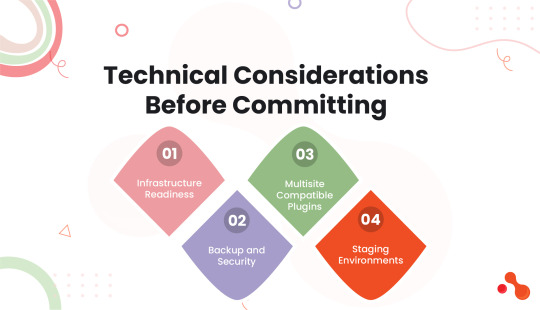
Infrastructure Readiness: Ensure your hosting environment is robust enough to support shared server resources, scalable storage, and high I/O traffic. Opt for managed WordPress hosting providers that explicitly support Multisite.
Backup and Security: Implement real-time backup systems and network-level security firewalls. Always use isolated database tables for mission-critical data.
Multisite-Compatible Plugins: Verify the plugin you select supports network activation.
Staging Environments: Test updates, plugin installations, and new configurations in a staging Multisite instance before applying them network-wide.
Is WordPress Multisite Right for Your Organization?

WordPress Multisite is a powerful solution, but not a silver bullet. It works best when the needs of your organization include:
Uniformity in design and branding
Centralized plugin/theme control
Shared user base and permissions
Cost-effective scaling of multiple microsites
However, if independence, varied tech stacks, or siloed hosting strategies are key to your strategy, you may need to explore alternatives like headless CMS, distributed WordPress setups, or micro frontend architectures. Hire WordPress developers for multisite setup. Consult a WordPress website development agency like Acquaint Softtech for a professional opinion.
Conclusion
WordPress Multisite brings several appealing features like centralized management and reduced maintenance effort. It is also cost-efficient and saves valuable time.
However, there is more to implementing WordPress Multisite for large organizations. It requires careful consideration due to the inherent complexities that it comes with. It also introduces several restrictions and limitations.
Ultimately, the decision between implementing a WordPress Multisite network or managing separate installations for a large organization is a strategic one.
Consult a professional WordPress website development firm like Acquaint Softtech first to avoid making a costly mistake.
FAQ
What is WordPress Multisite and how is it different from a regular installation?
WordPress Multisite is a built-in feature that lets you manage multiple websites from a single dashboard. Unlike standalone installs, it shares the same core files and user base, offering centralized control.
Is WordPress Multisite suitable for large enterprises?
Yes, it can be ideal for enterprises managing multiple regional or brand websites. However, it requires proper planning, hosting, and governance to avoid performance or scalability issues.
What are the security concerns with WordPress Multisite?
Shared core files mean a vulnerability in one site could affect all. Multisite setups require stricter role management, plugin restrictions, and hosting-level security hardening.
Can I migrate from Multisite to individual WordPress sites later?
Yes, but it's complex and time-consuming. It's best to start with a clear roadmap and long-term vision before opting for Multisite.
0 notes
Text
Manual vs Automated Attendance Systems: Pros and Cons
Keeping track of employee attendance has always been a critical part of workforce management. Accurate attendance data impacts payroll processing, leave tracking, employee performance analysis, and regulatory compliance. Traditionally, many organizations relied on manual systems like paper registers or punch cards. However, with digital transformation accelerating across sectors, automated attendance management systems are fast becoming the norm.
So, what’s the better choice for your organization: a manual or an automated attendance management system?

In this blog, we explore both approaches, highlight their advantages and disadvantages, and help you understand which system aligns better with the needs of a modern workplace.
Understanding Manual Attendance Systems
Manual attendance systems involve recording employee check-ins and check-outs through physical means. Common examples include:
Paper-based registers
Time cards or punch clocks
Excel-based attendance spreadsheets
These systems are simple to use, inexpensive to implement, and don’t require a steep learning curve. For very small businesses with a limited number of employees, this method might seem sufficient.
However, as your business scales, so do the challenges of managing data manually.
Pros of Manual Attendance Systems
Low Initial Cost Manual systems require minimal investment - no hardware or software purchases are necessary. This can be appealing for startups or organizations with budget constraints.
Simplicity Employees and administrators alike may find manual systems easy to understand and operate without training.
No Internet Dependency Manual logs can be maintained without relying on internet connectivity or cloud access, which might suit businesses in remote areas.
Cons of Manual Attendance Systems
Human Error Manual entries are highly prone to errors - missed check-ins, incorrect time entries, or even duplicate logs. Over time, these inaccuracies can affect payroll and productivity assessments.
Susceptibility to Fraud Manual systems make it easier for employees to "buddy punch" - marking attendance for absent coworkers. This leads to lost productivity and dishonest reporting.
Time-Consuming and Labor-Intensive HR or admin staff must manually review logs, calculate hours, and compile reports - consuming valuable time that could be spent on strategic tasks.
Limited Scalability As your workforce grows, maintaining and auditing physical logs becomes increasingly difficult. Multiple locations or hybrid teams only add to the complexity.
Understanding Automated Attendance Systems
An automated attendance management system leverages technology to track attendance in real-time. This includes:
Biometric devices (fingerprint or facial recognition)
Mobile-based check-in apps with GPS validation
Cloud-based dashboards for centralized monitoring
These systems offer greater accuracy, efficiency, and flexibility - making them a popular choice among businesses aiming to modernize their operations.
Pros of Automated Attendance Systems
Accuracy and Reliability Automated systems drastically reduce the risk of human error. Whether it’s biometric data or GPS-based check-ins, time logs are captured precisely and consistently.
Prevention of Time Theft Biometric authentication or mobile-based credentials make buddy punching virtually impossible. Each employee must be physically present to log attendance.
Real-Time Monitoring With a cloud-based attendance management system, managers can view attendance in real time - even across multiple locations or departments. This is especially useful in hybrid or remote work models.
Easy Integration with Payroll and HRMS Many modern platforms, like those offered by Spintly, seamlessly integrate with payroll systems, leave management, and other HR software. This eliminates redundant data entry and speeds up payroll processing.
Customizable Reporting and Analytics An automated system can generate attendance reports, calculate overtime, track absenteeism, and identify patterns - providing valuable insights into workforce behavior.
Scalability Whether your organization has 10 employees or 10,000, automated attendance systems scale easily with your needs.
Cons of Automated Attendance Systems
Initial Setup Cost Automated systems often require upfront investment in biometric devices, software licenses, or cloud subscriptions. However, many companies find that the long-term ROI justifies the cost.
Internet Dependency Some cloud-based solutions rely on internet access. However, leading vendors offer offline data caching and sync capabilities to ensure uninterrupted functioning.
Training and Change Management Switching to an automated system might require user training and adjustments in workplace routines. That said, most systems today are user-friendly and intuitive.
Why More Companies Are Moving to Automation
Modern organizations are embracing automation across every function - finance, customer support, marketing, and HR. Attendance tracking is no exception. The benefits of reduced administrative effort, enhanced transparency, and real-time visibility are too significant to ignore.
Solutions like Spintly offer a cloud-based attendance management system that’s designed for flexibility and simplicity. With features like mobile check-ins, facial recognition, Bluetooth access, and seamless integration with payroll and access control, Spintly enables businesses to shift from outdated processes to streamlined, future-ready operations.
Conclusion
Choosing the right attendance management system is more than a matter of convenience - it’s a strategic move that impacts your organization’s productivity, compliance, and culture. While manual systems may still work for a handful of use cases, they fall short in a fast-paced, digitally driven environment.
If your organization values accuracy, efficiency, and transparency, then investing in an automated system is the smart move forward. With scalable, mobile-first solutions now available, businesses of all sizes can easily make the transition and start realizing the benefits.
Explore flexible, intuitive attendance solutions like those from Spintly, and make workforce management one less thing to worry about.
#attendance management#biometric attendance#attendance system#spintly#accesscontrol#mobile access#smartacess#biometrics#access control solutions#visitor management system#attendance
0 notes